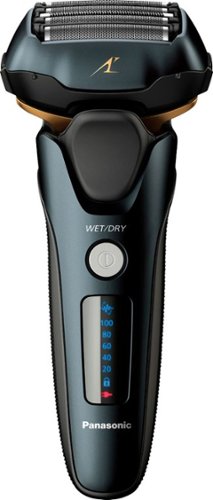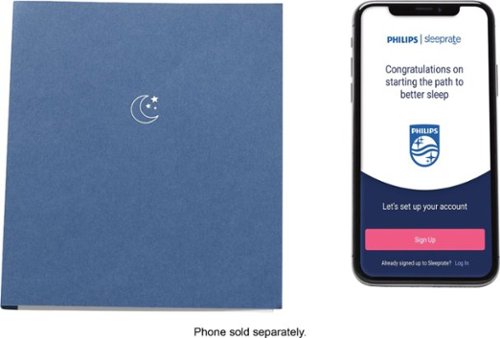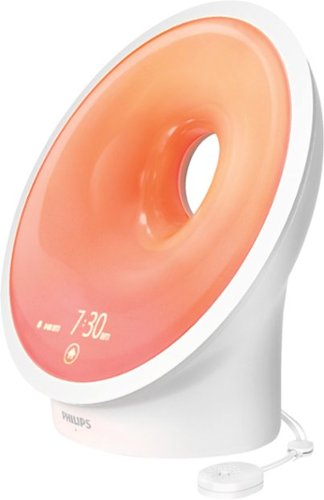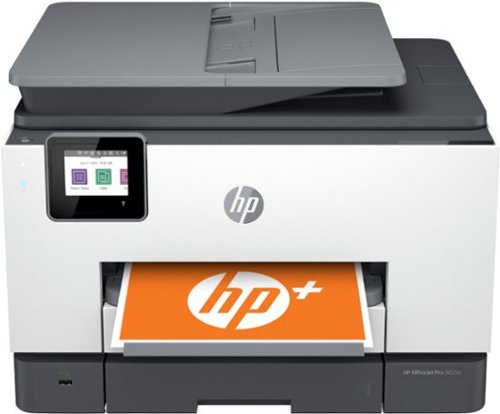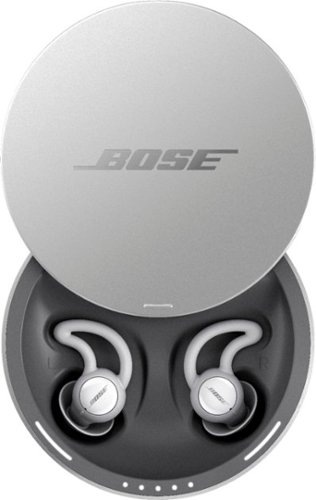CriticalEye's stats
- Review count131
- Helpfulness votes507
- First reviewOctober 20, 2014
- Last reviewNovember 7, 2025
- Featured reviews0
- Average rating4.1
Reviews comments
- Review comment count0
- Helpfulness votes0
- First review commentNone
- Last review commentNone
- Featured review comments0
Questions
- Question count0
- Helpfulness votes0
- First questionNone
- Last questionNone
- Featured questions0
- Answer count22
- Helpfulness votes12
- First answerMarch 11, 2018
- Last answerOctober 21, 2021
- Featured answers0
- Best answers1
Feel relief aid anywhere, anytime with Compex~ Ayre~ compression boots. Designed for therapists, coaches, elite and recreational athletes on-the-go, Ayre is a therapeutic product using intermittent pneumatic compression. When exercising, the body builds up lactic acid as a biproduct of muscle contraction. Ayre compression boots work to break up these small molecules and send stimulus to your nervous system. These compression boots are designed to help improve blood flow and circulation in the legs by mobilizing lactic acid, access fluids, and other toxins. Compex Ayre uses a dynamic pulsing compression up the limbs in waves for the duration of its use, which helps promote quick healing. Sit back, power up the boots, and enjoy your recovery for up to 60 minutes anywhere on a single charge.
Customer Rating

4
Definitely Improves Recovery
on September 14, 2020
Posted by: CriticalEye
from Franklin, TN USA
Requires no setup. Out of the box, it came charged & ready to go. It comes with a Quick Start Guide, but I would recommend downloading the manual from the Compex website in order to understand the settings options.
Ease of use: Super easy & fast! Just slip them on like a normal boot, zip up the calf area, fasten the 3 velcro straps around the thigh area and press the start button. The default setting will begin inflating the foot area, followed by the lower calf chamber, then upper calf, then thigh area. It feels just like a blood pressure cuff. It will hold at the fully inflated point for 10 sec, then deflate for 1 min. and re-start the cycle. The Control Unit makes a quiet beeping noise between cycles & a low motorized sound while inflating.
The controls are very simple. There are 2 options for inflating the chambers: one-by-one or all at once. You can also change the pressure of each chamber & it will remember your last setting. This is a great feature that allows you to target a problem area.
I’ve been using it after long runs & after leg-day workouts. I have one calf that’s giving me trouble, so I’ve increased the pressure in that chamber to isolate the problem area. I’ve been using it for 30-min. intervals post-workout and definitely feel a difference in recovery time. It’s most noticeable the next day when I would normally be more fatigued & sore. Besides the physical improvement, I use that time to mentally relax as well. If it included a massage feature, I’d give it 5 stars.
Mobile Submission: False
I would recommend this to a friend!

The Back-UPS battery backup offers guaranteed power and surge protection for wireless networks, computers, gaming consoles and other electronics in your home or business. Models supply battery backup during outages and unsafe voltage fluctuations, as well as provide protection from damaging surges and spikes. They're available in 'tower' or 'floor' styles, and together with a variety of standard features, they are the perfect choice to protect your data and keep you connected.
Customer Rating

4
Can’t go wrong with APC
on August 24, 2020
Posted by: CriticalEye
from Franklin, TN USA
I’ve used Back-UPS for many years & am partial to APC. They always shine in quality & dependability. This 650VA 7-outlet unit doesn’t disappoint. It’s an economical choice with enough outlets to protect all the basics for home or office. I’m able to plug in my PC, monitor, printer, scanner, speakers & calculator.
We have new on-going construction nearby & lose power every other week or so. Having a battery backup has become an absolute necessity. I happened to be nearby when we lost power the last time. I heard the APC unit start beeping & it gave me plenty time to save my open work, close all my programs & shut down properly. Nightmare averted! I’m sure this will also extend the life of my equipment with all the power surges we experience.
The only negative: Due to large plugs on a couple of cords, I lose the ability to utilize all 7 outlets. The outlet spacing is stretched on one end, but not enough to accommodate more than one large plug. You’ll want to take in inventory of your cords & plugs when deciding which unit to select.
Mobile Submission: False
I would recommend this to a friend!
Keep surfaces dirt-free and dust-free with this Hoover ONEPWR DustChaser hand vacuum. The handheld design offers easy carrying between rooms, while the rechargeable LiIon battery allows for cord-free, continuous use. This Hoover ONEPWR DustChaser hand vacuum has a rinsable filter for easy maintenance and includes an upholstery tool and two-in-one dusting and crevice kit for furniture and hard-to-reach areas.
Customer Rating

5
Say Hello to My Little Friend!
on July 31, 2020
Posted by: CriticalEye
from Franklin, TN USA
I absolutely dread having to drag out my upright vacuum for small jobs. It’s such a hassle to roll it out of the closet, unwrap the long cord, detach the hose & pull out the extender handle for a 2 minute task, then have to put it all back again. Oh how I wish I’d had this little tool years ago.
This Hand Vac is lightweight, yet powerful. It has a nice extender, with an easy-flip brush on the end (perfect for baseboards). It’s long enough to reach into ceiling corners, and the best part is … it’s cordless! We have a serious spider problem in the summer and now I can get rid of the pesky critters in a snap. This is a tool that everyone could use, so it’s going to be one of my go-to gifts for weddings, birthdays & Christmas.
Mobile Submission: False
I would recommend this to a friend!
Meet Talk PRO, JLab~s ultimate professional level USB microphone featuring the highest quality 192kHz/24BIT resolution in the game. Offering 3 studio quality condensers and 4 directional pattern modes, this microphone has the capability to professionally tackle any recording project: music, podcasts, game streams, voiceover, and ASMR. With top-notch volume and gain controls and a quick-mute button, the Talk PRO offers a hassle-free experience with clear sound for any occasion.
Customer Rating

5
Sound like Pro on an Average Budget
on July 16, 2020
Posted by: CriticalEye
from Franklin, TN USA
Love this microphone! Now that work-from-home is the norm, video chats & virtual meetings are a regular occurrence. This microphone made me instantly sound like a professional with my work team & everyone noticed immediately. I also have to make How-to videos and the voice clarity is excellent for recording audio-only files. I tested with music and was impressed with the full sound on playback. There are 4 Directional options, a sturdy tri-pod and an extra-long cord. Set-up is a snap, just plug into a USB port & go (literally less than 5 minutes).
This really sparks the creative juices! It may be overkill for the average Zoom call, but if you do any podcasting or other semi-professional recording, I would highly recommend the Talk PRO. JLab has an excellent, short How To video that runs through the basics of working with a stand-alone mic: https://www.jlabaudio.com/products/talk-pro-usb-microphone
Mobile Submission: False
I would recommend this to a friend!
Simplify personal grooming with this Panasonic ARC 5 electric shaver. The ultra-fast motor and five-blade system make short work of facial hair by providing up to 70,000 cross-cuts per minute,. This Panasonic ARC 5 electric shaver has a built-in pop-up trimmer that makes it easy to sculpt mustaches, beards and sideburns.
Customer Rating

2
Not a close shave, even after many passes
on June 28, 2020
Posted by: CriticalEye
from Franklin, TN USA
My beard may be a bit different than the avg. guy’s beard. I’m not a hairy guy, & I don’t have a thick, coarse, stubbly beard. If I don’t shave during the work week, I won't end up with a stylish 5 o’clock shadow until Friday afternoon--a look that a lot of other guys can achieve in just 1 day. But even with my soft, thin facial hair, this electric razor doesn’t offer the close shave I’d hoped for. In fact, the number of passes I’m forced to make over my face & neck to obtain a clean, whiskerless mug is both annoying & time-consuming. So, despite my slow-growing beard, if I don’t shave at least 2-to-3 times/week w/this electric razor, then I’m forced to revert to a disposable razor for a clean shave.
In addition, I found that the shaver’s large head makes it a bit unwieldy & difficult to obtain a close shave in the area just beneath my nose. Whether shaving wet or dry & regardless of technique (going against the grain, stretching the skin, toggling the shaver head between the “free” & “lock” positions, utilizing the pop-up trimmer, etc.), I also found it difficult to get a clean shave under my jaw line, below my sideburns. I experienced similar difficulty in shaving the tiny hairs in the lower neck/throat area on either side of my Adam’s apple.
Although some may prefer to utilize the razor’s wet shave capability, I don’t like to shave in the shower. Although I did try the wet shave option, it didn’t cut any better than the dry shave. So, after 2 tries at wet shaving, I went back to traditional dry shaving. As for the suggested shaving cream option, I don’t use shaving cream with an electric razor. For me, the whole pt. of an electric razor is convenience & time savings vs. dealing w/the hassles of a manual razor (running hot water, applying/removing shaving cream/gel, & cauterizing bloody nicks, etc.). Simply put: an electric shaver should provide a QUICK, safe, close shave without all the mess & fuss.
Although a 2-yr. mfr.’s limited warranty sounds impressive vs. the industry std., a quick check revealed that the common recommended replacement parts (new blades & foils) aren’t inexpensive. So, I doubt I’ll be able to justify the expense of regular maintenance w/this razor (apart from routine cleaning). Instead, I’ll probably elect to put those funds towards the cost of a new shaver. Furthermore, the lithium ion battery life is just 3 yrs., & it isn’t intended to be replaced by the consumer. In some ways, this shaver could almost be considered an expensive disposable razor. On a minor note, the black travel case/pouch feels like cheap vinyl without any real padding or cushioning to fully protect the hardware & sensitive electronics.
Overall, I'm a bit underwhelmed & disappointed, as I expected greater performance—namely, a closer, quicker shave—from a premium electric shaver at this price point.
Mobile Submission: False
No, I would not recommend this to a friend.
With the Coravin Model Five Wine Preservation System, choose the wines you desire, without compromise. Model Five is the Coravin standard, featuring a classic design and innovative SmartClamps~, making it sturdy and easy to go on/off from bottle to bottle. Simply insert, tip, and pour as much wine as you desire~then save the rest of the bottle for weeks, months, or even years! Includes 3 Coravin Pure Capsules and 1 Coravin Screw Cap.
Customer Rating

4
Great Wine Preservation Tool
on May 22, 2020
Posted by: CriticalEye
from Franklin, TN USA
If you consistently open & finish an entire bottle of wine in one sitting, this is not the product for you. However, if you have occasions where you’d like to pour a small amount: wine tasting, cooking, no one to share with, you just want a ½-glass to complement a meal or dish, then this is a problem solver. The Corvin Model 5 will allow you to pour from a bottle without removing the cork & without oxidizing the contents. What an amazing invention! This Model 5 system works with standard corks and has an adapter for screw cap bottles.
Pros
Ease of use: As soon as you open the box, Coravin clearly directs you to scan the QR code to their site. There you’ll find very helpful, short ‘How-to’ videos. Even though the package contains a thorough User Manual, I highly recommend checking out the videos, especially if this product is a new concept to you. Once you’ve tried a pour, it’s very easy to use & clean.
Ease of use: As soon as you open the box, Coravin clearly directs you to scan the QR code to their site. There you’ll find very helpful, short ‘How-to’ videos. Even though the package contains a thorough User Manual, I highly recommend checking out the videos, especially if this product is a new concept to you. Once you’ve tried a pour, it’s very easy to use & clean.
Cons
You need patience when pouring. Even after confirming the system is “clear”, it still pours slowly.
You need patience when pouring. Even after confirming the system is “clear”, it still pours slowly.
The instructions advise you to lay the bottle on its side after use. I had an incident where wine leaked from the horizontally-stored bottle after 2 punctures into the same cork hole. It was a natural cork, not synthetic, but it may have been dry. (A punctured dry cork often doesn’t fully reseal.) I haven’t found a way to tell if a cork is dry without pulling it out, so I’m storing bottles upright from now on.
Mobile Submission: False
I would recommend this to a friend!
Portable treatment packed with power. Theragun quality, anytime, anywhere. Theragun Mini is your pocket-sized partner, giving you Theragun quality deep muscle massage treatment with unparalleled portability. Compact but powerful, Theragun Mini is the most agile massage device that goes wherever you do.
Customer Rating

5
Small Gun Packs A Big Punch
on May 12, 2020
Posted by: CriticalEye
from Franklin, TN USA
This is my first experience with a percussive therapy device. I’ve always believed manual massage was the best treatment, but this little massager has opened my eyes to a different remedy. I found it especially helpful with tendinitis (mine is forearm). Manual manipulation helps at times, but it’s difficult to massage your own forearm. I used the Mini for just a few minutes and had relief for the rest of the day. That alone is worth every penny!!
The Mini has a very smooth feel. It’s light weight enough to hold & move around for an extended time without fatiguing your hand. It’s also surprisingly quiet for such a powerful device. I can comfortably use it on my traps right next to my ears & it’s not too loud.
There is a Therabody App that has some helpful tips. You’ll have to create an Account to use the App however.
Overall, I’m very impressed with this little massager. It’s very powerful, quiet & small enough to carry around in a gym bag or purse.
Mobile Submission: False
I would recommend this to a friend!
Correct bad sleeping habits with this Philips SmartSleep Better Sleep program. The system includes a set of exercises designed to address specific obstacles that hinder your ability to sleep. With the help of a behavior-changing app and a personal journal, this Philips SmartSleep Better Sleep program helps you make lifestyle changes that lead to peaceful rest without medications.
Customer Rating

4
Great if you’re serious about sleep improvement
on November 24, 2019
Posted by: CriticalEye
from Franklin, TN USA
I’ve already spent many hours researching sleep & ways to improve it, so I wasn’t expecting too much from the program. However, I’ve been pleasantly surprised. While the program is designed to create better habits over the long run, my sleep is already improving. I’ll have to stay committed (like any workout program) if I expect to see big results. I’m also using the Philips SmartSleep Light Therapy Lamp. The lamp pairs well with this program.
Once you download the Sleeprate App, it will guide you through an initial questionnaire. Then, over the next 7 days, it collects data about your sleep (based on your input) & provides an initial assessment. The more information you provide, the better the results.
- It has the ability to record sound (very helpful, especially if you snore!)
- It can collect data if you use a heart rate tracking device
- It also has an alarm option
- It has the ability to record sound (very helpful, especially if you snore!)
- It can collect data if you use a heart rate tracking device
- It also has an alarm option
Once you receive your initial Assessment Report, it will start you on a journey of weekly challenges. Each challenge comes with written information & short videos that explain the whys & benefits to the challenge. The App also has many other helpful short videos that cover the gamut, from the basics to the science of sleep. One of the greatest benefits of the program is the encouragement you’ll receive to create & maintain good habits that will improve your sleep. When you know you’ll be tracking your habits each day, it has a motivating effect on your behavior.
I would recommend starting the program when you know you'll be able to commit to tracking your sleep on a consistent basis. It only takes a minute at bedtime & a couple of minutes when you wake, but consistency is the key. I would definitely recommend this program for anyone who is not 100% satisfied with their sleep.
Mobile Submission: False
I would recommend this to a friend!
Get a good night's rest with this Philips SmartSleep connected sleep and wake-up light. The built-in sensor monitors the ambient conditions around your room and offers suggestions for improvement, while the downloadable SleepMapper app enables control and customization from your smartphone. This Philips SmartSleep connected sleep and wake-up light features a PowerWake alarm for the days you need help to get out of bed.
Customer Rating

4
Finally, the Perfect Way to Wake Up!
on November 10, 2019
Posted by: CriticalEye
from Franklin, TN USA
I’ve searched endlessly for the right wakeup alarm product or App and finally found it in the Philips SmartSleep Light Therapy Lamp. This lamp, coupled with the free App, is more than just a new way to wake up. Here are just a few of the reasons why:
PROS:
- MAJOR PRO! Wake up without the adrenaline rush! Being jolted out of sleep by an alarm can’t be healthy. Even some alarm Apps with more gentle sounds or tones are still too abrupt for me. Instead, this lamp allows me to wake up gently to a gradual, simulated sunrise, with or without sound/music, ensuring a better start to my day!
- Lots of alarm settings. You can set the color scheme, the light intensity, & the duration of the gradual sunrise, with or without sound. You can also set multiple alarms with individual settings for each.
- The Lamp can also be used as a reading lamp with the ability to dim & set the optimum color for pre-sleep. It can also be set to fully lit or bright when needed.
- SleepMapper App: The stable App was quick to connect & has some great features. It will display current room conditions like Temp, Humidity, and amount of light & noise while giving you a comparison to the optimal conditions of each. The App can track your sleep & also offer a wind-down breathing exercise. I especially like the Sunset feature & use it each night. This allows you to set a sunset countdown where the light will gradually dim to fully dark.
- MAJOR PRO! Wake up without the adrenaline rush! Being jolted out of sleep by an alarm can’t be healthy. Even some alarm Apps with more gentle sounds or tones are still too abrupt for me. Instead, this lamp allows me to wake up gently to a gradual, simulated sunrise, with or without sound/music, ensuring a better start to my day!
- Lots of alarm settings. You can set the color scheme, the light intensity, & the duration of the gradual sunrise, with or without sound. You can also set multiple alarms with individual settings for each.
- The Lamp can also be used as a reading lamp with the ability to dim & set the optimum color for pre-sleep. It can also be set to fully lit or bright when needed.
- SleepMapper App: The stable App was quick to connect & has some great features. It will display current room conditions like Temp, Humidity, and amount of light & noise while giving you a comparison to the optimal conditions of each. The App can track your sleep & also offer a wind-down breathing exercise. I especially like the Sunset feature & use it each night. This allows you to set a sunset countdown where the light will gradually dim to fully dark.
CONS:
- MAJOR CON! Why is the display color white? Even at the lowest setting, the white display completely negates the effort to black out the bedroom for optimal sleep. There is an option to turn off the display, but then you lose the ability to see what time it is. If Philips would allow a nighttime red display option, this would solve the problem.
- Outer case only available in white. Since the lamp will most likely be displayed prominently on your bedside table or nightstand, Philips should offer the product in other more attractive color options than white. Basic black or brown would be more compatible with the avg. bedroom suite.
- The App doesn’t allow the same type of functions as the manual functions on the lamp. For example, setting radio station presets is easier on the lamp vs. the App.
- Limited Wakeup sound options: Some of the wakeup sounds are downright odd & even humorous (mooing cow with cowbell?). Increasing the variety of wakeup sounds in the App would be a simple fix that would greatly improve the product.
- Speaker: Very tinny sound. FM radio sounds more like AM. It also makes the wakeup options sound weird. A little more base would do the trick.
- MAJOR CON! Why is the display color white? Even at the lowest setting, the white display completely negates the effort to black out the bedroom for optimal sleep. There is an option to turn off the display, but then you lose the ability to see what time it is. If Philips would allow a nighttime red display option, this would solve the problem.
- Outer case only available in white. Since the lamp will most likely be displayed prominently on your bedside table or nightstand, Philips should offer the product in other more attractive color options than white. Basic black or brown would be more compatible with the avg. bedroom suite.
- The App doesn’t allow the same type of functions as the manual functions on the lamp. For example, setting radio station presets is easier on the lamp vs. the App.
- Limited Wakeup sound options: Some of the wakeup sounds are downright odd & even humorous (mooing cow with cowbell?). Increasing the variety of wakeup sounds in the App would be a simple fix that would greatly improve the product.
- Speaker: Very tinny sound. FM radio sounds more like AM. It also makes the wakeup options sound weird. A little more base would do the trick.
Overall, I’m giving it 4 stars. It’s the most innovative sleep product I’ve seen, & the idea of gently waking up to a ‘natural’ sunrise is groundbreaking! With a few tweaks, Philips can grow this concept into a 5-star product.
Mobile Submission: False
I would recommend this to a friend!
MX Master 3 is instant precision and infinite potential. Designed for designers and engineered for coders, it~s our most advanced Master Series mouse yet. App-specific button customizations speed up your workflow in the apps you use most and the electromagnetic MagSpeed wheel enables fast noiseless scrolling. Your hand rests perfectly on the sculpted form and allows you to work comfortably for hours across multiple computers and operating systems in one fluid workflow. Ready for video calls - predefined settings for Microsoft Teams and Zoom let you instantly mute and Start/Stop your video call. With MX Master 3, you can truly master what you make.
Posted by: CriticalEye
from Franklin, TN USA
I’ve been using the MX Master 2 for home & business for several years. Every time the mouse died (usually because the left-click mechanism eventually failed), I’d search the market, only to find that Logitech’s MX 2 was still the best mouse available. So, I’m really excited that Logitech upped their game again with the MX Master 3. I expected only a few tweaks, but was pleasantly surprised with the upgraded form & feel.
The Good
-Fatigue: I’m a heavy user (~10 hours/day). So, when I replaced my standard employer-issued HP mouse with the MX 3, I immediately noticed a major reduction in hand fatigue, in just 1 day, after switching to the MX 3. And the physical stress relief wasn’t just in my hand, but all the way up to elbow & shoulder.
-Feel: It’s a bit weightier than the MX2. The mold feels a little larger & better suited to my hand. The surface is also much smoother than the MX 2.
-Smooth Glide: For the 1st time ever, I ditched my annoying mouse pad. The mouse works perfectly on my desk. No more need to lift and re-center the mouse on the pad all the time.
-Scrolling: Smooth & fast! They also fixed that awkward click when toggling from ‘ratchet’ to ‘free-spin’ mode; so, I toggle between modes often now.
-Logitech Options App: I definitely recommend downloading the App to your PC. I had several questions re: buttons I rarely use, and the Intro Tour addressed them all. You can create different settings for each App that you use (Word, Excel, etc.).
-Receiver: One receiver can pair up to 6 devices, preserving USB ports
-Feel: It’s a bit weightier than the MX2. The mold feels a little larger & better suited to my hand. The surface is also much smoother than the MX 2.
-Smooth Glide: For the 1st time ever, I ditched my annoying mouse pad. The mouse works perfectly on my desk. No more need to lift and re-center the mouse on the pad all the time.
-Scrolling: Smooth & fast! They also fixed that awkward click when toggling from ‘ratchet’ to ‘free-spin’ mode; so, I toggle between modes often now.
-Logitech Options App: I definitely recommend downloading the App to your PC. I had several questions re: buttons I rarely use, and the Intro Tour addressed them all. You can create different settings for each App that you use (Word, Excel, etc.).
-Receiver: One receiver can pair up to 6 devices, preserving USB ports
The Bad
-None. However, only time will tell if the internal parts are of better quality. It’s a shame to lose an expensive mouse because one small internal piece (left-click) fails.
-None. However, only time will tell if the internal parts are of better quality. It’s a shame to lose an expensive mouse because one small internal piece (left-click) fails.
Overall: 5 big stars! Logitech really thought of everything with the MX 3. I keep discovering new features I like, the longer I use it.
Mobile Submission: False
I would recommend this to a friend!
CriticalEye's Review Comments
CriticalEye has not submitted comments on any reviews.
CriticalEye's Questions
CriticalEye has not submitted any questions.
Set your imagination free on the most powerful Surface Laptop, designed to light up the best of Windows 11. Boundary-pushing design lets you flex your creative muscle on the sleek 14.4~~ touchscreen, making seamless transitions from laptop to entertainment-ready stage to portable creative canvas, complete with built-in storage and charging for Surface Slim Pen 2* under the keyboard. Enjoy smooth gameplay, and draw, sketch and take notes like you would on paper on the bright, vibrant 120Hz display. Run intensive applications and get things done anywhere with all-day battery life, and get inspired with graphics power that exceeds your expectations. Elevate your entertainment with Quad Omnisonic speakers, featuring large bass and immersive Dolby Atmos. Stay in the flow, be inspired and get closer to what you love.
Does the Surface Laptop Studio have USB ports? If so, how many and of what type?
The HP OfficeJet Pro 9025e delivers the fastest speeds, 500-sheet paper capacity, and up to 2x faster scan speeds. It includes the optional HP+ Smart Printing System that keeps itself up to date, secure, and ready to print from virtually anywhere at any time. Optional HP+ system requires an HP account, internet connection, and use of only Original HP Ink for the life of the printer. This product has been refurbished.
Can it print wireless from a Samsung Galaxy Book S
As long as your device can download the HP Smart App, you should be fine. The App will let you know if the device is incompatible. I tried it on an old Samsung Note 3 and it let me know the device was too old.
Hope that helps.
Hope that helps.
4 years, 9 months ago
by
CriticalEye
The HP OfficeJet Pro 9025e delivers the fastest speeds, 500-sheet paper capacity, and up to 2x faster scan speeds. It includes the optional HP+ Smart Printing System that keeps itself up to date, secure, and ready to print from virtually anywhere at any time. Optional HP+ system requires an HP account, internet connection, and use of only Original HP Ink for the life of the printer. This product has been refurbished.
Does software include security software
The unit doesn't come with software. You just download the HP Smart App.
Hope that helps.
Hope that helps.
4 years, 9 months ago
by
CriticalEye
Protection for every home and family. Capture the details in full 1080p HD video for a clearer picture, day or night. Spend less time recharging with 6 months of battery life*. Connects directly to Wi-Fi without the clutter of extra gear. The Arlo Essential is wire-free and weather-resistant to deliver fast, easy installation and flexibility to get the perfect camera view. With the integrated spotlight, see important features like faces and licenses plates in full color, at night with color night vision. Ward off unwanted guests by triggering the siren or integrated spotlight automictically or manually from the Arlo App. Receive smarter alerts for people, vehicles and packages and take quicker action like sound the siren, call a friend or dial emergency services with the included trial of Arlo Secure**. Works with Amazon Alexa, Google Assistant, Apple HomeKit*** and Samsung SmartThings.
How long is the power cord? Or is that a extra
There is no power cord. I comes with a short charging cord.
5 years, 3 months ago
by
CriticalEye
Protection for every home and family. Capture the details in full 1080p HD video for a clearer picture, day or night. Spend less time recharging with 6 months of battery life*. Connects directly to Wi-Fi without the clutter of extra gear. The Arlo Essential is wire-free and weather-resistant to deliver fast, easy installation and flexibility to get the perfect camera view. With the integrated spotlight, see important features like faces and licenses plates in full color, at night with color night vision. Ward off unwanted guests by triggering the siren or integrated spotlight automictically or manually from the Arlo App. Receive smarter alerts for people, vehicles and packages and take quicker action like sound the siren, call a friend or dial emergency services with the included trial of Arlo Secure**. Works with Amazon Alexa, Google Assistant, Apple HomeKit*** and Samsung SmartThings.
Can you add an Arlo Pro 3 camera to an Arlo essential camera set up?
Bose Sleepbuds II deliver relaxing sounds that help you fall asleep, and use Bose noise-masking technology so you stay asleep. Tiny, wireless Sleepbuds II are designed for comfort with sleep technology clinically proven to help you fall asleep faster. Sleepbuds II play content only from the Bose Sleep app, which gives you full control of the Sound Library and helps you personalize features. Discover tranquil tones and soothing sounds from nature. Or, use Bose noise-masking sounds to cover unwanted nighttime noise. Download your favorite sounds directly to Sleepbuds II, control volume, and set a personal wake-up alarm. Sleepbuds II feature proprietary eartips made of soft silicone for a comfortable, secure fit. Sleep on your back or side, or rollover during the night, they~ll stay put. Get up to ten hours of battery life from a single charge, enough for a full night~s sleep ~ and three additional charges from the portable case.
I live in an apartment with the loudest bunch of people above me,Do you think it might mask a dog's bark?Or loud thuds? Thanks!
I have loud screaming children & mowers nearby on a regular basis. These definitely help mask those sounds enough to sleep & study through.
Not sure what you can do about the loud thuds though as that's something you usually feel as well as hear.
Hope that helps :-)
Not sure what you can do about the loud thuds though as that's something you usually feel as well as hear.
Hope that helps :-)
5 years, 3 months ago
by
CriticalEye
Bose Sleepbuds II deliver relaxing sounds that help you fall asleep, and use Bose noise-masking technology so you stay asleep. Tiny, wireless Sleepbuds II are designed for comfort with sleep technology clinically proven to help you fall asleep faster. Sleepbuds II play content only from the Bose Sleep app, which gives you full control of the Sound Library and helps you personalize features. Discover tranquil tones and soothing sounds from nature. Or, use Bose noise-masking sounds to cover unwanted nighttime noise. Download your favorite sounds directly to Sleepbuds II, control volume, and set a personal wake-up alarm. Sleepbuds II feature proprietary eartips made of soft silicone for a comfortable, secure fit. Sleep on your back or side, or rollover during the night, they~ll stay put. Get up to ten hours of battery life from a single charge, enough for a full night~s sleep ~ and three additional charges from the portable case.
Can they play the music on your phone
They don't play music that's stored in your device. You can select sounds & study-type music from a library available within the free App.
Hope that helps :-)
Hope that helps :-)
5 years, 3 months ago
by
CriticalEye
MX Master 3 is instant precision and infinite potential. Designed for designers and engineered for coders, it~s our most advanced Master Series mouse yet. App-specific button customizations speed up your workflow in the apps you use most and the electromagnetic MagSpeed wheel enables fast noiseless scrolling. Your hand rests perfectly on the sculpted form and allows you to work comfortably for hours across multiple computers and operating systems in one fluid workflow. Ready for video calls - predefined settings for Microsoft Teams and Zoom let you instantly mute and Start/Stop your video call. With MX Master 3, you can truly master what you make.
Bluetooth is turned off on our work computers. Will this operate as a wired mouse with the USB cable attached or is it strictly for charging
The cable is just for charging, but the USB receiver will allow connection in lieu of Bluetooth
6 years, 3 months ago
by
CriticalEye
Introducing MX Keys, an advanced wireless illuminated keyboard crafted for efficiency, stability, and precision. Perfect Stroke keys are shaped for your fingertips and increased key stability reduces noise while optimizing responsiveness. Tactile reference for hand positioning makes it easy to stay oriented and in your flow. The backlit keys light up the moment your hands approach, and automatically adjust to suit changing lighting conditions. With MX Keys you can truly master what you make.
What is the length of the keyboard
Sleep better. Cover unwanted noise with soothing sounds. Bose noise-masking sleepbuds~ are uniquely designed for sleep. They don~t stream music or have acoustic noise cancellation. Instead, these tiny, wireless earbuds use pre-loaded, soothing sounds to cover up unwanted noises, so you can get to sleep ~ and stay asleep. Plus, unlike traditional earplugs, they~re super comfortable and made to stay in place all night long, even if you sleep on your side. 1. Choose your sound, 2. Set an alarm, 3. Fall asleep without unwanted noise.
How will these work against Smoke Detectors etc in case of emergencies?
The sound volume is customizable, so you could test them against any noise you want to be aware of. However, even with the volume up, I've had no trouble hearing loud sounds. Hope that helps.
7 years, 7 months ago
by
CriticalEye