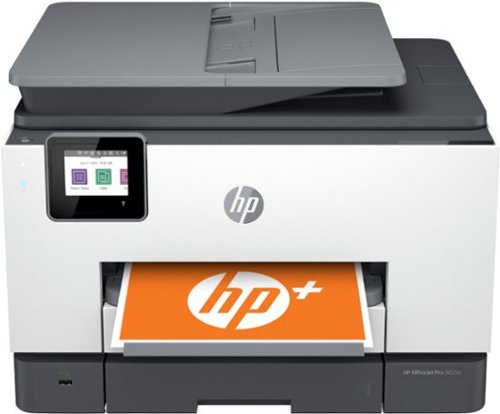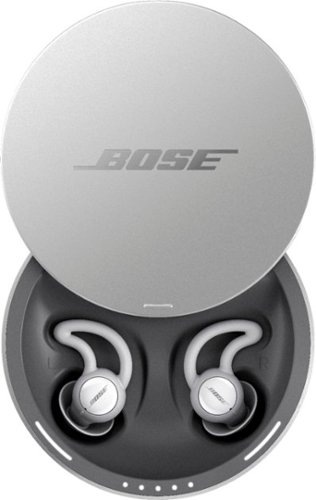CriticalEye's stats
- Review count131
- Helpfulness votes507
- First reviewOctober 20, 2014
- Last reviewNovember 7, 2025
- Featured reviews0
- Average rating4.1
Reviews comments
- Review comment count0
- Helpfulness votes0
- First review commentNone
- Last review commentNone
- Featured review comments0
Questions
- Question count0
- Helpfulness votes0
- First questionNone
- Last questionNone
- Featured questions0
- Answer count22
- Helpfulness votes12
- First answerMarch 11, 2018
- Last answerOctober 21, 2021
- Featured answers0
- Best answers1
Theragun Prime (6th Generation) delivers scientifically proven powerful percussive therapy in our most durable design yet ~ built to withstand intense training, outdoor adventures and everyday wear and tear. Its impact-resistant rubber exterior and reinforced corners protect against drops up to 10 feet, making it ideal for the most demanding lifestyles. Simple one-button controls let you adjust massage intensity across 5 speeds, while the patented triangle grip - now with a wider opening for easier handling - ensures a secure, comfortable hold and better leverage to reach every muscle. Real-time LED indicators show how much pressure you're applying, and the quiet, adaptive motor maintains speed and power under pressure to prevent stalling. Apply up to 35 lbs. of force to work through deep knots and tight muscles, helping relieve pain, improve flexibility and accelerate recovery. With a 2-hour battery life and 2 versatile attachments for full-body recovery, Theragun Prime keeps pace with your toughest days. Bluetooth connectivity unlocks app control via the Therabody app, where you can adjust settings, monitor pressure levels and follow guided routines. Plus, Coach by Therabody - included free in the app ~ creates personalized recovery plans based on our goals and activity data, helping you stay consistent with your recovery.
Customer Rating

5
Powerful Percussive Relief
on November 7, 2025
Posted by: CriticalEye
This is my 3rd Theragun & this Prime Massage is without doubt the best model so far. I’ve been hooked on Theragun since I got the Mini about 5 years ago followed by the Relief Gun just a couple of years ago.
We’re a family of amateur athletes (walkers, joggers, marathoners, ultra-runners, & bodybuilders). A couple of us have massage therapy backgrounds; so, we’re big believers in the benefits of manual muscle manipulation. But with the exception of professional athletes & the wealthy, few have access to a massage therapist 24/7. Enter the Theragun. For us, percussive massage has proven to be a welcome supplement to manual massage, & this Prime 6th-gen massage gun is a winner. It’s a littler heavier than my older Relief gun but with the added weight comes a grippier handle which makes it easier to maneuver. It feels much sturdier & more substantial than either the Relief or the Mini.
This Prime gun came with 2 attachments: The Standard Ball for total body & general tension reduction & the Dampener, which has a wider & softer head for more sensitive areas.
We use it after almost every run/workout. I’m convinced that it helps ward off plantar fasciitis; so, I regularly use it on the bottom of my feet & heels & all the way up to the top of my calves. I find that if I limit any increases in my running routine to no more than 10% of my normal distance & keep up with my Theragun post-run massage maintenance, I’m able to keep all plantar problems at bay.
My sister has had a nagging lower calf injury for several months; so, she used the Theragun over the last week & feels better already. But she has smaller hands & feels that the Prime is a little big & heavy for her; so, she’s going to try the older smaller & lighter Relief model instead.
Theragun also has a helpful App to guide you with recovery plans based on your physical activities & fitness goals. I used the App in the beginning, but once I got into my own routine & discovered what works best for me, I rarely use the App anymore. My Theragun usage is pretty simple after a workout. After a long run, in addition to using it on my lower extremities, I use it on my quads & IT band, etc. After an upper body workout, I use it on my bis, tris, shoulders, forearms & sometimes my lats, but I avoid the kidney area. I also avoid the neck & traps since that rattles my teeth. Overall, this is a powerful recovery tool that’s simple to operate & effective for relief of tired or sore muscles.
I would recommend this to a friend!
Experience better hearing today and save thousands ~ with clinic-quality hearing aids & licensed audiology services, at half the cost of in-person clinics. Meet the world~s smallest rechargeable receiver-in-ear hearing aids, the Select 700. Conversations are clear and effortless with advanced Auto Focus technology that locks on to speech and applies top-tier noise reduction in real-time. Make hands-free calls with iOS and Android, and know that your hearing aids are ready for the future of connectivity with Bluetooth LE Audio and Auracast~. When you choose Jabra Enhance, you're not just getting hearing aids~you're getting virtual audiology services with an in-house team of licensed hearing professionals, excited to help you hear better. The Jabra Enhance Audiology Team uses clinical software to professionally program your hearing aids based on your audiogram or online hearing test, and are available 7 days a week for unlimited adjustments.
Customer Rating

4
Good Mid-Tier OTC Hearing Aids
on October 7, 2025
Posted by: CriticalEye
Background: When I was young & dumb, I played rock drums w/inadequate hearing protection. Since then, I’ve noticed my hearing loss has increased from just the upper frequencies to now incl. some of the upper-mid frequencies. Consequently, I’ve experienced increasing difficulty in understanding conversational speech in noisy environments. I even find myself breaking eye contact w/others to try & read their lips to supplement my poor hearing. To try & compensate for this decline, I’ve spent a lot of money on hearing aids over the last several yrs.
I was eager to try these new GN/Jabra Enhance Select 700 hearing aids, esp. w/their SoundScape speech clarity technology & their Auto Focus feature for clearer speech-in-noise performance which simultaneously reduces background sounds in noisy environments. Given that I’d purchased multiple GN/Jabra corded & wireless headsets for both home & small business use some yrs. ago & 3 previous sets of GN hearing aids in their flagship ReSound line, incl. the Forte 861, Vida 8, & Preza 861 models, I decided to give these a shot, even though I’d never experienced the hoped for speech clarity in noisy environs that I’ve long been desperate to realize. So, I tempered my expectations for this new model, recognizing that these hearing aids are part of GN’s Jabra line of OTC (over-the-counter) consumer-oriented hearing aids vs. their flagship ReSound line. Still, going in, at least I knew I’d be familiar w/GN hardware & software, incl. their mobile app, BT connectivity, controls, filters, form factor, presets, programming, adjustments, support, & Li-ion battery life/rechargeability, etc. But it took more than just familiarity w/GN’s famous Jabra & ReSound brands to prompt me to give these a go. Here’s what tipped the scales.
Jabra Enhance is a very innovative business model which incl. the following bennies:
-mobile app to control my hearing aid settings w/easy adjustments & no office visits,
-an online hearing test, which I happily took using my own pair of high-end ANC (active noise canceling) OTE (over-the-
ear) headphones vs. being shut into an old stale soundproofed booth for another audiogram
-speaking directly w/a licensed hearing specialist via scheduled ½-hr. Zoom orientation telecon vs. an in-person clinic visit,
-having my hearing aids reprogrammed/personalized to fit my unique hearing profile based on my hearing test/audiogram,
-receiving on-the-go iterative adjustments via the cloud as my environment & hearing needs change,
-receiving 3 yrs. of free virtual audiology services incl. convenient appts. w/Jabra’s Audiology Team,
-free customer service, tech support, & troubleshooting from US-based customer support,
-end-user advantages from globally recognized/trusted experts in hearing research, care treatment, & tech,
-advanced BT LE to stream calls, media, & music directly to my hearing aids
-hands-free calling w/TapControl
-futureproofed BT Auracast access
-long 24-hr. battery life
-weather/water-resistant hardware
-mobile app to control my hearing aid settings w/easy adjustments & no office visits,
-an online hearing test, which I happily took using my own pair of high-end ANC (active noise canceling) OTE (over-the-
ear) headphones vs. being shut into an old stale soundproofed booth for another audiogram
-speaking directly w/a licensed hearing specialist via scheduled ½-hr. Zoom orientation telecon vs. an in-person clinic visit,
-having my hearing aids reprogrammed/personalized to fit my unique hearing profile based on my hearing test/audiogram,
-receiving on-the-go iterative adjustments via the cloud as my environment & hearing needs change,
-receiving 3 yrs. of free virtual audiology services incl. convenient appts. w/Jabra’s Audiology Team,
-free customer service, tech support, & troubleshooting from US-based customer support,
-end-user advantages from globally recognized/trusted experts in hearing research, care treatment, & tech,
-advanced BT LE to stream calls, media, & music directly to my hearing aids
-hands-free calling w/TapControl
-futureproofed BT Auracast access
-long 24-hr. battery life
-weather/water-resistant hardware
All those bennies were too impressive to pass up by continuing w/the traditional clinical middleman model.
Difficulty in Pairing: After opening the nice tight box w/all the hardware & basic accessories incl., I fully charged the new hearing aids & downloaded the new GN/Jabra Enhance Select App from the Play Store. Then, I made sure my preexisting GN/ReSound (Jabra’s sister co.) hearing aids & GN Smart 3D app were unpaired & that there were no pairings between my preexisting Jabra Sound+ app & any of my other Jabra headphones or earbuds. Although I followed all the initial pairing steps to the letter, I spent the next 2 hrs. trying to achieve a successful pairing between my flagship Android phone, which I’ve routinely paired w/dozens of other devices w/o issue. While young & old use hearing aids, most wearers are of sr. citizen age. I know w/certainty that none of our parents or grandparents would’ve had the patience or tenacity to endure the 2 hrs. of difficulties we suffered in finally getting these hearing aids paired w/my phone. This, despite repeatedly following all the troubleshooting steps to the letter, incl. continual hearing aid resets, inserting & retrieving the hearing aids from their fully charged recharging case, toggling BT on & off, & even performing phone restarts. It wasn’t until after I’d finally performed a hard reboot of the hearing aids, in exasperation, that we finally achieved a successful pairing. Since then, the pairing of the hearing aids each morning has been quick & remained stable vs. the previous instability & unpairing of either the L or R hearing aid & intermittent audio breakups on phone calls.
Controls/Presets/Filters: I quickly began experimenting w/the 4 presets (‘All-Around’, ‘Restaurant’, ‘Music’, ‘Outdoor’), all of which are like the presets w/my preexisting GN Smart 3D app & GN ReSound Preza 861’s. I’ve also played w/customizing my new Select 700’s to fit changing environs. With my type hearing loss, I gravitate towards ‘Speech Clarity’ w/in the ‘All-Around’ & ‘Restaurant’ modes vs. the ‘Noise Filter’, although I need both. (And now there’s also the ‘Custom Filter’ option.) Drilling down to the graphic equalizer, I must be careful not to increase the much-needed high frequencies to the pt. of over-amping the treble which creates not only a tinny sound, but a distorted, unnatural sound w/wind whistling through a tunnel w/echo. I also appreciate the flexibility of the dual (L & R) volume controls.
Big Picture: the GN/Jabra Enhance Select 700 is a micro RIE (Receiver-in-Ear)/RIC (Receiver-in-Canal)-style hearing aid. It’s easier to understand the form factor of this style hearing aid by contrasting it w/what it’s not. This isn’t a CIC (Completely-in-[Ear]-Canal) device, & it isn’t fully a BTE (Behind-the-Ear) device. Like my previous GN hearing aids, this is a hybrid device w/a thin wire that connects the RIE/RIC to the main body of the hearing aid, which is a small, curved plastic piece that rests discreetly BTE. This much I’ve learned: If the hearing aid’s combined body, dome, & wire aren’t small, light, & tight, as in, ‘fit-&-forget’, or if they don’t noticeably improve my ability to hear important voices that are otherwise missed or garbled, then I won’t consistently wear them. Fortunately, these hearing aids are very comfortable, & I rarely remember that I’m wearing them ‘til time to remove them at bedtime.
Aesthetics: In today’s youth-oriented society & ultra-competitive job mkt., many older workers go to extraordinary lengths to appear hip, fit, & high-tech. Accordingly, most mid-aged to older workers who wear hearing aids tend to be lowkey about them so that their devices often go largely unnoticed. The color of these new BTE hearing aids is listed as ‘sand’, although they appear closer to brushed nickel or pewter with a smooth metallic finish. This color is a clear departure from the classic flesh-tones of many previous GN devices like my Preza 861’s. In contrast, my wife noticed that these new hearing aids stand out prominently when she looks at the back of my head, esp. when overhead light shines on them & reflects off them. This color, w/its shinier surface, simply isn’t as discreet for most wearers.
Conclusion: I’m approaching the Jabra Enhance care team’s hearing improvement process w/an open mind & the intention of being a model patient & willing partner to achieve optimal hearing via these new Select 700 hearing aids. My hope is that Jabra’s team will be just as committed & tenacious about this shared goal as I am. To date, although I’m pleased that I’ve heard more high-pitched birds on my morning walks, more hwy. sounds in the car, & even a seemingly ‘louder’ oven timer from the farthest upstairs bedroom in the house—I’ve much greater hopes for hearing improvement than these. The main difference maker for me would be to plainly hear what nearby conversants are speaking to me in noisy environments like restaurants, company sales mtgs., & family outings. But what I’ve mainly experienced from all the different hearing aids I’ve tried has been either the indiscriminate, wholesale filtering, reduction, or suppression of almost ALL noise, incl. the very voices I’d hoped to hear, OR the overly broad, indiscriminate, wholesale amplification of both the voices I wanted to hear AND all the other surrounding noise that then drowned out those same voices. What I want but haven’t been able to find is hearing aid technology w/amplification AND filtering that can be accurately directed, focused, & selective so that I can clearly hear the people near me while all the unwanted noise is filtered out. After receiving my results from Jabra’s online hearing test which measured my hearing impairment levels by frequency (Hz) & subsequently experimenting w/many different combinations of presets & filters as well as bass, midrange, & treble components via the amplification & dampening sliders, etc., I’m looking forward to next week’s ½-hr. orientation via Zoom call w/my Jabra Enhance licensed audio specialist. At that online appt., we’ll have the opportunity to discuss my specific hearing goals, issues, challenges, difficulties, & successes. If Jabra’s team can help me achieve real, measurable improvement in my personal ‘difference maker’ hot button, as discussed above, that would be a gamechanger.
I would recommend this to a friend!
Meet Pixel 10 Pro, the new standard for pro phones. Advanced AI with Gemini, unbelievable camera quality, impeccable design, and the next-gen Google Tensor G5 chip.~
Customer Rating

4
Excellent Camera & AI Integration
on September 10, 2025
Posted by: CriticalEye
I’m truly conflicted about how to rate & review this new Google Pixel 10 Pro XL. On the one hand, if I were upgrading from an older or inferior Android phone, I would happily give it a glowing 5-star rating. It has a stunning display, superior Pro Camera, sleek design, ~30-hour battery life, & oodles of helpful Google Apps as well as advanced AI integration. On the other hand, I’ve been using a top-tier Android smartphone with slightly better resolution, a stylus, & better optimization & widgets. So, I feel in many respects that this is a small step down. Therefore, I have to give it 4 stars.
With so many features that can be pointed out, I’ll just mention a few positive & negatives that stood out to me.
- No bloatware: I absolutely love that there is no third-party or carrier bloatware on this unlocked model.
- Camera: Next-level quality 50 MP Octa PD wide camera with Pro Res Zoom up to 100x. I love catching pics of some of the amazing birds in our area. For the first time, I was able to zoom in & catch a great shot of a beautiful soaring Red-tailed Hawk on a hike this week. When I switched to video, the AI stabilizer allowed me to smoothly follow him until he landed. This is by far, the best smartphone camera I’ve had so far.
- Battery life: I’ve used the phone heavily over the past week; so, I can attest to the 24-30+ hour battery life. I played background YouTube Music for some of the workweek & was surprised at how little it drained the battery. I do wish the battery displayed the percentage of remaining battery life without having to swipe down to view the number.
- Limited Widgets & Customization: I’ve spent a good amount of time customizing my Android phones over the years with my current brand; so, I was disappointed in some of the limited choices with this Pixel smartphone.
- No Physical SIM card / eSIM only: Before mentioning the negatives, there are a couple of minor upsides to eSIM. Not having to take the protective phone case completely off to insert or change out the SIM card is nice. And if travelling outside the US, you should be able to easily download an eSIM. This is very convenient for intercontinental travelers. However, for the rest of us, I don’t like the loss of control as a user. For starters, I was still forced to visit my local carrier’s retail store to activate the phone. In the past, if I had a phone that went bad or if I wanted to try out a new phone, I could simply pop out the SIM card & reinsert it into the new phone without needing to contact the carrier. I don’t enjoy spending time calling customer service or having to visit the store for something simple that I used to be able to do quickly and without carrier assistance. Physical SIM cards are supposedly included in Pixel 10 phones outside the US. If that’s the case, then it doesn’t appear to be a design issue but rather a control issue by Google for its US-based customers, & I’m averse to this. The primary reason I’ve favored Android in the past is due to the user’s ability to customize & personalize options. My other high-end Android phones still offer both the physical SIM & eSIM options.
- Weight/Bulkiness: Although this Pixel 10 Pro XL is nicely designed, it feels heavy & a bit clunky in my hand even before adding a protective case. It weighs only a tad more at 8.18 oz. vs. my current 8 oz. Android phone, but I’m used to a sleeker, smoother design with curved/beveled edges.
Overall, this is an improved offering from Google with a quality build & seamless AI integration across all its Apps. If you live your life on your phone, utilizing it to organize your schedule & streamline your daily tasks, this would be a worthy choice. And if Google continues leveling up in their design & ability to personalize, I could see them pulling even with the competing flagship Android brand if not leading in this space in the future.
I would recommend this to a friend!
Head-to-toe HD view, two-year battery, simple setup, Sync Module Core included ~ System (Black)
Customer Rating

3
Average Camera/Average App
on July 27, 2025
Posted by: CriticalEye
We have several outdoor cameras from 2 other brands and 2 separate Apps, but this is our first experience with the Blink brand & Blink Home Monitor App. We had high hopes for this Blink Video Doorbell cam since we’re big fans & users of everything Amazon, but unfortunately, it underwhelmed us.
First the good: Setup was simple & explained well in the App (you must have or create a Blink account). The box contained the needed AA Lithium batteries which was nice. After adding both the sync module & the camera to the App, we chose the non-wired mount since we’re using it at a rental & didn’t want to wire it to the existing chime. The App notification response is pretty quick. After using it for a full week, it consistently takes only a few seconds from the time the camera is triggered until the App notification is received.
The Audio is very good quality. The speaker is quite robust. I can easily communicate with a person at the door. Via the app, visitors at the door are able to hear me very clearly, even with a little street noise in the background. Likewise, I’m able to hear the person at the door very clearly. Of course, the bonus is that via the live app, I could be talking to the visitor from inside the house or from many miles away.
To save battery life, I have the Video Quality set on Standard which is adequate. The view of a visitor at the door is clear, but anyone standing farther down the walkway towards the sidewalk comes across in low quality & unclear.
Disappointments:
For starters, this new Sync Module does not have a USB port that allows for a flash drive for local storage. I also don’t care for the slight fisheye effect which distorts the view. None of my other cameras do this.
The Blink Home Monitor App does allow a good amount of personalization, but I’m disappointed w/the lack of some basic features. For example, there’s no ability to change the App notification chime. My other camera Apps allow this. I also don’t see a battery level indicator. All my other devices prominently show the current battery level at all times.
This camera faces the street which is fairly busy with foot traffic & cars. After receiving a ton of notifications for cars driving by, I turned off the Vehicle Detection, but I’m still getting clips of passing cars labeled as “Motion”. The negative thing about turning off the Vehicle Detection is that I no longer receive a notice of vehicles pulling into the driveway. I do want to be notified about those.
After receiving clips of every dog walker & jogger passing down the sidewalk, I adjusted the Activity Zones & grayed out some areas, but I still receive quite a few passers-by clips. It would be nice if I could adjust the grid in the Activity Zones. Even in the Advanced option screen (that zooms in on the view), I don’t have the flexibility to gray out the areas needed, without also graying out areas I want monitored.
Several times, the camera did not activate when a delivery driver ran up to the edge of the porch & threw a package. My other camera was able to capture the whole event, but this Blink cam didn’t activate until the driver was already walking away.
Overall, for this price point, this is an adequate camera with a decent App. I would cautiously recommend it for someone on a budget, especially renters that don’t want to fully install hardware & don’t have high expectations. But for homeowners who’d like a more full-featured audio-visual security device w/tweakable & convenient set-&-forget options, there are better choices out there.
I would recommend this to a friend!
Turn up the energy with BRAVIA Theater System 6 all-in-one 5.1ch system. Featuring 10 total speakers, including a subwoofer and rear speakers, and with support for Dolby Atmos and DTS:X, movies will explode with powerful, immersive surround sound. Ready to entertain? Energize your next party with room-filling multi-stereo sound.
Customer Rating

4
Good Mid-Tier Fully Immersive Home Theater System
on June 11, 2025
Posted by: CriticalEye
In the Box: The system arrived in an odd-looking, unwieldy, connected pair of boxes, with a fat/squat cubed box containing the 25lb subwoofer adjoined to a tall box containing the soundbar, amp, rear speakers, power cords, cabling, & remote. The FedEx driver had a heckuva time getting it off the truck & up to the driveway ‘til I rushed out to help her.
Packaging: To our delight, all the minimalist matte black components were logically arranged & expertly packed in a tight array of dedicated, formfitting, recessed molds to keep each piece locked down in transit. Kudos to Sony for their attention to detail in designing custom shipping materials ensuring every system component arrives in pristine condition. Sony immediately validates their customers for choosing quality.
Installation/Setup: I scanned the QR code to D/L the Bravia Connect app from the Google Play store. I followed the simple paint-by-number instructions for setup, operation & initial settings config. Using the incl. cables, I connected the TV to the subwoofer & the subwoofer to the soundbar. (A wireless signal is then sent to the rear amp to which the L&R rear speakers are wired.) The app eventually confirmed the system had properly read our TV via HDMI/eARC (Enhanced Audio Return Channel) & we were able to control power & volume w/our TV’s remote. After pairing, the app guided us thru the process of customizing the surround sound (‘SS’) system to fit our unique home environment, incl. our seated listening position relative to the speakers & our listening preferences. It was as close to ‘plug & play’ as we’ve seen w/an SS setup. Taking a relaxed, methodical approach, it took just a ½-hr from box opening to install. At the end of the process, the app confirmed our speaker system setup had been completed.
Packaging: To our delight, all the minimalist matte black components were logically arranged & expertly packed in a tight array of dedicated, formfitting, recessed molds to keep each piece locked down in transit. Kudos to Sony for their attention to detail in designing custom shipping materials ensuring every system component arrives in pristine condition. Sony immediately validates their customers for choosing quality.
Installation/Setup: I scanned the QR code to D/L the Bravia Connect app from the Google Play store. I followed the simple paint-by-number instructions for setup, operation & initial settings config. Using the incl. cables, I connected the TV to the subwoofer & the subwoofer to the soundbar. (A wireless signal is then sent to the rear amp to which the L&R rear speakers are wired.) The app eventually confirmed the system had properly read our TV via HDMI/eARC (Enhanced Audio Return Channel) & we were able to control power & volume w/our TV’s remote. After pairing, the app guided us thru the process of customizing the surround sound (‘SS’) system to fit our unique home environment, incl. our seated listening position relative to the speakers & our listening preferences. It was as close to ‘plug & play’ as we’ve seen w/an SS setup. Taking a relaxed, methodical approach, it took just a ½-hr from box opening to install. At the end of the process, the app confirmed our speaker system setup had been completed.
App: The app offers deeper settings control than the system’s dedicated remote; so, we connect via the app to rebalance components or finetune settings.
Speaker Test: We performed a speaker check using the Test Tone app feature. The app displays & highlights each individual speaker image as it emits an audible synchronized hiss until every speaker has been tested & the full loop is complete.
Speaker Positioning/Volume Level Settings: Our setup didn’t require any tools other than a tape measure to check the distance between the sofa & subwoofer & soundbar, & the distance between the sofa & rear speakers. We entered this data in the pulldown menus w/in the Sound Sub-Settings. This data helps optimize the system’s performance when SS is enabled via the default Sound Field setting for max listening enjoyment. The volume level settings for the subwoofer & L&R rear speakers are adjustable (Presets can be adjusted from -6dB to +6dB). We leave these settings at a neutral 0dB for all our OTA TV channels.
Sound Field Setting: You can toggle among 3 different Sound Field Types or Virtual Surround Modes, incl.: Sony’s own Vertical Surround Engine, Dolby’s Speaker Virtualizer, & DTS’s Neural:X. Sony’s engine allows the soundbar to ‘position’ sound in vertical space so we can experience virtual 3D audio, ostensibly w/o need for ceiling or up-firing speakers. We liked all 3 ‘virtualizers’ but gave the edge to Sony. To our ears it seemed to offer more pronounced vertical sound placement ‘images’ that add ‘height’ channels to the traditional SS format. Sony uses 360 Spatial Sound Mapping which they combine w/Sound Field Optimization to provide listeners w/optimal sound immersion, surrounding them from all directions, incl. from above.
DSEE: You can toggle on/off the Digital Sound Enhancement Engine. Audio info is often lost in the higher frequencies in file compression. But Sony’s DSEE tech analyzes compressed audio files & uses algorithms/AI to recreate this missing info. This restoration is meant to bring the sound closer to high-res audio & contribute to a richer, more natural sound.
Audio DRC: This tech compresses the dynamic range of Dolby True HD encoded audio signals so we can hear soft sounds & dialogue more easily. We’ve toggled this on at times to try & avoid resorting to closed captioning.
A/V Sync: Depending on the streaming source, we’ve occasionally noticed some separation. You can delay audio to reduce audio-visual mismatch w/a slider that offers a 0-to-120-millisecond delay. We’ve played w/this slider to try & compensate.
Advanced Auto Volume: Sony’s tech minimizes volume changes due to changing input signals w/the aim of creating a more consistent listening experience & preventing abrupt changes in volume. It specifically considers the center channel, which often carries dialogue, to make more accurate adjustments. We keep this feature toggled on to prevent loud volume shocks at the start of commercial breaks.
Bass: The dedicated subwoofer offers a deep, impactful bass that can reverberate under your feet w/great intensity or be minimized to simply balance out your overall audio’s mids & highs w/o drawing attention to the bass at all.
Voice/Dialogue: If you’re being forced to use headphones or earbuds or enable closed captioning because the dialogue is being trampled by an overbearing soundtrack or the studio has cut corners on audio capture or sound engineering, then you can lower the bass & enhance the dedicated center speaker’s voice channel w/Voice Mode via the app or remote. This enhances vocal clarity by boosting mid-range frequencies for clearer voice reproduction in dialogue-heavy scenes. Sony’s unique Sound Optimizer Signal Processing Tech suppresses distortion & lets each speaker produce voice & treble simultaneously w/little-to-no distortion for clearer dialogue.
Multi-Stereo Mode: This setting plays the same full audio from all speakers simultaneously. It provides a consistent room-filling sound throughout the space & is appropriate for background music, easy listening, social gatherings, & parties.
Night Mode: This mode provides subtle boosts in soft sounds at lower volumes, enhancing dialogue clarity, while lowering the intensity of louder sounds like booms & crashes. It allows late-night TV watching w/o disturbing other family members.
Upmixer: Sony’s unique upmixer can upgrade the playback of you older or lower quality content if it wasn’t recorded in Dolby Atmos or DTS:X. This tech restores acoustic details using algorithms/AI to help produce a richer 3D sound closer to what you would enjoy w/content recorded in today’s premium formats.
Test Drive: We 1st tested the System 6 by playing a few YouTube 5.1 Dolby Atmos demo clips. Then we streamed a few favs on Pandora (you can also stream music via BT from your phone), watched a few scenes from our favorite movies on Blu-ray, & streamed a few movie scenes on Netflix.
Speaker Test: We performed a speaker check using the Test Tone app feature. The app displays & highlights each individual speaker image as it emits an audible synchronized hiss until every speaker has been tested & the full loop is complete.
Speaker Positioning/Volume Level Settings: Our setup didn’t require any tools other than a tape measure to check the distance between the sofa & subwoofer & soundbar, & the distance between the sofa & rear speakers. We entered this data in the pulldown menus w/in the Sound Sub-Settings. This data helps optimize the system’s performance when SS is enabled via the default Sound Field setting for max listening enjoyment. The volume level settings for the subwoofer & L&R rear speakers are adjustable (Presets can be adjusted from -6dB to +6dB). We leave these settings at a neutral 0dB for all our OTA TV channels.
Sound Field Setting: You can toggle among 3 different Sound Field Types or Virtual Surround Modes, incl.: Sony’s own Vertical Surround Engine, Dolby’s Speaker Virtualizer, & DTS’s Neural:X. Sony’s engine allows the soundbar to ‘position’ sound in vertical space so we can experience virtual 3D audio, ostensibly w/o need for ceiling or up-firing speakers. We liked all 3 ‘virtualizers’ but gave the edge to Sony. To our ears it seemed to offer more pronounced vertical sound placement ‘images’ that add ‘height’ channels to the traditional SS format. Sony uses 360 Spatial Sound Mapping which they combine w/Sound Field Optimization to provide listeners w/optimal sound immersion, surrounding them from all directions, incl. from above.
DSEE: You can toggle on/off the Digital Sound Enhancement Engine. Audio info is often lost in the higher frequencies in file compression. But Sony’s DSEE tech analyzes compressed audio files & uses algorithms/AI to recreate this missing info. This restoration is meant to bring the sound closer to high-res audio & contribute to a richer, more natural sound.
Audio DRC: This tech compresses the dynamic range of Dolby True HD encoded audio signals so we can hear soft sounds & dialogue more easily. We’ve toggled this on at times to try & avoid resorting to closed captioning.
A/V Sync: Depending on the streaming source, we’ve occasionally noticed some separation. You can delay audio to reduce audio-visual mismatch w/a slider that offers a 0-to-120-millisecond delay. We’ve played w/this slider to try & compensate.
Advanced Auto Volume: Sony’s tech minimizes volume changes due to changing input signals w/the aim of creating a more consistent listening experience & preventing abrupt changes in volume. It specifically considers the center channel, which often carries dialogue, to make more accurate adjustments. We keep this feature toggled on to prevent loud volume shocks at the start of commercial breaks.
Bass: The dedicated subwoofer offers a deep, impactful bass that can reverberate under your feet w/great intensity or be minimized to simply balance out your overall audio’s mids & highs w/o drawing attention to the bass at all.
Voice/Dialogue: If you’re being forced to use headphones or earbuds or enable closed captioning because the dialogue is being trampled by an overbearing soundtrack or the studio has cut corners on audio capture or sound engineering, then you can lower the bass & enhance the dedicated center speaker’s voice channel w/Voice Mode via the app or remote. This enhances vocal clarity by boosting mid-range frequencies for clearer voice reproduction in dialogue-heavy scenes. Sony’s unique Sound Optimizer Signal Processing Tech suppresses distortion & lets each speaker produce voice & treble simultaneously w/little-to-no distortion for clearer dialogue.
Multi-Stereo Mode: This setting plays the same full audio from all speakers simultaneously. It provides a consistent room-filling sound throughout the space & is appropriate for background music, easy listening, social gatherings, & parties.
Night Mode: This mode provides subtle boosts in soft sounds at lower volumes, enhancing dialogue clarity, while lowering the intensity of louder sounds like booms & crashes. It allows late-night TV watching w/o disturbing other family members.
Upmixer: Sony’s unique upmixer can upgrade the playback of you older or lower quality content if it wasn’t recorded in Dolby Atmos or DTS:X. This tech restores acoustic details using algorithms/AI to help produce a richer 3D sound closer to what you would enjoy w/content recorded in today’s premium formats.
Test Drive: We 1st tested the System 6 by playing a few YouTube 5.1 Dolby Atmos demo clips. Then we streamed a few favs on Pandora (you can also stream music via BT from your phone), watched a few scenes from our favorite movies on Blu-ray, & streamed a few movie scenes on Netflix.
Power Cord Length: Both the subwoofer power cord & the rear speaker amp should be at least 1ft longer. With our newer model 77” OLED TV all connecting ports are on the back L side. I had to rearrange everything above & below my TV stand/media console just to make this setup work w/only 1” of cord to spare.
Audio Volume Indicator: The small unobtrusive numerical volume indicator that used to appear on my TV screen when I increased/decreased the volume via my TV’s remote control has disappeared ever since I installed the Theatre System 6 & initialized the Sony Bravia Connect app. Now, this volume indicator is displayed only in the app. But I don’t want to access the app screen in the dark just to see the volume setting. I’ve checked my TV settings & manual & there’s no option to reenable the numerical volume display on my TV screen w/this new setup. Can Sony remedy this w/an update?
Clunky Firmware Updates: After the Bravia Connect app confirmed it had the latest software v. installed, I visited Sony’s website to D/L a pdf instruction manual & discovered the new Sony speaker system needed a new firmware update. Unfortunately, this speaker system isn’t equipped w/Wi-Fi or an ethernet port; so, the update had to be performed manually, using my laptop & a USB drive. This is a bit archaic compared to my other home theater components which offer direct internet connectivity. I can D/L firmware updates to our spare 11-yr.-old Sony Bravia 4k TV & our 7-yr.-old Sony 4k Ultra Blu-ray Player, as both devices are equipped w/ethernet ports. But w/this new speaker system, I’m forced to jump thru some rather convoluted instructions & annoying hoops to update the firmware which was anything but a smooth process.
Audio Volume Indicator: The small unobtrusive numerical volume indicator that used to appear on my TV screen when I increased/decreased the volume via my TV’s remote control has disappeared ever since I installed the Theatre System 6 & initialized the Sony Bravia Connect app. Now, this volume indicator is displayed only in the app. But I don’t want to access the app screen in the dark just to see the volume setting. I’ve checked my TV settings & manual & there’s no option to reenable the numerical volume display on my TV screen w/this new setup. Can Sony remedy this w/an update?
Clunky Firmware Updates: After the Bravia Connect app confirmed it had the latest software v. installed, I visited Sony’s website to D/L a pdf instruction manual & discovered the new Sony speaker system needed a new firmware update. Unfortunately, this speaker system isn’t equipped w/Wi-Fi or an ethernet port; so, the update had to be performed manually, using my laptop & a USB drive. This is a bit archaic compared to my other home theater components which offer direct internet connectivity. I can D/L firmware updates to our spare 11-yr.-old Sony Bravia 4k TV & our 7-yr.-old Sony 4k Ultra Blu-ray Player, as both devices are equipped w/ethernet ports. But w/this new speaker system, I’m forced to jump thru some rather convoluted instructions & annoying hoops to update the firmware which was anything but a smooth process.
Overall: I assumed this rather compact mid-tier SS system would improve our movie viewing-enjoyment, but I didn’t think it would make THAT BIG of a difference. As it turns out, I underestimated the impact & power of 3D SS tech combined w/rear speakers & the technical prowess of Sony/Dolby Atmos to deliver it. I won’t say it’s like switching from B&W to color TV but the difference in sound does rise to the level of ‘gamechanger’ in terms of the overall immersive experience. This system provides a ‘you are there’ feeling of authenticity & reality as it places you at the center of the storyteller’s cinematic journey. I’ve been a lifelong fan of Sony’s patented sound processing techs. This well-balanced system provides a theater-like experience w/its 10 total speakers (incl. dedicated tweeters) & delivers quality spatial audio. And it doesn’t hurt that all this tech comes in a beautiful, understated, compact, well-engineered, classic Sony quality build. We’ve always looked forward to movie nights, & now, even more so. You don’t have to spend a fortune on complex, expensive hardware anymore to realize the sound you get w/this compact SS system. Best of all, you can easily & quickly install this simple, compact system all by yourself.
I would recommend this to a friend!
Only from Roomba, the Roomba 205 DustCompactor Vac Robot is fully-loaded with innovation that keeps cleaning simple. The perfect vacuuming robot for homes where space is at a premium, this sleek, action-packed robot has all the benefits of a separate self-emptying dock built right into the robot. With the industry's first-ever mechanical compactor, debris is lifted into the robot and continuously compacted for up to 2 months at a time so you can keep your hands out of messes. The 3-stage Vacuuming System combines 70X more* power-lifting suction, a rubber brush that grabs all kinds of debris from crumbs in the kitchen to sandy footprints in the entry, and a corner brush that reaches into tight spaces and pulls up dust-bunnies wherever they gather. Feel confident the clean will be completed as the battery lasts for over three hours. But when it gets low, your robot automatically heads for a recharging and then returns to finish the task where it left off. Continuous, hassle-free cleaning is made possible by ClearView LiDAR hidden inside the robot. This high-performance navigation system quickly maps your home, smoothly steers around obstacles, and maximizes floor-cleaning coverage wall-to-wall. To customize your clean, simply tap the Roomba Home App to opt for multiple vacuum passes in high-traffic areas, choose the level of suction, or even schedule a night cleaning.This Roomba raises the bar with first-of-its-kind onboard compacting. Roomba blends seamlessly into your home decor with sleek, beautiful finishes, leaving behind a brilliant clean. *As compared to Roomba 600 series robots
Posted by: CriticalEye
We’ve had an iRobot Roomba i3+ for a few years now & we’ve been happy with it. Other than basic maintenance & occasionally replacing the sweeper brush, it’s been a reliable unit. But we needed another robot vac for a smaller space; so this 205, sans the large disposal bin looked like a good choice.
Initial setup was simple. After removing all the stickers & foam, we downloaded the new Roomba Home App. One of the first things we discovered is that the new app doesn’t work with our older Roomba i3+ vac, nor does the older iRobot Classic App work with the new Roomba 205 vac. So, we need a dedicated app downloaded to our phone for each Roomba vac. Anyway, the new 205 vac paired quickly with the new App, which was an improvement right off the bat, as the old App sometimes has trouble connecting w/the older i3+. There are no instructions in the box, so I don’t think we would ship this to my elderly parents to set up on their own. They’re old school & probably wouldn’t find the minimalistic pictures printed on the box, directing them to scan a QR code for the App, to be terribly helpful. We’d like to see iRobot begin including a manual with setup & operating instructions for older customers as the elderly are a growing market for robot vacs.
The LiDAR technology feature is a big improvement. After an initial mapping, the first cleaning run was comprehensive, & the path of overall navigation was more efficient than the older i3+. The new 205 cleans our hardwood floors well, even if the suction power appears to be about the same as the i3+. But it doesn’t seem to clean the corners of the room quite as thoroughly as we’d hoped. Thankfully, its low profile does allow the vac to slip under some of the furniture & cabinets, & it hasn’t gotten stuck on anything like our other robot vacs have in the past. It’s also noticeably quieter than our previous robot vacs. After using it for a week, I checked the large dust collection bin, & the compactor is doing a good job so far. The only downside with this 205 is that it doesn’t include the mopping feature that many of the other new models have, which is a disappointment at this price point.
Overall, this is a good choice as a space saving robot vac. I don’t think it’s the best choice for carpet, but it does a solid job on our hardwood floors. There’s room for improvement on corner cleaning, but I look forward to the time I’ll save by not having to empty the debris cup after each cleaning.
I would recommend this to a friend!
Samsung's 27" S3 FHD 100Hz Curved Monitor with Speakers provides an immersive viewing experience. The 1800R Curved Screen enhances depth perception and minimizes peripheral distractions, enabling greater focus. The 100Hz Refresh Rate reduces lag and motion blur when playing games, watching videos, or working on creative projects. Game Mode with optimizable settings allows color and image contrast to be instantly adjusted, filling the screen with every detail in view. Built-in Speakers free up desk space, minimize connections, and create a more efficient working environment for listening with ease. Eye Saver Mode with T~V-certified eye comfort technology reduces irritating screen flicker and minimizes excessive blue light, even during long sessions. Multiple Connectivity enables devices to be plugged straight into the monitor for a more convenient computing environment.
Customer Rating

3
Nice Display but Nothing Special
on April 12, 2025
Posted by: CriticalEye
INITIAL IMPRESSION: I selected this 27” S3 curved model to replace my existing 27” flat screen display for my primary home office desktop PC. While I was immediately impressed with the vivid display, I soon realized that the curved design wasn’t the best fit for my particular home office setup. Even after using it for a full week, I haven’t acclimated to the curved design when using my standard MS Office suite of apps, including when writing, reading, & editing Word docs, building & editing Excel spreadsheets, & reading & writing emails in Outlook. So, I decided to pair this new monitor with another PC that we use primarily for entertainment, media, video editing, & gaming.
STAND: Some of the things that I’m not crazy about include the stand. The light plastic stand has an awkward 3-legged base with a rear center leg that extends away from the user, in the 12 o’clock position, towards the back of my desk & touching the wall behind my desk. The stand’s poor design effectively shoves the monitor forward towards the center of my desk so that, rather than allowing the monitor to be pushed back as far as possible & almost flush w/the wall behind it, the monitor instead protrudes about 7” away from the rear wall towards the user. This reduces the minimum required distance between my eyes & the front of the display screen, bringing the monitor 3” closer to my face than my previous 27” flat panel monitor. Unfortunately, the stand’s limited tilt adjustment doesn’t allow me to resolve the reduced separation, resulting in immediate & sustained eye strain. Thus, I made the decision to move this monitor to a deeper desk where I can realize more distance between the curved display & my eyes. This is something to keep in mind if you have a shallow desk like mine, w/a depth of only 24”. Admittedly, if my home office desk dimensions included a minimum 30” depth, then this complaint would be a non-issue.
ON/OFF: I don’t like that I can’t just press the power button to turn off the monitor & leave my desk. Instead, I’m required to press the universal control button on the backside of the monitor at bottom right, toggle to the power icon, & then press the button again to power off the display. On the upside, I do like the toggle for accessing the menu of display adjustments.
SPEAKERS: If I didn’t already have external speakers, I suppose the super-tinny speakers might be better than nothing. But the resident speakers are so inadequate that perhaps Samsung should’ve invested in a more substantial, higher quality, flush-mount stand & just nixed the speakers altogether. Either the speakers should be enhanced or users should be made aware that they’ll need external PC speakers or headphones to experience quality audio output.
DISPLAY: Now for the good stuff. Once I moved this monitor to my other PC, I was able to better enjoy the more immersive feel of the curved design. The 100Hz refresh rate vs. my previous 60Hz is a welcome upgrade. It’s most noticeable when gaming, but also slightly smoother when just moving the mouse around. I noticed less distortion around the edges, fewer artifacts, & less eye strain without jittery/jerky frames. The Game Mode feature is nice. It’s easily switched on/off with the universal toggle on the back. It also has an Eye Saver Mode. I didn’t care for the high or low options as they seemed to distort the color. Instead, I preferred to just manually fine-tune the color, brightness, & contrast. The FHD (1,920 x 1,080) resolution is adequate, but not impressive. I do like the black & gray bezel which blends nicely with my keyboard, mouse, & surrounding office furniture & accessories. Overall, this is a decent monitor for this price point. The curved design is conducive for greater immersion in gaming & media content. But the specs & overall performance don’t rise to the level of a dedicated or true gaming or multimedia monitor. On the other hand, I wouldn’t cite this monitor as ideal for standard office or business use either. It’s a monitor that sort of falls in that drab, mushy middle of what some might call “no-man’s land.” It’s functional, but not special. It’s workman-like, but it doesn’t stand out or offer much to highlight. It’s practical but doesn’t really shine in any area. But if you’re budget-minded & looking for a value-based, competitive, price-pt. monitor, this might fit that niche.
DISPLAY: Now for the good stuff. Once I moved this monitor to my other PC, I was able to better enjoy the more immersive feel of the curved design. The 100Hz refresh rate vs. my previous 60Hz is a welcome upgrade. It’s most noticeable when gaming, but also slightly smoother when just moving the mouse around. I noticed less distortion around the edges, fewer artifacts, & less eye strain without jittery/jerky frames. The Game Mode feature is nice. It’s easily switched on/off with the universal toggle on the back. It also has an Eye Saver Mode. I didn’t care for the high or low options as they seemed to distort the color. Instead, I preferred to just manually fine-tune the color, brightness, & contrast. The FHD (1,920 x 1,080) resolution is adequate, but not impressive. I do like the black & gray bezel which blends nicely with my keyboard, mouse, & surrounding office furniture & accessories. Overall, this is a decent monitor for this price point. The curved design is conducive for greater immersion in gaming & media content. But the specs & overall performance don’t rise to the level of a dedicated or true gaming or multimedia monitor. On the other hand, I wouldn’t cite this monitor as ideal for standard office or business use either. It’s a monitor that sort of falls in that drab, mushy middle of what some might call “no-man’s land.” It’s functional, but not special. It’s workman-like, but it doesn’t stand out or offer much to highlight. It’s practical but doesn’t really shine in any area. But if you’re budget-minded & looking for a value-based, competitive, price-pt. monitor, this might fit that niche.
I would recommend this to a friend!
Introducing next level closeness from Philips Norelco, the world~s #1 electric shaving brand. Achieve lasting 0.00mm skin-level closeness and ultimate skin comfort. Day-long close shave, even on hardest-to-shave areas. New 360~ Precision Flexing Heads for 20% more precision in hardest to reach areas vs predecessor. Efficient in every pass even on 1-3-7-day beard. Intelligently senses, adapts and customizes to your skin with Sense IQ technology.
Customer Rating

4
AI-Powered Smart Shaver Produces Better Shave
on March 30, 2025
Posted by: CriticalEye
PERSPECTIVE: I’ve been a lifelong Norelco (North American [Philips] Electrical Co.) shaving customer as was my father, whose 1st Norelco was a 2-headed shaver before he moved up to Norelco’s 1st 3-headed shaver. Over the years, I’ve purchased multiple Norelco triple-head shavers, even though I’ve often sat on the sidelines during Philips’ periods of proliferating model releases, which have often included only minor iterative changes. But whenever Norelco has released a major upgrade or a bundle of small but notable improvements in a single new model, I’ve always bitten. Enter the new i9000 Prestige Ultra shaver which includes multiple enhancements/accessories that showcase/highlight some of the more recent developments from Philips’ Personal Health division. My review, however, is of the NON-Ultra Prestige shaver, which is the base model in the current i9000 line although, given the price pt. of this non-Ultra model, I’m frankly surprised that it doesn’t include the extra features/accessories included w/the Ultra model. Nevertheless, the core features of this more limited non-Ultra shaver are worth examining.
1ST IMPRESSION/OPENING THE BOX: I’ve become accustomed to the sleek, understated, close-fitting, matte black aesthetic of the custom boxes/packaging in which many of today’s smart devices arrive. But the packaging for this shaver was unimpressive & even dated. Inside this ‘90s-style box was a flimsy black cardboard divider w/a form cutout for the thin canvas travel case. What happened to Norelco’s classy, padded leather/leatherette travel cases? And the tiny user guide offers only marginally helpful images as a substitute for a multi-language detailed printed instructions pamphlet. This wouldn’t be a bad idea IF the graphics were better illustrated & easier to follow.
CHARGING: At the 1st charging, I was disappointed to discover that Philips doesn’t include a simple wall outlet power adapter. Instead, this ‘Prestige’ shaver comes w/a plastic charging stand w/a USB-A charging cable. Upon placing the narrow/pointy end of the shaver into the well of the charging base, it doesn’t seat w/a confirming click-in for stability. Standing the shaver on end makes it top-heavy & a bit wobbly in the well. I’m also disappointed that I can’t plug in a power cord from the wall to the razor to grab a quick shave when the lithium-ion battery is depleted & I’m in a hurry. Add to that, there’s no option for wireless charging & the corded charging time-to-runtime ratio is slow & inefficient. It takes a full hr. of charging to get 1 hr. of runtime for just 20 3-min. shaves. Philips must remember their target market here. While those of us who gravitate towards higher-end electric shavers want quality shaves, we also seek convenience & time savings, hoping to ‘shave off’ a min. or 2 from our daily routines where possible. With a limited 1:1 battery charging/runtime ratio, I’m not sure the juice is worth the squeeze.
PHONE APP: After downloading the Philips ‘GroomTribe’ app, I had difficulty achieving a successful initial BT pairing between my Samsung Galaxy Ultra smartphone & the shaver. Then, I discovered that turning the shaver “on” does NOT mean just pressing the unit’s navigation button on the face of the shaver which illuminates a small LED display screen allowing the user to scroll thru its 4 menu options: 1. Battery: remaining charge %; 2. Travel Lock/Unlock; 3. Light Ring On/Off; 4. Shaver Paired/Unpair. Instead, the shaver must be RUNNING, i.e., BLADES TURNING, to achieve the initial pairing. This is thankfully unnecessary when simply ‘reconnecting’ the shaver to your smartphone via BT after the shaver has been paired initially. The App’s Device Health screen displays helpful stats about the shaver, incl.: 1. Battery status; 2. Shaving Heads status w/a blade wear indicator based on your cumulative usage (Philips recommends replacing the SH91 shaving heads after 24 mos. although your mileage may vary based on how often you shave, the duration of your shaving sessions, & how thick/coarse your beard is); 3. Daily Usage stats for the week, incl.: Pressure, Motion, & Duration data.
USAGE: DRY/WET SHAVER: Although I tried this cordless shaver in the shower & had satisfactory results, my personal preference w/this razor is dry shaving in front of a well-lit mirror. This method consistently affords me better visibility & a closer shave w/o the hassles of trying to maneuver a wet shaver in the shower while continually squinting into a fogging mirror w/o my Rx glasses. But if you’re a wet shaver guy, 1 nice feature of this cordless razor is that it includes an ergonomic grip w/raised rubberized traction ridges on the upper sides of the handle to prevent the razor from slipping through wet hands in the shower.
TRIPLE-HEAD SHAVING SYSTEM: At certain angles, the curved yet angular triple-action rotary shaving heads almost look like a section of a small spherical geodesic dome w/its pentagonal polyhedron design. ‘Skin IQ’ technology: the 3 compact, 360º rotating Flex heads include what Philips calls ‘skin stretching patterns’ that dynamically adapt to facial curves. The apertures atop the 3 heads allow the 72 self-sharpening nanotech DualSteel precision blades (24 blades/head), which are spinning underneath at approx. 2,100 RPM, to perform 150k cutting actions/motions/min. These blades lift-&-cut tiny facial & neck hairs, in any direction & so closely that the shaver can achieve a flush, 0.0 mm ‘skin-level close’ shave of your face/neck w/o nicking/irritating your skin, all while catching & cutting more hairs/stroke. This AI-powered shaver adapts to the user for a personalized/custom shave. It’s been dermatologically tested & described as ‘ultra-gentle.’
LIGHT RING: The Light Ring is the ‘sizzle’ in the steak & the biggest draw for purchasing the i9000 Prestige. Behind it are advanced sensors that activate the Light Ring & a BT-connected app which captures detailed data on every shaving session, providing relevant tips on how to improve your next shaving session. The Light Ring is part of the ‘Active Pressure & Motion Guidance System’ which provides real-time feedback to help you apply: 1. the optimal PRESSURE to your face/neck; 2. the optimal circular MOTION technique; 3. the optimal DURATION for each shaving session. This smart shaver helps you to better manage/control these 3 critical inputs to maximize the razor’s capabilities for the optimal shave. To unpack this, the Pressure Guard reads the amt. of pressure you’re applying against your skin via the shaving heads & provides real-time feedback through the Light Ring & the app’s data capture, allowing the user to adjust. In effect, this system integrates your human inputs w/the smart shaver’s design engineering to produce a cleaner, closer shave. Too little pressure = a blue light ring; just the right pressure = a green light ring; too much pressure = an orange warning light ring. Your goal, of course, is to keep the Light Ring in the green zone to achieve the ideal shave. Frankly, I was surprised by the shaver’s post-shave analysis of my 1st 3-min. shave when it revealed that I’d spent only 32% of my shaving session in the green zone. To my dismay, I spent 38% of my shave in the orange zone, pressing too hard as I was trying to get my shave in quickly while thinking about a pending work deadline that morning. With my excess force, I was not only shaving inefficiently; I was dulling my new shaver’s blades & irritating my skin. The other surprise was that I spent 30% of my shave in the blue zone. I think this was because I was a little hesitant at 1st to apply more pressure around my sensitive ‘gotcha’ zones between my upper lip & nose & around the neck below/behind my earlobes. In other words, I was every inconsistent! So, it was both disappointing & eye opening to discover that I was spending fully 2/3 of my shave applying anything but optimal pressure to my beard. Even the best, highest-tech, most expensive shaver can’t provide a close shave if the user is unknowingly & alternately applying too little or too much pressure. Sporadic inputs produce sporadic outputs, making the shaver much less effective, which in turn leads to excessive passes over the same areas of skin to cut missed whiskers, which ultimately leads to irritated skin that makes us look less than our best. So, if at 1st glance, you think the Light Ring appears a bit gimmicky, as I 1st did, you may want to reconsider. After I looked at the color graphics, raw numbers, & %’s in my App’s data log, following my 1st shave, I began to watch the Light Ring very closely in the mirror each time I shaved over the next few mornings. I started to leverage the Light Ring as a tool to help me spend more time in the optimal green zone, which resulted in a closer shave w/less skin irritation. In fact, the App’s 1st feedback msg. back to me openly encouraged me to strive for getting my green zone time above 60%. The good news is that, as I increased my time spent in the green zone, the duration of my individual shaving sessions began to drop from too much ‘overtime,’ as the app refers to it, to a place where I began to clock shaves right around the recommended 3-min. shave time. Happily, I was already scoring high on my circular Motion, the technique that Philips says catches & cuts the maximum # of whiskers & creates the least irritation. In summary, the i9000 Prestige has clearly helped me to improve & refine my shaving mechanics which has increased the overall effectiveness/value of the shaver for me. And this conclusion is supported by my improving metrics as measured by the shaver’s advanced sensors & recorded in the app data over the last 5 shaving days. Funny how that works: use your tools as they were designed to be used & you’ll get better results. And all this time I thought I was shaving correctly. Who knew?
LIGHT RING: The Light Ring is the ‘sizzle’ in the steak & the biggest draw for purchasing the i9000 Prestige. Behind it are advanced sensors that activate the Light Ring & a BT-connected app which captures detailed data on every shaving session, providing relevant tips on how to improve your next shaving session. The Light Ring is part of the ‘Active Pressure & Motion Guidance System’ which provides real-time feedback to help you apply: 1. the optimal PRESSURE to your face/neck; 2. the optimal circular MOTION technique; 3. the optimal DURATION for each shaving session. This smart shaver helps you to better manage/control these 3 critical inputs to maximize the razor’s capabilities for the optimal shave. To unpack this, the Pressure Guard reads the amt. of pressure you’re applying against your skin via the shaving heads & provides real-time feedback through the Light Ring & the app’s data capture, allowing the user to adjust. In effect, this system integrates your human inputs w/the smart shaver’s design engineering to produce a cleaner, closer shave. Too little pressure = a blue light ring; just the right pressure = a green light ring; too much pressure = an orange warning light ring. Your goal, of course, is to keep the Light Ring in the green zone to achieve the ideal shave. Frankly, I was surprised by the shaver’s post-shave analysis of my 1st 3-min. shave when it revealed that I’d spent only 32% of my shaving session in the green zone. To my dismay, I spent 38% of my shave in the orange zone, pressing too hard as I was trying to get my shave in quickly while thinking about a pending work deadline that morning. With my excess force, I was not only shaving inefficiently; I was dulling my new shaver’s blades & irritating my skin. The other surprise was that I spent 30% of my shave in the blue zone. I think this was because I was a little hesitant at 1st to apply more pressure around my sensitive ‘gotcha’ zones between my upper lip & nose & around the neck below/behind my earlobes. In other words, I was every inconsistent! So, it was both disappointing & eye opening to discover that I was spending fully 2/3 of my shave applying anything but optimal pressure to my beard. Even the best, highest-tech, most expensive shaver can’t provide a close shave if the user is unknowingly & alternately applying too little or too much pressure. Sporadic inputs produce sporadic outputs, making the shaver much less effective, which in turn leads to excessive passes over the same areas of skin to cut missed whiskers, which ultimately leads to irritated skin that makes us look less than our best. So, if at 1st glance, you think the Light Ring appears a bit gimmicky, as I 1st did, you may want to reconsider. After I looked at the color graphics, raw numbers, & %’s in my App’s data log, following my 1st shave, I began to watch the Light Ring very closely in the mirror each time I shaved over the next few mornings. I started to leverage the Light Ring as a tool to help me spend more time in the optimal green zone, which resulted in a closer shave w/less skin irritation. In fact, the App’s 1st feedback msg. back to me openly encouraged me to strive for getting my green zone time above 60%. The good news is that, as I increased my time spent in the green zone, the duration of my individual shaving sessions began to drop from too much ‘overtime,’ as the app refers to it, to a place where I began to clock shaves right around the recommended 3-min. shave time. Happily, I was already scoring high on my circular Motion, the technique that Philips says catches & cuts the maximum # of whiskers & creates the least irritation. In summary, the i9000 Prestige has clearly helped me to improve & refine my shaving mechanics which has increased the overall effectiveness/value of the shaver for me. And this conclusion is supported by my improving metrics as measured by the shaver’s advanced sensors & recorded in the app data over the last 5 shaving days. Funny how that works: use your tools as they were designed to be used & you’ll get better results. And all this time I thought I was shaving correctly. Who knew?
I would recommend this to a friend!
The PowerDetect NeverTouch robot vacuum and mop system is designed to capture more, reach farther, and need you less (vs. Shark Matrix 2-in-1). Its five powerful cleaning technologies help to target hidden debris, stuck-on stains, edges and to optimize cleaning for every floor type, handling the toughest cleaning challenges. Whether vacuuming or mopping, the PowerDetect robot does the dirty work, so you don't have to. It deep-cleans and mops your floors, while the NeverTouch Base means you don~t have to worry about cleanup or maintenance for weeks at a time. After every cleaning run, the robot will return to the base to empty dry debris, refill the water tank, and dry the mopping pad so it~s always ready for its next clean. With NeverStuck Technology, the robot lifts itself over obstacles and across thresholds to avoid getting stuck. When mopping, it keeps the pad above carpets to prevent wet messes and deliver whole-home coverage. While the robot handles your cleaning chores for you, the bagless base with Anti-Allergen Complete Seal captures and traps 99.97% of dust and allergens (down to .3 microns, allergens refers to non-living matter).
Customer Rating

5
Finally, a robovac that does EVERYTHING!
on October 19, 2024
Posted by: CriticalEye
They had me at NeverTouch! I thought we’d hit the jackpot with self-emptying robovacs, but this new self-emptying, self-cleaning, self-refilling vac takes the welcome concepts of “autopilot,” “maintenance-free,” & “hands-off” to a whole new level.
We’re using this robovac at our rental house with tenants who have 2 medium-sized short-haired dogs. It’s replacing our prior Shark AI Robot Vac AV2001 which expired after only 27 months on station. I’d no idea just how much those 2 dogs shed on a daily basis. I’m hopeful that this upgraded model can handle the challenge. After a full week of initial use, my expectation is that this new unit will have a longer life.
Like all Shark products we’ve used, setup is very simple & straightforward with a paint-by-number setup guide that includes pictures. After removing the plastic wrapping & stickers, the only assembly required is to snap on the side brush, attach the ramp to the base, fill the water tank, & insert the odor neutralizer. Downloading the SharkClean App is a must. Total time took under 15 minutes.
SharkClean App: We were already comfortable using the App from our experience with the previous Shark vac. After pairing with the new model, which was quick & easy, it first ran a test to explore & map the house. Then we made a few custom edits, including labeling all the rooms & setting up a couple of “no-go” & “high-traffic” zones. The unit is also compatible with Amazon’s Alexa & Google Assistant.
Cleaning: I was a little skeptical when I noticed that this model includes only one side brush (our old Shark robovac had 2) but, surprisingly, this unit actually did a better job cleaning, especially in the corners. 90% of the house’s flooring has dark faux wood. With the tenants’ pets shedding white dog hair, it’s very easy to see whether the Shark is getting the job done or not. This Pro unit clearly vacuums better & more thoroughly than the previous unit. One of the most noticeable improvements is the PowerDetect feature. The unit’s sensors detect when it rolls over a high-debris area--automatically boosting suction power just for that spot, & then returning to normal power. The Pro also provides more effective cleaning along the edges of the baseboards. As it drives along the edge, dog hair is blown & brushed away from the edge & then suctioned up. Another noticeable improvement in the new vs. old unit: after running the Pro several times during the first week, it never got stuck anywhere. The old unit would occasionally get stuck on the feet of bookcases or workout equipment, which annoyingly required us to pick up the robovac & re-position it. But this Pro version rolled along & never needed to be touched or helped. The mop function also impressed as it scrubbed effectively, covering edges & even hard-to-reach corners, but without leaving too much water on the floor.
Self-Empty/Refill: Now, for the best part. No cleanup! Once the vacuuming is completed, the unit evacuates its contents into the base. And it’s much quieter than our other high-end brand which sounds like a rocket launch. The sound of this Pro is more like a low roar, & it doesn’t terrify the dogs. It also automatically refills the mop tank as needed.
Overall, we’re super impressed with this Shark NeverTouch 2-in-1. We just hope it offers better durability with a longer life cycle than our last Shark robovac.
I would recommend this to a friend!
The Ninja Flip Toaster Oven & Air Fryer is a convection oven, air fryer, and toaster that crisps and flips up and away. Get extra-large capacity without sacrificing counter space with its unique design that allows you to flip it up against your backsplash when not in use so you can save 50% more space on your countertop. OvenCrisp Technology combines infrared heat with rapid, circulating hot air all around your food for quick, edge-to-edge even cooking providing you with optimum cooking results. The Ninja Flip includes 8 functions so no matter what you~re craving, you can make it all in this countertop appliance~air fry, roast, broil, bake, pizza, toast, bagel, dehydrate all in one.
Customer Rating

5
Powerful Multi-Function Oven
on October 13, 2024
Posted by: CriticalEye
Our family has been through many toaster ovens over the years. We’ve relied on them daily for everything from basic toasting to use as a full oven backup. But now that we maintain a low-carb lifestyle, we thought we could go without a multi-function oven after our last 5-year old toaster oven died just a couple of months ago. Wrong! It took only a few days for us to realize just how dependent we’d grown on the convenient countertop appliance. Enter this Ninja Flip Oven. After putting it through its paces, our family agrees: it’s the best yet.
Design/Flip Up: We’re used to the standard, boxy, rectangular shape of the typical toaster oven. So, this low-profile design took a little getting used to. Our previous ovens were 9-to-10” in height, but this sleek little Ninja sits just 7.68” high. Unless you’re roasting full chickens or tall beef roasts, the reduced height really makes no difference. And the flip-up option (standing the unit on its back when not in use) converts it into a real space-saver. We must admit, however, that when the unit is stood on its back & the bottom of the oven becomes the face, it no longer offers an aesthetically pleasing look, especially with the bottom feet protruding towards the viewer. This is really the only negative we’ve found with the unit. Otherwise, it’s amazing. The control buttons are simple & intuitive, so much so that we never even needed to consult the instruction manual to use any of the 8 functions. The oven is very easy to program with logical buttons placed from left to right. Just select the Mode, Temp, Time, & Start. It will also display the word “Flip” once the unit has fully cooled down to confirm that it’s safe to flip up & out of the way.
Cooking Power: Pre-heating is extremely fast at just under 1 minute. After our old toaster oven had died, we tried to roast vegetables in our large gas oven. But we never could achieve that crispy, crunchy finish we were after. So, we resorted to steaming our cauliflower, broccoli, & squash, etc. Yuck! Nobody in our family was jazzed about eating those near tasteless, steamed veggie sides. But we’ve since tried all 3 veggies in the Ninja, and they’ve all turned out scrumptious! Air Roasting helps create amazing flavors. Even a boring tray of broccoli tossed in salt, pepper, & oil & air-roasted for 15 mins., comes to life like a gourmet side dish--crispy on the outside & tender in the middle. We’ve tried every function except dehydrating, & they all cook fast & perfectly. We can’t wait to try making our own beef jerky. We even like how the internal light comes on when the cycle ends to give an additional alert to the user, along w/the pleasant low chime.
This Ninja toaster oven can do it all, which is why we’re giving it a big ‘thumbs up’. It’s a great choice whether you’re single & living in an apartment or dorm or you’re part of a small or large family.
I would recommend this to a friend!
CriticalEye's Review Comments
CriticalEye has not submitted comments on any reviews.
CriticalEye's Questions
CriticalEye has not submitted any questions.
Set your imagination free on the most powerful Surface Laptop, designed to light up the best of Windows 11. Boundary-pushing design lets you flex your creative muscle on the sleek 14.4~~ touchscreen, making seamless transitions from laptop to entertainment-ready stage to portable creative canvas, complete with built-in storage and charging for Surface Slim Pen 2* under the keyboard. Enjoy smooth gameplay, and draw, sketch and take notes like you would on paper on the bright, vibrant 120Hz display. Run intensive applications and get things done anywhere with all-day battery life, and get inspired with graphics power that exceeds your expectations. Elevate your entertainment with Quad Omnisonic speakers, featuring large bass and immersive Dolby Atmos. Stay in the flow, be inspired and get closer to what you love.
Does the Surface Laptop Studio have USB ports? If so, how many and of what type?
The HP OfficeJet Pro 9025e delivers the fastest speeds, 500-sheet paper capacity, and up to 2x faster scan speeds. It includes the optional HP+ Smart Printing System that keeps itself up to date, secure, and ready to print from virtually anywhere at any time. Optional HP+ system requires an HP account, internet connection, and use of only Original HP Ink for the life of the printer. This product has been refurbished.
Can it print wireless from a Samsung Galaxy Book S
As long as your device can download the HP Smart App, you should be fine. The App will let you know if the device is incompatible. I tried it on an old Samsung Note 3 and it let me know the device was too old.
Hope that helps.
Hope that helps.
4 years, 9 months ago
by
CriticalEye
The HP OfficeJet Pro 9025e delivers the fastest speeds, 500-sheet paper capacity, and up to 2x faster scan speeds. It includes the optional HP+ Smart Printing System that keeps itself up to date, secure, and ready to print from virtually anywhere at any time. Optional HP+ system requires an HP account, internet connection, and use of only Original HP Ink for the life of the printer. This product has been refurbished.
Does software include security software
The unit doesn't come with software. You just download the HP Smart App.
Hope that helps.
Hope that helps.
4 years, 9 months ago
by
CriticalEye
Protection for every home and family. Capture the details in full 1080p HD video for a clearer picture, day or night. Spend less time recharging with 6 months of battery life*. Connects directly to Wi-Fi without the clutter of extra gear. The Arlo Essential is wire-free and weather-resistant to deliver fast, easy installation and flexibility to get the perfect camera view. With the integrated spotlight, see important features like faces and licenses plates in full color, at night with color night vision. Ward off unwanted guests by triggering the siren or integrated spotlight automictically or manually from the Arlo App. Receive smarter alerts for people, vehicles and packages and take quicker action like sound the siren, call a friend or dial emergency services with the included trial of Arlo Secure**. Works with Amazon Alexa, Google Assistant, Apple HomeKit*** and Samsung SmartThings.
How long is the power cord? Or is that a extra
There is no power cord. I comes with a short charging cord.
5 years, 3 months ago
by
CriticalEye
Protection for every home and family. Capture the details in full 1080p HD video for a clearer picture, day or night. Spend less time recharging with 6 months of battery life*. Connects directly to Wi-Fi without the clutter of extra gear. The Arlo Essential is wire-free and weather-resistant to deliver fast, easy installation and flexibility to get the perfect camera view. With the integrated spotlight, see important features like faces and licenses plates in full color, at night with color night vision. Ward off unwanted guests by triggering the siren or integrated spotlight automictically or manually from the Arlo App. Receive smarter alerts for people, vehicles and packages and take quicker action like sound the siren, call a friend or dial emergency services with the included trial of Arlo Secure**. Works with Amazon Alexa, Google Assistant, Apple HomeKit*** and Samsung SmartThings.
Can you add an Arlo Pro 3 camera to an Arlo essential camera set up?
Bose Sleepbuds II deliver relaxing sounds that help you fall asleep, and use Bose noise-masking technology so you stay asleep. Tiny, wireless Sleepbuds II are designed for comfort with sleep technology clinically proven to help you fall asleep faster. Sleepbuds II play content only from the Bose Sleep app, which gives you full control of the Sound Library and helps you personalize features. Discover tranquil tones and soothing sounds from nature. Or, use Bose noise-masking sounds to cover unwanted nighttime noise. Download your favorite sounds directly to Sleepbuds II, control volume, and set a personal wake-up alarm. Sleepbuds II feature proprietary eartips made of soft silicone for a comfortable, secure fit. Sleep on your back or side, or rollover during the night, they~ll stay put. Get up to ten hours of battery life from a single charge, enough for a full night~s sleep ~ and three additional charges from the portable case.
I live in an apartment with the loudest bunch of people above me,Do you think it might mask a dog's bark?Or loud thuds? Thanks!
I have loud screaming children & mowers nearby on a regular basis. These definitely help mask those sounds enough to sleep & study through.
Not sure what you can do about the loud thuds though as that's something you usually feel as well as hear.
Hope that helps :-)
Not sure what you can do about the loud thuds though as that's something you usually feel as well as hear.
Hope that helps :-)
5 years, 3 months ago
by
CriticalEye
Bose Sleepbuds II deliver relaxing sounds that help you fall asleep, and use Bose noise-masking technology so you stay asleep. Tiny, wireless Sleepbuds II are designed for comfort with sleep technology clinically proven to help you fall asleep faster. Sleepbuds II play content only from the Bose Sleep app, which gives you full control of the Sound Library and helps you personalize features. Discover tranquil tones and soothing sounds from nature. Or, use Bose noise-masking sounds to cover unwanted nighttime noise. Download your favorite sounds directly to Sleepbuds II, control volume, and set a personal wake-up alarm. Sleepbuds II feature proprietary eartips made of soft silicone for a comfortable, secure fit. Sleep on your back or side, or rollover during the night, they~ll stay put. Get up to ten hours of battery life from a single charge, enough for a full night~s sleep ~ and three additional charges from the portable case.
Can they play the music on your phone
They don't play music that's stored in your device. You can select sounds & study-type music from a library available within the free App.
Hope that helps :-)
Hope that helps :-)
5 years, 3 months ago
by
CriticalEye
MX Master 3 is instant precision and infinite potential. Designed for designers and engineered for coders, it~s our most advanced Master Series mouse yet. App-specific button customizations speed up your workflow in the apps you use most and the electromagnetic MagSpeed wheel enables fast noiseless scrolling. Your hand rests perfectly on the sculpted form and allows you to work comfortably for hours across multiple computers and operating systems in one fluid workflow. Ready for video calls - predefined settings for Microsoft Teams and Zoom let you instantly mute and Start/Stop your video call. With MX Master 3, you can truly master what you make.
Bluetooth is turned off on our work computers. Will this operate as a wired mouse with the USB cable attached or is it strictly for charging
The cable is just for charging, but the USB receiver will allow connection in lieu of Bluetooth
6 years, 3 months ago
by
CriticalEye
Introducing MX Keys, an advanced wireless illuminated keyboard crafted for efficiency, stability, and precision. Perfect Stroke keys are shaped for your fingertips and increased key stability reduces noise while optimizing responsiveness. Tactile reference for hand positioning makes it easy to stay oriented and in your flow. The backlit keys light up the moment your hands approach, and automatically adjust to suit changing lighting conditions. With MX Keys you can truly master what you make.
What is the length of the keyboard
Sleep better. Cover unwanted noise with soothing sounds. Bose noise-masking sleepbuds~ are uniquely designed for sleep. They don~t stream music or have acoustic noise cancellation. Instead, these tiny, wireless earbuds use pre-loaded, soothing sounds to cover up unwanted noises, so you can get to sleep ~ and stay asleep. Plus, unlike traditional earplugs, they~re super comfortable and made to stay in place all night long, even if you sleep on your side. 1. Choose your sound, 2. Set an alarm, 3. Fall asleep without unwanted noise.
How will these work against Smoke Detectors etc in case of emergencies?
The sound volume is customizable, so you could test them against any noise you want to be aware of. However, even with the volume up, I've had no trouble hearing loud sounds. Hope that helps.
7 years, 7 months ago
by
CriticalEye