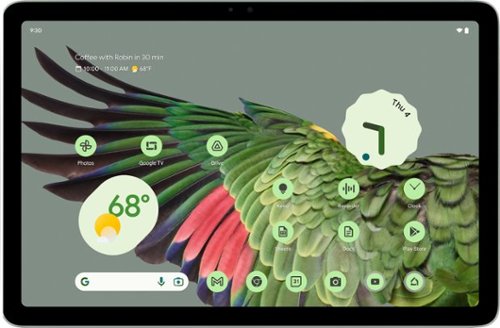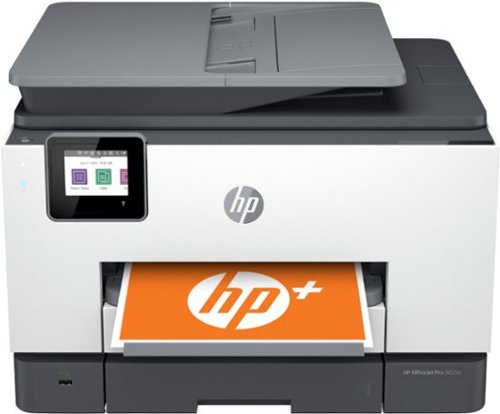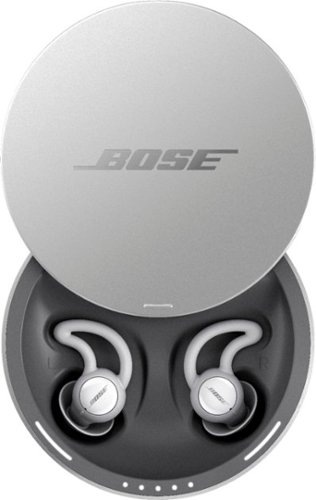CriticalEye's stats
- Review count131
- Helpfulness votes507
- First reviewOctober 20, 2014
- Last reviewNovember 7, 2025
- Featured reviews0
- Average rating4.1
Reviews comments
- Review comment count0
- Helpfulness votes0
- First review commentNone
- Last review commentNone
- Featured review comments0
Questions
- Question count0
- Helpfulness votes0
- First questionNone
- Last questionNone
- Featured questions0
- Answer count22
- Helpfulness votes12
- First answerMarch 11, 2018
- Last answerOctober 21, 2021
- Featured answers0
- Best answers1
Experience unparalleled audio with the Bowers & Wilkins Pi8 True Wireless Earbuds, featuring a true 24-bit connection and Qualcomm chipset with aptX Lossless technology for high-resolution sound that dynamically adjusts to optimize performance. Equipped with 12mm carbon cone drive units, adapted from our Px8 headphones, these earbuds reduce distortion and enhance high-frequency detail for lifelike clarity. The Pi8 offers bespoke active noise cancelation and TrueWireless Mirroring, with three mics enhancing call clarity. The noise cancelation adjusts to your surroundings, ensuring uninterrupted sound. Designed with premium materials, the ergonomic design and intuitive single-button control ensure comfort and ease of use, supporting multiple functions. Stay connected all day with quick charge support, providing 2 hours of use from a 15-minute charge and up to 8 hours of earbud life. The smart charging case offers additional battery life and includes a retransmission feature to connect directly to your favorite audio source. Use the Bowers & Wilkins Music App, compatible with iOS and Android, to stream music from services like TIDAL, Pandora, Qobuz, Deezer, and SoundCloud. Enjoy easy transitions between your devices by pairing two devices simultaneously, ensuring your music, movies, and conversations follow you wherever you go.
Customer Rating

5
Stunning Sound Quality
on September 12, 2024
Posted by: CriticalEye
I’ve enjoyed several pairs of top quality earbuds in recent years, but these Pi8’s are in a league of their own. From the moment I popped them effortlessly into my ears & selected my favorite “testing music”, I was stunned. I’m amazed that 2 little earbuds are able to put out the high sound quality that you would only expect from full over-the-ear superior headphones.
Out of the box, I topped them off with a 30 minute charge. I downloaded the Bowers & Wilkins Music App. It requires that you create an account using your email (Most Apps don’t require this, so it’s an extra burden to add yet another code to my password manager). Pairing was fast & easy with my Android phone and I’ve had no connectivity issues.
- Comfortable fit. The out-of-the-box eartips were the perfect size, but 3 additional sizes (L, S, XS) are included if those are not a good fit. They look very sleek, sit almost flush with the ear & barely stick out. The new design of the Pi8’s is a major improvement over the Pi7’s. They’re very comfortable & I never have to adjust them or push them in like some of my others. I also don’t have to twist or screw them in to get a better fit.
- Sound quality is off the charts rich, full, balanced & clean! I feel fully immersed in the music with these buds unlike any other. I can hear strings with clarity that I’m never able to detect on my other high-end buds. And finally, these Pi8’s put out the warm full bass that I’ve been looking for, for years.
- B&W App - Although the App is not mandatory, I would definitely recommend downloading & creating an account to use it. It’s not full of features, but it gives you the needed basics to truly enjoy your buds like: Battery charge %, Noise Cancellation options, touch control customization & most importantly…the equalizer.
Overall, I would definitely recommend these Pi8’s for true music enjoyment. They offer the best sound quality of any buds I’ve ever owned.
I would recommend this to a friend!
The SharkPOWERDETECT upright vacuum has the most powerful suction and the most advanced cleaning technology to deliver the best overall cleaning of any vacuum*. It features Shark~s most advanced cleaning technologies in the new DuoClean Detect nozzle which includes a network of proprietary Intelli-Sense sensors that automatically sense and react to hidden dirt by boosting suction and brushroll speed when you need it most across floor type, corners, edges, and it even detects direction for powerful suction in forward and reverse to grip-& capture- dirt, debris & hair. Large piles, fine dust, and & pet hair are no match for DuoClean Detect. For above-floor cleaning, you can Lift Away the detachable pod and take your cleaning to stairs, furniture, windowsills, and more. In addition, when you lift away the pod, you transform your vacuum into a stick, for easy motorized cleaning under furniture. Shark~s Odor Neutralizer Technology guards against bad odors inside your vacuum to help freshen your home. Plus, Anti-Allergen Complete Seal with HEPA filtration seals and traps 99.99%** of dust, dander, and allergens inside of the vacuum, and out of the air you breathe. *Based on a geomean of combined tests -IEC62885-2 Sec 5.3 FWD, IEC62885-2 Sec 5.3 REV, IEC62885-2 Sec 5.5 FWD, IEC62885 Sec 5.5 REV vs. upright market. **Based on ASTM F1977, down to .3 microns. Allergens refers to non-living matters.
Customer Rating

5
Extreme Suction/Easy on the ears
on August 5, 2024
Posted by: CriticalEye
This is our 3rd Shark vac, but their first upright model that we’ve tried. I prefer using an upright on our upstairs carpeting, vs. using our robot vac or our older competing-brand upright which was beginning to show its age. We’ve been very pleased with our other 2 Shark vacs, and this PowerDetect model doesn’t disappoint.
Here are a few things I like so far after using the PowerDetect for a week:
- Out of the box: It’s very easy to set up. No tools needed. Just a half dozen-or-so steps to click components into place, and it’s ready to use. I also like the deep purple (eggplant) color with black & light green accents.
- Low noise: This was the biggest surprise. It actually has an easy-on-the-ears, low-frequency roar vs. the annoying high-pitched whine of our high-end, expensive, famous-brand upright. Not having to insert earplugs or wear noise-canceling headphones while vacuuming was a refreshing change. Even when this Shark revs up into “boost” mode, it’s not too loud.
- Lighting: There are bright white LED lights on the front of the vac that stay illuminated. In addition, when you approach a wall, the side lights turn on until you move away. There’s also a light on the handle that illuminates when you remove the wand from the base.
- Maneuvering: My older upright ball-roller vac was light & easy to maneuver, so I wasn’t sure if this heavier Shark would be as easy to wield. This Shark weighs in at about 17.5 lbs., but to my delight it has a bit of self-propulsion action, not unlike my mower. So, it requires very little effort to push with just a bit more effort to pull back towards you, making it much easier to handle than I’d anticipated. Since vacuuming is a chore that I often procrastinate over, at least I can expend less energy accomplishing the task now.
- Suction Power: Excellent! This vac has more suction power than any vac we’ve ever had. We had just vacuumed a few days earlier with our old upright. We were shocked to see how much more dust & debris this Shark picked up on its first pass.
- Sensors galore: This machine is amazing. It changes suction power when it detects that you’re moving from carpet to hard flooring or tile. It also senses when it’s rolling over heavier debris which triggers a power boost. It senses when you approach an edge or wall & activates both additional suction power as well as helpful side-lighting. It also senses the direction in which you’re vacuuming & automatically changes the suction direction to forward or reverse for maximum pull.
- Low noise: This was the biggest surprise. It actually has an easy-on-the-ears, low-frequency roar vs. the annoying high-pitched whine of our high-end, expensive, famous-brand upright. Not having to insert earplugs or wear noise-canceling headphones while vacuuming was a refreshing change. Even when this Shark revs up into “boost” mode, it’s not too loud.
- Lighting: There are bright white LED lights on the front of the vac that stay illuminated. In addition, when you approach a wall, the side lights turn on until you move away. There’s also a light on the handle that illuminates when you remove the wand from the base.
- Maneuvering: My older upright ball-roller vac was light & easy to maneuver, so I wasn’t sure if this heavier Shark would be as easy to wield. This Shark weighs in at about 17.5 lbs., but to my delight it has a bit of self-propulsion action, not unlike my mower. So, it requires very little effort to push with just a bit more effort to pull back towards you, making it much easier to handle than I’d anticipated. Since vacuuming is a chore that I often procrastinate over, at least I can expend less energy accomplishing the task now.
- Suction Power: Excellent! This vac has more suction power than any vac we’ve ever had. We had just vacuumed a few days earlier with our old upright. We were shocked to see how much more dust & debris this Shark picked up on its first pass.
- Sensors galore: This machine is amazing. It changes suction power when it detects that you’re moving from carpet to hard flooring or tile. It also senses when it’s rolling over heavier debris which triggers a power boost. It senses when you approach an edge or wall & activates both additional suction power as well as helpful side-lighting. It also senses the direction in which you’re vacuuming & automatically changes the suction direction to forward or reverse for maximum pull.
I didn’t mention all the features but, overall, this is the best upright vac we’ve ever owned. Kudos to Shark! They really thought of almost everything with this PowerDetect model.
I would recommend this to a friend!
The Pixel Tablet is designed to be helpful at home and with work. Control your smart home, and say ~Hey Google~ for hands-free help, ~. It~s powered by the Google Tensor G2 chip, and it~s the perfect companion to your Pixel phone.
Customer Rating

3
Versatile Lightweight Tablet with Limitations
on May 15, 2024
Posted by: CriticalEye
Our family enjoys the use of multiple PCs, laptops, & smartphones, but we’ve been missing a key tool to fill a much-needed gap among the array of devices we utilize daily. Enter the Pixel Tablet, which has the potential to be a good fit to bridge that gap. Over the last 5 days, we’ve discovered how useful it is to have a free-floating tablet in the downstairs kitchen & family room as an added convenience for multiple users.
Out-of-the-Box: This sleek, smooth, minimalist tablet is so light that I’m tempted to use an anthropomorphic term & call it “svelte.” In fact, I like the physical feel of this tablet so much that I wanted to know more about what materials were used in its manufacture. When I read the specs & learned that it was built with a strong, durable aluminum frame but finished with an “AED/nano-ceramic coating,” I was compelled to drill down a little further to find out what that really means. I learned that “AED” stands for “Anodic Electrodeposition.” Technically, an anodic coating material utilizes anodizing to provide increased thickness, color, & corrosion protection to aluminum or any type of substrate. All I know is that this tablet weighs in at a mere 17½ oz., or about 1 lb. It’s light as a feather & yet it still feels elegant & well-made when I hold it in my hands. In fact, it’s only 6 oz. heavier than my large screen Android smartphone in its protective case.
Color: I like the “Hazel” color w/its black bezel vs. the other 2 color options of Porcelain & Rose which both include a white bezel. In a perfect world, my preference would be for a 4th color in black. Both at home & at work, we’ve always chosen classic/basic business black for all our electronic devices when given the option.
Setup: Although I gave it a quick charge, the Pixel arrived almost fully charged. There’s a recessed power button on the top right frame of the tablet. Also included is a fingerprint sensor for authentication which will allow you to create up to 8 profiles for family/extended family. With the pre-charge, I was able to log in with my Google account & get started with setting up the device without delay. The tablet comes preloaded with all the basic Google Apps we need. I went ahead & updated the Apps, & it was ready to go in about 10 mins. So, right out of the box, this tablet proved itself easy to use with a quick & simple setup. Of course, you must have a Google account. If not, then you’ll need to create one, which is easy enough & only takes a few mins. Happily, the startup screen guided me through all the setup options as a new user. If you’re already an Android or Pixel user, then this process will feel familiar & comfortable. It’s pretty much paint-by-number, which builds your confidence from the get-go. As mentioned earlier, this tablet allows for up to 8 users. Each person can have his own profile settings. There are parental controls including a ‘Kids Space’ profile that you can create to ensure age-appropriate content for the youngsters. You can manage their apps & limit screen time, etc.
Little Niceties: As part of the minimalist look, the recessed power button & toggle volume tab are a nice touch. The 2 rubber grip pads on the bottom of the frame (in landscape mode) are another small, but thoughtful & helpful feature. When I’m working in the kitchen, I usually prop up my smartphone against a nearby object or fixture while listening to a podcast through a pair of Bluetooth-connected earbuds. But annoyingly, my phone often slides & falls flat on our slick granite countertops. So, the convenient rubber grip pads at the bottom of the tablet allow me to easily position the tablet & lean it against any object without having to worry about it eventually falling over.
Screen: This 11” screen with a 2560 x 1600 resolution provides sharp, clear images with beautiful color for movies, TV shows, & photos. Although I would’ve preferred a tablet with a Super AMOLED/OLED display & a 120Hz refresh rate vs. this model’s slower, dated 60Hz screen, I’m trying to make allowances for Google’s reentry into the Android tablet space. But at this price point for a mid-range tablet, Google will need to level up their hardware & software if they hope to compete in this space going forward. The next iteration of this model line will reveal a lot about whether Google plans to make a serious run at the tablet market.
Speakers: The 4 speakers sound surprisingly good in the higher frequencies when I listen to Johan Johansson’s “Arrival of the Birds,” performed by the Cinematic Orchestra. But there’s strikingly little bass, which I’m guessing would be corrected/rebalanced if I were to pair the tablet with its speaker dock. Nevertheless, with the ability to pair the tablet with multiple listening devices, we’ve enjoyed listening to music & podcasts with our Bluetooth-connected earbuds. I do feel that the quad speaker array could be improved/repositioned so that our standard hand placement while holding the tablet doesn’t cover up or muffle the speaker output.
Apps: The tablet comes pre-loaded with about 60 apps, but you can always download more apps from the Google Play Store. Although I like the ability to view Android smartphone apps that are optimized for the larger screen of the Pixel Tablet, & I enjoy the efficiencies inherit in the Pixel’s adjustable split screen capabilities, there are still far too many popular 3rd-party apps that aren’t optimized for the Pixel Tablet display. Although I’m an Android guy, I can see how & why the fanboys loyal to the other half of the duopoly (in the U.S.’s current portable digital divide) continue to advocate so vehemently for their chosen platform/ecosystem.
Summary: For the Google/Android/Pixel user, this device checks a lot of boxes as a multi-use tablet. With the ability to share content w/nearby phones & apps, copy-&-paste content across our own devices, automatically switch which device our Pixel Buds are connected to (from tablet to incoming phone calls & back again), cast content from our tablet to our TV, get hands-free help with Google Assistant, control all our connected compatible smart home devices with just 1 app, play games, utilize Google Meet for HD video calls, watch videos, take & edit photos, view 2 webpages at once w/split screen, utilize voice recognition software to type, edit, & send messages, etc.--to say that this tablet is a powerful, versatile, little lightweight laptop-substitute is an understatement. But on the downside, the slower G2 processor, the number of still un-optimized apps adaptable to the larger tablet display, the latency of a slower 60Hz refresh rate, the rather average screen, speakers, & cameras, the lack of a microSD card slot for more storage, the limited battery life when streaming HD video & playing graphic-intensive video games, & the lack of a stylus pen, etc., all combine to take off 2 stars. There are just too many other great tablets out there with better hardware at the same or lower price pt. for this tablet to be a serious contender. Perhaps later this summer, we’ll buy the Charger Speaker Dock to try & gain a better perspective of this tablet’s full potential as a 2-in-1 device with smart home hub capabilities.
I would recommend this to a friend!
Immerse yourself in outstanding all-day audio with the Sennheiser ACCENTUM Plus Wireless. No matter where you listen, be ready to go thanks to the fast charge feature that gives you 5 hours of playtime in 10 minutes, and the 50-hour battery life means non-stop sound for days. The acoustic design of ACCENTUM Plus Wireless recreates the exhilaration of being immersed in music. Developed and manufactured in-house by Sennheiser, the high-quality transducer system is subtly angled into the ear to create a wider soundstage that richly brings details to life. Define your audio journey to match your mindset and musical preferences. Discover your sound profile with the expert-developed Sound Personalization feature or manually tailor the sound experience using the built-in 5-band equalizer. Adaptive features, designed to keep up with an active lifestyle, enable you to hear the world on your terms. Hybrid Adaptive ANC adjusts to changing noise levels dynamically to let you enjoy distraction-free listening even in busy environments. Transparency Mode lets you hear external sounds at a touch to stay aware of your surroundings. The lightweight, comfortable design gives you effortless freedom with intuitive touch controls and clever features such as Smart Pause that anticipate your needs.
Customer Rating

4
Good Midrange Headphones w/Adaptive Noise Cancel
on April 28, 2024
Posted by: CriticalEye
History: I’m not new to Sennheiser’s quality design & technically refined German audio engineering. I remember my 1st hand-me-down headphones from my dad—an old classic pr. of Sennheiser HD 414 headphones w/a light gray plastic headband & colorful foam earpads. I used those headphones for thousands of hrs. while learning to play the drum set to my favorite rock bands. Over the last 3 yrs. I’ve been enjoying my Sennheiser CX200TW1 True Wireless In-Ear Earbuds to listen to my current music playlists & subscription podcasts. So, after a long history of good experiences w/Sennheiser’s sonic devices, I was eager to try these new Accentum+ feature-laden, high-tech circum-aural headphones.
Battery Life: Initially, I gave them a full overnight charge & the next morn, I began logging the # of hrs. I used my headphones each day & was thrilled to get even more playback time from the Li-ion battery than the already stellar specs claiming a 50-hr. battery life. Working from home, I used the headphones to make & receive phone calls throughout the week. Voice quality was good on my end &, according to all the callers I surveyed, my voice clarity was good on their end. At night, I listened to my fav music playlists & podcasts while making dinner. During & after dinner, I streamed movies each night & was surprised to find little-to-no latency in my BT 5.2 connection to my OLED TV. Until then, I’d been using my old competing brand of RF headphones for movie streaming due to the noticeable audio lag I’d experienced w/my last pair of BT headphones. But the audio playback w/these headphones & their aptX Adaptive codec provides a minimal delay of <90ms that’s now next-to-unnoticeable. Anyway, I got more than 53 hrs. from just 1 full charge, even w/ANC engaged (sometimes in Regular mode w/the slider, & sometimes in Adaptive mode). After that 1st battery cycle, I then tried 2 different quick charge cycles & was pleased to get a smidge over 4hr from just 5min of charging & a little more than 5 hrs. from 10 mins. of charging on the next cycle. Next, I charged the headphones at my desktop PC using the included USB-A-to-USB-C charging cable, only this time I clocked how long it took to fully charge the pr. (3.5 hrs.) vs. the initial untimed overnight charge. In summary, battery life has been well beyond what I’ve experienced w/any other circum-aural wireless headphones.
Hybrid Active/Adaptive Noise Canceling (ANC): During my 1st week w/these headphones, I was given an unusual opportunity to assess them in multiple real-world scenarios. Day 1: We had a strong storm roll through that produced a couple of hrs. of sustained thunder. Thankfully, we didn’t lose power, but what a racket! At the 1st rumblings, I engaged the Adaptive Noise Canceling & was pleasantly surprised by the degree to which the thunder was muffled while I continued to work at my computer. I then tried the Regular/Std. ANC mode & set the slider 1st to the L towards max ANC (max noise canceling), then towards the middle (blended), & last towards the R or min. noise canceling w/max “Transparency”—allowing in the most outside noise. Of course, ANC headphones work best at reducing constant background noise, not sudden transient noises. So, the loudest claps of thunder from the closest cloud-to-ground lightning strikes were still apparent in both the Adaptive & manual slider modes. In this case, the most significant attenuation occurred in the max ANC fixed setting in that it blocked out much of the sustained rolling thunder throughout the storm & was marginally effective w/the louder, closer, more acute strikes. Day 2: Some of the kids who play outside in our neighborhood are young & have very high-pitched voices. It’s common for them to scream & yell constantly while they’re riding their bikes, playing ball, & jumping on their trampolines. So, it can be quite challenging to focus on work projects while grinding from home on my computer in the early evenings, especially after we switched back to Daylight Savings Time. That’s when I became a fan of these headphones! What a difference it makes to be able to block out all that distracting outside noise! Day 3Chores: I used them while working in my washer/dryer room. When those 2 high-efficiency machines are working at full tilt simultaneously, even w/the door closed, they’re quite noisy. So, the ability to block out the repetition of those annoying machine sounds is more satisfying than I’d imagined it would be. Likewise, I use a loud cyclonic vac on the upstairs carpet. In the past, I used spongy earplugs to try & protect my ears from the high-pitched whine of the motor. With these circum-aural headphones, I can vacuum the entire upstairs w/far less noise. In summary, I prefer the Adaptive ANC which I can “set & forget,” as it dynamically adjusts to my ambient noise environment—muting lower frequency noise & at least suppressing some higher frequency sounds. This is especially important to me as many of my podcasts are technical in nature, & I need to listen to them in a distraction-free environment. ANC is critical for my concentration & comprehension, especially when I’m trying to learn new material. Thankfully, these affordable midrange cans do a decent job w/ANC.
Comfort: My initial reaction to the overall clamping force was that it’s a bit stronger/tighter than I’d anticipated. But in wearing these cans several times for several hrs. at a time, I began to find the combo of the soft leather-like cushions of the earpads & headband, along w/the flexible, adjustable slide-inside-the-headband frame, to be comfortable/wearable. These cans stay in place & conform nicely to my head & ears even w/my daily wear glasses on. Some may say that these fit too ‘snugly,’ but I would say that they fit ‘securely,’ which is desirable, especially at times when I may be moving about. I’ve come to appreciate the lightweight construction when I wear them for sessions lasting longer than an hr.
Intuitive Touch Controls: 1st, there’s 1 small, dedicated, active, physical control button on the lower R edge of the earcup that serves as an on/off power button, a device pairing button for your smartphone & Sennheiser Smart Control app, & a digital asst. button to give you access to Google Asst./Apple’s Siri. Aside from this lone multi-function button, all other features are managed via gestures through capacitive touch controls found on the outer panel of the R earcup. I like this interface because it’s higher tech & cleaner, meaning I don’t have to search through lots of buttons or wade through menu trees to execute common/repetitive functions. With long holds, swipes, & taps on the earcup, I can control all phone calls, music tracks, podcasts, & movie/TV streaming playback & pausing, & volume. Back in the app’s settings menu, you can enable on-head detection. When the headphones detect you aren't wearing them via the ear-detection sensor, they hold calls & go into power-saving mode. Similarly, Smart Pause pauses your music when your headphones are off & resumes playback when you put them back on. There’s also an adjustable sidetone feature that allows you to hear a small amt. of your voice in your ear when speaking into the mic. Hearing your own voice in your ear lets you adjust your volume & check sound quality to ensure others can hear you well.
Smart Control App: This visual UI handles BT connection mgmt., offers a 5-band EQ, & provides the ability to adjust ANC settings, set up Personalized Sound, & define user Sound Zones. You can set up your own rules for Sound Zones & ANC settings so that you don’t have to continually open your app to change your settings as you move from 1 area to another.
Codecs: These headphones run on BT 5.2 & support AAC, aptX, aptX Adaptive, & SBC. Where the newer aptX Adaptive codec shines isn’t just in hi-res audio quality but in experiencing lower latency. When I paired these headphones w/my OLED TV & was able to stream movies at 24fps w/o experiencing any noticeable audio lag, I had to smile.
Sound Quality: These headphones contain angled dynamic transducers/37 mm drivers to create a little wider soundstage w/better instrument separation & overall acoustics. The 5-band EQ lets you adjust frequencies & choose from 7 presets. There are customized settings to tweak sound, including a Bass Boost preset & a Podcast preset for impressive speech clarity. (One drawback: when I boosted the bass, I felt like there was a pronounced volume loss.)
Sound Personalization (SP): I’ve always favored devices & audio tech that allow me the option to customize my personal listening preferences. And these headphones thankfully have preset sound modes as well as a resident 5-band EQ.
Tech Specs: Headphone sensitivity: 106dB. Multi-pt. connectivity allows you to pr. these headphones w/2 devices simultaneously & seamlessly switch the active wireless connection from 1 BT device to another w/o having to re-pair.
Areas for Improvement: Bulky, clunky, heavy devices are the business traveler’s enemy. Conversely, high-functioning, space-saving, lightweight, reduceable, collapsable, compact devices are highly valued. So, the next iteration of this model should be redesigned not only to fold flat, as these do w/their swivel cups, but also to fold up so that they ball up into a smaller footprint w/a smaller cubic displacement in my carryon bag. Next, I couldn’t find an IP (Ingress Protection) rating. I don’t always stow my headphones in their protective case when I’m at home, as I’m prone to quickly removing them & picking them up again as needed. So, knowing that my cans are waterproof, or at least water- or moisture-resistant, is important to me as I attempt to protect & preserve my electronic devices for long-term use. Hopefully, Sennheiser will evaluate for this in the future & post their results for the benefit of prospective buyers.
I would recommend this to a friend!
Effortlessly switch typing between your computer, tablet and phone with the Logitech Signature Slim Wireless Keyboard K950, made with recycled plastic. Make work-life magic with customization and shortcuts that keep you in control. Enjoy a familiar laptop-style keyboard feel that allows you to work even smarter with Logi Options+ App~s custom shortcuts. Quiet typing gives you more focus and less disturbance to others. Connect this computer keyboard wirelessly with Bluetooth or the included Logi Bolt USB receiver, and stay concentrated for longer with up to 36 months of battery life.
Customer Rating

4
Versatile Keyboard Connects to 3 Devices at Once
on April 2, 2024
Posted by: CriticalEye
History: This is my 10th Logitech device, including mice, keyboards, speakers, & even gaming equipment (back in 2005) since I started buying from Logitech 20 yrs. ago. Overall, I’ve had good experiences w/Logitech products & was excited to try this new K950 keyboard.
Out of the Box: I almost missed the tiny Logi Bolt USB-A receiver which sits in a little notch next to the keyboard’s spacebar, in the front of the cardboard box in which the keyboard ships. Don’t miss it, or you might accidentally toss the box AND your wireless receiver. If you elect to go w/the Bluetooth connection rather than plugging in the min-dongle to your connected device, be sure to store it in it in the dedicated side space of the closed battery compartment.
Aesthetic: This full-size keyboard (17”W x 5.3”D x .91”D; 1.5lb) includes an integrated numeric keypad which is ideal for spreadsheets & calculations. Even w/this, it has a slim, sleek design & offers laptop-style typing. But, for us, there’s 1 problem. All of our computer-related hardware in both work & HO spaces is in business black. So, this off-white keyboard sticks out like a sore thumb in our office environs.
Benefit: The featured benefit of this keyboard is its versatility, including its ability to pair w/3 different devices simultaneously. You can pair your keyboard to your devices w/Bluetooth or use the Logi Bolt USB-A mini-dongle receiver. With just a press-&-hold of the 3 dedicated Easy-Switch buttons at the top R of the keyboard, I moved my keyboard input seamlessly from my Dell desktop PC to my Acer gaming laptop to my Android smartphone. If you’ve longed for the speed, accuracy, & convenience of typing on a full-size keyboard while using your laptop or phone, pine for it no more. This slim, lightweight, portable but full-size keyboard grants that versatility.
Bolt Receiver: Although I’ve been using a Logi Unifying USB-A receiver on the back of my various PCs for more than a decade to connect my Logi keyboards & mice, I wasn’t familiar w/Logi’s newer proprietary name which they call the “Bolt” receiver. So, I went to Logi’s website & read their 17-page white paper on the subject. Using their summary, the idea behind Logi’s Bolt wireless technology is to provide their keyboard & mouse users w/fully encrypted, secure, reliable wireless connections even in wireless environments congested w/interference from Wi-Fi access pts. or surrounding wireless devices. It combines BT low energy wireless tech w/US Federal Info Processing Stds. (FIPS) & additional Logitech security features to reduce security vulnerabilities when devices are paired. Logi promises a robust, drop-off-free connection of up to 10m (33ft) w/up to 8x lower latency than other commonly deployed wireless protocols, which is why you don’t experience any noticeable lag between your mouse & keyboard inputs vs. the resulting data you see on your display.
Batteries: I don’t like to feed my devices batteries. I like rechargeable Li-ion batteries w/USB-C charging cables. In fact, I’m still rotating my 2 Logitech K750 Solar Keyboards which contain ML2032 rechargeable Li-ion coin cell batteries. So, this new K950, in some ways, is a step backward in technology & convenience for me. The specs indicate that the 2 required AAA batteries will last 36 mos. As much as I use my keyboard each day, I’ll be surprised if I get that kind of longevity from 2 small alkaline batteries.
Typing Angle: I like the keyboard’s 8-degree tilt angle that the L & R pop-out tabs on the upper rear of the keyboard provide. But if you prefer a flat keyboard, those same tabs easily retract & remain flush w/the bottom of the keyboard. This 8-degree angle is the same angle my K750 keyboards have provided for many yrs. I type a high volume of emails/docs each day & have never suffered a repetitive motion injury such as carpal tunnel syndrome, etc., from using this ergonomically-sound angle.
Quiet Typing: I find the noisy, distracting, clickety clack sound of cheap plastic keyboards annoying. I not only prefer sleek, minimalist tools, I prefer tools that allow me to do my work quietly & efficiently. Quietness is one of the reasons that I fell in love w/Logitech’s K750 Solar Keyboard 13 yrs. ago. Since Logitech promotes the quietness of the K950, I decided to set both keyboards next to each other, flat on my desk. To my ears, the K750 is actually quieter than the new quiet K950.
Multi-OS Connectivity: I can connect wirelessly to Windows, Chrome, Linux, & Android. And if I used Apple products, I could also connect wirelessly to iOS, Mac, & iPad.
Shortcuts/Customization/Personalization: I like the customizable keys & shortcuts which can help improve my efficiency & productivity. I can easily personalize my F-keys & assign simple 1-tap functions to open a browser, stream music, mute/unmute my mic, adjust the volume, perform screen captures/utilize snipping tool, add emojis, pull up my calculator, etc. I can also choose ready-to-use “Smart Actions” to jump between work & personal, simplify routines, & multi-task.
Logi Options+ (LO+): According to Logitech, the LO+ App isn’t currently supported for Chrome OS, Linux, ipadOS, iOS, or Android, which is disappointing. But the keyboard’s basic functions will work w/o LO+. I first downloaded Options+ v.1.29 to my desktop PC back in 11/2022. Although I had auto-updates toggled “on” in my settings, I still needed to download a manual update to v.1.68, just released on 3/27/24. After installing, my Logi MX Master 2S mouse & new K950 keyboard were immediately visible. From there, you can customize away. If you want to do a deep dive into minutiae-land, the LO+ software will allow you to customize a couple dozen keys. Using the impressive pt.-&-click GUI, you can hover your cursor over each customizable key to generate a popup that displays what that particular “Smart Action” key is preprogrammed to do. When you click on that customizable key, another popup menu appears w/a vast array of alternate “Smart Actions” from which to choose. “Click, click” & you have a newly customized key set to perform your preferred action. It’s pretty slick, really. You don’t have to record all the inputs to capture or create your own “macros.” Logitech has already done that for you & given you the freedom & control to pick & choose your fav actions along w/the ability to reassign them to different keys.
Areas for Improvement: I prefer backlit keys. In our master bedroom, far away from the bed, we have a small nook & escritoire where I sometimes sit & do a little extra work late at night while my wife sleeps. But what good are quiet keys, a dimmed display, & a blue light filter w/o backlit keys? I also prefer a rechargeable Li-ion battery w/a USB-C charging cable. When my keyboard runs out of juice, I want the ability to quickly plug & play so I can keep cranking, much as I do w/my Logi MX Master 2S mouse when it runs out of juice. I don’t want to stop & fumble around w/replacing alkaline batteries, an annoying & unnecessary interruption (given the advances in battery technology) which typically comes at the worst possible moment.
Summary: We like Logitech products as evidenced by our customer loyalty across multiple devices purchased over 20 yrs. Overall, we think this is a good keyboard. We like its versatility & capability to connect to 3 devices at once, & we like its customizability for shortcuts & personalization. We’d prefer it in black & prefer that it come w/backlit keys & rechargeable battery, but we think it provides good value & functionality & would be a fine addition for any personal or home office user.
I would recommend this to a friend!
Get lost in any passion project with the HP Series 5 31.5-inch FHD Monitor. Its sleek, thin-and-light design gives you the flexibility to enjoy entertainment while vibrant color and deep contrast ratio lets you see everything as it was meant to be seen. Enhance your screen time and your pastime with a higher refreshrate for a screen-tear-free experience.
Customer Rating

4
Functional, Minimalist, Easy-on-the-Eyes
on March 12, 2024
Posted by: CriticalEye
Over the years we’ve been heavy users of HP PC’s, monitors, printers, & laptops for both home & business. Overall, we’ve enjoyed good value from HP & a consistent record of performance, dependability, & durability across our many HP devices.
Although I’ve enjoyed my older HP 27f IPS LED Widescreen, it’s now almost 6 years old. So, I was ready for a newer HP monitor & was excited to evaluate this new ‘Series 5’ monitor. After just a few days’ usage, I can say that I’ve already noticed less eye fatigue while enjoying a little more vivid display.
To begin with, I didn’t think that an extra 4.5” in diagonal screen size would be that noticeable. But the difference was immediately apparent when I played one of my all-time video favs shot in HD way back in 2009-2010—the classic Wingsuit BASE Jumping—The Need 4 Speed: The Art of Flight w/immortal martial artist Bruce Lee narrating the intro & a perfectly matched musical accompaniment by Hybrid w/their classic “Disappear Here”. Moving up from a 27” LED to a 1/6 larger screen at 31.5” in Full HD (while admittedly not FHD+) along with moving up from a 1k-to-1 contrast ratio to an arguable 3k-to-1 contrast ratio & a 100Hz refresh rate vs. the previous 60Hz—all made a difference. Oh, and no more shuddering when I’m scrolling.
As a bit of a minimalist, I do like the look of this sleek, clean black rectangle now sitting atop my height-adjustable electric standing desk. The design profile of this monitor is simple, thin & light & aesthetically pleasing from every angle. On the back side are 2 HDMI 1.4 ports & a 15-pin VGA connector.
As many hours as I spend in front of my monitors working on projects, I’m grateful for HP’s anti-glare & Eye Ease feature w/Eyesafe certification to help limit the amount of blue light I’m exposed to. Although I try not to work on my computer for at least 1 full hour before bedtime, I can’t say that I’ve noticed any improved sleep with this display, but I have noticed a little less eyestrain at night.
Overall, this is a pretty standard monitor which is suitable for home use or small business owners like us. It looks good, but the specs aren’t noteworthy, much less exceptional. It gets the job done but it’s not a performance monitor, & I wouldn’t use it for gaming or digital video editing. It’s functional, but not special.
I would recommend this to a friend!
Receive gorgeous close-up photos of your birds whenever they visit! Bird Buddy is an AI-powered camera feeder that attracts local birds, capturing intimate photos and videos while they feed. The user-friendly companion app notifies you of new visitors with photo postcards, identifies the species, and offers fun facts about that species to enrich your understanding of your feathered friends. Plus, the detachable solar roof harnesses the power of the sun for longer photoshoots with your wildlife.
Customer Rating

4
Feeds Stunning Stills & Videos to Your Phone
on November 13, 2023
Posted by: CriticalEye
Intro: Of all the smart IoT products out there, I had never considered just how fascinating an affordable smart bird feeder would be. But, thankfully, the folks at Bird Buddy did! And the timing couldn’t be better, because it’s only in recent years that we have become interested in observing our amazing local bird population here in middle Tennessee. We must admit that we used to think bird watching was primarily for older, retired people. But in recent years, my younger brother, who is an ultra-marathoner, avid gardener, and serious outdoor enthusiast, became intensely interested in birds--gradually progressing from a casual backyard “birdwatcher,” to a full-on “birder,” to a well-traveled “twitcher” who follows birds around the Southeastern US. Eventually, his enthusiasm became so infectious that we, too, began staring at birds and observing their behaviors. So, if you’re passionate about observing, identifying, and/or studying birds, or you know someone who is, the Bird Buddy Smart Bird Feeder could well be the perfect Christmas gift for your family and friends who are avian enthusiasts.
Setup: As for the feeder’s out-of-the-box physical specs, it’s weatherproofed, fairly compact at just 9”H x 6”W x 7”D, and weighs just a little over 1 lb. unfilled. Although we followed the included printed 3-step quick-start guide, we’ve enjoyed easier setups with a lot of other IoT products. For starters, we had some difficulty seeing even a faintly blinking red LED at the top of the camera module to confirm that the unit was charging properly, until after the initial setup. The recommended initial charge via the provided USB-C cable is 2-to-4 hours; so, we charged it for a little over 4 hours to get a full charge. After we downloaded the app, we followed the app’s guided instructions. We eventually managed to get the camera connected to the app after experiencing some difficulty in obtaining a consistently strong Wi-Fi signal. (We have 1Gbps fiber optic cable, the latest upper-end modem/router, and we enjoy high D/L and U/L speeds in every area of the house as well as a strong signal throughout the front and back yards on our portable devices.) We performed the required firmware update which took about 15-to-20 minutes and we connected the solar panel charging cable to the camera module. Our hope is that the module won’t require any more manual battery charging via the USB-C cable (no USB-C power adapter included). Next, using the included plastic scoop, we filled the container to its capacity of a little less than 4 cups/1 liter of black-oil sunflower seeds. (The feeder’s rear door opens and snaps shut for easy-access refills.) We bought these seeds on our neighbor’s recommendation after witnessing the broad variety of birds he has managed to attract to his low-tech feeders over the spring, summer, and early fall. We’re hopeful that we’ll see similar results. Finally, we decided to install a tall, heavy-duty, black metal shepherd’s hook/garden hanging pole. We then used the included metal hanger to hang the feeder from the pole. The included plastic universal base mount (with 4 Phillips head screws) may still be an option, however, as powerful winds in our area can rock birdfeeders back and forth and even damage or detach some from their hangers.
Tech: The feeder’s internet-connected camera is app controlled via Android or Apple iOS and offers Bluetooth and Wi-Fi connectivity. You can capture still images and transmit video, but you can’t enjoy constant feed without a fully wired setup; so, there are definitely disappointing limits to what you can capture with this battery-powered setup. There’s a black solar panel on one side of the feeder’s blue pitched roof to power the lithium-ion rechargeable battery. You can spin the detachable roof 180 degrees so that the solar panel is positioned on the opposite side if needed. Either way, you’ll want to position your feeder to catch the maximum amount of sunlight at least during the winter months when the sun is lower in the sky. As for battery life, we hung our feeder in a spot that gets good sunlight, so we haven’t needed to manually charge the camera in the week since we set it up, even after several dozen still images were captured along with a few short video captures on multiple occasions.
Photo/Video Capture: The app is supposed to notify you when there’s bird activity in and around the feeder by sending you a “postcard,” i.e., several photos of the bird along with a short video clip that includes audio from the module’s built-in mic. But postcards are initiated only when the bird is perched in the required position and for long enough that the “camera capture” feature is auto-activated. What qualifies as a postcard-worthy capture is determined by the built-in AI. So, not every visit is recorded. In fact, over the first week, we noticed that there were several visits of birds whose images we would have liked to have captured, but we weren’t sent postcards of those birds. In future app iterations, we’d like to see some settings that allow us to customize the camera’s auto-capture criteria, especially where sensitivity levels are concerned. Also, it would be nice if the app sent us notifications whenever there’s activity so that we could have the option to stream the visit in real time, even if this precluded postcard capture/creation. This would allow us to, in effect, grab a pair of binoculars and view the birdies live, just like the old days, only better, as images would be close up via digital camera with much greater detail. The flip side to this issue is that when the camera is already in the process of capturing/creating a postcard, we’d like to be able to override that process so that we could once again grab our “digital binoculars” and begin live streaming. In essence, the user should be allowed more control over his birdwatching, even though we recognize some of the inherent limits to the technology at this price point. In any event, the resulting close-ups from the hi-res automatically-activated camera are still pretty stunning, although you’ll have to subscribe to the fee-based Bird Buddy “Pro” app if you want to see your images in Full HD. In the meantime, we’ve started saving some of our postcards in a postcard collection even though they appear to be in lower-res 720p format. You can also share your postcards with the Bird Buddy community in other states and even other countries and vice-versa. We also showed a few shots to my younger brother. Now, HE wants a Bird Buddy!
AI in the App: Bird Buddy’s AI allows you to begin collecting cataloging, and organizing the photos of all the species of birds that visit your feeder including the number of times birds of each particular species have visited. AI also correctly identifies your local bird species from over a thousand different species stored in the cloud. But the Bird Buddy app provides far more info than this. Accessing the cloud database also provides a profile on each bird species that includes details on the bird’s natural habitats, geolocations, physical dimensions, bird calls and songs, habits and traits, favorite foods, and tips on how to attract new species.
In summary, while the Bird Buddy and its app are great for adults of all ages, I highly recommend this smart birdfeeder for those with kids at home or those with grandkids who come to visit. This effective teaching tool offers not only the wonderful opportunity to expose youngsters to nature, but the chance to go deeper by immersing them in the exciting and fascinating world of avian life found around the planet--all while simultaneously providing them with an often needed break from frivolous social media activity and videogames.
I would recommend this to a friend!
Prepare to be captivated. Whether you prefer dramatic thrillers or fantasy football, lose yourself in the viewing adventure with a contrast rich picture. Let your picture do the talking with the sleek and thin Laser Slim design. You~ll see pure blacks, bright whites and dramatic color, while the audio pulls you into the action thanks to Dolby Atmos built in and Object Tracking Sound Lite. The Samsung OLED experience doesn~t stop there shifting adventures is a breeze with access to the latest Smart TV apps and Samsung Gaming Hub.
Customer Rating

5
Stunning Picture/Sleek Design
on October 18, 2023
Posted by: CriticalEye
Before we received this new Samsung OLED TV, our previous big-screen TV was a high-end, once state-of-the-art, competing brand 55-inch TV that we’ve been very pleased with for almost a decade. We remember the day it was delivered from Best Buy because it was the largest TV we’d ever owned. And after the initial setup, we were awestruck over not only the resolution, clarity, & contrast of the new 4K TV, but the new lifelike size of the images before us, in what was our first introduction to anything approaching a home theatre experience. At the time, we didn’t think home TV viewing in our living could get much better than that.
Fast forward nine years to last week when Best Buy delivered this massive new Samsung 77-inch OLED TV. Although we’d looked at some of the sneak-peek web images of the S89C & read some of the impressive specs of this new release, it wasn’t until this monster was delivered & unboxed in our living room that we gained any real perspective for the sheer size of this elegant new model.
First things first: The unboxing, setup, & instructions for this new large flat panel TV were all surprisingly simple & straightforward. The shipping box & packing material were impeccably designed & allowed for easy removal & setup. Generally, the simpler a thing is to do or use, the more well-engineered it is. You never get a second chance to make a good first impression, & Samsung really starts out the user experience right with their box & packing. We simply installed the feet, placed the TV atop our wide TV stand, plugged the unit into our power management/conditioning surge protection system, transferred all our existing TV plug-ins, entered the Wi-Fi password, & voila! We were up & running. Later, we took the time to utilize the included cable management system w/accompanying clips & rear cover. Combined w/the unit’s stunningly thin LaserSlim bezel, the whole system presents a very neat, minimalist, tight package for a clean living room-look that we value.
Picture Quality: Most all the desired specs are there (except for Dolby Vision support), including a massive 77-inch OLED flat-panel display with 4K/2160p resolution at 4x the pixels of full HD, a 120Hz refresh rate, & 10+ Quantum HDR (High Dynamic Range), etc. The HDR OLED analyzes each scene to ensure rich, accurate, true-to-life colors, all validated by the experts at Pantone. If you want to get geeky with it, Samsung’s tech specs specifically state the capability to produce pure blacks with 1B+ shades of color & 8M+ self-illuminating pixels for fine-tuned brightness & ultra-optimized contrast to maximize an immersive visual experience with the AI-powered Neural Quantum Processor providing 4K upscaling to transform/upgrade content, scene-by-scene, into ultra-sharp 4K resolution for max clarity/detail. In layman’s terms, the blacks are incredibly black & the whites are super-bright white. We found no bleeding, distortions, or artifacts when we watched sports, streamed a movie, watched a Blu-ray disc, or played video games. (There’s a built-in Samsung gaming hub.)
This is all impressive, but for us, the real test was in our initial, simple, naked-eye home theatre viewing experience when we watched one of our favorite authentic action-adventure flicks, which we knew would quickly reveal just how immersive (or not) this new big-screen TV really is. Instinctively, we reached into our library for last fall’s 10/31/2022 Blu-ray release of Top Gun: Maverick. We were impatiently eager to see how the movie’s unprecedented, real in-flight military aviation dogfight scenes, featuring F/A 18E/F Super Hornets, would come to life. Suffice it to say that we couldn’t wipe our ear-to-ear grins from our face. Incredible!
Audio: Again, all the specs are there. Although we eventually connected our Samsung soundbar & subwoofer, even without these audio enhancements, the two resident 40W speakers were impressive. There’s Dolby Atmos with Dolby Audio Surround Sound support & Object Tracking Sound Lite, which enables you to “keep your ears on the action” (not just your eyes) for a theatre-like immersive experience. These features really shined in our Blu-ray movie test.
Handheld Remote: Samsung has included an innovative high-tech remote. It’s small & minimalist, has a nice touch feel to it, & utilizes onscreen display for some of the keys that are otherwise imbedded in more traditional remotes. The remote comes with a rechargeable battery (via USB port). You can also recharge the battery via the solar cell imbedded in the remote. At first, I was disappointed that there’s no backlighting of the keys for occasional late night TV channel surfing, but after we used the remote for a few days, we began to know intuitively where the principal function keys are located & began using them almost without conscious thought.
Additional Tidbits: Samsung uses the Tizen smart platform. Featured streaming services include: Apple Music, Apple TV+, Disney+, HBO Max, Netflix, Prime Video, Spotify, YouTube & YouTube TV, etc. And there’s voice command device compatibility w/built-in Amazon Alexa or you can utilize Google Assist. For screen mirroring, there’s SmartShare & SmartThings. It’s also equipped with Bluetooth 5.2 for wireless headphones & gaming controllers if you want to access Samsung’s Gaming Hub.
Bottom Line: From the well-designed, out-of-the-box setup process, to the amazing picture & sound quality, to the extremely thin, minimalist, premium-style bezel, we are very pleased with this beautiful new model from Samsung. Samsung has stepped up their game with this offering.
I would recommend this to a friend!
Feel better throughout the day with Theragun Relief, your go-to percussive massage device for everyday comfort. Comfortable and light, Theragun Relief is our most easy-to-use device using scientifically proven percussive massage therapy to provide fast and effective relief from daily aches, pains, tension and stiffness. The patented triangle grip helps get to those hard-to-reach spots, and 3 specialized attachments help treat everything from large muscles to tender, sensitive areas. Theragun Relief makes it easier than ever to feel better and stay active.
Customer Rating

5
Lightweight & Powerful Relief
on October 4, 2023
Posted by: CriticalEye
I’ve been hooked on Theragun since I got the Mini a few years ago. Unfortunately, I left it behind on a trip not long ago. I didn’t realize how dependent on it I’d become, so I’m thrilled with this new upgraded Theragun Relief. It has 3 attachments to choose from: The Standard Ball for total body & general tension reduction; the Dampener, which has a wider & softer head for more sensitive areas; and 3rdly, the Thumb which, just like it sounds, is small & firm. It’s great for knots & trigger points.
Before finding Theragun, I believed manual massage was the only way to relief, but their massagers have opened my eyes to a completely different remedy. I’ve had a bout with tendinitis in my forearm. Manual manipulation helps at times, but it’s difficult to massage your own forearm. Using the Thumb attachment, it only takes a couple of minutes to relieve the pain so I can get back to work. It’s also my standard go-to tool post runs & gym time.
There are no downsides to this Theragun Relief for me. It’s light weight enough to hold & move around for an extended time without fatiguing your hand. And the triangular handle makes it easy to maneuver. It’s quiet, powerful, very simple to operate and perfect for all-over relief.
I would recommend this to a friend!
Meet the ultra-powerful, wet & dry MessMaster vacuum. Powered by No Loss of Suction Technology, it handles life~s un-vacuumable messes, from DIY disasters to kid chaos. When you~re done, MessMaster can rinse itself, cleaning the dust bin with just a cup of water. You even have the option to line the dust bin with a plastic bag to keep the mess contained for easy disposal.
Customer Rating

4
Light/Portable/Enough Suction to Get the Job Done
on September 23, 2023
Posted by: CriticalEye
Initial impressions: There are a couple things I immediately liked about this Shark portable vac over our old famous name brand portable round vac on rollers. When I went to vacuum out the trunk of my wife’s car & the rear bed of my SUV w/this new Shark vac, I was surprised w/just how light it is. The unit itself looks a bit like a vintage hard shell makeup/cosmetics suitcase w/a long handle on top--only the rectangular box is a bit more oval w/rounded corners. Anyway, even though the unit weighs in at almost 10 lbs., even my wife had no problem lifting the entire vac up into the trunk of our sedan or up into the rear inside well of our SUV w/one hand. This is a welcome relief from the weight of the old & long-since discontinued disc-shaped portable vac which was both heavy & unwieldy. Next, I like that there’s not only a locking mechanism for the hose where it connects to the port in the vac housing itself, but there’s also a hook on the neck of the hose nozzle where I can fasten the flexible hose to the vac for easy, secure storing when I’m finished vacuuming. In contrast, my old portable vac offered no way to secure its flex hose, which always meant trying to wrap the flopping hose atop the vac after use. This contributed to a haphazard look in our closet.
Instructions: The instructions for setup, use, cleaning, & maintenance are straightforward, as evidenced by the fact that I was using our new vac w/in 5 mins. of opening the box.
Aesthetics: I like the conservative dark blue & black colors of the unit which provide a sleek, hi-tech look, even if it’s all plastic.
Accessories: There are 3 fixed extension wands if you need extra reach along w/3 brightly marked plastic attachment tools. (Some units come w/5 attachment tools, including a Bare Floor Tool & a Pet Multi-Tool, but ours came w/just 3). Our attachments included a Crevice Tool for hard-to-reach debris found in cracks & other tight spaces, a Wet Mess/Squeegee Tool for liquid cleanups (pull only), & a larger-mouth Carpet/Upholstery Tool (push/pull). The good news is that all 3 tools attach to/remove easily from the angled hose inlet/nozzle. And there are 2 secure plastic clips mounted on the Shark’s housing that allow for storing whichever 2 attachments aren’t in use.
Guts: Inside the unit, there’s a heavy-duty, dishwasher-safe plastic dust cup w/a shallow ½-gal. fill line for wet vac use & a high 1-gal. fill line for dry debris. I like the Shark housing’s see-thru design for the dust cup so that we can readily view the dry or wet debris fill levels from the outside, w/o having to open the lid (unless you’re using a liner bag that conceals the level of debris collected). There are also a couple of plastic filter housings & a total of 4 different filters that should be cleaned periodically. Shark also includes a couple plastic bags for use as liners in the refuse container if you’d rather confine your vacuumed debris to a disposable bag rather than having to clean out the container itself.
Maintenance/Cleaning: I like that the unit’s entire hinged top lid is removable for cleaning. This makes access to the removable dust cup, large coned debris screen & housing, & various filters even easier. And If you use the Shark MessMaster regularly, then you’ll want to clean it regularly to help preserve the motor’s suction power, optimize its performance, & keep it sanitary. This will help reduce odors, especially if you vacuum any wet debris. After you regularly rinse & replace the filters you’ll want to fully dry all rinsed components & areas. Shark recommends that you clean the pre-& post-motor filters monthly & replace them annually.
Room for Improvement: For ease-of-use, I do wish Shark engineers had designed the unit w/a longer flexible hose than the 3-ft. hose included. Yes, there are 3 fixed 1-ft. extension wands that provide an extra 3 ft. of reach, but those are rigid & unwieldy in tight spaces like the trunk of an automobile or the rear deck/well of an SUV. Also, I don’t enjoy the vac’s hot, smelly exhaust practically blowing in my face when I’m vacuuming in the tight quarters of the trunk or rear deck of our sedan/SUV. It’s not good engineering to have both the hose & the exhaust extending from the same end of the vac. Yes, I can turn the vac at an angle to redirect the exhaust flow, but that creates an unnatural positioning of the vac when using a hose that’s protruding from the same end as the exhaust vents. Finally, I’m hopeful that Shark’s engineers can find a way to maintain & even improve the unit’s suctioning power over time but w/a lower noise level. I didn’t see any specs on the decibel rating of this vac but, for me, the volume & pitch of the unit was so loud that I needed to use earplugs.
Practical Usage:
Dry: We view this Shark model primarily as a good portable dry vac tool for vacuuming our vehicles & a few areas of the house when it comes to light maintenance, spot cleaning, & freshening up sofa & chair seat cushions & backs. We might also use it to vac carpeted floor mats at the foyer entry, rear deck/porch entry, & side garage door entry. Obviously, there are times when dragging out a large upright house vac isn’t practical, quick, or convenient for light touchups around the house.
Wet: We don’t see as much practical use for this unit as a wet vac. The problem we found in our wet vac test was that the unit didn’t seem to fully sequester all the liquid debris. Some of the liquid managed to get into spaces other than just the plastic debris cup, to the point that the amount of tedious post-wet vac cleaning, rinsing, & drying required simply weren’t worth the hassle to us. When the post-vac cleanup takes up more time than the spill cleanup itself, the high-tech method becomes counterproductive. We’d rather just grab some old, clean cloth towels that we keep on hand for occasional liquid spills, soak up the mess, & then wash the towels.
Dry: We view this Shark model primarily as a good portable dry vac tool for vacuuming our vehicles & a few areas of the house when it comes to light maintenance, spot cleaning, & freshening up sofa & chair seat cushions & backs. We might also use it to vac carpeted floor mats at the foyer entry, rear deck/porch entry, & side garage door entry. Obviously, there are times when dragging out a large upright house vac isn’t practical, quick, or convenient for light touchups around the house.
Wet: We don’t see as much practical use for this unit as a wet vac. The problem we found in our wet vac test was that the unit didn’t seem to fully sequester all the liquid debris. Some of the liquid managed to get into spaces other than just the plastic debris cup, to the point that the amount of tedious post-wet vac cleaning, rinsing, & drying required simply weren’t worth the hassle to us. When the post-vac cleanup takes up more time than the spill cleanup itself, the high-tech method becomes counterproductive. We’d rather just grab some old, clean cloth towels that we keep on hand for occasional liquid spills, soak up the mess, & then wash the towels.
Suction: I wasn’t expecting this lightweight unit to suck the chrome off a trailer hitch. After all, it’s just a 6.5A/780W/120V/60Hz machine. But I was hoping that it would at least suction enough debris from our 2 vehicles’ floor carpets, trunks, & upholstery to prevent my having to continue buying unneeded car washes in return for a free vac & prevent feeding the machines at my local DIY car vac center amid freezing winter weather & hot humid summer heatwaves. I’m pleased to report that this little portable Shark does the job on our vehicles w/adequate suction (good, but not great) to get the job done. It allows me to clean the inside of our cars from the privacy & safety of our garage at whatever time of day or night I want to clean them.
I would recommend this to a friend!
CriticalEye's Review Comments
CriticalEye has not submitted comments on any reviews.
CriticalEye's Questions
CriticalEye has not submitted any questions.
Set your imagination free on the most powerful Surface Laptop, designed to light up the best of Windows 11. Boundary-pushing design lets you flex your creative muscle on the sleek 14.4~~ touchscreen, making seamless transitions from laptop to entertainment-ready stage to portable creative canvas, complete with built-in storage and charging for Surface Slim Pen 2* under the keyboard. Enjoy smooth gameplay, and draw, sketch and take notes like you would on paper on the bright, vibrant 120Hz display. Run intensive applications and get things done anywhere with all-day battery life, and get inspired with graphics power that exceeds your expectations. Elevate your entertainment with Quad Omnisonic speakers, featuring large bass and immersive Dolby Atmos. Stay in the flow, be inspired and get closer to what you love.
Does the Surface Laptop Studio have USB ports? If so, how many and of what type?
The HP OfficeJet Pro 9025e delivers the fastest speeds, 500-sheet paper capacity, and up to 2x faster scan speeds. It includes the optional HP+ Smart Printing System that keeps itself up to date, secure, and ready to print from virtually anywhere at any time. Optional HP+ system requires an HP account, internet connection, and use of only Original HP Ink for the life of the printer. This product has been refurbished.
Can it print wireless from a Samsung Galaxy Book S
As long as your device can download the HP Smart App, you should be fine. The App will let you know if the device is incompatible. I tried it on an old Samsung Note 3 and it let me know the device was too old.
Hope that helps.
Hope that helps.
4 years, 9 months ago
by
CriticalEye
The HP OfficeJet Pro 9025e delivers the fastest speeds, 500-sheet paper capacity, and up to 2x faster scan speeds. It includes the optional HP+ Smart Printing System that keeps itself up to date, secure, and ready to print from virtually anywhere at any time. Optional HP+ system requires an HP account, internet connection, and use of only Original HP Ink for the life of the printer. This product has been refurbished.
Does software include security software
The unit doesn't come with software. You just download the HP Smart App.
Hope that helps.
Hope that helps.
4 years, 9 months ago
by
CriticalEye
Protection for every home and family. Capture the details in full 1080p HD video for a clearer picture, day or night. Spend less time recharging with 6 months of battery life*. Connects directly to Wi-Fi without the clutter of extra gear. The Arlo Essential is wire-free and weather-resistant to deliver fast, easy installation and flexibility to get the perfect camera view. With the integrated spotlight, see important features like faces and licenses plates in full color, at night with color night vision. Ward off unwanted guests by triggering the siren or integrated spotlight automictically or manually from the Arlo App. Receive smarter alerts for people, vehicles and packages and take quicker action like sound the siren, call a friend or dial emergency services with the included trial of Arlo Secure**. Works with Amazon Alexa, Google Assistant, Apple HomeKit*** and Samsung SmartThings.
How long is the power cord? Or is that a extra
There is no power cord. I comes with a short charging cord.
5 years, 3 months ago
by
CriticalEye
Protection for every home and family. Capture the details in full 1080p HD video for a clearer picture, day or night. Spend less time recharging with 6 months of battery life*. Connects directly to Wi-Fi without the clutter of extra gear. The Arlo Essential is wire-free and weather-resistant to deliver fast, easy installation and flexibility to get the perfect camera view. With the integrated spotlight, see important features like faces and licenses plates in full color, at night with color night vision. Ward off unwanted guests by triggering the siren or integrated spotlight automictically or manually from the Arlo App. Receive smarter alerts for people, vehicles and packages and take quicker action like sound the siren, call a friend or dial emergency services with the included trial of Arlo Secure**. Works with Amazon Alexa, Google Assistant, Apple HomeKit*** and Samsung SmartThings.
Can you add an Arlo Pro 3 camera to an Arlo essential camera set up?
Bose Sleepbuds II deliver relaxing sounds that help you fall asleep, and use Bose noise-masking technology so you stay asleep. Tiny, wireless Sleepbuds II are designed for comfort with sleep technology clinically proven to help you fall asleep faster. Sleepbuds II play content only from the Bose Sleep app, which gives you full control of the Sound Library and helps you personalize features. Discover tranquil tones and soothing sounds from nature. Or, use Bose noise-masking sounds to cover unwanted nighttime noise. Download your favorite sounds directly to Sleepbuds II, control volume, and set a personal wake-up alarm. Sleepbuds II feature proprietary eartips made of soft silicone for a comfortable, secure fit. Sleep on your back or side, or rollover during the night, they~ll stay put. Get up to ten hours of battery life from a single charge, enough for a full night~s sleep ~ and three additional charges from the portable case.
I live in an apartment with the loudest bunch of people above me,Do you think it might mask a dog's bark?Or loud thuds? Thanks!
I have loud screaming children & mowers nearby on a regular basis. These definitely help mask those sounds enough to sleep & study through.
Not sure what you can do about the loud thuds though as that's something you usually feel as well as hear.
Hope that helps :-)
Not sure what you can do about the loud thuds though as that's something you usually feel as well as hear.
Hope that helps :-)
5 years, 3 months ago
by
CriticalEye
Bose Sleepbuds II deliver relaxing sounds that help you fall asleep, and use Bose noise-masking technology so you stay asleep. Tiny, wireless Sleepbuds II are designed for comfort with sleep technology clinically proven to help you fall asleep faster. Sleepbuds II play content only from the Bose Sleep app, which gives you full control of the Sound Library and helps you personalize features. Discover tranquil tones and soothing sounds from nature. Or, use Bose noise-masking sounds to cover unwanted nighttime noise. Download your favorite sounds directly to Sleepbuds II, control volume, and set a personal wake-up alarm. Sleepbuds II feature proprietary eartips made of soft silicone for a comfortable, secure fit. Sleep on your back or side, or rollover during the night, they~ll stay put. Get up to ten hours of battery life from a single charge, enough for a full night~s sleep ~ and three additional charges from the portable case.
Can they play the music on your phone
They don't play music that's stored in your device. You can select sounds & study-type music from a library available within the free App.
Hope that helps :-)
Hope that helps :-)
5 years, 3 months ago
by
CriticalEye
MX Master 3 is instant precision and infinite potential. Designed for designers and engineered for coders, it~s our most advanced Master Series mouse yet. App-specific button customizations speed up your workflow in the apps you use most and the electromagnetic MagSpeed wheel enables fast noiseless scrolling. Your hand rests perfectly on the sculpted form and allows you to work comfortably for hours across multiple computers and operating systems in one fluid workflow. Ready for video calls - predefined settings for Microsoft Teams and Zoom let you instantly mute and Start/Stop your video call. With MX Master 3, you can truly master what you make.
Bluetooth is turned off on our work computers. Will this operate as a wired mouse with the USB cable attached or is it strictly for charging
The cable is just for charging, but the USB receiver will allow connection in lieu of Bluetooth
6 years, 3 months ago
by
CriticalEye
Introducing MX Keys, an advanced wireless illuminated keyboard crafted for efficiency, stability, and precision. Perfect Stroke keys are shaped for your fingertips and increased key stability reduces noise while optimizing responsiveness. Tactile reference for hand positioning makes it easy to stay oriented and in your flow. The backlit keys light up the moment your hands approach, and automatically adjust to suit changing lighting conditions. With MX Keys you can truly master what you make.
What is the length of the keyboard
Sleep better. Cover unwanted noise with soothing sounds. Bose noise-masking sleepbuds~ are uniquely designed for sleep. They don~t stream music or have acoustic noise cancellation. Instead, these tiny, wireless earbuds use pre-loaded, soothing sounds to cover up unwanted noises, so you can get to sleep ~ and stay asleep. Plus, unlike traditional earplugs, they~re super comfortable and made to stay in place all night long, even if you sleep on your side. 1. Choose your sound, 2. Set an alarm, 3. Fall asleep without unwanted noise.
How will these work against Smoke Detectors etc in case of emergencies?
The sound volume is customizable, so you could test them against any noise you want to be aware of. However, even with the volume up, I've had no trouble hearing loud sounds. Hope that helps.
7 years, 7 months ago
by
CriticalEye