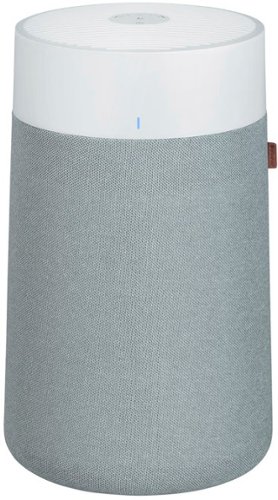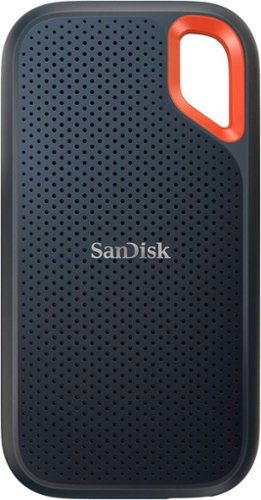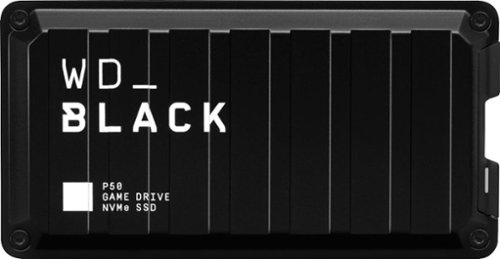Shaunh20's stats
- Review count113
- Helpfulness votes377
- First reviewMay 2, 2016
- Last reviewApril 19, 2024
- Featured reviews0
- Average rating4.5
Reviews comments
- Review comment count0
- Helpfulness votes0
- First review commentNone
- Last review commentNone
- Featured review comments0
Questions
- Question count0
- Helpfulness votes0
- First questionNone
- Last questionNone
- Featured questions0
- Answer count27
- Helpfulness votes18
- First answerMay 2, 2016
- Last answerJanuary 24, 2022
- Featured answers0
- Best answers5
Yeti GX is a premium RGB gaming mic powered by LIGHTSYNC and designed specifically for game streamers. Combining a custom dynamic capsule with advanced software, this USB microphone rejects noise and key clicks, improves your sound and ensures consistent high-quality audio while you stream. Use LIGHTSYNC to control two separate RGB light zones on the mic and sync them with other G gear in G HUB, including mice and keyboards, for a fully immersive experience. Add fun vocal effects with Blue VO!CE software, and use Smart Audio Lock or set the gain manually with easy on-mic controls.
Customer Rating

5
Discover the Yeti difference!
on October 2, 2023
Posted by: Shaunh20
I've been streaming for about a year and using a rather generic microphone that I bought with a boom stand for $35 for my foster child who used to desire to stream. Needless to say I have always wanted a Yeti mic since I got into streaming and so when I saw a chance to get one of these I jumped at it. It was sort of confusing since it states Logitech on it, is it Yeti or Logitech?? Well after a little bit of Googling it turns out Logitech, one of my favorite companies by the way, has bought Yeti. So for those of you who may fear Logitech changed Yeti, or their microphones and how they work, fear not as there is very little imprint of Logitech on this, other than the app that you download to get it going.
Connecting this up and getting it to work in Windows was literally plug and play, no issues whatsoever. One quick visit to settings to alter the input for recording and we were ready to go. First though I went into the app and used the Yeti voice app to make my voice sound worlds better. And as a nod to convenience you can record and listen to your voice, as to be expected, but Yeti did one better here by only requiring that you record your voice one time, then you can make all sorts of alterations and hear the same recording but put through your new changes of settings, this is a fantastic feature that cannot be stated enough!
Once I got online, in my stream, the audience did note that my voice sounded very clear and much better than through my cheap microphone that I had been using since the start of 2023. This was the payoff that I was looking for and I'm very, very happy with my first Yeti. No wonder they have such a great reputation. I should also note that this comes with a voice changer and all sorts of free sound effects which are really cool, and I'm sure have already annoyed some of my streaming listeners, lol.
This one is a clear winner and backed by Logitech support and apps, makes it all the better. Kudo to the Yeti GX, my new favorite stream toy!
I would recommend this to a friend!
Accelerate your workflow with the powerful performance of the Crucial X9 Pro Portable SSD. With read and write speeds up to 1,050MB/s and 2TB of capacity, the X9 Pro has space for thousands of photos, files, and videos along with the speed you need to organize, curate, edit and retouch your portfolio quickly, supporting whatever you do in Adobe Lightroom. The Crucial X9 Pro is plug-and-play ready with a USB-C connection, and works with Windows, Mac, Android, and more. Featuring Micron TLC NAND and water and dust resistance (IP55), the Crucial X9 Pro is designed for durability and style in the studio, in the field, or wherever you roam.
Customer Rating

5
A really good pick up for speedy gamers!
on August 21, 2023
Posted by: Shaunh20
One thing that most all of us gamers can agree upon is that games are getting larger and larger, despite the fact that those in the know keep telling us about proprietary technology that will go the other direction, it doesn't appear that is happening yet. The more recent games are averaging about 150Gb and so us gamers either delete and reinstall as needed, or we get more storage. Far easier to do the latter and so here we are.
This is a very cool little product, and by little it's a good bit smaller than any SSD I've seen. The one I am replacing it with is about twice the size. Seriously this thing is about the size of a small wallet, or maybe even a credit card. It plugs in with either a USB-A or a USB-C. If you have the ability to then you will definitely want to use USB-C due to the speed upgrade you will get.
Plugged this in and at first Windows 11 Pro didn't recognize it. I unplugged it and plugged back in and it recognized it. Once that happened then no further issues and honestly I believe that maybe I didn't get it all the way in the first time was all that happened, as I don't plug in and unplug many USB-C items in this day and age.
Once I got it up and running it was time to load some games on it. I first installed Madden 26 and Baldurs Gate, both run very fast, very little noticeable wait time at all. I felt the SSD and it was not even warm so that's a great sign that there will be no throttling. Since I got this I have loaded it up with all sorts of games and it just handles like a dream. The small size will make it a definite hit for travelers and the speed will make it a hit for gamers and probably all but the most ardent video graphic editors.
All in all I give this one five stars and hope this keeps me with some storage space for the upcoming holiday season. A really good, fast, little SSD!
I would recommend this to a friend!
Small size, big function. The Echo Show 5 includes a 5.5” display so you can see news and weather at a glance, make video calls, view compatible cameras, stream music and shows, and more. Set alarms and timers with your voice and create routines so you can personalize how you wake up and wind down.
Customer Rating

5
Alexa taken to a whole, new visual level! I LOVE!
on August 17, 2023
Posted by: Shaunh20
I've gotten into the Amazon eco system a long time ago, deciding that it worked well considering the devices are typically easy to use, very useful and something that, well over time you just get used to using on a daily basis. The goal has always been to have a device of this nature in each and every room. One area in which I thought a screen might come in handy is the kitchen. I always wanted one of these types of devices to assist in hands free recipe creation.
Opening up the box for the Echo Show 5 shows a simple debvice with a packaged cord and little else. If you've ever used one of these devices then they are very simple to set up. If you order from Amazon direct they are already configured when they arrive. This one was not configured of course but it was as easy as logging into your Amazon account (don't do like me and not know your password and have to reset it!) and then answering a series of questions about preferences. I was up and running in about 10 minutes. Be careful when you answer these questions though, some are to get free trials of Amazon products and you don't want to sign up for something that you are not aware of!
Using the Echo Show was second nature if you have ever used any Alexa devices. The screen is beautiful and easy to see, even in sunlight so that is a nice feature. You can manually set the brightness and also set what shows on the Echo when not in use. I chose to display the seasonal pictures and they are quite beautiful. I have not used this for recipes but I'm confident this is exactly what I needed.
I love Alexa and this is my first device with a screen. Note that the screen also functions as a camera if you desire it to. This makes it a good way to have a 2-way communication if you have two, either in the home or out of the home. This device is a really great product and I'd highly recommend it to all folks looking for a nice assistant with a screen.
I would recommend this to a friend!
Let’s clear the air with Blueair. Blue Pure 411a Max HEPASilent air purifier quickly cleans 219 sq. ft small rooms in about 12.5 min or up to 526 sq. ft space in 30 min, on high. Independently evaluated for safety standards and third-party tested for performance as part of the AHAM Verifide Program for air cleaners, this air purifier has a Clean Air Delivery Rate (CADR) of 141 for fine smoke particles, dust and pollen.
Posted by: Shaunh20
As a pet owner, of two Pomeranian puppies, and three adult felines, I have a focus on keeping our house clean as well as smelling, well at least neutral. And so I got this air purifier to move around the house, as needed, to help dispel some of the more pungent odors. Our cats, on occasion, will go to the bathroom around their litter box, instead of in it, and so the first place I put this was in the cat bathroom and it did help quite a bit. While it's true it cannot eliminate every odor, for example if the cat has recently gone to the bathroom you still have to clean it up before the odor can be controlled, it fought admirably to keep the really nasty odors to a more manageable non-odor'ish smell.
When the area is cleaned up and you cook or, in some other way, create smells, this thing will do a fantastic job of cleaning the air so that the smell goes away. This is also a good unit to have as a general household odor air purifier, that you move to the area in which you would like it to function. The unit itself is very light and easily moved from place to place. It has an auto-function, which works well, to adjust up and down as needed.
About the only issue I have with this air purifier, is an issue that applies to most but the very, most expensive purifiers, and that is that it really does not tell you the air health in any way to know truly what has been cleaned and, or, how bad the air may still be. For that you will require a specific type of hardware that shows you air content. For me it is my Dyson Air Purifier/Fan which shows me the air health quality and does so in pretty good detail.
If you really want to know if the air is being cleaned, rather than just smelling and/or feeling how well it has done, I mean hard data, you are going to need that piece of hardware to determine air quality. But this is something most air purifiers do not have so I did not remove a star, but I feel that most folks should know this about this air purifier.
It does a great job, that's why we call it the little dynamo! A good purchase for spot areas such as bathrooms or smelly kitchens. It looks great as well!
I would recommend this to a friend!
MX Keys S Logitech Wireless Keyboard — a low-profile full-size keyboard that offers a fluid, precise typing experience and customizable, time-saving Smart Actions that automate your most repetitive tasks with a single keystroke. The backlit keyboard features smart backlighting that lights up when your hands approach it and automatically adjusts to suit the time of day.
Customer Rating

5
Logitech finally gets it right, you can use 2 PC !
on May 22, 2023
Posted by: Shaunh20
I have been looking for a keyboard that lights up (check), is full sized with numpad (check) and can switch between two computers easily and quickly (check) and this keyboard meets all of my expectations. The lighting is nice, although there is only one color and that's white, so you can choose any color you like so long as it is white! The keyboard is very thin and the keys are low-cut type chiclet keys but they are not mushy keys. Setting it up was easy, in fact as soon as I turned it on it said it was searching for a bluetooth PC to pair with. I fired up my work PC and it paired right away. Using the USB plugin for my Alienware took a little more work but after a quick reboot and re-insert of the usb plug then we were up and running.
The keyboard is fast to switch you between your first computer and second. There is a #2 button that is supposed to alternate but I have found the best way to do it is just hit #1 button for PC #1 and then hit #2 button for PC #2 and that's all you have to do.
I had another previous Logitech keyboard that was supposed to do this but I could never get it to work but this one worked just fine, so just know that if you have had this not work in the past, this one does in fact actually work and it works really well. Typing on the keyboard is nice but not extraordinary but it works just fine for my job and the light on the keyboard does light up often enough that you won't mind it turning off on occasion. I used this wired and not wireless so I cannot speak much to how it works in that manner
All in all I do recommend this keyboard. It's not flashy or RGB or anything game related, but it's a very solid keyboard that you can use unobtrusively and easily with a two computer setup and that for me is all I needed. Definitely recommended.
I would recommend this to a friend!
The Alienware 34" Curved Gaming monitor features QD-OLED technology and AMD FreeSync Premium Pro. Featuring infinite contrast ratio, 165Hz refresh rate and VESA DisplayHDR TRUEBlack 400 for an incredible front-of-screen performance.
Customer Rating

5
This monitor is absolutely the best money can buy
on May 16, 2023
Posted by: Shaunh20
I have been envious of OLED owners, despite owning a perfectly good Acer Predator 27" IPS 165Hz gaming monitor. When I saw an opportunity to get this Alienware monitor I jumped at it. I do own another Alienware monitor, the 38" Alienware LCD screen, and it's a fantastic monitor. I once considered it the best product in my house. Until this one arrived that is.
The unboxing is very nicely done and gives you a real opportunity to get most of the work done while the monitor itself is still sitting in the egg shell and protected. One should reference the sheet that accompanies the monitor with pictures and explanations. There are not many steps to setting this monitor up. One tip I can tell everyone is that go ahead and connect ALL cables you might want to use right now. In fact, I recommend that you setup ALL the cables that the monitor can take, and leave the ones that you don't need right now in a nice little tie-up or cable catch, for in the future when/if you connect up something such as a Playstation 5 to this monitor. Why? Well because attempting to connect up a cable to this thing when it's sitting on your desk is nigh impossible, at least for me. It takes me forever and a lot of cursing trying to plug in anything to a monitor like this. I learned this the hard way with my 38" Alienware.
Once you are setup then it's time to enjoy. You will want to learn how to go into the menus and edit the settings. This monitor has a lot to tweak and update and you should seriously consider reading the manual quite thoroughly. You may want to do like I did and just use it and then go back and figure stuff out, but either way I would be remiss if I did not say that to get the full use of this monitor you do need to read a bit and understand what is what. I will also give you a tip that perplexed me, and that is, once you pull up the menu you press up (or towards the back of the monitor) to get to the full menu.
Playing games in this is a dream and movies as well, especially ones that take full advantage of the HDR features. I read a lot about it and it seems that most gamers believe the full 1000 feature of the HDR is what one should use, but some recommend the 400 option, which gives you more brightness in certain areas. Now that I think about it I can't really recall if I have that backwards or not but I did use both and ultimately went with the HDR Peak 1000 option. There are also game specific type settings as well to use if you desire.
There's also a lot of options to do picture by picture, or picture in picture, and all types of %'s either way so you can effectively use this monitor to replace 2 monitors and it is very simple and easy to use, unlike some software that I have seen. It really is something I was wanting when I bought my 38" but was forced to forego due to the 38" monitor simply not having these features. This adds incredible value to this monitor..
The refresh rate, the HDR, the panel itself, how you can move it up and down and swivel, everything here is fantastic. The only real downside to this panel is the Alienware Command Center software, which if you've used Alienware products before, you know that the software can be kind of a cranky baby. Other than that this monitor is a beast! PC Gamer crowned it the best gaming monitor that one can buy right now (take that 49" ultrawides!) and I concur, it just doesn't get any better than this for us gamers.
I would recommend this to a friend!
Get your first feel of racing thrills with this Thrustmaster T128 Racing Wheel for PlayStation 4/5 and PC. Optimized Force Feedback system with a lightweight wheel rim renders fun, intuitive racing sensations in different types of vehicle-oriented games. Precise T-MP magnetic paddle shifters gives you clear activation feel. Gear up for your next racing adventure with this T128 Racing Wheel!
Customer Rating

4
A really good wheel, easy setup, fun to use
on May 3, 2023
Posted by: Shaunh20
I have the Logitech G923 wheel for my Xbox and PC but I always use it on the Xbox for Forza. It does not work with the PS5. So I got this to be able to play with either PC or PS5 since it works with both. The wheel is very easy to setup right out of the box. There's a few wires but nothing crazy. Connecting it all is not any issue. The only issue you will likely have is just the best way to route and hide the cables. After about 10 minutes of being under my desk sorting cables, I was able to get it all routed and ready to play.
Firing it up for the first time and it works just fine. However the first game I attempt it with, an older game, it does not recognize the wheel. A reboot and firmware update and the game then works. I believe it was Wreckfest I tested that with at first but I'm not completely sure. I do know that I fired up Need for Speed Unbound, my currently most played racer, and it was amazing to play with the wheel. The feedback is excellent, although not as heavy duty, hard whipping the wheel out of your hands as the G923, but that is to be expected. It has excellent feedback for the wheel size, which I might add, is also a little smaller than the G923, which is nearly the size of a real steering wheel.
The clamping system to clamp to the desk is pretty good if you're not a maniac with the wheel. I was able to race a few times without issue but when I asked my wife to test it, it wasn't about 10 seconds before it came off of the desk. Subsequent mounting attempts using the lock system were a bit better but I never trusted it to be completely stable when she was using it. I had no issues however as I am a bit lighter of a hand on the wheel.
I went on to test several other racing games and had no issues with being recognized. I also didn't have to run any special software (other than the Logitech software of course) or do any special configuration with the games. The wheel just worked. The pedals are plastic, light but seem not to move much at all on my carpet. There did not seem to be any spears or anything to angle downward into the carpet but however they designed it, it didn't move hardly any. I will say I did rest the ends a bit against the foot stool I had but surprisingly the thin, cheap, light pedals aren't much of an issue, other than perhaps you not liking having thin, cheap, light pedals, which seemingly is maybe where some of the money was cut to make this more affordable.
All in all no real issues and I'd easily recommend this to anyone looking to get a wheel for PC or PS5 (there's an Xbox/PC version as well so make sure to purchase the right one). I recommend it for anyone but the most hardcore racers. Hardcore racers would likely want something starting around the Logitech G923 but this wheel will be a great, affordable wheel for anyone.
I would recommend this to a friend!
Own your space with the K585 Slim Multi-Device – an ultra-thin and design-forward keyboard perfect for simultaneously typing your ideas on your laptop and a text on your smartphone. Type across computers, tablets, and smartphones from one keyboard for one seamless workflow — with a built-in phone cradle for easier multitasking. The compact design integrates a number pad and media shortcuts, so you can work efficiently and comfortably in tight spaces. The quiet low-profile keys offer fluid, laptop-like typing, while an auto-sleep feature preserves battery life, so you can power through your work..
Customer Rating

2
Nope, Bluetooth is buggy
on April 4, 2023
Posted by: Shaunh20
I have been on the hunt for a keyboard that would offer me the ability to quickly swap between two computers and this one fit the bill. The first keyboard I received would not go into bluetooth pairing mode no matter what I did. I did try on multiple computers as well as my iPhone and no bluetooth signal was ever emitted from that keyboard. Logitech was nice enough to send me a replacement very quickly though and on the second keyboard the bluetooth did work but seemed a bit erratic.
If you want this keyboard simply to use with one computer via USB then I think you will be happy, so long as the style of keyboard with short, very snappy but somewhat mushy feel that many laptop keyboards have, then you will be just fine. However, if you want to use the bluetooth and/.or the easy switch mode between two computers, then maybe wait to see if this one gets a firmware update and/or simply gets to working better.
Out of the box it's a very quick and easy setup with minimal documentation. I realize that now everything is online so documentation is very minimal. The trend towards only using pictures though to get over the language barrier is sometimes difficult to understand what is meant. The documentation for this keyboard is just fine, however when you have problems you wonder if you're interpreting the picture correctly or not. A search online did not find much in the way of support with actual words but I think, in my case, I overthought the process a little.
First, the second computer I was trying to attach the keyboard to is a new Alienware laptop and it has some real bluetooth issues, as in the bluetooth shows connected to various items but there's no ability to add a new item. This, of course, muddies the waters greatly but after figuring out that computer was not going to ever work I did try this product on another computer, as I have several. The same issue was present in all computers that I tried it on, the bluetooth is just unreliable and slow to connect. There is no "quick switch" at all. Instead you hit the button for PC 1 or PC 2 and hold for 3 seconds, which is what my picture shows me. Then maybe, or maybe not, you can type. I tried just hitting the button without holding it for 3 seconds and nothing happens. But 3 seconds seems to send it into a pairing mode.
I did have it working briefly, after hours of messing with it with various computers. It was fantastic. I was able to switch between two computers with relative ease. Unfortunately that only lasted about 10 minutes, then when I came back from a snack I found that the keyboard would not type on my Mac at all. I went into the bluetooth area and saw that it was listed but not connected. I imagine this is due to some sort of energy saver feature on the keyboard. I thought, ok, well just re-pair it. I tried and it was another 5 to 10 minutes of nonsense and finally this morning I came in after having it paired last night, go to type and it's not paired again. I gave up and swapped it out.
I really am used to gaming keyboards so I do not like this keyboards chiclet type keys at all. However, I can tolerate it if the switch between two computers actually worked as advertised. It does not though and it seems that this product just needs to get a refresh to figure out how to better make the switching between two PC's work.
I gave this 2 stars instead of 1 because it does have potential. It also has a very good company in Logitech standing behind it and so I am sure they will fix the issues in the near future. Right now I could only recommend this if you enjoy this style of keyboards keys/typing and you only need to use it through the USB dongle.
P.S. It is not in the documentation written but as a picture instead. To get to the USB toggle you pull the top of the keyboard grey area off gently and reveal an internal opening which has it. I suppose if you wanted you could store some other small items in this area ;)
No, I would not recommend this to a friend.
Blink Wired Floodlight Camera – smart security camera, 2600 lumens, HD live view, enhanced motion detection, built-in siren, works with Alexa – 1 camera (White)
Customer Rating

4
A good overall security camera!
on February 23, 2023
Posted by: Shaunh20
As someone who is really into home security as well as lighting I seem to constantly be on the hunt for a good camera and/or floodlight. Since Blink combined these into one unit, and despite the fact that I have never owned any Blink products, I went ahead and went all in on this product, mostly due to the fact that Blink, at least in my eyes, has a good reputation.
When I ordered this device I did not realize it had electrical to wire. Albeit simple, I am one of the type of people who would no doubt electrocute myself and due to the simple fact that if I ever have a single issue with this camera then I would always wonder if it was my install. So with that being said I rang up my contractor Brian and a few days later on a nice, balmy Ohio day he went outside and began the install. A bit of time went by and he came and got me to get everything set up on my phone. Everything worked great, once I figured out there was no SD port to insert I was a little disappointed but not too surprised, I decided to go ahead nd consider the install portion done and begin using.
I did choose the default mode, which I believe is to remain on lit up at night but in low power mode, when something hits the zone around it then it comes on fully for a certain amount of time, I cannot recall how long, perhaps a minute, that ends after the person, animal or debris vacates the area around the camera. This makes sense to me and how Blink has it configured by default. I cannot speak to Alexa use as I don't usually add items of this nature to Alexa and monitor them myself as I work from home.
This camera and floodlight camera is something I'd recommend, so long as you know going in that you really only get 30 days to try out the unlimited recording before you get into a place in which you must decide how to subscribe and what exactly that you are trying to use the product for. I do not like it when companies eliminate the SD card option and for that reason I am deducting a star. Overall a worthwhile investment and I will continue to look to patronize Blink products.
I would recommend this to a friend!
The Turtle Beach VelocityOne Flightstick for Xbox Series X|S, Xbox One & Windows 10 & 11 PCs equips you with immersive, accurate controls for navigating air and space flight simulation & combat games on Xbox and PC. High resolution non-contact sensors provide precise response and extended longevity to the main stick controls, while throttle and flap levers control main engine power and make for quick adjustment of secondary control surfaces. Plus, the levers can be customized with swappable throttle heads to suit the aircraft you are flying. Precision detents at the minimum and maximum positions allow activation of full reverse thrust at minimum, and afterburner, boost or Take Off/Go Around thrust at maximum. An ultra-precise nano trim wheel allows for fine tuning of attitude, and an analog POV hat allows freelook in cockpit views or strafe thrusters in space simulation games. An OLED Flight Management Display makes for easy adjustments to control profiles, trim wheel input mode, rudder lock and more. Navigate the FMD using an intuitive rotary dial with click at the base of the stick to configure, and update product performance in real-time with all information stored in on-board memory. 27 programmable buttons, stick mounted buttons, dual throttle lever detents and 8 programmable base buttons equip you with an arsenal of adjustable controls to your most critical simulation functions. Pilot fighter jets or airliners thanks to an ambidextrous right and left-handed design with a reversible wrist rest, and programmable base buttons allow the entire setup to be configured for right, or left-handed controls. Take customization a step further and adjust the color, brightness and response of multiple RGB LED zones. Familiar Xbox controls allow for easy console operation, and you can switch input mode to PC to play across a wide range of simulation titles.
Customer Rating

5
A fantastic joystick for flight games!
on January 3, 2023
Posted by: Shaunh20
I have several joysticks like this but the main one I use is the MS Xbox/PC one that most of us use. It's a great controller but has a very large footprint. This joystick is a bit more slender and takes up much less of a footprint thankfully. This stick has a really premium feel and the LCD screen makes it seem far more expensive than it actually is (thankfully again). Setting it up is a breeze, as the only thing in the box is the controllers, a short guide and the USB cord.
Setting it up and running the program that the QR code brings up allowed me to update the firmware on my PC. As the instructions say, one must remember to keep the stick in Xbox mode (which mine defaulted to) or else the update will not work. My firmware was updated though without any issue and once I read a bit on how to utilize the input (it's the ring around the base of the stick!) then I was up and running in no time.;
Booting up Microsoft Flight Simulator required quite a few updates of course but once that was done the stick was immediately recognized and worked. The video I watched showed how to disable the joystick cap look around and instead allow the mouse to do it but I just left mine to the default, which is to use the joystick hat to look around. This worked amazingly well and all the keys are already setup to what you expect them to be, although re-assigning them is of course very easy in the program.
The rudder worked great and overall the stick performed amazingly well. Yes I did tilt it a little as the base isn't quite as big as my other Thrustmaster stick, but it was not really an issue once I adjusted a little and quite behaving like a maniac on the stick. The stick worked great for my two hour play session and I had no issues. Amazingly I also really didn't change anything as the button assignments all seem very well thought out. The LCD screen is really cool to see what the settings are.
All in all this joystick is fantastic, especially for Flight Simulator 20. It already has everything setup to work in the game and is ready to play right out of the gate. Easy setup, quality craftsmanship and great work in the trenches makes this joystick a no-brainer to recommend to any of my fellow PC or Xbox pilots, especially if you enjoy Microsoft Flight Simulator!
I would recommend this to a friend!
Shaunh20's Review Comments
Shaunh20 has not submitted comments on any reviews.
Shaunh20's Questions
Shaunh20 has not submitted any questions.
Unleash the power of the Samsung 980 PRO with Heatsink for next-level computing. With a PCIe® 4.0 NVMe™ interface, get up to 2x the data transfer rate of PCIe® 3.0¹ while remaining compatible with PCIe® 3.0. ¹Results are based on a comparison with Samsung PCIe® 3.0 NVMe SSDs and SATA SSDs.
Anyone know if the heatsink is easily removable in case I want to use it in a gaming laptop? I am not sure this will fit my laptop 2nd bay, Asus ROG m16 SSD slot. Thanks!
I don't imagine it would be that difficult to remove, however, I have read that in doing so you will invalidate your warranty. I'd look for a similar drive without a heatsink.
2 years, 3 months ago
by
Shaunh20
Immerse yourself in the future of gaming with Soundslayer Gaming Speaker, featuring the Dolby Atmos soundbar. SoundSlayer with Dolby Atmos puts you in the middle of the action by placing crystalline sound all around you with three-dimensional precision even overhead and behind you bringing you all the way into the story and fostering a deeper connection to your gaming, video and audio experience. Compatible with 4k Pass Through, the SoundSlayer Gaming Speaker lets you enjoy high-definition 4K content with no loss in image quality, as video source passes through the system to your PC or TV. This compact, yet powerful speaker brings gaming into the future for unprecedented level of intensity, tension, and connection.
Can I connect this using HDMI pass-through if my gaming PC has two monitors?
Yes if you got an HDMI splitter box to split the HDMI coming from the Soundslayer output HDMI. That is going to cost you about $30 approximately.
3 years, 1 month ago
by
Shaunh20
Ensure ample storage for your high-resolution photos and videos with this 1TB WD SanDisk Extreme portable SSD. Up to 3 meter drop protection, with IP65 water and dust resistant, and a five year limited warranty give you the peace of mind to take it with you on travels near and far.Rread speeds of up to 1,050MB/s allow for fast file transfer. This WD SanDisk Extreme portable SSD features a compact design for easy handling and enhanced portability, and includes a USB Type-C to USB Type-A adapter for compatibility with most PCs and Macs.
Hi, Will this offer password protection incase if we loose keychain if attached to it or the drive itself we loose?
Yes it comes with Sandisk Encryption software called Sandisk Security to protect your sensitive data.
3 years, 5 months ago
by
Shaunh20
Ensure ample storage for your high-resolution photos and videos with this 1TB WD SanDisk Extreme portable SSD. Up to 3 meter drop protection, with IP65 water and dust resistant, and a five year limited warranty give you the peace of mind to take it with you on travels near and far.Rread speeds of up to 1,050MB/s allow for fast file transfer. This WD SanDisk Extreme portable SSD features a compact design for easy handling and enhanced portability, and includes a USB Type-C to USB Type-A adapter for compatibility with most PCs and Macs.
Will this work with the new Xbox Series X gaming console? Thanks
Yes but it will need reset/reformatted to use it on the Series X
3 years, 5 months ago
by
Shaunh20
Ensure ample storage for your high-resolution photos and videos with this 1TB WD SanDisk Extreme portable SSD. Up to 3 meter drop protection, with IP65 water and dust resistant, and a five year limited warranty give you the peace of mind to take it with you on travels near and far.Rread speeds of up to 1,050MB/s allow for fast file transfer. This WD SanDisk Extreme portable SSD features a compact design for easy handling and enhanced portability, and includes a USB Type-C to USB Type-A adapter for compatibility with most PCs and Macs.
How do I transfer info onto it from my IPhone
Download your data from icloud.com and transfer from your local PC to this drive.
3 years, 5 months ago
by
Shaunh20
Keep your kids safe online with this Circle Home Plus monitoring setup. The included device uses your router to manage every device on your network, and Circle App makes it simple to limit screen time, filter content, and check browsing histories. This Circle Home Plus monitoring setup is easy to set up and lets you create custom settings for each family member.
Can this handle upload and download speeds of 100mbps or greater for gaming?
Keep your kids safe online with this Circle Home Plus monitoring setup. The included device uses your router to manage every device on your network, and Circle App makes it simple to limit screen time, filter content, and check browsing histories. This Circle Home Plus monitoring setup is easy to set up and lets you create custom settings for each family member.
Do I need a monthly or yearly subscription to use this product?
Yes you do need a subscription to use the hardware
3 years, 10 months ago
by
Shaunh20
Keep your kids safe online with this Circle Home Plus monitoring setup. The included device uses your router to manage every device on your network, and Circle App makes it simple to limit screen time, filter content, and check browsing histories. This Circle Home Plus monitoring setup is easy to set up and lets you create custom settings for each family member.
Is this product has app that can be accessed from cell phone? All I want is to have a control from my cell phone when to allow the kids to access internet or to limit their game time. Such as if I can set a certain time limit for the specific game.
Yes you have an app to control the device on your phone. You cannot set a time limit for a certain game on Xbox but you can set a time limit for the Xbox.
3 years, 10 months ago
by
Shaunh20
The WD_Black P50 Game Drive SSD provides the tools you need to drive your game. With read speeds of up to 2000MB/s and up to 1TB of storage, you’ll spend less time waiting to get back in the game and more time actually playing. Designed from the ground up with the gamer in mind, the WD_Black P50 Game Drive SSD is future-ready with a SuperSpeed USB 20Gb/s interface to provide full compatibility to your PC or console.
Overview says console but does it really work with a ps4 pro
Yes, the instructions include reference to using on a PS4
3 years, 11 months ago
by
Shaunh20
eufy eufyCam 2, 2-Camera Surveillance System: See everything that happens around your home in 1080p HD with this eufy eufyCam 2 kit. Quick and easy to set up, two wireless cameras and a home base provide all that you need to get started, while smart integration ensures you can easily connect to other smart devices. This eufy eufyCam 2 kit provides 365 days of use from a single charge for continuous observation.
How are people posting reviews of these cameras, with photos and everything, when it's not available for pre order? Where are people buying them?
The Best Buy Tech Insider program is likely where most reviews are coming from. The people in the program get these products sometimes right before, or when, the product releases.
4 years, 5 months ago
by
Shaunh20