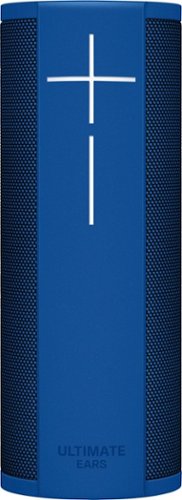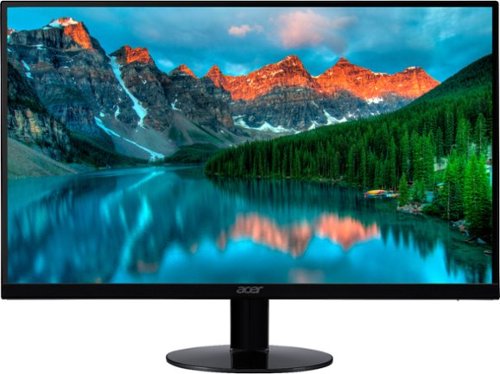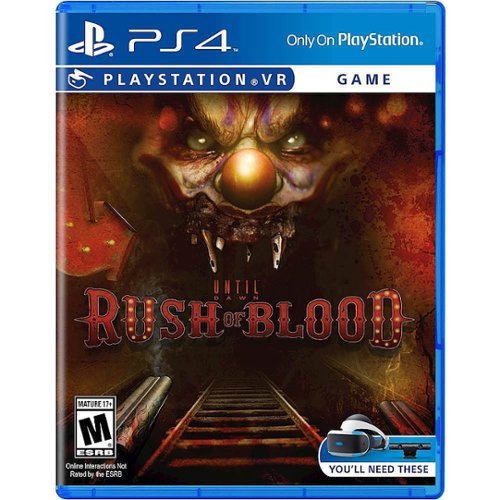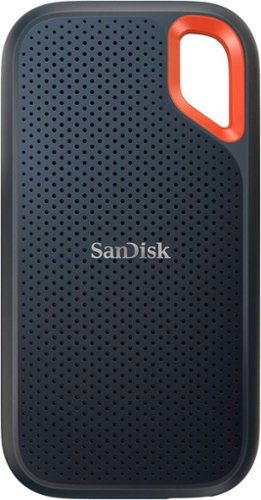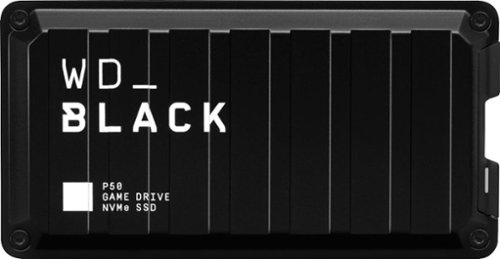Shaunh20's stats
- Review count113
- Helpfulness votes377
- First reviewMay 2, 2016
- Last reviewApril 19, 2024
- Featured reviews0
- Average rating4.5
Reviews comments
- Review comment count0
- Helpfulness votes0
- First review commentNone
- Last review commentNone
- Featured review comments0
Questions
- Question count0
- Helpfulness votes0
- First questionNone
- Last questionNone
- Featured questions0
- Answer count27
- Helpfulness votes18
- First answerMay 2, 2016
- Last answerJanuary 24, 2022
- Featured answers0
- Best answers5
Give your room a relaxing feel with this Philips Hue ambience lamp. It connects with most wireless devices, providing you control from anywhere, and you can program the lamp in advance. This Philips Hue ambience lamp can mimic sunlight or cool day light, letting you pick what fits the mood.
Customer Rating

4
A really cool ambient lamp!
on December 12, 2017
Posted by: Shaunh20
from Marysville, OH
I have had some of the LIFX products but this was my first experience with the Phillips Hue brand of lighting products and honestly I'm pretty impressed. Once I received the lamp it was easy to setup and I had already preinstalled the app on my iPhone and iPad. After a quick setup of the lamp itself and then some configuration in the app I was ready to go. Note that the lamp doesn't seem to have an actual on/off switch which is why I deducted a star. If my wife or a family member of friend wants to turn on the light I seriously doubt they will have the app and the knowledge on how to do that so in this case I think it was somewhat of an oversight not to include this.
However, once you get over that shortsighted issue I think the actual use of the lamp is really nice and yes it does provide some serious ambient lighting. It's also very bright if you want it to be. In the past I've had colored lighting so I thought I'd be somewhat disappointed with only using the shades of white but it's pretty impressive all the different shades that this thing can put off without being actually coloured. I don't think I ever really realized just how many shades and hues of white there are until I used this.
Anyways, bottom line is my wife and I love this lamp. I think it has found a permanent place beside our bed and we both love waking up to it coming up and lighting up our room slowly and with a warm hue. It's also quiet handy to be able to brighten up the room if you're doing something like say assembling something and you really need to see what the heck you are doing.
All in all I'd highly recommend this lamp, it really is a really nice addition to a lamp collectors repertoire and it works especially well in the bedroom for a wake up light.
My Best Buy number: 0039363817
Mobile Submission: False
I would recommend this to a friend!
Clean every corner of your home with this Hoover Fusion Pet cordless vacuum. The One Pwr lithium battery delivers fade-free power for larger jobs, and fast charging speeds eliminate wait times between cleaning sessions. This Hoover Fusion Pet cordless vacuum includes several attachments for cleaning upholstery, crevices and other hard-to-reach areas.
Customer Rating

5
A fantastic, cordless must-buy for pet owners!
on November 28, 2017
Posted by: Shaunh20
from Marysville, OH
We have had so many vacuums throughout the years and they've all been geared toward pets and removing pet hair. We have two cats and two dogs and of course they shed like nobody's business so it's a constant battle to keep up with their fur on the carpet, on the couch, etc. We have had Dysons, Sharks and now we have the Hoover. The Dyson originally worked very well but was eclipsed on the pet hair front by our Shark. How would the new Hoover Fusion compare to the excellent corded Shark?
My first vacuum from Hoover Fusion resulted in a defective vacuum that would start up and worked just fine except the mode button went bonkers and I would soon find that it would not light up at all. A quick explanation here of the mode button. The mode button switches between pure vacuum, the carpet sweeper and the hardwood floor sweeper. So without the mode button working you could not use the actual vacuum part that you would run along the floor. A call to Hoover support though went fantastic. I got right through, zero wait time on hold and spoke to a wonderful, English speaking woman who took me through a few steps to ensure my vacuum did need replaced. Once it was determined that it would need replaced she put in an order and a few days later a new Hoover was at my door and a shipping label to send back the old one had been emailed to me. This was a great case I think in turning a negative experience, a defective product, into a really positive experience and something I wish all companies could learn from! Excellent job on customer service, just beyond the pale.
My second unit fired right up and the mode button worked beautifully so it was time to vacuum. It was nice to see that the unit did ship with a full charge so I could get right to trying this vacuum out. The unit came together quite easily and was pretty straightforward with minimal pieces. You really didn't even need any instruction manual. It was also nice to see all of the various attachments included for various sweeping situations.
I began to sweep and was very impressed with the Hoover Fusion, it picked up pet hair in spades from my carpet. The unit was very light and easy to maneuver. The liberation from the cord was a great feeling and made for much quicker cleaning as I went through the nooks and crannies of my house. It also did a really great job of getting under furniture with very little effort thanks to its very low profile. All in all I was very impressed with using the Hoover Fusion using it for the first time. Please note though that there are a few downsides to the Hoover Fusion that you should be aware of. One is a little more annoying than the other two, which are relatively minor. The first is that some of the pieces that you take on and off the vacuum are very tight and can be a bit of work to take on and off because of just how tight they snap into place. There are buttons on the vacuum that you press that are supposed to 'release' the piece but sometimes it can take a little effort to get the piece to come free. However, I do not find this to be a very large flaw because I think, in time, the pieces will loosen up a little as you take them off and put them on again and again. The second flaw is that you do have to empty the vacuum a little more than I'd like. The tank to hold the pet hair and swept up contents could stand to be just a little larger I think. The last and largest flaw, is how one has to empty the unit. Since pet hair seems to accumulate up along the ridge between the filter and the plastic casing you really have to use an object to help you dislodge the hair. A pen, a butter knife or something you can go up in there and just pull forth the hair. It's not a huge deal really and maybe if you didn't have a ton of pet hair this wouldn't even be an issue but I found myself going around the house with a small butter knife in my pocket to assist in emptying the unit.
Bottom line, is this a good vacuum I should purchase? Yes it definitely is, the pros far outweigh the cons. But how does this stack up to the current king of pet hair removal, the corded Shark Rocket Deluxe Pro? Well pretty damned good I think! Sure it doesn't quite have the suction power, it probably has about 75% of it, but that is offset by the convenience of going cordless. And speaking of cordless, I did find that the claims of Hoover to get about two hours of vacuum time to be accurate.
I can honestly say I'd wholeheartedly recommend the Hoover Fusion vacuum. The fact that it's so light, does such a great job of getting the pet hair and that it can be used in so many convenient ways, as a handheld, a regular vacuum, an above the head long sweeper, etc means that this vacuum will be the go-to vacuum in our household for many years to come. Pet owners, you NEED THIS!!
My Best Buy number: 0039363817
Mobile Submission: False
I would recommend this to a friend!

Request songs and initiate searches from Alexa with this Ultimate Ears BLAST wireless speaker. Its Wi-Fi and Bluetooth connectivity let you access the internet, make voice commands and take calls without stopping the music you’re streaming. The 360-degree profile and full-range drivers of this Ultimate Ears BLAST wireless speaker produce big, dynamic sound for your music.
Customer Rating

4
Really excellent speaker with Alexa integration
on November 21, 2017
Posted by: Shaunh20
from Marysville, OH
I had been looking to get into the speak-your-command speaker game for a while but was unsure of what I would like to go with but ultimately when the opportunity came to get the UE Blast with Alexa I jumped at the chance. While I had some experience with issuing commands to my Xbox I knew the experience of using Alexa was much better since I had set them up as gifts for relatives in the past. When I received the UE Blast it was nearly fully charged and had minimal packaging. It was ready to go out of the box but I did have to download and configure the app which was pretty easy. After linking it to my account on Amazon and establishing a bluetooth and wifi connection I was ready to test it out.
The speaker itself is quite similar in design to another speaker that my wife and I had been using for a couple of years now, that is the UE Boom. It's bigger and has better sound. I knew that our experience with the UE Boom had been a positive one, the speaker held a charge a long time, was easy to pair and had excellent sound so I held high hopes for the UE Blast. Once everything was configured the UE Blast was very easy to use by issuing Alexa commands. The toughest part is remembering the best way to address the commands, although it should be noted that Alexa doesn't require rote, specific type of commands (as the Xbox does) but through practice my wife and I have found out that it does respond to certain phrasings better than others. You also have to learn to add a slight pause after saying "Alexa" and not just start yelling out commands but that becomes second nature in practice.
I was highly disappointed to see that Alexa could not control Spotify and that Spotify would only work when using a Bluetooth command, similar in nature to the UE Boom. Spotify is my primary music source and I do not like that Amazon seems to want to steer you to their Amazon Prime Music direction. However, it should be noted that you do not have to be a subscriber to the Amazon music service to use Alexa on this device, but it will open up more music, including your own if you have a subscription to it.
I have used the speaker twice now in long sessions and the first session I got about 7 hours out of moderate listening levels which was, in my opinion, disappointing considering the speaker promises "up to 14 hours". We all know "up to" is the key there but still, half of the promised amount is not what I'd consider a home run. The second time listening from a full charge we got roughly 9 hours and that is listening at moderate listening levels so that was a bit better. It honestly made me wonder if the first I was not at a complete charge. It should be noted here that the only way to know the charge level of the speaker is through the app and you will only know two levels of charge, full charge or partial charge and that is a sincere lack of information in my opinion that needs updated with a future fix for the app.
The quality of the sound of the speaker is very high for a large room and the speaker will fill the room with sound. Any larger than a large room though and the speaker will struggle but for most people volume or clarity of the music will not be any issue whatsoever. It was disappointing that I was unable to band my UE Blast to my UE Boom to create a stereo, or mirror, effect from one source. I worked on this for well over an hour before looking online and determining it simply is not possible.
So word to the wise, if you already own a UE product and are considering buying this to add on as a "stereo" effect or even just a multi-room, one source solution you will be out of luck. It remains to be seen if this will be fixed in a future update but I sincerely doubt that it will happen based upon my research.
Ultimately I do recommend this device, it's very clear, very loud, integrates Alexa commands perfectly and has decent battery life. Just be aware though that it won't control Spotify via Alexa, the battery life is not what is promised (but still good overall) and it will not pair with another UE device.
Another downside of course is the price. I am not completely sure this is a great value for most people but I will say if you have the money the device will not disappoint. For most people on a budget this would be a better value purchase on sale or at a discounted rate perhaps on Black Friday. There are certainly more reasonably priced devices that will do many of what this speaker offers. But if you want a great all-in-one solution, are aware of some of the limitations of the device and its app and are willing to pay the money you cannot beat the UE Blast.
My Best Buy number: 0039363817
Mobile Submission: False
I would recommend this to a friend!

Set up your workstation with this 23-inch Acer widescreen monitor, and enjoy ample space for graphics or document work. The ultra-thin backlit LED display offers easy viewing in any light from any angle, and brilliant 1920 x 1080 resolution brings your work alive. This Acer widescreen monitor features an adjustable tilt stand for comfort.
Customer Rating

3
A budget monitor with good pic but lacking in text
on October 13, 2017
Posted by: Shaunh20
from Marysville, OH
The ACER SA230 is a 23" monitor that is a good value monitor for use as a secondary monitor or for a non-professional use monitor. The monitor itself is 23" and very thin and light. It's very basic and comes with one connector cord, a VGA connection but allows for use of HDMI and DVI as well if you supply the cable. It's very easy to setup with a non-adjustable stand that does not tilt or pan. The monitor is short and wide and will set that way on your table. If you don't like how it sits you will have to adjust it with a monitor stand just like in the earlier days of computing.
Using the monitor itself reveals that it has a very vivid picture with really good color reproduction by default. The graphics on this monitor really pop and it does have a really nice display. The first thing I loaded up was some pictures of pumpkins in a Windows theme and the image really did look good. The text however on the monitor at the default resolution of 1920x1080 can sometimes, depending upon the website, appear somewhat fuzzy or blurry. It's nothing that is going to render any text unreadable but long periods of reading could mean you could end up with some eye fatigue and/or a slight headache.
The menu system that the monitor uses is difficult to navigate and it took me quite a while to simply change some basic settings. I suppose I may have been spoiled by the excellent on-screen display of Viewsonic and Dell monitors but the entire process of just trying to change brightness on this monitor can be quite frustrating. One tip, keep a close eye on the screen near the bottom which will provide contextual help to navigation. There is also no explanation that I could find for some of the menu options or what they do. I could not find it in any onscreen help (there is none) nor could I find it in the sparse Acer manual which basically just tells you how to connect up the monitor and nothing else.
Now the big question is would I recommend this monitor? Well, I would recommend this to anyone who is just looking for a cheap monitor that has excellent visuals of graphics for movies, light web surfing, picture viewing, etc. This is a good monitor for the kids room, a second computer or just an extra monitor on a multiple monitor setup (which is how I will use this monitor). If you plan to do much reading on your monitor I would look for something with a bit more clarity. I cannot recommend this monitor to anyone as a primary monitor because of the issues with the fuzzy text at the default resolution. Honestly there may be some menu setting or some way to adjust Windows to help alleviate this but I have yet to find it and do not plan to search for it as the monitor will suit my purposes just fine as a monitor to display videos and other background entertainment while I use my primary monitor for reading.
My Best Buy number: 0039363817
Mobile Submission: False
No, I would not recommend this to a friend.


Keep an eye on your home with this two pack of D-Link Mini HD Wi-Fi cameras. They have sound and motion detection and can send notifications to mobile devices to let you know when they've activated. These D-Link Mini HD Wi-Fi cameras have night vision to record images in dark conditions.
Customer Rating

5
Excellent value cameras
on October 3, 2017
Posted by: Shaunh20
from Marysville, OH
Setting these two cameras up was very simple and that is a huge deal for many of us who have set up other cameras in the past who may not have been so easy to set up. You simply unpack the cameras, plug them in and then download the app. Once you have the app open you sign into, or create, your d-link account. In the main menu choose to add a product, then take a picture of the QR code on the bottom of the camera, the software should then find the camera and link it to your account. Then select the correct wi-fi signal, input your wi-fi password and 30 seconds or so later boom, your camera is setup!
Once you have the cameras setup you can rename them to something more appropriate than the generic names, I chose to name mine living-room and dining-room (no spaces in the names) and then you can begin using them in full. The cameras provide an excellent picture in 720p whether it is day or night time and you can also monitor sound. As for alerts you can have motion alerts, with predefined windows in the picture that you can set, as well as audio alerts based upon decibel level. These alerts are sent directly to your phone or table, I did not see an option for email alerts. Be aware that if you choose to set up the alerts you may get an inordinate amount of alerts that you may find quite annoying.
I'm really happy with both of these cameras in this multi-pak, they were very easy to setup and provide me a great picture and way to monitor other areas of my house easily. Note that for security cameras they may not be ideal as they do not provide cloud storage that I saw but they do allow you to manually watch areas of your house and that may be sufficient for some folks like myself. I'd highly recommend these to anyone looking for a low cost way to monitor areas of your property in real time. The value of the cameras for what they offer is very, very good!
My Best Buy number: 0039363817
Mobile Submission: False
I would recommend this to a friend!

Enjoy lag-free gaming with this Linksys dual-band Wi-Fi router. Its Killer prioritization engine works with Killer-enabled computers to minimize peak ping by up to 77 percent, and the 1.8GHz CPU delivers super-fast speeds with wired and wireless connections. This Linksys dual-band Wi-Fi router has a custom-built user interface that lets you manage your gaming network performance.
Customer Rating

5
This really is a "killer" gaming router!
on September 26, 2017
Posted by: Shaunh20
from Marysville, OH
I've been looking for a wireless AC low ping gaming router capable of providing better coverage for my large house. I am a heavy gamer who plays games on the PC, PS4 Pro and Xbox One so the demands on a router for low latency are high. I also have a lot of devices, over 20, that run concurrently on my router so I need one that can manage all of those devices and never slow down. My current router prior was an ASUS Wireless N RT-N66U and although I had no issues with it in games whatsoever the coverage for my large, nearly 3000 square foot house was a problematic issue. I wanted to move to something that provided far better wi-fi coverage, could give me great ping times and would play nicely with all of my gaming systems. That led me to the WRT32X by Linksys...
When I received the Linksys WRT32X the first thing that impressed me was the sheer size and weight of it. Compared to my old router, and well just about any router I've ever owned, it was utterly huge. Be aware of the size if you plan to mount this somewhere prominent because it will take up significant space. Wisely Linksys has put mounting options for nails, screws or whatever on the bottom of each of the four feet on the router to make wall mounting easy. The router aesthetically is quite beautiful with mostly blacks and grey tones. It has moderately bright blue lights but in a nice design decision all of those lights can be turned off with a simple selection in the router interface. This option to turn off the lights I think is a theme that Linksys tried to take complaints from previous routers and correct those mistakes for the WRT32X. But before we go on I must say that the way that the WRT32X was packaged reminded me a lot of a high end Apple products. Using an easy open flip up box to display a lot of foam and padding to protect the router, very simple and subtle inserts and just how it was overall packaged presented it as a work of art. Yes, this is an expensive router but when you open the box and start unpacking it you feel like it's a top end product!
Setting up a new router for many techies is a mixture of dread and utter excitement so with a mixture of both of those I began the process. First up was doing multiple speed and latency tests with my current Asus router to get a baseline. In doing so I made a note of coverage areas and where the Asus router was failing. Even with two extenders the Asus struggled to cover the far side of my home, especially on the lower levels. I wavered at 1 to 2 bars of wireless coverage in that area and my hope was the new Linksys would be able to provide a solid 3 bar experience. After doing multiple wireless tests I had a baseline of speed, latency and coverage so I began the process of disconnecting my old router and replacing it with the Linksys.
Upon turning the router using the dedicated switch (nice touch!) on I went back to my wired PC and pointed my browser to 192.168.1.1. The browser immediately brought up an interface from Linksys and it greeted me with a "congratulations on using the Linksys WRT32X, let's begin..." setup message. The router began the setup by checking for a firmware update, which it found and downloaded automatically. Also of note is that every night the router will automatically check for firmware updates, automatically download those and install them on its own as well. Next, the setup guide will ask you what you want your admin interface password to be. After that it will simply ask you to rename your wi-fi network. The Linksys combines the 2.4ghz and 5ghz networks into one and will automatically determine which network your wireless device can utilize best but you can, if you desire, separate the networks as well.
Once into the actual router admin interface I was surprised to see the most elegant interface. All pertinent information is clearly visible and displayed in a logical manner. On first glance you may be a bit concerned that information is lacking but at the bottom of nearly every option is a "more settings" that you can click on to open up more options. This is clearly, without a doubt, the best router interface I have ever seen in my roughly 25 years or so of using routers. It even has an option to change your DNS settings easily to Google or OpenDNS just by clicking on an option! Again, it's just an example of the thought that Linksys has put into making this router both powerful and easy to use for common users as well as power users alike. One complaint I do have is that MAC addresses are not displayed in the router table. So I called Linksys and after a very short amount of time on hold the phone was answered by a woman. When I asked about the MAC address she said that they were aware, that it was not currently an option and that this was a design decision. I told her they should consider adding this as an option and she said she would add it to their suggestions. Another slight issue is that in some areas of the routers interface when you make a change, save and then go to leave to go to another part of the interface it will ask you if you want to "discard or continue with your changes". My last issue is that there is no app at all for iOS for this router. Hopefully an iOS app will be provided sooner rather than later.
Getting back to the positives I particularly liked the fact that on the QOS screen you can simply drag and drop priority level when defining priority levels. Everything is, by default, dumped into normal priority but you can, for example, grab your PS4 Pro from the list of devices and dump it into high priority and have just configured the QOS. I know some folks may want specific numeric indicators but I am fine with defining QOS by high, medium and low levels and I believe most folks will be as well. Just about everything in the interface is designed for ease of use and again, I cannot say enough about how much I like it.
After everything was setup in the router, which took about 45 minutes, I began the process of running coverage, speed and latency tests. First of all I am happy to report that this router gave me 3 bar coverage all over the full range of my large, five bedroom, three story house. The areas in which my previous router were 1 to 2 bars were filled with a fast and 3 bar signal by the Linksys WRT32X. The worst area went from 1mbps download to 13mbps download. Next was speed and speed remained about the same as my previous router. On to the last area and that is latency. As gamers know we all need latency to be low. Well here the WRT32X excelled and beat my previous router, consistently giving me about 5 milliseconds better latency in every test that I did. This was the case in both wi-fi and wired. In general my previous router did not cause me any issues and gaming ran well at about 25ms ping time but this router cut it down to below 20ms, usually coming in around 17-18ms ping time. So in that respect the WRT32X overdelivers on its promise to cut your ping times.
On to actually testing out the games. I play PC games, PS4 Pro games and Xbox One S game and all are wired connections. I played some games on all of them and had zero issues with any lag in anything that I played. I will say though that on my connection from my ISP, which is 100mbps down and 10mbps up, that I had never really had any issues with my old router in regards to lag. So with this router providing better ping times I certainly wasn't expecting any problems and after playing none cropped up. If you game wirelessly I imagine you will see better results as well considering my ping times decreased there but I did not try gaming wirelessly. Games that I tested included racing, fighting and sports games, all of which require low latency. Also of note and one that may be of particular concern to Xbox gamers is that this router consistently provided me with an OPEN Nat without requiring any special port forwarding or setup of any kind. If you're tearing your hair out with your gaming Xbox One NAT being strict or moderate with your current router you will not have this issue with the WRT32X.
So bottom line, is this a good router for the money or not? If you are a gamer, unequivocally I can say yes that it is. All in all I'm glad that this is my router going forward and I will likely be using this Linksys for the next few years as my main router to run my 20-25 networking devices. Great job and major kudos to Linksys on designing such a "killer" router. I would highly recommend.
My Best Buy number: 0039363817
Mobile Submission: False
I would recommend this to a friend!


Secure your home and connect with pets or the babysitter with the Omna Cam 180. Featuring a full 180-degree view, this sleek camera setup gives you the skinny on everything that's happening when you can't be there. A built-in microphone on this Omna Cam 180 lets you interact with your kids or even the family dog.
Customer Rating

4
A nice looking camera with a great picture!
on September 22, 2017
Posted by: Shaunh20
from Marysville, OH
I had been looking for a security camera to replace the camera that my actual security camera provided to me simply because the motion detector on my security camera that they had provided did not seem to work very well. This camera promised a wider field of view, had a better looking aesthetic design and (hopefully) would provide motion detection that would actually work right when someone, or something, moved in the front of my house.
Setting up this camera, per the instructions provided (which are all pictures in lieu of words) appears to be very easy and quick and, had the process worked correctly, I'm sure would have been super easy. Well it wasn't quite that easy because I got just partially into the setup process before the entire process simply did not work for me.
To setup the camera you simply power it on by connecting the enclosed ac adapter (which has a smallish block, no need to worry about it taking up multiple slots on your power block), wait until it flashes orange, then, on your phone or tablet, download either the iOS or Android app from D-Link and start it up. It should find your camera, which mine did, right away. Then you are asked to input a short code which is provided both on the documentation for the quick install and on the camera itself. You are able to type in the code or have the camera simply snapshot it to log it in automatically.
To setup the camera you simply power it on by connecting the enclosed ac adapter (which has a smallish block, no need to worry about it taking up multiple slots on your power block), wait until it flashes orange, then, on your phone or tablet, download either the iOS or Android app from D-Link and start it up. It should find your camera, which mine did, right away. Then you are asked to input a short code which is provided both on the documentation for the quick install and on the camera itself. You are able to type in the code or have the camera simply snapshot it to log it in automatically.
In my case this is where it all went south. After inputting the code manually on my iPad it said that the camera was "pairing" and to wait a moment. I waited. And then I waited some more. And finally after several minutes it gave me an error that it was unable to pair. So I did this process again to no avail. I tried it a third time and this time I used the camera to take a picture of the code just to try something different. Unfortunately the result was the same. So I then switched up things and tried it on my iPhone 6 Plus. Same result. Tried again and again over the course of the next 30 minutes, all to the same error message. I then decided to go ahead and reset the camera. To do so there is a small hole on the bottom of the base in which you insert a pen and hold, the camera will then reset. I tried this and recycled the camera from power in a hard reset and still no luck.
Finally I decided to try to sign into the app using my login name and password before pairing the camera. I did this on my iPad. No change, still cannot pair the camera. I then tried logging into my account on my phone and then pairing the camera in the same manner. This worked. I have no real idea what, if anything I did. I can guess that signing into the account prior to pairing the camera assisted in some fashion but then that did not work on my iPad so I am not sure that to be the case. Honestly it just seemed as if I did it enough that eventually it worked.
This entire process took just over an hour of doing the same thing again and again and again and was fairly frustrating, I will not lie. One can only assume (hope) that this process was an exception to the norm and the actual pairing will work on the first try for most people and, if that is the case, then this camera should be very easy and simple to get it up and running.
Once I got the camera going the picture was amazing. It's also very wide, they call it 180 because that's the view that you get a full 180 degrees of view. You can also pinch zoom in to see better detail and it works really well. So the actual picture and field of view gets 5 stars.
Lastly, there is the issue of motion detection. After installing my 64gb memory card and formatting it, both of which were very easy thanks to the documentation on D-Link's site, I was ready to set the camera up in its permanent place of residence near my front door and see what, if anything, it detected and would it actually record those events in the manner in which I desired?
I'm happy to report that on this test it passed with flying colors. Any sort of motion in the front area triggers an alert to my iPad and iPhone and records a short clip of the event. The clip is also not "cut off" and by that I mean that in some cameras they get motion and start recording but they may miss some of the action because they don't backtrack to where the motion is when they record the clip.
This is not an issue with this camera. It will detect motion and the clip that is recorded does not start off AFTER the motion but actually a few second prior to it. Also, all clips recorded on to your memory care are all easily accessible for further review at any time. The older clips will be deleted as well once space becomes a premium and you will not have to do this manually (as is done on some cameras including the camera this one is replacing, this may not sound like a huge deal but trust me, it is!).
This is not an issue with this camera. It will detect motion and the clip that is recorded does not start off AFTER the motion but actually a few second prior to it. Also, all clips recorded on to your memory care are all easily accessible for further review at any time. The older clips will be deleted as well once space becomes a premium and you will not have to do this manually (as is done on some cameras including the camera this one is replacing, this may not sound like a huge deal but trust me, it is!).
One thing of note as well, there are controls in the app to adjust the sensitivity for the motion detection. This is very important because as you may or may not know too sensitive of motion detection and you get a lot of false alerts and not sensitive enough you get no alerts. So because of this it is nice to have the ability to adjust this range. Also of note, the screen for motion detection control is sectioned off into blocks (so that you can highlight certain blocks and make them more sensitive while making other areas much less sensitive). This took a little tuning but once you get it right it makes the world of difference!
The software app provided by D-Link on iOS, works really well and is very simple to use. Again please note though that I have found no way to view your camera on a PC, right now all I have found is the app. There is only one issue with the app that I have found that is worthwhile to note and that is that when one does the live view of the camera and then zooms in that you are then unable to return to the home screen and are "stuck" in the live view. You can zoom in and out no problem but you cannot exit this screen. The only way out of it is to kill the app and restart it. I am hopeful that this is a bug in which D-Link is aware of and this will be fixed in a future update. Also, be aware there is no PC software for watching the camera from a PC, at least none that I could find. Everything software wise will be done from a phone or a tablet and not a PC.
All in all I'm very happy with this camera and plan to use it as my point of security for the front of my house going forward. The setup process was quite easy until the pairing incident and yes that was quite frustrating but once that was overcome everything else has worked quite well. I'd definitely recommend this camera to anyone looking for a very nice, quality camera with a beautiful design and a very, very wide field of view with a very nice resolution. I would also not hesitate to recommended this as a security solution as well, due to how it detects and records motion.
Check this camera out if you are in the market for a new camera!
My Best Buy number: 0039363817
Mobile Submission: False
I would recommend this to a friend!


Secure your home and connect with pets or the babysitter with the Omna Cam 180. Featuring a full 180-degree view, this sleek camera setup gives you the skinny on everything that's happening when you can't be there. A built-in microphone on this Omna Cam 180 lets you interact with your kids or even the family dog.
Customer Rating

4
A nice looking camera with a great picture
on September 18, 2017
Posted by: Shaunh20
from Marysville, OH
I had been looking for a security camera to replace the camera that my actual security camera provided to me simply because the motion detector on my security camera that they had provided did not seem to work very well. This camera promised a wider field of view, had a better looking aesthetic design and (hopefully) would provide motion detection that would actually work right when someone, or something, moved in the front of my house.
Setting up this camera, per the instructions provided (which are all pictures in lieu of words) appears to be very easy and quick and, had the process worked correctly, I'm sure would have been super easy. Well it wasn't quite that easy because I got just partially into the setup process before the entire process simply did not work for me.
To setup the camera you simply power it on by connecting the enclosed ac adapter (which has a smallish block, no need to worry about it taking up multiple slots on your power block), wait until it flashes orange, then, on your phone or tablet, download either the iOS or Android app from D-Link and start it up. It should find your camera, which mine did, right away. Then you are asked to input a short code which is provided both on the documentation for the quick install and on the camera itself. You are able to type in the code or have the camera simply snapshot it to log it in automatically.
In my case this is where it all went south. After inputting the code manually on my iPad it said that the camera was "pairing" and to wait a moment. I waited. And then I waited some more. And finally after several minutes it gave me an error that it was unable to pair. So I did this process again to no avail. I tried it a third time and this time I used the camera to take a picture of the code just to try something different. Unfortunately the result was the same. So I then switched up things and tried it on my iPhone 6 Plus. Same result. Tried again and again over the course of the next 30 minutes, all to the same error message. I then decided to go ahead and reset the camera. To do so there is a small hole on the bottom of the base in which you insert a pen and hold, the camera will then reset. I tried this and recycled the camera from power in a hard reset and still no luck.
Finally I decided to try to sign into the app using my login name and password before pairing the camera. I did this on my iPad. No change, still cannot pair the camera. I then tried logging into my account on my phone and then pairing the camera in the same manner. This worked. I have no real idea what, if anything I did. I can guess that signing into the account prior to pairing the camera assisted in some fashion but then that did not work on my iPad so I am not sure that to be the case. Honestly it just seemed as if I did it enough that eventually it worked. This entire process took just over an hour of doing the same thing again and again and again and was fairly frustrating, I will not lie. One can only assume (hope) that this process was an exception to the norm and the actual pairing will work on the first try for most people and, if that is the case, then this camera should be very easy and simple to get it up and running.
Once I got the camera going the picture was amazing. It's also very wide, they call it 180 because that's the view that you get a full 180 degrees of view. You can also pinch zoom in to see better detail and it works really well. So the actual picture and field of view gets 5 stars.
Lastly, there is the issue of motion detection. After installing my 64gb memory card and formatting it, both of which were very easy thanks to the documentation on D-Link's site, I was ready to set the camera up in its permanent place of residence near my front door and see what, if anything, it detected and would it actually record those events in the manner in which I desired?
I'm happy to report that on this test it passed with flying colors. Any sort of motion in the front area triggers an alert to my iPad and iPhone and records a short clip of the event. These are all easily accessible for further review at any time. The older clips will be deleted as well once space becomes a premium. One thing of note, I did not see any method in the software in which to adjust sensitivity to motion in case you are getting too many alerts. This is something I will have to hope is added but for now I think the motion detection works pretty good and I am not getting too many false alerts when the wind blows a branch for example.
The software provided by D-Link on iOS, works really well and is very simple to use. There is only one issue that I have found that is worthwhile to note and that is that when one does the live view of the camera and then zooms in that you are then unable to return to the home screen and are "stuck" in the live view. The only way out of it is to kill the app and restart it. I am hopeful that this is a bug in which D-Link is aware of and this will be fixed in a future update. Also, be aware there is no PC software for watching the camera from a PC, at least none that I could find. Everything software wise will be done from a phone or a tablet and not a PC.
All in all I'm very happy with this camera and plan to use it as my point of security for the front of my house going forward. The setup process was quite easy until the pairing incident and yes that was quite frustrating but once that was overcome everything else has worked quite well. I'd definitely recommend this camera to anyone looking for a very nice, quality camera with a beautiful design and a very, very wide field of view. It's also a recommended option for a security camera as well, due to how it detects and records motion. Check this camera out if you are in the market for a new camera!
My Best Buy number: 0039363817
Mobile Submission: False
I would recommend this to a friend!


Easily take your media collection and documents with you on the go using this Seagate Backup Plus Slim STDR2000100 external USB 3.0/2.0 portable hard drive that features a 2TB capacity for ample file storage.
Customer Rating

5
Worked great in my PS4 Pro
on January 16, 2017
Posted by: Shaunh20
Verified Purchase:Yes
Had no problems using this in my PS4 Pro after removing the drive from the external case (be aware though this does void the warranty) and went from having virtually no free space to having over a terabyte of available space. Highly recommend this drive to those looking for more space on their PS4 or PS4 Pro.
My Best Buy number: 0039363817
My Best Buy number: 0039363817
I would recommend this to a friend!
Battle a nightmarish horde of bloodthirsty monsters in Until Dawn: Rush of Blood for the PlayStation 4. This virtual reality game takes you on a roller coaster ride through seven levels of nonstop horror. Until Dawn: Rush of Blood delivers a terrifying arcade-style first-person shooter experience that changes every time you play it.
Customer Rating

5
Incredibly intense thrill ride!!
on December 16, 2016
Posted by: Shaunh20
Verified Purchase:Yes
I'd heard a lot about this game and when I initially played it I thought "oh this is kinda cool" but to be honest I was a bit underwhelmed. Well let me tell you that it starts pretty tame and only goes down the rabbit hole from there into pure hellishly and pure deliciously scary! I've never jumped so much or nearly had a heart attack so many times playing any game in my life. This game is well worth the money and a perfect way to show off VR to your friends as it's so simple, yet so terrifying and so much fun!
My Best Buy number: 0039363817
My Best Buy number: 0039363817
I would recommend this to a friend!
Shaunh20's Review Comments
Shaunh20 has not submitted comments on any reviews.
Shaunh20's Questions
Shaunh20 has not submitted any questions.
Unleash the power of the Samsung 980 PRO with Heatsink for next-level computing. With a PCIe® 4.0 NVMe™ interface, get up to 2x the data transfer rate of PCIe® 3.0¹ while remaining compatible with PCIe® 3.0. ¹Results are based on a comparison with Samsung PCIe® 3.0 NVMe SSDs and SATA SSDs.
Anyone know if the heatsink is easily removable in case I want to use it in a gaming laptop? I am not sure this will fit my laptop 2nd bay, Asus ROG m16 SSD slot. Thanks!
I don't imagine it would be that difficult to remove, however, I have read that in doing so you will invalidate your warranty. I'd look for a similar drive without a heatsink.
2 years, 3 months ago
by
Shaunh20
Immerse yourself in the future of gaming with Soundslayer Gaming Speaker, featuring the Dolby Atmos soundbar. SoundSlayer with Dolby Atmos puts you in the middle of the action by placing crystalline sound all around you with three-dimensional precision even overhead and behind you bringing you all the way into the story and fostering a deeper connection to your gaming, video and audio experience. Compatible with 4k Pass Through, the SoundSlayer Gaming Speaker lets you enjoy high-definition 4K content with no loss in image quality, as video source passes through the system to your PC or TV. This compact, yet powerful speaker brings gaming into the future for unprecedented level of intensity, tension, and connection.
Can I connect this using HDMI pass-through if my gaming PC has two monitors?
Yes if you got an HDMI splitter box to split the HDMI coming from the Soundslayer output HDMI. That is going to cost you about $30 approximately.
3 years, 1 month ago
by
Shaunh20
Ensure ample storage for your high-resolution photos and videos with this 1TB WD SanDisk Extreme portable SSD. Up to 3 meter drop protection, with IP65 water and dust resistant, and a five year limited warranty give you the peace of mind to take it with you on travels near and far.Rread speeds of up to 1,050MB/s allow for fast file transfer. This WD SanDisk Extreme portable SSD features a compact design for easy handling and enhanced portability, and includes a USB Type-C to USB Type-A adapter for compatibility with most PCs and Macs.
Hi, Will this offer password protection incase if we loose keychain if attached to it or the drive itself we loose?
Yes it comes with Sandisk Encryption software called Sandisk Security to protect your sensitive data.
3 years, 5 months ago
by
Shaunh20
Ensure ample storage for your high-resolution photos and videos with this 1TB WD SanDisk Extreme portable SSD. Up to 3 meter drop protection, with IP65 water and dust resistant, and a five year limited warranty give you the peace of mind to take it with you on travels near and far.Rread speeds of up to 1,050MB/s allow for fast file transfer. This WD SanDisk Extreme portable SSD features a compact design for easy handling and enhanced portability, and includes a USB Type-C to USB Type-A adapter for compatibility with most PCs and Macs.
Will this work with the new Xbox Series X gaming console? Thanks
Yes but it will need reset/reformatted to use it on the Series X
3 years, 5 months ago
by
Shaunh20
Ensure ample storage for your high-resolution photos and videos with this 1TB WD SanDisk Extreme portable SSD. Up to 3 meter drop protection, with IP65 water and dust resistant, and a five year limited warranty give you the peace of mind to take it with you on travels near and far.Rread speeds of up to 1,050MB/s allow for fast file transfer. This WD SanDisk Extreme portable SSD features a compact design for easy handling and enhanced portability, and includes a USB Type-C to USB Type-A adapter for compatibility with most PCs and Macs.
How do I transfer info onto it from my IPhone
Download your data from icloud.com and transfer from your local PC to this drive.
3 years, 5 months ago
by
Shaunh20
Keep your kids safe online with this Circle Home Plus monitoring setup. The included device uses your router to manage every device on your network, and Circle App makes it simple to limit screen time, filter content, and check browsing histories. This Circle Home Plus monitoring setup is easy to set up and lets you create custom settings for each family member.
Can this handle upload and download speeds of 100mbps or greater for gaming?
Keep your kids safe online with this Circle Home Plus monitoring setup. The included device uses your router to manage every device on your network, and Circle App makes it simple to limit screen time, filter content, and check browsing histories. This Circle Home Plus monitoring setup is easy to set up and lets you create custom settings for each family member.
Do I need a monthly or yearly subscription to use this product?
Yes you do need a subscription to use the hardware
3 years, 10 months ago
by
Shaunh20
Keep your kids safe online with this Circle Home Plus monitoring setup. The included device uses your router to manage every device on your network, and Circle App makes it simple to limit screen time, filter content, and check browsing histories. This Circle Home Plus monitoring setup is easy to set up and lets you create custom settings for each family member.
Is this product has app that can be accessed from cell phone? All I want is to have a control from my cell phone when to allow the kids to access internet or to limit their game time. Such as if I can set a certain time limit for the specific game.
Yes you have an app to control the device on your phone. You cannot set a time limit for a certain game on Xbox but you can set a time limit for the Xbox.
3 years, 10 months ago
by
Shaunh20
The WD_Black P50 Game Drive SSD provides the tools you need to drive your game. With read speeds of up to 2000MB/s and up to 1TB of storage, you’ll spend less time waiting to get back in the game and more time actually playing. Designed from the ground up with the gamer in mind, the WD_Black P50 Game Drive SSD is future-ready with a SuperSpeed USB 20Gb/s interface to provide full compatibility to your PC or console.
Overview says console but does it really work with a ps4 pro
Yes, the instructions include reference to using on a PS4
3 years, 11 months ago
by
Shaunh20
eufy eufyCam 2, 2-Camera Surveillance System: See everything that happens around your home in 1080p HD with this eufy eufyCam 2 kit. Quick and easy to set up, two wireless cameras and a home base provide all that you need to get started, while smart integration ensures you can easily connect to other smart devices. This eufy eufyCam 2 kit provides 365 days of use from a single charge for continuous observation.
How are people posting reviews of these cameras, with photos and everything, when it's not available for pre order? Where are people buying them?
The Best Buy Tech Insider program is likely where most reviews are coming from. The people in the program get these products sometimes right before, or when, the product releases.
4 years, 5 months ago
by
Shaunh20