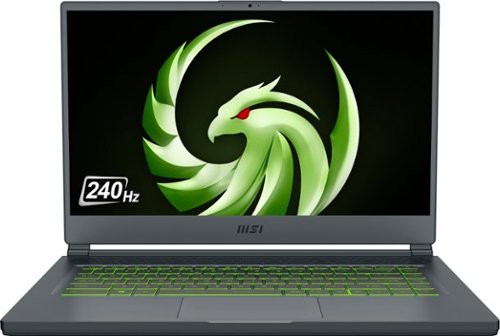Technopackrat's stats
- Review count170
- Helpfulness votes168
- First reviewJune 15, 2013
- Last reviewMay 11, 2024
- Featured reviews0
- Average rating4.5
Reviews comments
- Review comment count0
- Helpfulness votes0
- First review commentNone
- Last review commentNone
- Featured review comments0
Questions
- Question count0
- Helpfulness votes0
- First questionNone
- Last questionNone
- Featured questions0
- Answer count22
- Helpfulness votes12
- First answerJanuary 26, 2017
- Last answerDecember 28, 2021
- Featured answers0
- Best answers1
Esports has a new apex predator. As successor to the award-winning Razer Viper Ultimate, our latest evolution is nearly 22% lighter and armed with all-round upgrades for enhanced performance. With one of the lightest wireless gaming mice ever, there’s now nothing holding you back.
Customer Rating

4
Ultralight gaming mouse
on June 17, 2022
Posted by: Technopackrat
I've been a long time Razer fanboy going all the way back to the original Boomslang ball mouse (somewhere in a box in storage and probably still works). I loved that mouse so much that I bought the optical version once Razer (the company) resurrected from ashes.
Onto the new ultralight version of the Viper. I'm not an eSports guy so I might not appreciate all the features and honestly I like some weight on my mouse. I used to purchase mice with custom weights and always adding the max weights but recently I've been getting some of the lightweight wired mice.
It does have a great grip, fitting my hand nicely with buttons easily in reach. I do like the optional die cut grip material they provide on a sheet that you can peel and stick to add texture. I really like this feature because it does feel like it gives me a better grip on such a light device.
It does have a 30K optical sensor which makes it extremely fast but I personally will gear that down while I play the FPS games I usually play. One thing missing for me is the DPI on the fly buttons on top by the scroll wheel. Instead they put the button on the bottom... REALLY??? THE BOTTOM??? I play some FPS games that I like switching to a slower response so I don't overshoot my aimpoint. Putting the DPI switch on the bottom does not let me switch on the fly.
It is rechargable and comes with a very flexible braided USB C cord for both direct plug in or you can use the USB adapter with the cable as a remote mount for the 2.4Hz dongle. I have yet drained the battery so the charges last a good while. The good part is if you do drain the battery you just plug in the USB A to USB C cable to the mouse and you can use it as a regular wired mouse while it's charging. I'm surprised that Razer didn't provide a dock for this mouse like the Viper Ultimate. There is no place to stow the USB transceiver if you toss the mouse in a laptop bag... easy to lose! Just ask how many transceivers I've had to purchase off eBay.
My biggest fuss is about Razer Synapse software. I've mentioned in a few other Razer reviews that I really don't like Synapse. I had install issues with the software however the latest version installs much better than the previous versions that hosed my Windows install. I also don't like the fact that when I boot I always get a notification to install Synapse as the system recognizes the Viper. I have yet to find a way to opt out of installing Synapse. Don't get me wrong, Synapse has some nice features and allows you to customize the buttons on the Viper but I mostly use the default Windows mouse settings so it's just annoying at this point.
I also have a problem with the current price point. At $150 there are other options available, even in the Razer line, that might be a better choice.
If you are already in the Razer ecosystem or wanting to move to it the Viper V2 Pro would be a nice addition to your gear. If you like some of the ultralight wired version mice then the Viper might be a good add for you as well.
I would recommend this to a friend!
Keep your CPU temperatures cooler at any load with Razer Hanbo, an All-In-One Liquid Cooler designed for maximum thermal performance. Available in an addressable RGB Pump Cap version, you can personalize your cooler further with Razer Chroma™ software.
Customer Rating

4
4 stars for the Hanbo - 1 star for Synapse
on May 11, 2022
Posted by: Technopackrat
from Houston, TX
Build or modify your own PC:Yes
Level of Expertise:Expert
Primary reason for building/modifying PC:Hobbiest
So you already have a Razer Deathadder mouse, a Huntsman keyboard and a Kraken 3 Pro Hysense headset. And maybe you have the Razer Nommo speakers, microphone and webcam. You built your system in a Lian Li Razer case and you added a Razer mouse pad or mat. What else could you add to your systemThe missing piece to a Razer build. Maybe the Razer power supply but how about a Razer All-In-One (AIO) CPU cooling closed loop system?
Razer has just the thing with their Hanbo AIO!! It’s an attractive add to a Razer themed PC. The Hanbo comes in two flavors, a 240 (2 X 120mm fans with 240mm radiator) or a 360 (with 3 fans and a 360mm radiator). Pick the one that best fits your application.
Installation was straight forward, just like all other AIOs, attach the fans to the radiator, attach the pump to the CPU, connect the cables per the included instructions. After all connections are done boot your PC and you are good to go. If you are already rocking Razer gear you most likely already have Synapse installed. If not download from the Razer website and install. With Synapse you can control color effects, keyboard macros, mouse settings, etc. With the Hanbo you now have control of the fans and you can fine tune fan curves and performance.
I do have a couple of issues. First situation I ran into is the fan screw holes are countersunk which is really clean however it locks you into a certain configuration which is radiator mounted to case and fans mounted to radiator with fans being inboard. My issue with this is with my small form factor ITX build is very tight inside and the fan lights are hidden pretty much, well the pump RGB for that matter. Also with the tight case I had to train the tubing so that it would not rub on the AIO fans. Ideally for my situation I would have preferred to have my fans mounted to the case and then the radiator being inboard with the fans pulling through the radiator. In that arrangement I don’t have to worry about the tubing hitting the fan blades and I can see the RGB lighting much better. I have another build in the same case and because the fan screw holes were not countersunk I was able to have options on the configuration. Just a note to Razer… how about another set of fan screws or elimate the countersunk holes on the fans and provide longer screws.
The second issue I had was not with the AIO so much as it was with Razer’s Synapse software. During installation it would hang and would not complete installation. I discovered that Bitdefender Antivirus kept tagging the software as malware. I finally disabled the antivirus software but continued to have problems. So much so that I finally resorted to doing a clean install of Windows 11 and tried to install Synapse again. It hung on me again. I updated the BIOS and installation hung on me again. I finally let it sit for a couple of days and booted up and Synapse loaded. Not sure what the issue was. I also had an issue with Synapse and a Razer headset. I installed Synapse on a laptop to use the headset and when I decided to move the headset to the PC build mentioned above the laptop had issues uninstalling Synapse. I had to disable the firewall and antivirus and something messed up because my wifi kept dropping on the laptop and even wouldn’t recognize the wifi card. I ended up doing a clean Windows 11 install after clearing partitions and reformatting the hard drive. Needless to say I don’t like how Synapse is messing with my system and I’m going to avoid installing it on anything else.
Back to the Hanbo AIO - All in all it does a great job, is competitively priced and if you are already locked into a Razer ecosystem then this is a good add to your theme build. Just be wary about Synapse. I’ve had a lot of issues with the software on multiple systems.
I would recommend this to a friend!
Features

5
Quality

5
Value

5
Ease of Use

3
ASUS TUF Gaming A15 Gaming Laptop gives you a durable and powerful, yet budget friendly gaming experience on Windows 11. The TUF Gaming A15 packs an 8-core AMD Ryzen 7 6800H CPU and NVIDIA GeForce RTX 3050 Ti GPU into a thin gaming laptop. Enjoy a fast 144Hz refresh rate, 8GB of DDR5 RAM, and 512GB of SSD storage all wrapped in a light 4.85 lbs chassis. The future is powerful and long-lasting.
Customer Rating

3
Be prepared to upgrade
on May 2, 2022
Posted by: Technopackrat
from Houston, TX
Out of the box the laptop looks slick. It has a very industrial look with the TUF logo embossed on the lid. The dark grey exhibits a rugged industrial look. I really like that!!! There is a little bit of screen flex but as you go for thinner and thinner laptops you always get a bit of flex but for the most part it’s very solid. The keyboard has a good feel, not too spongey. There is RGB LED back lighting on the keyboard but as with other budget or entry level laptops with RGB backlighting the keys are not individually addressable so the whole keyboard will be whatever color happens to be cycling (or set using ASUS’ Armoury Crate app). Higher end gaming laptops usually sport individually addressable LEDs for a much more ewe-ahh factor.
This is definitely a budget entry level gaming laptop. Unfortunately it falls short in performance and . It’s pretty common knowledge that Ryzen CPUs need dual channel memory to get optimal performance from it. Unfortunately this laptop comes with only one 8GB stick of DDR5-4800. Coupled with the RTX3050Ti better performance can be achieved with an extra stick of memory. Nice job on the DDR5-4800 but one stick is just not enough. Good luck finding any DDR5 memory at the time of this posting and especially laptop memory. Crucial has a comparable 8GB stick at $65 and I would have loved it if ASUS would have just added the extra memory to the laptop from the git-go. To get the best performance on this laptop be prepared to do a memory upgrade and might as well plan on a SSD upgrade because at 512GB you will not be able to load many AAA games. So factor in the additional memory and SSD upgrades into the price (about +$200 after tax) and you might be able to move up a spec without having to do the upgrades yourself.
I tried to play one of my go to games and the 8GB doesn’t meet minimum specs. For now I’ll have to play games with lesser spec requirements. The RTX3050ti graphics is a decent enough entry level graphics GPU and should play most with decent enough frame rates. I play Valheim often and Tom Clancy’s The Division 2 and the laptop can handle those games at acceptable frame rates. I only had a few dropped frames when playing the Division 2 and Valheim did stutter a couple of times.
All in all this is a decent starter and it’s not too gaudy to rule it out as a possible work laptop. It would be a great choice for a school laptop, possibly pre-high school.
I’ll soon do the mentioned upgrades and most likely turn this into my casual gaming/work system when on the road.
No, I would not recommend this to a friend.
Ease of Use

4
Quality

5
Value

4
The T248 has been designed for all gamers looking for performance and immersion-including those keen to free themselves from their keyboard, mouse or gamepad, and users who want to take their racing to the next level after having started out with a wheel aimed at beginners. This brand-new racing wheel is officially licensed for PlayStation 5, PlayStation 4, and is compatible with PC.
Customer Rating

4
Good but for that price? Do your homework
on February 5, 2022
Posted by: Technopackrat
from Katy, TX
There are a lot of good steering wheel and pedal sets out on the market. I think each has it’s own following. I’ve been pretty loyal to another brand but I was anxious to try out something from Thrustmaster as I consider their gaming peripherals some of the best made.
The T248 for PC/PS5 is a great setup out of the box. I don’t console game very often so my experience is based on my PC setup. I have a Playseat Evolution racing sim platform which I bolted the T248 to. Some of the holes didn’t align right so I had to settle for only 2 screws to hold the pedals to the frame. I did notice that the wheel protruded back more as opposed to the other brand wheel/pedal set I had. Not a big issue since the Playseat is adjustable and I just extended the frame to compensate. If you are setting up a racing sim platform with seat from scratch you shouldn’t experience any issues as most accept all major wheel/pedal sets.
For the PC I did have to download the Thrustmaster software to be able to program all of the wheel buttons. This is where I have my first issue. It would be really nice if Thrustmaster included profiles for all compatible racing game titles but instead you have to configure the controls yourself in each game. I ran Assetto Corssa Competizone and I was dismayed that I had to set up all of the buttons. I need to try other games as the games themselves might have pre-configured controls.
Once connected and configured I did like the feel of the wheel and layout of the buttons. The included T3PM pedals where responsive and I found the effort required for throttle and brake were good. Thrustmaster includes a stiffer spring for the brake pedal if you like a bit more resistance. The force feedback made for a good driving experience although I did find myself oversteering from time to time. The shifters are placed in easy reach while keeping both hands on the wheel but the second issue I have with this wheel is the switches used on the shifters have a very audible click, sometimes annoying. They are responsive and have great tactile feel but that click for each shift could be toned down some for my personal taste. Maybe it just makes me justify wearing a headset while racing.
The biggest complaint I have is the price. At $400 for a “starter” set is a bit much. What makes it worse is the add-ons. If you prefer a stick shifter it’s another $200 (another brand has theirs for less than $60). While extremely cool and I don’t know how many others offer a handbrake (which is extremely helpful if you like drift racing) that’s another $240. If you are clamping the steering wheel to a desk and you want to use either the handbrake of the stick shift you may need the racing clamp which is another $130. They also offer a pedal stand for another $80. So, depending on your sim racing setup you need to take into consideration what the add-ons will cost you on top of the pretty steep original purchase price. I will admit though, being able to purchase optional components to up your game might not be a bad deal.
Before making the purchase do your homework and make sure you are purchasing a wheel and pedal set that meets your current and future needs. I can see the handbrake option a big plus if you are into drift racing otherwise you might be better off financially with something else.
Design

4
Ease of Use

3
Durability

5
Quality

5
Value

3
Upgrade to smarter scrolling, better comfort, and more productivity with the Signature M650 L. The versatile mouse features an adaptive scroll SmartWheel that delivers line-by-line precision, and auto-switches to super-fast free spin mode with the flick of a finger. A choice of sizes for smaller, larger and left hands means there's a perfect fit for anyone. Seamless wireless connectivity, customizable side buttons, and a comfort shape keep you comfortably and productive hour after hour. Logitech’s SilentTouch technology delivers silent clicks to keep you focused – while the up to 24-month battery life and universal operating system compatibility ensure hassle-free performance.
Customer Rating

5
Great connectivity, very comfortable
on February 5, 2022
Posted by: Technopackrat
from Katy, TX
Wow... finally.
I remember when wireless mice came out and you always had to use a plug in dongle and response was slow and they had low DPI on top of that.
I remember when wireless mice came out and you always had to use a plug in dongle and response was slow and they had low DPI on top of that.
The newer gen wireless mice are more adaptable. Yes, many still have the wireless dongle but response and DPI has improved. Bluetooth connectivity kicks it up a notch.
With the new Logitech M650 you get both Bluetooth and also 2.4hz with an included USB wireless dongle for any devices that don't currently have Bluetooth capability. By far Bluetooth is the best way to connect if your computer is capable. With my Bluetooth enabled on my Windows laptop I turned on the M650 and my computer asked me if I wanted to connect the mouse… automatically… I didn’t have to go into settings and scan for device. This is the first Bluetooth device that I’ve owned that was recognized simply by turning it on. Bravo Logitech!!! While I haven’t tried it yet connectivity to different operating systems is supported and easy to connect.
I love the quiet switches so clicking isn’t as pronounced as traditional mice. Much less annoying! Scrolling is a breeze as it seems to be proportional controlled between one line to more lines. It has the standard regiment of buttons: left, right, middle scroll and a couple of side buttons which can be programmed with the optional downloadable software. Logitech says an AA battery can last up to 2 years… very stingy on power.
I have the M650 L which would be a great choice if you have a catcher’s mit for a hand like I do. The larger size has a great feel in my hand. The grip is very comfortable and I don’t have to crunch up my hand to access all of the buttons. It’s light weight so it zips quickly across my mouse pad.
The M650 L is now my go to mouse for work. It’s perfect for what I need and at the end of the day I can grab my laptop off it’s dock, toss it in my backpack and toss the mouse in along with it.
Highly recommended for most use.
Design

5
Ease of Use

5
Quality

5
Value

5
Unexpected. Unseen. Unreal. The Delta 15 AMD Advantage Edition uses the latest AMD Ryzen 7 5800H processor and Radeon RX 6700M graphics. Coming in at 4.19lbs light and 0.75in thin, the Delta 15 supports SmartShift, Smart Access Memory and Wi-Fi 6E for powerful performance inside a premium chassis. Break through and set off a new standard in gaming with the Delta 15.
Customer Rating

4
Solid performance with a few annoyances
on January 19, 2022
Posted by: Technopackrat
from KATY, TX
This is the first all AMD gaming laptop I’ve seen in quite a while. With nVidia graphics taking center stage of late along with GPU shortages and outrageous pricing a dedicated gaming laptop might be a good solution for PC gaming.
There are some good things with this laptop but of course it’s not perfect, but there aren’t many truly perfect gaming laptops out there and you would pay significantly more for those. Oh, and mom and dad… it would make a great multipurpose laptop for the kiddos. School and play.
I picked a pretty hardware taxing game of “New World” and performance was very good. I had a good gaming experience with only a few issues to be mentioned below.
What I did like:
+ setup was very easy - hats off to Microsoft and MSI for a painless out of the box experience
+ Option for Windows 10 and Windows 11 install during and after initial setup.
+ The 240Hz IPS display is crisp with no noticeable artifacts, pretty smooth
+ keyboard has a good tactile feel and the trackpad is adequate but I’m not much of a trackpad person since I usually use a mouse.
+ aesthetically pleasing. Looks sharp but… see below
+ solid specs with the use of the latest connectivity hardware
+ lightweight and thin. I can easily toss this in a backpack to game on the run.
+ priced to be between high end and budget gaming laptops… that good middle ground
+ setup was very easy - hats off to Microsoft and MSI for a painless out of the box experience
+ Option for Windows 10 and Windows 11 install during and after initial setup.
+ The 240Hz IPS display is crisp with no noticeable artifacts, pretty smooth
+ keyboard has a good tactile feel and the trackpad is adequate but I’m not much of a trackpad person since I usually use a mouse.
+ aesthetically pleasing. Looks sharp but… see below
+ solid specs with the use of the latest connectivity hardware
+ lightweight and thin. I can easily toss this in a backpack to game on the run.
+ priced to be between high end and budget gaming laptops… that good middle ground
The issues I have with this laptop, some are very minor but just need to know…
- The keyboard backlighting is programmable RGB but only one color at a time instead of individual addressable keys.
- a stick on MSI badge on lid... really? It looks like an afterthought. They have MSI on the bezel but you would think they could put the logo on as a shadowed image rather than a stick on badge… just looks tacky to me. I like the look better of the MSI GS66 Intel/nVidia cousin.
- only 2 months Norton – I’ve already uninstalled… don’t care for Norton so I use something else which was promptly installed.
- why do you have multiple Office 365 install app for different languages. Bloatware… uninstalled all but English but even then a simple hyperlink to a trial download for Office would have sufficed.
- the SSD is a NVMe PCIe Gen 3 and not Gen 4 while the system supports Gen 4. Seems like a bit of a corner cut for cost so a few bucks more for a Gen 4 please!!
- there is a lot of fan noises as the system does ramp up cooling during game play, you should probably invest in a laptop cooler and/or headset
- The keyboard backlighting is programmable RGB but only one color at a time instead of individual addressable keys.
- a stick on MSI badge on lid... really? It looks like an afterthought. They have MSI on the bezel but you would think they could put the logo on as a shadowed image rather than a stick on badge… just looks tacky to me. I like the look better of the MSI GS66 Intel/nVidia cousin.
- only 2 months Norton – I’ve already uninstalled… don’t care for Norton so I use something else which was promptly installed.
- why do you have multiple Office 365 install app for different languages. Bloatware… uninstalled all but English but even then a simple hyperlink to a trial download for Office would have sufficed.
- the SSD is a NVMe PCIe Gen 3 and not Gen 4 while the system supports Gen 4. Seems like a bit of a corner cut for cost so a few bucks more for a Gen 4 please!!
- there is a lot of fan noises as the system does ramp up cooling during game play, you should probably invest in a laptop cooler and/or headset
One last think to note is the 1920 X 1080 resolution. Yeah, it’s probably to get the most bang for the buck and honestly I’d trade of resolution for the quick 240Hz display response anyway. For the money at $1600 it’s actually a decent bargain. You are getting performance while keeping the cost down using AMD CPU and GPU. With a few tweaks I could see this as a solid contender… especially just upgrading the NVMe to a Gen 4 drive would be an easy slam dunk. Now just drop that tacky badge on the lid.
Mobile Submission: False
I would recommend this to a friend!
An industry defining 49” 1000R curved screen, equipped with a cutting edge Quantum Matrix HDR2000 panel, 240hz refresh rate, G-Sync and FreeSync Premium Pro support, 1ms GTG response rates, and fully customizable Odyssey Infinity Core lighting.
Customer Rating

4
Sometimes bigger is better
on December 28, 2021
Posted by: Technopackrat
from KATY, TX
I'm a huge fan of Samsung 49" ultra-wide monitors. I was an early adopter for their first generation and have purchased 2 others since before this one.
This is an equivalent to two 27" monitors side by side without the bezel between. I had been using multiple monitors for years before switching to a single ultra-wide which as the first gen Samsung which had a 3840 x 1080 at 144Hz display. So it's a big improvement with the Neo G9 having 5120 x 1440 resolution at 240Hz.
If you are a gamer, first and foremost, the curved screen ratio had been improved from the first gen monitor making a tighter radius with greater peripheral view resulting in a more immersive feel during game play. It also has Freesync and G-Sync which when enabled in the game video options helps prevent what they call screen tearing which results in smoother play.
A few things changed from previous Samsung 49" ultra-wide models besides performance, resolution and refresh rate. The inputs went from a DisplayPort and mini DisplayPort and one HDMI to only one DisplayPort and two HDMI ports. If you are only hooking up to a single computer you have the standard options and I suppose with the additional HDMI port it's easier to connect consoles or another computer. I actually use the one DisplayPort from my main home use/gaming rig and one of the HDMI ports hooked up to my work laptop when I do work from home. Using PIP (picture in picture mode) the monitor will allow you to set up side by side displays from two different inputs so basically having two independent 27" monitors. I really like that feature!!!!
As for as NITS and all that other good stuff... I don't know anything about that because I'm not a graphics artist or content creator but I imagine true colors and color brightness are a huge attraction as this monitor does deliver.
It sports a classy clean look. The gloss white really goes with my home desk setup and white PC case. Yeah, it's a lot of plastic but it's well done.
I only experience one issue from time to time. When playing New World and I ALT-TAB to another window to quickly check email the display will come back almost blacked out but a dull image... like looking through a black cloud and you can't make out the image. To correct this I have to unplug the monitor and plug it back in. I think it has something to do with HDR being enabled so I disabled in the game menu and haven't had a problem since. I do understand there were earlier problems with HDR but a firmware patch corrected the issue. I checked and I have the current firmware so for now I can live with HDR off when I play.
I've seen mixed reviews on this monitor and I will admit that the price point is pretty high so it's not for everyone. If you are content creator, streamer or graphics artist then you can probably justify the $2500 price tag. For a gaming solution... I'll leave it up to you if you think it's worth it. There are a ton of preformance reviews on Youtube so I didn't delve into all those stats and numbers but attacked this review as a pure gamer. I usually am on the bleeding edge of technology and willing to pay extra for things that I know I will get a lot of use out of. I love this monitor and paired with my new Alder Lake gaming rig with a RTX3080Ti it's an amazing addition to my overall gaming setup.
I would have given this 5 stars if the price was say at the $2K or less. But if price is not an issue then I can't recommend this enough.
Mobile Submission: False
I would recommend this to a friend!
Experience the joy of worry-free driving with the new Radenso DS1. Delivering extreme detection range, GPS Auto-Lockouts, and advanced DSP technology that minimizes false alerts, the DS1 packs incredible performance into a small, discreet package. With premium features like USB C, a magnetic quick-release mount, and a large multi-color OLED display, the Radenso DS1 is a truly modern radar detector. Designed by driving enthusiasts, the DS1 has a focus on ergonomics and ease of use. An extra-loud speaker and customizable alert tones ensure you can hear your detector over the roar of the exhaust or with windows down, while a convenient front-mounted mute button gives you easy access regardless of where you mount your detector. The included USB C 12v power adapter also includes a built-in mute button, as well as an extra USB port. Backed by a ticket-free guarantee and Radenso’s Cincinnati based support team, you’ll love driving worry-free with the Radenso DS1.
Customer Rating

5
I feel the need... the need for speed
on December 17, 2021
Posted by: Technopackrat
from KATY, TX
I will admit that I had never heard the name Radenso before I received this radar detector. After using it for a couple of weeks I'm surprised I hadn't heard of them. This detector is feature rich. It will be interesting to see what the Radenso Thea is like when it's finally released. It promises to take detectors to the next level with AI. But for now I'll settle for the DS1 and its capabilities.
I usually don't use radar dectectors other than maybe a long trip where speed zones change frequently and you can easily get caught off guard and ticketed if you had your cruise control on and not paying attention. For those cases radar detectors are a great safeguard. If you tend to push the limits regularly then a decent detector with long range would be needed. The DS1 fits both of these cases almost perfectly. While I haven't personally tested this but I hear that it has a very low signal signature so that law enforcement won't know you are rocking a radar detector unless they are right on top of you. Stealth!!
I usually don't use radar dectectors other than maybe a long trip where speed zones change frequently and you can easily get caught off guard and ticketed if you had your cruise control on and not paying attention. For those cases radar detectors are a great safeguard. If you tend to push the limits regularly then a decent detector with long range would be needed. The DS1 fits both of these cases almost perfectly. While I haven't personally tested this but I hear that it has a very low signal signature so that law enforcement won't know you are rocking a radar detector unless they are right on top of you. Stealth!!
I already owned another brand that has been used off and on, mainly because it has a dash camera piggy backing, so I really wasn't looking for another unit. But after doing some homework the DS1 has the longest range of others in it's class. It also has GPS so it will remember false hits and automatically lock them out so you won't be annoyed by them the next time you come through that area. Awesome!!!!
The cord is more than adequate and the 12V plug has a mute button and a pass through USB type A port. Super convenient! The business end of the cable is a USB C. I'm thrilled that electronics manufacturers are starting to standardize on USB C ports. It makes things much easier and reduces the number of cables you have to lug around (except for iPhone... come on Apple, time to switch from the lightning port). I am a huge fan of Blendmount adapters and I hope they come up with one for the DS1.
I'm kinda on the fence on the quick release magnet mount. Honestly I don't leave the base in my car because it's a flag to potential thieves wanting a quick smash and grab. So bulk of mount plus the offset between the dector and the mount make it a mehhhh for me. I'd rather have something with a lower profile and smaller base. One big plus is that the attachment to the detector itself to the mounting arm is a standard camera screw (1/4" x 20 so users might be able to hack their own mounting solution. I've got to give that a try myself, heck I can easily see myself using a small flexible camera tripod with legs that you can wrap around the mirror, or in my Jeep's case I have an accessory rail with Ram mount hardware. Hmmm... maybe a GoPro mount would work... (wheels turning in my head).
A few things I like about this detector are:
- Auto lockout
- Remote mute button
- Display color settings (helps stealth out the unit)
- Auto lockout
- Remote mute button
- Display color settings (helps stealth out the unit)
A few things I don't like about it are:
- Price is a tad high.
- The magnet windshield mount does not make me happy
- Price is a tad high.
- The magnet windshield mount does not make me happy
Mobile Submission: False
I would recommend this to a friend!
PowerCore III 20K is a slim and powerful portable 20000mAh battery. With two USB-A port outputs and one USB-C PD input, this is all you need as your charging companion.
Customer Rating

5
... with power to spare
on December 5, 2021
Posted by: Technopackrat
from KATY, TX
I used the Anker portable battery charger pack on a recent trip and I was not disappointed. I used it to charge a Samsung 8" Android tablet from about 20% charge to full charge and still had plenty of juice left to charge an iPhone 12, a pair of Sony bluetooth over the ear noise canceling headphones and a pair of Samsung earbuds and still had half capacity left. The single button lets you check how much capacity you have left.
The size is roughly that of a smartphone and weighs about the same as a can of soda. You can easily toss it in auxiliary pouches of a backpack or a purse without it taking up too much space. I like the USB C charging port in addition to the 2 USB A ports.
The price point is competitive and with its charging capacity, size and simplicity easily makes this my new go to charging pack. Anker products are solid and always a good value. Well done Anker for hitting another one out of the park. Simple is always better!!!
Mobile Submission: False
I would recommend this to a friend!
Android TV built-in projector for seamless access to content Powered by Google, watch all your favorite streaming channels including Netflix, Hulu, HBO NOW, YouTube and more. Sit back, relax and watch movies with this Epson video projector. It offers 2.700 lumens of color & white brightness to ensure vibrant, accurate colors, and its HD resolution delivers crisp image quality at 1080p. This Epson video projector lets you also connect a Blu-ray player or gaming console via an HDMI input for smooth streaming of your favorite media.
Customer Rating

5
Great multi-use projector
on November 11, 2021
Posted by: Technopackrat
from KATY, TX
Simple to setup, virtually plug and play. The Quick Start guide provided goes step by step
Crisp projection and clear due to the 3 chip design pushing 2700 lumens at 1080p. Colors are vibrant and image quality loss is minimal as you get larger display image.
Internal speaker volume is okay but you may need a soundbar or external speakers if your venue is larger especially if the projector is behind everyone.
Stashed away behind a removable cover is an Epson streaming device giving you built in Android TV allowing you to stream from Google Play, Youtube, Netflix and other services. It would be a great solution for larger sized rooms for movies and gaming or outdoor projection for movies during sleep overs or just some nighttime backyard fun. A good WiFi internet connection is needed to take advantage of the built in streaming device otherwise you can cast from a smartphone via Bluetooth.
The projector comes with 2 remotes. One is for the projector itself allowing you to make fine tuning adjustments and to also access the integrated entertainment apps. The second is for controlling a streaming device that casts to your projector.
The only knock I have is that the fan noise is a bit loud in smaller rooms. If you have a good soundbar or home theater sound system then it could easily drown out the fan noise. Also, even a padded soft carrying case included would help since it's bigger than most projectors and standard hard cases are not big enough. I'm still trying to find something to stow and carry the projector in.
To wrap this up I think it is a very versatile projector not only for home but also for business uses. I think it’s a good buy.
Mobile Submission: False
I would recommend this to a friend!
Technopackrat's Review Comments
Technopackrat has not submitted comments on any reviews.
Technopackrat's Questions
Technopackrat has not submitted any questions.
An industry defining 49” 1000R curved screen, equipped with a cutting edge Quantum Matrix HDR2000 panel, 240hz refresh rate, G-Sync and FreeSync Premium Pro support, 1ms GTG response rates, and fully customizable Odyssey Infinity Core lighting.
Does this monitor have a VESA mount?
yes, it comes with an 100x 100 VESA adapter
2 years, 4 months ago
by
Technopackrat
PowerCore III 20K is a slim and powerful portable 20000mAh battery. With two USB-A port outputs and one USB-C PD input, this is all you need as your charging companion.
Can you charge your Nintendo switch with this?
Coffeehouse Versatility meets Pod Convenience with the Ninja DualBrew Pro Specialty Coffee System. Included 12-cup, double-walled thermal carafe is perfect for both hot and over-ice beverages, with an ergonomic handle and spout allow for easy control of pouring. Tackle grounds and pods with 9 grounds brew sizes from small cup to full carafe, and 4 pod brew sizes from 6 to 12 ounces. Brews a coffee pod faster than a leading Keurig coffee maker upon startup. With Thermal Flavor Extraction DUO technology, perfect flavor for grounds and pods is delivered with even saturation and precise temperature control for ultra-flavorful coffee. Separate from the coffee system is a dedicated hot water line. Using a separate line eliminates flavor contamination and delivers clean water. 2 temperature settings, hot and boil, allow you to make tea, hot cocoa, instant soups, and oatmeal. Brew a super-rich coffee concentrate that you can use to create delicious lattes, macchiatos, cappuccinos, and other coffeehouse-style drinks. Use the built-in, fold-away frother to transform hot or cold milk/milk-alternatives into silky-smooth froth in seconds. Top your Specialty brew with frothed milk for a coffeehouse-style drink. The frother is also removable for easy cleaning. Choose from one of four different brew styles; classic or rich for a traditional hot cup of coffee, over ice for an iced coffee that's never diluted, or specialty to make a cappuccino or latte. Clean function, dishwasher-safe parts, removable Ninja pod adaptor and frother allow you to easily deep clean your unit.
Can you tell me more about the thermal carafe? Is the inside stainless steel?
The future of gaming has arrived with the WD_BLACK™ SN850 NVMe™ SSD. Long load times are obsolete with PCIe® Gen4 technology, reaching up to 7,000MB/s read speed and up to 4,100MB/s write speed. Spend more time playing and less time deleting, storing your latest and favorite games with 500GB capacity (not intended for NAS or server environments). This WD_Black internal SSD has a compact form factor and a PCIe Gen4 interface for compatibility with select PCs or laptops.
what form factor is this m.2? My motherboard (x570 Unify) supports 2242/2260/2280 storage devices.
Unleash the power of the Samsung 980 PRO PCIe 4.0 NVMe Gen4 SSD for next-level computing. 980 PRO delivers 2x the data transfer rate of PCIe 3.0, while maintaining compatibility with PCIe 3.0.¹ ¹The NVM Express® design mark is a registered trademark of NVM Express, Inc.* Results are based on a comparison with Samsung PCIe 3.0 NVMe SSDs and SATA SSDs.PS5 compatible with heatsink as recommended by Sony; heatsink sold separately.
I was thinking about using this with an enclosure on a ps5/Xbox SX. Could that decrease speed, and downgrade graphics as compared to internal ssd? Thanks
I would suggest using a 2.5" Samsung SSD rather than a M.2. Enclosures are plentiful and might be better priced. I've got an external 2.5 SSD on my PS4 and it works flawlessly.
3 years, 5 months ago
by
Technopackrat
Play CDs, CD-Rs and CD-RWs on this Memorex portable CD player. The 60-second anti-skip protection ensures interruption-free audio, while programmable tracks let you easily recall your favorite tunes. This Memorex portable CD player features an LCD for simple frequency navigation, and the included stereo earbuds offer crisp and clear sound.
Does the volume control on this device also control the volume of the Bluetooth device it’s connected to?
Play CDs, CD-Rs and CD-RWs on this Memorex portable CD player. The 60-second anti-skip protection ensures interruption-free audio, while programmable tracks let you easily recall your favorite tunes. This Memorex portable CD player features an LCD for simple frequency navigation, and the included stereo earbuds offer crisp and clear sound.
Can this item connect to car USB audio ports?
Play CDs, CD-Rs and CD-RWs on this Memorex portable CD player. The 60-second anti-skip protection ensures interruption-free audio, while programmable tracks let you easily recall your favorite tunes. This Memorex portable CD player features an LCD for simple frequency navigation, and the included stereo earbuds offer crisp and clear sound.
Can this player be connected to a car aux input
Introducing MX Keys, an advanced wireless illuminated keyboard crafted for efficiency, stability, and precision. Perfect Stroke keys are shaped for your fingertips and increased key stability reduces noise while optimizing responsiveness. Tactile reference for hand positioning makes it easy to stay oriented and in your flow. The backlit keys light up the moment your hands approach, and automatically adjust to suit changing lighting conditions. With MX Keys you can truly master what you make.
What is the length of the keyboard
Introducing MX Keys, an advanced wireless illuminated keyboard crafted for efficiency, stability, and precision. Perfect Stroke keys are shaped for your fingertips and increased key stability reduces noise while optimizing responsiveness. Tactile reference for hand positioning makes it easy to stay oriented and in your flow. The backlit keys light up the moment your hands approach, and automatically adjust to suit changing lighting conditions. With MX Keys you can truly master what you make.
Logitech's website shows a graphite color keyboard. Are there multiple versions / does BB offer graphite version? See https://www.logitech.com/en-us/product/mx-keys-wireless-keyboard.
The keys are black but the base appears to be graphite. There is a definite but slight contrast between the base and the keys.
4 years, 6 months ago
by
Technopackrat