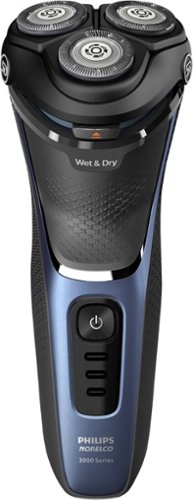Technopackrat's stats
- Review count167
- Helpfulness votes168
- First reviewJune 15, 2013
- Last reviewApril 16, 2024
- Featured reviews0
- Average rating4.5
Reviews comments
- Review comment count0
- Helpfulness votes0
- First review commentNone
- Last review commentNone
- Featured review comments0
Questions
- Question count0
- Helpfulness votes0
- First questionNone
- Last questionNone
- Featured questions0
- Answer count22
- Helpfulness votes12
- First answerJanuary 26, 2017
- Last answerDecember 28, 2021
- Featured answers0
- Best answers1
Smooth, clean shave with SkinProtect Technology. Philips Norelco Shaver 3600 Wet & Dry Electric Shaver gives you a comfortable, clean shave, even on sensitive skin. 5D Pivot & Flex Heads, ComfortCut blades and full washability help ensure a smooth, skin-friendly result.
Customer Rating

5
Great shaver but...
on April 16, 2024
Posted by: Technopackrat
I've got a pretty sensitive face and usually resort to good ol' fashion shaving cream and razor blades while showering. In the past I have tried and abandoned electric razors because of razor burn. I've tried a few times to jump to electric razors but didn't stick with them because facial skin sensitivity. What drew me to the Philips Norelco 3600 is the ability to use gel or cream and able to use it at the sink or shower. I don’t have to give up my favorite shaving gel which helps prevent the shaver burn I’ve experienced in the past with other razers.
Cleaning the razor is simple. Pop the screen and run under water and then give it a good shake.
The travel case is a bit of a disappointment and not a consideration for the purchase of this shaver. It offers little protection to the shaver but more of keeping any stubble in the shaver from getting on clothing when tossed in luggage.
The shaver is supplied with a USB-A charging cable and no charger itself. While I understand that most folks have a handful of chargers with smartphones those are quickly going away. You can plug into a laptop to charge but that's really not convenient in my opinion. Of course they will happily sell you the optional charger. I even rummaged around and found the charger from a previousl Philips shaver but unfortunately the tip that plugs into the shaver is not compatible.
I would recommend this to a friend!
Type and click across computers effortlessly with the Logitech MK955 Signature Slim Wireless Keyboard and Mouse Combo made out of recycled plastic. Make work-life magic with customization and shortcuts that keep you in control of your wireless mouse and keyboard. Enjoy fast, precise scrolling and a familiar laptop-style keyboard feel that allows you to work even smarter with the Logi Options+ App’s custom shortcuts. Quiet keyboard typing and mouse clicking give you more focus and less disturbance to others. Connect wirelessly with Bluetooth or the included Logi Bolt USB receiver, and stay concentrated for longer with up to 36 months of battery life for the wireless keyboard and 24 months for the wireless mouse for larger hands.
Customer Rating

4
Logitech delivers options with the K950/M750 combo
on March 28, 2024
Posted by: Technopackrat
I have a MX Keys combo for home and grabbed this MK955 combo for work since they are very similar. The MK955 combo is an economical option at about half the price of the MX Keys combo.
You can pair up to 3 devices making easy to swap between a laptop, desktop, tablet or even a phone using the Bluetooth capability with a press of a button on the mouse and keyboard. The 2.4ghz transceiver is included but I prefer Bluetooth.
The keyboard is a typical 110 key style with numpad. It’s thin and lightweight and almost backpack ready… that is if you have a tall enough bag. In comparison the MX Keys, while similar in size, is quite a bit heavier and I wouldn’t care to lug it around. Even as a low profile unit there is adequate travel on the keys with decent tactile feel with very minimal flex. Even the spacing helps me reduce the hitting multiple keys while typing. The Windows and Alt keys are dual labeled with Opt and Cmd allowing for easy use for both Windows and Mac systems. The fn function keys add typical media control with a few bonus functions such as emojis, speech to text, multiple window switching. The numpad even has a key to pull up the Windows calculator and another for snipping tool.
The 6 button mouse is comfortable in your hand if you are right handed. If you are left-handed the mouse still is comfortable however you pretty much lose the 2 left side buttons unless you are adept with the pinky finger on your left hand. At time of righting this I’m unsure if Logitech will provide a left-handed option but it’s possible.
While the combo isn’t rechargeable it does come with 2 AAA batteries for the keyboard and 1 AA battery for the mouse. You can supply your own rechargeable AAA and AA batteries if you wish.
If you download the Logi Options software you get the most out of this combo. The app allows you to customize commands and add shortcuts to make your most often used tasks easy.
My only gripe is no backlighting/lighting on either device. Call me spoiled but I’ve become really reliant on backlighting but if that’s not a concern for you then I think you will love this combo.
It’s great for work and superior in every way that the cheap peripherals provided with a typical company provided computer or cheapest of cheap home computer systems.
I would recommend this to a friend!
Experience the height of gaming innovation with the ROG Zephyrus G16. Featuring an all-new premium aluminum chassis with customizable lighting, this laptop merges style and durability. Its ultra-slim 0.59” profile and lightweight 4.30lbs 16” chassis redefines portability without compromising performance. Powered by Windows 11, an Intel Core Ultra 9 185H processor, and an NVIDIA GeForce RTX 4090 GPU, the Zephyrus G16 seamlessly aligns with your lifestyle, meeting all your gaming and creative demands. ROG Intelligent Cooling features liquid metal for reduced CPU temperatures and upgraded Arc Flow Fans for improved airflow to sustain peak performance on the Zephyrus G16 no matter the task. Immerse yourself in the OLED ROG Nebula Display and enjoy rapid 0.2ms response times, vivid 2.5K resolution, and a smooth 240Hz refresh rate.
Customer Rating

4
Stunning performer but with considerations
on March 15, 2024
Posted by: Technopackrat
The new ASUS ROG Zephyrus G16 has been much anticipated and I was watching the tech world with the first hands on during CES2024. I watched as many of those first glance videos as I could and it didn’t take long for me to decide that I had to get one.
The form factor shaved off a bit of thickness and weight from previous year models and I was never a huge fan of all the LEDs on the top of the screen lid so the more subtle slash is much more appealing making this laptop something I would even take to a business meeting and after hours get my game on.
The specs are outstanding. Sporting the newest Intel Ultra 9 CPU and a RTX4090 GPU gives it a ton of horsepower under the lid. Add 32GB of DDR5 ram and a 2TB NVME SSD you are tacking on some serious memory and storage. While the memory is soldered in as a compromise to get the thinner profile it does help offset that with an extra NVME slot so you can add additional storage for more gaming fun.
The OLED screen is super crisp and the high refresh rate make for a super sharp display. I did run into a bit of tearing while watching Youtube videos at full screen but upgrading to the latest drivers corrected most of that. With HDR enabled the colors pop!
While playing Tom Clancy’s Division 2, my favorite FPS game for years, with graphic settings at High and Ultra for most everything I got a wide variety of frame rates. They jumped all over the place but never below 60 frames per second while mostly running around 75-120 depending on the complexity of the graphics. I did notice a bit of performance throttling but all within expectations.
When I connected to a 34” ultrawide monitor via HDMI while playing Division 2 I noticed that the frame rate held to only 60 frames per second, constantly. With same settings as before… High, Very High and Ultra High graphics. It wouldn’t budge above 61 FPS. Game play was smooth but somehow I expected more from a RTX4090. I’ll have to dig further to see if there are any settings I can make to the hardware to unleash the potential.
I didn’t time battery life but gaming isn’t something I’d do on battery power. I’ll take the power brick with me for gaming but even my CAD workstation can’t go untethered for too long.
Now for some of the not so good… fan noise during game play got pretty loud. It was noticeable and if not playing with a headset it my become annoying. The one thing that bothered me most was the temperatures. The fans were doing their best to keep the temps down and I can live with some of the fan noise but the thing that bothered me most was the skin temps. Either side of the keyboard and the space between the keyboard and the screen were too hot to touch with temps on that section between the keyboard and screen running at a high of 133 deg F, give or take a few decimals of degrees. Underneath the temps were pretty high too so it might be that the laptop isn’t really ready to be a laptop but a more like a very portable workstation. Once I exited the game temps dropped pretty quickly to around 100 deg F so just a tad over normal body temps. To help with the temps down I had to break out a tabletop laptop cooler which did help some but the cooler is not something I’d toss in my laptop bag.
An observation of why temps might be so high with the lid open. As the lid comes up it partially blocks the heatpipe fan exhaust port that runs across the rear of the laptop. Maybe it just redirects it down more but it does seem to create an airflow restriction in my opinion. I did notice temps drop just a slight bit while playing with an external monitor and lid closed… but only slightly so this may not be as big of a deal as I would suspect.
The price tag is a bit steep but you pay for the specs and performance and it’s actually competitively priced against similar spec’d units by the other guys. I’m a huge ASUS fan and always recommend laptops and components to my friends and family. Other than the temps and the somewhat disappointing frame rates (with acceptable game play) considering this is a 4090 I think ASUS is continuing to prove they are leaders of the pack. Hopefully new drivers will help with temps and frame rates.
I would recommend this to a friend!

Experience absolute power and precision that blows you away with the Razer Nommo V2 Pro—a fully-loaded, full-range speaker system and wireless subwoofer combo. Amplified by THX Spatial Audio and Razer Chroma RGB, set the stage for a cinematic audio-visual experience primed for your battlestation.
Customer Rating

4
Hefty Price Tag but subjectively worth it
on January 11, 2024
Posted by: Technopackrat
RGB seems to be on everything these days. This could be good or bad. Using the speakers on each side of the monitor you can use the lighting to add to a back lighting effect behind the monitor. If I need to be stealth at night you can turn off the lighting effects with the Razer Synapse software. Additionally you can change lighting effects (rainbow, breathing, audio spectrum, etc. If you are already in the Razer ecosystem then you’ll feel right at home with the Synapse software. Synapse recognizes all Razer products with default settings which can be changed at any time. The Nommo is no different. It was instantly recognized and updated Synapse for the required module.
The 2.1 sound is extremely good with clear highs and lows and the base through the subwoofer is punchy without distortion. The sub isn’t too big and fits nicely under my desk and still leaves me plenty of leg room. The 2 table top speakers are uniquely cylinder shaped and are rigid on a pedestal stand. I think they missed the boat not having some sort of articulation on these but it’s not a deal breaker for me.
Setup was really easy… power cable to the wireless subwoofer… almost wireless… still needs power. A second power cable to the right speaker along with the umbilical to the left speaker and the USB cable to connect to the computer. You need to pair the subwoofer with the other speakers but the software walks you through that procedure. You also have the capability of Bluetooth connectivity and you can switch easily between PC mode and Bluetooth mode by touching the button the front of the control puck. Speaking of the control puck… it’s one of my favorite things about the Nommo 4 piece speaker set. Because it isn’t tethered with a cable it’s easy to relocate wherever you like without tangling. The rubber base holds it in place and under normal operation and force it will not move when operating the features. Hold down to turn on, and the LEDs on the speakers will light up (brightness is controllable via Synapse). Volume control is what you would expect, simply turn the top half. A single press on top will be your mute/unmute control. Do a double press gets you play and pause and three taps skips the track. Pretty simple.
Synapse software adds features such as LED effects, bass levels, you can set the toggle between speakers or headphones or Bluetooth. You can add THX spatial audio, chose a preset equalizer setting or make a custom one to your taste. And as I mentioned previously the RGB LEDs can be controlled with the Synapse as well, selecting between presets or creating your own effect using Chroma Studio module.
The $400 price tag is a bit steep in my opinion. There are other offerings out there for cheaper but may not have all of the features that the Nommo has. If you are already invested in the Razer ecosystem and you like RGB, good features and a great sound then writing the check (or tapping your debit/credit card) may not be such a bad deal.
Only taking 1 star away due to price and yes I would recommend to friends considering the previous paragraph.
I would recommend this to a friend!
Introducing the second-generation Devialet Gemini II Wireless earbuds 15 years of acoustics R and D condensed into a smaller, more ergonomic design. Devialet Gemini taps a suite of new technologies and design optimizations for an even deeper acoustic experience: a custom driver, adaptive active noise cancellation, and more. Second-generation Devialet Gemini II Wireless earbuds pure sound, a more ergonomic design.
Customer Rating

5
Even better than the original
on December 14, 2023
Posted by: Technopackrat
This is my second set of Devialet earbuds. I have the original Geminis and now the Gemini II.
The Gemini IIs have a smaller size case and the earbuds are slightly smaller as well.
Decent enough battery life, advertised 5 hour constant play battery life and the case is rechargable via USB-C cable (included) however you need your own power brick or just plug into a laptop, desktop or any brick you may already have... I know I have a drawer full of those over the years of tablets and phones.
Decent enough battery life, advertised 5 hour constant play battery life and the case is rechargable via USB-C cable (included) however you need your own power brick or just plug into a laptop, desktop or any brick you may already have... I know I have a drawer full of those over the years of tablets and phones.
The Gemini's connect to devices via Bluetooth and pairing is really easy. The Devialet app (iOS or Android) is feature packed with easy switch in and out of noise cancelling. The app displays battery life for each earbud and the case when the earbuds are charging. In the settings menu you can adjust the qualizer slides to adjust the sound to your liking or take advantage of te presets. You can also adjust left and right ear balance.There are present touch controls however those too are adjustable in the settings menu in the app.
The sound is amazing. One of my favorite travel devices and with the active noise canceling it makes a great flight entertainment alternative to headphones.
I work in a noisy office environment and the Gemini IIs help quiet things down, even if they are just on and nothing is playing through them.
I've included two pictures with the original Gemini on the right and the II's on the left to show comparison in size.
I've included two pictures with the original Gemini on the right and the II's on the left to show comparison in size.
If I had anything to complain about it's the redesign of case. While slightly smaller, is slightly more difficult for me to remove earbuds. Maybe it's that they went from a slide open case to a hinged lid or maybe the seating magnet's pull makes causing a bit too much resistance to pop the earbuds out, at least for me.
Battery life is okay but you need to come up with a charging strategy if you end up wearing these most day.
I would recommend this to a friend!


Whether you just got a new computer or are simply upgrading your current setup, you can’t go wrong with this Insignia NS-PM4EK6B24 Bluetooth 6-Button Ergonomic Mouse. It uses reliable Bluetooth technology to easily connect to your Windows, macOS, ChromeOS, iPadOS and Android systems. A sleek, ergonomic build is comfortable enough for everyday use, and 6 buttons provide plenty of simple, intuitive control options. Optical technology makes this mouse more than suitable for a variety of daily uses. Finally, a power switch and LED indicators help to preserve the battery life of your mouse. Upgrade your setup with this easy-to-use Insignia mouse.
Customer Rating

4
A solid contender if you prefer vertical mice
on November 30, 2023
Posted by: Technopackrat
This is a simple Bluetooth only mouse, especially at the price point. In the box there is the mouse and a generic alkaline AA battery. It’s not rechargeable unless you invest in rechargeable AA batteries separately.
Pairing was simple. My Windows 10 work computer found the mouse once I put it in Bluetooth pairing mode. I didn’t even have to go into the Bluetooth pairing settings since it connected right away. I was up and running very quickly.
I’ll start off by saying this mouse is not for everyone. This is my first vertical mouse and I had a difficult time transitioning to the steep angle since I’ve been using gaming mice forever. I think since I don’t have a keyboard tray my keyboard and mouse sit on top of my desk making the position of my wrist a bit negative. If I had a keyboard tray with the mouse a bit lower the angle of my wrist could be more comfortable. Admittedly the ergonomics of my work desk are not optimal. However, if I use my sit/stand desktop, stand up and keep the keyboard and mouse lower it’s much more natural.
I found myself placing my index finger on top of the mouse instead of over the left mouse button. It felt awkward. However the more I used it the more I got used to the layout.
The quick DPI adjustment is made with a dedicated switch just behind the scroll wheel. In addition to the two typical mouse buttons there are 2 programmable buttons within easy reach of your right thumb.
For the price point this is a good mouse especially if you prefer the more vertical layout then this is a great economical choice.
I would recommend this to a friend!
No matter how fast life moves, you can take it all with ACCENTUM Wireless - the perfect, on-the-go headphone for every journey. Experience high-quality, take-anywhere wireless audio with an unrivaled 50-hour battery playtime and hybrid ANC for distraction-free enjoyment throughout your day. ACCENTUM's listening experience is elevated by the captivating, high-quality sound delivered by Sennheiser's meticulously engineered transducer system. This fantastic audio can be personalized with sound modes, including Bass Boost or Podcast mode, or precisely tailored via the built-in 5 Band equalizer. Take on any environment without distraction with the hybrid ANC, which lets you listen on your terms, even in busy outdoor environments or crowded places. Need to hear your surroundings without removing your headphones? Transparency mode lets in external sounds at a touch. ACCENTUM gives you fuss-free, everyday simplicity and effortless ease of use. Control is direct and intuitive, with dedicated buttons and one-touch voice assistant access. From your morning commute to your late-night chillout, ACCENTUM keeps you incredibly comfortable thanks to its lightweight, ergonomic design and soft-touch headband. Thanks to robust Sennheiser build quality, fold-flat design for easy portability and fast USB-C charging, it's ready for every day's adventures.
Customer Rating

5
Great Lower Cost Alternative
on November 12, 2023
Posted by: Technopackrat
I have several Sennheiser headphones and earbuds. My usual is True Sport earbuds and also their
EPOS gaming headsets. I also have Jubilee wired headphones connected to my home stereo system. I
really like their quality and the sound quality is always very good.
EPOS gaming headsets. I also have Jubilee wired headphones connected to my home stereo system. I
really like their quality and the sound quality is always very good.
They recently introduced the Accentum wireless headphones with active noise cancelling for a budget
friendly alternative to the Momentum and other comparable units.
friendly alternative to the Momentum and other comparable units.
Personally I find them not as heavy as some of my other headphones and they are very comfortable.
They fit over the ear with soft foam pads and a supple covering. The head band is adjustable and
applies enough pressure to keep them securely in place during normal use without being too tight. I find some headphones have too much tension and can be uncomfortable to wear for an extended time.
They fit over the ear with soft foam pads and a supple covering. The head band is adjustable and
applies enough pressure to keep them securely in place during normal use without being too tight. I find some headphones have too much tension and can be uncomfortable to wear for an extended time.
Bluetooth connectivity is straightforward. Pairing is same as any device and if you download the
Sennheiser Smart Control smartphone app you gain a lot more capability. With Smart Control you can flip between of noise canceling/ambient and adjust an equalizer with pre-sets or customize to your preference.
Sennheiser Smart Control smartphone app you gain a lot more capability. With Smart Control you can flip between of noise canceling/ambient and adjust an equalizer with pre-sets or customize to your preference.
Basic controls on the headset are easy to use albeit the buttons are a bit small for my big fingers. I’d
much rather see a volume wheel rather than buttons to differentiate between the controls. The
multifunction button jumps between media play and phone call answer/hold/end. It’s easy to switch
between active noise cancelling and ambient noise by double pressing the power button, single pressing the power button gives you mic mute and also activates Siri and/or Google Assistant. The sound quality is very good even for a budget friendly offering but I wouldn’t expect anything less from Sennheiser.
much rather see a volume wheel rather than buttons to differentiate between the controls. The
multifunction button jumps between media play and phone call answer/hold/end. It’s easy to switch
between active noise cancelling and ambient noise by double pressing the power button, single pressing the power button gives you mic mute and also activates Siri and/or Google Assistant. The sound quality is very good even for a budget friendly offering but I wouldn’t expect anything less from Sennheiser.
The 50 hour battery life is more than enough for a long trip and you can gain a 10 hours on a quick
charge making this a really good economical choice at under $180.
charge making this a really good economical choice at under $180.
The only negative I have is I wish they had included a carrying case or bag would have been nice to
make it a bit more backpack friendly.
make it a bit more backpack friendly.
I would recommend this to a friend!
ASUS ExpertCenter D5 TEC features powerful, dependable and expandable performance, created especially for the unique needs of small business. Its ultracompact, flexible and sleek small form factor allows business users to enjoy flexible and neat workspace. Also, with help of our simplified small-business support services, you can enjoy reduced downtime and lower total cost of ownership.
Customer Rating

4
Good enough for a basic school, home, work system
on October 30, 2023
Posted by: Technopackrat
I was in the market for a new computer or my wife. Her needs are simple. She does not game so she didn’t need anything with a dedicated graphics card. She needed something to surf the internet, play an online trivia chat room, maybe videos from time to time and download pictures from her phone and camera.
This desktop checked a lot of the boxes or her next system. The Intel i5-13400 is peppy enough for most daily tasks and add the Intel UHD-730 integrated graphics you have decent enough specs to handle her tasks not to mention basic business needs. The 8GB of memory is also more than adequate for home or business use. It comes with a 512GB NVMe SSD which was more than she had on her previous machine even with the tons of photos she amassed over the years. If you use Microsoft OneDrive you can get by with the 512GB with no problems. The beauty of this hardware are you can upgrade the memory and storage very easy at a later date if your needs change.
Now for what I don’t like, or maybe better put as what can be improved upon…
I was a bit dismayed to see that only a 300W power supply was provided making the addition of even a basic dedicated graphics card narrowed down to cards that don’t require external power from the power supply. Bump it to a 450W and add an 8 pin PCIe cable and it would be perfect for an easy graphics upgrade at a later date if needed. If you want to upgrade to something better than integrated you'll need to pony up a new power supply too. It’s a good thing that Asus uses standard components unlike some other manufacturers use proprietary components.
I was a bit dismayed to see that only a 300W power supply was provided making the addition of even a basic dedicated graphics card narrowed down to cards that don’t require external power from the power supply. Bump it to a 450W and add an 8 pin PCIe cable and it would be perfect for an easy graphics upgrade at a later date if needed. If you want to upgrade to something better than integrated you'll need to pony up a new power supply too. It’s a good thing that Asus uses standard components unlike some other manufacturers use proprietary components.
I’m surprised that computer manufacturers still throw in the very basic cheap keyboards and mice, which I consider E-waste. The touch and feel of the keys and click of the mouse is subpar and I wish manufacturers would either include a voucher for a discount for you to purchase your own better I/O devices from their branded peripherals or just leave them out entirely and use the extra few bucks for that 450W power supply.
All in all it fits the purpose for which it was acquired.
I would recommend this to a friend!
Sleek, compact and customizable for your needs, the Bella Pro Series Single Serve & 12-Cup Coffee Maker is designed to bring convenience and quality to every cup. With three different sizes for single-serve K-cups or ground beans, you can customize your coffee experience to perfection. Need more? Brew carafes in three different sizes. The adjustable height drip tray accommodates travel mugs up to 7" tall, and the carafe stays warm for up to 2 hours, ensuring that your coffee is always fresh and enjoyable. Cleaning is a breeze with the removable drip tray and dishwasher-safe parts. The removable 61-oz. water reservoir allows for easy refilling, and the clean indicator light alerts you when it's time to descale the machine, ensuring optimal performance. Equipped with a reusable carafe-size coffee filter, a k-cup adapter, and a reusable single-serve coffee grounds filter, this coffee maker provides all the accessories you need for brewing convenience. Upgrade your coffee routine with the Bella Pro Series Single Serve & 12-Cup Coffee Maker and experience the perfect cup of coffee every time.
Customer Rating

5
Simple to use and options of brew
on October 30, 2023
Posted by: Technopackrat
Coffee is a food group in our house. We can’t start the day without a fresh brew. Sometimes it may be a multi-mug day and other days it’s a quick out the door travel mug full. This coffee pot allows for both not to mention adding in some different flavors, like how about a mug of Texas Pecan and wife wants a mocha? Easy peasy with this pot.
I love the dual capability pots and this one does not disappoint.
The brewer comes with a, pretty much standard, 12 cup glass carafe, a drop in ground coffee basket with filter, a drop in K cup basket and a reusable ground coffee K cup filter if you don’t like contributing to land fills or need to recycle those tiny K cups when spent.
Using the standard ground coffee brewing you can chose between 6, 10 or 12 cup brew sizes when more than a few cups are needed. The heating plate keeps carafe hot for up to 3 hours and automatically cuts off when times up.
If you need a quick mug to-go then drop in the K-cup basket, your K-cup of choice or reusable K-cup filter and you are ready to brew a single mug at either 8, 10 or 12 oz with a touch of a button.
So quick and easy to use. There is no clock or timer so no setting the pot to start while you are in the shower. But at the $70 price point it’s hard to argue with the simple and easy to use brew machine.
I would recommend this to a friend!
Defined in ambition. Built through rigor. M75 AIR was made for a single purpose – to help you win. The symmetrical mouse shape has been expertly crafted to let nothing come between you and top-tier play. The speed and control you gain from M75 AIR is simply unrivaled, and at just 60g, M75 AIR is unbelievably light, enabling you to make the most agile movements, sweeps, and recenters. The 26K DPI CORSAIR MARKSMAN optical sensor detects those moves with pro grade precision, and your shots register instantly on optical switches guaranteed for 100 million clicks. When you grasp M75 AIR, you’re holding a mouse that’s sculpted by victory.
Customer Rating

4
Quick Ultra-Light Gaming Mouse
on October 30, 2023
Posted by: Technopackrat
I love Corsair so I came into this with high expectations. My main gaming PC has the H100i AIO cooler, Dominator DDR5 memory, K70 keyboard, a M65 mouse and a SCUF PC controller. Most of my builds have used Corsair cases but I’ve strayed recently although Corsair continuously pushes new and interesting designs and I always consider them first when a new build is started.
I/O seems to have a very wide range of products with a wide range of feel. Manufacturers are jumping on the band wagon of custom keyboards with the ability to change the switches depending on your desire of feel, from soft and spongy to firm click. There are a ton of options.
Mice jump into that realm with ultra light to heavy to mice with weights that can be added or removed to get the feel you prefer. While I tend to prefer a heavier mouse I’ve tried a few light weight mice but usually return to my M65. When the M75 Air Wireless Ultra Light Weight came available I wanted to give it a go. My go to game is Tom Clancy Division 2 and while playing the mouse was quick, a little too light weight to my liking but it’s extremely capable of game play. The PTFE feet are super slick and slide very easily on a desk or mouse/desk pad. Very quick!!!
iCUE software to update firmware and adjust settings like button assignments, DPI settings, and sensitivity. Buttons use optical switches with quick response but maybe a bit too clicky for me. It’s very responsive with up to 26,000 DPI. The scroll wheel has a smooth roll with a tad amount of tactile feedback.
It is wireless with ability to connect via the included USB cable, Bluetooth or 2.4GHz with the included transceiver. A pet peeve of mine is some mice don’t have a storage spot for the transceiver and I’m happy to see that Corsair included a spot on the undercarriage, out of the way and you don’t have to remove any panels to access it. With a full charge you should get up to 34 hours of use. Your mileage my vary. I found the drive time absolutely acceptable.
In the box you get the mouse, the 2.4GHz transceiver and the USB charging/data cable. All you need to do is download the iCUE software if you don’t have it installed already. No fret if you don’t want to install iCUE because Windows will recognize it as a standard mouse.
I think the M75 Ultra-light will be my new travel mouse for work and play. Into my backpack it goes for a perfect dual purpose mouse.
I would recommend this to a friend!
Technopackrat's Review Comments
Technopackrat has not submitted comments on any reviews.
Technopackrat's Questions
Technopackrat has not submitted any questions.
An industry defining 49” 1000R curved screen, equipped with a cutting edge Quantum Matrix HDR2000 panel, 240hz refresh rate, G-Sync and FreeSync Premium Pro support, 1ms GTG response rates, and fully customizable Odyssey Infinity Core lighting.
Does this monitor have a VESA mount?
yes, it comes with an 100x 100 VESA adapter
2 years, 3 months ago
by
Technopackrat
PowerCore III 20K is a slim and powerful portable 20000mAh battery. With two USB-A port outputs and one USB-C PD input, this is all you need as your charging companion.
Can you charge your Nintendo switch with this?
Coffeehouse Versatility meets Pod Convenience with the Ninja DualBrew Pro Specialty Coffee System. Included 12-cup, double-walled thermal carafe is perfect for both hot and over-ice beverages, with an ergonomic handle and spout allow for easy control of pouring. Tackle grounds and pods with 9 grounds brew sizes from small cup to full carafe, and 4 pod brew sizes from 6 to 12 ounces. Brews a coffee pod faster than a leading Keurig coffee maker upon startup. With Thermal Flavor Extraction DUO technology, perfect flavor for grounds and pods is delivered with even saturation and precise temperature control for ultra-flavorful coffee. Separate from the coffee system is a dedicated hot water line. Using a separate line eliminates flavor contamination and delivers clean water. 2 temperature settings, hot and boil, allow you to make tea, hot cocoa, instant soups, and oatmeal. Brew a super-rich coffee concentrate that you can use to create delicious lattes, macchiatos, cappuccinos, and other coffeehouse-style drinks. Use the built-in, fold-away frother to transform hot or cold milk/milk-alternatives into silky-smooth froth in seconds. Top your Specialty brew with frothed milk for a coffeehouse-style drink. The frother is also removable for easy cleaning. Choose from one of four different brew styles; classic or rich for a traditional hot cup of coffee, over ice for an iced coffee that's never diluted, or specialty to make a cappuccino or latte. Clean function, dishwasher-safe parts, removable Ninja pod adaptor and frother allow you to easily deep clean your unit.
Can you tell me more about the thermal carafe? Is the inside stainless steel?
The future of gaming has arrived with the WD_BLACK™ SN850 NVMe™ SSD. Long load times are obsolete with PCIe® Gen4 technology, reaching up to 7,000MB/s read speed and up to 4,100MB/s write speed. Spend more time playing and less time deleting, storing your latest and favorite games with 500GB capacity (not intended for NAS or server environments). This WD_Black internal SSD has a compact form factor and a PCIe Gen4 interface for compatibility with select PCs or laptops.
what form factor is this m.2? My motherboard (x570 Unify) supports 2242/2260/2280 storage devices.
Unleash the power of the Samsung 980 PRO PCIe 4.0 NVMe Gen4 SSD for next-level computing. 980 PRO delivers 2x the data transfer rate of PCIe 3.0, while maintaining compatibility with PCIe 3.0.¹ ¹The NVM Express® design mark is a registered trademark of NVM Express, Inc.* Results are based on a comparison with Samsung PCIe 3.0 NVMe SSDs and SATA SSDs.PS5 compatible with heatsink as recommended by Sony; heatsink sold separately.
I was thinking about using this with an enclosure on a ps5/Xbox SX. Could that decrease speed, and downgrade graphics as compared to internal ssd? Thanks
I would suggest using a 2.5" Samsung SSD rather than a M.2. Enclosures are plentiful and might be better priced. I've got an external 2.5 SSD on my PS4 and it works flawlessly.
3 years, 4 months ago
by
Technopackrat
Play CDs, CD-Rs and CD-RWs on this Memorex portable CD player. The 60-second anti-skip protection ensures interruption-free audio, while programmable tracks let you easily recall your favorite tunes. This Memorex portable CD player features an LCD for simple frequency navigation, and the included stereo earbuds offer crisp and clear sound.
Does the volume control on this device also control the volume of the Bluetooth device it’s connected to?
Play CDs, CD-Rs and CD-RWs on this Memorex portable CD player. The 60-second anti-skip protection ensures interruption-free audio, while programmable tracks let you easily recall your favorite tunes. This Memorex portable CD player features an LCD for simple frequency navigation, and the included stereo earbuds offer crisp and clear sound.
Can this item connect to car USB audio ports?
Play CDs, CD-Rs and CD-RWs on this Memorex portable CD player. The 60-second anti-skip protection ensures interruption-free audio, while programmable tracks let you easily recall your favorite tunes. This Memorex portable CD player features an LCD for simple frequency navigation, and the included stereo earbuds offer crisp and clear sound.
Can this player be connected to a car aux input
Introducing MX Keys, an advanced wireless illuminated keyboard crafted for efficiency, stability, and precision. Perfect Stroke keys are shaped for your fingertips and increased key stability reduces noise while optimizing responsiveness. Tactile reference for hand positioning makes it easy to stay oriented and in your flow. The backlit keys light up the moment your hands approach, and automatically adjust to suit changing lighting conditions. With MX Keys you can truly master what you make.
What is the length of the keyboard
Introducing MX Keys, an advanced wireless illuminated keyboard crafted for efficiency, stability, and precision. Perfect Stroke keys are shaped for your fingertips and increased key stability reduces noise while optimizing responsiveness. Tactile reference for hand positioning makes it easy to stay oriented and in your flow. The backlit keys light up the moment your hands approach, and automatically adjust to suit changing lighting conditions. With MX Keys you can truly master what you make.
Logitech's website shows a graphite color keyboard. Are there multiple versions / does BB offer graphite version? See https://www.logitech.com/en-us/product/mx-keys-wireless-keyboard.
The keys are black but the base appears to be graphite. There is a definite but slight contrast between the base and the keys.
4 years, 5 months ago
by
Technopackrat