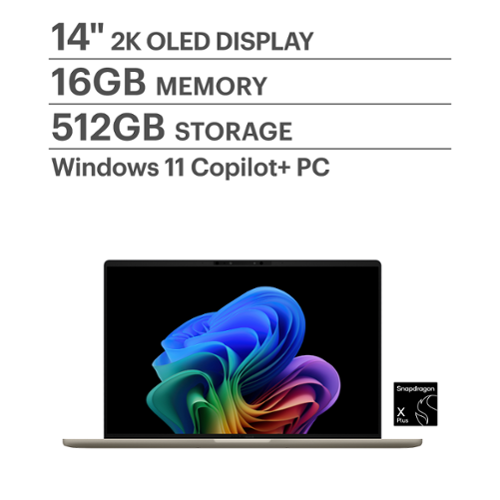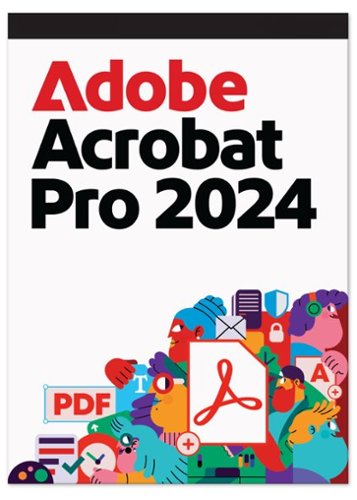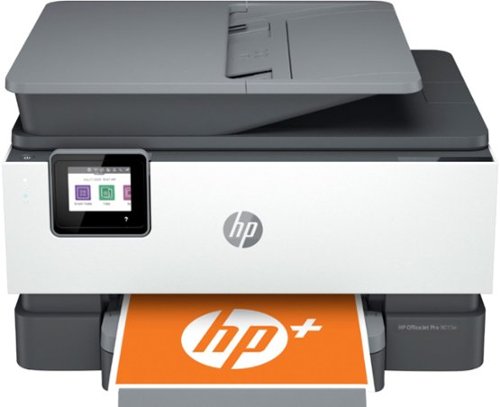Aaronxx7's stats
- Review count182
- Helpfulness votes779
- First reviewAugust 15, 2014
- Last reviewDecember 10, 2025
- Featured reviews0
- Average rating4.8
Reviews comments
- Review comment count0
- Helpfulness votes0
- First review commentNone
- Last review commentNone
- Featured review comments0
Questions
- Question count0
- Helpfulness votes0
- First questionNone
- Last questionNone
- Featured questions0
- Answer count97
- Helpfulness votes133
- First answerMarch 10, 2018
- Last answerSeptember 28, 2021
- Featured answers0
- Best answers6
Future-proof your home theater setup with the Rocketfish 2-Output Ultra HD HDMI Splitter. Designed to connect a single media device to two displays, extending your display. The splitter supports 8K at 60Hz and is compatible with HDR10 and Dolby Vision HDR for superior on-screen visuals.
Customer Rating

5
Works Great
on December 10, 2025
Posted by: Aaronxx7
Rocketfish is one of Best Buy's own brands.The brand was released a little over 20 years ago ,and has positioned itself as one of the highend brand names in electronic accessories. This HDMI splitter is no exception to that reputation.
It offers up to 8K resolution at 60Hz with HDR10 and Dolby Vision.
Keep in mind that those specs are only acheivable if your connected devices support that reolution and features. You also have to use at least HDMI 2.1 cables in the appropriate lengths to achieve this.
Keep in mind that those specs are only acheivable if your connected devices support that reolution and features. You also have to use at least HDMI 2.1 cables in the appropriate lengths to achieve this.
For max resolution at 8K a cable of 9.82ft or less is needed.
For 4K resolutions you can use up to a 16.4ft cable.
For 4K resolutions you can use up to a 16.4ft cable.
When hooking up the splitter, I would suggest plugging in the power before making your HDMI connections.
Then plugging in your source device. When it comes to the output devices, I would plug in the highest capable resolution device first, and then your other device.
I noticed that when plugging in my lower resolution TV and then the 8K TV, that I was not getting a signal to
my 8K TV. I just unplugged everything and then connected in the highest res to lowest res order and everything worked fine.
Then plugging in your source device. When it comes to the output devices, I would plug in the highest capable resolution device first, and then your other device.
I noticed that when plugging in my lower resolution TV and then the 8K TV, that I was not getting a signal to
my 8K TV. I just unplugged everything and then connected in the highest res to lowest res order and everything worked fine.
This device is a plug and play device, so there are no settings or anything on the splitter that needs adjusting.
If anyone is curious the device puts off very little heat.
To control the outputing video signals you would just adjust the settings on your source device as needed, and then your output devices.
The splitter itself is very light, but feels sturdy and can be mounted to a wall or placed just about anywhere.
Double sided tape is included to help keep it in place.
Double sided tape is included to help keep it in place.
The picture quality to the connected devices looks just as good as the original, so absolutely no complaints on the quality or performance.
I checked the resolution on the connected devices and the device capable, showed 8k at 60Hz with HDR 10.
I have not experienced any disruptions in the signal since installing, nor have I experienced any delay in the signal or start up lag. While visually this does not appear to have any lag, I would not reccomend spitting video signals for competitive gaming. For general video gaming purposes this should work fine.
Competitive video gamers might suffer at the max resolution because this is limited to 60Hz, where as most gaming monitors can reach much higher speeds to reduce lag.
Competitive video gamers might suffer at the max resolution because this is limited to 60Hz, where as most gaming monitors can reach much higher speeds to reduce lag.
Overall this splitter works great for what it is intended for. Both the video quality and audio quality are excellent.
I would recommend this to a friend!
CRUSH THE ACTION WITH MIND-BENDING BASS. Meet your ultimate workout buddy. Crusher 540 Active is packing the power of Crusher Bass to fuel your most intense sessions. Our premium active headphone keeps you cool with breathable fabric ear cushions and makes post-workout wipe-downs effortless with its sweat- and water-resistant nano-coating. It~s Crusher for the gym ~ feel the bass, feel the burn.
Customer Rating

5
Most Impressive Crusher Bass So Far
on June 20, 2025
Posted by: Aaronxx7
The 540 Actives have a nice solid feel to them. The metal in the headband not only creates a nice firm clamp around your ears, but also adds a layer of ruggedness to them. The cushion at the top has a thick feeling rubber that mimics memory foam. It’s very soft, and smooth, making it very comfortable and easy to clean. The plastic feels light, but still seems pretty solid. All the buttons are very pronounced and easy to find with just your fingers, as the locations and shapes make them very distinguishable.
The Volume buttons can also be used to skip through tracks by holding them down for one full second. The button between the volume buttons can be used to activate your assistant with a double press, or play and pause audio with a single click. The Single click can also answer and end calls. A three second hold seems to disconnect or reconnect your devices even though the product guide says that this action should activate Spotify Tap.
Because these are designed to be worn while working out. The design and features are pretty straight forward and simple with real buttons. It does not have any touch sensitive features like some other high end headphones.
The ear cuffs are a nice breathable fabric, to help keep your ears cooler while working out, or for just listening for extended periods of time. If the ear cuffs become soaked or get too dirty for any reason, they can be removed by placing each of your thumbs inside the ear cuff and pushing outward against the edges of the ear cuff. The cuff will stretch out and the separate from the headset. The cuffs can be put back on by lining up the plastic lip on the cuffs with the ridge on the headphones, and stretching them back into place.
Great sounding hepatic bass. The hepatic bass can be easily adjusted with the slide lever, the amount of bass and the impact can be changed on the fly. On other headsets you would either need to stop what you are doing and adjust the EQ settings or crank up the volume to hear more bass. Increasing the volume, runs the risk of causing damage to the eardrums. The huge advantage here is that you can still feel heavy hitting bass without blasting out your ear drums.
I have owned earlier Skullcandy Crusher models with the hepatic bass feature, and this one is the best with creating the most natural sounding bass to date. The previous models had more of a mechanical vibration feeling mixed with the audio. The Active 540s just sound like real bass audio at any level.
The sound in general is very nice. All the different frequencies are easy to hear without distortion, even with the bass set at max. The max volume is way to high for my ears. I was able to set the headphones down on my table (at max volume) and still hear them clearly from across the room. The singing still sounded good without distortion. I am not suggesting you use these as a Bluetooth speaker, because some instruments were too low frequency to carry across the room like this. But it does show the impressive amount of audio and power these headphones can put out. I typically only listen to these on the lower volume settings. Everything sounds good between 15% to 25% on the volume meter. Anything around 25% and higher starts to feel uncomfortable for my ears.
I listened to audio books, and several different kinds of music including rap, hip hop and various types of rock. Everything sounded great, and it was super easy to adjust the amounts of bass needed for each type of audio. Even though these headphones are not noise cancelling, they are noise isolating. Which basically means that while wearing these, you can still hear outside sounds at lower volumes, but they will be muffled a bit. Cranking up the volume really makes it difficult to hear anything else around you.
I would also like to add that while the audio might sound pretty loud in your ears, no one around you will be able to hear anything at all until you reach a volume of 50% or higher.
The other thing I would like to note is that these headphones do not have any directional audio features like surround sound, Adobe or otherwise. They do have great stereo features with left and right, but that’s it.
Using these for calls works pretty well. I had no problem at all hearing any of the incoming voices or audio. On the outgoing audio, the callers on the other end could hear me pretty good as well, but the microphones seem to pick up a good portion of the background audio as well. So, trying to use these for calls around a lot of other noises could be a bit problematic.
Overall, if you enjoy loud audio, and bass that you can feel at any volume, then these are the right headphones for you. The clamping feature works great with keeping the headphones in place while working out and even jogging. The fabric ear cuffs help to dissipate heat and provide some noise dampening, and are easy to remove and clean. The Bluetooth range is great. The buttons are real and easy to find and use, as opposed to the flat touch sensitive ones on some other headphones.
The Volume buttons can also be used to skip through tracks by holding them down for one full second. The button between the volume buttons can be used to activate your assistant with a double press, or play and pause audio with a single click. The Single click can also answer and end calls. A three second hold seems to disconnect or reconnect your devices even though the product guide says that this action should activate Spotify Tap.
Because these are designed to be worn while working out. The design and features are pretty straight forward and simple with real buttons. It does not have any touch sensitive features like some other high end headphones.
The ear cuffs are a nice breathable fabric, to help keep your ears cooler while working out, or for just listening for extended periods of time. If the ear cuffs become soaked or get too dirty for any reason, they can be removed by placing each of your thumbs inside the ear cuff and pushing outward against the edges of the ear cuff. The cuff will stretch out and the separate from the headset. The cuffs can be put back on by lining up the plastic lip on the cuffs with the ridge on the headphones, and stretching them back into place.
Great sounding hepatic bass. The hepatic bass can be easily adjusted with the slide lever, the amount of bass and the impact can be changed on the fly. On other headsets you would either need to stop what you are doing and adjust the EQ settings or crank up the volume to hear more bass. Increasing the volume, runs the risk of causing damage to the eardrums. The huge advantage here is that you can still feel heavy hitting bass without blasting out your ear drums.
I have owned earlier Skullcandy Crusher models with the hepatic bass feature, and this one is the best with creating the most natural sounding bass to date. The previous models had more of a mechanical vibration feeling mixed with the audio. The Active 540s just sound like real bass audio at any level.
The sound in general is very nice. All the different frequencies are easy to hear without distortion, even with the bass set at max. The max volume is way to high for my ears. I was able to set the headphones down on my table (at max volume) and still hear them clearly from across the room. The singing still sounded good without distortion. I am not suggesting you use these as a Bluetooth speaker, because some instruments were too low frequency to carry across the room like this. But it does show the impressive amount of audio and power these headphones can put out. I typically only listen to these on the lower volume settings. Everything sounds good between 15% to 25% on the volume meter. Anything around 25% and higher starts to feel uncomfortable for my ears.
I listened to audio books, and several different kinds of music including rap, hip hop and various types of rock. Everything sounded great, and it was super easy to adjust the amounts of bass needed for each type of audio. Even though these headphones are not noise cancelling, they are noise isolating. Which basically means that while wearing these, you can still hear outside sounds at lower volumes, but they will be muffled a bit. Cranking up the volume really makes it difficult to hear anything else around you.
I would also like to add that while the audio might sound pretty loud in your ears, no one around you will be able to hear anything at all until you reach a volume of 50% or higher.
The other thing I would like to note is that these headphones do not have any directional audio features like surround sound, Adobe or otherwise. They do have great stereo features with left and right, but that’s it.
Using these for calls works pretty well. I had no problem at all hearing any of the incoming voices or audio. On the outgoing audio, the callers on the other end could hear me pretty good as well, but the microphones seem to pick up a good portion of the background audio as well. So, trying to use these for calls around a lot of other noises could be a bit problematic.
Overall, if you enjoy loud audio, and bass that you can feel at any volume, then these are the right headphones for you. The clamping feature works great with keeping the headphones in place while working out and even jogging. The fabric ear cuffs help to dissipate heat and provide some noise dampening, and are easy to remove and clean. The Bluetooth range is great. The buttons are real and easy to find and use, as opposed to the flat touch sensitive ones on some other headphones.
I would recommend this to a friend!
Alienware 32 Gaming Monitor - AW3225DM. Bring the action to life on a curved 32~ QHD gaming monitor featuring vivid colors and smooth visuals.
Customer Rating

5
Crisp Visuals and Immersive Views
on June 12, 2025
Posted by: Aaronxx7
Most Monitors and HDTVs have a response time of 10ms to 5ms, while most monitors have a response time of 5ms to 1ms. The lower the number the smoother the color transitions are.
This monitor is capable of response time between 4ms and 1ms, depending on the setting chosen. The response time is different from “refresh rate” and indicates how quickly a pixel can change color. The refresh rate determines how many times the screen is updated per second.
Typically measured in Hertz (Hz). A 144Hz refresh rate means the screen is refreshed 144 times per second. These two characteristics are independent, and the screen’s response time will still change colors at the set interval, regardless of the refresh rates.
This monitor is capable of response time between 4ms and 1ms, depending on the setting chosen. The response time is different from “refresh rate” and indicates how quickly a pixel can change color. The refresh rate determines how many times the screen is updated per second.
Typically measured in Hertz (Hz). A 144Hz refresh rate means the screen is refreshed 144 times per second. These two characteristics are independent, and the screen’s response time will still change colors at the set interval, regardless of the refresh rates.
So, if your monitor has a high refresh rate (like 144Hz or 240Hz) but a sluggish response time (say 10ms), you’ll still see some blurring, trailing or ghosting images. But if the response time is 4ms or quicker than you’re getting each of those refreshed frames much sharper and clearer.
Response times control clarity, while refresh rates control smoothness. When both of these features are optimal the picture as well as the action on the screen will look flawless. When it comes to gaming, optimal times for the refresh rate and response times will give you the best advantage on staying ahead of the competition, providing your gaming hardware and internet connection are up to par as well.
Response times control clarity, while refresh rates control smoothness. When both of these features are optimal the picture as well as the action on the screen will look flawless. When it comes to gaming, optimal times for the refresh rate and response times will give you the best advantage on staying ahead of the competition, providing your gaming hardware and internet connection are up to par as well.
This monitor is capable of handling refresh rates up to 180Hz with the display port, and 144Hz through the HDMI ports. Display Port cables can handle high bandwidths versus HDMI, so on most devices the Display Port will be favored when searching for the best quality.
The monitor does have setting for AMD FreeSync and VESA Adaptive Sync technology. These technologies let your hardware and monitor automatically sync up at optimal times to prevent tearing, stuttering and input lag, so that you don’t have to waist time manually adjusting both devices’ settings.
While the monitor is considered plug and play, you should set up one of the Sync options or adjust the monitor and hardware settings to get the most out of your viewing or gaming experience.
As with most computer monitors, there are no AUDIO ports on the device.
If you are going to use this monitor for a console or device that does not have a separate audio port for external speakers, there are small splitter boxes that can be bought separately and placed in line with the HDMI cable to extract the audio from HDMI cable, provided your connected hardware is transmitting audio and video through the cable. Just make sure that you get a splitter box that carries through the desired resolution/output you want on the monitor from your source device.
If you are going to use this monitor for a console or device that does not have a separate audio port for external speakers, there are small splitter boxes that can be bought separately and placed in line with the HDMI cable to extract the audio from HDMI cable, provided your connected hardware is transmitting audio and video through the cable. Just make sure that you get a splitter box that carries through the desired resolution/output you want on the monitor from your source device.
This monitor is capable of QHD, or Quad High Definition, 2560 x 1440 pixels. Which is also known as 1440p or 2K. Not all inputs and devices are capable of mixing the highest resolutions with the highest refresh rates and color options. So, try to match up the desired display output with the best outcome for your application. On the PS5, I had to drop the resolution down to 1080p, using the HDMI cable, so that I could reach a refresh rate of 144Hz, otherwise my game would have ran at only 60Hz at the higher resolution.
Some hardware devices will help you pick the best option, either directly with one of the standardized Sync features, or by actually showing your options in the settings.
For example, if the monitor was connected to the PS5, you would navigate through the settings to the “information for the connected HDMI device”. From here you can look at the possible video settings between the PS5 and the connected monitor. Here you can choose which setting you prefer. With this monitor you can either choose the 2K resolution, HDR and 60Hz refresh rate( through the HDMI), or you can drop the resolution to 1080P and get 120Hz refresh rate. If you are playing an online shooter then you would probably want to go for 120Hz for the quickest refresh rates and best possible outcome for your own response times. If you are playing a game like Ghost of Tsushima, then you would probably want to pick the 2K resolution for the most stunning visuals.
The monitor is also capable of vibrant colors with DCI-P3 95% color coverage and VESA DisplayHDR 400 certification. Most average monitors will have a DCI-P3 range of 90% to 98%, with 98% and higher usually included in the higher professional grade displays. 95% is actually pretty good, and will work well for most gaming and creative needs. VESA DisplayHDR 400 is considered the entry level for Display Ports, offering at least 400 cd/m2 and 900 million colors.
This monitor can produce 400cd/m2 and 1.07 Billion Colors, so it is a bit above the designated standard.
This monitor can produce 400cd/m2 and 1.07 Billion Colors, so it is a bit above the designated standard.
After many hours of viewing the intense colors and brightness your eyes can start to suffer. Blue Lights and bright lights can cause eye fatigue and even headaches in some individuals, so you might want to activate the monitors’ blue light solutions to reduce eye strain while preserving as much color as possible for longer viewing sessions.
Another feature of this monitor is the ability to do PIP. In the settings you can select one of the many different formats for the PIP windows.
Curved monitors typically offer a more immersive view, pulling you deeper into the game or movie, but can also offer a closer or easier view for multitasking multiple windows. A 1500R curve on a monitor refers to the radius of curvature, with 1500R meaning the monitor's curve is shaped like a section of a circle with a 1500 millimeter or 1.5 meter radius. This type of curvature is considered a good balance between immersion and practicality for various uses.
The 178 viewing angle lets you get a full view of the screen in various positions, but dead center is always going to be the best.
The 178 viewing angle lets you get a full view of the screen in various positions, but dead center is always going to be the best.
Typically curved monitors suffer from glare issues because of their shape and multiple angled design, however this model comes with an Anti-Glare screen to help reduce that issue.
There is a USB-B port on the monitor which serves as the upstream port for communication from your computer to the monitor's USB hub. It is essential for using the monitor's USB-A or USB-C ports to connect devices like flash drives, keyboards, mice, or other peripherals. Without a USB-B connection, the monitor's USB ports will only provide power and wouldn’t allow data transfer back to your PC
The monitor stand does let the monitor tilt and change heights. It lets you raise the monitor to a bottom clearance of 6.5inches or lower the monitor to a bottom edge clearance of 2.25 inches.
For the price and tier of this monitor it is a pretty good choice. The high resolution visuals look very crisp and the refresh rates offer a competitive edge over some of the alternatives. I played a few different games on the monitor with favorable results. I experienced very little to no input lag while playing Call of Duty, and had a positive KDR in all the matches played, although I did experience some glitching and internet lag in one of the matches, but I was still able to get some kills. Marvel Rivals ran pretty smooth, but as typical, when teamed up with a friend we experienced some connection lag, my accuracy was still pretty decent, but I did feel a little bit cheated on some of my shots. I tried the monitor with my Alienware laptop and PS5. While it did work fine on the PS5, I thought it worked it’s best on the PC.
I would recommend this to a friend!
Feel light. Feel free. Feel unlimited. Just under 2.5 lb, Zenbook A14 is born to go places. Discover new ways to create and communicate with its Snapdragon X Plus processor. Find total freedom with a multi-day battery life. Made completely with Ceraluminum in Zabriskie Beige, this minimalist laptop effortlessly fits into your routine.
Customer Rating

5
feather light, long lasting AI productivity
on June 5, 2025
Posted by: Aaronxx7
AI and ASUS are the next gen answer to productivity. ASUS has several different laptop models with Microsoft Copilot installed as the focus of its infrastructure. You just need to figure out which model best suits your needs. Something focused on performance for gaming, intense productivity or in-depth creativity, with limited battery life or something a little less intense with a much greater battery life.
I have the Zenbook A14 with the Qualcomm Snapdragon X Plus processor. Some of the other current models include the Intel Core Ultra 9 processor for more demanding needs.
The Snapdragon X Plus processor is an ARM based processor. Unlike the x86 processors, this Qualcomm processor offers a good balance of power and efficiency, with the bulk of its attributes leaning more towards efficiency with the best battery lasting times in the current 14” Zenbook line up.
This model’s battery life can provide up to 32 hours of use in certain situations. Obviously, more demanding tasks can shorten this expectation. I will tell you that most of my uses were very close to that expectation. I could easily go for several days before needing to charge the battery again. My primary uses would entail working through emails, using Excel spreadsheets, Word docs, PDF editing and some picture editing. The built in AI makes the workload not only go smoother but a lot quicker.
Because of the low draw cpu and gpu the laptop never seems to actually get too warm like older laptops or high performance laptops would. Some of my other laptops would actually get almost too hot to touch but this stays virtually cool almost all the time
The only time I saw it get a little bit warm was while I was using it when it was plugged in and charging. The heat pipe and dual lightweight aluminum fans with ASUS’s advanced cooling system keeps everything pretty cool for hours.
I cannot believe how light and thin this laptop is at less than three pounds it barely feels like you're carrying anything at all, And the 14 inch screen makes this laptop small enough to fit in any backpack or carry bag. This feels more like a chromebook than a laptop.
It seems crazy at this point in time that computers can virtually think for themselves. Today's AIs are leaps ahead of the digital personal assistants that most of us were familiar with using on our phones and computers. Copilot is very intuitive, and has a nice set of narratives to keep everything clean, respectful, safe and extremely helpful.
I was easily able to use Copilot to summarize information needed to write a document advising employees of upcoming changes. Copilot not only includes the facts but can create the document in an empathetic way if desired, or keep it precise and to the point with just the facts.
The options seem to be endless, and with Zenbook’s NPU working at Up to 45 TOPS, most everything seems to happen with the blink of an eye. Obviously more tasking operations will take a bit more time, depending on the amount of data needing to be processed.
NPUs typically work in conjunction with CPUs and GPUs, not as replacements.
The NPUs can then accelerate AI-specific computations, as that is their primary goal, freeing up the CPU and GPU for other tasks.
The NPUs can then accelerate AI-specific computations, as that is their primary goal, freeing up the CPU and GPU for other tasks.
NPU- Neural Processing Unit
a specialized processor designed to accelerate neural network computations and AI-related tasks
Unlike CPUs and GPUs, NPUs are optimized for parallel processing, making them efficient for tasks like image recognition, natural language processing, and other AI-intensive workloads. They are increasingly common in devices like smartphones, laptops, and even PCs, where they help offload AI tasks from the main CPU and GPU, improving performance and power efficiency
a specialized processor designed to accelerate neural network computations and AI-related tasks
Unlike CPUs and GPUs, NPUs are optimized for parallel processing, making them efficient for tasks like image recognition, natural language processing, and other AI-intensive workloads. They are increasingly common in devices like smartphones, laptops, and even PCs, where they help offload AI tasks from the main CPU and GPU, improving performance and power efficiency
They say that a good NPU for general AI use should be able to handle 40 TOPS.
TOPS= Tera Operations Per Second
(Which is how many trillions of operations a processor can perform in a single second)
TOPS= Tera Operations Per Second
(Which is how many trillions of operations a processor can perform in a single second)
45 TOPS should be sufficient for most AI photo editing and image generation. I did try out Copilot in the Paint app, to enhance some sketches. You can alter the amount of the AI “creativity” with a slide bar, for a little enhancement, or full on liberties.
You can also edit photos in the Paint app, and remove objects and backgrounds or insert something created by AI. Super resolution in photos, enhances the resolution of any picture
to increase the photo size and clarity.
to increase the photo size and clarity.
On a side note , if Microsoft's Copilot is not your preferred AI, there are other Windows based options out there.
Also, the microphone must have excellent gain on it, because the room needs to be completely silent in order for me to get a non interrupted conversation with the AI. If you have the TV or radio on, it will respond to anything being said through those speakers. Even with the TV muted, I have a fan in the background, and the AI stutters as it picks up the noise from the fan or any other background sound. (There should be a way to adjust the sensitivity on what the AI is listening to)
I tried benchmarking the laptop, but because it has an ARM processor, most of the benchmark software I have wouldn’t work with it. I was able to get a rating with Cinemark and it received a 520 for the multi core test putting it in the 4th tier, with 1625 being the top score. In the single core test, it received a 108, with the top contender getting a 113. The Passmark rating was 2842.5 I would also like to point out, that the scores received were pretty much the same on battery power or plugged in.
While this laptop doesn’t score in the top tiers, it did manage to handle all the productivity apps and multitasking I threw at it without issues. I had a secondary monitor plugged in and was running Excel, Chrome, Citrix, Word, and a PDF editor all with no issues.
Separately I was able to run some video editing software like Davinci without issues.
I did try to run some games just to see how they would work. Fortnite wouldn’t run because of a 430 error (which was not a capability issue), but either way it wouldn’t start. I was able to run Marvel Rivals, but not very well. It was very laggy with the standard setting, and was only able to reach an average of 8FPS. After adjusting the display setting to the lowest, the game ran at 11FPS, but still extremely laggy. So, gaming on this laptop is probably going to be limited to web based games and stuff like solitaire.
The 14-inch WUXGA OLED Display is pretty stunning with full HD, 1920 x 1200 resolution (16:10) and a 600-nit peak HDR brightness and brilliant Pantone®-validated colors even outdoors and a smooth 60Hz refresh rate.
The screen is just big enough, and bright enough to make streaming your favorite videos, weekly shows, and the latest movies most enjoyable. The audio is pretty loud and very clear with the dual super-linear speakers.
Windows Hello Infrared (IR) camera allows you to unlock your laptop quickly and securely
Enhance your video calls with improved lighting, background blur and video effects.
Live Captions - offer real time translations as you talk
Enhance your video calls with improved lighting, background blur and video effects.
Live Captions - offer real time translations as you talk
MyASUS provides a collection of handy apps and tools that help you get more out of your laptop, while GlideX enables you to get more done by sharing screens across devices. Plus, ScreenXpert helps you manage app windows across all connected displays
GlideX is a cross-device screen-sharing solution, with Mirror and Extend features that give you a bigger and better space for work and play. The Unify Control feature lets you use a single mouse and keyboard set to control different devices from one PC, across different OSes, so you don’t need to switch between devices
The recall feature is pretty nice although you have to have either a fingerprint or face recognition active. To Start it and use it. Although If you are the type of person that does not like to use the camera on laptops and such you can tape over the camera while attempting to use this as it will just ask you for your pin or password.
You can select any text on the screen while viewing the pictures taken from the recall app. You can also copy images and edit the pictures for sharing.
Once you are in the recall app You can either slide the scroll bar left or right to review the screenshots recorded while you have been using the laptop. You can also use the arrow keys left and right to navigate the same screenshots.
The oversized touch pad is nice, It makes using it a lot easier the shortcuts to adjust the brightness and volume on the touchpad are a nice convenient feature. There's even a shortcut on the touch pad to open up the ScreenXpert menu, In which you can set up items for task grouping and quick toggles of some features.
One of my favorite things about this laptop is the fact that it has virtually all the ports of a full sized laptop, and it comes with a scratch resistant exterior and shock resistant features with
US Military-Grade laptop durability MIL-STD 810H. It is also resistant to high and low temperature ranges.
US Military-Grade laptop durability MIL-STD 810H. It is also resistant to high and low temperature ranges.
Overall, this isn’t the most powerful laptop, but it has all the necessary features to get your work done. The NPU and embedded AI work great, helping to enhance and simplify any task. The laptop and webcam are good enough for content creators and streamers. It is also perfect for watching and listening to your favorite types of media. All this coupled with a light-weight design and low-power consumption architecture, makes for an extremely portable laptop with an incredible battery life.
I would recommend this to a friend!
Boost your productivity with the essential offline solution for all your PDF needs. With Adobe Acrobat Pro 2024, you can easily create, edit, convert, and protect your documents on Windows and Mac without connecting to the cloud. Manage your documents efficiently with new features including enhanced accessibility tools, star a document, and create a new form from scratch. The updated Acrobat interface also means that you~ll be able to easily find the tools you need to complete PDF tasks faster than ever. You can own this software for a full three years, no subscription required.
Customer Rating

5
Desktop Only / Non-Subscription / No Web or Mobile
on December 11, 2024
Posted by: Aaronxx7
Back to the basics.
Adobe Acrobat Classic is designed to be used offline. There are no subscription based features or fees. It has all the "latest" features and capabilities at release, but will not be receiving feature updates moving forward and does not offer web-based features like e-signing, sharing for review, and AI capabilities. If these lacking items are important to you, then you will have to go with the subscription based version. However, if you are looking for more of that "classic" feel of being able to install a program on your laptop and use it anywhere you take it, regardless of internet access or not, then this is the right app for you.
Adobe Acrobat Classic can be installed on as many devices as you want, BUT you can only have it active on two computers with an individual plan. This also limits you to only being able to use it on just one device at a time. You can activate or deactivate other versions of your app as needed through the app itself or your online account, but you can only have 2 devices " active" and only one of those in use at any time.
Adobe Acrobat Classic is based off of the Acrobat Standard 2020 version but with some new enhancements. They have updated the UI to make it easier to find and use the PDF tools. They have improved "tagging" for better accessibility for people with disabilities, and added a way to star documents as favorites or tag them for future follow ups. Plus, you can now create a form from a blank page.
They have also updated the crop and editing tools, and even made it simpler to protect and redact items, as well as remove or extract specific pages from your PDF, and they improved the handling of objects in Word and PowerPoint.
All of the original features are still there for editing PDFs as well as exporting, converting to different formats and compressing files. There are features to scan and extract or recognize text in any PDF. You can combine several individual PDFs to make one larger file, fill and sign PDFs as well as set permissions and protect your files.
I happen to use the conversion feature a lot as I am constantly needing to take data from our PDFs and insert that into my excel forms. It's pretty easy to convert the files to a new excel sheet, and then copy the items needed out of the new converted sheet and paste them over to my other workbooks.
Overall this works great as all Adobe products do , I just love not having to pay a fee every month for the next 3 years!
I would recommend this to a friend!
Stay one step, one shot, and one level above the competition with the Razer Wolverine V3 Pro~the definitive wireless esports controller. Officially licensed by Xbox, perform like the pros on console and PC with speed, control, and precision that helps you clutch for the win.
Customer Rating

5
Perfect Precision and Quality with Customization
on November 21, 2024
Posted by: Aaronxx7
Razer established in 2005, is designed by gamers for gamers.
They have invested heavily into bringing the best and most
reliable technology to their gaming accessories and the Wolverine
Pro 3 is proof of that.
They have invested heavily into bringing the best and most
reliable technology to their gaming accessories and the Wolverine
Pro 3 is proof of that.
The shape of the Wolverine Pro 3 is pretty much the same as the
OEM Xbox controller. The weight distribution is a little different.
The OEM controller feels heavier in the handles, were as the
Wolverine's weight feels a little more evenly distributed.
OEM Xbox controller. The weight distribution is a little different.
The OEM controller feels heavier in the handles, were as the
Wolverine's weight feels a little more evenly distributed.
The shape of the two controllers is basically the only common feature between them.
As soon as you start to press the buttons on the Pro 3, you can feel the difference and even hear it. The OEM buttons feel clunky and slightly wobbly. The Razer buttons actually feel more precise and have a more predictable sound and press. The thumbsticks feel more stable and even rotate smoother. The D-Pad feels much tighter than the OEM, and shares the same type of Ultra fast actuators as the action buttons on the Pro 3.
As soon as you start to press the buttons on the Pro 3, you can feel the difference and even hear it. The OEM buttons feel clunky and slightly wobbly. The Razer buttons actually feel more precise and have a more predictable sound and press. The thumbsticks feel more stable and even rotate smoother. The D-Pad feels much tighter than the OEM, and shares the same type of Ultra fast actuators as the action buttons on the Pro 3.
The number one issue with most console OEM controllers is
thumbstick drift. After a few good couple months of gaming, traditional analog
thumbsticks tend to take a beating and can start to cause
unwanted movements when the thumbsticks are in the zero position.
thumbstick drift. After a few good couple months of gaming, traditional analog
thumbsticks tend to take a beating and can start to cause
unwanted movements when the thumbsticks are in the zero position.
The Wolverine Pro 3 thumbsticks use Hall Effect technology to eliminate the
possibility of thumbstick drift. Hall effect joysticks are contactless, so there's no physical
contact between the moving parts, which means the sensors don't wear out.
They also have increased precision, improved accuracy, and reduced latency.
Which makes them the best option for any serious gamer.
possibility of thumbstick drift. Hall effect joysticks are contactless, so there's no physical
contact between the moving parts, which means the sensors don't wear out.
They also have increased precision, improved accuracy, and reduced latency.
Which makes them the best option for any serious gamer.
The OEM controller use analog thumbsticks with potentiometers,
in which a ring of resistive wire slides over a wiper that measures how
far you push or pull the stick. These mechanical pieces can wear out
quickly with a lot of intense gaming, and then start to become inaccurate
or slightly stick in a position of constant input, which causes drift.
in which a ring of resistive wire slides over a wiper that measures how
far you push or pull the stick. These mechanical pieces can wear out
quickly with a lot of intense gaming, and then start to become inaccurate
or slightly stick in a position of constant input, which causes drift.
The Pro 3 action buttons and inputs use Razer's Mecha-Tactile actuators.
where as traditional action buttons use a rubber or membrane form that when pressed down
creates the connection against the circuit board. The Mecha-Tactile actuators
have a shorter travel distance and are much faster to use and process.
where as traditional action buttons use a rubber or membrane form that when pressed down
creates the connection against the circuit board. The Mecha-Tactile actuators
have a shorter travel distance and are much faster to use and process.
Not only are the buttons and triggers ultra fast but so is the connection.
The wireless dongle uses an ultra-low-latency 2.4 GHz connection on
pc and the Xbox. Although for the best possible speeds the USB cable
can reach polling speeds up to 1000Hz on a PC.
The wireless dongle uses an ultra-low-latency 2.4 GHz connection on
pc and the Xbox. Although for the best possible speeds the USB cable
can reach polling speeds up to 1000Hz on a PC.
As if the high quality, ultra fast inputs and reliability weren't enough
the controller also comes with 6 additional remappable buttons.
As well as 2 additional snap-on joysticks for increased height, if desired.
Although if you decide the 6 additional buttons are not your style, you
can turn them off in the app.
the controller also comes with 6 additional remappable buttons.
As well as 2 additional snap-on joysticks for increased height, if desired.
Although if you decide the 6 additional buttons are not your style, you
can turn them off in the app.
Basically all of the buttons on the Pro 3 can be remapped
in the Razor companion app on the PC and Xbox.
Through the app, you can also adjust the sensitivity of the Thumbsticks
and triggers. You can even save your preferences into different profiles
for different games.
in the Razor companion app on the PC and Xbox.
Through the app, you can also adjust the sensitivity of the Thumbsticks
and triggers. You can even save your preferences into different profiles
for different games.
The triggers can be used in the traditional analog fashion with the variable distance and resistance
or you can flip the switches on the bottom of the controller to make these like the other action
buttons for instant action.
or you can flip the switches on the bottom of the controller to make these like the other action
buttons for instant action.
There is so much you can do with this controller, with it's adaptability of customization
and uses, that it's hard to pass up. This is so much better than an OEM controller in
every way, not to mention that it should last a good 5 times or more than an OEM
controller.
and uses, that it's hard to pass up. This is so much better than an OEM controller in
every way, not to mention that it should last a good 5 times or more than an OEM
controller.
Overall this controller is just as fast and precise as advertised. It has worked great
on every game I played for racing, shooting, fighting and general action games.
on every game I played for racing, shooting, fighting and general action games.
It's super easy to transition between the Xbox and PC, just by adding the dongle
or USB cable.
or USB cable.
The only negative thing I can say about it, is that the during some of the fighting
games, trying to pull of some intense combos caused me to pop off the higher
thumbsticks. So maybe if they had a better way to lock on it would be perfect,
or maybe I could just calm down a bit during matches.
games, trying to pull of some intense combos caused me to pop off the higher
thumbsticks. So maybe if they had a better way to lock on it would be perfect,
or maybe I could just calm down a bit during matches.
I would recommend this to a friend!
Unleash game changing performance with a 480Hz refresh rate, ultra-fast up to 0.03 ms response time, and stunning 1440p QHD resolution, built for peak precision. Developed in collaboration with the Fnatic esports team, it~s designed to elevate your gameplay and give you a competitive edge in every match.
Customer Rating

5
Impressive visuals at Incredible speeds
on November 12, 2024
Posted by: Aaronxx7
The M10S has a sleek look to it with the ultra thin screen and minimalistic base.
Assembly was a breeze, it took less than a minute once out of the box.
No tools are needed, just twist the head of the screw in the base into the
adjustable stand. Once together, the monitor quickly clips into place in seconds,
and then you are done.
Assembly was a breeze, it took less than a minute once out of the box.
No tools are needed, just twist the head of the screw in the base into the
adjustable stand. Once together, the monitor quickly clips into place in seconds,
and then you are done.
The back of the monitor is a little bulky because of all the connections and the
cooling system, but it helps to balance the weight of everything and give the
monitor a solid feeling. There are three USB plugs, but only one is capable of powering
other devices like a sound bar, or other accessories.
cooling system, but it helps to balance the weight of everything and give the
monitor a solid feeling. There are three USB plugs, but only one is capable of powering
other devices like a sound bar, or other accessories.
There are also 2 HDMI ports and one Display Port. Display Ports offer
a higher bandwidth over HDMI, which can allow for greater resolutions and refresh rates.
However, a good HDMI cable is still good enough to utilize the 480hz refresh rate,
impressive colors and resolution.
a higher bandwidth over HDMI, which can allow for greater resolutions and refresh rates.
However, a good HDMI cable is still good enough to utilize the 480hz refresh rate,
impressive colors and resolution.
In general the Sony INZONE M10S Gaming Monitor has a beautiful display.
The colors are some of the most vibrant colors I have seen, mixed with the
widest spectrum of darks and deepest blacks out there.
The colors are some of the most vibrant colors I have seen, mixed with the
widest spectrum of darks and deepest blacks out there.
OLED screens can achieve these impressive visuals because of their unique ability
to turn off individual pixels independently of adjacent cells. Other types of monitors have to rely
on a separate light source behind the screen and pixels to make things illuminate, because of
this, it's difficult to get a true black as it can't completely turn off.
to turn off individual pixels independently of adjacent cells. Other types of monitors have to rely
on a separate light source behind the screen and pixels to make things illuminate, because of
this, it's difficult to get a true black as it can't completely turn off.
OLEDs have impressive viewing angles because each pixel can also create it's own light.
Typically an OLED can reach an 85 degree viewing angle, before noticing any degradation or distortion in the color or contrast.
Typically an OLED can reach an 85 degree viewing angle, before noticing any degradation or distortion in the color or contrast.
In addition OLED displays are safer for the naked eye because they emit 50% less harmful blue light
than conventional panels, which can help reduce eye fatigue. Most newer glasses come with blue
light blocking technologies, but not everyone wears glasses.
than conventional panels, which can help reduce eye fatigue. Most newer glasses come with blue
light blocking technologies, but not everyone wears glasses.
The Micro Lens Array+ technology further enhances the high contrast OLED images.
With VESA Certified DisplayHDR™ True Black 400 and up to 1300 Cd/m2 peak brightness.
MLA technology is used in OLED TVs to improve the efficiency of the OLED subpixels by
adding a layer of microscopic lenses on top, these lenses are used to help control and reshape the
light as needed.
With VESA Certified DisplayHDR™ True Black 400 and up to 1300 Cd/m2 peak brightness.
MLA technology is used in OLED TVs to improve the efficiency of the OLED subpixels by
adding a layer of microscopic lenses on top, these lenses are used to help control and reshape the
light as needed.
True Black standard requires a black-to-white response time of only 2 frames for OLEDs,
as opposed to 8 frames for LCDs. When the True Black standard was introduced in 2019,
True Black 400 was the entry level of the 3 options. However, the M10S seems to produce
a much higher level of quality then other Vesa Certified displays.
as opposed to 8 frames for LCDs. When the True Black standard was introduced in 2019,
True Black 400 was the entry level of the 3 options. However, the M10S seems to produce
a much higher level of quality then other Vesa Certified displays.
Typically a True Black 400 would only produce a color gamut of 95% DCI-P3, and
about a 480 Cd/m2 peak brightness. However the INZONE monitor uses the
The Micro Lens Array+ technology to reach a much higher standard.
about a 480 Cd/m2 peak brightness. However the INZONE monitor uses the
The Micro Lens Array+ technology to reach a much higher standard.
The M10S boasts an impressive color gamut of 98.5% DCI-P3 which is equivalent to about 1.07 Billion Colors, this is about 25% to 30% more colors than sRGB monitors with a much more impressive contrast ratio with a peak brightness of 1300 Cd/m2 .
The 480Hz refresh rate has an ultra-fast (up to) 0.03ms GtG response time.
GtG,or gray to gray, is a unit of measurement that measures how long it takes a
pixel to change from one shade of gray to another. GtG is considered to be the most
reliable specification for monitor response times. Currently 0.03ms is the fastest
response time held by the top end gaming monitors.
GtG,or gray to gray, is a unit of measurement that measures how long it takes a
pixel to change from one shade of gray to another. GtG is considered to be the most
reliable specification for monitor response times. Currently 0.03ms is the fastest
response time held by the top end gaming monitors.
NVIDIA G-SYNC compatible and Adaptive Sync/VRR keep the display from showing
tears and glitches or freezing and stuttering.
tears and glitches or freezing and stuttering.
The Variable Refresh Rate helps to create the least amount of input lag as possible
by making the monitor match the refresh rates created by the source input.
Without this, input lag and tears in the images can not only cause issues with the
visuals of your game, but could get you killed with delays in the action.
by making the monitor match the refresh rates created by the source input.
Without this, input lag and tears in the images can not only cause issues with the
visuals of your game, but could get you killed with delays in the action.
In addition to everything else the M10S can also be used in a 1:1 ratio for
competitive FPS gaming by adjusting/reducing the active screen size down to 24.5 inches,
with a max resolution of 1332p and up to 480Hz refresh rate.
competitive FPS gaming by adjusting/reducing the active screen size down to 24.5 inches,
with a max resolution of 1332p and up to 480Hz refresh rate.
FPS Pro mode, designed to simulate the image characteristics of TN panel LCD monitors
typically used in competitions. FPS Pro+ mode maximizes performance in battle by highlighting
colors mostly used for enemy outline (Red, Yellow, Purple) and leveraging the OLED's brightness
and contrast for better visibility.
typically used in competitions. FPS Pro+ mode maximizes performance in battle by highlighting
colors mostly used for enemy outline (Red, Yellow, Purple) and leveraging the OLED's brightness
and contrast for better visibility.
A big reason this monitor seems to have all the bells and whistles any gamer would want is because
it's development was heavily influenced by one of the top ten gaming teams in the world, Fnatic.
Fnatic has claimed more than 200 championship victories across 30 different games since its inception in 2004, and have been lending their expertise to the development of high quality gaming accessories for years.
it's development was heavily influenced by one of the top ten gaming teams in the world, Fnatic.
Fnatic has claimed more than 200 championship victories across 30 different games since its inception in 2004, and have been lending their expertise to the development of high quality gaming accessories for years.
Sony has also developed an app that can be downloaded from their website, to aid in adjusting all the
settings and preferences for the M10S monitor. You can even save your own app specific sync settings,
if you prefer to have individual settings for different games as opposed to using a global setting for all
your games and apps. It's much easier to use the INZONE app to change any of the monitor settings
vs using the buttons on the back of the monitor.
settings and preferences for the M10S monitor. You can even save your own app specific sync settings,
if you prefer to have individual settings for different games as opposed to using a global setting for all
your games and apps. It's much easier to use the INZONE app to change any of the monitor settings
vs using the buttons on the back of the monitor.
With all that said the actual performance of the monitor is simply incredible. When paired with a capable PC or Laptop it seems like you are capable of anything. The monitor still works great on consoles, but most console games max out at 60hz to 144hz refresh rates. Some games can go higher, but it is a select assortment, not like on the PC, where virtually everything can hit the higher refresh rates.
All the action is smooth with impressive detail. I didn't experience any glitching or tearing at all, no matter what setting I was using. The action was so clean in fact that I almost felt like I was cheating with being able to follow any moving object with extreme precision.
I would recommend this to a friend!
The Shark PowerDetect Clean & Empty (IP3251) system is the ultimate cordless solution for powerful, intelligent, whole-home deep cleaning. It features an Auto-Empty system that charges & empties your vacuum after every clean, reducing dust exposure by 1000x* vs. traditional emptying. PowerDetect is powered by Shark~s most powerful cordless suction** PLUS a redesigned DuoClean Detect nozzle with dirt-detecting intelligence and multi-directional cleaning, making it THE BEST debris cleaning*** of ANY cordless vacuum. While most vacuums push around debris in the back-stroke, the redesigned DuoClean Detect nozzle eliminates this problem by capturing more**** dirt, dust, and debris in forward AND reverse for faster cleaning*****. PowerDetect has an impressive 70min of runtime~~ and a MultiFlex wand for effortless under-furniture reach and flex storage. (*Based on third party-plume testing while emptying vs. Shark Navigator upright manual empty US/CAN NV130)(**Based on ASTM F558, measured at the hand vacuum, tested in Boost mode)(~Based on Geomean of ASTMF2607 and IEC62885-2 (5.3 & 5.5) vs cordless market)( ~vs. original DuoClean nozzle)( ~vs. Shark Stratos IZ862H)( ~~measured at the handvac in ECO mode)
Customer Rating

5
Very Versatile with Impressive Suction
on October 23, 2024
Posted by: Aaronxx7
The Shark Power Detect is your answer for the best all in one vacuum. It's cordless, and has a run time of up to 70 minutes, based on the mode and debris encountered.
It's extremely versatile. The vacuum head can be turned effortlessly at almost any angle needed without the user having to make any changes in your path.
The low profile vacuum head fits under most furniture and even has an extra bend point in the middle of the stick to get deep under furniture and other objects so that
manually moving everything in the room for a good clean is not necessary. The vacuum head also has lights on the front and back of the unit to easily spot debris in any area or lighting.
The low profile vacuum head fits under most furniture and even has an extra bend point in the middle of the stick to get deep under furniture and other objects so that
manually moving everything in the room for a good clean is not necessary. The vacuum head also has lights on the front and back of the unit to easily spot debris in any area or lighting.
The vacuum by itself is about 8lbs, and probably around 5lbs without the vacuum head. Making this very easy to cart around to use in different rooms, as well as vacuum your furniture and drapes. After I vacuum the floor, I just lift the unit up a little higher and pop it down on the couch. It works great at keeping the furniture clean and free of pet hair. It's just as easy to use this in the car with the different head attachments.
The vacuum head has two rollers that work in unison to pull debris in and push it up into the stick. The vacuum head has a kind of comb that the front roller spins against to
help keep strings and hair from winding around the roller. The comb actually works great, and it's easy to just wipe away the accumulated string and hair.
There is also a set of flexible fins located on the bottom back half of the vacuum head to help keep debris from getting tossed around while vacuuming on harder surfaces.
The fins also work to aid in capturing debris while vacuuming backwards.
The PowerDetect has sensors inside the vacuum to detect debris. The lights on the unit (on the vacuum head and main display) turn more of a purple to indicate heavy debris and get white once no more debris is detected. There are also sensors around the vacuum head to determine hard floor surfaces vs carpets and rugs, and then adjust the rollers and suction accordingly. The side sensors on the vacuum head detect wall edges and increase the vacuuming force to help pull dirt away from the wall and edges into the unit.
The suction is on par or better than most corded units. I actually pulled more debris from our rug with the IP3000 than our older corded upright. I used the corded unit first and then redid everything with the PowerDetect and was amazed that the PowerDetect still pulled additional dirt from the rug.
The Dock works great and is easy to slide the vacuum into and out of. The dock comes with one Odor Neutralizer Puck that helps to keep the recirculated air smelling fresh and clean. The Puck can easily be changed as it's located on the top of the unit.
When the vacuum is placed in the dock, it starts charging as well as empties the dust cup. You can turn off the auto empty feature if you don't want the noise at the time of docking the unit. The dock uses it's own vacuum suction to empty the dust cup, and then activates the Vacuum stick's suction power to shift the debris in the dust cup, and then reactivates it's own vacuum to grab the rest. The whole process is pretty quick at maybe 30 seconds and is very effective.
The dock kinda compacts the debris so it makes a quick exit when it comes time to empty the unit. The dock can hold at least 10 times the debris held in the dust cup.
Maintenance is pretty easy, especially as most of it is automatic, except for emptying the dock and cleaning the sponge filters.
Overall, this vacuum works great and can easily be used in so many ways and locations. The best part is that it does so much on it's own with adjusting the suction power and rollers to grab as much debris as possible. It even changes the lighting colors to let you know if an area has been cleaned enough or if more vacuuming is needed.
I am not only impressed with the vacuum's suction, but also the ease of use.
I would recommend this to a friend!
Revolutionize your cleaning with the Tineco FloorWasher FlashDry 6 Series, a cordless floor washer that combines vacuuming, mopping, self-cleaning, and self-drying in one powerful device. With iLoop Sense technology, it detects messes and optimizes suction and water flow, ensuring pristine results and extending the 35-minute runtime. FlashDry technology allows simultaneous washing, drying, and charging, offering a complete self-cleaning and drying cycle for utmost convenience. The Self-Propel Assist feature makes cleaning effortless, while dual-edge cleaning and a 38% larger tank reduce strain and refills. Clean smarter, not harder.
Customer Rating

5
Does a great job at maintaining clean floor
on September 9, 2024
Posted by: Aaronxx7
Tineco has been making floor cleaners since 1998, and been busy at work trying to bring as many features as possible to their line of quality vacuums and washers.
The Flashdry vacuum is a great choice for virtually any non-carpeted floor in your home. Even though this is marketed as a wet/dry vacuum it is not recommended to use this without water/solution in the system as it can lead to mechanical issues.
Because of it's design it is also not recommended to try to vacuum up large chunks of debris on your floor, like paperclips or shreds of paper and such. Which, these are all things that you would normally pickup by hand while using a regular vacuum cleaner anyway.
The vacuum works great for spilt cereal, small snacks, and general dirt tracked inside from shoes. Because of the thickness of the roller and the way the vacuum pulls debris from it, almost none of the stuff getting vacuumed up gets thrown around or pushed away, which can easily happen with other types of dry vacuums.
The best part of this design is that it uses edge to edge technology for better cleaning along the edges of walls. Plus the cleaning head is low enough to fit under our fridge door and cupboards.
The unit is a little over 20lbs and is somewhat compact so it doesn't take up too much space where ever you decide to store it.
The unit has a led display clearly placed at the top of the main section for easy viewing during use. The vacuum also has voice cues to indicate what mode you are in, or additional instructions. The volume and language can be changed by the button on the back of the handle above the speakers.(this can also be changed on the app)
The power and mode buttons are on the front of the handle. As soon as you power the unit on it's ready to go. Just tilt the handle downward in the vacuuming position and the motor kicks in. You can feel the vacuum pulling you forward right away. If you are not ready to move yet, simply pull it back towards you, or return the handle upright. It defaults to "Auto" mode, here it will auto sense how dirty an area is and then try to adjust the roller, solution, and suction used. The glowing ring around the LED display will change to red if it senses a dirty area, and then blend back to green once it is clean.
You can manually select the "Max" mode for spots that you feel need extra attention, or the "Suction" mode to try to dry wetter areas.
The display will indicate when the water/solution tanks need to be filled or emptied with the appropriate icon. This will also constantly show the unit's battery life and floor cleanliness.
Tineco uses it's proprietary term "iloop" to detect debris. It is unclear exactly what technology is being used hereto determine the amount of debris, but so far it seems to be pretty accurate. A lot of other machines use Piezoelectric sensors to measure resistance and detect different electrical impulses of the incoming air or water flow. I called Tineco, but they were unable to offer me any specifics about what sensors are being used. I even scoured the internet with no answers to be found.
While the vacuum roller does great at picking up loose debris, both solid and liquid. It does struggle a little bit with stuck on dried goop. A dried spot of jelly took me a few minutes to get up. A good portion of it was removed within the first couple passes, but I had to let the rest of it soak for a bit before it was completely removed. I did have a few stubborn spots of gunk on the floor that I actually needed to get down to and scrub a bit for them to come up, but with that amount of effort, I don't think probably any floor cleaner would have gotten it on its own.
They also mention not to use other solutions in the water tank but Tineco's because it might impede the actual performance based on the amount of surfactants, enzymes and foaminess. It is also not recommended to vacuum up other sudsy cleaners used on the floor for harder stains, as their foam could interfere with the suction to the dirty water tank.
The cleaner can run for about 30 to 40 minutes based on its need to increase power consumption for heavier debris areas. It only takes about 4.5 hours to fully charge the cleaner from dead status.
The base for the Flashdry unit not only charges the unit, but also creates an enclosure around the roller to aid in the self cleaning and drying cycle. If used properly and as recommended this floor cleaner will help keep your floors clean and odor free for a long time.
I personally love the ease of use for this in our kitchen, which is our highest traffic room. Before this vacuum I used to only wet clean the floor maybe once a month because of the effort involved. I would vacuum every week but I hated getting out the mop. The Flashdry wet vacuum is a dream come true.
IT vacuums and wet cleans the floor in the same effort, and does a pretty good job at both. We have 2 cats that add to the kitchen floor debris with their food and water dishes as well. This takes care of everything and doesn't get messed up with the cat hair either.
Cleaning the machine is pretty easy with the self cleaning base and pop out waste water tank. The waste water tank has a removable filter and solids separator. The solids can be knocked out into the trash can or wiped out with a napkin, and everything else can be rinsed down the sink. I must say that I actually prefer this way more than taking a bagless vacuum and dumping tons of dust into the trashcan, which ends up recirculating into the air anyway. With this vacuum everything is wet so no more floating dust coming back into the room while emptying it out.
So far this vacuum has worked great, It's so easy to use, and the floor dries so quickly after using it that I find myself grabbing for it every day.
I would recommend this to a friend!






The SwannBuddy4K is a full-featured, easy-to-install wireless 4K video doorbell & chime unit. It can operate 100% wire-free with the rechargeable battery or connect to your existing doorbell wiring. See every detail with head-to-toe view and a super-wide 165~ viewing angle. True Detect senses heat & movement for reliable alerts. See in the dark up to 16ft or 5m with powerful infrared night vision & save 1000~s of clips locally. It~s security you can trust & fee free.
Customer Rating

3
Great Picture / but needs update
on July 20, 2024
Posted by: Aaronxx7
The Swann 4k Video doorbell has an excellent field of view. The ultra-wide 180° viewing angle
lets you see so much more than other security cameras. Because of the wide viewing angle
there is a bit of a fisheye look to the footage, but just at the edges. The Swann software works great at removing the fisheye distortion in the bulk of all the images, so that everything from the center of the image out to near the edges looks straight and normal without distortion. The wide viewing angle lets me see the full width of my front yard, eliminating the need for a secondary camera to complete the view. This viewing angle is also great at seeing more of anybody standing in front of the doorbell.
lets you see so much more than other security cameras. Because of the wide viewing angle
there is a bit of a fisheye look to the footage, but just at the edges. The Swann software works great at removing the fisheye distortion in the bulk of all the images, so that everything from the center of the image out to near the edges looks straight and normal without distortion. The wide viewing angle lets me see the full width of my front yard, eliminating the need for a secondary camera to complete the view. This viewing angle is also great at seeing more of anybody standing in front of the doorbell.
Lesser angled cameras might only see about a 3 foot vertical portion of the person at the front door. This doorbell gives you at least twice that, and offers a full view of the person at closer distances versus non wide angled cameras.
The 4K images are pretty clear in daylight and even at night. There is a lot of detail with images 25 feet away or closer. Items further than that do get kind of pixelated, but are still recognizable.
The doorbell comes with a built in storage slot for a micro SD card, 32gb is included. All recordings from the doorbell are stored there unless you pay for the optional online storage. You can access these stored videos through the Swann app. With the Swann app you can change some of the settings for the device and also view live videos. If someone rings the doorbell , the included wireless chime will ring as well as the app on your phone. Using your phone you can view the person at the door and talk to them through the app or send a pre-recorded message to
the person.
the person.
When using the app you can also view all the trigger times of any moment that the doorbell noticed some type of activity. I was unable to view footage for any of the trigger marks through the notification menu. I had to back out of that and go directly to the storage folder in the app. From here you can view any recorded video, but I noticed that not all triggers create a recording. I had more than twice as many triggers in the notification menu versus what was actually recorded in the storage folder.
You can go into the settings to change the trigger sensitivities and even outline sections in the field of view for the doorbell to focus on. I was unable to change how or what exactly triggered a recording. The doorbell does use infrared with a more advanced AI to help eliminate false triggers, but if that is the case, why show me trigger points with no recordings?
I used the doorbell for over a day on battery power, and it only used about 2 or 3 percent of the actual battery level. Installation of the unit is pretty easy and only takes a couple of minutes despite whether or not you are using a wired connection or just the batteries. Depending on where you mount the doorbell, you might need to place a wedge between the doorbell and the siding of your house, as most siding panels are slanted. There is nothing in the box to correct the angle, so keep that in mind before starting the install.
Oddly enough, you can install the doorbell upside down, because it does have a flip feature for the video both on the vertical and horizontal.
You can login into the app and connect to the camera at any time desired, but there is no 24/7 recording feature to be able to go back in time and view an actual time line. The only thing you can go back to view are triggered recordings.
While this doorbell does offer many features of similar video doorbells, the 2 best features are the picture quality and the no subscription needed service.
With that said, it does lack some features that others might want. While live viewing the camera through the app, the red LED ring around the doorbell button lights up. Any time a trigger happens the red LED lights up, and then turns blue before going dark again.
There is no way to change if or when the LEDs light up. Again, there is no 24/7 recording. There also seems to be no way to change why some triggers do not record videos. Plus it seems odd that you have to leave the trigger menu and go to the storage folder to view the associated recordings.
There is no way to change if or when the LEDs light up. Again, there is no 24/7 recording. There also seems to be no way to change why some triggers do not record videos. Plus it seems odd that you have to leave the trigger menu and go to the storage folder to view the associated recordings.
I believe all of these oddities could be fixed with a software update, as the hardware seems to be great. It's the app and associated features that need a bit of adjusting, in my opinion. So hopefully they will make these changes to give this a more user-friendly interface with more advanced features.
I would recommend this to a friend!
Aaronxx7's Review Comments
Aaronxx7 has not submitted comments on any reviews.
Aaronxx7's Questions
Aaronxx7 has not submitted any questions.
Play doesn~t end when the game does. You play games, play music, and play with friends. It~s who you are. All the time. That~s why we designed the G435 Headset for every aspect of your life. The combo of gaming-grade LIGHTSPEED wireless and Bluetooth give you the freedom to wirelessly connect to your PC, phone and other devices. Its 40 mm drivers deliver incredible sound while the dual beamforming mics eliminate the mic arm and background noise. Play never ends with G435.
Does this work with XBox X?
Yes, it works with any console that has a spare USB port.
4 years, 2 months ago
by
Aaronxx7
eufy Smart Wi-Fi 2k Video Doorbell with Chime is a battery powered (or wired- you choose) video doorbell that is the perfect protection for your home. With no monthly fee, enjoy 2K resolution so that you can see who is at your door, clearly. Talk to them via the 2-way mic, and be alerted when a human is at the door instead of the neighborhood dog. IP65 Weatherproof Ensures the Video Doorbell camera continues to operate in extreme temperatures from minus 4~F to 122~ F (minus 20~C to 50~C). Installation is easy. No need to mess around with complicated wiring, self-installation in minutes. Wireless Video Doorbell camera will also work with old chimes.
Does it come with the micro usb card?
It looks like you will get a 4gb card with this one, that is what is indicated in the product pictures.
I have one that listed 16gb of free local storage in the product pictures, and it came with a 16gb card.
I have one that listed 16gb of free local storage in the product pictures, and it came with a 16gb card.
4 years, 5 months ago
by
Aaronxx7
The latest in curved screen technology, the A650 ultra QHD monitor showcases ultimate user comfort and productivity. The A650 monitor provides 1000R curvature, 21:9 aspect ratio, and USB Type-C port with 90W charging power. With HDR10 technology, colors will look vivid and lifelike while the TUV-certified eye comfort care will reduce eye fatigue and keep you productive. The minimalistic, virtually borderless design, clean cable management and slim, sleek stand gives you an optimized clutter-free workstation.
Does this use an Active Display Port input besides HDMI?
It has 3 video inputs:
(1)..USB-C
(1)..HDMI 3.0
(1)..DisplayPort 1.2
(1)..USB-C
(1)..HDMI 3.0
(1)..DisplayPort 1.2
4 years, 7 months ago
by
Aaronxx7
The latest in curved screen technology, the A650 ultra QHD monitor showcases ultimate user comfort and productivity. The A650 monitor provides 1000R curvature, 21:9 aspect ratio, and USB Type-C port with 90W charging power. With HDR10 technology, colors will look vivid and lifelike while the TUV-certified eye comfort care will reduce eye fatigue and keep you productive. The minimalistic, virtually borderless design, clean cable management and slim, sleek stand gives you an optimized clutter-free workstation.
Does this have a Display port? From the images it appears to. But from the specifications it does not list one.
yes it has a Display Port version 1.2
It is the middle port in this picture, between the 2 black cables
It is the middle port in this picture, between the 2 black cables


4 years, 7 months ago
by
Aaronxx7
The HP OfficeJet Pro 9015e delivers faster color printing, auto 2-sided scanning, and enhanced security features. It includes the optional HP+ Smart Printing System that keeps itself up to date, secure, and ready to print from virtually anywhere at any time. Optional HP+ system requires an HP account, internet connection, and use of only Original HP Ink for the life of the printer.
How much are the extra cartridges going for?
The HP OfficeJet Pro 9015e delivers faster color printing, auto 2-sided scanning, and enhanced security features. It includes the optional HP+ Smart Printing System that keeps itself up to date, secure, and ready to print from virtually anywhere at any time. Optional HP+ system requires an HP account, internet connection, and use of only Original HP Ink for the life of the printer.
can i go to the stores to buy HP ink?
BestBuy does sell the ink, and it can be found at most local stores
HP 962 cartridges
HP 962 cartridges
4 years, 8 months ago
by
Aaronxx7
The HP OfficeJet Pro 9015e delivers faster color printing, auto 2-sided scanning, and enhanced security features. It includes the optional HP+ Smart Printing System that keeps itself up to date, secure, and ready to print from virtually anywhere at any time. Optional HP+ system requires an HP account, internet connection, and use of only Original HP Ink for the life of the printer.
Can the ADF be used for multiple pages that need to be SCANNED ?
yes, the ADF will hold up to 35 pages, for scanning or faxing
4 years, 8 months ago
by
Aaronxx7
The HP OfficeJet Pro 9015e delivers faster color printing, auto 2-sided scanning, and enhanced security features. It includes the optional HP+ Smart Printing System that keeps itself up to date, secure, and ready to print from virtually anywhere at any time. Optional HP+ system requires an HP account, internet connection, and use of only Original HP Ink for the life of the printer.
Is it Alexa compatible?
yes it is, just make sure you register the printer on HP's website before trying to add the printer as a device in the Alexa app
There are several voice commands that can be used with it. You can print a reference of what can be said after adding the device and skill.
There are several voice commands that can be used with it. You can print a reference of what can be said after adding the device and skill.
4 years, 8 months ago
by
Aaronxx7
Dominate in style with the Dell G7 17-inch gaming laptop with thin, sleek design, 10th Gen Intel Core processor, NVIDIA GEFORCE RTX 2070 (Max-P) discrete graphics, Game Shift technology and 4-zone RGB keyboard.
can you hook up an external optical drive to play blu ray movies on this. ???
Dominate in style with the Dell G7 17-inch gaming laptop with thin, sleek design, 10th Gen Intel Core processor, NVIDIA GEFORCE RTX 2070 (Max-P) discrete graphics, Game Shift technology and 4-zone RGB keyboard.
This laptop has the Max-p graphics, and the 15.3 has the max-q how much better is it?
TheRTX 2070 Max-P should be 10% to 15% better than the RTX 2070 Max-Q
4 years, 9 months ago
by
Aaronxx7