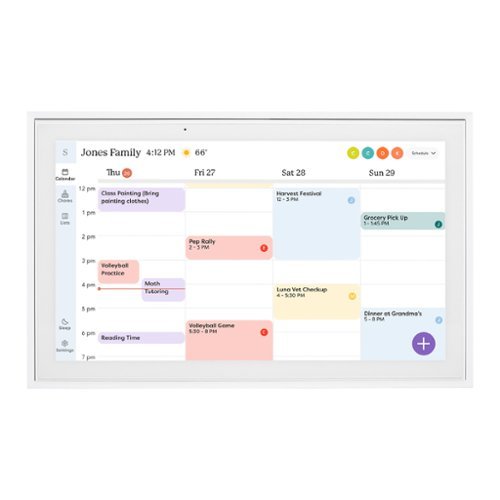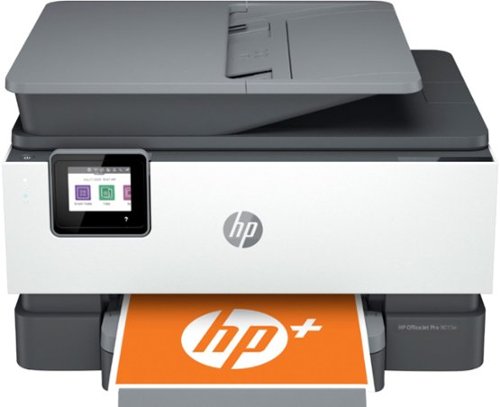Aaronxx7's stats
- Review count182
- Helpfulness votes779
- First reviewAugust 15, 2014
- Last reviewDecember 10, 2025
- Featured reviews0
- Average rating4.8
Reviews comments
- Review comment count0
- Helpfulness votes0
- First review commentNone
- Last review commentNone
- Featured review comments0
Questions
- Question count0
- Helpfulness votes0
- First questionNone
- Last questionNone
- Featured questions0
- Answer count97
- Helpfulness votes133
- First answerMarch 10, 2018
- Last answerSeptember 28, 2021
- Featured answers0
- Best answers6
Swann's AllSecure4K+ Wireless Security System is always charged and always secure. The 100% wireless cameras setup in minutes using rechargeable battery power and offering crystal clear 4K color video day and night. Actively prevent unwanted activity with True Detect heat and motion-sensing to trigger recording, spotlights, sirens and mobile alerts. Engage in two-way talk, see what~s happening, arm and disarm the system using the Swann Security app. The 4K+ Power Hub has a charging bay, and a spare battery ensuring there is never any ~downtime~ - just hot swap the batteries to and from the cameras as needed. The spare battery also provides back-up power to the Hub for up to 5 hours in the event of an onsite power outage. Retain up to 2 years of clips at any time on the Hub~s large 1TB local hard drive plus cloud backup. Recording is always free and there are no monthly fees. The system is also expandable as you can connect up to 8 cameras to the 4K+ Power Hub if needed. There~s also offline mode, with the option to view on a TV or monitor and record without internet.
Customer Rating

4
Good for General Camera Security
on July 13, 2024
Posted by: Aaronxx7
This Swann 4K Wireless Security system is good for general use, but might not be what is needed for more strict applications.
The features are good with the 2 way audio, siren, light and email alert system. The base comes with a 64GB micro sd card that is capable of recording up to 195 hours of footage. The sd card can be swapped out for a larger card, and can probably hold a 1TB card, but I was unable to find specifics on this. The base also houses an extra battery pack for the cameras that doubles as emergency power to the base if the power is cut.
When plugged in the base keeps the spare battery charged all the time for a quick swap out of a dead camera battery. Luckily the batteries will die most likely at different times because of the amount of times each camera is triggered. I had one camera facing the street that died in 2 days because I did not set the camera angle to avoid the passing traffic, nor did I set up a trigger zone in the settings for that camera to only be triggered if an object enters the designated area of the cameras view. The other cameras are still over 90% full because they were not being constantly triggered.
The cameras can record at up to 4K resolution, but to be honest it still doesn't have the clarity of what you'd expect to see from a 4K video. Don't get me wrong, it's much better than a lot of other security cameras. You can at least make out some license plates if the vehicle is within 20 to maybe 25 ft from the camera. Facial features are also very good within that distance, but start to fade a bit past that. It would still be easy to get a general description as far as build, height, color of hair and stuff like that if needed for a police report.
The base can be hooked up to any monitor or TV with an HDMI cable. You can even download the app and keep an eye on everything remotely through your phone. The app works pretty good most of the time, although it is a bit buggy in that one of my cameras is frequently showing no feed.
Like I said, this system is a pretty good deterrent, but lacks some features that others might need. The cameras only record at up to 15fps, so that means anyone or anything moving very fast might not be recorded or you might only get a few partial clips of the object.
You also can not constantly live stream any or all of the cameras as they are battery powered. To conserve battery life they will automatically shutdown after 10 to 30 seconds of live viewing, and then you will have to click on the play button again to continue watching. Unless there are objects triggering the camera to stay on.
These cameras also only record "events" and do not offer a continuous timeline of recordings to be able to go back to, if you need to see for example, what car was parked in front of your house at 2pm on a Saturday, you will not be able to see this unless an "event" happened to be triggered at that time.
You can review all of the "events" recorded on any channel at any day for at least the past few weeks (this depends on the size of the SD card you are using. A larger card will allow more recordings.)
Setup was very easy. There is a paper template to use for drilling the holes for the base of the camera stand. Once the base is screwed to the wall or object, all you have to do is screw the rest of the stand onto the base, you can do this by hand. Because there are no wires and the cameras pretty much self sync with the base unit, set up only takes minutes. The toughest part is figuring out where to put these so you can get back to them easily enough to change out the batteries but not too easy so as anyone else can mess with them.
Overall, this is a good plug and play system that will alert you of most intruders and can be set to startle anyone as a combined alarm system when a camera is triggered. The video quality is good enough to see what is going on during the day or night, and will definitely help to secure your home.
I would recommend this to a friend!
Take performance anywhere with the sleek, powerful and ultra-portable Dell XPS 13, our thinnest and lightest XPS.
Customer Rating

5
Full Power in a Small Factor/Easy to take Anywhere
on April 15, 2024
Posted by: Aaronxx7
The Dell XPS 13 is a great lightweight laptop, built for portability. It weighs in at 2.6lbs and is only .60inches thick, and at 11.62" x 7.84"
it's almost the same size as a standard spiral paper notebook. The XPS 13 could easily fit inside a medium to large purse and virtually
any backpack or briefcase.
it's almost the same size as a standard spiral paper notebook. The XPS 13 could easily fit inside a medium to large purse and virtually
any backpack or briefcase.
Depending on the intensity of the usage, the battery could last for up to 18 hours, outlasting most trips. Charging from zero to 100% takes less than 1.5hrs with
the correct wattage charger. Chargers with less than 60W will still work but effect the rate of charge.
the correct wattage charger. Chargers with less than 60W will still work but effect the rate of charge.
The design is pretty stream lined with the function buttons and touchpad seamlessly hidden under the Gorilla Glass 3. The touchpad does use haptics and can be
tapped or pressed to activate a mouse button click. While there is no outline for the touchpad, one can define the edges of it with the spacebar, as it lines up
perfectly with the edges of that.
tapped or pressed to activate a mouse button click. While there is no outline for the touchpad, one can define the edges of it with the spacebar, as it lines up
perfectly with the edges of that.
The rest of the body is made from aluminum, which gives everything a lightweight but solid and durable feel.
Depending on what is going on with the laptop(starting or logged in), the top row of keys under the glass will light up as the "F" keys or they will actually
display the media shortcut functions, ie. volume, brightness,prt sc and etc. This feature can also be toggled by holding the "fn" key.
display the media shortcut functions, ie. volume, brightness,prt sc and etc. This feature can also be toggled by holding the "fn" key.
The Display has a locking hinge that opens to approximately 135 degrees. The LED FHD+ display looks pretty good. The colors look pretty vibrant although I
typically like to enable the blue light reduction features on all of my screens which generally offsets the colors slightly. The screen does offer HDR and different
color profiles to fit anyone's preference. The refresh rate is 120Hz with a 35ms response time. The brightness is 500nits with a contrast ratio of 2000:1
The display itself is not a touchscreen, although I must admit that I think all screens this small should have touch capabilities and open a full 360 degrees
for ease of use.
typically like to enable the blue light reduction features on all of my screens which generally offsets the colors slightly. The screen does offer HDR and different
color profiles to fit anyone's preference. The refresh rate is 120Hz with a 35ms response time. The brightness is 500nits with a contrast ratio of 2000:1
The display itself is not a touchscreen, although I must admit that I think all screens this small should have touch capabilities and open a full 360 degrees
for ease of use.
The performance is pretty solid with the i7 processor and 16GB LPDDR5X RAM, (upgradeable to 64GB LPDDR5X). I have had no issues with using this
for work or entertainment. The integrated GPU would probably be okay for a lot of web based games and downloaded games set at the lower performance
and display options. Just out of curiosity, I downloaded a Quake 2 demo and it played, but it was pretty glitchy as expected. Fortnite ran okay. Call of Duty Warzone was very
laggy, again as expected because this is not a gaming pc.
for work or entertainment. The integrated GPU would probably be okay for a lot of web based games and downloaded games set at the lower performance
and display options. Just out of curiosity, I downloaded a Quake 2 demo and it played, but it was pretty glitchy as expected. Fortnite ran okay. Call of Duty Warzone was very
laggy, again as expected because this is not a gaming pc.
Benchmarking tests showed favorable results for performance with most production apps, photo editing and digital content creation.
All the Microsoft Office apps ran very well. I was able to edit my 234sheet Excel spreadsheet without issues and I was even able to extract all my pages as individual .pdfs in less than 3.5minutes. It used to take my old desktop 15minutes or more to do the same thing. I also had no issues with Word or any of the other office apps.
All the Microsoft Office apps ran very well. I was able to edit my 234sheet Excel spreadsheet without issues and I was even able to extract all my pages as individual .pdfs in less than 3.5minutes. It used to take my old desktop 15minutes or more to do the same thing. I also had no issues with Word or any of the other office apps.
This does have WIFI 7 so downloads work very fast if you are connected to a similar speed network. The laptop does come pre-installed with the Killer app to help prioritize
and increase network speeds.
and increase network speeds.
The 13" screen might seem limiting at times, but don't worry, this laptop does support additional screens. Even though the device only has 2 ports on it, they are both Thunderbolt 4
ports. So you can plug in a multitude of various devices using a hub or USB C adapters. Through this option you can plug into your big screen TVs, monitors, or even portable display screens. While on the go they do make attachable screens that run off your own device's USB for power. I use a lot of apps running at the same time, so larger screens or additional screens are preferred for me. If you don't have access to additional screens, then the Windows Snap feature can help you to manage all your additional windows.
ports. So you can plug in a multitude of various devices using a hub or USB C adapters. Through this option you can plug into your big screen TVs, monitors, or even portable display screens. While on the go they do make attachable screens that run off your own device's USB for power. I use a lot of apps running at the same time, so larger screens or additional screens are preferred for me. If you don't have access to additional screens, then the Windows Snap feature can help you to manage all your additional windows.
The XPS 13 does come with a dedicated Copilot key to easily access AI features. From here either you can type, or hit the mic button to voice your requests and Copilot will do it's best to help you out with opening apps, checking the weather or assisting you in writing projects.
Additional features include a fingerprint sensor, backlit keys and 2 web cameras with infrared sensors for low to no light settings.
When under a heavy workload the bottom does get pretty hot, but the temp is usually negligible during general usage. The cooling fans are noticeable when they kick on but are relatively quiet.
Overall, this laptop is a great option for someone looking for a portable pc, it's so light and small it can be carried virtually anywhere. The AI based optimization software automatically fine-tunes your PC for the best performance, audio, video, and battery life possible. The keyboard uses full size keys for a better typing experience than most smaller devices. It's nice being able to keep everything on one device going from office to home or in between. I have a hub set up at home and work with additional displays, mice and printers for a seamless transition from work, travel and back home.
I would recommend this to a friend!






Protect your smartphone with the Insignia NS-24PHCC Clear Hard-Shell Case for Samsung Galaxy S24+. Its durable polycarbonate plastic protects your phone from everyday damage and drops up to 6 feet~without a bulky appearance. Because it~s compatible with wireless charging, you can freely charge your phone without the case or any cords getting in your way. And it has raised edges, letting you set your phone down without risking scratching your screen or camera lens. A clear, transparent design lets the original look of your device show through a combination of 2H UV coating and discoloration defense technology. Give your Samsung smartphone the protection it needs with this Insignia hard-shell case.
Customer Rating

5
Wireless Charging Phone Protection
on March 29, 2024
Posted by: Aaronxx7
Insignia has a wide variety of high quality products available through Best Buy.
I have bought and used dozens of their products, and have been pleased with their quality and price throughout the years. Insignia products usually offer similar features to the top name brand items, but at more affordable prices. This phone case is no exception to their high quality offerings. It offers great protection from accidental drops of up to 6 feet. It uses Polycarbonate, TPU which is softer than traditional Polycarbonate but not overly flexible like Silicone. This clear case also has a UV coating to protect the phone from harmful rays as well as keeping the case from discoloring too soon.
The case has a 2H rating to help keep it from getting scratched up from everyday use. The case is thick enough to protect the camera lenses from resting on flat surfaces when placed on its back. The front screen is also protected on flat surfaces because of the slightly raised edges. Keep in mind these edges only protect the glass on flat surfaces. If you drop your phone on gravel, or place it on other bumpy surfaces you could risk getting a scratch.
The best thing about this case is that it doesn't add a lot of unnecessary bulk or weight to the phone. Plus, wireless charging and NFC/Digital Wallet payments still work great.
The case goes on easily, and can be removed just as easily to clean it. The inside back of the case is textured to help prevent marks from the case on the back of your phone. The case has a smooth comfortable feel and doesn't feel too slippery like other smooth cases. The buttons are easy to press, and the charging port cut out is wide enough to accommodate even thicker coated charging cables.
I would recommend this to a friend!
The HP OfficeJet Pro 9135e delivers fast color printing, 500-sheet paper capacity, and duplex scanning and copying. It's AI-enabled to intuitively adapt to your workflow, with wireless and security features that keep your multifunction printer up to date and secure.
Customer Rating

5
Great for Small Businesses
on March 9, 2024
Posted by: Aaronxx7
This multi-function printer has everything a small business needs to get work done including fax, print, scan and copy.
If you subscribe to HP's Instant Ink program, you can also add remote printing and mobile faxing to the list, 2 features that are essential for anyone on the go.
With that stuff said, I'm going to get the cons out of the way right now. This printer does come with a notice that states that this printer only works with New or Reused(remanufactured) HP chipped ink cartridges. So, most likely 3rd party inks will be rejected by the printer. This is not a deterrent for me as I subscribe to the Instant Ink so that I can use those added features, which are more than worth it to me. A lot of other companies charge high prices to use their software and servers to print remotely, and subscribing to a VPN to get the same thing accomplished is sometimes just as pricey.
With the HP Smart app (available on PC, Android, and Apple) I can literally print from any device at any time to the specific printer I need, no matter my physical location. The HP Smart app can work with as many HP "print anywhere" capable printers that you own. Just make note that not all HP printers offer this feature. A list of the compatible printers can be found on their website. The list is important as for some reason it is not clear when buying some HP printers if this feature is available. Even HP's own support gets this wrong. I was directed to a few models by HP support that were not compatible
that I needed to point out to them that the "print anywhere" feature does not work with.
that I needed to point out to them that the "print anywhere" feature does not work with.
The second issue that I have come across is with the scanner. This issue, like the other is kind of moot. I have noticed that some print when scanned in the landscaped position at any resolution over 300dpi results in distorted words and symbols. (I will include a picture of the distortion.) I even tried turning off the enhanced scan features and got the same result.
This again is not a breaker for me as I hardly ever have a need to scan something like
that at a high resolution. The scanner and ADF scanner work great for everything else in portrait mode at any resolution with both text and images.
that at a high resolution. The scanner and ADF scanner work great for everything else in portrait mode at any resolution with both text and images.
The third issue is that the printer is capable of holding 500 papers, but the output tray only holds 100 standard papers. A lot of the jobs I send to the printer are over 100 pages. While this could be inconvenient, I did figure a work around. (I will include a picture.) If the printer is on a stand, you can let the output papers fall into a box. The box has to be butted up to the printer and the output tray can be extended out of the printer about an inch or two. The printed papers will slide off the tray into the box,
which can be retrieved at any point. Instead of standing by the printer waiting to grab the first 100 papers so the rest can print correctly without jamming. So far the box trick has worked great with no problems.
which can be retrieved at any point. Instead of standing by the printer waiting to grab the first 100 papers so the rest can print correctly without jamming. So far the box trick has worked great with no problems.
The next thing is more of a pet peeve. If you accidentally send the wrong print job to the printer, and it starts printing. The cancel feature is a bit hidden. You have to scroll on the LCD all the way to the right, which is past about 8 different icons to find the "Print Jobs" icon. Select that icon and then select the print job, and then press on the three lines for additional options and press cancel job. Unfortunately this takes a bit of time, and a few additional pages might print while you are navigating the menu icons.
With all the cons out of the way, this is still a great printer.
The 9135e has 2 separate paper trays capable of holding 250 pages each. The trays can be set to hold the same type of media or different.
The print quality is great at any level of dpi. I have printed and scanned a few examples of the three different quality options - 300dpi, 600dpi, and 1200dpi. Obviously the 1200dpi print gives the darkest print and finest lines, and is the closest to a laser print as this gets. However, the draft quality is a faster print and still looks great for all intensive purposes. Plus you will save a bit on ink at the lower dpi.
The 1.2ghz processor seems to work great, I have yet to see the printer lag down from lack of processing power. It has been very snappy to respond to all print jobs.
I printed two full page borderless photos on photo paper, both were printed at the finest quality and took approximately 1minute and 30seconds to print. The color is accurate and rich, with excellent clarity and definition. (scans of these at 1200dpi are attached)
Pretty much all other printing and scanning specs are as claimed by HP, and listed in the specs description for the printer.
Printing my larger print jobs on the draft setting yields print speeds closer to higher end and more expensive business printers.
Overall this printer has worked great. While it's not perfect, the pros definitely outweigh the cons.
I would recommend this to a friend!






The Levoit Superior 6000S Smart Evaporative Humidifier is perfect for extra-large homes troubled by dry air. Evaporative technology quickly humidifies your space without wet mist that can damage furniture, while the included hose and built-in wick filters enable you to easily refill the tank with tap water from the sink. No matter where you are, adjust settings, create schedules, connect to voice assistants, and more with the VeSync app.
Customer Rating

5
No More Wet Floors
on February 23, 2024
Posted by: Aaronxx7
The Levoit Superior 6000S Smart Evaporative Humidifier is by far the best humidifier I have ever owned.
It has a 6 gallon water tank. The water tank which is the base of the unit sits on top of 4 wheels, making it
easy to push anywhere around the floor. Filling the unit could not get any easier. All you have to do is push
the base over to any sink and attached the included funnel and hose. The funnel is a soft rubber that is easy to wrap
around any faucet. While the funnel will fit around a tub faucet, the funnel does not make an airtight enclosure and still
needs gravity to feed the water through the tube, so a tub faucet is not recommended as the height is not ideal.
It has a 6 gallon water tank. The water tank which is the base of the unit sits on top of 4 wheels, making it
easy to push anywhere around the floor. Filling the unit could not get any easier. All you have to do is push
the base over to any sink and attached the included funnel and hose. The funnel is a soft rubber that is easy to wrap
around any faucet. While the funnel will fit around a tub faucet, the funnel does not make an airtight enclosure and still
needs gravity to feed the water through the tube, so a tub faucet is not recommended as the height is not ideal.
The best feature of this humidifier is the way that it introduces the water into the air. It uses 4 separate wick filters
that sit above the water tank. Water is pulled from the bottom and trickled down over the filters. A lot of other humidifiers
place their filters in the water. This causes the filters to stay wet all the time, which not only breaks the filter down quicker
but can also lead to the growth of bacteria and mold. Filters that sit in the water also do not get the same coverage of
water across the filter area either, making this process less efficient. Levoit does not recommend using their humidifier
on slanted surfaces because of the way the water is distributed over the filters, plus the unit is on wheels.
that sit above the water tank. Water is pulled from the bottom and trickled down over the filters. A lot of other humidifiers
place their filters in the water. This causes the filters to stay wet all the time, which not only breaks the filter down quicker
but can also lead to the growth of bacteria and mold. Filters that sit in the water also do not get the same coverage of
water across the filter area either, making this process less efficient. Levoit does not recommend using their humidifier
on slanted surfaces because of the way the water is distributed over the filters, plus the unit is on wheels.
Levoit's filters last longer and stay cleaner because the humidifier has a dry feature specifically for the filters. You can
set the dry feature on or off, and even change it's setting on the unit, or through the app. Drying the filters helps to
prolong the filter's use and prevent mold and bacteria from growing.
set the dry feature on or off, and even change it's setting on the unit, or through the app. Drying the filters helps to
prolong the filter's use and prevent mold and bacteria from growing.
Because of the capacity and ease to fill this humidifier, I do use tap water. However, we have very hard water in
my area, so I also use a water treatment drop in. The manufacturer doesn't say that it is necessary, and doesn't
claim that you have to use distilled water either, but it just makes maintenance a bit easier.
my area, so I also use a water treatment drop in. The manufacturer doesn't say that it is necessary, and doesn't
claim that you have to use distilled water either, but it just makes maintenance a bit easier.
Unlike other cool water and warm mist humidifiers this evaporative humidifier doesn't leave surfaces around the
unit wet. I was constantly having to place towels around my other humidifiers to help collect the run off of the
falling mist. Neither my furniture nor my floor has gotten wet from using this humidifier, and I leave it running
all day and every night. I have dry eye syndrome so having this in my room definitely lessens the morning
symptoms. The winter months are typically worse for dry eye and my sinuses because of the natural lack of
moisture in the air. It is amazing how well this unit increases the humidity in the entire room, and not just in front
of it. Technically this could be used to maintain a whole floor of a house, but I use it just for my bedroom. I will
probably get a second one for the other parts of the house.
unit wet. I was constantly having to place towels around my other humidifiers to help collect the run off of the
falling mist. Neither my furniture nor my floor has gotten wet from using this humidifier, and I leave it running
all day and every night. I have dry eye syndrome so having this in my room definitely lessens the morning
symptoms. The winter months are typically worse for dry eye and my sinuses because of the natural lack of
moisture in the air. It is amazing how well this unit increases the humidity in the entire room, and not just in front
of it. Technically this could be used to maintain a whole floor of a house, but I use it just for my bedroom. I will
probably get a second one for the other parts of the house.
There are several different humidity settings that be activated through the app or the unit itself.
There are presets for "Auto Home" and "Auto Away" in which the unit has a specific humidity level and fan setting
that it uses for the current temperature in your home.
There are presets for "Auto Home" and "Auto Away" in which the unit has a specific humidity level and fan setting
that it uses for the current temperature in your home.
If you want a little more control, there is a regular auto mode that you can adjust the humidity level and fan speeds
of the unit, the unit will shut off temporarily when the target humidity is met.
of the unit, the unit will shut off temporarily when the target humidity is met.
It even has a sleep mode that lowers the fan and turns off the display lights.
It is very easy to use the app and connect the unit. All it takes is your wifi password, the app does all the rest for you.
With the app you can turn on or turn off the unit while away from the house, and even set the humidity level.
The app even makes it easier to change the settings from bed if you feel you need it a little more or less humid.
It is very easy to use the app and connect the unit. All it takes is your wifi password, the app does all the rest for you.
With the app you can turn on or turn off the unit while away from the house, and even set the humidity level.
The app even makes it easier to change the settings from bed if you feel you need it a little more or less humid.
I would recommend this to a friend!
Boost your skills with the controller innovations from Nacon. Officially licensed for PlayStation, the Revolution 5 Pro delivers unmatched performance and reliability in a wireless game controller for PS5, PS4 and PC. Revolutionary features include magnetic Hall effect joysticks, adjustable trigger blockers, swappable D-pad designs, and Bluetooth audio.
Customer Rating

4
Great Concept, but needs some tweaking
on January 31, 2024
Posted by: Aaronxx7
I really had high hopes for this controller, because feature wise it sounds great and hardware wise it has addressed the biggest problem with the OEM PS5 controllers - stick drift.
I'm not saying it's a bad controller, just not what I was expecting.
Out of the box it's approximately 1 ounce heavier than the OEM PS5 controller and it's shaped more like an Xbox controller than a Playstation one. One ounce might not seem like a lot, because most of the time it's not. However the displacement of the weight is different. The PS5 controller holds most of the weight at the front, where the charging port is. The Nacon controller is heavier in the center and the handles. For some reason this weight distribution makes the controller feel heavier than it actually is or that there is more of an effort to hold it (if that makes any sense to you)This comparison is without the optional handle weights that come with the Nacon. For people that actually like the heavier controller feel, there are additional weights in the case that can easily be popped in and out of the handles in less than a minute. I usually game for a long time, so I opted for the lighter feel of no added weights. For people that absolutely love the design and feel of the OEM controller, this might take some adjusting to get used to. For people that love their PS5 but have been dying to use an Xbox controller, this is probably as close as you are going to get. There are some differences, the Nacon controller is a little broader around the trigger area and handles, and generally feels a little bulkier than the OEM Xbox controller and PS5 controller.
In comparison to the OEM PS5 controller this is a bit of a jump in the general feel of the two controllers. Even though it's not much bigger than the PS5 controller it feels awkward the first time you try to use it. especially with any game that uses the triggers. After just an hour of playing a FPS game the rigid triggers started to make my fingers hurt. The curve and design of the triggers is not as fluid as the PS5 ones. You can switch the buttons on the triggers for shorter quicker responses. That feature works good, ,just as described and is better for FPSs. The D-Pad like the thumb sticks can be swapped out for the 4 directional pad or the full round D-Pad. Both feel a bit odd, because the D-Pad itself sinks into the controller like an L3 click. The full round pad feels too clumsy to get accurate movements. The 4 directional D-Pad is slightly better but still hits that clumsy feel as it sinks when trying to run your finger across it from one direction to the next.
I play a variety of games, but currently I have been playing a lot of Call of Duty Mw3.In its "classic" setting the controller handles well for most things and is at its closest to the OEM controller, except for the thumbsticks. The thumbsticks use a different type of technology vs the traditional potentiometer thumbstick. The Nacon uses Hall Effect thumbsticks. They use magnets and electrical conductors as opposed to the traditional electrical resistance. The magnets have the advantage of no actual friction across the sensors. This idea may lead most people to believe this will last forever, but that is not the case as the bails and gimbal mechanisms do move and can wear over time. A good Hall Effect controller could easily last 2 to 3 times longer than a traditional controller in regards to stick drift.
The idea behind what they were trying to do with the thumbsticks was great ! However, it doesn't work that great for all games. The controller has a "Classic" mode and an "Advanced" mode. The classic mode is as close to the standard controller as possible. Even though the thumbsticks are more precise and fluid feeling, they lack that quick snap back feeling of an OEM controller. You can getused to it, but after playing MW3 all week, I still couldn't get my aiming and moving as quick and accurate as I could with the OEM controller. The Thumbsticks just feel spongy when trying to run and quickly aim at different targets. The Nacon controller also has 4 built-in thumbstick profiles designed for specific types of games (Driving, FPS, Arcade, and Infiltration). I tried the FPS mode on MW3 and it was okay for sniper rifles, and worked okay for single shot weapons but for quicker weapons like the SMGs and Assault Rifles, it was okay. for one or two close targets, but for more targets or targets of greater distances it would fail to reach them in time.
I tried the other 3 modes and there is a real noticeable difference in how the thumbsticks
react. I tried the Arcade mode and for some reason, my character kept turning indifferent directions than what I was pressing, so I was not sure what was going on there.The thumbsticks are very precise in their direction and responsiveness based on the profile. The having different levels of precision and responsiveness really help out in certain situations and games. The classic profile worked great on "For Honor".The Driving one worked good on Need For Speed, the 4th profile seemed way too slow for anything I would play. In addition to the 4 preset modes, you can create your own profile, but you would have to plug the controller into a PC and download the Nacon app. The App gives you a lot more options the way the controller can be used. I still wasn't happy with the results, so I thought I would try to add the metal rings to the thumbstick bases. The rings basically shorten the distance the thumbsticks travel, cancelling out dramatic moves in any direction. This did not help me as I was trying to get a closer feel to the OEM controller. I guess I could have used the rings and gone into the app and changed the dead zone areas. Maybe that would have been more effective. So , I will add that to my try list. I so much wanted this controller to have the feel of thePS5 controller without the stick issues.
react. I tried the Arcade mode and for some reason, my character kept turning indifferent directions than what I was pressing, so I was not sure what was going on there.The thumbsticks are very precise in their direction and responsiveness based on the profile. The having different levels of precision and responsiveness really help out in certain situations and games. The classic profile worked great on "For Honor".The Driving one worked good on Need For Speed, the 4th profile seemed way too slow for anything I would play. In addition to the 4 preset modes, you can create your own profile, but you would have to plug the controller into a PC and download the Nacon app. The App gives you a lot more options the way the controller can be used. I still wasn't happy with the results, so I thought I would try to add the metal rings to the thumbstick bases. The rings basically shorten the distance the thumbsticks travel, cancelling out dramatic moves in any direction. This did not help me as I was trying to get a closer feel to the OEM controller. I guess I could have used the rings and gone into the app and changed the dead zone areas. Maybe that would have been more effective. So , I will add that to my try list. I so much wanted this controller to have the feel of thePS5 controller without the stick issues.
The controller does not have a built-in mic. But does have a clip on mic that fits into the audio port, so you can use it just like a PS5 controller during chats. It also has built in bluetooth, so you can use virtually any headset you want with it. You can also use a combination of audio devices as long as they don't overlap features, ie,. a non mic bluetooth headset and the included mic adapter. But not a wired headset and a bluetooth headset. There are also built-in audio EQ presets that can easily be swapped to from the touchpad. You can even adjust the volume from the touchpad as well.
The charging port and cable seem to be of high quality, but again there is a give and take here. The charging port sits so deep into the controller that only the included cable will fit in thereto charge the controller, so make sure to carry this cable with the controller always. The deeper well for the charging port actually holds the cable into place so there is less sideways pull from the cable on the port, so this is a benefit to the longevity of the charging port and cable.( After some searching I was able to find another cable that would work to charge the controller)
Nacon was established by BigBen in 2019 and wants to be the leader in gaming
accessories and AA games. They have acquired several other gaming companies
to help them in their venture. With all their combined efforts they are coming up
with some good ideas, it's just the execution that needs some more work.
The controller is definitely usable, and offers a ton of different ways to alter the look,
feel and control of most everything and possibly with some more tinkering, or updates
I might be able to find that sweet spot in the settings that works the best for me.
accessories and AA games. They have acquired several other gaming companies
to help them in their venture. With all their combined efforts they are coming up
with some good ideas, it's just the execution that needs some more work.
The controller is definitely usable, and offers a ton of different ways to alter the look,
feel and control of most everything and possibly with some more tinkering, or updates
I might be able to find that sweet spot in the settings that works the best for me.
I would recommend this to a friend!






GE Profile provides modern design and the latest features in home appliances. Designed for today~s smart home, GE Profile provides features that allow you to do more, through remote monitoring, voice activation and technology that takes the guess work out of cooking and cleaning. Now the advanced engineering you've come to expect from Profile is available in an indoor smoker that delivers modern styling and exceptional performance. This innovative smoker offers the convenience of indoor smoking, while still delivering delicious, wood smoke flavor. Active Smoke Filtration turns real-wood smoke into warm air so you can prepare smoked brisket, pork butt and more at any time from the comfort of your kitchen. The Flavorful Smoke Generation system precisely controls pellet temperature to release the best aromatic compounds possible. Includes six pre-set food settings and an auto warm option that make it easy to prepare real wood smoked foods whenever you want. Includes a built-in temperature probe for precise food preparation and has a pellet capture system for easy disposal and clean-up. Plus, GE Profile Connect+ lets you set your favorite smoke mode and monitor cooking process from anywhere via the SmartHQ app. With the GE Profile Smart Indoor Smoker anyone can create amazing results from the comfort of their kitchen.
Customer Rating

5
Excellent for all weather Outdoor Flavor
on January 10, 2024
Posted by: Aaronxx7
The idea of an indoor BBQ has been around for a while,
and GE seems to have gotten it right. The smoker uses two heat
sources to cook with. a coil at the bottom of the unit heats the food
while the Active Smoke Filtration turns the pellet smoke into warm air
that enters the unit through the vents, spreading the smoke flavor.
There are no smoke clouds inside or outside the unit. However, you can
smell the smoked food after a while of cooking similar to how you
can smell something cooking in the oven.
and GE seems to have gotten it right. The smoker uses two heat
sources to cook with. a coil at the bottom of the unit heats the food
while the Active Smoke Filtration turns the pellet smoke into warm air
that enters the unit through the vents, spreading the smoke flavor.
There are no smoke clouds inside or outside the unit. However, you can
smell the smoked food after a while of cooking similar to how you
can smell something cooking in the oven.
The smoker is small enough to fit under the counter but large enough to cook 8 lbs of
beef and more. It has a sleek design with easy to use buttons. The display is large enough
for anyone to read, and has a nice friendly interface with touch sensitive buttons and a dial.
beef and more. It has a sleek design with easy to use buttons. The display is large enough
for anyone to read, and has a nice friendly interface with touch sensitive buttons and a dial.
Assembly is very quick, as the rack supports just pop in. The drip pan slides into the lower
rack slot, and the three cooking racks can go in at different heights as needed. The included
meat thermometer pops into the top right side of the interior. The thermometer slot is covered by
a spring hinged flap to help keep food debris from entering the hole.
rack slot, and the three cooking racks can go in at different heights as needed. The included
meat thermometer pops into the top right side of the interior. The thermometer slot is covered by
a spring hinged flap to help keep food debris from entering the hole.
The cooking coil on the bottom of the smoker is protected by a tin cover, keeping the coils from
getting mucked up. After the racks and rack supports are removed, the coil and cover swing up
to clean the bottom of the smoker.
getting mucked up. After the racks and rack supports are removed, the coil and cover swing up
to clean the bottom of the smoker.
It's very easy to select the different cooking profiles, or use the custom setting to enter
your own temp and smoke levels. Each preset cooking profile also gives you the option to
change the desired smoke level. There is a pamphlet included with the manual that has
several recipes with cooking instructions and how to use the smoker for each one.
your own temp and smoke levels. Each preset cooking profile also gives you the option to
change the desired smoke level. There is a pamphlet included with the manual that has
several recipes with cooking instructions and how to use the smoker for each one.
The manual tells you how to set up the cooker. It comes with enough smoker pellets
to cook probably 2 different meals. The manual tells you the importance of priming
the pellet auger when the hopper has been completely empty. It is also very important
to make sure the water reservoir is full to the correct line. The smoker should not be used
without water to cool the used smoker pellets.
to cook probably 2 different meals. The manual tells you the importance of priming
the pellet auger when the hopper has been completely empty. It is also very important
to make sure the water reservoir is full to the correct line. The smoker should not be used
without water to cool the used smoker pellets.
It's very important to stick with the recommended cooking instructions until you get
familiar with how the smoker works, and how the different foods turn out.
I cooked a pork loin with the recommended settings and it came out fantastic.
The meat was nice and tender with plenty of smoke flavor. Everybody loved it.
familiar with how the smoker works, and how the different foods turn out.
I cooked a pork loin with the recommended settings and it came out fantastic.
The meat was nice and tender with plenty of smoke flavor. Everybody loved it.
For my second attempt I tried the chicken wing recipe. I had a few pounds of
chicken wings I froze a few months ago. I thawed the wings and put them
in the smoker with the recommended settings. This time, things didn't turn
out very well. The chicken had a nice smoked flavor on the outside, but the
inside seemed overcooked and rubbery. I don't think it was the smoker,
but most likely an effect of trying to use the frozen wings.
chicken wings I froze a few months ago. I thawed the wings and put them
in the smoker with the recommended settings. This time, things didn't turn
out very well. The chicken had a nice smoked flavor on the outside, but the
inside seemed overcooked and rubbery. I don't think it was the smoker,
but most likely an effect of trying to use the frozen wings.
I later tried to cook some chicken breasts that I soaked in a marinated.
I put 4 pieces of chicken in (about 4.5lbs) and set the smoker at the chicken
setting and inserted the thermometer into the largest breast. It took over 5 hours
for the probe to reach the correct temperature. I took the chicken out, and it
looked well with a nice smoked color to it, but the chicken was way too dried out.
The flavor was very good with just enough smoke, however, I ended up throwing it out
because it was just too tough.
I put 4 pieces of chicken in (about 4.5lbs) and set the smoker at the chicken
setting and inserted the thermometer into the largest breast. It took over 5 hours
for the probe to reach the correct temperature. I took the chicken out, and it
looked well with a nice smoked color to it, but the chicken was way too dried out.
The flavor was very good with just enough smoke, however, I ended up throwing it out
because it was just too tough.
For my forth attempt, I followed the book and cooked a brisket. That came out
just as good as my first attempt. Everything worked perfect and came out
just as perfect.
just as good as my first attempt. Everything worked perfect and came out
just as perfect.
Someone with more smoking experience might have better results with
different foods, but I will stick with the basics for a while longer.
different foods, but I will stick with the basics for a while longer.
There are a lot of different smoking pellets out there to choose from,
try to find the best quality food grade pellets for better smoking results.
Virtually any smoker pellets should work though, but try to get a flavor that
can basically go with anything to start with, so that you don't have to
keep trying to swap out the pellets all the time.
try to find the best quality food grade pellets for better smoking results.
Virtually any smoker pellets should work though, but try to get a flavor that
can basically go with anything to start with, so that you don't have to
keep trying to swap out the pellets all the time.
The smoker will notify you when you should check the water tray
or add more pellets to continue cooking.
or add more pellets to continue cooking.
Overall, this smoker is a great appliance that can offer amazing indoor
smoked foods all year round, if used correctly.
smoked foods all year round, if used correctly.
I would recommend this to a friend!
Skylight Calendar is an innovative touchscreen display for all your calendar events, to-do~s, grocery list, and chores to help you organize your family~s busy schedule. It has a 15~ touch screen that displays your family~s schedule in HD clarity making it a beautiful centerpiece for your home. It is the perfect size for a kitchen counter or can be mounted on a wall. High-quality metal stand and wall mount included.
Customer Rating

5
Great Idea and Very Useful
on December 16, 2023
Posted by: Aaronxx7
I had been hoping for something like this for years. Like a lot of families we used to use a whiteboard calendar on our refrigerator and constantly wipe away the old month and write in the new month, and then get everyone to add their appointments and events to the appropriate days.
The bad thing about this is that not everyone would update the days. Future events would sometimes get missed because we would later forget to add them to the next month's calendar when that month pops up. It was also impossible to go back a month and check for a past event.
The Skylight Calendar has finally brought us the answer to better family organization. The whole family can sync their phones and personal calendars with the Skylight Calendar. Once synced everything updates on its own, you never need to push/send appointments from one device to another. Events that are entered on anyone's phone are automatically transferred to the calendar and vice versa.
It's very easy to add appointments and events directly on the calendar through the touch screen. The great thing here is that the kids don't need accounts to add things to the calendar, like their sporting events, school activities, days off or anything else needing to be scheduled.
The kids can also add anything wanted or needed to the shopping lists. We keep the frame in our kitchen near the main door, so we all see it every time we go out. It's also very convenient being in the kitchen because then anyone can add directly to the shopping list when we are out of milk, cereal, or anything else. I also like that I can add things quickly from my phone whenever I see that we are low on toothpaste or other supplies throughout the house. Everything updates on all devices so that I do not need to send a text or call my wife to ask her to pick stuff up at the store after work, because she would already have the list.
The convenience in sharing all this information with the right people eliminates the issues of bad communication between families concerning appointments and needed groceries. You can also set up "dinner plans" for specific days or everyday if needed. So that everyone knows what's for dinner and at what time.
Aside from keeping your calendars in sync, the Skylight Frame can help to set up chores. Here you can create a chore chart and add participants and specific chores. You can set the chores up to repeat daily or by specific days. So you could have one chore setup to repeat every other day or every other week or even month. This way you can swap the chores around with each kid on a regular basis. Once this is setup you don't need to mess with it, unless you want to edit it or add something else, otherwise it will be good to go every month automatically. No more needing to write it in every month on a white board.
You can also create as many lists as needed for any purpose. I have a general one for stuff to do, house repairs, maintenance on the cars, work projects and things needed for our next vacation trip. They are easy to use and pretty helpful.
If you pay for the premium plan you can also turn your calendar into a digital photo frame! this part is great, because it could also save your fridge from being the world's messiest photo collage. You can set up albums to sync with the frame showing off all your favorites with no limits.
With the premium plan you can also send doodles (created in the app), pics or videos to anyone else connected to your calendar.
With the premium plan you can also send doodles (created in the app), pics or videos to anyone else connected to your calendar.
This calendar is great and like I said, just what I was waiting for. The convenience and ease of use can work for anyone. I could even see this being set up at an older person's house to update the rest of the family on needed supplies and upcoming doctors appointments, as well as the rest of the family being able to send new photos to the frame for the grandparents to see.
The frame itself is a good size at 15", I wouldn't pick anything smaller unless it was to sit at someone's desk. The frame comes in all white, but you can buy actual frame borders in different colors to accommodate different decors. It comes with the necessary hardware to mount it to the wall, or prop on a table. The metal base is nice and heavy to make the calendar very sturdy no matter where you place it. The added weight keeps it from getting knocked around when pressing the touch screen. The touchscreen is very responsive and it's easy to type with the onscreen keyboard. They really did a good job making this a durable and useful item.
I would recommend this to a friend!
Enjoy exceptionally clear sound with the Logitech Zone 950 Premium Noise Canceling Headset, our best wireless headset. Work from anywhere and ensure you can hear and be heard in busy environments ~ like open offices and cafes. The Zone 950 noise canceling headphones feature Advanced Call Clarity technology, which uses AI to make it easier to hear the person you~re talking to by suppressing ambient noise. Hybrid active noise cancellation (ANC) blocks distracting background sound. Noise canceling mics elevate your voice while suppressing other sounds. 40 mm speakers deliver premium audio for meetings and music. The free Logi Tune app offers a dynamic and personalized equalizer (EQ) that automatically adjusts the audio to your own hearing range or lets you customize the sound to your preferences. Designed for comfort and a longer life with replaceable earpads and battery.
Customer Rating

5
Lightweight, Versatile , Clear Audio !!
on November 10, 2023
Posted by: Aaronxx7
The Logitech Zone 950 is built for comfort and clarity.
Weighing in at only 0.51 lbs it's hardly noticeable when wearing it. The ear cuffs are made from a breathable material to keep the air circulating around your ears so that your ears don't sweat as easily Your ears also don't get sore listening for long durations like what happens with other headsets that block air and noise from crossing back and forth through the headset ear cuffs.
The boom mic can rotate about a full 180 degrees, allowing you to use the mic on either side of your head. There are actually 4 noise-cancelling mics in the unit. Logitech took it another couple steps further with Ai noise suppression and 2 levels of ANC features to make sure you get the cleanest sound possible not only for you, but also for the person on the other side of the call or chat.
These features work great at reducing background noises at different volumes and distances. However, loud close noises are difficult to isolate out, as I'm sure the Ai would think these noises were supposed to be there. As long as you can do something to put a little distance between yourself and the other noises either physically or audibly the headset will do it's best to try to phase these sounds out. You can control how aggressive this is with the ANC button.
You can set it for off, low and high Active Noise Cancellation.
You can set it for off, low and high Active Noise Cancellation.
The 40mm speakers sound amazingly clear during calls and very immersive when listening to music. The default EQ auto adjusts to the type of audio being used, whether it's for chat or music.
Through the app, you can manually change the EQ and the profiles to suit your specific preferences.
Through the app, you can manually change the EQ and the profiles to suit your specific preferences.
The headset covers almost all the ways to connect to virtually any source. The headset itself has Bluetooth - so it can connect directly to any other Bluetooth device. It also has a dongle that supports both regular USB and USB C devices. I hooked it up directly to my phone, and then used the dongle to swap over to my PS5 and then back to my PC.
The mic worked great on all the devices.
It's so convenient to be able to use the same quality headset virtually everywhere you go.
The mic worked great on all the devices.
It's so convenient to be able to use the same quality headset virtually everywhere you go.
This headset is marketed for business calls but it easily fits so many more applications.
On the PC it worked great with any calling or meeting software. People in the meetings could hear me much better over the default PC mic, and I could hear everyone else great, even with my kids and our pets doing their usual routines.
I no longer have to stress as much thinking how unprofessional it sounds to work from home, now that those background noises are much more limited.
I no longer have to stress as much thinking how unprofessional it sounds to work from home, now that those background noises are much more limited.
The volume controls are super easy to use by just sliding your finger up or down on the outside ear cuff without the mic.
The mic mutes with either a quick raise of the boom, or by removing the headset and putting it down ( activate this feature in the app settings ). No need to fumble around looking for a button.
I didn't officially test the 170ft wireless distance promised by Logitech, but I was able to roam my house with ease and keep a solid connection upstairs and in the basement.
Amazingly this lightweight headset can last all day before needing to be charged.
It boasts 12 to 18hours of talk time, depending on the ANC and clarity settings. Which seems to be pretty accurate so far. If you are only interested in listening to audio you can squeeze out an impressive 40hrs out of these with the right settings and reduced features.
Either way you should be able to go all day doing what you need to before plugging these in.
It boasts 12 to 18hours of talk time, depending on the ANC and clarity settings. Which seems to be pretty accurate so far. If you are only interested in listening to audio you can squeeze out an impressive 40hrs out of these with the right settings and reduced features.
Either way you should be able to go all day doing what you need to before plugging these in.
Overall these sound amazing, and are great for work and play (no need to carry 2 separate headsets ). They are very comfortable around the ears, and last all day. Plus it even has replaceable parts, so if anything breaks it can easily be fixed. My only concern is the headband, it is adjustable but seems to lack a solid grip around my head. If I try to pickup something or turn my head quick, I feel the headset slide. It's easy to just hold in place, but I'd prefer a tighter grip possibly ??? Although that might make my hair look flattened out. So I guess the plusses with the strap being lightweight and not as flattening on my hair outweigh the tighter grip. 😁
I would recommend this to a friend!
The DUEX Max DS is Mobile Pixels' most upgraded, portable dual-screen laptop accessory that makes multitasking effortless. It is ideal for 14" and larger laptops. The iconic portable, external monitors complement mobile work, entertainment on the go, and everything in between.
Customer Rating

5
Best 2nd Screen Ever !
on November 4, 2023
Posted by: Aaronxx7
Mobile Pixels was established in 2018 with the thought in mind to
increase the work area in a laptop's display like it can so easily be
done on a desktop.
increase the work area in a laptop's display like it can so easily be
done on a desktop.
Which is why the Duex Max is such a convenient option for anyone
using a laptop or other mobile computing device.
using a laptop or other mobile computing device.
The Duex Max is made from durable ABS and Aluminum materials
which not only gives it strength but also keeps the weight down.
It's only 1.8lbs and pretty slim at about .58 inches at the highest points
and only 0.25 inches for the lower points and the majority of the body.
which not only gives it strength but also keeps the weight down.
It's only 1.8lbs and pretty slim at about .58 inches at the highest points
and only 0.25 inches for the lower points and the majority of the body.
The display is 14.1 inches with an 85% screen to body ratio.
With a high brightness level of 300 nits the contrast and
colors really pop. The 60Hz refresh rate is good enough to
play games and enjoy your favorite videos or photos on.
With a high brightness level of 300 nits the contrast and
colors really pop. The 60Hz refresh rate is good enough to
play games and enjoy your favorite videos or photos on.
Everything actually looks better on the Mobile Pixel screen vs my
laptops default screen with the contrast, color and sharpness.
laptops default screen with the contrast, color and sharpness.
Despite the high brightness and Full HD display, the screen is designed for
low power drain(4.5watts), to help keep your connected devices running as long as possible.
low power drain(4.5watts), to help keep your connected devices running as long as possible.
The "Eye Care Mode" helps to reduce Blue Lights to protect eyes and eye fatigue.
This can be turned on from the onscreen menu. There are three buttons on the
back of the monitor to activate and navigate through the menu.
This can be turned on from the onscreen menu. There are three buttons on the
back of the monitor to activate and navigate through the menu.
Magnetic mounting gives you the extra freedom other options don't.
You can leave the screen attached to your laptop all the time, or separate it
for easier storage while traveling.
You can leave the screen attached to your laptop all the time, or separate it
for easier storage while traveling.
The magnetic mounts only take a minute or two to install. There are extra
sticky pads included if needed, as well as a template. The template just gets
centered on the back of your laptop screen. If you have a 15" screen or smaller
this method of installing works pretty well. However, if you have a larger screen
laptop, you might want to line up about where and what side you are going to
be using the 2nd screen on. The reason I say this is because the magnetic mounts
actually let the screen slide to the left or right before or after you actually open it.
On larger displays, centering the magnets will actually make it difficult to see the
closest edge of the 2nd screen, because it will end up being blocked by the bezel
on your laptop. To avoid this mistake, try taping the template onto the back of your
laptop first, and then hold the 2nd screen up against it to try to figure out how it
will look once the screen is displayed. I use my 2nd screen on the left, so I had to
place the template closer to the left border of my laptop screen.
sticky pads included if needed, as well as a template. The template just gets
centered on the back of your laptop screen. If you have a 15" screen or smaller
this method of installing works pretty well. However, if you have a larger screen
laptop, you might want to line up about where and what side you are going to
be using the 2nd screen on. The reason I say this is because the magnetic mounts
actually let the screen slide to the left or right before or after you actually open it.
On larger displays, centering the magnets will actually make it difficult to see the
closest edge of the 2nd screen, because it will end up being blocked by the bezel
on your laptop. To avoid this mistake, try taping the template onto the back of your
laptop first, and then hold the 2nd screen up against it to try to figure out how it
will look once the screen is displayed. I use my 2nd screen on the left, so I had to
place the template closer to the left border of my laptop screen.
The included cables are pretty durable, but not flexible enough. I would have liked to
have seen thinner, more flexible cables to better hide them during use. Although,
I do understand that thicker grade cables usually put out higher quality.
have seen thinner, more flexible cables to better hide them during use. Although,
I do understand that thicker grade cables usually put out higher quality.
The plug and play feature mixed with Auto Rotate really makes this thing a breeze
to hook up. It takes more time to stick the magnets on, then to get this up and
running. Once the cables are plugged in, the next step is to go to your display
settings on your laptop/device and set up how you want to use the 2nd screen.
Either as a duplicate to your main screen for presentations (in which you can
flip the screen all the way around, so that people on the other side of your laptop
can see what you are doing on the main screen).
to hook up. It takes more time to stick the magnets on, then to get this up and
running. Once the cables are plugged in, the next step is to go to your display
settings on your laptop/device and set up how you want to use the 2nd screen.
Either as a duplicate to your main screen for presentations (in which you can
flip the screen all the way around, so that people on the other side of your laptop
can see what you are doing on the main screen).
Or you can also set the 2nd screen as an extension of your current desktop, doubling the
workable area, allowing you to keep more apps and windows open at the same time.
workable area, allowing you to keep more apps and windows open at the same time.
The Duex Max can also be removed from the back of the laptop, and positioned in
portrait mode by opening the screen all the way and tilting it backwards to the desired angle.
The Portrait Mode can also be used as an extension of your desktop. This formation typically
benefits coders, web developers, writers, editors or anyone else looking to have more vertical
space for their display vs horizontal.
portrait mode by opening the screen all the way and tilting it backwards to the desired angle.
The Portrait Mode can also be used as an extension of your desktop. This formation typically
benefits coders, web developers, writers, editors or anyone else looking to have more vertical
space for their display vs horizontal.
Because of the lightweight and compact design, this screen can be used for tons of different
applications. It can be directly hooked up to Samsung phones that offer the DEX feature, turning
your phone into a mobile desktop. It can also be plugged into the Nintendo Switch or any other
gaming system or device that offers an HDMI output.
applications. It can be directly hooked up to Samsung phones that offer the DEX feature, turning
your phone into a mobile desktop. It can also be plugged into the Nintendo Switch or any other
gaming system or device that offers an HDMI output.
The screen itself uses a mini HDMI plug. The included cable has a regular HDMI on one end
and a Mini HDMI on the other. There is also an included USB C cable with a USB 3 adapter.
The USB C cable can be used to power the screen when using the HDMI cable.
and a Mini HDMI on the other. There is also an included USB C cable with a USB 3 adapter.
The USB C cable can be used to power the screen when using the HDMI cable.
However some devices can send power and video through USB C, so for these devices the HDMI
cable is not necessary, like with most Chrome Books.
cable is not necessary, like with most Chrome Books.
Even if the cables are connected and the screen is in it's closed or docked state, the screen will
remain off.
remain off.
Incase you are curious there are no speakers in the Duex Max, but in most applications you
will be using the audio on the connected device anyway. Devices like the Switch and
some other gaming consoles can utilize a headset, as most of them connect to the
controllers for additional audio.
will be using the audio on the connected device anyway. Devices like the Switch and
some other gaming consoles can utilize a headset, as most of them connect to the
controllers for additional audio.
Overall the Duex Max is a great option for a 2nd screen. It's less than 2 lbs and thinner
than most laptops. It's durable, tilts for varies viewing angles, has great image quality,
is plug and play, and has it's own controls for display adjustments.
than most laptops. It's durable, tilts for varies viewing angles, has great image quality,
is plug and play, and has it's own controls for display adjustments.
I would recommend this to a friend!






Aaronxx7's Review Comments
Aaronxx7 has not submitted comments on any reviews.
Aaronxx7's Questions
Aaronxx7 has not submitted any questions.
Play doesn~t end when the game does. You play games, play music, and play with friends. It~s who you are. All the time. That~s why we designed the G435 Headset for every aspect of your life. The combo of gaming-grade LIGHTSPEED wireless and Bluetooth give you the freedom to wirelessly connect to your PC, phone and other devices. Its 40 mm drivers deliver incredible sound while the dual beamforming mics eliminate the mic arm and background noise. Play never ends with G435.
Does this work with XBox X?
Yes, it works with any console that has a spare USB port.
4 years, 2 months ago
by
Aaronxx7
eufy Smart Wi-Fi 2k Video Doorbell with Chime is a battery powered (or wired- you choose) video doorbell that is the perfect protection for your home. With no monthly fee, enjoy 2K resolution so that you can see who is at your door, clearly. Talk to them via the 2-way mic, and be alerted when a human is at the door instead of the neighborhood dog. IP65 Weatherproof Ensures the Video Doorbell camera continues to operate in extreme temperatures from minus 4~F to 122~ F (minus 20~C to 50~C). Installation is easy. No need to mess around with complicated wiring, self-installation in minutes. Wireless Video Doorbell camera will also work with old chimes.
Does it come with the micro usb card?
It looks like you will get a 4gb card with this one, that is what is indicated in the product pictures.
I have one that listed 16gb of free local storage in the product pictures, and it came with a 16gb card.
I have one that listed 16gb of free local storage in the product pictures, and it came with a 16gb card.
4 years, 5 months ago
by
Aaronxx7
The latest in curved screen technology, the A650 ultra QHD monitor showcases ultimate user comfort and productivity. The A650 monitor provides 1000R curvature, 21:9 aspect ratio, and USB Type-C port with 90W charging power. With HDR10 technology, colors will look vivid and lifelike while the TUV-certified eye comfort care will reduce eye fatigue and keep you productive. The minimalistic, virtually borderless design, clean cable management and slim, sleek stand gives you an optimized clutter-free workstation.
Does this use an Active Display Port input besides HDMI?
It has 3 video inputs:
(1)..USB-C
(1)..HDMI 3.0
(1)..DisplayPort 1.2
(1)..USB-C
(1)..HDMI 3.0
(1)..DisplayPort 1.2
4 years, 7 months ago
by
Aaronxx7
The latest in curved screen technology, the A650 ultra QHD monitor showcases ultimate user comfort and productivity. The A650 monitor provides 1000R curvature, 21:9 aspect ratio, and USB Type-C port with 90W charging power. With HDR10 technology, colors will look vivid and lifelike while the TUV-certified eye comfort care will reduce eye fatigue and keep you productive. The minimalistic, virtually borderless design, clean cable management and slim, sleek stand gives you an optimized clutter-free workstation.
Does this have a Display port? From the images it appears to. But from the specifications it does not list one.
yes it has a Display Port version 1.2
It is the middle port in this picture, between the 2 black cables
It is the middle port in this picture, between the 2 black cables


4 years, 7 months ago
by
Aaronxx7
The HP OfficeJet Pro 9015e delivers faster color printing, auto 2-sided scanning, and enhanced security features. It includes the optional HP+ Smart Printing System that keeps itself up to date, secure, and ready to print from virtually anywhere at any time. Optional HP+ system requires an HP account, internet connection, and use of only Original HP Ink for the life of the printer.
How much are the extra cartridges going for?
The HP OfficeJet Pro 9015e delivers faster color printing, auto 2-sided scanning, and enhanced security features. It includes the optional HP+ Smart Printing System that keeps itself up to date, secure, and ready to print from virtually anywhere at any time. Optional HP+ system requires an HP account, internet connection, and use of only Original HP Ink for the life of the printer.
can i go to the stores to buy HP ink?
BestBuy does sell the ink, and it can be found at most local stores
HP 962 cartridges
HP 962 cartridges
4 years, 8 months ago
by
Aaronxx7
The HP OfficeJet Pro 9015e delivers faster color printing, auto 2-sided scanning, and enhanced security features. It includes the optional HP+ Smart Printing System that keeps itself up to date, secure, and ready to print from virtually anywhere at any time. Optional HP+ system requires an HP account, internet connection, and use of only Original HP Ink for the life of the printer.
Can the ADF be used for multiple pages that need to be SCANNED ?
yes, the ADF will hold up to 35 pages, for scanning or faxing
4 years, 8 months ago
by
Aaronxx7
The HP OfficeJet Pro 9015e delivers faster color printing, auto 2-sided scanning, and enhanced security features. It includes the optional HP+ Smart Printing System that keeps itself up to date, secure, and ready to print from virtually anywhere at any time. Optional HP+ system requires an HP account, internet connection, and use of only Original HP Ink for the life of the printer.
Is it Alexa compatible?
yes it is, just make sure you register the printer on HP's website before trying to add the printer as a device in the Alexa app
There are several voice commands that can be used with it. You can print a reference of what can be said after adding the device and skill.
There are several voice commands that can be used with it. You can print a reference of what can be said after adding the device and skill.
4 years, 8 months ago
by
Aaronxx7
Dominate in style with the Dell G7 17-inch gaming laptop with thin, sleek design, 10th Gen Intel Core processor, NVIDIA GEFORCE RTX 2070 (Max-P) discrete graphics, Game Shift technology and 4-zone RGB keyboard.
can you hook up an external optical drive to play blu ray movies on this. ???
Dominate in style with the Dell G7 17-inch gaming laptop with thin, sleek design, 10th Gen Intel Core processor, NVIDIA GEFORCE RTX 2070 (Max-P) discrete graphics, Game Shift technology and 4-zone RGB keyboard.
This laptop has the Max-p graphics, and the 15.3 has the max-q how much better is it?
TheRTX 2070 Max-P should be 10% to 15% better than the RTX 2070 Max-Q
4 years, 9 months ago
by
Aaronxx7