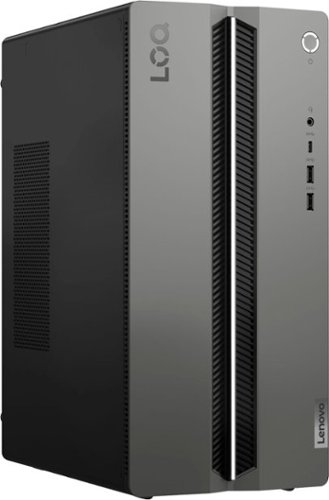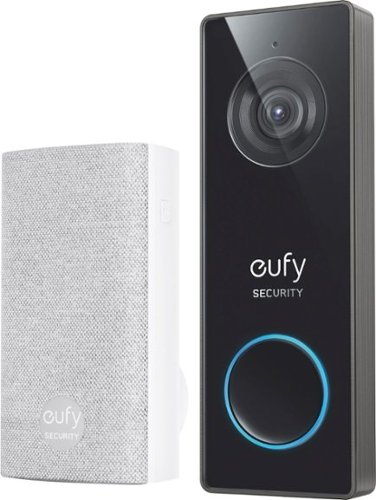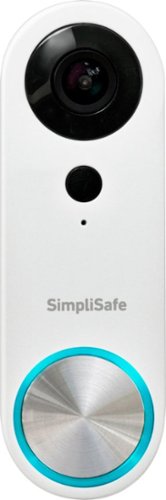swemoney's stats
- Review count275
- Helpfulness votes186
- First reviewMay 14, 2016
- Last reviewDecember 30, 2025
- Featured reviews0
- Average rating3.9
Reviews comments
- Review comment count0
- Helpfulness votes0
- First review commentNone
- Last review commentNone
- Featured review comments0
Questions
- Question count0
- Helpfulness votes0
- First questionNone
- Last questionNone
- Featured questions0
- Answer count12
- Helpfulness votes10
- First answerJune 10, 2016
- Last answerApril 18, 2021
- Featured answers0
- Best answers2
Ascend the Throne of Gaming with the Z790 AORUS ELITE AX (rev. 1.x). The Z790 AORUS ELITE AX (rev. 1.x) supports 14th and 13th Gen Intel Core Processors unparalleled performance. Unlock your gaming potential with GIGABYTE Z790 Motherboards. GIGABYTE Z790 motherboards come with upgraded power design, high grade storage standards, and outstanding connectivity that enables you to optimize your performance. Claim what is yours.
Customer Rating

4
Nice with a couple quirks
on July 14, 2024
Posted by: swemoney
I'm stepping up from a B650 board to this Z790. For the most part, I'm really happy with the upgrade, but there are a few quirks to be aware of. Default fan curves and consolidated fan headers make for a bit of extra work if you're replacing an existing motherboard.
Installation was pretty straight forward if you've built a system before. Everything is clearly labeled and there's a lot of space for expansion. If your heart is set on this motherboard, make sure you're using NVMe drives without heat sinks as the 4 (FOUR!) NVMe slots are all covered. I put 2 drives in so far and they both had heat sinks already so I just left the large middle plate off. One of the biggest quirks I found was the fan header locations. You do have a decent amount of them, but their locations make for some tricky builds or (in my case) extension cables.There are 4 fan headers located at the very bottom of the motherboard and 2 CPU headers located at the top. There isn't a special header for a CPU pump also located at the time so you need to use the normal CPU header or route all the way down to the 4th "system pump" fan header at the bottom. For your rear exhaust fan, you'll also need either really long cables or an extension to reach the bottom of the motherboard (unless you want cables just floating in the middle of your build). This was really the only big pain point when it came to installing everything.
The motherboard works great. There are a ton of settings in the BIOS if you are looking to overclock with great detail. I had a strange issue with my 2.5" SSDs not being recognized when they were plugged into the first 2 SATA slots. Changing their port made them show up but I still am not sure what was up with that. If you're looking to maximize and use every single SATA port, you may need to do some extra configuration. Since I was only using 2 of the ports right now, it wasn't a deal breaker to just plug them into other ports.
One more quirk that isn't a dealbreaker but is a bit annoying to need to tinker with was the built in fan curves. The "silent" option just wasn't. I needed to manually do most of my curves to keep my system quiet. With my old motherboard, everything ran almost whisper quiet and only subtly ramped up when a lot of stress was put on the CPU. Without manually setting curves, my system sounds like a jet engine any time even a little stress is put on it.
One last pain point for me was the control center application it asks to install automatically (you can turn this off in the BIOS). It's a pretty bare bones application and offers to download the updates for your motherboard (which is really nice) but the app in general just feels undeveloped. There's a whole tab that didn't have any labels or titles to say what it did. The application would often treat my multiple monitors as one and open up in the middle of multiple screens. It also has Norton as an always available update and no way to tell it to ignore that update so you'll always see a little dot saying there's an update when there isn't. And the BIOS update screen didn't show me there were any updates when there was (I had to download it manually and load it on to a USB drive). It's probably something I'll still download in the future when I reformat this system but just to easily download all of the drivers and then check it every month or so for updates to those drivers.
Even with those quirks stated, this motherboard is a joy to work with. The amount of USB ports built in, the amount of expansion available with the huge supply of NVMe slots as well as SATA and multiple extra USB headers. The heat sinks that basically cover everything to keep things nice and cool. The sleek black and red look. The BIOS is easy to navigate. I'm happy with the upgrade as most of the quirks are just things I needed to work around once and I won't have to think about them again. If you're looking for a high end motherboard that allows a lot of overclocking capability, this is one you should throw in the ring.
I would recommend this to a friend!
SCUF Nomad is the performance mobile gaming controller with everything you've been looking for. It features two rear paddles, anti-drift Hall effect thumbsticks, and an ergonomic shape that fits naturally in your hands. Enhance your layout with our subscription-free app and fine-tune the thumbsticks by changing the shape and adjusting the sensitivity. Unlock the ability to play any controller supported game for 16 hours without the hassle of taking off your case as NOMAD is compatible with many cases. Record and share your highlights effortlessly with a single button, ensuring that your most memorable plays are preserved. Elevate your mobile gaming with NOMAD.
Customer Rating

3
Sure would be cool if this was wired
on July 3, 2024
Posted by: swemoney
The overall build quality of the controller and everything is great. But two glaring issues popped up for me very quickly and both of them step from the fact that this is essentially just a bluetooth controller that has space to mount your phone.
Setup was simple. Turning on the controller for the first time puts it into pairing mode and you just pair it with your phone like any other bluetooth device. There's a SCUF app for your phone that's actually pretty nice. It syncs with the app stores and suggests a lot of games that should work well with the controller. Could be improved if it was possible to also suggest Netflix games but it has a pretty nice selection of games to choose from already. You can also add games to your favorites so you can launch them straight from the SCUF app (which is launched whenever you press the SCUF button on the controller).
The feels pretty good. It feels good to hold. The buttons are a little small but not too terrible for me. If you have giant hands, you might not love it. The buttons feel good to press as well. The back buttons are a little stiff but they're easy to reach and firm enough to not accidentally click them. My iPhone 13 Pro Max fits comfortably in the middle squeezer with an Apple leather case on. I didn't need to do anything extra to make it fit. If you have an iPhone 14 or 15, there's an included extra piece that's supposed to make it fit those devices as well. The fit for my phone was snug and I didn't feel like I had to worry about the phone coming out at any point.
Functionally is where things start to fall apart a little bit. For the most part, the controller works well with it's bluetooth connection. But I noticed more than one time where what was happening on my screen wasn't really correlating to the button I was pressing. During Vampire Survivors, I had multiple occasions where my player just stopped moving. This could have just been this one game having an issue but other games also experienced what felt like lag (on offline games like Hades) where I would stop moving a joystick and my character would keep moving for a few seconds. My best guess would be some bluetooth interference. It wasn't so terrible where I felt like I couldn't play, but it did take away from the experience.
On top of the connection issues I experienced, I quickly noticed that it would be impossible to plug your phone into power while playing a game. So it doesn't really matter how long the controller's battery claims to last if your phone is going to die quicker than that.
Let me be clear that I'm not saying this is a bad controller, just that some of the fundamental decisions made about the design might not be exactly what you're looking for (like me). If this was a device that plugged into my phone, the bluetooth connection issues as well as the charging issue would be resolved for me, but those issues might not be that big of a deal for you. The controller still feels good and works well enough to recommend. If you aren't looking to game for hours at a time, this could be a pretty nice controller to get a quick game or two in here and there. Just go in knowing it's limitations.
I would recommend this to a friend!
MOMENTUM Sport defines a new class of sports earbuds. Body performance tracking sensors integrated into the earbuds measure heart rate and body temperature for sports ecosystems. Full access to the Polar Flow app provides seamless tracking of crucial body performance data. Fuel your performance with unrivaled Sennheiser sports sound delivered by high-quality acoustic transducers. Robustly designed for multi-sports use, the secure, comfortable fit lets you confidently perform in any environment. When working out in noisy environments, the impactful bass and Adaptive ANC let you stay energized and in the zone without distractions. Built for athletes who demand reliable and durable gear, the 24-hour battery life goes as hard as you do, and the IP55-rated earbuds are shock, dust, and sweat-resistant to withstand extreme workouts and harsh weather conditions. A semi-open design with an innovative acoustic relief channel reduces body-borne noises, like footsteps or breathing, for a natural feel and lets you hear some external sound for greater awareness when training outdoors. The Transparency Mode is tailored for sports with external mics that minimize wind noise so you can hear your world when on the move. MOMENTUM Sport will enhance your performance from digging deep to hitting your peak.
Customer Rating

4
Really nice for working out
on June 25, 2024
Posted by: swemoney
Although I found a couple of drawbacks to these headphones, for the most part they work really well and the added heart rate and temperature sensors seals the deal for being really good workout headphones.
Setup is painless as usual. The Smart Control app walks you through the setup process fairly quickly (updating the firmware is a lengthy process, though). Once you're set up you have a lot of options to play with in the app to tweak things to your liking. You can have the earbuds automatically test their fit so you can see if you should use a different tip for your ears. The already installed one felt fine for me. They also include 4 sets of wings you can install if you prefer those or need them to help keep the earbuds in your ear. I found even the smallest ones fairly uncomfortable and I didn't have any issues with the buds staying in my ear without them. My favorite part of the setup process was not being forced to create an account just to use the app.
I thought the headphones sounded pretty good. Probably not the best earbuds I've ever heard but they have a good sound. I liked it a little more with bass boost enabled. I didn't think it was crazy overpowered bass even with it enabled so I'll probably end up leaving it on. You have custom EQ settings you can adjust to get the sound the way you like it. These headphones also do have a more advanced audio codec that enhances the sound pretty substantially at the cost of some potential connection issues. I didn't notice many connection issues, but it is warned about in the app when you enable it.
The ambient modes work pretty well. There's a setting to set how loud your want transparency mode which is pretty nice. Although, I found transparency mode still got drown out by what I was listening to quite a bit even at it's highest setting. Active noise canceling works well. It did a good job at canceling out a lot of the noise around me (including my kids, to some degree, which is an accomplishment).
Lastly, I've always worn a chest strap head rate monitor to the gym because my watch just doesn't do a great job while I'm lifting. Having a heart rate monitor and temperature monitor built in to the earbuds I'm already planning on wearing is pretty awesome.
One small downside I found was the inaccuracy with tapping on the earbuds to control them. There is no single tap interaction so everything is either two or three taps (or a hold) and it felt very inconsistent with detecting three taps for me. So I found myself pausing my music when I wanted to turn on Passive mode or something a lot. The only other real downside was the uncomfortable wings but that's probably more of an issue with my ears.
If you're looking for a pair of earbuds for the gym, I think these are pretty close to perfect. If you're not going to be using them for the heart rate monitor and such, you can probably shop around a little more but these are still nice sounding and comfortable earbuds that might be what you're looking for anyways.
I would recommend this to a friend!

Introducing Logitech MX Anywhere 3S for Mac ~ a compact mouse optimized for macOS & iPadOS, with matching Apple finishes and a design that blends into your Apple setup. It~s upgraded for ultimate performance with quiet clicks and 8K DPI any-surface tracking. Logi Options+ enables flow to work simultaneously on multiple Apple computers.
Customer Rating

4
Comfortable, portable and versatile.
on June 23, 2024
Posted by: swemoney
I'm usually not a really big fan of tiny mice but I was surprised by how not tiny this felt in my hands as well as the weight while being such a small mouse. I actually like this one quite a bit. I don't think it'll replace my main gaming mouse as my daily driver but for something that I can move around and use on various machines, I think it's going to work great.
Setup was a breeze. There's a power switch on the bottom of the mouse as well as a button for changing which device you want to connect to. Like the rest of the MX Anywhere lineup, you can connect to 3 different bluetooth devices. The first device I tried out was my desktop PC. The mouse started out in pairing mode so all I needed to do was go to my bluetooth settings and select the mouse and it was ready to go. Windows suggested installing the Logi Options+ application automatically and it did that fairly quickly. The app is just used to give you access to some more options and finer control over the mouse. Setup was just as simple on my iPad and my Mac Mini.
Using this mouse feels a lot more premium than the form factor usually suggests. Smaller mice, to me, have usually been cheaper options to throw in a bag with your laptop and generally sacrifice comfort and a more premium feel for something that's uncomfortably small and light. While this is a small mouse, it doesn't feel TOO small in my hand. The buttons and scroll wheel also feel really nice. The scroll wheel has a really nice feature I got used to on my main gaming mouse that uses notched scrolling when scrolling slowly but switches to a smooth scrolling when sped up. This mouse takes it a step further by letting you adjust how tactile the notched scrolling is in the Logi Options+ app. Really, the only thing missing that I usually like in a mouse is the ability to swivel the scroll wheel side to side as alternate back/forward buttons (or some people like to use it for horizontal scrolling).
Tracking feels good and reliable. I didn't find an option to change the DPI right away without the Logi Options+ app, sadly, but the option does exist inside the app. The bluetooth connection also feels steady.
Honestly I don't have a ton more to say about this one. It works well and I'm pleasantly surprised by how much more premium it feels than any other small/portable mouse I've used in the past. Everything feels good and it works easily with up to 3 devices which means I can just move it to another device with the push of a button. It might not be the cheapest mouse in this form factor out there but it also doesn't feel like it either. I recommend it.
I would recommend this to a friend!


Meet the Ninja DoubleStack XL 2-Basket Air Fryer, the only stacked 2-basket air fryer that can cook up to 4 foods at once. Designed for efficiency, versatility, and easier family-sized meals, Ninja~s stacked 10-QT design maximizes counter space while giving you the power and capacity of 2 air fryers in the footprint of 1. Only Ninja has DoubleStack Air Frying technology that delivers the optimal air flow and even heat required to cook 4 foods at once for crispy, golden perfection every time. Simply load your veggies onto the crisper plate, insert the stacked meal rack into the basket, and place your proteins on top to cook 2 different foods in one basket. Two 5-QT baskets allow you to simultaneously prepare different dishes, making multi-tasking in the kitchen a breeze. Cook more food in a smaller footprint~easily fits two 5-lb chickens or 5 lbs of wings in each drawer. Perfect for smaller kitchens, enjoy delicious homemade meals while keeping your counter tops clear of clutter. * vs NINJA AF080 (power) and CHEFMAN 5QT Air Fryer
Customer Rating

4
Good for set and forget cooking
on June 23, 2024
Posted by: swemoney
My desire for a multi-zone air fryer grew substantially once I had more than one child. The ability to cook more than one thing at a time whether it be because they feel like different food or I'm cooking some dino nuggets and tater tots, this makes things a lot more convenient.. once I reorient myself to cook times, that is.
Setup was as simple as plugging it in. There's a nice quickstart guide included that gives you the run down on a lot of types of foods and the timing suggestions for them. They give you a timing suggestion if you're only using a single zone and another one if you're using both because you basically have to double the cook time.
Using the controls is fairly intuitive.. to me. I didn't have any issues. But I can see how some people might be a bit confused. You have to select a zone, then turn the wheel to select the type is cooking you're doing, then when you want to adjust the temperature and time, you need to press the temp and time buttons to adjust those. Then you can set up another zone if you're cooking multiple things. Once you're done with all that, you can select a "smart" cook option if you want to set up another zone so it'll keep the zone with less time on hold until the timer on the other zone gets to the same point.
Another nice thing is the included wire trays that separate each zone into two. So you can feasibly cook 4 different things at once if you plan it right. The top is supposed to come out crispier than the bottom and they include more suggestions about what kind of things you can cook in the same zone together.
Cleanup is pretty nice and easy. Most of the air fryers I've use in the past have been things with flip up lids or mini oven styles. I feel like the pull out tray style is more common but I've never used them before. It's very nice to be able to just pull out the dirty compartment to clean it and put it back.
A couple downsides.. Like a lot of other Ninja gadgets, the beeping noises when starting up are obnoxiously loud. It's not the first or only Ninja cooker like this and I don't understand why it needs to be so loud when you just turn it on or it starts to heat up. It's not a deal breaker but it's striking every time I use them. The hot air that gets spewed out of the sides while the unit is cooking really does warm up the area around it so you need to be careful what you have nearby and that there's enough space around it to vent. With cooking times up in the 40+ minute range, it's not in insignificant amount of time to be heating up your house.
Overall, once you get used to some new cook times, the convenience of being able to cook a bunch of different foods at the same time is really nice. It might take longer to cook so you need to plan ahead a little bit more, but since most of the food is easy to set and forget while it's cooking, that's not really a big deal. If you're in the market for an air fryer or find your current air fryer limiting by how much you can cook at the same time, this might be one for you to look at.
I would recommend this to a friend!
Say goodbye to wiring limitations and frequent battery recharges. Our solar panel kit offers flexibility: install it separately with a 13 ft extra-long cable or alongside the camera, empowering you to discover optimal spots for seamless monitoring. Embrace wire-free convenience thanks to the ultra-large battery capacity of 10,000mAH. Delight in crystal-clear 2K QHD resolution for unmatched clarity.
Customer Rating

4
Easy to use outdoor cams
on June 19, 2024
Posted by: swemoney
These are some pretty nice outdoor cameras. The biggest draw, obviously, being the solar panel that can feed in some extra juice when placed in decently sunny spots. You don't NEED the solar panels, these will "just work" on the pretty hefty battery (the cameras themselves are quite heavy and I assume most of that is battery). Visual quality is quite nice. Setup was pretty easy. App is actually not bad. Overall, good cameras.
Installation is probably going to be the most time consuming part depending on where you want to install these. If you're putting them all outdoors, you'll need to consider both the camera placement and the solar panel placement (installing indoors is pretty straightforward). While it looks like you need to mount the solar panel and the camera in the same spot, that's actually not the case. There are even little covers included that fill in the camera mounting hole on the solar power mount so you can mount the solar panel separately. They also give you a decent amount of cable to work with. My biggest complaint is that the solar panels have a USB-C plug but the cameras have a Micro USB input. They include an adapter and everything looks pretty nicely waterproof, but it makes it feel like the solar panels were tacked on to an existing model and they couldn't be bothered to update the charging port. Not a deal breaker, just makes the installation feel needlessly complicated and clunky. Anyways, just figure out where you want your camera, decide whether that spot will get enough sunlight (they claim 30 minutes of sun a day is enough to keep your camera running but I'm sure more would be better), and then either install the solar panel and camera together in that spot or mount the camera and run a cable to your solar panel in a better spot.
Setting everything up on the app was pretty easy. The camera broadcasts a wifi signal and you need to connect to it in order to set it up. It's a little clunky because the app directs you outside of the app to connect to the wifi network manually (I've seen better setup processes that find and connect to their device's wifi network automatically before), but after you do, it's a pretty straightforward setup process. A few minutes per camera should have you all set.
Using the app isn't so bad which can definitely be hit or miss on a lot of smart devices. Unfortunately there's no HomeKit support, so if you want something that natively supports HomeKit on Apple devices, you'll need to look elsewhere. There appears to be a Homebridge plugin if you want to get your hands dirty but I didn't try it out. There is also RTSP support so you should be able to view these camreas from many third party apps. I'm fine just using the app. There are some neat features that seem like no brainers but I haven't found in any of the many cameras I've tested before. Like a privacy screen where you can select a part of the picture and it will black out that section of the image. Seems like something almost every camera on the market should support. The floodlight is fairly bright for getting a good image at night outside without using IR. The infrared light is pretty good too and extends a decent amount.
Recording can be done a couple ways. You can subscribe to their online recording subscription service to always have access to your recordings in the cloud. Or you can pick up a few, cheap MicroSD cards and have all of your camera recordings right on your device. The fact that there's no base station for these cameras mean that the microSD card is inside the actual camera so if someone wanted to remove the recordings, it would be pretty trivial. I don't know how much this is an actual problem (especially if they're mounted high enough).
Battery usage seems pretty on par with their statements and definitely depends on how sensitive you have things set as well as how often you're using the live stream. They claim 300 days of battery life (I obviously haven't been able to test that claim) without the solar panels but they also say if you change some settings the battery life gets cut in half to about 150 days. Both great numbers. It doesn't really matter, though, because if you have the solar panels connected and in view of the sun for an hour or so per day, you'll always have a topped up battery. If the cameras can't get sun for a day or two, the battery does dip a little bit but it doesn't take much sun to fill them back up. I don't like needing to remove cameras to charge them, no matter how infrequently, so the solar cells are a definite game changing feature of these.
Bottom line, these are good cameras, with huge batteries and work wonderfully outside but you can use them inside too (you'll just have to charge them a few times a year depending on how often you're recording or viewing). A base station would be nice just to have recordings in a separate locations from the physical cameras without needing their subscription service. Otherwise, picture quality is good. Accessing via the app is good. The solar panels charge the cameras nicely. I wouldn't recommend the solar panel variety unless you're planning on mounting these outside, so if that's you and this is in your budget, go for it.
I would recommend this to a friend!
Dive into gaming with the Lenovo LOQ Tower 17IRR9! Powered by Intel Core processors and NVIDIA GeForce RTX graphics, this gaming tower ensures an immersive experience. Its sleek full tower chassis, boasting ample ventilation, keeps things cool and quiet while exuding modern style. Maximize your gaming potential by pairing it with Lenovo Gaming accessories for the ultimate setup.
Customer Rating

4
Not a bad entry level gaming machine
on June 5, 2024
Posted by: swemoney
If you're looking forward to pushing every game you play to maximum settings at 4k resolutions (or even 1440p), this is not the machine for you. With a middle of the road CPU and a fairly low end GPU, it's going to get you by as an entry level machine. That doesn't make it a bad computer if that's what you're looking for. Compare prices and you might find this machine comes out on top for you.
Setup is the usual Windows 11 setup. Not much to write home about. When plugging in the computer, this one didn't have any stickers or labels on the integrated VGA/HDMI port so you don't accidentally plug your monitor into one of those ports. Instead, there's port covers which I found pretty nice. I'm not sure if it's enough to detract a newbie from plugging into the wrong port, but I like the covers.
After the initial setup, I found a little more bloatware than some other systems I've used. Things like McAfee are loaded onto the system and on my particular system couldn't even be removed straight from the Add/Remove Programs screen (complaining about missing files when tried). I had to actually find an uninstaller program from McAfee in order to uninstall it. There's some Lenovo software included as well which I've fine with since you can usually find updates, tweak some things and get support through them.
Let's get to gaming performance. This machine is billed as a "gaming desktop" so that's going to be the most important metric in determining if it's the right fit for you. I tested a two of my staple games I like to benchmark computers on, Doom Eternal and Cyberpunk 2077. And then I threw in a quick Fortnite test since this is an entry level system. The TLDR is basically, if you're looking for some decent 1080p gaming, you're probably going to have a pretty good time. If you're looking at 1440p+, it will greatly depend on what kind of game you're playing.
Doom Eternal's graphic settings have a VRAM check before allowing you to apply them. While other games you can just crank up the graphics settings to their max and suffer through the 12 frames per second (which can be good for benchmarking), I wasn't actually able to max out Doom Eternal's settings because of the VRAM checks. 6GB is about as entry level as you can get these days for video memory. I had to settle for a High setting in Texture Resolution. In a 1080p test, I was able to see a pretty stable 60fps. When moving up to 1440p, I enabled DLSS performance mode and was able to squeeze 45-50fps out. When moving to an ultra-wide resolution, I dropped down to 25fps. 1080p60 is going to be your target with this machine and it's quite achieveable in Doom Eternal.
Cyberpunk 2077 was another story. I did a lot of different settings at both 3440x1440 (21:9 ultrawide) and 1080p through the built in benchmark to try and find the sweet spot. At the ultrawide resolution with DLSS set to auto, "Ray Tracing Ultra" gave me 15fps with noticable stuttering. Moving to "Ray Tracing Low" settings jumped up to 25fps. It was mostly smooth and may even be playable but not recommended. Losing the ray tracing and the built in "High" setting (but setting the scaling back to DLSS auto), I was able to see a pretty smooth 40fps. Just for fun, I tried the same thing with Ultra settings (without ray tracing) and got 28fps. The story get a bit better when switching to 1080p, though. At "Ray Tracing Ultra", I saw 22fps. "Ray Tracing Low" sees 43fps (playable). High without ray tracing jumps up to 64fps and Ultra without ray tracing got a respectable 49fps. If you can live without ray tracing (and you should be OK with that if you're aiming for this machine) then the High setting still looks amazing and plays at 1080p and over 60fps so that's pretty impressive for an entry level machine.
The last test was a quick one. I didn't do a bunch of benchmarks, I just wanted to see how Fortnite performed. I just kept the game at 21:9 3440x1440 ultrawide using DLSS auto. Initial loading was pretty stuttery. The lobby and start of the bus was not super great but after the game caught up, I saw a pretty steady 60fps without an issue. I'll also say, this one test game of Fortnite was my first time playing since the game first came out and I ended up winning the match. I can't say it was the computer that got me there but I won't say it wasn't.
The included keyboard and mouse are alright. They're entry level as well. I'd replace them when you can. Chicklet keyboards aren't the greatest for gaming and a pack-in mouse is never going to be better than even a lower level gaming mouse. They're serviceable though.
I do like the look of the computer in general. The nice light down the middle looks pretty neat. The case is much smaller than expected as well.
I like this computer for someone looking for a starter gaming machine. 1080p gaming still looks very good and without spending closer to double the price of this machine, you're probably not going to enter the mid to high level range. Since this machine has an RTX 3050 (even though it's a little held back by the 6GB of VRAM), DLSS is going to do a lot of heavy lifting and get you decent frame rates without sacrificing a ton of visual quality. You might not be able to crank every game you buy to it's maximum settings, but I'm confident you'll be able to run most games and have them look pretty decent in 1080p.
I would recommend this to a friend!

Push performance to the next level with the blazing speed and massive bandwidth of Crucial DDR5 Pro Memory: Overclocking Edition. With support for next-gen multi-core CPUs and the ~sweet spot~ speed of 6,000MT/s, our overclocking memory harnesses the power of low latency so you can beat the clock and focus on outplaying your opponent instead of worrying about performance bottlenecks. With Intel XMP 3.0 and AMD EXPO support on every module, you can also eliminate compatibility issues and have the flexibility to build your rig your way. Available in a 16GB density with a unique, origami-inspired aluminum heat spreader for a winning aesthetic. Unlock a new world of gaming performance with Crucial DDR5 Pro Memory: Overclocking Edition.
Customer Rating

5
Fast and easy.
on June 5, 2024
Posted by: swemoney
You might have your new set of RAM if you're looking for some fast, no nonsense memory to upgrade your rig. 6000MT/s is really quick and you don't have to do anything but enable XMP (or the equivalent in AMD systems) to get those speeds.
Memory upgrades are one of the easiest upgrades you can do to your system. I wouldn't pair these with other RAM modules that aren't using the same speed and timings so most likely you just pop out the old modules and snap in the new ones. I like the nice black shroud on these. Definitely beats the old PCB green sticks I replaced and I like the subtle elegance of the black over some bright RGB, personally.
After installation, booting up and heading straight into the BIOS to make sure the system was seeing the right thing. Enabling the XMP profile and my BIOS immediately detected and enabled the correct timings and speeds for these modules. Nothing more required.
I can't tell you you're going to feel a difference between 5600 and 6000 MT/s memory, but if you're looking for every little bit of advantage, this might be the way to go. After running these for a while, they're performing as expected and I'd recommend this to anyone looking for some faster memory.
I would recommend this to a friend!
Introducing the MANSCAPED 4.0 Pro Refined Kit. This thoughtfully curated nether bundle combines The Lawn Mower 4.0 Pro, Crop Reviver, Crop Preserver, and Crop Soother~all designed to elevate your trimming routine with comfort and precision. The Lawn Mower 4.0 Pro offers efficient body hair trimming with the added benefit of wireless charging and our replaceable Ceramic Blade 2.0. The kit also packs our Crop Reviver to provide a revitalizing spritz, keeping you refreshed down there all day. Use Crop Preserver to keep your boys dry and comfortable, and then Crop Soother to soothe and moisturize your skin after your groin upkeep session. With this kit, you'll be able to treat your sensitive areas to care that's easy and odor-free. Gentlemen, it~s time you enhance that self-care routine. Upgrade to The Lawn Mower 4.0 Pro Refined Kit.
Customer Rating

5
No nicks!
on June 5, 2024
Posted by: swemoney
I've used a plethora of razors (electric and not) to "manscape" in the past and almost always end up nicking something a few times. Not a huge thing, but I end up with a couple of red nicks in the skin. Even just the upper area, going all the way down to the forbidden land is scare stuff and I usually just try my best to hover the shaver so I can just clean things up. This lawn mower 4.0 pro did the job right without any nicks! Everywhere!
There's no setup, just plug it in to charge it (USB-C with included adapter) and use it like a shaver. There's a couple guards if you're looking for a certain length and the instruction pamphlet tells you to lay the shaver flat on the metal side (ceramic side up) if you want to get a close shave. All of this works great and best of all, no nicks!
I cleaned up the upstairs a bit with the lower guard and then lost the guards for the rest as I cleaned up the sides. I went south-south really apprehensively at first because I didn't believe that I wouldn't have to worry about anything. It didn't take too long before I was just going to town down there without a care in the world. It really does not snag your skin and I left the whole shaving process (it had been a while) without a single nick anywhere to be found.
One of the things I noticed when reading through the little introduction panel was that this razor was IPX7 waterproof rated. Which means up to 30 minutes being submerged in up to 1 meter of water. That seemed like a crazy claim because I was staring at a very open hole in the razor where you insert the USB-C charger. But I did my whole shaving process in the shower and had absolutely zero issues.
Another small but really nice thing is the light. It doesn't seem that huge but it really was nice. Lighting in a shower is generally not the greatest. You can see but not well. Having a nice light that lit up where I was shaving was really beneficial and probably overlooked by some.
The extra products are new to me but I gave them a go. Mostly all just after-care to rub in and keep things feeling and smelling fresh. I didn't notice any razor burn or anything so I think the combination of the razor and the products probably helped keep everything good.
I can't say many more nice things about this product. It's just a shaver for a specific part of your body but it works and it works better than anything else I've tried down there. I will probably be looking into other Manscaped products in the future for my grooming needs. If you have the budget and are looking for something similar, definitely give this a look.
I would recommend this to a friend!
Sit back, relax and enjoy family movie night with the Vankyo L570B projector. The Vankyo Leisure 570B wireless smart WebOS mini projector delivers a full HD 1080P picture up to 200". Featuring 200 lumens and a 1000:1 contrast ratio for vivid color and a sharp image. Enhanced features include keystone adjustment, eliminating the need for manual tweaks during use and guaranteeing flawless display quality. Featuring DolbyAudio surround sound and dual 5W speakers for a truly amazing viewing experience. And, with Smart WebOS included, you can tune into all your favorite streaming channels, including Netflix, YouTube, Amazon Prime and more. 100" screen included.
Customer Rating

4
Quiet, Small, Fairly feature rich
on May 26, 2024
Posted by: swemoney
I've tried out a few projectors over the last year or so and I think this one is going to stay in my dining room for my kids. It isn't perfect but it gets close enough for my needs.
Setup is about as easy as you'd expect for a projector. Plug it in and turn it on. The first hurdle I ran into was, since I was using this on a wall and not the included screen, I think the auto-focus had a little bit of trouble initially so I had to figure out how to focus the thing without being able to see anything on the screen. The instruction manual would have pointed me towards the manual focus button on the remote but I actually found it on my own (even if I wasn't sure what the button did at first) and after a little more tinkering found out how to adjust the focus manually. If you run into the same thing, just press the square button on the top of the remote and then up and down to adjust the focus until you can see. After that was sorted, I connected to my wifi and was pretty much all set.
The settings are pretty basic and I wish there was a couple options to initiate auto-focus and auto-keystone manually. If there's a way to do it, I haven't found it in the book and I haven't found it by exploring. The only thing you can do is tell it to automatically focus and/or keystone on boot. You shouldn't need to do much adjusting once you get it set up so I just turned on the autofocus on boot just for good measure and adjusted the keystone manually.
One of the biggest draws for this projector over the one I was previously using is the included apps. The FireStick I've been using has been a little slow so I would have been really happy to ditch the FireStick all together and just use the apps on the projector. It has NetFlix, Amazon Prime and YouTube pre-installed and ready to go (They even have buttons on the remote for easy access). There's an app store as well, but I didn't find much there. TikTok is available if you're into that kind of thing on a big screen. Not much else from the big streamers like Hulu and Disney+. If the app store had Disney+, my life would be complete since this projector is mostly used at our dining room table while the kids are eating lunch or doing projects and 90% of what they watch is on Disney+. I suppose they can add a Disney+ app in the future maybe but I'm not holding my breath. You may be able to watch Disney+ on the built in web browser (they let you "install" a bookmark in a fairly hidden part of the OS) but when the arrows started moving a cursor around the screen I didn't feel like it was worth it. So I still need the FireStick for Disney+.
The picture quality is pretty good. It's fairly bright even when it's not a pitch black room. Colors all look good. Autofocus seems to do a pretty good job but the manual adjustment is also nice to have. It's also nice to be able to keystone as well as select from many different mounting options so it knows how to display the picture (like if you mount it upside down from the ceiling)
Sound is also pretty good coming straight out of the projector. I'm a fan of the speakers being on the side instead of the back of the device. But since it also has bluetooth (off by default but easy enough to turn on and pair in the settings), it easily connects with a much nice bluetooth speaker so you can redirect the audio towards the projected image instead of it coming from behind you.
Another nice to have is some CEC control so you can turn on the projector with a game console or other device that supports that. I noticed that I was able to turn on the projector with it's remote control and then continue using the projector's remote to control the FireStick as well which was really nice to see.
I'm finding it hard to find a lot of negatives for this projector. I'd love to see more apps included on the device so I wouldn't need to use the FireStick at all (Disney+ and Hulu would be great additions to their app store). I could probably do with a tiny bit more brightness? Otherwise, it's a nice projector. It's pretty small. It has a good picture. It's fairly quiet when running (you can hear the fan but it's not as noticeable as other projectors I've used). If you're in the market and this one fits your budget, you might want to give it a look.
I would recommend this to a friend!
swemoney's Review Comments
swemoney has not submitted comments on any reviews.
swemoney's Questions
swemoney has not submitted any questions.
Enjoy a smooth gaming experience with this 27-inch ASUS Full HD monitor. The Shadow Boost feature increases clarity in dark scenes, and the ultrafast response times minimize blurring and streaking for seamless gameplay. This ASUS Full HD monitor has an ergonomic design that allows tilting, swiveling and pivoting as needed.
Is the monitor free sync or g-sync?
It's G-Sync. The actual model number (not sure why it's not in the product title) is VG279QR if you want to check all the specs on Asus.
4 years, 8 months ago
by
swemoney
Bring your Astro dreams to life with the Hover-1 Astro Hoverboard. This exciting rideable is an all-out color experience. Available in three different finishes, the LED lights along the wheels, the board and the foot pads will shine bright during your entire ride. The vibrant RGB color scheme will bring your board to life. Bright, bold, and beautiful, Astro brings out our love for color with every mile you ride. Loaded with a massive 400W motor that lets you hit speeds of up to 7mph, you can cruise for up to 6 miles on a single charge. The purchaser and rider of this product are responsible for knowing and obeying all state and local regulations regarding the use of this product, including whether licensing is required and the rules concerning where it may be operated. It is highly encouraged that you read and follow the product instructions including all safety precautions and use protective gear.
Is there a Bluetooth speaker in the hoverboard?
You can connect to your phone's bluetooth to play music through the board. The speaker does not have a lot of bass to it so it just sound alright.
5 years, 1 month ago
by
swemoney
Bring your Astro dreams to life with the Hover-1 Astro Hoverboard. This exciting rideable is an all-out color experience. Available in three different finishes, the LED lights along the wheels, the board and the foot pads will shine bright during your entire ride. The vibrant RGB color scheme will bring your board to life. Bright, bold, and beautiful, Astro brings out our love for color with every mile you ride. Loaded with a massive 400W motor that lets you hit speeds of up to 7mph, you can cruise for up to 6 miles on a single charge. The purchaser and rider of this product are responsible for knowing and obeying all state and local regulations regarding the use of this product, including whether licensing is required and the rules concerning where it may be operated. It is highly encouraged that you read and follow the product instructions including all safety precautions and use protective gear.
Does this board have settings for beginners etc like other boards from this company?
It has Beginner, Intermediate and Expert settings which I assume are the same ones available from other Hover-1 boards while using the same app.
5 years, 1 month ago
by
swemoney
eufy Security Wired 2K Video Doorbell. 2K Resolution, 5-Day Continuous Video Recording (CVR) on Secure Local Storage, No Monthly Fees, Human Detection, 2-way Audio, and Free Wireless Chime included.
Can you use an existing traditional doorbell chime with this, or do you have to use the eufy door chime?
I haven't tried to use my existing chime. The instructions do say that the doorbell will probably function but might work sporadically unless you bridge your current chime to give extra power to the doorbell. This disables your current chime so, I would say, officially, you should use the eufy chime if you want your doorbell cam to work reliably..
5 years, 2 months ago
by
swemoney
Expand connectivity on your Apple MacBook Pro or Air with this gray HyperDrive DUO seven-in-two USB Type-C hub. Two USB Type-C ports support Power Delivery for charging mobile devices rapidly, while the HDMI output lets you connect a UHD display. This HyperDrive DUO seven-in-two USB Type-C hub has USB Type-A ports and microSD and SD card slots for fast data transfer.
will this work if my MacBook Pro has a Kuzy case on it. The case wraps around the side of the computer right where the hyperdrive will go. Im wondering if the case will prevent the hyper drive from fitting flush or snug to the computer.
It's possible this could fit fine. The included magnetic support grip leaves a bit of a gap if you don't use it so you might be able to use this without that magnetic support and have it fit just fine. Don't quote me on this, though, I just know there's definitely a gap if you don't include the black magnetic support.
5 years, 6 months ago
by
swemoney
Expand connectivity on your Apple MacBook Pro or Air with this gray HyperDrive DUO seven-in-two USB Type-C hub. Two USB Type-C ports support Power Delivery for charging mobile devices rapidly, while the HDMI output lets you connect a UHD display. This HyperDrive DUO seven-in-two USB Type-C hub has USB Type-A ports and microSD and SD card slots for fast data transfer.
Is this Hyperdrive compatible with a (mid) 2015 macbook pro?
I'm pretty sure the 2016 MacBook Pro was the first one to move to all USB-C. To use this device, you need a MacBook that has 2 USB-C ports on the left side. If your device doesn't have USB-C this won't work. If your device has a MagSafe charger, this wouldn't be supported. USB-C only.
5 years, 6 months ago
by
swemoney
Safeguard your home with this Arlo security camera system. Its 4K resolution provides maximum clarity so you don't miss a single detail, and a siren is integrated so you can fend off intruders either remotely or while at home. This Arlo security camera system is weather-resistant, so it's functional rain or shine.
Can you pair Arlo pro 2 cameras with this system as well? We have 2 arlo pro 2 cameras we would like to utilize on the new system if possible.
Yes. The Ultra camera doesn't pair with the old hub but the old cameras will pair with the new one. The upgrade process was quite simple.
6 years, 8 months ago
by
swemoney
Always know what~s happening at your door with the SimpliSafe Video Doorbell Pro. Its crystal-clear 1080p HD video and 162~ field of view give you a clear shot of your property 24/7. Two-way audio lets you hear and speak to unwanted guests (and welcomed ones too) - even when you're not home. Have the SimpliSafe App? The Video Doorbell Pro will send instant alerts whenever someone approaches. And with Smart Person Detection, it can tell the difference between people, vehicles and animals. That means you only get the alerts that matter. Plus, when backed by 24/7 professional monitoring, you~ll have experts who are ready to request emergency dispatch when you need it most. This camera is designed for all weather extremes~so you're still protected in rain and snow. (Compatible with the SimpliSafe Gen 3 security system. Requires Wi-Fi (2.4GHz) and existing wired doorbell setup with mechanical chime and a transformer with 8-24 VAC, 30VA max. Not compatible with digital chimes.)
Does this doorbell allow storage to the local network instead of a cloud server?
This doorbell does not currently allow local network storage. The app functionality is quite bare bones and you actually get zero recording capability unless you upgrade to their $5/mo plan for the camera.
7 years, 1 month ago
by
swemoney
Tune out the world and lose yourself in music with these Sony 1000X wireless noise-cancelling headphones. Equipped with SENSE ENGINE technology, these earbuds make it easy to adjust sound modes with a single touch, so you control what you hear. Compact and intuitive, these Sony 1000X wireless noise-cancelling headphones stay comfortable for hours.
How many charges does the case hold?
Two. The buds, alone, will work for ~3 hours. If you include the case, you get 9 hours. So the case will give the buds 2 full charges.
8 years, 2 months ago
by
swemoney
With no wires in the way, Bose SoundSport Wireless Sports Earbuds keep you moving with powerful audio. Perfect for exercise and running with a sweat and weather resistant design and StayHear+ tips designed for comfort and stability. The Tile app makes your headphones easy to find if they ever go missing.
Are there any other means to charge these earphones than the advertised charging case?
The case that comes with these headphones is just for storage. I do leave my headphones inside the case while I'm charging them, but it's just a standard micro USB cable that plugs in to one of the earbuds to charge.
9 years, 7 months ago
by
swemoney