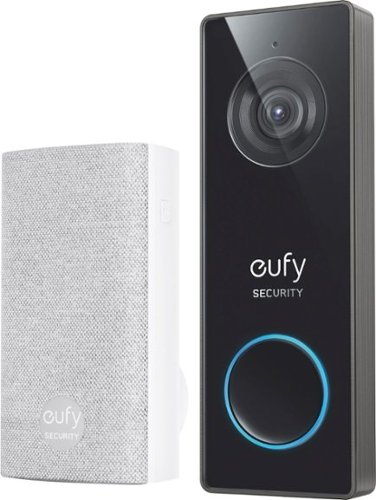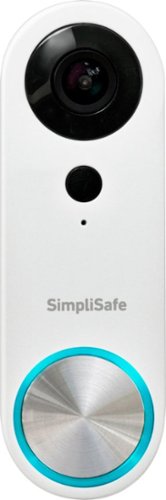swemoney's stats
- Review count278
- Helpfulness votes189
- First reviewMay 14, 2016
- Last reviewFebruary 19, 2026
- Featured reviews0
- Average rating3.9
Reviews comments
- Review comment count0
- Helpfulness votes0
- First review commentNone
- Last review commentNone
- Featured review comments0
Questions
- Question count0
- Helpfulness votes0
- First questionNone
- Last questionNone
- Featured questions0
- Answer count12
- Helpfulness votes10
- First answerJune 10, 2016
- Last answerApril 18, 2021
- Featured answers0
- Best answers2
Introducing MX Creative Console, streamline your creative workflow with intuitive and customizable backlit LCD keys and tactile controls for precise adjustments on the dialpad. MX Creative Console lets you quickly access shortcuts and actions on your favorite apps with recommended profile configurations, or customize it to fit your own workflow.
Customer Rating

4
Great for creative work
on October 15, 2024
Posted by: swemoney
I stream on Twitch/YouTube and also do my share of video and photo editing and I feel like you can never have enough buttons. I've used devices similar to this, like the StreamDeck and Razer Stream Controller X. The biggest thing that sets this apart is the dial pad. Will it replace my StreamDeck? Probably not. But I'll definitely use it along side it.
Setup wasn't as smooth as I would have loved but I chalk it up to it being a new device and those issues should just resolve itself. The biggest thing was just how it seemed to eventually... just work. Installing the updated Logi Options+ software that was compatible with the MX Creative Console didn't just immediately make it come to life. The software just was stuck on the "connect your device(s)" screen. But eventually, after a couple software reboots and just coming back the next day, I saw a new message when I was checking for software updates (again). "New devices detected, restarted to use them". Restarting the app and they finally showed up.
Settings up the devices is another task. As with any custom input device, setting up the custom controls that work best for you is the first real chore and usually a chore you evolve over time. The keypad and dial have some custom profiles set up for you for things like Photoshop and Lightroom and Premier. These activate automatically when you switch to their applications (or they should). I noticed this didn't always happen with the dial but usually the keypad would switch pretty quickly whenever you focused the application.
This is usually the biggest issue I have with custom input devices. The software really needs to be tight and, as much as I don't hate Logi Options+ as much as I've hated a lot of other Logitech software, I still think it has some room to grow. On top of some software issues with profile activation, I also couldn't find an SDK readily available so I'm not crazy confident that their tiny library of plugins is going to grow very quickly. It sort of looked like it was using similar plugins as the Loupedeck software but I couldn't find any confirmation on that.
Device usage is pretty good. The keypad is plugged in via USB-C and can either lay flat on your desk or be propped up with an included stand. One of the standout features of this keypad and something I wish I had on my StreamDeck is dedicated page buttons. With only 9 buttons, there's a good chance you'll find yourself with multiple pages of actions and having dedicated page buttons instead of needing to take up one or two full keys just for switching pages just makes sense. The keypad and dial pad buttons all feel good to press and the dial and scroll wheel both feel nice to move. Interacting with these devices feels good and the dial pad being wireless makes it easy to place it exactly where you can use it most effectively. I also didn't see it drop below 100% battery the whole time I was using it so I'm going to venture a guess that the batteries (not rechargeable, it takes two included AAA batteries) will last a long time.
I found the Options+ software pretty OK at being able to customize keys to do what you'd like. You'll find all the basics like opening applications, controlling volumes, media keys, etc. But If you want more specialized controls that interact with specialized services and programs, you'll find the plugin library to be rather lacking. It's got the heavy hitters like a lot of the Adobe products. There's OBS and Twitch plugins. But not a whole lot more. That said, I've seen the StreamDeck and LoupeDeck softwares evolve over time and Options+ has a pretty solid foundation for such a new product. Things that were introduced down the line in the other software are already there in Options+. The biggest downside right now is just the small library of plugins.
Overall, I like the devices and they'll do a good job of helping with some editing tasks and I'll even try and find some uses for enhancing my streams as well. My biggest issues are all software related which can be resolved over time. I really hope they push out (or make it more known) a public SDK so plugins can be created and the tiny plugin library can grow. Hopefully, with this being a new product, the software advances and the customization options just gets bigger because it's really hard to compete with the StreamDeck when it comes to software and customization. But I'm hopeful since this does offer extra with the wireless Dial Pad.
I would recommend this to a friend!



Shark StainStriker HairPro is a portable spot & stain remover designed to tackle stains and odors with 3x more pet hair pick-up* without clogging, clumping, or tangles.
Customer Rating

4
Easy to use and effective
on October 15, 2024
Posted by: swemoney
I had two go-to spot cleaner tools before this one. A small, battery operated thing and a plugin machine similar to this one. The problem I had with the plugin machine was just getting it all set up and then cleaning it when I was done was a pretty big hassle. So I pretty much always used the portable battery operated machine. I'm hoping I can change that with this new one because, as convenient and quick as the battery powered machine is, it just doesn't pack the same punch.
Setup is pretty easy. There are stickers with step-by-step instructions for a lot of things (like removing the water tanks) and the instructions are pretty straight forward and give you a good idea of what each attachment does. Reading the instructions will let you know about some reversible parts and best steps for care but for the most part, you click the attachment you want to use onto the hose and fill the two reservoirs with water and cleaning solution. Plug in and you're ready to go.
Using the machine is also very straight forward if you've ever used any kind of wet vac before. Spray the area, scrub a bit and pull slowly backwards with pressure to suck up the liquid. The included brushes (both bristle and rubber) are all pretty nice depending on the mess and what you're cleaning. The only issue I did run into was with attaching the "pet mess extractor". It just doesn't click in right away and you have to give it a big more of a shove to get it to lock into place. The other attachments all fit really easily.
Not only do we have two cats, but we also have two small children. I found some pretty caked on spots of something my kids were eating on the couch and gave them a couple passes over a few days (the instructions tell you to wait a day between passes for stubborn, old stains) and they cleaned up pretty good. A couple other stains that are been around for a really long time look noticeably better right now (I'll probably keep going over them every week or so to see if I can't get rid of them completely).
Our cat messes, now a days, are mostly puke and hairballs. This knocks those out without an issue. I'd say it's too much machine for a mess like that. It is nice that there's a hair trap in the waste water bin, though. It doesn't really matter what kind of mess we're cleaning up, there's a good chance it's going to get some hair and having all of that collected in a separate place so we don't have to worry about clogging the drains with it is really nice.
The suction, in general, is very good. Compared to my battery powered machine, this is night and day. I don't have to drag the tool over the wet area 50 times to get it a little bit dry. It does it's job and gets most of the liquid pretty quickly.
On the negative, it's still quite loud to use. It's not the end of the world. I've heard louder. Plugin vacuums are just loud and I wouldn't trade the power this one has for something a little quieter so I'll take it. The biggest problem this poses for me is that I normally don't find the time to do an extensive vacuum or cleaning job until the kids go to sleep and this could be too loud for that time.
Cleanup is pretty simple. One of my biggest issues with the other plugin machine I have is that cat hair and gunk get stuck under the acrylic front plate and there isn't any way to remove it to clean it well. All of the attachments for this Shark machine come apart nicely for cleaning. There's also a self clean mode that cleans out the hose. And because the clean water and cleaning solution are in separate reservoirs, it doesn't waste cleaning solution during the cleaning. Like I mentioned earlier, there's a separate hair trap that comes out to empty into the garbage (and it has a nice step by step instruction sticker on it). Then you just rinse out most of the parts you used and let it dry from the next time.
My biggest gripe with this machine extends to my other machine as well. It comes with a variety of attachments but there's no place to put them. I would have loved an extension or something that attached to the vacuum and lets you attach the parts you're not using so they're all kept in one place and ready to use instead of just being tossed in a bag or drawer somewhere not near the vacuum.
So does this plugin machine replace the machines I already have? I'm pretty sure it'll replace the other plugin machine I use. The cleanup process and the ability to thoroughly clean the attachments are a big plus for me. Setup is also a big quicker and I would even say it's a little bit quieter (not much). It checks all the boxes for just being a better plugin stain/spot cleaner. Will I use this instead of my portable battery operated cleaner? Probably not, but I might break this one out more often for smaller messes that I would have normally used the battery powered handheld for. This Shark just won't be able to beat the 60 seconds it takes to clean up with the handheld. I just don't think they're made for the same thing and that's fine.
But for any mess that isn't tiny, I'll be going straight for this one. It works well.
I would recommend this to a friend!


Make your best plays and leave more room for your mouse. The CORSAIR K70 CORE TKL WIRELESS gaming keyboard offers amazing gaming and typing on a compact tenkeyless footprint, free from wires via ultra-fast SLIPSTREAM WIRELESS v1.5 or versatile Bluetooth. Enjoy silky-smooth, wobble-free keystrokes with pre-lubricated CORSAIR MLX Red v2 linear switches, lit by ultra-bright per-key RGB. The K70 CORE TKL WIRELESS typing experience is in a league of its own, as two layers of sound dampening create an ultra-satisfying sound and feel. A multi-function dial and programmable button put media control at your fingertips, while the game mode button activates settings that reduce input lag and maximize performance while competing. Your ambition starts with K70 CORE TKL WIRELESS.
Customer Rating

4
Mechanical, portable and easy to use everywhere
on October 4, 2024
Posted by: swemoney
Off the top, this is a really nice, portable and versatile keyboard. There's not much to dislike here. I'd say my only minor complaint would be a lack of a keypad, but for the size and also being a keyboard that's easy to connect to so many devices, I'd take the hit for the portability.
Setup is a breeze no matter how you want to use it. There's an included "slipstream" wireless 2.4ghz dongle that you can plug into your PC and just use the keyboard straight away (just toggle the power switch to the correct side of the 3-way switch). You can also connect the keyboard to 3 separate bluetooth devices. You can even connect to your PS4/5 (which makes me wish more PS4/5 games supported mouse and keyboard controls). The wireless dongle is definitely the easiest way to set up and is great for accessing things outside of your operating system like your system bios. But wait, there's more! You can ALSO connect in wired mode for ANOTHER connection type. This is how I'm currently set up. I can connect with the USB-C cable to my main gaming PC for the best connection. Then I can connect with the Bluetooth connection mode to my iPhone, iPad and MacMini. And THEN, I can still use the wireless dongle to connect to another computer or laptop or anything else that accepts a USB keyboard. I keep stumbling across more versatility in this keyboard.
Keys feel pretty good. I'm used to silver speed switches so the red keys feel a little different to me but they don't feel back. There's some sound dampening going on but it's pretty muted and minor. I like the sound of my silver switches and these sound similar, just a bit more muted. If you're looking for a really clicky keyboard, look into other switches.
Build quality is exceptional. The keyboard as a whole feels very sturdy and has some heft to it while still maintaining a fairly small footprint. The included wrist rest is nice and comfortable and also attaches and detaches really easily. It's magnetic and I felt like the connection was really weak when I first attached it. I just assumed it would be able to slide around and disconnect whenever. I have not had that issue with actual usage, though. The weight of your wrists holds it down while the grippy pads on the bottle do a good job to keep it in place.
iCue software can be used to customize a lot of things like the lighting and the functional buttons/dials in the upper right. But the best thing is you don't NEED to use iCue to do most things. I don't hate the iCue software, unlike a lot of other peripheral software, but it's really nice that you just don't need it if you don't need it. If you're ok with the defaults, then you're all set. There's still plenty of options to customize via built in keystroke combos. You can cycle through 10 of their built in lighting profiles straight from the keyboard without using iCue at all. When enabling "Gaming Mode", it disables the Windows key and sets the lighting to a solid color. I haven't found a way to change this color without iCue, though. It defaults to red, so at least it's easy to see that you have gaming mode enabled. There's just a lot of options whether you have iCue installed or not (which makes it super nice when you're using the keyboard with your iPad or iPhone or another non-computer device.
Bottom line here, I've been using a Corsair K95 with Silver switches for a really long time. I really like it. It still works fine. But using this keyboard for a short time and I'm starting to turn around. I think I'm going to stick with this for my daily driver. The fact that I can just use it as pretty much every keyboard I need and easily just unplug it to take it to another device means I'm always using the keyboard I'm accustomed to and that's really awesome. I might just grab myself a separate keypad for my PC but I might just not feel like I need it. I like how this keyboard feels to type on as well as how versatile it is so I'd recommend you give it a look if you're looking for the same thing and this is in your price range.
I would recommend this to a friend!


Meet the Anker SOLIX C300X: your ultimate companion for outdoor adventures and home backup. This compact powerhouse features 288Wh and 300W output, allowing you to charge up to 7 devices at once. It's 30% smaller than similar models, making it perfect for road trips, and recharges quickly~90 minutes via USB-C or 3 hours with solar. With robust LiFePO4 batteries for up to 10 years of use and smart control via the Anker app, the Anker SOLIX C300X ensures reliable power wherever your journey takes you and provides dependable backup for home emergencies.
Customer Rating

5
Small but mighty power wherever you need it
on October 1, 2024
Posted by: swemoney
Whether you're looking for some power while you travel or when you're roughing it or you just want a to power some things where you don't want to run a huge extension cord, this is a great power bank.
Setup is as easy as taking it out of the box. It's ready to go. You might need to charge it up a little bit but mine came about half charged right out of the box. There's also an app you can use to look at some more detailed stats like how much power each outlet is pulling and how much total is being used.
With a handle on top and an optional strap, the size of this battery is pretty perfect for what it offers. It's really easy to take literally anywhere you need it. It's also not crazy heavy or anything so I mean it when I say it's super easy to take with you virtually anywhere.
Your options for power include a 12v car adapter plug, three 120v standard 3 prong plugs, two 140w USB-C outlets, one 15w USB-C outlet and a 12w USB-A outlet. There's also an input for both a standard power cord you can plug in at home as well as a solar panel plug if you have solar panels for when you are away from home. Each section of outputs has it's own switch to turn them on or off so you can control what's getting power. There's also a screen that gives you some basic information about how much charge is left in and a couple other tidbits. I would have liked to see a button I could press to toggle what main information was displayed but it's not a huge deal that you can't do that.
The main reason it's not a huge deal is because of the app. I really like the app. It's nicely designed. It does ask you to log in, but it also allows you to skip the login and just connect to your battery via bluetooth. I'm all for any company that offers the ability to NOT log in just to access their battery. You do get some extra functionality if you log in, like the ability to connect to your battery via wifi or saving your battery so you don't have to reconnect to it if you get a new device. Not a huge dealbreaker so I opted to just use bluetooth.
The app displays a lot of really nice information about each port and how much power they are consuming or drawing as well as the overall charge level of the battery. It's not super complicated and there isn't really much else but I really like seeing the breakdown and the app is designed nicely so it all looks really nice.
There's a light as well. Most things have a light. I guess it's nice that the light is included so if you're camping or something, you don't need to plug in an extra item. Just turn on the light to illuminate the area.
Overall, I was really impressed with this battery. It's really compact. It packs a ton of outlets so you can charge or power so many things. I was able to run a pretty powerful laptop while also charging my phone and another device all at once and I was able to monitor how much each thing was drawing on the app. I'll definitely be taking this anywhere I may need some power for short-ish periods of time. Even if it's just a room in the house where reaching a wired outlet is a little difficult. It's just that nice to move around. I think a lot of people could use one of these so if you're in the market for one, add this to your short list of ones to check out.
I would recommend this to a friend!



Unlock your digital world with this powerhouse Next Gen AI PC. Hustle hard, ignite inspiration, and game on with this sleek and powerful laptop that will see you through it all, and still be future-ready for more tomorrow.
Customer Rating

4
Small but mighty. Still a no on the AI stuff.
on September 25, 2024
Posted by: swemoney
This is one powerhouse of a small laptop. The new AMD chip and the inclusion of 32GB of memory as well as the 1TB of storage make it a pretty good workstation machine for most people's daily needs. This is probably going to become my new daily development machine.
Setup is easy as always. Bloatware includes McAfee and Dropbox but not much else. Easily uninstalled. I was also happy that only the English translations of Microsoft 365 and OneNote were present. For some reason, a lot of other machines I've tried include so many translations and they easy take so long to uninstall. Overall, easy as any other Windows 11 machine to set up these days.
The screen looks pretty good. It's got a decent resoltuion for a 14" screen. It's not an OLED or anything but it's still pleasant to look at. It's glossy, so if you're adverse to that or plan on using this machine outdoors or near brightly lit windows, you might want to reconsider. Otherwise, it looks good if you aren't worried about a bit of reflection in your screen. It's also variable refresh rate so you don't have to worry about screen tearing if you plan on doing some gaming. It's also touch-screen if you care about that. I'm not one of those people, though.
The new AMD CPU is nice and quick. I didn't find any issues with anything slowing down no matter how much I tried to (reasonably) throw at it. It also clears the Copilot+ benchmark so it can do a lot of AI stuff on machine instead of needing to throw it to the cloud. Sadly, it just hasn't been long enough for the copilot+ models and abilities to really be very groundbreaking or even close to any of the online models. I'm hopeful for the future. Small things and just playing around, you can get by.
The integrated GPU is actually pretty capable. It's not going to break records but this isn't a machine you're buying for gaming. This is a machine you'll buy for work or school and be able to do a little gaming on the side when you get bored. Most modern games run just fine and you might not even need to do a lot of adjusting of the settings. I was a little impressed considering it's an integrated graphics chip. With the AMD super resolution stuff, you can really squeeze out a lot of virtual performance out of a machine like this.
While 1TB of storage is starting to become a little more common (still not nearly common enough, though), 32GB of memory on a laptop this size is pretty unheard of unless you're customizing and going all out for the top of the line. This will let you look up anything you need to (obviously opening an obscene amount of tabs in the process) while also running things like Visual Studio and Unity Editor or whatever Office applications you might need while also doing some moderate photo editing in Photoshop. Maybe swap one of those things out for some video editing too. Point is, you can get a lot done here.
The overall build of this laptop feels very nice. The hinge for the screen feels firm but not too crazy. You don't need to hold the bottom of the laptop down to dislodge the magnets that hold the screen down tight, but once you get past that, lifting the screen also lifts the laptop. This could be good or bad depending on what you like. I don't like my screen hinge to feel flimsy and loose so I'm a fan here. The keyboard looks nice and clean with really big letters. It almost makes the keys look bigger but I was able to type just fine so I think it's a standard size. The trackpad is nice and big and works fine. There's also BOTH a fingerprint scanner AND a facial recognition camera so you can pick your poison when it comes to how you want to do your bio-scanning.
Audio quality is.. laptop audio. It's fine for the most part. I rarely use a laptop without headphones so I didn't do a ton of testing here. Just wear some headphones.
I don't have exact numbers on the battery life (I'm a mostly plugged in user), I did notice I could un-tether pretty regularly and not worry too much. I would estimate I could probably do a decent 7 to 10 hours of pretty normal development work without too much of an issue. Depending on what you're using this for, your mileage may vary but I found the battery to be pretty good.
So my conclusion on this laptop is that it's pretty great. With great specs for a really nice workstation and even a decent enough GPU to do some light to moderate gaming, there's not a ton more to want. If you're buying into the AI gimmick and branding and only buying this for that reason, I'd just not do that. This is a good machine without the AI stuff. I'm hoping all of the AI stuff improves over time but if it doesn't, you still have a pretty good workstation machine here. If it's in your price range, add it to your short list.
I would recommend this to a friend!


Rank up to Premier Cross-Platform Performance. The Turtle Beach Stealth 700 wireless multiplatform gaming headset for PC, PlayStation, Steam Deck and mobile is redesigned for a 3rd generation of premium gaming prowess. The all-new CrossPlay wireless system with dual USB transmitters and simultaneous Bluetooth connectivity deliver quick and easy connection to PC, gaming consoles & mobile devices. Huge, 60mm Eclipse Dual Drivers deliver 24-bit audio quality for unparalleled PC audio performance, and the Gen 3, flip-to-mute mic with high-bandwidth mic performance allows for exceptionally clear voice accuracy. Plus, using the Swarm II companion app, you can adjust your microphone & audio settings to your exact, customized preference. Dominate for hours in complete comfort with an 80-hour battery life, and memory foam ear cushions.
Customer Rating

4
Good sound. Nice look. Loud.
on September 25, 2024
Posted by: swemoney
I feel like I've tried so many headphones. I'll preface my review by saying I'm not an audiophile or anything. I like things to "sound good" to me but that isn't necessarily going to be the same thing that "sounds good" to you. I think these headphones sound really good. One of the better pair, especially at this price point.
Setup is dead simple. Plug in the USB dongle and you're off to the races. Best news is this set comes with TWO dongles that you can swap between with a button on the headset. I've had one other pair of headphones that was designed to connect to multiple systems at once and I thought that was such a cool and useful feature. That was all wired. This is so easy to just plug into whatever you'd like and go nuts. A single button press switches between them. Mind truly blown.
Usage was fairly easy. I'm not used to the main function buttons of a headset being on the left ear, but it wasn't a huge adjustment. There's a volume dial as well as a mic/side tone dial. I feel like the side tone volume is usually a set it and forget it setting for me so I'm not sure a full dial on the ear was necessary but it's there if you want it. There's also a "mode" button that toggles between different EQ settings. On the right ear, you have most of your bluetooth settings (which it can connect to simultaneously). You can dial in the bluetooth volume to your liking or switch the USB receiver you're currently connects to.
Sound quality, I feel, is really good. It's loud. Like really loud. I could just be getting old, but when I was using these to just listen to music on my PC, I had the volume set to around 10-15% to listen comfortably. They aren't deafening if you crank them up but they sound really loud. Depending on the EQ you're using, the bass actually sounds really nice. Sound-wise, in general, I just thought these sounded like one of the better sets of headphones that I've used and at the pricepoint these are at, they're hard to beat. This is all my subjective opinion but I have tried out a lot of headphones over the last decade or so.
There's no active noise canceling in these but the ear pads feel like they get a good seal on your ears and I didn't hear a lot of excess noise leaking in. This could also come back around to how loud the headphones sound. It's very possible the volume compensates for the lack of noise canceling.
The microphone sounds fine. I'm not going to write home about it but it's fine. It's not bad. It's not going to replace my XLR microphone. It's just a decent headphone mic.
Overall, I'm pretty happy with these headphones. If there was an optional 3.5mm input jack, I'd consider replacing my streaming headphones with these. But since I can't go wireless during streams, these will probably step in as my new off-stream set and get used with my PS5 with the second dongle. I'm a fan and if these are in your pricerange, you should consider them.
I would recommend this to a friend!
Elevate your vehicle~s safety and functionality with the REXING M2 Max Pro Mirror Dash Cam. This advanced system integrates seamlessly with your rearview mirror, featuring a 12" IPS touchscreen that displays high-quality video from the rear camera. Capture detailed footage with dual cameras, offering 4K resolution at the front and 1080p at the rear, ensuring comprehensive coverage from multiple angles. The M2 Max Pro is equipped with Advanced Driver Assistance Systems (ADAS), including Blind Spot Detection, Rear Collision Warning, and Parking Assistance, enhancing your driving safety. It also boasts a built-in GPS Logger to record precise time, location, and speed data, alongside Blind Spot Detection and Lane Change Assist to facilitate safe driving maneuvers. Additional features include enhanced night vision for clear recordings in low light conditions, Wi-Fi connectivity for easy video management, and a G-sensor that locks videos upon detecting impacts. Loop recording ensures continuous coverage by overwriting old footage, while the included smart hardwire kit activates the Parking Monitor, providing round-the-clock surveillance by recording when vibrations are detected. This mirror dash cam not only improves your driving visibility but also offers crucial safety features, making it an essential upgrade for any vehicle.
Customer Rating

4
Nice dashcam with extras
on September 14, 2024
Posted by: swemoney
Most dashcams are just a camera on your windshield that records the road and you only ever really need to interact with it when you need to check on the footage. This does all of that, but adds a rear camera and other fun tools as well. I had an older version and this one improves on that one in most ways. Pretty happy with it.
Installation could be complex, depending on how you want to install it. It comes with everything you need to hardwire everything to your fuse box which takes a little bit of doing. It's not crazy hard, just time consuming to run the wires through seams and make it basically invisible. The hardwire kit plugs into two separate fuses. You'll need to find a fuse that controls something that always has power (like the door locks) and then also something that is only powered when the car is on. The "smart" hardwire kit will draw power normally only when the car is on but if you have enabled the parking monitor and a "shock" is detected, it will use the other power source to record a clip and shut down. Pretty neat stuff.
Installing the rear camera can be a bit more involved depending on your vehicle and where you want to install it. Installing it outside your car near the license plate needs you to run the wire through your trunk. And then you also need to splice it onto your backup lights wire. So it's a lot of steps that aren't necessarily difficult, but aren't extremely easy either. They are very time consuming if you're installing it all yourself and you want everything hidden and looking nice.
And THEN, you have a GPS module you need to also run a wire through your car to the front of your dashboard. This was the easiest part of the complete installation but still another step where you have to stuff wire under your cars panels.
In lieu of hardwiring to your fusebox, you can also just use a cigarette lighter to plug in. I wouldn't recommend it but if you go this route, you have a pretty simple installation for just the front dash cam. They include two sets of rubber band straps to go around your mirror if it's a bit thicker or thinner.
Setup is fairly easy after it's installed. You can go through the settings as you like to set things up. My favorite thing was the ability to turn off the screen after a time. I usually like to actually drive without the screen on (so it's basically just like a normal rearview mirror). I can always turn on the screen with a touch if I want to monitor something. This wasn't a feature in the old design. I had to manually turn off the screen every time I got in the car.
The driver assist options are hit or miss to me. I found the first option that monitored the front camera to be a little weird. It takes some time to get used to what it's doing. The front camera assist tells you you're about to hit something very regularly. I didn't find it very useful. If you monitor the rear camera (which turns off the other option), you can monitor rear collisions and the side lanes. These options give you tones when things happen and it's a bit easier to tell what's going on. You get a tone when you have a car passing on the right, another tone when a car is passing on the left and another tone when someone comes to a stop behind you (maybe when it thinks they stopped too close to you). I found this option to be a bit more useful and accurate. When I heard a tone, a moment later I'd see a car passing on one of my sides. It also doesn't speak so it felt less annoying than the front camera option. It would be cool to be able to use all of the options together but if I have to choose, I'm keeping the lane monitoring over anything.
Captured footage looks good. You can set the capture to 4K, 1440p (2K) or 1080p. I found the default setting of 1440p to be pretty good and I had a smaller 32GB memory card so I feel like it's a better option for me to hold more recordings. Recordings loop around and start deleting old footage when it fills up. You can press a button to lock the current/last clip so it won't get deleted.
There's also an app you can use to connect to the dashcam via wifi. It's a bit cumbersome of a connection process but you can then view the footage from there if you want. There's also an app that lets you play back the GPS recordings of your trips. I prefer to just watch a clip back on the mirror itself. You can pop the SD Card out to view/save everything on your computer as well if you want to go that route.
Overall, I'm a big fan of these dashcams. I have an older car that doesn't come with a backup camera and a big screen already, so this kind of fills in for that for me. Installation might take some time to get it to look nice with all of the wires hidden, but when it's done and you never have to think about it again, it's so much nicer than needing to plug in to a lighter outlet every time you get in the car or have cables dangling all over the place. If you need a dashcam and don't already have a backup camera in your car and would like something that can just blend in and look like it's part of your car, this is a good option. I'm a fan.
I would recommend this to a friend!
The Velox Mini Qi2 is a versatile dash & windshield phone holder that utilizes Qi2 technology for a powerful magnetic hold and fast wireless charge. Designed exclusively for Qi2-enabled devices including MagSafe compatible iPhones and cases, the Velox Mini Qi2 delivers up to 15W of power. Just tap your phone against the mount face and powerful magnets will hold it in place in perfect alignment. Securely install the Velox Mini Qi2 on your vehicle~s dashboard or windshield via a super strong, reusable suction cup base with sticky gel formula. A dashboard pad is included to protect you dash from any potential damage. The telescopic arm easily extends from 4~ to 6.75~ and pivots on a 260* arc to give you ultimate flexibility when installing the mount. A ball joint rotates and tilts so you can adjust the cradle for an ideal and safe viewing position in either portrait or landscape mode. A series of ventilation holes constructed around the mount help to dissipate heat and maintain airflow, while the anti-slip silicone finish offers added support and a gentle, scratch-free connection to your phone. Now it~s easier than ever to keep your phone powered up on the go!
Customer Rating

3
Good charger, mount could use work
on August 24, 2024
Posted by: swemoney
I've used various mounts like this in the past but this one just had a few extra issues that makes me not super keen on it. I think I'll keep it for a while where I ended up installing it but I'm not sure I'd recommend it over some other options.
I've used chargers with the same sticky suction cup before and was able to get it to stick to my dashboard without an issue. It's been in place for a really long time now. The first place I tried to install this one was my dashboard and it did not work at all. It comes with another plate you can stick to your dashboard that offers a flatter surface to install on but I didn't want to add the extra plate.
I opted for using the windshield instead. After getting the cup a little dirty in my first few attempts at getting it to stick, I washed it off with warm water and gave it a go on the windshield. I actually found a nicer spot for the phone to the left side of the steering wheel anyways so not a huge deal that I couldn't get it to stick to the dashboard. The windshield stuck well and held the phone nicely.
The next issue I ran into was the arm stiffness. The arm has a locking screw but it doesn't seem to matter at all. The arm is crazy stiff. It has a lot of tiny teeth that it grabs onto and I think the screw is supposed to loosen it just enough to let the arm move between the teeth and then you can tighten it to lock it into place but it's just always too tight. You need to force it exactly where you want it even when the locking screw is completely out. I suggest getting it into the position you want before mounting it because moving it will be difficult while mounted and will probably loosen the mounting job you did as well.
The last downside is the lack of detachable cable. This isn't the only one of these chargers I've used without a detachable charger but those other chargers don't get a pass for it either. Being able to replace the cable if it wears out or being able to use a different, shorter (or longer) cable for your needs feels like something every charging device should have right now.
For positives, the Mag-Safe hold is good. I have an iPhone 13 Pro Max with a Mag-Safe leather case and it finds and sticks to the charger without an issue. The magnet is strong enough I'm not worried about it falling at all (given my initial problems with the suction cup, I'm much more weary of the whole mount falling down than I am of my phone falling off the magnet). The charger is also nice. I usually don't have a great need for "fast" charging when on the mount, but it's nice to have. After a bit of time in the car, I'm left with a mostly topped off iPhone.
Final thoughts. Is this the worst charger mount in the world? Definitely not. Is it good enough? Probably. Is it great? I don't think so. The charging part is pretty good, but could use a detachable USB-C cable. The mount sticks well to windshields but your mileage may vary on your dashboard. You might have to use the included dashboard plate which I find inconvenient. The adjustable arm is barely adjustable but once it's in place, you probably don't have to worry about it slipping and since the magnet head swivels around, you shouldn't really need to do much adjusting once you get it in place. It's not my favorite. But it's functional and it's not the worst.
I would recommend this to a friend!
Introducing TORRAS Ostand power bank that combines convenience with functionality. This compact and lightweight 5000mAh power bank is designed to cater to the needs of individuals who value both portability and practicality. Equipped with a 5000mAh high-density battery, this power bank offers ample power to keep your devices charged throughout the day. Whether you're on a business trip or an outdoor adventure, it provides a reliable and efficient charging solution. What sets this power bank apart is its built-in stand that can be adjusted to different angles, allowing you to enjoy hands-free viewing of your favorite shows, video calls, or presentations. Its seamless integration provides a smooth slide into your pocket, wallet, or handbag, etc. Additionally, this power bank features fast charging technology with wireless maximum output power of 7.5W and maximum wired is 15W, enabling you to swiftly recharge your devices. Its intelligent graphene heat-dissipating technology ensures optimal charging efficiency while protecting your devices from overheating during the charging process. The Ostand power bank is not only practical but also stylish. Its sleek design and high-quality materials make it a visually appealing accessory that complements your modern lifestyle. Overall, this power bank helps you stay connected and powered up on the go. An essential companion for individuals who prioritize convenience, functionality, and style.
Customer Rating

4
Compact extra power with a nice little stand
on August 24, 2024
Posted by: swemoney
I've got a lot of battery banks but this is my first compact mag-safe battery pack and it's really nice. I've got an aging iPhone 13 Pro Max so battery life can be a little sub-optimal when using the phone a lot and being away from chargers. This takes care of those issues by being small enough to just stick to your phone as you travel with it and offering enough capacity for a bit more than a full charge of my phone.
There's no setup. Just take it out of the box, charge it up a little if you want (mine came fully charged), and slap it on the back of your phone. Attaching your phone automatically starts charging.
It's not so dainty you don't notice it at all. It adds some extra weight and bulk to the back of the phone but it's small enough that I didn't find it to be a problem. It's not going to be attached to your phone all the time and in the times you need some extra juice while still using your phone, this is perfect. It's small enough to not get in the way of normal usage. I also have a wallet that sticks to the back of my phone and this charger, while a bit heavier, doesn't add a whole lot more bulk to the phone than that.
There's an array of four lights on the back of the battery pack that show you how charged the battery is. You can press the only button on the device to show the lights so you can see how much charge you have left. There's also one extra light that turns on while your phone is being charged. The lights are very small and not super bright so they don't get obnoxious or anything.
There's also a fold out, rotating ring that acts as a stand. The hinge the stand flips out on is pretty tight and feels sturdy. The actual ring, although made of metal, is really thin and FEELS like it's easy to break. I haven't broken it yet, though, so I'm thinking it's just magic. You can rotate the hinge around 360 degrees so you can get the perfect stand whether you're viewing your phone in portrait or landscape mode.
All in all, this is a nice charger. It's small and doesn't get in the way of normal phone usage. It can charge most iPhones at least 1 full time and probably much more than that depending on your phone. The stand, while feeling flimsy, has help up just fine and is quite useful. If you're looking for some mobile power that you barely notice, this might be worth a look.
I would recommend this to a friend!
Roomba Combo 10 Max robot + AutoWash dock is our most powerful cleaning robot yet. It vacuums with 100% more suction power*, mops back-and-forth with downward pressure~and learns which rooms get dirty fastest and gives them the deep cleaning they deserve. With advanced smart navigation, it knows how to get around any home and clean each area in the optimal way. Even the dock is smart, automatic bin emptying, liquid refills, washing the mop pad, and pumping clean water through the dock to ensure it stays clean. When your cleaning robot is designed smarter, it makes your life easier.
Customer Rating

4
Fantastic vacuum and mop with one big downside
on August 16, 2024
Posted by: swemoney
I'll summarize with this. I've used a lot robot vacuums and robot vacuum/mops over the years and this one is definitely the best one I've used. It has a pretty substantial downfall, though. The convenience of not really needing to interact with the vacuum and base at all is somewhat deteriorated with the amount of noise the base makes when actively drying the mop pad and how long it takes to dry the mop pad. I'll touch on that more later. Otherwise, it's a fantastic combo.
Setup was fairly easy. Everything is assembled aside from the ramp leading into the base. Plug in the base and place the vacuum on it to charge for a bit. Setup in the iRobot app was painless and the robot was ready to map the house. I picked up or moved everything that I didn't assume would always be on the floor and let it do it's thing. After an hour or so of aimlessly roaming the house and you're presented with a map to clean up. You can place or move boundaries if they're in the wrong spot (for the most part, it was spot on). You can split rooms. The map editing is easy and intuitive and I was surprised that the map that was presented to me already had all of the rooms labeled correctly.
After putting some plain clean water in the tank (sadly, the vacuum doesn't include a sample of "Roomba approved cleaning solution" that's recommended to add to the clean water tank), I was ready to let it do it's thing. I told it to do a full clean of the entire floor and it got to work. I immediately turned on the "Smart Scrub" feature because a issue we have is a lot of caked on mess around the dining table from our kids. I was really excited to see the mop pad swing down into place because we have multiple rooms on this floor with carpet and I was never able to set up a single job to mop the whole floor before. For clarification, the mopping arm swings down when doing hard floors and is able to swing back up and out of the way when doing carpet.
The thing I noticed about the mopping arm was that it didn't have any sort of motion to it. It doesn't wiggle side to side or in a circle or anything. It just lays on the ground and the vacuum provides the pressure. The "Smart Scrub" feature makes the vacuum go over the same spot multiple times if it still detects a mess so it just reverses and goes forward a bunch of times until it thinks it's clean enough. And I wouldn't have guessed it, but it actually works really well. A day or two before I let this robot loose, my wife had just told me that we needed to do a really good mopping of the floors because they were filthy. No manual intervention was required and I think the floors are about as clean as I remember them being before we had kids.
Now one of the best parts of this combo kit is the dock that fills up and empties the water in the vacuum and also does a full cleaning of the mop pad when it's done doing a mopping job. Since all of this is automatic, you shouldn't need to do anything special to start a vacuum job aside from picking up loose stuff off the floor. This is what I've always wanted in a robot vacuum/mop. Not needing to change an attachment to switch the vacuum to mop mode. Not needing to manually empty debris. Just press a button on my phone and an hour later, my floors are clean and I didn't have to get it. This IS the reality that this combo system gives you... But there's a pretty big but...
The mop pad cleaning system is really nice and is the main reason they can offer this as a fully automated solution without sanitary issues. But when it's done washing the mop pad, it needs to dry.
There are two options for this. One option (and the default option) is to use the docks active drying. This isn't particularly quiet. It sounds like a mini air-compressor (and probably is). If your vacuum is set up in or near an area that's lived in, you will hear it. On top of that, it takes about 4 hours for the mop pad to finish drying. I could honestly deal with the noise if it was a quick little 10 minute job but boy do you notice when you hear that buzz droning on for 4 hours after a mop job is done.
The solution to this drawback is to turn off the automatic active drying of the mop pad after cleaning. This is an option in the app but when turning this off, you're required to remove the vacuum from the dock and then remove the soaking wet pad from the robot to let it air dry. The system comes with two pads so you can just swap the other one in after removing the wet one, but it does take away the "no intervention" automatic convenience that I've wanted for so long. I'd love to hold out hope that some firmware update will help in some way but I really doubt it will.
The vacuum also does a decent job on carpets. We have cats and they both usually pick a spot on the floor and that's just their spot for a while. So the cat hair builds up there. It takes a handful of passes to really get these parts of the carpet clean, but otherwise it does a good job of cleaning them.
One other thing I noticed the vacuum was pretty bad at was the tiny Kix cereal on hard wood floors. The spinner arm just tosses that stuff everywhere and it never really makes it into the vacuum. If your house is big on the micro Kix cereal, you might still need to sweep sometimes.
Overall, the annoying 4 hour buzzing aside, I'm really liking this vacuum. Is it worth the price? I can't tell you your value of a dollar. I can only say that this is the best robot vacuum/mop combo system I've used and I'm really happy I have it. If it fits your budget, give it a look.
I would recommend this to a friend!

swemoney's Review Comments
swemoney has not submitted comments on any reviews.
swemoney's Questions
swemoney has not submitted any questions.
Enjoy a smooth gaming experience with this 27-inch ASUS Full HD monitor. The Shadow Boost feature increases clarity in dark scenes, and the ultrafast response times minimize blurring and streaking for seamless gameplay. This ASUS Full HD monitor has an ergonomic design that allows tilting, swiveling and pivoting as needed.
Is the monitor free sync or g-sync?
It's G-Sync. The actual model number (not sure why it's not in the product title) is VG279QR if you want to check all the specs on Asus.
4 years, 10 months ago
by
swemoney
Bring your Astro dreams to life with the Hover-1 Astro Hoverboard. This exciting rideable is an all-out color experience. Available in three different finishes, the LED lights along the wheels, the board and the foot pads will shine bright during your entire ride. The vibrant RGB color scheme will bring your board to life. Bright, bold, and beautiful, Astro brings out our love for color with every mile you ride. Loaded with a massive 400W motor that lets you hit speeds of up to 7mph, you can cruise for up to 6 miles on a single charge. The purchaser and rider of this product are responsible for knowing and obeying all state and local regulations regarding the use of this product, including whether licensing is required and the rules concerning where it may be operated. It is highly encouraged that you read and follow the product instructions including all safety precautions and use protective gear.
Is there a Bluetooth speaker in the hoverboard?
You can connect to your phone's bluetooth to play music through the board. The speaker does not have a lot of bass to it so it just sound alright.
5 years, 3 months ago
by
swemoney
Bring your Astro dreams to life with the Hover-1 Astro Hoverboard. This exciting rideable is an all-out color experience. Available in three different finishes, the LED lights along the wheels, the board and the foot pads will shine bright during your entire ride. The vibrant RGB color scheme will bring your board to life. Bright, bold, and beautiful, Astro brings out our love for color with every mile you ride. Loaded with a massive 400W motor that lets you hit speeds of up to 7mph, you can cruise for up to 6 miles on a single charge. The purchaser and rider of this product are responsible for knowing and obeying all state and local regulations regarding the use of this product, including whether licensing is required and the rules concerning where it may be operated. It is highly encouraged that you read and follow the product instructions including all safety precautions and use protective gear.
Does this board have settings for beginners etc like other boards from this company?
It has Beginner, Intermediate and Expert settings which I assume are the same ones available from other Hover-1 boards while using the same app.
5 years, 3 months ago
by
swemoney
eufy Security Wired 2K Video Doorbell. 2K Resolution, 5-Day Continuous Video Recording (CVR) on Secure Local Storage, No Monthly Fees, Human Detection, 2-way Audio, and Free Wireless Chime included.
Can you use an existing traditional doorbell chime with this, or do you have to use the eufy door chime?
I haven't tried to use my existing chime. The instructions do say that the doorbell will probably function but might work sporadically unless you bridge your current chime to give extra power to the doorbell. This disables your current chime so, I would say, officially, you should use the eufy chime if you want your doorbell cam to work reliably..
5 years, 4 months ago
by
swemoney
Expand connectivity on your Apple MacBook Pro or Air with this gray HyperDrive DUO seven-in-two USB Type-C hub. Two USB Type-C ports support Power Delivery for charging mobile devices rapidly, while the HDMI output lets you connect a UHD display. This HyperDrive DUO seven-in-two USB Type-C hub has USB Type-A ports and microSD and SD card slots for fast data transfer.
will this work if my MacBook Pro has a Kuzy case on it. The case wraps around the side of the computer right where the hyperdrive will go. Im wondering if the case will prevent the hyper drive from fitting flush or snug to the computer.
It's possible this could fit fine. The included magnetic support grip leaves a bit of a gap if you don't use it so you might be able to use this without that magnetic support and have it fit just fine. Don't quote me on this, though, I just know there's definitely a gap if you don't include the black magnetic support.
5 years, 8 months ago
by
swemoney
Expand connectivity on your Apple MacBook Pro or Air with this gray HyperDrive DUO seven-in-two USB Type-C hub. Two USB Type-C ports support Power Delivery for charging mobile devices rapidly, while the HDMI output lets you connect a UHD display. This HyperDrive DUO seven-in-two USB Type-C hub has USB Type-A ports and microSD and SD card slots for fast data transfer.
Is this Hyperdrive compatible with a (mid) 2015 macbook pro?
I'm pretty sure the 2016 MacBook Pro was the first one to move to all USB-C. To use this device, you need a MacBook that has 2 USB-C ports on the left side. If your device doesn't have USB-C this won't work. If your device has a MagSafe charger, this wouldn't be supported. USB-C only.
5 years, 8 months ago
by
swemoney
Safeguard your home with this Arlo security camera system. Its 4K resolution provides maximum clarity so you don't miss a single detail, and a siren is integrated so you can fend off intruders either remotely or while at home. This Arlo security camera system is weather-resistant, so it's functional rain or shine.
Can you pair Arlo pro 2 cameras with this system as well? We have 2 arlo pro 2 cameras we would like to utilize on the new system if possible.
Yes. The Ultra camera doesn't pair with the old hub but the old cameras will pair with the new one. The upgrade process was quite simple.
6 years, 10 months ago
by
swemoney
Always know what~s happening at your door with the SimpliSafe Video Doorbell Pro. Its crystal-clear 1080p HD video and 162~ field of view give you a clear shot of your property 24/7. Two-way audio lets you hear and speak to unwanted guests (and welcomed ones too) - even when you're not home. Have the SimpliSafe App? The Video Doorbell Pro will send instant alerts whenever someone approaches. And with Smart Person Detection, it can tell the difference between people, vehicles and animals. That means you only get the alerts that matter. Plus, when backed by 24/7 professional monitoring, you~ll have experts who are ready to request emergency dispatch when you need it most. This camera is designed for all weather extremes~so you're still protected in rain and snow. (Compatible with the SimpliSafe Gen 3 security system. Requires Wi-Fi (2.4GHz) and existing wired doorbell setup with mechanical chime and a transformer with 8-24 VAC, 30VA max. Not compatible with digital chimes.)
Does this doorbell allow storage to the local network instead of a cloud server?
This doorbell does not currently allow local network storage. The app functionality is quite bare bones and you actually get zero recording capability unless you upgrade to their $5/mo plan for the camera.
7 years, 3 months ago
by
swemoney
Tune out the world and lose yourself in music with these Sony 1000X wireless noise-cancelling headphones. Equipped with SENSE ENGINE technology, these earbuds make it easy to adjust sound modes with a single touch, so you control what you hear. Compact and intuitive, these Sony 1000X wireless noise-cancelling headphones stay comfortable for hours.
How many charges does the case hold?
Two. The buds, alone, will work for ~3 hours. If you include the case, you get 9 hours. So the case will give the buds 2 full charges.
8 years, 3 months ago
by
swemoney
With no wires in the way, Bose SoundSport Wireless Sports Earbuds keep you moving with powerful audio. Perfect for exercise and running with a sweat and weather resistant design and StayHear+ tips designed for comfort and stability. The Tile app makes your headphones easy to find if they ever go missing.
Are there any other means to charge these earphones than the advertised charging case?
The case that comes with these headphones is just for storage. I do leave my headphones inside the case while I'm charging them, but it's just a standard micro USB cable that plugs in to one of the earbuds to charge.
9 years, 8 months ago
by
swemoney