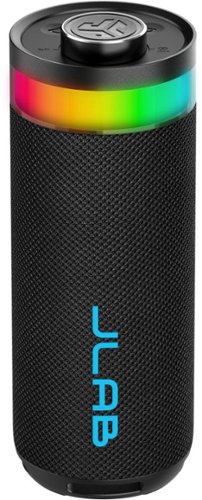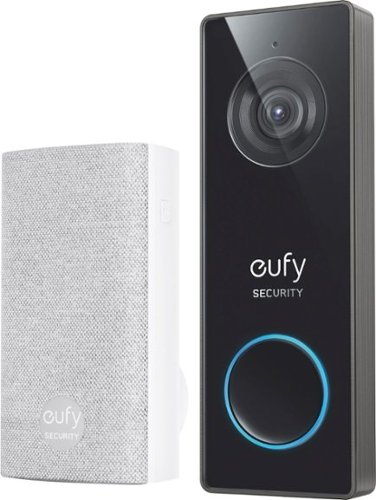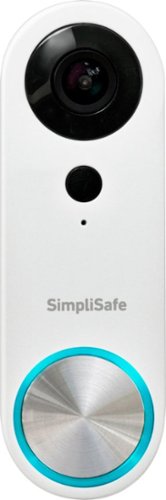swemoney's stats
- Review count277
- Helpfulness votes189
- First reviewMay 14, 2016
- Last reviewFebruary 9, 2026
- Featured reviews0
- Average rating3.9
Reviews comments
- Review comment count0
- Helpfulness votes0
- First review commentNone
- Last review commentNone
- Featured review comments0
Questions
- Question count0
- Helpfulness votes0
- First questionNone
- Last questionNone
- Featured questions0
- Answer count12
- Helpfulness votes10
- First answerJune 10, 2016
- Last answerApril 18, 2021
- Featured answers0
- Best answers2
Transform your gaming and typing experience with the Keychron K10 HE. Combining classic mechanical feel with cutting-edge magnetic technology, it offers exceptional performance in a sleek design~enhanced by elegant natural rosewood accents. A fully customizable 100% layout wireless keyboard with magnetic switches ~ a breakthrough in switch technology, which instead of physical contacts, uses magnetic sensors to measure actuation depth, putting you in total control over the response of each and every switch.
Customer Rating

5
Great feel and customizability
on February 9, 2026
Posted by: swemoney
I've been bouncing around a couple keyboards trying to find one I really like. I spent a long time with silver "speed" switches which have a really short activation travel and I think I just really like that style of typing because you can basically customize this keyboard to act just like that and I really love it.
Setup was pretty simple. Plug in the keyboard and it should just work. I'll just add a little anecdote of my own that might help someone in the future. Since this keyboard doesn't have a wrist rest and my last one did, I decided to just slap the old wrist rest in front of this keyboard. I failed to remember that the old wrist rest "attached" to the keyboard with magnets, which aren't the best things to place around a hall effect keyboard. So I spent some time trying to figure out why certain keys weren't working or were firing randomly because I understood what the magnets were doing. Don't do what I did. Keep the magnets away from this keyboard.
After getting the magnet situation sorted out, everything worked really well. There is a "helper" app that you can download that assists with launching applications from hotkeys if you want, but almost all of the setup and customization of the keyboard is done via a web application. No need to install anything to use OR customize the keyboard. This is a HUGE win in my book because it feels like every device now will work fine without an app but as soon as you want to change or customize anything, you're going to need that app running 24/7. You get asked to download a generic "driver" that helps connect to the keyboard and that's it. But if you use Firefox, you'll need to use Chrome or Brave (or any other Chromium based browser) to use the app.
You can customize pretty anything you can think of for keyboards. Because it's hall effect, you can set the activation travel distance for every single key. If you want everything to activate really quick, you can do that. If you want to press the ESC key harder than all the other keys for some reason, you can do that. Settings up macros and rebinding keys is all doable straight from the app and the only time you need to use the "helper" app is if you're trying to launch other applications.
As far as the hall effect nature of this keyboard, you can also customize your keys to find to analog gamepad inputs so you have actual analog control of your keys. Sadly, this just simulates a gamepad and you have to set up the keyboard to your liking beforehand (there is a preset "Gamepad" setting that sets this up for you if you're fine with their settings). I'd really love it if keyboards started presenting the ability to be analog to the system and any key could be set up in game to support analog movements. Imagine still having your WASD keys available but when you're driving in GTA, you can steer with analog controls automatically. As it stands, the keyboard translates "key" presses as digital on and off when it gets passed to the OS unless they're set up as a gamepad input.
Lighting has a lot of preset effects. You'll probably be fine with the offerings available. If you're coming from a corsair or similar keyboard with ultra lighting customization, you might feel like you're limited. I would love to see the ability to layer lighting effects so you can stack things as well as being able to set different effects for any number of groups of keys (currenty, you were only able to fully customize two different sets of keys). Being able to overlap, layer and create as many sets of keys as we want would open up the lighting options so much. As is, the lighting is mostly just the couple dozen effects you'd find anywhere.
Typing feels really good to me. I set all of my keys to activate after 1mm and it really feels like my old "speed" switches. If you're looking for bumpy clicks, this isn't for you. This is a linear keyboard. The weight and feel of the keyboard in general also feels very nice and not cheap. It's also always nice to have a numpad again.
I've been using the keyboard wired but there's also options for bluetooth or their own wireless dongle. The dongle even comes with an extension cord so you can move it to be closer to the keyboard so it maintains a great connection without any interference. There is also a switch to move between Windows/Android and Mac/iOS so you can make sure you maintain full compatibility with whatever system you're connecting to.
Bottom line, I'm a big fan of this keyboard. Loving the hall effect feel and how customizable everything is. I could do with some more options for customizing the lighting but I'm fine with most of their defaults. If you're in the market for a new keyboard, you want something a little different, and you're OK with linear switches, give this a look.
I would recommend this to a friend!


TheraFace Mask Glo is a dermatologist-approved, FDA-Cleared LED mask that combines Red, Red + Infrared and Blue light with a relaxing scalp massage for glowing, healthier-looking skin. Featuring 504 scientifically calibrated medical-grade LEDs and a cordless, lightweight, breathable design, it provides an effective, full-face treatment in just 12 minutes. Clinically proven to improve radiance, firmness, tone and texture and visibly reduce sagging in 12 weeks~, with undereye wrinkles and fine lines improving in as little as 8 weeks~ ~ all at our best price yet. With the touch of a button, the preset treatment cycles through 4 minutes each of Red, Red + Infrared and Blue LED light therapies to boost collagen production while targeting wrinkles, discoloration and mild to moderate acne. Protective eye shields and a cordless, breathable design allow for hands-free comfort and multitasking, with 99% of participants confirming effortless daily use~, while Therabody~s proprietary VibraWave~ technology offers a gentle scalp massage for a relaxing, spa-like experience at home.
Customer Rating

4
Quick and easy so why not?
on February 9, 2026
Posted by: swemoney
I'm not going to speak about the efficacy of red/blue light therapy because I frankly just don't know if it's really all that beneficial. I just know how I feel after using it and haven't noticed any negative effects so I say why not since it's so easy to use anyways.
Setup is basically non-existent. Charge it up before your first use and when you're ready for your normal facial routine, just put the mask on and adjust the straps. There's only two buttons on the mask, one of each side. Hold the light button a few seconds and the red light kicks in. The session will last 12 minutes and switch to blue light halfway though. Then you're done and you can finish your normal facial routine.
The initial red light blast when it turns on can sometimes be pretty intense. Definitely make sure the mask is snug around your eyes. You can go about doing some normal things while wearing the mask but because of the depth of the eyes, your vision is impaired in the periphery and you can only really side directly in front of you. I prefer to just lay down and close my eyes and relax during the session time.
The head massage feature is pretty nice but I wish it made some more contact points around the head. I also wish there was more settings for strength and pattern. As is, there's only 3 settings which are a low speed constant, high speed constant and then a repeating pulsate that ramps up. I liked the third one best. It helped me relax a bit while just laying back and letting the mask do it's thing. The lights feel warm on your face but in a subtle way. It's like I can feel it "doing" something but also, I can't.
I can't speak about the long term results. I wouldn't be surprised if we get a study that says red light therapy actually doesn't do anything. But I don't notice any short term negative affects so, with how easy it is to just throw on real quick and relax for twelve minutes, I'm going to keep doing it. As far as short term, after taking the mask off, my wife and I both had a noticable red spot on our forehead. This wasn't from the light but from the top of the mask resting on that spot. It went away in a couple minutes.
One thing about getting started that I'd love to see a better solution for is just the straps. They're very rigid (which I'm sure they need to be to support the head massage feature) and they easily come out of the loops. I usually have to fish around to find the loop while it's on my head to reattach the strap. It's not a deal breaker or a really big deal but it's the one pain point I found while trying to put the mask on to use it.
A second negative my wife and I both found was that it could be harder to breath with the mask on. There's no ventilation around the mouth so you're probably doing a decent amount of breathing in some air you just exhaled. It wasn't anything that I felt in danger of, but since we both noticed and it was one of the first comments my wife had after wearing it for a few minutes, I thought I should bring it up. I found breathing out of my nose was far easier so if you're sick or your predominantly breathe out of your mouth, it's something to keep in mind.
Overall, I'll keep using this every day or two for a quick massage and some "therapy" even if I'm not 100% convinced the light therapy is actually doing much of anything. I still like it.
I would recommend this to a friend!



Delivering impressive audio from dual 2" full-range drivers and dual 2" passive woofers, this 10-watt portable powerhouse produces rich, deep bass and crystal-clear highs (80 Hz - 18 kHz). Customize both audio and lighting effects through the intuitive JLab app, setting the perfect vibe for any gathering. Don't let a splash dampen the celebration, with IP56 waterproofing, this speaker keeps the party going. Take your festivities to the next level with LabSync mode and sync up to 100 speakers for the ultimate block party.
Customer Rating

4
Not going to wow you but it's alright
on December 30, 2025
Posted by: swemoney
This speaker isn't going to blow anyone's socks off but it's not very expensive and is definitely serviceable for most of your needs. If you're looking for some bass, though, steer clear.
Setup is as simple as any bluetooth speaker. Hold the power button and it lets your know it's ready to pair. Just select the device in your bluetooth settings and you're ready to go! There's a mobile app if you want to update your firmware and adjust things like the custom EQ settings or turning off the light or voice prompts. Everyday controls can be accessed on the device, though.
The speaker, overall, sounds pretty OK. It's not going to blow your socks off or anything but it sounds fine. Aside from the bass. If you're looking for any sort of bass, you aren't going to find it here. That's the main thing I noticed when playing a song with any kind of bass to it. It's not the end of the world because the rest of the sound is good enough, you just aren't going to go thumping with this one.
Controls are pretty simple on the device. There's a knob for volume that clicks in to play/pause. You have arrows that navigate tracks (or if you hold them both for a second, changes the EQ). If you have more than one speaker, you can also hold the knob down to pair it with their JLab sync functionality, but I wasn't able to test this out.
Bottom line, this is a low cost bluetooth speaker. It sounds good enough for that. You won't get much bass at all so if you're looking for something to shake the table you're playing it on, look elsewhere. If you just want an inexpensive speaker that sounds good enough, give this one a look.
I would recommend this to a friend!
Juice Pack by Mophie wraps power and protection into one incredible bundle with this slim, protective, charging case. Juice Pack can provide your iPhone with up to an extra 50% battery life. So, at the end of a long day, you never have to worry about low battery when you~re sending a text, ordering a ride, or finding out where everybody~s meeting. Stay powerful with Juice Pack~s 2,400-3,600mAh rechargeable battery.
Customer Rating

4
Not too bulky. Gives you that extra boost.
on December 22, 2025
Posted by: swemoney
This case works pretty nice for it's size. I know there are larger capacity versions but you're sacrificing bulk for that extra bit of power. This case will give you about an extra 50% of battery which is more than sufficient for me to find another power source.
Setup is easy if you take a second to parse things. I tried to just jam my phone in on an angle like I would normally do with any other case. Once I almost had my phone in there and was thinking it was super awkward, I discovered that the top just slides off and you just slide your phone nicely into the case and then slide the top on. It's insanely easy once you understand how it's actually supposed to work and it'll humble you if you try and brute force things without first trying to think about it.
Usage is also crazy simple. There's a single button on the back that you barely see or notice. It's recessed so you really have to try and press it and you need to hold it for about 3 seconds to turn the juice on and off. There's a cute little animation with the charge indicator lights animating towards one side when you turn it on and animating the other way when you turn it off. So it nicely animates which way the power is flowing.
You still have a USB-C power plug that can charge your case by itself or when it's attached to your phone. There's also a passive mag-safe ring on the back for attaching things like a pop-socket or wallet or whatever other mag-safe accessories you might have that don't need or provide power. It's just the magnet back there which is one of the only real downsides I can see. It would be great if I could also charge wirelessly which using the case, but that's not something that this case can do.
My use case for this is basically just a convenient battery. While it is fairly slim and not crazy bulky, it does still add some heft to the phone so I'm still using my every day case and just swapping this one on when I see things running a little low and I don't want to be tethered. Or if I'm going out and am not sure when I'm going to be able to charge again. After discovering how to actually install the case, it's incredibly easy to slide your phone in and out. It takes me more time to take off my standard case than to put this one on.
And one more side-note. I also have an iPhone 16 Pro Max that this case fits fine on. The only difference is the larger hole in the back that extends from edge to edge instead of just on the one side. So this can be more versatile if you have multiple devices and they aren't all iPhone 17 Pro Max's.
So if you're looking for a little extra battery life for your iPhone 17 Pro Max or you're a little salty that battery life in general has taken a bit of a nose dive on your iPhone 16 Pro Max after updating to iOS 26, this might be a good fit for you. It's not crazy bulky and gives you plenty of extra juice without tethering you to a wall.
I would recommend this to a friend!



Sennheiser HDB 630 Wireless Audiophile Headphones - High-Res Sound with Parametric EQ and Crossfeed, Bluetooth Headset with ANC and 60h Battery Life, Lightweight Design, Clear Calls - includes BTD 700. Flawless sound, no wires, and a battery that lasts for up to 60 hours. The Sennheiser HDB 630 lets outaketrueaudiophilesoundanywhere you go. Precision engineering brings out breathtaking clarity, a neutral tone, detailed mids, and a wide soundstage. Use aptX HD and aptX Adaptive Bluetooth~ codecs from a high-resolution source such as Sennheiser~s BTD 700 Bluetooth~ adapter or plug in via USBC for pure fidelity. The advanced parametric EQ lets you define frequency bands and filters as you please. Cross Fade balances classic tracks for better headphone listening while Active Noise Cancellation eliminates background noise while maintaining high-end audio quality.
Customer Rating

4
Good sound. Great noise canceling. Small cups.
on December 9, 2025
Posted by: swemoney
I'll front load this review by saying my biggest gripe with these headphones is the size of the cups. They feel like they barely fit around my ears and it sometimes bothers me. But when I'm not thinking about that, they sound good and the noise canceling works really well so I'm enjoying them.
Setup was easy enough. They connected to my phone like any other bluetooth headset. The app has an option for logging into an account but doesn't force you to (which is always nice). There's a lot of options to explore in the app as well but I found the sound was pretty good out of the box without a lot of tinkering. Another small things but I noticed immediately and really appreciate was the giant L and R on the inside of the ear cups. I don't know why so many headphones feel like they need to hide the L and R somewhere and barely emboss it so you can't see it. It's on the inside of the cup. No one will see it aside from me when I need to. A small detail that I really like and haven't seen elsewhere.
I'm not an audiophile or anything but I've tested enough headphones to know what sounds good to me and these are up there as some of the better sounding headphones I've tried. The bass sounds nice but not overpowering. Everything sounded great. Podcasts. Music. Videos.
Comfort is not bad but my only real complaint does exist in this category. The headphones are nice and light and the head band adjusts smoothly and feels good to wear. But the ear cups are just a little too small for me. I don't have this issues very often but it felt more pronounced with this set than others I've used. If I move them around enough, I can probably find a spot where it doesn't feel like every part of the cup is touching my ear, but it's not easy to keep maneuvering them. It's not crazy uncomfortable but I'm just not used to the ear cups touching my ears as much as these do.
Other than that one issue, I like these headphones a lot. They sound really good and package up in the carry case for easy moving around. If you're looking for a more premium wireless headset and either have smaller ears or don't mind the ear cups touching your ears, these might be ones to look at.
I would recommend this to a friend!





With the Shark Stratos 2-in-1 Robot Vacuum & Mop, users can experience up to 30 days of hands-free cleaning with 25+ hands-free features and a base that cleans, empties, and refills itself automatically as well as washes and dries the mop after every mission. Beyond powerful suction and Sonic Mopping, this Robot is equipped with precision mapping, a self-cleaning brushroll, Autolift Technology, HEPA Filtration, Edge Detect, & more. It delivers a deep clean that is perfect for all floor types, busy homes, and pets.
Customer Rating

5
Quiet with great performance
on December 9, 2025
Posted by: swemoney
I've gone through my fair share of robot vacuums over the years and I've found the technology in them gets so much better so quickly. It didn't take long for this model of Shark robot vacuum to take the place of my (much more expensive) iRobot as my daily driver.
Setup was insanely easy. I was dreading the process because I've always needed to really prepare the entire floor where the vacuum is going to live and then it usually takes an incredibly long time to do it's mapping for the first time. So I finally got everything ready and was prepared to check back in a couple hours to see if it was done yet. 10 minutes. It took less than ten minutes to just drive around and scan every room on the floor and be ready to go. Putting everything together was easy enough as the stickers on all of the pieces explain most everything and the app is good at walking you through the rest of setup.
On top of being faster at scanning the whole house, another thing I really, really enjoy is how quiet this thing runs. It doesn't skimp on power but the first couple times I ran it, I just thought it was still "setting up" to run and then realized it had been vacuuming/mopping the whole time. Even when it empties itself, it's so incredibly quiet compared to my old vacuum that sounded like a jet engine kicking in every time. It used to scare the kids and my cats. The Shark isn't whisper quiet or anything but it's noise level doesn't even compare to anything else I've used. Insanely quiet. There's a slight "hum" while it's drying the pad after it does a mop. It's noticeable but not loud at all. My old vacuum started with a really annoying, loud sound that eventually just went away. Either way, the pad never dried. After 8 hours of drying, the pad was slightly damp still but I wouldn't call it wet. Not perfect but seemed a lot better than what I was used to.
We have small children so there's no shortage of messes and I made sure to leave as much on the floor as I could the first time I ran it. My other vacuum, I'd tend to do a preliminary sweep before it ran. This Shark had no issues and the floor looked really good when it was done.
The app is fairly simple. There aren't a lot of "options". This might be the only downside I can find so far. You can pick a spot to clean. You can do a whole house clean. Or you can select specific rooms. There are no controls for multiple passes or how much water you want to use on certain rooms. This might be something I'm just not used to because it doesn't really need those options. The job it's been doing has been really good so I can't complain. I just like having options to play around with.
You get a 12oz bottle of the cleaning solution and you're instructed to use the whole 12oz bottle when you fill up the clean liquid container. Since this is a "25+ hands-free" unit, it says that should last you 30 days but that will obviously vary depending on how often you run the vacuum and how much you have it clean.
This vacuum also does a decent job detecting rugs and had the ability to lift it's up off the ground when it does so it doesn't get them wet. We run on a schedule and always have to remember to pick up the area rugs before the vacuum runs but I don't think I'll worry about it as much anymore with this one.
All said, I'm impressed with this Shark model. It seems so much better than the crazy expensive iRobot I had before. If you're looking for a smart vacuum that isn't cheap but isn't necessarily going to break the bank either, definitely give this a look.
I would recommend this to a friend!





Customer Rating

5
Sleek looks. Great speeds.
on December 9, 2025
Posted by: swemoney
If you're building a new machine or looking to upgrade your existing PC, this could be the memory kit for you. A nice, sleek design without all the sparkling Christmas lights and some really fast speeds make this a great upgrade if you currently have some slower memory or a nice starting point to get you by for a little while.
As with any memory installation, setup is simple. Plug the sticks into the two slots your motherboard recommends for dual-channel and you're off to the races. Make sure you enable XMP or you're chipset's equivalent so you get the maximum speed profile.
I upgraded an existing 32GB of memory for the extra speeds and so far it's been running without any hitches. The nice design fits what I prefer. I don't need every component in my machine to twinkle. These sticks have a really nice heat spreader covering both sides with a very subtle design etched into it.
Not much more to really say about memory. Crucial has always been one of the more reliable brands and have been around for as long as I can remember. Sad to see them going away soon. So get these while you still can!
I would recommend this to a friend!

Experience next-level protection and clarity with the THINKWARE U3000 PRO. Featuring 4K UHD front and 2K QHD rear recording with Dual STARVIS 2 sensors and Dual HDR, it captures every detail in stunning quality, day or night. Dual built-in 60GHz RADAR sensors deliver smart, energy-efficient parking surveillance, while Super Night Vision 4.0 ensures bright, noise-free footage in low light. Stay connected anywhere with the THINKWARE CONNECTED App (via optional LTE) for live monitoring, impact alerts, and vehicle tracking. Dash cam set includes the U3000 PRO dash cam, rear camera unit, 3M adhesive windshield mount with extra 3M tape, CPL filter, heat blocking film, adhesive cable holders, OBD II cable, trim tool, and 64GB MicroSD card.
Customer Rating

4
Great picture. Would love a smaller package.
on November 29, 2025
Posted by: swemoney
I can front load this review by saying I enjoy the camera and it's features but I just wish it came in a smaller package. On my car, centering the camera results in taking up a not insignificant portion of my visibility because there's a big piece of dash behind the mirror. Other than that, though, it's a great dashcam.
Setup is only has difficult as the installation for you. Setting this up in a brand new car that I'm not super familiar with was a challenge to find places to hide the wires. Plugging into the OBDII port is nice since you don't have to attach to the right fuses and such (There is still a kit sold separately if you'd rather hard-wire that way). So just depending on your car and how hidden you want all the wires (especially the wire running to the rear view camera) is going to determine how tough the actual install is for you. There's included sticky pads (and extras) for both of the cameras as well as a sun shield that can reflect the sun so it's not beading straight onto the hot part of the camera.
Connecting the dashcam to the app is fairly nice using the standard "Link" app. I'm always a fan of an app that doesn't require a login and the regular Thinkware Link app just connects straight to the dashcam without the need for any unnecessary accounts.
Dashcams that get out of your way and you don't really think about them being there are the best. You'll get some alerts on this one depending on what settings you have but most of them are things you can disable if you don't need them (like if your car already has front end collision warnings).
Accessing the live feed of the camera warns you that it'll directly connect to the dashcam via wifi and then once you get connected, you can see both the front and back cameras. There's guide lines on the front camera for you to adjust where the top of your hood is. The live camera has about a second or so delay which isn't too bad in my opinion. If you're not into 30 fps video (at 4K), you can change the video settings to 1440p 60 fps as well.
You can use the app to access all of the recorded videos which is probably the way I'll access them for the most part but if you want to use your computer, the videos are all saved in folders according to what kind of shot they are. Incidents and manual recordings are separated. There's a lot of different categories where things can get saved so it's pretty well organized if you need to browse things on a computer to find exactly what you're looking for.
The video quality is really good during the day and about as good as you can hope for at night. The extra automatic HDR gives you a really nice contrast that helps see things like words a lot clearer than most dashcams I've ever seen at night. This goes for both the front and back cameras.
All said, this is a great dashcam with great picture quality in both directions. The feature set is very customizable and exhaustive for a dashcam and the only negative thing I can say about it is just that the front unit just takes up a little too much visible space on my windshield. The app is easy to use and doesn't require a login. I can highly recommend this unit.
I would recommend this to a friend!
Stay light years ahead of the competition with the Razer Wolverine V3 Tournament Edition 8K PC. Supercharged with native 8000 Hz polling, blitz through every opponent with speed, control, and precision that~s second to none.
Customer Rating

5
Crazy light and responsive controller
on November 22, 2025
Posted by: swemoney
Picking up this controller for the first time and holding it for a second, I could tell I was going to like it. It's incredibly light but doesn't feel cheap and everything feels like it's in the right place. I am usually not a fan of back triggers because my fingers just don't hit them properly but these were just perfectly placed right off the bat.
Setup was super easy. Plug it in and you're done. I'm using this on my PC so I got a popup for installing the Razer software when I plugged it in. The controller works fine without the software, but you get customization features like mapping the extra buttons to be pretty much anything you want. Keyboard shortcuts, macros, you name it and those six extra buttons can do it, pretty much.
Again, the feel of the controller in my hands just feels really good. I can't overstate how light it is and how much I didn't realize I would enjoy a light controller. I think I've always associated light with cheap feeling and this just doesn't feel that way. The buttons, thumbsticks and triggers all still feel very premium inside this light package.
Speaking of the inputs, the face buttons all have a very nice soft clicky feel to them. Not mushy or too firm or anything. They press nicely, they have a really soft click and they bounce back great. The triggers have an optional switch to lock them so they have no travel which makes them feel very mouse-like. All of the six extra buttons also have a very nice mouse click feel to them as well. The thumbsticks are a new TMR technology which is basically better hall-effect so you don't have to worry about stick drift and they feel incredibly smooth and responsive in game.
I can't think of anything bad to say about this controller. Maybe I would have liked to see a USB-C port that was flush with the controller? As is, there's a bit of a support mold protruding around the USB-C port that fits the included cables perfectly. It's probably meant to support that cable and stop it from being easy to pull out or possibly get bent, but it also means using other cables might not work for you.
All that said, this is definitely my new daily driver on my PC. The only reasoning I can give to not give this controller a shot is if you're dead set on something wireless. If you're playing nearby your device, though, definitely give this a look as it just feels and works like a premium controller.
I would recommend this to a friend!




Protect your home and family with a wired plug-in powered outdoor security camera in crystal-clear 2K resolution, get alerts when motion is detected, watch live video on your phone, and stay connected to the strongest band with Dual-Band WiFi. A 1-Month Arlo Secure plan trial is included. Your trial provides 60-day video history, Smart Detections for People & Vehicle Recognition, Package & Animal Detection, plus Interactive Notifications on your phone's lockscreen with Emergency Response and Call a Friend. See shirt color, car color, and facial features at night with Color Night Vision for day and night surveillance. Hear and speak clearly with visitors with noise-canceling 2-Way Audio, and quickly deter threats with the Integrated Siren. Setting up is a breeze. Mount the camera, plug it in, and enjoy worry-free performance without the need to charge batteries. Comes with a 16 ft power cable for flexible placement. Works with your favorite smart home assistant including Amazon Alexa, Samsung SmartThings, IFTTT, and Google Home.
Customer Rating

3
Good camera. Bad business practices.
on November 2, 2025
Posted by: swemoney
I'll front load this review and say my biggest issue with the Arlo ecosystem is being hit over the head at every turn inside the app with advertisements to buy more and subscribe. The cameras work well and are easy to setup. Just their business practices in the app you need to use to control the device you just bought feels so icky.
Setup was simple enough. The biggest problem I had was it didn't appear to have any way to connect to an existing Arlo smart hub. So I had to connect to my own wifi. This could actually be good for you if you're planning on having this camera closer to your router than the smart hub normally is. Could be bad if you don't have good wifi coverage, though.
The camera quality is pretty good. It's not as crisp but really isn't too bad next to my Arlo 4K cameras. HomeKit is easy enough to set up so you can view your camera straight from Home in iOS (I'm not sure about Android support). No HomeKit Secure Video support, though, so you'll need to navigate the Arlo app to access your recorded clips.
And there's the app. While the setup process in the app is pretty nice as it takes your through the process step by step. Using the app (especially without a subscription) is kind of painful. Before I activated my trial subscription, there were ads EVERYWHERE in the app. A huge banner ads just always on the top of the app. Banner ads while scrolling through events. Large square ads wherever they could squeeze them. Just constantly being yelled at to buy more stuff or subscribe. It just made me feel icky using the app. Navigating the app was also not super intuitive and just not a fun experience in general.
Speaking of the subscriptions, there's two main flavors you can purchase (which do get rid of the ads in the app). $30/mo and $20/mo. The extra $10 gets your 24/7 home monitoring and emergency services as well as their Arlo Safe Family app subscription. Both subscriptions do cover unlimited devices which is nice and give you a bunch of AI detection features as well as expanded cloud storage for your clips. But if you're looking for continuous 24/7 recording... That'll cost you! Only another $15/mo... PER CAMERA! Everything about these business practices just made me feel gross.
Bottom line, these cameras are good enough for most people. They aren't going to blow your mind or anything. They're easy enough to set up and they do their job pretty well. But all of the shady upselling just leaves a bad taste in my mouth. If you're fine with this, maybe consider these cameras. But I think I'd recommend at least shopping around a little bit first.
No, I would not recommend this to a friend.
swemoney's Review Comments
swemoney has not submitted comments on any reviews.
swemoney's Questions
swemoney has not submitted any questions.
Enjoy a smooth gaming experience with this 27-inch ASUS Full HD monitor. The Shadow Boost feature increases clarity in dark scenes, and the ultrafast response times minimize blurring and streaking for seamless gameplay. This ASUS Full HD monitor has an ergonomic design that allows tilting, swiveling and pivoting as needed.
Is the monitor free sync or g-sync?
It's G-Sync. The actual model number (not sure why it's not in the product title) is VG279QR if you want to check all the specs on Asus.
4 years, 9 months ago
by
swemoney
Bring your Astro dreams to life with the Hover-1 Astro Hoverboard. This exciting rideable is an all-out color experience. Available in three different finishes, the LED lights along the wheels, the board and the foot pads will shine bright during your entire ride. The vibrant RGB color scheme will bring your board to life. Bright, bold, and beautiful, Astro brings out our love for color with every mile you ride. Loaded with a massive 400W motor that lets you hit speeds of up to 7mph, you can cruise for up to 6 miles on a single charge. The purchaser and rider of this product are responsible for knowing and obeying all state and local regulations regarding the use of this product, including whether licensing is required and the rules concerning where it may be operated. It is highly encouraged that you read and follow the product instructions including all safety precautions and use protective gear.
Is there a Bluetooth speaker in the hoverboard?
You can connect to your phone's bluetooth to play music through the board. The speaker does not have a lot of bass to it so it just sound alright.
5 years, 2 months ago
by
swemoney
Bring your Astro dreams to life with the Hover-1 Astro Hoverboard. This exciting rideable is an all-out color experience. Available in three different finishes, the LED lights along the wheels, the board and the foot pads will shine bright during your entire ride. The vibrant RGB color scheme will bring your board to life. Bright, bold, and beautiful, Astro brings out our love for color with every mile you ride. Loaded with a massive 400W motor that lets you hit speeds of up to 7mph, you can cruise for up to 6 miles on a single charge. The purchaser and rider of this product are responsible for knowing and obeying all state and local regulations regarding the use of this product, including whether licensing is required and the rules concerning where it may be operated. It is highly encouraged that you read and follow the product instructions including all safety precautions and use protective gear.
Does this board have settings for beginners etc like other boards from this company?
It has Beginner, Intermediate and Expert settings which I assume are the same ones available from other Hover-1 boards while using the same app.
5 years, 2 months ago
by
swemoney
eufy Security Wired 2K Video Doorbell. 2K Resolution, 5-Day Continuous Video Recording (CVR) on Secure Local Storage, No Monthly Fees, Human Detection, 2-way Audio, and Free Wireless Chime included.
Can you use an existing traditional doorbell chime with this, or do you have to use the eufy door chime?
I haven't tried to use my existing chime. The instructions do say that the doorbell will probably function but might work sporadically unless you bridge your current chime to give extra power to the doorbell. This disables your current chime so, I would say, officially, you should use the eufy chime if you want your doorbell cam to work reliably..
5 years, 3 months ago
by
swemoney
Expand connectivity on your Apple MacBook Pro or Air with this gray HyperDrive DUO seven-in-two USB Type-C hub. Two USB Type-C ports support Power Delivery for charging mobile devices rapidly, while the HDMI output lets you connect a UHD display. This HyperDrive DUO seven-in-two USB Type-C hub has USB Type-A ports and microSD and SD card slots for fast data transfer.
will this work if my MacBook Pro has a Kuzy case on it. The case wraps around the side of the computer right where the hyperdrive will go. Im wondering if the case will prevent the hyper drive from fitting flush or snug to the computer.
It's possible this could fit fine. The included magnetic support grip leaves a bit of a gap if you don't use it so you might be able to use this without that magnetic support and have it fit just fine. Don't quote me on this, though, I just know there's definitely a gap if you don't include the black magnetic support.
5 years, 7 months ago
by
swemoney
Expand connectivity on your Apple MacBook Pro or Air with this gray HyperDrive DUO seven-in-two USB Type-C hub. Two USB Type-C ports support Power Delivery for charging mobile devices rapidly, while the HDMI output lets you connect a UHD display. This HyperDrive DUO seven-in-two USB Type-C hub has USB Type-A ports and microSD and SD card slots for fast data transfer.
Is this Hyperdrive compatible with a (mid) 2015 macbook pro?
I'm pretty sure the 2016 MacBook Pro was the first one to move to all USB-C. To use this device, you need a MacBook that has 2 USB-C ports on the left side. If your device doesn't have USB-C this won't work. If your device has a MagSafe charger, this wouldn't be supported. USB-C only.
5 years, 7 months ago
by
swemoney
Safeguard your home with this Arlo security camera system. Its 4K resolution provides maximum clarity so you don't miss a single detail, and a siren is integrated so you can fend off intruders either remotely or while at home. This Arlo security camera system is weather-resistant, so it's functional rain or shine.
Can you pair Arlo pro 2 cameras with this system as well? We have 2 arlo pro 2 cameras we would like to utilize on the new system if possible.
Yes. The Ultra camera doesn't pair with the old hub but the old cameras will pair with the new one. The upgrade process was quite simple.
6 years, 9 months ago
by
swemoney
Always know what~s happening at your door with the SimpliSafe Video Doorbell Pro. Its crystal-clear 1080p HD video and 162~ field of view give you a clear shot of your property 24/7. Two-way audio lets you hear and speak to unwanted guests (and welcomed ones too) - even when you're not home. Have the SimpliSafe App? The Video Doorbell Pro will send instant alerts whenever someone approaches. And with Smart Person Detection, it can tell the difference between people, vehicles and animals. That means you only get the alerts that matter. Plus, when backed by 24/7 professional monitoring, you~ll have experts who are ready to request emergency dispatch when you need it most. This camera is designed for all weather extremes~so you're still protected in rain and snow. (Compatible with the SimpliSafe Gen 3 security system. Requires Wi-Fi (2.4GHz) and existing wired doorbell setup with mechanical chime and a transformer with 8-24 VAC, 30VA max. Not compatible with digital chimes.)
Does this doorbell allow storage to the local network instead of a cloud server?
This doorbell does not currently allow local network storage. The app functionality is quite bare bones and you actually get zero recording capability unless you upgrade to their $5/mo plan for the camera.
7 years, 2 months ago
by
swemoney
Tune out the world and lose yourself in music with these Sony 1000X wireless noise-cancelling headphones. Equipped with SENSE ENGINE technology, these earbuds make it easy to adjust sound modes with a single touch, so you control what you hear. Compact and intuitive, these Sony 1000X wireless noise-cancelling headphones stay comfortable for hours.
How many charges does the case hold?
Two. The buds, alone, will work for ~3 hours. If you include the case, you get 9 hours. So the case will give the buds 2 full charges.
8 years, 3 months ago
by
swemoney
With no wires in the way, Bose SoundSport Wireless Sports Earbuds keep you moving with powerful audio. Perfect for exercise and running with a sweat and weather resistant design and StayHear+ tips designed for comfort and stability. The Tile app makes your headphones easy to find if they ever go missing.
Are there any other means to charge these earphones than the advertised charging case?
The case that comes with these headphones is just for storage. I do leave my headphones inside the case while I'm charging them, but it's just a standard micro USB cable that plugs in to one of the earbuds to charge.
9 years, 8 months ago
by
swemoney