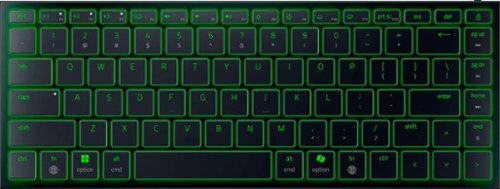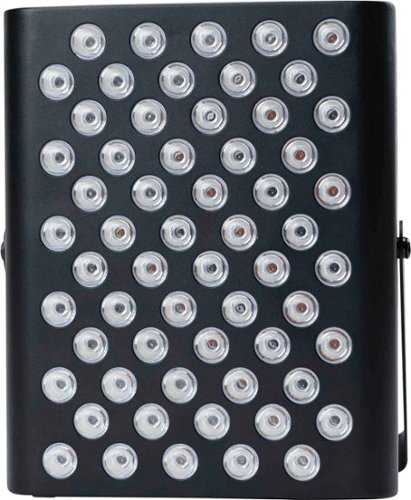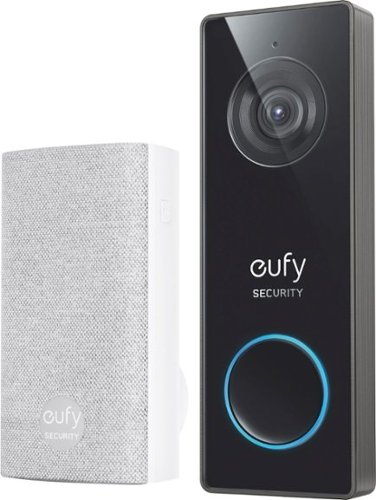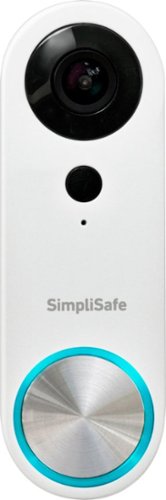swemoney's stats
- Review count275
- Helpfulness votes185
- First reviewMay 14, 2016
- Last reviewDecember 30, 2025
- Featured reviews0
- Average rating3.9
Reviews comments
- Review comment count0
- Helpfulness votes0
- First review commentNone
- Last review commentNone
- Featured review comments0
Questions
- Question count0
- Helpfulness votes0
- First questionNone
- Last questionNone
- Featured questions0
- Answer count12
- Helpfulness votes10
- First answerJune 10, 2016
- Last answerApril 18, 2021
- Featured answers0
- Best answers2
Game anywhere with the Razer Joro, an ultra-portable wireless gaming keyboard featuring multi-device Bluetooth pairing for seamless connectivity. Complete with ultra low-profile switches, a long battery life, and an ergonomic design, enjoy precision and control across all your gaming setups.
Customer Rating

4
Crazy thin and portable
on July 7, 2025
Posted by: swemoney
This is a specialized product for a specialized user. If you have a desktop with a mechanical keyboard, this is probably not going to be the best fit for you. If you're looking for an ultra portable keyboard you can move to different spots in your home and stow away easily, this might be it.
Setup is pretty simple. If you're going wired, just plug it in and you're good to go. You might need your own USB-C cable unless your computer is right by your keyboard because the one included cable is really short. If you're looking for Bluetooth functionality, flipping the switch on the back switches into this mode and you can pair up to 3 devices and swap to them on demand. The instruction book is pretty simple but detailed enough to let you know how to do all of the basics (like pairing). If you have a hyperspeed dongle, you can easily pair this keyboard to that instead of using Bluetooth.
After connecting, Windows got ready to ask me if I wanted to install the Razer Synapse software automatically. Synapse isn't my favorite peripheral software but in order to update the firmware and access a few of the functions (Snap Tap and Hypershift). It's totally possible to just update the firmware and remove synapse if you don't care about the extra features, though.
The build of this keyboard is ultra sleek. It's crazy thin and light and you can really just take it anywhere. I see one of the best use cases for this keyboard is a PC connected to your living room TV. Stowing the keyboard in a couch pocket or off to the side is crazy easy and out of the way. The build quality also feels really solid. They key layout really is about as compact as it can be while still having a full size typing keyboard layout available. No wasted space. One thing I'd love to have seen was some sort of adjustable kickstand to raise/tilt the keyboard up. As is, there's no adjustment and the keyboard lays really flat.
Typing and just using the keyboard is going to depend on your preferences. If you're used to a mechanical keyboard, this might be an adjustment. I wouldn't say extended sessions of typing or coding would be pleasant with this keyboard (for me). Accessing the page up/down, home/end and arrow keys takes a little getting used to since they're so close to the standard keyboard layout. Writing this review, I've accidentally tapped page up a few times when I meant to backspace. Just takes some getting used to.
While I would definitely prefer to use a mechanical keyboard, that's not to say these keys feel particularly bad. They are definitely serviceable for typing and gaming and I don't feel a ton of pain in my fingers unless I'm writing/coding/typing for long periods of time. Gaming is usually fine even for prolonged sessions.
If you're looking for an ultra portable keyboard or you're going for a super minimalist desktop build, you might want to look at this one. If you can test out how typing feels before you buy, definitely do that. I would have loved to see a kickstand to tilt the keyboard up a little bit but if you don't mind a flat keyboard, you won't care much about that. This scratches a lot of itches for me but leaves a couple things to be desired.
I would recommend this to a friend!




The LifePro BioHeal Red Light Panel is designed to enhance healing, recovery, and skin health. By deeply penetrating the skin, red and near-infrared light boosts cellular repair, reduces joint pain, and accelerates muscle recovery. Whether you're an athlete, dealing with inflammation, or looking for anti-aging benefits, this portable, easy-to-use device delivers powerful, science-backed results.
Customer Rating

4
Jury is still out for me
on July 6, 2025
Posted by: swemoney
My biggest use case for this red light therapy lamp was for inflammation/joint pain in my knees, fingers and wrist. I've given it a fair shake now and I'm still not fully sold that it's doing anything. It does feel well made and maybe it just needs more time (and I'll give it more time), but for now I'm just not convinced.
Setup is simple enough. There's a booklet with a bunch of recommendations as far as distance from the light and which kind of light to use for whatever you're aiming to do. Put on the included glasses, plug the device in, flip the huge red switch on the back and then dial in your settings before pressing the go button. By default the lamp runs for 10 minutes and that is usually the recommendation given per session per area.
Options for getting the red light where it needs to go are pretty varied without a lot of extra tools. For some simple things where you can just set the lamp on a table or on the floor, there's a heavy duty kickstand (which doubles as a handle when you carry this around). But there's also wires and a whole hanging pully system included that lets you hang the lamp on a door and then adjust it's height with the pully. Or you can just hang it wherever you need it to be. A lot of options here.
The hardest thing to judge is if this thing is working. Because you really only "feel" anything if you get a little too close to the lamp and you feel the heat coming off of it. When doing my hands, the booklet recommended a 4" distance (for inflammation, that's what it recommends) so I was able to feel a tiny amount of heat, but after repeated use, I am not completely sold that my hands or knees really feel any different. They're not worse. But I can't tell if they're getting better yet. Maybe with some more time, things will start to show (and I can leave a comment on this review to update) but for now, I'm just not sure.
We're going to be working on some weight loss goals soon so we'll be able to test things out in the near future on that front. My wife will also be able to try it out for some of it's skincare benefits. I'm not overall disappointed I have it, it's just such a hard device to know is doing anything since there's no overnight success or anything.
If you're looking to jump into red light therapy and you don't have the budget for this specific one, you could look into some less expensive options to see if things work out for you. If you're already convinced and are looking for a nice at-home therapy lamp, this one might work out well for you.
I would recommend this to a friend!



Experience the height of gaming innovation with the ROG Zephyrus G16. Featuring an all-new premium aluminum chassis with customizable lighting, this laptop merges style and durability. Its ultra-slim 0.59~ profile and lightweight 4.30lbs 16~ chassis redefines portability, but does not compromise on performance. Powered by Windows 11 Home, Intel Core Ultra 9 285H processor, and an NVIDIA GeForce RTX 5070 Ti GPU, the Zephyrus G16 seamlessly aligns with your lifestyle, meeting all your gaming and creative demands. ROG Intelligent Cooling features liquid metal for reduced CPU temperatures and upgraded Arc Flow Fans for improved airflow to sustain peak performance on the Zephyrus G16 no matter the task. Immerse yourself in the OLED Nebula Display and enjoy rapid 0.2ms response times, vivid 2.5K resolution, and a smooth 240Hz refresh rate.
Customer Rating

5
Great performance in a sleek form factor
on July 2, 2025
Posted by: swemoney
On paper, this machine should be a beast. And I can bury the lead and say that it pretty much is. I ran into some hiccups with setup but otherwise, it runs great and plays great.
Setup was sort of the normal Windows 11 setup. I've run though this with a lot of new computers and it's pretty standard. I did run into a blank screen the first time I tried to set things up. I needed to hold the power button down to shut off the machine and turn it back on in order to start up the setup process again. Built in bloat is mainly just the usual ASUS stuff. Running Windows Update, Armory Crate (has an Update All option), MyASUS (had an extra "control panel" update) and the NVIDIA app (to update the 5070 Ti drivers) had everything up to date. It wasn't a super fast process but it never really is when doing all of the updates the first time you set up a computer.
Normal usage, you should be safe to run on the battery. You'll probably get 7 hours (give or take an hour based on screen brightness and such) doing things like watching videos and browsing the web casually. I was actually impressed with it's battery usage for just day to day stuff. For such a beefy machine, it does a good enough job to conserve power when it can.
If you're going to be gaming, you CAN do it on battery power but I wouldn't recommend it. You'll only get an hour or so of battery life, for starters. More importantly, though, is you'll probably boost your FPS by a good 30% just by plugging in. I switched to performance mode while on battery power but I was still seeing FPS jumps from 60 to 90 just by plugging in the power.
The big benchmark game I usually test is Cyberpunk 2077. It does some cutting edge things in the graphics department and has all the extra NVIDIA bells and whistles supported. After going through a lot of benchmarks, I found a pretty great spot at Ray Tracing Ultra settings, with DLSS, Ray Reconstruction on and Frame Generation at 2x (4x felt very jumpy to me). This hit a nice 85-90 FPS and the game looked amazing running at 2560x1600.
RGB is fairly nice for being pretty subdued. You just have your keyboard that you can customize. I've never had a lot of luck with Aura Creator. Just never seems to find any devices. But you still have control over the keyboard lighting through Armory Crate as well as the built in Windows Dynamic Lighting settings. There's enough control to customize things the way I like it (which is usually pretty tame and subtle).
This computer isn't being marketed as an AI machine but it does have an NPU and can do some AI tasks locally. I've always found copilot to be a little behind a lot of the other models, especially when it comes to on-device processing. But you can do a lot of basic chat bot things on device here. If you want to generate images or anything more advanced, you'll need to be signed in and on the internet.
Audio is pretty decent for a laptop. It's not mind blowing but it has some decent volume and even a little bit of bass. I'll still be using headphones.
Keyboard and trackpad both feel pretty nice as well. The track pad is huge but I haven't noticed an insane number of palm detection while typing (I haven't seen any palm detection while writing this review). The keyboard feels about as nice as it can for a laptop keyboard. I obviously still prefer a nice mechanical keyboard but sacrifices need to be made for portable gaming sometimes. The size of the keyboard is standard and I haven't had any issues with typing.
Bottom line, this is a power machine. Aside from the little hiccup I had getting things set up for the first time, everything has been pretty smooth. Gaming performance, when using DLSS, is pretty fantastic for such a sleek laptop. I'm a pretty big fan and am excited to extend my gaming to my couch when I feel like it. It's not cheap but what good computing device is these days? If you're in the market for a top of the line machine and you have the budget for this one, give it a look for sure.
I would recommend this to a friend!
Your desk, your creativity, your rules. Whether you're editing videos, designing, or simply setting up your home desk, the HyperDrive Flex 8 Port USB-C Hub gives you everything you need to stay connected and create without limits. Enjoy crisp 4K monitor support whenever you're editing videos, designing graphics, or streaming content. Power up fast with 100W Power Delivery, access files instantly with SD and USB ports, and plug in all your devices with confidence~all while keeping your sound crystal clear through the 3.5mm Audio Jack. Featuring a sleek design that~s been made using 75% post-consumer recycled plastics this hub merges your need for style and functionality, into one bold accessory.
Customer Rating

4
Quick and easy, multi functional extra ports
on June 5, 2025
Posted by: swemoney
The strangest thing about the adoption of USB-C everywhere is that it seems like a lot of devices are cutting down on how many ports there are. Laptops and desktop cases. Where there used to be 4 USB-A ports, you'll find 2 USB-C ports. Even though they're smaller, you just don't have enough anymore for a lot of devices. Luckily this little device makes it easy to fix that issue and it even surprised me when I tried it out for something in a pinch.
Setup basically doesn't exist. Plug it in and then plug in whatever you want into it. That's it. You'll get two extra USB-A ports and a USB-C port. Then you get a 100W PD USB-C port, a 4k30 HDMI port, an SD card port, MicroSD card port and a 3.5mm headphone jack. Nothing crazy here but aside from an ethernet port, there's really nothing it's missing. Plug in whatever you need and use all your devices!
The huge surprise came when I was about to drive my older car and remembered I only have a 3.5mm aux port in it for connecting my phone. I have a newer iOS device with USB-C so my old lightning to 3.5mm adapter wouldn't work but I remembered this USB hub I received only a day earlier and remember seeing a 3.5mm jack on it. I grabbed it and a 3.5mm audio cable and plugged it into my phone and low and behold, my phone asked me if I had just plugged in some headphones. Connecting my car's 3.5mm audio jack to this USB hub connected to my phone acted like the adapter I needed and I was able to listen to my phone in the car. Small and niche but it surprised me that it just worked.
All in all, it's a fine device. The light, when connected, is quite bright in dark places. Otherwise, it does it's job and basically "just works" with the devices I tried it with. Give it a look if you're in the market.
I would recommend this to a friend!
Introducing Backbone Pro ~ a new era of mobile gaming control. Designed for performance and freedom, Backbone Pro lets you play anywhere, on any screen. Featuring full-sized ALPS joysticks, pro-style rear buttons, and a larger ergonomic form, it brings console-quality precision to your phone. Seamlessly switch between devices with Bluetooth Low Energy and enjoy up to 40 hours of battery life in wireless mode.1 With Backbone App integration, you can customize controls, remap buttons, and access your favorite games across mobile, cloud, and remote platforms. From iPhone to Android, smart TVs to tablets~Backbone Pro gives you the power to jump into any game, anywhere. ~
Customer Rating

5
Turns my phone into an actual gaming device
on June 5, 2025
Posted by: swemoney
The USB-C is a game changer. I tried a controller I could fit my phone into a year or two ago and it was alright but it connected to my phone via bluetooth. Great for versatility but not great for a lot of other reasons. Now that most phones come with USB-C, this is the way to go forward.
Setup is really simple. Just slide the top of your phone into place and stretch the controller so you can slide the USB-C connect into your phone. That's about it. Your mileage will definitely vary when it comes to what kind of case you have on your phone. I don't have anything super bulky but it's also not the craziest, slimmest case either and I don't have to remove it to fit the device in. My device is an iPhone 16 Pro Max so it's not small, either. There's also an app you can download that gives you some recommendations for games to play and all that but it's not necessary and it felt a little bit cluttered. I might use it to find something new sometimes.
The controller feels good in your hands. You have all the standard buttons and a layout similar to an xbox controller so it should feel familiar. Buttons all feel nice to press. Analog sticks feel good to move and seem to work well. It just feels like you're playing a Switch or SteamDeck like device with your phone as the screen. Although it's a tiny bit awkward, rotating your phone back to portrait mode to check something on your phone or write a test message, the controller doesn't really get in your way of holding or using it for short bursts.
Games functioned as you'd expect on my iOS device. I was unable to test on an Android device so I can't help for how well things work but I assume it's similar. If a game supports a controller, it should work great with this Backbone Pro. Testing out things like Fortnite (came back to iOS just in time for this test) and Hades on my device to feel like I was playing them on an actual mobile console (Switch or SteamDeck). I also started up a couple games on Xbox Cloud Gaming. I don't normally do much cloud gaming but I can see myself jumping into some things mobile with this controller in the future. Everything worked great again but I have a fairly great internet and wifi connection and I think that's where the major pain point is when it comes to cloud gaming at this point.
The thing that sends this device over the edge for me was one of the biggest drawbacks when it came to the bluetooth connection device I had used in the past. There's a USB-C port on the bottom of the controller so you can charge your device while you play. There's even a 3.5mm headphone jack if you want to connect some wired headphones. Being able to play games that are going to drain your battery quickly with an extra battery or two (or just a power outlet) to keep you charged makes this version so much better.
All in all, I see myself playing a lot more games on my phone with this Backbone Pro. It feels like a normal controller and "just works". It also lets me charge my device while I'm playing which is key for any sort of long session. If this is in your budget, give it a shot.
I would recommend this to a friend!
Introducing the newest member of the Ninja Sizzle family ~ the Ninja Sizzle Pro XL 20-Inch Indoor Griddle and Grill. With a 40% larger cooking surface (vs Ninja GR101) and ProTemp IQ Technology, enjoy XL capacity and even, edge-to-edge heat. Whether you're cooking sizzling steaks, fluffy pancakes, or anything in between, the Ninja Sizzle Pro XL is perfect for family-sized meals.
Customer Rating

5
Great cook top
on May 30, 2025
Posted by: swemoney
I've got an older Ninja grill. It's not as large and it has served us well for a long time now. We live in a spot where it's harder to manage an outdoor grill so we've been through a few indoor grills over the years. I think we have a new winner here.
Setup is simple. I took it out of the box and plugged it in (probably the ONLY downside I've found is how short the power cable is) and it was ready to cook. The controls are pretty simple and there's a menu book (as well as a sticker on the machine if you want to keep that there) that guides you to good temperatures to use. That's all there is to it. Set a temperature, wait a few minutes for the surface to preheat, and start cooking.
The thing I was most afraid of, especially after having our older Ninja grill, was how much space this was going to take up. The old grill has a much smaller cooking surface, but it's a chonky machine. Heavy. There are cooking mechanisms in the hood of that grill, so I think it just has to be that way. It was really refreshing when I took everything out of the box and, although the footprint of this XL grill is much larger, the machine feels a lot smaller and more compact. The lid is removable and crazy light so you can cook without it and/or clean it really easily. We have a small kitchen and are desperately short on counter space so it's just nice that this much larger grill can be moved and stowed away, unlike our old grill.
Cooking on this is also great. I think the flat griddle surface is going to get the most use for pancakes and french toast in the mornings for the kids. We broke the grill surface in with some pretty standard burgers. Everything cooked well. I didn't notice any hot or cold spots. it just worked well.
Although I was a big fan of learning how easily the lid came off, I was pleasantly surprised when cooking with it as it made for a really nice splatter guard. It's very well ventilated with a lot of slits in it so it's not made to really help with the cooking as much as it is to just prevent you from coating your kitchen in grease.
Speaking of kitchen grease, cleanup is really nice too. The cooking surfaces both come off easily. There's no latching mechanism on them so they're just held in with gravity and a couple pressure switches make sure everything is secured before cooking. As stated earlier, the lid comes off just by closing it a smidge after it's all the way open and pulling it straight up. So after letting the grill cool down, it's really quick to clean up.
I really only found one flaw with this unit. It's kind of a big one but I like everything else enough that I'm not even docking it for it. The power cord is crazy short. And it originates on one of the sides of the grill. If your outlet is on the opposite side, the cord has to travel the distance of the grill (which is substantial) and what's left over is not too much. It's also not recommended to use a bargain bin extension cord with electric heating equipment like this so make sure you have a cord that's correctly rated if you're going to try and extend it a little bit.
Bottom line here, I'm a real big fan of this grill. We've expanded our family and have 2 kids now and cooking enough food without needing to cook in batches has become much more important. This XL grill is large enough to do a good amount of cooking while still not being crazy bulky and I'm all in for it. If you're looking for a really nice indoor grill/griddle and your budget supports this one, definitely give it a look.
I would recommend this to a friend!

In meetings, in the classroom and anywhere in between, Acer~s PM Series portable monitor is the go-to choice for people on the move! Just fire it up and enjoy High-Definition entertainment~anywhere! Its accurate, vivid colors come to life from any viewing angle on the 16.0~ IPS display that features WUXGA (1920x1200) resolution and 16:10 aspect ratio. Its slim design (0.52") and ultra-light weight (1.43 lbs.) allows it to easily fit in your laptop bag! Perfect for use as a secondary monitor for dual-monitor presentations, it~s powered by a single USB Type C cable, giving you the freedom to connect it to your laptop, smartphone or tablet~quickly and easily! Get fast refresh rates thanks to the Adaptive-Sync Support product that matches the refresh rate of your monitor with your graphics card.
Customer Rating

4
Portable and versatile.
on May 23, 2025
Posted by: swemoney
One thing I've always wanted to be is more productive with a laptop. My main PC has 3 monitors so I can work and multitask quite well but on a laptop, it always feels like I'm in a box. MacBook's help with quick and easy swipe shortcuts for accessing virtual desktops but, to me, nothing quite compares to having two or more screens. This little guy is actually larger than the screen for my main laptop right now and does a great job at complementing it.
Setup can vary a little bit depending on what kind of connection you're looking to do. If you have a graphics card or laptop that supports video of USB-C, you're in luck. Plug in the cable and you're off to the races. Nothing else needed. If you're looking to connect something with a more standard HDMI port, you really don't need to do that much more. You'll need to plug the USB-C into a power source (sadly, not included) but then you just plug in the mini HDMI port to your full size HDMI device and that's it. There's a mini HDMI to full size HDMI cable included in the box so no need to get an extra cable.
The screen looks fine. It's not going to win any awards but it works and looks good enough. It's a 16:10 screen at 1920x1200. So pretty similar to a lot of laptop resolutions and aspect ratios. I found the viewing angles to be good enough to have the extra monitor connected to the side without any difficulty seeing. The included speakers might as well not be there. I'd say this about any included speakers with any monitor, but these are pretty weak and that's understandable because of how slim and portable this monitor is.
There's a few menu buttons on the right side of the monitor that let you adjust the picture and pretty standard monitor menu stuff. You can also switch the input to any of the inputs so you can technically have an HDMI device as well as two USB-C devices connected to this at the same time.
The monitor is built pretty well. It doesn't feel cheap at all. But it does feel fragile. I don't think it is, but because of how slim it is, it feels like it would be very easy to accidentally snap somehow. I think some sort of hard shell case would be super useful for carrying this around with you if that's your intended use case. For me, I'm basically just moving it from a couch to a desk and back so I can be careful, but I'm not sure I would trust it in a computer bag without some added padding or protection of some sort.
Also, another thing to keep in mind is the flip out kickstand. It's very sturdy and I like it a lot. I'll be using this monitor exclusively with the kickstand. It isn't loose so you can find the angle you like the best and not worry about it slipping. In order to access the input ports or the menu buttons, the kickstand needs to be moved out of the way. Again, for me, not an issue since the kickstand will always be open while in use. If you want to mount this somewhere (there are 2 mounting screws on the back for this), you can flip the kickstand 180 degrees so it still lays flat on the back of the monitor and stays out of your way.
Overall, I like this little monitor and I think it's doing a good job of making me more productive but allowing me to stretch my legs and pull up a comfy spot on the couch sometimes for a change of scenery instead of being stuck at my desk. The display looks good and does what it says on the tin by being very slim and portable. It's a very good complement to a laptop you want a little more work space with. If it's in your budget, give it a look.
I would recommend this to a friend!
With the huupe mini, the world's first smart mini hoop game console, the ball is in YOUR court. Game with friends, track your performance, and challenge players around the world ~ all on a full HD backboard designed to elevate your gaming experience. Play solo, or compete with friends. Dozens of high-energy games and challenges. No mandatory subscriptions. Built in shot and distance tracking. Full HD backboard. Includes over the door mount. Stream your favorite shows and music.
Customer Rating

3
Neat but a little underwhelming for the cost
on May 20, 2025
Posted by: swemoney
Overall, I think this is a pretty cool product but it leaves a lot to be desired for how much it costs. A slow experience on what's basically just a stripped down Android TV (with really bad speakers) combined with the inability to get any new games just leaves it a little wanting. Still fun to shoot hoops with the kids and the basic score keeping app is nice enough.
Out of the box, my iniitial impression was that the huupe felt well built and hefty. I didn't have any issues hanging it on my front door but I also noticed some screw holes on the back that could probably fit some kind of VESA mount (it's only 2 screws so probably proprietary). I might look into that in the future as nothing was included with the hoop. My unit came completely dead so I let it charge overnight before testing it out.
Setup was mostly OK. I ran into a hiccup right away where the QR code to scan so you can make an account on your phone would flash for a second and then the device would complain about my network connection. It's 10 feet from a wifi hotspot in the same room so I knew there shouldn't have been any issues. After about 10 minutes of trying, it finally just worked so I'm not sure if it just takes a while to "stabilize" or something but I haven't seen any issues with the network since then.
Creating an account was simple enough but I wish there was a way to create multiple profiles under the same account. I'm not really about setting up internet based accounts for my 5 year old right now so it would be really nice to just have a single account and be able to create secondary/kids profiles from there.
After setup, you have a pretty normal looking Android TV looking screen with about a dozen apps preinstalled. There's no app store available so what they've installed is what you get. There's all the major streaming services as well as ESPN available so you can watch pretty much whatever you want while you play. The speaker on here is not great though. Listening to Spotify wasn't great.
There's also three installed games. One is a competition you need to be subscribed to play. I think you can win prizes for it but I'm not subscribed so I didn't get to try that out. There's another competitive game that's basically like an arcade shootout and it matches you with a random person online to see who gets the most points. Then the last one is probably the one I'll use the most and it's just a score keeper. Keeps track of a session of basketball and counts your score for you. Simple but effective.
The ball that comes with the hoop is fairly nice as well. It feels like a real basketball, just smaller. There's an included pump as well so you don't have to worry about that. Getting used to shooting such a small ball takes some time but it just feels like an arcade style hoop after you do. Points are awarded based on how far from the basket you are so layups and shots near the hoop are worth 0.1 points, and the points go up to 1 and 2 points as you get further away. It definitely takes some practice to start making shots better than 1 point very consistently.
The bottom line with this basketball hoop is that it's a fun toy but it's incredibly expensive for what you get. The operating system feels really slow. The speakers are terrible and there's just not a plethora of options as far as games to play. If they had an app store where you could download new games that took advantage of the hoop, that would make things more attractive but as it stands, I can count my own score on super cheap hoop hanging over my door and it would feel like a really similar experience to this. I just don't see a lot of value in what you get for this kind of money.
But my kid still has fun on it so I guess it's up to you to decide if it's worth the money.
No, I would not recommend this to a friend.
Upgrade your home network with the Deco BE68 (3-Pack) Whole-Home Mesh System, powered by cutting-edge Wi-Fi 7 technology for ultra-fast, reliable connectivity. With speeds up to 14 Gbps and coverage up to 8,100 sq. ft., this tri-band system ensures seamless performance in every corner of your home. Advanced features like Multi-Link Operation, 4K-QAM, and a powerful 6 GHz band let you connect up to 200 devices with unmatched speed and stability~perfect for streaming, gaming, and working from home. Equipped with a 10G WAN/LAN port, a 2.5G port, and a USB 3.0 port, the Deco BE68 delivers lightning-fast downloads, uploads, and data transfers. Setup is quick and easy with the Deco app, while TP-Link HomeShield provides enterprise-grade security to keep your network safe. Upgrade today and enjoy seamless, high-speed Wi-Fi without limits.
Customer Rating

4
Almost
on May 6, 2025
Posted by: swemoney
Overall, I'm actually impressed with these mesh routers. Speeds rival (and exceed) a much more expensive set of mesh routers I've been using. Setup was simple. There are a couple of drawbacks that I hope get resolved for more firmware updates, though. For the large majority of people who just want an easy to set up mesh network, though, this could be a very good option.
Setup, as stated was really quick and easy. Everything happens in the app and the app walks you through each step from plugging the routers in to power to plugging them into your modem and restarting it. It sets up your main router wifi network name and password and connects your phone to it. Then, it just instructs you to place your satellites where you want them and plug them in and they just connect automatically. It's a very smooth process for setting up a wireless mesh network. If you're lucky enough to have ethernet throughout your home, you can also wire up your satellites to use the ethernet as a backhaul connection.
The app is actually very full featured. And it needs to be. Because it's the only way you can set up your network. You can connect to your router via a web browser but it's essentially just a status page. There is no way to edit any settings on the web interface and that's the first big drawback for me. I've worked through network issues plenty of times and having a way to connect a computer directly to a router and configure things with a web interface is invaluable. I would love to see a more robust web interface at some point but posts going back to 2019 don't give me much hope of it being updated at this point. That rant aside, though, the app is very capable. It looks good and it's pretty easy to get to whatever settings you'd like.
Not a huge fan of the extra subscription services offered. Security+ feels mostly optional but extra security features would always be very welcome to just come standard with your not exactly cheap router device. Advanced Parental Controls feels ridiculous to need to pay extra for. They also have some VPNs offered through third party partners. I'm OK with TP-Link getting some extra money through affiliate links but it just sucks having features locked behind a paywall for a device you already purchased.
Speeds are very good and consistent. I was getting my full 1gbps down and 300mbps up from my internet speed tests everywhere. Wireless and wired. I don't have a network capable of using the 2.5 or 10gbps connections just yet but I'm excited to have them available when I need them. Wireless speeds impressed me the most as I was getting better speeds on this mesh (not even using the 6ghz band) than I get from my other, more expensive mesh network.
Some extras that are included (without needing to pay extra) are some really basic parental controls for pausing the internet or blocking specific websites or categories of websites. The more useful parental control features will cost you $18/yr. There are extra networks you can set up that keep your IoT devices in their own garden as well as some additional security for locking down your camera devices or just isolating specific devices. About as close to a VLAN as you can get on a consumer device. You can set up a VPN client as well as a VPN server. The feature set is actually pretty good on a device like this which is another reason it feels so bad to have a few extra features locked behind a paywall.
Pros:
- Sleak design
- 1, 2.5 and 10 Gbps ports
- Nice, responsive app for configuration
- Simple setup
- Good speeds
- Separate IoT network
- Isolate devices or cameras
- Guest network
- Channel scanning to avoid interference
- DDNS client
- Router mode or Access Point mode
- Static Routing
- IP Address Reservations
- USB 3 for external storage sharing
- Sleak design
- 1, 2.5 and 10 Gbps ports
- Nice, responsive app for configuration
- Simple setup
- Good speeds
- Separate IoT network
- Isolate devices or cameras
- Guest network
- Channel scanning to avoid interference
- DDNS client
- Router mode or Access Point mode
- Static Routing
- IP Address Reservations
- USB 3 for external storage sharing
Cons:
- Subscriptions lock extra features behind a paywall
- Super basic parental controls almost force you to pay for the subscription
- No web interface for actual configuration (only status display)
- Only 3 ethernet ports
- Giant power plug
- Smart phone and app is required
- Subscriptions lock extra features behind a paywall
- Super basic parental controls almost force you to pay for the subscription
- No web interface for actual configuration (only status display)
- Only 3 ethernet ports
- Giant power plug
- Smart phone and app is required
Bottom line, I don't dislike this mesh. It works well and has a lot of options. It leaves a bad taste in my mouth that the mesh system costs as much as it does and still locks extra features behind a paywall. If you don't mind this bad taste, and this is in your budget, give it a look.
I would recommend this to a friend!



The brand that created the original esports surface is revolutionizing the category again with the QcK Performance series. A soft, finely-woven surface gives QcK Balance users the swift glide of a speed pad paired with the precision stopping power of a control pad. The QcK Performance series includes Speed, Balance, and Control variants. Precision made personal.
Customer Rating

5
Not much to complain about here
on May 4, 2025
Posted by: swemoney
As a quick side note. I'm not a competitive gamer or anything. I do game. A lot. And I spend a lot of time using my computer. So I have grown quite fond of the large desk mats as opposed to just a mouse pad. This one does a simple job and does it well.
For starters, this mat is big. I've had a few other desk mats in the past but this is by far the largest in both directions. It sort of fits my desk area perfectly. I'm also not one for flashy stuff. My RGB things are few and far between and pretty subtle when they exist. So just a nice flat black mat is perfect for me. I could probably do without the steel series logo in the corner but it's small and doesn't distract too much attention.
The feel of the mat under my mouse is nice. Very smooth. I got the balanced version of this because speed and control have never been things I've struggled with and I honestly am not sure how either of them feel much different. This version feels great for me.
Most importantly are the edges. There's a stiched border around the whole mat but it's very subdued and soft. I've had mats that have had really hard stitched edges as well as one with RGB around the edges and they both ended up digging into my wrists over time. These edges just don't get noticed which is exactly what I want.
Bottom line. It's a desk mat. I feel like it's a staple for any decent computer setup and it does it's job very well. If it's in your budget, give it a look. If you're able to try all the variants before hand, see which one you think feels the best. For me, this balance version feels great.
I would recommend this to a friend!

swemoney's Review Comments
swemoney has not submitted comments on any reviews.
swemoney's Questions
swemoney has not submitted any questions.
Enjoy a smooth gaming experience with this 27-inch ASUS Full HD monitor. The Shadow Boost feature increases clarity in dark scenes, and the ultrafast response times minimize blurring and streaking for seamless gameplay. This ASUS Full HD monitor has an ergonomic design that allows tilting, swiveling and pivoting as needed.
Is the monitor free sync or g-sync?
It's G-Sync. The actual model number (not sure why it's not in the product title) is VG279QR if you want to check all the specs on Asus.
4 years, 8 months ago
by
swemoney
Bring your Astro dreams to life with the Hover-1 Astro Hoverboard. This exciting rideable is an all-out color experience. Available in three different finishes, the LED lights along the wheels, the board and the foot pads will shine bright during your entire ride. The vibrant RGB color scheme will bring your board to life. Bright, bold, and beautiful, Astro brings out our love for color with every mile you ride. Loaded with a massive 400W motor that lets you hit speeds of up to 7mph, you can cruise for up to 6 miles on a single charge. The purchaser and rider of this product are responsible for knowing and obeying all state and local regulations regarding the use of this product, including whether licensing is required and the rules concerning where it may be operated. It is highly encouraged that you read and follow the product instructions including all safety precautions and use protective gear.
Is there a Bluetooth speaker in the hoverboard?
You can connect to your phone's bluetooth to play music through the board. The speaker does not have a lot of bass to it so it just sound alright.
5 years, 1 month ago
by
swemoney
Bring your Astro dreams to life with the Hover-1 Astro Hoverboard. This exciting rideable is an all-out color experience. Available in three different finishes, the LED lights along the wheels, the board and the foot pads will shine bright during your entire ride. The vibrant RGB color scheme will bring your board to life. Bright, bold, and beautiful, Astro brings out our love for color with every mile you ride. Loaded with a massive 400W motor that lets you hit speeds of up to 7mph, you can cruise for up to 6 miles on a single charge. The purchaser and rider of this product are responsible for knowing and obeying all state and local regulations regarding the use of this product, including whether licensing is required and the rules concerning where it may be operated. It is highly encouraged that you read and follow the product instructions including all safety precautions and use protective gear.
Does this board have settings for beginners etc like other boards from this company?
It has Beginner, Intermediate and Expert settings which I assume are the same ones available from other Hover-1 boards while using the same app.
5 years, 1 month ago
by
swemoney
eufy Security Wired 2K Video Doorbell. 2K Resolution, 5-Day Continuous Video Recording (CVR) on Secure Local Storage, No Monthly Fees, Human Detection, 2-way Audio, and Free Wireless Chime included.
Can you use an existing traditional doorbell chime with this, or do you have to use the eufy door chime?
I haven't tried to use my existing chime. The instructions do say that the doorbell will probably function but might work sporadically unless you bridge your current chime to give extra power to the doorbell. This disables your current chime so, I would say, officially, you should use the eufy chime if you want your doorbell cam to work reliably..
5 years, 2 months ago
by
swemoney
Expand connectivity on your Apple MacBook Pro or Air with this gray HyperDrive DUO seven-in-two USB Type-C hub. Two USB Type-C ports support Power Delivery for charging mobile devices rapidly, while the HDMI output lets you connect a UHD display. This HyperDrive DUO seven-in-two USB Type-C hub has USB Type-A ports and microSD and SD card slots for fast data transfer.
will this work if my MacBook Pro has a Kuzy case on it. The case wraps around the side of the computer right where the hyperdrive will go. Im wondering if the case will prevent the hyper drive from fitting flush or snug to the computer.
It's possible this could fit fine. The included magnetic support grip leaves a bit of a gap if you don't use it so you might be able to use this without that magnetic support and have it fit just fine. Don't quote me on this, though, I just know there's definitely a gap if you don't include the black magnetic support.
5 years, 6 months ago
by
swemoney
Expand connectivity on your Apple MacBook Pro or Air with this gray HyperDrive DUO seven-in-two USB Type-C hub. Two USB Type-C ports support Power Delivery for charging mobile devices rapidly, while the HDMI output lets you connect a UHD display. This HyperDrive DUO seven-in-two USB Type-C hub has USB Type-A ports and microSD and SD card slots for fast data transfer.
Is this Hyperdrive compatible with a (mid) 2015 macbook pro?
I'm pretty sure the 2016 MacBook Pro was the first one to move to all USB-C. To use this device, you need a MacBook that has 2 USB-C ports on the left side. If your device doesn't have USB-C this won't work. If your device has a MagSafe charger, this wouldn't be supported. USB-C only.
5 years, 6 months ago
by
swemoney
Safeguard your home with this Arlo security camera system. Its 4K resolution provides maximum clarity so you don't miss a single detail, and a siren is integrated so you can fend off intruders either remotely or while at home. This Arlo security camera system is weather-resistant, so it's functional rain or shine.
Can you pair Arlo pro 2 cameras with this system as well? We have 2 arlo pro 2 cameras we would like to utilize on the new system if possible.
Yes. The Ultra camera doesn't pair with the old hub but the old cameras will pair with the new one. The upgrade process was quite simple.
6 years, 8 months ago
by
swemoney
Always know what~s happening at your door with the SimpliSafe Video Doorbell Pro. Its crystal-clear 1080p HD video and 162~ field of view give you a clear shot of your property 24/7. Two-way audio lets you hear and speak to unwanted guests (and welcomed ones too) - even when you're not home. Have the SimpliSafe App? The Video Doorbell Pro will send instant alerts whenever someone approaches. And with Smart Person Detection, it can tell the difference between people, vehicles and animals. That means you only get the alerts that matter. Plus, when backed by 24/7 professional monitoring, you~ll have experts who are ready to request emergency dispatch when you need it most. This camera is designed for all weather extremes~so you're still protected in rain and snow. (Compatible with the SimpliSafe Gen 3 security system. Requires Wi-Fi (2.4GHz) and existing wired doorbell setup with mechanical chime and a transformer with 8-24 VAC, 30VA max. Not compatible with digital chimes.)
Does this doorbell allow storage to the local network instead of a cloud server?
This doorbell does not currently allow local network storage. The app functionality is quite bare bones and you actually get zero recording capability unless you upgrade to their $5/mo plan for the camera.
7 years, 1 month ago
by
swemoney
Tune out the world and lose yourself in music with these Sony 1000X wireless noise-cancelling headphones. Equipped with SENSE ENGINE technology, these earbuds make it easy to adjust sound modes with a single touch, so you control what you hear. Compact and intuitive, these Sony 1000X wireless noise-cancelling headphones stay comfortable for hours.
How many charges does the case hold?
Two. The buds, alone, will work for ~3 hours. If you include the case, you get 9 hours. So the case will give the buds 2 full charges.
8 years, 2 months ago
by
swemoney
With no wires in the way, Bose SoundSport Wireless Sports Earbuds keep you moving with powerful audio. Perfect for exercise and running with a sweat and weather resistant design and StayHear+ tips designed for comfort and stability. The Tile app makes your headphones easy to find if they ever go missing.
Are there any other means to charge these earphones than the advertised charging case?
The case that comes with these headphones is just for storage. I do leave my headphones inside the case while I'm charging them, but it's just a standard micro USB cable that plugs in to one of the earbuds to charge.
9 years, 6 months ago
by
swemoney