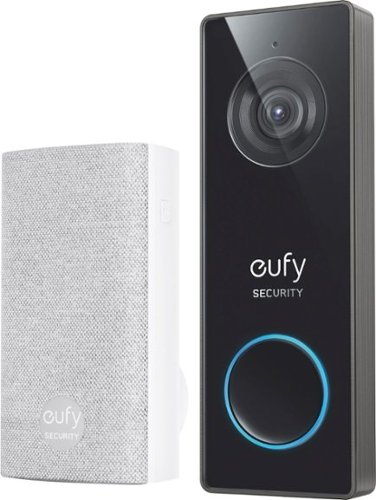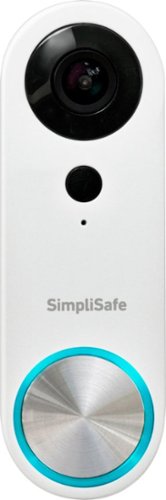swemoney's stats
- Review count275
- Helpfulness votes185
- First reviewMay 14, 2016
- Last reviewDecember 30, 2025
- Featured reviews0
- Average rating3.9
Reviews comments
- Review comment count0
- Helpfulness votes0
- First review commentNone
- Last review commentNone
- Featured review comments0
Questions
- Question count0
- Helpfulness votes0
- First questionNone
- Last questionNone
- Featured questions0
- Answer count12
- Helpfulness votes10
- First answerJune 10, 2016
- Last answerApril 18, 2021
- Featured answers0
- Best answers2
Ideal for travel days or the keys you regularly misplace around the house, this Insignia Locator Tag for iOS, iPadOS, and macOS with Apple Find My App (4-Pack) will help you quickly find the items you~ve attached to it. It uses Bluetooth and Apple network technology to show its location on the Find My app and plays audible alerts when you~re within range to help find a missing bag or keys.
Customer Rating

3
Good for what they are. But they're not AirTags.
on October 22, 2025
Posted by: swemoney
If you're looking to track your items across large distances and ping off of other phones to extend the range, then these aren't for you. If you're looking for something cheaper that can track your things inside your home or make sure your kids don't leave something important at a pitstop on a long trip, these could be a good choice.
Setup is really easy. You pull the strip from the tag and add the device via Items in Find My on your phone (I don't know if they also work with Android phones, but I don't believe they do). Connection happened quickly and it was setup. I could give it a name and an emoji to identify it and it was ready to rock.
Something threw me off because we put one in my daughters backpack and the first day she went to school with it, it actually registered her location at school and then even the bus ride home updated a couple times. But since then, it seems like this will only track when the tag is nearby your phone. The specs say 65ft indoors or 165 outdoors (or something similar to that) and it works well when we're near by. The tags make sound so you can ping them from your phone so it makes noise to help you find it as well.
I'm not sure if the rogue ping the first day was it finding a phone it liked nearby and broadcasting it's location from that. But it seems like it eventually just stopped tracking when it leaves the range of mine or my wife's phone, now.
This makes these great for things like finding your keys in your phone or your kids backpacks (inside or around your house). If the location hasn't updated in a bit and says the item is still at home (but you know your kid left it at school somewhere), you just need to get your phone close enough to reach again and you'll be able to track it again. I agree, it limits what these can do compared to AirTags. But they are much cheaper and they do still have uses if you forget where you left your keys or your phone a lot.
If you want a cheap, short range locator tag, look into these. If you're looking into something to track items over distances or find stolen items, you might want to stick to AirTags.
I would recommend this to a friend!
Model O3 Wireless pairs ultralight ergonomics and radiant RGB with our InfinitePlay swappable battery system for true wireless freedom and zero downtime ~engineered for nonstop competitive play
Customer Rating

4
Super smart power management
on October 7, 2025
Posted by: swemoney
I normally stick to the bigger names when it comes to my mouse needs, but this mouse stuck out for it's clever power management abilities. When you would normally need to plug in or set your mouse on a dock to charge it up, this one falls back on an internal battery while you swap the battery with an extra one that's been charging for you. Your mouse never loses power and the urgency to charge is completely gone. I'm a big fan.
Setup is pretty easy. There's a "dock" unit that you plug into your computer which charges your extra battery. The dock also contains an input for the wireless transceiver. Plug in the transceiver and hold the power button on the bottom of the mouse to turn it on and everything should just work for you.
The dock has four status lights that keep your updated on the status of various things you would need to know. I really like this information being on the dock because the dock sits on my desk. It wouldn't work quite as well if you try and hide it, but since it also charges your extra battery, I feel like having it readily available is pretty important. The status of the battery being charged is displayed along with the status of the battery that's in your mouse. You also have lights that indicate which polling rate and DPI you currently have set. The lights change color based on the setting so you'll get to know which color stands for which setting over time (the colors are displayed in the application as well).
The coolest (and frankly, simplest) idea that makes this mouse stand out is that there's a third, internal battery in the mouse. The "guardian" battery's status is displayed in the app (I think an extra led on the dock would have been nice for this). This extra battery means you can swap out the battery in your mouse without it ever disconnecting. It also means that there's no scrambling to do it when your battery is dead. Finish up your task and swap out the battery the next time you have 10 seconds of free time in your game. It's rare enough to find a mouse with a hotswappable battery (that isn't a AA), but it's crazy with how simple this idea is that an internal backup battery isn't more common.
The application is fairly lightweight and didn't ask me to sign in to anything (which is always appreciated). Updating firmware does require you to plug in your mouse but the whole process takes about 2 minutes so it's not a huge deal. The application also saves your settings to the actual mouse so you shouldn't need to keep the app running at all times. You have up to six DPI settings you can adjust as well as polling rate, a liftoff maximum distance, "debounce time" and standby time. Lighting settings are fairly basic but you can still adjust quite a bit. And then you can rebind every button on the mouse. It all works pretty intuitively and I'm a big fan after being forced to use software from Razer and Corsair and Logitech for so long.
The mouse feels good if you like this style of mouse. Doesn't feel too heavy or light for me. Clicks feels nice. Movement is smooth without any stutters or wireless issues. The only thing I would have loved to see is a smooth scrollwheel option (I've grown very used to having a clicky scroll wheel that switches to smooth if you scroll really fast) and being able to "click" the scroll wheel to the left and right. Other than those two things, this mouse has everything you could want.
If you're in the market and this mouse feels good for you, I'm finding it to be quite nice. If it fits your budget, give it some consideration.
I would recommend this to a friend!




Aware and in tune. Push 720 Open redefines the way you experience audio, seamlessly blending your digital and physical worlds. Enjoy music or podcasts all day while staying tuned-in to what~s going on around you. Push 720 Open is lightweight, waterproof, comfortable and extremely stable, so you can chat, take calls, play outside and even work out without ever pressing pause.
Customer Rating

3
A little awkward with an alright sound (sometimes)
on October 2, 2025
Posted by: swemoney
These are very different than a lot of headphones I've used and tested. I was drawn to this pair for it's unique design. After using them for a little bit, though, I'm not so sure I prefer this style. That's a fairly subjective opinion and I still think there's room for them even with me, but they aren't my favorite things.
Setup was a little more of a hassle than usual. It wasn't a huge thing but connecting them to my phone was a little weird, initially. Then I had a constant random dropout on the left ear so I worked on resetting them and that took a little bit of work too. Eventually, I got them working right.
The app is fairly light weight and doesn't make you create an account (which is always a plus for me). There's a handful of settings you can adjust. I found the low latency mode really nice to eliminate latency while playing a game. You can customize what the button on each bud does when you press them 1, 2 or 3 times or when you hold them for 1 second. By default, each bud is the same but the app lets you customize them on a per bud basis which is nice. Multi-point pairing is actually really cool and allows you to connect to pair and connect to two devices at the same time and get audio from both of them without needing to disconnect and reconnect.
The fit is pretty nice but it's a little bit awkward getting it right. Maybe you can really get used to it but I haven't found that spot yet. It feels like it takes me a few seconds to find the spot on my ear to wrap the bud around and then situate it properly to get good sound. When it IS situated, it stays put pretty good. It also feels good. There's not a lot of pressure on the ears where it's clipped but it's strong enough to keep it in place. My biggest gripe is just removing and replacing the buds. They're also a little awkward to get out of the nice, fancy carry case/charger too.
Sound is... alright. Like many headphones, you can get different sounds based on how they're positioned. These have a really wide range from my usage. I've found it easier to find the sweet spot over a little bit of time but it takes some maneuvering when putting them on. When you get them into a really good position, they sound pretty good. Not the best earbuds I've used for sure, but they sound good enough. If they're off a bit, they sound like they'd work great for audiobooks or podcasts. This isn't a knock on them at all, it's usually the first position I get them into when I put them on and it's mainly just because the actual speaker is a little further from actually going into my ear. This position also offers more awareness of your surroundings.
The charging case is really cute. It's a little clutch looking thing. Very fancy. I like it. It's easy enough to put the earbuds away for charging but they're a little awkward to get back out again.
Overall, I like the headphones mainly for podcasts and audiobooks. I'm not a huge fan of the sound of these for music. But I do like the comfort for long audiobooks and podcasts, though. If they fall into your budget, give them a wear first if you can.
I would recommend this to a friend!


The Victrix Pro BFG Reloaded is the next evolution of the award-winning modular Pro BFG wireless controller, designed for elite gamers who demand precision, customization, and versatility on PlayStation and PC. At its core are customizable modules with built-in Hall-Effect technology, ensuring drift-free precision for consistent and reliable input accuracy. With three modules and eleven interchangeable components you can customize your controller for optimal comfort and performance. Modularity meets precision with four mappable back buttons, dual rumble motors, impulse triggers, 5-stop Hall-Effect Clutch Triggers with Hair-Trigger mode, and a lifetime subscription to Sony 3D Audio spatial surround sound. For the fighting game community, the ergonomically enhanced 6-button Fightpad module with Kailh microswitches delivers tournament-level accuracy for flawless combos. With pro-level customization and tournament-grade performance, the PlayStation officially licensed Pro BFG Reloaded is the ultimate weapon for PS4, PS5, and PC gamers.
Customer Rating

4
Good feeling controller with a nostolgic vibe
on September 26, 2025
Posted by: swemoney
I really liked the concept of this controller. Just being modular and being able to change things up based on your needs. I've been able to change thumb sticks and D-Pads in the past but never been able to swap and flip full parts of the controller before. On top of that, it's a pretty solid controller too.
Setup could be a breeze in most circumstances. The exception being if you want to update the controllers firmware. Plug in the dongle to your PC, PS4 or PS5 and switch the controller to that mode and you should be all set to go. You can also switch the controller into wired more if you'd rather use a cord. I really like that all the modes have physical switches instead of some button combination and looking out for a certain number of flashing lights to see what mode you're in. It's all very clear.
You might run into an issue, though, with running the actual official software for the device on your PC, though. It takes some real doing to get the software to actually recognize that you have the controller connected. The support page they tell you to click when they tell you there might be a driver conflict somewhere doesn't exist and a little bit of Google says this has been an issue for well over a year so I have no idea why they haven't done anything about it. Results may vary since people seem to have found different solutions, but I had to disable the Xbox driver support in Steam and disable everything in the controller settings aside from "Generic Controller Support". After a reboot, the software was finally able to see the controller so you can update, customize and test everything out. That was a fairly small hiccup but it was quite annoying to have to find my own solution so early into owning this controller. And to see the issue has existed for so long, it doesn't give me a lot of hope for hope maintained their software is and is going to be in the future.
Using the controller is actually quite nice. It's got the right amount of weight to it so it doesn't feel cheap. The D-Pad (with the cross cap) feels really good. The standard buttons are nice and quiet and feel nice to press. The analog sticks are hall-effect so they aren't going to suffer from any stick drift and feel really smooth and accurate. The touchpad feels fine, if a tiny bit small. The click of the touchpad might feel a little too soft but it's not bad. The back paddles are defaulted to the standard 4 face buttons so you might want to change those because I accidentally hit back paddles all the time. Triggers are lockable but do maintain some analog-ness if you press them hard enough. The process for locking and unlocking the triggers is a bit strange (you have to hold the springloaded switch on the back and press the trigger down to unlock it). All in all, everything about the function of the controller really does feel premium and very good to control.
If I had to find a downside (aside from the PC software issue), it would be a pretty superficial one. While the controller doesn't "feel" cheap. All of the components feel good to use. The overall design of the controller definitely screams of the old school third party controllers from the 90's and early 00's. It just looks like there's a lot going on. The start and select buttons are taking up a whole side of the touch pad. Then all the switches for mode selection (which I said I liked). The extra button under the touch pad, The 4 paddles. All of the screws on top. It's very busy looking and reminds me of the old school controllers that tries to throw every gimmick at the wall to sell to you. I'm not a huge fan of the overall design is what I'm saying. But that doesn't speak towards the actual function of the controller which is one of the best feels I'd had.
Swapping out and rotating modules is super easy. There's a tiny screwdriver included in the case and you just undo 2 screws (that don't fall out when they're unscrewed) and pull the module out. Put the new one in or rotate so the analog sticks are on the other side. Whatever you like, and then screw the screws back in. I don't see myself swapping or switching modules all that often but my only concern is if you DO intend to do that, I hope the screws don't eventually start to strip and get loose. I haven't had any issues with the dozen or so swaps that I did while testing, though.
Overall, I really like this controller. I think it will be my new daily driver just based on how nice the analog sticks and buttons feel. Being able to rearrange things is just a nice bonus. I am not able to tell you if you think these perks are worth the sticker price of this item, but I can say that I'm a big fan and controllers aren't cheap these days.
I would recommend this to a friend!




Achieve new levels of productivity with the LG gram Pro, designed for those who demand both power and portability. Weighing just 3.3 lbs and measuring a mere 0.6 inches thin, this ultra-light laptop is built for effortless mobility without compromise. The 17~ display delivers ultra-vivid colors, deep blacks, and exceptional contrast, making everything from detailed projects to streaming content look vivid, vibrant and immersive and lifelike. At gram Pro~s core, the Intel Evo Edition Intel Core~ Ultra 9 processor (Series 2) ensures seamless performance for AI-driven tasks and demanding workloads. This LG gram Pro laptop is powered by NVIDIA Blackwell, GeForce RTX 50 Series~ Laptop GPUs bringing game-changing AI capabilities to gamers and creators.
Customer Rating

4
Nice and light but powerful
on August 29, 2025
Posted by: swemoney
After using this computer for a little bit, I can say that it really does do a good job being a nice computer while also being very light weight and portable.
Setup was fairly standard for a Windows setup. Nothing crazy or new. There wasn't a ton of bloatware or anything to uninstall but I did have to immediately uninstall McAfee.
LG's included apps are pretty light weight as well. There's an app for updating and maintenance. A link/app for their streaming TV service which was a bit surprising. Then there's this Glance app that uses the camera to do some pretty neat things. I'm not sure if it'll be a crazy game changer for everyone but some of the features are nice. It basically augments your basic mouse usage by adding in what you're looking at on the screen to figure out what you might want to do. Like snapping windows between different monitors by glancing at them. Locking windows when you aren't at the computer (or not paying attention long enough) or notifying you if someone is snooping in the background. It also notifies you of wellness check things like 20-20-20 and posture checks if you get too close to the screen. One thing that seems really useful is an overlay notification if it sees you speaking while your microphone is muted. I didn't expect to like it as much as I do since it feels like one of those gimmicky apps that gets thrown in.
Build quality of the laptop is quite good. It feels sturdy enough go being so lightweight and thin. The trackpad is nice and large and feels nice to use. The keyboard is full sized and feels ok to type on. It's not a mechanical keyboard or anything so you might feel some finger strain if that's what you're used to but it works well enough. There's also a numpad which is always nice to have.
Port-wise, you'll find two USB-A ports on the right side along with a 3.5mm jack for audio (the speakers on this machine are actually pretty ok for a thin machine). Then on the left side, you have two USB-C ports and an HDMI port for an external monitor. The biggest complaint I have here is just the lack of USB-C on the right side so you have the option of charging the computer from either side of the computer.
The screen looks very good. It's a good size for a lightweight option. Colors feel good and the variable 144hz is greatly appreciated.
Sadly the camera doesn't seem very great at the Windows Hello that I've seen from other computers. It works about 65% of the time. But the option is there. I think it has to do with lighting for the most part.
Processing power is pretty good on the CPU side. I don't see this as a gaming machine so that's the important part. If you have real work to get done, this should be pretty capable.
Even though it's not a gaming machine, there is an RTX 5050 in here so it's able to do some gaming. I tested out the Cyberpunk 2077 benchmark and on low raytracing settings, I got 24fps. Not great and things looked a little jerky. Turning on 2x frame generation got the average up to 35fps but I still saw some dips below 30. 3x frame gen got the frame rate to stay above 30 with an average of 41. All of the raytracing options still looked a little jerky at times but using a simple high setting got me a pretty stable 35fps without the jerkiness. You're not going to be running games on ultra max settings with this but to be able to run Cyberpunk on some great looking presets already, you shouldn't have any issues playing most games as long as you tweak some settings for them.
Bottom line on this machine is that it's really well made and nice to use and carry around. I have other gaming laptops and powerful machines but I really think the portability of this one is going to win out and become the laptop I carry around with me to get work done on the go just because of how light and easy to carry it is. If you're in the market for something portable and light but also powerful enough to do most anything you throw at it, this might be a good one to look into.
I would recommend this to a friend!





Ideal for the home, office, or dorm, Seagate Expansion desktop drive offers enormous desktop storage for photos, movies, music and more. Backing up and transferring content is incredibly easy ~ just drag and drop! To get set up, connect the USB hard drive to Windows or Mac ~ no software required. For Apple Time Machine, simply reformat. Included is an 18-inch USB 3.0 cable and 18W power adapter. Plus, Seagate Expansion comes with Rescue Data Recovery Services for additional peace of mind.
Customer Rating

4
Great for backups and media files
on August 18, 2025
Posted by: swemoney
In 2025, this isn't a daily driver kind of device. NVMEs are cheap enough that you're running your day to day tasks on that. But for bulky files that don't need to be accessed at lightning fast speeds, that's where a drive like this is going to shine.
Setup is as easy as most any external hard drive. Plug it in (including the external power supply which contains what I have to assume is every adapter used in every country) and it's ready to go. It's already formatted in exFat so no matter what kind of system you're using, you can probably access this thing. You could always reformat it in any type of filesystem you'd prefer.
Usage is pretty good for an external drive like this. When it goes to sleep, there may be a handful of seconds that it hangs your system while it boots up again. Not ideal but I've seen it in most of these externally powered hard drives. Speeds are perfectly fine for a 7200RPM platter drive. You're not (hopefully) editing videos on this thing but if you're running backups overnight or accessing media files, you really don't need anything more. I also expected more noise but it's really not that bad.
The build quality is really nice for me. I like more minimalist designs and the enclosure for this is fairly sleek. Just some rounded corners and a slanted line pattern on the top. It's got ventilation on 3 of the 4 sides. I do wish the interface was just USB-C instead of the extended USB micro plug you find on a lot of older hard drives, though.
My usage for this is going to be predominantly storing media files on my media server and it can do that just fine. I don't need massive read and write speeds. I just need a lot of space and this ticks that box perfectly.
Bottom line, if you're looking for a device that can backup all of your devices overnight or something to just store media on for playback, this is going to be a good fit for you. It's huge capacity is what you're buying here. If you need speed, look at some NVME drives but you'll be sacrificing a lot of storage space. It's a tradeoff. The best option is combining both and using them for their specific use cases.
I would recommend this to a friend!

Redefine your viewing experience with cutting-edge visual technology that brings stories to life~introducing the state-of-the-art Home Cinema 980 projector from Epson. Featuring an impressive 4,000 lumens of color brightness (IDMS rated) and 4,000 lumens of white brightness (ISO rated)~, the Home Cinema 980 delivers a display size up to 300" for immersive entertainment~even in brightly lit spaces. With Full HD 1080p resolution and data processing designed for fast-moving sports, gaming, and beyond, you~ll never miss a moment of the action. Whether you~re watching your favorite TV show or enjoying the big game, this powerful projector provides a stunning, larger-than-life viewing experience with true 3-chip 3LCD technology. And with versatile connectivity and built-in speaker, you get captivating HD entertainment right out of the box.
Customer Rating

3
Great picture. Not much else.
on August 15, 2025
Posted by: swemoney
After trying and using a handful of smaller form factor projectors over the last year or two, this one is certainly the nicest in terms of picture quality and brightness. But that's sadly about it. This projector is just missing features that I've come to just expect as standard on all home entertainment screen equipment or things that I've experienced and enjoyed on extremely cheap projectors in the past.
Setup was just OK. Plug it in and you're off to the races initially. But then you need to find that good spot on your wall or screen and do all the adjustments and the menu for this projector is.. old. Like I've seen more sophisticated and organized menu systems on 25 year old digital cameras. Finding all the settings and figuring out what they mean (included instructions are fairly lacking) and how to use them wasn't a fast process. I eventually got to a point where I was comfortable enough mounting it upside down and trying to nail down all the dimensions.
The hardware zoom/focus/skew settings are fine. Again, I've used much cheaper projectors that had really good autofocus and autokeystone features, but that's all clunky and manual here. I figure, with mine mounted on the ceiling, we shouldn't need to adjust things like focus and keystone all that often, though, so that's fine. Since the projector is so bright, when setting up the keystone, you can see some "black" projections of the full projection screen around your actual image which can be distracting if you focus on it.
I'd love to tell you about connecting this to wifi, but I can't. Because there's no way to enter a wifi password greater than 32 characters and I'm not about changing my password and reconnecting every device in my house just because of this one terrible design decision. The network settings menu is also very crude. You have to enter your SSID (there's a button for scanning but I couldn't figure out how to select it). I'll harp on this again, everything about the software for this projector feels like it was designed 30 years ago and never updated.
Then there's the audio. It does not sound great on it's own. And it doesn't support BlueTooth (like every crazy cheap projector I've ever used does).
Another thing I've had on every other crazy cheap projector but not this one is some kind of interface with some of the major "apps" built in. Now this wouldn't have mattered to me anyways because I can't even get it on wifi, and I still use a FireStick or AppleTV over the built in systems but it's usually nice to have at least.
And lastly, while on the topic of FireSticks and AppleTVs, a feature I just assumed was standard across any display technology in this day and age, is somehow a lack of HDMI-CEC support. There's one option in the menus that sounds like it's supposed to do something like HDMI-CEC but I couldn't get it to work with my FireStick. I was really baffled by this one.
But the picture quality. It does take a minute to "warm up" to it's full brightness, but when it does, it's bright. Without even using a screen and projecting on a greyish-white wall, the picture was incredibly bright and very crisp. All the shortcomings listed above, I won't knock it's image quality and brightness one bit. Depending on the room you're projecting in, you can tinker with the Eco settings. I normally throw all eco settings out the window in home entertainment products but I turned them all on with this projector and the picture did get noticeably (but not a lot) less bright. More importantly though, the crazy jet engine fan that was blowing non-stop while the eco mode settings were off, turned down to imperceptible levels. So if you're using the projector in a smaller room where you might hear the fan noise, consider the eco settings to cut down on the noise without losing much in the way of brightness.
All said and done, I know this is a "Home Cinema" product but I think the software leans way too far into the "cinema" side of that and not nearly enough into the "home" side. The biggest complaint I have is the incredibly ancient looking and functioning software. The picture is fantastic but without some of the bells and whistles I've grown accustomed to (bluetooth and HDMI-CEC especially), I have to recommend looking around in this price point for something a little more feature rich if you can find it.
No, I would not recommend this to a friend.


Dyson Purifier Humidify+Cool PH2 De-NOx purifies and hygienically humidifies the whole room.~ It also cools you.~ Hygienically removes 99.9% of bacteria in the water.~~ Removes odors and gases,~ and continuously destroys formaldehyde.~ Advanced air purification captures 50% more NO~.~ The fully sealed, 3-stage filter system captures 99.97% of particles as small as 0.3 microns.~ The whole purifier, not just the filtration system, is fully sealed to HEPA H13 grade.~ Air Multiplier technology projects over 77 gallons per second of smooth, yet powerful airflow.~ Connects to the MyDyson app to control and monitor air quality from anywhere, or hands-free with compatible voice services.~
Customer Rating

4
Very nicely made purifier/humidifier
on August 11, 2025
Posted by: swemoney
I've had a few pretty nice purifiers over the last few years. This is probably the most advanced one I've used. It adds the ability to maintain a humidity level. It's got a really neat oscillation design. It connects to wifi so you can control everything about it from your phone. Pretty nice stuff.
Setup is pretty easy. Discovering that the box just collapses completely was pretty nice (just pray you don't need to ship it back!). It takes a few minutes to discover and remove all the tap that holds everything steady while it's boxed up. Then you can just plug it in and turn it on and you're already ready to roll. If you want to go a step further and add the device to the Dyson app, it's also a pretty easy process. Hold the power button to make sure the wireless is active and just let the app search for the device. Once it finds it, you can control every aspect of the machine right from your phone instead of needing to find the remote.
The purifier works as well as you'd expect. It seems to do a good job detecting when there's some cleaning it needs to do and gets to work (if you have it set to auto). There's a nice little graph that scrolls by so you can see how your air quality was throughout the day. I really wish there was a way to keep the purifier on auto mode so it would kick in when the quality drops but also set a minimum fan speed to get a nice breeze at the same time. For the most part, when it's on auto and there's nothing to do, you'll barely feel it.
The humidifier also seems to work as advertised. You can just spew water into the air at a steady rate if you're into that kind of thing, or just set the humidity you'd like to maintain and if it detects it's too low, it'll increase it's output until it's hit it's mark. The tank on this thing is massive and really well thought out. It has little coasters on the bottom so it's easy to slide the tank in and out of the purifier. It also has a really nice collapsible handle so you can fill up the massive reservoir and then just carry it back to your humidifier with the handle. I really like the handle design. The water also lasts a pretty long time if you're air isn't particularly dry.
The standard Dyson fanless design of the air output lends itself to a really neat oscillation feature. Each side of the output can sway back and forth independently. This leads to a few cool options when it comes to oscillation with the purifier. You can set a 45 or 90 degree swing. But you can also set it to blow out of the other side if you want. The feature I like the best is the "breeze" setting. This makes both sides sway back and forth at varying speeds so you really do get some randomized breezes throughout your day. Most fans I've used with a breeze or "natural" option usually just randomly increase and decrease the speed of the fan and usually is incredibly distracting because the noise ramps up and down a lot. This randomized sway is really, really nice.
Overall, I'm liking this purifier. It works as advertised. It might be a little pricey depending on your budget. So keep that in mind and if this fits your budget, give it a try.
I would recommend this to a friend!



The Cloud III S Wireless represents the next evolution of Cloud III Wireless, retaining all the beloved features of its predecessor. In addition to the 2.4GHz wireless connectivity, users can connect to more devices via Bluetooth or an Instant Pair~ mode that is compatible with select OMEN laptops. It also boasts extended battery life and multiple customization options. With HyperX signature comfort, this headset delivers luxurious comfort for all-day gaming or marathon streaming sessions. With up to 120 hours1 of battery life, you can enjoy hours of uninterrupted gaming fun via 2.4GHz. Push the limits even further with up to 200 hours in Bluetooth mode. Equipped with 53mm angled drivers and a lifetime activation of DTS Headphone: X Spatial Audio, it delivers crystal-clear sound and enhanced audio positioning, precisely identifying critical audio cues like footsteps. The 10mm microphone provides clear communication with teammates, crisp call quality, and effortless conversations with friends. With easy-to-use audio controls, you can swiftly mute or unmute the microphone, adjust volume levels, and switch between wireless modes effortlessly. Whether you're gaming, listening to music, watching YouTube, browsing Twitch, or completing assignments, the Cloud III S Wireless ensures you never miss a beat or crucial shot!
Customer Rating

3
They're fine...
on August 2, 2025
Posted by: swemoney
I usually preface my headphone reviews with the fact that I'm not a huge audiophile so I'm not going to be the one that picks up on every tiny thing. I know when I think something sounds good. These headphones kept me sort of wanting.
Setup is simple. Plug in the USB dongle and power on the headphones. There's a nice voice that lets you know what's happening (like when they're connected and what to). That's really all there is to it. There's an app you can download if you're on a PC that lets you tweak a couple of settings but there are limited instructions included and I had to specifically search for an app because the controls on the actual headphones are fairly minimal.
Build quality is pretty decent. They're a good weight and feel nice to wear without a lot of fatigue from the weight. The cups aren't very permeable so I felt my where they wrapped around my ears getting a little sweaty after some time. Nothing crazy but worth mentioning. I found them mostly comfortable to wear for a few hours at a time. I'd probably take a break at that point.
Sound is just.. fine. They didn't blow me away with whatever I was listening to. They don't sound bad. But I've definitely used better sounding gaming headphones before. I didn't feel a ton of bass at all. The microphone is detachable which is always nice for when you don't need it. One of the features available in the app you have to search for is the sidetone volume which I always prefer to have on. The microphone is passable. It sounds good enough for a headset.
One downside for me (personally) is a lack of a 3.5mm jack for using the headphones passively. I stream and record videos and have a very nice microphone but the way my audio is routed, I need 3.5mm wired headphones in order not hear a delay in my headset while I'm talking. This is a pretty niche concern and it seems like a lot of modern headphones are also doing away with the 3.5mm headphone jack so it probably doesn't matter much to you.
Controls available on the headphones are pretty minimal. There's a power button (which feels like it needs to be pressed way too long before turning on) and a mute button on one cup. Then a volume spinner and a utility button on the other. Along with a switch to switch from 2.4Ghz to Bluetooth. The utility button acts like a play/pause button on my PC.
Overall, these headphones feels pretty nice to wear. They feel like they're made to be a premium headset. But the sound they produce just feels underwhelming. I'm not sure if it's "angled 53mm drivers" they advertise on the box, or just ok quality drivers. They don't sound bad, but I feel like you could do better at this price range. See for yourself if you're in the market at this price range. If you can try out a couple pair somewhere, you be the judge.
No, I would not recommend this to a friend.
Enter your new era of gaming. With an Intel Core Ultra 7 265F processor and high-performance graphics card, it delivers elevated performance in a compact size. Customize your PC with RGB effects through OMEN Light Studio and get personalized settings recommendations with OMEN AI. The 16L is the perfect companion for your next adventure.
Customer Rating

4
Small, sleek and decent for mid spec machine
on July 7, 2025
Posted by: swemoney
This is a pretty sleek looking machine with the guts of a decent mid specced computer. Nothing about the internals is going to scream the best of the best but overall, it packs a good punch for gaming at 1440p with the help of DLSS.
Setup is the standard windows setup. Just let it do it's thing as it updates and gets everything up and running. After about an hour or so doing setup and updates (depending on your internet), you should be updated and ready to go.
The build quality of this machine is pretty nice. It's compact and has a nice minimalist look without sacrificing things like the side panel window. The built in HDMI port on the machine is blocked off which I always appreciate because a lot of newer computer users don't understand that they need to plug their monitor into the graphics card. There's plenty of RGB but it doesn't get obnoxious. There's an RGB fan that glows through the front panel on the bottom. There's also an RGB CPU cooler. The included memory stick also has a strip of RGB on top. These can all be customized to any color you like really easily.
Ports are in pretty good supply here for such a small form factor case. Oddly enough, most of the USB is in the front. The GPU has the standard three DisplayPorts and one HDMI. There's four USB-A ports on the back as well as three 3.5mm plugs for speakers/headphones and microphones. There's also an 2.5Gb ethernet port on the back. Moving to the front, you have another 3.5mm headphone jack as well as another four USB-A ports. Then there are two USB-C ports on the front as well. I would have liked to see more of the USB (and especially SOME USB-C ports) on the back since I'm not a huge fan of running cables out of the front of my system. If you have a lot of USB peripherals that are mostly permanent fixtures for your system, finding a place to plug them in without making things look terrible might be a challenge.
There's a keyboard and mouse in the box. That's about all that needs to be said about them. They exist. They aren't good. If you're really scraping by, you could use them for a little bit before buying sommething decent. I wouldn't recommend it, though.
The included 1TB of disk space is pretty ok to get started but I'd recommend adding another 2-4 TB if you're going to be installing a lot of games. Luckily, there's an open M.2 slot on the motherboard so the upgrade is fairly painless.
Speaking of upgrades, I'd also recommend adding another stick of memory. Single channel memory isn't a great pick here. I thing 32GB of system memory is the minimum for a gaming machine these days but if you're going to give us 16GB, at least make it two 8GB sticks. You'll probably need to remove the included 16GB if you plan to buy a 32GB kit anyways so making the 16GB more serviceable in the mean time would have been nice. The motherboard is also very proprietary so upgrading things beyond the disk space and memory is going to be pretty limited.
Gaming performance isn't too bad for a machine in this price range (depending on if you find a good sale). The Intel Ultra 7 265F isn't a terrible gaming CPU and the RTX 5060 Ti at least has 16GB of memory so it can do some work at 1440p. Running my standard benchmark of Cyberpunk 2077, I was able to set it to Ray Tracing Ultra with DLSS auto and ray reconstruction on and got a respectable 50 fps at 3440x1440. Turning on 2x frame generation bumped that number up to 80 and everything looked smooth and pretty. I also played through the first chapter of Doom Dark Ages with the graphics set to Ultra quality (DLSS quality mode) and didn't see frames drop below 75. Usually hovered around 80-85. This wasn't even with frame generation enabled. So you should be able to get really good looking games out of this mid/lower end GPU without an issue.
Pros:
- Small, sleek, minimalist case design
- RGB that isn't crazy
- A lot of USB ports
- 16GB of video memory
- Decent CPU
- Nice budget GPU
- Easy to hit 60-90 fps with DLSS and frame generation
- Quiet
- Small, sleek, minimalist case design
- RGB that isn't crazy
- A lot of USB ports
- 16GB of video memory
- Decent CPU
- Nice budget GPU
- Easy to hit 60-90 fps with DLSS and frame generation
- Quiet
Cons:
- Proprietary motherboard
- Single channel memory
- Most of the USB ports are on the front
- Limited upgrade potential
- Throw-away included keyboard and mouse
- Proprietary motherboard
- Single channel memory
- Most of the USB ports are on the front
- Limited upgrade potential
- Throw-away included keyboard and mouse
Overall, this isn't a bad system if you're ok with some of it's concessions. Some of the first upgrades I'd add would be extra disk space and replace the 16GB of memory with a 32GB kit that's dual channel (unless you can find a matching 16GB stick to use). Performance is pretty good. Nothing to write home about but it should give you good performance at respectable frame rates for a couple years at least. I think you're paying a little extra for how compact this machine is which is usually how it goes but it really isn't a bad machine for this price range.
I would recommend this to a friend!





swemoney's Review Comments
swemoney has not submitted comments on any reviews.
swemoney's Questions
swemoney has not submitted any questions.
Enjoy a smooth gaming experience with this 27-inch ASUS Full HD monitor. The Shadow Boost feature increases clarity in dark scenes, and the ultrafast response times minimize blurring and streaking for seamless gameplay. This ASUS Full HD monitor has an ergonomic design that allows tilting, swiveling and pivoting as needed.
Is the monitor free sync or g-sync?
It's G-Sync. The actual model number (not sure why it's not in the product title) is VG279QR if you want to check all the specs on Asus.
4 years, 8 months ago
by
swemoney
Bring your Astro dreams to life with the Hover-1 Astro Hoverboard. This exciting rideable is an all-out color experience. Available in three different finishes, the LED lights along the wheels, the board and the foot pads will shine bright during your entire ride. The vibrant RGB color scheme will bring your board to life. Bright, bold, and beautiful, Astro brings out our love for color with every mile you ride. Loaded with a massive 400W motor that lets you hit speeds of up to 7mph, you can cruise for up to 6 miles on a single charge. The purchaser and rider of this product are responsible for knowing and obeying all state and local regulations regarding the use of this product, including whether licensing is required and the rules concerning where it may be operated. It is highly encouraged that you read and follow the product instructions including all safety precautions and use protective gear.
Is there a Bluetooth speaker in the hoverboard?
You can connect to your phone's bluetooth to play music through the board. The speaker does not have a lot of bass to it so it just sound alright.
5 years, 1 month ago
by
swemoney
Bring your Astro dreams to life with the Hover-1 Astro Hoverboard. This exciting rideable is an all-out color experience. Available in three different finishes, the LED lights along the wheels, the board and the foot pads will shine bright during your entire ride. The vibrant RGB color scheme will bring your board to life. Bright, bold, and beautiful, Astro brings out our love for color with every mile you ride. Loaded with a massive 400W motor that lets you hit speeds of up to 7mph, you can cruise for up to 6 miles on a single charge. The purchaser and rider of this product are responsible for knowing and obeying all state and local regulations regarding the use of this product, including whether licensing is required and the rules concerning where it may be operated. It is highly encouraged that you read and follow the product instructions including all safety precautions and use protective gear.
Does this board have settings for beginners etc like other boards from this company?
It has Beginner, Intermediate and Expert settings which I assume are the same ones available from other Hover-1 boards while using the same app.
5 years, 1 month ago
by
swemoney
eufy Security Wired 2K Video Doorbell. 2K Resolution, 5-Day Continuous Video Recording (CVR) on Secure Local Storage, No Monthly Fees, Human Detection, 2-way Audio, and Free Wireless Chime included.
Can you use an existing traditional doorbell chime with this, or do you have to use the eufy door chime?
I haven't tried to use my existing chime. The instructions do say that the doorbell will probably function but might work sporadically unless you bridge your current chime to give extra power to the doorbell. This disables your current chime so, I would say, officially, you should use the eufy chime if you want your doorbell cam to work reliably..
5 years, 2 months ago
by
swemoney
Expand connectivity on your Apple MacBook Pro or Air with this gray HyperDrive DUO seven-in-two USB Type-C hub. Two USB Type-C ports support Power Delivery for charging mobile devices rapidly, while the HDMI output lets you connect a UHD display. This HyperDrive DUO seven-in-two USB Type-C hub has USB Type-A ports and microSD and SD card slots for fast data transfer.
will this work if my MacBook Pro has a Kuzy case on it. The case wraps around the side of the computer right where the hyperdrive will go. Im wondering if the case will prevent the hyper drive from fitting flush or snug to the computer.
It's possible this could fit fine. The included magnetic support grip leaves a bit of a gap if you don't use it so you might be able to use this without that magnetic support and have it fit just fine. Don't quote me on this, though, I just know there's definitely a gap if you don't include the black magnetic support.
5 years, 6 months ago
by
swemoney
Expand connectivity on your Apple MacBook Pro or Air with this gray HyperDrive DUO seven-in-two USB Type-C hub. Two USB Type-C ports support Power Delivery for charging mobile devices rapidly, while the HDMI output lets you connect a UHD display. This HyperDrive DUO seven-in-two USB Type-C hub has USB Type-A ports and microSD and SD card slots for fast data transfer.
Is this Hyperdrive compatible with a (mid) 2015 macbook pro?
I'm pretty sure the 2016 MacBook Pro was the first one to move to all USB-C. To use this device, you need a MacBook that has 2 USB-C ports on the left side. If your device doesn't have USB-C this won't work. If your device has a MagSafe charger, this wouldn't be supported. USB-C only.
5 years, 6 months ago
by
swemoney
Safeguard your home with this Arlo security camera system. Its 4K resolution provides maximum clarity so you don't miss a single detail, and a siren is integrated so you can fend off intruders either remotely or while at home. This Arlo security camera system is weather-resistant, so it's functional rain or shine.
Can you pair Arlo pro 2 cameras with this system as well? We have 2 arlo pro 2 cameras we would like to utilize on the new system if possible.
Yes. The Ultra camera doesn't pair with the old hub but the old cameras will pair with the new one. The upgrade process was quite simple.
6 years, 8 months ago
by
swemoney
Always know what~s happening at your door with the SimpliSafe Video Doorbell Pro. Its crystal-clear 1080p HD video and 162~ field of view give you a clear shot of your property 24/7. Two-way audio lets you hear and speak to unwanted guests (and welcomed ones too) - even when you're not home. Have the SimpliSafe App? The Video Doorbell Pro will send instant alerts whenever someone approaches. And with Smart Person Detection, it can tell the difference between people, vehicles and animals. That means you only get the alerts that matter. Plus, when backed by 24/7 professional monitoring, you~ll have experts who are ready to request emergency dispatch when you need it most. This camera is designed for all weather extremes~so you're still protected in rain and snow. (Compatible with the SimpliSafe Gen 3 security system. Requires Wi-Fi (2.4GHz) and existing wired doorbell setup with mechanical chime and a transformer with 8-24 VAC, 30VA max. Not compatible with digital chimes.)
Does this doorbell allow storage to the local network instead of a cloud server?
This doorbell does not currently allow local network storage. The app functionality is quite bare bones and you actually get zero recording capability unless you upgrade to their $5/mo plan for the camera.
7 years, 1 month ago
by
swemoney
Tune out the world and lose yourself in music with these Sony 1000X wireless noise-cancelling headphones. Equipped with SENSE ENGINE technology, these earbuds make it easy to adjust sound modes with a single touch, so you control what you hear. Compact and intuitive, these Sony 1000X wireless noise-cancelling headphones stay comfortable for hours.
How many charges does the case hold?
Two. The buds, alone, will work for ~3 hours. If you include the case, you get 9 hours. So the case will give the buds 2 full charges.
8 years, 2 months ago
by
swemoney
With no wires in the way, Bose SoundSport Wireless Sports Earbuds keep you moving with powerful audio. Perfect for exercise and running with a sweat and weather resistant design and StayHear+ tips designed for comfort and stability. The Tile app makes your headphones easy to find if they ever go missing.
Are there any other means to charge these earphones than the advertised charging case?
The case that comes with these headphones is just for storage. I do leave my headphones inside the case while I'm charging them, but it's just a standard micro USB cable that plugs in to one of the earbuds to charge.
9 years, 6 months ago
by
swemoney