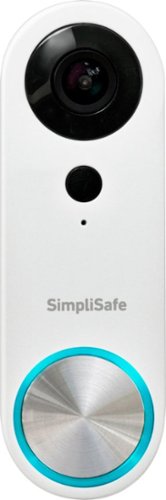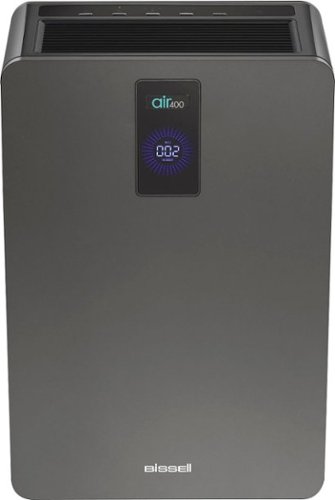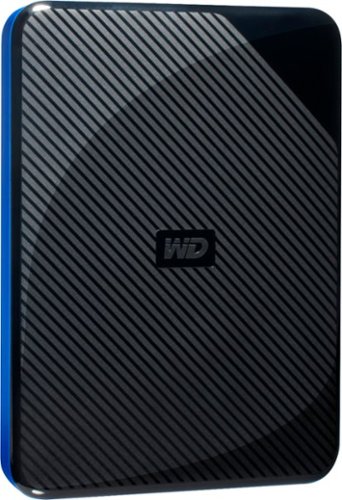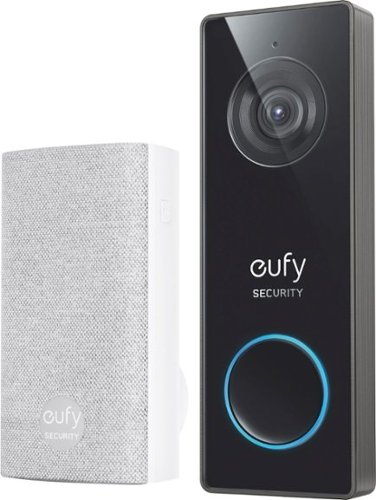swemoney's stats
- Review count275
- Helpfulness votes186
- First reviewMay 14, 2016
- Last reviewDecember 30, 2025
- Featured reviews0
- Average rating3.9
Reviews comments
- Review comment count0
- Helpfulness votes0
- First review commentNone
- Last review commentNone
- Featured review comments0
Questions
- Question count0
- Helpfulness votes0
- First questionNone
- Last questionNone
- Featured questions0
- Answer count12
- Helpfulness votes10
- First answerJune 10, 2016
- Last answerApril 18, 2021
- Featured answers0
- Best answers2
Play music anywhere with this Sony EXTRA BASS portable Bluetooth speaker. The Party Booster feature makes a variety of sounds depending on where the speaker is touched, and the volume increases or decreases depending on the strength of force used when tapping. This Sony EXTRA BASS portable Bluetooth speaker has multicolor flashing lights that sync to the beat of the music for added style.
Customer Rating

4
Great sound. Extra features kind of meh
on April 30, 2019
Posted by: swemoney
from Schaumburg, IL
I'll start by saying this speaker does sound great on it's own. It has a nice sound with some nice bass and it's great for playing music or listening to baseball (the 2 things I've used it for). If you want a small, portable speaker for playing music, this one is good.
That said, the extra features they advertise aren't really that great, so I wouldn't recommend buying this if you're only looking at the extra features. I'm talking specifically about the ability to link more than one in 2 different modes. It's not made clear what exactly each mode does, but I think the "party" mode just plays the same thing out of each speaker while the other mode turns 2 of them into stereo speakers. I have the previous model of this same speaker and I tried to get both of these modes to work (it was the main reason I wanted this speaker) and I got party mode to work once but one of the speakers sounded incredibly soft while the other one was really loud which made the effect almost non-existent. I was never able to get the stereo speaker mode to work.
The apps for these speakers are pretty terrible. There's 2 separate apps. One for controlling the lights which is a joke. It's really bad. Just use the stock lighting modes and don't worry about creating custom effects. It's painful and I don't think it's worth it. The lights on the device are cool and all, but this app is just really really bad. There's also another app for adjusting the sound and connecting to other speakers and such. This app isn't quite as terrible but I also had a terrible time trying to get the 2 speakers to talk to one another so I can't say it's great either. The other feature that's really bad and I can't ever see anyone using is turning it into a drum machine. You tap different sides of the speaker and it makes sounds. I can see people playing with it for about 2 minutes like I did and never using it again. Pretty sure if you want a sound machine and want to make music, there are much better ways to invest your money than this thing.
I like the overall look of this update to the speaker. The previous model has a hard speaker mesh coving the entire speaker. I wasn't a huge fan. This one goes with a matte rubber black for the non-speaker parts which I feel is a lot more appealing. That's going to be entirely subjective, though.
My overall impression is, it's still a great speaker if that's all you're looking for. The upgrade from the XB31 to XB32 feels non-existent aside from the better looks of the new speaker so I wouldn't recommend this if you're just upgrading from the previous model. Also, don't get this if you're looking forward to all the extra bells and whistles that are advertised. They really don't add anything. If you're looking for just a good sounding speaker and this one is in your budget, go for it.
Mobile Submission: False
I would recommend this to a friend!
A revolutionary smart printer - even for high-volume jobs. Help save time with Smart Tasks shortcuts. Rapid speeds, full-ream paper capacity, Borderless print, and easy mobile printing. Count on seamless connections, and enhanced security. Save up to 50% on ink with HP Instant Ink. Prints up to 24 ISO ppm*, up to 20 ppm* in color.
Customer Rating

4
Probably more printer than I need but I like it
on March 8, 2019
Posted by: swemoney
from Schaumburg, IL
This printer is a beast. My wife and I both have our own businesses. We aren't printing 100 pages a day or anything but we do get some use out of it. This OfficeJet replaced a pretty old DeskJet and I really like the upgrade. Could we have survived on the DeskJet for a while longer? Sure. Is it nice to have a fancy new toy? Definitely.
Setup was a breeze but it does require a smart phone. This usually isn't an issue, especially in a business setting but know it's a requirement. After signing in to your HP account (I think this is a requirement as well, but they may let you skip it. I don't remember) it allows you to email the configuration to other devices to set them up as well. It also warns you that if you don't install software on these other devices, you won't be able to print on them. But I was able to just detect the printer on my wifi and print without any real setup required. Maybe the software that was automatically installed by MacOS and Windows when I setup my deskjet was good enough to also use the OfficeJet. But the setup was pretty painless all in all.
Speed is pretty good. It's not blazing fast or anything. This isn't a laser printer or anything like that but for an inkjet, I think it prints plenty fast. Black only documents take no time at all. Color adds a little bit of extra time but it's really not bad.
I'm not sure how long this ink will last me yet. There's a new service where they send you ink when your printer is running low and they just charge you a monthly fee based on how many pages you print per month. Considering how much ink costs, we are very tempted to just go this route because the cheapest plan is $5/mo and some bar napkin math says it's probably cheaper annually than we would spend on new ink whenever we run dry.
The photocopier/scanner is pretty good. Really fast.
The multiple paper trays are also nice for storing extra paper or, I think you can put a different size paper in each tray and pick which one you want when you print (don't quote me on this as I haven't tried it yet).
All said, this is more printer than we really need but the extra bells and whistles are really nice and I know there are more software things that I haven't even discovered yet. I could see this being a much better investment in anyone who runs their own home/small business and just wants an upgrade in the printer department because they actually print a lot of things. So if you have the budget for this printer, I can definitely recommend it.
Mobile Submission: False
I would recommend this to a friend!
Remove hair without wax or razors using the Lumilisse by Conair hair removal device. Rapid pulses of intense light help prevent hair regrowth, delivering permanent results with consistent use. The FDA-cleared device uses sensors to safely activate. Choose between continuous mode for large areas or manual mode to target specific trouble spots. The Lumilisse by Conair hair removal device includes two attachments to ensure perfectly smooth results all over.
Customer Rating

3
Seems to work well even if it's a slow process
on February 8, 2019
Posted by: swemoney
from Schaumburg, IL
I got this device so my wife and I could take the pain out of shaving/maintaining areas of our body. The largest downside we found right away was the lack of support for lighter hair colors which my wife falls into so she hasn't even given it a shot.
I've tried it for a couple of months now and it seems to work pretty well. I'm seeing decent results with continued use over time. It's a slow process so don't expect anything overnight or anything.
The instructions were pretty clear and easy to follow. It talks you through doing a test "zap" to see if your skin is going to react negatively to the treatment. Then, after a couple of days if everything looks good you're all set to continue treatments. I like the cautious approach here.
Using the device is pretty simple and automatic. Theres a sensor that gauges your skin tone so it knows how strong of a pulse to use. Then it's just a matter of making sure it's seated well on your skin (which the device also let's you know about) and flash away! Getting the gun seated just right on your skin can be a little finicky at times but I think it gets better over time and as you get used to it.
Overall, for the price of this device, I think it does a good enough job if you're looking for a long term solution to some problem hair areas you're experiencing... as long as you don't have light hair. If you're looking for quicker results, you might be stuck paying a lot more money to get your hair professionally removed.
Mobile Submission: False
I would recommend this to a friend!
Augment your vehicle's Apple CarPlay, Android Auto or Bluetooth system with this two-port ROAV VIVA Pro smart car charger. Two built-in Amazon Alexa-supported microphones let you ask questions and driving directions, take hands-free calls and perform other smartphone-enabled tasks by voice. Tap the mute button of this Anker PowerIQ-driven ROAV VIVA Pro smart car charger to stop Alexa from listening.
Customer Rating

4
Good charger, extra feature you might use
on January 3, 2019
Posted by: swemoney
from Schaumburg, IL
I'll just say this is a pretty nice charger. I used it on a long distance trip two ways and it did a great job of keeping the things we needed charged through the 10 hour trip each way.
I'll start with the design. For some reason, from the pictures of it, I thought it was going to be quite large. I'm not sure why this is. But it's not. It's probably perfectly sized for what it is. I sticks out a little bit but, unless your lighter jack is in a really weird spot, I don't think you'll have problems using this. The exception would be if your lighter jack is recessed quite a bit in some sort of notch where you wouldn't have a lot of room on any side since the USBs plug in 90 degrees from your jack. But I don't think most people will have an issue. It looks pretty sleek and fancy, actually. I was surprised for whatever reason but pleasantly so.
Setup was actually so much of a breeze, I did it in the car while the wife ran into McDonalds to get breakfast before our trip. It's as simple as downloading the app (you need to register for an account which is kind of annoying) and then just go through the few setup steps it presents to you. I recommend following along with the really short quick start guide that's included. The app found the charger right away and then it just asked me how I play audio to my car. I selected BlueTooth and that was it. I asked Alexa what time it was and her voice was heard over my speakers. There are options for other connection methods like audio cable which I assume would work just as well.
Using it is pretty easy too. I think background audio is just piped through the speakers via the app so you can use your phone as normally as you do. I was able to listen to podcasts the entire drive while also being able to ask Alexa questions at the same time. Audio gets ducked anytime Alexa is triggered and for her response. I actually didn't link this Alexa to my normal Amazon account yet so I didn't test it but I know you can also ask her to play music for your and it should use your preferred music service as well. Everything seemed to "just work" out of the box which I was pretty surprised about.
All in all, do I NEED Alexa in their car? Not really. Was it kind of neat when it was Sunday and I remembered the Bears had played earlier and I was able to ask Alexa what the score was on a couple of games without taking my eyes off the road? yes. I'm sure if you're the type of person that uses Alexa for playing music a lot, you'll get even more use out of this device. If you don't need Alexa, though, you can probably go for the much cheaper variant of this same charger that just doesn't have Alexa included. All depends on your budget and what you need.
Mobile Submission: False
I would recommend this to a friend!
Listen to your favorite songs anywhere with these Bluetooth Audio Technica headphones. They fold inward, letting you conveniently store them when not in-use, and the fitted ear cups prevent outside noise from interfering with sound quality. These Audio Technica headphones run for up to 40 hours on a single charge and have 45mm large-aperture drivers for clear, powerful sound.
Customer Rating

5
Amazing audio quality, Pretty comfortable
on December 13, 2018
Posted by: swemoney
from Schaumburg, IL
I've always heard great things about Audio-Technica's ATH-M50 line of headphones. I own a lot of headphones even though I would never consider myself a real "audiophile". My music comes from Apple Music and Spotify and I listen to a lot of podcasts. I don't do lossless, so if this is an important quality in a reviewer, you might be better served to find a different review. That said, these are the best sounding headphones I've ever used.
Setup was a breeze. As soon as I turned them on the first time, they popped up on my phone's list of Bluetooth devices ready to connect. One more tap and I was connected. I downloaded the app to see if there were any settings I could tweak but the app is extremely limited. These headphones were designed to work the way they come, I guess and that's fine. The only thing I would have enjoyed out of the app would be the ability to turn on some sort of side-tone so I could hear myself and my surroundings if I needed to. If this feature exists somewhere else, I haven't found it yet.
Sound quality was excellent! I was really surprised. Like I said earlier. I've tested more headphones that I've ever really needed to. Most of them are bluetooth so I'm comparing apples to apples here. Some of them are fully wireless earbuds that sound OK. Some of them are full ear cups that some pretty good. This set blows everything else out of the water. Not being an audiophile, I can't really explain the reasons I think they sound so good. It's just something that happened as soon as I turned on my first song and I kept feeling amazed as I kept playing more and different music. They just sound really good and well rounded. Nice bass. "Crisp" everything else. Especially for bluetooth headphones, I can't imagine noticing a huge difference on a wired pair of these.
Comfort is pretty good. I don't feel like I have large ears but the cups did "touch" the sides of my ear lobes so if you're looking for a set that completely covers your ears without touching them, this might not be for you. If that's not that important to you, it wasn't that uncomfortable, regardless. The weight felt good on my head. They were tight enough to not slide around but not too tight to hurt. My only complaint about the fit is after a little while, my ears felt a little warm when I took them off.
TLDR; This is a great pair of headphones. I can't comment on pricing but just off the top of my head, I can't imagine there being much competition with this set at this price point. They sound amazing. They feel pretty comfortable. Setup was a breeze. It's a no brainer if you're looking for a great headset at this price range.
Mobile Submission: False
I would recommend this to a friend!
Secure yourself, a loved one or valuables with this smart, versatile Samsung SmartThings tracker. Its geo-fencing feature triggers smart home automations or alerts you when a pet or person who has it leaves or enters your designated zone. Double-press the button of this IP68-rated Samsung SmartThings tracker to notify authorized persons of your current location.
Customer Rating

4
Pretty good for what it does
on December 13, 2018
Posted by: swemoney
from Schaumburg, IL
Since I got a year of free service along with this device, I don't know what kind of upkeep this is going to take after that year. But for now, it's actually kind of a neat device if your specific use case collides with it's features.
I'll start to talk about setup. I already had the SmartThings app on my phone for other Samsung devices I own so that was pretty easy. It requires an account so you'll need to create one if you're new. Adding the tracker was relatively easy through the app but there were a couple of hiccups. I'm not sure if it was a battery issue (I don't think my device came very charged up) but for a while, when I held the button like it told me, the light would just turn blue instead of the cycled blue green red that it said would happen. After letting it charge for a while, it finally managed to pair. I don't know what exactly was wrong here but it eventually worked. After that, it takes a couple of minutes to activate your cellular service and then it'll show up in the app.
Using the tracker works pretty well. Accuracy was on par with my phone probably. I didn't notice any glaring issues with it. Sometimes it would pinpoint a lot closer than other times but usually the range was pretty small. If you are just attaching this to a device that you take with you everywhere or maybe throwing it in a bag you travel with a lot, you'll be able to pull the location of the tracker on demand whenever you want (as long as the battery lasts). If you're looking for an always on tracker, move on. This isn't the tracker you're looking for. This is an on demand, "I lost it" kind of tracker that you'd attach to a dog collar or give to a child when he goes to the park so you can keep tabs on them manually when you need to. There is a "auto tracking" mode you can turn on but it only lasts 10 minutes and it'll continuously track something for that time. So if you're looking to spy on your wife or boyfriend by slipping this in their car or something, you'll need to stay glued to the phone and keep manually turning on tracking mode. The last method of tracking is to double press the physical button on the device to "check in" to the app. This will record it's location and send you a notification. Probably good for sending with your teen and letting them double tap the button to let you know they're at the place they said they were going and are ok or something.
Battery life seemed good enough for what it was for. From a full charge to dead, the tracker lasted about 4 days with minimal use. It was kind of what I figure the general use case is for the tracker. I threw it in my wife's purse and had her check in on occasion and I'd just update the location manually once or twice a day. With more use, you'll maybe need to charge it every other day or something. The app does alert you when the battery is almost dead and then again when the tracker turns off because it's dead (or if you just turn it off).
All in all, it's a pretty nice device. It's small and does what it's supposed to. If you're looking for a tracker that maps out everywhere the tracker has been over the last 24 hours or something, this isn't what you want. If you're just looking to manually keep tabs on a pet, loved one or device and this fits your budget, I'd say go for it.
Mobile Submission: False
I would recommend this to a friend!
Capture your biggest adventures with this AirSelfie2 portable drone with leather carrying case. This drone records 1080p Full HD and features a 12MP still camera for high-quality results, and the compact size makes it easy to take this drone with you when traveling. Featuring a vibration-absorber system and multiple sensors, this AirSelfie2 portable drone records clear, blur-free images.Fly Responsibly:Before takeoff, update all software and firmware, and read the instructions thoroughly.See the FAA website for registration requirements and information about flying a drone safely: https://www.faa.gov/uas/getting_started/. Additional state or local requirements may apply. Check your local jurisdiction. The following websites may help you make informed decisions about flying your drone: www.knowbeforeyoufly.org and www.modelaircraft.org.
Customer Rating

1
Definitely not worth it
on December 5, 2018
Posted by: swemoney
from Schaumburg, IL
I got this mostly as a joke as I thought it would be a goofy thing I could have fun with a couple of times with friends and take a couple of pictures while feeling more cool than I looked. I will say that I laughed a lot while trying to function this thing but it wasn't necessarily me having fun with it. It was more laughing at how terrible the whole thing worked at every step.
Maybe the only thing I can commend it for is the looks. It's small and looks pretty sleek. For the most part, it feels pretty solid in it's construction but this is probably mostly for necessity than anything as I'll mention in a little bit. So ascetically, decent marks. It also comes with a nice carry bag too. That's where all the niceties end for this review. Everything else is either annoying or just plain doesn't work well.
Let's start with setup. I won't say setup is very hard because it's not. If you follow the instruction pamphlet, it's a pretty easy thing to setup. The most annoying thing with the setup for me was that the device doesn't connect to wifi via your home wifi and then communicate with your phone from there. You need to disconnect your phone from your home wifi any time you wish to use this thing and connect your phone directly to the drone. Now, I'm sure this is probably the best way to get as little latency as possible in the greatest number of situations, but my wifi and network is quite nice and I have little to no problems with latency when connecting through my router so it would be super nice to have the OPTION at least to connect the drone to a router and then have the app find the drone via your local network. You know, how almost everything that connects via wifi works. Aside from that annoyance, setup is easy enough to accomplish. My only other gripe might be calibration but I'll talk about that next.
Flying this thing is insanely difficult. There are 3 different controls that they label and "simple", "moderate" and "expert" (those might not be the exact works but it's something very similar to that). I tried them all and could not get comfortable with any of them. The "simple" controls would definitely seem to be the easiest to use. No motion/tilt controls. Just press button and the drone does the thing you pressed. But the layout of the buttons is the least intuitive thing I've ever seen. I was never able to correlate my desired action with which button to press quickly enough before the drone ran itself into a wall. Which brings me to calibrating. The app tells you to calibrate the device by laying it on the level surface (makes a lot of sense) and preferably having the sensor on the bottom free floating. That last bit is important because the sensor sticks out of the bottom so it's impossible to lay the device flat otherwise. My best calibration happened when I finally found a piece of foam with the middle cut out to set it on during calibration. All in all, though, the drone never flies perfectly still. It always drifts. Usually forward. So combining the lack of intuitive controls with the fact that the drone is always drifting forward, you're going to crash this thing into many walls. I'm sure this has something to do with calibration but I've tried many times to calibrate it exactly how it tells me to and the best I've got still drifts forward at least a little bit.
So now the drones namesake! You'd probably expect an expensive gadget with Selfie in the name to take amazing pictures. That was not my experience. I would not consider my living room to be exceptionally bright but I don't feel like it's dark either. Regardless, the pictures thing thing took felt like they came from my old Sony-Erricson flip phone. Image stabilization seems pretty good considering how much the drone is moving but they are probably digitally zooming the image quite a bit which results in some pretty poor pictures in my eyes. You might have some better results outdoors in the sunlight but I am definitely not comfortable enough flying this to try it outdoors (it even recommends you use it indoors because of wind). The claim is full 1080p HD video with a 12 MP still camera is probably true but I can't imagine the sensor in the camera is very large at all. Expect to take novelty photos you can say "I took this with a drone" and move on from. Don't expect to frame these masterpieces or film your next studio production with it.
Battery life. Oh boy. I guess I can't really knock the device for it's battery life because I'm pretty sure it's printed on the box. But if you don't know yet, it's 5 minutes. You can fly your drone for roughly 5 minutes before it starts yelling at you about a low battery. Then it's back on the charger and maybe you'll be able to take another terrible picture later so long as you can figure out how to fly it in 5 minutes the next time.
All in all, I did have some fun with this drone. It's my first experience with any sort of drone so there's that novelty. Most of my fun was spent laughing after the drone ran itself into a wall because I couldn't find the button to make it go backwards fast enough. I wouldn't recommend this unless you have some money you also don't mind setting fire to.
Mobile Submission: False
No, I would not recommend this to a friend.
Always know what~s happening at your door with the SimpliSafe Video Doorbell Pro. Its crystal-clear 1080p HD video and 162~ field of view give you a clear shot of your property 24/7. Two-way audio lets you hear and speak to unwanted guests (and welcomed ones too) - even when you're not home. Have the SimpliSafe App? The Video Doorbell Pro will send instant alerts whenever someone approaches. And with Smart Person Detection, it can tell the difference between people, vehicles and animals. That means you only get the alerts that matter. Plus, when backed by 24/7 professional monitoring, you~ll have experts who are ready to request emergency dispatch when you need it most. This camera is designed for all weather extremes~so you're still protected in rain and snow. (Compatible with the SimpliSafe Gen 3 security system. Requires Wi-Fi (2.4GHz) and existing wired doorbell setup with mechanical chime and a transformer with 8-24 VAC, 30VA max. Not compatible with digital chimes.)
Customer Rating

2
Decent but feels half baked sometimes
on November 21, 2018
Posted by: swemoney
from Schaumburg, IL
This is my first video doorbell. I recently purchased a home and wanted a decent way to watch the front of my house and figured a video doorbell would be great.
Installation was fairly easy. I somehow guessed the few circuit breakers to cut that killed my doorbell on the first try. Removed my old school doorbell and lined up the bracket. The only real hiccup came with the screws that were included with the doorbell. I'm sure a different screwdriver might have helped but the head of the screw started to strip very quickly before I got the screw all the way in. Maybe pre-drilling some holes would have been good too. I just swapped them out for a couple of drywall screws instead and the rest of the physical install was quick and painless. The molding on my home is also painted white where the doorbell is so this version blends right in. I like the looks of it a lot.
After the physical install, the next part was setting things up in the app. The app is where things start to feel half baked. In the short time I was using the app to create an account and add my doorbell, I experienced more than a couple of straight up crashes. It would crash after a specific step and then it would be fine the next time I tried it and then it would crash again at a later step. It eventually worked itself out. Didn't take too long. The app guides you pretty well (when it's not crashing). It'll show you a QR Code and you let your doorbell see it and you're all linked up. Even with the crashes, setup was pretty quick and easy, but the crashes just gave me a sour taste in my mouth of an app that isn't properly tested or maintained.
Moving on from the app setup to using the app, things still feel very half baked and generic. The loading screen feels very cheap and I don't know if it actually takes a long time to load but it feels longer because of the loading screen. It's very bare bones as far as functions is concerned. I know SimpliSafe also sells cameras for your home but I don't have any. The app works on a SnapChat style 3 page setup where you swipe between them. The from "welcome/dashboard" screen is completely useless. There's a link to setting up your camera or activating monitoring or shopping. That's all. It can easily be in a menu somewhere else. Next screen is a list of your cameras with the ability to add a new one. This screen is fine but it would be nice if it was a nice large preview image of the camera instead of a tiny thumbnail with "Front Door" occupying the rest of the giant white space. Then there's the timetime screen. This screen is also OK... but that OK comes with a HUGE qualifier that I'll talk about next.
The large caveat above is because, this is only a live camera if you don't pay $5/mo. The timeline screen above is almost useless if you don't pay the $5/mo for recording. If you have the standard free plan, you literally can see the timestamp of when something happened and that's all. You'll see "Someone rang the bell at 10:00pm" or "Movement was detected at 9:30am" with no action that can be taken on those things. I understand that people need to make money but even saving things for a few hours would have been really nice. Whenever you get a notification for "movement detected", you'd have to load up the app immediately and check the live camera to see what it was. The notification never loaded the live camera either, it just loads up the timeline so you have an extra step to do in order to see anything. This all probably sounds nitpicky and it probably is but these are all reasons I feel like the doorbell itself is fine but the experience just feels really amateurish and half baked. I would have liked to see more baked in to the free experience because aside from wanting to test out the features that came with the $5/mo plan just for this review, there wasn't a whole lot going on to make me WANT those features. Maybe a still image snapshot when movement is detected so that timeline screen isn't completely useless. I think a lot can be done to improve the user experience, especially for free users.
Now for the $5/mo users, things start to feel a little more complete. Obviously the app crashed again when I entered my credit card information. Once I loaded the app back up, it still said my camera needed to be upgraded and I couldn't find any other options so I decided to hit the "upgrade" button again and this time it didn't take me to the credit card screen, it just activated my account so I guess the credit card info saved before the app crashed. But now that I have the upgraded camera, there's a new button on the live screen that let's you record. The upgraded account let's you save 30 days worth of clips. I'm a little disappointed that the limit for these clips is 1 minute and it's not customizable. This isn't a super big deal because it is just a doorbell but if you were intending on recording something going on in your front yard that's longer than a minute, you better be ready to babysit and keep tapping the record button. I wish the manual recording length was longer and I wish the auto record length was customizable (it will record a full minute every time it detects motion, it would be really nice if it was able to just record for as long as motion is detected). Overall, the $5/mo doesn't seem too outrageous and it does make the doorbell feel a little more feature complete but there's a lot of room for improvement still.
Bottom line, I know a lot of the negative of what I described sounds kind of nitpicky but that's mainly because this isn't a bargain basket doorbell. This doorbell costs about as much as a Nest Hello and much more than Ring doorbell. The actual doorbell itself looks nice and works well, but the frequent app crashes, the barebones functionality and the overall user experience of the app you need to use to interact with it make it hard to justify at this price. I'd probably say I can only recommend this doorbell to people who already have other Simplisafe home security items and are happy with them and looking to add a video doorbell.
Mobile Submission: False
No, I would not recommend this to a friend.
BISSELL~ air400 Air Purifier is clean air made easy. We know life happens. Between the kids and pets, there are odors, allergens, dust, and other things we can~t always see in our air that need to be cleaned. That~s where the air400 shines. This machine is designed to perform from the inside, out. It captures airborne particles and odors with three stages of filtration and has an automated CirQulate~ System that automatically increases fan speed as your indoor air quality decreases. The CirQulate System also uses particle sensor technology to monitor your indoor air and communicate your home~s real-time air quality through three distinct colors and a numerical reading. With a large fan and a digital, 20,000-hour DC motor, the air400 is tested to the AHAM standard to have a Smoke CADR of 279 for rooms up to 432 sq. ft., making it great for bedrooms, living areas, basements, and dining rooms. Taking care of the air you and your family breathe really is as easy as setting it and forgetting it with the air400 air purifier. And when you purchase this air purifier, you help save pets! BISSELL~ proudly supports BISSELL Pet Foundation~ and its mission to help save homeless pets. When you buy a BISSELL product, you help save pets, too. We~re proud to design products that help make pet messes, odors and pet homelessness disappear.
Customer Rating

4
Works well in our large living room
on November 21, 2018
Posted by: swemoney
from Schaumburg, IL
I don't think the air quality in our home is noticeably bad or anything but I do have a couple of friends that come over frequently who are allergic to our cats. We spend most of the time in our living room so I set this up in there. The last time friends were over, I would say that I noticed less sneezing and other allergy symptoms than most times but I can't say any sort of scientific study was done here. Just my perception of the evening.
It's a very large unit. The display on the front is really neat for visualizing the air quality. The air in my living room is usually at the highest quality but when I've turned off the machine for a couple of days and turn it back on, the number jumps up a little bit but quickly filters back to great. So as far as their gauge is telling me, it works wonderfully! I'm planning on moving it around to other rooms and seeing what kind of air quality it reports and how quickly it filters it.
The machine was quite easy to set up. There's a quick start card that's very short and doesn't really require much reading. There's stickers on the device that tell you what you need to do before you run it. All that's really required is taking off the back panel and removing the filters from the plastic bags they come in. Put them back in and you're all set. Since my air quality is always pretty good, it's very quiet. You can really feel the air pumping out of the top but it's hard to hear unless it's super quiet in your room and you listen for it. When it cranks into a higher setting, it's noticeable but not bad. You should only need to run it on max if you have some really bad air and you need to filter it quickly. Mine is always set on "auto" and it works really quietly all the time.
If you're in the market for a large air purifier and this fits your budget, I think it's a pretty good device. I can't speak for it clearing up a warehouse with some terrible air quality but if you have a normal home and are worried about the air quality in a specific room, this might be good for you.
Mobile Submission: False
I would recommend this to a friend!
Grow your collection of 4K games on this WD External USB 3.0 Portable Hard Drive for PS4. The gaming drive's large capacity provides enough room for all your favorite PS4 games, DLC and patches. An included USB 3.0 cable allows you to connect directly to a PlayStation 4/4 Pro console. The sleek, portable design of the drive lets you share your games with friends.
Customer Rating

4
Good harddrive to expand your puny console storage
on November 21, 2018
Posted by: swemoney
from Schaumburg, IL
With games like Red Dead Redemption 2 taking up most of the space in your bare bones console, if you don't want to crack open your PS4 to install a new harddrive, this is your next best option. Works pretty flawlessly. Connect to your PS4 or Xbox One and set it up as an external hard drive source for your games. I've used my fair share of external hard drives like this in the past and you can't really get better than Western Digital so if this drive fits your budget and you need space for the next Red Dead Redemption 2 sized game, definitely pick this up.
Mobile Submission: False
I would recommend this to a friend!
swemoney's Review Comments
swemoney has not submitted comments on any reviews.
swemoney's Questions
swemoney has not submitted any questions.
Enjoy a smooth gaming experience with this 27-inch ASUS Full HD monitor. The Shadow Boost feature increases clarity in dark scenes, and the ultrafast response times minimize blurring and streaking for seamless gameplay. This ASUS Full HD monitor has an ergonomic design that allows tilting, swiveling and pivoting as needed.
Is the monitor free sync or g-sync?
It's G-Sync. The actual model number (not sure why it's not in the product title) is VG279QR if you want to check all the specs on Asus.
4 years, 8 months ago
by
swemoney
Bring your Astro dreams to life with the Hover-1 Astro Hoverboard. This exciting rideable is an all-out color experience. Available in three different finishes, the LED lights along the wheels, the board and the foot pads will shine bright during your entire ride. The vibrant RGB color scheme will bring your board to life. Bright, bold, and beautiful, Astro brings out our love for color with every mile you ride. Loaded with a massive 400W motor that lets you hit speeds of up to 7mph, you can cruise for up to 6 miles on a single charge. The purchaser and rider of this product are responsible for knowing and obeying all state and local regulations regarding the use of this product, including whether licensing is required and the rules concerning where it may be operated. It is highly encouraged that you read and follow the product instructions including all safety precautions and use protective gear.
Is there a Bluetooth speaker in the hoverboard?
You can connect to your phone's bluetooth to play music through the board. The speaker does not have a lot of bass to it so it just sound alright.
5 years, 1 month ago
by
swemoney
Bring your Astro dreams to life with the Hover-1 Astro Hoverboard. This exciting rideable is an all-out color experience. Available in three different finishes, the LED lights along the wheels, the board and the foot pads will shine bright during your entire ride. The vibrant RGB color scheme will bring your board to life. Bright, bold, and beautiful, Astro brings out our love for color with every mile you ride. Loaded with a massive 400W motor that lets you hit speeds of up to 7mph, you can cruise for up to 6 miles on a single charge. The purchaser and rider of this product are responsible for knowing and obeying all state and local regulations regarding the use of this product, including whether licensing is required and the rules concerning where it may be operated. It is highly encouraged that you read and follow the product instructions including all safety precautions and use protective gear.
Does this board have settings for beginners etc like other boards from this company?
It has Beginner, Intermediate and Expert settings which I assume are the same ones available from other Hover-1 boards while using the same app.
5 years, 1 month ago
by
swemoney
eufy Security Wired 2K Video Doorbell. 2K Resolution, 5-Day Continuous Video Recording (CVR) on Secure Local Storage, No Monthly Fees, Human Detection, 2-way Audio, and Free Wireless Chime included.
Can you use an existing traditional doorbell chime with this, or do you have to use the eufy door chime?
I haven't tried to use my existing chime. The instructions do say that the doorbell will probably function but might work sporadically unless you bridge your current chime to give extra power to the doorbell. This disables your current chime so, I would say, officially, you should use the eufy chime if you want your doorbell cam to work reliably..
5 years, 2 months ago
by
swemoney
Expand connectivity on your Apple MacBook Pro or Air with this gray HyperDrive DUO seven-in-two USB Type-C hub. Two USB Type-C ports support Power Delivery for charging mobile devices rapidly, while the HDMI output lets you connect a UHD display. This HyperDrive DUO seven-in-two USB Type-C hub has USB Type-A ports and microSD and SD card slots for fast data transfer.
will this work if my MacBook Pro has a Kuzy case on it. The case wraps around the side of the computer right where the hyperdrive will go. Im wondering if the case will prevent the hyper drive from fitting flush or snug to the computer.
It's possible this could fit fine. The included magnetic support grip leaves a bit of a gap if you don't use it so you might be able to use this without that magnetic support and have it fit just fine. Don't quote me on this, though, I just know there's definitely a gap if you don't include the black magnetic support.
5 years, 6 months ago
by
swemoney
Expand connectivity on your Apple MacBook Pro or Air with this gray HyperDrive DUO seven-in-two USB Type-C hub. Two USB Type-C ports support Power Delivery for charging mobile devices rapidly, while the HDMI output lets you connect a UHD display. This HyperDrive DUO seven-in-two USB Type-C hub has USB Type-A ports and microSD and SD card slots for fast data transfer.
Is this Hyperdrive compatible with a (mid) 2015 macbook pro?
I'm pretty sure the 2016 MacBook Pro was the first one to move to all USB-C. To use this device, you need a MacBook that has 2 USB-C ports on the left side. If your device doesn't have USB-C this won't work. If your device has a MagSafe charger, this wouldn't be supported. USB-C only.
5 years, 6 months ago
by
swemoney
Safeguard your home with this Arlo security camera system. Its 4K resolution provides maximum clarity so you don't miss a single detail, and a siren is integrated so you can fend off intruders either remotely or while at home. This Arlo security camera system is weather-resistant, so it's functional rain or shine.
Can you pair Arlo pro 2 cameras with this system as well? We have 2 arlo pro 2 cameras we would like to utilize on the new system if possible.
Yes. The Ultra camera doesn't pair with the old hub but the old cameras will pair with the new one. The upgrade process was quite simple.
6 years, 8 months ago
by
swemoney
Always know what~s happening at your door with the SimpliSafe Video Doorbell Pro. Its crystal-clear 1080p HD video and 162~ field of view give you a clear shot of your property 24/7. Two-way audio lets you hear and speak to unwanted guests (and welcomed ones too) - even when you're not home. Have the SimpliSafe App? The Video Doorbell Pro will send instant alerts whenever someone approaches. And with Smart Person Detection, it can tell the difference between people, vehicles and animals. That means you only get the alerts that matter. Plus, when backed by 24/7 professional monitoring, you~ll have experts who are ready to request emergency dispatch when you need it most. This camera is designed for all weather extremes~so you're still protected in rain and snow. (Compatible with the SimpliSafe Gen 3 security system. Requires Wi-Fi (2.4GHz) and existing wired doorbell setup with mechanical chime and a transformer with 8-24 VAC, 30VA max. Not compatible with digital chimes.)
Does this doorbell allow storage to the local network instead of a cloud server?
This doorbell does not currently allow local network storage. The app functionality is quite bare bones and you actually get zero recording capability unless you upgrade to their $5/mo plan for the camera.
7 years, 1 month ago
by
swemoney
Tune out the world and lose yourself in music with these Sony 1000X wireless noise-cancelling headphones. Equipped with SENSE ENGINE technology, these earbuds make it easy to adjust sound modes with a single touch, so you control what you hear. Compact and intuitive, these Sony 1000X wireless noise-cancelling headphones stay comfortable for hours.
How many charges does the case hold?
Two. The buds, alone, will work for ~3 hours. If you include the case, you get 9 hours. So the case will give the buds 2 full charges.
8 years, 2 months ago
by
swemoney
With no wires in the way, Bose SoundSport Wireless Sports Earbuds keep you moving with powerful audio. Perfect for exercise and running with a sweat and weather resistant design and StayHear+ tips designed for comfort and stability. The Tile app makes your headphones easy to find if they ever go missing.
Are there any other means to charge these earphones than the advertised charging case?
The case that comes with these headphones is just for storage. I do leave my headphones inside the case while I'm charging them, but it's just a standard micro USB cable that plugs in to one of the earbuds to charge.
9 years, 7 months ago
by
swemoney