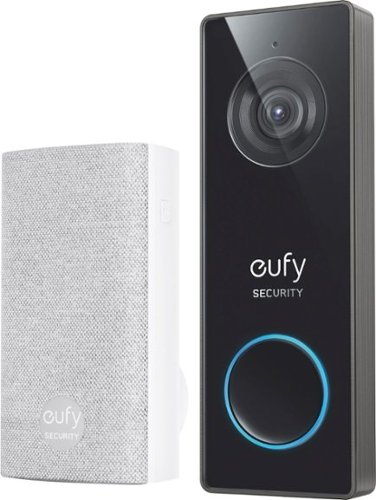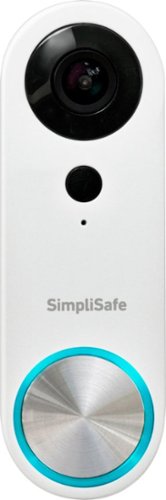swemoney's stats
- Review count278
- Helpfulness votes189
- First reviewMay 14, 2016
- Last reviewFebruary 19, 2026
- Featured reviews0
- Average rating3.9
Reviews comments
- Review comment count0
- Helpfulness votes0
- First review commentNone
- Last review commentNone
- Featured review comments0
Questions
- Question count0
- Helpfulness votes0
- First questionNone
- Last questionNone
- Featured questions0
- Answer count12
- Helpfulness votes10
- First answerJune 10, 2016
- Last answerApril 18, 2021
- Featured answers0
- Best answers2
Sennheiser~s new MOMENTUM True Wireless delivers exceptional sound quality with superior comfort and craftsmanship. Now you can enjoy Sennheiser~s outstanding stereo sound anywhere and all day, thanks to Active Noise Cancellation and an exceptional 7-hour battery life, which can be extended to up to 28 hours via the charging case.
Customer Rating

4
Great sounding headphones
on April 18, 2020
Posted by: swemoney
from Hanover Park, IL
I've used a lot of different headphones over the years. At least 5 or 6 different totally wireless earbuds. These are without a doubt the best sounding and functioning wireless earbuds I have ever used.
Setup. Setup was pretty easy. The earbuds weren't charged when I opened them so I needed to plug them in to charge first but after that it was a breeze. When you haven't paired them before, they automatically enter pairing mode and you just need to select them in your bluetooth settings. Bam, you're all set. You can download the app to adjust some things as well but I don't think it's entirely necessary. You have a custom EQ you can set up and you can update the firmware but the other settings (Pass-through mode and active noise canceling) can be set up by specific touches of the earbuds.
Controls. The controls on these are pretty nice and only take a little bit to get used to. Memorizing what each earbud does with a single tap and a double tap just takes a little bit of time but it's not too bad. You can also customize what the taps do from the app if you installed it. It did take me a few tries to understand how the taps worked but after I got it, it worked pretty well. Not 100% for the double and triple taps but most of the time it's good. A single tap on the left pauses and plays and a single tap on right will activate your voice assistant. These are the important ones and single taps work pretty consistently once you get used to the small delay it has to make sure you didn't mean to tap more than once.
Music Quality. I tested these with an iPhone XS Max. The sound was really good. Better than any of the numerous other wireless earbuds I've tried. I'm by no means an audiophile but I still think these sounded noticeably better than anything else I've used. For such a tiny device, it packs a decent amount of bass. Just make sure the buds are inserted into your ears with a good seal or the sound does become less "impactful". It doesn't sound bad, but it doesn't offer the same punch as when they're fully inserted and make a good seal.
Voice Quality. The one thing I'll say about the audio quality is talking on the phone. I don't normally use my wireless earbuds for phone calls but I figured I'd test it out for this review. On a call with my wife, when speaking at a normal volume that I'd usually speak at when I was talking on the phone, she told me she could barely hear me and it sounded like I was in a cave. I had to really raise my voice in order for her to actually hear and understand me. This could be just my voice profile and not being used to speaking through ear buds but I thought it was worth mentioning. If you normally have a loud speaking voice, you probably won't have an issue.
Games/Movie Quality. Tested with a couple of movies and youtube videos to make sure things were in sync. Everything worked flawlessly here as the phone and ear buds work together to delay the video just enough to be perfectly synced with the amount of delay that just comes with all bluetooth devices. Games, obviously, didn't benefit from this. I have never experienced a bluetooth headset that didn't have at least a little bit of a noticeable delay while playing games or other real time interactive things. The delay isn't terrible, but it is noticeable. I do not know if this headset supports the low latency bluetooth codec because I know my iPhone does not support it.
Features. There are a couple of modes you can turn on via a number of taps on the ear buds. You can enter pass through mode which, by default (you can change this in the app) pauses you music and activates the microphones so you can hear around you. I can see this being really useful any time you're at the gym and someone tries to talk to you. Instead of popping an earbud out, you can just activate pass through mode and hear like you didn't have earbuds in at all. I liked this feature a lot. Active Noice Canceling mode wasn't quite as impactful. It's supposed to just eliminate background noise but I must not have been in a loud enough place to see it in action. If I listened closely, I could hear a little static from the air or something and when I turned ANC on, that noise went away. Sadly, I can't comment on how well this works on a subway or somewhere else where you'll have a lot of background noise, though.
Battery life. I haven't done extensive testing on the battery but from my testing of the device, the battery life is alright. Nothing to write home about but will probably be fine for most uses. You can check on the charge level from the app. Senheister advertises 7 hours of play time on the ear buds and 27 hours when taking a break to charge them in the case. I'm not sure about the 7 hour claim, but with my testing I was going to estimate 5-6 hours before I saw that claim so it's probably pretty close. Active Noise Cancelation also puts an extra drain on the battery so your milage may vary depending on your use cases.
Bottom line. This is a really good pair of headphones if you need something to listen to music or watch movies with and want it all to sound good. It may not last you an entire work day but I think it lasts long enough for most people before you throw them back in the case. Voice quality on the microphone was not great in my opinion but I rarely use my ear buds for that. You might need to speak up if you need to use these for voice calls. If these earbuds are in your budget and you're looking for a pair that focuses sound quality over most other things, this may be for you.
Mobile Submission: False
I would recommend this to a friend!
The Logitech StreamCam premium webcam streams and records in full 1080p HD resolution at 60 fps, delivering professional-quality results for YouTube videos and Twitch streaming. Create sharp, natural video with smooth motion and crisp details thanks to a premium glass lens and smart features like autofocus. The external computer camera's glass lens delivers vibrant, true-to-life image quality with crisp details. A 78-degree field of view keeps you upfront and center, while autofocus intelligently adjusts the lens in real-time soyou always stay in focus, even when you move toward or away from the camera. The live streaming webcam's intelligent exposure system adjusts the aperture and ISO speed in real-time to ensure accurate skin tones for a more natural, healthy look ~even in varying lighting conditions. With StreamCam, you can be confident that you~ll always look great.
Customer Rating

4
Really oddly branded. Decent camera.
on February 19, 2020
Posted by: swemoney
from Hanover Park, IL
I replaced a Logitech C920 with this camera. I only mention this because it may be a pretty common case where you bought a C920 (or C922) as a webcam to stream with because it's pretty cheap and maybe now you're looking to upgrade. This camera costs almost 3 times as much as the C920 so it must be so much better, right?!
Let's start with the positives. The picture quality of the camera is pretty nice. It should be for the price. I would never recommend using auto focus and auto white balance on the C920 but the StreamCam handles is incredibly well. Depending on your lighting, I found it very hard to really over expose my face with the StreamCam. You can use the Logitech Capture software to adjust details if you feel like you want to enhance your picture or tweak some values. I found the default setup to be pretty OK. I may tweak it a little here and there if I adjust some lighting conditions but the auto white balance improvement is really immense here. The ability to be able to capture 1080p at 60fps is also great if you're streaming at 60fps.
I mentioned the Logitech Capture software. This software may be useful to you. You can use the Logitech Capture as a device as well so whatever picture the software gets will output to your streaming software like OBS. You can use it to add chroma key or simple overlays. I'd rather just use the Logitech Capture software to adjust settings and then keep using the actual device in OBS, though. One thing that either the camera is doing itself or the Logitech Capture software is doing in the background is the StreamCam actually saves settings between reboots! The C920 was notorious for resetting settings after your rebooted your computer and this feature alone almost makes it worth the steep price to me.
Do I think the picture quality is worth triple the price? I'm torn. To me, I feel like it is. I've been streaming for a while and the only place to go from here would be a full, mirror-less DLSR camera which would cost me so much more. This was a good enough upgrade to my C920 for me with the picture improvements and not having to worry about verifying my settings every time I go live. I would have liked to see a larger field of view for this price but it's not the end of the world. If you're looking for a larger field of view, this isn't the camera for you. If you want a pretty good camera that will hopefully last you until you're ready to upgrade to the big time cameras AND you just have extra budget to blow, then I'd say go for it. But if you're just getting started and need something cheap that will look good enough, the C920 is still your best bet.
My biggest real issue with this camera is the branding. It feels like a cash grab without any real research going into it. To me, it feels like Logitech knows absolutely nothing about streaming or they're focusing on streaming that can't really take advantage of this webcam anyways. To me, Logitech sees that streaming is becoming a more popular thing and that people are using their webcams for it so they just slapped the StreamCam title on it to try and sell it as a premium. I think this camera would be a must buy closer to the $100 price point, but it feels like Logitech jacked up the price to try and sell it to streamers as "THE" camera to use for streaming.
The issue is, nothing about the camera is something a streamer wants or needs. Literally nothing aside from the image it creates is usable by a streamer. Some of the big features that this camera talks about are completely useless to streamers. Let's go over these real quick.
1. You can turn the camera sideways. The docking clip they have allow you to use the camera in landscape and portrait orientation. This isn't something I've ever seen in any streaming setup. The only thing I can think of for this is maybe mobile streaming setups... but you can't really do those with a webcam so it baffles me. A lot of their marketing material has a girl painting her face with the camera in portrait mode. It's great if you're going to film a short Instagram or Tik Tok video to post later, but that's not really called "streaming" anymore.
2. Image stabalization. Why? I don't understand this at all. The camera comes with two mounting options. It has the standard monitor mount that just hangs on the top of your monitor (a very stationary object) or a small tripod you can also mount the camera one.. Tripods are also very well known for being stationary. Not once have I EVER thought "Huh... Sure wish my webcam had some image stabalization. That would surely make my stream a lot better today." It's just another out of touch feature that probably could have been ditched to bring the price point down to something a little more reasonable.
3. Dual microphones with some noise cancelization. Face, meet palm. You know who uses the microphone in their webcam for streaming? No one. Exactly zero people. If you're thinking about buying this camera because of the microphone, please just buy a C920 and then get yourself a decent microphone for that extra $100. The single time I think someone might use a microphone built in their webcam is when grandma is using it to Skype their grandkids. Webcams should no longer contain microphones and any camera that states that it's made for "streamers" should be ditching the microphone to try and lower the price of the object because NO ONE is going to use it.
I guess my final conclusion is that I was really excited to see a product that was being marketed towards streamers but I was immediately disappointed when I figured out that Logitech doesn't know what streamers are or do.
So should you buy one? I'd say if you have a little bit of extra money burning a whole in your pocket and want a slight upgrade in picture quality on your stream, yes. Go for it. I think this camera is overpriced but without a lot of options filling in the $75-$150 range for webcams, this might be your best bet until you can afford a "real" camera. I wish Logitech would have talked to actual streamers and would have left out a lot of the useless features to make this a more affordable option. If it was closer to the $100 price range, I'd tell everyone to buy it as their first camera. As it is now, it's only an expensive camera you should buy if you really want to spend some extra money right now.
Mobile Submission: False
I would recommend this to a friend!
Take your game to the next level with this CORSAIR RGB PLATINUM XT mechanical gaming keyboard. Precise high-grade silver key switches withstand up to 100 million keystrokes, and a tough anodized aluminum frame provides long-term durability. This CORSAIR RGB PLATINUM XT mechanical gaming keyboard offers a detachable leatherette palm rest for comfort during long gaming sessions.
Customer Rating

4
Really great keyboard for me
on January 16, 2020
Posted by: swemoney
from Hanover Park, IL
I'll preface this review by stating that I understand that this XT version is just a small revision on the already existent K95 Platinum keyboard that's been out for some time now. From my understanding, the only real changes with this version is the key caps are made of a different material and the wrist rest is softer and squishier. If you have a K95 already, you probably don't need to upgrade but maybe the wrist rest and feel of the new key cap material would be enough to make you want to "upgrade".
That said, I really like this keyboard a lot! I'm coming from a Logitech G910. I really like these keys a lot more than the Logitech keys. The Cherry MX silver switches are very nice. The speed version that requires less to actually press is pretty nice but I'm not fully used to it yet so I'm sure it'll only get better as I get used to the amount of force I need to use to press the keys. But I think that says a lot about it already. Even without being used to the new keys I still like the feel of them and I don't seem to be having any issues typing already.
The big "thing" about this keyboard will appeal mostly to streamers (but you really don't need to be a streamer to get some good use out of it). The usual G-keys on the left side of the keyboard now interact with Elgato's StreamDeck software to do a myriad of things to streamline your streaming setup or (with a little extra tinkering) control things like home automation or anything on IFTTT. I'd argue that the StreamDeck support is even more useful for people who already own a StreamDeck since you'll already be familiar with the software and you can just extend your current StreamDeck with another row of buttons. I'm a little disappointed that Corsair didn't opt to doing a little more to redesign this keyboard to maybe support the actual screen keys like the real StreamDeck has. This kind of thing would have put this keyboard in a league of it's own instead of being just a slight upgrade over the older version with a software update to add StreamDeck support (you actually also get StreamDeck support in the original K95 as well). One thing that the StreamDeck offers that's very important to me is the feedback on the keys. Changing the look of the key when it's active or not is a huge selling point for me. Being able to see the status of my microphone or system audio at a glance is super important. I wasn't able to find a way to use the RGB of the keyboard to offer this support yet, but maybe this is something that could come in the future via an update. The thing the StreamDeck software offers in lieu of having the actual images appear on the keys is offering an optional overlay that shows off what each key is set as. If you have a second monitor, it can squeeze in to a corner somewhere so you can still see the keys at a glance and use the keyboard to activate them. Obviously, you're able to turn this off as well.
The actual keyboard does feel pretty good build-wise. The keyboard looks very clean. There aren't 100 extra keys on the top row or anything. Just a few buttons for controlling profiles, brightness and "gaming lock", as well as a mute button and a scroll wheel for volume. It all looks very clean, though. There are also media keys for stop, skip back and forward play/pause above the numpad. As stated earlier, the keys feel nice and I like the activation on the switches. This will be a preference thing but I also know this keyboard comes in other variants aside from the Cherry silver speed switches that I have. So if you prefer blue or brown switches, I think those are the other variants offered on this keyboard. The wrist rest feels really nice to me. It's at a good level and feels very soft on my wrists when I type. I'm a big fan coming from a hard plastic wrist rest. Top notch build quality for me, here.
The RGB is pretty fun to play with. I'm a big fan of the control the iCue software gives you over things and how many things you can poll off with it if you know what you're doing. Each key is illuminated pretty well and the software literally gives you control over the lighting of each individual key if you want to go that far. There are a ton of presets that get you started pretty quickly and the fact that you can stack effects on top of each other make things very, very versatile. The keyboard also has a light bar on the top that kind of shines behind the keyboard as well so that adds a little more to the cool color effects you can pull off. Definitely recommend playing around with the iCue software and just put a bunch of things together to get the effects you want on your keyboard. Combine this with profiles that can change your lighting depending on game or with the press of a button and the possibilities are quite immense.
All in all, I've tried a few keyboards over the years and have always gravitated back to my G910. I think this is going to be the keyboard that finally gets me to move on and I'm really OK with that. The StreamDeck integration is going to be great to give me 6 more keys to add to my existing StreamDeck so I can just do more fun stuff on stream without a lot of effort. If you're a streamer and are in the market for a new higher end gaming keyboard, I think this is the keyboard for you. If you aren't a streamer, I still think this keyboard deserves a look. The StreamDeck software can do so much more than stream related stuff and everything else about this keyboard really makes it. If it's in your budget, I would definitely recommend giving this one a shot.
Mobile Submission: False
I would recommend this to a friend!
Panasonic easy-to-use video baby monitor uses the same clear and secure (non-wi-fi) long-range DECT technology found in its top-selling cordless home phone systems. DECT systems offer clear, secure and interference-free signal strength up to 1500 feet* more than the length of four football fields, and twice the range of comparable monitors. Anywhere in or outside the home you can clearly and continually keep tabs on your child. The Panasonic baby monitor includes a bright 3.5-in. color monitor and easy controls that sync to an improved wide-eyed, wall-mountable monochrome night vision camera in the baby's room. The video camera can be controlled remotely to pan, tilt and zoom the camera from the baby monitor to look in on your child anytime. Improved long-life, built-in battery charging in the monitor stores power for up to 13 hours of standby time and up to 5 hours of power for continuous use. A smart motion sensor alerts you when the baby is awake or crying. A temperature sensor alerts you if the room is above or below a range you set. When activated, sensors sound a chime, illuminate a LED on the monitor and display notifications on the monitors screen. Microphones and speakers in both video camera and baby Monitor enable 2-way talk with anyone in the room. And, you can play gentle, soothing sounds that include five types of White noise and a choice of lullabies.
Customer Rating

4
Good at the basics
on December 26, 2019
Posted by: swemoney
from Hanover Park, IL
This is my first baby monitor for my first child so I can't speak towards comparing it to anything else but I'll say that this device does what it's supposed to pretty well. And that's about it. Which is fine.
Setup was a breeze as more and more devices now a days are. Plug in the camera where you want it. You can stand it up somewhere or mount it on a wall. There's a lot of tilting and panning you can do to get the camera where you want it. Power cord is long enough for where ever you might want to place or mount it. Plug the wireless screen in to make sure it's charged and... that's it. There are a couple of simple prompts for setup but really it's ready to go out of the box.
Using it works well for the things that are important. There's a motion sensor that's sensitive enough to always pick up what you want. There's audio monitoring and then there's a temperature setting so you can make sure the baby's room isn't too cold or hot. The device offers you alerts for either "minor" events or "major" events and differentiates them with the color of the notification light bar on the screen. So you know if there was a lot of movement or sound immediately. Basically that's all there is to it. It does a great job of making you aware of any instances that might need attention quickly and to me, that's what a baby monitor should do.
So that's the good. The bad is able to be overlooked in my opinion but you may have a differing opinion. The option to soothe your baby to sleep is very limited isn't all that great. There are only a few things that can be played. Don't buy this for that feature. The camera quality is also pretty lack luster in a day and age where high quality HD cameras are available and relatively cheap. For the price of this baby monitor, I was expecting the quality on the camera to be a bit better. It's not a deal breaker. The camera is fine and passable but it's not a camera I'd expect to be put in an item that costs this much in 2019/2020.
One more negative that's actually a positive as well is the closed wireless system. The camera and screen aren't run on wifi or anything. They communicate with each other directly so you shouldn't have to worry about someone being able to tap into your wifi and start snooping on your child. I consider this a plus. But not being able to pull up an app on my phone and needing to carry around the separate screen is kind of annoying when practically everything else now a days connects to your phone. If you're the kind of person who has their network locked down tight and want to have everything integrated into your phone, you may not love the closed system. That will 100% be a personal preference.
So final thoughts are that this baby monitor is good at a few things and they all happen to be, monitoring your baby. Exactly what you'd want a baby monitor to be good at. The extra frills like the lullaby tones, I count as just that. Extras. Try it out and use it if you like it but what's important is what's done right. I would have loved to see a little better of a camera in a device that costs this much but I've been able to overlook that initial disappointment. If you want a device baby monitor and this one is in your budget, I would still recommend it despite the couple of flaws in my eyes.
Mobile Submission: False
I would recommend this to a friend!
Improve your confidence with the Upright GO posture trainer. The personalized program trains your body to notice when you're slouched, while the small, lightweight design makes it unnoticeable. This Upright GO posture trainer features an app on iOS and Android for real-time progress tracking and provides instant feedback once placed on your back.
Customer Rating

4
Surprisingly good job
on December 4, 2019
Posted by: swemoney
from Hanover Park, IL
I've never thought that I have "terrible" posture or anything but I rarely think about it so I'm always sure I could do better. This little thing does a good job of making me think about it more if anything else. And that has made me more conscience of my posture throughout the day. I'm pretty sure that's what it's made to do so I think it does it's job well!
Setup is super easy. It comes with a handful of sticky pads and a carry case. The instructions included do a good job of walking you through setup but it's pretty much just as simple as downloading the app, connecting to the device and doing some starter stuff to make you understand how things will work while you're on your "routine".
I was afraid of the sticky pads being a thing you'd need to replace often but they are surprisingly reusable and since the training routines aren't supposed to last your whole life or anything, you may get away with only using one or two if you feel like your results are good enough. After my first 2 weeks, I don't feel like I need to use it very often anymore but I'll finish the routine I'm on and probably go back and do another routine later or use the "tracking mode" on occasion just to keep me going.
The routines are super easy. They start you out very slow with just 5 minutes and they recommend you don't "over train" and to do a maximum of double your required amount if you feel like doing extra. But the whole system is a way to make you think about your posture more. When I placed the sensor on my back with the sticky pad, it was almost impossible to feel anymore so I wasn't being constantly reminded of it's presence but I still found myself thinking about it more anyways and when i'm not wearing it, I'm also thinking more often about how I'm sitting. I'm surprised at how conscience it made me about my posture even if it wasn't terrible to start with.
The app works pretty well. I haven't found any glaring issues or bugs which is rare these days. I already mentioned the setup process through the app but the actual routine works nicely as well. The app will remind you whenever you want (or not at all if you don't want it to) that it's time to train. You can then just put the device on your back and hold the power button to turn it on. You need to calibrate it to a comfortable upright sitting position every time you place it on your back by either pressing the calibrate button in the app or your can double press the power button to do it straight from the device. It's another thing I thought would be a hassle and ended up being no big deal. The app then simply shows you an image with a goal marker for your posture. Just don't relax your posture past the red dot and you're all good. If you bend too far, it'll vibrate to let you know. When your training session is over you can switch to tracking mode if you want to keep the device on. This is nice if you want to see how well you're doing without feedback as the tracking mode turns off the vibrate when you bend so you can just wear it for a while and then check later to see what percentage of that time you were "upright".
All in all, if this device is in your budget and you're looking to improve your posture, I would recommend it. It's easy to setup and use and isn't as much of a bother as I thought it would be. It has also done a good job of training my body to just think about my posture more which forces me to correct it even when not wearing the device.
Mobile Submission: False
I would recommend this to a friend!
The TRX ELITE Suspension Trainer is designed for your most intense strength, cardio, and HIIT workouts~all on two straps, for all levels and goals. Get the full gym experience for your level and goals with exclusive access to the TRX Training Club~ fitness app.
Customer Rating

4
In home TRX that's simple without sacrifices
on November 6, 2019
Posted by: swemoney
from Hanover Park, IL
Anyone who's looking for a good body weight exercise that you'd normally need to hit the gym could probably benefit from this system. It's the same TRX system that you'll find at your local gym but in an easy and portable package you can use anywhere in your house.
Setup is pretty easy but there may be some caveats that you want to consider before pulling the trigger. The door hanging mechanism calls for you to just hang it over your door as close to the hinge as you can and then close the door. I can't speak for longevity, but all of the doors I can use this on swing IN to the direction that I'm working out (so, i'm technically putting a lot of strain on the door latch instead of the full frame). So far, this hasn't been an issue. You can see the door flex as I work out but it's held up so far. The other pseudo issue I ran into is that all of my door hinges are right up against other walls, so I don't have of extra space. These are issues that I ran into and your home will probably be a better fit. Just things to remember when buying. I've been able to make it work with probably the least compatible door configuration I can imagine.
Luckily, if you want a more permanent installation, this system also comes with a suspension anchor strap that allows you to hang off of another pole or hook that'll support your weight. When I get the time, I full intend on installing an anchor into the ceiling of the room that I originally wanted to use this system in so I don't have to worry about doors or stowing it away when I'm done.
Durability of the whole thing feels great. It feels like the stuff you'd find at your gym. The hooks feel heavy and strong. The handles feel great. Everything seems like they just packaged up the same straps you find at your gym so you can use them at home.
Workouts are great and the flexibility a system like this can offer you is almost limitless.With the system, you can log in (you'll need to create an account) to the trx website and use the code that's included with your system for a bunch of full workouts you can use. Obviously, you aren't restricted to just these but it's really nice to have a place to just jump in and get started without having to come up with the best routine yourself. You'll probably end up modifying these routines or getting creative in the future but that's kind of the whole point and what makes TRX systems so versatile. And then, if your body weight isn't really doing the trick anymore (because you've lost all that weight from eating right and working out on your TRX system), you have all of the resistance bands that are included to add even more possibilities.
Bottom line, this TRX system has everything you need to get going with a full TRX based workout routine right from your home quickly. While there are a couple of things to keep in mind when planning where in your home will support these straps, it's hard not to find any place where these straps will hang in your entire home. If you're looking for a really versatile strength training system and this one fits your budget, I definitely recommend you pick it up.
Mobile Submission: False
I would recommend this to a friend!
Record high-definition road footage with this Rexing dual-channel rearview mirror camera system. The 1296p front mirror and 720p HD rear cameras capture traffic incidents at different perspectives, and the 10" touch-screen display provides simple control. The G-sensor on this Rexing dual-channel rearview mirror camera system ensures that videos recorded during detected collisions are locked.
Customer Rating

2
It works but not the best user experience
on November 2, 2019
Posted by: swemoney
from Hanover Park, IL
The initial installation of this unit is where my poor review mainly lies. Other than that, it does work but you may have to get your hands dirty to install this cleanly and completely.
Setup. Oh boy. For an item that can feel daunting to install since it requires routing wires around your car, the "quick start guide" is not very.. thorough. At all. I consider myself somewhat handy and not very dumb, but literally, the instructions for how to mount the rear camera tell you things like "connect the red wire to your taillight" (if you want the camera to automatically switch on when you put the car in reverse) and "mount the camera as shown" and then they just show a top-down picture of a car with a vague position where the camera should be located and where the wires should be routed. There isn't a single picture or instruction on HOW to mount the camera. Not one. Everything about it felt like I bought a DIY kit and I was just on my own here. No where does it tell you whether your situation might be best to use the double sided sticky pad to mount it. No where does it tell you when you might want to use the included screws to mount it. No where does it tell you which ORIENTATION to mount your camera in...
Which is why, when I finally took a guess as to which way to mount the camera, I apparently did it wrong. The camera was upside down. "No proplem", I thought. "It's 2019, there HAS to be a setting somewhere where I can flip the camera. They wouldn't be so vague with all of their instructions and then make it so you can't adjust anything as simple as flipping an image in software.". Boy was I wrong. There is no way to flip the image. I totally understand that I could have avoided this issue (maybe) if I plugged the camera into the mirror and tested everything out before I started installing things... but I didn't do that. I didn't think I should have to. I expect things to work. Just a small warning, if you decide to purchase this unit, do not mount the camera with the mounting "base" on the bottom or you will have the same issue. A single picture showing which way the camera should be mounted (or even just some text that says "make sure you mount the camera upside down") is literally all that was needed to completely remove any confusion. I guess they just assume everyone is going to hire someone to install these. So, I'll now need to take some actual time and effort to route the wires through my bumper so I can mount the camera upside down near my license plate (I haven't found another location that seems suitable). I'll just have to find time to figure out how I'm going to do that one day. For now, I just can't use the main selling point for me which was the backup camera.
Updates are kind of archaic but they work fine. The website has you type in your version number and it suggests the firmware to download. You put the .bin file in the root of your SD card and it updates automatically when the mirror turns on. There's no checking if it already has that version so make sure you pop out the SD card after it's done or you'll just keep updating over and over.
Settings are pretty standard stuff. You can change the resolution, or setup time lapse captures. There's an option that detects "collisions" and makes a recording automatically for you. You can also setup a Parking Mode which I assume would record everything while you're away from the car. I didn't try this, though. The only setting they really needed was some way to flip the orientation of the backup camera.
Using the dash cam is pretty basic stuff. You can hit the record button or hit the picture button. Standard dashcam stuff I assume. The mirror doesn't do a really good job at being a mirror when the screen is on at all, which I was a little sad about. Obviously, you shouldn't be driving with the dash cam on, but there's another screened mode that looks nice. It just has the time/date on the side of the mirror. It also has a weird static image of a car in the middle of the road which I wish had an option to be removed. Maybe there is and I haven't found it yet. A "just the time" mode would be nice, but even with just the time on there, having the screen active "dims" the effectiveness of the mirror. You can still see out of it but it's not super clear. I'm sure it's something I could get used to, but luckily this mirror has a "mirror mode" as well, which just turns the screen off completely. This was the closest to my stock mirror I could do. There's still a very small amount of "fog" to it but it's close enough. You're able to cycle through these 3 modes pretty easily by just pressing the power button. Each press cycles to another mode. These modes also didn't appear to interfere with recording or anything so you can start recording when you get in your car and then switch the mirror to whichever mode you like best and not worry about it anymore. One more note about the look of the mirror, you might need to stash a couple of lint-free clothes in your car. You don't think about it with a standard mirror, but literally minutes after driving I couldn't not see how many finger prints were all over the mirror. Since the device is a touch screen, you'll probably want some way to wipe the mirror clean more regularly than you would a standard mirror.
I think that's all I can do for this review. It's a dash cam that I was excited about but fell a little short on the user experience for me. Installation instructions are incredibly minimal so, if you don't know what you're doing, maybe seek help. I'm hoping I'll be happier when I figure out how to actually finish installing the rear camera but for now, the dashcam functionality alone is starting to grow on me. I'd say, if you're comfortable with a little DIY, this probably isn't a terrible buy but if you're looking for something a little more polished and ready to install and go, you might want to look at other options.
Mobile Submission: False
No, I would not recommend this to a friend.
Experience high-fidelity audio with this CORSAIR VIRTUOSO wireless gaming headset. The broadcast-grade, omnidirectional detachable microphone with wide dynamic range lets you communicate with clear precision, while the lightweight aluminum material and premium memory foam ear pads ensure comfort and durability. This CORSAIR VIRTUOSO wireless gaming headset features up to 20 hours of wireless battery life for a long-lasting gaming experience.
Customer Rating

5
Good sound. Good look. Nice headset.
on November 1, 2019
Posted by: swemoney
from Hanover Park, IL
Front loading the review, these have turned out to be pretty good headphones for me. I stream on Twitch so the look of the headphones is actually important and these are some sexy looking headphones. Audio quality is very good but I'm not an audiophile or anything so I can't judge it on every minutia but I thought they sounded great.
Setup is easy as is the case with almost any headset these days. You have a multitude of options here, though. You can use the dongle and flip the switch to wireless mode which almost instantly connects. You can plug the USB-C cable into your headset to run it wired (this is also how you charge it), or you can use a 3.5mm headphone cable that's included for a passive experience. You'll need to plug the USB-C cable in at least once to update the firmware but the iCUE software is some of the better peripheral software I used and it guides you through the process no matter how you're set up when you try and start an update.
I have another external microphone so I don't have a lot of use for the one that comes with this headset. Luckily it's detachable! That said, the quality of the microphone is really good for a headset microphone. I am also under the impression that using the wired USB-C mode is supposed to boost the bandwidth and improve the microphone quality a little bit. I didn't notice much of a difference though. I wouldn't forgo the dedicated microphone and preamp to use this headset but if you're in a pinch or are just looking for a comms microphone I don't think you can do much better than this. It also has a very nice flexible feel to it and has status LEDs that are just in the side of your vision so you can see when you're muted. The software gives you an option to disable the LEDs while you're unmuted if you'd rather only notice when you're muted which is a nice touch.
Sound quality, overall, is really good. I'm no audiophile so I can't tell you how every smallest subsection of every frequency sounds but I can say that listening to music, or game audio sounds really good in these headphones. I'm not too into the whole 7.1 thing when it comes to headphones so I that's going to have to just be up to you whether that's important. In stereo mode, these sound great. There also isn't any sort of active noise canceling, but the fit of the cups over my ears really knocks out a lot of external noise. This would probably be my only complaint about these headphones since I don't use the included microphone so I can't get the benefit of the sidetone so I can hear myself. I'll probably change my audio setup so I can use these as a monitor directly from my audio interface so I can't monitor my voice that way. If you're using the built in microphone, the sidetone works really well and has a volume you can adjust in the iCUE software so you can set it however you like.
These headphones feel pretty nice on my head as well. They aren't overly heavy and after 6-8 hours of use, I don't feel a huge sense of relief when I take them off or anything. The cups are pretty thick and padded well. They don't feel loose on your ears or anything but they also don't feel like they're pressing against your head super hard either. A really nice balance there. I'm usually a fan of being able to hear myself, though, and the fit on these make it really hard to gauge how loud you are without using the sidetone feature. So if this is a concern to you, I'd recommend you use it.
Battery life was... fine. Nothing to write home about but nothing super bad either. I found myself charging them again after 15 or so hours of use. Obviously good enough if you're just going to plug them in whenever you're done with this (which is what I usually do so that works for me).
The bag for storing these headphone is pretty nice too. It's made of a nice fabric and doesn't feel cheap at all. The magnetic top works great. The headphones slide in and out without much hassle at all. I was pleasantly surprised with it as I don't use the storage bags all that music when it comes to my headphones.
Overall, these are going to be my daily drivers for a bit. I'm moving from the Astro A40s to this. The only advantage the A40s have over this headset is the lightweight cups that I can hear myself through. Sound quality, look, feel, everything else is really good in these headphones so if they're in your budget, I'd definitely recommend them.
Mobile Submission: False
I would recommend this to a friend!
With 15 programmable controls, LIGHTSPEED wireless technology, hyper-fast scroll wheel, and the revolutionary HERO 25K sensor, G604 offers both versatility and high-performance with endless possibilities to play with mastery. Dual connectivity lets you toggle between Bluetooth and ultra-fast 1 ms LIGHTSPEED advanced wireless technology~even on separate machines. Extremely accurate tracking and class-leading power efficiency enables up to 240 hours of high-performance gaming with one AA battery.
Customer Rating

4
Nice fancy mouse if you like the grip
on October 27, 2019
Posted by: swemoney
from Hanover Park, IL
I'll front load this review by saying that I really liked this mouse for it's feature set but the form factor is making me go back to my Logitech Pro Wireless mouse. This is a personal preference and I don't think this opinion will apply to everyone so maybe head to your local store and see if they have one out that you can try for yourself.
Setup is super simple. It's a mouse. You need to install the G-Hub software to be able to customize the mouse and update the firmware and such but otherwise it's just plug and play. The back of the mouse pops open to reveal the single AA battery and the tiny dongle you can plug into your computer for the "lightspeed" tech.
Customize things to do exactly what you want! Buttons to control all the features are prominent on the mouse but all of the buttons on the mouse can be reconfigured to whatever you want. Things like DPI switching are really prominent. I've never been one to mess with my DPI settings after getting them to a spot where I like them so I would probably reconfigure this and just hop out to the software when I needed to do any adjustments. But if you like to switch DPI from inside a game, you'll probably love that feature. There are also 6 buttons on the side that, depending on how you hold your mouse, are pretty easy to hit them all. Just set them to whatever easy to use function you want and you're all set.
Battery life is supposed to be really good. I didn't drain the AA battery in the time I had for this review. And the fact that it takes a single AA battery means that you can easily just swap it out when it dies and be back to full strength without looking for a charging cable to plug into. This could be a plus or a minus depending on your needs. I don't mind charging my mouse occasionally when it's low but I also don't hate changing a AA battery pretty infrequently. You also have the option to turn off the "lightspeed" mode and use the mouse as a bluetooth mouse which is supposed to make the battery last for an insane time as the expense of response times/bluetooth latency.
Form is where this mouse loses me. I know this isn't the only mouse that's shaped like this so I know a lot of people are probably a big fan of these but I couldn't get it. My wrist hurt after prolonged use and I tried a lot of different positions and ways of holding it to try and get comfortable but it never came. I would strongly suggest if you aren't already comfortable with a similar style of mouse, that you give this a try in store somewhere before you buy. I think I'm just too used to the way I grip and use the Logitech Pro Wireless. I also thought this mouse was a little big heavy for me.
One more thing I didn't LOVE about this mouse but could probably get used to was the scroll wheel. It's VERY clicky and was incredibly jarring to me. That said, I wish my Pro Wireless had the ability to "push" my scroll wheel sideways like this one. So it's not a huge deal but thought it was worth noting. It's definitely something that could probably be really useful in gaming when each click of the scroll wheel could be something you need extra precision for. I've just gotten used to my old, subtle click of the scroll wheel.
Overall, I like the feature set for this mouse a lot. If they could add all those fancy buttons to the Pro Wireless design, I would be sold and in love. The mouse tracks really well. It's very customizable. The battery time is good and easily swappable. The extra buttons can change the way you play. Sadly, my hands just don't mesh with the design very well. Maybe I'll give it another shot and see if I can't force myself to get used to it.
Mobile Submission: False
I would recommend this to a friend!
Enjoy powerful sound and a secure fit while training with these Plantronics BackBeat FIT 6100 wireless headphones. The memory foam on the adjustable sport-fit headband and ear cushions adds comfort for all-day use, while the rechargeable battery offers up to 24 hours of usage time on a single charge. These Plantronics BackBeat FIT 6100 wireless headphones have a 65-foot Bluetooth connectivity range that lets you move away from your mobile device freely.
Customer Rating

3
They're OK but no 3.5mm jack
on September 30, 2019
Posted by: swemoney
from Hanover Park, IL
I've tested a lot of headphones here. I'm not a huge audiophile but I'm a fan of headphones. These came across as just above average to me. Good sound. Good feel. Really wish there was a passive 3.5mm headphone jack, though.
Setup was easy as is the case with most headphones now a days. The power switch has a 2nd toggle mode that switches on pairing mode. Pairing with my phone and my Apple TV were quick and easy. I had some trouble when trying to use it with my Apple TV while also having it paired with my phone. You need to manually disconnect (or unpair) from your phone or it automatically tries to connect to that even when it's connected to your TV already.
Audio quality was pretty good. I must reiterate that I'm not a big audiophile so I'm not going to hear the minute differences in sound quality but I can hear the difference between bad headphones and decent ones. These have some good bass and good volume and sounded good listening to some music as well as watching some TV.
The fit and feel is probably my favorite part of these. The headphones are pretty light and easy to wear. I haven't done a lot of super exercise with them but they do feel like they're good at sticking on your head. If you're looking for over ear headphones while you're working out, these might be the ones for you. I, personally, prefer wireless earbuds when I work out but I can see the appeal of these too.
My biggest complaint of this headset is the lack of a passive 3.5mm jack. If your headphones are dead, you'll need to power them up. If you want a wired option for eliminating lag, these are definitely not for you. I stream on Twitch and have used a lot of different pairs of headphones but the lag associated with bluetooth just won't work for me. I would use these on stream because they feel really comfortable to wear for extended periods but I can't do wireless so, sadly, these aren't going to get much of a use for me there.
Overall, the headphones are pretty decent. If you are ok without the passive 3.5mm jack, you might really like these. They feel really good to wear and they sound pretty good. My only reason for not giving it 4 stars would be this missing feature but it's also just a feature that I, personally, really like and need so your results may vary.
Mobile Submission: False
I would recommend this to a friend!
swemoney's Review Comments
swemoney has not submitted comments on any reviews.
swemoney's Questions
swemoney has not submitted any questions.
Enjoy a smooth gaming experience with this 27-inch ASUS Full HD monitor. The Shadow Boost feature increases clarity in dark scenes, and the ultrafast response times minimize blurring and streaking for seamless gameplay. This ASUS Full HD monitor has an ergonomic design that allows tilting, swiveling and pivoting as needed.
Is the monitor free sync or g-sync?
It's G-Sync. The actual model number (not sure why it's not in the product title) is VG279QR if you want to check all the specs on Asus.
4 years, 10 months ago
by
swemoney
Bring your Astro dreams to life with the Hover-1 Astro Hoverboard. This exciting rideable is an all-out color experience. Available in three different finishes, the LED lights along the wheels, the board and the foot pads will shine bright during your entire ride. The vibrant RGB color scheme will bring your board to life. Bright, bold, and beautiful, Astro brings out our love for color with every mile you ride. Loaded with a massive 400W motor that lets you hit speeds of up to 7mph, you can cruise for up to 6 miles on a single charge. The purchaser and rider of this product are responsible for knowing and obeying all state and local regulations regarding the use of this product, including whether licensing is required and the rules concerning where it may be operated. It is highly encouraged that you read and follow the product instructions including all safety precautions and use protective gear.
Is there a Bluetooth speaker in the hoverboard?
You can connect to your phone's bluetooth to play music through the board. The speaker does not have a lot of bass to it so it just sound alright.
5 years, 3 months ago
by
swemoney
Bring your Astro dreams to life with the Hover-1 Astro Hoverboard. This exciting rideable is an all-out color experience. Available in three different finishes, the LED lights along the wheels, the board and the foot pads will shine bright during your entire ride. The vibrant RGB color scheme will bring your board to life. Bright, bold, and beautiful, Astro brings out our love for color with every mile you ride. Loaded with a massive 400W motor that lets you hit speeds of up to 7mph, you can cruise for up to 6 miles on a single charge. The purchaser and rider of this product are responsible for knowing and obeying all state and local regulations regarding the use of this product, including whether licensing is required and the rules concerning where it may be operated. It is highly encouraged that you read and follow the product instructions including all safety precautions and use protective gear.
Does this board have settings for beginners etc like other boards from this company?
It has Beginner, Intermediate and Expert settings which I assume are the same ones available from other Hover-1 boards while using the same app.
5 years, 3 months ago
by
swemoney
eufy Security Wired 2K Video Doorbell. 2K Resolution, 5-Day Continuous Video Recording (CVR) on Secure Local Storage, No Monthly Fees, Human Detection, 2-way Audio, and Free Wireless Chime included.
Can you use an existing traditional doorbell chime with this, or do you have to use the eufy door chime?
I haven't tried to use my existing chime. The instructions do say that the doorbell will probably function but might work sporadically unless you bridge your current chime to give extra power to the doorbell. This disables your current chime so, I would say, officially, you should use the eufy chime if you want your doorbell cam to work reliably..
5 years, 4 months ago
by
swemoney
Expand connectivity on your Apple MacBook Pro or Air with this gray HyperDrive DUO seven-in-two USB Type-C hub. Two USB Type-C ports support Power Delivery for charging mobile devices rapidly, while the HDMI output lets you connect a UHD display. This HyperDrive DUO seven-in-two USB Type-C hub has USB Type-A ports and microSD and SD card slots for fast data transfer.
will this work if my MacBook Pro has a Kuzy case on it. The case wraps around the side of the computer right where the hyperdrive will go. Im wondering if the case will prevent the hyper drive from fitting flush or snug to the computer.
It's possible this could fit fine. The included magnetic support grip leaves a bit of a gap if you don't use it so you might be able to use this without that magnetic support and have it fit just fine. Don't quote me on this, though, I just know there's definitely a gap if you don't include the black magnetic support.
5 years, 8 months ago
by
swemoney
Expand connectivity on your Apple MacBook Pro or Air with this gray HyperDrive DUO seven-in-two USB Type-C hub. Two USB Type-C ports support Power Delivery for charging mobile devices rapidly, while the HDMI output lets you connect a UHD display. This HyperDrive DUO seven-in-two USB Type-C hub has USB Type-A ports and microSD and SD card slots for fast data transfer.
Is this Hyperdrive compatible with a (mid) 2015 macbook pro?
I'm pretty sure the 2016 MacBook Pro was the first one to move to all USB-C. To use this device, you need a MacBook that has 2 USB-C ports on the left side. If your device doesn't have USB-C this won't work. If your device has a MagSafe charger, this wouldn't be supported. USB-C only.
5 years, 8 months ago
by
swemoney
Safeguard your home with this Arlo security camera system. Its 4K resolution provides maximum clarity so you don't miss a single detail, and a siren is integrated so you can fend off intruders either remotely or while at home. This Arlo security camera system is weather-resistant, so it's functional rain or shine.
Can you pair Arlo pro 2 cameras with this system as well? We have 2 arlo pro 2 cameras we would like to utilize on the new system if possible.
Yes. The Ultra camera doesn't pair with the old hub but the old cameras will pair with the new one. The upgrade process was quite simple.
6 years, 10 months ago
by
swemoney
Always know what~s happening at your door with the SimpliSafe Video Doorbell Pro. Its crystal-clear 1080p HD video and 162~ field of view give you a clear shot of your property 24/7. Two-way audio lets you hear and speak to unwanted guests (and welcomed ones too) - even when you're not home. Have the SimpliSafe App? The Video Doorbell Pro will send instant alerts whenever someone approaches. And with Smart Person Detection, it can tell the difference between people, vehicles and animals. That means you only get the alerts that matter. Plus, when backed by 24/7 professional monitoring, you~ll have experts who are ready to request emergency dispatch when you need it most. This camera is designed for all weather extremes~so you're still protected in rain and snow. (Compatible with the SimpliSafe Gen 3 security system. Requires Wi-Fi (2.4GHz) and existing wired doorbell setup with mechanical chime and a transformer with 8-24 VAC, 30VA max. Not compatible with digital chimes.)
Does this doorbell allow storage to the local network instead of a cloud server?
This doorbell does not currently allow local network storage. The app functionality is quite bare bones and you actually get zero recording capability unless you upgrade to their $5/mo plan for the camera.
7 years, 3 months ago
by
swemoney
Tune out the world and lose yourself in music with these Sony 1000X wireless noise-cancelling headphones. Equipped with SENSE ENGINE technology, these earbuds make it easy to adjust sound modes with a single touch, so you control what you hear. Compact and intuitive, these Sony 1000X wireless noise-cancelling headphones stay comfortable for hours.
How many charges does the case hold?
Two. The buds, alone, will work for ~3 hours. If you include the case, you get 9 hours. So the case will give the buds 2 full charges.
8 years, 3 months ago
by
swemoney
With no wires in the way, Bose SoundSport Wireless Sports Earbuds keep you moving with powerful audio. Perfect for exercise and running with a sweat and weather resistant design and StayHear+ tips designed for comfort and stability. The Tile app makes your headphones easy to find if they ever go missing.
Are there any other means to charge these earphones than the advertised charging case?
The case that comes with these headphones is just for storage. I do leave my headphones inside the case while I'm charging them, but it's just a standard micro USB cable that plugs in to one of the earbuds to charge.
9 years, 8 months ago
by
swemoney