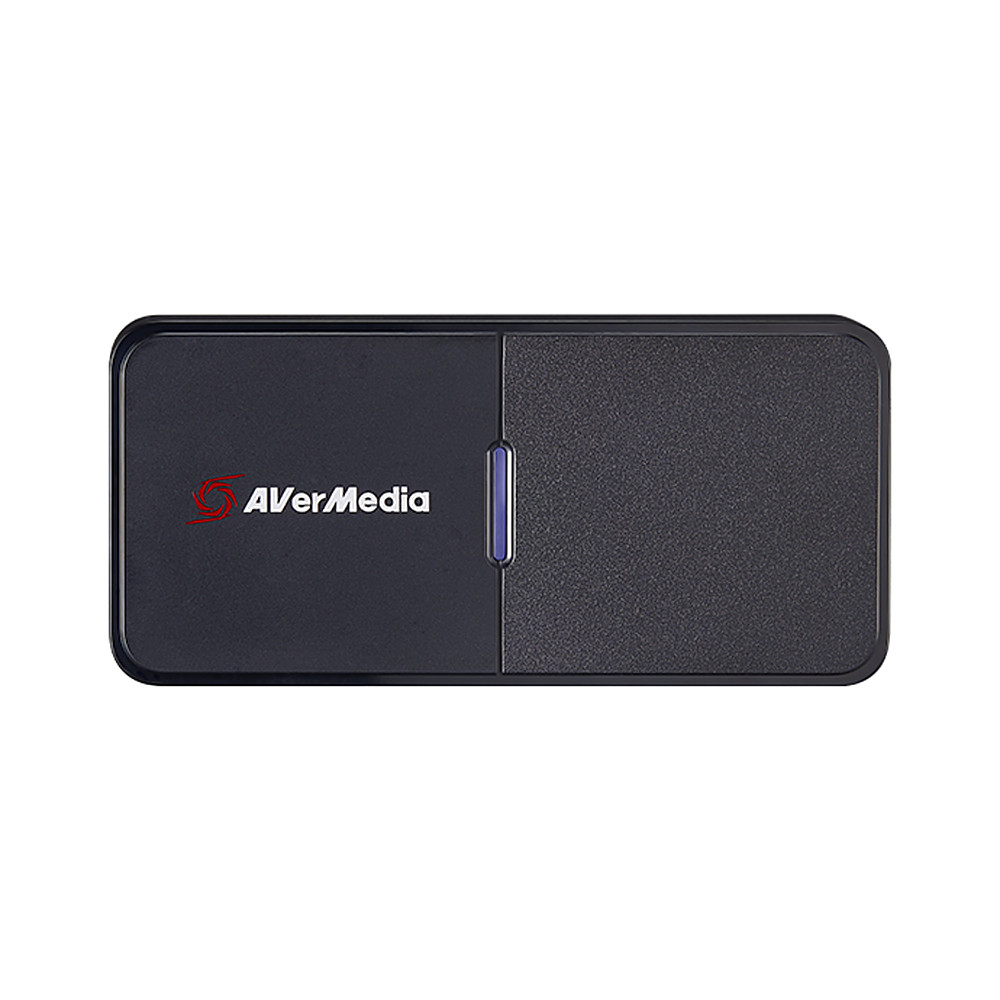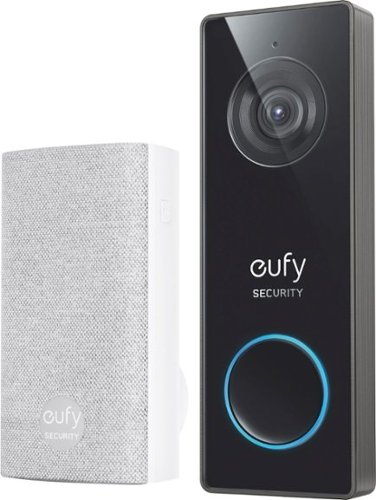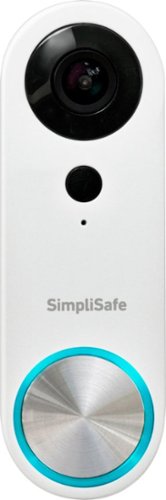swemoney's stats
- Review count275
- Helpfulness votes185
- First reviewMay 14, 2016
- Last reviewDecember 30, 2025
- Featured reviews0
- Average rating3.9
Reviews comments
- Review comment count0
- Helpfulness votes0
- First review commentNone
- Last review commentNone
- Featured review comments0
Questions
- Question count0
- Helpfulness votes0
- First questionNone
- Last questionNone
- Featured questions0
- Answer count12
- Helpfulness votes10
- First answerJune 10, 2016
- Last answerApril 18, 2021
- Featured answers0
- Best answers2
With Live Streamer CAP 4K, simply hook up your video camera or camcorder to create the highest video quality contents for your 4Kp60(HDR) live stream and 4Kp30 video recording.
Customer Rating

4
Great and easy to use for streamers or youtubers
on January 5, 2022
Posted by: swemoney
from Hanover Park, IL
If you have a high quality device you want to capture for your live streams or YouTube videos this one might be pretty good for you. I compare this to the Elgato CAMLink which is also a good piece of equipment. This winds up being a little cheaper and could be just as good or better for your needs.
Setup was pretty easy. I downloaded their Assist software which found my device and downloaded the software I needed automatically. The only issue with it was that it needed to download another update separately for the RecCentral application right after it installed via the Assist software. No big deal though.
You get two applications you can use depending on your use case. If you're connecting a console to this device or you want to directly stream from it, you'll want to use the RecCentral application which lets you preview and directly stream to your platform of choice. I didn't notice any latency in the testing that I did. I played my console games in 4K directly on my monitory. If I was streaming with this, I'd probably be fine with just capturing the desktop while it played in full screen with my two PC setup but you can always add the RecCentral application to your OBS capture directly too.
The other way you can use this is by hooking up a high quality mirrorless camera to it. You can either directly add the CAP device to OBS if you want but you can also use their CamEngine software which lets you tweak the image a bit before going to OBS. You then add their CamEngine device to OBS instead and you get all that post processing on your video already. It even includes a handful of SnapChat-like filters if you want to do some goofy stuff like give yourself a beard or whatever.
Overall, it didn't take long to setup and the quality output from the device looked great. For the price of this, I would recommend it to anyone who's looking to capture a 4K console or camera for your stream or recorded content. The only issue I found was that there was no way to output 4k60. The advertising for the device says 4k30 recording and 4k60 streaming but I was unable to find a place to set 4k60 anywhere. I think the advertising is just a little misleading and it means you can input 4k60 but you'll only get 4k30 out. If you definitely want 4k60 output, you may need to look elsewhere. For this price, you're going to be restricted to 1080p60 or 4k30.
I can recommend this to anyone who doesn't need 4k60+ output. The software doesn't feel super bloated. The device worked nicely right out of the box after a quick download. And I don't think you can beat the price for the build quality.
Mobile Submission: False
I would recommend this to a friend!
G535 gives you performance, freedom and comfort for all your gaming sessions. Enjoy advanced LIGHTSPEED wireless, up to 33-hour battery life, and 40 mm drivers for crystal-clear sound. Just 236 grams, an adjustable headband, and soft memory foam earpads ensure all-day comfort.
Customer Rating

4
Good set of headphones
on December 29, 2021
Posted by: swemoney
from Hanover Park, IL
There's not a ton to say about these headphones aside from them working well and easily and sounding pretty good for a pretty decent price.
Setup is a breeze. I used these with my PC and i plugged in the "lightspeed" dongle and turned on the headphones and that was all. Windows detected them and switched my audio source and everything "just worked".
You can do a little more with the G Hub application from Logitech if you want. Since I already use it for my mouse, I didn't have a problem using it but I would say it's completely optional. The headphones worked completely without it. I would even say after launching G Hub, the volume wheel on the headset stopped working until I unplugged and replugged the dongle a few times. Less is more sometimes but the G Hub app does let you modify the EQ settings and choose from EQ profiles if you want to tweak the sound. Not much more.
Speaking of controls, there are 2 on the actual headphones. A volume wheel and a power button. Then there's a flip down microphone that sounds alright. It's a headset microphone. You're not getting anything professional here but it doesn't sound bad. The G Hub app also allows you to adjust how much side-tone you want so you can hear yourself while you talk (something I personally like). Then there's a USB-C charging port which is always nice to see these days.
Sound is pretty good for the price of these. Good bass and clear sounds. I don't consider myself an audiophile so I can't go into fine details about every frequency that sounds better than a $500 pair of studio headphones but I can say that after playing a couple games and listening to some music, they sound really good for this price point.
Not much more to say about these. They work well on PC. I'm sure the experience on PS4/5 would be just as simple. So if you're in the market for decent headphones for your PC or console and these are in your budget I would recommend them.
Mobile Submission: False
I would recommend this to a friend!
Get form and function that blows you away. Meet the Razer Kunai hydraulic bearing performance aRGB fans powered by Razer Chroma~ with fan blade technology inspired by elite military aircraft for stealthy, efficient cooling, and addressable LEDs for unique case designs.
Customer Rating

4
Good fans if you have the right RGB connectors
on December 22, 2021
Posted by: swemoney
from Hanover Park, IL
These fans work well as fans but just make sure you have the correct RGB connections before buying. You'll need an adapter (Razer sells one but it's a little expensive) if your motherboard doesn't support aRGB. My motherboard sadly only supported jRGB.
As far as the fans go. I had to look up which way was blowing out but other than that they work pretty well. Airflow felt really good. I can hear them ramp up when demanded but even that is fairly quiet. They're nearly silent when the computer is more idle. I didn't have any great before temperature stats so I can't compare the actual difference but I'm happy with the performance right now.
They're fans. They're probably a little expensive but they do work well and have RGB you can customize. Not much more to say about this.
Mobile Submission: False
I would recommend this to a friend!
Keep enjoying your favorite sound equipment without an expensive component update. SOUNDFORM~CONNECT Audio Adapter with~AirPlay~ 2~ turns your stereo into an AirPlay 2-enabled speaker to stream the~music that you love from iOS and Mac devices. Our adapter is equipped with optical and 3.5mm output that brings signal from~your devices to any speaker~or receiver~with an audio~input.
Customer Rating

4
Quick and easy upgrade to any older sound system
on December 9, 2021
Posted by: swemoney
from Hanover Park, IL
If you have a sound system that predates AirPlay or are looking to update to AirPlay 2, this might be the way to go.
Setup is easy. It kind of works like the AirPods where you just need to bring your phone near the SoundForm device and your phone should detect and lead you through setup instructions automatically. If that doesn't work, they also let you scan a code within the Home app as well but the first setup method worked great for me.
You have the option of connecting to your audio system via optical cable or 3.5mm jack so it's fairly versatile there (I'm a little sad that it doesn't actually COME with one of these cables so make sure you have one handy)
Once your set up it's just like AirPlaying to any other natively supported device. Just play some audio on your phone or ipad and select AirPlay to direct it at your new SoundForm. Everything sounds great.
Not sure more to say about this one. If you have a more modern stereo system, you might not need this, but even AirPlay enabled devices still could use an upgrade to AirPlay 2 which allows for simucasting to multiple devices at the same time.
If an upgrade is what you're looking for, you probably won't find one as simple as this.
Mobile Submission: False
I would recommend this to a friend!
PowerPort III 25W: The foldable 25W USB-C Charger for Samsung. With 25W of charging power and support for Samsung Super Fast Charging, PowerPort III 25W can fully charge your S21, S21+, and S21 Ultra at high speed. Take this powerful charger with you wherever you go thanks to the lightweight design and foldable plug. Our exclusive PowerIQ 3.0 technology detects your device~s specific charging requirements to provide optimized charging speeds.
Customer Rating

4
Great extra charging port
on November 27, 2021
Posted by: swemoney
from Hanover Park, IL
I'm part of the "other devices" camp for this one. I don't have any samsung devices. I wanted an extra plug that was easy to travel with my wife that could work on her Nintendo Switch Lite. This does the job!
Setup is dead simple. Plug it in. Plug your device into the USB-C port. Profit!
There isn't much else to say about this one. It charges my wife's Switch Lite while she's playing it. It quickly charges our iPhones. It's not super expensive. Anker has proven to be a decent brand for powering stuff to me. Get one of these if you're looking for a good charger.
Mobile Submission: False
I would recommend this to a friend!
To have a better care to your babies, VAVA baby monitor with 5" HD display lets you see every details of babies, equiped with 4500mAh rechargeble battery, it allows 24hrs working. Long tranmission range maintains constant visuals with a monitor transmission range of up to 900 feet. Using the two-way talk to comfort your baby anytime. Meanwhile, auto-pilot mode gives you both panoramic and up-close views of your baby's.
Customer Rating

3
Decent baby monitor. Baffled by resolution.
on November 27, 2021
Posted by: swemoney
from Hanover Park, IL
I've tried a few video baby monitors so far and this is just barely the best one that I've tried so far.
Setup was super easy... if you aren't aiming to hang this higher up on a wall. Setting it up on a night stand or somewhere next to the crib is easy to do but any higher and you need an extension cord because the power cable they give you is SHORT. Like really short. The last camera monitor I had gave me probably 20 feet of power cable. I'm pretty sure this one is a whopping 6 footer. If I was to hang the camera in the same place as my other one, I would need to attach an extension cord hanging half way up the wall. I decided to just put it on the night stand next to the crib for now.
The monitor works pretty well. I would have liked to see dedicated buttons for volume control on the screen but it's only an extra 2 button presses to open the menu and then open volume control. A little annoying because it's a function we use often but it's not a deal break.
Quality is good enough. There's pretty much no delay in the picture/sound. I'm still baffled by the fact that a camera that's this expensive only has a 720p image. For how much this thing costs I would really expect a 1080p picture and screen. Cameras are cheap now a days and skimping on that only feels like it's padding the margins on their device than anything.
Sound quality also sounds a little weird. Not bad but tinny and easily distorted. It could just be that the camera is closer to the crib than the other monitor, though, so I can't discount this one for that. It's not terrible.
Bottom line, I was expecting more out of this product for the cost. I don't think it's a bad monitor at all, I just don't think it's worth the price. If you find it on a good sale or if the price comes down, it's a no brainer. As is, I still recommend it but just barely.
Mobile Submission: False
I would recommend this to a friend!
The Ninja Foodi XL Pro Grill & Griddle is the grill & griddle that sears, sizzles, and air fry crisps. With the 500F independently powered grill grate, you get direct, edge-to-edge high heat for steakhouse grilling, griddle searing, and more.
Customer Rating

4
Good upgrade to our previous Foodi grill
on November 27, 2021
Posted by: swemoney
from Hanover Park, IL
We've been a pretty big fan of Ninja Foodi products for a while and this one doesn't disappoint either. We upgraded our smaller Foodi grill with this one and I'm really happy with how it performs.
Setup is simple. Just plug it in and it's ready to go. There are quick start guides as well as cooking guides included like usual. My initial impression was a little bit of confusion because the grill plate is the only one with the contacts for fully attaching to the machine. But a quick glance at the quick start guide tells you how each mode works with the included attachments.
One complaint I do have is the volume of the beeps this thing makes. They are LOUD and piecing. I used this grill for the first time to air fry something after I had put my 18 month old to sleep (her bedroom is right next to the kitchen) and I was seriously afraid it was going to wake her up. From what I've read, there is no way to turn off or down the volume of this beep without cracking the whole thing open and removing the beeper all together and I'd rather not do that.
Cleanup is also pretty easy and a lot better than the old grill. The grill plate is just a standard straight line grill as opposed to the circular grill plate with a ton of holes in it on the old grill. The 3 attachments that come with it are easy to clean and you can even put them all inside the Foodi when you're not using it so you don't need to store anything elsewhere.
Other than the loud beep that you might be totally fine with, the grill performs well in all the modes. The size of the grill is bigger than our last one which struggled even cooking 2 burgers at the same time. I'm really happy with this one and can't wait to cook more on it.
All said, I recommend this and other Foodi products if you're looking for some multipurpose tools for your kitchen. Being able to grill, griddle and air fry with the same machine is fantastic. If this is in your budget, I say get yourself one.
Mobile Submission: False
I would recommend this to a friend!
Where the simplicity of a standard wall switch meets the brilliance of advanced smart tech. This LIFX Smart Switch is installed in-wall and features 2 buttons, 1 physical relay, haptic touch, and backlit design. With convenience at its core, you can use this Smart Switch to control both your smart lights and average lightbulbs at the source. That means you can upgrade to a smarter home at your own pace, in your own way.
Customer Rating

4
Great little smart switch if you have LIFX bulbs
on November 17, 2021
Posted by: swemoney
from Hanover Park, IL
I have a variety of different smart switches in my home that I've accumulated over the years. They all work pretty much the same way with just their stability being the differentiating factor. As long as I can get them to show up in HomeKit, I'm happy enough with it. This switch CAN act just like those other switches but can also do a bit more if you'd like.
Setup is pretty simple if you know how to install a light switch and are comfortable working with electricity. After it's installed just follow the instructions in the app and you should get up and running pretty quick. I've heard of people having some issues with the setup process but I didn't notice anything.
After everything is set up you can use the app to program each button for what you want it to do. The switch has a single physical relay inside that controls the switch you replaced. This will act just like a normal switch and turn on the overhead lights or outlet that's wired directly to that switch. But you can program the other button to control another LIFX bulb somewhere else (probably in that room). So if you have a lamp on the other side of the room with a LIFX bulb in it that normally doesn't have a physical switch to control it, now you can use the main relay switch to turn on the main lights and then the second button to turn on that lamp as well.
Obviously that's just one simple example but mixing this switch with other LIFX products make it really neat and gives it a lot of potential.
If you don't also have other LIFX bulbs, I wouldn't recommend this but I think it's definitely worth it if you're either invested in the LIFX ecosystem already or if you plan on picking up some LIFX bulbs as well.
Mobile Submission: False
I would recommend this to a friend!
Unlock a world of crypto possibilities with the Ledger Nano S. The world~s most popular hardware wallet to securely start your crypto journey. Buy, secure, exchange, grow and manage your favorite crypto assets.
Customer Rating

4
Pretty easy to use cold storage
on November 10, 2021
Posted by: swemoney
from Hanover Park, IL
This is my first cold storage option for crypto and while I'm not blown away by it or anything, I don't think I'm supposed to be. It does a job and it does it pretty well.
Setup is a process but it's pretty easy to follow their steps to get it done. You pick a passcode for unlocking the device and then it instructs you to write down each of the 24 code words that you'll need to use if you ever need to recover your wallet. You'll want to make sure you keep this safe and they give you multiple cards you can write your codes on. You'll probably want to store this in a safe or safety deposit box or somewhere.
The Nano S appears to only work with a desktop application. There is an iOS application but it doesn't actually connect to the device at all. It just syncs with the desktop app. When you try and do things like receive money from the iOS application there's a big "This address is not verified!" warning since it can't talk to the actual device. But since this is a cold storage, I don't find that to be too much of a big deal. I can connect it to my PC and verify the info on the device and on my PC before sending or receiving. When using the PC app and the device, it's pretty easy to use.
A couple things that could be a little better about the device starts with memory space. It's tiny. The BitCoin "app" for the device takes up a huge chunk of the available memory. Most of the coins that you can install apps for are much smaller but it just feels really small for this day and age. I'm pretty sure some of my toddler's toys have a larger memory than this thing. I haven't had any actual issues with the memory size yet but I'm a casual crypto user and only really need BTC and BCH. People with a lot of different coins might start seeing issues.
The screen is pretty small. Verifying some coin addresses take up 4 pages on the screen you need to scroll through. It's also not touch screen at all so you have to operate everything via the 2 buttons. It's not hard to operate with those 2 buttons but it is kind of slow and awkward. If you're planning on interacting with it many times per hours or something, you might get pretty annoyed. if you're only going to interact with it to dump some coins to it every once and a while before locking it up somewhere, it won't be a big deal.
Overall, this is a cool little gadget that doesn't feel too expensive. It has some shortcomings but if you're looking for security and some cold storage for your cryptocoins then you might want to pick this up. If you're a heavy coin carrier and plan to move things to and from cold storage often you might want to look for something with a larger memory or a better input system.
Mobile Submission: False
I would recommend this to a friend!
The Lyric therapeutic massager is a revolutionary intelligent self-care companion that takes the guesswork out of wellness. Fitting seamlessly and stylishly into any home or lifestyle, the Lyric offers breakthrough Rhythm Therapy~ to relax and relieve pain for everybody and every body.
Customer Rating

4
Good massager. Just ok software.
on November 3, 2021
Posted by: swemoney
from Hanover Park, IL
So too long didn't read on this one is that the massager works well from a hardware standpoint but boy are there some hilariously dumb software issues. Luckily it doesn't get in the way of what it was meant to do too much.
So setup... Most of my reviews will just say "Setup is pretty easy" because I don't usually have much of an issue with the setup procedure for most products. This object ran into some issues right off the get-go with the firmware update and connecting to wifi. Part of the appeal of this massager is that there are programmed modes and firmware updates and wifi are kind of important for possibly getting new modes and abilities in the future. Problem is, if your wifi password is greater than 16 characters long, you'll need to jump through some hoops to get this set up at all. This isn't some hardware limitation that was baked into the device or anything. This is limited on the client side on the website you browse to in order to set up your wifi password. That made it very easy for me to get around the limitation since I could just use my laptop computer to connect to the massager's wifi and then edit the HTML text field via my browser's "inspect" option and change the maximum from 16 to anything else that would allow my wifi password through. If you're also running into this issue, I recommend doing this if you have access to a laptop. I've seen a lot of really silly oversights before but this one has to take the cake. I have no idea why whichever engineer put together this setup page put a client-side limit on the number of characters for a wifi password at all, let alone capping it at 16. Insane.
I even did email their support about the issue who got back to me a handful of hours later telling me they'd look into the issue but they recommended that I change my wifi password (which would require me to input it again in the dozens of devices I have set up so that was definitely not going to happen). Hopefully they fix the issue in the future since I spelled out exactly what I did to get around it in my reply to them. I also did test out the wifi setup again after updating the firmware to confirm that the issue still existed. So I'm leaving it in this review mainly to hopefully help someone who might run into this issue themselves.
Function and feel are pretty good though. The wand feels well made. It's heavy but not too heavy. The extension piece that attaches to the bottom and helps for getting your back is amazing and genius. The modes feel a little gimmicky and I don't know if I can confirm that the "Energy" or "Rest" or "Calm" or "Pain Relief" options actually did what they're titled to do but they each change up the vibration a little bit so you have some variety there. The extra tips are nice for getting different parts of the body. It feels like a lot of thought went into the actual design and feel of the physical massager which is why the software issue feels like such a silly mistake.
Just two other smaller issues that I noticed and that irked me a little bit related to charging the device. First, plugging the massager in directly or resting it in it's charging cradle offers no visual indicator that charging is happening. There's no small light. This thing has a full touch screen and that doesn't even light up. It's small but it just feels weird to get no feedback when starting to charge it. And then the second thing is that the massager gets warm while charging. This is pretty normal but it doesn't seem to go away. You can leave it charging for a day or two and when you pick it up, you'll notice the warmth. Like it never stops charging. I would expect some sort of detection mechanism that would stop the device from charging after it's gotten so full and especially when it comes with a nice resting dock that you can leave it in when you're not using it. I'm not sure if it's doing anything to the longevity of the battery and I hope not but I also just don't expect it to still be hot 3 days after putting it in it's charging dock.
A few nitpicks and mostly stuff that CAN be fixed with software updates is really my only complaints about this one. Hopefully they can manage to fix the wifi input issue and help those who run into it before they do. I've been using this thing every day or two now and I'm liking everything else about it. If you're looking for a good massager and are ok jumping through a couple hoops early on to get it working right then this might be the one for you.
Mobile Submission: False
I would recommend this to a friend!
swemoney's Review Comments
swemoney has not submitted comments on any reviews.
swemoney's Questions
swemoney has not submitted any questions.
Enjoy a smooth gaming experience with this 27-inch ASUS Full HD monitor. The Shadow Boost feature increases clarity in dark scenes, and the ultrafast response times minimize blurring and streaking for seamless gameplay. This ASUS Full HD monitor has an ergonomic design that allows tilting, swiveling and pivoting as needed.
Is the monitor free sync or g-sync?
It's G-Sync. The actual model number (not sure why it's not in the product title) is VG279QR if you want to check all the specs on Asus.
4 years, 8 months ago
by
swemoney
Bring your Astro dreams to life with the Hover-1 Astro Hoverboard. This exciting rideable is an all-out color experience. Available in three different finishes, the LED lights along the wheels, the board and the foot pads will shine bright during your entire ride. The vibrant RGB color scheme will bring your board to life. Bright, bold, and beautiful, Astro brings out our love for color with every mile you ride. Loaded with a massive 400W motor that lets you hit speeds of up to 7mph, you can cruise for up to 6 miles on a single charge. The purchaser and rider of this product are responsible for knowing and obeying all state and local regulations regarding the use of this product, including whether licensing is required and the rules concerning where it may be operated. It is highly encouraged that you read and follow the product instructions including all safety precautions and use protective gear.
Is there a Bluetooth speaker in the hoverboard?
You can connect to your phone's bluetooth to play music through the board. The speaker does not have a lot of bass to it so it just sound alright.
5 years, 1 month ago
by
swemoney
Bring your Astro dreams to life with the Hover-1 Astro Hoverboard. This exciting rideable is an all-out color experience. Available in three different finishes, the LED lights along the wheels, the board and the foot pads will shine bright during your entire ride. The vibrant RGB color scheme will bring your board to life. Bright, bold, and beautiful, Astro brings out our love for color with every mile you ride. Loaded with a massive 400W motor that lets you hit speeds of up to 7mph, you can cruise for up to 6 miles on a single charge. The purchaser and rider of this product are responsible for knowing and obeying all state and local regulations regarding the use of this product, including whether licensing is required and the rules concerning where it may be operated. It is highly encouraged that you read and follow the product instructions including all safety precautions and use protective gear.
Does this board have settings for beginners etc like other boards from this company?
It has Beginner, Intermediate and Expert settings which I assume are the same ones available from other Hover-1 boards while using the same app.
5 years, 1 month ago
by
swemoney
eufy Security Wired 2K Video Doorbell. 2K Resolution, 5-Day Continuous Video Recording (CVR) on Secure Local Storage, No Monthly Fees, Human Detection, 2-way Audio, and Free Wireless Chime included.
Can you use an existing traditional doorbell chime with this, or do you have to use the eufy door chime?
I haven't tried to use my existing chime. The instructions do say that the doorbell will probably function but might work sporadically unless you bridge your current chime to give extra power to the doorbell. This disables your current chime so, I would say, officially, you should use the eufy chime if you want your doorbell cam to work reliably..
5 years, 2 months ago
by
swemoney
Expand connectivity on your Apple MacBook Pro or Air with this gray HyperDrive DUO seven-in-two USB Type-C hub. Two USB Type-C ports support Power Delivery for charging mobile devices rapidly, while the HDMI output lets you connect a UHD display. This HyperDrive DUO seven-in-two USB Type-C hub has USB Type-A ports and microSD and SD card slots for fast data transfer.
will this work if my MacBook Pro has a Kuzy case on it. The case wraps around the side of the computer right where the hyperdrive will go. Im wondering if the case will prevent the hyper drive from fitting flush or snug to the computer.
It's possible this could fit fine. The included magnetic support grip leaves a bit of a gap if you don't use it so you might be able to use this without that magnetic support and have it fit just fine. Don't quote me on this, though, I just know there's definitely a gap if you don't include the black magnetic support.
5 years, 6 months ago
by
swemoney
Expand connectivity on your Apple MacBook Pro or Air with this gray HyperDrive DUO seven-in-two USB Type-C hub. Two USB Type-C ports support Power Delivery for charging mobile devices rapidly, while the HDMI output lets you connect a UHD display. This HyperDrive DUO seven-in-two USB Type-C hub has USB Type-A ports and microSD and SD card slots for fast data transfer.
Is this Hyperdrive compatible with a (mid) 2015 macbook pro?
I'm pretty sure the 2016 MacBook Pro was the first one to move to all USB-C. To use this device, you need a MacBook that has 2 USB-C ports on the left side. If your device doesn't have USB-C this won't work. If your device has a MagSafe charger, this wouldn't be supported. USB-C only.
5 years, 6 months ago
by
swemoney
Safeguard your home with this Arlo security camera system. Its 4K resolution provides maximum clarity so you don't miss a single detail, and a siren is integrated so you can fend off intruders either remotely or while at home. This Arlo security camera system is weather-resistant, so it's functional rain or shine.
Can you pair Arlo pro 2 cameras with this system as well? We have 2 arlo pro 2 cameras we would like to utilize on the new system if possible.
Yes. The Ultra camera doesn't pair with the old hub but the old cameras will pair with the new one. The upgrade process was quite simple.
6 years, 8 months ago
by
swemoney
Always know what~s happening at your door with the SimpliSafe Video Doorbell Pro. Its crystal-clear 1080p HD video and 162~ field of view give you a clear shot of your property 24/7. Two-way audio lets you hear and speak to unwanted guests (and welcomed ones too) - even when you're not home. Have the SimpliSafe App? The Video Doorbell Pro will send instant alerts whenever someone approaches. And with Smart Person Detection, it can tell the difference between people, vehicles and animals. That means you only get the alerts that matter. Plus, when backed by 24/7 professional monitoring, you~ll have experts who are ready to request emergency dispatch when you need it most. This camera is designed for all weather extremes~so you're still protected in rain and snow. (Compatible with the SimpliSafe Gen 3 security system. Requires Wi-Fi (2.4GHz) and existing wired doorbell setup with mechanical chime and a transformer with 8-24 VAC, 30VA max. Not compatible with digital chimes.)
Does this doorbell allow storage to the local network instead of a cloud server?
This doorbell does not currently allow local network storage. The app functionality is quite bare bones and you actually get zero recording capability unless you upgrade to their $5/mo plan for the camera.
7 years, 1 month ago
by
swemoney
Tune out the world and lose yourself in music with these Sony 1000X wireless noise-cancelling headphones. Equipped with SENSE ENGINE technology, these earbuds make it easy to adjust sound modes with a single touch, so you control what you hear. Compact and intuitive, these Sony 1000X wireless noise-cancelling headphones stay comfortable for hours.
How many charges does the case hold?
Two. The buds, alone, will work for ~3 hours. If you include the case, you get 9 hours. So the case will give the buds 2 full charges.
8 years, 2 months ago
by
swemoney
With no wires in the way, Bose SoundSport Wireless Sports Earbuds keep you moving with powerful audio. Perfect for exercise and running with a sweat and weather resistant design and StayHear+ tips designed for comfort and stability. The Tile app makes your headphones easy to find if they ever go missing.
Are there any other means to charge these earphones than the advertised charging case?
The case that comes with these headphones is just for storage. I do leave my headphones inside the case while I'm charging them, but it's just a standard micro USB cable that plugs in to one of the earbuds to charge.
9 years, 6 months ago
by
swemoney