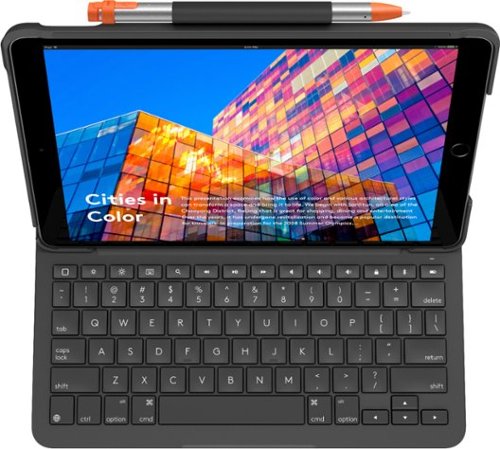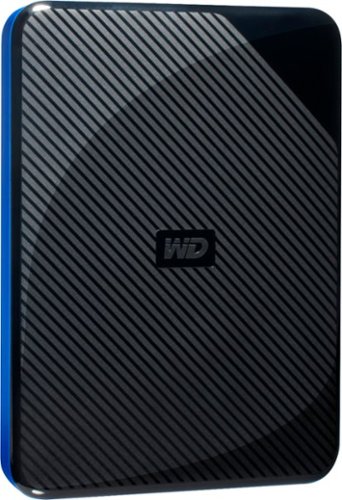kwebbster's stats
- Review count108
- Helpfulness votes68
- First reviewOctober 27, 2014
- Last reviewMarch 6, 2024
- Featured reviews0
- Average rating4.6
Reviews comments
- Review comment count0
- Helpfulness votes0
- First review commentNone
- Last review commentNone
- Featured review comments0
Questions
- Question count0
- Helpfulness votes0
- First questionNone
- Last questionNone
- Featured questions0
- Answer count17
- Helpfulness votes25
- First answerOctober 30, 2014
- Last answerAugust 4, 2020
- Featured answers0
- Best answers1
The innovative 360 Blade can flex in all directions to adjust to the curves of your face. The design enables constant skin contact and control. Easily trim and shave hard-to-reach areas — with fewer strokes and greater comfort. Fits with all OneBlade products.
Customer Rating

5
A Must Have for Other Areas Than Your Face
on March 2, 2023
Posted by: kwebbster
If you have the OneBlade Pro these are a must but for two reasons. First, the OneBlades do wear out eventually (based on use) and have a wear indicator on the blades themselves to let you know when that needs to occur. Second, if you use this on one part of your body and plan on working on "other" areas, don't be gross and have a replacement blade to use for that "area/areas" That way you remain a little more hygienic! The OneBlade has so many uses; if you use it a lot, you will wear the blade pretty quickly. Blade replacement is extremely easy and is completed in no time. The hardest part is making sure the replacement prongs line up correctly on the device. Simply a "pull-out, push new in" scenario. Going from a worn blade that shows on the blade wear indicator to a new replacement blade makes the OneBlade feel brand new. You should always keep at least one replacement pack handy if you plan on using your OneBlade a lot. Just make sure you know which blade is for what part of your body you are using it on. Highly recommended!
I would recommend this to a friend!
Trim, edge and shave any length of hair. Designed to cut hair, not skin. Philips Norelco OneBlade 360 Pro Face & Body is a revolutionary hybrid styler that can trim, shave and create clean lines and edges, on any length of hair- on your Face or Body. Forget about using multiple steps and tools. OneBlade does it all. Philips Norelco OneBlade has a revolutionary blade technology designed for facial styling and body grooming. Its dual protection system – a glide coating combined with rounded tips – makes shaving easier and comfortable. Its shaving technology features a fast-moving cutter (200x per second) so it's efficient - even on longer hairs. The innovative 360 Blade can flex in all directions to adjust to the curves of your face. Trim your beard to an even length with the included adjustable precision comb. Dial up one of the 14 lock-in length settings to get everything from a 5 o'clock shadow, to a tight trim, to a longer beard style. Use the additional body blade with click-on skin guard and 3mm body comb for a fast and even trim on your body and below-the-belt. OneBlade is water resistant, so it is easy to clean: just rinse it under the tap. You can shave wet or dry, with or without foam. The blades are designed for lasting performance. For optimal performance, you will only need to replace each blade every 4 months (For best shaving experience. Based on 2 full shaves per week. Actual results may vary.). An eject icon will appear on the blade when it's time to consider changing the blade for the best shaving experience. Rechargeable Li-Ion battery delivers 120 minutes of constant styling power after a 1 hour charge.
Customer Rating

5
Much Better Than I Thought
on March 2, 2023
Posted by: kwebbster
My wife and I somehow managed to break the hair trimmer that we use to cut what little hair that I have left. When I saw this item and read some other reviews, I decided this might be a good replacement that allowed for more than just the singular task of hair trimming. We also got the "upgraded" Pro model that has several attachments that further its capability. Solidly built with rechargeable battery and stand makes it feel worthy of its price. It also comes with a cloth bag to keep everything together. The "360" blade initially looks rather small, but in use gets the job done. Both sides of the cutting head are used which doubles down on the cutting effort. As a hair trimmer it works really well. Using the trimmer attachment, you can dial in the length of the hair to be cut. I don't have a beard or mustache, but I would assume it works just as well. As an older user, hair seems to be growing everywhere (ears, nose, etc) and this thing makes quick work of eliminating them. It also has a "personal area" attachment to prevent nicks in really bad places, but I would strongly consider having several replacement cutters for those "other" areas. To end out, the OneBlade Pro is an excellent replacement for large hair cutters and "small time" trimmers as it replaces all of these plus does a better job. Highly recommended.
I would recommend this to a friend!
These first-of-their-kind receiver-in-canal hearing aids are Bluetooth enabled and can be personalized to your needs. Lexie B1 hearing aids pair with the Lexie app, the first self-tuning mobile app that’s clinically proven to provide audiologist-quality customization for individuals 18 or older with perceived mild to moderate hearing loss. These are over-the-counter, self-fitting hearing aids. Available in gray. Lexie B1 hearing aids do not stream music or take calls.
Customer Rating

5
Great Help When in a Crowd!
on February 14, 2023
Posted by: kwebbster
I have hearing issues while in large crowds or noisy environments. I can pick up some conversation but for the most part it's just muffled drone. I had purchased a pair of Bose Hearphones (that use almost the same app as the Lexie products) and loved them, but people always thought I wasn't listening to them or wanted to know what song a was on. They had some other advantages but the wear situation just wasn't good. I had seen the original Bose hearing aids, just never pulled the trigger. The Lexie version of the (Powered by Bose) hearing aids got me looking more in to these. After receiving them I was kind of worried as the box was tiny! The aids and case are very small and the case is easily pocketable. The hearing aids themselves are really tiny, with small gray bodies that tuck behind your ears, very tiny tubes (wires?) that twist down to your ears and very small ear tips that stick into your ear canal. I had some issues at first trying to figure out how to get them in (luckily one is red for right ear, the other is blue). They come with three size and type (open or closed) tips. If you need a different sized wire or tube, you will need to call Lexie themselves or order on their site. I was told that if you call, the first wire size replacement was free. Once I got them properly positioned, I downloaded the Lexie app for iPhones and fired it up. It looks very similar to the old Bose Headphone app, so I was immediately able to get them functional. Oops, also had to put the extremely small and easily dropped batteries in. The battery door seems a little fragile, which worries me, but it worked. After getting everything set up, I can tell you that these made a world of difference. I can join in conversations at gatherings now that I could never have done before. I love the fit and how the sound can be modified (bass) and the level can be increased or decreased as necessary. Others have complained that there is no off button, but the battery door actually has two distinct indentions that can be open just a little to turn them off (and not drop the battery) or fully opened for battery replacement. Also, many have complained about battery replacement and not rechargeable, and Lexie know has those too (B-2). But I like these better as the rechargeable battery version does not have replaceable batteries so once the stop charging, they are dead. The batteries seem to last around a week or so at 8 hours a day of usage but your milage may vary. Overall, I am completely satisfied with this product and hope they are supported for a real long time. If you have mild to moderate loss or just can't hear a conversation in a crowd these are the way to go!
I would recommend this to a friend!
Get some rest knowing your most used electronics are charging all at once with the Insignia NS-MM541S23 32.5W Wireless Charging Stand with MagSafe for iPhone 15 series, iPhone 14 series, iPhone 13 series, iPhone 12 series, Apple Watch Ultra, Apple Watch Series 8, Apple Watch SE, AirPods Pro (2nd generation). Simply snap your iPhone and Apple Watch on the stand and your AirPods and another compatible device on the below charging pads and let your devices charge simultaneously. A MagSafe Turbo+ fan keeps your iPhone cool, speeding up its charge so it’s ready to go sooner. This stand is also adjustable, allowing you to tilt the fan to a desired angle for optimal viewing and cooling. Cut back on the cables and adapters with a charging stand that effortlessly charges your essentials all in one place.
Customer Rating

5
One stand to Charge Everything
on January 6, 2023
Posted by: kwebbster
This 4 in 1 Insignia Stand is an outstanding piece of hardware. Having all Apple products that can be wirelessly charged makes having a stand like this almost a necessity. I had a smaller, plasticky kind of stand, but it was not very good or sturdy. The Insignia is a solid, metal framed, good looking stand. I placed it in the bedroom to allow for overnight charging of my phone, watch and AirPods. I have the watch and phone set up to mimic a night clock, so the angles that this stand has is right on the money. The "tree" part of the stand is metal and has a solid feel as does the metal-wrapped base. Speed charging is really not present (15 watt charger) but that's fine as I use it as an overnight charger. Also, the MagSafe holder also has a small fan to keep everything cool while charging is going on. It has a small LED on the front to clue you to the status of the charging items. It is pretty small but that is a good thing so as not to light up the entire bedroom as some others do. It comes with the AC Adapter also, making once less thing to purchase or have to search for (other charging stands require you to purchase a separate AC adapter or use one you have). This stand has a very nice aluminum finish and presents a very professional look. It may seem a little pricey but it is worth every penny. Need a charging stand for multiple wireless products? This is the one to get!
I would recommend this to a friend!
With the Razer DeathAdder V3 Pro, victory takes on a new shape. Refined and reforged with the aid of top esports pros, its iconic ergonomic form is now more than 25% lighter than its predecessor, backed by a set of cutting-edge upgrades to push the limits of competitive play.
Customer Rating

5
If You Don't Need A Hundred Buttons, This Is IT!
on October 7, 2022
Posted by: kwebbster
The Razer Deathadder V3 is a replacement mouse for a basic mouse that wasn't configurable at all. This mouse is that and more, and unless you are a hard-core gamer requiring 50 different buttons on your mouse, this light and effective mouse is one to look at. It is made from hard plastic and is very smooth (and somewhat slippery) to the touch. This might also be it's only real downside, as it comes with grip "decals" that you can apply to help with the slip, but I would think having permanently placed grippy, rubberized areas would have been better. Short of that, the mouse comes with the standard left and right buttons, scroll wheel, and two configurable (through the app) side buttons. The mouse also has a power/dpi switch on the button that allows you to turn on and off the mouse, but more importantly, switch the dpi (tracking rate) of the mouse. With a 30k DPI laser, this thing can be very precise and fast. The mouse is wireless and charges via USB-C port in the front of the mouse. I have had it for a couple of weeks now and still have about 60% charge, and that's with daily usage! It says 90 hours of operations time, and I believe it. The mouse is super light and very ergonomic (if your a righty, that is). The mouse was able to track on desk surfaces, mouse pad, wood and glass desk cover with no issues whatsoever. The App allows you to change DPI, button config, polling rate and lift-off distance. No LEDs, no extra buttons, no BS.. Just a really good, highly trackable and really light mouse. You can't go wrong with this one!
I would recommend this to a friend!
More than just counting steps — Access key Halo health metrics like heart rate, Activity points, Sleep score, and on-demand blood oxygen levels on the Halo View color touch display.
Customer Rating

5
Surprised by functionality
on October 7, 2022
Posted by: kwebbster
As an avid user of fitness trackers such as this, I was saddened when I shattered my previous tracker from a big named company. Not looking forward to having to spend an arm and leg for a replacement, I went looking for a "cheaper" replacement that met or was better than the one I broke. The Amazon Halo looked like an interesting choice, as we are "all in" on the Amazon environment. The Halo looks a lot like my previous tracker, with the screen being a little larger (although the display area is actually a little smaller. The lower portion is a capacitive touch home button. The strap for the Halo is very narrow, with the pin through hole and tuck strap type system. It seems well secured, but I like the buckle type much better so I don't lose it. It comes with all the newer tracker standards, plus blood oxygen level, sleep tracking and heart rate. All seem pretty accurate, although not too sure on the sleep tracking (not too sure on this on ANY brand). The step count is pretty accurate, although washing dishes did give me some "extra" steps I didn't deserve! The Halo app keeps a pretty good job of syncing with the tracker, and displays all the most important information, as well as daily health reminders, recipes, and different types of workouts available through the app. It also can help with sleep topics and even tell your Echo what to do for sleep sounds. Unfortunately, I have not had it long enough to rate on durability, but so far so good. Although not as robust as some other trackers in the crowded market for trackers, the Halo still stands out as an excellent alternative to the name brands out there!
I would recommend this to a friend!
Optimized with technology that simplifies your life, Inspiron 2-in-1 laptops offer a range of easy-to-use features all packaged in a minimalist and modern design. See your beautiful world whenever you want with the new Inspiron 16 2-in-1. It features an FHD+ display and 16:10 aspect ratio packed into a slim 2-in-1 design. Your world is closer with powerful 12th Generation Intel Core Evo platform processors. It also has a 360 degree hinge that allows you to work in 4 different modes - laptop, tablet, tent and stand. And if that’s not all, your Inspiron features environmentally-conscious designs that complement not just your style but also your values.
Customer Rating

4
Top of the Line 2 in 1, But With Caveats
on July 15, 2022
Posted by: kwebbster
We got the Dell Inspiron 2 in 1 laptop for use with my wife's business. It looked on paper like the perfect computer for her, as she does lots of accounting, forms and some MS Powerpoint slide presentations. The laptop is pretty large, obviously to fit the 16 inch touch screen display! And it is not light by any stretch of the imagination. It can be placed into "Tablet" mode by folding the keyboard all the way back, but I couldn't imagine having to hold it tablet form for any length of time. The laptop is solid, with no bending or creaking going on. Lots of ports give this laptop an advantage in it's ability to use lots of different accessories. Upon launching getting everything set up, the first thing we noticed is the screen is really bright, so much so that we had to turn it down a bit. To use Windows 11 you must create or log in to your Microsoft account, so be ready for that. We tied it to our WI-FI and got her files transferred pretty quickly. She loves the keyboard and the touch screen, although it takes some getting used to when you haven't used it before. Form completion was a snap, as was using the laptop in "Tent" mode to give a presentation. As far as the accounting piece, she was a little let down that a laptop of this size did not have a separate number keys area, but it's not a showstopper as we we can install a keypad on one of the multiple ports. Speaking of ports the laptop charges via USB-C port and does so fairly quickly. She is able to get through an entire day without having to recharge, using the laptop moderately throughout the day. Using it for multimedia or video watching might reduce this faster, but we had no issues. Again, as a desktop replacement in an office setting and presentation capable laptop, the Dell Inspiron is top of it's class. Having Intel IRIS integrated video and a 12th Gen I5 processor are not the top of the line, but for our use it is more than capable of tasks given it. The caveats of it's overall size and sheer weight could be offsetting to some, as tablet mode would be hard to utilize for long periods (Unless you do a lot of forearm exercises)! Short of that, this is a really good business and presentation capable laptop.
I would recommend this to a friend!
Premium Smart Programmable Touch-Screen Thermostat with Siri, Alexa, Apple HomeKit and Google Assistant is brilliant at savings and comfort, allowing you to optimize your energy use through superior intelligence and technology. Included SmartSensor eliminates hot and cold spots and adjusts the temperature in the rooms that matter most. A built-in air quality monitor, smoke alarm detection, and geofencing technology to understand occupancy are just a few of the features that make saving energy just the beginning. Works with Siri*, Amazon Alexa, Google Assistant, Apple HomeKit, SmartThings, and IFTT.
Customer Rating

5
Home Automation At It's Best
on June 29, 2022
Posted by: kwebbster
Having placed a wifi enabled thermostat in our new house several years ago, we thought we were on top of the home automation game with the ability to run schedules and interact with the thermostat over wifi. 6 years later, the home automation game has changed drastically and for the better. We also embraced a different, fruity brand of infrastructure that led to necessary changes and updates. Enter the ecobee Premium Smart Programmable Thermostat. After reading lots of press releases and watching reviews, I really looked forward to an update, and hopefully a savings on our electric bill! The ecobee is shipped in a simple box and upon opening you could tell this was a premium device. The black mirror face with metal banded sides just looks good! Lots of parts and accessories made me concerned with my ability to install myself, but as I have a friend in the AC business that could save me if I screwed up, I went for it. You have to download the ecobee app to your phone or device and set up an account. Afterwards, you point your phone's camera at a little label on the rear of the thermostat and it starts getting you ready for installation. I assume the little sticker identifies your specific model and helps you for that particular one. It directed me on disconnection, wiring and reconnection with clear and understandable directions. My setup is pretty straightforward so not a lot of guesswork or service calls had to be done. Upon putting the power back on, it told me HI! Cool so far! The display is large and easy to interact with. I had some finishing items to do on the thermostat itself, but afterward it just worked. I used the app to setup my schedule, home and away times and other personalizations. I thought, due to it's location, I might have wifi connection issues but it linked up right away. My own biggest issue was where to place the remote sensor. The thermostat itself is in a hallway adjacent to the living room, so I figured to put the remote sensor in the bedroom for the time being. It took a while to the sensor to link up, to the point where I thought I had done something wrong. But it eventually linked up and transmitted it's info to the main thermostat. The sensor just helps average the areas where the remote sensors are to where the main thermostat is to get a good overall average temperature for all rooms where sensors are. My next purchase will be for more sensors. Overall, the ecobee is much more functional and adaptive than my older wifi thermostat. With the home/away and remote sensors I am much more capable of control over the temperatures inside my home. I no longer have to rely solely on a schedule. The display is bright and easily understandable and the app is at it's best allowing for all kinds of customizations. If you are looking for the top of the line home automation products to help your home, look no further! Oh, by the way, it also interacts with Amazon Echo (Alexa) environments as well as Apple HomeKit. Talk about easy, just tell Alexa to make it cooler in the house! Great product!
I would recommend this to a friend!
Design meets function with the BESPOKE Cube Air Purification System by Samsung. This visually appealing, virtually silent Air Purification System traps large dust particles, helps remove unpleasant odors, and captures ultrafine dust, providing clean air for your home.
Customer Rating

5
Great Air Cleaner Without Fan Output!
on June 18, 2022
Posted by: kwebbster
The Samsung Bespoke Cube does an outstanding job of not only clearing the air, but also at letting me know the status through the Smartthings app on my phone. Being about the size of a small ottoman or single file cabinet, it takes up no more space than other air cleaners. The unboxing was pretty straightforward with the exception of the amount of shipping tape (lots) and the not too clear description of the different filters. After re-reading the manual multiple times, I finally got it fully set up. Your experience with setup could be better, just seemed unnecessarily difficult for me. Once setup was complete, it was time to download the Smartthings app. I had used it before for a different Samsung product and was really disappointed. I really hoped that changes had been made to make it easier and better to use. Once downloaded and started, I found that the app was updated and worked well. It immediately found the Bespoke Cube and set up was simple. Once the app set everything up, it was time to let it do it's thing! It is pretty quiet, with the front frame pushing air in multiple directions, not just straight out like a fan, which was good for me. The front expands out and contracts as needed for the amount of cleaning going on. The first time we were cooking a large meal, I was shocked to see the front expanding out and hearing the fan ramp up. It was pretty interesting at first, and really through me off. But as the level of dirty air dropped, the frame contracted and thew fan spun down. Make sure you take that fact into account when determining where to place the Cube. The display on front gives basic info on air quality levels and VOC levels (listed as GAS on the display). The Smartthings app is where you can get the full breakdown of air quality, the history, energy used, and conditions outside in your area. The Samsung Bespoke Cube does a great job at clearing the air, keeping up with the status of the air around us and really keeping the air healthy! We are really happy with the Bespoke Cube and highly recommend it. The continued use and longevity will be tracked and updated once it's been in operation for a while. I hope this review helps in your decision. Good Shopping!
I would recommend this to a friend!

Introducing Mode II, the first true wireless in-ear headphones from Marshall. Engineered to deliver a thunderous audio experience and 25 hours of portable playtime with the charging case, Mode II produces phenomenal sound with no wires attached. Custom-tuned dynamic drivers create a highly detailed and precise sound experience with growling bass, natural-sounding mids and crisp treble. Experience the complete sound with mind-blowing clarity as if you were right there in front of the stage. Built for all-day listening, Mode II in-ear headphones are ergonomically designed to fi t securely and comfortably. Customise your fit with adjustable ear tips so you can listen for hours without your ears getting tired. The touch-responsive earbuds allow you to easily control your music, answer calls and more. With its durable rubberised fi nish, portable charging case and IPX5 water-resistant earbuds, Mode II is the ultimate travel companion.
Customer Rating

4
Rock Out With Marshall Mode II!
on May 10, 2022
Posted by: kwebbster
from Louisiana
How Often Used:1-2 times a week
When you hear the name "Marshall" you automatically think of stacks of speakers and amps at rock concerts. With this in mind, I wanted to try the Marshall Mode IIs for it's ability to rock out! Upon opening the box, I was presented with a TINY case. It is styled out of the same covering on their famous amps. The Marshall name graces the top. It comes with charging cable and the case has a USB Type C on the side. Upon opening the case, you see a brass colored button is inside to pair and the wording "Est. 1962", the founding year of Marshall as a brand. The wireless buds are also on the small side. I settled on the large type of ear tips. They buds were easily paired with or without the Marshall app. The app gives you the ability to tailor sound via equalizer, touch controls, noise control (to include transparency level) and updates and status. I decided that to try Marshall headphones, I had to stay true to the venue, rock music. The sound was clear and thunderous! The music in this genre is well represented. Other genres of music have good representation, but any rock songs bring out the best these have to offer. The only (and biggest) shortfall to me is the starting price. Too many other headphones occupy this price range, some with much more to offer and better sound. If rock is your go-to music choice, the Mode IIs will fill the bill nicely. Other music types will fair well, but other buds just do more justice for the price. Recommended for the rockers out there! Others, test before you buy if possible, or at least be capable of returns if not your cup of tea. Good Shopping!
I would recommend this to a friend!
Sound Quality

5
Comfort

5
Durability

4
Quality

4
Value

3
Ease of Use

5


kwebbster's Review Comments
kwebbster has not submitted comments on any reviews.
kwebbster's Questions
kwebbster has not submitted any questions.
The Logitech K380 Multi-Device Bluetooth keyboard for Mac makes any space minimalist, modern, and multi-device by letting you type on your iPhone, iPad, MacBook, iMac more.* Connect with three devices simultaneously and switch instantly between them. The K380 Multi-Device for Mac is compact and lightweight. You can type on the device of your choice, so you can own your space—anywhere.
Play CDs, CD-Rs and CD-RWs on this Memorex portable CD player. The 60-second anti-skip protection ensures interruption-free audio, while programmable tracks let you easily recall your favorite tunes. This Memorex portable CD player features an LCD for simple frequency navigation, and the included stereo earbuds offer crisp and clear sound.
Play CDs, CD-Rs and CD-RWs on this Memorex portable CD player. The 60-second anti-skip protection ensures interruption-free audio, while programmable tracks let you easily recall your favorite tunes. This Memorex portable CD player features an LCD for simple frequency navigation, and the included stereo earbuds offer crisp and clear sound.
Don't worry about toner — with the revolutionary HP Neverstop 1202w All-in-One Laser Printer get up to 7x more pages than in-class laser printers before your first toner reload and up to 5,000 pages of toner right out of the box. Easily handle business tasks with print, scan, and copy functions, easy mobile printing, and the HP Smart app — the first mobile print app to simplify scanning and reduce time. Get consistently superb prints and up to 2.5x more pages than in-class HP Toner cartridges with the Toner Reload Kit (sold separately). Stay connected from virtually anywhere with this monochrome laser printer's wireless networking. Plus, this all-inone wireless printer has up to an 84% smaller environmental footprint, so you can get business done with the environment in mind.Prints up to 21 ISO ppm* in black.
Don't worry about toner — with the revolutionary HP Neverstop 1202w All-in-One Laser Printer get up to 7x more pages than in-class laser printers before your first toner reload and up to 5,000 pages of toner right out of the box. Easily handle business tasks with print, scan, and copy functions, easy mobile printing, and the HP Smart app — the first mobile print app to simplify scanning and reduce time. Get consistently superb prints and up to 2.5x more pages than in-class HP Toner cartridges with the Toner Reload Kit (sold separately). Stay connected from virtually anywhere with this monochrome laser printer's wireless networking. Plus, this all-inone wireless printer has up to an 84% smaller environmental footprint, so you can get business done with the environment in mind.Prints up to 21 ISO ppm* in black.
Can this printer print on both sizes?
Write e-mails and blog posts through your third-generation iPad Air tablet with this graphite Logitech Slim Folio Bluetooth keyboard case. The edge-to-edge keyboard has well-spaced keys for comfortable typing, and the four-year battery life and BLE technology provide efficient performance. This slender Logitech Slim Folio Bluetooth keyboard case has a built-in pen holder to secure your Logitech Crayon or Apple Pencil.
Grow your collection of 4K games on this WD External USB 3.0 Portable Hard Drive for PS4. The gaming drive's large capacity provides enough room for all your favorite PS4 games, DLC and patches. An included USB 3.0 cable allows you to connect directly to a PlayStation 4/4 Pro console. The sleek, portable design of the drive lets you share your games with friends.
Enjoy cinematic sound with these Sony digital surround wireless headphones. Their four sound modes optimize the audio of whatever you're watching, and their 30m range lets you move freely around your home without missing a moment of the action. These Sony digital surround wireless headphones have a 17-hour battery life for hours of uninterrupted listening.
With up to 40 hours of battery life, Beats Solo3 Wireless is your perfect everyday headphone. With Fast Fuel, a 5-minute charge gives you 3 hours of playback. Enjoy award-winning Beats sound with Class 1 Bluetooth® wireless listening freedom. The on-ear, cushioned ear cups are adjustable so you can customize your fit for all-day comfort.
With up to 40 hours of battery life, Beats Solo3 Wireless is your perfect everyday headphone. With Fast Fuel, a 5-minute charge gives you 3 hours of playback. Enjoy award-winning Beats sound with Class 1 Bluetooth® wireless listening freedom. The on-ear, cushioned ear cups are adjustable so you can customize your fit for all-day comfort.