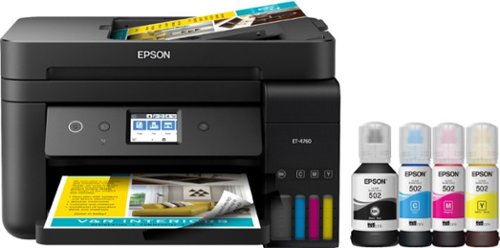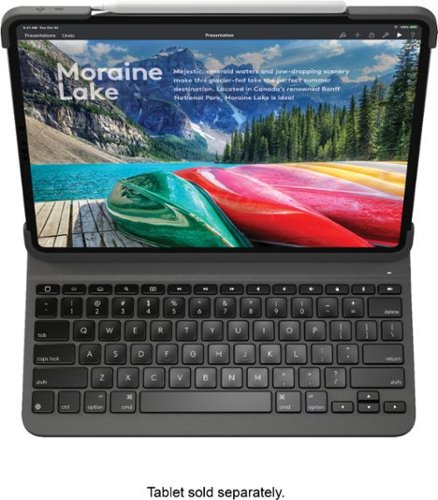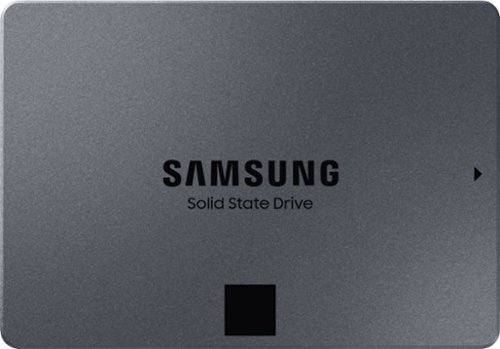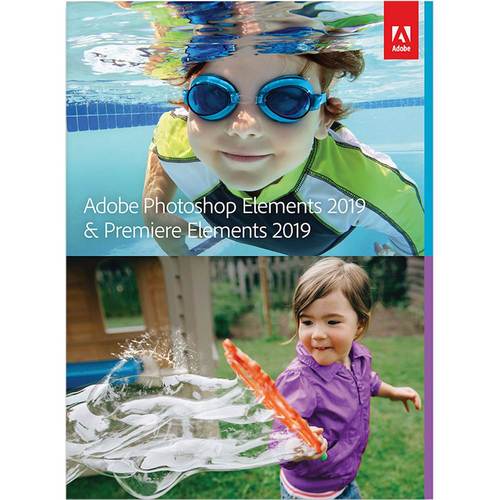TechnicallyCorrect's stats
- Review count227
- Helpfulness votes807
- First reviewFebruary 13, 2015
- Last reviewNovember 30, 2025
- Featured reviews0
- Average rating3.5
Reviews comments
- Review comment count0
- Helpfulness votes0
- First review commentNone
- Last review commentNone
- Featured review comments0
Questions
- Question count0
- Helpfulness votes0
- First questionNone
- Last questionNone
- Featured questions0
- Answer count20
- Helpfulness votes23
- First answerDecember 2, 2016
- Last answerJune 1, 2021
- Featured answers0
- Best answers2
The Back-UPS battery backup offers guaranteed power and surge protection for wireless networks, computers, gaming consoles and other electronics in your home or business. Models supply battery backup during outages and unsafe voltage fluctuations, as well as provide protection from damaging surges and spikes. They're available in 'tower' or 'floor' styles, and together with a variety of standard features, they are the perfect choice to protect your data and keep you connected.
Customer Rating

4
Compact, slim & okay for basics. Watch the surge..
on September 23, 2019
Posted by: TechnicallyCorrect
from Farmingdale, NY
The APC 425 battery backup is a basic device that can be used for relatively low powered devices for short periods of time. The design is small enough that is can tuck neatly into the back of desk or similar. The 6 outlets are all surge protected and the 4 battery backup outlets are nicely spaced for transformer power supplies. The two remaining are surge suppression only and only have enough space for two standard plugs or 1 large power supply plug.
Testing :
I run a Verizon supplied modem with a secondary Nighthawk router. Because of this set up , it does draw more power than a standard one router setup. I unplugged the APC back up from the wall and left it. It lasted almost exactly 1 hour. You do get audible warnings as it is about to run out of power. There was no drop of internet so there is no discernible latency between loss of power and battery backup engagement. Not bad and about what I expected.
I run a Verizon supplied modem with a secondary Nighthawk router. Because of this set up , it does draw more power than a standard one router setup. I unplugged the APC back up from the wall and left it. It lasted almost exactly 1 hour. You do get audible warnings as it is about to run out of power. There was no drop of internet so there is no discernible latency between loss of power and battery backup engagement. Not bad and about what I expected.
What I like :
What differs from some of the UPS’s from the past is the slim horizontal form factor. I own multiple versions of this and they nicely under and behind furniture. It even has two key holes on the back if you want to mount it to a desk or wall. You do have to be careful about venting, but it is very usable.
What differs from some of the UPS’s from the past is the slim horizontal form factor. I own multiple versions of this and they nicely under and behind furniture. It even has two key holes on the back if you want to mount it to a desk or wall. You do have to be careful about venting, but it is very usable.
What I do not like:
Joules..ugh. It is only rated 180 joules. Many do not really know what a joule rating is and why it is important. A joule rating indicates how much energy the surge protector can absorb before it fails. A joule is a watts per second. Therefore, this device is rated to handle the equivalent of three 60 watt light bulbs. APC dedicated surge suppressors handle 2880 joules or more. Sounds terrible, right? Well not completely but it is not good. Take a look at APC $40 surge suppressors, they will have $250,000 equipment guarantees and the APC 425 has “only” $75,000. Therefore, APC is readily acknowledging the difference in surge protection. However, a UPS’s primary function is to be a backup and a surge suppression is an added benefit. The competition offers far higher joule ratings on similar products ( in most cases 3 to 4 times the amount) but there may be differences in testing standards. I run battery backups off of surge suppressors and have no issues. It should be noted that APC states you use a APC surge suppressor or it could void the “Equipment Protection Policy.” Here is an excerpt from APC
“Plugging any non-APC surge protector, power strip, or extension cord into the output of an APC brand UPS could void your Equipment Protection Policy (EPP). However, the standard 3 year product warranty is maintained. If, after taking into consideration this knowledge base document, you choose to use an APC brand surge protector in conjunction with your APC brand UPS, your warranty and Equipment Protection Policy will be maintained.”
It's a load of bull, if you use a high quality surge suppressor; there will be no issues. APC just wants you to buy their products. It is APC prerogative so beware and I am not suggesting to do anything that would void your warranty.
Joules..ugh. It is only rated 180 joules. Many do not really know what a joule rating is and why it is important. A joule rating indicates how much energy the surge protector can absorb before it fails. A joule is a watts per second. Therefore, this device is rated to handle the equivalent of three 60 watt light bulbs. APC dedicated surge suppressors handle 2880 joules or more. Sounds terrible, right? Well not completely but it is not good. Take a look at APC $40 surge suppressors, they will have $250,000 equipment guarantees and the APC 425 has “only” $75,000. Therefore, APC is readily acknowledging the difference in surge protection. However, a UPS’s primary function is to be a backup and a surge suppression is an added benefit. The competition offers far higher joule ratings on similar products ( in most cases 3 to 4 times the amount) but there may be differences in testing standards. I run battery backups off of surge suppressors and have no issues. It should be noted that APC states you use a APC surge suppressor or it could void the “Equipment Protection Policy.” Here is an excerpt from APC
“Plugging any non-APC surge protector, power strip, or extension cord into the output of an APC brand UPS could void your Equipment Protection Policy (EPP). However, the standard 3 year product warranty is maintained. If, after taking into consideration this knowledge base document, you choose to use an APC brand surge protector in conjunction with your APC brand UPS, your warranty and Equipment Protection Policy will be maintained.”
It's a load of bull, if you use a high quality surge suppressor; there will be no issues. APC just wants you to buy their products. It is APC prerogative so beware and I am not suggesting to do anything that would void your warranty.
Conclusion :
Like all of APC products, they do what they are supposed to and well built. I own 5 APC battery backups and they are all great. I used them to back up my routers, video cams and select LED lights . But you need to know what you are buying and what is the purpose. They are not great surge suppressors and you need to have that to protect your equipment. You should never plug a surge suppressor into a battery backup, but you can do the reverse as long as you are paying attention to the load. In other words, just because you now have 18 outlets with the surge suppressor and the battery backup combined, it does not mean to load it up. The APC UPS 425VA Battery Back-Up System BE425M is a solid, affordable piece of equipment that will maintain power to your network or any other lower power device. Now you may ask why I say “lower power” device. This is the smallest of the battery backups available from APC, they go all the way up to 900VA’s in a similar form factor. If you want more run time , look to their bigger models . If you are looking to back up a network router, this should give you more than enough time to finish a project or just prepare for a shutdown because of a power outage.
Like all of APC products, they do what they are supposed to and well built. I own 5 APC battery backups and they are all great. I used them to back up my routers, video cams and select LED lights . But you need to know what you are buying and what is the purpose. They are not great surge suppressors and you need to have that to protect your equipment. You should never plug a surge suppressor into a battery backup, but you can do the reverse as long as you are paying attention to the load. In other words, just because you now have 18 outlets with the surge suppressor and the battery backup combined, it does not mean to load it up. The APC UPS 425VA Battery Back-Up System BE425M is a solid, affordable piece of equipment that will maintain power to your network or any other lower power device. Now you may ask why I say “lower power” device. This is the smallest of the battery backups available from APC, they go all the way up to 900VA’s in a similar form factor. If you want more run time , look to their bigger models . If you are looking to back up a network router, this should give you more than enough time to finish a project or just prepare for a shutdown because of a power outage.
Mobile Submission: False
I would recommend this to a friend!
Access multiple streaming apps with this Hisense 4K smart TV. The FALD display supports HDR imaging for vivid colors and excellent brightness. Connect multiple devices simultaneously using the four HDMI ports, and access the USB 2.0 and USB 3.0 ports to support storage device access. This Hisense 4K smart TV features Wi-Fi, Bluetooth and Ethernet connectivity for increased versatility.
Customer Rating

4
One of the best you can get under $1500
on August 30, 2019
Posted by: TechnicallyCorrect
from Farmingdale, NY
I’ve quite a few 4K televisions over the years, the quality has gone up and the price has gone down. At some point over the , the proliferation of low price 4K televisions has grown exponentially. I’ve avoided all the low tier 4k televisions, they tended to offer a lot but at the expense of poor smart features, sub par picture and questionable long term durability. This is not the case now , today's low priced 4K smart TV's approach or exceed the mid to the high end TV’s of a couple years ago. The Hisense H9F Series is the perfect example of this. In review :
Build -
The TV is very minimalist with a thin bezel and thin profile form the side. The stand is very stable and gives the TV a nice, high quality look. The all plastic back of the TV is cheap feeling plastic with no cable management. For minimal cost, Hisense could use a stronger plastic and put some basic cable a management.
The TV is very minimalist with a thin bezel and thin profile form the side. The stand is very stable and gives the TV a nice, high quality look. The all plastic back of the TV is cheap feeling plastic with no cable management. For minimal cost, Hisense could use a stronger plastic and put some basic cable a management.
Controls –
First, a minor annoyance. There is no external power button or control – everything is through the remote. The remote works well and is thoughtfully laid out with quick access to Netflix, Youtube, Google Play Store and Vudu ( not sure who really uses Vudu anymore.) Like nearly other remote, it is not backlight and I find myself fumbling in the dark. There is button for directly accessing Google Assistant and it works quite well. Press the button and speak a command and the TV does it job.
First, a minor annoyance. There is no external power button or control – everything is through the remote. The remote works well and is thoughtfully laid out with quick access to Netflix, Youtube, Google Play Store and Vudu ( not sure who really uses Vudu anymore.) Like nearly other remote, it is not backlight and I find myself fumbling in the dark. There is button for directly accessing Google Assistant and it works quite well. Press the button and speak a command and the TV does it job.
Apps, Smart Features and OS system :
As I mentioned above, the Google Assistant is built in. There is a good reason for, the whole TV is based on the Android TV platform. Android TV is a pleasure; it is satisfying to have access to the easy and familiar Google play store. All the appropriate apps are there. Set up is the best I’ve ever experienced, it interfaces to your mobile devices and pulls in all the appropriate info. Also, Chrome Cast is built in for easy casting from other devices.
There are some slight deficiencies here. There is some latency in navigating between the apps and I did notice some slight hangs within apps. Nothing major but you will notice a difference from the high end TV’s with better processors. Additionally, sometimes right in the middle of using an app , the system goes to back to the home screen for all the apps. At first, I thought I hit the home button, but it did happen several times as I was looking through an app. It happened on Youtube, Hulu and Netfilx.
As I mentioned above, the Google Assistant is built in. There is a good reason for, the whole TV is based on the Android TV platform. Android TV is a pleasure; it is satisfying to have access to the easy and familiar Google play store. All the appropriate apps are there. Set up is the best I’ve ever experienced, it interfaces to your mobile devices and pulls in all the appropriate info. Also, Chrome Cast is built in for easy casting from other devices.
There are some slight deficiencies here. There is some latency in navigating between the apps and I did notice some slight hangs within apps. Nothing major but you will notice a difference from the high end TV’s with better processors. Additionally, sometimes right in the middle of using an app , the system goes to back to the home screen for all the apps. At first, I thought I hit the home button, but it did happen several times as I was looking through an app. It happened on Youtube, Hulu and Netfilx.
Sound –
At first, is not that good. It is relatively muddy across the spectrum. With a little tweaking in the settings, you can get noticeably better sound. I found setting it to “Theater “ for the Sound mode and turning on the “Total Sonics “ option dramatically improved the sound. You can change it further through the advanced setting. For the life of me, I do not why Hisense has everything set to “standard “ for the sound. While the sound is better with tweaking, you are limited by the relatively weak speakers so a soundbar is a must for those that want rich, deep sounds.
At first, is not that good. It is relatively muddy across the spectrum. With a little tweaking in the settings, you can get noticeably better sound. I found setting it to “Theater “ for the Sound mode and turning on the “Total Sonics “ option dramatically improved the sound. You can change it further through the advanced setting. For the life of me, I do not why Hisense has everything set to “standard “ for the sound. While the sound is better with tweaking, you are limited by the relatively weak speakers so a soundbar is a must for those that want rich, deep sounds.
The picture:
Overall, the picture is impressive. I ran several formal tests for the Dolby Vision and HDR, they did look stunning. In 4k from Youtube, Netflix and Amazon, it all looked quite good but did have some blooming of bright objects on black or dark backgrounds. For me, I found it more noticeable on smaller objects bt maybe this is because I have the picture settings on vivid. When compared to other TV’s in this price range or even higher, it comes out on top. When compared to high end OLED televisions, you will definitely see the difference. For standard pictures ( as in from the cable box) the Hisense H9F was about average with some colors getting muddy or washed out in brighter sections of the screen. I did see some color uniformity issues on content that had a lot of white or grey. In fact, when you first start the TV up, there is a grey screen and you can see the uniformity inconsistencies in the picture. I can say the picture is amazingly bright, brighter than anything in this class. In a normal room, you do not need anything close to max brightness.
Now I do not want to give the impression the picture is bad. I was able to make some changes that improved the picture quality. The picture overall for any television is good , for a $900 television – you will not find any better. Even for a couple hundred dollars more.
Overall, the picture is impressive. I ran several formal tests for the Dolby Vision and HDR, they did look stunning. In 4k from Youtube, Netflix and Amazon, it all looked quite good but did have some blooming of bright objects on black or dark backgrounds. For me, I found it more noticeable on smaller objects bt maybe this is because I have the picture settings on vivid. When compared to other TV’s in this price range or even higher, it comes out on top. When compared to high end OLED televisions, you will definitely see the difference. For standard pictures ( as in from the cable box) the Hisense H9F was about average with some colors getting muddy or washed out in brighter sections of the screen. I did see some color uniformity issues on content that had a lot of white or grey. In fact, when you first start the TV up, there is a grey screen and you can see the uniformity inconsistencies in the picture. I can say the picture is amazingly bright, brighter than anything in this class. In a normal room, you do not need anything close to max brightness.
Now I do not want to give the impression the picture is bad. I was able to make some changes that improved the picture quality. The picture overall for any television is good , for a $900 television – you will not find any better. Even for a couple hundred dollars more.
Odd mentions:
TV does turn off with Google Home commands but does not turn on.
TV is hot and what I mean by that is it is literally a hot TV. All TV’s produce heat but it felt noticeably hotter than my 55 inch Samsung 4k and even more than my 77 inch OLED (in spots.)
TV does turn off with Google Home commands but does not turn on.
TV is hot and what I mean by that is it is literally a hot TV. All TV’s produce heat but it felt noticeably hotter than my 55 inch Samsung 4k and even more than my 77 inch OLED (in spots.)
Conclusion:
I put this TV up against my 6 year old 9000 series 4K Samsung and a LG C9 77 inch. It held it’s own in terms of picture quality against the 6 year old Samsung, it was about the same but with a little less uniformity but a with a brighter picture. Keep in mind that the Samsung I have was about $3500 at the time. The Android TV and apps was far superior to the old Samsung . Now, compared to the LG C9, there is no comparison. And there should not be the C9 is a $7000 television and an OLED. There are a few reviews here that state the Hisense H9F is “better than OLED.” I assure you it is not. However, this is best TV value you can get with great picture and an even better feature set. Recommend for those on a budget and those who are spending under $1500.
I put this TV up against my 6 year old 9000 series 4K Samsung and a LG C9 77 inch. It held it’s own in terms of picture quality against the 6 year old Samsung, it was about the same but with a little less uniformity but a with a brighter picture. Keep in mind that the Samsung I have was about $3500 at the time. The Android TV and apps was far superior to the old Samsung . Now, compared to the LG C9, there is no comparison. And there should not be the C9 is a $7000 television and an OLED. There are a few reviews here that state the Hisense H9F is “better than OLED.” I assure you it is not. However, this is best TV value you can get with great picture and an even better feature set. Recommend for those on a budget and those who are spending under $1500.
Mobile Submission: False
I would recommend this to a friend!
G815 is a new class of mechanical gaming keyboard with tactile low-profile GL switches fully customizable per-key, LIGHTSYNC RGB technology. Set LIGHTSYNC to react to in-game action, audio and even your screen color. With a sleek, impossibly-thin yet durable and sturdy design, G815 brings gamers to a higher dimension of play. Programmable G-keys let you create and execute complex actions simply and intuitively. Volume wheel and media keys give you fast, easy control over video, audio, and streaming.
Posted by: TechnicallyCorrect
from Farmingdale, NY
So I’ve been using the G815 for a week and I am impressed. The first thing you will notice is the heft of the product, it is solid and heavy weight. Personally, I like a gaming keyboard with some weight to it because it does not slip under aggressive typing - it definitely makes a difference. While the keyboard is solid, it is very thin coming at less than an inch with the keys and about half that not counting the keys. So let’s talk about the most important factor a keyboard, the actual typing. I used it in 3 scenarios, everyday typing, gaming and photo editing. In any scenario, the typing is a pleasure. Very responsive and the keys have that fulfilling positive click with that tactile response one would expect in a gaming keyboard. In some ways it reminds me of the old IBM keyboards but with a lot less travel required for a full keystroke. For gaming , the reaction is instantaneous - there was no lag whatsoever. Movement is precise and very fast. If you are a gamer , you know it is all about actions per second and with the low travel and short keys; this is about as good as it gets. The keyboard has programmable “G” keys on the left side of the board. While that is a nice feature and it can help with quick actions, it does add some width to keyboard. I did find myself shifting the keyboard over when using the mouse. It’s not the end of the world but it was noticeable. On the right side is the media controls and top notch. The volume scroll wheel is metal, smooth and precise with a very high quality feel to it.
How does it hold up to other brand? Overall, pretty well. The Logitech G815 is very similar to the Corsair K95, even down to the media center. The price is at the upper range of most of the gaming keyboards and I think at $200, it is bit overpriced when you can get a great keyboard for $70 less. You will notice that most of competition has a wrist pad that is included in the price while the G815 does not . At this price point, it should have one. Wrist pads are not expensive but I like the ones that the competition has because it is customer for the keyboard. Minor complaint but one that should not be overlooked. I am not going to go into the details of the LED lights and syncing with mouse lights. It may look good at first but who cares about that when you are in middle of the game. In summary this is nice , well built, top of the line keyboard that you will not be disappointed in ; provided you can get past the price.
How does it hold up to other brand? Overall, pretty well. The Logitech G815 is very similar to the Corsair K95, even down to the media center. The price is at the upper range of most of the gaming keyboards and I think at $200, it is bit overpriced when you can get a great keyboard for $70 less. You will notice that most of competition has a wrist pad that is included in the price while the G815 does not . At this price point, it should have one. Wrist pads are not expensive but I like the ones that the competition has because it is customer for the keyboard. Minor complaint but one that should not be overlooked. I am not going to go into the details of the LED lights and syncing with mouse lights. It may look good at first but who cares about that when you are in middle of the game. In summary this is nice , well built, top of the line keyboard that you will not be disappointed in ; provided you can get past the price.
Mobile Submission: False
I would recommend this to a friend!
Experience legendary performance and sound of ASTRO Audio V2, with the convenience and freedom that comes without wires. The A50 Wireless + Base Station for PS5 /PS4 / PC delivers top-of-the-line acoustics, ergonomics, comfort and durability that gamers demand. The all-new Base Station provides clear, low-latency voice communication, while making headset pairing and charging simple. The ASTRO Command Center software allows gamers and streamers to tune every input and output parameter of the A50 precisely for their specific setup. Experience absolute audio immersion with the A50 Wireless + Base Station.
Customer Rating

4
Best of the best but at a price
on August 7, 2019
Posted by: TechnicallyCorrect
from Farmingdale, NY
I’ve owned prior generations of the Astro A50 and they were always good. This current generation ( the 4th) is no different. I’m not going to go too much into every nitty, gritty feature but I can tell you it checks the boxes on nearly everything you would want in a gamer headset. The sound is crisp, clear and powerful. The construction is top notch, although there are a few competitors that are a bit more streamlined. The fit is very good and comfortable and should be fine for people’s heads of all sizes. The mic design is perfect and has the nice feature of flipping up to mute, no need to fumble for buttons. It comes with a charging dock so no need to plug it into a USB port to charge. The Astro Command Center software let’s you customize to your heart’s desire . For me, I really think sometimes the myriad of customization is a bit overkill but some may love it. So what is not to like? Well, the $300 cost. At one time, Astro (owned by Logitech) was the only player to offer a premium headset of this level. But then came Turtle Beach, Razor, Sennheiser, Arctis, Hyper X and more. Now the field is blurred with a lot of great sounding headsets. Feature for feature you will be close to price with some of the competitors. However, there are some that are less than half the cost that sound just as good to me; or pretty close. I own a Turtle Beach headset and I am hard pressed to find any differences in the sound and it is a third of the price. But then I see little differences in fit, finish and quality on the less expensive headsets. I still like the Astro 50 and would still buy them over nearly any competitor, it is just a question of is it worth it to you? If you want the best of the best, the Astro is definitely the one for you.
Mobile Submission: False
I would recommend this to a friend!
Experience lightning-fast response rates with this Logitech gaming mouse. The programmable design lets you switch between five sensitivity modes, while the onboard memory retains set programs without the use of outside software. This Logitech gaming mouse has built-in metal springs, minimizing needed force and ensuring the right and left buttons are ready to click.
Customer Rating

4
Simple, we ll made and does it all well
on August 1, 2019
Posted by: TechnicallyCorrect
from Farmingdale, NY
I’ve owned many Logitech devices over the years with my first device going back 30 years and they have always been good. It’s not just mouse peripherals, its all their products – Astro Gaming headsets, Ultimate Ear speakers and Jaybird to name a few. So why am I mentioning the above when reviewing the Logitech - G403? Because Logitech is a company of ecosystem products that can share technologies to produce great quality and innovation, not unlike Apple. The Logitech G403 gaming mouse is an example of a great quality product from Logitech . Simple, efficient and ergonomic. I am not a big PC gamer but when I do, I want the old school wired mouse with limited buttons but razor-sharp reactions. Compare this to the some of the other gaming mice on the market that can have up to 19 buttons, 6 customizable buttons are more than adequate on the G403. The buttons are tactile, well placed and react well. The scrolling wheel spins well but not too freely. One of the things I do not like on some other gaming mice is the wheel spins way too loosely. Now to take advantage of all the capabilities you have to download and install the Logitech Hub software. I personally did not find much use for the software, so I just used the default settings from Windows. Plug it and go, just what I love about wired mice. Additionally , the G403 has an added feature where you can add a supplied 10 gram weight to give the mouse some extra heft. This can really affect your precision so do not discount trying it.
In summary, the design, features, construction, ergonomics and design are spot on and all you really need in a gaming mouse. Skip the expensive , 19 button monstrosities with thousands of LED colored lights. Keep your control lean like the G403 and your gaming experience will be even better. Recommend completely.
In summary, the design, features, construction, ergonomics and design are spot on and all you really need in a gaming mouse. Skip the expensive , 19 button monstrosities with thousands of LED colored lights. Keep your control lean like the G403 and your gaming experience will be even better. Recommend completely.
Mobile Submission: False
I would recommend this to a friend!
Winning in business means working smarter. This HP LaserJet Pro M404n printer is designed to let you focus your time where it's most effective, helping you grow your business and staying ahead of the competition.Prints up to 38 ISO ppm* in black
Customer Rating

4
HP Laserjets are the best. Period.
on July 22, 2019
Posted by: TechnicallyCorrect
from Farmingdale, NY
I’ve always been a big fan of HP laser printers. They are fast, have great print quality, usually dependable and easy to set up. For the most the part the HP- LaserJet Pro M404n Black-and-White Printer holds up to that HP standard. The first important thing to understand before you buy this printer is know what you are buying. This M404n is a network printer. Yes, you can install it with a USB cable but it is designed with the intent that is it going to be connected to a network via an Ethernet cable. This is not a wireless printer and I am perfectly happy with that. I am a bit old school when it comes to printers, I prefer the solid reliability and ease of installation of a hard-wired network printer. Or so I thought (more on that.)
Installation –
The initial installation went smooth. Basically, put the paper in, plug in your Ethernet cable and plug it in. From your computer download and install the software. The software instantly recognizes the printer and you are ready to go. I installed the software on the LG Gram with Windows 10 (fully updated.) Unfortunately, I just could not get it to print from any program or browser . I could print test pages no problem but it just either would not print or take forever to print. I uninstalled the printer and redid everything several times but it was always the same. To be honest, I cannot tell if it was my computer or the HP software. I really think it is something with the HP software. I do use multiple laptops so I decided to install the printer on my MacBook without the HP software. Since HP M404n was connected to the network, it was installed in a few seconds. Everything worked flawlessly. Now if you look at some other reviews, they did run into the issue of installing the printer on a windows system. The problem may lie with that you should install the software first and then install the printer. HP should really look into this .
Performance –
This is where the printer showed what it can do. The Bestbuy page states that it prints 38 pages per minute but that is for A4 size paper. For standard 8.5 X 11 paper, you can get 40 PPM . I was able to print about 8 pages in about 10 seconds, so HP is right on mark. It is fast, relatively quiet and everything a network printer should be.
Design –
I am a true network printer user. I do not care about the size of the LCD screen, I want utility. Some people did not like that the screen is small but the reality is that most people should not even use the screen once it is installed. This is not a inkjet photo printer, the M404N is designed to be a fast workhorse and it is every bit of that. Now the really nice thing is the size. This is about 15” X 15” X 9”. Very small for a printer capable of pushing 40 PPM and have a duty cycle of 80,000 pages.
Cons –
Well there are not many here. I did have that issue with set up on a Windows device but not with a Macbook. It would have been nice if they included an Ethernet cable and a USB cable. But that is only a “it would have been nice.” The real con is the cost of the replacement toner cartridge. A 3000 page toner cartridge is $106 and a 10,000 page extra large toner is a whopping $222. I get this where HP makes most of their money but it is too high. It still is far cheaper in the long run compared to inkjets .
Installation –
The initial installation went smooth. Basically, put the paper in, plug in your Ethernet cable and plug it in. From your computer download and install the software. The software instantly recognizes the printer and you are ready to go. I installed the software on the LG Gram with Windows 10 (fully updated.) Unfortunately, I just could not get it to print from any program or browser . I could print test pages no problem but it just either would not print or take forever to print. I uninstalled the printer and redid everything several times but it was always the same. To be honest, I cannot tell if it was my computer or the HP software. I really think it is something with the HP software. I do use multiple laptops so I decided to install the printer on my MacBook without the HP software. Since HP M404n was connected to the network, it was installed in a few seconds. Everything worked flawlessly. Now if you look at some other reviews, they did run into the issue of installing the printer on a windows system. The problem may lie with that you should install the software first and then install the printer. HP should really look into this .
Performance –
This is where the printer showed what it can do. The Bestbuy page states that it prints 38 pages per minute but that is for A4 size paper. For standard 8.5 X 11 paper, you can get 40 PPM . I was able to print about 8 pages in about 10 seconds, so HP is right on mark. It is fast, relatively quiet and everything a network printer should be.
Design –
I am a true network printer user. I do not care about the size of the LCD screen, I want utility. Some people did not like that the screen is small but the reality is that most people should not even use the screen once it is installed. This is not a inkjet photo printer, the M404N is designed to be a fast workhorse and it is every bit of that. Now the really nice thing is the size. This is about 15” X 15” X 9”. Very small for a printer capable of pushing 40 PPM and have a duty cycle of 80,000 pages.
Cons –
Well there are not many here. I did have that issue with set up on a Windows device but not with a Macbook. It would have been nice if they included an Ethernet cable and a USB cable. But that is only a “it would have been nice.” The real con is the cost of the replacement toner cartridge. A 3000 page toner cartridge is $106 and a 10,000 page extra large toner is a whopping $222. I get this where HP makes most of their money but it is too high. It still is far cheaper in the long run compared to inkjets .
Conclusion –
So the big question is would I recommend it? Yes. It is fast, quiet and does what it is supposed to. Barring the installation hiccup, the HP M404n hits high marks in all the important categories. Know what you are buying and you will love this printer.
So the big question is would I recommend it? Yes. It is fast, quiet and does what it is supposed to. Barring the installation hiccup, the HP M404n hits high marks in all the important categories. Know what you are buying and you will love this printer.
Mobile Submission: False
I would recommend this to a friend!
Clean messes and dust at the office with this Hoover ONEPWR wet and dry cordless vacuum. The capable motor delivers up to 45 cfm for faster cleaning, and the rechargeable 2 Ah battery facilitates cordless use. This Hoover ONEPWR wet and dry cordless vacuum includes a 3-gal. dirt tank to trap captured debris.
Posted by: TechnicallyCorrect
from Farmingdale, NY
I was excited when I first took the Hoover ONEPWR 3-Gal. Wet/Dry Vacuum out the box. A compact, battery powered shop vac – what a great idea. Too bad is sucks, and not in the way a vacuum should. When I first took this out of the box, I thought that it looked familiar. Very familiar. Actually, it looks exactly the same as the Ryobi. In fact, it is the same exact unit except a different battery system. I guess Ryobi is making it for Hoover or vice versa. So let’s look at construction of the unit first. Cheap. Its plastic injected molded bottom casing with a snap on motor lid. It’s not a bad design but definitely on the cheap side. There is not even rubber grommets on the bottom to prevent wear and sliding on the floor. The two tools it comes with (a utility nozzle and a crevice tool) snap into the sides of the casing . Unfortunately, they are not very secure and fall off. It does not come with a dusting brush so it will not pick fine dirt when vacuuming a dashboard. Definitely, not a great start. I charged up the battery for 24 hours and turned the unit on to test the power. Surprisingly, the power is decent. Not great but better than I thought and nearly comparable to budget corded vacuums. But none of this matters, what matters is the battery life. Take a look at the specs on the Hoover website or any website – there is no mention of run time. There is a reason why. I got a whopping total of minutes run time. You are reading that correctly, 7 minutes. I thought that something was wrong and let the battery charge for another 24 hours and double checked that it had a full charge. I ran it again and did light vacuuming of couch and TV. This time I put a stopwatch to make sure I got an accurate number. Yet again, 7 minutes ( and 18 seconds to be exact.) I've tested this vacuum for a week and the results are always the same. Are you kidding me? This is worthless at 7 minutes . Even worse , the unit is $149.99. I could forgive a bit if this was a $50 but a $150? C’mon. The virtually identical Ryobi is 20% less in price with battery that can be used on their hand tools. If you want a large capacity battery ( the 4.0 amp) it is $119. Ugh, who is going to do that when all the competition sells two batteries for $20 less. I am flabbergasted at the lack of run time performance but high cost for what you get. This is a hard pass, look elsewhere for bigger, better and less costly.
Mobile Submission: False
No, I would not recommend this to a friend.
Epson EcoTank ET-4760 All-In-One Printer: Produce high-quality forms, reports and other documents with this black Epson EcoTank all-in-one printer. The built-in scanner, fax machine and copier let you tackle a wide range of office tasks in one centralized location for increased productivity. This Epson EcoTank all-in-one printer uses large EcoFit ink bottles for reduced maintenance.Prints up to 15 ISO ppm* in black, up to 8 ISO ppm* in color.
Customer Rating

3
Super low cost per print but not much else.
on July 1, 2019
Posted by: TechnicallyCorrect
from Farmingdale, NY
I’ve always liked the Epson printers, I’ve owned quite a few. I was intrigued by the advertised 2 years of “free printing ” for the Ecotank ET-4760. It’s got everything you want in an AIO - faxing, copying, printing, WiFi direct, wireless , Ethernet etc To be honest, it does everything nearly any other AIO printer will do. Unfortunately, it does not do any of them particularly well. The printer is slow , slow , slow. Slow to print, slow to scan. . Look at the specs - 15 ppm in black and 8 in color. I do not like the the size of the touch screen.The touch screen is small at 2.4” . Think about that for a second, what is the smallest smart phone you have owned? Now cut that in half.
So far, not a great start. However, the printer does have some strengths. First, the printer is relatively small for a multi-function AIO printer. The print quality is excellent for documents and photos were pretty good. According to all the specs, the ink should last a very long time with an extremely low cost per print. I’ve read that black and white prints are .03 cents and color about a penny. Obviously, I cannot prove or test that, but other sources have repeated it. Even on the box, it states the ink included is the equivalent of 80 cartridges.
So what is the point of buying a printer that you can find better performance for 1/5th the cost? Well, you only buy this for the low cost per print. With other printers, you pay higher costs per print but get much better performance and quality. It’s really hard to make sense of these types of printers when the printer is essentially designed for high volume printing but has a slow print time. I think this is really for people who would rather lay out the money up front and not worry about ink cartridges for years. However, if you are looking for performance in an AIO – look to other less expensive printers.
So far, not a great start. However, the printer does have some strengths. First, the printer is relatively small for a multi-function AIO printer. The print quality is excellent for documents and photos were pretty good. According to all the specs, the ink should last a very long time with an extremely low cost per print. I’ve read that black and white prints are .03 cents and color about a penny. Obviously, I cannot prove or test that, but other sources have repeated it. Even on the box, it states the ink included is the equivalent of 80 cartridges.
So what is the point of buying a printer that you can find better performance for 1/5th the cost? Well, you only buy this for the low cost per print. With other printers, you pay higher costs per print but get much better performance and quality. It’s really hard to make sense of these types of printers when the printer is essentially designed for high volume printing but has a slow print time. I think this is really for people who would rather lay out the money up front and not worry about ink cartridges for years. However, if you are looking for performance in an AIO – look to other less expensive printers.
Mobile Submission: False
No, I would not recommend this to a friend.
Acer Nitro 5 Laptop: Experience immersive multimedia with this Acer Nitro 5 gaming laptop. The 8GB of RAM and Intel Core i5 processor support multitasking, and the 512GB solid-state drive offers quick data access and ample storage. This Acer Nitro 5 gaming laptop features an NVIDIA GeForce GTX 1650 graphics card that renders crystal-clear images on the 17.3-inch Full HD display.
Customer Rating

3
Unrefined, rough edges but powerful. 1 major flaw.
on June 27, 2019
Posted by: TechnicallyCorrect
from Farmingdale, NY
Acer - Nitro 5 17.3" Gaming Laptop
First thing to consider is this is an $800 gaming laptop. There are going to be drawbacks and while the cons listed below are significant, you do a get a lot for your money. This is one of those products to set the proper expectations and you will be happy.
Pros
Power and speed –
When I say power, I mean the overall power for the money. That being said, you will be hard pressed to find another laptop with i5-9300H processor and NVIDIA GeForce GTX 1650 in this price range. There is no game nor program that I threw at it that it could not handle. 8GB should be enough for most games but I would really want 16GB.
Storage –
512 GB of PCI-E SSD hard drive? Fantastic. There are two types of SSD hard drives – SATA and PCI-E. The PCI-E is the latest and fastest. Very nice. I’ve seen some other reviews that state it is a M-Sata drive but that is incorrect, look at the specs . Also, I benchmarked the hard drive, it clocked in over 1 GBPS whereas M-SATA will be less than half that. To confirm, I found the drive to be a Western Digital SN520 SDAPNUW-512G-1014, it is definitely PCI-E.
Sound –
I was never a fan of the sound on Acer laptops so I was not expecting the best. However, to my surprise, the sound is pretty good for a 17 inch laptop in this price range. Decent power ( I would not call it loud) but very crisp and clear.
Connections –
For a budget machine, the Nitro 5 has a wealth of ports. On the right side you'll find a 3.5mm headphone/mic combo jack, two USB 2.0 ports and a power port. You have an HDMI out and even an ethernet jack. Excellent.
Neither Pro nor con-
Display – not great but not bad. I found it not as bright as some other displays in the same price reange. In fact it was a bit dim compared to some. It is completely usable but rather unremarkable. But you do get 17.3 “ of real estate so there is good bang for the buck.
Cons
Keyboard -
So the Acer has a major annoyance that , frankly, will not let me recommend this laptop to anyone. The backlight keyboard will shut off after 30 seconds and then you have to fumble to press a key for the backlight to turn on. According to what I read, it is written into the BIOS and there is no way to change it. What possible good reason would Acer have this feature? There is none. One may guess it is to save battery life. Good assumption but that is not the case. First the energy savings is minimal. Second, the keyboard goes dark regardless of whether you are on battery or plugged in. Typing is okay but it is spaced a little odd for me. Can’t really say that is con, I am used to typing on smaller keyboards that lack numeric keypad.
Construction and build quality –
While I do not have issues with something being made of plastic, it is clearly evident that the plastic used on the Acer Nitro 5 is budget quality. Lots of flex and give, really not what I expect in today’s day and age.
What I really do not like in the construction is the gigantic bezel around the screen. Just good awful, what was Acer thinking? I know they made it smaller this year but I do not like it. Take a look in person to see how truly large it is - the bottom bezel is 1 ¼ inches, the top bezel is ¾ of an inch and each side bezel is 3/8 of an inch. Now to be fair, most of the competition has large bezels in this price range but there are a few with much smaller. Part of it is to give stability to a large screen , particularly since the Acer is an all plastic design ( which is to be expected in this price range.) There has to be a better design, even at this price point. I separated out this from the display section above because it is not truly a con of the display, just the design holding the display in place. I saw some other review that list this as a “ BEZELESS IPS panel.” It is not bezel-less by any means
Inconvenient power adapter place –
Right in middle of the right side of laptop. It partially obstructs either the vents or a USB. Uggh. Nearly all the competition places near the top edge for a reason.
First thing to consider is this is an $800 gaming laptop. There are going to be drawbacks and while the cons listed below are significant, you do a get a lot for your money. This is one of those products to set the proper expectations and you will be happy.
Pros
Power and speed –
When I say power, I mean the overall power for the money. That being said, you will be hard pressed to find another laptop with i5-9300H processor and NVIDIA GeForce GTX 1650 in this price range. There is no game nor program that I threw at it that it could not handle. 8GB should be enough for most games but I would really want 16GB.
Storage –
512 GB of PCI-E SSD hard drive? Fantastic. There are two types of SSD hard drives – SATA and PCI-E. The PCI-E is the latest and fastest. Very nice. I’ve seen some other reviews that state it is a M-Sata drive but that is incorrect, look at the specs . Also, I benchmarked the hard drive, it clocked in over 1 GBPS whereas M-SATA will be less than half that. To confirm, I found the drive to be a Western Digital SN520 SDAPNUW-512G-1014, it is definitely PCI-E.
Sound –
I was never a fan of the sound on Acer laptops so I was not expecting the best. However, to my surprise, the sound is pretty good for a 17 inch laptop in this price range. Decent power ( I would not call it loud) but very crisp and clear.
Connections –
For a budget machine, the Nitro 5 has a wealth of ports. On the right side you'll find a 3.5mm headphone/mic combo jack, two USB 2.0 ports and a power port. You have an HDMI out and even an ethernet jack. Excellent.
Neither Pro nor con-
Display – not great but not bad. I found it not as bright as some other displays in the same price reange. In fact it was a bit dim compared to some. It is completely usable but rather unremarkable. But you do get 17.3 “ of real estate so there is good bang for the buck.
Cons
Keyboard -
So the Acer has a major annoyance that , frankly, will not let me recommend this laptop to anyone. The backlight keyboard will shut off after 30 seconds and then you have to fumble to press a key for the backlight to turn on. According to what I read, it is written into the BIOS and there is no way to change it. What possible good reason would Acer have this feature? There is none. One may guess it is to save battery life. Good assumption but that is not the case. First the energy savings is minimal. Second, the keyboard goes dark regardless of whether you are on battery or plugged in. Typing is okay but it is spaced a little odd for me. Can’t really say that is con, I am used to typing on smaller keyboards that lack numeric keypad.
Construction and build quality –
While I do not have issues with something being made of plastic, it is clearly evident that the plastic used on the Acer Nitro 5 is budget quality. Lots of flex and give, really not what I expect in today’s day and age.
What I really do not like in the construction is the gigantic bezel around the screen. Just good awful, what was Acer thinking? I know they made it smaller this year but I do not like it. Take a look in person to see how truly large it is - the bottom bezel is 1 ¼ inches, the top bezel is ¾ of an inch and each side bezel is 3/8 of an inch. Now to be fair, most of the competition has large bezels in this price range but there are a few with much smaller. Part of it is to give stability to a large screen , particularly since the Acer is an all plastic design ( which is to be expected in this price range.) There has to be a better design, even at this price point. I separated out this from the display section above because it is not truly a con of the display, just the design holding the display in place. I saw some other review that list this as a “ BEZELESS IPS panel.” It is not bezel-less by any means
Inconvenient power adapter place –
Right in middle of the right side of laptop. It partially obstructs either the vents or a USB. Uggh. Nearly all the competition places near the top edge for a reason.
Battery life –
I got 3 to 4 hours of average use the less than 2 hours of intensive use. This is below average compared to other laptops. I think if you are going to have a laptop with this much power, it should have a bigger battery. In other reviews, I have seen 5 to 6 hours of battery for casual use but I did not experience the same.
I got 3 to 4 hours of average use the less than 2 hours of intensive use. This is below average compared to other laptops. I think if you are going to have a laptop with this much power, it should have a bigger battery. In other reviews, I have seen 5 to 6 hours of battery for casual use but I did not experience the same.
Conclusion –
This is a no frills laptop that will give bargain hunters the best bang for the buck. If you upgrade the ram , you will have a laptop that is a true powerhouse capable of handling photo editing and even the most intensive games. While the build quality and screen is not great, it realty does matter if you output to a monitor and rarely move it around ( at nearly 6 lbs , it is not exactly lightweight.) So would I recommend it? No, and that is for one reason. I cannot stand that the keyboard backlight does not stay on. I cannot find any adjustment and it is just too annoying for me. If you are a person that it would not bother and looking for the most power for a bargain, then this is laptop you should look at.
This is a no frills laptop that will give bargain hunters the best bang for the buck. If you upgrade the ram , you will have a laptop that is a true powerhouse capable of handling photo editing and even the most intensive games. While the build quality and screen is not great, it realty does matter if you output to a monitor and rarely move it around ( at nearly 6 lbs , it is not exactly lightweight.) So would I recommend it? No, and that is for one reason. I cannot stand that the keyboard backlight does not stay on. I cannot find any adjustment and it is just too annoying for me. If you are a person that it would not bother and looking for the most power for a bargain, then this is laptop you should look at.
Mobile Submission: False
No, I would not recommend this to a friend.
Secure your 12.9-inch iPad Pro from scratches with this Logitech Slim Folio Pro case. The included keyboard features backlit keys for easy typing in the dark, while a built-in stand enables comfortable hands-free viewing. This Logitech Slim Folio Pro case features an Apple Pencil holder so it's easy to access.
Customer Rating

4
Best protection & keyboard but at the cost of bulk
on June 9, 2019
Posted by: TechnicallyCorrect
from Farmingdale, NY
The Logitech Slim Folio Pro Keyboard Case for the latest generation of Apple iPad Pro 12.9" will be great case for some and nonstarter for others. Overall, it is probably the best keyboard case out there. The keyboard is nicely spaced with very good tactile feel and a back light. One of the complaints I have with the Apple iPad Smart Keyboard Folio is the tactile feedback of the keyboard is not good. There is nothing that Apple could do about that, they were concentrating on keeping the Smart Keyboard Folio thin. With the Logitech, the keyboard does not have that issue. In fact, it is as close to a laptop keyboard you will find (until Brydge comes out with theirs.) The case protects your iPad well on every side and all corners. All the buttons work fine with the case on and there are no issues with sound. A very nice touch on the Logitech Slim Folio is they included a flap that goes over the Apple pencil to make sure it does not fall off the magnetic pencil charger. What a great idea, I bet Apple is kicking themselves for not thinking about that feature first. To make the Logitech even better, it is a whopping $70 less expensive than the ridiculous prices Apple Smart Keyboard.
So what is the downside of the Logitech Slim Folio Pro Keyboard Case? As I earlier indicated, there is a nonstarter here for some – it is bulky. At its thickest point, the Logitech is 13/16 of inch thick (that is at the flap.) The rest of the cover puts you iPad Pro at 3/4 of an inch. Compare that to a MacBook - .52 of an inch at it’s thickest and tapers down to .14 of an inch. I know we are really on talking about a 1/4 of an inch here but think of it this way – it is a 50% increase in thickness. There is the decision you have to make, lose the svelteness of the iPad Pro with a OEM Folio Smart Keyboard to gain a superior keyboard and far superior protection.
So what is the downside of the Logitech Slim Folio Pro Keyboard Case? As I earlier indicated, there is a nonstarter here for some – it is bulky. At its thickest point, the Logitech is 13/16 of inch thick (that is at the flap.) The rest of the cover puts you iPad Pro at 3/4 of an inch. Compare that to a MacBook - .52 of an inch at it’s thickest and tapers down to .14 of an inch. I know we are really on talking about a 1/4 of an inch here but think of it this way – it is a 50% increase in thickness. There is the decision you have to make, lose the svelteness of the iPad Pro with a OEM Folio Smart Keyboard to gain a superior keyboard and far superior protection.
Mobile Submission: False
I would recommend this to a friend!
TechnicallyCorrect's Review Comments
TechnicallyCorrect has not submitted comments on any reviews.
TechnicallyCorrect's Questions
TechnicallyCorrect has not submitted any questions.
Access multiple streaming apps with this Hisense 4K smart TV. The FALD display supports HDR imaging for vivid colors and excellent brightness. Connect multiple devices simultaneously using the four HDMI ports, and access the USB 2.0 and USB 3.0 ports to support storage device access. This Hisense 4K smart TV features Wi-Fi, Bluetooth and Ethernet connectivity for increased versatility.
The specs say the tv with stand is 11.1 in. deep. I would like to put the tv on a fireplace mantle that is only 10 in. deep. Any chance the TV would still be stable if the stand overhung the end of the mantle by 1 in.?
No, I think the stand will be unstable. I measured between the two grommets on the stand legs and they are 10 1/4 inches. I think 10 in mantle would cause the TV to have a very good chance of tipping over.
6 years, 4 months ago
by
TechnicallyCorrect
Pump up the volume with these Sony wireless on-ear headphones. Advanced drivers produce clear high-fidelity audio, while the EXTRA BASS feature helps you feel the beat by enhancing low-end frequencies. A 30-hour battery life keeps the music coming. With a lightweight construction and soft swiveling earcups, these Sony wireless on-ear headphones keep you comfortable while you listen.
Does it come with an actual headphone cord or is it just Bluetooth
The headset is completely wireless out of the box with Bluetooth and NFC. However, it does a 3.5 mm jack for an input.
6 years, 7 months ago
by
TechnicallyCorrect
Keep your files in one place with this 2.5-inch Samsung 2TB internal solid-state drive. Boasting read speeds of up to 550MB/sec., this solid-state drive improves system performance by reducing startup and file loading times. This Samsung internal solid-state drive accommodates large numbers of files and programs with its 2TB capacity.
Can this drive be used in a Lenovo Yoga 910 80VF?
This drive should not be used with the Yoga 910. The Yoga 910 has a 512GB PCIe SSD. While it has smaller capacity than Samsung - 860 QVO 2TB, the PCIe SSD is much faster .
6 years, 9 months ago
by
TechnicallyCorrect
Dive right in and do something amazing with your photos. Auto-generated photo and video slideshows and collages are created just for you and delivered upon launch. Get up and running quickly with the new home screen - see what's new since your last version, discover fun things to try, and get inspiring ideas, help, and tutorials. Effortlessly organize, edit, and create thanks to photo and video automation powered by Adobe Sensei AI technology. Try artistic techniques and effects with 73 step-by-step guided edits. Easily make movies in the redesigned Quick Edit mode. And share your favorite memories in everything from fun memes and animated GIFs to printed artwork and full-length movies.
How any licenses does this have?
This is a single user license, it is tied to your user id and password.
7 years, 2 months ago
by
TechnicallyCorrect
Add stability to your home network with the Amped Wireless HELIOS-EX Wi-Fi Extender. With DirectLink technology, it avoids signal loss by adding another 5GHz Wi-Fi channel to the standard setup, which it then uses strictly for receiving signal from the source. This Amped Wireless HELIOS-EX Wi-Fi Extender covers an area of up to 12,000 sq. ft. and includes four Gigabit network ports.
Can it use the same SSID as my TWC modem?
You can use the same SSID as an existing modem or router. However, you should make sure that you have the correct security in place.
8 years, 8 months ago
by
TechnicallyCorrect
Wake up in the morning to this Sony ICFC1TBLACK AM/FM dual-alarm clock radio that features a gradual wake alarm to gently bring you out of sleep. The large, easy-to-read LCD ensures you can view the time in a variety of lighting environments.
Can I connect an AUX cable to this?
Wake up in the morning to this Sony ICFC1TBLACK AM/FM dual-alarm clock radio that features a gradual wake alarm to gently bring you out of sleep. The large, easy-to-read LCD ensures you can view the time in a variety of lighting environments.
My Sony clock radio is randomly going off in the middle of the night. I have it set at 5:30am. Why is it doing this?
You probably have the second alarm set by accident .
9 years, 1 month ago
by
TechnicallyCorrect
Wake up in the morning to this Sony ICFC1TBLACK AM/FM dual-alarm clock radio that features a gradual wake alarm to gently bring you out of sleep. The large, easy-to-read LCD ensures you can view the time in a variety of lighting environments.
Just had a power failure - the screen went dark. But when the power came back - the time was accurate and alarm times were still set. Is that normal for the display to go away even with with battery backup?
Yes. Displays take a lot of energy so the battery is not intended to power the display.
9 years, 1 month ago
by
TechnicallyCorrect
Wake up in the morning to this Sony ICFC1TBLACK AM/FM dual-alarm clock radio that features a gradual wake alarm to gently bring you out of sleep. The large, easy-to-read LCD ensures you can view the time in a variety of lighting environments.
Does the alarm work on the battery backup?
Browse the internet or play your favorite apps on this Acer tablet. It runs on an Android operating system and is powered by a quad-core 64-bit processor for full functionality. Google Mobile Services and Microsoft Office Suite are preloaded on this Acer tablet for out-of-the-box work or play capabilities, and DTS-HD Premium Sound lets you enjoy videos.
Does it have an office program like Word, Excel and Powerpoint?
Yes, the Acer Iconia One 10 does have the Microsoft Office Suite - Word, Excel and Powerpoint.
9 years, 1 month ago
by
TechnicallyCorrect