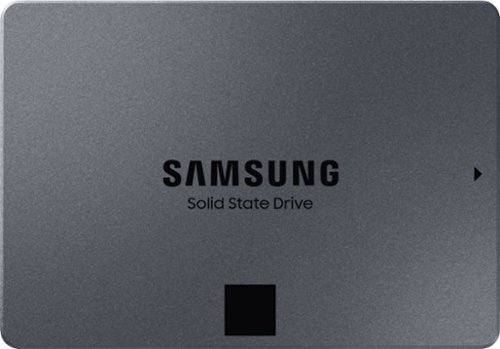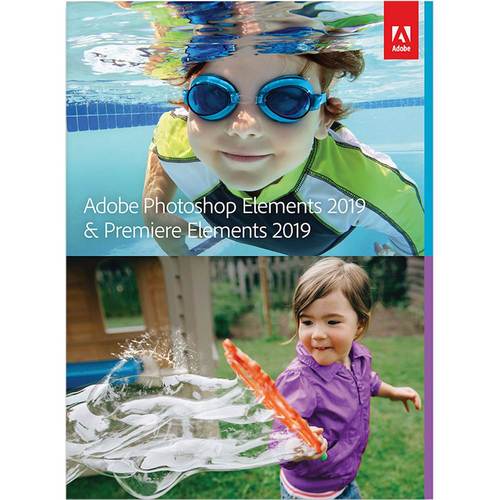TechnicallyCorrect's stats
- Review count227
- Helpfulness votes807
- First reviewFebruary 13, 2015
- Last reviewNovember 30, 2025
- Featured reviews0
- Average rating3.5
Reviews comments
- Review comment count0
- Helpfulness votes0
- First review commentNone
- Last review commentNone
- Featured review comments0
Questions
- Question count0
- Helpfulness votes0
- First questionNone
- Last questionNone
- Featured questions0
- Answer count20
- Helpfulness votes23
- First answerDecember 2, 2016
- Last answerJune 1, 2021
- Featured answers0
- Best answers2
Monitor your home with confidence. Indoor Cam Plus delivers 2K clarity and color around the clock, in any room you need. Check in when you want to, and use the removable lens cover when you don't.
Customer Rating

2
Too many deal breakers
on November 30, 2025
Posted by: TechnicallyCorrect
When I first opened the box to the Ring Indoor Cam Plus, I was immediately concerned. It was small, exceptionally light weight and cheap feeling. Some of those concerns did carry through upon a more in-depth review but not to the extent that I expected.
Set up-
As someone who no longer uses Ring devices, I expected a bit more work to set it the Ring Indoor Cam Plus. That was definitely not the case, it was lightning fast. Download the app, plug in the Ring Indoor Cam Plus and scan the QR code. A few questions for set up and an update and I was up and running in 2 to 3 minutes. Zero issues.
Set up-
As someone who no longer uses Ring devices, I expected a bit more work to set it the Ring Indoor Cam Plus. That was definitely not the case, it was lightning fast. Download the app, plug in the Ring Indoor Cam Plus and scan the QR code. A few questions for set up and an update and I was up and running in 2 to 3 minutes. Zero issues.
Build quality, fit and finish –
The Ring Indoor Cam Plus is the cheapest feeling video cam I have ever tested. While that is not reflective of the performance (more on that later,) it is an indication of what great length Ring took to reduce the cost. The base is too light so the Cam Plus easily falls over if not mounted to something. The privacy cover is as flimsy as it gets, be careful not to break it when installing it.
The Ring Indoor Cam Plus is the cheapest feeling video cam I have ever tested. While that is not reflective of the performance (more on that later,) it is an indication of what great length Ring took to reduce the cost. The base is too light so the Cam Plus easily falls over if not mounted to something. The privacy cover is as flimsy as it gets, be careful not to break it when installing it.
Performance –
The performance can be broken down into several categories:
Normal light condition
Relatively sharp with a moderate field of vision. Compared to an older 1080P models that I installed at another location, I could not see any difference except that the Cam Plus had better color. Ring is strong in this area. Keep in mind that is entirely subjective.
Relatively sharp with a moderate field of vision. Compared to an older 1080P models that I installed at another location, I could not see any difference except that the Cam Plus had better color. Ring is strong in this area. Keep in mind that is entirely subjective.
Low light conditions
The camera can do both color and black and night vision. It switches back and forth depending on the conditions. The color was not great during night vision, but I really cannot fault the camera for that, it is low light after all. The black and white night vision was sharp.
The camera can do both color and black and night vision. It switches back and forth depending on the conditions. The color was not great during night vision, but I really cannot fault the camera for that, it is low light after all. The black and white night vision was sharp.
Motion sensor
Works as advertised. It immediately picks up on a person in front of the cam and recognizes it as a face. I tested only on myself, but it nailed it every time. I think this technology has come a long way and I thought Ring was weaker than the big competitors in the past, that is not the case anymore.
Works as advertised. It immediately picks up on a person in front of the cam and recognizes it as a face. I tested only on myself, but it nailed it every time. I think this technology has come a long way and I thought Ring was weaker than the big competitors in the past, that is not the case anymore.
App and smart features –
The Ring app is top notch with a strong ecosystem and integration. And that is the problem. For you to take advantage of all of the features, you will need to break the paywall of subscription nonsense. There are 3 subscription plans of varying cost, and you will lose the best features unless you subscribe to the best plan. I would challenge you to walk into Bestbuy and look at the box. Try to find anywhere that you will need a subscription and how much it costs to take advantage of the features. You will not see it.
There are just too many deal breakers here. The cost of the subscription is high and not disclosed to the level it should be. There is no Google or Apple integration – the former being the absolute deal breaker for me. Sure it is a great deal in terms of initial cost, especially during Black Friday but it is not good value. If you are not already entrenched into the Ring ecosystem, this is pass. There are just better options out there.
No, I would not recommend this to a friend.
Officially licensed for PlayStation~ consoles, the R5 SPEAR PRO HS features an all-new design for RIG headsets. 40mm graphene drivers deliver explosive game audio with ultra-low distortion and increased 3D audio accuracy. Custom-tuned for first-person shooters, the R5 PRO HS enhances game-critical sound cues for the competitive advantage. The flexible, flip-to-mute microphone offers optimal voice pickup and reduced background noise for crystal-clear comms. Customize your look with magnetic SNAP+LOCK Mod-Plates and ear cushions. A memory-foam-lined headband and ear cushions keep you comfortable for extended gaming sessions.
Customer Rating

4
Exceptional value, great sound.
on November 26, 2025
Posted by: TechnicallyCorrect
For today’s headsets, it has gotten to the point that even budget headsets have good sound. The RIG - R5 Spear Pro HS wired headset squarely fits in that category but takes it up a notch in terms sound quality. Let’s take a look at the features and how the pros and cons stack up:
Build quality and comfort –
This is where you have to set the proper expectations – this is a budget headset. It is all plastic with no structural metal. While the overall feel is solid, I would question the long-term durability. I do not think it would break from normal everyday use, but I could see it not surviving being sit on, over stretched etc. I think maybe that would only be any issue for younger children. The earpieces are on the smaller side but fit my ears fine. The foam on the earpieces I very comfortable and does block out a decent amount of ambient sound.
This is where you have to set the proper expectations – this is a budget headset. It is all plastic with no structural metal. While the overall feel is solid, I would question the long-term durability. I do not think it would break from normal everyday use, but I could see it not surviving being sit on, over stretched etc. I think maybe that would only be any issue for younger children. The earpieces are on the smaller side but fit my ears fine. The foam on the earpieces I very comfortable and does block out a decent amount of ambient sound.
Performance –
I was not expecting a lot from the sound but I was wrong. Even without a software driven equalizer or sound mode, I found the sound to be clear and there was no distortion at high levels. Compared to 20 years ago, a headset in the budget category would become terrible at high volumes; definitely not the case here. The R5 is lacking in bass but it is fine for games. It is not designed for dual duty of a music headset and gaming headset. The mic is clear as well and I like the basic design of muting by flipping the mic up. It worked well with no issues. RIG states the mic has noise cancellation but that it was hard for me to test other than the mic was very clear during use.
A note on the volume and controller for the level. There are a few reviewers that found the control to be clunky. The control is located on the wire and it is slider that clicks into place at the highest level. Below the top volume, you just slide to the desired level. I found no issue with this at all.
I was not expecting a lot from the sound but I was wrong. Even without a software driven equalizer or sound mode, I found the sound to be clear and there was no distortion at high levels. Compared to 20 years ago, a headset in the budget category would become terrible at high volumes; definitely not the case here. The R5 is lacking in bass but it is fine for games. It is not designed for dual duty of a music headset and gaming headset. The mic is clear as well and I like the basic design of muting by flipping the mic up. It worked well with no issues. RIG states the mic has noise cancellation but that it was hard for me to test other than the mic was very clear during use.
A note on the volume and controller for the level. There are a few reviewers that found the control to be clunky. The control is located on the wire and it is slider that clicks into place at the highest level. Below the top volume, you just slide to the desired level. I found no issue with this at all.
Cons –
There is not a lot to like at this price point. I could see people with large ears and heads having an issue with comfort. I know that sounds like a joke, but the headset is on the small side. During use, I did get some crackling coming from the 3.5 mm connecting turning but that settled down it I made sure it did not move around a lot. One thing I definitely did not like and felt it was a gimmicky waste was the "swappable mod plates." That enables you to put customizable plates on the earphones. No one is going to do that and certainly not on a budget headset. RIG should put that cost into a removeable 3.5 mm cable (because if the old one gets damaged, you will have to buy a new headset.)
There is not a lot to like at this price point. I could see people with large ears and heads having an issue with comfort. I know that sounds like a joke, but the headset is on the small side. During use, I did get some crackling coming from the 3.5 mm connecting turning but that settled down it I made sure it did not move around a lot. One thing I definitely did not like and felt it was a gimmicky waste was the "swappable mod plates." That enables you to put customizable plates on the earphones. No one is going to do that and certainly not on a budget headset. RIG should put that cost into a removeable 3.5 mm cable (because if the old one gets damaged, you will have to buy a new headset.)
In conclusion, the R5 Spear Pro HS a great value headset. It certainly does not compare to the expensive headsets, but it checks off all the boxes for a perfectly good budget headset. It reminds me of the old X-Box One head set but with much better sound. RIG does market it the R5 Spear as Playstation headset. However, the 3.5 mm connections allow it to work with other gaming systems. I tried it, it definitely works. One thing that should not be overlooked is the simplicity. There is something to be said for just plugging in a headset and it works. No set up, no software – just plug and play.
I would recommend this to a friend!
The Pro Security Camera 2K (6th Gen) Bundle is a $500 value if purchased separately at regular price. Advanced protection and crystal-clear visibility with a high-performance outdoor security camera for your home and loved ones. Capture crystal-clear 2K HDR video that lets you positively identify people, vehicles, and animals and see more of your yard with a wide 160~ Field of View. A 1-Month Arlo Secure plan trial is included. Your trial provides 60-day video history, Custom Detections to create personalized notifications like whether your garage door is open, sprinklers are on, or if your side gate is left open, and call immediate help with one-tap Emergency Response. Get alerts when motion is detected, watch live video on your phone. Set up easily with Bluetooth and stay connected with Dual-Band Wi-Fi, which automatically connects to the 2.4 or 5GHz network, whichever is stronger. No wiring hassles for a wireless DIY install anywhere around your home and the removable battery is easy to recharge or swap out for a fully charged one. Brilliant Color Night Vision has a sophisticated low-light filter and a more powerful Integrated Spotlight, so you can easily distinguish critical details like the color of a shirt, car, and facial features. You can also charge less often and save battery life with Low Power Mode for all day surveillance.
Customer Rating

4
Everyone else is second.
on November 16, 2025
Posted by: TechnicallyCorrect
I own multiple generations of Arlo video cameras as well as several from the other big names out there. Arlo is simply the best of best. The ease of set up, the picture quality and app performance are all top notch. The 6th generation Arlo Pro is no different.
Set up –
The first difference from prior generations is there is no base. In terms of ease of set up, that is great. I am not sure if that is better or worse than the old Arlo Pro’s I have since they used a base and I think they use a proprietary network that is hard wired to my router. Regardless, I was able to set up, update and start using 3 cameras in less than 10 minutes. I did have the advantage of having the app already, but I did scan the QR code in the box to start set up. It really was a pleasure and there were zero issues.
The first difference from prior generations is there is no base. In terms of ease of set up, that is great. I am not sure if that is better or worse than the old Arlo Pro’s I have since they used a base and I think they use a proprietary network that is hard wired to my router. Regardless, I was able to set up, update and start using 3 cameras in less than 10 minutes. I did have the advantage of having the app already, but I did scan the QR code in the box to start set up. It really was a pleasure and there were zero issues.
Performance and features–
There is a definite improvement over the 2nd generation Arlo Pro’s I have. Arlo has always been good at picture quality but there is noticeable difference in color, brightness and low light performance. Another noticeable difference is there is a lot less latency between movement and picture (probably related to not having a base.) One of my complaints about some of the competition is the high latency of camera images was the event. and there are far more camera controls. You can set what viewing angle you want ( I found the 160 degree to be a bit too fishbowl for me, ) low light sensitivity, HDR and more. My older Arlo’s had little to none of that. All cams include a light that you turn on/off and adjust the brightness. The light will not light up a huge area but it is enough. If I had to guess, it is about twice as bright as a cell phone light.
There is a definite improvement over the 2nd generation Arlo Pro’s I have. Arlo has always been good at picture quality but there is noticeable difference in color, brightness and low light performance. Another noticeable difference is there is a lot less latency between movement and picture (probably related to not having a base.) One of my complaints about some of the competition is the high latency of camera images was the event. and there are far more camera controls. You can set what viewing angle you want ( I found the 160 degree to be a bit too fishbowl for me, ) low light sensitivity, HDR and more. My older Arlo’s had little to none of that. All cams include a light that you turn on/off and adjust the brightness. The light will not light up a huge area but it is enough. If I had to guess, it is about twice as bright as a cell phone light.
Value –
A great price was never Arlo’s strong suit. They were always the most expensive but did back it up with great quality. When I saw what you get for the price now, I was shocked. 3 cams, 4 swappable batteries, a charger and mounts for half the price I would have paid for 6 years ago. It is fantastic deal and if you catch on a sale, you cannot go wrong.
A great price was never Arlo’s strong suit. They were always the most expensive but did back it up with great quality. When I saw what you get for the price now, I was shocked. 3 cams, 4 swappable batteries, a charger and mounts for half the price I would have paid for 6 years ago. It is fantastic deal and if you catch on a sale, you cannot go wrong.
What I did not like –
They removed the magnetic mount I love with other Arlo’s. It appears magnetic mounts are on the higher end models but not the Pro 2k. It is not a deal breaker by any means, but it will be missed. The mounts Arlo provided are very cheap and plastic. They will function but I will be looking for something a bit more robust in the aftermarket. Lastly, I had a slight issue with the charger. It would not recognize the battery and inconsistently charge . I unplugged the charger and took out the batteries and was able to get it working. It was not a one off, the same thing happened a few times. Odd but in the end I was able to charge the batteries.
As with nearly all major video cam makers, there is a subscription option. However, Arlo’s cost is very high and is about 3 times the price it should be . There are some advantages to having the plan but core functionality will be fine for most people.
They removed the magnetic mount I love with other Arlo’s. It appears magnetic mounts are on the higher end models but not the Pro 2k. It is not a deal breaker by any means, but it will be missed. The mounts Arlo provided are very cheap and plastic. They will function but I will be looking for something a bit more robust in the aftermarket. Lastly, I had a slight issue with the charger. It would not recognize the battery and inconsistently charge . I unplugged the charger and took out the batteries and was able to get it working. It was not a one off, the same thing happened a few times. Odd but in the end I was able to charge the batteries.
As with nearly all major video cam makers, there is a subscription option. However, Arlo’s cost is very high and is about 3 times the price it should be . There are some advantages to having the plan but core functionality will be fine for most people.
The Arlo Pro 6th generation is a great product with a lot of value. There are noticeable differences between the 6th generation and older units. Arlo has, yet again, made a great product that I recommend completely. I cannot think of single competitor that offers this level of quality for the price. This would have been 5 stars if they left the magnetic mounts.
I would recommend this to a friend!
The Aqara Doorbell Camera Hub G410 Select delivers 2K video clarity, intelligent detection, and smart home control in one device. Advanced mmWave radar and face recognition provide accurate alerts without false alarms, while built-in Zigbee and Thread/Matter hubs connect your entire smart home ecosystem. End-to-end encrypted streaming keeps your video secure, and expandable local storage enables 24/7 recording. Compatible with HomeKit Secure Video and dozens of third-party devices, the G410 Select lets you see who's at your door, control your locks, lights, and security systems, all while maintaining complete privacy. One doorbell. Complete smart home control.
Customer Rating

3
Okay product, but strong ecosystem & integrations
on November 4, 2025
Posted by: TechnicallyCorrect
Aqara is new name for me when it comes to doorbells. In researching their company, they appear to be a big player in the smart devises industry with robust ecosystem of multiple types of devices and compatibility. Out of the box, the Aqara Video Door Bell looks great but does a have few quirks that could use some refinement. In review :
Set up –
The instructions, or lack thereof, is an oversight. There is a QR code that you are supposed to scan but there is more than one code on the items. Once you figure it out, the app immediately pairs the hub and doorbell. It was done in less than a minute and I found it to be seamless.
Camera –
Clear, but a bit underwhelming. Like many of these doorbell cameras, there will always be a fishbowl effect. However, I felt to be more pronounced than I expected. Colors were okay but a bit washed out. In the end, it is perfectly useable.
Design -
The doorbell itself is a bit clunky with it being bigger and heavier than other models I have tested. Some reviewers have said it feels cheap, but I did not feel that to be the case at all. It is rock solid and the fit and finish are excellent. To access the inside for a wired connection or to put the batteries, there is small screw on the right side. Once I unscrewed it, I was unable to reseat it properly. It did not affect any functionality, but it was an annoyance. One thing I did not like is the use and inclusion of alkaline batteries. The device requires six double A batteries to work. Why Aqara took this approach when nearly all the competition uses a rechargeable battery I cannot fathom. Sure you can add your own, but I think they could rework design to incorporate a higher density smaller battery. The inside hub is excellent – small and discreet yet does the job. A nice feature is a slot for an SD card (up to 512 gb) , something you would be hard pressed to find offered by the competition. It also NAS support - very nice.
App –
The app is what you would expect from smart device company – a refined UI with a lot of thought into the functionality across their ecosystem. The navigation is not intuitive for the doorbell ( I could not find a way to turn off the doorbell in the app.) Latency between the app and a live camera event is high, far more than I have experienced from the competition ( using the same exact network.)
Performance –
I ran the gamut of tests without it mounted on my door. I feel I can get a better feel of all functions. The doorbell function works fantastic and the inside hub is surprising loud for such a small speaker. There is face detection option that worked relatively well but would occasionally miss my face. I think Aqara AI model could use some work in this regard. For overall sensing movement, it was incredible sensitive, and I think it is on par with some of the higher priced big names in the doorbell video cam business .
Set up –
The instructions, or lack thereof, is an oversight. There is a QR code that you are supposed to scan but there is more than one code on the items. Once you figure it out, the app immediately pairs the hub and doorbell. It was done in less than a minute and I found it to be seamless.
Camera –
Clear, but a bit underwhelming. Like many of these doorbell cameras, there will always be a fishbowl effect. However, I felt to be more pronounced than I expected. Colors were okay but a bit washed out. In the end, it is perfectly useable.
Design -
The doorbell itself is a bit clunky with it being bigger and heavier than other models I have tested. Some reviewers have said it feels cheap, but I did not feel that to be the case at all. It is rock solid and the fit and finish are excellent. To access the inside for a wired connection or to put the batteries, there is small screw on the right side. Once I unscrewed it, I was unable to reseat it properly. It did not affect any functionality, but it was an annoyance. One thing I did not like is the use and inclusion of alkaline batteries. The device requires six double A batteries to work. Why Aqara took this approach when nearly all the competition uses a rechargeable battery I cannot fathom. Sure you can add your own, but I think they could rework design to incorporate a higher density smaller battery. The inside hub is excellent – small and discreet yet does the job. A nice feature is a slot for an SD card (up to 512 gb) , something you would be hard pressed to find offered by the competition. It also NAS support - very nice.
App –
The app is what you would expect from smart device company – a refined UI with a lot of thought into the functionality across their ecosystem. The navigation is not intuitive for the doorbell ( I could not find a way to turn off the doorbell in the app.) Latency between the app and a live camera event is high, far more than I have experienced from the competition ( using the same exact network.)
Performance –
I ran the gamut of tests without it mounted on my door. I feel I can get a better feel of all functions. The doorbell function works fantastic and the inside hub is surprising loud for such a small speaker. There is face detection option that worked relatively well but would occasionally miss my face. I think Aqara AI model could use some work in this regard. For overall sensing movement, it was incredible sensitive, and I think it is on par with some of the higher priced big names in the doorbell video cam business .
In conclusion, the big question is would I buy Aqara - Video Doorbell Camera? Yes, but not for the reasons you may think. I think where Aqara really shines is the integration and ecosystem. Aqara works with Google Home, Apple Homekit, Alexa, Smartthings, Matter and other third party systems. In reference to Aqara’s ecosystem; I had no idea they had some many different products – all types of sensors, cameras, locks , lighting and even a curtain controller. The fact is today there are many similar smart products on the market today and it comes down to integration and software. Aqara seems to recognize that and is putting a heavy emphasis across their product lines. If you are someone that buys an ecosystem rather than a just product, this doorbell is for you.
I would recommend this to a friend!
Meet GMBK 75%~a high-performance RGB gaming keyboard built for gamers who want pro-level performance without that pro-level price. Designed for customization, durability, and optimized functionality, this board delivers everything you need to easily upgrade your battlestation.Dominate matches and show off your style with GMBK, featuring double the RGB zones as the competitors. Independently control 10 vibrant RGB zones to perfectly match your gaming setup's aesthetic. Quickly adjust color, brightness, and dynamic effects in seconds with Glorious CORE software. Talk about peak style with zero hassle. Unlike other entry-level keyboards, GMBK 75% features hot-swappable keycaps compatible with MX-style stems. That means you can switch up your look anytime, no soldering or premium price tag required. Hey, life happens~spills, crumbs, rage-quits. With its IP57 rating, this board is water- and dust- resistant, ready to survive whatever energy drinks and midnight snacks you throw its way. Plus, GMBK's fade-resistant keycaps and ultra-responsive switches make sure your inputs feel clean and fast every time. The optimized 75% layout is smaller than TKL keyboards, so you're getting extra mouse space without compromising on essential keys. And yes, there~s even room for a dedicated media knob. Because adjusting volume mid-game should be quick, not clunky.
Customer Rating

3
Budget friendly but too entry level for my taste.
on October 19, 2025
Posted by: TechnicallyCorrect
I have owned and tested several Glorious Keyboards. The other models I have are the higher end models including the top line GMMK 3 PRO full size. The Glorious GMMK 3 Pro was the best keyboard I ever tested. The GMBK75 is not that keyboard, nor should it be considering it is nearly 1/6th the price of the Pro . The GMBK75 is a budget friendly entry level keyboard that will satisfy beginners, but will fall short if the user is used to using a better ( and bigger) keyboard.
The keys –
Passable, but not nearly as good as a true mechanical keyboard. The keys are responsive but are missing the satisfying click of a better keyboard. They also feel cheap to me. Of course, that is totally subjective, but it definitely has an inexpensive feel. The typing performance for me was awkward, the keys seemed to be smaller than most of my other keyboards. I measured the keys on my basic Logitech keyboard and the keyboard on my LG laptop. The Logitech keys are 5/8 “wide and LG keys are 9/16 “ wide . The GMBK75 are ½ “wide. Even though these are small differences, it makes a big difference in the typing experience. For beginners, it should be fine. The keyboard has a two-level height adjustment that is a clever design that works well.
Passable, but not nearly as good as a true mechanical keyboard. The keys are responsive but are missing the satisfying click of a better keyboard. They also feel cheap to me. Of course, that is totally subjective, but it definitely has an inexpensive feel. The typing performance for me was awkward, the keys seemed to be smaller than most of my other keyboards. I measured the keys on my basic Logitech keyboard and the keyboard on my LG laptop. The Logitech keys are 5/8 “wide and LG keys are 9/16 “ wide . The GMBK75 are ½ “wide. Even though these are small differences, it makes a big difference in the typing experience. For beginners, it should be fine. The keyboard has a two-level height adjustment that is a clever design that works well.
Construction –
The first thing I noticed is how light the keyboard is. Never a good sign and makes me wonder about long-term durability. There is a large amount of flex if you twist it. It does stay in place with the rubber feet. One great feature is the IP67 Waterproof & Dust-Resistance. There are not many of the competition that does that in this price range.
The first thing I noticed is how light the keyboard is. Never a good sign and makes me wonder about long-term durability. There is a large amount of flex if you twist it. It does stay in place with the rubber feet. One great feature is the IP67 Waterproof & Dust-Resistance. There are not many of the competition that does that in this price range.
Software –
I have always felt their software was very minimalistic and spotty performance. You do not need the software to do a lot of things but it needs to be rock solid. At first, I made mistake and assumed that the GMBK75 would work with the Core 2.0 software I already have loaded. It did not. You will need to download the 2.1 version. After I installed the new software, I could not get it to work until I restarted my computer. I have no idea whether that is my computer or if it is software. Not a major issue but it is worth mentioning. Once the software was up and running, you can adjust some of the performance and lighting. I do not care about the lighting and turned it off. However, I found it randomly running back on even though the software indicated the lighting was shut off.
I have always felt their software was very minimalistic and spotty performance. You do not need the software to do a lot of things but it needs to be rock solid. At first, I made mistake and assumed that the GMBK75 would work with the Core 2.0 software I already have loaded. It did not. You will need to download the 2.1 version. After I installed the new software, I could not get it to work until I restarted my computer. I have no idea whether that is my computer or if it is software. Not a major issue but it is worth mentioning. Once the software was up and running, you can adjust some of the performance and lighting. I do not care about the lighting and turned it off. However, I found it randomly running back on even though the software indicated the lighting was shut off.
Customization –
This is Glorious’s claim to fame. You can change the keys, frame, and add graphics. What a waste of time and money on an entry level keyboard. Do not buy the GMBK75 for customization.
This is Glorious’s claim to fame. You can change the keys, frame, and add graphics. What a waste of time and money on an entry level keyboard. Do not buy the GMBK75 for customization.
Warranty -
The warranty of 2 years is comparable to the competition in this price range.
The warranty of 2 years is comparable to the competition in this price range.
I am trying to keep in mind that this is a budget keyboard, but I just cannot recommend the GMBK75 for most people. The keys are too small and feel cramped, the construction feels cheap and customization is a gimmick at this price point. It is not without it merits for basic use and I think the price point works for an adolescent starting out that will eventually outgrow it. I think there are just better choices in this price point from the competition.
No, I would not recommend this to a friend.
The Roomba 105 Combo Robot Vacuum is made for every kind of wet and dry floor-cleaning task. The 4-stage cleaning system delivers high-performance cleaning by combining 70X more intense power-lifting suction*, an edge-sweeping brush that cleans 20% better*, a multi-surface brush to pick up all kinds of dirt, and a washable, re-usable microfiber pad to wipe away spills. ClearView LiDAR quickly maps your home for precise coverage. Choose from 3 cleaning options - mop, vacuum, or vacuum-and-mop at the same time. Using water or cleaning solution**, choose the perfect amount of liquid for the job, and set SmartScrub to 2X deeper scrubbing*** of high-traffic areas the way you would to erase the messes of the day. Tap the app, push the robot's buttons or ask your preferred voice assistant**** for an on-demand clean.
Customer Rating

2
Too many flaws to be useful.
on July 21, 2025
Posted by: TechnicallyCorrect
When I first received the iRobot Roomba 105 Combo Robot Vacuum & Mop, I did not have high hopes. I’ve experienced entry tier robot vacuums before, and they were always terrible. Well, sadly the Roomba 105 is just barely above that. It does have a few good points but they are just not enough to make this entry level robot vacuum worth.
Initial impressions and set up –
When I took it out of the box, I immediately noticed that the vacuum roller was small – very small. It is roughly half the size of what I have on my two higher end competing robot vacuums. While the overall smaller size of the unit can have advantages when navigating, the light weight gave me concerns (more on that later.) On a positive note, the fit and finish was excellent and better than I expected. For the initial set up, I plugged the base in and set the unit to charge. While it was charging, I downloaded the app – or so I thought. For some reason, there are two IRobot apps. The IRobot and the Roomba Home app, the latter is the one you will need. You can avoid my mistake by using the QR code on the packaging. I did not run into any issues once I chose the correct app and had the unit ready in a few minutes. For some reason, IRobot chose not to include an owner’s manual but included a 36 page safety manual. Weird. Regardless, once the app is set up, the Roomba 105 has to run an initial map of the areas. The mapping only took a 15 minutes. After that it was ready to clean.
Performance –
This is where things took a turn for the worst. In the app, you have a choice of light clean, normal clean or deep clean. I selected deep clean to get a good idea of its performance. The unit turned on at 7:46 PM. After several recharges, the unit was still running at 1:05 AM and not finished; I had to stop it. It covered all the areas at least once but 6 hours to clean 600 feet of floor space is ridiculous. I had hoped that it did a super thorough job but when I opened the dustbin, I found a small amount of dust. It had picked up some debris I placed in various spots but none from any of the corners. I had not vacuumed in nearly 3 weeks for this test, and I found the results to be disappointing. I ran the Roomba 105 again in regular cleaning mode and it ran for 2 hours and 25 minutes. The duct bin now had almost nothing in it. I thought that maybe my carpet was not as dirty as I thought so I ran my 10-year competing brand robot vacuum and the result was night and day. My old unit pulled in way more dirt than this new Roomba 105. Very disappointing. My old unit was 3 times the price of the Roomba 105, but I did expect better from the Roomba.
Putting that aside, I found the lidar mapping to do an excellent job and the vacuum had no trouble navigating my apartment. I put down a shoe and small box to test the Roomba 105’s obstacle avoidance and the result was mixed. The vacuum navigated around the shoe and just pushed the small box. That was comparable to the other two robot vacuums I have, and I felt the Roomba passed the test.
Battery life and charging –
The Roomba 105’s battery life is not good. I mentioned earlier that this unit was light weight, and the smaller battery contributes to that. A robot vacuum should not need to recharge 3 or more times to vacuum an 800 sq foot apartment. The charge time is a crawl, and I think that is in part to the docking station being powered by a USB connection. Not good.
In conclusion, the Roomba 105 is just too entry level for my tastes. It does offer mopping in addition to vacuuming, but I did not trust the unit enough to test it in my small kitchen (there is a carpet in the adjoining room and I could see that it would have run into the carpet.) The Roomba 105 battery is just too small and so is the cleaning roller. It left far too much debris on my carpet and the corners were mostly misses. There is no other way to put this, the carpet cleaning is just very poor. My old unit clearly did a far superior job, and I could see that result by all the dirt in the bin of my old unit -even after the Roomba had 3 passes in my apartment. This would be a unit for someone that has only hard surfaces and under 800 sq foot of area to clean. For the small areas I have that were tile, it did a decent job and performed a little better in the corners. The unit is relatively quiet, and the app is straightforward. The mapping was on point and way better than I expected. One of the inherent flaws of many round robot vacuums like the IRobot Roomba 105 is the cleaning roller are between the wheels. That limits the size of the roller and impacts performance. Better Roomba’s have a double roller that helps but I have personally found wedge or square like vacuums do a better job in corners. The final plus for the IRobot Roomba 105 is the price. This is one of the lowest price named brand robot vacuums I have ever seen. It does pack a lot technology at this price point and would be okay for a perfect scenario of all hard floors.
No, I would not recommend this to a friend.
Life is all about finding the right balance, and Vivobook Go 14 delivers just that. Lightweight and compact, it sports a stylish new look that fits right in with your dynamic lifestyle. Designed for daily computing and productivity tasks, and boasting innovative features such as the ASUS NumberPad, Vivobook Go 14 gives you everything you need for work or play.
Customer Rating

2
Too underpowered to be worth it.
on July 13, 2025
Posted by: TechnicallyCorrect
I tried; I really tried to give this laptop a chance considering the price point. After more than a week with the ASUS Vivobook Go 14, the simple fact is this is a barely usable laptop. I know it is a budget laptop, but the specs are just not up to par with even the minimum of today’s standards. There are some positives, but they are outweighed by the lowest performance that I have experienced in a modern laptop. Let’s look at the basics and see where it went wrong.
Setup –
This is where the first signs that performance was going to be an issue. When you first turn on the laptop, it will take about 2 minutes for the “Just a moment” message. Not terrible but could be a lot faster. Next was installing updates, that is when the pain started. After 1 hour and 22 minutes, it was at 39% so I went to bed. I got up two hours later and it was still going. There are a lot of variables that can cause this but one that was not a factor is my network speed. I believe this long update time was driven by poor storage, limited ram and a weak processor. Regardless of the reason, a 3 GB +/- simple update should not take this long. Sadly, this does not include the cumulative updates – which take forever to update.
Build quality –
Overall, surprisingly decent considering the price point. The Vivobook Go 14 had minimal flex when closed and some flex to the body. The screen was solid with very little flex. The hinge had the right amount of tightness and stayed firm in place. I would not say it is great but a bit better than I thought it would be at this price point.
Screen –
1920 x 1080 at 60 HZ and 200 nits. Nothing great, but perfectly usable indoors. Forgot about using it in bright environments. Colors are washed out, contrast is not great, and the viewing angle is limited. However, the screen still performs enough to watch media. It does not have touch screen, but it is not needed on a laptop like this.
Speakers –
Tiny and not powerful. Passable in quiet environments, useless in loud environments Located on the backside and downward facing – they get blocked is you have it on your lap or something soft like a bed. There is an audio out jack.
Web cam –
It is 720p but it is truly awful. It reminds me of webcam from 15 years ago. Poor colors, poor low light and terrible stuttering. Barely usable.
Storage and ram –
128 eMMC and 4 GB on a Windows machine. That is a recipe for disaster. I know Asus is trying to keep the cost down, but these specs are too anemic for a Windows device. You have about 64 GB of storage space left after updates. A few programs will wipe that out. There is no SD slot to expand the storage. The 4 GB of ram is another matter; no Windows device should ever have less than 8 GB of ram.
Keyboard and touch pad –
Keyboard and touch pad –
The keyboard performs well and has a good tactile feel. Key travel is spot on. The touch pad is a mixed bag, and I am not sure how much of it is the touch pad or the performance of the system interfering with the touch pad sensitivity. I kept waiting for clicks to register, not a great user experience.
Battery life –
Thankfully, the battery life is good. I was able to get 8 hours +/- of light usage.
Performance –
This is where Asus lost me on this laptop. Any basic usage slows things down. Page renderings are painfully slow. Multiple tabs open in a browser make it much worse. If you look at the task manager, the CPU is almost always at 100% if you have anything open. Using the system during an update slows things down to a crawl. I did not even bother to install the Chrome browser, I knew it would only make things worse.
In conclusion, the ASUS Vivobook Go 14 is a worthwhile attempt to make a budget laptop that ultimately fails. The user experience is not good, even for the most basic tasks (which is all I tried.) The only audience I would even consider it for is a young child to learn the basics of using a PC. I think if this was Chromebook with an SD slot, this would be much better at this price point. For a Windows PC, it just fails. Most users would be better off getting a tablet with a Bluetooth keyboard at this price point. Asus knows what they are doing, they usually make great products. I think they concentrated too much on trying to hit a price point rather than the user experience. Asus should never make another Windows laptop with less than 8 GB of ram and less than 256 GB storage.
No, I would not recommend this to a friend.
Designed for those who crave superior sound quality and ultimate comfort, the Epic Open Sport seamlessly blends immersive audio with open-air sound. Its innovative design rests comfortably in front of the ear, offering a safer listening experience while allowing you to stay aware of your surroundings. Whether you're conquering intense workouts, navigating busy workdays, or unwinding with your favorite tracks, the Epic Open Sport delivers an audio experience that adapts to your dynamic lifestyle without compromising awareness.
Customer Rating

4
Lives up to the name "Epic."
on June 29, 2025
Posted by: TechnicallyCorrect
I have owned many Jlab products over the years with mixed results. Sometimes they were good and sometimes they were truly awful (quality and battery life.) With that in mind, my expectations were not high for the JLab Epic Open Sport; especially considering the price point and open ear design. However, those expectations were way off. The Epic Open Sport are amazing good. Let’s look at the reasons why:
Construction –
When you first open the case, it does feel on the cheap side. That impression goes away when you start inspecting the actual earpieces. While I cannot say they feel “premium,” they are close and comparable to earpieces that are more expensive. The case itself does feel a bit flimsy so time will tell how well it holds up. The Epic Open Sports are IP55 so they will not survive being dunked in water but enough to protect them from light moisture and dust.
When you first open the case, it does feel on the cheap side. That impression goes away when you start inspecting the actual earpieces. While I cannot say they feel “premium,” they are close and comparable to earpieces that are more expensive. The case itself does feel a bit flimsy so time will tell how well it holds up. The Epic Open Sports are IP55 so they will not survive being dunked in water but enough to protect them from light moisture and dust.
Fit –
The open ear design was odd for me. I felt myself adjusting frequently trying to get the best fit. I realized this was more due to my usual use of in-ear headphones and my adjustments were not necessary. They never fell off my ears, but I always felt they were about to. Some users may find the same with an open ear design. Keep in mind, this is more of a perception rather than a reality. I think most users will adjust to the Epic Open Sport design rather quickly.
The open ear design was odd for me. I felt myself adjusting frequently trying to get the best fit. I realized this was more due to my usual use of in-ear headphones and my adjustments were not necessary. They never fell off my ears, but I always felt they were about to. Some users may find the same with an open ear design. Keep in mind, this is more of a perception rather than a reality. I think most users will adjust to the Epic Open Sport design rather quickly.
Sound –
Shockingly good. The sound was clear, balanced and vibrant. There is an equalizer in the app that can adjust to the media that you are listening to. There are two presets – Jlab Signature and Balanced. I found the Signature to be perfect for most media. The sound was surprisingly loud and had zero distortion. I did basic tests with phone calls and there were no major issues. There were some minor pick up of background sounds but not too bad. You should not buy these for the phone call quality, you should buy them for the sound quality when playing media.
Shockingly good. The sound was clear, balanced and vibrant. There is an equalizer in the app that can adjust to the media that you are listening to. There are two presets – Jlab Signature and Balanced. I found the Signature to be perfect for most media. The sound was surprisingly loud and had zero distortion. I did basic tests with phone calls and there were no major issues. There were some minor pick up of background sounds but not too bad. You should not buy these for the phone call quality, you should buy them for the sound quality when playing media.
Features –
Each earphone has button and touch controls that can be assigned to a function in the app. The customization is a nice feature that can help some of the pitfalls of touch controls on the small surface of an earpiece. I did find myself miss hitting or getting a result I did not intend. It is not a deal breaker, but it will take some time to get used to. As mentioned earlier, the app has an excellent equalizer function that works well in setting the sound that best suits the environment and the media. Additionally, there is a quick selector of switching between music mode and movie mode. There is a noticeable difference between the two and I found the music mode to be best for most things. The case has a built-in charger that can be charged via USB or wireless charging. The wireless charging was a surprise on a device at this price point – very nice. Jlab claims a battery life of 30 hours with the case. I’ve been using the Epic Open Sport for a week and there is still plenty of battery life left. The reality is that nearly all the manufacturers have nailed the battery life in these types of devices
Each earphone has button and touch controls that can be assigned to a function in the app. The customization is a nice feature that can help some of the pitfalls of touch controls on the small surface of an earpiece. I did find myself miss hitting or getting a result I did not intend. It is not a deal breaker, but it will take some time to get used to. As mentioned earlier, the app has an excellent equalizer function that works well in setting the sound that best suits the environment and the media. Additionally, there is a quick selector of switching between music mode and movie mode. There is a noticeable difference between the two and I found the music mode to be best for most things. The case has a built-in charger that can be charged via USB or wireless charging. The wireless charging was a surprise on a device at this price point – very nice. Jlab claims a battery life of 30 hours with the case. I’ve been using the Epic Open Sport for a week and there is still plenty of battery life left. The reality is that nearly all the manufacturers have nailed the battery life in these types of devices
In conclusion, the JLab Epic Open Sport offers stellar sound with very little compromises. I only tried an open ear design few times before these and had some preconceived notions that were unfounded. It makes sense to have an open ear design if you are exercising outside. The Epic Open Sport strikes a balance of loud and clear sound and still letting in enough outside sound in to be safe when jogging. Are there better headphones on the market? Absolutely. Are there better headphones at the same price point? No, and some at even higher prices do not match the sound quality. Jlab backs up the Epic Open Sport with a 2 year warranty – twice as good as competition that is mor than twice the price. Good job Jlabs, I completely recommend the JLab Epic Open Sport earbuds.
I would recommend this to a friend!
Discover the GMMK 3 PRO, the world~s most customizable gaming keyboard, capable of over 1 billion possible configurations. It offers gamers complete control over every aspect of their experience, enhancing gaming performance, typing feel, and aesthetics like never before. Crafted with a full aluminum body, the GMMK 3 PRO premium quality material. The CNC-machined top and bottom cases provide a robust weight and durability, while the sleek anodized finish ensures an enduring, sophisticated aesthetic that stands out in any setup. Customization reaches new heights with the GMMK 3 PRO~s 9 points of modularity. This highly modular design allows you to easily swap out parts, tailoring the keyboard~s look, sound, and feel to your exact preferences. The innovative Modular Gasket System (MGS) further enhances this flexibility, enabling you to adjust the internal gaskets for a firmer or more flexible typing experience. Whatever your preference is, you are in the driver~s seat. Take your typing experience to the next level with 5-pin MX hotswap support. Easily plug and play with a wide range of Glorious MX switch styles to define your GMMK 3 PRO~s typing sound and feel, all without the need for soldering. The keyboard also features sound-dampening foam, with two layers of dense foam within the case that absorb unwanted resonance, providing a satisfyingly clean acoustic profile. The GMMK 3 PRO is equipped with GPBT double-shot Keycaps, designed for durability and clarity. These keycaps are built to last, resisting fade and shine over time, and allowing your RGB lighting to shine through brightly, adding a vibrant and clear touch to your setup. Elevate your gaming and typing experience with the GMMK 3 PRO, where every detail is designed to provide unparalleled customization and performance.
Customer Rating

4
If a tank was a keyboard, this is it.
on September 8, 2024
Posted by: TechnicallyCorrect
I have tested and owned a lot of keyboards, so it is hard to impress me. It has reached the point that all the top line keyboards are relatively the same. However, the Glorious GMMK Pro 3 changed my opinion. It is simply the best built keyboard I have ever used. The entire body is built out of heavy aluminum. It is a tank, I literally thought there were suction cups that I missed on the bottom when I tried to move it. Whether gaming or aggressive typing, this 4 lb. keyboard is not moving anywhere. With that in the mind, lets look at the rest of the features and functions:
The keys –
Top notch, mechanical keys. Super responsive with a desirable positive click when pressing. I am used to shorter keys, so it did feel a bit odd with how much the key travel on this keyboard. However, the keys responded only about halfway through. This is not a complaint, just something to get used to. The backlight works well since Glorious made some changes to the keys. The entire letter light up, not just the surrounding area. There were some complaints that prior versions had keys that you could not see what was written on them. I am not sure who needs to read keys at this point, but it is worth noting. One odd thing is Glorious chose to call the “Enter” key as the “Ascend” key. Another odd thing , I could not figure out a way to turn off the backlighting . Whether through the software or keyboard macros, I just could not get it to shut off. I turned the brightness down to zero in the software and it did nothing.
Top notch, mechanical keys. Super responsive with a desirable positive click when pressing. I am used to shorter keys, so it did feel a bit odd with how much the key travel on this keyboard. However, the keys responded only about halfway through. This is not a complaint, just something to get used to. The backlight works well since Glorious made some changes to the keys. The entire letter light up, not just the surrounding area. There were some complaints that prior versions had keys that you could not see what was written on them. I am not sure who needs to read keys at this point, but it is worth noting. One odd thing is Glorious chose to call the “Enter” key as the “Ascend” key. Another odd thing , I could not figure out a way to turn off the backlighting . Whether through the software or keyboard macros, I just could not get it to shut off. I turned the brightness down to zero in the software and it did nothing.
The software –
Meh, below average at best. There are basic functions but some I just could not get several functions to work. I could change the lighting profiles but nothing else really worked. Perhaps it is a preliminary version for testing.
Meh, below average at best. There are basic functions but some I just could not get several functions to work. I could change the lighting profiles but nothing else really worked. Perhaps it is a preliminary version for testing.
Customization –
This is Glorious’s claim to fame. It is “mod” friendly with multiple options for different types of keys that are hot swappable. For me, I could not care less. The keys and build out of the box is so top notch that I do not see the need to change anything unless it broke. However, I can see the allure for some to be able to change keys and keyboard flex.
This is Glorious’s claim to fame. It is “mod” friendly with multiple options for different types of keys that are hot swappable. For me, I could not care less. The keys and build out of the box is so top notch that I do not see the need to change anything unless it broke. However, I can see the allure for some to be able to change keys and keyboard flex.
With all the positives listed above, there are a few cons. The keyboard is not spill resistant. Knowing a lot of gamer fan boys, this could be a problem with the younger generation of gamers. As I mentioned earlier, the software appears to not be ready for prime time ( that should be an easy fix.) The warranty of 2 years is comparable to the competition but Glorious should separate themselves from the pack with a 3- or 5-year warranty (there are competitors that do it.) The keyboard is tall, so you definitely need a wrist pad of some type.
In conclusion, this is a very nice keyboard. It is not perfect, but you cannot go wrong with it - especially now that the price point is so much lower than the standard Pro version. Tenkeyless/75% keyboards are not my favorite to use but the Glorious GMMK Pro 3 almost made me forget about the full-size experience. I think you have put all the marketing fluff aside to truly appreciate this keyboard. Ignore the customization, the flashy lights and all that extraneous stuff that does not mean much. Where the Glorious GMMK Pro 3 shines to down and dirty quality and performance. It is second to none in that department
I would recommend this to a friend!
Introducing MX Keys S for Mac ~ a low-profile wireless keyboard with Mac-specific keys that offers a fast fluid precise typing experience, smart illumination, and customizable, time-saving Smart Actions and matching Space gray and Pale gray finishes that blend perfectly into your Apple setup.
Customer Rating

5
One of the best productivity keyboards
on July 14, 2024
Posted by: TechnicallyCorrect
I have reviewed dozens and dozens of keyboards and nearly all of them were decent, but most were nothing really special. Logitech keyboards were no different - good but nothing special. That changes with the Logitech - MX Keys S for Mac. For me, it comes down to the typing experience. I do not use keyboards for much gaming, I use them for productivity. That means it all comes down to the typing experience. The spacing, the overall size, the key travel , the responsiveness are all paramount to me. The Logitech - MX Keys S keyboard nails all of them. It truly is a pleasure to type on - quiet, responsive and the spacing is just perfect. In comparison to the significantly more expensive Apple keyboards, the Logitech Mx Keys S beats it hands down. The attention to detail is everywhere -right down to the concave keys that minimize mistypes. The keyboard in total is very solid and at just the right angle to make typing comfortable. Of course, it is backlit, but it has the unique feature of adjusting to the light conditions. For me, I could not care less about that, but I could see some people liking it. Since the keyboard is designed for Apple, you can customize macros ( called Smart Actions) that can combine multiple actions into one short.
In conclusion, I cannot find any flaws. It is priced right, built well and the typing is a dream. I have to confess that I am probably not going to use it on my Apple but use it for my Windows work computer - I just love the typing experience. The Logitech MX Keys S is that good.
I would recommend this to a friend!
TechnicallyCorrect's Review Comments
TechnicallyCorrect has not submitted comments on any reviews.
TechnicallyCorrect's Questions
TechnicallyCorrect has not submitted any questions.
Access multiple streaming apps with this Hisense 4K smart TV. The FALD display supports HDR imaging for vivid colors and excellent brightness. Connect multiple devices simultaneously using the four HDMI ports, and access the USB 2.0 and USB 3.0 ports to support storage device access. This Hisense 4K smart TV features Wi-Fi, Bluetooth and Ethernet connectivity for increased versatility.
The specs say the tv with stand is 11.1 in. deep. I would like to put the tv on a fireplace mantle that is only 10 in. deep. Any chance the TV would still be stable if the stand overhung the end of the mantle by 1 in.?
No, I think the stand will be unstable. I measured between the two grommets on the stand legs and they are 10 1/4 inches. I think 10 in mantle would cause the TV to have a very good chance of tipping over.
6 years, 4 months ago
by
TechnicallyCorrect
Pump up the volume with these Sony wireless on-ear headphones. Advanced drivers produce clear high-fidelity audio, while the EXTRA BASS feature helps you feel the beat by enhancing low-end frequencies. A 30-hour battery life keeps the music coming. With a lightweight construction and soft swiveling earcups, these Sony wireless on-ear headphones keep you comfortable while you listen.
Does it come with an actual headphone cord or is it just Bluetooth
The headset is completely wireless out of the box with Bluetooth and NFC. However, it does a 3.5 mm jack for an input.
6 years, 7 months ago
by
TechnicallyCorrect
Keep your files in one place with this 2.5-inch Samsung 2TB internal solid-state drive. Boasting read speeds of up to 550MB/sec., this solid-state drive improves system performance by reducing startup and file loading times. This Samsung internal solid-state drive accommodates large numbers of files and programs with its 2TB capacity.
Can this drive be used in a Lenovo Yoga 910 80VF?
This drive should not be used with the Yoga 910. The Yoga 910 has a 512GB PCIe SSD. While it has smaller capacity than Samsung - 860 QVO 2TB, the PCIe SSD is much faster .
6 years, 9 months ago
by
TechnicallyCorrect
Dive right in and do something amazing with your photos. Auto-generated photo and video slideshows and collages are created just for you and delivered upon launch. Get up and running quickly with the new home screen - see what's new since your last version, discover fun things to try, and get inspiring ideas, help, and tutorials. Effortlessly organize, edit, and create thanks to photo and video automation powered by Adobe Sensei AI technology. Try artistic techniques and effects with 73 step-by-step guided edits. Easily make movies in the redesigned Quick Edit mode. And share your favorite memories in everything from fun memes and animated GIFs to printed artwork and full-length movies.
How any licenses does this have?
This is a single user license, it is tied to your user id and password.
7 years, 2 months ago
by
TechnicallyCorrect
Add stability to your home network with the Amped Wireless HELIOS-EX Wi-Fi Extender. With DirectLink technology, it avoids signal loss by adding another 5GHz Wi-Fi channel to the standard setup, which it then uses strictly for receiving signal from the source. This Amped Wireless HELIOS-EX Wi-Fi Extender covers an area of up to 12,000 sq. ft. and includes four Gigabit network ports.
Can it use the same SSID as my TWC modem?
You can use the same SSID as an existing modem or router. However, you should make sure that you have the correct security in place.
8 years, 8 months ago
by
TechnicallyCorrect
Wake up in the morning to this Sony ICFC1TBLACK AM/FM dual-alarm clock radio that features a gradual wake alarm to gently bring you out of sleep. The large, easy-to-read LCD ensures you can view the time in a variety of lighting environments.
Can I connect an AUX cable to this?
Wake up in the morning to this Sony ICFC1TBLACK AM/FM dual-alarm clock radio that features a gradual wake alarm to gently bring you out of sleep. The large, easy-to-read LCD ensures you can view the time in a variety of lighting environments.
My Sony clock radio is randomly going off in the middle of the night. I have it set at 5:30am. Why is it doing this?
You probably have the second alarm set by accident .
9 years, 1 month ago
by
TechnicallyCorrect
Wake up in the morning to this Sony ICFC1TBLACK AM/FM dual-alarm clock radio that features a gradual wake alarm to gently bring you out of sleep. The large, easy-to-read LCD ensures you can view the time in a variety of lighting environments.
Just had a power failure - the screen went dark. But when the power came back - the time was accurate and alarm times were still set. Is that normal for the display to go away even with with battery backup?
Yes. Displays take a lot of energy so the battery is not intended to power the display.
9 years, 1 month ago
by
TechnicallyCorrect
Wake up in the morning to this Sony ICFC1TBLACK AM/FM dual-alarm clock radio that features a gradual wake alarm to gently bring you out of sleep. The large, easy-to-read LCD ensures you can view the time in a variety of lighting environments.
Does the alarm work on the battery backup?
Browse the internet or play your favorite apps on this Acer tablet. It runs on an Android operating system and is powered by a quad-core 64-bit processor for full functionality. Google Mobile Services and Microsoft Office Suite are preloaded on this Acer tablet for out-of-the-box work or play capabilities, and DTS-HD Premium Sound lets you enjoy videos.
Does it have an office program like Word, Excel and Powerpoint?
Yes, the Acer Iconia One 10 does have the Microsoft Office Suite - Word, Excel and Powerpoint.
9 years, 1 month ago
by
TechnicallyCorrect