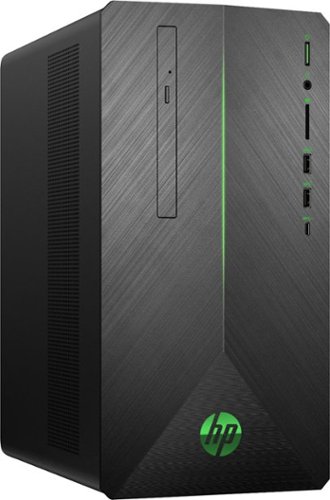Telstar's stats
- Review count93
- Helpfulness votes272
- First reviewFebruary 7, 2014
- Last reviewMay 15, 2024
- Featured reviews0
- Average rating4.4
Reviews comments
- Review comment count0
- Helpfulness votes0
- First review commentNone
- Last review commentNone
- Featured review comments0
Questions
- Question count0
- Helpfulness votes0
- First questionNone
- Last questionNone
- Featured questions0
- Answer count57
- Helpfulness votes103
- First answerFebruary 7, 2014
- Last answerApril 11, 2021
- Featured answers0
- Best answers11
Vacuum and mop your floors for a deep clean with this DEEBOT floor cleaning robot. The obstacle detection technology prevents damage to your furniture, and the automatic charging feature returns the cleaner to the charging station when the battery gets low. This DEEBOT floor cleaning robot has a large dustbin for clearing big messes.
Customer Rating

3
Good robotic vacuum but weak in other areas
on October 26, 2017
Posted by: Telstar
from Columbia, MO
We have a good robotic vacuum of another brand that is more powerful that we like very much, so we were hopeful the DEEBOT M81Pro by ECOVACS Robotics would be similar. Our other one cost about $300 more than the Deebot, so in this case you do get what you pay for. The Deebot is a good robotic vacuum, but there are better ones available.
The Deebot charges from it's charging station you place on the floor near an outlet - when in use, the Deebot returns to the charging station when its battery gets low. You can control it with the included remote control, or if you prefer using your phone for everything, you can download an app to your phone with the same controls as the remote. The Deebot has one button on the vacuum itself, and that's for the Automatic setting. If you push the Automatic button on the body of the Deebot or on the remote, it takes off crossing and re-crossing the room at different angles vacuuming in a "medium" power mode. If you want it to vacuum in its most powerful setting, you may hit the Intensive Cleaning Mode button on the remote, and its suction will increase. Of course this requires more power so the battery won't last as long as in Automatic Mode. It won't stay in the Intensive Mode if interrupted, but you can hit the button again for Intensive Cleaning Mode to resume.
From our use, the Deebot seems to clean well on carpet or hard surfaces. It has a good sized dustbin so you don't have to empty it every time it goes to the charging station. It also has a little water tank that affixes to the underside of the Deebot over which you attach a wet/dry cleaning cloth (2 cloths come with the unit). As Deebot moves over a hard surface, it vacuums from the front of the Deebot and wipes the surface with the wet cloth positioned behind the vacuum inlet and brush. This has some drawbacks - unless you somehow restrict it to just a hard surface area, it will run onto carpet getting things wet there. Also, once the cloth gets dirty, it will smear the rest of the hard surface if you're not paying attention. The wet mop feature does require some supervision for reasons noted above. It has 2 filters, on in the Deebot and a replacement. These are paper filters so you will have to replace them at some point. Some other robotic vacuums use foam filters that can be cleaned and reused, which is more useful in my opinion.
Like most all robotic vacuums, the Deebot has sensors to keep it from falling down stairs and such, and it does slow when approaching some objects and turns before making contact while with other objects it bumps them then turns - it may be wider objects triggers the avoidance sensors where less wide objects don't. In that case the Deebot bumps the object with its bumper and senses the object that way. It doesn't sense wires on the floor, so it can get entangled to the point where it can't extricate itself. Just like if you're vacuuming manually, move anything you don't want sucked into the vacuum including cords and wires. Even if the Deebot doesn't suck them into its vacuum inlet, it can get tangled up in them.
There are a few things I don't like about Deebot. Our other unit actually senses the room with its closet (if the door is open between the two) and lays our a grid for itself in its little brain. It runs along this grid until the job is done, while edge cleaning as it goes. Deebot, on the other hand, takes off in a criss-cross fashion without creating a grid. So it goes all over the place until it's done - frankly, I'm not sure how it decides when it's finished a room, but with other rooms (bathroom, closet etc.) attached to the main room, it may clean one more than the other. While it has an Edge Cleaning Mode, you have to engage this with the remote rather than it doing it automatically while its cleaning the floor.
If there's an area you don't want Deebot to go into, you have to wall off that area yourself with whatever there is to hand otherwise it will go into that area. In one of our bedrooms, we have a bed skirt that hangs down from the bed. I watched Deebot approach the skirt and it sensed it, slowed, then turned away from it and headed elsewhere. What I didn't know until later was that if Deebot has bumped one of the legs of the bed it will go around it and then turn back just past it. For whatever reason, Deebot's sensors doesn't pick up the bed skirt in that sharp turning maneuver and it pushes through the skirt right under the bed. Two problems here - if you've got various extension/power cords or wires under the bed, Deebot will run over them until its entangled, then it's move the bed to extricate Deebot. Secondly, if there's nothing under there to entangle it, then it may not come out from under the bed since on its way out from under the bed it will ordinarily sense the bed skirt and turn around repeating this until it runs out of charge while still under the bed.
While Deebot is good at vacuuming, it needs work with its sensors being more attuned to objects, a better way to restrict it from going where you don't want it to go, foam filters rather than paper ones that have to be replaced, and better intelligence of the areas that need cleaning when dealing with more than one room. So often today, with open floor plans, some robotic vacuums don't seem to have enough computational power to sort it all out so that it requires less supervision.
My Best Buy number: 3306084002
Mobile Submission: False
No, I would not recommend this to a friend.
Keep enemies out of your room with this fully animated Spider-Man toy. His LED eyes light up when he detects movement with his motion-detection technology, and speech recognition lets him engage in two-way conversations. Hook this Spider-Man toy up to the Internet via Wi-Fi for new adventures, missions and updates.
Customer Rating

4
Cute interactive companion for pre-teens & younger
on October 19, 2017
Posted by: Telstar
from Columbia, MO
The Sphero - Spider-Man is a talkative, story telling, interactive companion for your child. Charge him up, and your child can carry him around with him placing him wherever he is. If he needs a charge, plug Spider-Man into his base (which is plugged into a USB port from your computer or wall USB charger, if you have one).
To properly use Spider-Man, there are manual touches you can use to interact with him in a limited way, but his full potential is found when you download the Spider-Man app for your iPhone or Android phone and connect Spider-Man to your Wi-Fi network through the app. On the phone your child chooses his own super hero name and super power in the app, then your child can chose to Team Up with Spider-Man or Hang Out with him or Fight Villains by one of those selections in the app. In each of the three choices, there are a number of options for activity. Choose one and Spider-Man will narrate what's going on in the adventure asking for your child's input at certain points to carry the narrative one way or the other. There are many options as to what adventures your child can have. Your child can just talk to Spider-Man direct and he will learn from these conversations by your child's responses. Spider-Man can be set to Guard Mode so that he will tell your child what happened while your child was gone - his Spidey-sense (motion detector) will keep tabs on things while your child is gone. Your child can set an alarm as well. Through your Wi-Fi Spidey can get updates to his operation system and download new content (new missions and adventures) when available.
To enjoy the full benefits of Spider-Man, a smart phone will be needed along with a Wi-Fi connection. If an adult will set things up with the app and learn some about how Spider-Man works while helping the child learn how to do things, Spidey should be a fun companion for children around 6 or 7. Those a little older can probably handle the app themselves to get Spidey set up for use and engage with him through the app and in conversation with Spider-Man.
Spider-Man is simple to set up once you work with him a little and use the phone app. Spidey should provide hours of interaction with pre-teens that like to use their imaginations.
My Best Buy number: 3306084002
Mobile Submission: False
I would recommend this to a friend!
Personalize your hi-fi experience with these over-ear JBL Everest Elite headphones. Their TruNote calibration function optimizes audio output based on ear cup fit, and their dedicated Harman software development kit provides operability with smart devices. Customize the EQ and get feature updates for these wireless JBL Everest Elite headphones via the My JBL Headphones app.
Customer Rating

2
Nice BT Headphones but some problems
on July 17, 2017
Posted by: Telstar
from Columbia, MO
The JBL Everest Elite 750NC headphones are quite nice in fit, finish and comfortable wearing.
Overall, I'm not impressed with BT headphones. The sound from the JBL headphones is good...when the headphones are working smoothly. My experience has been that sometimes it will connect just fine and other times not so well. Got them paired OK but turning off the headphones or back on sometimes lost the sound, sometimes not. One time the sound just kept coming and going - off, on, off, on. It could have been interference from my BT keyboard and BT mouse on my computer, but then those BT items don't conflict with each other so I don't know why the BT headphones would. Perhaps another BT device other than my computer would allow it to perform better, but I have no simple way of trying that. Even so, BT headphones (tried another brand one time, expensive ones too) seem too finicky for me, too much fooling around with them at times to make me question their worth.
Probably someone else has had better luck given the number of BT headphones and earphones being used today, but my forays into the BT headphone world haven't been very impressive. To me, they should pair, connect and simply work every time you turn them on within range of your device. It shouldn't be hit and miss, but most of the time that's what I find when using BT headphones/earphones.
Finally, sound over BT does tend to lag behind the source so if you're watching TV you can notice the sound through BT being a bit delayed from the person doing the speaking.
Overall, the JBL headphones are very nicely constructed and are made to allow ambient noise in a little, a little more, or not at all. But for me, it's going to take a connecting cable between the headphones and the device for me to really enjoy them - then, they're just noise cancelling headphones, but at least you can enjoy them more than I'm able to through BT. I don't know if it's just me, but BT in general doesn't seem stable enough to simply work, and I've had this same hit and miss experience with the JBL headphones.
My Best Buy number: 3306084002
Mobile Submission: False
No, I would not recommend this to a friend.
Samsung - POWERbot™ Wi-Fi Connected Pet Plus Robot Vacuum with FullView Sensor™ 2.0 - Satin Titanium
Take care of all floor work with this Samsung POWERbot Slim robot vacuum. Its CycloneForce separation technology provides 40 times stronger suction than conventional vacuums for more efficient cleaning while preventing clogging. The Wi-Fi connectivity and Alexa compatibility of this Samsung POWERbot Slim robot vacuum let you operate it remotely from your smartphone or via voice command.
Customer Rating

5
Excellent vacuuming device!
on June 18, 2017
Posted by: Telstar
from Columbia, MO
The Samsung - POWERbot R7070 App-Controlled Self-Charging Robot Vacuum - Satin Titanium is the first vacuuming robot we've tried, so we weren't sure what to expect. We found it is simple to operate and even fun to watch it run around - sort of like watching a small child or pet roam around can be entertaining to a degree. It does a good cleaning job whether on carpet or hard surfaces too.
It has a recharging station you plug into the wall with the station on the floor pushed up against the wall with some room around it for the Powerbot to maneuver. You turn on the Powerbot after setting it on the station, and it will recharge first. Once it's done you simply place it in the middle of the room you want it to clean and press the automatic mode button (you can do this on the Powerbot itself or by using the provided remote control). It will then form a grid in its little brain of the room and it will start moving vacuuming as it goes. There are several settings for the speed of the vacuum suction in case you need it to run more quietly. We've used it on its max setting and the sound is definitely in the lower range of sound compared to most manual vacuum cleaners we've used. The Powerbot can also spot clean just one small area, repeat clean the entire room if you want it gone over again, or you can direct the Powerbot manually with the remote control if you like. The Powerbot while in normal suction mode (as opposed to max suction) will automatically raise its suction power for stronger suction when it encounters carpet. It will also edge clean along baseboards and similar places in your home. There is a boundary marker strip provided so you can mark off certain areas so the Powerbot will not go there if you prefer. If it's trundling along doing its job and starts to go over a drop-off (like steps leading downward), it will sense the drop and it will stop and turn around so you don't have to worry about it falling down the stairs.
By the way, you can also schedule cleaning with the Powerbot. It will then automatically go about its cleaning chore at the time of day you prefer without you having to think about it.
The Powerbot does need you to clear the room/rooms of small objects, electrical cords etc. so they don't cause it to avoid cleaning an area or get tangled up in something. Just think about it as you would if you were vacuuming with a manual vacuum cleaner. You generally won't run your vacuum over power cords, small toys, paper or the ends of curtains. Same with the Powerbot. We have a Persian rug with fringe on both ends. The rug is just inches from our front door area. The Powerbot ran from our hardwood floor going over the fringe of the rug farthest from our front door without issue until it came to the front door area at the other end of the rug. It nosed up against the front door doing some edge cleaning and when it tried to turn to go back some of the fringe from the rug got caught in one of the drive wheels while it was turning/vacuuming. It tried turning different directions a couple of times to extricate itself, but in this case it truly was hung up on the rug fringe so it shut itself down and through a repeated melodic note let me know it needed attention. I just raised it up off the floor to separate it from the rug fringe, set it back on the floor and hit the button and it resumed its task. The rug in question has a long fringe of thicker thread so it's a pain to vacuum even with a manual vacuum cleaner. These are some of the things you'll notice as you use the Powerbot so you can avoid these problems the next time.
The Powerbot will vacuum until it's battery gets low. Then it will power off the suction and find its way back to the recharging station where it will roll up onto the base until it's made proper contact and it will recharge itself. Assuming it wasn't done cleaning, it will go back to where it left off automatically once it's powered up.
One thing to keep in mind about the Powerbot: it doesn't move as we would if we were doing the vacuuming with a manual vacuum cleaner. It works off the grid of the room/rooms in it's little brain so it will travel in a straight path until it encounters an obstruction such as a piece of furniture, the edge of a doorway or whatever. The it will turn to go around the obstruction until it can get back on its grid. Doing this may cause it to turn, backup, go forward some then turn one way or the other until it's back on track. To us we may be tempted to pick it up and place it where we think it should be. Don't do that and don't worry about what it's doing. It may cross the same stretch of floor several times doing what it's doing so that it covers all accessible areas of the room it's working on. Just remember, it doesn't "see" the room with its sensors as we do using our eyes. Just let it go remembering it will travel all over that room/rooms eventually.
The Powerbot is interesting, and it does a good job without you having to do the work yourself. Cleanup of the bot is simple: just empty its dust bin after each job. It comes with two filters, one on the bot and a spare. You clean one and use the other in the meantime. Overall, I've found the Powerbot to be a nice addition to our household actually handling the vacuuming we've always done by hand.
My Best Buy number: 3306084002
Mobile Submission: False
I would recommend this to a friend!
Only at Best BuyWatch movies and TV shows anywhere on this 12-inch Samsung Galaxy Book 2-in-1 tablet. It has a Super AMOLED display that supports 4K resolution to replicate the movie theater experience, and its S Pen provides precision in creative projects. This Samsung Galaxy Book 2-in-1 tablet has a battery life of up to 10.5 hours.
Customer Rating

4
A very, very good tablet/keyboard (2 in 1) combo!
on May 29, 2017
Posted by: Telstar
from Columbia, MO
The Samsung - Galaxy Book - 12" - 128GB - Black has a LOT going for it!
The tablet clings to the folio cover (keyboard/cover) with strong magnets. You don't have to worry about it coming off while using it. The keyboard derives its power from the tablet for the 3 position key back-lighting and for the BT connection between the two, which is through pogo-contacts on the bottom of the landscape side of the tablet and folio. I love the all-black color of the tablet and folio, and the folio is rigid with a good grippy feel to it while carrying it like a book (Galaxy Book). When the cover is folded up over the screen and/or back of the tablet, strong magnets keep it in place so it won't be coming loose if you're carrying it in a bag. That way if it's asleep rather than powered down, it will stay that way until you open the folio cover up again once you remove it from your bag.
The keyboard is excellent with good key travel and space between the 3-positioned back-lit island keys. The track pad is quite roomy and very accurate. I find it a pleasure to use.
Of course, the Galaxy Book 12 (tablet) is well crafted. It's solid and well made. It comes in two versions: 4GB RAM with 128GB SSD or 8GB RAM with 256GB SSD. My model is the 4/128. If you would be doing a lot more graphics intensive work, you might want to go with the 8/256 version. As it is, the 4/128 version has all you need for office work (MS Office, browsing, email, watching videos on that beautiful screen, etc.). The GB12 will also take a microSD card up to 256GB to store more data. In fact, there is a SanDisk 128GB microSD card that comes in the GB12's box!
The GB12 also has Intel's latest generation i5 processor (Kaby Lake) CPU with Intel HD 620 GPU (graphics processing unit). It's quick and fast for home and office use. It has one internal fan for cooling with a cooling port on the upper right edge of the tablet while in portrait view. You can barely hear the fan running even when going full tilt. Primarily mine has run while installing software and/or updates, but this is normal with tablets or laptops as well. Otherwise, my GB12's fan doesn't run most of the time. Of course, some of this is dependent upon how heavy and how long the tablet is dealing with heavier loads. This will vary between users and use.
The screen is a 2160 x 1440 Wacom EMR active digitizer super amoled display in a 3:2 aspect ratio. The display colors and text are brilliant to look at with the super amoled screen - it's not back-lit like the typical LCD screen so it is something to gaze at! That aspect ratio is excellent for working with documents and gives you a wider surface when held in portrait mode. This becomes more important because the GB12 also comes with the new Samsung S Pen for inking (writing) and drawing/sketching. The pen flows on the screen with buttery smoothness. It is a delight to write on with excellent palm rejection. Of course, running Windows 10 you can have more than one window open on the screen so you can refer to notes while marking up another document with the S Pen, or watching YouTube while working on an email - you name it. By the way, the S Pen slides in a sturdy loop on the left side of the keyboard so it's always handy. If you place the pen in the loop and slide the pen clip so it snaps down past the loop, the pen will NOT come off even if you carry it around all day in your backpack.
It also offers NFC and GPS among other things. It has a 13 mp camera on the rear and a 5 mp camera facing you for skyping and such. It has a fast charge power brick that charges through either of the GB12's USB-C ports. It has a 39 WHr battery that will charge to 100% in 3 hours. Depending on your use, it may last all day on a charge or less. Again, it just depends how you use it. Overall, I expect 7 or 8 hours anyway with normal office/personal use.
Sound is good and loud for a tablet and has speakers on both sides in landscape position. There is a standard headphone jack, off/on button and volume rocker and two 2nd generation USB-C ports. This means you will need an adapter/dongle with USB-C on one side and USB-A on the other if you need to use DVD players, external hard drives and all the other USB accessories that still use the USB-A port protocol. Things are moving to the USB-C protocol but there's lots of accessories with USB-A ports out there. Of course there's other adapters/dongles available for running external monitors depending upon which type you need (HDMI, DP, DV, VGA, whatever).
I gave a 4-star rating only because of the folio cover. It's excellent in many ways - good typing experience, rigid for a folio design, good protection for the tablet, grippy for carrying, looks professional, easily cleaned. The folio allows 4 viewing positions for the tablet with one of the four being ideally suited to writing on the tablet - these are more than adequate for my use; however, the folio system (any folio system) is simply not going to be quite as rigid/stable as, say, a metal kickstand used on some other manufacturer's tablets (MS Surface Pro line as well as other manufacturer's using kickstands or even the traditional clam-shell of traditional laptops). That's not to say the GB12 isn't stable while typing - it is, but not quite as stable or solid when used on the lap. I've used it on my lap and it works, but a tablet or 2-in-1 with a kickstand is a bit more solid on the lap.
Aside from this small matter, I find the GB12 to be every bit as useful and handy as my previous Surface Pro 3 or Surface 3, for those of you who are familiar with the Surface line of products, and the GB12 is nicer in some respects - better CPU & GPU, display brilliance and Wacom EMR with S Pen and USB-C ports among those things. I truly like my GB12 a lot and plan to use it everywhere I go. You can use it as a desktop replacement if you get a USB-C dock. Doing this you can, with one cord to your GB12, charge your GB12 and run up to 3 external monitors and a host of other USB accessories. When you need to leave your office, just unplug your data/power cord from your GB12, close up the folio cover and head out the door.
The Galaxy Book 12 is a very powerful, mobile device for business/personal use no matter where you go.
My Best Buy number: 3306084002
I would recommend this to a friend!
Maximize productivity with this Samsung Galaxy Tab A tablet. It has an octa-core 1.6GHz processor for increased performance and a powerful 7300 mAh battery to keep up when you're on the go. This Samsung Galaxy Tab A tablet has a 10.1-inch display for an immersive experience and 16GB of memory to store your favorite apps and media.
Customer Rating

4
Good Android tablet
on May 3, 2017
Posted by: Telstar
from Columbia, MO
Verified Purchase:Yes
The tablet itself is an average Android tablet running Marshmallow at this time. It offers a 1080p screen, which is good. Battery life is very good as well.
The thing setting this Android tablet apart from so many is the S-Pen. With a Wacom screen, the inking or handwriting experience is excellent. You can use the S-Pen as an input device as well besides inking. The S-Pen is silo-ed in the tablet itself so you always have it with you!
Unless you take handwritten notes, or need something besides your finger to select things onscreen, you probably won't need this tablet. The Android tablet experience is good, but the Wacom digitized screen with the S-Pen is what makes this tablet shine.
My Best Buy number: 3306084002
My Best Buy number: 3306084002
I would recommend this to a friend!
Add an audio home theater experience to favorite programs with this 2.1-channel Sony sound bar. Its S-Force PRO Front Surround technology adds a cinematic feel to movie sounds, and it provides wireless control from your Bluetooth device via the SongPal app. Set the wireless subwoofer of this Sony sound bar on sofa mode to optimize bass details in under-the-couch setups.
Customer Rating

4
Quality Sound Bar with Sub-woofer
on May 3, 2017
Posted by: Telstar
from Columbia, MO
Sony's soundbar is a quality product. The soundbar is smaller than most, yet with as good or better sound, so that you can fit it in more places without it being obtrusive. The sub-woofer is compact and can be used alongside furniture or under most furniture like a couch or chair.
It sets up in a snap. Just follow the simple instructions by plugging in both the soundbar and sub-woofer into outlets, hooking the soundbar to your TV or other device (an optical cable is included), putting the supplied batteries in the remote, then turning it on. Mine paired with my satellite system without issue. The sub-woofer is connected to the soundbar via Bluetooth.
Sony offers several pre-programmed sound configurations, plus it offers additional combinations and settings that many manufacturers do not offer. The sound I get with this unit is better than what I received with an Insignia soundbar/sub-woofer setup before.
This is a quality product you will enjoy.
My Best Buy number: 3306084002
I would recommend this to a friend!
Enhance your 4G LTE or 3G signal with this weBoost eqo 4G, which is ideal for one to two rooms. This compact antenna covers up to 1500 square feet and works for multiple cellular devices at once, regardless of carrier. Make your signal up to 32 times stronger and get more done with this weBoost eqo 4G antenna kit.
Customer Rating

2
Only OK, within 20' from the antenna
on March 10, 2017
Posted by: Telstar
from Columbia, MO
We live in the country a distance from the nearest cell phone tower. Typically we get (depending on where you are in the house) no service, 1 bar or two bars. Again, it really depends where you're at in the house. The signal strength is consistent (doesn't jump around) with your inside location.
I decided to try the weBoost - 4G Cell Phone Signal Booster. To actually plug it in and arrange it, it's simple. Hook the cable from the booster unit to the antenna unit, plug the booster unit in, and it powers up doing its thing within 30 seconds. Typically you set the booster unit in a window that faces your cell tower and the antenna unit on another table between 15' and 25' away from each other.
A key to this is use your cell phone as a signal strength meter to find the best window to use. There are instructions in the User Manual that tell you how to set your phone to do this - who knew? I didn't, and using the signal strength table in the Manual, you can determine whether your signal strength is a Dead Zone, Poor, Fair, Good or Excellent (just using the dots signal your phone normally shows isn't precise enough so you can change it to read in sBM units). Obviously, if your cell signal falls into the Good or Excellent range, you don't need a booster anyway. Getting a read on the actual signal strength is what took time. You can get a reading for 3G or LTE. The signal strength is read on a different scale depending on whether you're measuring 3G or LTE. That's why you test with LTE turned off for a 3G strength reading and then turn on LTE to test that. In weaker areas like ours, your phone actually switches between LTE & 3G automatically depending which is giving your the stronger signal. It probably sounds more complicated than it is to actually do - the User Manual is easy to read to do all this - but it takes time.
Anyway, I found a location where I was getting a stable Fair signal (you don't get Good otherwise known as 3 bars at my house). Fair is typically 2 bars. I set things up to use the 2 bar location. I have to say I was disappointed. If you're within 20' or less of the antenna unit, you'll get Good signal (3 bars). If there's something like a wall between you and the antenna unit within that 20' you're likely to drop into the Fair signal strength. Frankly, I expected the weBoost to crank a Fair signal to Excellent with it dropping off to Good maybe 30' or 40' from the antenna (the material with it says it covers 1500 sf). This simply didn't happen.
It comes with an outdoor antenna to use outside of your window in case the window itself retards the signal strength. I tried it with and without, but the signal strength didn't change either way.
The weBoost does take a Fair signal and boosts it to Good if you're in one large room; maybe two depending on your layout. Who knows if it would do better if you had an antenna on your roof or something. First, you would have to probably buy a cell antenna made for that purpose then the coax to run it inside to your booster unit. No idea if that's feasible given resistance in different coax you might use etc. I had no interest in going to those lengths since we can make cell phone calls from our home as long as we're in the right rooms to do so.
I can only marginally recommend weBoost under the limited room size conditions I stated above, and then don't necessarily expect Excellent signal strength. My weBoost would not boost a Fair signal to Excellent at all and only to Good as long as you were within 20' of the antenna unit with no major obstructions between.
My Best Buy number: 330608400
No, I would not recommend this to a friend.
Make your home an internet haven with this versatile Linksys Velop wireless Wi-Fi system. Three identical tri-band dual-stream AC2200 routers, each equipped with a quad-core ARM Cortex-A7 processor, deliver lightning-fast internet. Equipped with Bluetooth 4.0/LE, this Linksys Velop wireless Wi-Fi system is simple to set up and pairs easily with computers, tablets and smart devices.
Customer Rating

5
Really Excellent Whole House WiFi System
on January 12, 2017
Posted by: Telstar
from Columbia, MO
I love this whole house WiFi system! Mine has three nodes or devices. Each stands upright with a small footprint and is attractive enough to not be an eyesore wherever you need to place them. Each node comes with its own power supply. The entire thing is attractively and protectively packaged.
You download the app for your smartphone (iOS or Android) and follow the steps to set up the first node (the first one acts as your router; the other nodes act as extenders for your new WiFi network). Each node has two CAT connectors in the base, a reset button, a power port, and an on/off switch.
You plug in your first node's power cord and your CAT cable to your router or modem or internet wall outlet (whatever your particular setup is) and then do the walk-through steps on your smartphone to get things set up.
After your first node is set up, you set up your second node in another area of the house to extend your network and, again, walk through the steps on your phone app for adding a node to your network. It will activate it, and it will also test the new node to see if it's too far from the first node or whether it's positioned properly. You continue these steps for however many nodes you have.
The Velop system offers excellent bandwidth protection and throughput so that each connected device (phone, computer etc.) gets maximum availability from your WiFi network.
My internet setup is a little different than most, probably. I get my signal by radio. There's a tower down the road that transmits to an antenna on my house. A cable comes into my house from my antenna that ends with a small black box called a POE. One connector allows the cable from the antenna to plug into the POE and the other connector allows you to plug in your CAT cable to your router or, in my case now, Velop node. When running the setup app, it asks if you have a router from a modem or just a modem. Apparently I went the wrong direction setting up my Velop system and it hung up on me getting my first node set up. I then went back and tried the other fork in the road for the instructions, but the process still was hung up. I finally called support and quickly was connected to a knowledgeable support person who walked me back through the process to get the first node set up. After that, I did the other two nodes myself in short order. I really don't think I would have had to call support if I had taken the right branch in the instructions (modem & router or just modem). My mistake got things snarled up, but support straightened it out pretty quickly.
I'm loving the excellent WiFi coverage in my home now. Every place in our 4000 SF home has strong coverage (the 3 node kit is good up to 6000 SF). Another thing I like about it is that each device will connect to the band it's best suited to automatically. Previously, before Velop, I had to check my WiFi on my device to see where in the house I had the best signal on what band (and if it was the extender's signal or the main router's) to manually switch my device, and then switch back again if I went into a part of the house where the other band was more suitable.
By the way, Velop is a Tri-band setup so this technology will serve devices not even on the market yet that will have Tri-band connectivity.
My Best Buy number: 330608400
I would recommend this to a friend!
Arlo Pro takes the worrying out of life with the 100% Wire-Free indoor/outdoor home monitoring system. Arlo Pro includes rechargeable batteries, motion and sound-activated alerts, 2-way audio, a 100+ decibel siren, and 7 days of free cloud HD video recordings. Arlo covers every angle to help keep you safe and protected.
Customer Rating

5
Very nice security/surveillance system
on January 12, 2017
Posted by: Telstar
from Columbia, MO
I have to say that this system was very easy and simple to set up. Download the app (iOS or Android) and just follow each simple step. My system was operational in 10 minutes. Now, mounting the two cameras outside took a bit longer, but I placed them on objects temporarily to see how they would work. All the needed hardware comes with the purchase.
The base station is attractive and doesn't take up much space. You run the power cord to it along with a CAT 5 cable to your router or extender - a WiFi network is required since the cameras are wireless. The cameras are weatherproof and compact. They switch to night vision automatically and are motion-sensor-ed into action. They pick up audio as well and you can talk through your device to someone outside where your camera is. Any video clips taken are uploaded into the cloud so you can review them. You will also receive an email alert if you like anytime a camera is triggered. The cameras record in 10 second clips.
Of course, all these features are customizable either through your browser in the web portal or through your iOS/Android smartphone, or both. You can adjust the motion sensor sensitivity for each camera, turn on or off night vision or sound plus set the camera resolution. The cameras offer full HD resolution. You can even set the base station to sound an audible alarm when one of the cameras are triggered.
My experience with battery charge has been very good. I've played with the cameras in real time, they've been repeatedly triggered through motion, and the charge remains high on each after several days. Eventually they will need recharging. In that event just pull the camera from its mount (strong magnet in the camera holds it firmly to the mount) and plug it into the charger that comes with the purchase. Again, my experience so far (in some pretty cold weather too) is showing me that I probably won't have to actually recharge a camera for weeks; perhaps longer. You get notice when a camera needs charging.
You get free cloud storage for your clips up to 1 GB. You can buy different storage plans that are reasonable for anyone wanting more storage. You can even have your cameras record to a SD card in your computer, but I haven't had to set that up as yet. So far, I check my stored clips when I see that I have some and simply delete them if I don't need them. I really don't think I will have to buy cloud storage, but I can see where different people in different situations may have to do so, or set up their system to record to the aforementioned SD card.
Good system, easy to set up and does a really good job.
My Best Buy number: 330608400
I would recommend this to a friend!
Telstar's Review Comments
Telstar has not submitted comments on any reviews.
Telstar's Questions
Telstar has not submitted any questions.
With the 10th Gen Intel® Core™ i7 processors enabling up to 8-cores and 16-threads of multi-threaded performance, the latest generation of Alienware m17 goes beyond its predecessor. Featuring the new NVIDIA GeForce RTX 3070 with Ultimate performance for gamers and creators. Realistic ray-traced graphics and AI-accelerated DLSS. Our latest thermal technology, Advanced Alienware Cryo-Tech, is an engineering approach where an Alienware system’s gaming performance is never compromised by means of electrical and mechanical methods while maintaining system stability during the highest performance states.
Can you put more nvme ssd disks?, it should have capacity for 2 extras
Yes, 2 slots are for 2280's up to 2 TB each and one slot for a 2230 up to 512GB. On the 2280 slots it will allow you to set up a RAID 0 or 1 arrangement.
3 years, 1 month ago
by
Telstar
Work or play on the go with this Dell G5 15 notebook. The 15.6-inch FHD display delivers a clear crisp picture, while the NVIDIA GTX 1660 Ti graphics card supports most modern games. This Dell G5 15 notebook has a 256GB SSD and 1TB hard drive for ample storage and quick file access, and the Intel Core i7 processor and 16GB of RAM offer quick multitasking.
Is the keyboard 4 zone RGB Backlit?
4 zone is an option on this model, but this one has blue back-lighting
4 years, 9 months ago
by
Telstar
Work or play on the go with this Dell G5 15 notebook. The 15.6-inch FHD display delivers a clear crisp picture, while the NVIDIA GTX 1660 Ti graphics card supports most modern games. This Dell G5 15 notebook has a 256GB SSD and 1TB hard drive for ample storage and quick file access, and the Intel Core i7 processor and 16GB of RAM offer quick multitasking.
Does this have a thunderbolt 3 port ?
Yes, it has a USB-C DP/ISB-C Thunderbolt port among other types of ports
4 years, 9 months ago
by
Telstar
Work or play on the go with this Dell G5 15 notebook. The 15.6-inch FHD display delivers a clear crisp picture, while the NVIDIA GTX 1660 Ti graphics card supports most modern games. This Dell G5 15 notebook has a 256GB SSD and 1TB hard drive for ample storage and quick file access, and the Intel Core i7 processor and 16GB of RAM offer quick multitasking.
I tried to spec this same setup on Dell and it's impossible to combine a 9750 processor and a 60Hz monitor. Only 9750 options they have are standard with a 144Hz monitor so does this come with a 60hz or 144 hz monitor? Someone please confirm?
I'm running a 532D850 32" Samsung monitor through the Dell's miniDP port at 60Hz while running a HP 25" gaming monitor through the HDMI port of the Dell at 144Mz. The laptop screen is running from the Intel UHD 630 chip at 60Mz
4 years, 9 months ago
by
Telstar
Work or play on the go with this Dell G5 15 notebook. The 15.6-inch FHD display delivers a clear crisp picture, while the NVIDIA GTX 1660 Ti graphics card supports most modern games. This Dell G5 15 notebook has a 256GB SSD and 1TB hard drive for ample storage and quick file access, and the Intel Core i7 processor and 16GB of RAM offer quick multitasking.
Hi, Is this laptop capable to operate in Europe? Specifically France? As far I know, USA and Europe have different Power type.
You will need a power adapter specific to the country where you'll be using it.
4 years, 9 months ago
by
Telstar
Protect yourself in the event of an accident with this ESCORT dash cam. The built-in collision detection system stores important footage in the event of a crash, and Wi-Fi connectivity lets you instantly share data with your insurance company. This ESCORT dash cam uses super-capacitor technology to keep recording, even in extreme temperatures.
the BestBuy site recommeds buying 128gb card, however the Escort website says: Q: What is the largest size microSD card I can use with the Escort M1? A: The Escort M1 supports up to 32GB microSD cards. WICH SIZE IS THE CAM MEM. LIMITED TO?
There are people using 128GB cards with the M1 with no problems. I don't know if you can use larger cards or not, but up to 128GB cards are being used with no issues
5 years ago
by
Telstar
Experience the ultimate in FHD gaming graphics with this 24.5-inch HP 25X display. A smoother gaming experience with sharper, cleaner details is provided by a display that refreshes 144 times per second, while the micro-edge design provides ultra-wide, seamless viewing. The stand on this HP 25X display has a 100mm range of motion, making it easy to position for your comfort level.
How can I connect my mouse and keyboard because I’m new to this?
Your mouse and keyboard will connect to your computer. The monitor also connects to your computer so no direct connection between your monitor, mouse and keyboard.
5 years, 5 months ago
by
Telstar
Enjoy totally immersive gameplay with this bold and powerful HP Pavilion gaming desktop. Lag is nonexistent thanks to AMD Radeon RX 580 graphics, while high-speed performance is provided by an AMD Ryzen processor and 8GB of DDR4 RAM. Interior expansion slots allow for upgrades that ensure your HP Pavilion gaming desktop remains up to date.
How many RAM slots does this have, and how many are used when you buy it?
It has 2 RAM slots with an 8GB stick in one slot when you buy it. It can handle up to 32GB of RAM
5 years, 5 months ago
by
Telstar
Enjoy totally immersive gameplay with this bold and powerful HP Pavilion gaming desktop. Lag is nonexistent thanks to AMD Radeon RX 580 graphics, while high-speed performance is provided by an AMD Ryzen processor and 8GB of DDR4 RAM. Interior expansion slots allow for upgrades that ensure your HP Pavilion gaming desktop remains up to date.
Here on the Best Buy description says 3 display ports, but on the Hp site doesn’t show any. So is it true this product has 3 display ports or at least 1???
Out of the RX 580 it has 3 DP ports and 1 HDMI port
5 years, 5 months ago
by
Telstar
Enjoy totally immersive gameplay with this bold and powerful HP Pavilion gaming desktop. Lag is nonexistent thanks to AMD Radeon RX 580 graphics, while high-speed performance is provided by an AMD Ryzen processor and 8GB of DDR4 RAM. Interior expansion slots allow for upgrades that ensure your HP Pavilion gaming desktop remains up to date.
Can this computer run UHD 4K movies? I asked a bestbuy employee and he told me this would not. That it would suffer. That I should go instead with another HP. That the chip is old. Is this right?? I want for Black Friday.
DisplayPort resolution: 5120 x 2880 @ 60Hz
HDMI resolution: 4096 x 2160 @ 60Hz ( HDMI 2.0)
HDMI resolution: 4096 x 2160 @ 60Hz ( HDMI 2.0)
5 years, 5 months ago
by
Telstar