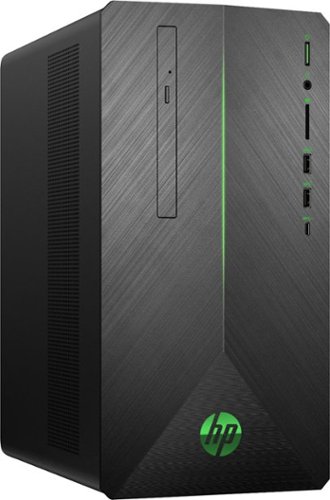Telstar's stats
- Review count91
- Helpfulness votes272
- First reviewFebruary 7, 2014
- Last reviewApril 17, 2024
- Featured reviews0
- Average rating4.4
Reviews comments
- Review comment count0
- Helpfulness votes0
- First review commentNone
- Last review commentNone
- Featured review comments0
Questions
- Question count0
- Helpfulness votes0
- First questionNone
- Last questionNone
- Featured questions0
- Answer count57
- Helpfulness votes103
- First answerFebruary 7, 2014
- Last answerApril 11, 2021
- Featured answers0
- Best answers11
With the Roomba Vac Essential robot, cleaning floors is simple. Simply use the iRobot Home App or press the clean button and let it get to work. This high-tech yet uncomplicated robot has the essential features people love with powerful suction for a deep clean. And it has a low-profile design, so it can grab dirt and dust from hard-to-reach places, like under the couch. It has smart navigation and an Edge-Sweeping Brush, so sensors help it navigate around furniture and avoid falling down stairs while it meticulously cleans your floors, including corners and edges.
Customer Rating

4
A smaller, simpler robot vac that does a GREAT job
on April 17, 2024
Posted by: Telstar
iRobot Roomba Vac Essential Robot Vacuum (Q0120) - Black
The first impression of the Q0120 is that it is smaller with less height than many other robot vacuums. It still covers a 7” swath with each pass, but it gets under virtually any furniture that’s on legs. It does a very good job of cleaning as well; comparable to two other larger scanning robot vacuums we have for other parts of the house.
Our experience is that it is a no-fuss device. As soon as it leaves the charging station, it pivots and heads out in a straight line avoiding any obstacles in its path while picking up its interrupted straight line of cleaning on the other side of the obstacle. It continues in this pattern until it either needs recharging (up to 120 minutes depending upon the surface it’s working) or the job is done – in either event it simply heads back to the charging station where it will stay if the job’s done or it will take off again if more remains to be done.
If you use the smart phone app, it can be set to clean while you’re away, set up a cleaning schedule etc. and will even provide a map of the area it cleaned so you can look at it later to see what was done. Just note that the Q0120 Roomba Vac Essential requires a 2.4Ghz Wi-Fi network if you plan to use the phone app. We have a 5Ghz Wi-Fi network only so I wasn’t able to use the phone app, but for me that wasn’t an issue since I like the simplicity of tapping the button to send the Q0120 on its cleaning job, or if you feel it’s done the job but it keeps working, you can tap the home button and it will return to the charger where it will stay until you need it again. I really like the simplicity of this instead of using a phone app.
The Q0120 will run at different power levels depending on the surface/cleaning job at hand. You can hear it running, but it’s not a distraction.
We use it in a master bedroom that adjoins a master bathroom and master closet. It has not gotten stuck anywhere and travels under a dressing table, two leather chairs and a king bed plus navigating around shoes and boxes of such in the closet.
It has a large dust bin which we’ve not had to empty yet after two complete cleanings of the above mentioned on suite.
Overall, we are very pleased with our new Roomba Vac Essential Q0120. It does as good a job as larger robot vacuums we have yet it is easy to use and definitely gets under furniture the other ones will get hung up on trying to go under them. Simple to use so we are very pleased!
I would recommend this to a friend!
Get the One That Games! With an ultra thin and light all-metal chassis that feels as premium as it looks, longer and more efficient battery life with USB-C fast charge, new Intel Core Ultra processor with powerful NVIDIA GeForce RTX graphics, and a 2.8K 120Hz OLED display that's as vibrant as it is fast.
Customer Rating

4
OMEN 14 is a nice travel business/gaming laptop
on March 1, 2024
Posted by: Telstar
HP OMEN - Transcend 14" 120Hz 2.8K OLED Gaming Laptop - Intel Core Ultra 7-155H - 16GB Memory - NVIDIA GeForce RTX 4060 - 1TB SSD - Shadow Black
The Omen 14 is quite a laptop. Its color is a subdued black with four zone customizable RGB keyboard providing all the color you could ask for. I found the keyboard to provide quiet typing with good key travel. The laptop itself is thin but solid feeling with an all-metal case. Among other things, it sports the following:
-16 GB LPDDR5 RAM at 7467 MHZ (soldered only, offers 32 GB option)
-1 TB Gen4 PCIe NVMe M.2 SSD
-Wi-Fi- 6E with 5.3 BT
-2.8K (2880x1800) (16:10) OLED Display with thin bezels & 500 nits brightness
-Intel Core Ultra 7 processor Series 1
-NVIDIA GeForce RTX 4060
-Has 2 USB-A ports, one is PD
-Has 2 USB-C ports, one is Thunderbolt 4.1, DP 1.4 (PD) and one is a charging port (fast charger 0-50% in about 30 min). Can charge through other USB-C but not fast charging.
-Has 1 full-size HDMI port
-FHD IR Webcam with Windows Hello
-16 GB LPDDR5 RAM at 7467 MHZ (soldered only, offers 32 GB option)
-1 TB Gen4 PCIe NVMe M.2 SSD
-Wi-Fi- 6E with 5.3 BT
-2.8K (2880x1800) (16:10) OLED Display with thin bezels & 500 nits brightness
-Intel Core Ultra 7 processor Series 1
-NVIDIA GeForce RTX 4060
-Has 2 USB-A ports, one is PD
-Has 2 USB-C ports, one is Thunderbolt 4.1, DP 1.4 (PD) and one is a charging port (fast charger 0-50% in about 30 min). Can charge through other USB-C but not fast charging.
-Has 1 full-size HDMI port
-FHD IR Webcam with Windows Hello
I ran both 7 Days to Die and Sniper Elite 5 to see what the OMEN 14 would do while having a 27” external monitor attached at the same time. In 7d2d my results ran from 75 fps to 117 fps with only a few drops below 60 fps for very brief moments. 7d2d can get hairy on the graphics side. In Sniper Elite 5 it ran between 135 fps to 170 fps with it mostly hitting around 147 fps. To consistently play heavy graphics games, I would recommend the 32 GB RAM option (soldered in). However, my gaming experience was quite good and enjoyable. Keep in mind, too, that my experience was with DLSS off – if on, it will boost frame rates with a small hit to visual quality but it’s adjustable so that you can give up more visual quality for faster frame rates if you like. My graphic settings were set to High.
The OMEN 14 handled cooling just fine. The fans spun up, but they weren’t loud, and performance wasn’t adversely affected in full gaming mode.
The sound was good with the built-in speakers so that you could clearly hear what was going on during gaming. Of course, it offers a headphone jack if you want wired sound.
The touch-pad is large and handles the full range of multi-fingered gestures. It isn’t in the class of glass touch-pads Apple is known for, but it works quite well.
I have to say that the OLED screen is to die for. Beautiful colors and contrasts, sharp and clear. You couldn’t ask for anything nicer.
Note that the OMEN 14 uses both the RTX 4060 and integrated graphics with Intel Arc, which it controls depending on the demand you’re putting on it. Note only the built-in OLED screen and/or an external monitor hooked up through the HDMI port only will use the RTX 4060. You can run up to 2 external monitors off the Thunderbolt USB-C port, but that will only engage the Intel Arc integrated graphics, which is perfectly acceptable for office work but may not work very well for most gaming or intensive video/photo editing.
Your battery life can run from an hour to 5 hours give-or-take without being plugged in. However, as noted above you can fast-charge for 30 minutes to bring your battery to 50%. This can be quite helpful while traveling or in class.
Overall, this is a nice traveling laptop (3.6 lbs.) that will handle a variety of graphics-oriented work as well as gaming if you don’t expect desktop performance. If you are into heavy graphics work/heavy gaming as the norm, I would recommend the 32 GB RAM option that includes the RTX 4070 GPU and Intel Core 9 I believe).
I would recommend this to a friend!
TheraFace Mask is a breakthrough FDA cleared LED skincare mask that delivers effective, full-face Red, Red + Infrared and Blue light with added tension-relieving vibration therapy. Clinical studies showed firmer, smoother, healthier-looking skin with a visible reduction in fine lines and dark spots in as little as 8 weeks.* Plus, Mask’s easy-to-use hands-free design comes with removable protective eye shields so you can multitask during your treatment.
Customer Rating

5
This mask is the real deal & does what it says!
on September 26, 2023
Posted by: Telstar
TheraFace Mask by Therabody
This new device is a well-made, thought-through device for the face in general. It offers 648 medical grade LEDs with all of them offering light in 3 wavelengths – Red, Red + Infrared, and Blue. Red reportedly stimulates collagen production to help smooth out finer wrinkles, Red + Infrared to improve circulation bringing a more even skin tone, and Blue to lower breakouts/acne by killing bacteria known to cause these things. It also offers 3-mode vibration settings to message the face and scalp which improves muscle tone and provides relaxation.
All the above can be used in a 9-minute routine, or in shorter routines if you want to target only one of the light types, daily. Of course, the TheraFace Mask can be safely used more often during the day, if you like. You can use the message settings alone or include them with the light therapy sessions.
The mask has adjustable straps over the scalp to adjust the mask to the right position on your face and to hold it securely while you either rest or are up doing things. The mask is rechargeable, so there’s no cords to tether you in one place while using it. There are removable eye-shields that fit around the eye openings and set flush with your face so that you can do whatever you like while using the mask’s light therapies. Of course, you can use the mask without the eye shields, but you need to keep your eyes closed during your session due to the lights. By the way, the mask weighs about 1.5 lbs, but once you have the mask adjusted for your size face/head, the weight is not an actual problem.
You can do your own research on clinical results, but just know that you’ll find in virtually all categories of use the mask is improving things for users regarding their skin tone, skin health and appearance, muscle tone and relaxation in general as well.
We’ve only had the mask a little over a week (my wife is the primary user, but I can see the results with my own eyes), but here’s what we’ve personally noticed during our use:
1. Her jawline is starting to lift.
2. Uneven skin tones, spots and such are starting to noticeably lighten.
3. There is an overall increase in smoothing of her skin texture and improvement in general skin appearance.
4. The beginning of the skin’s fine lines smoothing.
5. Relaxation using the vibration mode as well as stimulating circulation.
1. Her jawline is starting to lift.
2. Uneven skin tones, spots and such are starting to noticeably lighten.
3. There is an overall increase in smoothing of her skin texture and improvement in general skin appearance.
4. The beginning of the skin’s fine lines smoothing.
5. Relaxation using the vibration mode as well as stimulating circulation.
Keep In mind that the above listed benefits are starting after only a week of use, but we can both see these things for ourselves in real life. Clinical studies are great, but real-life experience is where it’s at. In our opinion, this mask is the real deal for those interested in facial appearance and health.
I would recommend this to a friend!
Meet the Ninja Foodi DualZone FlexBasket Air Fryer with 7-qt MegaZone. With the MegaZone, you can now cook larger proteins or entire meals that feed your whole family all in one basket. Insert the basket divider to cook with two 3.5 qt baskets or remove it to cook in 1 MegaZone for full 7-qt capacity. Eliminate back-to-back cooking with Dual Zone Technology. Use Smart Finish to cook 2 foods, 2 ways that finish cooking at the same time, or sync the settings across both zones with Match Cook. Plus, it features 6 cooking functions (air fry, air broil, roast, bake, reheat, dehydrate) so no matter what you’re craving, you can make it all in this 7 qt air fryer. Then, when you’re done cooking, cleanup is a breeze with nonstick and dishwasher safe crisper plates and basket.
Customer Rating

5
The Ninja Foodi is a full meal deal!!
on September 6, 2023
Posted by: Telstar
Ninja Foodi FlexBasket Air Fryer with 7-qt MegaZone is one nice air fryer! I’ve found Ninja products in general are durable, innovative and perform very well.
Ninja Foodi FlexBasket Air Fryer with 7-qt MegaZone
Ninja Foodi FlexBasket Air Fryer with 7-qt MegaZone is one nice air fryer! I’ve found Ninja products in general are durable, innovative and perform very well.
The Foodi is one such product. It provides a 7-qt basket for large amounts of food, but the Foodi has a removable divider if you want to cook different items requiring different temperatures or times in the divided 3.5-qt baskets. In either case, it broils, fries, roasts, bakes, reheats or dehydrates whether using the megazone (7-qt basket) or the dualzone (two 3.5-qt baskets). You can use the dualzone to cook food requiring two different cooking styles, two different temperatures or two different times, or any combination of those three things at the same time. If you use a control called Smart Finish, the Foodi will finish cooking both zones at the same time even though actual cooking time requirements of each are different – that is a very handy feature for a complete hot meal! If you need the setting synchronized in both zones, as you would for Megazone use, you can use a setting called Match Cook to easily do so.
I’ve referred to several different terms above, so here they are with a little more explanation:
Match Cook – using two different foods that you don’t want mixed but both cooked at the same temperature and time
Megazone Cook – using the complete basket for one food or mix of foods at one temperature and one time
Smart Finish – when using the divided basket with different food items requiring different ways of cooking and different times to cook but where both zones finish cooking at the same time
Megazone Cook – using the complete basket for one food or mix of foods at one temperature and one time
Smart Finish – when using the divided basket with different food items requiring different ways of cooking and different times to cook but where both zones finish cooking at the same time
We cooked roast, burgers, twice-baked potatoes, biscuits and a few other things that don’t come to mind right now. They turned out very good all the way around. We haven’t tried it yet, but cooking using dehydrate will bring you dehydrated vegetables or fruit as well as meat – yes, it will make jerky.
Keep in mind that you don’t heat up your kitchen with the Foodi as you might using your stove. The Foodi also cools down very quickly once it turns off. The amount of sound generated by the Foodi is like the quantity of sound a microwave will make.
Overall, the controls are simple and clear to use easily. Clear instructions are provided in the included Quick Start Guide. While the Guide also provides detailed charts for cooking different foods using different settings, there are two handy charts on either side of the main Foodi controls for Match Cook and Smart Finish.
Cleanup is easy but remember that the larger 7-qt basket does require more space in your dishwasher than smaller air fryers. Likewise, when removing food from the basket onto your plate, with a small air fryer you can pull out the basket and simply dump the contents on a plate or two. With the larger Foodi basket you’re better off using tongs to place the food on your plate.
The Foodi will easily set on your countertop while fitting under any overhead cabinets; however, since it does so much more, and providing more food if needed, it is wider than the single air fryers. But remember that this appliance is very useful every day, so you’ll want it handy for regular use.
This is a very nice kitchen appliance that you’ll use regularly because it’s easy to use and so worth buying!
I would recommend this to a friend!
For those with mild to moderate hearing loss who demand a great hearing experience, the new All-Day Clear from Sennheiser is the ideal ready-to-wear hearing aid for those with mild to moderate hearing loss. They combine clear, vibrant hearing performance and seamless connectivity, with a sleek design that ensures all-day wearing comfort. Whether enjoying conversations, understanding speech in noisy environments, or streaming your favorite entertainment, All-Day Clear Slim makes life and listening effortless. All-Day Clear Slim employs adaptive technology, featuring multiple programs, advanced features, and controls to ensure the best hearing experience in your daily life. The intuitive All-Day Clear App tailors a unique sound profile to meet your hearing needs and provides simple controls for adjusting settings in the moment to let you stay in control. This versatile companion seamlessly connects to iOS and Android Bluetooth devices to enable hands-free calls and lets you stream music, podcasts, audiobooks and more. It detects the type of content you are listening to and automatically adjusts enhancement to give you the best hearing experience for speech or music. All-Day Clear Slim has been created to offer a convenient user experience right out of the box. Alternatively, an in-clinic session is available for extra support with the In-Clinic Care Package.
Customer Rating

4
Very good quality hearing aids with streaming
on August 28, 2023
Posted by: Telstar
Sennheiser - All-Day Clear Slim - OTC Self-Fitting Hearing Aid for Mild to Moderate Hearing Loss – All-Day Wear & Bluetooth - Gray
I was pleasantly surprised by the Sennheiser hearing aids I received. They truly are slimline and work very well - I've not had experience with more expensive hear aids, so I can't really compare the slimlines with those costing more.
Setup was straightforward with the help of a literal, printed manual included. Of course, the manual covers all the other aspects of use and care of the Sennheiser slimlines as well. The aids have their own charging case that can be plugged into a USB-C port or into the included charger that plugs into a wall outlet. Thee aids come with 3 sizes of eartips as well as a number of wax guards (the little nipple the eartips affix to). You can buy additional eartips and/or wax guards if you need to replace any of these over time. The aids have a button on each one if you want to adjust the volume, mode of sound, answer or disconnect from a phone call etc. The app for your phone gives you battery charge levels in the case and for each aid along with controls to adjust sound, sound mode, set the equalizer, wind noise adjustment, set ambient sound from 100% to 0% etc. During setup you go through a hearing test that adjusts the aids to your level and type of hearing loss.
I've worn the Sennheiser all day to include streaming for several hours of music and videos. After doing that, the remaining charge hits in the 40% to 50% range. The manufacturer claims about 16.5 hours of battery using the hearing aids mixed with some audio streaming, phone calls etc. I would say that's accurate based on my use.
In wearing the aids all day, I found them to be quite comfortable. They didn't bother my ear where the eartips reside in the canal nor did I even notice the slimline body of each aid behind my ears. I wear glasses and made sure my glasses earpiece on each side was on the outside of each slimline aid. This kept them tucked in next to my skull with no moving around. The wire going from the eartip to the slimline aid is bendable and holds its shape where it bridges over the top of the ear at the skull, so it holds the slimline in place anyway.
The Sennheiser aids will also connect directly to your TV, but I haven't gotten into that use at this time. Apparently there is an optional item you can purchase to connect to your TV for this; however, the aids should connect by BT (Blue Tooth) anyway without the optional item, but again, I haven't gotten into that at this time since TV connecting can be a bit complicated depending on your sound setup on your TV. It's doable, but in some circumstances it can be a little complicated.
The aids have multipoint capability, which means they can connect to two different BT devices (computer, tablet, phone, watch, TV etc), but only two. Some devices have the capability to connect to 3 devices, but they are less common. Of course, you connect to one device at a time - the multipoint comes in when switching devices. If you're listening to music from your phone and then decide to watch/listen to a video on another device, your aids should simply switch to the last started audio device without you doing anything.
The slimline aids I have are a silver/gray color, which is fine. However, the microphones (the part the eartips attach to) are black. They resemble the visible part of earbuds you may have and use now for streaming audio. In other words, the Sennheiser ear piece doesn't disappear into the ear canal, but sets in the ear canal opening like earbuds, so the black outer surface (microphones) are visible. It actually looks like you have earbuds in your ears as you see so many people using to listen to music or talking on the phones without having to hold their phone. So, there's the visibility aspect of them I wanted to mention.
The other item I noticed is that while streaming audio from my computer when watching a video, I would lose BT contact momentarily with the audio stream if my head was held in a certain position. Moving my head slightly would regain the connection immediately so I'm not talking about a dropped BT connection but rather a temporary interrupted connection. This affected both aids at the same instant when this occurred. I did the very same action using some good earbuds I have, and I couldn't reproduce the interruption with the BT connection on the earbuds. While not a scientific analysis of the issue, it seemed to me that, perhaps, the BT receiver/antenna in the Sennheiser aids, has a slight problem with reception with the receivers in a certain position relative to the device doing the streaming. At least that's what seems to occur since it does it each time with my head held in the same location/angle at my desk. It's not a deal breaker, but it's there nonetheless, and I've only noticed this sitting at my desk with my computer streaming audio to the aids.
Overall, the aids offer real comfort, long battery life, convenient streaming ability of music and phone calls and excellent sound quality. I do recommend these.
I would recommend this to a friend!
Enjoy legendary Technics sound quality in a sized-to-fit earbud, with advanced noise cancelling technology and call clarity. The Technics AZ60M2 True Wireless earbuds let you focus on your critical business, not on outside sounds, with immersive noise cancelling; combined feedforward and feedback noise cancelling uses both analog and digital processing for significant noise reduction in all low- to high-frequency bandwidths. A must-have for high-priority business calls, AZ60M2 earbuds ensure your voice comes through seamlessly on every call, with JustMyVoice technology using 8 MEMS microphones and an advanced noise-reducing algorithm to minimize outside interference. Now you can connect to more than two devices at the same time—Technics’ Multipoint technology allows you to connect to three Bluetooth devices simultaneously, keeping you connected to your computer, tablet, and phone at once and giving you the ability to multitask with flow, making these earbuds as essential for business calls as they are for family Zooms. Charge wirelessly (Qi compatible) to keep your workspace and bedside table neat and organized; wireless hi-res audio uses state-of-the-art Bluetooth with LDAC compatibility. Noise cancellation, EQ, and more are customizable through the Technics audio app so you can always have sound just as you want it.
Posted by: Telstar
Technics - HiFi True Wireless Earbuds with Noise Cancelling and 3 Device Multipoint Connectivity with Wireless Charging – Black
I am really impressed with the sound quality of these earbuds. It is so nice listening to music, videos, TV, phone calls or what-have-you. I don’t claim to be an audiophile, but these earbuds provide a wide and rich range of sound. I hear details in music from oldies I miss just listening to them through computer speakers or even external speakers, sound bars and the like.
I found the rechargeable (both USB-C and with Qi wireless) case to be slim and easy to carry with you. I also found battery life as advertised, so no surprises there – 7 hours or a little more depending on how you’re using them. Comfort with the earbuds is great. They offer 7 different size ear tips so you should be able to find a pair that are just right for your ear canal size.
Noise cancellation works great for me. With full-on active noise cancellation, I could barely hear any outside noise, but I could tell there was noise. It was so subdued that it didn’t take away anything from the sound through the earbuds, just more a tiny blip on the radar that there was a lot of sound going on around me. I couldn’t hear anything unless the outside noise was really loud. You can adjust the cancellation sensitivity on the app for your phone.
You operate the earbuds by tapping on them. Once you get used to which side does what, they seemed to work without error. Of course, you can control them from your phone app as well. Speaking of that, you can use the presets for listening (as I do) or you can custom adjust the sound to your liking, as well as other settings. You don’t have to use the app to use the earbuds, but the app provides more adjustments and if there’s a firmware update for the buds you’ll need the app for that.
These earbuds do connect up to 3 devices. Right now, mine are connected to my TV, my computer and my phone. They do hand off the sound to the next device when audio starts up on it. I only had one episode where I lost connectivity to one device. I don’t know what brought that about, but it reconnected through the app. Frankly, in my opinion, BT on any device has its own issues from time to time so it didn’t surprise me when I lost connectivity from one device. I suspect it was a BT issue rather than anything to do with the Technics AZ60M2’s.
I would recommend trying these earbuds to anyone!
I would recommend this to a friend!
When you brandish this Predator Helios Neo gaming laptop, you’re holding the key to unlocking your ambitions – your curiosities – and endless possibilities. Suit up, strap in – and let Helios Neo pave the way. Equipped with superior cooling technology and a trove of performance like NVIDIA GeForce RTX 4060 laptop graphics and the latest 13th Gen Intel Core i7 processor with new performance hybrid architecture– this gaming laptop will be your guide to gaming bliss. With the 16" 2560 x 1600 IPS panel, 165Hz Refresh, NVIDIA Advanced Optimus, NVIDIA G-SYNC technology and 3ms Overdrive response time you can say farewell to blur and hello clear, crisp, high-octane gameplay.
Customer Rating

4
Great gaming laptop overall!
on July 27, 2023
Posted by: Telstar
Acer - Predator Helios Neo 16" WQXGA (2560 X 1600) 165Hz IPS Gaming Laptop - Intel i7-13700HX (13th Gen) – 16GB RAM DDR5, GeForce RTX 4060 with 8GB DDR6 – 1TB SSD
Compared to some of the other gaming laptops I've had, this one arrived in more non-descript packaging, but the laptop itself is quite attractive. It's charcoal grey with the Predator emblem on the lid and on the lower bezel of the screen. It's understated and sleek - I really like its looks.
Not for the faint of heart, this laptop weighs about 5.7 lbs without the power supply, which is beefy and heavy itself (you can understand why since it develops 300 watts). While this wouldn't be the laptop you'd throw in your bag for typical classes at school, it is the laptop you'd want with you if you game, do VR work, do CAD work or edit music/photo/video material. As you can see from the specs in the first paragraph, it's designed for some serious work or play.
When I received this one, I loaded up Steam and then 7 Days To Die as well as Icarus, games that are demanding in their own right. There were no hiccups of any kind. They both ran flawlessly. Since I have mine set up to operate at 60 FPS, that is what it did in both games. It didn't vary more than 1 or 2 FPS at any time from that. I have no doubt that if I set it up differently, the FPS would bounce from 60 FPS up to the refresh rate of whatever display was being used. I have my Predator set up on my desk with a USB-C dock attached as well as my 27" primary external monitor running off the HDMI port and my 32" external monitor running off one of the USB-C/Thunderbolt 4 ports. My wired mouse runs off the USB-C dock, along with other items, and my external keyboard is wireless. In addition, I have my external Samsung T7 (1TB) SSD running off the left USB-A port. The two USB-A ports on the right, one of which is PD, are unused but available for a headset or other peripherals. Anyway, with browsers and other programs running, my games are unaffected and run full out and as smooth as can be. One oddity, with my previous laptop my Samsung T7 SSD would be recognized while plugged into my USB-C dock. With my Predator, the T7 SSD will receive power as usual from the dock, but the Predator will not allow the T7 to show under This PC in File Explorer. It recognizes it just fine if I hook it up to any of the USB-A ports, but for some reason, it won't if it's plugged into my USB-C dock.
PREDATORSENSE™ has a dedicated key just above the number pad to the right of the keyboard. When pressed, it calls up a utility that allows you to adjust the backlighting and 4-zone RGB keyboard lighting to suit you. You may also set your fans for Auto, Max or use a custom setting. You can also chose the modes of gaming performance here: Quiet, Balanced, Performance, and Turbo, which overclocks and maxes your fans all at the same time.
The MODE Hotkey located above and to the left of the keyboard allows you to set the performance of your laptop without going into Predatorsense. Using this key you can set it to Quiet, Balanced, Performance, and Turbo by just bumping the Mode button.
Predator Helios Neo uses all-metal metal fan technology as well as Liquid Metal thermal grease. All in all, during my use I never saw the temperature of the hardware exceed recommended allowances. Except for all-out gaming, the temperatures fall well below built-in limitations and even in full-out mode it doesn't pose a problem.
The track-pad works very well with good tap sensitivity. It's made of Gorilla Glass, but it is not as slick-finished as Apple's or Alienware's track-pads. It has a full sized keyboard including number pad. Very comfortable typing, Good tactile feel from keys.
It is equipped with its own Killer E2600 Ethernet port and Killer WiFi 6 AX1650. It also has a microSD card reader.
It has 2 stereo speakers located on the left and right lower sides toward the track-pad. I have to say that the sound volume is not really loud maxed out. I've had other laptops that were louder when the volume was cranked up. You can hear what's playing OK, but you'll be closer to 90 on the volume scale than 50. This would be my one real negative of this laptop. Of course, the built in speaker volume would only be a problem if everything was maxed out performance wise, but that's what headphones are made for!
It offers a webcam FHD (1920x1080) and 1080 HD Video, but there is no Windows Hello or fingerprint scanner.
It had the following ports: Two - USB-C /Thurderbolt 4, three - USB-A 3.2 (one is PD) ports, one HDMI port, charging port, Headphone/Speaker port, Ethernet port, and Kensington lock slot, and, of course, the microSD card reader.
It has a 16" IPS G-SYNC display, 165 Hz, 16:10 aspect ratio (taller than 16:9 so more room for documents) that I really like. 500 nits brightness! Good color dynamics as well. Resolution is wonderful with the 2560x1600 display. Display bezels are narrow so the lid doesn't extend much past the screen itself.
It comes with 1TB NvMe SSD but there's another slot available for another SSD. You can put, I believe, up to 2TB in each slot. It comes with 16GB RAM upgradable to 32 RAM.
All together, I'd say Acer has a very good entry in this price range of gaming laptops. It's solidly made, attractive, with a lot of bells and whistles along with some very serious hardware for those needing serious muscle for their work or play. Their attention to the cooling system will help ensure the Predator should perform very well into the future.
I would recommend this to a friend!
HP Hearing PRO Self-Fitting OTC Hearing Aids are innovative products that look nothing like a traditional hearing aid. Built to medical device standards and meeting all FDA requirements for safety and efficacy, the HP Hearing PRO features Ear ID™ self-fitting software and technology powered by Nuheara. Ear ID™ has been clinically proven to be substantially equivalent to a professionally-fit hearing aid. The proprietary Ear ID™ software tests the wearer’s individual hearing thresholds from low frequency to high frequency in each ear, then automatically programs the HP Hearing PRO hearing aids for each ear. This ability for the consumer to self-fit through the HP Hearing application, for iOS and Android platform mobile devices, allows a quick and easy acclimation experience for the consumer. The entire acclimation experience takes about 10-15 minutes from unboxing through customization of the user’s personalized profile to accommodate their perceived mild to moderate hearing loss. In addition to the HP Hearing PRO’s capabilities as an OTC hearing aid, this innovative product streams media and phone calls via Bluetooth®. The Active Noise Cancellation minimizes background noise for an immersive sound experience when streaming phone calls or music. Additional features include an HP Hearing app for iOS and Android, Rechargeable built-in Li-ion batteries, and Charge Case for on-the-go charging Most importantly, the HP Hearing PRO has been clinically validated through research completed by the National Acoustic Laboratories to provide a 30% speech understanding improvement in the presence of noise using the directional microphone feature called Focus. This is a significant benefit for consumers in restaurants or social situations where background noise makes understanding speech difficult. Now, at the touch of the HP Hearing app, a wearer can switch the directional microphone settings to Focus on sounds towards their front, quickly allowing for immediate improvement in speech understanding.
Customer Rating

2
Entry level hearing aids
on June 22, 2023
Posted by: Telstar
I received my first set of HP Hearing PRO aids and followed the setup steps to the letter. They activated then connected with my phone quickly & then went through the hearing test on the HP Hearing app on my phone. In 15 minutes I was using the aids and familiarizing myself with the controls in the app. After experimenting for a while with those, I soon got the hang of things.
I wore them all day for a couple of days to find out how effective they were under "real world" conditions using them in conversation, watching TV etc. I didn't get to the part where you can receive phone calls or listen to music from my phone since I wanted to focus on conversation and TV first. I planned to do the phone stuff later. Using the aids in this manner, I got between 7.5 & 8.0 hours of use before they needed recharging.
In regards to the quality of sound using the aids, I found the sound to be tinny, but that may have been "normal" for me with the degree of hearing loss I have -- I don't know since this is my first experience with hearing aids with no other hearing aid experience to compare with. The app controls allow you to select more focus on sounds in front and to your sides, or another setting provides sound reception equally all around you. You adjust your volume through the app as well as bass/treble etc. Anyway, all that takes some trial & error for anyone to determine what works best.
The aids charged quickly in the charge case as did the charge case itself. When you take the aids out of the case, they are "on." Placing them back in the charge case turns them "off." So, when you place them in your ears, they are already on. After one time pairing with your phone's BT, anytime you place the aids in your ears you hear a tone telling you your connected to the app (you have to have both aids in your ears for this to work).
The aids are more the size of individual ear buds, not tiny little aids that disappear in your ear canal -- they're readily seen by others from the side or, even, from the front. The face of each aid is a darker gray, so if you're light complected they show up markedly. They didn't work loose on me while wearing them and are reasonably comfortable if you don't overwork them by jamming them too deeply or hard in your ear opening/canal. They come with two different types of tips (silicone and memory foam) in 3 different sizes.
About the morning of my third day from receiving the HP Hearing PRO aids, they went dead - no sound, no tone, nothing. My phone's BT setting still showed them but with no connection. No matter what I did, they would not activate and connect to the app. I did the usual things to reconnect but nothing worked. I contacted HP tech support and they guided me back through everything but nothing changed. The aids were dead. The charging lights showed green when they were in the case and the case charging light showed green as well, so it wasn't a power problem. HP had me send them back to them and they sent me another set.
I charged the new set overnight and went through the normal setup. I had deleted the app from my phone so I could start fresh and downloaded the app again. The BT setting in my phone was unpaired so, likewise, I could start fresh there too. Anyway, went through the now familiar steps to set up the aids, but I followed the steps to the letter to be sure. When you set up a new pair of aids you place them in your ears and then hold your left index finger on the left aid and your right index finger on the right bud (you're touching sensors on the outside of each aid when you do this) until you hear the word "pairing" through the aids. I heard nothing. I tried different fingers on each hand, made sure the aids were charged -- I did all this multiple times, but no sound of any sort came through the aids. My phone's BT was scanning, but it wasn’t picking up the aids at all. The first set were picked up by my BT immediately. My BT is working normally since the phone is paired with my computer and other things with all that working normally. So, it's not the phone/BT that's having a problem. It appears the HP PRO Hearing Aids were...dead...giving no BT signal. So, I emailed HP support and, after a day or so, they emailed back with suggestions as they did when the first set died. Before doing that (remember, this is several days after they quit working and wouldn’t work no matter what I did) I decided to give them one more try. I placed them in my ears once more…and they activated and connected with my phone. Once that occurred, I went through the apps hearing test to adjust them as I did with the first set. I notified HP Tech support and they told me that if they appeared to be working properly, to keep using them to see if I would have any more problems with them. So far, they’re still working.
I have no explanation why the second set of aids wouldn’t activate despite my many attempts going through the by-the-book process each time. Then after setting for a few days, they suddenly activated and paired with my phone … go figure.
My final thoughts on all this: I find the HP Hearing Pro aids to be too large for actual hearing aids (classified as a medical hearing device according to HP's literature), and more like ear buds in size and appearance. As to the quality of the sound, it is too tinny to the point of being distracting. Lastly, If you receive a fair number of phone calls during the day, or like to stream music from time to time besides using the aids as hearing aids, you will be recharging the aids at least once during an 8-hour day if not more. However, considering the price, they provide hearing assistance while offering music streaming and answering phone calls, but their effectiveness is in proportion to their cost.
Stubborn pet hair and dust bunnies be warned—DEEBOT N10 MAX+ is coming for you. This advanced vacuum and mop system lifts dirt, hair, and allergens from every corner of your home whether you have carpet, hard floors or both. DEEBOT N10 MAX+ runs longer and stronger to clean up after your lovable mess makers no matter what they’ve gotten into. And it works smarter thanks to the same cutting-edge mapping and navigation technology used by self-driving cars. DEEBOT N10 MAX+—innovation that makes your life easier.
Customer Rating

5
This is one powerful, long running robot vacuum
on May 8, 2023
Posted by: Telstar
Ecovacs DEEBOT N10 MAX+ VACUUM AND MOP ROBOT is state of the art – LiDAR navigation, good sensors to keep it from banging into your furniture & walls, good tracking of the charging/auto-empty station so it finds its way back to it when needed without trouble, and I have to say it vacuums well, even hair in carpet.
Regarding hair, I doubt any robot vacuum, or stand-alone vacuum for that matter, will clean all hair from carpet because, by its nature, hair sometimes insinuates itself into the carpet nap making it nearly impossible to remove by vacuuming. Thankfully, most hair doesn’t become wound into the carpet, so my experience so far is that the Ecovacs Deebot N10 Max+ cleans probably 95% of the hair that finds its way onto the carpet.
The mopping part provides a similar experience to other mopping robot vacuums I’ve had. However, this one does avoid carpeted areas when you have the mopping pad attached, which is useful. The N10 Max+ has a water reservoir to the extreme rear of the robot, which you fill with water and attach the pad (mine came with one attached to the base plate that attaches to the bottom of the water reservoir) and 2 or 3 additional replacement pads. They are washable. When you send N10 to clean, it vacuums as the moistened pad cleans solid surfaces behind. Now, I used this is our tiled kitchen, and it did clean better than just vacuuming since various things tend to stick to the floor in a tiled kitchen. However, the mopping did not remove some of those spots, but it did others. Even though the N10 made a number of passes around our kitchen floor before it shut down, dragging a moistened pad on the tile can only do so much. But to give it its due, the floor was cleaner than just with vacuuming alone since vacuuming cannot remove much if it is even marginally stuck to a solid surface.
Of course, you can download the app for the N10 Max+ that allows you to schedule cleaning times or direct your N10 in specific ways when you’re away from home, along with other features. I’m not one to use this sort of thing much so I typically just touch the one button on the top of the N10 while at rest at its station, which activates it for cleaning, and away it goes, returning to the charging/auto-empty station when needed. If for some reason your N10 has stopped away from the station or it’s still in motion but you think it’s cleaned enough, you can hold down on the button referred to above for 3 seconds, and it will then return to the station. Obviously using the app gives you somewhat easier control and options, but for me it behaves well enough so that when I want it to run just pressing its start button does what I need.
I mentioned LiDAR navigation as a good thing because it helps it avoid cords and other items lying in its path more effectively than the ones that don’t utilize LiDAR. It has another plus to me and that is the little raised roof over the LiDAR sensor/scanner also helps it from running under some things that are really too close to the top of the robot. In the past, I’ve had robots run under a piece of furniture that had a high enough opening for it to fit and then got stuck under that furniture because the clearance between the bottom of the furniture and the floor lessened toward the back. Those with the LiDAR tower (I call it) have less instances of running under things that offer barely enough clearance going in but not out.
Some improvements I would recommend (for all self-emptying vacuum robots) would be that whenever the robot returns to the station for charging it would automatically self-empty into the charging silo every time. I haven’t had this one long enough to know if it does or doesn’t do this, but others I’ve had only seem to self-empty when the robot’s bin is full. I would also like to see a bagless self-emptying silo. This one uses a bag as do all the other ones I’ve seen. Naturally, bagless would be simpler to handle and would avoid the expense of replacing bags.
All in all, the Ecovacs DEEBOT N10 MAX+ VACUUM AND MOP ROBOT should be seriously looked at if you’re interested in a robot vacuum. It does a good job, is powerful and maps very accurately.
I would recommend this to a friend!
With the Ninja Foodi Power Mixer System, you can tackle all your essential food prep tasks in no time. Its 750-peak-watt power-dense motor lets you power through tough ingredients, evenly mix cookie dough, and blend drinks or soups. Simply connect the PowerBase with one of two attachments to transform it into whatever you need it to be. Mix, whisk, and blend—all in one.
Customer Rating

5
A Very Useful Mixer/Blender System You Will Love
on October 21, 2022
Posted by: Telstar
Ninja - Foodi Power Mix System 5-Speed Hand Mixer, Stick Hand Immersion Blender
This Foodi system by Ninja is quality made and a well-designed product! It consists of a power base to which you install either the hand mixer or the immersion blender. The mixer comes with two beaters and one whisk. It has 5 speeds using the beaters and a 6th speed if you’re using the whisk. The immersion blender has the blades already installed in the immersion blender attachment. It has two speeds: low and turbo. You blend on low speed but can pulse turbo or hold it for as long as you need the higher speed.
The system offers extra accessories which you purchase such as a 2 dough hooks for the mixer. For the blender you may purchase a chopper attachment (bowl, chopper processing lid, chopper storage lid, chopper blade assembly), and a 4-cup blending pitcher – the blender comes with a 3-cup blending pitcher with lid.
The system feels solid in the hand while using either the mixer or blender. The power base detects which attachment you’re using, and your speed controls conform to the attachment. While using the 9” blender attachment, you don’t have to worry about it nicking your pots and pans. It has a cup-shaped pan guard that touches the bottom of you pan or container and keeps the blades elevated above the bottom of your pan or container. The pan guard has slots all around to allow the food you’re blending to flow through the cutting blades.
The power cord is a heavy-duty 5’ cord. The only possible improvement I could see would be to have a heavy-duty “curly” cord (like the old wall mounted phones used to have) to help keep the cord out of the way. As an alternative they could include a small suction cup that would clip to the present cord to hold the cord to any metal surface or a solid type of countertop while using the mixer/blender.
This system is powerful enough that I didn’t notice any slowdowns or loading while using it – it just powered through whatever job it had. As an example, my wife made a protein shake with protein powder, milk, chunky peanut butter, two frozen bananas, and a couple of other things. A short run with the blender gave her an ultra-smooth shake with no bits or pieces left of anything. Making a gooey butter cake (including cream cheese) was quick with no intact flour or particles in it at all. In fact, she said it was smoother than any she’d made in the past. Making whipped cream, meringues etc. is a snap.
Cleanup is simple with everything but the power base going in the dishwasher.
You will love the Ninja Foodi Power Mix System as part of your kitchen arsenal!!
I would recommend this to a friend!
Telstar's Review Comments
Telstar has not submitted comments on any reviews.
Telstar's Questions
Telstar has not submitted any questions.
With the 10th Gen Intel® Core™ i7 processors enabling up to 8-cores and 16-threads of multi-threaded performance, the latest generation of Alienware m17 goes beyond its predecessor. Featuring the new NVIDIA GeForce RTX 3070 with Ultimate performance for gamers and creators. Realistic ray-traced graphics and AI-accelerated DLSS. Our latest thermal technology, Advanced Alienware Cryo-Tech, is an engineering approach where an Alienware system’s gaming performance is never compromised by means of electrical and mechanical methods while maintaining system stability during the highest performance states.
Can you put more nvme ssd disks?, it should have capacity for 2 extras
Yes, 2 slots are for 2280's up to 2 TB each and one slot for a 2230 up to 512GB. On the 2280 slots it will allow you to set up a RAID 0 or 1 arrangement.
3 years ago
by
Telstar
Work or play on the go with this Dell G5 15 notebook. The 15.6-inch FHD display delivers a clear crisp picture, while the NVIDIA GTX 1660 Ti graphics card supports most modern games. This Dell G5 15 notebook has a 256GB SSD and 1TB hard drive for ample storage and quick file access, and the Intel Core i7 processor and 16GB of RAM offer quick multitasking.
Is the keyboard 4 zone RGB Backlit?
4 zone is an option on this model, but this one has blue back-lighting
4 years, 8 months ago
by
Telstar
Work or play on the go with this Dell G5 15 notebook. The 15.6-inch FHD display delivers a clear crisp picture, while the NVIDIA GTX 1660 Ti graphics card supports most modern games. This Dell G5 15 notebook has a 256GB SSD and 1TB hard drive for ample storage and quick file access, and the Intel Core i7 processor and 16GB of RAM offer quick multitasking.
Does this have a thunderbolt 3 port ?
Yes, it has a USB-C DP/ISB-C Thunderbolt port among other types of ports
4 years, 8 months ago
by
Telstar
Work or play on the go with this Dell G5 15 notebook. The 15.6-inch FHD display delivers a clear crisp picture, while the NVIDIA GTX 1660 Ti graphics card supports most modern games. This Dell G5 15 notebook has a 256GB SSD and 1TB hard drive for ample storage and quick file access, and the Intel Core i7 processor and 16GB of RAM offer quick multitasking.
I tried to spec this same setup on Dell and it's impossible to combine a 9750 processor and a 60Hz monitor. Only 9750 options they have are standard with a 144Hz monitor so does this come with a 60hz or 144 hz monitor? Someone please confirm?
I'm running a 532D850 32" Samsung monitor through the Dell's miniDP port at 60Hz while running a HP 25" gaming monitor through the HDMI port of the Dell at 144Mz. The laptop screen is running from the Intel UHD 630 chip at 60Mz
4 years, 8 months ago
by
Telstar
Work or play on the go with this Dell G5 15 notebook. The 15.6-inch FHD display delivers a clear crisp picture, while the NVIDIA GTX 1660 Ti graphics card supports most modern games. This Dell G5 15 notebook has a 256GB SSD and 1TB hard drive for ample storage and quick file access, and the Intel Core i7 processor and 16GB of RAM offer quick multitasking.
Hi, Is this laptop capable to operate in Europe? Specifically France? As far I know, USA and Europe have different Power type.
You will need a power adapter specific to the country where you'll be using it.
4 years, 8 months ago
by
Telstar
Protect yourself in the event of an accident with this ESCORT dash cam. The built-in collision detection system stores important footage in the event of a crash, and Wi-Fi connectivity lets you instantly share data with your insurance company. This ESCORT dash cam uses super-capacitor technology to keep recording, even in extreme temperatures.
the BestBuy site recommeds buying 128gb card, however the Escort website says: Q: What is the largest size microSD card I can use with the Escort M1? A: The Escort M1 supports up to 32GB microSD cards. WICH SIZE IS THE CAM MEM. LIMITED TO?
There are people using 128GB cards with the M1 with no problems. I don't know if you can use larger cards or not, but up to 128GB cards are being used with no issues
4 years, 11 months ago
by
Telstar
Experience the ultimate in FHD gaming graphics with this 24.5-inch HP 25X display. A smoother gaming experience with sharper, cleaner details is provided by a display that refreshes 144 times per second, while the micro-edge design provides ultra-wide, seamless viewing. The stand on this HP 25X display has a 100mm range of motion, making it easy to position for your comfort level.
How can I connect my mouse and keyboard because I’m new to this?
Your mouse and keyboard will connect to your computer. The monitor also connects to your computer so no direct connection between your monitor, mouse and keyboard.
5 years, 4 months ago
by
Telstar
Enjoy totally immersive gameplay with this bold and powerful HP Pavilion gaming desktop. Lag is nonexistent thanks to AMD Radeon RX 580 graphics, while high-speed performance is provided by an AMD Ryzen processor and 8GB of DDR4 RAM. Interior expansion slots allow for upgrades that ensure your HP Pavilion gaming desktop remains up to date.
How many RAM slots does this have, and how many are used when you buy it?
It has 2 RAM slots with an 8GB stick in one slot when you buy it. It can handle up to 32GB of RAM
5 years, 4 months ago
by
Telstar
Enjoy totally immersive gameplay with this bold and powerful HP Pavilion gaming desktop. Lag is nonexistent thanks to AMD Radeon RX 580 graphics, while high-speed performance is provided by an AMD Ryzen processor and 8GB of DDR4 RAM. Interior expansion slots allow for upgrades that ensure your HP Pavilion gaming desktop remains up to date.
Here on the Best Buy description says 3 display ports, but on the Hp site doesn’t show any. So is it true this product has 3 display ports or at least 1???
Out of the RX 580 it has 3 DP ports and 1 HDMI port
5 years, 4 months ago
by
Telstar
Enjoy totally immersive gameplay with this bold and powerful HP Pavilion gaming desktop. Lag is nonexistent thanks to AMD Radeon RX 580 graphics, while high-speed performance is provided by an AMD Ryzen processor and 8GB of DDR4 RAM. Interior expansion slots allow for upgrades that ensure your HP Pavilion gaming desktop remains up to date.
Can this computer run UHD 4K movies? I asked a bestbuy employee and he told me this would not. That it would suffer. That I should go instead with another HP. That the chip is old. Is this right?? I want for Black Friday.
DisplayPort resolution: 5120 x 2880 @ 60Hz
HDMI resolution: 4096 x 2160 @ 60Hz ( HDMI 2.0)
HDMI resolution: 4096 x 2160 @ 60Hz ( HDMI 2.0)
5 years, 4 months ago
by
Telstar