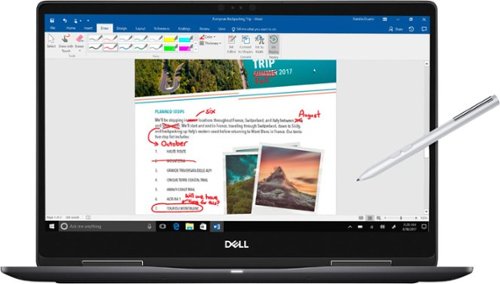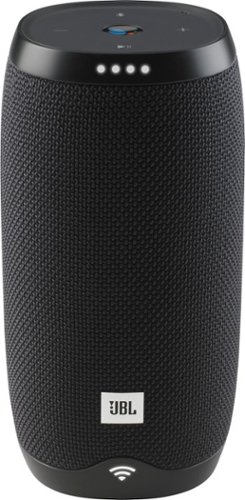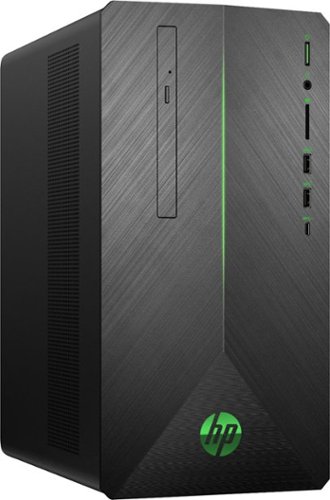Telstar's stats
- Review count93
- Helpfulness votes272
- First reviewFebruary 7, 2014
- Last reviewMay 15, 2024
- Featured reviews0
- Average rating4.4
Reviews comments
- Review comment count0
- Helpfulness votes0
- First review commentNone
- Last review commentNone
- Featured review comments0
Questions
- Question count0
- Helpfulness votes0
- First questionNone
- Last questionNone
- Featured questions0
- Answer count57
- Helpfulness votes103
- First answerFebruary 7, 2014
- Last answerApril 11, 2021
- Featured answers0
- Best answers11
Clean your home with voice command or app-based programs by using this Samsung robot vacuum. Its digital camera and nine sensors let it find its way around, avoiding obstacles and mapping the most efficient path through your home. Wi-Fi connects this powerful Samsung robot vacuum to your smart home systems.
Customer Rating

4
Very nice PowerBot robot vacuum!
on May 31, 2018
Posted by: Telstar
from Columbia, MO
The Samsung - POWERbot™ R7065 App-Controlled Self-Charging Robot Vacuum is an improvement over the slightly earlier model we have and still use because we’re well pleased with it.
For those not acquainted with the Samsung Powerbot, it is a powerhouse robotic vacuum. You set it on its charging stand in the room you need vacuumed, and when it’s fully charged, simply hit the Auto Clean button on the top of the Powerbot or a similar button on the included remote, and the Powerbot scans the room area above it using the onboard camera as it lays out a grid for the room. It then takes off along the lines of the grid it has established until its charge is down to about 15%. It will then head to its charging stand where it will charge back up and then finish its job, if the room is large enough to require additional vacuuming.
Of course, the R7065 may be controlled in several ways: the buttons on the top of the Powerbot, the buttons on the included remote, the “buttons” in the Powerbot app for your Android or Apple phone, or you can even use some voice commands. You will need to use the app on your phone if you want the Powerbot tied into your smart home Wi-Fi network and to use voice commands. The Powerbot offers Auto Clean, Spot Clean, Manual Clean and Repeat Clean modes. You will find that Auto Clean is probably the most useful setting overall since you can get it started and then leave it alone until checking on it later. Most of the other modes, while useful at times, require more manual attention and control.
It offers 3 suction settings. If set on one of the lower two settings, it will automatically move to the higher setting if it encounters rugs/carpet. You may set it on the most powerful suction setting to begin with if you prefer, and it will stay there until you change it. The lower settings will allow the battery charge to last longer, but you will have reduced suction power; however, the lower settings may be all you need depending on the condition of the surface in question, and it will clean hard or carpeted surfaces alone or in combination.
The Powerbot does an excellent job of cleaning. The brush has been improved to include brush bristles coupled with rubber “paddles” (these remind you of the paddles on a river steamboat). With the power available and the improved brush, it does a really good job of vacuuming. The dust bin is easily removable for cleaning and is large enough to not require emptying for each little room. You will be amazed at how much stuff it picks up! The filters are washable with two provided. In addition to normal floor cleaning, it will clean along the baseboards as well as in corners assuming it can reach them.
The Powerbot can be scheduled to clean as well. You set the time of day, whether it’s just once and done, or if it should clean at the same time each day.
While it can get hung up on something, it’s powerful with large drive wheels so it can negotiate most areas. Its sensors keep it from running off elevated floors or steps as well. Word to the wise – look over the area you mean for it to clean and remove anything that will get in its way (power cords, small toys etc.) as you would do if you were using a manual vacuum cleaner in the same room. Also, the first time or so you use it, check on it fairly often. You may find it needs some larger objects moved slightly so it can get behind them or even to block an area that’s like a small box canyon where it may have a tough time navigating back out of. Once you’ve learned any issues in that area, you’ll feel better leaving it to itself without worrying too much about it getting caught in a bind.
A word about the charging station: plug it in in the room you want the Powerbot to work. The charging station emits a signal to the Powerbot, so it can find its way back to it when the battery runs low. If the station is a couple rooms away, it may not have a strong enough signal to navigate back to it. Also, place the charging station with its back against the wall with some space on either side. That way your Powerbot has room to maneuver itself onto the charging contacts. It must approach it head-on to make proper contact for recharging.
I’ve found that the most efficient way to let the Powerbot run automatically is to set it near the middle of the room facing it to run with the length of the room at a 90-degree angle from the side walls. You want it to run so that its path is equidistant from the side walls along its path where possible. In other words, letting it run instead at some other angle in a rectangular or square room will use the charge more quickly since it will have to stop and turn more to get lined up to go back the opposite direction – remember, it works on a grid it’s mapped in its little brain.
The Powerbot has more sensors than previous ones so that it does a better job of not running into furniture; however, it “seems” hesitant in constricted areas because it’s navigating to better avoid table legs and such. This is a good thing – more sensors on a robotic vacuum better enable it to do its job.
There’s a couple of things I would like to see improved: 1) Its ability to return more directly and quickly to the charging station. When it senses the need to recharge, the suction will quit, and it will maneuver toward the charging station. If there are a number of objects in a direct line between it and the charging station, it will end up turning and backing many times to where it can sometimes get going down a route that actually takes it further from the charging station. If it could sense the charging station while “seeing” what lies between and take a clearer route, even if it’s a little longer, it would arrive at the station in less time than it sometimes does. 2) It would helpful if when scheduling the Powerbot to vacuum you had the option of selecting a few days for it to run instead of once and done or everyday at the set time. That way you could have it work two or three days a week instead of just once or every day as your choices.
The Powerbot is a great vacuum and will do a really good job. My final word for your peace of mind is to not watch it too closely. At first it’s fascinating to watch it maneuver and do its job, but if you can get past that and just let it work while you go do something else, it won’t drive you crazy while it’s finding a path around things – and it will – but we humans see the layout clearly in the room and we end up unconsciously urging it to go this way or that way as the best path when we watch it. Robotic vacuums have their own way to find where they need to go, but it will be more complicated and perhaps slower than our way – let it alone and go wash the dog or something. You’ll be more relaxed if you do!
My Best Buy number: 3306084002
Mobile Submission: False
I would recommend this to a friend!
Dell Inspiron Convertible 2-in-1 Laptop: Experience games in a new way with this 15.6-inch Dell Inspiron notebook computer. Its Intel Core i7 processor and 16GB of RAM run programs efficiently, and its 4K display delivers high-quality images for realistic gaming. This Dell Inspiron notebook computer has an HDMI port to connect an HD monitor or television.
Customer Rating

4
Very nice 2-in-1 for home or office
on May 23, 2018
Posted by: Telstar
from Columbia, MO
Dell - 2-in-1 15.6" 4K Ultra HD Touch-Screen Laptop - Intel Core i7 - 16GB Memory - NVIDIA GeForce MX130 - 256GB SSD - Abyss Black
I've found this Dell Inspiron 15 7000 series (specifically this laptop is a 7573 model) 2-in-1 to be interesting in some respects and a little disappointing in others. I'm aware that the Inspiron laptop series is Dell's mainstream consumer design, so there will generally be more compromises (cost is generally weighted more than innovation and higher specs) than in, say, the business line or gaming line.
Here are my comments from using the 7573:
1. Looks: GOOD - beautiful smooth smoky black finish on brushed aluminum case. BAD - smears/fingerprints easily
2. Hardware:
2. Hardware:
2-in-1 - GOOD - 360-degree hinges seem tight & strong for extended use in laptop, tent, notebook, & presentation modes. BAD - Tent mode use will eventually scratch the front metal edges of the case.
Display – GOOD - 3840x2160 (Ultra HD or 4K) Backlit LED, IPS, active digitizer touch screen. Beautiful colors, bright, sharp picture. Also, the bezels surrounding the screen are quite thin so there’s more screen real estate without the need for a larger case footprint. With wider bezels, you will have a wider & taller case, but with slim bezels, you will have the same screen size fitting into a smaller frame or case. DEPENDS ON WHAT YOU NEED – the display is widescreen (16:9 aspect), but more and more displays are available in 4:3 or 3:2 aspect ratios. Typically, the 16:9 is somewhat better for videos but not as good for documents because the 16:9 screen is wide but not as tall. With a 4:3 or 3:2 screen it isn’t as wide but is taller, so document use works more efficiently. As a side benefit, the case can be narrower offering a smaller footprint for the laptop. BAD – this is not a matte screen, so it reflects light. In tablet mode, the 16:9 screen is very long and thin for note taking. I noticed on mine that you can push in the glass screen a little along the upper left and upper right of the screen meaning it’s not properly fixed in place as it ought to be. This most likely is a production flaw, but it could be a design flaw. It hasn’t affected the screen quality (what you’re viewing).
Speakers – GOOD - stereo speakers that provide plenty of volume. BAD – typical of laptop speakers, there’s more treble than base. Unfortunately, the speakers are located on the bottom of the base close to the front & can be muffled depending on the surface you’re using to place your laptop. This is called bottom-firing speakers & simply aren’t as good sound-wise as front-firing speakers (located on the topside of the base or on both sides of the display) facing you where the sound is direct. Mine seems to have some sound distortion on the left speaker with notification sounds. I haven’t noticed this problem when listening to a video, but it could be there then too. I’ll have to see what the cause is.
Keyboard – GOOD – spacing between keys is good as is crisp key action. Typing for me is great. There are no tiny keys reduced to fit a key around something else as you find on some layouts. It is backlit with 2 levels of brightness plus the off position. The keyboard is slightly depressed in the case, so the keys do not touch the screen when the laptop is closed.
Touchpad – GOOD – large, well-positioned for use while typing, slight drag for fingers, multi-touch, gesture-enabled with scrolling.
Camera – GOOD – video cam for conferencing and IR capable for Windows Hello facial recognition to unlock your device. I’ve found Windows Hello in my Dell to work amazingly fast & is accurate, much faster than using a PIN, picture or password to unlock the laptop.
Camera – GOOD – video cam for conferencing and IR capable for Windows Hello facial recognition to unlock your device. I’ve found Windows Hello in my Dell to work amazingly fast & is accurate, much faster than using a PIN, picture or password to unlock the laptop.
Ports - GOOD – 3:1 card reader, 1 powered USB-C/DP (with proper cable you can run audio/video to DisplayPort monitor from this), mHDMI 2.0 port (for external monitors), 1 powered USB-A port (can charge batteries of other devices from here or run USB peripheral devices needing additional power to operate, 2 USB-A ports, headphone port, lock port, charging port. There are plenty of ports for almost any use you can think of. BAD – all USB ports are 3.1 Generation 1 rather than Generation 2, which carry twice the speed of Generation 1 ports. No Thunderbolt 3 capability in the USB-C port.
Processor (CPU) - GOOD - 8th generation mobile Intel Core i7 quad-core 1.8 GHz boosting to 4Ghz
Drive – GOOD – 256 GB SSD (Solid State Drive). You can replace the SSD with a larger one if you choose (M.2 type plugs in). BAD – SSD is a SATA drive rather than a PCIe. SATA controllers were designed originally for spinning hard drives, which were much slower than SSD’s so they throttle the resident speed of the SSD. PCI-E controllers are designed for SSD’s so they utilize the faster SSD speeds when reading or writing data.
RAM – GOOD – 16 GB of DDR4 SDRAM, which is pretty fast. You can add another 16 GB of RAM – it just plugs in - for a maximum total of 32 GB of RAM.
Graphics (GPU) – GOOD – both integrated Intel HD 620 graphics (GPU built into the motherboard) plus NVIDIA GeForce MX130 discrete (or dedicated GPU graphics card) with 2 GB GDDR5 SDRAM memory for its exclusive use. This additional graphics power helps run the 4k screen (lot more pixels to move on the display than with 2k or HD resolutions) and provides additional power for other graphics use (heavier photo/video processing, heavy Photoshop work, CAD drawing, somewhat more serious gaming, etc.). BAD – the MX130 cannot be upgraded, and it is a little below the middle of the pack for dedicated mobile GPU’s.
System OS – Windows 10 Home, which is good for your average user but not so much if you need the features provided in Windows 10 Pro. Pro is generally more useful to many business users.
Wi-Fi – GOOD – dual-band 802.11a/b/g/n/ac. BAD – the full standard AC being adopted is quite a bit faster and more efficient than the present AC Wi-Fi. It has BT 4.2 and BT 5.0 is available, which allows BT over longer distances or at higher power.
Battery – GOOD – it is a 56 Wh battery, and, considering it’s powering the MX130 and a 4k screen, it’s not bad (and that’s good). With battery saving settings enabled, I’m getting at the most 6.5 to 7 hours of normal use, but that’s leaving the screen as is. You can set the screen to lower resolutions, which will use less power thus lengthening your runtime, but ultimately battery runtime depends on your personal use. BAD – if you’re wanting a laptop that will get at least 9 to 10 hours of steady use, you’ll have to look elsewhere. Dell did add a larger battery to this model than it had in the past, but they should have added an even larger battery for more runtime considering what they were powering.
Weight & Size - Average for laptops in this class run from 4lbs to 5lbs. This one is 4.98lbs. The 15” class is preferred by most people for a laptop, although a number like the 13” to 14” laptops – just depends on your personal preferences or needs. It’s more important to some to have a larger screen. It’s more important for others to have a smaller footprint and less weight, but most prefer the 15" class.
Pen - GOOD – yes, an active pen comes with the laptop! This can provide a couple of advantages – when using the touchscreen, you have finer control using the pen, especially for smaller targets on the screen, and you can handwrite notes (in OneNote, Evernote or other note-taking software, marking/signing PDF’s, you name it). The pen also has two buttons on it to trigger actions while using the pen. BAD – the pen is the size of a normal ink pen so there’s no silo built into the laptop to hold the pen when it’s not in use. Further, there’s not even a pen loop provided to stick on the laptop to hold the pen. The pen does have a pocket clip, if you’re used to carrying pens in your pocket (provided you have a shirt pocket because it wouldn’t hold up very well in your pants pocket), otherwise the pen will be easy to lose unless you come up with another method to always have it secure and close by your laptop.
Pen - GOOD – yes, an active pen comes with the laptop! This can provide a couple of advantages – when using the touchscreen, you have finer control using the pen, especially for smaller targets on the screen, and you can handwrite notes (in OneNote, Evernote or other note-taking software, marking/signing PDF’s, you name it). The pen also has two buttons on it to trigger actions while using the pen. BAD – the pen is the size of a normal ink pen so there’s no silo built into the laptop to hold the pen when it’s not in use. Further, there’s not even a pen loop provided to stick on the laptop to hold the pen. The pen does have a pocket clip, if you’re used to carrying pens in your pocket (provided you have a shirt pocket because it wouldn’t hold up very well in your pants pocket), otherwise the pen will be easy to lose unless you come up with another method to always have it secure and close by your laptop.
3. General Impressions & Comments:
a. Included with the laptop, aside from the pen, is a 65-watt proprietary charger.
b. 12 months McAfee LiveSafe included (I don't use it but do use MS Defender).
c. 1-year mail-in service warranty
d. The best I can tell, the active digitizer screen is Wacom AES; however, don’t take that to the bank. I’ve simply not been able to find out for sure whether it’s AES or even N-Trig at this point.
e. This is not a gaming machine – what do I mean by gaming? If your idea of gaming is playing Candy Crush, then this machine is way overkill. While the MX130 discrete graphics card is good for mid-range games and most older games, some of the new ones aren’t going to run well enough on this machine to bother. If you plan to game, Google the MX130 and you’ll find comparisons of different games running at different settings and their frame rates using the MX130 (remember that frame rates of 30 fps are considered a minimum for average playability). This will give you an accurate idea of what you can play on the Dell 7573 2-in-1.
f. So, the Bad and Good from my perspective (techie or gamer) is that I would have loved for Dell to have upgraded some of the ports, the discrete graphics card, SSD, and the battery size even more.
b. 12 months McAfee LiveSafe included (I don't use it but do use MS Defender).
c. 1-year mail-in service warranty
d. The best I can tell, the active digitizer screen is Wacom AES; however, don’t take that to the bank. I’ve simply not been able to find out for sure whether it’s AES or even N-Trig at this point.
e. This is not a gaming machine – what do I mean by gaming? If your idea of gaming is playing Candy Crush, then this machine is way overkill. While the MX130 discrete graphics card is good for mid-range games and most older games, some of the new ones aren’t going to run well enough on this machine to bother. If you plan to game, Google the MX130 and you’ll find comparisons of different games running at different settings and their frame rates using the MX130 (remember that frame rates of 30 fps are considered a minimum for average playability). This will give you an accurate idea of what you can play on the Dell 7573 2-in-1.
f. So, the Bad and Good from my perspective (techie or gamer) is that I would have loved for Dell to have upgraded some of the ports, the discrete graphics card, SSD, and the battery size even more.
From the perspective of the home user or office user not requiring very heavy duty graphics work, the Dell 7573 2-in-1 has a great screen to show off photos and videos, is a nice-looking, performs very well, and is upgradeable to a degree by the owner. That pretty much puts the 7573 where Dell intended in the mainstream consumer market.
My Best Buy number: 3306084002
Mobile Submission: False
I would recommend this to a friend!
LG - 5.1.2-Channel Hi-Res Audio Sound Bar with Wireless Subwoofer and Dolby Atmos Technology - Black
Go beyond surround sound to the dynamic audio of Dolby Atmos with this LG sound bar. It produces conventional 5.1-channel sound and works with Atmos 3D audio sources and high-resolution audio for a more realistic experience. This LG sound bar works with Google Assistant and Chromecast for voice-command capability of your entertainment selections.
Customer Rating

3
Powerful soundbar with terrific tech
on April 29, 2018
Posted by: Telstar
from Columbia, MO
I got the LG - 5.1.2-Channel Hi-Res Audio Sound Bar with Wireless Subwoofer and Dolby Atmos Technology to go with our 60” 4K TV to have a modest media room. The LG soundbar has more tech built into it than you can imagine. I won’t repeat the list of items it contains since a full list is on the product page, and it is lengthy.
The soundbar is 57” long with front, side and top speakers with a number of settings for various types of listening related to movies, voice, games and so on. Aside from its remote to control bass, treble, subwoofer (wireless), surround and top speakers where the Atmos effects come in, you can also install an app on your smartphone for more granular control. You can also cast sound from mobile devices to it and use Google Assistant through a separate device (room speaker with Google Assistant, your phone with Google Assistant etc.) for voice commands to the soundbar. You can buy wireless rear speakers that are designed for this system, if you want actual surround sound in your media room.
Basic setup was simple. I plugged in the soundbar and subwoofer and connected the soundbar to the TV with an included optic cable (there are various jacks & ports for alternate connections, but you must supply those cables), then turned everything on. The soundbar paired with the subwoofer easily. I went into the TV settings and turned off the TV speakers. It just worked from there. Lots of volume, and after playing with the soundbar settings for a while, I was able to get the sound I preferred. Again, this is a powerful system (500 watts+) with a lot built into the system to provide plenty of variety for your sound experience.
The one real drawback I noted was that when the soundscape would get dramatic (sound effects/swelling music), it would cover the voice/dialogue enough making it difficult to hear what was being said with any real clarity. It appears that there’s no separate control for adjusting the center/main channel volume (where the voice is pushed) apart from the surround/Atmos sound coming out of the other sound channels (mostly the side & top speakers). This is a serious drawback to an otherwise high tech and impressive soundbar system. This is even more of an issue for those with some hearing loss because one of the primary issues involved in aging and hearing loss is difficulty pulling clear conversation out of ambient sound whether music, sound effects or just noise. The inability to control voice volume independently from music and sound effects is a real problem. Perhaps LG will be able to change this through a firmware upgrade – I don’t know. As it is, with all the neat stuff built into this very nice soundbar system, it’s impressive in nearly every way but seriously lacking on the voice end to make this the real sound system it was meant to be. As it is, it’s a good system for young ears, perhaps, but I suspect even for young ears the voice/dialogue is still being covered up to some degree by the music/sound effects.
For the price, voice/dialog should have separate controls so that clearly hearing the voice/dialog is always possible no matter all the other music/sound effects.
My Best Buy number: 3306084002
Mobile Submission: False
I would recommend this to a friend!
Use this unlocked Xperia XZ2 phone for streaming video or scrolling social media. It lets you take your time when picking a plan while offering reliable Wi-Fi connectivity, and you can store videos, photographs and your playlist using the 64GB of onboard storage. This Xperia XZ2 phone features a 5.7-inch Gorilla Glass display for crystal-clear viewing.
Customer Rating

4
Powerful, slim Smartphone
on April 17, 2018
Posted by: Telstar
from Columbia, MO
The Sony Xperia XZ2 is a beautiful, slim package smaller yet more powerful in every way than its predecessors while providing a 5.7" screen. The reduced bezel sizes provide the slimmer build so it's more comfortable and more usable in most people's hands.
I won't list all the specs here since they should be readily available on Best Buy's page for the XZ2. However, its case is Gorilla Glass 5 front & back & it NEEDS A CASE AS FAST AS YOU CAN PUT ONE ON IT!!! It's so slick that you WILL drop it or it will slide off a table at the slightest vibration or movement, in part due to its curved back. This is one phone you simply can't lay down naked and forget it - it will end up places you never intended where it will cost you real money in damage, without a case! Reminds me of watching a bobsled at the winter Olympics.
It runs Android Oreo 8.0 out of the box with the new Snapdragon 845 processor, 4 GB RAM & 64 GB drive. Android means enough settings to customize the XZ2 to your liking. It includes a micro-SDcard slot for additional storage up to 400 GB if desired. This thing is very fast and nimble. Opening, closing or swiping the screen brings about instant action with no indication of lag in any way. Games play at blazing speeds. You will not be disappointed with its smoothness or speed.
The 5.7" screen is IPS FHD+ (2160 x 1080) with an 18:9 aspect ratio. Sony provides settings to adjust screen color to your choice so even without an AMOLED screen, it provides a bright and colorful screen. Its improvement in processor and software allows 4K video and super slow motion, in short bursts for slo-mo. Its HDR ready screen offers the ability to "convert" SDR video to HDR for better viewing purposes/color. It offers 3D scanning from both front and rear facing cameras for creating avatars or even other applications.
It has front-facing stereo speakers that are louder than before along with the expected Sony audio quality built into its software/hardware. There's no physical headphone jack but there is a headphone jack dongle for those preferring a physical connection rather than BT. It offers an enhanced rumble (vibration) ability keyed to the sounds in an app, movie or game (it is fully adjustable or can be turned off entirely). This is strictly a personal preference item, but it seems to be more useful with games - you'll just have to try it yourself since everyone will be different in what they like.
It has all the latest connectivity so it will hang onto a signal wherever possible. LTE offers up to 1.2 Gigabit speeds down.
NFC is there as is a standard Fast Charger or you can obtain a wireless charger (QI) so it will recharge quickly. Battery life is really good with heavier usage seeing a full day's use on a charge.
The fingerprint sensor on the back of the phone is quick & effective. Once you're used to its location in the very center well below the camera, you won't have trouble finding it.
It has water/dust resistance so no need to be concerned about getting caught in the rain or dusty areas where you still need to use your phone.
There are only three buttons on the phone, all on the right side. Top right is the volume rocker, the middle is the power button and lower right is the dedicated camera shoot button. Other than these you only have the micro-SDcard slot on the top & USB-C power port & mic port on the bottom. Of course, on the back is the fingerprint sensor, camera, flash etc.
I've found this phone to be attractive (comes in 4 colors), easily held/carried (with a case!) with a good-size screen for your use. It's fast & has everything needed by most.
That's not to say you can't find a phone with a higher res screen, or a bigger screen, or a fancier camera, or a built-in stylus, or more RAM, or...something. The XZ2 offers an exceptionally attractive, slim, powerful phone that will handle most any job for most people, and it will do it quickly and smoothly all day long.
That's not to say you can't find a phone with a higher res screen, or a bigger screen, or a fancier camera, or a built-in stylus, or more RAM, or...something. The XZ2 offers an exceptionally attractive, slim, powerful phone that will handle most any job for most people, and it will do it quickly and smoothly all day long.
I like this phone.
My Best Buy number: 3306084002
Mobile Submission: False
I would recommend this to a friend!
Brush your teeth with precision by using this Philips Sonicare DiamondClean toothbrush. It has smart sensor technology and connects to a smartphone app that coaches you about coverage, ideal pressure and scrubbing. This Philips Sonicare DiamondClean toothbrush comes with several brush heads that include microchips, which optimize performance for cleaner teeth.
Customer Rating

5
Superb Dental Care System
on April 15, 2018
Posted by: Telstar
from Columbia, MO
First of all, this is truly a dental care system rather than simply an electric toothbrush. While it includes a powerful toothbrush, it does much more.
The Phillips Sonicare DiamondClean Smart 9700 Rechargeable Toothbrush is a quality item, attractive and fully able to improve almost anyone’s dental health if you follow the easily understood program of your choice. It offers a traveling case with recharging, a stationary charging base, a glass that sets atop the charging base with a glass lid for the glass. You place the toothbrush in the glass where it will stand and is charged inductively. Once charged, you can place the glass top on the glass & set the toothbrush in the slot in the glass top where it will set without further charging until needed. Of course, the glass can be used simply as a glass as well. It comes with 4 different types of brush heads, which have chips to communicate with the toothbrush so it will set the toothbrush automatically for the type of brushing called for by that type of head. The types are Plaque Control, Gum Care, White and Tongue care. It comes with extra brushes.
Download the app for either your iPhone or Android phone & it will connect to your toothbrush. The app offers different brushing programs for different needs. It starts with a 14-day program to acclimate yourself and your mouth to the toothbrush and the app. You use the app open while brushing to follow the particular program you want. It will guide you both in time and intensity with the toothbrush providing cues when to move to another sector of your mouth for the desired result. The app will show you where you have missed areas in your mouth in your brushing and redirect you to those places. You can also map areas of your mouth where you may have receding gums, fillings or other special needs so that you can go more lightly there or address those areas separately. If you use too much pressure on the toothbrush with your hand while brushing, it will vibrate and emit a sound to let you know so you can back off some of the hand pressure.
The app will tell you when you need to replace brushes based upon intensity and duration of brushing, which it keeps track of, for each head. There is even a calendar in the app that allows you to see how many days your particular program should run and how many days you have before completing it
.
Of course, you can “manually” set the toothbrush for the intensity you want as well. All in all, this is one well thought out product that will take about 2 minutes or so each regular time you brush after your introductory program and any other specific programs you may want to do. These programs are up to you but are well designed to help.
.
Of course, you can “manually” set the toothbrush for the intensity you want as well. All in all, this is one well thought out product that will take about 2 minutes or so each regular time you brush after your introductory program and any other specific programs you may want to do. These programs are up to you but are well designed to help.
The Philips Sonicare Smart 9700 is probably the ultimate home dental care system available.
My Best Buy number: 3306084002
Mobile Submission: False
I would recommend this to a friend!
Increase productivity and save desk space with this HP Pavilion all-in-one desktop computer. Its Intel Core i7 processor and 12GB of DDR4 RAM keep multiple programs running at optimal speeds, and the Intel Optane Memory is a smart system accelerator that adapts to your everyday computing activities. This HP Pavilion all-in-one desktop computer has a large 1TB hard drive for storing files securely.
Customer Rating

4
Attractive, fast, compact All-In-One Computer
on February 27, 2018
Posted by: Telstar
from Columbia, MO
The HP Pavilion 27” All-In-One is a very nice desktop computer running Windows 10. It’s quite attractive in appearance and uses very little space compared to tower desktop units. Occasionally, you will notice a very faint “whrrrr” as the cooling fan inside runs. It isn’t distracting or bothersome since it’s very quiet. It doesn’t run all the time either, but the first day or so it will run more while it indexes data (for search capabilities), downloading updates etc. After that, the fan only comes on occasionally depending on how hard you’re pushing it – the more the processor has to do, the more heat is produced. Like I said, I can tell when it’s running, but it’s very faint and not a problem for me.
It has a large touch screen (HD or 1K or 1080p as they are described in various ways) and comes with a wireless full-sized keyboard and mouse. Don’t look for an on-switch on the keyboard; it turns on automatically as the HP is booting up and turns off the same way! The mouse has a small switch underneath it to turn the mouse on or off. It also has a DVD player/burner built-in.
It has two B&O front facing speakers situated in an attractive fabric strip below the screen. They provide plenty of volume and, through the B&O control panel, you can adjust treble, bass balance and improving voice clarity
.
With 12 GB’s of RAM (you can add another 4 GB for a maximum total of 16 GB) and the Core i7 processor, it handles any regular household or business need. It doesn’t have a dedicated graphics card so really intensive graphics activity (heavy duty gaming, heavy duty photo/video work, heavy duty Photoshop) may not run as well. I haven’t had time to test this, but typically with onboard graphics you don’t have the horsepower for the really intense graphics work. Nevertheless, unless you’re deep into heavy graphics use, you shouldn’t have any problem doing just about anything you want with this HP All-In-One. Even then, you can easily edit photos/video run games and Photoshop, but if your needs run to professional work or running the latest 3D games, you’ll need a little more graphics power.
.
With 12 GB’s of RAM (you can add another 4 GB for a maximum total of 16 GB) and the Core i7 processor, it handles any regular household or business need. It doesn’t have a dedicated graphics card so really intensive graphics activity (heavy duty gaming, heavy duty photo/video work, heavy duty Photoshop) may not run as well. I haven’t had time to test this, but typically with onboard graphics you don’t have the horsepower for the really intense graphics work. Nevertheless, unless you’re deep into heavy graphics use, you shouldn’t have any problem doing just about anything you want with this HP All-In-One. Even then, you can easily edit photos/video run games and Photoshop, but if your needs run to professional work or running the latest 3D games, you’ll need a little more graphics power.
In addition to the 1 TB SATA hard drive, HP has included a 16 GB Optane drive that acts as a buffer to store and launch things much quicker than the regular hard drive is able to do. Booting up or shutting down the HP takes only seconds. As you open and close programs, it stores some data on the Optane drive so that as time goes on, the ones you use more often do open and close more quickly. In short, the HP is more responsive than a typical computer having only the standard SATA hard drive. It’s a nice extra that offers more convenience along with some real-world benefits.
It has a number of ports – USB-A 3 and USB 2’s along with a USB-C port, ethernet, audio, power, sd-card reader, HDMI in & out ports. I have two small USB hubs hooked up to my HP that allow me to plug in my camera, USB external hard drives and other peripherals as needed. The ports for the most part are located on the back of the All-In-One but a few are under the bottom so you can plug in there as well.
There’s a built-in webcam with a slide control on top of the All-In-One to close off the lens for security when not using it. When using it for teleconferences simply slide the switch the other way and the webcam is available for use.
Set up was simple and took only minutes. I have a 2nd monitor that uses the HDMI out port on the HP to the 2nd monitor since I usually need a number of documents, email, browser and a few other programs open doing my office and personal business. Although the HP screen is large, for me a 2nd large monitor is extremely useful.
There's always more things you may like no matter what device you consider - none I've seen has everything. There's Windows Hello and higher resolution screens, better speakers, bigger SSD drives, discreet graphics and many more things one could have. For household or business use, the HP Pavilion 27" All-In-One offers a very nice package that will get the job done for the vast majority of users.
My Best Buy number: 3306084002
Mobile Submission: False
I would recommend this to a friend!
Stream your favorite shows on this 60-inch Hisense television. Its 3840 x 2160 resolution and 8 ms response time bring scenes to life, and 4K upscaling transforms lower quality video into HD resolution. This Hisense television is equipped with HDMI inputs to connect to a gaming console or Blu-ray player.
Customer Rating

4
Price-wise, this is a large & nice 4k Smart TV
on February 26, 2018
Posted by: Telstar
from Columbia, MO
The largest TV we've had is a 50" - this baby is large for clear 4k viewing wherever you want to put it!
It was simple to set up. Turn it on and it steps you through WiFi setup. From there, you can tune in to Netflix, YouTube, Vudu or Amazon Video directly from the app buttons on the included remote or by using the onscreen menu. Of course, you can hook it up to your satellite receiver, cable, outside/inside antenna, Blu Ray player, computer or other devices, and so on. Plenty of ports to handle a lot of configurations.
The picture is truly great with very dark blacks. I noticed no blurred motion and, in fact, motion was sharp and clear. Good color range with a choice of settings for Theater, Gaming etc. I found that a Netflix show was a little dark, but a quick trip to settings allowed me to lighten things up so it looked really good after that.
Sound is loud if needed. If you require very high-quality sound, you can add additional speakers/subwoofers or whatever you desire.
Pay attention to the unboxing instructions and have two people lift the TV out of the packing base by the TV case avoiding squeezing the screen. The TV isn't extraordinarily heavy, but it's large size requires two people to avoid damage to it.
Otherwise, this is a great TV, great resolution, great contrasts between blacks and light colors, easy setup. We're enjoying the large, high resolution screen!
My Best Buy number: 3306084002
Mobile Submission: False
I would recommend this to a friend!
Stream music uninterrupted with this water-resistant JBL portable speaker. It delivers immersive, high-quality audio inside or outside, and it's compatible with your favorite music apps for straightforward streaming via Wi-Fi or Bluetooth. This black JBL portable speaker comes with the voice-activated Google Assistant, so you can control it hands-free.
Customer Rating

4
Good BT speaker with Google Assistant Onboard
on January 7, 2018
Posted by: Telstar
from Columbia, MO
The JBL - LINK 10 Smart Portable Bluetooth Speaker with the Google Assistant built-in is a well-made, sturdy upright cylinder-shaped speaker. Its battery will last about 5 hours playing music fulltime. It recharges through a USB cord (provided) plugged into an electrical outlet having a USB port or through a USB port on your computer. You can leave it plugged in or unplug it to use it as you carry it with you. It has good sound quality and will play very loud at full volume. If you tap the power button lightly, the amount of battery charge left will display just above it. There is a WiFi strength indicator that stays lit while it's in use and anytime you say Ok Google or Hey Google another indicator will light up letingt you know she's listening. In addition, there are manual buttoms on top to activiate Google Assistant, pause or start music streaming or increase/decrease the sound level.
In addition, Google Assistant is built-in. To set it up you need to get the Google Home app on your smartphone, open the app and then turn on the Link 10 through its power button. After a moment you just walk through the steps on your Google Home app to link to the JBL-Link 10 once the app detects it through your WiFi network. Once that's done, continue to follow the directions from the app to set up the Link 10 to connect to your Google Account through the internet. Once it's set up, you may have to reboot your Link 10.
To play music from one of your devices to the Link 10 just pair it with your BT device(s) as you would any BT speaker. If you subscribe to a music service, you can link that as well so the Link 10 will stream your music from your service.
Basically, the Link 10 is a portable BT speaker with Google Assistant. It works through BT for streaming music from another device, and Google Assistant connects through your WiFi to provide information and link to compatible smart devices in your home so that you may control them by voice.
I found the setup to be easy through the Google Home App. While I'm not an expert with Google Assistant, I found "her" to be able to hear me most of the time from some distance away. A few times I had to raise my voice, especially if the music was playing.
All in all, I found the Link 10 to be a nice BT Speaker/Google Assistant combination and would recommend it.
My Best Buy number: 3306084002
Mobile Submission: False
I would recommend this to a friend!
Prepare delicious recipes with this Blendtec Designer 650s Blender. The Blendtec Designer Series uses all the power and performance that made Blendtec the choice of blending professionals, and combined it with a modern design with functionality taking Blendtec to a new level in performance blending. The Blendtec Designer Series is the all-in-one appliance that replaces many standard kitchen appliances with one fast easy-to-use machine. It will make smoothies, fresh whole juice, ice cream, margaritas, soups, sauces, bread dough, dressings, salsas, flours and more! Blending professionals have relied on Blendtec machines in the best coffee shops, juice bars, gyms, and restaurants around the world for producing the best, most consistent results in taste and texture. You can now enjoy the same results in your home.
Customer Rating

5
Fantastic blender!!
on December 1, 2017
Posted by: Telstar
from Columbia, MO
The Blendtec - Designer Series 8-Speed Blender - Stainless is simply the best blender I've ever used.
It is heavy enough to set firmly on the counter or table surface without moving while running at its highest speed. With its 36-oz pitcher in place, the whole unit is 16" high so it will fit under most overhead cabinets for temporary storage away from your workspace. The lid snaps down on the pitcher so that it is secure. Power? This thing has a 3HP 1560W commercial grade motor. It powers through meat or anything else you would put in a blender.
It is exceedingly simple to operate and clean. The impressive blade unit is not removable from the pitcher, so there's no disassembling it to clean it and hoping you reassemble it correctly so that the pitcher doesn't leak when you next use it. You simply put a couple of drops of detergent in the pitcher with some water and pulse the blender as needed. It will swirl the contents up to the top of the pitcher as long as you run it. Then just rinse the pitcher and lid in hot water and set it aside to dry. The base has a digital screen in front of where the pitcher sets, and the rest of the base is wrapped in stainless steel. Just wipe the entire base off with a damp cloth, and you're done. This blender is by far the easiest blender to clean that I've ever used.
On the control panel, it offers a digital slider for manual speed control - just touch the slider or slide your finger up or down the wide slider icon to the speed you want. In addition, it has the preset icons along with a power icon and alert icons for various situations.
It has 6 presets: Batters to mix or whip batters, sauces, dips and dressing: Ice Crush to blend mixed drinks, milkshakes or to simply crush ice: Smoothie to blend your smoothies: Ice Cream to actually make ice cream: Whole Juice to make whole juice or green drinks: Soup to make hot soup (blade action actually heats the ingredients) or hot chocolate. These presets have been fashioned to run the blender at different speeds at different points in the blending process to obtain excellent results - just put your liquids in first, then the lighter solids above that and the heavy solids above that. The soup we made using the Soup preset was excellent!
The Blendtec blender comes with a book to show you how to properly use your blender for smoothies, frozen treats, hot soups, juices and dips & dressings. More recipies are available at Blendtec.com.
The Blendtec blender comes with a book to show you how to properly use your blender for smoothies, frozen treats, hot soups, juices and dips & dressings. More recipies are available at Blendtec.com.
If you want a simple to operate blender that cleans easily and does a superb job blending, mixing, whipping or any other blender job, you will love the Blendtec - Designer Series 8-Speed Blender - Stainless.
My Best Buy number: 3306084002
Mobile Submission: False
I would recommend this to a friend!
Leave no corner uncleaned with this cord-free Dirt Devil Reach Max Plus stick vacuum. Its Spin4Pro premium brush roll provides powerful cleaning for carpeted and hard floors, and its 24V battery provides up to 20 minutes of continuous operation. Use the hand vac mode of this Dirt Devil Reach Max Plus stick vacuum when tackling upholstery, staircases and car interiors.
Customer Rating

5
Very good small area vacuum
on November 8, 2017
Posted by: Telstar
from Columbia, MO
The Dirt Devil - Reach Max Plus Bagless Cordless Stick Vacuum is simple to use yet provides versatility. It comes with the charger for its 24 volt battery, the hand vac, the wand connecting the hand vac with the powered floor unit, powered stair/upholstery unit, crevice tool and wall mount. You can attach the stair/upholstery unit directly to the hand vac for close-up cleaning or attach the wand to the hand vac with the powered floor unit on the other end for carpeted or hard surfaced floors. Both units have a powered brush roller that detaches for cleaning. The hand vac has a 2-speed switch for normal and max power. The dust bin can be left attached to the hand vac while opening one end to empty its contents. For cleaning the dust bin, it will detach from the hand vac as well. There is a washable filter attached to the dust bin to keep suction at its peak.
I found the Dirt Devil - Reach Max Plus Bagless Cordless Stick Vacuum to be very maneuverable with just a left or right twist of the wrist to angle the powered floor unit where you want it to go. It is low-profile so reaching under furniture works very well. It is also light so using it as an upright or using it for furniture/steps is not tiring and simple.
The battery will run 20 to 30 minutes on a full charge depending upon usage. Its power doesn't diminish until it's depleted, then it just shuts down. It recharges with an indicator light blinking during the charging process. When it's charged, the light goes off. You can affix (strong tape provided or with screws) the included wall mount wherever you like so that it hangs up out of the way.
This is an uncomplicated yet powerful vacuum that's just right for those quick jobs, smaller floor areas, cleaning furniture or your car.
My Best Buy number: 3306084002
Mobile Submission: False
I would recommend this to a friend!
Telstar's Review Comments
Telstar has not submitted comments on any reviews.
Telstar's Questions
Telstar has not submitted any questions.
With the 10th Gen Intel® Core™ i7 processors enabling up to 8-cores and 16-threads of multi-threaded performance, the latest generation of Alienware m17 goes beyond its predecessor. Featuring the new NVIDIA GeForce RTX 3070 with Ultimate performance for gamers and creators. Realistic ray-traced graphics and AI-accelerated DLSS. Our latest thermal technology, Advanced Alienware Cryo-Tech, is an engineering approach where an Alienware system’s gaming performance is never compromised by means of electrical and mechanical methods while maintaining system stability during the highest performance states.
Can you put more nvme ssd disks?, it should have capacity for 2 extras
Yes, 2 slots are for 2280's up to 2 TB each and one slot for a 2230 up to 512GB. On the 2280 slots it will allow you to set up a RAID 0 or 1 arrangement.
3 years, 1 month ago
by
Telstar
Work or play on the go with this Dell G5 15 notebook. The 15.6-inch FHD display delivers a clear crisp picture, while the NVIDIA GTX 1660 Ti graphics card supports most modern games. This Dell G5 15 notebook has a 256GB SSD and 1TB hard drive for ample storage and quick file access, and the Intel Core i7 processor and 16GB of RAM offer quick multitasking.
Is the keyboard 4 zone RGB Backlit?
4 zone is an option on this model, but this one has blue back-lighting
4 years, 9 months ago
by
Telstar
Work or play on the go with this Dell G5 15 notebook. The 15.6-inch FHD display delivers a clear crisp picture, while the NVIDIA GTX 1660 Ti graphics card supports most modern games. This Dell G5 15 notebook has a 256GB SSD and 1TB hard drive for ample storage and quick file access, and the Intel Core i7 processor and 16GB of RAM offer quick multitasking.
Does this have a thunderbolt 3 port ?
Yes, it has a USB-C DP/ISB-C Thunderbolt port among other types of ports
4 years, 9 months ago
by
Telstar
Work or play on the go with this Dell G5 15 notebook. The 15.6-inch FHD display delivers a clear crisp picture, while the NVIDIA GTX 1660 Ti graphics card supports most modern games. This Dell G5 15 notebook has a 256GB SSD and 1TB hard drive for ample storage and quick file access, and the Intel Core i7 processor and 16GB of RAM offer quick multitasking.
I tried to spec this same setup on Dell and it's impossible to combine a 9750 processor and a 60Hz monitor. Only 9750 options they have are standard with a 144Hz monitor so does this come with a 60hz or 144 hz monitor? Someone please confirm?
I'm running a 532D850 32" Samsung monitor through the Dell's miniDP port at 60Hz while running a HP 25" gaming monitor through the HDMI port of the Dell at 144Mz. The laptop screen is running from the Intel UHD 630 chip at 60Mz
4 years, 9 months ago
by
Telstar
Work or play on the go with this Dell G5 15 notebook. The 15.6-inch FHD display delivers a clear crisp picture, while the NVIDIA GTX 1660 Ti graphics card supports most modern games. This Dell G5 15 notebook has a 256GB SSD and 1TB hard drive for ample storage and quick file access, and the Intel Core i7 processor and 16GB of RAM offer quick multitasking.
Hi, Is this laptop capable to operate in Europe? Specifically France? As far I know, USA and Europe have different Power type.
You will need a power adapter specific to the country where you'll be using it.
4 years, 9 months ago
by
Telstar
Protect yourself in the event of an accident with this ESCORT dash cam. The built-in collision detection system stores important footage in the event of a crash, and Wi-Fi connectivity lets you instantly share data with your insurance company. This ESCORT dash cam uses super-capacitor technology to keep recording, even in extreme temperatures.
the BestBuy site recommeds buying 128gb card, however the Escort website says: Q: What is the largest size microSD card I can use with the Escort M1? A: The Escort M1 supports up to 32GB microSD cards. WICH SIZE IS THE CAM MEM. LIMITED TO?
There are people using 128GB cards with the M1 with no problems. I don't know if you can use larger cards or not, but up to 128GB cards are being used with no issues
5 years ago
by
Telstar
Experience the ultimate in FHD gaming graphics with this 24.5-inch HP 25X display. A smoother gaming experience with sharper, cleaner details is provided by a display that refreshes 144 times per second, while the micro-edge design provides ultra-wide, seamless viewing. The stand on this HP 25X display has a 100mm range of motion, making it easy to position for your comfort level.
How can I connect my mouse and keyboard because I’m new to this?
Your mouse and keyboard will connect to your computer. The monitor also connects to your computer so no direct connection between your monitor, mouse and keyboard.
5 years, 5 months ago
by
Telstar
Enjoy totally immersive gameplay with this bold and powerful HP Pavilion gaming desktop. Lag is nonexistent thanks to AMD Radeon RX 580 graphics, while high-speed performance is provided by an AMD Ryzen processor and 8GB of DDR4 RAM. Interior expansion slots allow for upgrades that ensure your HP Pavilion gaming desktop remains up to date.
How many RAM slots does this have, and how many are used when you buy it?
It has 2 RAM slots with an 8GB stick in one slot when you buy it. It can handle up to 32GB of RAM
5 years, 5 months ago
by
Telstar
Enjoy totally immersive gameplay with this bold and powerful HP Pavilion gaming desktop. Lag is nonexistent thanks to AMD Radeon RX 580 graphics, while high-speed performance is provided by an AMD Ryzen processor and 8GB of DDR4 RAM. Interior expansion slots allow for upgrades that ensure your HP Pavilion gaming desktop remains up to date.
Here on the Best Buy description says 3 display ports, but on the Hp site doesn’t show any. So is it true this product has 3 display ports or at least 1???
Out of the RX 580 it has 3 DP ports and 1 HDMI port
5 years, 5 months ago
by
Telstar
Enjoy totally immersive gameplay with this bold and powerful HP Pavilion gaming desktop. Lag is nonexistent thanks to AMD Radeon RX 580 graphics, while high-speed performance is provided by an AMD Ryzen processor and 8GB of DDR4 RAM. Interior expansion slots allow for upgrades that ensure your HP Pavilion gaming desktop remains up to date.
Can this computer run UHD 4K movies? I asked a bestbuy employee and he told me this would not. That it would suffer. That I should go instead with another HP. That the chip is old. Is this right?? I want for Black Friday.
DisplayPort resolution: 5120 x 2880 @ 60Hz
HDMI resolution: 4096 x 2160 @ 60Hz ( HDMI 2.0)
HDMI resolution: 4096 x 2160 @ 60Hz ( HDMI 2.0)
5 years, 5 months ago
by
Telstar