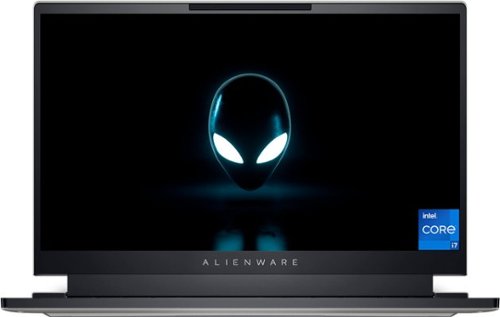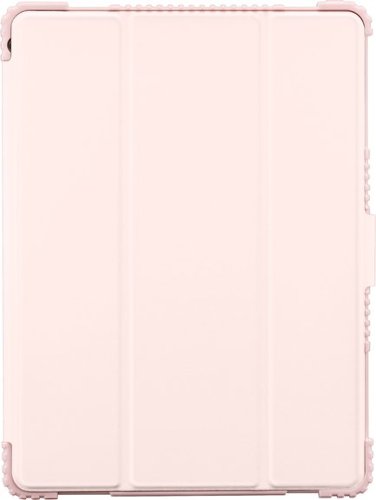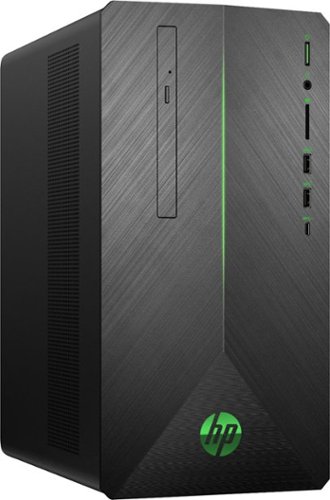Telstar's stats
- Review count92
- Helpfulness votes272
- First reviewFebruary 7, 2014
- Last reviewApril 30, 2024
- Featured reviews0
- Average rating4.4
Reviews comments
- Review comment count0
- Helpfulness votes0
- First review commentNone
- Last review commentNone
- Featured review comments0
Questions
- Question count0
- Helpfulness votes0
- First questionNone
- Last questionNone
- Featured questions0
- Answer count57
- Helpfulness votes103
- First answerFebruary 7, 2014
- Last answerApril 11, 2021
- Featured answers0
- Best answers11
With the Ninja Foodi Power Mixer System, you can tackle all your essential food prep tasks in no time. Its 750-peak-watt power-dense motor lets you power through tough ingredients, evenly mix cookie dough, and blend drinks or soups. Simply connect the PowerBase with one of two attachments to transform it into whatever you need it to be. Mix, whisk, and blend—all in one.
Customer Rating

5
A Very Useful Mixer/Blender System You Will Love
on October 21, 2022
Posted by: Telstar
Ninja - Foodi Power Mix System 5-Speed Hand Mixer, Stick Hand Immersion Blender
This Foodi system by Ninja is quality made and a well-designed product! It consists of a power base to which you install either the hand mixer or the immersion blender. The mixer comes with two beaters and one whisk. It has 5 speeds using the beaters and a 6th speed if you’re using the whisk. The immersion blender has the blades already installed in the immersion blender attachment. It has two speeds: low and turbo. You blend on low speed but can pulse turbo or hold it for as long as you need the higher speed.
The system offers extra accessories which you purchase such as a 2 dough hooks for the mixer. For the blender you may purchase a chopper attachment (bowl, chopper processing lid, chopper storage lid, chopper blade assembly), and a 4-cup blending pitcher – the blender comes with a 3-cup blending pitcher with lid.
The system feels solid in the hand while using either the mixer or blender. The power base detects which attachment you’re using, and your speed controls conform to the attachment. While using the 9” blender attachment, you don’t have to worry about it nicking your pots and pans. It has a cup-shaped pan guard that touches the bottom of you pan or container and keeps the blades elevated above the bottom of your pan or container. The pan guard has slots all around to allow the food you’re blending to flow through the cutting blades.
The power cord is a heavy-duty 5’ cord. The only possible improvement I could see would be to have a heavy-duty “curly” cord (like the old wall mounted phones used to have) to help keep the cord out of the way. As an alternative they could include a small suction cup that would clip to the present cord to hold the cord to any metal surface or a solid type of countertop while using the mixer/blender.
This system is powerful enough that I didn’t notice any slowdowns or loading while using it – it just powered through whatever job it had. As an example, my wife made a protein shake with protein powder, milk, chunky peanut butter, two frozen bananas, and a couple of other things. A short run with the blender gave her an ultra-smooth shake with no bits or pieces left of anything. Making a gooey butter cake (including cream cheese) was quick with no intact flour or particles in it at all. In fact, she said it was smoother than any she’d made in the past. Making whipped cream, meringues etc. is a snap.
Cleanup is simple with everything but the power base going in the dishwasher.
You will love the Ninja Foodi Power Mix System as part of your kitchen arsenal!!
I would recommend this to a friend!
Experience customized audio and acclaimed noise cancellation with Bose QuietComfort Earbuds II True Wireless Noise Cancelling In-Ear Headphones, featuring pioneering CustomTune sound calibration technology that intelligently personalizes the noise cancellation and sound performance to your ears. These true wireless earbuds represent a revolutionary advance in noise cancellation and deliver lifelike, balanced sound with nuance, clarity, and depth. The simple touch interface provides device-free control of music, calls and noise cancellation levels, including Quiet Mode for maximum noise cancellation and Aware Mode for keeping an ear to your surroundings. Find a secure fit for your ear shape with the included Bose Fit Kit, which contains three sizes of ear tips and stability bands, all made from soft silicone for continuous comfort. Own your uniqueness with the Bose QuietComfort Earbuds II.
Customer Rating

5
These Things Are GREAT!
on October 19, 2022
Posted by: Telstar
Bose Quietcomfort Earbuds II
What can I say other than "I'm excited!" I haven't owned many earbuds, but in terms of build, form factor and sound quality, these are hands down a solid investment. Let me elaborate.
Upon opening the case in a noisy room, I inserted the right earbud and was welcomed with an intro tune and a voice telling me that it was at 100%. I quickly inserted the left with the same effect. Very shortly after that the room went almost silent. I wasn't expecting that profound of a quieting effect and had to snap my fingers around my head to bring the point home that these things were in control of the sound directly around me. As a matter of fact, they seemed to be adapting (I'm not sure if they actually do that, as of this writing). Without knowing anything about the controls, as there wasn't any helpful written material other than the "Important Safety Instructions" that are written in every language known to man, I paired them to my Samsung S 22 Ultra, which went as smoothly as I could have hoped for. The packaging says that they're made for iPhone, iPad, iPod and "works with" Android, but I'm thinking they work well with Android! With that taken care of I turned on Spotify to listen to some music while I fiddled with the controls. They're very intuitive and responsive and seem to work on either side. Later, I noticed the QR code to find that there is indeed a lot of helpful material online as well as the Bose software, which allows you to get into specific settings, if you like getting into finer details.
The sound quality is amazing to say the least. There are sounds and lyrics that I hadn't noticed in even the most favorite of my lists. A lot of times I use earbuds when I mow the lawn and they just seem to muffle the lyrics, but not with these! Crisp and clear! I must imagine that the sound range is quite good. Deep bass that doesn't muffle the higher end, which is exactly what I need as I'm beginning to lose hearing in that range where words and lyrics just don't come through for me. Not being satisfied with listening to music, I called up my son to test the voice quality. I could hear him far better than I could with just the phone to my ear and he even asked me where I was because I sounded different to him. He clarified that it was a clearer sound to him, so I can only guess that there is some kind of filtering going on there also.
There's apparently a lot to these powerful little gems. They do also come with multiple sizes of ear-cups and the standard USB C connector minus the power adapter if that's helpful to anyone.
Bottom line for me is that these have a great deal of fidelity with ease of use. If I had to do it over again, I would, but I'd just make sure they're charged and then go straight to the QR code to get started. That will save most people some grief with figuring things out.
I would recommend this to a friend!
Feed the fam (a few friends, too!) with this Bella Pro Series 6-qt. Digital Air Fryer. Complete with a powerful heating system and large capacity to keep everyone full and keep the fun going. Bonus features include a digital touchscreen, preset cook modes, and an auto shut-off for added safety.
Customer Rating

5
Air Frying Is Great!
on September 6, 2022
Posted by: Telstar
Sensio BELLA Pro 6.0 QT Air Fryer Touchscreen, Matte Black
Overall, we found the air fryer simple and easy to use. There are only two parts, other than the fryer appliance itself, and those are the frying basket that you slide out from the appliance and the crisping tray; both are made of non-stick material. The tray fits snugly into the frying basket and provides a base to place your food while allowing air to circulate beneath the tray with your food on it and the bottom of the basket. So, you can simply wipe the basket and/or tray after use (depending on what you're cooking) or wash both in hot, soapy water. Of course the air fryer appliance itself is never put in water, just wiped down with a damp cloth.
Basically, you can cook according to 6 presets or just manually. You select a preset (air fry, roast, broil, bake reheat, french fries) if one of those covers what you need. After selecting a preset, you can change both the cooking temperature and the time the fryer will run, if some customization is needed for what you want to do. Otherwise, just go with the temp/time default of the preset you're using. As mentioned, you can go by an air fryer recipe you may have that will give you the temp/time settings to use for that dish in which case you can set it manually and not use any of the presets.
There is a digital panel on the upper front part of the appliance. When your air fryer appliance is plugged in, the start/pause button will start flashing. A word to the wise here - just quickly tap the start/pause button and the rest of the control panel will illuminate showing the presets along with separate time and temp buttons. These can be increase/decreased with the minus and plus buttons that reside beside the time/temp buttons.
The appliance is not tiny so you'll need a little room on your countertop for it to set. Leaving it out rather than sticking it in a cupboard somewhere will help you use it more often - and it is an appliance you will want to use since you won't have to use your oven as much or your stove-top as much for frying/baking. Also, set the appliance on non-plastic coasters or a placemat. Remember, the air fryer does use circulating hot air to do its work. While the air beneath the appliance doesn't get hot, long term use in one spot on a countertop may affect the countertop eventually. This isn't anything to worry about, just setting it on something as already described will allow you to use it in the same spot with no worries for as long as you have the air fryer.
So far, we've cooked bacon in it, sweet potato fries, blueberry muffins and warmed leftover biscuits. The bacon did very well without cooking in grease (the air flow will move thin bacon around some so using thicker bacon will improve this). The sweet potato fries came out of a frozen bag and did just as well as dropping them in a deep oil fryer. The muffins were cooked in their paper cup liners (you can use various types of cup liners but a spot of cooking spray in each is a good idea), and they were perfect the first time - moist and done. The biscuits were from another meal from the day before. They had the same texture and flavor as they had when they came out of the regular oven originally. We all know what microwave ovens do to bread products - turns them to rubber; not so with the air fryer! Oh yes! I almost forgot about the cheese pizza (you can do up to a 9" pizza) we tried. Both the crust and top of the cheese was crunchy and the cheese in between was soft and really good. Highly recommend the pizza experience. Occasionally, you'll find a recipe that works better with a little oil of some type. I've found that, even with non-stick surfaces, cooking spray does wonders for cooking as well as cleanup - "food" for thought.
While cooking you quickly tap the pause button if you need to pause things, or just simply slide the basket out from its closed position, which pauses the cooking process automatically. Pulling the basket out is more convenient. When you push it back in, cooking recommences right where it left off.
There are a million air fryer recipes available online so you can use it for virtually anything. My wife has figured out that once she gets a recipe down pat for the air fryer, she puts it on Pinterest so that she can quickly access it whenever she wants to cook that type of food again.
The Bella Pro Air Fryer is a great product!
I would recommend this to a friend!
The G705 Wireless Optical Gaming Mouse from The Aurora Collection is a compact wireless mouse designed to put the power of play in your hands with a contoured fit, soft RGB lighting, and gaming-grade tech. The sculpted design of the G705 makes the perfect companion for all-day, all-out play. This small wireless mouse is purpose-built for smaller hands and welcomes the palm, claw grip and fingertips of all kinds of players. Logitech Wireless Gaming Mouse lets you escape to anywhere, from everywhere, with a USB-C rechargeable, 40-hr battery life (while gaming with full lighting), LIGHTSPEED wireless, and Bluetooth connectivity.
Customer Rating

4
Very nice wireless gaming mouse!
on September 1, 2022
Posted by: Telstar
Logitech - G705 Aurora Collection Wireless Optical Gaming Mouse with Customizable LIGHTSYNC RGB Lighting - White Mist
This gaming mouse is designed for smaller hands, but mine are average sized with longer fingers, and it works very well for me. I also have a limited height available on my keyboard/mouse tray beneath my desktop, so it fits under there with no problems when the tray is pushed in. Some mice are taller and more rounded and do not work well with my setup.
With most things Logitech, the G705 is well built, quality showing as well as pleasing esthetics, if you like a pearled white. The RGB colors that will flash, fade etc. according to your settings, is nice as well. You have six (6) buttons available on the G705 that are customizable to your needs. It will pair via BT or through the included 2.4Ghz Logi Bolt USB-A receiver. I prefer the Logi Bolt with its lower latency. I have to say that this mouse is precise and smooth to use. I would like an additional option to set the active DPI sensitivity to 2400 (in between the offered 1600 and 3200) – 3200 is a bit too sensitive for me and 1600 seems a little too “slow,” but I’ve adapted to the 1600 setting now so it’s not a major issue. You can store different profiles for varying effects and performance for different games, apps or what-have-you. The mouse is solid without being too heavy. Frankly, some mice are simply too light to me so having just a little weight in hand seems more solid, reassuring and less likely to bump around accidentally.
For my part, though, I’ve opted to turn off the lighting (found in settings in the tutorial rather than a simple switch in the settings – you can alter the lighting in various ways in the ordinary settings, but I couldn’t find just an ordinary switch in those same settings to turn the lighting off entirely) to provide a little more battery life. It comes with a nifty USB cable with a USB-A on one end and a USB-C on the other with an even niftier adapter that will change either end to the other, so you have the best arrangement I’ve seen, for connectivity. You plug in the cable to a USB power source and the C end to the front of your mouse (looks exactly like a wired mouse, which you can use exactly like a wired mouse while it’s charging) to charge its onboard battery. It says it will run about 47 hours on the battery under normal use. I haven’t tested to see how accurate this assessment is, but I’d say that’s in the ballpark. In my case I have a Logitech wireless keyboard and I sometimes turn them both off when I shut down my computer at the end of the day. Sometimes I don’t, but both go into a deep sleep mode that barely uses any charge according to Logitech. I have had wireless mice in the past that lasted longer on a charge, but they may have had less going on inside requiring less overall power – that’s a guess, but I suspect it’s accurate.
Overall, I really like the G705. It’s very functional, accurate and precise. I’d recommend it for gaming, office, or home use, all three of which is my use pattern.
I would recommend this to a friend!
Introducing Alienware x14 R1 - our thinnest 14" gaming laptop features Type-C charging ports, exceptional battery life and a dual-torque hinge design that brings new levels of mobility to everything you do. Experience greater freedom and more productivity with high-performance 12th Gen Intel® Core™ processors. Enjoy smooth gameplay and optimized battery life with the first 14" gaming laptop in the world to offer NVIDIA®G-SYNC® and Advanced Optimus.
Customer Rating

5
Beautiful, fast and compact,loaded with features
on August 4, 2022
Posted by: Telstar
Dell - Alienware x14 R1 14.0" 144Hz FHD Gaming Laptop - Intel Core i7 - 16GB Memory - NVIDIA GeForce RTX 3060 - 512GB SSD - Lunar Light
I had the Alienware m15 R4 Gaming laptop, and, boy, was it sweet. However, I like the x14 R1 even better!
The Alienware x14 R1 Gaming Laptop is sculpted in metal and is only 0.57” in height (14.5 mm) and weighs 4 lbs. You may think that’s hefty, but NOT for a true gaming laptop – Alienware has mostly metal construction with high-end components used throughout, so it’s going to weigh more than your plastic encased office laptop. It offers a small footprint, so it’s made for desktop use or carrying around with you whether you game and/or run CAD programs, video/photo editing etc. It feels solid and its construction and finish are first rate.
The track-pad is smooth as glass and precise. The keyboard is easy and quiet when typing and is backlit offering different intensities and RGB colors. There’s plenty of space between keys as well. Air for cooling is pulled through the bottom grill at the back and vented out the back panel on either side. It runs very quietly but picks up more sound when running full tilt while gaming. However, even then, it isn’t as loud as some I’ve heard and didn’t bother me a bit when gaming.
Dolby Atmos Surround Sound is standard and sounds clear and loud.
There are no ports on the sides. All of them are on the back panel and include one HDMI 2.1 output, one USB-A 3.2 port, one USB-C 3.2 port that is a power port and DP combined, two USB-C Thunderbolt 4 ports, audio port, and microSD card reader port. The power supply is 130 watts with a USB-C plug. You may charge the x14 through any of the USB-C ports.
Memory (RAM) is 16GB (GDDR 5) and there is an additional 6GB (GDDR 6) on the NVIDIA GeForce RTX 3060 GPU.
The screen is 14” 1920 x1080 (Full HD) at 144Hz and is sharp and clear with excellent color. Of course, you have the webcam and mics with Windows Hello as well. I gamed on it for a while and didn’t mind the 14” screen.
I downloaded 7 Days to Die Alpha 20.5 and started a new game. I had my 27” Samsung Odyssey Gaming Monitor running G-Sync through the HDMI port to compliment the x14’s 12th generation Intel I-7 and RTX 3060 GPU. After game installation, it ran flawlessly…except it was only running at 30 FPS, and I couldn’t figure out why. Then it dawned on me that I was running on battery power alone! I plugged in the power cable and instantly the FPS jumped and ran between 60 FPS and 110 FPS with all the game setting on the Ultra setting. It handled the game like butter – smooth and fluid, and I played for hours with increasing character and zombie difficulty. Even in the thickest horde battles, there were no hesitations or slowdowns (for those of you familiar with the game I was running a mod that allowed for random hordes rather than just those showing up on horde night – random horde numbers went up to 30 or more zombies at once descending on me while out somewhere looking for loot).
The bottom of the laptop case has 6 screws holding it in place and allows you to swap out the 512 GB PCIe SSD should you want one larger.
All-in-all, this is one beautiful, compact work of art. It runs like a whippet being chased by a clown with a bloody knife! Love this thing. You will, too, if you try it out.
I would recommend this to a friend!
When it comes to gaming performance, the slightest disadvantage can be the difference between winning and losing a match. With a 240Hz refresh rate, lightning fast 1ms (GTG) response time and full adaptive G-Sync compatibility and FreeSync Premium support, you can be sure that the Odyssey G4 won’t let you down on the battlefield.
Posted by: Telstar
Samsung - 27" Odyssey G40B FHD IPS 240Hz 1ms G-Sync Gaming Monitor – Black
I have to say, I truly love this FHD monitor!
As you can see from the description above, the specs are great. This monitor replaces a good spec’d HP gaming monitor. However, this one, in comparison, leaves my former one in the dust.
Response time is wonderful at only 1ms, and with 240Hz this baby shows no lag in any way. With both adaptive G-Sync and AMD FreeSync, you’re synchronized between your monitor and GPU to avoid choppiness, image tears or screen lag, and it uses the correct one automatically whether you have an Intel or AMD setup.
My previous gaming monitor was 24”, which has been the standard for gaming for a long time. But I’ve found that the 27” Samsung is the perfect size – you can “see” your total screen without moving your head at all or your eyes very much. I have a 32” monitor I’ve used for gaming, but it’s too large in that you have to move your eyes a lot, and even your head sometimes, to keep up with what’s going on in your game with the larger screen. Having a 27” gaming monitor also allows the objects on the screen to be a little larger (definitely noticeable from the 24” to the 27”), which is helpful in identifying objects more quickly. It also offers the option of a 21:9 ratio for an extra wide view should that be helpful to you.
The Samsung 27” Odyssey G40B has HDR (High Dynamic Range), which means that, in short, it allows for improved brightness and color accuracy. The whites are whiter, and the blacks are blacker with the range of colors increased thus allowing more detail in the colors. What does all this mean? Simply that the screen has a clearer image bordering on the feel of a higher resolution. This is my impression comparing my 24” gaming monitor without HDR and the Samsung Odyssey with HDR.
The Odyssey also detects when connected devices are turned on switching to the new signal automatically. Of course, you can swivel, tilt, and adjust the height of the monitor to your liking. The screen bezels are thin. It has 2 HDMI ports, 1 DisplayPort (DP), power port, and an audio-out port.
As I said at the beginning, I love this monitor!
I would recommend this to a friend!
The UAG Rugged Bluetooth Keyboard with Trackpad utilizes a rugged, non-slip exterior and other premium features that represent UAG’s commitment to protection. With Bluetooth connectivity, the rugged keyboard offers a superior laptop-style typing experience and tracking. Featuring a spill-resistant keyboard with comfortably spaced backlit keys. Extra-large multi-touch trackpad with gesture support so you can swipe, tap, pinch, and scroll. Laptop-like experience with the adjustable magnetic stand that offers four viewing modes that let you type, view, sketch, or read. A rechargeable long-lasting battery that allows up to 6 months of battery life (depending on usage). Premium tactical grip exterior provides secure handling. Apple Pencil storage so you can have your Pencil close and handy. Work from anywhere with the UAG Rugged Bluetooth keyboard and detachable case.
Customer Rating

4
Great folio keyboard case for your iPad!
on July 29, 2022
Posted by: Telstar
UAG - Metropolis Apple iPad Tablet Keyboard Folio for iPad 10.2" 8th Gen. with Trackpad and Bumper Case - Black
I have to admit, I was pleasantly surprised with the UAG Folio for iPad Gens 7, 8 & 9. It comes in two parts: first the rugged case that the iPad fits into easily and securely protecting the back and sides when using your iPad as a tablet. The case is well made with openings precisely located for all the ports, speakers etc. It also has an Apple Pencil holder along the right side (if you're holding the case in portrait mode). Of course, if the case is attached to the folio keyboard, then the Apple Pencil holder is at the top. The case is rated for up to 8' drop protection. The edges of the case standout above your iPad screen, so even dropping it directly screen-side on a flat surface should protect the screen. The central part of the back of the case is made of a see-through material so the color of your iPad is seen.
The folio keyboard has some heft to it since it houses an internal battery beneath the keys plus it's made of rugged material. The keyboard is spill resistant. It has chiclet style keys that are large enough and spaced enough for male-sized hands to type easily. It offers backlit keys with 3 levels of brightness and 7 colors. Back-lighting turns off after 40 seconds of non-use but lights up again when you touch a key. The keyboard itself will go into sleep mode if not used for several minutes but awakens if you press any key.
It charges, by the way, through a USB-C port on the right side of the keyboard (takes about 1.5 hours from 0% to 100%). There's no charger provided, but it does come with a charging cable having a USB-C plug on one end and a USB-A plug on the other so you can plug the USB-A end into a charger of your own or into the USB-A port on a computer device to charge the folio keyboard.
The iPad case attaches to the folio keyboard with strong magnets -- I found this arrangement to hold the case firmly whenever I moved the keyboard around with no problem. It offers 4 viewing angles as well. The folio keyboard works through BT and will pair with up to 2 devices. When I paired it with my iPad, it worked flawlessly, and I had no latency when typing.
The keyboard offers a lot of key control for various functions of your iPad -- you can switch between paired devices, display the iPad's home screen, waken/put to sleep your iPad, activate Siri, hide/show onscreen keyboard, multi-media keys, mute sound, volume up/down plus the power button and checking your battery status.
The one item I wasn't impressed with was the large track-pad -- it's just OK (size is good!). I've been spoiled by higher end laptops with glass-smooth, fast track-pads. This one gets the job done, though, so there you go.
When you're done with the keyboard, it folds up to cover your iPad's screen and a magnetic flap from the folio portion comes over the top and holds the folio together with a strong magnet. This allows you to carry the whole thing with your iPad protected inside like a book while the folio stays securely fastened even when thrown around or sliding around in a backpack or briefcase.
All in all, I really like the UAG Keyboard folio - it protects your iPad in separate tablet use yet provides a nice keyboard with good viewing angles when in "laptop" mode, then provides a nice protected package for both iPad and keyboard when traveling or just carrying it around.
I would recommend this to a friend!
Modal™ - Folio Case for Apple iPad 10.2" (7th, 8th, 9th Gen) & Apple iPad Air 10.5" (3rd Gen) - Pink
Personalize your iPad with a sleek and stylish case that turns heads. The Modal MD-IP102FBLSH Folio Case for Apple iPad 10.2" (7th, 8th, 9th Gen) & Apple iPad Air 10.5" (3rd Gen) keeps your iPad protected from dust, dirt or other damage. A polycarbonate cradle secures your tablet in place while a microfiber interior prevents scratches to your device. It also folds into a stand, keeping your iPad upright for easier viewing and typing. The magnetic flap closure enables the auto sleep and wake function, turning your iPad screen on when you open the over and off when you close it, lengthening your battery life. A pink design adds a fun, pop of color to your device. Express yourself with this protective and stylish Modal iPad folio case.
Customer Rating

4
Comfortable, versatile and safe iPad folio case
on July 13, 2022
Posted by: Telstar
Modal™ - Folio Case for Apple iPad 10.2" (7th, 8th, 9th Gen) & Apple iPad Air 10.5" (3rd Gen) - Blush
The Modal Folio Case holds the iPad snuggly with plenty of bumper protection at the corners, sides, top and bottom. The cutouts are precise and do not block the mic, camera, speakers, earphone jack or lightning connector port. The case material is grippy in the hand as well as on surfaces where you might lay it , including your lap, or where you may prop it against something on a desk or table.
The folio cover when closed covers the screen completely and has a soft finish so as to not abrade the screen. It also has a magnetic fastener flap that flips around to the backside of the case where its held in place by the magnet in the flap and one embedded on the backside of the case thus securely fastening the screen cover without any real effort on your part. The folio cover has three segments (as do many of the folio covers for the iPad) so that when open you can "fold" the folio cover flat against the back of the case while using the iPad for holding in the hand or laying it on a flat surface or your lap. The segmented folio cover can also be "folded" into a tent shape which raises one side of the iPad off the surface it's on allowing a slightly raised angle for writing or sketching when you have the iPad in landscape position, or you can set the iPad up into a much more raised position while using it on a flat surface to read or view video content.
The Modal Folio case has a pen slot in the case on the left side (where the folio cover "hinge" area is) when you open it. It holds the pen securely in place until you need it.
The flexible cover "hinge" is the only weakness, if I may call it that. Since it's not a rigid hinge mechanism, I assume with time this connecting material may crack or split, but that's merely speculation on my part. The one thing I don't like about the cover not having a rigid hinge system is that the cover will move around some when you're holding the iPad in hand while the cover is folded back against the backside of the case.
You'll find the Modal Folio Case protects your iPad very well, adds little to the overall weight of the iPad, and offers versatile positioning and safe storage for your Apple Pencil.
I would recommend this to a friend!
Introducing MX Mechanical Mini- a minimalist keyboard with extraordinary feel, precision, and performance. Low-profile mechanical typing delivers satisfying feedback in your choice of key switches – Tactile Quiet, Clicky, or Linear. MX Mechanical Mini is crafted for ergonomic comfort, with smart illumination and Easy-Switch – allowing you to connect up to 3 devices and stay in your flow for hours.
Customer Rating

5
Terrific Wireless Mechanical Keyboard!
on July 7, 2022
Posted by: Telstar
Logitech - MX Mechanical Mini Compact Wireless Mechanical Tactile Switch Keyboard for Windows/macOS with Backlit Keys - Graphite
This compact keyboard is a delight to use. It fits the space I have on a slide-out tray under my desk's top very well. Like most, it offers front "legs" to lift the upper edge higher than the lower edge of the keyboard to help with typing, or the legs fold flat so the upper edge of the keyboard has less height but is still a little higher than the lower edge. I find I like the legs extended, which makes my typing experience easier.
There is good key travel with the mechanical keys and no excessive noise - you can hear the clicks, but it isn't annoying or too loud, just right to let you know you're fingers are making a connection when you're not looking directly at what you are typing. Of course, you can get the Mini with Clicky and Linear switches as well.
The keys are backlit, staying on while you're typing, but going off when not. When they're off, and you move your hands/fingers over the keyboard, the back-lighting comes back on very quickly. The software you download for the keyboard allows various customizations to the back-lighting as well. You can also dim or brighten the backlighting directly from the F-keys on the keyboard as well as turn on the mic so you can dictate, mute the mic, bring up emojis to use in your document, take screenshots, open the search window, video/audio controls, adjust sound, and various other things that can be done directly from the keyboard. Of course, you may customize the Fn keys for any shorcuts you use regularly. You can set the Fn keys to require holding the Function key while you click on any of the Fn keys to work, or you can set it to not require holding the Function key at all while clicking any of the Fn keys.
The Mini will allow you to pair your keyboard with up to three (3) separate devices. You can easily switch between devices while using the Mini by hitting the F1, F2 or F3 key depending upon which device you've designated for each device.
The Mini allows connection to your device(s) through BT or WiFi (the WiFi receiver is provided that you simply plug into a USB connection on or connected to your device). As is the case with BT in many situations, you may run into BT interference that causes erratic behavior with your keyboard, if connected by BT. In everything I've checked out, any performance problems seem to be as a result of the BT signal being corrupted by other BT signals or even WiFi signals (too many, in other words). If you set it up with BT and have any but the best performance, my suggestion is to connect through WiFi. That's what I had to do but the performance using the tiny WiFi receiver (called Logi Bolt) is faultless!
The Mini has a built-in rechargeable battery. Plug in the USB cable provided to charge it. The documentation available says a charge will last about 15 days with back-lighting on or about 10 months with back-lighting turned off. All I can say is that the keyboard, with back-lighting on, only sipped juice from the battery slowly during my use. Obviously, the battery performance depends on variables such as how much steady use it gets each day. Suffice to say, the Mini will notify you when the battery gets low, or you can check it yourself through the Logi Bolt software that brings up a window showing that you are connected and the battery percentage left. If you happen to ignore the battery charge level, and it gets low, you can plug it in using the USB cable provided so it will slowly charge while you use the Mini. Or, you can plug it in at the end of your use time, and it will be fully charged the next morning. The Mini has an off/on switch if you're the type that wants to shut it down when you shut down your computer. Or, you can leave it in the On position so that when you shut your device off, it will enter a deep sleep mode on its own barely using any charge at all.
The Logitech MX Mini is solidly constructed with some heft to it so that it stays where you place it without any sliding around. It's built to last!
I'm glad I have the Mini. It's a joy to use in every way.
I would recommend this to a friend!
Discover the power of X! The new Philips Sonicare Power Flosser creates an X-shaped stream of water that reaches deep between teeth for a gentle, thorough clean. This X-shaped water stream, known as Quad-Stream technology, covers more surface area for a faster, deeper clean versus manual floss. Because of Quad-Stream technology, Philips Sonicare Power Flosser enables you to improve your gum health by 50% in just 1 minute per day!
Customer Rating

5
A compact and quiet Power Flosser.
on May 4, 2022
Posted by: Telstar
from Columbia, Missouri
The Philips Sonicare Power Flosser 7000, HX3911 - White is a nifty power flosser. The unit has a small footprint being designed for compactness. The handle (that accepts several nozzles for different streams of water - 3 nozzles included with a separate case for the ones you aren't using) attaches magnetically to the base unit with the hose in a spring-like set of loops so it stays neat and tidy when the handle is attached to the base. The handle, of course, has the off/on switch that's easily worked with your thumb while holding the handle. The water reservoir is easily removed from the top of the base for filling or cleaning. The power supply cord attaches to the bottom of the base so it's out of the way.
The Power Flosser has simple controls on the front of the base - a Mode Button to set the type of cleaning you prefer with each type shown beside the button with a green light lit to show your selection. Then there is the Intensity Dial (1-10 settings for soft to strong) to control water pressure to your preference no matter what cleaning mode you select.
Operation is simple. Fill the reservoir (warm water unless you want your teeth to ache a little by using cold water!), select the nozzle of choice then put the nozzle in your mouth and thumb the start switch on the handle - easy. The Power Flosser runs quietly for a Power Flosser. Drying the unit is simple with a swipe of your towel.
The Power Flosser will definitely flush food particles and debris from your teeth that you're not aware of. If you have some very tight fitting teeth next to one another, you may have to use a little floss. For most, though, using the Power Flosser will be more than adequate. Aside from a cleaner mouth, the Power Flosser messages your gums, which further promotes tooth and mouth health.
I like the Power Flosser in all regards and recommend it to anyone wanting cleaner and healthier teeth and gums.
I would recommend this to a friend!
Quality

5
Performance

5
Value

5
Ease of Use

5
Telstar's Review Comments
Telstar has not submitted comments on any reviews.
Telstar's Questions
Telstar has not submitted any questions.
With the 10th Gen Intel® Core™ i7 processors enabling up to 8-cores and 16-threads of multi-threaded performance, the latest generation of Alienware m17 goes beyond its predecessor. Featuring the new NVIDIA GeForce RTX 3070 with Ultimate performance for gamers and creators. Realistic ray-traced graphics and AI-accelerated DLSS. Our latest thermal technology, Advanced Alienware Cryo-Tech, is an engineering approach where an Alienware system’s gaming performance is never compromised by means of electrical and mechanical methods while maintaining system stability during the highest performance states.
Can you put more nvme ssd disks?, it should have capacity for 2 extras
Yes, 2 slots are for 2280's up to 2 TB each and one slot for a 2230 up to 512GB. On the 2280 slots it will allow you to set up a RAID 0 or 1 arrangement.
3 years ago
by
Telstar
Work or play on the go with this Dell G5 15 notebook. The 15.6-inch FHD display delivers a clear crisp picture, while the NVIDIA GTX 1660 Ti graphics card supports most modern games. This Dell G5 15 notebook has a 256GB SSD and 1TB hard drive for ample storage and quick file access, and the Intel Core i7 processor and 16GB of RAM offer quick multitasking.
Is the keyboard 4 zone RGB Backlit?
4 zone is an option on this model, but this one has blue back-lighting
4 years, 9 months ago
by
Telstar
Work or play on the go with this Dell G5 15 notebook. The 15.6-inch FHD display delivers a clear crisp picture, while the NVIDIA GTX 1660 Ti graphics card supports most modern games. This Dell G5 15 notebook has a 256GB SSD and 1TB hard drive for ample storage and quick file access, and the Intel Core i7 processor and 16GB of RAM offer quick multitasking.
Does this have a thunderbolt 3 port ?
Yes, it has a USB-C DP/ISB-C Thunderbolt port among other types of ports
4 years, 9 months ago
by
Telstar
Work or play on the go with this Dell G5 15 notebook. The 15.6-inch FHD display delivers a clear crisp picture, while the NVIDIA GTX 1660 Ti graphics card supports most modern games. This Dell G5 15 notebook has a 256GB SSD and 1TB hard drive for ample storage and quick file access, and the Intel Core i7 processor and 16GB of RAM offer quick multitasking.
I tried to spec this same setup on Dell and it's impossible to combine a 9750 processor and a 60Hz monitor. Only 9750 options they have are standard with a 144Hz monitor so does this come with a 60hz or 144 hz monitor? Someone please confirm?
I'm running a 532D850 32" Samsung monitor through the Dell's miniDP port at 60Hz while running a HP 25" gaming monitor through the HDMI port of the Dell at 144Mz. The laptop screen is running from the Intel UHD 630 chip at 60Mz
4 years, 9 months ago
by
Telstar
Work or play on the go with this Dell G5 15 notebook. The 15.6-inch FHD display delivers a clear crisp picture, while the NVIDIA GTX 1660 Ti graphics card supports most modern games. This Dell G5 15 notebook has a 256GB SSD and 1TB hard drive for ample storage and quick file access, and the Intel Core i7 processor and 16GB of RAM offer quick multitasking.
Hi, Is this laptop capable to operate in Europe? Specifically France? As far I know, USA and Europe have different Power type.
You will need a power adapter specific to the country where you'll be using it.
4 years, 9 months ago
by
Telstar
Protect yourself in the event of an accident with this ESCORT dash cam. The built-in collision detection system stores important footage in the event of a crash, and Wi-Fi connectivity lets you instantly share data with your insurance company. This ESCORT dash cam uses super-capacitor technology to keep recording, even in extreme temperatures.
the BestBuy site recommeds buying 128gb card, however the Escort website says: Q: What is the largest size microSD card I can use with the Escort M1? A: The Escort M1 supports up to 32GB microSD cards. WICH SIZE IS THE CAM MEM. LIMITED TO?
There are people using 128GB cards with the M1 with no problems. I don't know if you can use larger cards or not, but up to 128GB cards are being used with no issues
4 years, 11 months ago
by
Telstar
Experience the ultimate in FHD gaming graphics with this 24.5-inch HP 25X display. A smoother gaming experience with sharper, cleaner details is provided by a display that refreshes 144 times per second, while the micro-edge design provides ultra-wide, seamless viewing. The stand on this HP 25X display has a 100mm range of motion, making it easy to position for your comfort level.
How can I connect my mouse and keyboard because I’m new to this?
Your mouse and keyboard will connect to your computer. The monitor also connects to your computer so no direct connection between your monitor, mouse and keyboard.
5 years, 4 months ago
by
Telstar
Enjoy totally immersive gameplay with this bold and powerful HP Pavilion gaming desktop. Lag is nonexistent thanks to AMD Radeon RX 580 graphics, while high-speed performance is provided by an AMD Ryzen processor and 8GB of DDR4 RAM. Interior expansion slots allow for upgrades that ensure your HP Pavilion gaming desktop remains up to date.
How many RAM slots does this have, and how many are used when you buy it?
It has 2 RAM slots with an 8GB stick in one slot when you buy it. It can handle up to 32GB of RAM
5 years, 4 months ago
by
Telstar
Enjoy totally immersive gameplay with this bold and powerful HP Pavilion gaming desktop. Lag is nonexistent thanks to AMD Radeon RX 580 graphics, while high-speed performance is provided by an AMD Ryzen processor and 8GB of DDR4 RAM. Interior expansion slots allow for upgrades that ensure your HP Pavilion gaming desktop remains up to date.
Here on the Best Buy description says 3 display ports, but on the Hp site doesn’t show any. So is it true this product has 3 display ports or at least 1???
Out of the RX 580 it has 3 DP ports and 1 HDMI port
5 years, 4 months ago
by
Telstar
Enjoy totally immersive gameplay with this bold and powerful HP Pavilion gaming desktop. Lag is nonexistent thanks to AMD Radeon RX 580 graphics, while high-speed performance is provided by an AMD Ryzen processor and 8GB of DDR4 RAM. Interior expansion slots allow for upgrades that ensure your HP Pavilion gaming desktop remains up to date.
Can this computer run UHD 4K movies? I asked a bestbuy employee and he told me this would not. That it would suffer. That I should go instead with another HP. That the chip is old. Is this right?? I want for Black Friday.
DisplayPort resolution: 5120 x 2880 @ 60Hz
HDMI resolution: 4096 x 2160 @ 60Hz ( HDMI 2.0)
HDMI resolution: 4096 x 2160 @ 60Hz ( HDMI 2.0)
5 years, 4 months ago
by
Telstar