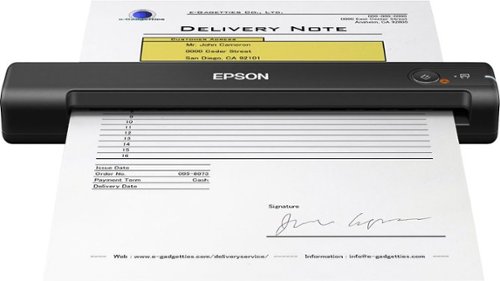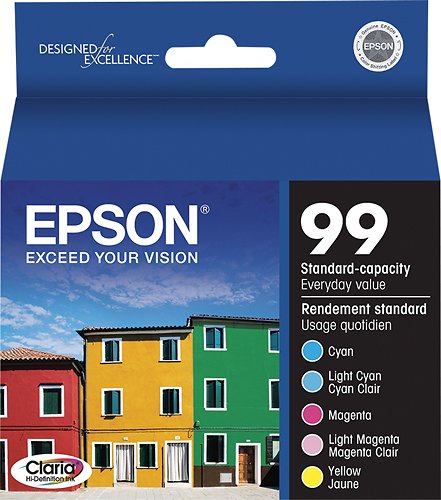Daved's stats
- Review count25
- Helpfulness votes1,053
- First reviewAugust 29, 2016
- Last reviewJanuary 10, 2020
- Featured reviews0
- Average rating4.4
Reviews comments
- Review comment count0
- Helpfulness votes0
- First review commentNone
- Last review commentNone
- Featured review comments0
Questions
- Question count0
- Helpfulness votes0
- First questionNone
- Last questionNone
- Featured questions0
- Answer count6
- Helpfulness votes37
- First answerAugust 29, 2016
- Last answerAugust 13, 2019
- Featured answers0
- Best answers2
Create digital copies of important documents with this Epson WorkForce scanner. Its versatile document-handling capability accommodates standard paper, ID cards and receipts, and the included Nuance OCR software converts output into editable files or searchable PDFs for efficient archiving. This Epson WorkForce scanner’s small, lightweight design offers portability, and the USB interface provides easy connectivity.
Customer Rating

5
Great portable scanner
on December 19, 2018
Posted by: Daved
from Tennessee
I travel quite a bit for my job, which means I have expenses and receipts to deal with. Additionally, we like keeping track of spending, and bills at home. I already have a home office printer/scanner with a document feeder on it, as well as a photo quality flatbed scanner. That said, this little scanner has it's own place in my arsenal, and should be quite useful.
In the box is a pair of quickstart guides to get you going in several languages, a micro-USB cable to get connected, a calibration sheet, and the scanner. Getting setup with the guide takes about 5-10 minutes, and that includes installation of the drivers and software. Setup also includes a test scan, and after that you are good to go.
Scanning is quick and quiet, with the only real noise being paper moving through and over the rollers. Though it's fast, it produces a decent quality image. I wouldn't use this for scanning in photos or high DPI images, since it doesn't support high DPI, but for receipts, bills, and other similar documents, it does a fine job. The footprint while doing so is also small, as the length is just shy of the length of a sheet of letter paper. Depth and thickness are also low, in the 2-2.5" range, so it doesn't take up much space. When operating, you just need to keep the area behind it clear, as the sheet feeds from the front through the back.
The OCR software works well, but does take some time to let run, especially when compared to a simple scan. However, I found it accurate and useful for several documents I scanned in. I also like that I can plug it in, insert a document or receipt, and press the button to scan on the scanner itself, and it will launch the software and scan. I have had other portable scanners that required me to launch the software first, and that gets annoying after some time.
It's lighter than a typical laptop battery, and about the same as a laptop charger. They manage to keep it so light by building the body out of plastic, which is great, but does create the single concern I have about it: body flex. Because I travel, something like this gets tossed into my laptop bag. It has it's own "space" in the bag, but it's not surrounded by a rigid shell or protector. Once all my items are in the bag, there is a good chance something could press on this. When you squeeze the top to bottom in the middle, it flexes quite a bit, and that has me question the longevity of it. It might be that it flexes just enough to give and not be brittle, instead of flexing just enough to break. I haven't had any damage or broken parts, yet, but it is something worth noting as a concern.
Overall, however, I like it. I wish I got the model with the WiFi built in, as that would be a great option for getting scans wirelessly to my phone or laptop when I am on business trips, but I also don't know how much I would use that feature. Because of that, I think this is a great portable scanner for my needs.
Mobile Submission: False
I would recommend this to a friend!


Listen to customized audio with these black JLab Fit Sport wireless fitness earbuds. Signature, Balanced and Bass Boost modes let you set sound quality preferences, and the adjustable tip placement and flexible memory wire provide a secure, comfortable fit. Recharge these JLab Fit Sport wireless fitness earbuds via the included microUSB cable to enjoy up to six hours of playback.
Customer Rating

4
Good audio quality in an awkward package
on December 4, 2018
Posted by: Daved
from Tennessee
I want to like this earbuds more than I do, and at the same time, they aren't bad enough where I can't say I would not recommend them. They are somewhere in the "your mileage may vary" category for me, and I hate that because it's like a cavern of indecisiveness. What, then, led me to this conclusion?
First, I'll touch on what I like about them.
Upon first opening the box, they appear to be a decently complete and capable kit. It doesn't include a case, which would have been a nice add, but otherwise it's pretty complete. The box has a setup guide that helps you quickly get connected and fitted with them. You can use any mix and match of the 5 different pairs of ear tips to help fit the various sized ears everyone has. A pair of foam tips is included, as is a pair of double-height narrow tips to fit deeper in the ear. Additionally, the JLabs Cush-Fins are supposed to help the body of the earbud fit more comfortably in the ear. Keeping with fitment, the wire at the earbud that fits to your ear is flexible which allows you to bend it to a position that secures the earbuds to your ear and head while keeping it comfortable, to your liking.
Upon first opening the box, they appear to be a decently complete and capable kit. It doesn't include a case, which would have been a nice add, but otherwise it's pretty complete. The box has a setup guide that helps you quickly get connected and fitted with them. You can use any mix and match of the 5 different pairs of ear tips to help fit the various sized ears everyone has. A pair of foam tips is included, as is a pair of double-height narrow tips to fit deeper in the ear. Additionally, the JLabs Cush-Fins are supposed to help the body of the earbud fit more comfortably in the ear. Keeping with fitment, the wire at the earbud that fits to your ear is flexible which allows you to bend it to a position that secures the earbuds to your ear and head while keeping it comfortable, to your liking.
A cable clip is included already on the wire, and an apparel clip is included in the bag so you can clip them to the collar of your shirt behind your neck; it snaps onto the cable clip fairly easily. On the wire is the control box that consists of 2 arrow buttons, the middle multi-function button, and the micro USB charging port. The buttons feel good when you press them, the USB port had a solid connection to the included charging cable, and the cover for the USB port was easy to open and close.
Once I got them fitted to my head, they paired up really easily following the instructions. Pairing mode is indicated with a voice prompt, as is the battery level, and it was very clear and easy to understand. Out of the box the battery was "high" but I charged them fully before testing them out. Once charged and paired, I tested the battery life since the package claims 6+ hours of playtime. With them connected to my computer, I started a streaming radio station with the volume at a comfortable level and left them sitting. I started at 10:05am, and they ran until 4:47pm, with Low Battery beeps starting 10 minutes before they died. I was impressed by the 6hr 42m runtime.
Before the runtime test I played 3 different rock, country, and R&B songs through them to test the sound quality and the built-in equalizer modes, and they sounded very good. The preset JLab Signature mode was the most balanced for good lows and highs. The Balanced setting fell a bit flat, and the Bass Boost was too muffled and "bassy". Even during the runtime test with the streaming radio station the audio quality was above average.
With all this, there are still some shortcomings that bothered me with this kit, putting me in the wishy-washy window. For starters, with all the ways to make them fit your comfort level, they take too much work to get comfortable each time I put them on. The wire around your ear has to be re-bent each time because it adjusts when you remove them, and the fitment process for this is annoying due to the shape of the body and the angle of the earbud tip. Once they are in they start to get comfortable, but it's a bit of a pain each time. Additionally, the Cush-Fins are either hit or miss. On one ear they helped with comfort, and on the other ear I could never get it settled just right. The earbud on my left ear would vanish when I got it situated, but my right ear always had a comfort issue no matter how I adjusted or what tip I used.
Leading to comfort issues is one of my biggest complaints with them: the control box. It's heavy. Awkwardly so. I have a bunch of other earbuds with a similar design, and for most of them I forget the controls are there, for better or worse. The downside on those is the buttons aren't as prominent, but with this set, it's the reverse. They are so prominent and heavy that, when moving around actively, or even casually, the box swings, and bangs, or pulls the earbuds on my right ear to where it annoys me when using them. The apparel clip helps, but it doesn't solve the issue. If the clip were used closer to the controls it might help more, but then either the box is behind your neck, or the clip is near your ear pulling oddly.
The final minor issue is the equalizer setting and when it activates after connecting them to a source. There is a noticeable delay when you connect the earbuds and start playback before the equalizer setting takes effect. At first I thought the audio through the computer was messed up, as it sounded super flat and without volume. Then, what seemed like a full minute later, the sound quality just jumped and mids and highs were distinguishable. I tried it through a couple phones as well to confirm the behavior. It's a minor quibble compared to the comfort issues, but one worth pointing out.
I also didn't have a chance to test the sweatproof rating, as I normally wear my earbuds when working out in the yard, or on bike rides, and the temps are too cold currently that I am not working up that sweat to put them through the paces.
Overall, as mentioned, I want to like these more than I do because the sound quality is really good for the cost. I will still use them here and there, but they will not be my primary set, because I can't get past the fitment in my right ear, the comfort of the control box, or the process of fitting them each time. But this is where the YMMV part comes in because these issues of mine might not be yours. Your ears are different, and the controls might not concern you like they do me. Because of that, with the audio quality, solid battery life, and various fitment options, they are still worthy of testing out.
Mobile Submission: False
I would recommend this to a friend!


Charge your USB-enabled cell phone with this Just Wireless 13003 vehicle charger, which features 2 USB ports, so you can power multiple devices at the same time. Overload protection guards against damage from power surges.
Customer Rating

4
Nice charger for the cost
on November 17, 2017
Posted by: Daved
from Tennessee
Verified Purchase:Yes
This charger has a shorter and slimmer profile and most chargers, but it's not one of the super compact models that are difficult to get out of the DC adapter in your car. It's small enough to be out of the way, but big enough to be easy to remove. All of my cell phones support fast-charge and this provides enough power to handle them in the car, unlike my old charger that was extremely slow.
This also has a nice feel to the outside surface, replacing the typical smooth, shiny, slick black plastic finish with their "rubberized" feel. It's easier to grip, and looks nice.
The only complaint I currently have is that the charger is so much smaller than my DC adapter, that it wiggles around a bit when placed properly. The metal contacts on the side work properly to maintain contact and provide power, but the housing of the charger rocks a bit around those contacts because there is so much room between the housing of the charger and the walls of the DC port. This isn't a deal breaker, but it's worth noting.
Overall, I am pleased with the purchase and would buy another.
My Best Buy number: 1000991619
My Best Buy number: 1000991619
Mobile Submission: False
I would recommend this to a friend!
Epson - 99 Multipack Standard Capacity Ink Cartridges - Cyan/Light Cyan/Magenta/Light Magenta/Yellow
This product is a Claria hi-definition ink designed for long-lasting photos with unsurpassed richness, depth and clarity.
Customer Rating

4
Typical good reliable ink catridges
on October 21, 2016
Posted by: Daved
Verified Purchase:Yes
I have had an Artisan printer for many years now and continue with the OEM ink, since it's been the best for quality and durability. The price is not as competitive as I would like, but Best Buy price-matches other retailers like Amazon with little effort, so I continue to buy it locally instead of online.
My Best Buy number: 1000991619
My Best Buy number: 1000991619
I would recommend this to a friend!
Grab a cup of joe on the go with this single-serve coffeemaker, which is compatible with over 500 different K-Cup varieties, so you can enjoy your favorite flavors.
Customer Rating

4
Great alternative to the full size pricier models
on August 29, 2016
Posted by: Daved
Verified Purchase:Yes
My wife has been wanting one of these for a while. We bought an older model years ago, but returned it because of the size, cost, and TCO with pods at the time. This unit went on sale for a great price, and because of the compact size, and ease of use, I decided to purchase it for her to fill the void returning the old one left.
The new one is a little slimmer than the full-size units by several inches. It fits on the narrow drawers nicely. You operate it by first powering it on, lifting the water reservoir area and filling it up to 10oz. Then, lifting the pod container causes the water to be brought into the heating chamber. Pop your pod in, close it, and press brew. It takes a few minutes to warm up, but I believe it's only around 2min max. When it starts brewing, it's very silent. I did find the pod container a little more difficult to close than the bigger units due to the design. That, and the fact I can't fit a larger mug under it are the only 2 negatives I really have about this unit.
Overall, it's a great, inexpensive solution for someone looking to use K-Cups occasionally. If you have the space, and find yourself using several pods a day, you might invest in the bigger guys with the water reservoir, as they deliver faster results. For someone who has 1 or less a day, this is a great solution.
My Best Buy number: 1000991619
My Best Buy number: 1000991619
I would recommend this to a friend!
Daved's Review Comments
Daved has not submitted comments on any reviews.
Daved's Questions
Daved has not submitted any questions.
Daved's Answers
Capture video while driving with this Nextbase 422GW dash camera. Wi-Fi and Bluetooth connectivity automatically sync footage to your phone for easier editing and sharing, and the 2.5-inch IPS touch screen offers intuitive control with upgraded resolution. This Nextbase 422GW dash camera with Alexa built-in uses a G-sensor and SOS response service, safeguarding your footage upon impact while alerting emergency services for safety and a prompt response.
How much temperature it could take in winter and summer time. I had an experience with my old dash cam that it stop working when I leave my car in an open parking space with the temperature of 95 degrees.. Thank you.
The manual says don't leave it in an unattended vehicle in direct sun, don't operated outside of -4*f to 113*f, and don't store for extended periods outside of 32*f to 77*F.
4 years, 8 months ago
by
Daved
Enjoy your workout and travel playlists with these JBuds Air true wireless earbuds. Three EQ settings include JLab Signature, Balanced and Bass Boost to customize your listening experience, and the charging case provides 10 hours of additional battery life. Take clear, hands-free phone calls with the built-in microphone and Bluetooth 5.0 technology of these JBuds Air true wireless earbuds.
Is it possible to just use one?
Yes it is, sort of. The right earbud is the primary, so powering it on connects to your bluetooth source. When you power on the left bud, it connects to the right one. So you can put the right one in and just use it, but you cannot use the left one without the right one connected. Additionally, if you make a phone call, only the right one is used. You could connect both to your source and then take out the right one if you only wanted to use the left, but you will run the battery down on the right and you will need to keep it without range of your source so you don't lose connection.
5 years, 4 months ago
by
Daved
Grab a cup of joe on the go with this single-serve coffeemaker, which is compatible with over 500 different K-Cup varieties, so you can enjoy your favorite flavors.
What is the maximum height of coffee cup you can use?
About 4 1/2" with shelf, 5-5 1/2" without it.
7 years, 8 months ago
by
Daved
Grab a cup of joe on the go with this single-serve coffeemaker, which is compatible with over 500 different K-Cup varieties, so you can enjoy your favorite flavors.
How do you descale it? Mine quit pouring after 6 months!
See the manual here for descaling instructions. They are in Section 5. It's a 3 step process too long to list here.
http://www.keurig.com/medias/K10-UCG-ENG.pdf?context=bWFzdGVyfGstY3VwLWJyZXdlcnMtdXNlci1ndWlkZXMtcGRmc3w0MDY4MDE0fGFwcGxpY2F0aW9uL3BkZnxrLWN1cC1icmV3ZXJzLXVzZXItZ3VpZGVzLXBkZnMvaDE2L2g3NS84OTU1ODk5NDQ1Mjc4LnBkZnxlYjc1MTYyN2I5ODZiNjA4ZTEzNzQxN2RjYWNlZGMxZDQ1YjM2Mjc1OGVjMGQzNDc0MjMxMmM5NTE1ZDU0NWQx
http://www.keurig.com/medias/K10-UCG-ENG.pdf?context=bWFzdGVyfGstY3VwLWJyZXdlcnMtdXNlci1ndWlkZXMtcGRmc3w0MDY4MDE0fGFwcGxpY2F0aW9uL3BkZnxrLWN1cC1icmV3ZXJzLXVzZXItZ3VpZGVzLXBkZnMvaDE2L2g3NS84OTU1ODk5NDQ1Mjc4LnBkZnxlYjc1MTYyN2I5ODZiNjA4ZTEzNzQxN2RjYWNlZGMxZDQ1YjM2Mjc1OGVjMGQzNDc0MjMxMmM5NTE1ZDU0NWQx
7 years, 8 months ago
by
Daved
Grab a cup of joe on the go with this single-serve coffeemaker, which is compatible with over 500 different K-Cup varieties, so you can enjoy your favorite flavors.
Can you use regular coffee with this coffee maker and can you use generic brand cups?
You can use regular coffee if you purchase one of the My Kcup reusable filters. This doesn't support the 2.0 version, so make sure you purchase the older one. I have a Keurig brand reusable filter and a generic one purchased online that's a slightly different design. Both work well, though each lets really finely ground coffee through a bit, as I find almost all mesh filters do. Solution: Just don't drink the last sip out of the cup.
I purchase various generic KCups online and they work fine. You just want to make sure they are specifically made for the Keurig. Anything that says it only works in the Keurig 2.0 machines probably will not work.
I purchase various generic KCups online and they work fine. You just want to make sure they are specifically made for the Keurig. Anything that says it only works in the Keurig 2.0 machines probably will not work.
Products from my answer

My K-Cup Reusable Coffee Filter for Keurig Brewers - Black
 (618)
(618)7 years, 8 months ago
by
Daved
Grab a cup of joe on the go with this single-serve coffeemaker, which is compatible with over 500 different K-Cup varieties, so you can enjoy your favorite flavors.
Can you put regular coffee .. Put in the folders or something ?
You can use your own coffee if you purchase one of the coffee filter pods. This doesn't support the K-Cup 2.0 reusable filters so make sure you purchase the older one.
Products from my answer

My K-Cup Reusable Coffee Filter for Keurig Brewers - Black
 (618)
(618)7 years, 8 months ago
by
Daved