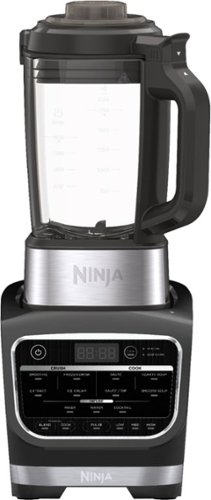Daved's stats
- Review count25
- Helpfulness votes1,053
- First reviewAugust 29, 2016
- Last reviewJanuary 10, 2020
- Featured reviews0
- Average rating4.4
Reviews comments
- Review comment count0
- Helpfulness votes0
- First review commentNone
- Last review commentNone
- Featured review comments0
Questions
- Question count0
- Helpfulness votes0
- First questionNone
- Last questionNone
- Featured questions0
- Answer count6
- Helpfulness votes37
- First answerAugust 29, 2016
- Last answerAugust 13, 2019
- Featured answers0
- Best answers2
Get inspired with Solo Pro noise cancelling wireless headphones. To deliver sound how you want it, Solo Pro features two listening modes: Active Noise Cancelling (ANC) and Transparency. Beats' Pure ANC gives you the space to create with fully immersive sound, while Transparency helps you stay aware of your surroundings. Every detail of Solo Pro has been carefully considered, right down to the intuitive way the headphones turn on and off via folding. The ergonomic design delivers exceptional comfort for extended wear and sleek style. And with up to 22 hours of battery life, you can keep the music going no matter where your day takes you. Solo Pro offers Class 1 Bluetooth for extended range and fewer dropouts.
Customer Rating

3
Great sound for smaller heads
on January 10, 2020
Posted by: Daved
from Tennessee
The Beats Solo Pro headphones look great, sound great, and feel premium. Unfortunately, they miss several marks that prevent them from being for everyone, including myself. And as much as I want to enjoy them, I just can’t.
Initial impressions from the Solo Pros is great. The packaged product is pretty minimal with the headphones, charging cable, and a soft case included. I wanted a more durable case, but the one included does enough to keep them covered, even if it doesn't offer all-around protection.
The design of the headphones is also minimalist. To power them on and connect them you unfold them. Fold them up and they power down. The right side sports 2 buttons behind the cover plate at the top and bottom, and another behind the B. You only know the buttons exist because you read the instructions. The left side has one button on the bottom of the ear piece which is visible if you look for it. The only markings on the outside are the Beats logo on the ear pieces and the branding on the headband. I got the red ones and the color is eye popping and catching. True to fashion, the Beats Solo Pro gain attention from people.
While minimalist, the controls make sense once you start using them. The top and bottom buttons on the right side control volume, while the button behind the B allows you to pause, play, skip forward, skip backward, scan forward, and answer calls. The left button toggles the listening mode between noise cancelling, transparency, and off. Holding the left button for 5 seconds enters pairing mode. I got used to the controls quickly, and I like the feedback from pressing each button. There is a satisfying click and resistance that is just right. Many headphones miss the mark on this point.
Another area these get right is the speaker performance. From noise canceling to audio playback, these perform really well. With the noise canceling toggled off they block out a decent amount of noise, and Beats instructs you to use the “off” settings to maximize battery performance when you don’t need the active cancellation. However, when you turn on active noise canceling, they block out even more. I like to use them at my desk while working, and with the feature turned off I can hear my mechanical keyboard click under each keypress. When I turn on active canceling the click is extremely muffled, and while I can still hear a bit of it, it’s close to silent. More importantly, much of the ambient noise around me, like fans and AC, doesn’t exist when set to active canceling. I also really like the transparency mode. It uses microphones on each earcup to amplify sound around you so you can hear it with these on. This is great for conversations in the middle audio playback and it’s a feature I love using on a set of earbuds I own.
Whether noise canceling is enabled or not, I find the sound quality to be very good, with just enough bass without being bass heavy, and crisp, clean highs. They do lack some of the really deep bass I have heard on other Beats headsets, but I don’t mind that because the sound quality seems cleaner to my ears. There is no EQ setting to tailor the sound to your preferences, but I find their tuning to be very acceptable for my tastes and overall well balanced. If you like your music to have a deeper tone, however, you might find these lacking.
With these praise points and such quality pros in favor of the Beats, it’s tough for me to say I don’t care to use them often. But I don’t. My biggest reason for this is the fit. They feel like good quality overall, and the first time I put them on I kind-of liked them. But as I wore them more and for longer periods, I found my ears getting sweaty and my head became uncomfortable. The truth of the matter is, I have a large head and these things feel like they may be more suited to smaller noggins. Now that I have tried them for longer periods of time, I find that I can’t even wear them comfortably for more than 30 minutes or so before I start to notice the squeeze feeling from ear to ear. As a result, I find myself turning to other headphones or earbuds that I own anytime I put these on. I did test battery life with them and found them to actually produce slightly better time than the 22 hours advertised, but that test was definitely not on my head.
One other thing that annoys me is the targeting of the product specifically to the Apple community. I like the design aesthetics of Beats, but I am not an Apple user. I use Android and Windows devices, and all my charging cables are Micro-USB/C. However, the documentation makes it clear these are targeting Apple users with heavy emphasis on features for Apple devices being more prominent. For instance, they have Siri-specific hands-free control, and charging is done via the included lightning cable, not Micro-USB. These things annoy me as they tend to alienate my market segment. I also like being able to use one or two cables, max, to charge all my devices, and this lightning cable just adds clutter to the mix for one specific device. I hate that proprietary approach.
Overall, if you have an average head or high tolerance for the squeeze feeling with headphones, and you are invested in the Apple ecosystem, these might be a great fit for you. They certainly sound great enough to warrant a try. However, if you have a bigger head like I do, or want a more universal feeling from your headphones, look elsewhere. It’s a shame because I do want to like these, but I just can’t get comfortable.
Mobile Submission: False
No, I would not recommend this to a friend.




The TRX® FIT Suspension Trainer™ is the ultimate travel-ready, total-body home workout method for all levels and goals. Ultra-portable, it’s perfect for training indoors, outdoors, or on the go. Plus, get the full gym experience with exclusive access to the TRX Training Club℠ fitness app.
Customer Rating

5
Versatile workout in a small bag
on January 6, 2020
Posted by: Daved
from Tennessee
The TRX Fit System Suspension Trainer is a great addition to a home workout room or gym without filling a space with a large piece of equipment. I found a few minor issues with using it the best way possible, but overall it has been a nice addition to our workout space.
The package includes the suspension bands, a door anchor, Suspension anchor, and a carrying bag to pack it all away, along with a poster of workouts and a couple digital workouts. The bag is mesh with a cinch top and while it can be a little difficult to cinch up fully with everything stuffed in there, it does a good enough job keeping it all compact. In the end, the whole setup takes up very little room and packs away nicely.
The materials feel solid, with good stitching and overlapping at the seams. There is reinforced stitching where necessary, and the nylon material used throughout feels strong enough to hold up to continued use and abuse. The handles are lightweight and don't feel like much, but I have no issues with them so far, so those two points feel more like bonuses than negatives. The adjustment latches on the straps and the 2 carabiner style anchor hooks are metal - I think aluminum - which should hold up better long term than plastics would. Additionally, there are pull tabs for adjusting the excess strap as you adjust length for different workouts, and even those points have reinforced stitching and overlapping of materials. Overall TRX has done a solid job making each point of this suspension trainer feel durable and high quality.
I tested this system using the workouts provided on the poster as well as the digital downloads provided, and I definitely felt the workouts. I was a bit skeptical at first thinking it wouldn't do much since I am used to endurance training with weights, but I was pleasantly surprised at how better I felt after a little while using these. I also have a fitness trainer friend who I mentioned these to, and they use a TRX system regularly which reinforced my feelings about this system.
I did find a few caveats with the system, though, when using it, dealing with the anchors and positions for workouts. I found the best way to use this system was with an overhead option and wall option for anchoring the hook, instead of relying on the door anchor. While the door anchor works in a pinch, it works best with layouts with a door away from the corner of a wall. In my home most of my doors are at the end of the walls which leaves no room to one side for some of the workout movements. Additionally, anchoring to the door uses the hinge area since it's stronger at that point, and that prevents you from being able to use the routines that require the anchor point to be above you. After testing these out with an overhead anchor I am looking to make changes to my own setup with a wall and ceiling anchor to benefit the most. The door anchor does give you some portability, however, with the option to anchor to a door in a hotel room or other travel location if you bring this system with you. But aside from a hotel gym, I have not had a hotel room or location I could hook this up to in order to benefit from that, unfortunately.
Aside from the anchor caveat, I have really enjoyed this TRX suspension trainer and I look forward to trying new routines and workout plans with it integrated in. I think this system is a versatile addition to a home gym, providing plenty of functionality in a compact little bag.
Mobile Submission: False
I would recommend this to a friend!




Filter out the world with Jabra Elite 75t Active Noise Cancellation (ANC) true wireless earbuds. These earbuds are engineered for a secure fit and have an IP55-rating with a 2-year extended warranty against dust and water damage. Up to 24 hours of battery time (ANC on) with the pocket-friendly charging case, and fast charge feature provides up to an hour of battery in 15 minutes. 4-built-in microphones for clear calls and HearThrough mode can be enabled to so there's no need to remove earbuds in order to hear your surroundings. Use the Jabra Sound+ app to activate ANC the first time you use it and enable toggling between ANC and HearThrough via your earbud button.
Customer Rating

5
True Wireless Earbuds that Tick All The Boxes
on December 13, 2019
Posted by: Daved
from Tennessee
The Jabra Elite 75t earbuds fill in almost all the voids that I have found with other earbuds and provide an awesome package in the True Wireless earbud space. I'll stop short of calling these perfect in the competitive space they are in, but just short as they really do almost everything well.
As is becoming standard fair, the package and presentation of these earbuds keeps in line with the rest of the market competing in the premium space. When you open the box and pull the Elite 75t out you are greeted with the standard minimalist look, with a quick guide on the sheet highlighting the earbuds in the box. The cased is hidden behind the quick guide card, as is a box at the bottom containing the extra tips and the charging cord. The outer sleeve on around the box feels a bit unnecessary, but that's a minor complaint. Everything is straight forward and highlighted with yellow font to help guide you on getting started with using these earbuds when you get into the packaging. Another thing that is becoming common is the use of an app to manage advanced features, and the box holding the charging cord and eartips directs you to the Jabra app to get you going.
Removing these from the package makes you aware of a couple key differentiators of these versus the competition: they are small, lightweight, and streamlined, and the charging case is small. Quality wise they feel pretty on par with the other premium true wireless earbuds in this segment. Each earbud sports a single button identified as the Jabra logo, and 1 microphone toward the front and 1 toward the rear. Each earbud is capable of 7.5 hours of play time when fully charged and the case packs another 20.5 hours of charge time in it. The case sports a magnetic hinged cover, a USB C port, and a single status LED next to the charging port. From an overall design perspective, Jabra nailed the simple approach of providing you only what you need in a non-flashy package.
Having tested several other pairs of true wireless earbuds, I began immediately comparing these to the others. Using them for a couple days really helped reveal what sets them apart.
The most immediate thing that stood out was the portability they offer. With the case being as small as it is, they fit in any pocket really well and hid without bulge or pressure in jeans. There was even a time or two I had to double check I had them. The fit of the earbuds in your ear is similarly comfortable. They aren't the lightest out there, but they are far from heavy. I found them comfortable to wear for extended periods of time, and I even dozed off on a couch or in a chair with them in and no discomfort or pressure from them. The ear tips seal up well when sized properly, and they block out quite a bit of ambient noise. The standard tips fit my ears, but two other pairs provide adjustment for others. An interesting note I made about the additional tips is the sealed blister pack they come in, instead of a bag or loose in the box. I really appreciate the HearThrough feature these provide, allowing me to carry out conversations or listen to my surroundings while also listening to my music. Pressing the button on the left earbud during music playback activates the HearThrough feature which uses the microphones on each earbud to allow you to hear the sounds around you without removing the earbuds. This worked great in my experience.
Earbud controls tends to be an area many manufacturers struggle with. I find buttons to be either too soft to press, too hard to press, or not set with enough commands to make it easy for the wearer to use. Unlike my other Jaybird true wireless, these don’t require changing a control profile to have all the controls I desire on a set of true wireless buds. The buttons are borderline too soft for my taste, meaning they get activated sometimes when I try to make an adjustment, but the bonus is they aren’t so hard they push into your ear when pressed like I have experienced on others. It's a small sacrifice for me, though, given the inclusion of call controls, volume controls, and playback (seek, pause, next, prev) controls, along with the HearThrough, voice assistant, and Sidetone control. I can access any specific control on the go because they are always available via button press or hold.
Call quality was pretty clear and while people could tell I was using earbuds, the overall consensus was the microphone worked well enough with less background noise carried through than others I have used. With both buds in during a call you can press the left button to turn on Sidetone. This feature allows you to hear your own voice, preventing you from being that yelling person on the phone in public. If you prefer to make calls with only one earbud in, though, these support mono use for both calls and music. And rounding out the in-call features is the ability to handle multiple calls by using the right ear bud to toggle between them, which is a nice addition.
Music playback is very good, with good range in the mids and highs, and decent bass notes. These sound amazing compared to the cheaper sets, and compared to like items I think they sound a little better than most. I did play with the equalizer in the app and I was not as impressed with it as I was Jaybird's, but it does give a bit of control. Honestly, though, I think they sounded better to me with the default setting out of the box, or with just a minor tweak to the bass and treble for a custom setting. I tested playback time from a full charge and found they fell within a few minutes on either side of the quoted 7.5-hour time, which is spot on to me. I have not tried running down the case, but a cool feature to note is the Jabra app reports the percentage of case charge along with the earbud charge, which is helpful.
One other feature to point out is that these support connection to multiple devices at once. I was able to connect to my computer and phone simultaneously for convenient music listening and call answering when needed, and it worked well. Only one audio channel can be active at a time, but that's typical with multiple connections. For example, while listening to music through my computer, a phone call on my phone would switch the earbuds to that connection. After the call the earbuds would remain on the channel with my phone. If I used the voice assistant feature, it would go to my phone. If I started music playback from my computer, though, it would switch back. Interestingly, when connected to the computer the voice assistant button would trigger Cortana in Windows 10. The only issue I ran into with multiple connections was the Jabra app had trouble identifying the connection of the earbud. When listening to music from the phone while also connected to another device the app had trouble and I couldn't access the feature options that were specific to my earbuds, like the equalizer. When I disconnected them from the other device they would show as connected in the app after waiting about 15 - 30 seconds. Other than that minor caveat, though, this bit of functionality worked great.
I have been resistant to using true wireless buds as my daily driver and have been sporting a set of JayBird Tarah Pros since I got them because they did everything better for the cost. The new Jabra Elite 75t, however, seems to finally be the true wireless set that delivers on all the important areas to me. My JayBirds still sport a longer 14hr playtime before charge, and a better IPx7 rating when compared to the IP55 of the Jabra, but when I want to listen to music for less than 7.5 hours and I am not dunking my head under water, these things are hard to beat.
The Jabra Elite 75t finally ticks the right boxes for me and fills in almost all the voids that other true wireless earbuds have left behind.
Mobile Submission: False
I would recommend this to a friend!




Produce professional-quality foods easily and fast with this BELLA Pro 3.5-qt. black manual air fryer. The 2.8-lb.capacity lets you create large meals, while the dishwasher-safe tray and pan make cleanup simple. This BELLA Pro 3.5-qt. black manual air fryer has Circular Heat Technology for even cooking and crisp results without needing oil.
Customer Rating

3
It's really just a stylish convection oven
on November 5, 2019
Posted by: Daved
from Tennessee
The Bella Air Fryer does what it's designed to, but the whole notion that this "fries" food is misleading. This is the first time I have tried an "Air Fryer" and I'm not sold on it after this.
The design of this Air Fryer is pretty simple. At the bottom is a pull out "basket", at the front is a timer knob, and the top has a temperature control knob with a Power and Ready LED above it. There is also a vent on the back top of the machine, and a power cord attached to the lower back. Inside, above the basket, you can see the heating element, and there is a fan contained in the body. It's fairly tall, but not too wide and deep in it's cylindrical design.
From an overall feel, the Bella Air Fryer is average in most ways. The entire machine exterior is plastic, except for a stainless steel accent at the top. Most of it feels pretty good, but some of the plastic feels a little cheaper than I would like in a kitchen appliance that will see regular use. The few stainless steel or chrome looking accents break up the monochrome all-black look. The temperature button on the top has a little resistance when spinning and doesn't feel cheap in that regard, but there is a little bit of lateral movement when touching it which cheapens the feel. The timer on the front feels better without as much movement. The basket is metal with a non-stick coating, and there is a non-stick tray that fits inside. The handle to the basket feels okay, but it could be a bit more solid or heavy-duty.
At the end of the day I think the Bella Air Fryer is constructed well enough to last with care, but it doesn't feel built to take abuse. I feel like it could be improved to inspire confidence that it can handle daily use.
In operation, it works fine. The timer worked consistently, and the heat setting seemed to work as set. It indicated temperature very quickly, showing that it heats up quickly. I didn't test the interior temperature with a probe thermometer, but it cooked my food according to the recipe consistently, so I will give it the benefit of the doubt. The vent on the back was blowing out enough air to move my paper towels behind it. Additionally, the fan is pretty quiet during operation, especially compared to my past experiences with convection toaster ovens. I have confidence that everything was functioning correctly, and operating it was really simple and straight forward.
I gave it the rating it has because it does actually cook food well. Because it heats up quickly, it is also fairly convenient.
My biggest issue, though, as mentioned in the beginning, is that calling this a "fryer" is misleading. It's more like a compact convection oven in a different configuration. I have tried "frying" several things, and the reality is it bakes them. The pictures show fish I coated in homemade breadcrumbs, and they came out like they do in my oven. Other items I cooked in it produced similar results, finishing more baked than fried. To me, this makes sense based on how this works and is constructed. A fan, a heating element, and no oil means this is just a stylish convection oven. Realistically, this just heats up faster than a typical convection oven, and cooks faster because it's a smaller space to manage with the fan moving the air around evenly.
If you approach this like a compact convection oven, I think it does a good job and serves a niche market. The basket size is small compared to many convection toaster ovens, so it's not going to serve large groups. However, we have a small camper that this would serve well as a primary way of cooking various items for a couple people when traveling. Because it doesn't take up a ton of space it works well for that purpose. Though, in all honesty a convection toaster oven would probably do just as well. If you're looking for truly fried food coming out of this you will be very disappointed.
Mobile Submission: False
No, I would not recommend this to a friend.




Alienware M17 17.3" Gaming Laptop: Game on the go with this Alienware M17 17.3-inch gaming laptop. An NVIDIA GeForce RTX 2070 graphics card delivers smooth gameplay at high settings, and the 512GB SSD loads games quickly. This Alienware M17 17.3-inch gaming laptop has an Intel Core i7 processor and 16GB of RAM that easily handle multiple programs simultaneously.
Posted by: Daved
from Tennessee
I had an Alienware 17 3-4 years ago that was black and grey, heavy, thick, loud, and a bit flashy. It performed well, but it's size and heft made it a challenge for traveling, and it could have doubled as a shield or self-defense weapon. People looked at it often out of confusion instead of admiration. Fast forward to this new machine, and the reactions are completely different. It still packs flash, with it's all white body and RGB lights. But it's sleek, thin, and light for a gaming machine. The packed punch is harder with the RTX 2070 MaxQ and 6-Core I7-9750H. And it's a much better travel companion. This new M17 nails almost everything just right.
I say almost everything because it isn't perfect. When the fans run at full speed the laptop sounds like it could take flight. When they spin up beyond a medium speed, they are loud enough to be audible through my headset mic. Thankfully the Alienware Control Center allows you to customize overclock settings and fan control, which helps; the balance mode is a great compromise for most. There is also a good set of audio controls, including a noise filtering option for the mic. I found that option necessary to avoid people complaining about the high-pitch fan noise.
The fans may be loud, but they move a ton of air. To enable this the design must permit the intake of all that air, and that leads to the second flaw. The bottom of the shell covering the fans is a large air vent with a long honey-comb design to optimize intake. Because the bottom is plastic this unfortunately leads to a design weakness and makes the bottom of the laptop feel flimsy. With different materials or thicknesses this could have been avoided, though I also have yet to have it break on me. I am more cautious and aware when I am moving the machine, however.
Next to the exhaust on each side are a couple of ports, with 2 USB 3.1 on the right, and 1 USB 3.1 on the left which can also provide power when the machine is off. There is a headphone jack and flip-down gigabit ethernet port on the left as well. The back houses a full-size HDMI, Mini DisplayPort, and a Thunderbolt 3, along with the power adapter and an Alienware Graphics Amp port, all surrounded by an RGB strip that looks like it's from Tron. Notably absent is any kind of SD card reader, meaning any photographers need to keep a reader handy; another flaw in my opinion.
This machine has a good trackpad and keyboard. The trackpad supports standard 1, 2, 3, and 4 finger gestures, and I found the real-estate provided to be just right. Some people like larger spaces, or glass tops, but I found the space and finish on this to work for my piano fingers without me thinking I needed more. The keyboard is comfortable with good resistance and feedback as you type. I spend my days in front of a keyboard, and while this is no match for a mechanical one it still feels good. Your preference may vary, but I haven't had typing fatigue with it yet. The wrist rest area in front of the keys is also nice since the entire machine has a matte, rubberized-plastic finish over it. It makes it feel soft and smooth, and premium. The keyboard packs extra flash with customizable RGB lighting behind all keys but the space bar. With the Control Center you can set up the lights for various transition and animation effects, and you can change the lighting per key if you wish. It also lets you set gaming profiles with different settings based on the game you run. In my testing it worked great.
The speakers get loud and stay clear through the range, but they do fall flat with the deeper bass notes. You can compensate for the sound a bit with the Control Center equalizer, but that can't replace a good mid-range speaker. Expect clear highs and decent mids with these, and loudness to fill a room, but lacking that punch you expect to feel from a high-quality set of external speakers or headphones. That said, they still sound better than the speakers on all but one laptop I have, but that one is 3 times this thickness.
The display compliments the good parts of this machine, with a 144hz refresh at 1920x1080 resolution providing a clean picture, and good brightness. I can't speak to the color accuracy of the panel, but compared to my calibrated screens, it might be a little oversaturated, though not horribly so. It still looks good and sharp, but I find it best with the brightness notched down a bit. The 144hz refresh really makes a difference, though, providing smooth motion with no blur. The difference is very noticeable next to my other 3 60hz displays. I don't connect this to my external displays when gaming because this screen is easier to look at, despite only being 17". I play strategy, action adventure, and first-person shooters, and I do better with this laptop standalone than connected to the external displays.
Above the panel is a camera with a digital array microphone, which is adequate for the job, but nothing to write home about. More interesting is the Tobii Eye Tracker bar beneath the display. This allows you to enable the Tobii Experience, which tracks eye movements for increased interaction with the machine. You can enable simple features like auto-dimming the display when you look away, or turning the display back on when you stare at it for a moment. But the in-game features are cooler, helping aim where you look, or highlighting key puzzle components when you stare at them. In practice it works very well and is a cool feature that makes the experience a little more fun and interesting.
Aside from all this, there are a few more things worth noting about the M17 design. First, the memory is soldered to the board, meaning once you get it with your configuration, you can't really upgrade. The wireless chip is also soldered, meaning no upgrade there as well. This means if you want to swap to a new AX chipset you can't just pop them in and out like I did in my other, much cheaper laptop. This soldering trend is really annoying to me, so I feel it's worth pointing out. Thankfully there are two M.2 slots, with only one occupied meaning you can at least expand your storage options, and both spots support NVMe.
Overall, I like this machine way more than my old Alienware. The flaws, aside from the soldered components, are fairly minor, and the rest of the package is spot on. I feel like it's a huge leap of an improvement over the old 17 and I think it should be on the radar for anyone looking for a gaming laptop they actually want to travel with.
Mobile Submission: False
I would recommend this to a friend!






Upgrade your kitchen with this Mr. Coffee coffee maker. The 12-cup capacity lets you make coffee for a crowd, while the two-step Advanced Water Filtration System ensures quality output. This Mr. Coffee coffee maker features Brew Now and Brew Later options so you can make your drink immediately or program a future brewing cycle.
Customer Rating

4
Consistently good coffee maker
on October 17, 2019
Posted by: Daved
from Tennessee
The Mr Coffee Easy Brew is a good little coffee maker that isn't trying to load a ton of features into the package. Instead, the focus is on delivering a consistent experience each time. That means making it easier to brew your coffee the exact same every time you use it, with the help of their color-coded system they call "Easy Brew".
This machine isn't fancy, but it does look decent on the counter, though I have learned that is a very subjective opinion. The silver look is different. There are no metal parts on the outside, so all the silver is painted plastic. The look works for some and not so much for others. The plastic is a combination of thicker and thinner parts that all go together reasonably well enough that it avoids feeling cheap. But because of that it also doesn't deliver that same higher-end feeling that more expensive stainless coffee makers provide.
The overall design is minimal, with an LCD front, top, and center, showing the current time, as well as future brew time if you select the "Brew Later" button to the left. To the right of the screen is the "Brew Now" button. 3 more buttons immediately beneath the screen set the hours, minutes, and clean functionality. The buttons have just enough feedback to feel okay to the touch, while avoiding the mushy, cheap feel.
It brews coffee quickly and delivers a typical coffee maker beep when complete. There is no "Warmer Only" feature, but the warmer automatically kicks in when brewing. If you need to warm a sitting pot, you just hit “Brew Now” with no water added. If you remove the carafe it pauses the drip. Additionally, there is a 4-hour indicator below the hotplate that lights up to show you how long ago the coffee was brewed or turned back on. Interestingly, instead of a timer on the screen or below, it's a wide bar with static numbers that light as time goes by. It's an interesting design choice.
The color coded "Easy Brew" system is what is really designed to set this apart from others in this range. It provides colored fill marks on the carafe, colored fill lines on the water reservoir, and a matching colored legend on the scoop to indicate how much to scoop based on the water level and how much coffee you want. Honestly, it seems a bit gimmicky at first, but it does take the guess work out of how much coffee to scoop. The colors are different enough to avoid confusion and they are easy to read, though the scoop font is a bit small for some eyes. Following this guided system, though, does deliver a consistent brew each time, and that is the whole point of this machine.
I only have a couple issues with this coffee maker. The carafe glass feels a bit more fragile than my older coffee maker, and I worry I am going to break it on my granite. I find myself being overly cautious with it as a result. I also think they could have chosen a better color for the font on the brew buttons. The buttons are silver like the housing, and the font is a slightly different color grey. The print on the buttons disappears at many angles under the can lights in my kitchen. Once you're used to what button does what it's not a huge issue, but it's more than annoying when you must keep moving to different angles to read what the button says.
Those two complaints aside, this machine works well for what it is designed for. It's nothing fancy, but the color-coded system does really help you make a consistent pot, which is the whole point. If you need a no-frills coffee maker that does the job the same each time you use it, give this a try.
Mobile Submission: False
I would recommend this to a friend!




Make healthy smoothies and drinks with this SharkNinja Ninja Foodi blender. A 1400W motor base ensures exceptional ice-crushing results, while the 800W heating element cuts down boiling time for faster preparation of soups and sauces. This SharkNinja Ninja Foodi blender features preset Auto-iQ smart programs that take the guesswork out of operation and dishwasher-safe parts for effortless cleaning.
Customer Rating

5
A great addition to any kitchen
on October 8, 2019
Posted by: Daved
from Tennessee
I am new to the Ninja brand of appliances, with my first experience being their coffee station I got a couple months ago, and now this Foodi blender. And I am impressed. This Ninja Foodi blender is a night and day difference from my old 800w blender and food processor combo unit. After experiencing the Ninja brand with these two units I'm sold.
I thought my old blender did well, but it struggled with a full pitcher of ice and frozen fruit for smoothies. Often, I would have to knock it around or stop to mix it up a bit to keep it going. The 1400w motor on the Foodi has crunched through anything I have put in it so far, and it mixes it well enough that I have not yet had to stir it up or shift the contents around. Amazingly, it does it while being quieter than my old unit. If I do need to stir things around, though, it comes with a tamper to help you do so. It also comes with a cleaning brush for when you're done, but more on that later.
What's great about this blender is that it’s not just for smoothies and cold mixes. It features an 800w heating element and pre-sets for cooking as well, so you can mix up soups, sauces, dips, etc... I have a protein smoothie that we make up regularly with a mix of dry, wet, and frozen ingredients. With my old blender I had to add them in a specific order, so it didn't cause the blade to choke. It also used to involve using the crush and pulse buttons to get it going before I could blend it up smooth. With this new Foodi Blender I have found I can just throw all my stuff in, press the "Smoothie" button, and let it go. This works because of the Auto-iQ feature, and while it does still have manual buttons, I have yet to really use or need them.
The Auto-iQ feature of this blender uses pre-programmed settings to blend, pause, and pulse in specific patterns for specific amounts of time for each setting. It also includes settings for soups, sauces, and sautéing that use that 800w heating element to quickly heat up the contents at the right time depending on what your making. It works impressively well too. I have used the included recipe book to try out some of the hot recipes, and while some of them are hit or miss based on your flavour preference, the blender does a great job making them. The soups I have made take about 30 minutes, but the effort you put in is next to none.
One of my favorite features, though, is the clean button. It seems silly, but it's important because the pitcher for this blender doesn't just pull apart to put in the dishwasher. That and the bulk of this unit might be the two biggest negatives I have for it. My old blender had a base you unscrewed to remove the seal and blade, and everything could go in the dishwasher for cleaning. Because of the heater, and the locking lid on this, you just can't do that. However, with the clean button, you just drop in a little dish soap, fill it to a specific point with water, lock the lid, and press "Clean". The blender heats up and mixes up in a specific pattern to clean the pitcher in less than 7 minutes with no interaction from you. If anything sticks to the blade, a cleaning brush is included for you to easily clean it up after the clean cycle finishes.
From a fit, feel, and finish perspective, this blender nails it. The pitcher feels thick, and solid, and never once makes you think it can't handle the task. The handle is chunky but comfortable, and the locking lid seals well and feels secure. Also, because the lid is a locking lid, when you unlock it, the blender pauses anything it's doing, and indicates the lid is off with a message on the LCD display.
The base is quite large compared to many blenders, but it's understandable given the features and power it provides. It's finished in black with nice brushed stainless looking accents, and while there is a decent amount of plastic, none of it feels cheap or thin. The top of the base where the pitcher meets the motor is coated with a slightly rubbery feel, which makes it feel more durable and resistant to wear. I don't know if it makes a different, but it does give it a more premium feel.
The buttons are easy to read and understand, with a good enough amount of feedback to let you know when you push one. The LED to indicate which button was pressed is very bright, and the display is easy to read. The display provides times for different tasks based on your selected program, or appropriate messages based on activity, such as removing the lid, jar, or when cleaning it.
Aside from the bulk and inability to just toss in the dishwasher, the only other negative I found was the size of the plug. Because this blender has a heating element, it has a large safety plug that reminds me of the kind on a portable air conditioner. It's much larger than anything else in the kitchen, and it doesn't store as well against the back of the unit, even though the base does have a cord wrap. But that hasn't made me regret switching over to this machine.
Overall, this blender looks good, feels good, and works great. I will miss my little old blender, but not for long with this in the kitchen. If you're looking for a great blender that does more than just mix, definitely check this thing out.
Mobile Submission: False
I would recommend this to a friend!





Make sure your wireless connection reaches every room in your home with this ASUS ROG Rapture gaming router. Speeds of up to 11000 Mbps deliver interruption-free connectivity throughout intense games and binge-watching sessions. Built-in network security defends against potential breaches, and the 4X capacity makes this ASUS ROG Rapture gaming router ideal for households running multiple devices.
Customer Rating

5
A bright look at the future of wireless
on September 22, 2019
Posted by: Daved
from Tennessee
I had this router for a couple weeks before I decided to write my opinion on it, because it was so new at the time, and because it takes quite a bit of planning to make adjustments to my network. After some configuration changes, firmware updates, and an ISP change I have settled in with this ROG router and am happy with it. Is it for everyone? No. Does it shine a light on great things to come? Yes.
The first thing you notice with this router is the size. It's thick, the antennas add a significant additional wow or what factor, and it's heavy - about 5 pounds. With antennas on it, you need almost 8" in height clearance, and almost 16" square. It's not tiny. The LEDs on it add an interesting effect to it and if you're into the "RGB for all the things" this will fit in nicely. For me it's just an interesting effect to show off to guests, and then put away after.
For background: prior to this addition I had 3 Asus AC68P routers configured with AI mesh utilizing an ethernet backhaul with each unit placed triangularly about 30 feet from each other through multiple floors. I had full coverage inside, with about a 100-150ft radius outside. My speeds at any given point were 450Mbps-960Mbps, with little interference on the 5Ghz and minor interference on 2.4Ghz from some equipment and neighbors. I added this AX11000 router in 3 stages to test a couple configurations and find what worked best.
I could write a huge article on how many configurations I tested and how everything worked out, but I'll limit it to what it's at now.
Currently, this AX11000 runs as the parent node in my configuration, managing 2 AC68Ps set up in the same triangular pattern. Doing this manages all the features of the AC68s, while still providing the throughput and range increases, and new features the AX11000 supports, but only for devices that connect to the parent and support those same features. This setup, and when set up as a single router were the 2 best configurations, with similar speeds and range increases. In a 2600-2800sq/ft multi-level house, this provided full coverage, and the exterior coverage was about doubled to around 300ft.
I had some firmware and connection stability issues right out of the box, when loaded, but updates seem to have resolved those. Setup on this is a little flashier than my AC68s but the interface is pretty similar, sporting an updated ROG stylized interface, with fancier graphics and new management screens for the RGB and gaming features. Ignoring the graphics of the UI, the buttons and layout is pretty familiar and easy to get used to if you're familiar with other Asus routers.
I upgraded my primary laptop with an Intel AX wireless 2x2 chip, and it carries higher throughput and priority on my network when connected to the parent. It's noticeable when running internal and external speed tests. External speed is very dependent on your ISP, but my Gigabit Fiber connection holds speeds of 960ish pretty solidly directly through this router, both up and down. Internally I have managed greater than 1000Mbps many times, which is significantly increased over my AC68s. That said, I have few devices that can attain that.
On the negatives, the mesh configuration allows the routers to manage which device you connect to for optimal speed and stability, but I have run into a couple times when the signals overlap too much and my device has been bounced around or just been dropped. It's not often, but it's annoying. I also used the USB 3 port on it for a bit, but had some occasional issues with the External HD plugged in becoming unreachable. I experienced this with my AC68s as well, so it's not surprising, and it's not a loss on my network, but it would be nice to see that stabilized. Additionally, the 2.5Gig port is a really nice addition, and when the parent is located near a device that can use it, it's a great feature to have. However, I'd love to see more ports to support multiple 2.5Gig connections, and I consider this addition more of a preview of things to come.
Overall, this router performs extremely well, with a few minor nuances that are correctable with firmware upgrades. That said, it's not for everyone, but it could be great for anyone. The range and speed, as well as the feature set (MU-MIMO!) ensures that this router will stay relevant for a while, and as more AX chips and devices come out, it will become even better. However, it's hard to justify such a new piece of tech for your average home user, who might not realize the true potential this offers. For people who like the latest tech, or power users who put a high demand on home networks, this is a great non-commercial grade option that should not disappoint.
Mobile Submission: False
I would recommend this to a friend!




Organize needed peripherals with this Belkin Thunderbolt 3 DOCK MINI. The two HDMI ports support 4K monitors, while the two USB ports let you link a mouse, keyboard and other devices. Connect to a router for high-speed Internet using the Ethernet port. This Belkin Thunderbolt 3 DOCK MINI works with Windows and Mac devices for increased compatibility, and the thin aluminum body is both durable and portable.
Customer Rating

4
Solid performing portable dock
on September 12, 2019
Posted by: Daved
from Tennessee
The Belkin Thunderbolt 3 mini dock is a good dock for travel and serves it's purpose pretty well. Because it's Thunderbolt 3, it supports higher data transfer speeds than USB C, and I have experienced pretty consistent transfers with USB 3 devices connected. Unfortunately, because this is the mini-dock without external power, it doesn't supply power over USB C. Belkin also opted for one USB 3 and one USB 2 where it would have been preferable to have two USB 3 ports on the front. The gigabit ethernet port performs well and consistent, making full use of the gigabit speeds on my internal network, and as close as possible for my gigabit fiber connection. My monitors are not 4k, but I do run 4 of them off my laptop when at my desk, so reliability is key. I haven't had any issue with the display ports, and I haven't noticed any lag, which can sometimes be present in USB video adapters.
Size wise, this dock is pretty small, sizing up pretty close to a smartphone, only a bit fatter. It's a good size for traveling. The catch with a dock like this is that it's nice to plug all your devices in and only have to deal with one cable to connect everything back to your machine when you come back to it. But being a mini-dock made for traveling, you have to unplug everything anyways if you travel with it. Ultimately, I found myself appreciating the stationary dock approach with everything staying plugged into the dock, and leaving it behind when I traveled. I then found myself missing the ability to charge over USB C.
The biggest drawbacks I have with this device are the glossy black front and the USB 2 port. I travel with several USB 3 devices, and my laptop only has 2 ports, so I play musical USB ports when I need to use multiple USB 3 devices at a time. The glossy black front seems trivial, but it collects dust and dirt easily. A matte finish might have made that a bit better, as I constantly find myself wanting to wipe it off even just sitting on the desk.
Overall it's a fine dock, and it performs as well as I have needed it to. I have even used it on another laptop that doesn't support Thunderbolt 3 over USB, and while it didn't support the video output, the ethernet and USB connectivity performed as expected for non-Thunderbolt USB C. My biggest regret, though, given how often I leave it on my desk now, is that I didn't get the one with power over USB C.
Mobile Submission: False
I would recommend this to a friend!


Capture video while driving with this Nextbase 422GW dash camera. Wi-Fi and Bluetooth connectivity automatically sync footage to your phone for easier editing and sharing, and the 2.5-inch IPS touch screen offers intuitive control with upgraded resolution. This Nextbase 422GW dash camera with Alexa built-in uses a G-sensor and SOS response service, safeguarding your footage upon impact while alerting emergency services for safety and a prompt response.
Customer Rating

5
One of the best dashcams available
on August 13, 2019
Posted by: Daved
from Tennessee
I've played around with a few less expensive dash cams that did a decent job, but none of them felt like the Nextbase 422GW at any point in use. The short and sweet of this camera is that it might be a bit pricier than alternatives, but the whole experience - from setup, to viewing and editing videos, even to just holding it in your hand - feels top notch. At no point in using this camera did I wish to go back to one of the other models I've used in the past. Nextbase has done a great job on this unit.
Everything you need is included in the box except for a micro SD card. A small USB cable is included for charging and transferring videos. A semi-permanent adhesive mount, and a more portable suction cup mount is included to provide options. A 12v vehicle power cable is provided that is long enough to conceal behind your vehicle trim and dash, and it plugs into both mounts so you can leave it once the cam is positioned to your liking. A small plastic vehicle trim tool, the "Cable Tidy Tool", helps you tuck that power cable out of sight. And a quick guide helps get you up and running fast. A full manual is available for download from the Nextbase website and I highly recommend reading it. The info it provides is extremely useful for advanced options, and for operating the camera effectively.
Video quality on this unit is excellent. It records 1440 res at 30FPS, and the recordings look great both during the day and at night. I set mine to 1080p at 60FPS, however, and found the video quality to still be excellent, while also saving some file size. While recording you can tap the screen to generate a still shot while the recording continues. Recordings default to 1-minute clips to provide an easier time transferring and managing space. You can change this setting to 2 or 3 minutes if desired. The camera features a battery on it for loss of power or Parking Mode. While it only supports about 15 minutes of recording time, it's a decent amount of standby time since it only records when necessary. The camera also features loop recording meaning once the micro SD card fills up, every time a recording is needed an existing 1-minute clip is removed.
To make a longer video of your drive, the MyNextbase player offers an easy editing experience with simple stitching options. Using the MyNextbase Player also allows you to add annotations, title screens, and cut videos to shorter clips. The interface on the app is simple but effective, and I found the viewing experience of videos to be much better than using the camera for this. The player also provides GPS information, speed, heading direction, and a route map. The route map not only shows your location during playback, but also allows you to click a point on the route to jump the video to that time, which I really liked.
The camera is best used with the MyNextbase app installed on your phone and your phone connected to the camera during use. The app allows you to update firmware and modify more advanced settings, which gives you greater control over the cam. It is also how the Alexa integration and Emergency SOS feature works. Since I don't use Alexa as much as some may, I found the Emergency SOS to be one of my main reasons for the app, and one of the primary features I liked about this camera.
Emergency SOS alerts emergency services in the event of a crash. The camera uses the GSensor to detect a crash and uses the app to sense driver movement or interaction afterward. If no motion is detected via the GPS, accelerometer, or pedometer, the app displays a countdown to emergency alert. If no one cancels the countdown on the camera or app, an emergency SOS message is sent out with GPS and personal data for emergency services. I like this option over other in-car monitoring services, since nothing is transmitted unless an incident occurs, and you can’t cancel the countdown.
Speaking of incidents, there is a protect button right below the screen and Nextbase logo that allows you to manually protect recordings, and it is also activated in the event of a detected incident. When activated, a 10 second lead and 20 second tail is added to the recording and the recording is saved in a protected folder on the micro SD card. Files in this folder are not removed when the card fills up.
There were very few things I didn't like about this camera, but nonetheless there are some.
The first thing was right out of the box. The USB port on the camera is mini USB, not micro, which was a shock for a modern device. Brand new USB devices are going to USB C, and most modern devices are at least using Micro USB. I have even begun purging my excess mini USB cables since I only have 1 or 2 devices using them. I don't understand the decision to go with the dated Mini USB form factor and think they could have easily opted for at least Micro.
The second thing I didn't like was also something I really like, sort of. The camera secures to both mounting options using a magnet in the front. It's very secure. Too secure. I love that the camera doesn't seem like it will ever fall off, but removing it is also a really difficult task because the magnet is so strong. With the adhesive mount this is less of a problem, but I have had the camera pull the suction cup mount with it when trying to remove it.
The last issues I had were with file transfers from the camera to the computer. First, when moving from camera to computer I found transfers to be rather slow when moving multiple files. It's much faster direct from micro SD card plugged into your computer. Second, I found duplicate videos on the card, varying only by a couple letters (FH or FL) but with very different file sizes. It's easy to overlook the part in the Video Settings section of the manual that indicates "both a high and low quality video are saved." It turns out FH means "Front High" and FL means "Front Low". Adding a rear cam accessory will also generate a RH and RL recording.
Overall, as I mentioned, I really like this cam. The built quality is spot on, the recording quality is excellent, the size is just right, and the feature set is perfect. There are many more features I haven't mentioned in detail, like Parking Mode, Screen Saver, and Time Lapse, that this cam supports, and they all work very well. Add in the support for hard wiring and any number of rear camera accessories, and what you end up with is a great package that feels well planned out and like it will last.
Mobile Submission: False
I would recommend this to a friend!


Daved's Review Comments
Daved has not submitted comments on any reviews.
Daved's Questions
Daved has not submitted any questions.
Daved's Answers
Capture video while driving with this Nextbase 422GW dash camera. Wi-Fi and Bluetooth connectivity automatically sync footage to your phone for easier editing and sharing, and the 2.5-inch IPS touch screen offers intuitive control with upgraded resolution. This Nextbase 422GW dash camera with Alexa built-in uses a G-sensor and SOS response service, safeguarding your footage upon impact while alerting emergency services for safety and a prompt response.
How much temperature it could take in winter and summer time. I had an experience with my old dash cam that it stop working when I leave my car in an open parking space with the temperature of 95 degrees.. Thank you.
The manual says don't leave it in an unattended vehicle in direct sun, don't operated outside of -4*f to 113*f, and don't store for extended periods outside of 32*f to 77*F.
4 years, 8 months ago
by
Daved
Enjoy your workout and travel playlists with these JBuds Air true wireless earbuds. Three EQ settings include JLab Signature, Balanced and Bass Boost to customize your listening experience, and the charging case provides 10 hours of additional battery life. Take clear, hands-free phone calls with the built-in microphone and Bluetooth 5.0 technology of these JBuds Air true wireless earbuds.
Is it possible to just use one?
Yes it is, sort of. The right earbud is the primary, so powering it on connects to your bluetooth source. When you power on the left bud, it connects to the right one. So you can put the right one in and just use it, but you cannot use the left one without the right one connected. Additionally, if you make a phone call, only the right one is used. You could connect both to your source and then take out the right one if you only wanted to use the left, but you will run the battery down on the right and you will need to keep it without range of your source so you don't lose connection.
5 years, 3 months ago
by
Daved
Grab a cup of joe on the go with this single-serve coffeemaker, which is compatible with over 500 different K-Cup varieties, so you can enjoy your favorite flavors.
What is the maximum height of coffee cup you can use?
About 4 1/2" with shelf, 5-5 1/2" without it.
7 years, 7 months ago
by
Daved
Grab a cup of joe on the go with this single-serve coffeemaker, which is compatible with over 500 different K-Cup varieties, so you can enjoy your favorite flavors.
How do you descale it? Mine quit pouring after 6 months!
See the manual here for descaling instructions. They are in Section 5. It's a 3 step process too long to list here.
http://www.keurig.com/medias/K10-UCG-ENG.pdf?context=bWFzdGVyfGstY3VwLWJyZXdlcnMtdXNlci1ndWlkZXMtcGRmc3w0MDY4MDE0fGFwcGxpY2F0aW9uL3BkZnxrLWN1cC1icmV3ZXJzLXVzZXItZ3VpZGVzLXBkZnMvaDE2L2g3NS84OTU1ODk5NDQ1Mjc4LnBkZnxlYjc1MTYyN2I5ODZiNjA4ZTEzNzQxN2RjYWNlZGMxZDQ1YjM2Mjc1OGVjMGQzNDc0MjMxMmM5NTE1ZDU0NWQx
http://www.keurig.com/medias/K10-UCG-ENG.pdf?context=bWFzdGVyfGstY3VwLWJyZXdlcnMtdXNlci1ndWlkZXMtcGRmc3w0MDY4MDE0fGFwcGxpY2F0aW9uL3BkZnxrLWN1cC1icmV3ZXJzLXVzZXItZ3VpZGVzLXBkZnMvaDE2L2g3NS84OTU1ODk5NDQ1Mjc4LnBkZnxlYjc1MTYyN2I5ODZiNjA4ZTEzNzQxN2RjYWNlZGMxZDQ1YjM2Mjc1OGVjMGQzNDc0MjMxMmM5NTE1ZDU0NWQx
7 years, 7 months ago
by
Daved
Grab a cup of joe on the go with this single-serve coffeemaker, which is compatible with over 500 different K-Cup varieties, so you can enjoy your favorite flavors.
Can you use regular coffee with this coffee maker and can you use generic brand cups?
You can use regular coffee if you purchase one of the My Kcup reusable filters. This doesn't support the 2.0 version, so make sure you purchase the older one. I have a Keurig brand reusable filter and a generic one purchased online that's a slightly different design. Both work well, though each lets really finely ground coffee through a bit, as I find almost all mesh filters do. Solution: Just don't drink the last sip out of the cup.
I purchase various generic KCups online and they work fine. You just want to make sure they are specifically made for the Keurig. Anything that says it only works in the Keurig 2.0 machines probably will not work.
I purchase various generic KCups online and they work fine. You just want to make sure they are specifically made for the Keurig. Anything that says it only works in the Keurig 2.0 machines probably will not work.
Products from my answer

My K-Cup Reusable Coffee Filter for Keurig Brewers - Black
 (618)
(618)7 years, 7 months ago
by
Daved
Grab a cup of joe on the go with this single-serve coffeemaker, which is compatible with over 500 different K-Cup varieties, so you can enjoy your favorite flavors.
Can you put regular coffee .. Put in the folders or something ?
You can use your own coffee if you purchase one of the coffee filter pods. This doesn't support the K-Cup 2.0 reusable filters so make sure you purchase the older one.
Products from my answer

My K-Cup Reusable Coffee Filter for Keurig Brewers - Black
 (618)
(618)7 years, 7 months ago
by
Daved