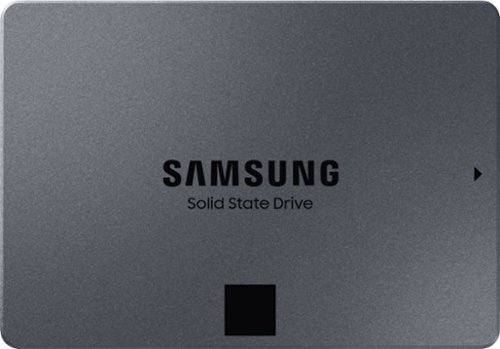Daved's stats
- Review count25
- Helpfulness votes1,053
- First reviewAugust 29, 2016
- Last reviewJanuary 10, 2020
- Featured reviews0
- Average rating4.4
Reviews comments
- Review comment count0
- Helpfulness votes0
- First review commentNone
- Last review commentNone
- Featured review comments0
Questions
- Question count0
- Helpfulness votes0
- First questionNone
- Last questionNone
- Featured questions0
- Answer count6
- Helpfulness votes37
- First answerAugust 29, 2016
- Last answerAugust 13, 2019
- Featured answers0
- Best answers2
Enjoy flavorful lattes, macchiatos and cappuccinos with this Ninja specialty coffee maker. Six brew sizes offer full coffee shop function and versatility, while the dishwasher-safe parts are easy to clean. This Ninja specialty coffee maker features a fold-away frother that turns milk into a silky-smooth froth, and the gold-tone permanent filter withstands daily use.
Customer Rating

5
Great coffee maker with a practical design
on June 24, 2019
Posted by: Daved
from Tennessee
I have been using the same coffee maker for the last 15-20 years, and it has done everything I asked of it, though admittedly it's limited beyond brewing my coffee on demand or using a delay. Because I was so used to the reliability and consistency of that machine, I was a bit nervous with this new Ninja Coffee Bar. However, after several weeks of using it for all its options and settings, I don't think I can go back to my other machine.
From a design perspective this thing is nice. I was a bit worried about some of the plastics, but after using it for a little while I am no more worried about it than I was my other machine when I got it. It's a little wider than my old coffee maker, but about the same depth against the wall. The carafe is a bit taller and narrower than my old one, though it's 10 vs 12 cups. The ergonomics on it are good and I like the twist top drip through lid. The removable water tank is great, as is the swing out brew basket as they let me keep the coffee maker under the counter without ever having to slide it out. My old machine has a swing up lid on the top to pour the water in and fill the brew basket, so I have been moving that in and out on my counter forever. This one is so much better. There is also a drip stop lever on the brew basket which pauses the brew cycle if you want to pour some coffee before it's done.
On the side is a swing out frothing whisk, and the Smart Scoop storage spot below it is one of my favorite features. Additionally, there is a swing down platform over the hot plate for a single-serve cup which feels sturdy and works well in practice. This also comes with a gold, reusable filter, but this only works well for coarse grinds.
Coming from my old machine which had a knob for on, off, and auto, the control panel on this new unit can look a bit daunting at first. The knob on the front chooses the capacity you are brewing based on the vessel it's going into. For the single-serve and tumbler options, the hot plate does not turn on. For the half and full carafe setting it keeps the coffee warm for a configurable amount of time. Once the knob is set to the brew size and container, buttons below it allow you to specify the type of brew. The over ice brew leaves the warming plate off, while the Classic, Rich, and Specialty keep your brew warm. The Classic brew is your typical drip brew, while the Rich brew creates a slightly stronger brew. The Specialty Brew delivers 4oz and is mostly used for special recipes or espresso style brews. I have an Espresso machine as well, so I barely use this feature.
I brewed 32oz of coffee each week day with my old machine and I had the ratio of coffee to water down just how I like it. I was worried about having to figure that out again when I started using this new unit, but thankfully, with the Smart Scoop recommendations and the half-carafe brew cycle I end up with pretty much the same ratio that I used before, though it does brew a bit more coffee. I also use an insulated tumbler on the weekends and the XL Tumbler setting does a perfect job filling it. One of the really nice things about the removable water tank is that the machine brews out the same amount based on the cycle you choose, and it's consistent. I no longer must make sure I have exactly 32oz of water in it each time to get a consistent brew. The downside to that, though, is that I can no longer put in 24oz of water to get a smaller brew. However, the single-serve and tumbler options fill that gap well enough for me.
There are a few other negatives I have encountered with this machine, but nothing that has made me not want to use it.
First, the water tank has a lid on it, but it doesn’t seal, and the max line is really close to the edge of the tank. If you fill to the max, you must be really careful because water can slip between the tank and lid and spill through the crack. However, the flip up portion of the lid makes it easy to keep it on while filling, so it's a plus and minus.
Second, the frother on the side is just an electric whisk. It does a good job frothing up the milk, it's not difficult to use, and if you want it warm you just need to microwave it first. However, a steamer would have been a much better addition to this package. I find the steamed milk from my espresso machine is better aerated and is lighter in the drink than the frothed milk from this. It makes a difference in some drinks and I find myself using my espresso machine steamer over this.
Third, the gold filter basket leaves coffee grounds or sludge in your brew if you don't use a coarse grind. I keep most of my coffee ground between light-coarse to very fine, and too much of it gets through the gold filter. I am used to using paper filters, so it's not a huge ordeal, but I would love a reusable filter that works better with finer grinds. That said, I haven't used a machine with a gold filter that did as good a job as a paper filter.
Overall, I hope this thing lasts me and serves me as well as my old machine. I am hesitant to sell or get rid of my old machine because of how reliable it has been, just in case this one doesn't hold up long term. But I really like this new Ninja Coffee bar in almost every other way over my old machine.
Mobile Submission: False
I would recommend this to a friend!



Enjoy major networks without paying a monthly fee with this Mohu Arc Pro indoor HDTV antenna. An integrated signal indicator helps you to find the optimal signal location, while the LED lights let you adjust antenna placement in real time for a more stable connection. This Mohu Arc Pro indoor HDTV antenna uses FirstStage amplifier technology which results in less distortion and stunning picture quality.
Customer Rating

5
A really good looking antenna
on June 17, 2019
Posted by: Daved
from Tennessee
The Mohu ARC looks great. I have a Mohu Leaf 50 and although it's flat and minimalist, it does look a bit older or cheaper than the ARC. Mohu made an antenna that looks stylish, and that is great if your best place for it is a bookshelf, a wall shelf, on top of a stand, or anywhere else it will be visible. In the end, however, the biggest feature for an antenna is really what the range is it supports, and what the actual range is it achieves.
My MOHU Leaf is a 50 mile amplified antenna, and it has struggled to pull in all the channels I expect. According to antenna mapping sites like TVFool.com and the FCC.gov reception map, I should be able to pick up between 10-12 stations, considered "moderate" range, within 40 miles. I have been able to pull in only 3, however, with my MOHU Leaf. Part of it could be topography and trees, and part could be the antenna. The 60 mile range of the ARC got me excited for a better solution, though, that might actually pull everything in that I was expecting, and for someone who has cut ties with cable companies this is important. When testing, though, my results were mostly the same as I had with the Leaf, though there was one bedroom where the Leaf performed a little better than the ARC.
The problem with an antenna like this is you are more susceptible to interference from trees, weather, and other exterior forces, or simply the fact that you live at the bottom of a hill, or surrounded by trees. Given that my Leaf has practically the same performance as the ARC, I can't judge and say that, performance wise, the ARC is better. Even though the specs on the paper would point to the ARC as the better option.
Back to the design, however, the ARC excels over the Leaf, not only looking cooler, but also sporting upgraded features. The ARC features a signal indicator integrated into the front of it to make it easier for finding the best location with the strongest signal. It works well, and is simplistic, to not draw too much attention to it. Additionally, the ARC has an improved amplifier on it which is supposed to clear up the signal to avoid some distortion and clean up the image. I didn't notice any major changes in image quality between my Leaf and the ARC, so I will take their word for it. Overall, the design of the antenna looks and feels good, but there isn't really much to it, though that's a good thing.
In the end, I can't fault the Mohu ARC for my lack of channels right now since it falls in line with past antenna experiences. I do think that I should detect more with the ARC than the Leaf based on information I've read and the listed range of it. However, I am happy with the Mohu ARC as a package and will continue relocating and comparing with the Leaf until I am satisfied with the results.
Because much of the performance is trial-and-error adjustments, I can't really negate my experience, as I know what to expect when trying to get a digital antenna to work. I do recommend this antenna as one to try provided you set your expectations properly, especially if it is going to be visible. Be prepared to mess with the placement of it until you get a good signal and result, and then worry about it being visible, or not. I also highly recommend using an Antenna reception/mapping tool to determine if this will be a good choice for you.
Mobile Submission: False
I would recommend this to a friend!


Keep your head in the game with this Turtle Beach Elite Pro 2 audio system. The SuperAmp audio controller is compatible with the PlayStation 4 Pro and standard, and the headset can be used alone with any 3.5mm jack. This Turtle Beach Elite Pro 2 audio system brings comfort and audio quality together for long nights of action.
Customer Rating

4
A great gaming headset that misses a few marks
on May 13, 2019
Posted by: Daved
from Tennessee
The Turtle Beach Elite Pro 2 is a great headset for gamers. I haven't found a headset that I consider perfect, yet, and the Elite Pro 2 doesn't change that. The short and sweet is that it has really good audio clarity and quality, but a fit that I found to be less comfortable than a cheaper headset, a bluetooth function that works a little, and while the SuperAmp is a pretty cool feature, I find it somewhat limited in use and question it's necessity.
The Elite Pro 2 makes a great first impression when opening the box, with premium feeling packaging. Pulling the headset from the box, it doesn't feel like opening a cheap set of headphones - Turtle Beach definitely sells you on having something different. And when you pull the SuperAmp out, it feels like you have something special. My only complaint with the fit and finish is the ear cap covers: the plastic for them is magnetic and swappable, but it's thin and feels cheaper than anything else in the box. You can even see the supporting ribs for the molding through the plastic.
Fit wise the Elite Pro 2 offers a range of adjustments. The headband has thick padding to keep the solid, aluminum bar from resting directly on your head, the ear cups are padded really well with a foam wrapped in some sort of leather look-a-like, the ear cups rotate to get them just right, and the headband extends quite a bit. These should fit most head shapes and sizes. That all said, they are pretty heavy. I also found them a bit tighter around my jaw than my HyperX Cloud IIs, and after a while they become a bit uncomfortable and require me to adjust them periodically, but I don't know that everyone will have this problem.
One of the really cool features of these is the eye glass relief system. Each ear cup pad is held on by magnets, so it removes really easily - a nice update from the old Elite Pro - and on the back of each pad is a little post with a plastic tab connected to it. By lifting the plastic tab off the post and pulling, you can pull the pad in to the housing a desired amount to create a relief area for your glasses if you wear them, making these more comfortable for gamers who wear eye glasses. It's a really easy process and works well.
Setup, is fairly straightforward with the quickstart manual, but I did find some information missing in some steps, specifically related to the app. One thing you should do before setting these up is download the Turtle Beach app for your phone/tablet. This is only way to change the mode from PS4 mode to PC mode, and it's also how you can adjust the LED color for the middle of the SuperAmp, as well as modify a few other settings. Having the app will help you follow the steps for connecting to your PS4 or PC, since some of the steps require the app. Once you follow the steps outlined, these sound great. The SuperAmp controls your volume via the large silver wheel on it, and it feels solid in use, with just enough resistance when adjusting. There is a mute button inline on the cord that connects the headset to the SuperAmp.
Keep in mind this is a wired headset, because the SuperAmp connects via an included 10' optical audio cable to the back of your PS4. It's also powered, so there is an additional 10' USB cable to plug in for power. You can connect directly to a controller from the headset, but you lose the SuperAmp sound quality and ability to control the volume from the SuperAmp. I did find a difference in audio quality when plugged into the remote, but it still sounded good. The tradeoff for superior sound is long, strewn out cables. They drive me a bit nuts, but that's the nature of these.
The SuperAmp supports bluetooth connections for simultaneous playback, so you can listen to music or other audio sources while listening to in-game audio. I found connecting to it to be pretty straight forward: there is a button on the side of the SuperAmp that you hold down to enable pairing mode, and then you just scan and connect your device. Audio playback is stereo only, but it sounds clear and is a nice touch, when it works. Staying connected seemed to be a bit of a challenge for it. Because this is one of the big reasons for the SuperAmp, it really becomes more of a fancy volume knob than necessary addition.
Once fully set up and fitted these things sound really good. Right out of the box the in-game audio is very clear, and there is a good sense of direction from the sound. You can make some adjustment through the app, but I found that it worked really well for me from the start. The surround sound feature of these definitely enhances the experience when compared to stereo headsets, give you a more immersed experience, especially in FPS, when you can pick out the direction of footsteps. In a test of NHL 19, the surround sound wasn't as huge an advantage, but the separation between players and crowd noises was noticeable. I've even used these for listening to music, and they offer really solid, full-bodied sound, with good, clean mids and solid lows. Compared to my other headset, the audio quality on these is superb, and I have found myself using them more often than my other set for console gaming despite their flaws. Turtle Beach has done a great job tuning the sound for these, and because of that some of the issues can be overlooked.
The microphone provides flexible positioning, thanks to the adjustable boom that connects to the left ear cup. Speech and recording through the mic was pretty clear, without very having that muffled, talking-through-a-sheet sound, and besting other mics that I have used.
In terms of issues, I've encountered various flaws during use so far, and some of them are more impacting than others. The first issue is with the bluetooth. I mentioned that it seems to have trouble staying connected, and I found that my phone and my laptop would stop playback with regularity. The only solution when it happened was to disconnect and reconnect the device. The weird thing is it always seems to still be connected when it happens, but playback doesn't work. Nevertheless, it has made it very difficult for me to recommend the bluetooth connectivity feature of these, and I have stopped using it.
Another issue for me is with the fitment. These have comfortable padding, but I find the foam around my ears starts getting warm after 20 minutes or so, which makes them a little uncomfortable. Coupled with the pinch strength around my jaw, I find I have to adjust these frequently to keep them ideal. I still like using them due to the audio quality, but I come away with sweaty ears after playing for longer than 30 minutes, a problem my other headset doesn't have.
I ran into some other challenges specifically around the SuperAmp and the Turtle Beach app, where settings will sometimes not take, and I have to toggle a setting back and forth a second time for it to apply. I also had some occasional issues modifying the LED on the SuperAmp, but since I got it set to something different than the default, I have decided to leave it. That aside, the ability to change the color of the LED to almost anything is a really cool way to personalize these.
Speaking of the LED, it turns red when you mute the mic. It also turns red if you disconnect the mic. I don't play with my mic as often as I play without it, so this is a bit annoying, because I would like to remove the mic when playing an offline game, but still have my LED color showing. I'd love to see a firmware update address this and allow it to only change to the LED to red when the mic is attached and muted.
Another thing I found frustrating was the fact that these require a separate app on your computer to update the firmware. It would be most convenient for the mobile app to support updating them, but that isn't how it works. And the desktop app is just for updating their firmware; you cannot control the SuperAmp settings from it. The two different apps make the process of updating the headphones seem a bit disjointed.
The final thing worth mentioning is the ability to block ambient sound. My pair of Kingston HyperX Cloud IIs, while not as full featured or fancy as these, fit lighter on the head, and they block ambient noise out better. When gaming in my office, I can hear my server fan, a slight hum from my ceiling fan, and the AC return vent when the AC kicks on. With my HyperX Cloud IIs those sounds are not noticeable. It might seem minor, but it becomes really annoying during silent parts of games or videos, because those noises leak in.
I love the audio quality on these, and in spite of the flaws I now use them for my PS4 and XBO, and use my Cloud IIs for PC gaming. These improve over the old Elite Pro in many ways, and miss the boat in several others, some of which might be fixable via firmware. I'd still recommend trying these out if you're looking for a great sounding gaming headset, since they might be one of the top options out there. Just be aware of the shortcomings.
Mobile Submission: False
I would recommend this to a friend!


Keep your files in one place with this 2.5-inch Samsung 2TB internal solid-state drive. Boasting read speeds of up to 550MB/sec., this solid-state drive improves system performance by reducing startup and file loading times. This Samsung internal solid-state drive accommodates large numbers of files and programs with its 2TB capacity.
Customer Rating

4
Solid upgrade for the right customer
on May 8, 2019
Posted by: Daved
from Tennessee
SSDs have come far in the past couple years, getting larger, and faster, while targeting lower prices. With the advent of nVME, speeds hit the 2,000 - 3,000 MB/s mark, 6 times faster than SATA SSDs. The 860 QVO from Samsung was introduced to continue the trend of higher capacity at a lower price, and it targets budget conscious consumers who need space and speed, but don't want to break the bank. That said, if you're looking for the fastest options out there, I'll save you some time and tell you to look for an nVME drive. You'll pay about double or more for the same capacity, but greater speed comes at a greater cost, and this drive can't touch them. If you're not concerned about being the fastest kid on the block or have a tight budget where every $20-$50 saved matters, this drive might be a good option to consider.
This drive is a typical SATA 2.5inch form factor, meaning it will fit almost anywhere you currently have a 2.5inch drive. I have a stack of laptops and a couple 2.5inch drive bays that this fit perfectly fine into. The use of newer V-NAND modules means that Samsung can crank up the capacity while maintaining a small profile, and it works well. Replacing a mechanical HD with this SSD is a straight forward and direct swap. Like most SSDs, it's also very lightweight, which goes over well for those looking to shed some ounces off a laptop that sees frequent travel.
I purchased a newer Lenovo laptop that came with a 1TB mechanical HD, and as a first task I swapped out that HD with this SSD. The machine is powered by a Quad Core I7, with 16GB of ram supporting it, so it's perfectly suited for testing this drive. While I didn't do a boot time comparison between the included HD and this SSD, there is a noticeable difference in speed, both in loading to Windows from the press of the button, and then when logging in. It's definitely not as fast as my other machine with a nVME SSD as the boot drive, but it's still a big improvement over traditional mechanical drives.
I ran some tests on that machine using CrysalDiskMark to compare against the claimed 550MB/s sequential read, and 520MB/s sequential write, along with testing out the random read/write speeds to figure out the best use of this drive. The sequential read/write tests came back strong, with consistent read speeds around 560-562 MB/s and write speeds around 528-530 MB/s, with the occasional dip into the 510 range. These results are expected given the maturity of SATA III and it's max speed up to 600 MB/s throughput. Modern SATA SSDs should be capable of hitting their claimed speeds, and this one is no different, consistently matching or besting.
In the random speed tests, however, this drive revealed a little more, posting speeds in the ranges of 190-260 MB/s and 180 - 240 MB/s for read and write tests, respectively. More importantly, the highest IOPS I hit was 62,893 on read, and 58,461 on write, well below the claims. These numbers put it in the middle of the pack with other SSDs I have tried, and my assumption is it's because of the use of QLC, and the fact they haven't been able to optimize it to the degree that current NAND drives using TLC are. I expect that over time these numbers will get better, with new controllers, and firmware, but it could also be a limitation of QLC.
One other area of concern that, again, might be reflective of the newer QLC technology, and possibly long-term reliability, is the QVO warranty period. It might not seem like much, but the 860 PRO and EVO both carry a 5-year warranty, where the QVO carries a 3 year. Both other 860 drives utilize SLC or TLC, which have seen major reliability improvements over their lifecycle, and have been proven. QLC is still very new, and current iterations have shown it to wear worse over time from writes than current SLC and TLC. This will hopefully improve as the technology matures, but it's something to consider with these new drives.
Random speeds and warranty concern aside, this drive is still a solid performer, and well beyond what a spinning HD is going to give in performance. It also has sequential speeds that are consistently at the max of what the interface will support and because of this, I believe this is a good drive as a secondary drive in a machine, handling large storage files or libraries, or as a primary drive for someone coming from a mechanical HD on a budget in need of serious space. The biggest hurdle someone should consider when weighing this option, though, is price. In the 2TB space there are a couple options that perform better on the random speeds, have better warranties, and run about $50 or so more. For the speed conscious that aren't yet up to nVME, that might be a worthwhile spend. For the budget conscious, though, the space provided with that extra bit of savings might be a good enough option.
Mobile Submission: False
I would recommend this to a friend!


Immerse yourself in vibrant audio with this Marshall Woburn II speaker. Featuring two 1-inch tweeters and two 5.25-inch subwoofers, this powerful speaker delivers crisp, clean high notes and resounding bass. This Marshall Woburn II speaker features powerful Bluetooth connectivity and atpX technology, which allow you to stream audio from mobile devices up to 30 feet away.
Customer Rating

5
Great display piece, great audio piece
on March 29, 2019
Posted by: Daved
from Tennessee
The first thing I noticed about this speaker is how big and heavy it is. Honestly, I wasn't prepared for it. The second thing I noticed about it was how great it feels and looks. This thing is meant to be seen and shown off to people. The third thing I noticed was how great it sounds. Now, after moving it, and feeling it's weight and finish, I was expecting the sound, and it did not disappoint one bit.
If you're looking for a small speaker you tuck away in a corner and pull out for an occasional use, or something you toss in the car to bring to the beach, this is definitely not what you're looking for. However, if you have an office, media room, or living room that has an end table, sofa table, or hutch that seems to be missing something on top, and you are looking for a great audio experience to fill that space, this is what you want. That is, unless you need optical audio, as that's the one key miss I found.
From a design standpoint, this thing is stellar. As I mentioned, it's designed to be shown off. It's got a great classic Marshall Amp look to it, from the cover to the surround, to the knobs: it looks like it should. Even better, when you touch it - run your fingers over it, turn a knob, feel the cover - it feels complete and high end. I have several friends that are musicians and when I showed them this, they loved the look and couldn't walk away from it. And that's how this thing is designed. If you're not playing music through it, it still wants to be seen and talked about. The back is kept simple with just the power input, RCA input, and 2 bass ports.
It supports playback through various connections, with an AUX input on top, RCA (red and white) on the back, and of course, Bluetooth; it supports 2 devices at once. All the controls are on the top, with volume, bass, and treble controlled via knobs, a power toggle lever, and source and play/pause as small buttons. Playback through RCA and AUX is as simple as plugging in through the appropriate connection and pressing the source button. An LED will indicate which input is selected and the volume, bass, and treble LEDs will adjust to the last settings for that input. One of the features I liked about switching inputs was the fact that the the volume, and EQ settings are per input, which was important because I found different volume and EQ settings were needed for AUX vs RCA vs Bluetooth for the best sound. This keeps you from blasting your ears when switching inputs because one required higher volume settings than another.
Connecting via Bluetooth requires holding the source button to activate pairing mode, or utilizing the mobile app to configure the connection. It's pretty quick, and very straight forward. I tested the multi-device support, and toggling devices was as simple as playing audio from the device that wasn't already playing. The speaker automatically pauses playback on the current device, and starts playing audio from the new one; no additional toggle is necessary. I had no issues with Bluetooth cutting out on me, and I found it to provide great range indoors, supporting me rounding a corner, downstairs, and into a kitchen that was about 33 feet away. Interestingly, I tested my phone via AUX, RCA, and Bluetooth, and found the best sound quality came via the Bluetooth connection, with AUX being second.
Audio out of the box is very clear, all the way to the high points of the volume range, and I found the speaker more than capable of filling a large room with clear audio. I first tested it in a 13x15 room, which it filled at a medium volume range, and then in a 20x20 media room, which it still filled at a medium to high range. I didn't experience any distortion either. The mobile app gives you some optional EQ presets you can toggle between, and I found myself selecting one, dialing the bass back a bit, and settling on a comfortable balance. Unlike some speakers and EQ settings that tend to distort or muffle the sound as you increase bass, this speaker still delivered clear highs and lows through the range. Also, I really enjoyed watching the LEDs around the bass and treble knobs adjust based on the settings toggled in the app. It seems silly, but it was fun to watch.
One thing I did find when testing various rooms and placements of the speaker is that it fills the room and sounds the cleanest when set up between 3 - 5 feet high. I found that placing it too low to the ground prevented it from sounding as full and clean as it can, and the sweet spot seemed to be in the 3-5 foot range.
I only really have two complaints with this speaker. The first is pretty minor, and isn't really anything wrong with the speaker, but I wish the power button were a toggle lever, clicking into place to power on, and then clicking back to the off position. To power on this speaker you hold the power button forward, and it powers on. Then the lever moves back to it's standard position. To power off, you hold the button forward again. As it is, it feels a bit spongy to me, but it works fine. I just think a toggle lever would be a little more fun.
The second complaint is the one that I could see holding people back from buying this speaker and getting the most use out of it. It's also the thing I am wishing for the most on it: optical audio input. I would love to use this speaker in my living room, connected to my TV mounted above my fireplace. I have an inexpensive soundbar there now, and this thing actually sounds better than the soundbar + sub combination I have for music playback from my connected devices. However, my TV only has optical output, and this speaker doesn't support optical input. I feel like that is a huge miss for Marshall, and possibly the one thing keeping this speaker from being a complete and perfect package.
That said, if you don't need the optical input, and are looking for a great sounding speaker that is also a great center piece and conversation starter, look no further. It's big, bold, and beautiful, and it sounds amazing.
Mobile Submission: False
I would recommend this to a friend!


A revolutionary smart printer - even for high-volume jobs. Help save time with Smart Tasks shortcuts. Rapid speeds, full-ream paper capacity, Borderless print, and easy mobile printing. Count on seamless connections, and enhanced security. Save up to 50% on ink with HP Instant Ink. Prints up to 24 ISO ppm*, up to 20 ppm* in color.
Customer Rating

5
Great printer for small office with few trade offs
on March 1, 2019
Posted by: Daved
from Tennessee
I work out of a home office and, while I don't run through stacks of paper a month, I have periods where I need to print quite a bit in one go. More so, I have a need to scan stacks of documents regularly, so I find great use with document feeders. For my office needs I currently employ a HP OfficeJet 8600 Plus. Until I tested the OfficeJet Pro 9025.
First thing, out of the box, this printer is bright, bearing a slight resemblance to the 7000 series OfficeJets with a two-tone color scheme of white and grey. The middle of the body is white, capped off with a grey lower paper tray and grey document feeder on top. It's a much sharper appearance than the grey/brown of the 6000 and 8000 series printers. Additionally, the design language is much sharper and more modern, foregoing the rounded, sometimes "bubbly" design language of the 8000 series in favor of boxier lines and 90 degree angles. It's very square and rectangular, and even features a flat top to the document feeder, which has historically carried a more rounded apperance.
The new design language is very appealing, and seems more focused on function than form. It has a very purposeful, functional, and professional appearance to it. It also lends a more slimmed down look to the printer, which makes sense given that the overall box is indeed slimmed down by several inches. My 8600 was purchased because it supported fax, printing, scanning and copying, 2-sided printing, and a document feeder on top, but the machine is bulky and heavy. The 9025 manages to squeeze all this in to a smaller package, indicating some nice internal design efficiencies. While you don't move a printer around all that often once it's setup, moving between the 8600 Plus to the 9025 reveals quite a difference in weight.
In size, the 9025 is the same height as the 8600 Plus, but squeezes a second paper tray into that space, and maintaining the same capabilities with the document feeder. Front to back and side to side, however, the 9025 bests the 8600 Plus by quite a bit. My 8600 Plus shared a desktop with my photo printer, and had only 19.5" wide and 20.25" deep to fit in. Because of the printer size, it had to face perpendicular to my other printer, with the output tray kept in most of the time to avoid bumping it. The 9025 fits facing parallel to my other printer with room to spare, and even with the output tray adding 6" to the depth, only sticks out .375" at the front.
To accomplish this, it appears HP made some internal changes to the printer, stacking things a bit taller and further back in the box. The output tray sits a bit higher and a bit recessed into the case, and fits 2 paper trays beneath it compactly. The doc feeder on top also seems slimmed down a bit, allowing it to fit in the more compact design. The only issue I really have is with the power cord placement. If it were offset a bit, or even if HP included a right-angle cord, this printer could sit even further back.
I do believe some sacrifices were made to accomplish the smaller and lighter design, and after playing with it for about 2 weeks now, I think it's apparent in the feel of some of the materials.
First, the plastic on the 9025 feels more flexible and thinner than the 8600. When I open and close the doc feeder cover I feel like I am about to break it. This contrasts the 8600 which uses a latch to open and close, and feels better. Additionally, the overall feel of the 9025 is more plasticky than the 8600, and leads to some question of durability under heavier use or in environments with multiple people using it daily.
Second, the print head has a spongy and less reassuring feeling when inserting printer cartridges. With the 8600 there is a tactile feel to the cartridges clicking into place, letting you know they seated properly. With the 9025 I found myself checking the cartridge a couple times to make sure it was in all the way. They also made squeaky sounds when I inserted and removed them, and though that might go away with time, it has not yet.
They also sacrificed on the screen size with this model, opting for a smaller screen that is just over 1.5" tall and 2" wide, where the 8600 was about double the width. With all the features and apps being added to these printers, the screen size is really important, and I think this one is just too small for it's purpose. They also have a swipe down from the top feature to access settings and information, similar to a smart phone, and this menu is more challenging to read on the smaller screen. I do like the new mechanics for adjusting the screen angle, which doesn't require a button pinch of press, like my 8600, but I also believe this might be the reason for a little bit of movement when interacting with the screen. At first I thought there was a slight click action or sound when pressing a button on the screen, but it appears to just be the screen moving a bit under pressure.
Moving beyond the look and feel of the new printer, from a performance perspective it does very well. Setting it up out of the box was really easy, thanks to the HP Smart software guiding through setup. Additionally, you can use the HP Smart app on your phone to setup the printer via bluetooth. I did run into issues connecting to the printer from just under 6 feet away, and found it woked best standing 2 feet or less in front of it.
Once ink is inserted, the printer primes the cartridges, and I noticed it to be a bit quieter than the 8600 Plus, but also a bit higher pitched. My 8600 had a more mechanical sound to it when priming new cartridges, but I don't think this indicates any issues or performance problems.
What was indicative of a change, though, was the sound and action when the printer wakes to print. The 8600 makes a loud, mechanical sound when it wakes to warm up, and takes a noticeably longer amount of time than the 9025. In contrast, the 9025 is quick and relatively quiet when waking to copy or print. Additionally, the 9025 is quieter during normal operation as well, whether printing, scanning, or copying, even on the document feeder.
I found the print quality of the 9025 to be really good as well, providing crisp and clean colors, as well as sharp text, which my photo printer does not do so well with. I would still use my photo printer for high quality photo prints, since the color depth and quality of photos is great than the OfficeJet printers produce. That said, I have always found the OfficeJet printers to handle text prints very well, and the 9025 continues that trend. Running through a copy test, however, revealed some areas for improvement with the 9025. Using the standard HP test print, I copied on both the 8600 and 9025, and the 8600 seemed to provide a cleaner copy, producing sharper edges and slightly better color. Both printers struggled with the grey text at the base of the sheet, though, with the 8600 barely able to present something identifiable as text, and the 9025 providing only marginally better results. With the higher contrasting text both did fine, so it seems to be a struggle point with the lower contrast of the grey. 2 sided printing was also easy and clean, though speed of that did not seem noticeably faster than the 8600. I tried to capture some of the differences in print quality in one of the images I added, but it might be difficult to completely see them.
One BIG thing I have been avoiding with the HP printers is the subscription ink plan. My fluctuation in usage means it won't really benefit me, and I am also not a fan of subscription services tied to my daily business needs. The ink being delivered as needed with Instant Ink is a cool idea, but I don't like the idea of HP tracking what I print, or making it more difficult for me to print if I decide to use a 3rd party cartridge. I have also read some issues with customer service around the subscription, with people having difficulty canceling, or getting potentially overcharged due to peak printing periods. I did decide to sign up for a trial of it through the website, and while I can see my usage and plan info, I haven't used it enough in the past 2 weeks to be able to review the service yet.
Overall, I like this printer very much and am going to give it a shot as a daily replacement for my 8600 PLus, which is a big step for me. The compact size is a HUGE benefit for my office space, especially with it still including 2-sided printing, a doc feed, and the 2 paper trays. I wish the screen were about double the size, and I wish the feel of the plastic on it didn't feel as flexible or flimsy as it does. Because of those issues I want to drop half a star off the rating, but I still think this is a fine machine for someone who has a home business or work-from-home office that needs these features. Because I can't drop a half star, and I don't think it warrants 4 stars, I am leaving it as 5. It's fast, quiet, compact, light, and very functional, and I think it's definitely worth strong consideration.
Mobile Submission: False
I would recommend this to a friend!


Stay motivated throughout workouts and outdoor excursions when you listen to music on these Jaybird RUN XT wireless earbuds. The interchangeable tips and fins let you find the perfect fit, while the waterproof, sweat-proof design stands up to outdoor use. These Jaybird RUN XT wireless earbuds feature a fast-charge battery, which delivers an hour of playback with just five minutes of charging.
Customer Rating

3
A missed opportunity by JayBird
on February 12, 2019
Posted by: Daved
from Tennessee
My daily drivers for headphones right now is a pair of JayBird Tarah Pro earbuds. They deliver great audio in a comfortable package and provide more battery life than I can run through in a given day, listening to music. But they aren't "true wireless" earbuds, since they have a wire connecting each ear, with a control panel near one side. Because of that, I was really excited to try the JayBird Run XTs since they are a true wireless set, with nothing but my head connecting each ear. I also tried another pair of true wireless earbuds not long ago that left me disappointed after experiencing a decent product package marred by merely average audio, and a bit of misleading marketing hype. I dove into these Run XTs with high hopes and expectations, and I find myself walking away, yet again, feeling let down by a good thing that just couldn't pull it together for the finish.
The packaging delivers typical JayBird fare, with a sleek black box with a minimalist appearance, and a hard case featured once you open the front flap. The case contains the earbuds and a flap at the bottom contains an accessory bag with multiple ear fins, and ear tips. The earbuds charge when placed in the case, and there is a short micro-USB cable behind another compartment to plug into the case and charge it up. The case itself feels solid and well made, as does each earbud. Each earbud contains a button behind the JayBird logo for control. It could require a bit less pressure to press, but it feels solid and prevents a cheap, mushy feel while not requiring too much pressure that it causes pain in your ear.
Connecting these is straight forward, and the JayBird app guides you through the process if you have any difficulties. From my experience with the Tarah Pros I have found that JayBird does a great job delivering a solid user experience in large part because of their app. Not only does it walk through connecting the Run XTs, but it helps provide guidance on fitment, provides tons of configurable equalizer settings thanks to community submissions, and in the case of the Run XTs, it allows you to toggle settings for the earbud buttons. Once connected and adjusted for proper fitment, I found them to be comfortable to wear for long periods of time, and I was able to consistently place them back into a comfortable position each time I removed them. My ears are most comfortable with the size 2 fins and tips, but there are 3 other options, including some new oval tips to help fit a variety of ear shapes and sizes.
The packaging advertises 4 hours of run time plus an additional 8 hours of charge out of the case. I appreciate that they didn't lump it all into one advertised "12 hours of runtime" label like I have seen on other packaging. To test this battery claim, I set these up with continuous playback at a moderate audio level, which was just loud enough I could hear the music when they sat on the desk, and they ran from 10:33am until 3:03pm, for a total 4.5 hours of runtime. I didn't test the charge level of the case, but I would expect the charge capacity to be on par with the advertised 8 hours based on the earbuds exceeding claims.
Audio quality was as expected based on previous JayBird experience. I found the sound quality to be very good, though a bit flat out of the box. As mentioned, the JayBird app provides enough equalizer settings to appeal to various tastes of music or listening preferences. Though you have to connect to a mobile device to change this setting through the app, it still provides a level of customization and flexibility not available on less expensive sets. When compared to the Tarah Pros, I think the Tarahs sound a bit better, but these still sound above average for earbuds and delivered really good sound quality. I also found call quality to be quite clear and no one reported issues hearing me on the microphone. Many times phone calls can sound like you're in a tunnel when talking on earbuds like these, but I found them to be very acceptable for phone calls, though it does operate only through the right ear.
Unfortunately, as good as these fit and sound, there are some fatal flaws that bug me too much to fully enjoy these. Especially because they could be so much better.
First, I have tested cheaper pairs of true wireless earbuds that have a charging case that includes an attached cable that tucks into the based of it so you're never worried about being able to plug them in. When you're working with 8-10 hours of charge time in the case, this might seem silly, but it's much easier to keep track of one all-inclusive piece than to also keep track of the cable to charge them. Granted the cable included is longer than the set I have with one attached, and micro-USB is pretty common. Still, I prefer the other case design over these Run XTs because I don't have to worry when I travel.
Speaking of the case, while it's design is nice, rounded, and sleek, it's thicker than the other set, and isn't as comfortable in my pocket. It's fine to toss in a backpack or purse, but I found it uncomfortable in a jeans pocket.
Another thing that bothers me about these is the control scheme. Out of the box the buttons on the earbuds control Play/Pause on the right ear, and Google or Siri from the left. A double press on the right ear skips forward in your song list. However, to control volume you have to change the button settings in the JayBird app, which then replaces the single click action on each earbud with a volume up or down control. That means you can then no longer control Play/Pause. I criticized the button controls on the other set of true wireless earbuds I tested, but as hard as the buttons were to press, they at least controlled volume as well as Play/Pause and skip functions. While the audio quality on the other set wasn't as good, the control experience was much better and they cost far less than the Run XTs.
The final thing that bugs me about these is something I dislike about the Tarah Pros as well, and that's the fact that you cannot connect to multiple devices at once. If you have them connected to a computer, for instance, and want to use them for a phone call, you're out of luck. Additionally, if you want to change the button controls or equalizer settings and you aren't connected to your phone, you have to disconnect them from whatever they are connected to, connect them to your phone, change your settings, and then repeat the process to reconnect them to what you want.
I love the idea of a solid pair of true wireless earbuds that fit comfortably, and have good sound quality, and I had high hopes for these. But the control issues and case design plus lack of attached charging cable keep me from wanting to use these. My Tarah Pros sound a bit better, give the ability to control volume and playback without changing the controls, and last 16+ hours on a single charge. I can also keep them with me, using their included soft case that holds the earbuds and the cable while taking up far less room than the charging case for these. Because of that, I find myself sticking to my Tarah Pros as my daily set, and holding out for a revision of these that addresses the issues that keep them from being as good as they could be. At best, I find these to be good sound quality constrained within a rather mediocre package.
If you absolutely need true wireless and can overlook the negatives, these do sound really good and fit really well. But if you don't need true wireless, the Tarah Pros are a better package, in my opinion, and feel better thought out.
Mobile Submission: False
No, I would not recommend this to a friend.


Enjoy the look and feel of a well-groomed beard with this Philips Norelco series 70 beard trimmer. With an ergonomic grip, this beard trimmer offers enhanced comfort and control. This Philips Norelco series 70 beard trimmer prevents skin irritation and features steel blades, making it ideal for cutting each hair with accuracy and precision.
Posted by: Daved
from Tennessee
I like the concept behind this trimmer, and I wish there weren't so many things that bug me about it because, let's face it, everyone wants less work when it comes to clean up after shaving; especially when it's time for the winter coat or playoff beard to get trimmed. Unfortunately, those types of situations don't really improve with this trimmer.
This is the second generation for me on this razor, as I have the previous model, so I am comparing this one to my old one, seeing if they fixed some of the major nuances of it, and greatly improved it over the last model. The quick and dirty is, no, they haven't. The good news is, if you liked the last one, you can pretty much stick with it, or buy a second one; there isn't any surprise with this one. If you haven't tried the last one and need a new trimmer, this is still a good trimmer. It's just not as amazing as it could be with the vacuum feature.
I have used everything from Braun, to Remmington, to Norelco, over the years, and I find the Norelcos to be more comfortable or consistent for me. The ones I had before this and the previous model all had were adjustable, but no frills. They were less expensive, so I didn't expect much, but they got the job done. They also didn't have the vacuum feature, so things could get messy. This model is longer than my previous 3000 and 5000 series, and took a bit of getting used to, but it cuts pretty well and, again, gets the job done, though with a little less mess.
The box says it collects "up to 90%" of your hair, and while it does collect a good amount, in certain circumstances, I wouldn't say it's 90% in most situations. Because I have the old unit I did a comparison to see how they differed, and I will say this revision collects more hair than the other one, by about 10% more, though I misplaced my measurements, so I can't give better figures. This newer model has a slightly different design for the plastic housing around the vacuum fan, with a grill in the front and back, where the old model just had holes in the front. This might account for the collection increase. This newer model is also quieter than the old one, and that also might be due to this change.
Aside from that, the last revision and this are identical. Both come with the same attachments, the same cleaning supplies, and are the exact same dimensions. The old one had a blue fan and this has a grey one, and the housing on the newer model is a darker silver than the old. Other than that grill change and the color, you would be hard pressed to identify which is newer.
The charge in this holds up for a while, and though power does drop a bit as the charge lowers, it's not significant, cutting is still solid, and it lasts a while before that happens. It also charges fully very quickly. The adjustments are nice, in .5mm increments, and the dial is visible due to a backlight that turns on when you adjust. I find the guard to be comfortable at most angles, and it does a solid job getting most of the hair in one or two passes. I have yet to use an electric trimmer that cuts all hairs evenly on the first pass, and this is on par with the rest of them.
The biggest pains for this trimmer come from the biggest feature. The vacuum, while collecting hair for you, is a bit of a pain to clean. To empty it, you pull the guard and blade off, and dump the trimmer over. And bang on it. And wipe it out. And wipe it again. Honestly, I barely clean it more than just knocking out the big clumps because it takes so much work. Then, to make matters worse, the motor attaches to the cutting head with a shaft that fits up into a greased up housing, where small hairs can collect. And they will. They also get stuck up in the housing behind the blade and don't come out easily when rinsing. The Q-Tip style cleaning piece is supposed to help get in those areas to remove hair, but the foam ends flex too much and feel like they will rip off when you push it around to get hair out. The brush is good for wiping off the blades, but it doesn't help get the rest of the areas around the motor.
Besides making everything about the trimmer difficult to clean, the vacuum feature does pick up quite a bit of hairs, and it can fill fast depending on how much you have to go through. It does, however, struggle with longer lengths. Instead of sucking those in, they tend to clump up on the outside and fall or scatter. This is typical of most trimmers, so nothing new. It's just a bummer the vacuum isn't designed with this type of length in mind.
I'm also not a fan of the clips that go down the side for holding the guard and blades on. I haven't had one break, yet, and I used my old one for a while. That said, I do tend to be more careful with them since they feel a bit weak. I have tried putting one or two on backwards before, and I think I would have easily broken something if I had tried to force it a bit more before I realized it was flipped.
The last thing about this is the charger. I wish it had a stand. I have a Norelco Shaver that includes a charging stand and it's way more tidy, convenient, and easier than plugging the cord into the bottom and letting it flop on the counter. Thankfully, the bag it comes with holds all the accessories, trimmer, and charger, so it can be easy to store out of the way when playoff time comes back around.
Overall, it's a good trimmer, as it does the job, and it does make the work area cleaner as you use it. Just don't expect the easiest time cleaning the trimmer out after all that work. The vacuum feature, while a great idea, still has some miles to go before they nail it.
Mobile Submission: False
I would recommend this to a friend!


Exercise to a soundtrack with these Jaybird Tarah Pro wireless sport headphones. Featuring a comfortable secure-fitting design and reliable waterproofing, these headphones stay in place during vigorous activity and stand up to sweat and bad weather. These Jaybird Tarah Pro wireless sport headphones last through the longest workouts with up to 14 hours of battery life per charge.
Customer Rating

5
Great package that exceeds expectations
on January 7, 2019
Posted by: Daved
from Tennessee
These earbuds have exceeded my expectations in several ways, and are in my top list currently. Long story short, before diving into the rest of my review, if you're considering these, I don't think you'd be disappointed, and I recommend them.
The box delivers a presentation you would expect from an item in this price and feature range: upon pulling the inner box out of the sleeve, you open a magnetic flap to reveal the earbuds displayed in a slick black backing and simple packaging that only focuses on the earbuds. All the accessories are hidden below in behind another flap, and a small quickstart list is printed on the left flap. The box contains the earbuds with preinstalled ear tips, 2 additional tips, a magnetic charger, a collar clip, a small carry bag, a quickstart guide, and a product manual. An additional item not in the box is the Jaybird App, which is not necessary to use the earbuds, but it's necessary to get the complete experience out of them, and I wouldn't recommend using them until you install and run the app.
Kicking off the positives for this set is the fit options. These earbuds come with tips with wings connected which give a more secure fit when properly sized to your ear. The wings are soft enough that they don't hurt, and they are secure enough that I couldn't shake them out. Adding to the comfort and fit is the design of the cable and control box. The cable is a nice braided nylon covered wire that hangs comfortably behind your head without bother your skin, and the control box is really lightweight with raised buttons that are easy to identify visually and with your finger. The control box is slightly contoured, following a curve that rests naturally along the side of your head or neck, making the controls easy and comfortable to press, and they are just resistent enough that it doesn't cause discomfort when pressing them.
One of the nicest features improving fit comfort is what Jaybird calls "Switch Fit", which allows you to wear the earbuds with the wire hanging below your ear, or wrapped over your ear. The guide helps walk through doing this, but the functionality is such that you can rotate each ear tip about 90 degrees on the housing, which allows the tip and wing to fit the same in the ear, but redirects the wire. By default they are set for the wire to hang from your ear, but I found I preferred them rotated to fit over the ear. This does a couple things: it tightens up the wire on your head, it secures the earbuds a bit more by wrapping the wire between your ear and head, and it raises the wire up off your neck and more to the base of your hairline. I found them most comfortable this way.
To help find your fit, along with various other settings, Jaybird recommends using their app. I do too, as it's one of the strengths of these earbuds. While the quickstart guide is simple enough to get you going, the Jaybird app offers a complete tutorial to get them set up and fit for you, including fitting your audio preference. The app features full guides starting with the basics of controls, going through connecting and fitting, and even simple things like how to use the speed cinch and shirt clip. Many of these guides also include videos to help visually, like how to fit the earbuds and adjust them to your head. The most powerful feature of the app, though, is also what makes this set so versatile: the equalizer settings. Many less expensive earbuds come with built-in equalizer pre-sets to provide flat, bass-heavy, or more rounded listening experiences. This set comes more flat/neutral out of the box, and the app provides an enormous list of options submitted by the community. You can select any one of the submitted settings and try it out before applying it to your earbuds, which allows you to find a sound that fits your music or style. If that's not enough though, you can fully customize your own unique settings, and you can submit that to the community if you feel inclined. This allows you to change your listening preference based on your music or mood, and you can do it as much as you want. Selecting a setting loads the setting on the earbuds so you can listen with those settings without connecting to your phone or tablet.
One of the biggest points of contention for me on wireless headphones and earbuds is advertised run time versus actual run time, so I like to put all my earbuds through the test to see just how accurate the claims are. The box for these advertises 14 hours and a fast charge, which is a really long run time that I don't think I will ever fully use, but I still wanted to prove it. I fully charged the earbuds and hooked them up to a test computer for some overnight playtime measuring. I set the volume up to a higher mid-level, reasonable for in-ear listening, but still loud enough I could hear them a bit while sitting on the desk, and started playback at 9:25pm. They played on a continous list with no delays or quiet time through a variety of songs, all around the same balanced volume level, and they continued until 1:53pm the next afternoon. That's 16hrs 28m of continuous, non-stop playback on a full charge, which is longer than other earbuds I have tested over $200! What's more impressive is that these manage that battery life with no obvious large battery or box.
One final positive about these is the IPX7 rating. This is more than most sweatproof headphones that are typically IPX6 rated, since it covers immersion. The X means they haven't been tested against solid object entry, like dirt, but the 7 means they are protected from water immersion up to 1 meter for up to 30 minutes. While you're not likely to try using them snorkling, and I would recommend against that, this does provide more confidence in their ability to withstand sweat from a rigorous workout, or even accidentally dropping in a puddle, sink, or other small body of water you might happen by.
These earbuds are not perfect, however, and though the cons I have are fairly minor in the scope of things, they are still worth mentioning for a complete decision.
First of all, they can only connect to one device at a time. It's a bit disappointing because it would be great to pair them to my phone and computer at the same time, and be able to manage the equalizer settings without having to disconnect from a computer, but that's not the case. All the other sets I own offer this feature, and while it's not a dealbreaker for me, it's a pretty critical feature I'd like to see.
Second, the equalizer settings are only able to be controller from the app on your phone or tablet; there is no application for Windows or Mac, which ties you to the mobile app. Having a computer app available would help overcome the issue with only being connected to one device at a time. Currently, it's really annoying if you're listening to music on your computer, or playing a game, and decide you want to switch up your listening experience, as you have to disconnect, connect to a mobile device, launch the app, adjust the equalizer settings, and then disconnect from that device, and reconnect to your computer.
The third issue is a bit more minor, but deals with the sound quality. When you power them on, a voice prompt indicates the battery level and the connection status. The speakers crackle when it says the battery level, and the audio is not maxed out where I would expect any kind of distortion through the speakers. This could be an issue with the set I have, or could be an issue with the earbuds. It doesn't matter what equalizer setting I have applied either. You can cause distortion when applying an EQ setting that is too high in areas, but that's different, as you can always change back to avoid that, and this is a built-in prompt and feature, so it's a bit concerning. Again, though, I wouldn't consider this a dealbreaker. Just something worth noting.
The last issue I have with these is the proprietary charger. The charger is a nice magnetic charger that makes it quick and easy to dock and charge, and it eliminates the need to keep track of a small rubber or silicone plug that protects a micro USB port to retain water proofing, but it also means that you can't charge these with just any cable. If you happen to leave your charger at home on a trip, you're out of luck. Thankfully the charger, all ear tips, and the earbuds can all fit in the included bag, but it does mean that you need to take special care of the charger, and keep track of it unless you feel like buying replacements.
Everything considered, I have made this set my primary set, and am actually getting rid of several other "sport" earbud sets I have in favor of using these as my primary. Weigh the pros and cons for your own situation, but definitely consider these among your options when looking for a solid set of well performing earbuds. For the price, this pack is hard to beat.
Mobile Submission: False
I would recommend this to a friend!


Enjoy your workout and travel playlists with these JBuds Air true wireless earbuds. Three EQ settings include JLab Signature, Balanced and Bass Boost to customize your listening experience, and the charging case provides 10 hours of additional battery life. Take clear, hands-free phone calls with the built-in microphone and Bluetooth 5.0 technology of these JBuds Air true wireless earbuds.
Customer Rating

4
Really nice package with average audio
on December 20, 2018
Posted by: Daved
from Tennessee
I own many pairs of earbuds in different styles, with rigid wires that go behind your neck, loose wires that hang behind your neck, and true wireless like these. I also own another pair of JLab FitSport earbuds. Considering the total package these fall in the top of the pack, but audio wise they fit just above average.
The presentation in the box for these is nice, and inside the box is a quickstart guide, a pair of earbuds, several "gel" cushion tips, a pair of "Cush Fins", and the charging case. The earbuds fit in the charging case with or without the optional Cush Fins on them, and it closes up into a nice package that is pretty easy to take with you. The attached Micro-USB cable fits into a spot at the bottom of the case made just for it, making it easy to charge these wherever you go. The case is designed nice and fairly compact, making it just small enough that it fits in your pocket, but bordering on the max size to be comfortable without a huge, awkward bulge in your pocket. In a backpack, laptop bag, purse, etc... these would fit really well, and still be protected. 3 LEDs at the front of the case indicate when the earbuds inside are charging via blue lights, and when the case is open, they turn white to indicate the case charge level. When you pull the earbuds out, they power on and connect, with a voice greeting you, and reporting the battery level once paired.
Speaking of design, the earbuds follow the same design approach of the case, with a smooth, sleek exterior that fits in the ear fairly comfortably, again bordering that line of just big enough without being bulky and awkward. Smaller ears might find them to be a bit snug, but I would bet the average person will fit them just fine. You an use them without the silicone Cush Fins over them, but I prefer them with them installed, creating a better seal in my ear, blocking out more ambient noise. Compared to my FitSport earbuds, these are much easier to get comfortable, and consistently place in my ear. Actually, compared to my other pairs, these probably rate at the top for fitting into my ear consistently. They are light enough that I forget they are there after a couple minutes, and they don't have some weighty control box hanging on them like the FitSports do.
Overall, for the price these come in at, the design of the case and the earbuds themselves remind me of some of the more expensive options that are available, and in some ways, I like the case and approach to these better than ones that are double the price. Powering them on and using them, though, brought up the areas for improvement that remind me why those pairs that are double the cost exist.
The first thing that irritates me about these is the messaging on the packaging. It's marketing, I get it, but things like this annoy me about products. Right on the front of the box iis a black rectangle that reads "14 hours of playtime*" Note the asterisk. Flip to the bottom or the back of the box and it breaks it down that 14+ hours total, 3.5 per earbud at Medium volume, with 10.5+ in charging case. I am sure the others do it as well, but that doesn't make me like it more. Honestly, this battery life is about par for the course when compared to similar items. While the JLab FitSports gave me over 6.5 hours of battery on a single charge, most true-wireless earbuds average the 3-4 hours per charge mark. And you're not getting instant charge when you put them in the case, so it's 14hours of life between the case and earbuds, but the reality is, your music listening is 3.5 hours, then a break for charging over an hour or so, then they work again.
That nuisance aside, I did test the time for them, and at 9:06am I synced them up with my laptop, streamed some music to them at a moderate volume, and let them go uninterrupted. I managed 3h40m of playtime before they shut off. I also tested them with streaming video from the laptop, and managed 4 hours on the dot.
The next issue is the audio, and that's the primary reason you use earbuds, right? As I mentioned, these are just above average in my collection. The built-in equalizer offers three modes, like the other JLab sets: JLab Signature, which is supposed to be ideally tuned, balanced, and bass boost. On the bass boost, the bass was too heavy and prioritized, with high and mid range vocals sounding more muffled and difficult to hear. The balanced setting was too tinny, again missing some major marks in the mid range, but also losing decent bass. Vocals on video were pretty clear and worthwhile, but music suffered. The JLab Signature mode is my preferred on these. It sounds the most rounded, but the audio is still muffled a bit from the bass, while the high tones are clear up to a certain point. Calls on these use the right ear, and they were pretty clear, but still had a bit more bass and slightly muffled sound occasionally. On most music they sound acceptable, and given their pricepoint that is good as they sound better than most options at this same price, but they miss the mark when compared to those more expensive offerings.
The other flaw for me is the control method. Thankfully, unlike the FitSports, these do not have the awkwardly heavy control box dangling from them, instead opting for single buttons on each earbud, masked a bit by the logo circle. The right and left earbuds have different roles for controls, so you need to use both, ideally, though you can use just the right one for phone calls since it contains the mic. The control scheme takes some getting used to, as much of it centers around clicking the buttons X times, or holding them for X number of seconds. For instance, click the right earbud once to increase volume, twice for smart assistant access on a phone, or 3 times to set the equalizer, but hold the button down for 1 second to fast forward. This is manageable with some training though.
The difficulty in the controls scheme comes with the resistance of the buttons; they are tough. I don't recommend pressing them into your ears directly when pushing because it takes considerable pressure, and can make them uncomfortable. Instead, it's easier to push the earbud up and against the top of your ear with your thumb first, and then push the button. I found this to be much more comfortable and practical, though not truly ideal. I think this is an area they could greatly improve, using either a softer button, or a capacitive touch button.
Overall this package is pretty solid, with a nicely designed case and earbud that is pretty darn compact and portable, with everything you need right in or onboard the case. The audio still needs improvement, however, if they want to compete with the more expensive units. That said, they are acceptable for what you get for the price, and they are probably my preferred outdoor, working in the lawn earbuds due to the fit and cost.
If you know what to expect, I think these are a perfectly viable option for someone who doesn't need audiophile, hifi quality sound.
Mobile Submission: False
I would recommend this to a friend!


Daved's Review Comments
Daved has not submitted comments on any reviews.
Daved's Questions
Daved has not submitted any questions.
Daved's Answers
Capture video while driving with this Nextbase 422GW dash camera. Wi-Fi and Bluetooth connectivity automatically sync footage to your phone for easier editing and sharing, and the 2.5-inch IPS touch screen offers intuitive control with upgraded resolution. This Nextbase 422GW dash camera with Alexa built-in uses a G-sensor and SOS response service, safeguarding your footage upon impact while alerting emergency services for safety and a prompt response.
How much temperature it could take in winter and summer time. I had an experience with my old dash cam that it stop working when I leave my car in an open parking space with the temperature of 95 degrees.. Thank you.
The manual says don't leave it in an unattended vehicle in direct sun, don't operated outside of -4*f to 113*f, and don't store for extended periods outside of 32*f to 77*F.
4 years, 8 months ago
by
Daved
Enjoy your workout and travel playlists with these JBuds Air true wireless earbuds. Three EQ settings include JLab Signature, Balanced and Bass Boost to customize your listening experience, and the charging case provides 10 hours of additional battery life. Take clear, hands-free phone calls with the built-in microphone and Bluetooth 5.0 technology of these JBuds Air true wireless earbuds.
Is it possible to just use one?
Yes it is, sort of. The right earbud is the primary, so powering it on connects to your bluetooth source. When you power on the left bud, it connects to the right one. So you can put the right one in and just use it, but you cannot use the left one without the right one connected. Additionally, if you make a phone call, only the right one is used. You could connect both to your source and then take out the right one if you only wanted to use the left, but you will run the battery down on the right and you will need to keep it without range of your source so you don't lose connection.
5 years, 4 months ago
by
Daved
Grab a cup of joe on the go with this single-serve coffeemaker, which is compatible with over 500 different K-Cup varieties, so you can enjoy your favorite flavors.
What is the maximum height of coffee cup you can use?
About 4 1/2" with shelf, 5-5 1/2" without it.
7 years, 8 months ago
by
Daved
Grab a cup of joe on the go with this single-serve coffeemaker, which is compatible with over 500 different K-Cup varieties, so you can enjoy your favorite flavors.
How do you descale it? Mine quit pouring after 6 months!
See the manual here for descaling instructions. They are in Section 5. It's a 3 step process too long to list here.
http://www.keurig.com/medias/K10-UCG-ENG.pdf?context=bWFzdGVyfGstY3VwLWJyZXdlcnMtdXNlci1ndWlkZXMtcGRmc3w0MDY4MDE0fGFwcGxpY2F0aW9uL3BkZnxrLWN1cC1icmV3ZXJzLXVzZXItZ3VpZGVzLXBkZnMvaDE2L2g3NS84OTU1ODk5NDQ1Mjc4LnBkZnxlYjc1MTYyN2I5ODZiNjA4ZTEzNzQxN2RjYWNlZGMxZDQ1YjM2Mjc1OGVjMGQzNDc0MjMxMmM5NTE1ZDU0NWQx
http://www.keurig.com/medias/K10-UCG-ENG.pdf?context=bWFzdGVyfGstY3VwLWJyZXdlcnMtdXNlci1ndWlkZXMtcGRmc3w0MDY4MDE0fGFwcGxpY2F0aW9uL3BkZnxrLWN1cC1icmV3ZXJzLXVzZXItZ3VpZGVzLXBkZnMvaDE2L2g3NS84OTU1ODk5NDQ1Mjc4LnBkZnxlYjc1MTYyN2I5ODZiNjA4ZTEzNzQxN2RjYWNlZGMxZDQ1YjM2Mjc1OGVjMGQzNDc0MjMxMmM5NTE1ZDU0NWQx
7 years, 8 months ago
by
Daved
Grab a cup of joe on the go with this single-serve coffeemaker, which is compatible with over 500 different K-Cup varieties, so you can enjoy your favorite flavors.
Can you use regular coffee with this coffee maker and can you use generic brand cups?
You can use regular coffee if you purchase one of the My Kcup reusable filters. This doesn't support the 2.0 version, so make sure you purchase the older one. I have a Keurig brand reusable filter and a generic one purchased online that's a slightly different design. Both work well, though each lets really finely ground coffee through a bit, as I find almost all mesh filters do. Solution: Just don't drink the last sip out of the cup.
I purchase various generic KCups online and they work fine. You just want to make sure they are specifically made for the Keurig. Anything that says it only works in the Keurig 2.0 machines probably will not work.
I purchase various generic KCups online and they work fine. You just want to make sure they are specifically made for the Keurig. Anything that says it only works in the Keurig 2.0 machines probably will not work.
Products from my answer

My K-Cup Reusable Coffee Filter for Keurig Brewers - Black
 (618)
(618)7 years, 8 months ago
by
Daved
Grab a cup of joe on the go with this single-serve coffeemaker, which is compatible with over 500 different K-Cup varieties, so you can enjoy your favorite flavors.
Can you put regular coffee .. Put in the folders or something ?
You can use your own coffee if you purchase one of the coffee filter pods. This doesn't support the K-Cup 2.0 reusable filters so make sure you purchase the older one.
Products from my answer

My K-Cup Reusable Coffee Filter for Keurig Brewers - Black
 (618)
(618)7 years, 8 months ago
by
Daved