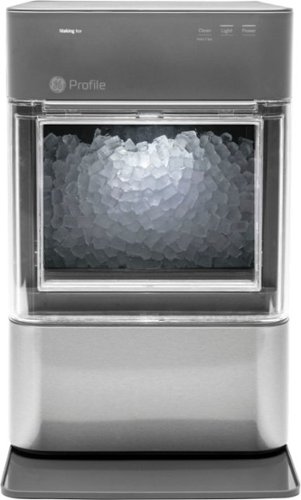KMont1234's stats
- Review count78
- Helpfulness votes121
- First reviewJuly 19, 2015
- Last reviewMarch 15, 2024
- Featured reviews0
- Average rating4.3
Reviews comments
- Review comment count0
- Helpfulness votes0
- First review commentNone
- Last review commentNone
- Featured review comments0
Questions
- Question count0
- Helpfulness votes0
- First questionNone
- Last questionNone
- Featured questions0
- Answer count9
- Helpfulness votes5
- First answerJuly 22, 2017
- Last answerMarch 18, 2021
- Featured answers0
- Best answers0
The ROCCAT Syn Pro Air wireless PC gaming headset delivers immersive 3D Audio surround sound for next-level PC gaming. Hear game audio from all directions, including from above and below with exclusive 3D Audio surround sound. Syn Pro Air is also equipped with Turtle Beach patented Superhuman Hearing sound setting - proven to improve your game play by 40%. Stellar Wireless technology provides an exceptional 2.4Ghz low-latency wireless connection for PC, plus an included USB-A to USB-C adapter lets you connect to other devices with ease. The long-lasting 24-hour battery lets you play all day, and night, and rapid charging provides 5 hours of battery life on just 15 minutes of charge. Stay cool under pressure thanks to athletic fabric-wrapped memory foam ear cushions with ProSpecs technology. Adjust between 16.8 million vivid colors in two different lighting zones visible through the Bionic Shell earcups and sync up with other ROCCAT AIMO-compatible devices. Download NEON on PC for even further customization and configuration including 3D Audio, custom 10-band audio EQ settings, activate Superhuman Hearing, adjust lighting and more.
Posted by: KMont1234
from Los Angeles, CA, USA
I've never heard of the brand ROCCAT before getting the Syn Pro Air Headset. I checked their website and was really excited to see what it could do based on what was advertised. My normal gaming headset is the Corsair Void Pro Wireless that I've used for almost 2 years, so I was expecting this to be an upgrade with the price and features.
First off, pairing with my PC was easy enough. You have to download the Neon software from the ROCCAT website to access settings. It's still in beta, so there have been some issues. The size of the ear cups are on the small side compared to my Void Pros and can feel a little uncomfortable after a few hours of use. Overall the Airs are smaller then what I am comfortable wearing and have a clamping pressure that can be a little too strong.
The audio was where I was hoping things would get better, but it just wasn't that great. I first tested them without any of the features enabled, and sound just felt flat, almost as if my ears were plugged. Next I tried them with Superhuman Hearing, 3D Audio, and Game Spatializer, with features on separately and all together. I will say that the Superhuman Hearing was interesting and I was able to hear footsteps and gunshots much better, but the audio was severely degraded. 3D Audio wasn't really that great as well. I turned off those features after a while because they became too distracting. Lastly I tried them with Dolby Atmos under Windows Spatial Audio. When that was turned on, it overrode any Neon features that were set up. The sound quality seemed to get much better then with any of the Neon features on. Really underwhelmed with the audio.
As for the mic, I tested it by joining a Discord call and immediately everyone asked if I was on my phone. It was not what I expected, especially for how much this headset retails for. And the Sidetone is not that great. Theres a slider on the Right ear cup that controls the Sidetone volume, but sometimes it works and sometimes it doesn't. It picks up the smallest noises and every accidental touch to the mic arm.
The Syn Pro Air Headset was something I really wanted to like, but after hours of use, there are some flaws with the actual headset and software. Overtime they may get better with firmware updates, but as of now, I cannot recommend them.
Mobile Submission: False
No, I would not recommend this to a friend.
Nugget Ice. Pellet ice. Drive-in ice. Whatever you call it, you know it's "the good ice." Now that chewable ice is available from the convenience of your countertop with the Opal 2.0 Ice Maker. It is capable of producing up to 38 lbs. of ice in 24 hours and stores up to 3 lbs. of ice at one time. The Opal 2.0 Ice Maker has WiFi connection capability to monitor device status and schedule fresh ice.
Posted by: KMont1234
from Los Angeles, CA, USA
The Opal 2.0 has so far been a great machine. It makes the great crunchy ice that you get from some fast-food restaurants.
Set-up was fairly simple. Slimmer then I expected (which is good for counter space). The instructions were clear on how to clean the unit. Took a few minutes to run. Connecting the ice maker to WiFi and the SmartHQ app was easy as well. It uses the same app that my GE appliances are connected to so everything is in one place.
Now for the ice making. It's awesome. For parties, this will work out perfect. After filling up the water reservoir, ice will start popping out after maybe 30 minutes. But to fill the entire ice tray you'll need to wait a few hours. Luckily you can start making ice through the app and even schedule it to start at a certain time. I'm extremely happy with it.
If you crave the crunchy nugget ice, the Opal 2.0 makes it with no problems. The quality seems great and I hope it'll last for years.
Mobile Submission: False
I would recommend this to a friend!


You can't use circles to clean a square corner. That's why Neato introduced the D-shape to the industry more than 15 years ago. That D-shape allows for a brush right at the edge of the vacuum, instead of in between wheels like those round robots. This D-shape also fits an extra-large dirt bin that holds more during a cleaning session. The result? Corner-to-corner and edge-to-edge cleaning in a short amount of time. The Neato D8 has 30%+ longer runtime than the D4. That's 100 minutes of cleaning on a single charge. If your robot needs more time to finish a long cleaning run, it will auto-recharge and resume from exactly where it left off to finish the job. You don't have to babysit your robot while it's cleaning—with Neato, you can just let it run. The powerful performance you have come to expect from Neato continues with the D8. Combined with a High-Performance filter that traps up to 99% of allergens and dust particles, this is one vacuum you'll want to use every day. Switch from energy-saving Eco Mode for general vacuuming to high-performance Turbo Mode for a more powerful clean. The Neato D8 uses LaserSmart powered by LIDAR, the same technology found in self-driving vehicles, to map and navigate your home with precision, even in the dark like under furniture. Using lasers to understand where it is in your home, Neato methodically cleans from room to room in straight lines for a quicker clean, leaving your carpets with that satisfying just-vacuumed look. Worried about stairs? There's no need to be with Neato. Drop sensors automatically detect stairs to avoid falling down them and continues to learn your floorplan as you use it. Get cleaning in minutes with Neato’s hassle-free, Bluetooth-enabled setup. Using the MyNeato app, create No-Go Zones to define areas your robot should avoid like your pet's eating area and schedule Routines to clean when you want. It's an experience that makes Neato the clear choice for clean.
Posted by: KMont1234
from Los Angeles, CA, USA
The Neato D8 is the second mapping robot vacuum I've owned and is my first introduction to the Neato brand. I've only really heard of the iBrand of vacuums, so I was excited to try the D8 out.
Set-Up:
Very easy start up. Download the MyNeato app and it'll walk you through the steps to set up the vacuum. Really simple and easy to get it connected to WiFi.
Very easy start up. Download the MyNeato app and it'll walk you through the steps to set up the vacuum. Really simple and easy to get it connected to WiFi.
First Run and Map:
After the initial set-up, it wanted to do the first run to get a map of my home. I pressed the "Play" button to start mapping and it started. After about 30 minutes, I get an alert saying the sensor was having issues. Turns out it jammed itself under my couch. My previous robot vacuum never had this issue. I had to power cycle the D8 and set it on the charging base. When I checked the app, my map was incomplete and the orientation was incorrect. I decided to put a No-Go Zone where my couch is on the incomplete map and scheduled it to run again the next day. When I woke up, I had an alert saying there was a sensor error. The Neato had wedged itself again under the couch. After a week of the same problem, I decided to get some furniture risers for my couch. I deleted the D8 from the app, did the set-up process once more and did the initial run again. It was finally able to map my area and give my a very accurate map.
After the initial set-up, it wanted to do the first run to get a map of my home. I pressed the "Play" button to start mapping and it started. After about 30 minutes, I get an alert saying the sensor was having issues. Turns out it jammed itself under my couch. My previous robot vacuum never had this issue. I had to power cycle the D8 and set it on the charging base. When I checked the app, my map was incomplete and the orientation was incorrect. I decided to put a No-Go Zone where my couch is on the incomplete map and scheduled it to run again the next day. When I woke up, I had an alert saying there was a sensor error. The Neato had wedged itself again under the couch. After a week of the same problem, I decided to get some furniture risers for my couch. I deleted the D8 from the app, did the set-up process once more and did the initial run again. It was finally able to map my area and give my a very accurate map.
Cleaning and Scheduling:
There are two options for cleaning: Eco and Turbo. Eco allows the battery to run longer and make the vacuum quieter, while Turbo can get fairly loud, but does a great job on carpets and rugs. One thing I really like is the scheduling. Mondays, Wednesdays, and Fridays I have the Neato clean in the mornings using Eco mode, and then Tuesdays and Thursdays it cleans with Turbo. This was something my previous vacuum lacked.
There are two options for cleaning: Eco and Turbo. Eco allows the battery to run longer and make the vacuum quieter, while Turbo can get fairly loud, but does a great job on carpets and rugs. One thing I really like is the scheduling. Mondays, Wednesdays, and Fridays I have the Neato clean in the mornings using Eco mode, and then Tuesdays and Thursdays it cleans with Turbo. This was something my previous vacuum lacked.
Appearance and Maintenance:
The D8 is a nice vacuum. Very sleek and modern made with nice materials. The charging base is small and the power cord can be wrapped behind it for nice cable management. When it comes to emptying the bin, it is one of the easiest things to do. Since the bin is on top of the vacuum, you don't need to press a button and slide it out of a compartment. You can just lift it out and empty. And the D8 bin is a nice size. If I run it everyday, I may need to empty it out once or twice during the week.
The D8 is a nice vacuum. Very sleek and modern made with nice materials. The charging base is small and the power cord can be wrapped behind it for nice cable management. When it comes to emptying the bin, it is one of the easiest things to do. Since the bin is on top of the vacuum, you don't need to press a button and slide it out of a compartment. You can just lift it out and empty. And the D8 bin is a nice size. If I run it everyday, I may need to empty it out once or twice during the week.
Issues:
I have run into quite a few issues with the Neato. The entire initial set-up and not being able to get it to clean for a week was a major problem. I would think that the robot is able to sense if it gets into a tight area and back up or avoid it. But so far the D8 just goes in and gets itself stuck. The top of the Neato where the Lidar sensor is already has scuff marks from when it jammed itself the first week. Also the map and app could use more features. I'd like to be able to create specific rooms and schedule the vacuum to clean in those areas on certain days. Another thing is maybe for the initial mapping, I think it should just move around the house without actually cleaning and wasting battery. That way for people with bigger homes it could map quicker.
I have run into quite a few issues with the Neato. The entire initial set-up and not being able to get it to clean for a week was a major problem. I would think that the robot is able to sense if it gets into a tight area and back up or avoid it. But so far the D8 just goes in and gets itself stuck. The top of the Neato where the Lidar sensor is already has scuff marks from when it jammed itself the first week. Also the map and app could use more features. I'd like to be able to create specific rooms and schedule the vacuum to clean in those areas on certain days. Another thing is maybe for the initial mapping, I think it should just move around the house without actually cleaning and wasting battery. That way for people with bigger homes it could map quicker.
Final Thoughts:
The Neato D8 is a really nice machine with some problems. But what I really look forward to is the future firmware updates that will make it better. At the state it's in right now, it's usable but has to be babysat. With that said, the Neato D8 has been a great addition to my home and I'm excited to continue using it.
The Neato D8 is a really nice machine with some problems. But what I really look forward to is the future firmware updates that will make it better. At the state it's in right now, it's usable but has to be babysat. With that said, the Neato D8 has been a great addition to my home and I'm excited to continue using it.
Mobile Submission: False
I would recommend this to a friend!





With the 10th Gen Intel® Core™ i7 processors enabling up to 8-cores and 16-threads of multi-threaded performance, the latest generation of Alienware m17 goes beyond its predecessor. Featuring the new NVIDIA GeForce RTX 3070 with Ultimate performance for gamers and creators. Realistic ray-traced graphics and AI-accelerated DLSS. Our latest thermal technology, Advanced Alienware Cryo-Tech, is an engineering approach where an Alienware system’s gaming performance is never compromised by means of electrical and mechanical methods while maintaining system stability during the highest performance states.
Posted by: KMont1234
from Los Angeles, CA, USA
For a portable gaming machine, the Alienware m15 R4 is a beast. 10th Gen Intel processor, RTX 3070, 300Hz Display, 512GB SSD. These are some desktop-level specs in this thin and light laptop.
Set-Up
With any Windows computer, you're greeted with Cortana and go through the easy set-up process. Once at the Desktop, there are many updates. Not only from Windows, but Dell/Alienware driver updates are ready to be installed. I had issues updating the BIOS, but figured out that I had to download it directly through the Dell Support website.
With any Windows computer, you're greeted with Cortana and go through the easy set-up process. Once at the Desktop, there are many updates. Not only from Windows, but Dell/Alienware driver updates are ready to be installed. I had issues updating the BIOS, but figured out that I had to download it directly through the Dell Support website.
Hardware
This is a nicely built machine. Customizable RGB is everywhere on this laptop. Keys feel solid and there are enough ports to plug in an external mouse and keyboard, as well as other peripherals. The trackpad is not really the best. It feels a little flimsy and sometime unresponsive. Also the m15 comes with a pretty large power supply, so have ample room in your gaming area.
This is a nicely built machine. Customizable RGB is everywhere on this laptop. Keys feel solid and there are enough ports to plug in an external mouse and keyboard, as well as other peripherals. The trackpad is not really the best. It feels a little flimsy and sometime unresponsive. Also the m15 comes with a pretty large power supply, so have ample room in your gaming area.
Display
Even though this display is FHD, the 300Hz is just awesome. Moving around the desktop, playing games and browsing the web feels so fluid and fast. Something I did notice was the display was not the brightest and viewing angles were a bit problematic.
Even though this display is FHD, the 300Hz is just awesome. Moving around the desktop, playing games and browsing the web feels so fluid and fast. Something I did notice was the display was not the brightest and viewing angles were a bit problematic.
Audio
Was expecting great audio from this laptop, but was very disappointed. Sounded tinny. When playing games, you want to use your own headphones for the best experience.
Was expecting great audio from this laptop, but was very disappointed. Sounded tinny. When playing games, you want to use your own headphones for the best experience.
Gaming
This laptop has some serious power. I tried out 3 games to see how they ran and was pleasantly surprised.
This laptop has some serious power. I tried out 3 games to see how they ran and was pleasantly surprised.
-Fortnite
Epic Settings: 160-180 FPS
High Settings: 190-200 FPS
-Overwatch
Ultra Settings: 90-100 FPS
Epic Settings: 160-180 FPS
High Settings: 190-200 FPS
-Overwatch
Ultra Settings: 90-100 FPS
-GTA V
Very High Settings: 110-120 FPS
Very High Settings: 110-120 FPS
Overall really happy with how the Alienware m15 performs. With the 300 Hz display, these games with their high frame rates run so smooth that it makes a great gaming experience. For those in the market for a reliable, fast laptop with the latest specs, the m15 is a great choice.
Mobile Submission: False
I would recommend this to a friend!


Fly through the sky in ways that seem impossible. We never lost our passion for flying, and with DJI FPV, those passions have turned imagination into reality. With this immersive and intuitive aerial platform, get ready to go into the beyond. Sleek and aerodynamic, the DJI FPV aircraft delivers powerful propulsion, battery life, and wind resistance, making this system as capable as it is visually stunning.
Posted by: KMont1234
from Los Angeles, CA, USA
When you’re in the market for drones, its hard not to hear the name DJI. They seem to be the company that is always innovating and releasing products that are the best in the industry. The new FPV drone is no exception. I am new to the world of drones and have little experience, but the DJI FPV made me feel like I’ve been flying for years.
-Unboxing and Set-Up-
Out of the box, the entire FPV system was fairly simple to get set-up. Before flying, you need to update the drone, controller, and goggles. I did it through the DJI Fly app on my iPhone, but you can download the DJI Assistant 2 for Mac and PC and update through there (I did have issues doing a “refresh” of the drone firmware on my Mac, but PC worked fine). In the box, DJI also includes an extra set of propellers in case something happens while flying. Everything you need to get in the air as soon as possible is included.
Out of the box, the entire FPV system was fairly simple to get set-up. Before flying, you need to update the drone, controller, and goggles. I did it through the DJI Fly app on my iPhone, but you can download the DJI Assistant 2 for Mac and PC and update through there (I did have issues doing a “refresh” of the drone firmware on my Mac, but PC worked fine). In the box, DJI also includes an extra set of propellers in case something happens while flying. Everything you need to get in the air as soon as possible is included.
-Flying-
If you are brand new to flying drones, make sure to check your local laws and airspace. You may need to register with the FAA and get clearance to fly in some areas.
If you are brand new to flying drones, make sure to check your local laws and airspace. You may need to register with the FAA and get clearance to fly in some areas.
On my first flight I was extremely nervous. Using N-Mode to control the drone made it very easy. Watching the videos provided by DJI also made it a very easy experience. The controls and controller feel very good. With the goggles, you experience a whole new way of using a drone. There are no distractions and you can focus completely on flying with a clear video signal. For those with experience, S and M Mode are more at your level. The DJI Virtual Flight app is a great way to practice those modes without using the actual drone.
A feature that I really like is Return to Home. If I lose connection or if the drone knows the battery is getting too low, then it will automatically return to its launch point. What I was really surprised about was that it landed always within 1-2 centimeters of its take-off spot. Very impressive and makes for stress-free landings.
-Video/Picture Quality-
Video quality is amazing. I’ve been shooting in 4K 60 and video is smooth, stable and clear. Something to note is that you need a “fast” MicroSD card to be able to capture video. Pictures come out fairly nice as well, but in lower light situations, there does seem to be a bit of noise and degradation to the quality. Overall, great camera system on the FPV drone.
Video quality is amazing. I’ve been shooting in 4K 60 and video is smooth, stable and clear. Something to note is that you need a “fast” MicroSD card to be able to capture video. Pictures come out fairly nice as well, but in lower light situations, there does seem to be a bit of noise and degradation to the quality. Overall, great camera system on the FPV drone.
-Cons-
The FPV drone has around a 20 minute flight time, so having additional batteries is something to invest in. Also using the goggles every time to fly the drone can be a bit annoying. Sometimes I just want to go out and start flying without having to set-up the goggles with wires dangling down. You can use your phone to watch the Live Feed of the drone, but the “instrument panel” does not show up on it and you still have to have the goggles with you. I’m sure this can be further improved with firmware updates.
The FPV drone has around a 20 minute flight time, so having additional batteries is something to invest in. Also using the goggles every time to fly the drone can be a bit annoying. Sometimes I just want to go out and start flying without having to set-up the goggles with wires dangling down. You can use your phone to watch the Live Feed of the drone, but the “instrument panel” does not show up on it and you still have to have the goggles with you. I’m sure this can be further improved with firmware updates.
-Final Thoughts-
The DJI FPV is not only marketed as a racing drone, but can easily be used by anyone. For those looking to purchase their first drone, this is it. Easy to use out of the box and fun to fly.
The DJI FPV is not only marketed as a racing drone, but can easily be used by anyone. For those looking to purchase their first drone, this is it. Easy to use out of the box and fun to fly.
Mobile Submission: False
I would recommend this to a friend!






Amplify Glass Blue Light Guard with Antimicrobial Technology for Apple iPhone 12 Pro Max defends your display against scratches, scrapes and drops while protecting your eyes against harmful blue light waves. Not only does Amplify Glass Blue Light Guard with Antimicrobial Technology keep your display vivid and clear, but the glass is infused with silver ions that protect the surface of your phone screen against unwanted microbes. Engineered to endure, Amplify Glass Blue Light Guard with Antimicrobial Technology includes a proprietary formulation co-developed with Corning for scientifically superior scratch resistance and continuous antimicrobial technology that protects the surface of your phone screen 24/7.* Plus, the glass is infused with protective technology that blocks harmful blue light waves. The ultra-thin tempered glass is engineered to endure with advanced, fortified material technology to withstand drops, impact and daily wear. With a limited lifetime warranty and hassle-free customer service, Amplify Glass Blue Light Guard with Antimicrobial Technology delivers advanced protection for your screen and your vision.
Posted by: KMont1234
from Los Angeles, CA, USA
I normally don't put screen protectors on my iPhones, but decided to when I got my 12 Pro. I usually hate the install process because you have to align the screen protector perfectly or it'll be completely off. With the Otterbox Amplify, I like that they include a fairly easy "bracket" piece to align the screen. Makes it less stressful when installing. As for the "blue light guard," I haven't really noticed any difference. I have my phone set to True Tone and Night Shift, so maybe it is blocking something but I can't tell. On the durability side, Otterbox is a great band when it comes to protection, so I have no doubt that this protector will do its job if I were to drop my phone.
Mobile Submission: False
I would recommend this to a friend!
eero Pro 6 delivers premium Wi-Fi 6 performance. The 3-pack Wi-Fi 6 system supports speeds up to a gigabit and coverage up to 6,000 square feet. So you can say goodbye to dead spots and buffering. Work, play, video conference, and stream from anywhere in your home—even when the whole family is online. Set up eero in minutes and get automatic updates, a built-in Zigbee smart home hub, and more. Powered by TrueMesh, eero optimizes your wifi to work for your space and supports 75+ devices.
Posted by: KMont1234
from Los Angeles, CA, USA
Let me begin by saying that I've had an eero Pro system since 2018 and it's been awesome. I was so excited when they announced the new Pro 6 because I heard WiFi 6 would be faster for my Gigabit internet (1Gbps up and down).
Set-Up:
Using the eero app, I was able to easily swap out my eero Pros with the Pro 6s. There was an initial software update that did fail, but did eventually install the 2nd time around.
Using the eero app, I was able to easily swap out my eero Pros with the Pro 6s. There was an initial software update that did fail, but did eventually install the 2nd time around.
Usage:
My original Pro network was not bad at all. On my iPhone 12, I was getting speeds around 200-300 Mbps down and up over WiFi (with ethernet backhaul to all eeros). Switching to the Pro system, I'm getting around 350-400 Mbps. Not the greatest boost in speed, but it's something. On my MacBook Pro 2017, I did actually notice a nice gain from 300 down and up to 500 down and sometimes 600 up. So far I'm pleased with the speeds and signal.
My original Pro network was not bad at all. On my iPhone 12, I was getting speeds around 200-300 Mbps down and up over WiFi (with ethernet backhaul to all eeros). Switching to the Pro system, I'm getting around 350-400 Mbps. Not the greatest boost in speed, but it's something. On my MacBook Pro 2017, I did actually notice a nice gain from 300 down and up to 500 down and sometimes 600 up. So far I'm pleased with the speeds and signal.
Cons:
This product was just released, so there are some weird issues that I've run into. For instance, twice in the last few weeks, my phone has alerted me that my network is no longer connected to the internet. The only way to fix it was to unplug the gateway eero for 10 seconds. With my smart home and security cameras, my fear is that if I'm away from home I won't be able to connect to my network and check on it if this is a constant issue. On a positive note, over the last two years of owning eero, I've had first hand experience with their software updates, and they always seem to always make things run better and smooth. Lack of HomeKit support at launch also kind of sucks.
This product was just released, so there are some weird issues that I've run into. For instance, twice in the last few weeks, my phone has alerted me that my network is no longer connected to the internet. The only way to fix it was to unplug the gateway eero for 10 seconds. With my smart home and security cameras, my fear is that if I'm away from home I won't be able to connect to my network and check on it if this is a constant issue. On a positive note, over the last two years of owning eero, I've had first hand experience with their software updates, and they always seem to always make things run better and smooth. Lack of HomeKit support at launch also kind of sucks.
Overall:
eero and their mesh network is awesome. I've tried mesh networks from the big G company and that did not work out. For the price, you are getting a great system with awesome support for many years. I'm very happy with my system and would recommend it.
eero and their mesh network is awesome. I've tried mesh networks from the big G company and that did not work out. For the price, you are getting a great system with awesome support for many years. I'm very happy with my system and would recommend it.
Mobile Submission: False
I would recommend this to a friend!
Safe and convenient fast wireless charging up to 15W.* Our fastest wireless charging pad unclutters your bedroom, office, or living room while simplifying charging—just lay your phone onto the pad and go. Qi certification ensures standard compatibility and provides peace of mind.
Posted by: KMont1234
from Los Angeles, CA, USA
I've been using another Belkin Boost wireless charger for my iPhone for the last few years and its been great. This one is no different. Its easy to use and stylish. Charges my iPhone overnight without issue. I like the light on the side that confirms the phone is charging. It also has a nice non-slip bottom and top to keep your phone in place. I highly recommend the Belkin Boost Charger for anyone who wants an easy to use solution for charging.
Mobile Submission: False
I would recommend this to a friend!
Dial into great sound for your desktop with Z407 Bluetooth computer speakers. Get immersive sound with a down-firing woofer that adds “boom” to your sound, and digital signal processing that keeps clarity across the sound spectrum. Stylish oval satellite speakers lay horizontally or vertically. Position them however you like to curate your space. Control it all with the Bluetooth-enabled wireless control dial. Adjust bass and volume, skip and pause tracks, from up to 20-meter line of sight range. Connect with Bluetooth, micro USB, or 3.5 mm inputs.
Posted by: KMont1234
from Los Angeles, CA, USA
I had a pair of Logitech speakers before the Z407s, and I thought they were fine. But upon playing music on these, I was blown away. This speaker system is just awesome.
I am beyond impressed with the sound and love the control dial. I have my Mac and gaming PC connected to the system, with my Mac using Bluetooth and PC using USB. Switching between them is very easy by just flipping over the dial. And the light on the dial turns off when not in use (which is a small but appreciated feature). Sound quality is great and clear, and the bass from the sub is nice. The bass can even be adjusted from the dial.
The only issue that I seem to have is a slight audio lag when connected to USB on my PC. Its a slight delay, but gets really annoying when playing video games. I will probably switch to the 3.5mm connector and see if that will help. Another thing I noticed was a weird popping noise coming from the sub when playing some YouTube videos. It didn't bother too much, but it does worry me about the longevity of the sub.
I'm very happy with the Logitech Z407 system. It's a great price for what you get. Fully recommend it to anyone in the market for a computer speaker system.
Mobile Submission: False
I would recommend this to a friend!
Shark AI Robot Vacuum RV2001 truly adapts to your home, so you don’t have to clean before your robot cleans. IQ Navigation is even smarter with AI Laser Vision, helping your robot avoid objects and respond to no-go zones as it cleans row by row.
Posted by: KMont1234
from Los Angeles, CA, USA
I've been using a robot vacuum in my home for the past 3 years and its been great. I have it clean everyday, but only in specific areas of my home. When I got the opportunity to try out the new Shark AI vacuum, I was excited to see what changes had been made in the world of vacuum robots.
Set-Up:
Initial set-up was ok. Place the dock in an open area, place the vacuum on the dock, and let it charge for a few hours. Downloading the app, you can connect the vacuum to your home network. The Shark vacuum only works with 2.4 GHz WiFi, so I had some issues connecting it to my eero network. Thankfully I was able to set my eero to only send out 2.4GHz for a few minutes, enough time to get my vacuum connected. Once WiFi was set up, I had remote access to the Shark.
Initial set-up was ok. Place the dock in an open area, place the vacuum on the dock, and let it charge for a few hours. Downloading the app, you can connect the vacuum to your home network. The Shark vacuum only works with 2.4 GHz WiFi, so I had some issues connecting it to my eero network. Thankfully I was able to set my eero to only send out 2.4GHz for a few minutes, enough time to get my vacuum connected. Once WiFi was set up, I had remote access to the Shark.
Mapping and First Run:
This robot can map your entire home. I ran the first "Explore" run around my home, and after around 20 minutes, it had a somewhat accurate map of my home. In some rooms, it did a great job of capturing the entire space. In others, the robot seemed to not go fully into the rooms and only mapped half the area. I ran into some issues with rotating the map and labeling areas. In the end, I had to delete 3 maps and did the Explore run 4 times to get the most accurate map. At this point of owning the vacuum, I'm happy with the map. In the app, when I tell the robot to clean specific rooms, it immediately goes to the rooms and starts cleaning.
This robot can map your entire home. I ran the first "Explore" run around my home, and after around 20 minutes, it had a somewhat accurate map of my home. In some rooms, it did a great job of capturing the entire space. In others, the robot seemed to not go fully into the rooms and only mapped half the area. I ran into some issues with rotating the map and labeling areas. In the end, I had to delete 3 maps and did the Explore run 4 times to get the most accurate map. At this point of owning the vacuum, I'm happy with the map. In the app, when I tell the robot to clean specific rooms, it immediately goes to the rooms and starts cleaning.
Cleaning:
So far, it seems to do a great job with cleaning. You can program what type of Power Level you want the vacuum to clean with, and even tell it to do multiple passes. The dust bin is a bit small compared to my other vacuum robot, but I don't really mind. It also doesn't have a Full Bin sensor, so you need to empty it at least once every other cleaning to be on the safe side. It would be neat if they made an add-on dustbin that would work with the Auto Emptying docks. That would take this vacuum to the next level. Also something that I like is that the robot can recharge mid cleaning and then resume where it left off.
So far, it seems to do a great job with cleaning. You can program what type of Power Level you want the vacuum to clean with, and even tell it to do multiple passes. The dust bin is a bit small compared to my other vacuum robot, but I don't really mind. It also doesn't have a Full Bin sensor, so you need to empty it at least once every other cleaning to be on the safe side. It would be neat if they made an add-on dustbin that would work with the Auto Emptying docks. That would take this vacuum to the next level. Also something that I like is that the robot can recharge mid cleaning and then resume where it left off.
Issues:
So I have run into some problems with my vacuum. When I first got it, it would always say to refill the reservoir, even though this model does not have one. Something else is that the vacuum has gotten lost before and just randomly stopped. Some improvements that I would like to see are with scheduling. I'd like to schedule my vacuum to clean specific rooms on specific days. Other then some minor annoyances, I think the Shark AI vacuum will only get better over time with software updates.
So I have run into some problems with my vacuum. When I first got it, it would always say to refill the reservoir, even though this model does not have one. Something else is that the vacuum has gotten lost before and just randomly stopped. Some improvements that I would like to see are with scheduling. I'd like to schedule my vacuum to clean specific rooms on specific days. Other then some minor annoyances, I think the Shark AI vacuum will only get better over time with software updates.
There are many options out there now for vacuum robots. The Shark AI Vacuum stands out as being a mid-priced option with some of the higher tier features. After owning the vacuum for a few weeks, I'm very happy with it and am excited to see what else can be added to it.
Mobile Submission: False
I would recommend this to a friend!
KMont1234's Review Comments
KMont1234 has not submitted comments on any reviews.
KMont1234's Questions
KMont1234 has not submitted any questions.
KMont1234's Answers
Fly through the sky in ways that seem impossible. We never lost our passion for flying, and with DJI FPV, those passions have turned imagination into reality. With this immersive and intuitive aerial platform, get ready to go into the beyond. Sleek and aerodynamic, the DJI FPV aircraft delivers powerful propulsion, battery life, and wind resistance, making this system as capable as it is visually stunning.
Does this fly more combo come with more than 1 battery?
This is not a Fly More Combo, just an FPV Combo. It only comes with One Drone battery and One Goggles battery.
3 years, 1 month ago
by
KMont1234
eero Pro 6 delivers premium Wi-Fi 6 performance. The 3-pack Wi-Fi 6 system supports speeds up to a gigabit and coverage up to 6,000 square feet. So you can say goodbye to dead spots and buffering. Work, play, video conference, and stream from anywhere in your home—even when the whole family is online. Set up eero in minutes and get automatic updates, a built-in Zigbee smart home hub, and more. Powered by TrueMesh, eero optimizes your wifi to work for your space and supports 75+ devices.
Hello Will this work with AT&T 1 gig Fiber internet?
Yes it works with AT&T Fiber
3 years, 5 months ago
by
KMont1234
eero Pro 6 delivers premium Wi-Fi 6 performance. The 3-pack Wi-Fi 6 system supports speeds up to a gigabit and coverage up to 6,000 square feet. So you can say goodbye to dead spots and buffering. Work, play, video conference, and stream from anywhere in your home—even when the whole family is online. Set up eero in minutes and get automatic updates, a built-in Zigbee smart home hub, and more. Powered by TrueMesh, eero optimizes your wifi to work for your space and supports 75+ devices.
Hello Will this work with AT&T 1 gig Fiber internet?
Yes this works with AT&T Fiber. Make sure to turn WiFi off on the AT&T Gateway and either set it up so the eero is in IP Passthrough mode or DMZ+.
3 years, 5 months ago
by
KMont1234
Meet G733, a gaming headset designed to suit your style. Embrace total wireless with 2.4 GHZ LIGHTSPEED wireless, featuring up to 33 ft of range and up to 29 hours of battery life. Customize how you look and sound in G HUB with dual-zone, front-facing LIGHTSYNC RGB and Blue VO!CE real-time voice filters. G733 features advanced audio technologies, including 40 mm PRO-G audio drivers, internal acoustic chambers, and DTS Headphone:X 2.0. Play your way with four colorways to choose from and play with comfort with a comfortable, reversible headband, dual-layer memory foam earcups, and a lightweight headset that weighs just 9.8 oz.
Is there a mute button for the mic?
Yes
3 years, 7 months ago
by
KMont1234
Meet G733, a gaming headset designed to suit your style. Embrace total wireless with 2.4 GHZ LIGHTSPEED wireless, featuring up to 33 ft of range and up to 29 hours of battery life. Customize how you look and sound in G HUB with dual-zone, front-facing LIGHTSYNC RGB and Blue VO!CE real-time voice filters. G733 features advanced audio technologies, including 40 mm PRO-G audio drivers, internal acoustic chambers, and DTS Headphone:X 2.0. Play your way with four colorways to choose from and play with comfort with a comfortable, reversible headband, dual-layer memory foam earcups, and a lightweight headset that weighs just 9.8 oz.
Is there a mute button for the mic?
Yes on the back of the headphones is the mic button.
3 years, 7 months ago
by
KMont1234
Keep your head in the game with this Logitech G Pro headset. Its leatherette ear pads isolate surrounding noises to keep you focused, and its featherlight construction minimizes pressure for longer wear. This Logitech G Pro headset's microphone has a wide frequency response and low signal-to-noise ratio for improved communication with teammates and opponents.
Can I buy this upfront as in go to my best buy and ask for it
Yes as long as your local Best Buy has them in stock.
5 years, 8 months ago
by
KMont1234
Experience enhanced cinematic viewing on this 65-inch LG Super UHD TV. It has full array local dimming for a more lifelike picture. Its α7 intelligent processor produces sharp, accurate images in 4K resolution, and LG ThinQ AI creates a center for your smart home devices.
Does it have Dolby Atmos ?
Yes, this TV does have Dolby Atmos
5 years, 11 months ago
by
KMont1234
Tough on bad guys. Easy on you.The Nest Secure alarm system is easy to live with every day. Just tap Nest Tag on Nest Guard to arm and disarm the alarm - no passcode needed. Nest Detect sensors look out for doors, windows and rooms. And with the Nest app, you can keep an eye on what matters.
Will Moni Monitoring Plan include video storage from Nest Cams or include Nest Aware subscription? To me, including nest aware is the selling point, otherwise, the ADT Security Hub by Smartthings will become the go to for DYI home security systems.
It looks like the Moni Monitoring only adds 24/7 monitoring and Cellular Back-up service. It is not connected to your Nest cams or Nest Aware.
6 years, 3 months ago
by
KMont1234
Get seriously clean floors without the effort thanks to this Roomba robot vacuum. It automatically navigates across your carpet or vinyl while avoiding hazards and keeping track of its location all the while picking up dirt, debris and mess. Automatic recharging keeps this Roomba robot vacuum powered so that it's ready to go.
Does it clean in a grid pattern or randomly?
From what I've seen, the Roomba 890 cleans randomly. It will eventually get everything, so there is some method to its random movements. The Roomba 980 cleans in a more grid pattern because of the better camera system on that model.
6 years, 9 months ago
by
KMont1234