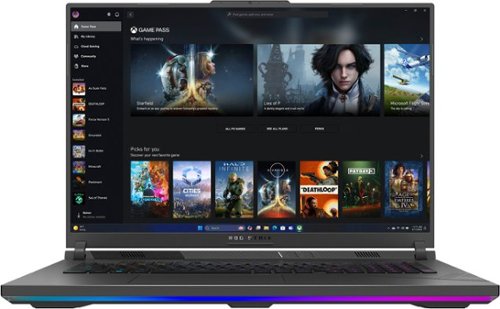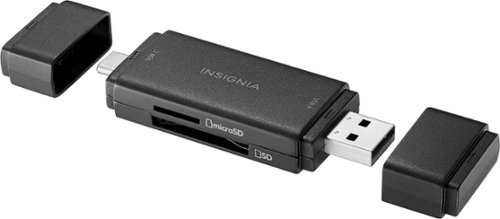KMont1234's stats
- Review count78
- Helpfulness votes121
- First reviewJuly 19, 2015
- Last reviewMarch 15, 2024
- Featured reviews0
- Average rating4.3
Reviews comments
- Review comment count0
- Helpfulness votes0
- First review commentNone
- Last review commentNone
- Featured review comments0
Questions
- Question count0
- Helpfulness votes0
- First questionNone
- Last questionNone
- Featured questions0
- Answer count9
- Helpfulness votes5
- First answerJuly 22, 2017
- Last answerMarch 18, 2021
- Featured answers0
- Best answers0
Draw more frames and win more games with the brand new Strix G18 and Windows 11 Home. Powered by a 14th Gen Intel Core i9-13980HX Processor and an NVIDIA GeForce RTX 4080 Laptop GPU boasting a max TGP of 175W with Dynamic Boost, be ready to dominate the competition in all of the latest games.
Posted by: KMont1234
ASUS hits it out of the park again with this ROG Strix Gaming Laptop. At the heart of this computer is a 14th Gen Intel i9 processor, an NVIDIA RTX 4080, 32GB of RAM, and a 2TB NVMe. These components bring enough power to handle the most demanding games.
Design and Build
This ROG Strix looks and feels amazing. The 18-inch screen is immersive, and with a 240 Hz refresh rate, gaming is buttery smooth for competitive games. There is also RGB lighting around the aluminum enclosure that is subtle and customizable. I like that it pulses red when the computer goes to sleep or while the lid is closed and charging.
Gaming Performance
-Red Dead Redemption 2: RDR2 is a visually stunning game that is full of detail and pushes computers to their limits. Using the Balanced preset with most settings set to Ultra and High, benchmarking resulted in an average FPS of 91
-Cyberpunk 2077: Cyberpunk is known for its Ray Tracing visuals and attention to detail. I wanted to see what exactly I could expect from this laptop, so I performed 3 benchmarks with different presets, and I was very pleased with the results:
Ultra: 115 FPS
Ray Tracing Ultra: 103 FPS
Ray Tracing Overdrive: 71 FPS
Ultra: 115 FPS
Ray Tracing Ultra: 103 FPS
Ray Tracing Overdrive: 71 FPS
-3D Mark: Finally, I ran a Time Spy Test for the ROG Strix to see how it compares to other laptops and desktops. The results were a Graphics score of 18,189 and CPU score of 16,116. The craziest part was that these results matched and beat my friend's desktop PC with a 13th Gen Intel and RTX 3080.
The ROG Strix showcases what a modern gaming laptop should be. It sets a high standard for gaming performance in a high-quality package. I'm very pleased with the Strix and feel confident that it will handle future games without issue.
I would recommend this to a friend!






Fuel your system performance with the Crucial® T500 Gen4 NVMe® SSD. Experience faster gaming and amp up your creative potential with an SSD that moves as fast as you need it to. Heavy tasks are no problem with better performance to power efficiency, and the T500 works with your laptop or desktop.
Posted by: KMont1234
I've always heard of Crucial but never used their SSDs. The T500 is my first one from the company. My system is currently using a WD SN850X NVME for Windows, Samsung 850 EVO SSD, and my big boy WD Black 4TB HDD. This Crucial drive will alleviate some of the "pressure" on my 4TB HDD.
Starting off, installation for me was very simple. I had access to my M.2 slot on my motherboard right above my graphics card. Took less then 3 minutes. Next was initializing it in Windows, and after that it was ready for work.
I ran some tests using Crystal Disk Mark to get an idea of what gains I would be seeing. My current system is running an Intel 9th Gen i9, so my speeds are only PCIe Gen 3. The T500 supports Gen 4, so my results are a little lower than what they can be. But nonetheless, speeds blow my older drives out of the water. Compared to my WD NVME, the T500 sits almost the same or even better. Where the true difference lies is with my WD Black HDD. The new T500 sees speeds more than 15x that of the WD Black. It's crazy! Compared to my Samsung SSD, the T500 is more than 6x faster. I'm very happy with the results.
Speed tests are great, but what counts is real world tests. I moved 5 games from the WD Black HDD to the T500, and this is where the magic happens. Loading screens are almost nonexistent. Playing Horizon Zero Dawn I saw load times drop from almost a minute to just 15 seconds or less. And with this drive being 2TB, it will hold a lot of games for years to come.
For someone looking to upgrade their main drive or have extra storage for games, the T500 is one of the best drives I have used. It doesn't matter if you're using a motherboard with PCIe Gen 3 or Gen 4, you will see huge speed gains in everything that you do.
I would recommend this to a friend!




Make sure that your accessories can keep up with your busy lifestyle. The Insignia NS-AWB45BNYG Braided Nylon Band for Apple Watch 42mm, 44mm, 45mm and Apple Watch Ultra 49mm (All Series) delivers the unmatched comfort of soft, braided nylon. It adjusts by way of a stretchy 1-piece construction with clasp, ensuring a comfortable fit regardless of your wrist size. A simple loop closure keeps your watch snugly on your wrist. Take on the challenges of everyday life by upgrading your watch band today.
Posted by: KMont1234
The quality of the Insignia Braided Nylon Band is on par with the first party bands offered by Apple. I have really been liking this band, and I think its even better then the Braided Solo Loop that Apple makes. This is not only much cheaper, but also adjustable. With the Solo Loop, you have to measure your wrist and make sure you order the right size the first time. The Insignia is much better since it's easily adjustable and can still be easily removed. The green color that I received is really nice and complement my green Apple Watch Series 7. In terms of quality, it's amazing. Maybe not as smooth as the Solo Loop, but still I am very impressed with it.
As with any Apple Watch band, it's very easy to install and takes no time at all. I would normally not ever think about getting a watch band that wasn't made by Apple, but Insignia has really surprised me and changed my mind. The Braided Nylon Band is one of my favorite bands I've used in the 8 years of wearing an Apple Watch. It's high quality, inexpensive, and functional.
I would recommend this to a friend!
The Roomba Combo j9+ robot is the ultimate in vacuuming and mopping with 100% more powerful suction* and an Auto-Retract Mopping System that lifts its mop pad up onto the robot to keep carpets fresh and dry. Dirt Detective, powered by iRobot OS, will automatically clean the dirtiest rooms first. While the new Clean Base Auto-Fill Dock delivers up to 60 days of debris-emptying and 30 days of refilling water or solution for totally independent cleaning. All in a premium design that you won't want to hide away.
Posted by: KMont1234
Of the many robot vacuums I’ve owned over the last few years, iRobot has always consistently been the best one for cleaning, mapping, and features. The new Roomba Combo j9+ adds even more features that make this one of the best vacuums I’ve ever used.
Set-up was extremely easy using the iRobot app. Everything was well packaged and intuitive. The base station is very big, but has a nice wooden top that fits nice with our home. There was a firmware update, and then I let the Roomba charge for a few hours. Once full, I started my first mapping run. It took about 30 minutes to map my entire home, and the results were very accurate. With the front camera, it did a good job with obstacle avoidance and navigating around. I labeled all the rooms in my map and created a schedule.
One of my favorite features is that the iRobot is both a vacuum and mop, and I like that it does both at the same time, allowing it to complete its cleaning quickly. Before I would have to schedule my vacuum to clean first, then the mop would come in after.
The Combo j9+ does a very good job recognizing cables, cords, boxes, or whatever might block its path. It then sends a picture of the item to the iRobot app and I can mark it as an obstacle or create a No-Go zone. It’s so smart that it will recommend creating a cleaning zone in front of specific places it recognizes, like in front of the oven or counter. The only problem I've really run into is that it thinks my kitchen floors have cables due to the design. I just mark it as No Obstacle Here.
I am so happy with this Roomba. This is the first vacuum robot that I feel like I can actually just let it run without any intervention. I can rely on it to complete its cleaning run at the scheduled time and not find it stuck anywhere. There are many robot vacuums on the market, but iRobot has done a great job with the Combo j9+.
I would recommend this to a friend!





Whether you’re filming or taking photos, don’t run out of memory in the middle of a shoot. Transfer and back up files with the Insignia NS-CRSAC1, USB-C/USB 3.0 to SD and microSD Memory Card Reader. Simply plug in the card reader to your computer, tablet or other device to quickly transfer data. It’s backward compatible with USB 2.0 device and wide variety of SD and microSD cards to keep your creativity flowing without having to pause and delete unwanted files. Its compact design and protective cap mean you can easily fit it in a pocket or bag and not have to worry about damaging your connector. Never let a full memory card stop you again.
Posted by: KMont1234
SD cards are useful for many devices today, and it’s becoming less common to see computers come standard with an SD card slot. The Insignia Memory Card Reader solves this problem. It is the perfect tool to have when on the go. To start, it has both USB A and USB C male connectors, making it compatible with many laptops and desktops. It is extremely small and compact, and comes with end caps to keep the connectors safe. My favorite part of the reader is that it accommodates both normal SD cards and microSD cards. I no longer have to get my SD adapter for microSD cards. I just plug it straight into the device. This makes it much easier for me when transferring files between my computer and 3D printer (which uses a microSD card). Speaking of transfer, moving files between the SD card and my computer is fast. It uses USB 3.2 Gen 1 for quick and convenient reading or writing of files. It’s awesome.
Insignia did a fantastic job with this Memory Card Reader. Even if it is a simple device, it has made my workflow so much simpler and convenient.
I would recommend this to a friend!
The PRO X SUPERLIGHT 2 Wireless Gaming Mouse is the next generation of our trusted championship-winning mouse, made even better. Take your performance to new heights with an award-winning 60g design, LIGHTFORCE hybrid switches, the most advanced HERO 2 gaming sensor, and the confidence and reliability of LIGHTSPEED wireless, and long battery-life—now with a faster report rate than the previous generation. It’s an esports icon made even faster, more reliable, and more precise.
Posted by: KMont1234
When it comes to PC gaming, there is nothing more important then a good mouse. The Logitech G Pro X Superlight 2 is a simple, classic gaming mouse with high precision and accuracy. Out of the box, set-up was fast and easy. Since I have the Logitech PowerPlay mousepad, I was able to use the wireless charging puck in the Pro X, as well as not needing to use the USB dongle since it’s built into the mousepad.
To change any settings or make updates, you need to use Logitech G Hub. There are some mixed reviews with the software, but I’ve never faced any problems with it. With the software, you are able to change the DPI, create Macros, and change the key commands. With the Pro X, there are even more granular settings, such as precise sensor calibration with many options.
While playing games, you don’t even notice the mouse. It is extremely light and slides smooth with the PTFE feet. Clicking is satisfying and the programmable side buttons are easy to use. Coming from a Logitech G502, something that I miss is the DPI buttons directly on the mouse. I like to change my DPI for different games, so with the Pro X, I have to first open G Hub and manually change the DPI before playing. But other than that, the Pro X performs amazingly.
The Logitech G Pro X Superlight 2 is a simple, easy to use gaming mouse. This mouse is geared towards not only gamers, but can easily be used everyday thanks to its simple design and light weight material.
I would recommend this to a friend!
LG OLED picture + UltraGear speed. Experience unparalleled gaming performance with the huge 45” curved 21:9 WQHD LG UltraGear OLED gaming monitor. Get the picture quality of LG OLED, with the speed of a serious gaming monitor. Stay a step ahead of the competition with an unprecedented on LG OLED 240HZ refresh rate and .03ms response time that will bring you into the game like never before. And with an 800R dramatic, sweeping curved OLED display, you’ll feel enveloped in the action from virtually all around you.
Posted by: KMont1234
I play games almost every night, mostly FPS like Overwatch 2 and some other open world ones like RDR2 or GTA V. I’ve been using dual 27” 1440p monitors for my gaming experience, with the main monitor having a 165Hz refresh rate. I was looking for the next leap in monitor technology, and the LG UltraGear 45” UltraWide caught my attention. 240Hz, 45” Curved OLED, HDMI 2.1, DP 1.4, a Remote! What else could you ask for?
Unboxing this behemoth wasn’t easy. It’s packed very well and mounting to the stand seems pretty simple. I purchased a separate mounting arm to give myself more desk space. The first time I sat down in front of it, I was in awe with how big it was. It really is a beautiful monitor with subtle RGB and thin bezels.
To start off, this is a 3440x1440p screen. I’ve seen comments saying this resolution is too low for the screen size, giving it a low PPI. It is a little noticeable if you’re reading some texts, but this is a gaming monitor at the end of the day. I have my monitor around a little more than an arms length away and clarity is fine. I did see some graphical text issues in some Windows and NVIDIA menus, but nothing too bad.
OLED on a monitor is awesome. I turned on HDR in my Windows settings and was amazed how good some of my games look. It’s like I’m playing them for the first time again. What I noticed is that if you have a screen that is mostly white, the screen will dim significantly and reduce the brightness. I’m guessing that has something to do with the OLED display, but it was the only thing so far that caught my eyes that would be a little annoying. Being an OLED panel, I’m sure people might be scared of burn-in, but I’ve noticed that after every session of playing games or working, the monitor goes into a “cleaning” mode that refreshes the pixels. It does it quickly and is a great feature to have.
Something that I noticed is the automatic input switching can be hit or miss. I have my gaming PC connected via HDMI and my Mac connected through a Thunderbolt dock using DisplayPort. If my Mac is in Sleep mode and is not touched, and I try to start using my PC, it won’t switch to the HDMI input. I have to use the remote and manually switch it to HDMI. I didn’t have this issue on my previous monitors, so this is a little bit of an annoyance.
Overall, the LG UltraGear 45” is an amazing gaming monitor. I’m very please with the quality and features that it has. If you are primarily using it for gaming, then this is something to check out.
I would recommend this to a friend!
Experience the world's closest electric shave and uncompromised skin comfort with Philips Norelco S9000 Prestige. NanoTech precision blades are strengthened with nano particles and have extra strong and long-lasting sharp edges to cut hair with the highest precision for the closest results. Our excellent skin comfort system enables you to effortlessly get a highly efficient shave, even on a longer (up to 7-day) beard. Its new wider, rounder openings catch more hair per pass, resulting in a difference you can feel. The BeardAdapt Sensor checks hair density 15 times per second and automatically adapts the shaver to your hair. Choose between 3 modes to customize your shave: 1) Sensitive - for a gentle, thorough shave. 2) Normal - for a thorough, everyday shave. 3) Fast - for a quick shave that saves you time. Get a convenient dry shave or a more refreshing wet shave with gel or foam - even in the shower. Finish your look with the skin-friendly click-on precision trimmer. It is ideal for maintaining your mustache and trimming your sideburns. The premium travel case protects the shaver as well as its accessories. Its thoughtful design matches the timeless elegance of the shaver. Shave longer with every charge, thanks to a powerful and long-lasting Lithium-ion battery. You'll have up to 60 minutes of shaving time – that's about 21 shaves – on a one hour charge. This shaver only operates in cordless mode. For best shaving performance, replace your shaving heads every 12 months. Use SH98/82 replacement heads, sold separately.
Posted by: KMont1234
I really don’t enjoy shaving. It takes too much time out of my mornings and it’s an inconvenience. I normally use a razor and shaving cream, and it’ll take me around 3-4 minutes from start to dry. When I saw the Phillips Norelco, I was really excited to see how this could improve my shaving time and quality.
In the box, you get everything you need for a quick shave. I really like the screen of the shaver; it’s bright and the text is easy to read. The battery percentage shows up and turns off while not in use. It has very fast charging, which is great if you’re in a rush. Also included in the box is a nice carrying case and a cleaning pod. The cleaning pod is something I’ve never seen, but it helps to clean and lubricate the shaver, which is nice to have.
Since I’ve been using a razor for so long, I knew that my skin was going to need to get used to the shaver. I started at the lowest setting on my 5 day beard and used my normal shaving cream. It started working very well. I also tried the medium and high settings and those did a much better job of getting larger hairs. After about a minute or two, it shaved most of my beard, but left some stragglers towards the bottom of my neck and chin. I had to finish off the shave using my razor to get the missed spots. After rinsing, I would give the shave a 7/10. I had some irritation on my neck, but it was expected.
Overall, the Phillips Norelco is something that I’m excited to keep using. I normally wait a week to shave, but the shaver makes it so easy that I feel I could do it every other day in a couple of minutes.
I would recommend this to a friend!
Through a soothing combination of eye and temple massage, heat and vibration, SmartGoggles are designed to relieve stress, eye strain and headaches throughout the day, and help you relax and prepare for sleep at night. Using an exclusive biometric sensor, SmartRelax mode delivers personalized treatments designed to promote relaxation and lower your heart rate. Choose from 3 customizable science-backed treatments, plus enhance relaxation with free TheraMind sound therapy curated to optimize your SmartGoggles treatments. Scientifically proven to improve sleep quality, increase amount of deep sleep, enhance relaxation and reduce stress when worn as part of your bedtime routine, SmartGoggles are your trusted partner for better relaxation.*Results from 6-week SleepScore Labs study with 20 subjects and nightly use of device. Learn more at therabody.com/science
Posted by: KMont1234
The Smart Goggles from Therabody have been an amazing addition to my daily routine. They provide a fast and easy experience to gain relief and have really helped me get better sleep.
To begin, everything that you need is included in the box: Goggles, USB C Charging cable and Carrying Case. Upon opening, they can be immediately put to use.
There are 3 button on the top of the Goggles: Power/Mode, Vibration Intensity, and Heat Intensity. The controls have been pretty intuitive. Hold to Power on, press to cycle between the 3 different modes, and press for higher/lower vibration and heat. Speaking of modes, the 3 built-in ones are Relax, Focus, and Sleep. They each run for 15 minutes and can be customized using the buttons. For further customization, you can use the Therabody app and connect to the Goggles for fine adjustments.
In my opinion, the Smart Goggles are exactly what I needed. They truly give me relief and allow me to sleep much better. Because they are so easy to use, I'm more inclined to use these daily. If I had to critique these in any way, it would be that if you are wearing these in a dark room, the red light from the hear rate sensor can get a bit annoying. Overall, I would highly recommend the Smart Goggles and am very happy using them.
I would recommend this to a friend!
Charge your devices simultaneously and efficiently with this Best Buy essentials BE-MQ221W23 2-in-1 Wireless Charging Stand with MagSafe for Apple Devices. It is compatible with magnetic charging and can charge up to two devices at once. Simply snap your iPhone on the stand and your AirPods on the below charging pad and let your devices charge up simultaneously. The built-in kickstand is adjustable so you can view your device at a comfortable angle and the LED light assures you your devices are charging. It is just a charging stand – until you need a comfortable and convenient charger that has it all.
Posted by: KMont1234
I really like MagSafe. Its one of the most convenient charging systems I've used. I have MagSafe chargers around my home and even in my car. I was really excited to try out the Best Buy 2 in 1 Magnetic Stand as I thought it would be a great addition.
Out of the box, set-up was simple enough. It includes the power cable and was easy to get working. Placing my iPhone 14 Pro Max on the stand is just like any stand. It has a nice hold, and you can adjust the angle of the magnetic puck, which is a nice feature but I can see that being a bit annoying when taking off your iPhone.
The base of the stand also has wireless charging for AirPods or any other wireless headphone. Something that I found odd was that it will only charge AirPods, not any other phones like other MagSafe stands of this kind can do. I placed my iPhone on the bottom charger and it didn't charge at all, even after trying different placements. So if you're just using this stand exclusively with one iPhone and one set of AirPods, you'll be fine.
Now the main appeal of MagSafe is convenience and fast charging. This stand is not actually MagSafe, just a magnetic wireless charger. This means you will be limited to 7.5W of charging from the magnetic charger, not the 15W of charging from an actual MagSafe charger. It's not a huge deal, but just understand this is not true MagSafe.
Overall, the Best Buy Magnetic Wireless Charger is a good stand. I can tell the difference in charging speed when compared to my actual MagSafe stand, but if that doesn't matter to you, this is a great and convenient charging system.
I would recommend this to a friend!
KMont1234's Review Comments
KMont1234 has not submitted comments on any reviews.
KMont1234's Questions
KMont1234 has not submitted any questions.
KMont1234's Answers
Fly through the sky in ways that seem impossible. We never lost our passion for flying, and with DJI FPV, those passions have turned imagination into reality. With this immersive and intuitive aerial platform, get ready to go into the beyond. Sleek and aerodynamic, the DJI FPV aircraft delivers powerful propulsion, battery life, and wind resistance, making this system as capable as it is visually stunning.
Does this fly more combo come with more than 1 battery?
This is not a Fly More Combo, just an FPV Combo. It only comes with One Drone battery and One Goggles battery.
3 years, 1 month ago
by
KMont1234
eero Pro 6 delivers premium Wi-Fi 6 performance. The 3-pack Wi-Fi 6 system supports speeds up to a gigabit and coverage up to 6,000 square feet. So you can say goodbye to dead spots and buffering. Work, play, video conference, and stream from anywhere in your home—even when the whole family is online. Set up eero in minutes and get automatic updates, a built-in Zigbee smart home hub, and more. Powered by TrueMesh, eero optimizes your wifi to work for your space and supports 75+ devices.
Hello Will this work with AT&T 1 gig Fiber internet?
Yes it works with AT&T Fiber
3 years, 4 months ago
by
KMont1234
eero Pro 6 delivers premium Wi-Fi 6 performance. The 3-pack Wi-Fi 6 system supports speeds up to a gigabit and coverage up to 6,000 square feet. So you can say goodbye to dead spots and buffering. Work, play, video conference, and stream from anywhere in your home—even when the whole family is online. Set up eero in minutes and get automatic updates, a built-in Zigbee smart home hub, and more. Powered by TrueMesh, eero optimizes your wifi to work for your space and supports 75+ devices.
Hello Will this work with AT&T 1 gig Fiber internet?
Yes this works with AT&T Fiber. Make sure to turn WiFi off on the AT&T Gateway and either set it up so the eero is in IP Passthrough mode or DMZ+.
3 years, 4 months ago
by
KMont1234
Meet G733, a gaming headset designed to suit your style. Embrace total wireless with 2.4 GHZ LIGHTSPEED wireless, featuring up to 33 ft of range and up to 29 hours of battery life. Customize how you look and sound in G HUB with dual-zone, front-facing LIGHTSYNC RGB and Blue VO!CE real-time voice filters. G733 features advanced audio technologies, including 40 mm PRO-G audio drivers, internal acoustic chambers, and DTS Headphone:X 2.0. Play your way with four colorways to choose from and play with comfort with a comfortable, reversible headband, dual-layer memory foam earcups, and a lightweight headset that weighs just 9.8 oz.
Is there a mute button for the mic?
Yes
3 years, 7 months ago
by
KMont1234
Meet G733, a gaming headset designed to suit your style. Embrace total wireless with 2.4 GHZ LIGHTSPEED wireless, featuring up to 33 ft of range and up to 29 hours of battery life. Customize how you look and sound in G HUB with dual-zone, front-facing LIGHTSYNC RGB and Blue VO!CE real-time voice filters. G733 features advanced audio technologies, including 40 mm PRO-G audio drivers, internal acoustic chambers, and DTS Headphone:X 2.0. Play your way with four colorways to choose from and play with comfort with a comfortable, reversible headband, dual-layer memory foam earcups, and a lightweight headset that weighs just 9.8 oz.
Is there a mute button for the mic?
Yes on the back of the headphones is the mic button.
3 years, 7 months ago
by
KMont1234
Keep your head in the game with this Logitech G Pro headset. Its leatherette ear pads isolate surrounding noises to keep you focused, and its featherlight construction minimizes pressure for longer wear. This Logitech G Pro headset's microphone has a wide frequency response and low signal-to-noise ratio for improved communication with teammates and opponents.
Can I buy this upfront as in go to my best buy and ask for it
Yes as long as your local Best Buy has them in stock.
5 years, 8 months ago
by
KMont1234
Experience enhanced cinematic viewing on this 65-inch LG Super UHD TV. It has full array local dimming for a more lifelike picture. Its α7 intelligent processor produces sharp, accurate images in 4K resolution, and LG ThinQ AI creates a center for your smart home devices.
Does it have Dolby Atmos ?
Yes, this TV does have Dolby Atmos
5 years, 11 months ago
by
KMont1234
Tough on bad guys. Easy on you.The Nest Secure alarm system is easy to live with every day. Just tap Nest Tag on Nest Guard to arm and disarm the alarm - no passcode needed. Nest Detect sensors look out for doors, windows and rooms. And with the Nest app, you can keep an eye on what matters.
Will Moni Monitoring Plan include video storage from Nest Cams or include Nest Aware subscription? To me, including nest aware is the selling point, otherwise, the ADT Security Hub by Smartthings will become the go to for DYI home security systems.
It looks like the Moni Monitoring only adds 24/7 monitoring and Cellular Back-up service. It is not connected to your Nest cams or Nest Aware.
6 years, 3 months ago
by
KMont1234
Get seriously clean floors without the effort thanks to this Roomba robot vacuum. It automatically navigates across your carpet or vinyl while avoiding hazards and keeping track of its location all the while picking up dirt, debris and mess. Automatic recharging keeps this Roomba robot vacuum powered so that it's ready to go.
Does it clean in a grid pattern or randomly?
From what I've seen, the Roomba 890 cleans randomly. It will eventually get everything, so there is some method to its random movements. The Roomba 980 cleans in a more grid pattern because of the better camera system on that model.
6 years, 8 months ago
by
KMont1234