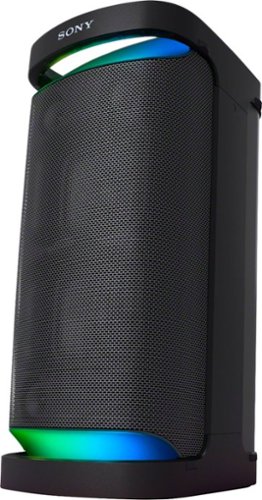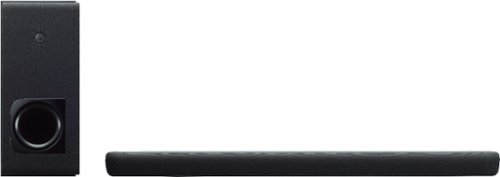grimmace's stats
- Review count141
- Helpfulness votes283
- First reviewSeptember 18, 2007
- Last reviewApril 24, 2024
- Featured reviews0
- Average rating4.7
- Review comment count1
- Helpfulness votes0
- First review commentJune 8, 2016
- Last review commentJune 8, 2016
- Featured review comments0
Questions
- Question count0
- Helpfulness votes0
- First questionNone
- Last questionNone
- Featured questions0
- Answer count16
- Helpfulness votes16
- First answerMarch 3, 2010
- Last answerJanuary 12, 2022
- Featured answers0
- Best answers1
Our most creative camera yet. Polaroid Now+ is our revamped analog instant camera with even more creative tools. Get 5 new lens filters, and unlock two extra tools — aperture priority and tripod mode — inside the Polaroid mobile app. Try light painting, double exposure, manual mode and more. Plus a tripod mount to steady your ideas inside the original Polaroid square format frame.
Customer Rating

4
Nice update to the original
on November 6, 2021
Posted by: grimmace
from Baltimore, MD
This is a modern version of the original camera. Looks and feels just like it. The upgrades are a nice touch. It's instant film again. The camera is easy to use, just charge, open up the bottom front and drop in film. After that you can just start taking pictures. The view finder has nothing in it, just point and shoot. Flash works automatically if on. After the picture comes out, it takes around 15 minutes to develop. So, kids need some patience. The pictures come out nice, just make sure you have enough light.
The Bluetooth functions add some more capabilities to the camera. With Bluetooth pairing and the Polaroid App you get, Remote picture taking, time delayed picture taking, Double Exposure pictures, Aperture changes, tripod setting, portrait setting, Light painting (longer shutter open), and a manual setting (aperture and shutter). All can help you make better pictures.
One issue with using any of the included colored lens or the advanced settings is the view finder. It’s not connected to anything in the camera, so if you use the sunburst lens, clear center with tinted around the outside, you can only guess if you have the subject in the right spot. The film is expensive, but it’s twice as big as the smaller instant cameras. You only get 8 pictures per tray. The camera can use 600 and i-Type film. It takes 15 minutes to fully develop. The charger is exposed, no cover, so don’t get it water near it. Overall, it’s a fun easy to use camera with film coming out instantly.
Mobile Submission: False
I would recommend this to a friend!
Explore a new world of personalized home theater audio. The SRS-NS7 Wireless Neckband Speaker uses Sony’s 360 Spatial Sound Personalizer technology to envelop you in the rich audio of your favorite shows and movies, while being unobtrusive to others in your home.
Posted by: grimmace
from Baltimore, MD
Overall the device does what is says, but it's looking for a market. It's a lightweight horseshoe design speaker system. You wear it around your neck, and rests on you neck and shoulders. It has bluetooth connectivity and a bluetooth adapter for using with TVs. The speakers basically fire upwards towards your ears. The Sony Headphones app will let you customize some of the sound parameters.
The sound is okay, but not great. Bass was lacking. Also, any head movement left or right immediately stopped the stereo effect. The side I tilted away from falls off quick and gets a lot quieter. For music, games, and TV the sound is just okay. It's not really private, anyone around you can hear the device.
For voice it's really nice. The microphone is clear. If you don't want to wear headphones all day, this is an alternative. Voices are clear from the speakers. I also just laid it on a table and used it as a conference device. Everyone could hear and speak using it. Worked great for that.
Between headphones, bone induction, in ear, and on ear headphones why choose this device? If you don't want to bother your neighbors and not wear headphones, it'll play okay sound. If something on your ears really bothers you this could be an answer. But, the sound just radiates up in to the air, and your head has to be in the right position for the best effect. It will also have everyone else listening to what your playing. For conference, voice communications, or listening to voice only playback, it works great around your neck or on a table.
Mobile Submission: False
No, I would not recommend this to a friend.
Coffeehouse Versatility meets Pod Convenience with the Ninja DualBrew Pro Specialty Coffee System. Included 12-cup, double-walled thermal carafe is perfect for both hot and over-ice beverages, with an ergonomic handle and spout allow for easy control of pouring. Tackle grounds and pods with 9 grounds brew sizes from small cup to full carafe, and 4 pod brew sizes from 6 to 12 ounces. Brews a coffee pod faster than a leading Keurig coffee maker upon startup. With Thermal Flavor Extraction DUO technology, perfect flavor for grounds and pods is delivered with even saturation and precise temperature control for ultra-flavorful coffee. Separate from the coffee system is a dedicated hot water line. Using a separate line eliminates flavor contamination and delivers clean water. 2 temperature settings, hot and boil, allow you to make tea, hot cocoa, instant soups, and oatmeal. Brew a super-rich coffee concentrate that you can use to create delicious lattes, macchiatos, cappuccinos, and other coffeehouse-style drinks. Use the built-in, fold-away frother to transform hot or cold milk/milk-alternatives into silky-smooth froth in seconds. Top your Specialty brew with frothed milk for a coffeehouse-style drink. The frother is also removable for easy cleaning. Choose from one of four different brew styles; classic or rich for a traditional hot cup of coffee, over ice for an iced coffee that's never diluted, or specialty to make a cappuccino or latte. Clean function, dishwasher-safe parts, removable Ninja pod adaptor and frother allow you to easily deep clean your unit.
Customer Rating

5
Outstanding for Coffee, K-Cup, and hot water
on October 23, 2021
Posted by: grimmace
from Baltimore, MD
I had been using a Ninja - Coffee Bar 1-Cup Coffee Maker for 5 years. This is a big step up. Does what you want with hot water. Setup is simple, unpack, connect the milk frother, and plug in. The water reservoir can be on the side or the back so help fit where you want it. A simple shifting of the reservoir base changes the location. It holds enough water for 12 cups to fill the included Carafe. When using the Carafe, the base can also heat to help keep the coffee warm. There is a fold out stand for smaller cups.
Once assemble and plugged in, you set the time. On the left of the unit is a water or coffee selector. When its' on coffee, the K-cup or coffee menu options are available on the touch screen. The K-cup adapter comes installed. If in, K-cup options come up. Select the size and style of serving you want. Pop in the K-cup and push on the button displaying time. K-cup product is made. Open the lid, remove the K-cup and you're ready for the next one. The K-cup adapter locks in to place and you unlock and slide the top back to unlock it. It then easily lifts out to clean or make room for coffee. The brew basket is used with the coffee maker.
Once assemble and plugged in, you set the time. On the left of the unit is a water or coffee selector. When its' on coffee, the K-cup or coffee menu options are available on the touch screen. The K-cup adapter comes installed. If in, K-cup options come up. Select the size and style of serving you want. Pop in the K-cup and push on the button displaying time. K-cup product is made. Open the lid, remove the K-cup and you're ready for the next one. The K-cup adapter locks in to place and you unlock and slide the top back to unlock it. It then easily lifts out to clean or make room for coffee. The brew basket is used with the coffee maker.
For coffee, with the K-cup adapter removed, the coffee brew basket remains. It does not come with a metal filter, but they are available. One Number 4 paper filter is included. Use a filter, and the scoop to put in the grounds needed for the amount to make, Again, you can dial in the size and type of brew you want to make. The touch screen is responsive and shows your selection. Slide the cover shut and start brewing. There is a open/close selector on the basket to use as needed.
Switching the dial on the left from Coffee to water changes your options. For water you can select the amount and if you want hot or boiling. Hot is great for making hot chocolate or anything you want to drink right away. It's hot, but not burning hot. The boiling selection is for making tea, oatmeal, cup of noodles, or other food items that need boiling water. It's hot enough for cooking the items. From start until the water first comes out is only a few seconds delay. The best thing on the water dispenser is the output is a separate dispenser from the coffee one. So, it's just water, no chance of other tastes mixing in with the water.
On the side is a milk frother, it does not heat, just froths. After you connect it, you just pop it out as needed. Instructions and a recipe pamphlet are included. From setup to use it's pretty easy. From hot water to K-cups, to ground coffee the unit has prepared everything with no issues. Everything has tasted great.
On the side is a milk frother, it does not heat, just froths. After you connect it, you just pop it out as needed. Instructions and a recipe pamphlet are included. From setup to use it's pretty easy. From hot water to K-cups, to ground coffee the unit has prepared everything with no issues. Everything has tasted great.
Mobile Submission: False
I would recommend this to a friend!
Connect additional ports to your device with this Satechi USB-C multi-port adapter. The two USB-A 3.0 ports transfer data from storage drives, while the USB-C port supports fast charging. This Satechi USB-C multi-port adapter features a compact design to seamlessly fit in your backpack, and the HDMI port connects external displays to show 4K videos.
Customer Rating

4
Good portable hub with some limitations
on October 1, 2021
Posted by: grimmace
from Baltimore, MD
Overall, it's a good hub that does what it should. I plugged in a USB-C power source, and it charged a laptop with no issues. I plugged in multiple USB flash drives, HDD drive (externally powered), Micro SD cards, and transmitting 4K through the HDMI port worked fine. The Ethernet port is compact, you open it up and then plug in the cable. There are status lights next to the port, and it does 1GB with no issues. It looks nice and is small and portable. But, it has some limitations. It's only rated for 60 watts, so only less powerful machines can get full charging speeds. USB-C port is for charging only, no data transfer is possible. Only one external HDD (only USB powered I think) can be used at a time. Make sure the limitations don't affect your requirements.
Mobile Submission: False
I would recommend this to a friend!
The Farenheit Flame is great for the backyard or for your outdoor adventures. This easy to transport fire pit will add warmth and atmosphere. Designed to reduce smoke so you can cozy up and enjoy yourself.
Customer Rating

5
Solid Portable Firepit
on September 23, 2021
Posted by: grimmace
from Baltimore, MD
This firepit is well made, looks nice, and works well. It's stainless steel and the wielding looked good. It has two pieces. A top part where the fire is and a stand that can collect ash and let air flow to the top from underneath. It is recommended for small logs, or wood pellets. The larger section sits on top of the lower one, easy to put in place. The lower section fits inside the top for carrying.
I tried it with wood pellets. I put them in, they recommend 5cm depth to start, and started on one side, and then slowly added to it. I used some fire-starters and the fire started and spread quickly. The pellets burned fine and thoroughly. Directly above is hot, but the warmth spreads to all sides and out. The flames can come out the top. Once burned, cleanup is easy. Just flip and shake out any ash, and wipe down. Place the bottom in the top and slide it into the carrying case. It's easy to move. It also comes with a carrying handle that locks into the top unit, so even out of the carry bag it's easy to move and keeps the bottom in place while moving.
I tried it with wood pellets. I put them in, they recommend 5cm depth to start, and started on one side, and then slowly added to it. I used some fire-starters and the fire started and spread quickly. The pellets burned fine and thoroughly. Directly above is hot, but the warmth spreads to all sides and out. The flames can come out the top. Once burned, cleanup is easy. Just flip and shake out any ash, and wipe down. Place the bottom in the top and slide it into the carrying case. It's easy to move. It also comes with a carrying handle that locks into the top unit, so even out of the carry bag it's easy to move and keeps the bottom in place while moving.
It burns well, creates heat and looks nice. With more use it'll blacken up some. Overall, a solid built unit that works as intended.
Mobile Submission: False
I would recommend this to a friend!

The Levoit PlasmaPro Smart True HEPA Air Purifier completely refreshes air 5x per hour in a 403 sq ft space or 2x per hour in a 1,007 sq ft space, running with noise levels as low as 24dB. With 3-stage H13 True HEPA filtration, the air purifier filters 99.97% of airborne particles 0.3 microns in size and neutralizes household odors such as pet and kitchen smells. HEPASmart Technology filters 99.99% of bacteria and mold, as well as 99.9% of viruses, keeping your home fresh and healthy. PlasmaPro Technology releases negative and positive ions into the air, which then bind with contaminants and break them down into harmless matter. The laser dust sensor scans surrounding air for airborne particles and displays the amount detected on the PM2.5 display. With smart control, you can control air purifier settings no matter where you are, connect to third-party voice assistants, and receive real-time notifications about air quality and filter life.
Posted by: grimmace
from Baltimore, MD
This air purifier does the job. People in the house who have allergies said the air was better in the room it was in. It's not a big unit and be placed almost anywhere. It recommends placement 15 inches away from any walls. Setup is simple, unscrew the bottom, remove the filter from the bag, put the filter back in, close it up and turn it on.
Once on, the buttons to use the device are self explanatory. Advanced functions are unlocked by connecting the device to your smart phone. One that is done, you can see reports on the air cleaning/quality, device, and setups. You can use scheduling to turn the unit on and off, as well set the type of cleaning to be done. The night mode is really quiet, but keeps purifying the air. The auto mode stays low unless needed. After the initial turn on and clean, the unit is very quiet. There is a Plasma Pro mode to better clean the air, requiring the fan to be at level 2, which is still pretty low noise.
Using the app to control the device is simple. It reminds me a lot of the samsung Smartthings setup. Everything is easy to setup and find. Programming the hours for settings makes it set and forgot. You can set for anytime or day of the week. Throw in Alexa or Google and you can integrate into the system and use voice commands. The filter, which is estimated at about 6 months of use, is currently $50 to replace. So, about $100 a year on filters. It's only 38w, so even running most of the day it shouldn't be expensive to operate. It cleans the air quietly, and with an app connection gives you all the information and settings you could want.
Mobile Submission: False
I would recommend this to a friend!
Forged to obliterate games, empower creativity and inspire envy from anyone who makes eye contact with it, the Triton 500 SE has all the tools to tackle any task in today’s performance-hungry world. Slim, stylish and infused with the latest 11th Gen Intel® Core™ i7 processor and cutting-edge GeForce RTX™ 3060 laptop graphics, this awesome machine serves up what you demand in a cutting-edge PC. Fast, realistic and with AI-enhanced technology, it features a CPU that ensures epic streaming, photo editing and 3D rendering capabilities, while its powerful GPU revolutionizes the immersive gaming experience via high frame rates that drive incredible realism! Get smooth gameplay at refresh rates up to 165Hz on the 16" WQXGA IPS Display — while a 3-Zone RGB backlit keyboard and stellar audio round out a gaming experience that’s second to none
Customer Rating

5
Excellent Gaming Laptop
on August 10, 2021
Posted by: grimmace
from Baltimore, MD
Overall, this is a great laptop. It lives up the price it commands. It has some of the latest CPU and GPU models for a laptop. At it’s 2560x1600 resolution it handled all the games thrown at it without having to lower resolution. Bloatware is minimal and easily removed. The screen is sharp, and the colors are good. The screen is 16:10 so some games or programs may display with bars, but anything modern should be able to show fine on it. The laptop has a sleek look to it and seems average weight for a gaming laptop.
As a full laptop you have multiple USB ports, HDMI, Ethernet, and power connections. No need for a dock unless you need a lot of ports or a Display Port connection. It also has a good-sized battery. In normal modes it’s quiet, but the turbo can be quite loud with the fans at full blast. On start up, the logo, fans and sound all come up, it’s nice at first then not needed. You can easily turn it off in the Predator program. Turbo can be accessed with a physical button above the keyboard. The keys are backlit, and the keyboard is divided into thirds for the colors. So, you can have the keyboard in 3 different colored sections. There is also a Predator key for immediate access to the predator program. The keyboard is standard without a keypad, but the right-side keys can double as a keypad if wanted. The keyboard was a little tight space wise, but the keys were responsive and worked well. The trackpad is responsive and has the fingerprint reader on it which is convenient.
Setting the default GPU to the RTX 3060 lets the laptop chew through games. It had no problems with ray tracing or intensive games. Star Citizen, and Doom ran great at the default resolution. Tried several games and benchmarks from Steam and the laptop had no issues. Boot up and time to open programs is short. The CPU crunches through everything fast. Speakers are average for a laptop, but Bluetooth headsets work great. There is a camera at the top of the screen, 720p, which worked fine for gaming or video calls etc.
Upgrading is pain with this laptop though. The BIOS doesn’t offer many options at all. It’s designed for ease of use, not tweaking. I decided to upgrade the memory to 32GB, and add a 1TB M.2 to the laptop. The motherboard is in upside down, so you have to remove the cover (I used a knife to pop it, and then a plastic edge to open it up), and then the motherboard to access the memory and M.2 slots. Taking off the cover was easy, 9 screws, but to access the slots, you have to remove the battery, disconnect many ribbon cables, and unscrew the fans. Not too hard. Flip the motherboard over, and you can access the slots. Finding the right memory was not as easy as going to the Acer site. But, I used CPU-Z, got the memory specs and ordered a 32GB (2x16GB) module kit, Crucial CT2K16G4SFRA32A DDR4-3200 SODIMM 1.2V CL22. For the extra M.2, a Samsung 980. The 2nd M.2 slot has a screw in it already to use. The memory was easy to pop out and replace. Once reassembled, the BIOS saw the memory and M.2 with no issues. Windows also picked them up. I went to Disk Management and setup the M.2. The OEM 512GB M.2 is also a Samsung, so I went to install Samsung Magician which reported it couldn’t see the M.2s. After some research, I had to remove the Intel drivers which were putting the devices on a RAID (but not in RAID). Boot to safe mode, remove the Intel drivers, and reboot. Then in BIOS turn off the NVM option. Also, in the second, Main, BIOS screen if you hit control-S addition options appear (why is this needed?). After a reboot, the RAID controller is off, the NVM is off in BIOS and you can turn off the M.2s in the BIOS on the third screen if wanted. I believe this puts the M.2s in ACHI. Booted normally to windows, default Windows M.2 drives load, and Samsung Magician can see the drives and report on them. But, since the OEM drive is not consumer, it doesn’t report all information. So, if you are going to upgrade read up and look at some you tube videos on the previous model (same screws and removal process).
I now have 32GB of RAM to handle anything from games to Virtual Machines, and 1TB more of M.2 storage for games or files. The Ethernet port is nice since it’s up to 2.5GB. The wireless at AX speeds worked flawlessly for me. Upgrading the OS to Windows Pro was simple and quick, and it connected to my server with no issues. The pictures show and prove it works with 32GB memory and the additional M.2 is working. Also, you can see the underside of the motherboard with the slots, fans, and heat pipes. The picture with the battery is what greets you on opening, then after removal and flipping you see the top of the motherboard. It’s a nicely put together laptop and fit back together perfectly after reassembling.
If you just want a gaming laptop that’s easy to setup, use, and can run anything out there at 2560x1600 resolutions on the go, this laptop will meet your needs. The screen is big enough to better display a better resolution than 1080p and see the difference. You can upgrade the laptop, but it’s a bit painful even for a laptop and the BIOS tweaking abilities on nonexistent from what I could gather. But, it’s not a DIY machine, so I won’t count that against it, I just wanted to do it for more capability. If you want to, just know what you’re in for.
Mobile Submission: False
I would recommend this to a friend!




Pump up the party with the dynamic sound of the SRS-XP700 Portable Wireless Speaker. Sony’s unique X-Balanced Speaker units power MEGA BASS and multi-directional sound that sounds incredible from anywhere, even from behind the speaker. Keep the good times going all day and night with up to 25 hours of battery life plus USB-C quick charging.
Customer Rating

5
Big and power music center
on June 18, 2021
Posted by: grimmace
from Baltimore, MD
Right off, this is a big portable speaker. Being suited for use upright or on its side, the two handles make it easier to handle. Two people can each grab a handle if needed. It does music, karaoke, microphone, guitar, and illumination duty. Being big, it has a large battery with up to 25 hrs and you can charge your portable devices from it. It is also weather resistant rated with IPX4.
Sound is great. With larger and multiple speakers in it, you get better play back. With the mega bass it can really boom. Did not have any problems with lows. Just make sure the volume is at a decent level so it can reproduce it. The sound also carries well indoors or outdoors. It can fill a room or a local area if outdoors. Distortion at higher volumes was not an issue. The microphone input is a 1/4-inch jack. I used it and it works well for a PA system too, or to sing along with music. There is also a 1/4-inch jack for plugging in a guitar. Each has its own input dial for merging into the current selection, or not at all.
The apps can really make the unit shine. There are two, the Sony Music Center, and the Sony's Fiestable. The music center is for connection, setting bluetooth priority, sound, power, connections, music playback from phone or online sources, and illumination. The sound has preset or custom setting as you want to use. Power lets you select battery use priorities. You can select aux in or USB inputs. If your music center is setup for it, you can select music to play I the app and link to Feistable.
Feistable can let you control the music and lights. DJ modes, change the light mode and how it reacts. Bring down the voice or the bass in a song as you want. There are LEDs in the handles that shine out and reflect off the unit. You can set the color or have the app do it. The lights worked will with music and respond nicely from classical to rock. The lights really work in dark settings and give off a party atmosphere. The unit can be linked to other Sony bluetooth speakers and be played together. However, this is another generation of the Sony group play and will not with previous version. Check online to see which group play units it will work with.
This is a big unit and has its advantages due to it. More power, lights, connections, and better deeper sound. The Sony apps help to take full advantage of the options available on it. With microphone and guitar inputs it really is a music center, and not just a wireless speaker.
Mobile Submission: False
I would recommend this to a friend!
The Inspiron range of laptops and 2-in1s are thoughtfully designed so you can stay connected wherever you are with long-lasting battery life. Equipped with the latest processors, graphics, and thermal solutions; your PC runs quickly and smoothly as you connect with confidence. Optimized with technology that simplifies your life, Inspiron laptops and 2-in-1s offer a range of easy-to-use features all packaged in a minimalist and modern design. A newly designed and ergonomically positioned lift hinge increases comfort for a better typing experience when on chat, writing lengthy emails or connecting to your world. Rest assured that your privacy is secure with the mechanical privacy camera shutter. Also, the single sign on (SSO) fingerprint reader on the power button provides a more personal, more secure instant access login experience. And that’s not all, your Inspiron, is now environmentally conscious – The Inspiron compliments not just your style but also your values.
Posted by: grimmace
from Baltimore, MD
This 2 in 1 laptop fits great in the small size laptop area. As a 2 in one it can operate as a regular laptop, folded over to be a tablet, or in a tent mode, free standing on a surface. The CPU is 8 cores operating at 16 threads. 16GB of memory is enough for most applications with no issues. The 512GB M.2 drive leaves plenty of room left over for programs. The 14" screen has very small bezel making use of most of the space available.
The screen looks great, and the touch is responsive to fingers, or a pen if you want to use one. The camera has a great feature, a built in cover. Just side the switch over and the lens is covered. No stickers or add-ons needed. The heat dissipation is good and exits out the back of the unit through 2 vents. You can hold it in tablet mode in between the vents to avoid the heat directly. The GPU is built into the CPU, do it can do light gaming at 1080p with no issues, but nothing heavy. The screen looks great for working on documents and watching videos. The two speakers on the unit are decent laptop speakers. Connecting with a Bluetooth headset is also a good option. With 16 threads and 16GB memory, it's a fast machine. The M.2 also keeps load times of anything to minimum.
It charges from a USB-C port, 65W. I attached a USB-C hub with more ports and GB ethernet, and it worked with no issues. The wireless AX connected easily and at full speed. The built in HDMI and USB ports give you enough to connect and view to other devices as you want. You can secure the device with the power/fingerprint reader for quick log ins.
Setting up the laptop was easy, the windows install goes quick. Dell has not included a lot of bloatware, mostly McAfee, and you can remove it completely and easily through add/remove programs. Once I did, it never came back and I got over a GB of space back. One thing I really like about Dell laptops is the ease of replacing internal parts. A few screws and you can access the memory, M.2 etc if you want to swap anything out. I plan on upgrading the M.2 to 1TB. The laptop is quick, versatile, and has all the current connections you would want. The screen size makes it's portable, and it's not heavy. If you want an all-around easily carriable laptop that can still get things done, this is a good fit.
Mobile Submission: False
I would recommend this to a friend!
Life Dot 2 XR is optimized for noise cancelling— changing its settings depending on your surroundings. On top of this it delivers thumping beats, clear calls, and a 35-hour playtime. Using the Soundcore app, you can customize your touch controls and sound profile to perfectly fit the way you listen.
Posted by: grimmace
from Baltimore, MD
The big question is how does a more budget minded set of ANC noise cancelling earbuds stack up to higher price ones. Really well. I am currently using a set of Sony WF-1000XM3’s. The Soundcore holds up quite well. First, in the box you get 5 pairs of ear inserts from XS to XL, to fit any ear. They are small and lightweight. They do not stay in your ear by the eartip alone. You also get 3 sets, S to L, of rubber like material that fits in the ear lobe. Between both methods they stay put and are comfortable. The case comes with a USB-C connector and houses a battery to charge the earbuds. The battery can bring the total time of use to 35 hours. The earbuds are supposed to be good for 7 hours a charge. The case is small and oval shaped, easy to carry around with you.
The earbuds come with an app that updates the firmware and provides some good fine-tuning features. You can adjust the equalizer, ANC, see battery life remaining, and physical inputs. The ANC has several modes, indoor, outdoor, and transportation. The ANC adjusts for the type of noise expected in those environments. You can also go to Transparency and Normal (no ANC). You can do it by the app, or pressing on the earbuds once in use. The app has a widget with the ANC options on it for quick changes. Pressing the earbuds worked as expected using short or long presses for commands. Setup is easy, as soon as you open the case the earbuds search to connect to Bluetooth. Although you can use just one earbud, on a PC and phone I had better BT connections when both were in.
The sound is really good. On the default Soundcore setting, the bass is deep and feels good for earbuds. You can adjust the equalizer through presets, or manually to find your perfect setting. In ANC mode there is a slight hissing, but unless you are listening to soft or quiet music, you won’t hear it. Highs and lows are good in the default setting for most music. ANC works well and lets the music come through. They also worked fine for conference calls and phone calls. Voices were clear and people could hear me fine.
Overall, it’s very good earbud set, especially for the price. What do you miss compared for a more expensive set? A little more ANC noise, no voice prompts (when you change settings it’s just a ding, you need to know what you are changing too, or use the app), more reliance on the app for making changes and knowing what they are, but the sound is really good. If you’re looking for a budget set of ANC earbuds, these are a good buy.
Mobile Submission: False
I would recommend this to a friend!
grimmace's Review Comments
Your household is busy streaming media, working online, and playing games every day. This Linksys Wi-Fi Router will expand your network coverage, send signals directly to your devices, and deliver a lag-free connection, even when you’re all online at the same time.
Overall 3 out of 5
3 out of 5
 3 out of 5
3 out of 5Just average router for now
By grimmace
from MD
This is a high end router from Linksys. Hooking it up was easy, and starting it was not a problem.
Positives-
8 ports – lots of ports to plug directly into the router.
Interface and setup are easy
Dual band worked fine
Multiple VPN ports can be designated
8 ports – lots of ports to plug directly into the router.
Interface and setup are easy
Dual band worked fine
Multiple VPN ports can be designated
Neutral-
The have icons to attach to your network devices. They have the Wemo series of products and some other generic icons, but not much else if it matters to people.
The have icons to attach to your network devices. They have the Wemo series of products and some other generic icons, but not much else if it matters to people.
Negative-
No aggregate ports
No bandwidth monitor (couldn’t find it in the regular Linksys screen location or any other pages)
Have to use an app to connect with mobile devices
Keeps trying to get you sign up for Linksys smart-fi
Requires adobe flash for the speed test. Flash is going away.
Wireless range was not as great as other similar range routers.
No aggregate ports
No bandwidth monitor (couldn’t find it in the regular Linksys screen location or any other pages)
Have to use an app to connect with mobile devices
Keeps trying to get you sign up for Linksys smart-fi
Requires adobe flash for the speed test. Flash is going away.
Wireless range was not as great as other similar range routers.
All of the comments are from the original firmware shipped with the router. The issue is, for a top end router with the matching price, it needs to have features others in the range do. Firmware upgrades should be able to fix many of these issues I think, but they should be there from the start. So, average overall since it has room to improve and should.
grimmace
Baltimore, MD
Range update.
June 8, 2016
I did play with the position of the antennas, The link you provided has very basic information. I tried the antennas at all angles, mostly 45 and 90. The range was still not as great as other routers in this price range.
0points
0of 0voted this comment as helpful.
grimmace's Questions
grimmace has not submitted any questions.
Unleash the power of the Samsung 980 PRO with Heatsink for next-level computing. With a PCIe® 4.0 NVMe™ interface, get up to 2x the data transfer rate of PCIe® 3.0¹ while remaining compatible with PCIe® 3.0. ¹Results are based on a comparison with Samsung PCIe® 3.0 NVMe SSDs and SATA SSDs.
Anyone know if the heatsink is easily removable in case I want to use it in a gaming laptop? I am not sure this will fit my laptop 2nd bay, Asus ROG m16 SSD slot. Thanks!
I tried to get it off. It has 5 small screws. I tried all of my small head. Philips, star, hex, etc, I couldn't anything that fit right to remove the screws. It's a big heat sink. If on a MB or laptop that has a heat sink built in to a cover it's not going to fit. If it doesn't have a heatsink cover built in it might fit, but measure or something first. It's a really big heat sink.
2 years, 3 months ago
by
grimmace
Introducing G303 Shroud Edition—the remaster of our iconic mouse. Featuring LIGHTSPEED, it delivers ultra-low latency and reliable performance. Helping Shroud and you take aim. With HERO 25K Sensor, Shroud’s G303 is built for precision and speed, without sacrificing energy. G303 Shroud Edition weighs 75 grams, made for low-sensitivity DPI and faster aiming. Designed in collaboration with Shroud, the new G303 perfectly matches his specs and includes our latest pro-grade technology.
Does this mouse have a battery included? Is the battery replaceable?
The mouse has in internal battery charged by a USB-C cable. You'd have to take the mouse apart to access it.
2 years, 4 months ago
by
grimmace
Explore a new world of personalized home theater audio. The SRS-NS7 Wireless Neckband Speaker uses Sony’s 360 Spatial Sound Personalizer technology to envelop you in the rich audio of your favorite shows and movies, while being unobtrusive to others in your home.
Do these have 3.5mm jack or do they only connect via bluetooth?
Coffeehouse Versatility meets Pod Convenience with the Ninja DualBrew Pro Specialty Coffee System. Included 12-cup, double-walled thermal carafe is perfect for both hot and over-ice beverages, with an ergonomic handle and spout allow for easy control of pouring. Tackle grounds and pods with 9 grounds brew sizes from small cup to full carafe, and 4 pod brew sizes from 6 to 12 ounces. Brews a coffee pod faster than a leading Keurig coffee maker upon startup. With Thermal Flavor Extraction DUO technology, perfect flavor for grounds and pods is delivered with even saturation and precise temperature control for ultra-flavorful coffee. Separate from the coffee system is a dedicated hot water line. Using a separate line eliminates flavor contamination and delivers clean water. 2 temperature settings, hot and boil, allow you to make tea, hot cocoa, instant soups, and oatmeal. Brew a super-rich coffee concentrate that you can use to create delicious lattes, macchiatos, cappuccinos, and other coffeehouse-style drinks. Use the built-in, fold-away frother to transform hot or cold milk/milk-alternatives into silky-smooth froth in seconds. Top your Specialty brew with frothed milk for a coffeehouse-style drink. The frother is also removable for easy cleaning. Choose from one of four different brew styles; classic or rich for a traditional hot cup of coffee, over ice for an iced coffee that's never diluted, or specialty to make a cappuccino or latte. Clean function, dishwasher-safe parts, removable Ninja pod adaptor and frother allow you to easily deep clean your unit.
Must I use the pods for single cup?
No. Just put in the amount of grounds needed, and select a one cup server size. It will brew just that.
2 years, 6 months ago
by
grimmace
Forged to obliterate games, empower creativity and inspire envy from anyone who makes eye contact with it, the Triton 500 SE has all the tools to tackle any task in today’s performance-hungry world. Slim, stylish and infused with the latest 11th Gen Intel® Core™ i7 processor and cutting-edge GeForce RTX™ 3060 laptop graphics, this awesome machine serves up what you demand in a cutting-edge PC. Fast, realistic and with AI-enhanced technology, it features a CPU that ensures epic streaming, photo editing and 3D rendering capabilities, while its powerful GPU revolutionizes the immersive gaming experience via high frame rates that drive incredible realism! Get smooth gameplay at refresh rates up to 165Hz on the 16" WQXGA IPS Display — while a 3-Zone RGB backlit keyboard and stellar audio round out a gaming experience that’s second to none
On the 2nd M.2 slot (for expansion), how do I access it? Where is it? Where is the schematic of the laptop? What type of driver do I need for the screws? Please confirm the primary M.2 contains the operating system and is rated at Gen 4 speeds.
Yo have to remove the motherboard and flip it over. The memory and 2nd M.2 slot are there.The M.2 slot has a screw in it already. Cover screws are hex and internal Philips. I found no schematics. The M.2 that comes with it is a OEM Samsung and has the OS on it. I added the 2nd M.2 and upped the memory to 32GB. See a better explanation on the process in the review I did for it.



2 years, 8 months ago
by
grimmace
Upgrade your home theater with this JBL BAR 9.1-channel soundbar system. The powerful 820W output offers an immersive movie and music experience, while Bluetooth, Airplay 2 and Chromecast connectivity lets you stream audio smoothly. This JBL BAR 9.1-channel soundbar system has detachable speakers with rechargeable batteries for flexible placement, and Dolby Atmos technology delivers quality surround sound.
I currently stream directly from my LG OLED. Is it possible to do this and still have the audio synced? If not how do I accomplish this without another box of some sorts?
From the manual.
Audio sync
With the audio sync function, you can synchronize audio and
video to make sure that no delay is heard from your video content.
1. On the remote control, press and hold for more than three
seconds and then, press +.
2. Within five seconds, press + or - on the remote control to
adjust the audio delay and match with video.
→ The audio sync timing is displayed.
NOTES:
− If no action is taken within five seconds, you will exit the audio sync
mode.
Audio sync
With the audio sync function, you can synchronize audio and
video to make sure that no delay is heard from your video content.
1. On the remote control, press and hold for more than three
seconds and then, press +.
2. Within five seconds, press + or - on the remote control to
adjust the audio delay and match with video.
→ The audio sync timing is displayed.
NOTES:
− If no action is taken within five seconds, you will exit the audio sync
mode.
3 years, 10 months ago
by
grimmace
Upgrade your home theater with this JBL BAR 9.1-channel soundbar system. The powerful 820W output offers an immersive movie and music experience, while Bluetooth, Airplay 2 and Chromecast connectivity lets you stream audio smoothly. This JBL BAR 9.1-channel soundbar system has detachable speakers with rechargeable batteries for flexible placement, and Dolby Atmos technology delivers quality surround sound.
I connected jbl 9.1 soundbar with my tv through hdmi arc and playing atoms content through Netflix but on soundbar it’s showing Dolby surround not atoms. How to get atoms ??
Your TV has to have an eARC HDMI port for Atmos or DTS:X formats to be passed. So, an HDMI 2.1 port. Without that you won't get Atmos from a TV. If you have a steaming device you can connect to the HDMI port on the soundbar, you'll get Atmos through it.
3 years, 10 months ago
by
grimmace
Warm and cook food with this 18-inch vinyl black Galanz retro countertop microwave oven. The power-level knob and five-item one-touch menu offer easy operation, while the defrost programs provide hassle-free reheating. This 0.7 cu. ft. Galanz retro countertop microwave oven has a classic design that brings a nostalgic flair to your kitchen, and the turntable enables even cooking.
None of your microwaves show a wattage. How are we supposed to know?
On the microwave page under specifications and electrical specifications, it says 700 watts and has a power consumption of 1100 watts.. Same as most .7 cu ft microwaves.
3 years, 10 months ago
by
grimmace
Upgrade your sound entertainment experience with this Yamaha sound bar. The robust construction ensures longevity even with rugged use, while built-in Bluetooth and Wi-Fi technologies provide convenient wireless connectivity. This Yamaha sound bar (winner of the 2020 CNET Editor’s Choice Award) has a compact design for easy placement, built-in Alexa technology for hands-free operation and four woofers for immersive sound reproduction.
Can the subwoofer be hard wired on the new YAS 209?
No, it's wireless, only connection is a power cable
4 years, 7 months ago
by
grimmace
Get peace and quiet anywhere with these Sony truly wireless noise-cancelling earbuds. An advanced HD noise-cancelling processor blocks distracting background noise so you can focus in noisy environments, and Bluetooth connectivity ensures easy use with smartphones and other devices. These Sony truly wireless noise-cancelling earbuds include a convenient charging case that offers up to 24 hours of use per charge.
Does the Sony 1000XM3 InEar have it's own volume control? I need to amplify my listening, while my wife listens to the normal TV volume. I have a pair of the Sony 1000XM# over the Ear Head Phones and of course they DO have volume control. Thanks.
No. Volume is controlled by the device outputting sound. There is no volume control on the earbuds.
4 years, 9 months ago
by
grimmace