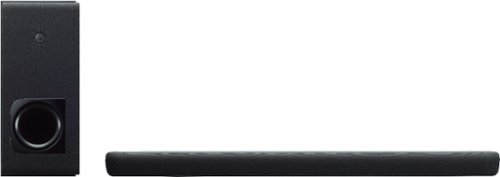grimmace's stats
- Review count142
- Helpfulness votes284
- First reviewSeptember 18, 2007
- Last reviewMay 6, 2024
- Featured reviews0
- Average rating4.7
- Review comment count1
- Helpfulness votes0
- First review commentJune 8, 2016
- Last review commentJune 8, 2016
- Featured review comments0
Questions
- Question count0
- Helpfulness votes0
- First questionNone
- Last questionNone
- Featured questions0
- Answer count16
- Helpfulness votes16
- First answerMarch 3, 2010
- Last answerJanuary 12, 2022
- Featured answers0
- Best answers1
Designed for the perfect puree. This KitchenAid® Variable Speed Corded Hand Blender features an 8" removable blending arm with 4-point stainless steel blade to blend everything from smoothies, to milk shakes, soups, sauces and so much more. It is easy to use with the variable speed trigger switch and includes a US patented removal pan guard to help protect your cookware. The 3-Cup BPA-Free Blending Jar with lid is great for individual blending jobs, and can be used to serve direct from or to store your blended creation for a later use.
Customer Rating

5
Solid powerful hand blender
on September 12, 2020
Posted by: grimmace
from Baltimore, MD
The Kitchenaid blender is powerful and easy to use. The look matches the overall Kitchaid line and blends right in with them. It comes with a blending cup, a cup cap, and a plastic guard to use on more delicate surfaces. The trigger is adjustable, so you can go from low to high speed at will. Just apply firm pressure to the button.
Tried it making a smoothie and it went through fruit with ease. Ice was not a problem when used correctly. Per the manual just angle the device a bit and it will chop right through harder items like ice and create a flow with the keep cycling the liquid through the blades. For non-stick pans or pots, use the plastic guard to protect the surfaces. The cord length is good so you can get the device to your prepping area.
The bender is solidly built. Just the motor on top and the detachable blade unit on the bottom. The blade unit easier comes on and off with a twist. The cup, cap, and guard can all be put in dishwasher top shelf, the blade unit must be washed by hand. Easy to use and power unit for making food in the kitchen.
Mobile Submission: False
I would recommend this to a friend!
Logitech M190 is a large-size wireless mouse with a comfortable contoured design that follows the natural curve of medium to large hands. You’ll work wirelessly and move freely – from up to 10 meters away – with virtually no delays or dropouts. You’ll get great quality with up to 18-month battery life, precision tracking, and line-by-line scrolling at an affordable price.
Customer Rating

5
Solid cheap larger wireless mouse
on September 8, 2020
Posted by: grimmace
from Baltimore, MD
No trills wireless mouse. It's bigger than the logitech MX series and feels more comfortable in your hand. It has left and right buttons, with the middle on the scroll wheel. No software to setup. Just slide the bottom cover out, pull out the wireless receiver, plug it into an empty USB port and turn on the mouse. 3 button mouse with a scroll wheel. Movement is fine, any adjustments have to be done in windows, the mouse has no software. It is not bluetooth, just wireless with the included dongle. It doesn't have the fancy or better features because it's $15 or less. At that price, wireless plug and play is what you get. Feels comfortable, easy setup, portable, responsive, and cheap. Battery is supposed to last up to 18 months too. Does what it says.
Mobile Submission: False
I would recommend this to a friend!
Meet Pixel 4a, the helpful Google phone at a helpful price. It comes packed with all the things you want in a phone, for a lot less than you’d expect.
Posted by: grimmace
from Baltimore, MD
It drops some of the advanced features like wireless charging, SD card (it's a Google phone so no SD card anyways), and top of the line camera, but for the price you still get a lot of nice features. Not a metal case, so it's lightweight for the size. Fits in your hand nicely. The screen is vibrant and looks fantastic. There are no physical buttons on the front of the device, just power and volume on the side. All functions are done by swiping from different directions on the screen. Easy to get used to and do. It even has a 3.5mm jack for wired headphones.
This phone has one of the easiest transfers to a new phone I’ve ever had. Backup the old phone to Google and then with the provided cable, and adapter if needed, connect to your old phone and it will transfer over everything. I put in my SIM card from my old phone and T-Mobile picked up the phone right away. I was using the network and Wi-Fi in a minute. It does have Wi-Fi calling, so no issues getting calls in the basement. You get 6GB RAM and 128GB of storage. Google expects you to use their platform if you need more storage, but 128GB is enough to store a lot of apps and pictures or videos. After that you’ll have to offload files somewhere else. The finger print reader worked with no issues. Other programs and games ran fine on the phone. It has the new Google Assistant if you want to use it for voice activation features.
The camera and Night Sight work well. The Night Sight allows pictures in very low light situations. It can really make a picture happen without a flash and it usually looks good. You do have to hold the phone still for several seconds when using Night Sight for pictures. Compared to just a picture in the dark it greatly expands when you can take pictures. Shots of the night sky come out great, they can look better than just looking up at times. The camera itself is 12MP and take good pictures as well as movies.
Phone calls sounded clear whether on cellular or Wi-Fi. Voice recording is clear. All of the other functions you’d expect any smart phone to do are present. The Google case for the phone is pretty simple and covers the back of the phone. It’s fabric and machine washable. It has a nice texture to it making it easy to grip. It’s a great mid-level phone with all of the features you’d want at a decent price. It does everything well enough. Some frills, but not all, and everything you need to a smart phone to do.
Mobile Submission: False
I would recommend this to a friend!
The Dell G5 15" Gaming Laptop: With Next Generation AMD Ryzen 7 4800H Mobile Processor with Radeon Graphics, you can revel in powerful performance without interrupting your gaming, streaming or videos. AMD Radeon RX 5600M graphics allow you to game on your 15" Dell gaming laptop at higher settings with crystal-clear detail and smooth gameplay. The Dell 15" gaming laptop - AMD R7 - built for gamers.
Customer Rating

5
Great 1080p gaming machine
on July 12, 2020
Posted by: grimmace
from Baltimore, MD
For gaming on the go this machine does it well. As a regular laptop it’s a little heavier than most, but you get it for what it can do for gaming, not running Office. It does run Office and web browser well though. Being a full-size laptop, it has USB 3, USB-C 3.2, HDMI, full SD, headphones, and Ethernet ports. It has Wi-fi 6, AX, built in and I got 1.2GB connections and good throughput on files. Software bloat is minimal with just McAfee to remove, and it comes off with no issues (all three programs). The Dell/Alienware software is for the laptop and doesn’t take up much space. It allows for upgrades, Dell specific, and changing the gaming profiles. You can also change the lighting in zones or all together for the keyboard. The USB-C port is not for charging unfortunately. The only way to charge is with the OEM brick power supply provided, or some other device that has the same power tip. The screen is a single hinge and comes up to reveal the camera and two microphones. The screen is a good display. Colors and blacks are good. Response time in games is great. The handoff to the discrete GPU is seamless. The Alienware software makes it easy to change preset performance settings, or go custom. You can have your options globally, or for specific games. The software is easy to use, and provides a lot of options. You still have plenty of room on the 512GB SDD, but you won’t have the space to keep old games around forever on it. You can use the HDMI port to show your screen on another display.
On the screen and for 1080p games, the laptop is great. I tested Doom and Doom eternal. Both had FPS of 100+ with no issues with the laptop plugged in and all settings on ultra. Just the fans blowing more and louder. At full tilt it is not quiet, but that’s expected. It handled other less intensive games like Football or Unity games with no issues. It was smooth in both Doom games no matter what was going on the screen, lowest momentary dip was to the high 80 or low 90s for FPS. However, just unplugging on default setting plunged the games to 20 FPS. Upping the performance for on battery use at the sake of battery life brought the FPS back to a playable 40 FPS or higher (still all ultra-settings). But then the battery expected life dropped to an hour indicated. At the rate battery decreased I doubt it would have made an hour. Plugged in your can play all the time on high, on battery, either lower your settings, or don’t expect to play as long of course. I used a Logitech wireless mouse and response was fine. The built-in speakers are good for a laptop, but headphones where better and block out the fan noise. You can use the HDMI port to show on other screens.
Plugged in, this machine dominates games at 1080p. For business or web browsing, it has all of the connections you could want to get connected and get things done. The 8GB of RAM was enough for all of the laptops needs. The discrete GPU takes care of games with no problems. For a laptop it’s size, it’s heavier and louder, but that is expected since it is a gaming laptop and not drawback, it’s a known. For the cost it’s a good deal for gaming on the go.
Mobile Submission: False
I would recommend this to a friend!
Connect to the internet with confidence while charging your laptop for the office, home, or classroom. This Belkin USB to Ethernet adapter provides convenient access to fast and reliable Internet connection through a gigabit Ethernet port and allows for USB Power Delivery at the same time. It's a plug and play adapter that works universally with Mac and Windows laptops and other USB C devices. Connect and stay powered while surfing the Internet or transferring data using this ethernet USB C Hub. Pass through Power Delivery of up to 60W allows you to stay charged while you work using a single USB C port and the included cable supports network speeds up to 1000 Mbps. This USB C Docking Station works with iPad mini 6th Gen, Mac mini M1 (2020), MacBook Air 13" M1 (2020), and MacBook Pro 13" M1 (2020). You can be assured it’s an adapter that’ll work seamlessly with your laptop. Package includes: USB C to Ethernet + Charge Adapter Specs: Width: 41mm / 1.6” Height: 14mm / 0.55” Length without cable: 40mm / 1.57” Cable Length: 130mm / 5.1”
Customer Rating

5
Easy to use, full 1GB speed
on July 7, 2020
Posted by: grimmace
from Baltimore, MD
Simple to use and does what it says. Just plug into a USB-C port. No drivers needed, Windows 10 set it up automatically. Without power I got a 1GB Ethernet connection. Plugged in 60w (Max rated) and 45w power supplies and the laptop was powered as well as having the 1GB Ethernet connection. Having power and Ethernet on one USB-C port saves space, ports, and works fine. With or without a power supply you can have a 1GB Ethernet connection in a small form factor that is plug and play.
Mobile Submission: False
I would recommend this to a friend!
Upgrade your home theater with this JBL BAR 9.1-channel soundbar system. The powerful 820W output offers an immersive movie and music experience, while Bluetooth, Airplay 2 and Chromecast connectivity lets you stream audio smoothly. This JBL BAR 9.1-channel soundbar system has detachable speakers with rechargeable batteries for flexible placement, and Dolby Atmos technology delivers quality surround sound.
Customer Rating

5
Outstanding Atmos/DTS:X soundbar
on June 20, 2020
Posted by: grimmace
from Baltimore, MD
This soundbar is easy to setup and use with great sounding results. Taking it out of the box is pretty easy and it comes with mounting hardware for the soundbar and detachable speakers. You’ll need 2 free outlets, one for the subwoofer and one for the soundbar. The soundbar has one HDMI input, one HDMI/eARC output, Ethernet, optical, wi-fi, Bluetooth (BT), and a USB port (for MP3 only and firmware updates). Included is one HDMI cable compatible with eARC use for connecting to your TV. The speakers snap in on the sides and are held on by magnets. They push on easily and stay attached. The magnets are strong and require a good pull to remove. Although the manually mentions side caps for the soundbar and side speakers, they are not included with the unit.
Setting up is pretty easy. Plug in the soundbar with speakers attached, and the subwoofer. All of the speakers pre-paired, so they should see each other automatically. If the side speakers are not attached, the soundbar will not update. Once turned on, the soundbar found an update automatically and updated. It took a few minutes. It will take 2-3 hours with the side speaker on the soundbar for the initial full charge. There is no GUI interface, and the remote is simple. You can attach the soundbar to your local network by using Google Home/Chromecast or Airplay. I used Google home, and the setup was pretty straight forward. Once the side speakers are charged you can remove them, and place them around the room for a proper surround setup. They are not big or heavy. It is stated they have a 10-hour life before a recharge is needed. They auto shutoff after 10 minutes of no sound. The side speakers also have a micro USB port on them. I had extra slots on my phone charging unit and plugged them in. They have stayed charged the whole time. A micro USB cable is small and I was able to hide it. After placing the side speakers, you can calibrate the system by holding down the HDMI selection button for 5 seconds. Calibration does not take long, and is done twice with the side speakers in different locations. The soundbar is only 35” long without the side speakers attached. Pairing with a device is as easy as selecting BT on the remote and then activating pairing on your personal device.
The remote is basic and simple to use. You can select 5 levels of bass, 4 levels of surround (off, low/mid/high), and three levels of height effect. Both optical and ARC worked automatically with no issues. This sound bar also has eARC to allow for Dolby Atmos/DTS:X to be passed to it if your TV supports it. If not, you get other surround output. The soundbar picked up Dolby Atmos though the HDMI IN port with no problems. Adjusting the sound to you liking is simple, adjust bass, height, and surround to your liking. Most buttons have a dual purpose by pressing them more than 5 seconds. The mute button lets you change between the two sound modes, smart and standard. TV lets you adjust the audio sync, and HDMI does calibration.
The sound is outstanding. The main speakers project as you would expect, and the soundbar and each detachable speaker have up firing speakers for height effect. No simulation of the effect or speakers, so the sound really comes through. When turned up, the bass can really shake. But, with the 5 adjustable levels, you can find a level the matches the rest of the system nicely. With the adjustable height options, you can make it subtle or really shine. I used the Incredibles 2 helicopter chase scene and the height effect was noticeable and sounded appropriate. The sound is clear and captures details nicely. Movies with Atmos/DTS:X soundtracks really come alive. Music playback is also nice, but you may have to adjust the bass and surround speakers to get best sound for playback between movies and music. BT and wireless playback of music sounded rich overall.
Over all this soundbar does its job fantastically. It’s features fit its price range. True surround placement, actually speakers for height, eARC and all the latest sound encoding compatibility. It is designed for ease of use and setup. There is no GUI, or app to see advanced features, or get to more settings. You can’t adjust the sound with an equalizer, or enhance speech (middle speaker) for instance for different types of output. There are no sound preset savings, so may have to adjust your bass and other levels when switching from a movie to music manually. But, those are minor issue since the soundbar is so easy to setup and adjust, and sounds great throughout all kinds of sound input by default.
Mobile Submission: False
I would recommend this to a friend!
Warm and cook food with this 18-inch vinyl black Galanz retro countertop microwave oven. The power-level knob and five-item one-touch menu offer easy operation, while the defrost programs provide hassle-free reheating. This 0.7 cu. ft. Galanz retro countertop microwave oven has a classic design that brings a nostalgic flair to your kitchen, and the turntable enables even cooking.
Customer Rating

4
Good looking Microwave that works
on June 4, 2020
Posted by: grimmace
from Baltimore, MD
The Galanz Retro microwave does it's job. The color was uniform and smooth all around and looks nice. The styling is retro looking and stands out more than a regular square microwave. The control panel consists of three parts. A dial you can turn on the bottom, a pad like panel, and a display on the top.
The display shows the time, cook time, weight, and other features in use. The pad gives you quick access to features such as power, clock setting, defrost, and pause/cancel. The dial is where you start cooking. Pushing it in quick starts the device at 30 seconds a push. Starting with turning the dial to the right increments the time in 10 second intervals to what you want. You can't set any time in between the 10 second intervals. Starting with turning the dial to the left enters the preset modes. When you turn to the left you get codes A-1 through A-6, presets for different food types like pizza, frozen meals, or beverages for instance. When you turn the dial a symbol for the selection shows up on the bottom of the display for only 3 of the presets. If you select A-6 for instance, nothing indicating what A-6 is for is displayed. So, you need to know what some of the presets are from memory.
The display shows the time, cook time, weight, and other features in use. The pad gives you quick access to features such as power, clock setting, defrost, and pause/cancel. The dial is where you start cooking. Pushing it in quick starts the device at 30 seconds a push. Starting with turning the dial to the right increments the time in 10 second intervals to what you want. You can't set any time in between the 10 second intervals. Starting with turning the dial to the left enters the preset modes. When you turn to the left you get codes A-1 through A-6, presets for different food types like pizza, frozen meals, or beverages for instance. When you turn the dial a symbol for the selection shows up on the bottom of the display for only 3 of the presets. If you select A-6 for instance, nothing indicating what A-6 is for is displayed. So, you need to know what some of the presets are from memory.
The microwave cooked fine, as good as any small .7cu ft microwave I've had, and is about the same size as others. Clean out before using it, it had a slight new smell that was easy to remove with a damp soapy sponge. Overall, it does the job and looks different doing it.
Mobile Submission: False
I would recommend this to a friend!
G203 LIGHTSYNC is ready to play with an 8,000 DPI sensor and customizable, vibrant LIGHTSYNC RGB. LIGHTSYNC RGB can be customizedwith colorwave effects or patterns across ~16.8 million colors to suit your play style, setup and mood. The gaming-grade sensor responds precisely to your movements and you can customizethe settings to suit the sensitivity you like. The simple 6-button layout and classic gaming shape form a comfortable, time-tested and loved design, with buttons that you can program to simplify tasks. Primary buttons are mechanical and tensioned with durable metal springs for reliability, performance and an excellent feel. Advanced features require Logitech G HUB Gaming Software.
Customer Rating

5
Solid entry level gaming mouse
on April 23, 2020
Posted by: grimmace
from Baltimore, MD
A good entry level gaming mouse. It's on the smaller side from many of Logitech's gaming mice if you have a smaller hand it might feel better. It's simple, two main l/r buttons, middle scroll with button, and forward/backward on the left side. About 2m of cord length. A button above the scroll wheel will adjust the DPI for you by default. The mouse glides easily and tracks smoothly on surfaces. Feels good in your hand, the surface isn't completely smooth, so there is some feel so the surface.
With the G-Hub software installed, you get to customize the mouse a lot more. You can customize the function of every mouse button (including macros), and change the DPI settings. For lighting you can alter the colors through the full color range. The led lighting has three zones. Left, right, and middle with the G logo. In the software you can go through all of the color combinations and effects you want. It's easy to follow and setup. It does 8000 DPI, and it’s, so if you need to move quickly the mouse will cover you.
It comes in at a good price for an entry level mouse and has plenty of functionality with the software installed. A large range of DPI will allow you to use it in any game or desktop application.
Mobile Submission: False
I would recommend this to a friend!
Listen to your favorite albums and audiobooks on the go with this Memorex portable CD player. The 40-second anti-skip protection function for CDs ensures smooth, uninterrupted listening, while the dynamic bass boost system delivers rich sound. This Bluetooth Memorex portable CD player features an LCD screen and digital control buttons for conveniently choosing tracks and adjusting volume.
Posted by: grimmace
from Baltimore, MD
Overall, the CD player does well. Plays regular and custom MP3 CDs. If you still need or want a portable CD player this one is worth considering. It's small, barely bigger than a CD itself width wise, and lightweight.
Pros:
It comes with batteries and in-ear headphones. The headphones are decent, fit fine, and come with 3 sizes of ear fittings. Besides the 3.5mm head phone jack there is also a power port but, it's not USB, it's a jack, and you have to buy it separately, if wanted. The unit comes with 2 batteries and you can play it right away. Pop it open and press the disk in. The LED will give you the total disk time and tracks once read. It has ESP to protect against up to 40 or more seconds of interruptions. If ESP is enabled the LED will give the status. Buttons are on the face and easy to control. Volume has a good range. You can program the track order on the disk, play random tracks, repeat a song, or repeat the disk. Played MP3’s fine, not sure of the max MP3 disk limit.
It comes with batteries and in-ear headphones. The headphones are decent, fit fine, and come with 3 sizes of ear fittings. Besides the 3.5mm head phone jack there is also a power port but, it's not USB, it's a jack, and you have to buy it separately, if wanted. The unit comes with 2 batteries and you can play it right away. Pop it open and press the disk in. The LED will give you the total disk time and tracks once read. It has ESP to protect against up to 40 or more seconds of interruptions. If ESP is enabled the LED will give the status. Buttons are on the face and easy to control. Volume has a good range. You can program the track order on the disk, play random tracks, repeat a song, or repeat the disk. Played MP3’s fine, not sure of the max MP3 disk limit.
Cons:
There is a bass boost, but it amplifies all of the sound and the bass some more. The Bluetooth can be finicky. I tried it with four different BT speakers. One connected immediately with no issues, the other three took some time. The manual states up to 30 seconds and sometimes it’s needed but, it worked across 3 different manufactures. The BT sound was just okay. I’ve heard all of the speakers sound better with other devices. No carry strap loops built in for a portable device.
There is a bass boost, but it amplifies all of the sound and the bass some more. The Bluetooth can be finicky. I tried it with four different BT speakers. One connected immediately with no issues, the other three took some time. The manual states up to 30 seconds and sometimes it’s needed but, it worked across 3 different manufactures. The BT sound was just okay. I’ve heard all of the speakers sound better with other devices. No carry strap loops built in for a portable device.
At this price point it gives a good option. Compact, plays CDs, and has BT built it. The sound won’t blow you away, but it gets the job done at a nice price.
Mobile Submission: False
I would recommend this to a friend!
Dyson's intelligent and powerful cordless vacuum with twice the suction of any cord-free vacuum.*
Posted by: grimmace
from Baltimore, MD
I've had a Dyson cordless V6 and V10, and this V11 is another step up.
Pros:
- wall mount has the same mounting points as previous models.
- Fully removable battery. Can have multiple batteries if wanted.
- One cleaning head that serves for both hard and carpeted surfaces.
- Longer time on battery, up to an hour depending on mode.
- 3 modes auto, eco, and boost.
- Easy to use, one button operation, and easy to read display.
- Lightweight
- wall mount has the same mounting points as previous models.
- Fully removable battery. Can have multiple batteries if wanted.
- One cleaning head that serves for both hard and carpeted surfaces.
- Longer time on battery, up to an hour depending on mode.
- 3 modes auto, eco, and boost.
- Easy to use, one button operation, and easy to read display.
- Lightweight
Downside
- Only thing that come close is the bin size. May need frequent emptying or get the bigger bin version.
- Only thing that come close is the bin size. May need frequent emptying or get the bigger bin version.
Overall, another leap forward for Dyson. The suction has improved. The interesting thing is the auto suction adjustment. I ran the vacuum over hardwood, area rugs, tile, and a rug. The V11 would recognize the difference in floor type and adjust accordingly in a second or less. It worked fine on all surfaces. Boost mode with a good seal on carpet is as strong as any upright. The eco mode steps down the amount of suction for longevity. Auto worked the best adjusting as needed with the current floor type on the fly.
The model comes with one operating head for all floor types (where the v10 had two for different floor types), and two small crevice heads. The small heads have a clip to attach to the barrel add-on. A full charge takes 3-4 hours. Depending on the mode used, it will last up to an hour. The vacuum has a filter which will have to be cleaned periodically. As usual from Dyson, not much to setup, easy to use and maintain, and powerful.
The model comes with one operating head for all floor types (where the v10 had two for different floor types), and two small crevice heads. The small heads have a clip to attach to the barrel add-on. A full charge takes 3-4 hours. Depending on the mode used, it will last up to an hour. The vacuum has a filter which will have to be cleaned periodically. As usual from Dyson, not much to setup, easy to use and maintain, and powerful.
Mobile Submission: False
I would recommend this to a friend!
grimmace's Review Comments
Your household is busy streaming media, working online, and playing games every day. This Linksys Wi-Fi Router will expand your network coverage, send signals directly to your devices, and deliver a lag-free connection, even when you’re all online at the same time.
Overall 3 out of 5
3 out of 5
 3 out of 5
3 out of 5Just average router for now
By grimmace
from MD
This is a high end router from Linksys. Hooking it up was easy, and starting it was not a problem.
Positives-
8 ports – lots of ports to plug directly into the router.
Interface and setup are easy
Dual band worked fine
Multiple VPN ports can be designated
8 ports – lots of ports to plug directly into the router.
Interface and setup are easy
Dual band worked fine
Multiple VPN ports can be designated
Neutral-
The have icons to attach to your network devices. They have the Wemo series of products and some other generic icons, but not much else if it matters to people.
The have icons to attach to your network devices. They have the Wemo series of products and some other generic icons, but not much else if it matters to people.
Negative-
No aggregate ports
No bandwidth monitor (couldn’t find it in the regular Linksys screen location or any other pages)
Have to use an app to connect with mobile devices
Keeps trying to get you sign up for Linksys smart-fi
Requires adobe flash for the speed test. Flash is going away.
Wireless range was not as great as other similar range routers.
No aggregate ports
No bandwidth monitor (couldn’t find it in the regular Linksys screen location or any other pages)
Have to use an app to connect with mobile devices
Keeps trying to get you sign up for Linksys smart-fi
Requires adobe flash for the speed test. Flash is going away.
Wireless range was not as great as other similar range routers.
All of the comments are from the original firmware shipped with the router. The issue is, for a top end router with the matching price, it needs to have features others in the range do. Firmware upgrades should be able to fix many of these issues I think, but they should be there from the start. So, average overall since it has room to improve and should.
grimmace
Baltimore, MD
Range update.
June 8, 2016
I did play with the position of the antennas, The link you provided has very basic information. I tried the antennas at all angles, mostly 45 and 90. The range was still not as great as other routers in this price range.
0points
0of 0voted this comment as helpful.
grimmace's Questions
grimmace has not submitted any questions.
Unleash the power of the Samsung 980 PRO with Heatsink for next-level computing. With a PCIe® 4.0 NVMe™ interface, get up to 2x the data transfer rate of PCIe® 3.0¹ while remaining compatible with PCIe® 3.0. ¹Results are based on a comparison with Samsung PCIe® 3.0 NVMe SSDs and SATA SSDs.
Anyone know if the heatsink is easily removable in case I want to use it in a gaming laptop? I am not sure this will fit my laptop 2nd bay, Asus ROG m16 SSD slot. Thanks!
I tried to get it off. It has 5 small screws. I tried all of my small head. Philips, star, hex, etc, I couldn't anything that fit right to remove the screws. It's a big heat sink. If on a MB or laptop that has a heat sink built in to a cover it's not going to fit. If it doesn't have a heatsink cover built in it might fit, but measure or something first. It's a really big heat sink.
2 years, 4 months ago
by
grimmace
Introducing G303 Shroud Edition—the remaster of our iconic mouse. Featuring LIGHTSPEED, it delivers ultra-low latency and reliable performance. Helping Shroud and you take aim. With HERO 25K Sensor, Shroud’s G303 is built for precision and speed, without sacrificing energy. G303 Shroud Edition weighs 75 grams, made for low-sensitivity DPI and faster aiming. Designed in collaboration with Shroud, the new G303 perfectly matches his specs and includes our latest pro-grade technology.
Does this mouse have a battery included? Is the battery replaceable?
The mouse has in internal battery charged by a USB-C cable. You'd have to take the mouse apart to access it.
2 years, 5 months ago
by
grimmace
Explore a new world of personalized home theater audio. The SRS-NS7 Wireless Neckband Speaker uses Sony’s 360 Spatial Sound Personalizer technology to envelop you in the rich audio of your favorite shows and movies, while being unobtrusive to others in your home.
Do these have 3.5mm jack or do they only connect via bluetooth?
Coffeehouse Versatility meets Pod Convenience with the Ninja DualBrew Pro Specialty Coffee System. Included 12-cup, double-walled thermal carafe is perfect for both hot and over-ice beverages, with an ergonomic handle and spout allow for easy control of pouring. Tackle grounds and pods with 9 grounds brew sizes from small cup to full carafe, and 4 pod brew sizes from 6 to 12 ounces. Brews a coffee pod faster than a leading Keurig coffee maker upon startup. With Thermal Flavor Extraction DUO technology, perfect flavor for grounds and pods is delivered with even saturation and precise temperature control for ultra-flavorful coffee. Separate from the coffee system is a dedicated hot water line. Using a separate line eliminates flavor contamination and delivers clean water. 2 temperature settings, hot and boil, allow you to make tea, hot cocoa, instant soups, and oatmeal. Brew a super-rich coffee concentrate that you can use to create delicious lattes, macchiatos, cappuccinos, and other coffeehouse-style drinks. Use the built-in, fold-away frother to transform hot or cold milk/milk-alternatives into silky-smooth froth in seconds. Top your Specialty brew with frothed milk for a coffeehouse-style drink. The frother is also removable for easy cleaning. Choose from one of four different brew styles; classic or rich for a traditional hot cup of coffee, over ice for an iced coffee that's never diluted, or specialty to make a cappuccino or latte. Clean function, dishwasher-safe parts, removable Ninja pod adaptor and frother allow you to easily deep clean your unit.
Must I use the pods for single cup?
No. Just put in the amount of grounds needed, and select a one cup server size. It will brew just that.
2 years, 6 months ago
by
grimmace
Forged to obliterate games, empower creativity and inspire envy from anyone who makes eye contact with it, the Triton 500 SE has all the tools to tackle any task in today’s performance-hungry world. Slim, stylish and infused with the latest 11th Gen Intel® Core™ i7 processor and cutting-edge GeForce RTX™ 3060 laptop graphics, this awesome machine serves up what you demand in a cutting-edge PC. Fast, realistic and with AI-enhanced technology, it features a CPU that ensures epic streaming, photo editing and 3D rendering capabilities, while its powerful GPU revolutionizes the immersive gaming experience via high frame rates that drive incredible realism! Get smooth gameplay at refresh rates up to 165Hz on the 16" WQXGA IPS Display — while a 3-Zone RGB backlit keyboard and stellar audio round out a gaming experience that’s second to none
On the 2nd M.2 slot (for expansion), how do I access it? Where is it? Where is the schematic of the laptop? What type of driver do I need for the screws? Please confirm the primary M.2 contains the operating system and is rated at Gen 4 speeds.
Yo have to remove the motherboard and flip it over. The memory and 2nd M.2 slot are there.The M.2 slot has a screw in it already. Cover screws are hex and internal Philips. I found no schematics. The M.2 that comes with it is a OEM Samsung and has the OS on it. I added the 2nd M.2 and upped the memory to 32GB. See a better explanation on the process in the review I did for it.



2 years, 9 months ago
by
grimmace
Upgrade your home theater with this JBL BAR 9.1-channel soundbar system. The powerful 820W output offers an immersive movie and music experience, while Bluetooth, Airplay 2 and Chromecast connectivity lets you stream audio smoothly. This JBL BAR 9.1-channel soundbar system has detachable speakers with rechargeable batteries for flexible placement, and Dolby Atmos technology delivers quality surround sound.
I currently stream directly from my LG OLED. Is it possible to do this and still have the audio synced? If not how do I accomplish this without another box of some sorts?
From the manual.
Audio sync
With the audio sync function, you can synchronize audio and
video to make sure that no delay is heard from your video content.
1. On the remote control, press and hold for more than three
seconds and then, press +.
2. Within five seconds, press + or - on the remote control to
adjust the audio delay and match with video.
→ The audio sync timing is displayed.
NOTES:
− If no action is taken within five seconds, you will exit the audio sync
mode.
Audio sync
With the audio sync function, you can synchronize audio and
video to make sure that no delay is heard from your video content.
1. On the remote control, press and hold for more than three
seconds and then, press +.
2. Within five seconds, press + or - on the remote control to
adjust the audio delay and match with video.
→ The audio sync timing is displayed.
NOTES:
− If no action is taken within five seconds, you will exit the audio sync
mode.
3 years, 10 months ago
by
grimmace
Upgrade your home theater with this JBL BAR 9.1-channel soundbar system. The powerful 820W output offers an immersive movie and music experience, while Bluetooth, Airplay 2 and Chromecast connectivity lets you stream audio smoothly. This JBL BAR 9.1-channel soundbar system has detachable speakers with rechargeable batteries for flexible placement, and Dolby Atmos technology delivers quality surround sound.
I connected jbl 9.1 soundbar with my tv through hdmi arc and playing atoms content through Netflix but on soundbar it’s showing Dolby surround not atoms. How to get atoms ??
Your TV has to have an eARC HDMI port for Atmos or DTS:X formats to be passed. So, an HDMI 2.1 port. Without that you won't get Atmos from a TV. If you have a steaming device you can connect to the HDMI port on the soundbar, you'll get Atmos through it.
3 years, 10 months ago
by
grimmace
Warm and cook food with this 18-inch vinyl black Galanz retro countertop microwave oven. The power-level knob and five-item one-touch menu offer easy operation, while the defrost programs provide hassle-free reheating. This 0.7 cu. ft. Galanz retro countertop microwave oven has a classic design that brings a nostalgic flair to your kitchen, and the turntable enables even cooking.
None of your microwaves show a wattage. How are we supposed to know?
On the microwave page under specifications and electrical specifications, it says 700 watts and has a power consumption of 1100 watts.. Same as most .7 cu ft microwaves.
3 years, 11 months ago
by
grimmace
Upgrade your sound entertainment experience with this Yamaha sound bar. The robust construction ensures longevity even with rugged use, while built-in Bluetooth and Wi-Fi technologies provide convenient wireless connectivity. This Yamaha sound bar (winner of the 2020 CNET Editor’s Choice Award) has a compact design for easy placement, built-in Alexa technology for hands-free operation and four woofers for immersive sound reproduction.
Can the subwoofer be hard wired on the new YAS 209?
No, it's wireless, only connection is a power cable
4 years, 7 months ago
by
grimmace
Get peace and quiet anywhere with these Sony truly wireless noise-cancelling earbuds. An advanced HD noise-cancelling processor blocks distracting background noise so you can focus in noisy environments, and Bluetooth connectivity ensures easy use with smartphones and other devices. These Sony truly wireless noise-cancelling earbuds include a convenient charging case that offers up to 24 hours of use per charge.
Does the Sony 1000XM3 InEar have it's own volume control? I need to amplify my listening, while my wife listens to the normal TV volume. I have a pair of the Sony 1000XM# over the Ear Head Phones and of course they DO have volume control. Thanks.
No. Volume is controlled by the device outputting sound. There is no volume control on the earbuds.
4 years, 9 months ago
by
grimmace