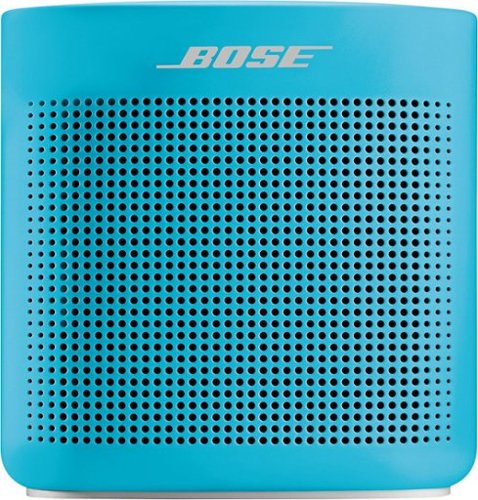Terry's stats
- Review count76
- Helpfulness votes29
- First reviewMay 20, 2015
- Last reviewMay 1, 2024
- Featured reviews0
- Average rating4.4
Reviews comments
- Review comment count0
- Helpfulness votes0
- First review commentNone
- Last review commentNone
- Featured review comments0
Questions
- Question count0
- Helpfulness votes0
- First questionNone
- Last questionNone
- Featured questions0
Answers
- Answer count0
- Helpfulness votes0
- First answerNone
- Last answerNone
- Featured answers0
- Best answers0
Get your first feel of racing thrills with this Thrustmaster T128 Racing Wheel for Xbox and PC. Optimized Force Feedback system with a lightweight wheel rim renders fun, intuitive racing sensations in different types of vehicle-oriented games. Precise T-MP magnetic paddle shifters gives you clear activation feel. Gear up for your next racing adventure with this T128 Racing Wheel!
Posted by: Terry
Racing games have always been my chosen genre of video game, but I always felt like I was missing something before I started using a racing wheel to play them. While it’s not likely that anyone will mistake this for a high-end unit, I do think that it targets the person looking to add an exceptional amount of realism to their gaming at an attractive price. This Thrustmaster wheel does just that.
Many entry-level racing wheels are not going to come with the same features that this wheel has, namely: Force-feedback, rev-counter LEDs, and magnetic paddle shifters; all which Thrustmaster has provided in this package. While the wheel itself is small and is just plastic (not leather-wrapped), it is packed with mappable buttons and even contains a red stripe to indicate when the wheel is centered (like a race car would have).
I’ve only tried this wheel with a few PC games so far, but it has certainly improved the gameplay in all of them. In Forza Motorsport 7, the added realism using this wheel made the game more fun and easier to play, as finer levels of wheel and throttle/brake response can be applied using a wheel, especially a wheel with 900* of rotation like this has. I’ve logged the most amount of gameplay on American Truck Simulator, where I can now (more) easily control the vehicles and have mapped buttons at my fingertips so that I don’t have to take my eyes off the road.
Overall, this is a fantastic entry-level wheel and pedal combo set. Sure, more features and better quality can be gotten for slightly more money, but for those looking to add realism and playability to their gaming, this unit fits the bill quite nicely.
I would recommend this to a friend!
The Shark® Wandvac® Self-Empty System is the powerful, lightweight cordless vacuum that empties itself so you can ditch the dirty work. It features HyperVelocity® suction power and a PowerFins® brushroll to tackle floors & carpets with no hair wrap. And when you’re done cleaning, Wandvac® automatically empties into a HEPA-sealed base for up to 100x less dust in your home vs. Wandvac® traditional emptying.
Posted by: Terry
I've had a couple different Shark vacuums and all have had certain features that I really liked. I was hoping this would be a complete replacement for my entire home (1st floor hard surface, 2nd floor carpet), but it doesn't quite live up to that.
This unit does work quite well on my first floor where all of the surfaces are hard (laminate) with a couple of small rugs here and there. The vacuum glides across the laminate with ease and the lightweight and ergonomic handle makes it very easy to control. It seems to pick up almost everything on the floor that I can see and I'm sure that the brushes making contact with the hard surface are doing what they are designed to do. On the rug in my half bath, which is a pretty long knap, it seems to struggle a bit, but did pick up all the dirt and fuzz that I could see.
Battery life seems to be solid; I was able to vacuum my entire downstairs (~650 sq ft) and was still showing 2 lights out of 3 on the battery gauge. What I love most about this vacuum is the ability to just throw it back on the dock to charge, and it sucks all the dirt out into a larger dust bin. I've vacuumed a few times and have barely put a dent in the large capacity of the dock's dust bin, so I won't have to empty it anywhere near as often as the previous handheld vac that I was using (also a Shark).
The ergonomics of this unit are very nice, with thoughtfully placed buttons/triggers that release the handheld vac from the extension wand/floor unit for getting things that aren't on the floor. The floor unit with the extension wand attached stands up on its own (without the powered vacuum head attached) and is ready for you when you go back to floor sweeping. If there was anything negative to say about the handheld, it's that the shape/design of the handle makes me concerned about losing my grip on it. This might be mostly in my head, but I would have been nice to have a flared end or something to make me not think that this could slip out of my hand while I'm pushing the vacuum away from me.
The only other things I'm slightly disappointed in are that I wish the crevice tool had a spot to clip onto the vacuum when not in use. Kudos to Shark for providing a spot on the dock for it, but I would have liked for a spot on the vacuum, so that I wouldn't have to return to the dock to get the tool in the event I decide I need it; what can I say? I'm lazy :) Additionally, the brush head requires a flat screwdriver or something to turn two screws to access the brush/roller in the event something gets jammed in there. On my previous Shark units, there were spring latches allowed for easy, tool-free access. These are small and minor annoyances, but it still would have been nice to have. My previous units were constantly getting wrapped with my wife's long, thick, black hair; you'd think she didn't have any left on her head with all that I find in my other vacuums. So far, this unit doesn't seem to have any hair wrap, which is one of it's marketed selling points.
Overall, I'm pretty happy with this vacuum. I don't think it's going to be a replacement for my completely carpeted 2nd floor, but is perfect for the hard surfaces on my main floor, which tends to be the messier area of my home anyways since it's where most of the traffic occurs.
I would recommend this to a friend!
Linksys Atlas 6 with Intelligent Mesh delivers the true power of WiFi 6. From next-level gaming to streaming your favorite content, get the faster connection, wider coverage, for more devices for everyone on your network at an affordable price.
Posted by: Terry
I've had multiple Linksys routers over the years and this newest Mesh system lives up to the expectations that I've come to expect from Linksys products.
Previously, I had a Linksys tri-band system located in the family room of my 2-bedroom house, but would often have signal degradation issues in the corners of my home or upstairs in my bedroom or in-home office. I've always liked the management tools that Linksys provides as it makes setup and configuration of the network easy, plus gives greater control of other features like parental controls and guest access.
Setup of this system was relatively painless. Linksys recommends you to configure the new system using their mobile app (available for both iPhone and Android). Since I already had a Linksys system in place, I fired up the app and selected to configure a new system. From there, it was simply a matter of following the prompts. The only issue that I had was when it would scan for one of the Atlas nodes, it would fail to find it on the first try. This happened for all three nodes, but all three were found on the second try. Perhaps I didn't wait long enough for the Node to come online before scanning, but I was simply following the on-screen prompts. In total, I had the new system up and running in probably 15 minutes. By using the same SSID (network name) and password, all of my wireless devices re-connected to the network without manual intervention.
Fortunately for me, my house has ethernet cable throughout, so I was able to position the two slave nodes so that they could be plugged directly into the LAN. This ensures that they should always remain connected and have the strongest signal possible. What I really like about this system over other Mesh systems that I've seen, is the additional 3 ethernet ports on each node. This allowed me to position one of the slaves in my upstairs bonus room, plugged directly in my LAN, and also plug in my security camera base station and Raspberry pi that runs my HomeAssistant home automation integration. This is a nice feature if you are looking to have as many devices wired as possible like I do.
Signal strength throughout my house and even outside in the front and back yards is greatly improved. Previously, I would only be able to get about 15% of my usual download speed on my front porch and now I can get about 90-95% as what I do inside the house.
Overall, I'm very happy with this system and glad that I've been a longtime Linksys customer.
I would recommend this to a friend!
Premium Smart Programmable Touch-Screen Thermostat with Siri, Alexa, Apple HomeKit and Google Assistant is brilliant at savings and comfort, allowing you to optimize your energy use through superior intelligence and technology. Included SmartSensor eliminates hot and cold spots and adjusts the temperature in the rooms that matter most. A built-in air quality monitor, smoke alarm detection, and geofencing technology to understand occupancy are just a few of the features that make saving energy just the beginning. Works with Siri*, Amazon Alexa, Google Assistant, Apple HomeKit, SmartThings, and IFTT.
Customer Rating

4
A premium, HomeKit compatible smart thermostat
on June 20, 2022
Posted by: Terry
I have been using a competitors smart thermostat for the last couple of years and have always felt like it was lacking something. Sure, I was able to control my gas furnace, A/C, and whole house humidifier, but there was something inherently missing from the entire experience: HomeKit. Since my aforementioned thermostat was made by Google, there was simply no integration within HomeKit and I was forced to use the clunky Nest app, which was constantly unable to connect to my device. Enter the Ecobee Premium.
The latest and greatest model from Ecobee provides all of the functions you expect from a thermostat and then some. Of course, I can control all of the functions I expect to be able to control (temp, mode, fan, humidifier), but this latest model also provides air quality and CO2 monitoring as well. Changing functions is simple and can be done with just a few taps either on the touchscreen of the thermostat, within the ecobee app (on my phone), or via HomeKit, since the ecobee is able to integrate with Apple's ecosystem out of the box.
Installation was easy and straightforward by following the instructions/guide within the mobile app. I've hooked up many thermostats in my days, so this was almost unnecessary for me, but it is still very intuitive for the unexperienced user. Within minutes, I had the old thermostat off the wall and the ecobee wired up and working. Once powered up, the thermostat asks a series of questions to configure your system and desired temperature(s). The system does provide both a positive and negative trigger for powering a humidifier, dehumidifier, or other auxiliary system. I have a whole-house humidifier on my furnace that requires a single positive trigger (it is grounded directly at the furnace control board's common circuit). The system recognized my connected device and allowed me to configure it accordingly. However, I have not yet been able to test whether or not it works because the relative humidity has simply been too high since I installed it a couple of weeks ago to allow the system to trigger the call for more humidity. This model also includes ecobee's remote sensor that I placed in my 2nd floor bedroom, which sees all of the afternoon sun. Although the system does struggle to maintain a balanced temperature between the bedroom and the rest of the house during the hot, sunny days that we've been having lately, it is still more comfortable than it was with my previous thermostat, even when I was using the previous unit's remote sensor. I attribute this to the fact that the ecobee model actually uses a motion sensor to register when the room is being occupied which allows it to "follow me" through the house.
Shortly after installing this, I went on vacation and was easily able to put the system into vacation mode which allowed me to set my departure and arrival dates/times and my desired temperatures while I was away and when we returned. I set the system to return to my normal temperatures a few hours before we would be home and we came home to a very comfortable house. Later that day, the humidity rose to record levels for my area and the smart thermostat actually compensated for the increased humidity by cooling for slightly longer making it feel more comfortable in my home. Sure, this did cause my A/C to run for slightly longer, but isn't the primary purpose of a thermostat to make the home comfortable?
So why only 4 stars? While this thermostat does provide phenomenal control of my system and does seem to keep my home more comfortable that my previous unit, I am still a little disappointed with a few things. First, while there is Homekit control that gives me the ability to set the temperature set-points as well as control the mode of the system, I am unable to control the system fan using HomeKit. The ecobee app provides this functionality, but I prefer to integrate with my smart home devices via a single entry point and not have to manage multiple applications for home control. As a workaround, I created an integration in my already functioning HomeAssistant that at least adds this functionality for me. This, of course, is a much more advanced solution that the average user is likely not going to understand or be able to utilize. This would be moot had ecobee simply added this functionality directly.
Second, within the HomeKit thermostat integration, I am presented with options for Alarms and Timers with options to "Add New Timer" and "Add New Alarm"; clicking on either of these buttons does nothing, nor have I been able to figure out the purpose of either. This clearly seems to be a bug in the integration.
With any luck, these issues could (and will hopefully) be fixed a future software update.
Second, within the HomeKit thermostat integration, I am presented with options for Alarms and Timers with options to "Add New Timer" and "Add New Alarm"; clicking on either of these buttons does nothing, nor have I been able to figure out the purpose of either. This clearly seems to be a bug in the integration.
With any luck, these issues could (and will hopefully) be fixed a future software update.
At the end of the day, I love this thermostat and appreciate all of the built-in functions that it has that are aimed at making my home comfortable while also trying to save me money. Hopefully ecobee will address any small inconveniences in future software revisions.
I would recommend this to a friend!
The SoundLink Color Portable Bluetooth speaker II was engineered to deliver bold sound wherever life takes you. From the pool to the park to the patio, its rugged, water-resistant design lets you enjoy the music you love in more places. Voice prompts make Bluetooth pairing easy. And up to 8 hours of listening per battery charge lets you keep your playlists playing.
Posted by: Terry
Since this little bluetooth speaker is waterproof, it is the perfect speaker for jamming out in the shower. The sound quality is what you would expect from a Bose product with clear vocals and relatively punchy bass for such a small form-factor.
I would recommend this to a friend!
Finally. A robot vacuum you can rely on to get the job done. The Roomba j7 robot vacuum packs 10x the power-lifting suction and comes with unique intelligence to avoid cords and pet waste. It even understands times when you’re home and seasons when more cleaning may be needed. Compared to the Roomba 600 series cleaning system.
Posted by: Terry
from Lancaster
This is my third robot vacuum (first Roomba/iRobot brand) and this is by far the best one that I've used so far.
What sets this unit apart from others that I've used is it's smart room mapping which provides the ability to clean specific rooms. The smart room mapping scanned my house twice; this can either be done during cleaning, or you can tell Roomba to do a mapping run where it will just drive around without running the vacuum to learn your house. Once the scanning has been completed, the app gives you the ability to easily define room boundaries and name each room. With that integration completed, you can easily tell Roomba to clean a specific room or setup a schedule to do so. This also means that you can have it clean rooms in a user-defined order (Kitchen, then hallway, then family room, etc). This also integrates well with my Alexa assistants giving me the ability to ask Alexa to clean the Kitchen (or any other room) or to simply clean everywhere. Sadly, there is no HomeKit support which is likely more because of Apple than iRobot, so it's hard to fault them there.
Another key feature is Roomba's ability to recognize obstacles. It does this by taking a picture of the suspected obstacle and, after the job completes, the app prompts you to review any found issues. If a fixed obstacle exists, you can easily define an exclusion zone so that Roomba doesn't try to go there again (think power cords, phone charges, etc). Or, if there is no obstacle, you can tell Roomba so and even run a "tidy up" job afterwards.
The vacuum cleans better than the last two units I've used, especially my most recent one. I've often wondered why Roomba doesn't include two spinning brushes instead of only one, but it seems to work fine for these vacuums with their mapping/cleaning algorithms. This vacuum is also quieter than my previous one which makes running it in the middle of the night better for not disturbing the sleeping wifey.
Overall, I'm very happy with this vacuum and am glad to see this market continue to improve. While you shouldn't expect a robot vacuum to completely replace this "chore" it does help prolong the need to do a deep clean.
Mobile Submission: False
I would recommend this to a friend!
La Specialista Prestigio is a beautifully designed espresso machine that gives you more control to handcraft consistently great espresso-based coffee drinks from the comfort of your home. We’ve incorporated Sensor Grinding Technology, Smart Tamping, Dynamic pre-infusion and Active Temperature Control with three temperature profiles to make the process more streamlined and personalized, while preserving the hands-on creativity and satisfaction of brewing espresso the right way. With no additional heat-up time, and minimal cleanup, La Specialista Prestigio empowers you to handcraft your espresso the right way.
Posted by: Terry
from Lancaster
Why pay premium pricing every day for a quality cup of coffee, latte, or espresso when this machine can make it for you without having to get dressed? During the COVID shutdown, I found myself working from home and no longer enjoying the occasional cup from my the coffee house on my way to work. With this machine, I have been able to quickly and efficiently make wonderfully rich and creamy café lattes and espressos as well as bold Americanos.
With the integrated grinder and bean hopper that funnels directly into the porta-filter and smart tamping system, I don't have to worry about grinding and filling the porta-filter manually and getting the wrong amounts; the machine takes the guesswork out of the equation. It might take a couple of tries to adjust to get the perfect cup, but once you do, the results are repeatable and you are left with a great pull with a rich and frothy crema.
The included milk-frothing system makes you feel like a café barista and couldn't be simpler to use. I like that there are dual heating elements, so I can let the milk froth while the espresso is brewing. And the giant water container holds so much water, you hardly ever have to refill it. My only complaint is that you can't see the water level without turning the machine around and looking at the back, but there is a low water warning light that comes on prior to you running out, which doesn't happen very often given its large size.
Overall, I am very pleased with this machine and that I no longer have to wait in the long lines and pay the exorbitant prices at the local coffee shop.
With the integrated grinder and bean hopper that funnels directly into the porta-filter and smart tamping system, I don't have to worry about grinding and filling the porta-filter manually and getting the wrong amounts; the machine takes the guesswork out of the equation. It might take a couple of tries to adjust to get the perfect cup, but once you do, the results are repeatable and you are left with a great pull with a rich and frothy crema.
The included milk-frothing system makes you feel like a café barista and couldn't be simpler to use. I like that there are dual heating elements, so I can let the milk froth while the espresso is brewing. And the giant water container holds so much water, you hardly ever have to refill it. My only complaint is that you can't see the water level without turning the machine around and looking at the back, but there is a low water warning light that comes on prior to you running out, which doesn't happen very often given its large size.
Overall, I am very pleased with this machine and that I no longer have to wait in the long lines and pay the exorbitant prices at the local coffee shop.
Mobile Submission: False
I would recommend this to a friend!
The Dell XPS 15 laptop features a stunning, new 4-sided InfinityEdge OLED display that shows off a 5% larger 16:10 screen and 92.9% screen to body ratio. All the power and features to maximize prodcutivity - Core i7 processor, 16GB of RAM, a 1TB solid state drive, and NVIDIA GeForce GTX 3050 Ti graphics. A premium 15" touch laptop with a thin and light design.
Posted by: Terry
from Lancaster
Although much bigger than the 2-in-1 (13 Dell XPS) that this replaced, this unit is considerably more powerful. I had been having issues with my previous Dell laptop (random blue screens that I was unable to make go away on multiple attempts). Being that I use my personal laptop for work, I needed something that was powerful, but more importantly reliable.
Visually, this laptop is beautiful. The large screen coupled with an infinity edge design makes for a large display that is also very bright and vibrant. The touchpad is easily double the surface area of any previous laptop I've owned/used which makes navigating a breeze. If there was any one gripe that I have with it, it's in the placement of the power button (which also doubles as a fingerprint reader), which is in the upper right of the keyboard, above the backspace key. On my previous laptop, this was the delete key, so I've accidentally hit this multiple times while adjusting. However, it's nice to be able to open the screen, push the button and with the almost zero startup time, be logged into Windows.
I have yet to test the battery life as I've mostly left this plugged in while working from home, but it does seem to discharge faster than the ultra-portable it replaced. This is understanding given the faster processor and more demanding on-board graphics; a happy and welcome trade-off.
With 2 Thunderbolt ports on the left and a USB-C on the right, there are plenty of connections available that work well with my existing ecosystem that consists of a Dell TB16 docking station that connects to my other peripherals and triple monitor display.
Visually, this laptop is beautiful. The large screen coupled with an infinity edge design makes for a large display that is also very bright and vibrant. The touchpad is easily double the surface area of any previous laptop I've owned/used which makes navigating a breeze. If there was any one gripe that I have with it, it's in the placement of the power button (which also doubles as a fingerprint reader), which is in the upper right of the keyboard, above the backspace key. On my previous laptop, this was the delete key, so I've accidentally hit this multiple times while adjusting. However, it's nice to be able to open the screen, push the button and with the almost zero startup time, be logged into Windows.
I have yet to test the battery life as I've mostly left this plugged in while working from home, but it does seem to discharge faster than the ultra-portable it replaced. This is understanding given the faster processor and more demanding on-board graphics; a happy and welcome trade-off.
With 2 Thunderbolt ports on the left and a USB-C on the right, there are plenty of connections available that work well with my existing ecosystem that consists of a Dell TB16 docking station that connects to my other peripherals and triple monitor display.
Overall, I'm very pleased with this and expect it to give me years of worry-free performance.
Mobile Submission: False
I would recommend this to a friend!
Bring vibrant visuals to your screen anywhere, anytime with the versatility of a 360 degree hinge, long battery life and simultaneous pen and touch support.
Posted by: Terry
from Lancaster
Let's get straight to the point, this isn't the best laptop your money can buy. However, it might be the best one you can buy at this price point. This wonderful HP laptop isn't going to replace my Dell XPS 2-in-1, but this HP is about 33% less expensive than the Dell. For anybody in the market for a sub-$1000 unit, this is a solid choice.
This laptop features a snappy solid state drive that allows the OS to boot up quickly and applications and other OS tasks to respond almost instantly. The keyboard is very nice and quite comfortable to type on and the trackpad doesn't seem to get in the way while you type as often as some other laptops I've used. I found the quality of the webcam to be sufficient (still not as good as it could be) and it responded well to Zoom's virtual backgrounds (my Dell struggles with this, so I can't use it). The touchscreen works as expected and I was happy to learn that my wife's Surface Pro stylus works on this screen, which might be a good option for somebody wanting to add a stylus. Of course, HP also has options available and I'm sure there are others. The screen is bright and vibrant (it's 1000 nits), but the privacy filter on the screen does take some getting used to; you have to view this screen pretty much straight on. This is a solid feature for anybody concerned with shoulder surfing or general privacy. I also like that there are dedicated camera (shutter) and microphone buttons with visual indicators to turn off these features for added privacy. The fingerprint reader works very well; probably the best one I've seen in a Windows laptop. I really like how this laptop still includes USB-A ports (which are superspeed ports). All of the thin laptops I've seen over the last few years have not included these ports and I've always assumed it was because they simply didn't have the vertical real-estate to include the relatively "tall" port. HP solved this problem by adding a spring-loaded, hinged cover. This gives you the ability to still connect a USB-A device without adding unnecessary thickness to the slim design. One USB-C port is also included.
So why only four stars? I wanted to give this laptop five stars, but there were a couple of annoyances that I found that caused me to take off a few points. Given that they have included USB-C as an interfacing option, I would have liked to see a port on each side of the laptop and they use that as the charging port. USB-C has gained a lot of traction and popularity in the last couple of years and many manufacturers are choosing to use this as the new standard for charging/power-delivery. The specs list that the port has USB power delivery, but I have admittedly not tried to charge it via USB-C. Either way, they've included a round-plug style charger and port as the intended charging method. Next, while I really like that there are dedicated buttons to toggle the microphone and webcam on/off, for some reason they didn't put them next to each other. In many cases, if you are toggling one of these features, you are probably toggling the other. It would have made more sense to me to have them proximally located next to each other, in my opinion. Also, while I think it's cool that Alexa is built-in, she responds very slowly; maybe I'm just impatient, but I don't think I should have to wait almost 5 seconds between saying "Alexa" and my intended request.
All in all, this is a solid unit at this price point and one that I would recommend. If it weren't for the couple of minor annoyances that I had (which are also very opinionated feelings), this would easily be a 5-star product.
Mobile Submission: False
I would recommend this to a friend!
30% more powerful than the Hypervolt, the Hypervolt Plus (Bluetooth) is the most powerful and most advanced percussion massage device in the world. Featuring Quiet Glide technology and Bluetooth enablement, use the Hyperice app to guide your Hypervolt through Routines designed for specific muscle groups and body parts. Seriously strong, aesthetically sleek, and entirely luxurious: the best of the best.
Posted by: Terry
from Lancaster
For almost 16 years, I worked retail and was on my feet for 8-9 hours per day; standing on concrete. About 2.5 years ago, I transitioned from a job to a career and now sit at a desk all day long. I immediately noticed pain in my already screwed up back (I have mild scoliosis). Particularly since Covid hit and I've been working from home in a less than great office chair, I've noticed my back pain has been increasing as time goes on. A couple of days after getting this massager, I noticed that the pain in my lower back was greatly diminished compared to what it has been.
As for the device itself, the Hypervolt Plus is beautifully packaged; it reminded me of how Apple packages their products. Very modern and clean and well fitted into the packaging. The box can be re-used for storage/transport, but the design and shape of the actual massager does force the box to be somewhat large by nature. The Hypervolt comes with 5 differently-shaped heads/attachments for varying body parts and each attachment stimulates the nerve endings differently. After turning the massager on, I realized just how strong and powerful this thing is. There's a set of LEDs on the back to indicate the pressure (more LEDs lit up means you are pressing harder). I can barely light up one LED because even with light pressure, the intensity is quite strong.
What helps make this device most user-friendly is the available (free) app that connects (via Bluetooth) to the Hypervolt Plus. This allows you to select routines to follow which actually controls the device's speed and shows you a recorded video representation of a trainer using the device to help guide you. If I had any gripe, it's that the app doesn't give you enough time to switch between attachments between each step of a routine. It would also be nice if the app showed you which attachment to use without having to push a button on the screen to switch views (and then have to switch back). It would be nice if the device and app talked to each other more so that the app would recognize you pushing a button to indicate that you were ready to continue, after switching your attachment or body position, instead of just powering the device back up again after only 5 seconds. As a software developer, user-experience is a big deal to me.
Overall, I'm quite pleased with this unit. I've been trying to build up the stamina to start exercising daily again and am confident that this will provide great relief from those sore muscles, particularly after leg day. Until then, I'm grateful to have relief in my back and neck while sitting and staring at a computer all day long.
Mobile Submission: False
I would recommend this to a friend!
Terry's Review Comments
Terry has not submitted comments on any reviews.
Terry's Questions
Terry has not submitted any questions.
Terry's Answers
Terry has not submitted any answers.