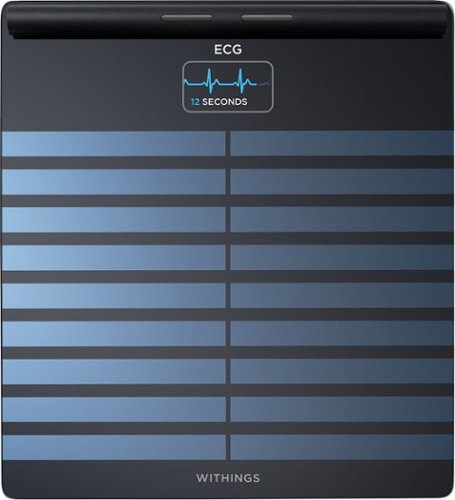Terry's stats
- Review count75
- Helpfulness votes29
- First reviewMay 20, 2015
- Last reviewDecember 26, 2023
- Featured reviews0
- Average rating4.4
Reviews comments
- Review comment count0
- Helpfulness votes0
- First review commentNone
- Last review commentNone
- Featured review comments0
Questions
- Question count0
- Helpfulness votes0
- First questionNone
- Last questionNone
- Featured questions0
Answers
- Answer count0
- Helpfulness votes0
- First answerNone
- Last answerNone
- Featured answers0
- Best answers0
The Turtle Beach Stealth Ultra high-performance wireless smart game controller with charge dock is built for gamers who demand the best. Lag-free wireless quickly connects to Xbox consoles, and Windows PCs, plus Bluetooth for Android devices & supported Smart TVs. Tactile microswitches throughout provide fast, reliable response and last up to 5X longer than standard buttons, while AntiDrift thumbsticks eliminate drift for precise, customizable control and adjustable triggers suit your game on the fly. The Connected Command Display lets you customize the RGB lighting, audio, thumbsticks, mappable buttons and more, plus patented technology receives social notifications from your phone. Best of all, adjustable power modes provide up to 30 hours of battery life on a single charge.
Customer Rating

4
Solid Controller with a couple of pain points
on December 26, 2023
Posted by: Terry
With my Xbox controllers reaching the end of their life, it was time for an upgrade. I play mostly FPS and Sim racing games, and mix a little MS Flight Simulator in on occasion, so having an accurate and comfortable controller is paramount. Although I have a wheel for racing games, sometimes I just want to kick back and relax without having to set everything up and a controller allows for that sense of freedom.
This controller sets out to compete with the Xbox Elite controller that shares some of the same features. This controller is visually attractive and is very well balanced. It feels slightly heavier than the typical Xbox controller, but not in a bad way. The addition of 4 back buttons, individual hair-pin trigger locks, and customization of all of the buttons through the downloadable TB Control Center, allows for full control over how this controller works for the user. The included case and charging stand are well thought out, allowing you to charge the controller inside the case. This allows me to keep the case on my desk, plugged in (but easily removed), and charge the controller under cover to keep the dust off.
Now for the pain points. After downloading the software to my PC, I set out to update the controller and dock via their UI with each requiring separate steps. For both devices, the update failed on the first attempt and I had to restart the update process. It's always a little concerning when a brand new device fails to update through the manufacturers update process. With the updates out of the way and a couple of small customizations applied, I set out to play some MS Flight sim. While the controller performed well in practice, I found it difficult for my small man hands to reach some of the buttons at times. This mostly applies to the settings/menu button (think 'Select' button on old school controllers) that is placed behind the left stick. Due to the screen on the controller, the button placement is much farther to the left than seems natural, and it requires a long thumb stretch over the top of the controller. Fortunately, this is not typically a button that is usually needed in the heat of battle, and given the customizability of the controller, I could always map this to something else if it became problematic. The other buttons that felt slightly off were the RL/RB buttons, but I find that I'm already starting to get used to them.
The battery life on the controller seems solid, although I usually just throw the controller on the charger when I'm done. So far, my longest stretch was only 3 hours the battery got down to ~70%, but that's with the RGB LEDs running at full brightness, something I'll probably adjust way down, as I'm not staring at the controller while playing.
Overall, I'm quite satisfied with this controller. I like that I have the ability to easily connect it to other devices. It's comfortable to hold and offers more customization than I'm likely to need. Hopefully it lasts me at least as long as my previous Xbox controllers do.
This controller sets out to compete with the Xbox Elite controller that shares some of the same features. This controller is visually attractive and is very well balanced. It feels slightly heavier than the typical Xbox controller, but not in a bad way. The addition of 4 back buttons, individual hair-pin trigger locks, and customization of all of the buttons through the downloadable TB Control Center, allows for full control over how this controller works for the user. The included case and charging stand are well thought out, allowing you to charge the controller inside the case. This allows me to keep the case on my desk, plugged in (but easily removed), and charge the controller under cover to keep the dust off.
Now for the pain points. After downloading the software to my PC, I set out to update the controller and dock via their UI with each requiring separate steps. For both devices, the update failed on the first attempt and I had to restart the update process. It's always a little concerning when a brand new device fails to update through the manufacturers update process. With the updates out of the way and a couple of small customizations applied, I set out to play some MS Flight sim. While the controller performed well in practice, I found it difficult for my small man hands to reach some of the buttons at times. This mostly applies to the settings/menu button (think 'Select' button on old school controllers) that is placed behind the left stick. Due to the screen on the controller, the button placement is much farther to the left than seems natural, and it requires a long thumb stretch over the top of the controller. Fortunately, this is not typically a button that is usually needed in the heat of battle, and given the customizability of the controller, I could always map this to something else if it became problematic. The other buttons that felt slightly off were the RL/RB buttons, but I find that I'm already starting to get used to them.
The battery life on the controller seems solid, although I usually just throw the controller on the charger when I'm done. So far, my longest stretch was only 3 hours the battery got down to ~70%, but that's with the RGB LEDs running at full brightness, something I'll probably adjust way down, as I'm not staring at the controller while playing.
Overall, I'm quite satisfied with this controller. I like that I have the ability to easily connect it to other devices. It's comfortable to hold and offers more customization than I'm likely to need. Hopefully it lasts me at least as long as my previous Xbox controllers do.
I would recommend this to a friend!
Experience a full health check-up at home, in just 90 seconds. Body Scan is the first connected health station of its kind. The integration of new technology supports breakthrough metrics like segmental body composition, which can precisely measure fat and muscle imbalances. It is also designed to identify changes in cardiovascular health, and it offers a variety of cardiovascular measurements at every weigh-in, including 6-Lead ECG, Vascular Age and standing heart rate. Body Scan can evaluate your sweat glands response to stimulation and unlock your EDA score, an insightful metric to better manage your health on a daily basis. Embrace the Withings Scale Experience, and seamlessly make better health part of your daily life. Body Scan features a 12-month battery life, a high-resolution color screen, and automatic tracking for multiple users. Plus, explore dedicated modes for pregnancy*, babies* and athletes. Enjoy Wi-Fi or Bluetooth connectivity and sync all your health data directly to our highly-rated app. View trends, progress, and daily inspiration for long-term improvement. Thanks to best-in-class data privacy standards, your data is always secure.*ECG is not intended for use for pregnant women and babies*
Posted by: Terry
I've been wanting to get a smart scale for quite some time. I was under the false impression that the scale would only be good for measuring my weight and automatically syncing that measurement to my smartphone. I had not considered that the scale could do so much more.
This Withings Body Scan can measure weight, body composition, perform a mutli-point ECG, and with their app, provide additional measurements/metrics into your overall health. The app integrates well with the other health data that my iPhone has about me and connects to my activity, so it gives me additional insight into my step count, workouts, and trends. For me, the body composition is probably one of the most intriguing measurements as it allows you to see the composition of fat, muscle, and bone density within your body, and then chart that over time. This has given me additional insight into how my workouts affect the overall composition of my body.
The ability to seamlessly use this for multiple people is a nice feature. On my previous not-so-smart scale, the user had to push a button to cycle through a list of 4 users (named User1, User2, etc). This smart scale uses intelligence (it helps that my wife is 50lbs lighter than me) to know who has stepped on the scale, but provides a simple interface to switch between users. Setting up multiple users didn't go as smoothly as I had hoped. While trying to setup an account for my wife, there were some syncing issues and unclear steps along the way. After some trial and error, and deleting her data and starting over twice, we were finally able to get her account setup, synced, and her scans showing up on her iPhone/app.
Another small issue I've noticed is that the handle that you hold for performing the ECG and other measurements which is tethered by a spring-loaded, retractable cable, seems to offset the weight measurement slightly. I performed a weight-only measurements, leaving the handle retracted, and then grabbed the handle and performed another weight-only measurement and noticed that the additional "pull" caused by the cable wanting to retract added an additional .3 lbs to my weight. I realize this isn't much, but it seems like something that could easily be adjusted or accounted for. I've considered adding an end stop to the cable to see if it prevents the offset.
Overall, I'm very happy with the smart scale. It has given me new insight into my weight loss journey which, now that I'm nearing my target weight (50lbs lost) and will soon be transitioning into simply maintaining this healthier weight, will hopefully keep me on track. I look forward to stepping on the scale now and seeing how my numbers measure up, and with the additional information provided by the scale and the app, this won't just be a tool for measuring my weight, but overall health.
This Withings Body Scan can measure weight, body composition, perform a mutli-point ECG, and with their app, provide additional measurements/metrics into your overall health. The app integrates well with the other health data that my iPhone has about me and connects to my activity, so it gives me additional insight into my step count, workouts, and trends. For me, the body composition is probably one of the most intriguing measurements as it allows you to see the composition of fat, muscle, and bone density within your body, and then chart that over time. This has given me additional insight into how my workouts affect the overall composition of my body.
The ability to seamlessly use this for multiple people is a nice feature. On my previous not-so-smart scale, the user had to push a button to cycle through a list of 4 users (named User1, User2, etc). This smart scale uses intelligence (it helps that my wife is 50lbs lighter than me) to know who has stepped on the scale, but provides a simple interface to switch between users. Setting up multiple users didn't go as smoothly as I had hoped. While trying to setup an account for my wife, there were some syncing issues and unclear steps along the way. After some trial and error, and deleting her data and starting over twice, we were finally able to get her account setup, synced, and her scans showing up on her iPhone/app.
Another small issue I've noticed is that the handle that you hold for performing the ECG and other measurements which is tethered by a spring-loaded, retractable cable, seems to offset the weight measurement slightly. I performed a weight-only measurements, leaving the handle retracted, and then grabbed the handle and performed another weight-only measurement and noticed that the additional "pull" caused by the cable wanting to retract added an additional .3 lbs to my weight. I realize this isn't much, but it seems like something that could easily be adjusted or accounted for. I've considered adding an end stop to the cable to see if it prevents the offset.
Overall, I'm very happy with the smart scale. It has given me new insight into my weight loss journey which, now that I'm nearing my target weight (50lbs lost) and will soon be transitioning into simply maintaining this healthier weight, will hopefully keep me on track. I look forward to stepping on the scale now and seeing how my numbers measure up, and with the additional information provided by the scale and the app, this won't just be a tool for measuring my weight, but overall health.
I would recommend this to a friend!
Push your gears to the red line with TH8S Shifter Add-On: the sim racing shifter for next-level racing immersion sensations. TH8S Shifter Add-On features an "H"-pattern shift plate with 7 gears plus reverse gear, with direct gear shifting, allowing it to adapt to all types of games and vehicles with manual shifting (rally, trucks, GT, NASCAR). The 1.6"/4 cm metal shift lever and its ergonomic "sport-style" shift knob ensure responsiveness and precision for clean gear shifting. The frictionless H.E.A.R.T technology derived from Thrustmaster's high-end shifter, TH8A Shifter Add-On, ensures the same extreme level of precision throughout the product's lifespan. TH8S Shifter Add-On is compatible on PC with all racing wheels, and compatible on PS5, PS4, Xbox One and Xbox Series X|S with Thrustmaster Force Feedback racing wheel bases.
Posted by: Terry
This is my first standalone shifter. I've used paddle shifters on my wheel, but having driven a stick shift for over 10 years, I always wanted something a bit more "natural". This shifter does add more realism to the game, but it still doesn't give me the full experience I was hoping for. For starters, without any kind of feedback that a real shifter typically provides, you end up with what feels like just another controller. With that said, the ability to quickly and easily skip gears when changing down does provide a better experience in my opinion that multiple hits on a steering wheel paddle.
I initially tested this on Forza on my PC. It took me a couple of races to get the proper feel for it, but before too long I was quickly banging through the gears.
Next, I fired up American Truck Simulator, as my son enjoys "borrowing" my wheel on his PC to play ATS. After setting up the shifter, I found this to be a great addition in this game as I now had the ability to more easily shift gears on trucks with many gears and with it setup for 'H' pattern shifting, it allows me to effectively skip gears with just a simple gear change instead of many clicks of the paddle shifter like I had been doing.
Next, I fired up American Truck Simulator, as my son enjoys "borrowing" my wheel on his PC to play ATS. After setting up the shifter, I found this to be a great addition in this game as I now had the ability to more easily shift gears on trucks with many gears and with it setup for 'H' pattern shifting, it allows me to effectively skip gears with just a simple gear change instead of many clicks of the paddle shifter like I had been doing.
Overall, this has added another layer of realism to my gaming and I'm excited to put it to good use!
I would recommend this to a friend!
The Arlo Home Security System makes protecting your entire home easier. Get greater protection from All-in-One Sensors integrated with 8 sensing functions, opt in for around-the-clock protection from 24/7 Live Security Experts that monitor your home, so you don’t have to, and experience better whole home protection with SecureLink.¹ All-In-One Sensors have 8 sensing functions in 1 compact design to give you flexibility to place anywhere you need coverage inside your home. All functions are easily controlled through the intuitive Arlo Secure App, simply change or enable more detection functions anytime. Protect your doors and windows by combining open/close and motion detection, or protect areas under your sink by combining leak and freeze detection. You can also enable tilt, ambient light, smoke and CO alarm listening for any of your sensors for additional protection.² Arlo’s All-in-One Sensor protects your everything. The Keypad Sensor Hub controls your security system, has an integrated siren, motion sensor, smoke/CO alarm listener, and pairs devices with SecureLink technology for extended range and a more secure connection.¹ Change your security system mode or use One Tap Emergency Response buttons to send fire, police, or medical responders to your home, directly from the Hub or Arlo Secure App.²
Posted by: Terry
I was excited when Arlo announced this home security system. I have experience with a competitor's products that also offer home security combined with cameras and other various sensors. Already having 4 Arlo cameras, the doorbell camera, and 3 of the spotlights, I was happy to add a security system into the family.
Setup of the system is pretty straightforward and the Arlo app walks you through the entire process. This does require updating the app to the latest version, which does provide a different user experience AND removes any existing modes that you have setup, so keep that in mind prior to upgrading. The new User Interface is greatly improved though, and I like the 'Feed' tab that shows you a timeline of any events encountered by your system including status changes, door sensor activities, etc.
Much they way the cameras behave, the security elements provides customizations that allow you to trigger events the way you want depending on which mode you are in. Although this does provide a wealth of customization, it does limit you to only 3 modes: Away, Home (Secured), and Standby. I haven't been able to customize the system quite like I the previous generation (with cameras only) where I could have my cameras be armed at night OR when nobody was home (through geofencing) but adhere to a schedule during the day (while somebody was home). I might just need to play with the settings a bit more. Another downfall is that I haven't had any success getting the system to change modes when somebody in the geofencing group returns to the house. It does work flawlessly to arm the system when everybody leaves, but we've had to manually disarm the system via the keypad or app when returning home. I'm hoping this is just a software issue.
I like that Arlo provides a single sensor that can perform multiple operations, although that does require more up front cost for each sensor, but you can get more monitoring out of a single sensor with this model. During setup, it only allows you to specify high level functionality (entry only, water only, fire only, etc), but the functions can be individually configured in the settings of the specific device. Additionally, the security system does not currently support Apple Homekit, but neither did the cameras initially. I would imagine there will be support for Home-Assistant for more advanced and technically savvy users soon.
Overall, I'm pretty happy with this system. I don't know that I'll continue the monthly monitoring service as I really only want this for local monitoring, but I like that I only have to deal with one system for all monitoring.
I would recommend this to a friend!
Our G Series is getting a new entry with the G6 Commute. An updated frame and design with an added LED under light to the deckboard are sure to make you stand out whenever you take the G6 Commute out for a ride. The integrated cable lock also provides you with a new level of security.
Posted by: Terry
This is my first electric scooter, so I don't have much experience to compare this to. This scooter is well packaged and requires minimal assembly to be able to ride it. I simply had to unfold and lock the upright bar/fork into place, plug in the connector for the control panel, and then insert the handlebars into the fork which is then held in place by 4 allen screws (allen wrench included). I plugged the unit in and left it to charge overnight, although the led indicator on the charger showed that it was fully charged when I check it roughly 2 hours later.
New users should be sure to read the instructions, as you cannot simply just turn this on, jump and go, and ride off into the sunset. This model includes a built-in security feature (which can be disabled, if desired) that requires the rider to enter in a 3 digit, customizable pin in order to unlock the control screen and subsequently use the scooter; the throttle is disabled until the correct code is entered. Since this doesn't prevent a would-be thief from picking up the scooter and walking off with it, the fork also has a built-in cable lock with customizable 4-digit combination for additional physical security.
This scooter provides for a comfortable ride overall. The suspension swallows up some of the bumps on the road and the acceleration isn't jerky, but still allows the unit to accelerate quickly, especially in the regular (D) mode. Sport mode provides a higher top-speed and quicker acceleration. I found the (slowest) walking mode to be almost useless, as I struggled to maintain balance on the scooter with it highly limited top speed; I'll likely never use that setting. The headlight and taillight are bright and provide good visibility and the led strips on the side shine bright enough to allow you to be seen in the dark from the side and also look really cool. All interaction with the control panel is done with a single button. While this mean that the rider doesn't have to fumble around with multiple buttons, it does mean that interactions typically require multiple presses of that button. Fortunately, the user is not likely to have to interact with the panel much outside of turning on/off the headlight. The folding handlebars is a nice feature to make this unit more compact, but the it is still a weighty unit to pick up and carry, hindering the portability of this unit.
Battery life and power seem solid for this scooter. I was easily able to ride this up hills in my neighborhood and it didn't seem to have any issues getting me from the bottom to the top, even for my 175lb stature. My son loves riding the scooter around the neighborhood and it's likely even better for him being only 62lbs. However, he has had the scooter show an E9 error code multiple times indicating that the motor was overheating. This occurred while he was on flat ground on a mild evening, so I'm not sure why the scooter was having a hard time. Both times, I was able to turn it off and back on again and he could continue riding without issue.
Overall, I'm pretty happy with this scooter. The battery life seems to be very good and it's very capable of 20-22mph with ease. The dual brakes will slow you down from top speed well, although I did adjust/increase the braking force of them slightly (which can be done without tools by turning the barrels where the cable connects to the brake assembly). I'm sure that this scooter will provide many miles of fun for us.
New users should be sure to read the instructions, as you cannot simply just turn this on, jump and go, and ride off into the sunset. This model includes a built-in security feature (which can be disabled, if desired) that requires the rider to enter in a 3 digit, customizable pin in order to unlock the control screen and subsequently use the scooter; the throttle is disabled until the correct code is entered. Since this doesn't prevent a would-be thief from picking up the scooter and walking off with it, the fork also has a built-in cable lock with customizable 4-digit combination for additional physical security.
This scooter provides for a comfortable ride overall. The suspension swallows up some of the bumps on the road and the acceleration isn't jerky, but still allows the unit to accelerate quickly, especially in the regular (D) mode. Sport mode provides a higher top-speed and quicker acceleration. I found the (slowest) walking mode to be almost useless, as I struggled to maintain balance on the scooter with it highly limited top speed; I'll likely never use that setting. The headlight and taillight are bright and provide good visibility and the led strips on the side shine bright enough to allow you to be seen in the dark from the side and also look really cool. All interaction with the control panel is done with a single button. While this mean that the rider doesn't have to fumble around with multiple buttons, it does mean that interactions typically require multiple presses of that button. Fortunately, the user is not likely to have to interact with the panel much outside of turning on/off the headlight. The folding handlebars is a nice feature to make this unit more compact, but the it is still a weighty unit to pick up and carry, hindering the portability of this unit.
Battery life and power seem solid for this scooter. I was easily able to ride this up hills in my neighborhood and it didn't seem to have any issues getting me from the bottom to the top, even for my 175lb stature. My son loves riding the scooter around the neighborhood and it's likely even better for him being only 62lbs. However, he has had the scooter show an E9 error code multiple times indicating that the motor was overheating. This occurred while he was on flat ground on a mild evening, so I'm not sure why the scooter was having a hard time. Both times, I was able to turn it off and back on again and he could continue riding without issue.
Overall, I'm pretty happy with this scooter. The battery life seems to be very good and it's very capable of 20-22mph with ease. The dual brakes will slow you down from top speed well, although I did adjust/increase the braking force of them slightly (which can be done without tools by turning the barrels where the cable connects to the brake assembly). I'm sure that this scooter will provide many miles of fun for us.
I would recommend this to a friend!
Reveal the road ahead with the MAXcam 360c, Escort’s complete driver alert system that turbo boosts your road awareness with the perfect blend of hardware, software, and community. Maximize your drive with a system that is engineered for excellence. The MAXcam 360c delivers exceptional detection performance combined with advanced video protection.
Posted by: Terry
I had very high hopes for this radar detector in that it would solve one of the biggest issues I have had with detectors in the past: false alerts. Escort has always been one of the biggest brands in the business, so I was excited to put this unit to the test.
Installation and setup was pretty straightforward. After downloading the Escort Smart Drive app and pairing the unit, I mounted the suction cup on my windshield and snapped the detector against the magnetic mount (a feature I really like as it makes taking the detector off and on very quick and easy). During my first drive, I began getting some alerts on the ka-band at 35.598 MHz. I pushed the mute button on the smart plug and the alert was silenced. A few miles down the road, I got the alert again on the same band. I assumed that maybe there was a cop travelling in front of me, so I silenced the alert again and carried on. I continued to see the alert from time to time during this drive and didn't think much of it. The next day, while travelling a different route, I noticed the exact same frequency popped up again and saw it again a few times. It was at this point in time that I came to the realization that it was likely the either the radar-controlled smart cruise or emergency braking on my car that was setting it off. With K bands, it's possible to lock out certain frequencies, but this is not possible on the KA band, as it is broken up into 9 segments. The only way to stop this alert would be to disable KA band segment 8, which is one of the more popular segments used in my area. Disabling the autonomy of car is also not an option. This is quite disappointing, as it seems that in order to prevent having to continuously push mute when I receive this alert, I have to run without segment 8, very much limiting the capabilities of this unit.
Outside of that, I have found little fault in this detector. After a few trips past a store that has automatic doors, the auto lockout added a rule and I no longer receive any alerts when driving through the parking lot. The camera takes quality video and the ability to favorite a clip is nice in the event I need to pull up a given recording.
Overall, I'm relatively happy with this unit. It would be nice if, in a future firmware/software update, Escort adds the ability to lockout a given frequency on the KA band, but I won't hold my breath.
Installation and setup was pretty straightforward. After downloading the Escort Smart Drive app and pairing the unit, I mounted the suction cup on my windshield and snapped the detector against the magnetic mount (a feature I really like as it makes taking the detector off and on very quick and easy). During my first drive, I began getting some alerts on the ka-band at 35.598 MHz. I pushed the mute button on the smart plug and the alert was silenced. A few miles down the road, I got the alert again on the same band. I assumed that maybe there was a cop travelling in front of me, so I silenced the alert again and carried on. I continued to see the alert from time to time during this drive and didn't think much of it. The next day, while travelling a different route, I noticed the exact same frequency popped up again and saw it again a few times. It was at this point in time that I came to the realization that it was likely the either the radar-controlled smart cruise or emergency braking on my car that was setting it off. With K bands, it's possible to lock out certain frequencies, but this is not possible on the KA band, as it is broken up into 9 segments. The only way to stop this alert would be to disable KA band segment 8, which is one of the more popular segments used in my area. Disabling the autonomy of car is also not an option. This is quite disappointing, as it seems that in order to prevent having to continuously push mute when I receive this alert, I have to run without segment 8, very much limiting the capabilities of this unit.
Outside of that, I have found little fault in this detector. After a few trips past a store that has automatic doors, the auto lockout added a rule and I no longer receive any alerts when driving through the parking lot. The camera takes quality video and the ability to favorite a clip is nice in the event I need to pull up a given recording.
Overall, I'm relatively happy with this unit. It would be nice if, in a future firmware/software update, Escort adds the ability to lockout a given frequency on the KA band, but I won't hold my breath.
I would recommend this to a friend!
The premium vacuum and mop solution like no other. It’s the only 2-in-1 with D.R.I. (Dry Rug Intelligence) means the Roomba Combo™ j7+ uses carpet detection and the Auto Retract Mopping System that lifts itself to the top of the robot, completely away from carpet preventing wet messes entirely. On hard floors, it vacuums and mops at the same time. The 4-Stage Cleaning system combines our Edge-Sweeping Brush, Dual Multi-Surface Rubber Brushes, Power-Lifting Suction and first-of-its-kind mopping with added pressure for a thorough clean. It's all designed to keep your carpet and hard floors cleaner while avoiding obstacles at the same time—so you can live your life.
Customer Rating

4
Self-emptying and mopping in a single unit
on November 8, 2022
Posted by: Terry
I am not new to robot vacuums or even Roomba robot vacuums: this is my third robot vac and my second Roomba. I already had the little brother to this model, the j7 which shares many of the same features. This particular model adds the self-emptying base and mopping feature. Aside from that, I don't believe there are any differences between the two.
After finding a new home for this model as it won't fit under my TV stand due to the taller self-emptying base, I fired up the Roomba app and went through the add new device procedure. Since I already had a previous Roomba, I didn't have to go through the entire setup process. The new one integrated seamlessly and after a single mapping run, it already recognized the location of where the base was placed and was reflected on my previously-configured map.
Having already owned the previous j7, I was already aware of the vacuuming capabilities of this line of Roomba vacuums. This picks up the majority of dirt scattered throughout the floor and does a good job along baseboards and in corners. It navigates fairly well around furniture and over rugs. I say fairly well, because sometimes it tries to drive over my kitchen dining chairs that have a thinner metal bar that runs parallel to the floor that sits JUST below the bump sensors. I wish iRobot would have extended the bump sensors just a touch lower or that my chair legs were a touch thicker to avoid this hassle, but that's most likely an isolated incident.
The mopping capabilities of this unit are limited and should not be considered a replacement for actually mopping/scrubbing the floor. The included Bona solution left streaks on my laminate floor, but I've had issues with this floor and some cleaners in the past, so I can't necessarily fault Roomba or Bona for this. I might try using the Bruce cleaner that I typically use for touchups in this and see how it does. In the end, this is more than fine for touch ups and occasional maintenance, but I would never consider it a replacement for an actual mopping.
What I like most about this over it's little brother j7 is that it has the self-emptying base. This allows me to not be concerned with having to constantly empty the dust bin, something I've had to do plenty of with previous robot vacuums. If there was anything bad about this feature, it's that the base vacuum is almost astonishingly loud; fortunately, it only runs for a few seconds to empty the robot dust bin. This is just something to be considerate of if you are planning on scheduling this to run in the middle of the night.
Overall, I'm satisfied with this Roomba. The addition of the self-emptying base is a great feature that allows to you to almost forget about the vacuum. I'm not fully sold on the mopping feature at this point, but it should help to extend the need for regular bucket mopping. Additionally, Roomba's app works quite well and is easy to navigate. This is a nice addition to my Smart-home and other connected devices.
After finding a new home for this model as it won't fit under my TV stand due to the taller self-emptying base, I fired up the Roomba app and went through the add new device procedure. Since I already had a previous Roomba, I didn't have to go through the entire setup process. The new one integrated seamlessly and after a single mapping run, it already recognized the location of where the base was placed and was reflected on my previously-configured map.
Having already owned the previous j7, I was already aware of the vacuuming capabilities of this line of Roomba vacuums. This picks up the majority of dirt scattered throughout the floor and does a good job along baseboards and in corners. It navigates fairly well around furniture and over rugs. I say fairly well, because sometimes it tries to drive over my kitchen dining chairs that have a thinner metal bar that runs parallel to the floor that sits JUST below the bump sensors. I wish iRobot would have extended the bump sensors just a touch lower or that my chair legs were a touch thicker to avoid this hassle, but that's most likely an isolated incident.
The mopping capabilities of this unit are limited and should not be considered a replacement for actually mopping/scrubbing the floor. The included Bona solution left streaks on my laminate floor, but I've had issues with this floor and some cleaners in the past, so I can't necessarily fault Roomba or Bona for this. I might try using the Bruce cleaner that I typically use for touchups in this and see how it does. In the end, this is more than fine for touch ups and occasional maintenance, but I would never consider it a replacement for an actual mopping.
What I like most about this over it's little brother j7 is that it has the self-emptying base. This allows me to not be concerned with having to constantly empty the dust bin, something I've had to do plenty of with previous robot vacuums. If there was anything bad about this feature, it's that the base vacuum is almost astonishingly loud; fortunately, it only runs for a few seconds to empty the robot dust bin. This is just something to be considerate of if you are planning on scheduling this to run in the middle of the night.
Overall, I'm satisfied with this Roomba. The addition of the self-emptying base is a great feature that allows to you to almost forget about the vacuum. I'm not fully sold on the mopping feature at this point, but it should help to extend the need for regular bucket mopping. Additionally, Roomba's app works quite well and is easy to navigate. This is a nice addition to my Smart-home and other connected devices.
I would recommend this to a friend!
Upgrade your current gaming rig with this iBUYPOWER Desktop. It’s 8GB of RAM and Intel i3-12100 processor lets you run multiple programs at once, and its Intel Arc A380 graphics card renders fast-paced action smoothly without screen tearing. This iBUYPOWER desktop also has a 500GB NVME solid state drive for a faster start up and data acesss.
Posted by: Terry
Let's call this what it is: A budget-minded, entry-level, gaming rig. The target audience for a rig like this is not a hardcore gamer playing games that require a great deal of resources and expecting top-notch performance. No, this machine is likely aimed more at providing a stable entrance into the world of PC gaming at a consumer price-point.
All of the components in this machine are on the lower end of the respective categories, but the motherboard has ample options for future connections and the has plenty of space to support it; in fact, it's quite huge! As long as you enter into this with the mindset that you are setting yourself up with a rig that can easily be upgraded as the need arises, you aren't likely to be disappointed.
Setup was simple, straightforward, and was completed in only about 10 minutes thanks to Windows 11 (and the fact that I already have a Microsoft account). With setup complete, I installed and fired up Forza Motorsport 7. With the settings moderately set, I was able to enjoy the realism that is expected of a racing sim and everything seemed to run smoothly. I also played around with American Truck Simulator (ATS). Being a slightly older title, it isn't as resource intensive and played without issue. This rig will eventually be my 9-year-old son's rig and he primarily plays ATS and Roblox, so this will suit him just fine. The included RGB keyboard and mouse are a step up from the typical throw-away peripherals that are included with most computers.
Overall, this is a solid entry-level unit that helps offer a nice platform for future upgrades.
I would recommend this to a friend!
With the Ninja CREAMi Deluxe, you can turn almost anything into ice cream and so much more. Make classic CREAMi treats like ice cream, sorbet, and gelato, and mix-in masterpieces. And now, make new CREAMi scoopable and drinkable treats like Italian Ice, Slushi, Creamiccino, frozen yogurt, and frozen drinks right at home. With two new 24 oz. CREAMi Deluxe Pints, you can utilize the half-pint processing feature to get two finished flavors out of the same Deluxe Pint. These new functions and features make the Ninja CREAMi Deluxe truly the next level in frozen treat and drink making.
Posted by: Terry
Who doesn’t love ice cream? In short, people who have an intolerance to dairy products come to mind. Unfortunately for my wife, she has developed a lactose intolerance over the last 5 years that has gotten to the point where she can’t have ice cream (or other dairy-heavy foods) without medication. That has caused our unplanned, impulse trips to the local ice cream shops to essentially stop happening.
Enter the Ninja CREAMi. This blender processor on steroids takes (almost) whatever frozen concoction you place inside of the included pint container and turns it into a frozen, creamy, and delicious dessert. After unpacking and almost zero setup, all one must do is decide what ingredients they want and place them in the freezer pint. While one can certainly make traditional ice cream the Ninja CREAMi, of which there are many recipes in the included recipe book, that’s not why I love this machine. Since I didn’t have much on hand when this first arrived, I went simple and just sliced up a half-dozen fresh bananas. After 24 hours in the freezer, I placed the pint into the outer cup, snapped the blade into the lid, locked the lid to the outer cup, and slid the cup into the machine. From there, the machine keeps things simple: select the desired quantity (top of cup, full cup, bottom of cup), turn the dial to the chosen recipe (sorbet in this case), and push start. What follows is an exceptional and alarming amount of noise from the powerful motor, and admittedly a bit of vibration as the machine creams the frozen ingredients into heavenly goodness. After a few minutes, the machine completed and the Enjoy button illuminated. After one scoop, I was hooked. I had just made, healthy, one-ingredient sorbet that actually had the consistency of ice cream and tasted like banana. Even my picky 9-year-old was in love and almost wouldn’t let me have the cup back.
Wanting to test more, I scoured my fridge looking for other things to freeze and CREAMi-fy. All I had was a large container of strawberry yogurt. 24 hours later, and after selecting the Frozen Yogurt setting, I was eating a delicious cup of froyo. For this test, I chose the top cup option, which only processes the top of the cup and leaves the bottom untouched. This is ideal for when you want to save ½ of the cup for another time, as it doesn’t cause the contents to get overprocessed. Eating directly from the cup like I had done, it was easy to see what had been processed and what had not, as the bottom of the container was still rock solid, and I couldn’t get a spoon into it; the top half of the cup was creamy and delicious.
Eventually, I’ll make actual ice cream for my son and I to enjoy, as we do not share the same lactose intolerance as my wife does. But, having the ability to make our own ice cream like treats, with the ingredients we want in them, and having them still be delicious (and healthy!) is fantastic. I’m happy to say that we no longer need the large ice cream maker in our closet that is covered in dust from sitting unused for the last few years. Why would I when I have this lovely contraption that can turn almost anything I want into ice-cream?!
I would recommend this to a friend!
Get your first feel of racing thrills with this Thrustmaster T128 Racing Wheel for Xbox and PC. Optimized Force Feedback system with a lightweight wheel rim renders fun, intuitive racing sensations in different types of vehicle-oriented games. Precise T-MP magnetic paddle shifters gives you clear activation feel. Gear up for your next racing adventure with this T128 Racing Wheel!
Posted by: Terry
Racing games have always been my chosen genre of video game, but I always felt like I was missing something before I started using a racing wheel to play them. While it’s not likely that anyone will mistake this for a high-end unit, I do think that it targets the person looking to add an exceptional amount of realism to their gaming at an attractive price. This Thrustmaster wheel does just that.
Many entry-level racing wheels are not going to come with the same features that this wheel has, namely: Force-feedback, rev-counter LEDs, and magnetic paddle shifters; all which Thrustmaster has provided in this package. While the wheel itself is small and is just plastic (not leather-wrapped), it is packed with mappable buttons and even contains a red stripe to indicate when the wheel is centered (like a race car would have).
I’ve only tried this wheel with a few PC games so far, but it has certainly improved the gameplay in all of them. In Forza Motorsport 7, the added realism using this wheel made the game more fun and easier to play, as finer levels of wheel and throttle/brake response can be applied using a wheel, especially a wheel with 900* of rotation like this has. I’ve logged the most amount of gameplay on American Truck Simulator, where I can now (more) easily control the vehicles and have mapped buttons at my fingertips so that I don’t have to take my eyes off the road.
Overall, this is a fantastic entry-level wheel and pedal combo set. Sure, more features and better quality can be gotten for slightly more money, but for those looking to add realism and playability to their gaming, this unit fits the bill quite nicely.
I would recommend this to a friend!
Terry's Review Comments
Terry has not submitted comments on any reviews.
Terry's Questions
Terry has not submitted any questions.
Terry's Answers
Terry has not submitted any answers.