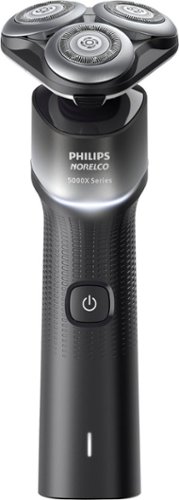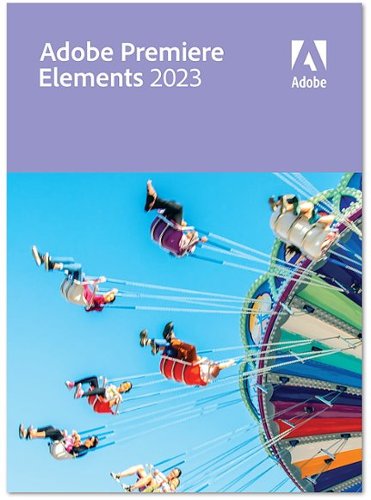StephenS's stats
- Review count101
- Helpfulness votes532
- First reviewNovember 22, 2010
- Last reviewMarch 14, 2024
- Featured reviews0
- Average rating4.3
- Review comment count5
- Helpfulness votes16
- First review commentJune 6, 2016
- Last review commentMay 17, 2017
- Featured review comments0
Questions
- Question count0
- Helpfulness votes0
- First questionNone
- Last questionNone
- Featured questions0
- Answer count5
- Helpfulness votes0
- First answerApril 5, 2016
- Last answerOctober 27, 2016
- Featured answers0
- Best answers0
Tackle everything. Worry about nothing. This laptop is co-engineered with AMD to adapt to you – peak performance when you need it, not when you don't.
Customer Rating

3
I like this, mostly.
on May 19, 2023
Posted by: StephenS
The HP Dragonfly Pro 14 is a mixed bag to me. It has a lot of things I like with just a few caveats.
On the plus list are the solid construction, ports, portability, and performance for everyday use.
- The HP Dragonfly 14 Pro is small-ish but premium and sturdy.
- The 3 USB-C ports are minimalistic for sure but very clean, with 2 ports on one edge and 1 port on the other. And that’s it, which you’ll either love or… not love. It can take some getting used to but to me this is the future and checks the “love” box; 3 universal ports to do whatever you want with, the biggest ergonomic benefit of which is that you can charge/power the HP Dragonfly Pro from whichever side you prefer in any given situation.
- The Ryzen 7 CPU smokes through common tasks without getting too hot.
- Another aspect of performance is the battery which I never ran to depletion because it lasted through my day-to-day mobile rounds without needing to charge anywhere along the line. I don’t have a specific # on how long it would last if really pressed, but in practical terms it convinced me I didn’t need to babysit it, by the end of my first week I stopped checking the battery gauge because it was honestly never even close to letting me down even after several hours of use.
- The 3 USB-C ports are minimalistic for sure but very clean, with 2 ports on one edge and 1 port on the other. And that’s it, which you’ll either love or… not love. It can take some getting used to but to me this is the future and checks the “love” box; 3 universal ports to do whatever you want with, the biggest ergonomic benefit of which is that you can charge/power the HP Dragonfly Pro from whichever side you prefer in any given situation.
- The Ryzen 7 CPU smokes through common tasks without getting too hot.
- Another aspect of performance is the battery which I never ran to depletion because it lasted through my day-to-day mobile rounds without needing to charge anywhere along the line. I don’t have a specific # on how long it would last if really pressed, but in practical terms it convinced me I didn’t need to babysit it, by the end of my first week I stopped checking the battery gauge because it was honestly never even close to letting me down even after several hours of use.
On the caveat list are the hotkeys, the GPU, and the display.
- Hotkeys, only one of which is user programmable. This seems like a great idea in principle but in practice these keys mostly just take up space and it seems a little odd to devote permanent physical space to keys that are devoted to tech support functions. I just don’t need those functions that often; more often I’ll own a laptop through its entire lifetime and never once have a need to contact support. The one user programmable key is nice though for assigning to whatever is your “go to” app in a single stroke.
- The GPU is lower tier. Although that’s fine for me in practice because I don’t intend this laptop for gaming, it’s primarily a lean, mean, backpack machine for when I need to get work done while on the go, and it does that great, but it also means I know that's pretty much all it's ever going to be.
- The biggest caveat to me is the display. The resolution isn’t the problem, as the 1920x1200 makes this 14” display “feel” more spacious than you might expect. No, the problem is that as I used and switched apps there would be periods where the display seemed to be in some kind screen content auto-adapt mode that caused the screen to appear “washed out” with very poor contrast at times. This “washed out” look didn’t last long, usually less than a minute, but it was long enough to be noticeable anytime I was doing work that involved switching back and forth between applications, most notably from a dark themed app to a light themed app; or even when switching to the Windows desktop; even though I had Windows itself in dark mode too. I THINK this might be related to power savings because, so far as I could tell, it didn’t seem to be nearly as noticeable when I was running the laptop while plugged-in. I honestly don’t 100% know what to make of this, just that I looked and found nothing in the driver or OS settings to circumvent this. I did get used to it over the course of a few days once I learned and came to trust that the “washed out” appearance would resolve in a minute or less, but it was unfortunate since the display is the one thing that’s literally “in your face” the entire time you’re using it. This alone is enough that, while I’m “generally” happy with the laptop, I’d encourage most people to look for something else, especially in this price range. This one thing conveys a slightly “cheap” experience as it so visibly diminishes what is otherwise a clean and capable system for portable productivity. Maybe this will be resolved with a driver or firmware update, I sure hope so, but no such updates showed as available. So, for now, it’s a shortcoming that’s literally hard to overlook.
- Hotkeys, only one of which is user programmable. This seems like a great idea in principle but in practice these keys mostly just take up space and it seems a little odd to devote permanent physical space to keys that are devoted to tech support functions. I just don’t need those functions that often; more often I’ll own a laptop through its entire lifetime and never once have a need to contact support. The one user programmable key is nice though for assigning to whatever is your “go to” app in a single stroke.
- The GPU is lower tier. Although that’s fine for me in practice because I don’t intend this laptop for gaming, it’s primarily a lean, mean, backpack machine for when I need to get work done while on the go, and it does that great, but it also means I know that's pretty much all it's ever going to be.
- The biggest caveat to me is the display. The resolution isn’t the problem, as the 1920x1200 makes this 14” display “feel” more spacious than you might expect. No, the problem is that as I used and switched apps there would be periods where the display seemed to be in some kind screen content auto-adapt mode that caused the screen to appear “washed out” with very poor contrast at times. This “washed out” look didn’t last long, usually less than a minute, but it was long enough to be noticeable anytime I was doing work that involved switching back and forth between applications, most notably from a dark themed app to a light themed app; or even when switching to the Windows desktop; even though I had Windows itself in dark mode too. I THINK this might be related to power savings because, so far as I could tell, it didn’t seem to be nearly as noticeable when I was running the laptop while plugged-in. I honestly don’t 100% know what to make of this, just that I looked and found nothing in the driver or OS settings to circumvent this. I did get used to it over the course of a few days once I learned and came to trust that the “washed out” appearance would resolve in a minute or less, but it was unfortunate since the display is the one thing that’s literally “in your face” the entire time you’re using it. This alone is enough that, while I’m “generally” happy with the laptop, I’d encourage most people to look for something else, especially in this price range. This one thing conveys a slightly “cheap” experience as it so visibly diminishes what is otherwise a clean and capable system for portable productivity. Maybe this will be resolved with a driver or firmware update, I sure hope so, but no such updates showed as available. So, for now, it’s a shortcoming that’s literally hard to overlook.
No, I would not recommend this to a friend.
Designed to help you feel your best, do your best with the HP M27h FHD Monitor. You do you with elevated comfort and crisp visuals—all in a mindful form factor for an inspo-worthy desk.
Customer Rating

5
Generously spacious no-frills display
on March 31, 2023
Posted by: StephenS
I wanted to upgrade from a smaller 21" HP display and this looked like a good balance of size and price. My usage for this particular display is a system I use pretty much exclusively for work from home so I didn't need a high refresh rate, though it's worth mentioning this display does support AMD FreeSync. For inputs it has 2 HDMI and 1 VGA. I also couldn't help but notice when setting it up just how thin and light this is relative to several other 27" displays I have an various systems.
The HP m27h is a large but otherwise basic display, great for general purpose work and even light gaming. The colors are balanced, natural, and easy on the eyes in their default settings for all-day work sessions, though they can of course be adjusted to be more vivid, with sharper colors and blacks that really pop if that's your preference and usage.
Ultimately, the one and only thing that raised an eyebrow is that the display says its "optimal" refresh rate at 1920x1080 @ 60hz, but that its maximum refresh rate is 1920x1080@75hz. This is the first time I've personally seen a display that recommended an "optimum" refresh rate that's lower than the display's capability. By default I typically run a display at the highest refresh rate allowed at any particular resolution as that generally provides the smoothest overall experience, so I'm not sure what gives about that optimum/maximum disparity. maybe it's intended to save power? At any rate, the display seemed to run and look just fine at both 60 and 75hz, and since it's primarily for work I'm good to go ahead and accept its "optimum" 60hz rate for now until/unless I can find a verifiable explanation.
That's it, there aren't really many frills to drill down into and for its intended purpose that's exactly the kind of display I wanted. I'd recommend this in a heartbeat to anyone more interested in getting work done than gaming.
I would recommend this to a friend!
Philips Norelco - Shaver 5000X, Rechargeable Wet & Dry Shaver with Precision Trimmer - Silver/ Black
Philips Norelco Shaver 5000X delivers a powerful, yet comfortable shave with extra skin protection. Plus, it's the first Philips Norelco shaver to stand on its own! The SkinGlide Protective Coating with 100.000 micro-beads per square centimeters improves gliding to minimize skin irritation. Enjoy the long-lasting performance with the 27 self-sharpening ComfortCut blades from stainless steel. With 55.000 cutting actions per minute you cut each hair effectively and get a close shave and smooth, even finish every time. Fully flexible heads turn 360° to follow your facial contours. Clinically tested on sensitive skin.
Customer Rating

4
Convenient, USB should be standard on BOTH ends.
on February 8, 2023
Posted by: StephenS
I switched from traditional razors to electric razors a few years ago as a matter of simple convenience. I’ve not yet met an electric razor that shaves as close as a traditional razor That said, while electric razors fall short in closeness of shave they make up for in convenience – with an electric razor and no shaving cream I can get a reasonable shave and facial touch up pretty much anywhere, anytime – on the road or anywhere else. I’m also a bald-ish guy so I use my electric razors on my head once a week.
I travel a good bit as well and it has always been a minor nuisance to carry an charger just for my electric razor that I might need to charge once a week if that, and this is where the Norelco 5000x comes in; this model comes with and charges with a standard USB A slot so there’s no longer a need to carry a special adapter just for one device. The one caveat is that you DO still need to use a special cable since the connector on the shaver side is still unique to the razor. If I had one design suggestion it would be for Norelco to put a standard USB-C port on the razor itself to completely alleviate the need for a proprietary cable. As-is it’s a step in the right direction for sure, just that last bit to go.
Shave wise this did better than my previous electric razor though that may have been just because the razor heads are new. What I saw in the box suggests the 5000x shave heads should be replaced once a year so set your calendar accordingly. My shaves with the 5000x were good but not extraordinary, I usually had to go over the same spots repeatedly a few times before the area felt reasonably clear, especially on my neck and jawline. This isn’t unusual in my experience, I see it as the tradeoff for shave-anywhere convenience and needing to replace my blades only once a year.
Cleanup was easy, just open and rinse and leave it out to dry. The trimmer attachment worked well to trim and tidy the edges of my goatee and mustache. Overall, this is an affordable travel companion and daily use razor.
I would recommend this to a friend!
Whether you want to resize and trim or add creative effects and overlays, making awe-inspiring movies is easier than ever. With Adobe Sensei*, click once to transform your videos with effects inspired by famous works of art. Showcase your memories with new photo and video slideshow templates, and create the mood you want with new audio tracks. Plus, go beyond your desktop with new web and mobile companion apps (English-onlybeta), and enjoy faster installation and performance plus Apple M1 chip support. Have fun with the easy moviemaker for Mac and Windows.
Customer Rating

5
Media must-have
on November 16, 2022
Posted by: StephenS
I’m almost constantly sourcing new audio, video, and photos from any combination of a drone, a GoPro, a Canon DSLR camera, and of course my phone; I generate a lot of raw data and material. One of my favorite and most effective ways to put all that material together for presentation is to create a video, and Adobe Premiere Elements has long been a staple product for creating simple but polished videos for sharing life’s stories and moments with my friends, family, and other social circles.
I’m going on something like 5 years since first discovering and using Adobe Premiere Elements and it continues to impress me with how simple yet deceptively powerful it is, and each year it just gets better. Anything from simple cuts, trims, fades, and bounce backs. To post-production pan, zoom, slow-mo, or time lapse. To creative visual effects, audio effects, narration, transitions, or adding text overlay designs. Adobe Premiere Elements may not be “professional” but I’ve been using it for years and there’s honestly not anything I’ve really wanted or needed to do that I couldn’t pull off with Adobe Premiere Elements.
One of the most appealing aspects of it to me is the wealth of available guides and tutorials; its accessibility and adaptability to the needs of a spectrum of users. I’ve been using some version of Adobe Premiere Elements for years so I know my way around pretty well, but just recently my son wanted to learn to make his own videos so I sat down with him for a bit, had him go through the included introductory tutorials, and in a relatively short time he was competent enough to be putting his own videos together and knew how to lookup new tutorials and information when he was inspired to do something he hadn’t yet done. I spend most of my time in “Expert” mode but Guided mode continues to be a great resource for learning new editing skills.
If you do any creative video work at all, Adobe Premiere Elements is at the top of my list of software recommendations.
I would recommend this to a friend!


With powerful flight performance and a Hasselblad camera, Mavic 3 Classic delivers the absolute essence of flagship imaging. Take it on any adventure to create unforgettable work.
Customer Rating

5
The heart of a drone champion.
on November 9, 2022
Posted by: StephenS
Before I get into the weeds, let me say that before you fly please learn and respect your local drone ordinances. A good place to start is to take the FAA TRUST exam. It’s online, free, takes less than an hour, and you literally can’t fail.
I’ve been flying drones casually for a few years, back to the DJI Mavic Pro Alpine White, but I’ve become a real junkie in the last year, ever since the DJI Mavic 3 Original release. When the Mavic 3 Classic was released I knew I wanted to snag one, to have a 2nd drone that’s almost as photographically capable but less expensive which I could use for more mundane and/or risky missions. Plus my hobby has drawn the interest of a couple other family members over the last year and so it was time to expand the fleet and add a 2nd drone. Enter the Mavic 3 Classic, and it’s a perfect new addition.
A big draw to the Mavic 3 Classic for me is the equipment compatibility with the Mavic 3 Original. I can use the same batteries, chargers, cases, covers, and controllers for both of them which helps keep logistics a little simpler.
Camera: The only comparison I’ll make between the M3 Classic and the M3 Original is the camera; because so far as I can tell that’s literally the only difference between the two. The Classic doesn’t have the dedicated secondary (7x) telephoto lens of the Original but the main camera on them is the exact same high quality Hasselblad imaging with 4/3 sensor that gives even the Original its main imaging chops. The images are clean and natural, and in conjunction with RAW format capability make for some excellent photos straight out of the camera or for post-processing to your heart’s content. This particular package doesn’t include any Neutral Density filters but you can get an ND8/16/32/64 4 pack from DJI to expand your photo/video options. My one nit-pick on the Mavic 3 Classic is that the main camera is currently limited to 3x digital zoom instead 4x for the exact same camera on the Mavic 3 Original. I can fix that with post-production pan and zoom but it’s a curious difference since the hardware is the same.
One very interesting (to me) use case for the camera, which you can see in my sample photos, is using the Mavic 3 for mild astrophotography. We aren’t talking Hubble here, but while out late one night I thought I’d see what I could manage, and it turns out I got a surprisingly nice nighttime photo of the Auriga constellation. Keep in mind I wasn’t actually flying the drone for this shot, it was firmly grounded, but an 8” exposure at 1600 ISO on the 4/3 sensor pulled in a surprising number of stars and even pulled in just a touch of red/orange from Mars, the bright object near the bottom-right of the photo. Totally not what this drone was designed for but I thought it was a fitting demo of what the lens can do in manual mode to pull off an unusual photo.
Flight: Flight time is excellent, I”ve managed to consistently get very close to the advertised flight times in normal use cases even on my batteries that are almost a year old with a good bit of use on them. There’s almost never been a time I’ve burned a full battery in a single flight, I almost always get at least 2 or 3 missions out of one before needing to change, and I usually change the battery once its below 25% even though it still shows over 10 minutes of flight time. The RTH (Return To Home) function works very well though as there have been a couple of times I’ve gotten “lost in the moment” and pushed the battery all the way to the end, and the RTH function rightfully kicks in and flys it back to me. I try not to lean on that function, but it’s a nice safety blanket that I can personally attest to working as designed.
Flight characteristics themselves are excellent, the Mavic 3 Classic is a very stable aerial photography platform that can hold itself steady in fairly windy conditions. Even when it notifies me that winds are high I’ve still gotten excellent videos and photos that show almost no movement whatsoever, thanks to the excellent gimbal.
The point of interest and follow modes are fun, functional, and useful for tagging people and then the drone will do the work of keeping the subject in the heart of the frame from a variety of selectable angles. This is great for capturing sports and action shots so long as you are also in an open area where the drone doesn’t have to work too hard to avoid obstacles at the same time.
Obstacle avoidance: There are technically 3 modes of obstacle avoidance, though one of them is “off” so I don’t really count or recommend that one. The other modes are brake and avoid. Brake mode means if the drone senses an obstacle it’ll just stop, hover, and await further guidance. In avoid mode the drone uses APAS (Advanced Pilot Assistance Systems) to try to automatically plot a path around the obstacle in real time. This can be fun to watch and It does this with varying degrees of success. It can take a little getting used to when APAS directs your drone to fly in a direction you aren’t telling it to. So if you’re going to use this mode I encourage you to get out and practice with it first so you can get a sense of how it attempts to automatically navigate various obstacles. In my experience it never made a truly bad choice, though keep in mind that the end of tree branches can be very hard to detect. Personally I like brake mode, and then I’ll just navigate the drone away from the obstacle on my own, but APAS is there for a reason and certainly has its place.
Controller: The DJI RC controller is both a blessing and… not so much a blessing. It really depends how you fly and what you’re used to. I’ve been using the RC-N1 controller with a dedicated spare phone for the last year and so I’ve grown accustomed to having more apps at my disposal right on the flight controller than what you’re allowed to run on the DJI RC; basically nothing except what DJI gives you. I liked having B4UFly, for example, right on my controller for pre-flight airspace checks, Aloft Air Control for quick LAANC approvals when needed, and most importantly for simultaneously running an audio-record app to use for realtime audio commentary on my video feed which I can overlay and merge later. I can still do all those things but now I need two devices on me at all times – the DJI RC for the flight controller itself and then I need to keep my phone out and on hand for the other functions. What the DJI RC lacks in function it somewhat makes up for in convenience. I can’t say I dislike the DJI RC, it’s a bit more compact than the RC-N1+phone combo so it packs away a little more neatly, but after having gotten so accustomed to an RC-N1+phone flight workflow this last whole last year I’m not as excited about the DJI RC as I thought I would be. Still, it’s a nice option and I can always go back to the RC-N1 if I want to, but for now I’m trying to stick with the DJI RC bound to the Mavic 3 Classic, and the RC-N1 bound to the Mavic 3 Original.
Closing: Honestly, I’ve barely scratched the surface of things to talk about or what this drone can do. I love drones so much and DJI drones in particular have captured my imagination for aerial photography.
I would recommend this to a friend!




Space Q45 noise canceling headphones balance refined design and ergonomic, comfort-enhancing details, with incredible immersive audio performance. Hi-resolution audio takes center stage - these are performance tested to block up to 98% of unwanted noise - but a huge 50 hour playtime makes the Space Q45 a perfect pair of headphones.
Customer Rating

5
Worthy upgrade to the Lifetune XR model
on October 17, 2022
Posted by: StephenS
I first tried Anker headphones about a year and half ago when their Lifetune XR model was released. I was very impressed with it and quickly grew to love it… and so did my teenage son who pretty much commandeered them at every opportunity. I’ve been waffling between getting another XR for myself and holding out for something new. It took a little longer than I expected but the Anker Space Q45 came on the scene and I quickly snatched one up. I’ve not been disappointed.
The Q45 form factor is very similar to the XR save that the logos are black instead of silver. The cups look and feel like the same material which is very comfortable if ever so slightly warm at times. Fortunately they’d warm up to a certain degree and would stabilize there, it was never uncomfortable unless maybe the environment itself was warm. I personally wouldn’t use or recommend these for “active” wear but they are great for home, school, travel, and office.
Like its predecessor, the Q45’s sound balanced, with impressive but not overbearing bass presence. One of the things that most impresses me about the Q45’s is the consistency of the sound across all modes – normal, transparency, and noise canceling. On other headphones with similar modes I always clearly notice the audio quality itself changing from mode to mode, but the Q45’s pleasantly sound indistinguishably the same in all modes, it’s just a matter of how much ambient noise gets in, which to me is exactly the only difference there should be.
In Normal mode you still get fairly decent passive noise reduction just from the isolation that the cups provide. In Transparency mode the sound quality continues to be excellent yet I can hear and talk to those around me normally which is great for when I’m working in the living room – much of which entails watching geeky tech videos – but don’t want to feel completely isolated from my family around me. And when it’s time to buckle down for isolation and focused study, the Noise Canceling mode does a great job cutting outside sounds to a minimum – I can only ever so slightly hear my family talking around me. I haven’t had the opportunity to use these on a plane yet but my experience with the earlier XR model says the Q45’s will perform similarly.
Battery life is similarly excellent, I had no problem using it for work / Teams calls, and the week I got the Q45’s happened to be a week that included several back-to-back days of all-day telecons. It was grueling but the Q45’s powered through each day with no problem, I never had a low battery warning and still had power left for streaming TV and movies before the day was done and I plugged them in to charge.
Another pleasant feature that carried over from the XR is that even when you’re plugged into an aux cord the ANC and Transparency modes are still available. In every other combination headphone I’ve used, plugging in an aux cable kills any of the powered features like this so I’m glad this feature remains because it’s great for when I need to plug the Q45’s into a physical device that either doesn’t have Bluetooth, or for which I just don’t want to pair. The one thing that you DO lose when you plug in an aux cable is the microphone. The microphone is a Bluetooth-only feature, so if you want to go wired and have a mic you’ll need to get a different aux cable that includes its own in-line mic. I don’t need this often but sometimes having the ability go all-wired in a pinch is a nice option.
These are a worthy successor to the XR.
I would recommend this to a friend!
Maximized for gaming, minimized for chill: Gaming laptops don't have to run hot. This next level engineering maximizes desktop-level power while minimizing temperatures with groundbreaking new OMEN Tempest Cooling Technology. 16.1 inches of pure game immersion therapy: The futuristic lines of its 3-sided bezel minimalist design make this machine a piece of art in mica silver. Get lost in the massive screen with narrow bezel edges that seem to seamlessly bleed into infinity. The FHD 144Hz will make any game look better. Expand your mind, body, and ports: There's room for tons of peripherals, from external drives, GPUs, or just your phone. The entire machine is powered by OMEN hardware and OMEN Gaming Hub. This beast is a gaming HQ.
Customer Rating

5
I've got a good feeling about this.
on September 7, 2022
Posted by: StephenS
This laptop is “Out of this word”. No, seriously! According to the userbenchmark program I like to use to objectively gauge and compare my computers, this one ranked as a “UFO” overall which is top tier! For gaming specifically it ranked as an “Aircraft Carrier” which is a couple steps down from the top, but still very impressive for a laptop gaming setup.
But what does that mean in practice? In practice it means I could play games at the highest possible detail and they were still butter smooth. I’m a big fan of the Batman games on Steam, for example, and my previous gaming rig (now ranked as a “sail boat”) often stuttered and stammered loading and then played the game itself OK albeit at moderate/low settings. Clearly due for an upgrade, this laptop replaced that venerable laptop and it is literally a whole new gaming world.
Standouts are the very visually stable 144Hz high-refresh rate display, Ryzen 7 6800H CPU, and of course the RX 6650M GPU. These components played together very nicely and routinely delivered 120FPS or better. Seriously, there wasn’t a game I threw at this, from Sports to FPS, that stuttered even a little.
The Samsung MZVL21T0HCLR was no slouch either, delivering crushing speeds of over 2200 MB/s in sequential read/write ops, and a more realistic but still top-of-class 104 MB/s doing random ops.
The dual Samsung M425R1GB4BB0 8GB memory sticks delivered over 43GB/s throughput.
The design of the laptop is new, to me at least – the fans are on the bottom opposite corners with vents under and on both sides of the corner which seems to make for some pretty aggressive air movement. In function this is fantastic and you can really feel the air moving as the laptop ramps up to deliver its stunning performance. The one downside of all this air movement though is that the fans produce a high-pitched whistle when under load. This doesn’t bother me so much because I usually game with a headset on and I’m simply immersed in the game, but my family and others around me definitely noticed anytime I gamed in the living/family room and kept asking me if I could “make it stop.” However, I don’t always wear headphones and, yes, the whistle is real. It’s not fair to call it loud though, I actually consider the fans relatively quiet for as much air as they move when needed, but the whistle is high pitched and fairly piercing. No way is this a showstopper, the machine functions exactly as it should, just be aware that the fans might be bothersome to those who are sensitive to steady high pitched whirring.
A plus, to me at least, of this corner fan/vent arrangement is that it frees up some space on the back of the laptop for the HDMI, 2x USB-C ports, and (most notably) the power socket. I immediately liked having these common ports back because it keeps the laptop looking a little slimmer and cleaner on my desk or lap by not having cables always sticking out of the sides.
The RGB zoned keyboard is pleasant both to type on and look at. Using either the basic or advanced lighting setup in the Omen app you can easily set either a static lighting (my preference for zoned keyboards like this) or you can use the advanced Light Studio to setup dynamic zone coloring and animations if that’s more to your liking – in this venue I liked the “breathing’ setup.
At the end of the day this is truly an impressive laptop gaming rig, I could hardly be happier and it puts a grin on my face each time I fire it up. I wish the fans didn’t “whistle” almost all the time but that’s a pretty minor against an otherwise fantastic laptop, I think I can get used to it.
I would recommend this to a friend!



Optimized with technology that simplifies your life, Inspiron 2-in-1 laptops offer a range of easy-to-use features all packaged in a minimalist and modern design. See your beautiful world whenever you want with the new Inspiron 16 2-in-1. It features an OLED display and 16:10 aspect ratio packed into a slim 2-in-1 design. Your world is closer with powerful 12th Generation Intel Core processors. It also has a 360 degree hinge that allows you to work in 4 different modes - laptop, tablet, tent and stand. And if that’s not all, your Inspiron features environmentally-conscious designs that complement not just your style but also your values.
Customer Rating

5
Large and In-Charge (USB-C charge to be exact)
on June 27, 2022
Posted by: StephenS
Short, this is a very nice laptop in what I would consider the mid-range. I work on computers quite literally all day - it’s how I work and play - and it’s brilliant to have a laptop with a screen that’s large enough to be comfortably used all-day if needed. Being 16” doesn’t sound much bigger than your more typical 15.6” display but it’s definitely enough of an increase to notice.
Up front, things I’d recommend are to run the included Dell Support Assistant and check for driver, bios, and Dell software updates. It’ll take some time, maybe even a few reboots, but do this up front and you may save yourself some hassle later dealing with some problem that has actually been solved by a pending update.
Standouts: The larger-than-usual 16” display (16:10 ratio). The color of the laptop is subtle enough to not come off as gaudy but is different enough to stand out. The i7-1260p processor is more than fast enough for day-to-day work, and is sufficient for video editing. USB-C charging. Thunderbolt.
The display is beautiful, and for someone that spends as many hours a day looking at a screen that’s important. It’s 3840x2400 which stands out in that it’s a more unusual, slightly taller rectangle, 16:10 ratio (compared to the currently more common 16:9). 16:10 has come and gone in popularity over the years and is generally favored for productivity work, whereas 16:9 is technically more geared toward media. The main practical standout is that when watching common 16:9 TV or movies you’ll now have a small black bar above and below the picture. Fortunately the quality OLED display has a tendency to help downplay the presence of those bars, and on this display the movies look great. The additional pixels no doubt play a role in integral display feeling more than .4” larger than 15.6”.
I mostly use this laptop for work, but in the evenings I like to engage in casual gaming with my boys and the i7-1260p coupled with the Nvidia MX550 enabled me to game at moderate settings. Interestingly, I found that in some cases the integrated Iris Xe graphics actually performed better than the “high performance” MX550. I don’t have a definitive list for comparison but I mention this just to point out that you shouldn’t assume the MX550 is always the best GPU for any particular application, use the Windows “Graphics Settings” control panel to assign each GPU as desired and see which one yields better performance. It’s an easy change to make, and it’s a good menu to become familiar with on a multi-GPU PC like this so you can be deliberate about which GPU is used by any particular app, and you may just well be surprised that sometimes the Iris Xe GPU comes out on top.
USB-C. My previous (non-Dell) laptop was very nice but it used a proprietary charger with no option to charge even slowly over the increasingly common USB-C. For me it is so convenient to be back to being able to pack a single charger in my backpack that can charge all my primary devices – laptop, phone, and earbuds. A small thing, but a very nice thing.
This isn’t a laptop for everyone, for some it may be too large, but for me it’s just about a perfect blend of performance and size.
I would recommend this to a friend!
Sound Driven Performance. Faster - Higher – Stronger – Sennheiser’s new SPORT True Wireless drives your performance with our most premium sound, Adaptable Acoustics that lets you tailor the sound for the level of focus or awareness you prefer and an outstanding secure fit. Powered by Sennheiser’s dynamic TrueResponse transducer, the SPORT True Wireless energizes with optimal clarity and full bass. Its unique Adaptable Acoustics feature let you choose an open ear adapter style when you want to minimize body-borne noise and require more situational awareness or an insulating Closed ear adapter that blocks background noise for a focused audio experience. The SPORT True Wireless’s sleek ergonomic design offers brilliant comfort with a choice of fins and ear adapters to ensure a secure customized fit. Its IP54 rating means it can take on the elements, withstand splashes and easily handle sweat or rain. And with up to 27 hours battery life with on-the-go charging – it’s ready for anything you are.
Customer Rating

4
Good sound, relatively bulky.
on June 22, 2022
Posted by: StephenS
I am an audio junkie, continually in pursuit of audio excellence. I own and have used headsets, headphones, and earbuds from nearly every major audio manufacturer in nearly every price range and wired or wireless configuration possible – 6.35mm and 3.5mm, USB A and C, every generation of Bluetooth, and proprietary wireless audio devices. Sennheiser isn’t the only brand I use but suffice to say they are a recurring theme. When I’m home or at work I prefer studio level wired headsets, but when I need to be on the go I prefer to ditch the bulk and cables for the convenience of buds that can be more easily pocketed when not in use. For the last couple of years Pixel Buds 2 (PB2) have been my mobile mainstay, and Sennheiser HD1 Free as my primary before those (and the HD1 Free still serves me well, just not as often) and AirPod Gen 1 before that.
I love the audio quality, comfort, and controls of the older HD1 Free but have since become drawn to the true-wireless trend. I saw these then and considered it was time to give Sennheiser another go, and will compare them mostly to my older Sennheiser HD1 Free buds.
Audio quality: In terms of real world audio quality I’d rate these as good but, overall, as just a notch below my HD1s. HD1s were fantastic at producing an overall nuanced soundscape but I’d give the Sports the nod on the low end, probably due to their larger driver/port size. Keep in mind that the Sport buds come by default with the “open” gels installed which are great for maintaining environmental awareness at the expense of some audio fidelity. If you use these while moving about the open gels (and corresponding app sound settings) are recommended. When you’re more stationary or just want increased passive audio isolation then the “closed” gels and settings are preferred and will give you generally better sound.
The Sports were very comfortable after some tweaking – and this will be a very subjective experience for each user. Out of the box the Sport will have “fins” attached, and these are great for helping to secure the buds in the ear for more active use. I used them while playing basketball with my family and at no time did they even remotely feel like they were coming loose. That said, I also found that the fins increased ear fatigue which could really be felt after an hour or so. I’d recommend the fins then for short active sessions, but for longer more casual listening sessions – when watching an entire movie for example – you might find it more comfortable to remove the fins entirely. Without the fins I could wear the Sports for up to 8 hours, nearly a full work day, before starting to feel ear fatigue, though granted they are also a bit less secure in the ear if you rely on just the gels for active use.
The touch controls are fully functional, with everything from track skipping (forward and back), volume control, and activating your phone’s digital assistant whether Siri or Google. I had to learn the Sennheiser tap-patterns of course, but they are intuitive.
The charging case is the one “negative” in that it, compared to others, is rather bulky. Whereas my AirPod and PB2 cases are rounded and nearly disappear even when in a front pocket, the Sports case is blocky and relatively large, nearly twice the size of my other bud cases (see comparison photos attached) – you’ll definitely see and feel it in your pocket. This isn’t a showstopper, just know that these aren’t as subtle as what you may be used to or expecting. I think Sennheiser knows this and so they include a short lanyard as an option.
Overall I'm happy with these, though I’ll probably lean more toward keeping these in my backpack as a backup, and for use with my laptop on-the-go rather than my phone due to the relative bulk of the charging case. Still, they sound great and their passive isolation (with the closed-style gels) is better than my PB2s.
I would recommend this to a friend!



Extend high-performance Wi-Fi across your home to remove dead spots and Wi-Fi drop zones with RE705X Wi-Fi 6 range extender. High-gain antennas extend your routers’ Wi-Fi signal so you can enjoy smoother and more reliable streaming, gaming, downloading, and more with dual-band Wi-Fi speeds up to 3 Gbps (2402 Mbps on 5 GHz band and 574 Mbps on 2.4 GHz band) with the wider 160 MHz channel. Pair RE705X with a TP-Link OneMesh compatible router to create a network that only needs one name and password. Easily set up and manage RE705X with TP-Link Tether app (Android, iOS). Plus, the intelligent signal indicator will help you find the best placement for your range extender.
Customer Rating

5
Simple and Effective way to extend your network
on June 20, 2022
Posted by: StephenS
We’ve all got “that spot”. That spot in your house, office, or yard that just barely gets WiFi if you hold your phone at just the right angle, in just the right direction, at just the right height. For me, “that spot” is in the basement in a corner. We’ve got a smart TV there now and it just barely gets enough signal to stream videos “most of the time”, plus my oldest son would like to make this his new “gaming area” so we needed to do something about the signal ASAP. Enter the RE705x, and this weekend I was finally able to bring good signal to that location to reliably stream movies and provide a good gaming experience.
Setup was simple, I chose to use the “web browser” method because I didn’t want an app for something I plan to leave alone once it’s working, but if you prefer apps you can download and use the TPLink Tether app method. That said, I found a spot elsewhere in the basement that gets good signal, plugged the the RE705x into a power outlet there, then wired my laptop to the Ethernet port. In its default configuration the RE705x will detect if it should provide IP addresses for initial setup, which then allows you to access its web page to do the rest of the configuration. It was a simple matter from there to set a non-default password, scan for and choose the wifi network I wanted to extend, and then configure the properties for the repeater WiFi signal (if desired), or leave the repeater off and allow the RE705x to instead bridge the WiFi to just the ethernet port. Both methods worked fine for me with no fuss, though for sake of a simpler setup and a little better performance I ultimately opted to leave the repeater WiFi off and just use the RE705x to bridge the signal to Ethernet, and then used a small switch and some Ethernet cables to split that into additional wired connections for the TV and gaming consoles. Doing it this way shaved some latency off my son’s gaming consoles which was a high priority to him.
In the end we ended up with a setup in that corner that reliably pulls ~100Mbps with <10ms of latency. This has been more than enough to meet the practical streaming needs of the TV, which we streamed music and videos from nearly all day to stress test the link and it worked flawlessly. Later that night my son put the latency more to task with some online gaming and he didn’t have any noticeable issues. A direct-wired connection would probably shave a few more milliseconds off but the RE705x did the trick well enough without the need to pull cable or drill any holes in walls which is a win, and now “that spot” in the basement is a fully functional TV and gaming center.
The RE705x can also be used as a more traditional AP (Access Point), although I didn’t use this mode beyond some testing just to familiarize myself with its capabilities and options. Just change the mode in the UI to AP (Access Point), reboot, configure the AP properties, and use the Ethernet port as the uplink to the rest of the network.
The RE705x was simple to setup, and seems to do its job reliably and effectively, and that’s exactly what I suspect most people want out of it.
I would recommend this to a friend!
StephenS's Review Comments
Only at Best BuyChoose this HP Spectre 13 notebook for its crisp 1080p display and 13.3-inch screen. It comes with a sixth-generation Intel processor and 8GB of onboard RAM for efficient multitasking, and its solid state drive ensure that programs load quickly. The slim design on this HP Spectre 13 notebook provide enhanced versatility.
Overall 1 out of 5
1 out of 5
 1 out of 5
1 out of 5Buyer Beware! Proprietary USB-C Ports!
By jiffer
from Minnesota
I've done a lot of reviewing on this ultrabook and I do have to say its a Apple Macbook/Pro/Air contender for super thin and lite notebooks. Great battery life, larger screen, 13.3 compared to Apples 12inch Macbook. Resolution wise this HP is only 1080p compared to Macbook retina screen, and Apple also has about 300 more ppi then HP. In my opinion 1080p is just fine for these small laptops, but if your more into larger screen realestase MacBook is going to be the one for you as you can change your resolution in mac OSX. Configuration options allow you a replaceable M.2 SSH up to 500GB you can install yourself latter if you need more space. Ram is built on the board so no upgrading it. HP has a way better CPU then Apples M (mobile processor) However when you push the i5/i7 CPU it will throttle and a loss of performance will happen. Also the fans will make noise, this is the biggest difference from the MacBook and HP is MacBook uses a core M (mobile processor) so there is no cooling needed, HP uses a duel core i7 and i5 CPU which does need cooling.
One thing thats is sweet but is very poor, Macbook has 1 USB-C port, which a lot of people complain about...... HOWEVER
HP MADE THEIR 3 USB-C ports "Proprietary" That means you can't really use anything other then HP cables or adapters... HP charges like $90.00 per cable. This is absolutely ridiculous and brings this 5 star laptop to a 1 star in my opinion. Who cares if this has 100 USB-C ports if your going to lock us down on your own gear. Apple the one company that is publicly known for locking its consumers down to their products ALLOWS you to use any USB-C cable you want!!!!!!
WTF HP?
Because of this PROPRIETARY USB-C ports I have returned the unit and I don't recommend it to others.
StephenS
Kansas City
Works on my Nexus 6P
June 6, 2016
You piqued my curiosity but I don't believe this is accurate. I just plugged my Nexus 6P directly into each one of the USB C ports using a standard USB C cable and it worked natively with all three ports, both for charging my Nexus 6P and for transferring files.
Kind regards
+11points
11of 11voted this comment as helpful.
Only at Best BuyChoose this HP Spectre 13 notebook for its crisp 1080p display and 13.3-inch screen. It comes with a sixth-generation Intel processor and 8GB of onboard RAM for efficient multitasking, and its solid state drive ensure that programs load quickly. The slim design on this HP Spectre 13 notebook provide enhanced versatility.
Overall 2 out of 5
2 out of 5
 2 out of 5
2 out of 5After 20 Years of HP, This One Made me Buy the Mac
By Major7
I owned this PC for precisely three hours last weekend. I've owned HP laptops in general for over 15 years, and used one since the very first Compaq Portable 386 (which was at the time not HP). I know HP.
I really wanted to love this PC. Small, slick, PC based (my comfort zone), powerful, reasonably priced. But that's where it ended.
After I got it home, it was one aggravation after the other. Loud as as an Airbus A320 on the tarmac. Track pad made a ticking sound with all but the lightest taps. The final straw was it would not install iTunes. Really?? Google: 'Windows 10 won't install iTunes' and you'll know what I'm talking about.
I had enough. I turned it back in that day, bought a 13" Macbook Pro, and I can promise you it is worth the hype. I feel like I'm free now, and I'm not looking back.
StephenS
Kansas City
iTunes works fine
July 1, 2016
iTunes installs just fine on this computer. I didn't jump through any hoops or do anything special -- I just downloaded the latest iTunes, installed, and it's running now playing some music while I write this. I'm not sure what problem you're having, but it's definitely not the Spectre itself that is getting in the way.
Kind regars
+2points
2of 2voted this comment as helpful.
Wake up to a delicious cup of java with this Ninja Coffee Bar glass carafe system. The 10-cup pitcher holds 50 oz. of coffee when entertaining or brews a single cup at a time, prepared at the infusion level of your choice. This Ninja Coffee Bar glass carafe system has a built-in frother for hot and cold drink creations.
Overall 5 out of 5
5 out of 5
 5 out of 5
5 out of 5Am I ready to ditch my Keurig?
By Snarltoof
from Minneapolis, MN
I couldn't wait to get this set up at home and run it through its paces! However, I followed the instructions and ran it through two cleaning cycles before using it. Cleaning cycles, wow! Very impressive. And it takes an hour to run through cleaning. I am kinda eager to see how effective cleaning is after I've had a chance to muck it up with hard water.
So -- one major advantage I noticed right away compared to my Keurig -- hot water!!! I can simply remove the filter and make a cup of hot water for tea or whatever.
Also -- I can make a whole pot of coffee!
This produces way less waste than the Keurig does; no more of those environmentally-irresponsible pods to deal with. Now if only someone would come up with single-serve filter packets, like what you get in hotel rooms, that would be awesome. It would be great to be able to brew a cup of coffee and just toss the pod in your compost bin.
Single-cup brewing -- it is much slower than the Keurig and then I have to deal with cleaning up the grounds, but eventually I think I'll switch to it.
I'm relieved that the machine fits on my counter below the wall cabinets. The Keurig fits there, but there's not enough clearance to load a pod. It would be awesome if the water reservoir pulled off sideways instead of up so that it wouldn't have any low clearance issues.
The real bonus with this rig is the frother! Wow, now I can make my own lattes and cappuccinos. It's easy to use, and it removes for easy cleaning.
I'm very happy with this!
When there is a really quick and easy way to do single-cups, or if I just get a bit less lazy, that Keurig will be history.
So -- one major advantage I noticed right away compared to my Keurig -- hot water!!! I can simply remove the filter and make a cup of hot water for tea or whatever.
Also -- I can make a whole pot of coffee!
This produces way less waste than the Keurig does; no more of those environmentally-irresponsible pods to deal with. Now if only someone would come up with single-serve filter packets, like what you get in hotel rooms, that would be awesome. It would be great to be able to brew a cup of coffee and just toss the pod in your compost bin.
Single-cup brewing -- it is much slower than the Keurig and then I have to deal with cleaning up the grounds, but eventually I think I'll switch to it.
I'm relieved that the machine fits on my counter below the wall cabinets. The Keurig fits there, but there's not enough clearance to load a pod. It would be awesome if the water reservoir pulled off sideways instead of up so that it wouldn't have any low clearance issues.
The real bonus with this rig is the frother! Wow, now I can make my own lattes and cappuccinos. It's easy to use, and it removes for easy cleaning.
I'm very happy with this!
When there is a really quick and easy way to do single-cups, or if I just get a bit less lazy, that Keurig will be history.
StephenS
Kansas City
You can use Senseo pods as single serve packets
January 13, 2017
Hey, I think just like you and wanted the convenience of pods without the waste of the K-cups, so I tried using some Senseo pods (which are just coffee inside of little filters, like you describe -- you can compost the whole thing) and they work pretty good without the mess that sometimes comes from using grounds. I typically use two senseo pods to make a normal cup of coffee, you might be able to get away using one with a Rich Brew cycle. Anyway, sounds like something you may want to at least check into. Cheers!
+2points
2of 2voted this comment as helpful.
Take your tunes anywhere with this LifeProof AQUAPHONICS speaker. This floating waterproof device is submersible in up to 1m of water for 30 minutes, and it deflects damage from snow, ice and dirt. Pair this LifeProof AQUAPHONICS speaker with up to eight Bluetooth devices, and use the included dry box for storing keys and cards.
Overall 2 out of 5
2 out of 5
 2 out of 5
2 out of 5Speaker sound OK-some quirks/defects
By hokie00
from MD
The speaker sounds good, and has a good volume range getting loud enough for outside noise.
It has a good range on Bluetooth 70 feet or more in an office around walls for controls and volume adjustment.
It is a good size, a little heavy but feels sturdy for outside/beach/park type use. It's approximately 3"x3"x9". There is a compartment on the bottom for storage/plugs, and the charger/additional plug are located on one end. The opposite end has the power/lock buttons.
Controls are as follows:
End-Power and lock out toggle (to lock controls from accidental touch)
Other end-USB plug/charger for device/phone, DC Power charger for speaker, .8mm headphone jack audio in for device/phone play
Top-Bluetooth sync, skip back, play/pause, volume up, volume down, skip forward, change input (from Bluetooth to either jack)
Bottom-inside 4.7"x2"x0.5" closable storage compartment 2nd USB charger, 2nd .8mm headphone jack audio in for play.
The speaker comes with the user manual and the DC plug for charging.
Bluetooth sync worked easily.
The lock/unlock function is a nice feature to avoid unwanted song/volume/etc. changes
It has a good range on Bluetooth 70 feet or more in an office around walls for controls and volume adjustment.
It is a good size, a little heavy but feels sturdy for outside/beach/park type use. It's approximately 3"x3"x9". There is a compartment on the bottom for storage/plugs, and the charger/additional plug are located on one end. The opposite end has the power/lock buttons.
Controls are as follows:
End-Power and lock out toggle (to lock controls from accidental touch)
Other end-USB plug/charger for device/phone, DC Power charger for speaker, .8mm headphone jack audio in for device/phone play
Top-Bluetooth sync, skip back, play/pause, volume up, volume down, skip forward, change input (from Bluetooth to either jack)
Bottom-inside 4.7"x2"x0.5" closable storage compartment 2nd USB charger, 2nd .8mm headphone jack audio in for play.
The speaker comes with the user manual and the DC plug for charging.
Bluetooth sync worked easily.
The lock/unlock function is a nice feature to avoid unwanted song/volume/etc. changes
Issues I had with the speaker below.
The first thing I noticed is the compartment is very small, not large enough for most phones to keep inside (4.7x2x0.5) and won't fit an iPhone 5s w/o case. Also if you use the plugs in the compartment you have to leave it open and either on it's side/upside down making access to the top controls difficult. It looks like this is to store a very small wallet/money clip or license/credit cards/cash and not a phone or ipod.
The USB plugs are out only and used to charge, not play the device. So if you want to plug in your phone to charge you will have to also use the .8mm jack or Bluetooth in order to play (jack would be a problem, Bluetooth is fine)
The 2nd USB plug inside the compartment did not work to charge my phone, I assume this is just a defect in the model I received. I was unable to test the .8mm jacks since I don't have one and one was not provided. I'll assume they work and the function toggle turned off the Bluetooth so that seems to confirm it.
The outside USB charger works to charge but is not fast either with the speaker on battery or plugged in. It is probably just a little better than holding a charge while playing music or using your phone. My Pixel XL went from 66% to 72% in about 10-15 minutes while plugged in.
The speaker has a front/back speaker but only one of mine worked. I thought initially it was a stereo issue based on the music I was playing but I tried multiple sources for audio and it still only played through the one speaker. Again I'll assume this is isolated to the unit I received and not the way it is supposed to work. (I will contact the manufacturer about this issue and see how it is supposed to function. I will add/comment to this review with any update.)
Last issue is with the DC plug and only a minor compatibility issue and a suggestion for future models. The DC plug to charge the speaker is the small round type with a pin in the middle and not compatible with many other devices. It would be helpful if this was a micro-USB or USB-C, or Apple Lightning or other frequently used adapter type. The plug was provided so there's no issue using it, but it would be helpful if it was a type of plug/cord I already own in case of loss of damage.
The first thing I noticed is the compartment is very small, not large enough for most phones to keep inside (4.7x2x0.5) and won't fit an iPhone 5s w/o case. Also if you use the plugs in the compartment you have to leave it open and either on it's side/upside down making access to the top controls difficult. It looks like this is to store a very small wallet/money clip or license/credit cards/cash and not a phone or ipod.
The USB plugs are out only and used to charge, not play the device. So if you want to plug in your phone to charge you will have to also use the .8mm jack or Bluetooth in order to play (jack would be a problem, Bluetooth is fine)
The 2nd USB plug inside the compartment did not work to charge my phone, I assume this is just a defect in the model I received. I was unable to test the .8mm jacks since I don't have one and one was not provided. I'll assume they work and the function toggle turned off the Bluetooth so that seems to confirm it.
The outside USB charger works to charge but is not fast either with the speaker on battery or plugged in. It is probably just a little better than holding a charge while playing music or using your phone. My Pixel XL went from 66% to 72% in about 10-15 minutes while plugged in.
The speaker has a front/back speaker but only one of mine worked. I thought initially it was a stereo issue based on the music I was playing but I tried multiple sources for audio and it still only played through the one speaker. Again I'll assume this is isolated to the unit I received and not the way it is supposed to work. (I will contact the manufacturer about this issue and see how it is supposed to function. I will add/comment to this review with any update.)
Last issue is with the DC plug and only a minor compatibility issue and a suggestion for future models. The DC plug to charge the speaker is the small round type with a pin in the middle and not compatible with many other devices. It would be helpful if this was a micro-USB or USB-C, or Apple Lightning or other frequently used adapter type. The plug was provided so there's no issue using it, but it would be helpful if it was a type of plug/cord I already own in case of loss of damage.
All in all an okay speaker for sound quality, the compartment should be larger to handle a smart phone. The multiple plugs for charge/play are a nice feature but the plugs inside the compartment seem awkward to use.
StephenS
Kansas City
2 speakers
May 17, 2017
A helpful and thoughtful review, I agree it's pretty lackluster overall. One comment about the speakers though -- it does have two speakers but they aren't front/back, they are left/right on the front grill that has the "Lifeproof" on it. If you play a sound with distinct left/right channels, and don't have your playback device set to mono itself, you can hear the two channels separated left/right. Thanks!
+1point
1of 1voted this comment as helpful.
Take your tunes anywhere with this LifeProof AQUAPHONICS speaker. This floating waterproof device is submersible in up to 1m of water for 30 minutes, and it deflects damage from snow, ice and dirt. Pair this LifeProof AQUAPHONICS speaker with up to eight Bluetooth devices, and use the included dry box for storing keys and cards.
Overall 3 out of 5
3 out of 5
 3 out of 5
3 out of 5Good idea, decent features, mediocre sound quality
By Chadwick
So I liked the idea of a waterproof speaker to use around the pool and my prior experiences with Lifeproof made this speaker a top contender. First the good:
1. The design aesthetic is very nice. Large, easy to use backlit buttons, built-in "handles" for ease of grabbing and moving around especially when holding other items, and rugged, all-weather look.
2. Lock-out switch for the buttons to keep prying hands (i.e. kids and annoying neighbors) from fiddling with the controls.
3. It's waterproof and it floats. I tried it by tossing in the pool and the speaker kept right on playing.
4. Long battery life means no need to be tethered to a power supply or risk running out of music before the party is over.
5. It has a power-out USB port so you can charge your phone/tablet/whatever if need be.
6. The dry box is a novelty for me as it's not large enough for a phone or wallet. Might come in handy if you're headed to a public place and want to stash a few bucks or a credit card in there.
7. Double sided speakers means you can set this thing down and not have to be concerned about getting the "front" facing a certain direction...less "dead spots" in the music.
1. The design aesthetic is very nice. Large, easy to use backlit buttons, built-in "handles" for ease of grabbing and moving around especially when holding other items, and rugged, all-weather look.
2. Lock-out switch for the buttons to keep prying hands (i.e. kids and annoying neighbors) from fiddling with the controls.
3. It's waterproof and it floats. I tried it by tossing in the pool and the speaker kept right on playing.
4. Long battery life means no need to be tethered to a power supply or risk running out of music before the party is over.
5. It has a power-out USB port so you can charge your phone/tablet/whatever if need be.
6. The dry box is a novelty for me as it's not large enough for a phone or wallet. Might come in handy if you're headed to a public place and want to stash a few bucks or a credit card in there.
7. Double sided speakers means you can set this thing down and not have to be concerned about getting the "front" facing a certain direction...less "dead spots" in the music.
Now the bad:
1. The sound quality is mediocre, at best. It can crank up fairly loud, but there is absolutely zero bottom end and the highs get muddy at higher volumes. Far below the sound quality from lesser-priced rivals in the portable speaker market.
1. The sound quality is mediocre, at best. It can crank up fairly loud, but there is absolutely zero bottom end and the highs get muddy at higher volumes. Far below the sound quality from lesser-priced rivals in the portable speaker market.
Although there seem to be many more pros than cons, the lack of decent sound quality far outweighs all those potential positives. Bottom line, if you are looking for a waterproof speaker that puts out some noise, this would be perfect. If you care at all about making that noise sound like music, look elsewhere.
StephenS
Kansas City
Not double-sided speakers
May 17, 2017
Hello. Just wanted to point out that the speaker does have two speakers but they are positioned for left/right stereo, not front/back both are behind the front speaker grill with "Lifeproof" on it. The other side, the rear, is a false-grill for consistent appearance but neither speaker driver outputs through that grill.
Good overall review though, thanks for it.
0points
0of 0voted this comment as helpful.
StephenS's Questions
StephenS has not submitted any questions.
StephenS's Answers
Play games or program tech solutions on the wide 23-inch screen of this HP LED HD monitor. The antiglare flatscreen offers views from any angle, and the 1920 x 1080 display offers super-sharp images. This HP LED HD monitor has HDMI and VGA inputs, letting you connect a variety of peripherals and devices.
Is this compatibil with dell desktop
Hi Bob, it's compatible with anything that uses either VGA or HDMI. It will even work with a computer that has DVI connector, but you'll need to have an adapter that converts DVI to either VGA or HDMI. Hope that helps, thanks!
7 years, 6 months ago
by
StephenS
Only at Best BuyChoose this HP Spectre 13 notebook for its crisp 1080p display and 13.3-inch screen. It comes with a sixth-generation Intel processor and 8GB of onboard RAM for efficient multitasking, and its solid state drive ensure that programs load quickly. The slim design on this HP Spectre 13 notebook provide enhanced versatility.
How much drive space is available for the 256GB SSD?
After first booting mine up out of the box it showed 201GB of available space.
7 years, 10 months ago
by
StephenS
This Dynex™ DX-10MC cable features charge-and-sync capability, allowing you to power and transfer media stored on your micro USB-enabled device. The 3' cable length gives flexible placement options.
Transferring files
Would this be able to work for my Dell Venue 8 Pro tablet to be able to transfer files to the desktop computer?
Unless you have a bad cable, yes. I use these cables all the time for both power and data.
8 years ago
by
StephenS
This Dynex™ DX-10MC cable features charge-and-sync capability, allowing you to power and transfer media stored on your micro USB-enabled device. The 3' cable length gives flexible placement options.
Transferring Data
Will this cable allow me to transfer pictures from my cell phone, to my PC? My cable only lets me charge, and I need a better way to get my Pics from my phone to my computer, than trying to send them in Emails.
I use these cables to charge and transfer data from several Android devices and they do it just fine. You might want to make sure though that your device is not set to "charge only", which is an option for some devices. If your device is set to "charge only" then it won't transfer data no matter what cable you're using. I don't know if your device has that mode or not so I'm just mentioning it as something to consider and at least check.
8 years ago
by
StephenS
This Dynex™ DX-10MC cable features charge-and-sync capability, allowing you to power and transfer media stored on your micro USB-enabled device. The 3' cable length gives flexible placement options.
Transferring files
Would this be able to work for my Dell Venue 8 Pro tablet to be able to transfer files to the desktop computer?
I have had no issues charging and syncing my own Venue 8 with this line of cables so unless you get a bad cable it should work just fine.
8 years ago
by
StephenS