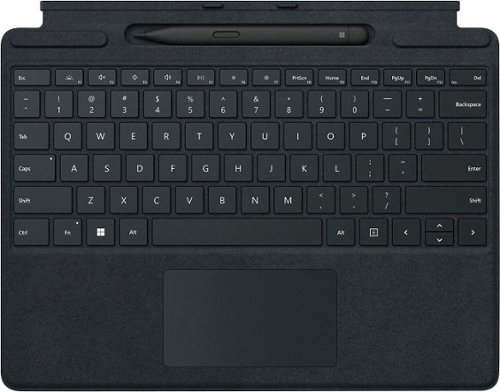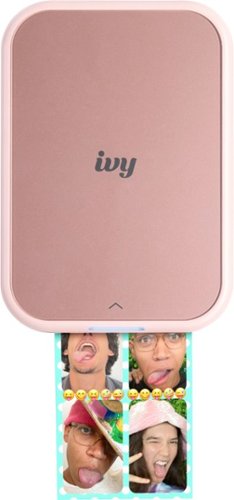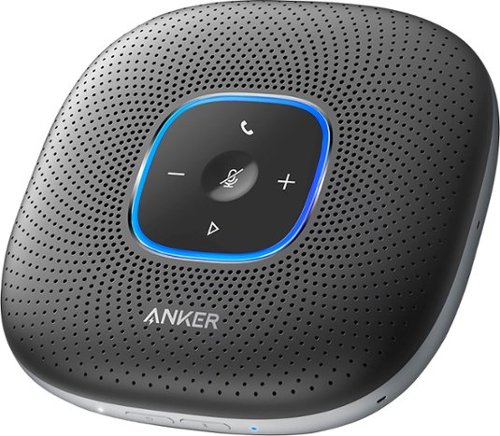wase4711's stats
- Review count137
- Helpfulness votes178
- First reviewDecember 9, 2012
- Last reviewApril 24, 2024
- Featured reviews0
- Average rating3.9
- Review comment count2
- Helpfulness votes1
- First review commentNovember 12, 2013
- Last review commentJanuary 17, 2017
- Featured review comments0
Questions
- Question count0
- Helpfulness votes0
- First questionNone
- Last questionNone
- Featured questions0
- Answer count28
- Helpfulness votes21
- First answerJanuary 11, 2015
- Last answerFebruary 27, 2021
- Featured answers0
- Best answers2
The ultimate 3D surround experience that will blow you away. You’ve never heard anything like the JBL BAR 1300X—in your living room or anywhere else. More than just a great soundbar, it’s a full sound system. It features MultiBeam and six up-firing drivers—four in the bar and two in the detachable battery-powered surround speakers—that deliver massive Dolby Atmos and DTS:X 3D surround sound, centering you in your music, movies, and games. 1170W of total output power and thrilling bass from a 12” subwoofer is more than enough to make the room shake. Though, you’ll never miss a word with due to our PureVoice technology, which makes sure the dialogue is clear even when other sounds are at their loudest. When you want to enjoy your favorite tunes choose streaming via either AirPlay, Alexa Multiroom Music (MRM), or Chromecast built-in that give you over 300 music streaming options. But that’s not all. Your choices are as unlimited as you are because you can also pair the soundbar to your Bluetooth device. You can even take one of the detachable speakers (or both for powerful stereo sound) out to your kitchen or patio and enjoy listening to your favorite music or podcast there.
Customer Rating

4
Nice soundbar, a few changes would be nice
on July 10, 2023
Posted by: wase4711
I have owned JBL sound bars before, my most recent one was the BAR 900, so I knew what I should expect with this new updated model, and it didnt fail to deliver!
The setup was pretty simple, and, the upgraded side/rear speakers were a welcome improvement to an already nice dolby atmos setup.
There are a few other improvements, including a better remote, a more powerful amp within the unit, and the sound was somewhat clearer and more forward than the previous model. I hooked it up to a 65 inch LG OLED tv, and tried to get it working, but it was a bit problematic to get the sound working the way I wanted it to.
I was hooking it up to an Fire TV cube, and, tried using the HDMI input that is on the newest firestick cube, but I couldnt get audio out of it. I then changed the hookup so that it connected to the TV's CEC input and it still didnt produce sound..what I didnt realize that since you can monitor more than once source, including Bluetooth, you have to select your desired output location, which for me was TV on the remote, and after that, everything worked fine.
The sound is loud and clear, the larger, upgraded subwoofer really filled out the low end, and, the dolby atmos signal was nice and pronounced and adjustable via the remote.
This system is a bit pricey, but, similar competitors are priced about the same or a little more, so you cant go wrong choosing this soundbar, just make sure you read all the setup instructions, so you dont have the same kind of confusion I had initially.
The setup was pretty simple, and, the upgraded side/rear speakers were a welcome improvement to an already nice dolby atmos setup.
There are a few other improvements, including a better remote, a more powerful amp within the unit, and the sound was somewhat clearer and more forward than the previous model. I hooked it up to a 65 inch LG OLED tv, and tried to get it working, but it was a bit problematic to get the sound working the way I wanted it to.
I was hooking it up to an Fire TV cube, and, tried using the HDMI input that is on the newest firestick cube, but I couldnt get audio out of it. I then changed the hookup so that it connected to the TV's CEC input and it still didnt produce sound..what I didnt realize that since you can monitor more than once source, including Bluetooth, you have to select your desired output location, which for me was TV on the remote, and after that, everything worked fine.
The sound is loud and clear, the larger, upgraded subwoofer really filled out the low end, and, the dolby atmos signal was nice and pronounced and adjustable via the remote.
This system is a bit pricey, but, similar competitors are priced about the same or a little more, so you cant go wrong choosing this soundbar, just make sure you read all the setup instructions, so you dont have the same kind of confusion I had initially.
I would recommend this to a friend!
This new generation of the home line-up has an even wider soundstage than its predecessor, re-engineered for a more immersive experience. This new generation has tweeters angled outwards and updated waveguides to deliver a consistently solid sound that is so wide it chases you around the room. Experience a balanced sound, with crisp, soaring treble and controlled, rumbling bass. Built-in Dynamic Loudness adjusts the tonal balance of the sound, ensuring your music sounds brilliant at every volume, while Placement Compensation corrects for any nearby reflective surfaces that may affect the sound. Marshall has taken its signature rock ’n’ roll home speaker line-up and given it a stripped-back look that makes a loud statement. Its iconic design knocks all other speakers off the shelf. Generation III is ready for the future of Bluetooth technology and has been built to deliver next-generation Bluetooth features the moment they are available. Over 55 years of sound knowledge is combined with future-proof technology to completely immerse you in your music.
Customer Rating

5
Marshall is a major player in Portable Music!
on May 12, 2023
Posted by: wase4711
Many folks have seen the Marshall name over the years, and after spending several years doing sound work for various rock bands, I know of Marshalls legendary sound, quality, and power. I never thought of them as being involved in the Consumer electronics field, but when I saw how cool this bluetooth speaker looked, I knew I wanted to try it, and I havent been disappointed!
Aside from the great looks, I was impressed with the controls, the app, and placing it outside on my patio table just looks so cool!
Its got more than one way to connect to your smart/home audio devices, has a positive on/off toggle switch, has seperate volume, bass, and treble dials, and has a very premium look and feel to it; but how does it sound?
Marshall doesnt disappoint with the Stanmore lll, and the sound is powerful, boomy at times, and it gives you excellent granular control of the sound and the volume using responsive knobs onthe top of the unit.
Its heavy, due to the impressive speaker array that it brings, and the app is very detailed in allowing you to make all sorts of adjustments, even allowing you to compensate for the speaker being against the wall, or on the edge of a table...very impressive!
Its a bit pricey, but in this case, you get what you pay for, so if you want a powerful, area filling, cool looking portable speaker, with multiple ways to connect to your audio life, take a long look at this one; you wont be disappointed!
Aside from the great looks, I was impressed with the controls, the app, and placing it outside on my patio table just looks so cool!
Its got more than one way to connect to your smart/home audio devices, has a positive on/off toggle switch, has seperate volume, bass, and treble dials, and has a very premium look and feel to it; but how does it sound?
Marshall doesnt disappoint with the Stanmore lll, and the sound is powerful, boomy at times, and it gives you excellent granular control of the sound and the volume using responsive knobs onthe top of the unit.
Its heavy, due to the impressive speaker array that it brings, and the app is very detailed in allowing you to make all sorts of adjustments, even allowing you to compensate for the speaker being against the wall, or on the edge of a table...very impressive!
Its a bit pricey, but in this case, you get what you pay for, so if you want a powerful, area filling, cool looking portable speaker, with multiple ways to connect to your audio life, take a long look at this one; you wont be disappointed!
I would recommend this to a friend!
High quality sound and comfortable, all-day listening in a wireless headphone. The WH-CH520 have an ultra-long battery life of up to 50 hours and a 3-minute quick charge gives you up to 1.5 hours of audio playback.
Customer Rating

4
Nice product at a nice price
on April 26, 2023
Posted by: wase4711
Sony has long had a reputation for producing quality audio products--from the first Walkman in the 80s to a full product line of wireless in ear buds and on ear (cans) today at various price points to meet any budget. The Sony WH-CH520 product is the newest addition to the product line. MSRP is $60, but generally retails of just under $50, which makes them a bargain to get high end features.
The packaging is minimal and does not include a carrying case. I don’t go to a gym to work out or regularly travel on an airplane, so I don’t need a traveling case. The included paper Reference guide is also very minimal. You need to download either an Android app or an Apple app in order to use MultiPoint. Pairing is pretty easy. The problem I’ve always had with MultiPoint is having three devices—Android phone, iPad Pro, and a Windows laptop. A QR code on the inside of the box can help with getting started.
The first thing I noticed is how light they are compared to other on ear style wireless headphones. I’ve had the other higher end Sony’s before but they can become tiring to wear for long periods of time. There are three physical buttons on the right ear: volume up/fast forward, power on/off and pairing, volume down/jump back up. A tiny light provides charging and power status.
The stated battery life is 50 hours, but I haven’t had them long enough to evaluate that. They come with a short USB A/C cable which is a little bit awkward to plug into my laptop.
I ran through the ear shape test to try out the 360 audio feature. I listened to the Booker T & the MGs songs included on the Artist Connection app, but I honestly couldn’t hear anything different (other than the great music).
Bluetooth 5.2 range is pretty normal.
The sound quality is excellent; I tend to prefer music at a low volume anyway, so booming bass doesn’t interest me. The app has an equalizer with these settings: Bright, Excited, Mellow, Relaxed, Vocal, Treble Boost, Bass Boost, Speech, Manual, Custom 1, Custom 2, Off.
Noise cancelling is achieved by the fit of the ear pads, there is no bult in active noise cancelling/hear through option. There’s no 3.5 mm jack if you need that (I don’t). I’ve been using them for video classes I’ve been taking on my laptop; they are great for isolation and focus.
I turned DSEE setting to Auto, but I’m not sure if I could tell the difference. According to Sony, it’s for Digital Sound Enhancement “you can hear a rich and natural sound which is almost exactly like the original source.”
The Sony app has more “stuff” in it than I really care about—earning “badges”, tracking your usage. Easy to ignore. But oddly enough, the app remembered the other Sony headphones I’ve used.
Voices on phone calls sound normal, and no one complained (which often happens with other headphones) that I sounded funny or in a tunnel because I was on a headset.
Overall, for an inexpensive set of headphones, they are very comfortable and have good sound. Multipoint makes it easy to switch devices.
Yes, I would recommend.
I would recommend this to a friend!
Detect and block web attacks, ransomware and other cyber threats with this digital edition of BitDefender Premium Security software. A 1-year subscription with VPN support for up to 10 devices helps secure network traffic. Compatibility with most Windows, Mac and Android operating systems makes this BitDefender Premium Security software ideal for multi-device protection.
Customer Rating

3
Decent security for Newbies
on December 26, 2022
Posted by: wase4711
I've used Bitdefender products many times over the years, and was curious as to how their new "security suite" would measure up, compared to some of the other products in the market.
As a disclaimer, I am a networking and security veteran, and rarely, if ever, use these types of products, as I know what to do and not do to keep my network and my families computers safe from the bad guys; however, I cant watch my son and wife 24-7, and these types of programs can add an extra layer of safety, so I installed it on 3 android phones, 1 iphone, and 5 windows machines.
Often, these types of programs can really bog down your computer, but fortunately, this didnt happen on ANY of my machines, or cell phones.
Installation was a breeze, but you have to pay attention, because by default, it will install alot of things that you may not want or need.The main interface "dashboard" is where you can easily control and configure the specific parts of the security suite that you want installed; it also offers a VPN, which I didnt install, since I have my own installed at the router level.
Updates work automatically, and, if you have younger users/children/internet "newbies", this software will provide that extra layer of security that might save their machines from some harm that could makes its way onto your home network, but, if you are a savvy user, you already know now to open any unknown files, attachments, emails, whatever, from anyone or anything you are 1000% sure is safe.
So, this security software could be a welcome edition for anyone or any family concerned about protecting unsuspecting users from bad things.
As a disclaimer, I am a networking and security veteran, and rarely, if ever, use these types of products, as I know what to do and not do to keep my network and my families computers safe from the bad guys; however, I cant watch my son and wife 24-7, and these types of programs can add an extra layer of safety, so I installed it on 3 android phones, 1 iphone, and 5 windows machines.
Often, these types of programs can really bog down your computer, but fortunately, this didnt happen on ANY of my machines, or cell phones.
Installation was a breeze, but you have to pay attention, because by default, it will install alot of things that you may not want or need.The main interface "dashboard" is where you can easily control and configure the specific parts of the security suite that you want installed; it also offers a VPN, which I didnt install, since I have my own installed at the router level.
Updates work automatically, and, if you have younger users/children/internet "newbies", this software will provide that extra layer of security that might save their machines from some harm that could makes its way onto your home network, but, if you are a savvy user, you already know now to open any unknown files, attachments, emails, whatever, from anyone or anything you are 1000% sure is safe.
So, this security software could be a welcome edition for anyone or any family concerned about protecting unsuspecting users from bad things.
The fact that you get to protect 10 machines for one price make this a worthy add on for many folks out there
I would recommend this to a friend!
Next-level versatility comes in the perfect pair — Surface Slim Pen 2 stores securely and recharges in the premium keyboard, featuring a large glass touchpad and luxurious, Alcantara material covering. Ready to pair with Surface Pro 9, Surface Pro 8 and Surface Pro X.*
Customer Rating

5
a must have for your new surface
on November 28, 2022
Posted by: wase4711
At first I was a bit surprised at the price of this keyboard, but when you think about all the features it adds to your device, you soon realize thats its not only an important part of the surface "experience", its obvious that this keyboard brings alot to the surface.
First of all, in spite of what some others have said, it DOES have backlit keys, at least mine did, and there are 3 brightness levels you can use with it. it comes with a nifty pen that you can use with the surface, and, even though I am not a big fan of pen type devices being used with mobile technology, this one does all the things that many folks like about interacting with a stylus on their mobile device.
Also, the keyboard is actually a folio type case for your surface, and has a nice, suede like feel to it, and even thought it wouldnt protect your surface if you dropped it off your desk, it does add a nice amount of grip to the device when closed.
And, the keys have a nice feel to them, are pretty responsive, and really make the surface a true laptop "replacement" for those business folks who want a lightweight, and agile device they can use while working on the road...dont get me wrong, this is a nice device to just use as a personal tablet as well, but the price tag wont make you forget that its really ALOT more than a tablet!
First of all, in spite of what some others have said, it DOES have backlit keys, at least mine did, and there are 3 brightness levels you can use with it. it comes with a nifty pen that you can use with the surface, and, even though I am not a big fan of pen type devices being used with mobile technology, this one does all the things that many folks like about interacting with a stylus on their mobile device.
Also, the keyboard is actually a folio type case for your surface, and has a nice, suede like feel to it, and even thought it wouldnt protect your surface if you dropped it off your desk, it does add a nice amount of grip to the device when closed.
And, the keys have a nice feel to them, are pretty responsive, and really make the surface a true laptop "replacement" for those business folks who want a lightweight, and agile device they can use while working on the road...dont get me wrong, this is a nice device to just use as a personal tablet as well, but the price tag wont make you forget that its really ALOT more than a tablet!
Anyways, the keyboard is a valuable addition to your surface experience, and would recommend it strongly to anyone buying the new surface!
I would recommend this to a friend!
Surface Pro 9 gives you the tablet flexibility you want and the laptop performance and battery life¹ you need to move through your day — all in one ultra-portable device. Now with powerful new processors, and choice of vibrant colors.
Customer Rating

5
Is it a laptop, or a tablet?
on November 28, 2022
Posted by: wase4711
Having owned a couple of Microsoft Surface products in the past, I kind of knew what this item would be like, but, after using it for a week, I have been pleasantly surprised at how its more like a "laptop" than it is a "tablet"
Starting it up, I was greeted by the familiar windows screens, and, I dont recall my previous Surface Products actually having a "normal" version of windows on them...
I didnt think that these things were powerful enough to run a "real" OS on them, but this thing is definately the exception to that rule!
Screens change smoothly, apps load reasonably fast and work as expected, and, setting up things like network access, printer useage, office apps, multiple web browsers, all went as smooth as they would have on a similarly priced full blown laptop.
Sure, there arent alot of I/O options here, and you will need a usb c hub to easily connect alot of the peripherals you might want to use with it, but, when used with the optional keyboard/pen combo that Microsoft offers, this is a surprising able device.
The charger is kind of weird, but all Surfaces have used this type of charger, but the display is bright and clear, the touch screen is responsive, and, if you dont like the weight of most laptops, and you dont need a super powerful machine for your traveling workspace, the surface may be the perfect laptop replacement for you.
Just make sure you grab the optional keyboard/pen combo to make your useage alot more enjoyable!
Starting it up, I was greeted by the familiar windows screens, and, I dont recall my previous Surface Products actually having a "normal" version of windows on them...
I didnt think that these things were powerful enough to run a "real" OS on them, but this thing is definately the exception to that rule!
Screens change smoothly, apps load reasonably fast and work as expected, and, setting up things like network access, printer useage, office apps, multiple web browsers, all went as smooth as they would have on a similarly priced full blown laptop.
Sure, there arent alot of I/O options here, and you will need a usb c hub to easily connect alot of the peripherals you might want to use with it, but, when used with the optional keyboard/pen combo that Microsoft offers, this is a surprising able device.
The charger is kind of weird, but all Surfaces have used this type of charger, but the display is bright and clear, the touch screen is responsive, and, if you dont like the weight of most laptops, and you dont need a super powerful machine for your traveling workspace, the surface may be the perfect laptop replacement for you.
Just make sure you grab the optional keyboard/pen combo to make your useage alot more enjoyable!
I would recommend this to a friend!
The Canon IVY 2 Mini Photo Printer is small enough to fit in your pocket so you can take it anywhere! Easily connect your compatible smartphone to the Canon Mini Print app via Bluetooth®1 technology, choose a photo from your smartphone1 and print fun 2”x3” photos with a peel & stick back!
Customer Rating

5
We really love this printer
on November 16, 2022
Posted by: wase4711
The Canon Ivy is a second generation portable photo printer. I've never had one of these before, but have been thinking about getting one for printing photos and art for my art journal. Canon is a well respected name in photography; I was excited to receive this from my husband.
I never realized the instant camera and portable printer market existed. No ink cartridges, film cartridges, or toners are needed to produce high quality photos. The Ivy 2 comes with a pack of 10 papers, which load into the printer easily. Open the package and drop the paper in. The Ivy uses special photo paper called Zink, which stands for Zero Ink. Developed by the leader of instant printing technology, Polaroid Corporation. Polaroid spun out the technology into a separate company called Zink Holdings in 2005.
The secret to Zink is that it is multi-layered thermal paper. When heat is applied, the colors on the photo paper activate. Yellow, Cyan, and Magenta crystals are embedded in the layers. What is amazing is that the photo comes out in a single pass in about a minute. Although the dpi is 313 x 512, the pictures that it produces are excellent. Because there is no ink, you can hold the photo immediately without smudging or smearing it. I remember a time when I was a kid, an uncle had a Polaroid camera. You had to wait for the print to emerge, and watch it “develop” before you could coat it with a stinky solution in order to have a small black and white photo . Zink photo paper makes it a dream. Print size is 2" x 3", a little small, but the perfect size for sharing with others. It's easy to go through the initial 10 pack that comes in the package. I immediately ordered a Canon branded 50 pack from Amazon. The print has a peel and stick back to to allow you to adhere it to paper or other surfaces. I did not try to put it on fabric, though. The pricing for the paper is a little less than 50 cents per page, and you can buy it in a 10 pack, 20 pack or 50 packs. Pre cut sticker paper is available, although I didn't buy this yet.
The printer itself is Small enough to take anywhere, weighing only 5.6 ounces. It would have been nice if Canon had included a small drawstring bag to protect it in a purse or backpack.
I never realized the instant camera and portable printer market existed. No ink cartridges, film cartridges, or toners are needed to produce high quality photos. The Ivy 2 comes with a pack of 10 papers, which load into the printer easily. Open the package and drop the paper in. The Ivy uses special photo paper called Zink, which stands for Zero Ink. Developed by the leader of instant printing technology, Polaroid Corporation. Polaroid spun out the technology into a separate company called Zink Holdings in 2005.
The secret to Zink is that it is multi-layered thermal paper. When heat is applied, the colors on the photo paper activate. Yellow, Cyan, and Magenta crystals are embedded in the layers. What is amazing is that the photo comes out in a single pass in about a minute. Although the dpi is 313 x 512, the pictures that it produces are excellent. Because there is no ink, you can hold the photo immediately without smudging or smearing it. I remember a time when I was a kid, an uncle had a Polaroid camera. You had to wait for the print to emerge, and watch it “develop” before you could coat it with a stinky solution in order to have a small black and white photo . Zink photo paper makes it a dream. Print size is 2" x 3", a little small, but the perfect size for sharing with others. It's easy to go through the initial 10 pack that comes in the package. I immediately ordered a Canon branded 50 pack from Amazon. The print has a peel and stick back to to allow you to adhere it to paper or other surfaces. I did not try to put it on fabric, though. The pricing for the paper is a little less than 50 cents per page, and you can buy it in a 10 pack, 20 pack or 50 packs. Pre cut sticker paper is available, although I didn't buy this yet.
The printer itself is Small enough to take anywhere, weighing only 5.6 ounces. It would have been nice if Canon had included a small drawstring bag to protect it in a purse or backpack.
The package comes with a QR code that will take you to the Canon website for the Ivy. The app you need can be downloaded from both app stores. I downloaded the Google version for my android cell phone and the apple version for my 11" iPad. The iPad app works in portrait mode only. The printer communicates with your device via Bluetooth 5.0 only, no wi-fi. Although you can pair the printer with different devices, the printer is not multi point. I had to turn Bluetooth off on my tablet if I wanted to print a photo from my cell phone and vice versa. When you first turn it on, it connects to the device you last printed from.
You can choose photos to print from the photo album on your device or you can snap a photo using the Canon app on your cell phone or tablet. The canon app steps you through the process of connecting via Bluetooth to the printer. You can also connect to Facebook, Google Photos, or Instagram in the app and select photos from those sources.
This is where the fun begins. The app provides you with a library of frames, borders, emojis, stickers, filters. You can add text or even doodle on the screen before you print. You can collage multiple images onto the same print. At such a small size, I was surprised at how good the images were. You can adjust the photo’s brightness, contrast, saturation and color balance from within the app. There’s a library of filters as well (jig saw puzzle, B&W, Lomo, HDR etc.). You can snap a photo within the app on your cell phone or tablet.
This is where the fun begins. The app provides you with a library of frames, borders, emojis, stickers, filters. You can add text or even doodle on the screen before you print. You can collage multiple images onto the same print. At such a small size, I was surprised at how good the images were. You can adjust the photo’s brightness, contrast, saturation and color balance from within the app. There’s a library of filters as well (jig saw puzzle, B&W, Lomo, HDR etc.). You can snap a photo within the app on your cell phone or tablet.
The battery is a built-in rechargeable Lithium-ion (2 cell, 7.4V). Canon provides a short USB A to USB C cable. A full charge takes about 45 minutes. There is an auto shut off if the printer is idle for 5 minutes with no printing. It takes less than an hour to fully charge it. Battery life is rated at about 20 sheets per charge, and it’s easy enough to charge it in between uses. The app shows the battery percentage.
According to the specifications, no more than 10 sheets of photo paper should be loaded at a time, that the blue calibration paper should be kept until all prints are printed (if you have a large multi-pack), and the unit isn't recommended for use in environments above 90 degrees F or below 60 degrees F. The app does not let you know how many sheets are left inside. The pre-cut sticker paper gives you two equal size circles.
The LED indicator shows red when charging, green when charging is complete. Otherwise it is white when you power it on and flashes until it connects to the Canon app on your device. It is supposed to flash red if the cover is opened while on, or if there is an error with printer, a paper jam or runs out of paper.
A crafter by the name of Something Turquoise™ has a wonderful 8 minute YouTube video to introduce fellow creatives to the printer. From <https://www.youtube.com/watch?v=kZW6_5bOIA8>
The Ivy2 would make a nice gift for someone. For the upcoming holiday season, this would be a lot of fun to have at family gatherings --very easy to share photos with your guests.
The LED indicator shows red when charging, green when charging is complete. Otherwise it is white when you power it on and flashes until it connects to the Canon app on your device. It is supposed to flash red if the cover is opened while on, or if there is an error with printer, a paper jam or runs out of paper.
A crafter by the name of Something Turquoise™ has a wonderful 8 minute YouTube video to introduce fellow creatives to the printer. From <https://www.youtube.com/watch?v=kZW6_5bOIA8>
The Ivy2 would make a nice gift for someone. For the upcoming holiday season, this would be a lot of fun to have at family gatherings --very easy to share photos with your guests.
I would recommend this to a friend!
CoreCam Security Camera offers easy-to-install, completely wireless security. Featuring stunning 1080p Full HD vide in a modern design, it’s the perfect solution offering smart, convenient, and affordable surveillance. Best of all, CoreCam’s rechargeable lithium batteries are long-lasting. On a full charge enjoy up to 3 months of recordings (based on average usage; 20 x 15 second clips per day), so you can set and forget. Secure it with the screw-in mount to watch over any area from any angle. Mount the camera indoors or outdoors as the weatherproof design is built to withstand rain, snow and heat. CoreCam can even see in the dark up to 26ft (8m), with powerful infrared night vision that kicks in automatically! Sleep comfortably knowing the CoreCam Security Camera is looking out for you. Have a presence at your home with 2-way audio, giving you peace of mind while you’re away. You can check in on loved ones in need of care, communicate with delivery people remotely, even scare off intruders from your phone. Equipped with Swann’s True Detect, warm objects such as people, cars, and large animals trigger video recording and push notifications straight to you. Use voice commands via Alexa and Hey Google to see what’s happening hands-free! CoreCam has free storage allowing you to store thousands of clips onto the included 32GB Micro SD card, with greater storage available in Secure+ Member Plans. Expand your security by adding more Wi-Fi cameras and multi-camera Swann surveillance systems - and manage them all using the Swann Security App! Secure to the core with long battery life for extra convenience, let the CoreCam Security Camera look out for your family and property. It’s security made smarter, from Swann.
Customer Rating

4
decent camera, app needs work
on September 29, 2022
Posted by: wase4711
I own and have tested many brands of indoor and outdoor security cameras, but this is the first Swan brand camera I have used. It came ready to install, proper hardware included, and I decided to install it on the front of my house.
Charging was pretty quick, it comes with a 32 gig micro SD card for storage, and only took a few minutes to get it ready for setup and installation.
I downloaded the app, which appeared to be straight forward, but it seemed pretty awkward to use; some of these screens didnt seem like they were easy to access, and trying to go back in the app yielded unexpected results.
Once I did the firmware updates, a mandatory step now a days on all IOT devices, I was up and running in just a few minutes.
The camera provides nice clear pictures on the app, so far the features seem to work albeit slowly and sometimes erratically, but all things considered, this is a nice, inexpensive security camera, and the wireless feature is nice, aside from needing to take the camera off its mount in order to bring it in to charge it.
I'm using the Android version of the app, so your experience may be different on IOS.
Charging was pretty quick, it comes with a 32 gig micro SD card for storage, and only took a few minutes to get it ready for setup and installation.
I downloaded the app, which appeared to be straight forward, but it seemed pretty awkward to use; some of these screens didnt seem like they were easy to access, and trying to go back in the app yielded unexpected results.
Once I did the firmware updates, a mandatory step now a days on all IOT devices, I was up and running in just a few minutes.
The camera provides nice clear pictures on the app, so far the features seem to work albeit slowly and sometimes erratically, but all things considered, this is a nice, inexpensive security camera, and the wireless feature is nice, aside from needing to take the camera off its mount in order to bring it in to charge it.
I'm using the Android version of the app, so your experience may be different on IOS.
For a reasonably priced camera, the pictures it provided are nice, (NOT 4k, just 1080p), and so far its been fine. We'll see how long the battery lasts, which is important, especially if mounted up high
I would recommend this to a friend!
Enjoy the versatile headset for Hybrid work and beyond with the Voyager 4320 Wireless Noise Cancelling Stereo Headset with mic. It's everything you need to stay productive and connected to all your devices whether at home or in the office. Long day of calls made easier with all-day comfort and dual-mic Acoustic Fence technology that eliminates background noise. Phenomenal flexibility, connectivity, and freedom.
Customer Rating

4
Good for the work at home crew!
on September 29, 2022
Posted by: wase4711
Although I’ve used other Plantronics single ear headsets before, and used Polycom speaker phones in conference rooms in my past working life when situated in an office, I did not know that Plantronics acquired Polycom in 2018 in order to create a leader in voice and video collaboration technology.
However, the experience of living through a global pandemic and working exclusively from home made the use of a comfortable headset for daily video conference calls a must. My requirements were to find a headset that did not produce ear fatigue like in ear buds and had all day comfort. I want to be able to participate in Teams calls, answer my cell phone, and listen to music without having to switch back and forth between different types of headsets. The Voyager 4320 UC meets all of those requirements superbly.
To start at the beginning, the packaging is pretty sturdy to prevent any shipment crushes. Besides the headset itself, the box includes a USB-C charging cable, a BT700 USB Adapter (which has been paired to the headset at the factory) and a soft carrying case.
The Voyager 4320 UC is a product that enhances productivity by connecting to both a desktop and a mobile device simultaneously via multi point technology (up to eight devices can be paired to it). Bluetooth is v5.2 The Bluetooth range is a generous 164 feet (50 meters) thanks to the custom USB adapter. The adapter is paired to the headset at the factory, but you can re-pair it if you need to.
It is strongly recommended to use the supplied Bluetooth adapter rather than relying on the personal computer’s Bluetooth to achieve this kind of range. There’s a light on the dongle to display status: flashing red and blue indicates pairing, solid blue means the headset is connected, flashing blue indicates on a call, solid red indicates mute is on, and flashing purple shows that streaming media is coming from the computer. . The USB-C Charging cable is 4.9 foot (1.5 meters) long. I did not test it using Zoom, but did find it easy to use with Microsoft Teams
Although multipoint technology is becoming more prevalent with in ear headphones, it’s satisfying to see it being brought to this type of headset and is easy to configure.
There are status lights on the headset to indicate to people around you (whether still at home or back in an office)
The flexible boom mic is attached to the right ear cup; you can flip the headset around and swing it over if you prefer your mic on the left.
The weight of the headset is .35 lbs (162 g). I normally experience ear fatigue when using in ear buds all day long, so this is a good solution to the work from home situation.
The head band and both ear cups are well padded, although the headset felt a bit tight the first few days of use. I didn’t have any problems with wearing glasses while wearing the headset, which is good to know if you do wear glasses while working. The head band can be adjusted to accommodate varying head sizes.
The headset has about an 80% charge in the box so you can begin to use it immediately. The battery life is supplied by a 350 mAH lithium ion. Although it’s rated at 24 hours wireless talk time (listening time is 47 hours), you can plug in the charging cable and use it as a wired device if you don’t have time to charge it. It’s rated at 1.6 hours for a full charge, and you can get 10 hours of listening time after a 15 minute charge. Standby time is up to 50 days.
The box contains a Quick Start card with a QR code that links to the online manual from your phone. The card itself shows a view of the manual controls as well as how to quickly connect to a computer and to pair it with your mobile device.
I downloaded the Poly Lens desk app for a Windows PC (MAC app version is also available) to allow for customization, since it’s not intuitive for adjusting the voice audio for phone calls in order to hear my own voice through the headset. I had to read the manual online to get it to work the way I wanted. The box contains a printed manual, but the print but it’s so much easier to read it on line. The Lens app will also indicate battery status.
I don’t normally use Siri, Google Assistant or Cortana, but you can designate one of these as your default voice assistant if you use them.
There are two mics in the boom, and something called Acoustic Fence technology that creates a virtual fence around you for major noise reduction. People listening to me on calls commented on how clear and crisp my voice sounded for a Bluetooth headset. They did not hear any room noises (like a dog barking or garbage trucks going by the house) so the fence must be doing its job pretty well.
When not on calls, the sound is excellent for listening to music during the day. I was pleasantly surprised how high quality the sound is and is comparable to higher priced music headphones. The lows and the mids seem well balanced.
The headset itself has easy to use physical controls are call answer/end, mute, volume +/-, power on/off/pairing. When not on a call and connected to a desktop computer you can tap the TEAMS button to view the TEAMS app (TEAMS app on the phone is not supported)
Overall, this takes a little bit of getting used to compared to other types of in ear headphones. In ear buds don’t always interact seamlessly with TEAMS on the desktop, or other soft phone technology. Since Plantronics has always been superior for this type of use, they make it easy to use once you get everything set up properly. Being able to effortlessly switch between listening to music, participating in TEAMS call, and answering cell phone calls makes working from home a breeze.
I would recommend this to a friend!
The Shark® Wandvac® Self-Empty System is the powerful, lightweight cordless vacuum that empties itself so you can ditch the dirty work. It features HyperVelocity® suction power and a PowerFins® brushroll to tackle floors & carpets with no hair wrap. And when you’re done cleaning, Wandvac® automatically empties into a HEPA-sealed base for up to 100x less dust in your home vs. Wandvac® traditional emptying.
Customer Rating

4
easy to use, good suction, very lightweight!
on September 28, 2022
Posted by: wase4711
I have had several shark vacuums over the years, and was curious about how they have intergrated a popular new feature, the "self emptying" vacuum, into their latest offering.
I was pleasantly surprised when unboxing it, as to how it was only a couple of minutes to go from box to assembled; the base with the dirt storage assembly was 1 piece, the vacuum assembly was one piece, and the handle assembly easily clicked together, so just like that it was complete.Inserting it into the charging stand/storage slot was also simple, and the 3 led charging indicator lit up with one light, so I let it charge for awhile, and it was time to test it.
The complete assembled vacuum isnt as long as a conventional cordless vac, and, since I am over 6 feet tall, I had to hunch over slightly to use it completly, but eventually figured a way to stand up straight and use it. The suction is good, not super strong, but it handled my low carperts and wood floors just fine. I dont have any thick pile shag carpet, so I wasnt able to see how well it cleaned that.
The battery seemed to discharge pretty quickly, and, after just doing a few rooms in the house, the led charge indicator was down to one light, so not sure if you could do a large house with just one charge.
When you return the unit to the charging base, it immediately starts the process of emptying the vacuum, and when that is done, it shuts off and starts to recharge itself!
Its a nice unit, and I am not sure it can totally replace a larger, "full service" type of vacuum, but is definitely a good choice for smaller houses, or smaller cleanups. The dust bin on the unit is pretty small, and you would have to empty it multiple times in a large house, with lots of debris, but otherwise I really like this unit!
I was pleasantly surprised when unboxing it, as to how it was only a couple of minutes to go from box to assembled; the base with the dirt storage assembly was 1 piece, the vacuum assembly was one piece, and the handle assembly easily clicked together, so just like that it was complete.Inserting it into the charging stand/storage slot was also simple, and the 3 led charging indicator lit up with one light, so I let it charge for awhile, and it was time to test it.
The complete assembled vacuum isnt as long as a conventional cordless vac, and, since I am over 6 feet tall, I had to hunch over slightly to use it completly, but eventually figured a way to stand up straight and use it. The suction is good, not super strong, but it handled my low carperts and wood floors just fine. I dont have any thick pile shag carpet, so I wasnt able to see how well it cleaned that.
The battery seemed to discharge pretty quickly, and, after just doing a few rooms in the house, the led charge indicator was down to one light, so not sure if you could do a large house with just one charge.
When you return the unit to the charging base, it immediately starts the process of emptying the vacuum, and when that is done, it shuts off and starts to recharge itself!
Its a nice unit, and I am not sure it can totally replace a larger, "full service" type of vacuum, but is definitely a good choice for smaller houses, or smaller cleanups. The dust bin on the unit is pretty small, and you would have to empty it multiple times in a large house, with lots of debris, but otherwise I really like this unit!
I would recommend this to a friend!
wase4711's Review Comments
Accelerate your WiFi 5 with NETGEAR Nighthawk! Enjoy fast WiFi speeds up to 1900 Mbps and a powerful dual core 1GHz processor for extreme performance. High-powered amplifiers, external antennas and Beamforming improve range and reliability for up to 100% more wireless coverage. Features like downstream and upstream QoS prioritize streaming and gaming, creating a blazing-fast, lag-free WiFi experience
Overall 2 out of 5
2 out of 5
 2 out of 5
2 out of 5Expensive and not for the faint of heart
By chuckok
from Winchester, VA
Connect the router, and was unable to connect to the Internet. After a few tries, it did connect.
The next day, the connection was down. So, I replaced the router.
The second router would not connect. After substantial trial and error, I finally changed the MTU setting to 1300 from the default 1500. After doing some searching on the Internet, I did find that changing to 1400 would be adequate. The Internet connection is now up and running.
Oddly, the configuration on the "Basic" tab of the of the router's configuration is saying that the Internet is down.
Sheesh ... I hate being a beta tester for a released product!!! Particularly at the price point for this one.
That being said, the router's performance on the wired segment and the wireless segment does seem to be stable and performing as expected; and my expectations are high after doing some substantial research prior to purchasing this router..
Netgear support is abysmal. I attempted to call their support number, and after a number of rings the line went blank with no message #3 attempts#, The chat service took over a half an hour waiting in queue, and when finally supposedly connecting to a representative, the chat was dropped saying that there was no representative available #three attempts#. Opened a case via e-mail support, and received a stupid response with a link to a support web page and related links that I had already researched.
I've decided to keep the router for the time being as the performance, particularly on the wireless segment, it the best I've seen. I'm hoping Negear fixes the bugs in the firmware.
I also suspect, at least for the short term, a lot of users are going to return this product to the point of purchase because they won't be able to connect to the internet. I also suspect that Netgear is going to get a lot of support calls on this one, and people are going to be upset with the poor support received.
wase4711
Hinsdale, Il
todays firmware update fixes all problems
November 12, 2013
there is a firmware update today, nov 12th, that fixes all the nagging issues that many of us had; grab it now, and see what you think!
+1point
1of 1voted this comment as helpful.
Make your home an internet haven with this versatile Linksys Velop wireless Wi-Fi system. Three identical tri-band dual-stream AC2200 routers, each equipped with a quad-core ARM Cortex-A7 processor, deliver lightning-fast internet. Equipped with Bluetooth 4.0/LE, this Linksys Velop wireless Wi-Fi system is simple to set up and pairs easily with computers, tablets and smart devices.
Overall 4 out of 5
4 out of 5
 4 out of 5
4 out of 5annoying setup, but once it works, its really nice
By wase4711
from burr ridge, il
I've set up dozens of new routers in my life, so I thought this system would be a breeze to setup, but it was a long, drawn out process.
It seemed easy enough, using your cell phone, after downloading the linksys app, but, it took me numerous attempts with my Nexus 6 to get the modem and the first unit to sync; eventually, I used my pixel xl phone, and it finally made the connection. Be aware you may have to use the back button on your phone to go backwards in the setup menu, which i had to do to get the initial setup to complete.
After the first unit was setup, it was a breeze to get the other 2 units to connect to the network.
I've tested it running 2- 4kUHD streams and a 1080p movie wirelessly, with out a hitch, and at the same time got top speeds while running speed tests at the same time, so, having enough bandwidth was no issue; I have a total of 15 devices connected to my network, and they all connect as fast as they ever did with my previous top of the line router.
I have the units on 3 different floors in my house, and the speeds are the same on all 3 levels, so this system can easily handle a large house with multi floors.
This will definitely solve any wifi coverage issues you may have had in the past; just make sure you have at least an hour to work on setting up the 3 stations!
It seemed easy enough, using your cell phone, after downloading the linksys app, but, it took me numerous attempts with my Nexus 6 to get the modem and the first unit to sync; eventually, I used my pixel xl phone, and it finally made the connection. Be aware you may have to use the back button on your phone to go backwards in the setup menu, which i had to do to get the initial setup to complete.
After the first unit was setup, it was a breeze to get the other 2 units to connect to the network.
I've tested it running 2- 4kUHD streams and a 1080p movie wirelessly, with out a hitch, and at the same time got top speeds while running speed tests at the same time, so, having enough bandwidth was no issue; I have a total of 15 devices connected to my network, and they all connect as fast as they ever did with my previous top of the line router.
I have the units on 3 different floors in my house, and the speeds are the same on all 3 levels, so this system can easily handle a large house with multi floors.
This will definitely solve any wifi coverage issues you may have had in the past; just make sure you have at least an hour to work on setting up the 3 stations!
wase4711
burr ridge, il
edit to my original review
January 17, 2017
So, after dealing with issues with this setup for 7 days now, I must modify my review to say I do NOT recommend this product.
I have gone through 7 days or it working fine, then not working right, then speeds work as they should, then dropping off to almost zero, so there is something not quite right yet with this system.
Linksys support has been great, helping me with phone calls, emails, and follow up, but I just don't think the firmware for this product is worth of release status at this point.
My netgear A7200 nighthawk router, which is setup on the second floor office in my house, gives me consistent maximum speeds everywhere in my house, all the time, never wavering, but, the linksys velop system did not provide the consistency that the Netgear router gives me. I am on a fast Comcast connection, getting downloads of 180 megs and uploads of 25 megs everywhere in my house with the Netgear router, yet, the linksys velop would vary anywhere from 180 megs down, to 20 megs down, and, it didn't matter what time of day, or how many devices I had connected at the same time.
I really wanted to like the Linksys Velop, and, I assume, in the future, these issues will get ironed out. But, at this time, the lack of consistent, high speed download speed was not what I want/need in my home network routing setup.
I have gone through 7 days or it working fine, then not working right, then speeds work as they should, then dropping off to almost zero, so there is something not quite right yet with this system.
Linksys support has been great, helping me with phone calls, emails, and follow up, but I just don't think the firmware for this product is worth of release status at this point.
My netgear A7200 nighthawk router, which is setup on the second floor office in my house, gives me consistent maximum speeds everywhere in my house, all the time, never wavering, but, the linksys velop system did not provide the consistency that the Netgear router gives me. I am on a fast Comcast connection, getting downloads of 180 megs and uploads of 25 megs everywhere in my house with the Netgear router, yet, the linksys velop would vary anywhere from 180 megs down, to 20 megs down, and, it didn't matter what time of day, or how many devices I had connected at the same time.
I really wanted to like the Linksys Velop, and, I assume, in the future, these issues will get ironed out. But, at this time, the lack of consistent, high speed download speed was not what I want/need in my home network routing setup.
0points
0of 0voted this comment as helpful.
wase4711's Questions
wase4711 has not submitted any questions.
The expandable 8 channel 1080p Enforcer™ series is armed with the latest in Home Security, such as Police-Style flashing lights, Night2Day™ color night vision, TrueDetect™ Heat & Motion Detection, Google & Alexa compatibility, Cloud back up, and much more.
can you see real time video on my phone
Cutting edge protection, picture perfect. Zoom in to see and record video in 4K with HDR for a clearer, undistorted picture, day or night. Spend less time recharging with 6 months of battery life.¹ With free local storage, remotely access your locally stored videos from the included Arlo SmartHub². The Arlo Ultra 2 Spotlight Camera is wire-free and weather-resistant to deliver fast, easy installation and flexibility to get the perfect camera view, year-round. With the integrated spotlight, see important features like faces and licenses plates in full color, at night with color night vision. Get the big picture with the 180° diagonal view. Receive smarter alerts for quicker action. Receive notifications for people, vehicles and packages and take quicker action like sound the siren, call a friend or dial emergency services with the included 3-month trial of Arlo Secure.³ Ward off unwanted guests by triggering the siren or integrated spotlight automatically or manually from the Arlo App. Works with Amazon Alexa, Google Assistant, Apple HomeKit and Samsung SmartThings.
How long is the trial period for the cloud storage? And do first generation arlo cameras connect with the smart hub?
Anker PowerConf Bluetooth Speakerphone is the perfect conference speaker companion for work-from-home meetings. It comes with six built-in microphones, real-time echo cancellation, de-reverberation, and ambient noise suppression. The PowerConf Bluetooth speakerphone gives you 24 hours of call time and can also charge your other devices at the same time. PowerConf is Zoom certified and is also compatible with Skype, Google Hangout, Facetime, WebEx, GotoMeeting, Chromebox, and more. For computers that use Windows 7, 8, 10, and macOS, just connect via Bluetooth or a USB-C cable without needing to install any drivers.
does this work with apple
Calls. Conferences. ON-the-GO. Air never looked so epic. Offering the ultimate true-wireless experience for any professional or audiophile, JLab Epic Air Sport ANC offers customized sound and active noise canceling plus industry-leading 48+ hours playtime. Transition from music to calls, work to home effortlessly with features like wear-detect, movie mode, wireless charging and more.
Can I wear this in one just one ear?
Upgrade your home theater with this JBL BAR 9.1-channel soundbar system. The powerful 820W output offers an immersive movie and music experience, while Bluetooth, Airplay 2 and Chromecast connectivity lets you stream audio smoothly. This JBL BAR 9.1-channel soundbar system has detachable speakers with rechargeable batteries for flexible placement, and Dolby Atmos technology delivers quality surround sound.
Does it project the sound forward so that if put in a tv stand or console the sound is not negatively affected?
it should, although the "Atmos" channels, project sound upwards, so you may not get the Atmos channel sounding like you would if it was out in the open
3 years, 10 months ago
by
wase4711
Upgrade your home theater with this JBL BAR 9.1-channel soundbar system. The powerful 820W output offers an immersive movie and music experience, while Bluetooth, Airplay 2 and Chromecast connectivity lets you stream audio smoothly. This JBL BAR 9.1-channel soundbar system has detachable speakers with rechargeable batteries for flexible placement, and Dolby Atmos technology delivers quality surround sound.
I don’t need to have rear surrounds in my setup, if I leave the detachable speakers attached will the act as surrounds or front wides?
most likely they will act as surrounds, since you cant specify in the setup how you want them to decode..
3 years, 10 months ago
by
wase4711
Get more out of your home theater setup with this Sonos Beam compact smart soundbar. A 5-speaker with five amplifier setup delivers rich, big sound to your room, while the single-cable connection allows for fast, easy setup. Compatible with Amazon Alexa and Google Assistant voice control, this Sonos Beam compact smart soundbar lets you control the volume and power with the just sound of your voice.
Just recently bought a Playbar but could still exchange. Is the Beam just as good (or better) for less money?
not quite the bass punch as the higher priced sonos sound bars, and quite a bit more compact, but its also 300 bucks less..
5 years, 9 months ago
by
wase4711
Get more out of your home theater setup with this Sonos Beam compact smart soundbar. A 5-speaker with five amplifier setup delivers rich, big sound to your room, while the single-cable connection allows for fast, easy setup. Compatible with Amazon Alexa and Google Assistant voice control, this Sonos Beam compact smart soundbar lets you control the volume and power with the just sound of your voice.
Can I connect a turntable to the Beam? If so, which ones are compatible?
Only at Best Buy Defend your home from intruders with this SimpliSafe security system. Its wireless design provides reliable, multilayer protection and avoids interruptions from cut phone lines and power outages, and it connects to an app for remote operation. This SimpliSafe security system is easy to install and customizable to homes of any size for flexible use.
Can more entry sensors or detectors be added to this unit afterwards? Or is the maximum amount four/one?
Only at Best Buy Defend your home from intruders with this SimpliSafe security system. Its wireless design provides reliable, multilayer protection and avoids interruptions from cut phone lines and power outages, and it connects to an app for remote operation. This SimpliSafe security system is easy to install and customizable to homes of any size for flexible use.
Will currently installed SimpliSafe sensors, etc. work with this new base unit, or will they all need to be replaced? Thank you.
nope, nothing from the old system works on the new one
6 years, 1 month ago
by
wase4711




![Bitdefender - Premium Security (10-Device) (1-Year Subscription) - Windows, Mac OS, Android, Apple iOS [Digital]](https://pisces.bbystatic.com/prescaled/500/500/image2/BestBuy_US/images/products/6519/6519144_sd.jpg)