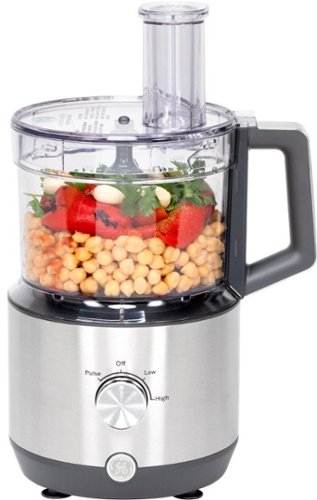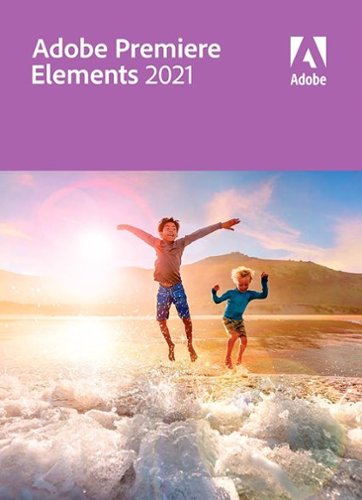Nerdninja's stats
- Review count194
- Helpfulness votes177
- First reviewDecember 7, 2013
- Last reviewOctober 11, 2023
- Featured reviews0
- Average rating4.2
Reviews comments
- Review comment count0
- Helpfulness votes0
- First review commentNone
- Last review commentNone
- Featured review comments0
Questions
- Question count0
- Helpfulness votes0
- First questionNone
- Last questionNone
- Featured questions0
- Answer count30
- Helpfulness votes19
- First answerJune 21, 2017
- Last answerDecember 19, 2021
- Featured answers0
- Best answers3
Bring your own frames (BYOF) and JLab will supply the sound. From workday calls to grocery runs or weekend hikes, JBuds Frames true wireless attachments fit any glasses or sunglasses frame offering amazing sound on-the-GO. Powerful 16mm drivers and upgraded microphones provide high quality sound without annoying those around you, and a universal design ensures a snug fit, from thin to thick temple sizes. Enjoy 8+ hours of battery life and buttons to control your sound and access voice assistance.
Customer Rating

2
Very Disappointing
on May 15, 2021
Posted by: Nerdninja
from Pennsylvania
I've been wearing a pair of Amazon Echo frames for about a year now and love the convenience of being able to listen to music without earphones but haven't been too happy with the style. When JLab came out with these I was really excited that I could add the capability to my other pair of regular glasses. Unfortunately these miss the mark for a couple reasons.
First, I couldn't get them to stay securely on the frames. They come with rubber spacers that can be put on in different orientations for thinner or thicker frames. Despite using the side for the thinnest frames they were still not secure and kept popping off when I tried to put on my glasses or adjust them.
Also, the tabs on the side to hold them onto the frames were incredibly uncomfortable on the sides of my head. I can't imagine wearing them for any period of time.
The worst part, though, was how awkward I looked with them on. I popped them on and got them situated on my face and immediately my wife burst out laughing. Not exactly a rousing endorsement! Granted, I shave my head and maybe if I had hair they would blend in, but I looked like a mechanic wearing a pair of headlights.
While they seem to be well built, they come with a proprietary charging cable. At this point there's really no excuse to use at least micro-USB or even better yet, USB C to charge anything. The cable is magnetic, which is nice, but it's also only a few inches long.
Also in the box is a very large carrying pouch. It seems too big to carry in a pocket and is likely repurposed from another product.
I will say pairing was very easy, and sound quality was on-par with the Echo Frames.
I really wanted to like these, as I've had pretty good experiences with other jLab products, but these just aren't for me. If you have frames that are the right thickness and hair to hide them, they may be a better experience for you.
Mobile Submission: False
No, I would not recommend this to a friend.
Blackout Spark SL brings Blue’s legendary studio sound to your space. With a professional XLR connection and versatile switches, Blackout Spark SL gives you that broadcast studio voice for pro-level gaming, streaming, podcasting, YouTube videos and more.
Customer Rating

4
Smooth and Warm
on May 12, 2021
Posted by: Nerdninja
from Pennsylvania
I've been toying with home recording since my teens and this is the first time I've branched out to a nicer condenser mic rather than inexpensive dynamic mics. The difference is night and day, and I've found the Blue to be very versatile.
My main signal path is mic>Soundcraft Notepad 5 USB Mixer>iMac running GarageBand. This setup works great, and the preamps on the Soundcraft are very quiet when used with this mic. The mixer also supplies phantom power for the mic. While playing around I had the EQ and gain on the board set to the 12:00 position and the bass roll-off set to off. The mic has it's own built in roll-off, so it's not necessary to use the one on the board. Keep in mind this is an XLR mic, not a USB one, so if you intend to use it with your DAW of choice, you will need an interface to bring it into your computer. It's worth it to use a high quality mic like this and purchase a good, quiet interface than to compromise on the quality that comes with the convenience of having the DAC built into the mic.
I tried out vocals first. Ok, I'm not a singer, but I had to see how it sounded. I was a little put off by the amount of popping I got from my "P" sounds, but found that using the mic's bass roll-off fixed it perfectly, but still left a lot of warmth to my voice. There was no sibilance and clarity was top-notch!
I've also tried using it with my guitars with excellent results. Using it near the sound-hole on an acoustic guitar (with the roll-off switch off) resulted a lush, clean sound perfect for acoustic guitar and easy to bring into GarageBand.
Finally, it works equally well to mic up a guitar amp. I prefer to mic an amp over directly injecting a guitar into GarageBand because it brings out the natural sound from my amplifier and gives the tone some "air." I found it best to back off a little from the speaker, more than when I use a dynamic mic. If you're tight on space or want to keep it closer to cut down on bleed, you can always use the built-in 20db pad.
The overall build quality on this thing is amazing. I was really surprised by how heavy it is. Photos don't do it justice, it's actually built like a tank and is all metal. Included is a very nice metal and rubber shock-mount designed soecifically for the mic. I got a cheap isolation arm to mount it on. I would highly recommend this kind of mount since you can clamp it to a desk for vocals or acoustic guitar and to your amp for electric.
Even though it's obviously sturdy enough to survive in a padded bag Blue also included a cool wooden box with a form-fitted core and a slide-off lid. Packed in there there's no way it'll get damaged if you use it for a gig somewhere!
This is a great all-purpose mic for vocals and instrument use. If you're looking for something for meetings or maybe podcasting, you may want to look into something with built-in USB for convenience, although you could definitely benefit from using this mic with an interface for podcasting.
Mobile Submission: False
I would recommend this to a friend!
The CORSAIR K65 RGB MINI 60% Mechanical Gaming Keyboard combines top-level performance with portability. PBT double-shot keycaps deliver exceptional durability with a premium look and feel. With 8,000Hz hyper-polling enabled by AXON hyper-processing technology, CHERRY MX SPEED RGB Silver mechanical keyswitches, and expansive onboard shortcuts, the K65 RGB MINI offers big performance and functionality in a compact design. Vivid per-key RGB backlighting is fully customizable through CORSAIR iCUE software, alongside key remaps, custom macros, and immersive integration with select games. Save up to 50 profiles to take with you anywhere with 8MB of onboard storage. Full N-key rollover, Windows Key Lock mode, and a detachable braided USB Type-C cable make the K65 RGB MINI a high-performance gaming companion at home and on-the-go, so you can win in any space.
Customer Rating

4
Bright and Clicky
on April 22, 2021
Posted by: Nerdninja
from Pennsylvania
I got the K65 to pair with my Surface Book Pro 2 for gaming. The Surface Book is a great "business by day gaming by night" kind of machine with decent enough specs for gaming but the keyboard leaves a lot to be desired for anything but typing.
The K65 itself comes packaged nicely and includes a keycap puller and an alternate space bar (I swapped out the flashy one for the plain one) as well as a long, braided USB A to USB C cable. The cable itself is sturdy and the connectors seem well-reinforced so you can feel comfortable wrapping it up and throwing it in a bag with you laptop.
Once I hooked it up I had a rough time getting Corsair's iCUE software to recognize the keyboard. After some frustration I realized that the download version at the top of Corsair's download page was not the most recent. Learn from my mistake and be sure you have the latest version!
Since I've had the keyboard there's already been one firmware update and a software update. I know it's a minor thing, but I loke when hardware manufacturers continue to tune their gear over time. It shows they stand behind their product and care enough to continually improve.
iCUE is fun software to play with. I've had keyboards capable of setting macros before, but the experience is kind of intimidating. In iCUE just go into the KEY ASSIGNMENTS menu and it will walk you through your first one. You can set up text macros, or even more complex multiple-key macros to set up short-cuts in game. You can even set up modified keys to launch apps, like [FN-B] to open a browser for example, or [FN-S] to go straight to Steam.
The keys are scooped and are normally sized, just packed together to 60% of a full size keyboard. There is no number pad or dedicated row of function keys or dedicated multimedia keys. Those are mapped to other keys with the FN key. If you click the "i" icon in the iCUE software there's a handy cheat-sheet that pops up of alternate keys.
The keys have a nice clack to them. The tray is a sturdy plastic. I would have preferred an aluminum base to cut down on the hollow plastic sound, but the tray is at least thick.
The lighting is the amazing part. I've had a few RGB keyboards and this is the best lighting I've come across. The iCUE software allows you to try out some neat animated presets or go crazy with options to customize. The colors are bright and deep. Most of my past keyboards have produced either bright light or deep color, but not both. This is the best of both worlds, and there's no "is that cyan or just mostly white?" situation here. The keycaps show color well and the space between rows is just amazing.
Some things to keep in mind: first, this is a gaming keyboard. If you want to use this at the office because you like mechanical keyboards the person in the next cube is going to hate you because it's very clacky. Also, there is no adjustable angle.
If you're looking for something you can customize all day long, this is a great keyboard to play with!
Mobile Submission: False
I would recommend this to a friend!
BISSELL SpinWave wet and dry robotic vacuum provides two ways to clean in a single revolutionary robot. The two tank system actively mops or powerfully vacuums with smart, structured cleaning paths. Use it in dry vacuuming mode to collect pet hair, dirt and other debris on carpet, area rugs and hard floors. When used in wet mopping mode, the mop pads and BISSELL cleaning solution work together to scrub floors clean. And, with the Soft Surface Avoidance Sensor, there's no need to worry about the robot going up on area rugs or carpets when in wet mopping mode. Plus, this product doesn't just clean up after pets, it helps save them, too. BISSELL proudly supports BISSELL Pet Foundation and its mission to help save homeless pets. When you buy a BISSELL product, you help save pets, too. We're proud to design products that help make pet messes, odors and pet homelessness disappear.
Customer Rating

4
Great Problem Solving Skills
on March 31, 2021
Posted by: Nerdninja
from Pennsylvania
First off, love the packaging on this! Everything is easy to get to and unpack, and all packing materials are recyclable. I know it's a minor thing, but it was nice to not wrestle with sealed plastic and twist-ties everywhere.
Setup is very easy and involves plugging in the charger and setting the robot on it for a couple hours. Then download the app, scan the QR code (it's under the dirt cup) and the app helps set up everything. From there you can start/stop cleaning or set up a schedule through the app.
I set it up in my dining room since there was an outlet and a few feed of clearance for the charging base. I started it up and it immediately went under the dining room table.
I groaned because I was certain I would need to crawl under there to pull it out. It's a big table with 7 chairs around it. including the table legs you're looking at 32 obstacles. To my absolute shock and delight the SpinWave figured out how to navigate through the tight spaces (the chairs were all pulled it) by bouncing around and turning until everything had been covered. After about 10 minutes it came out the other side and started working on the area around the table.
I did nothing to prep the area and there were some clumps of mulch or leaves dragged in from outside. It dutifully ate up all of the schmutz that I could see. While this isn't something for deep cleaning, it's perfect for between formal vacuuming.
There are different strength settings. Medium is quieter than expected and works well. High makes more noise and reduces battery life, but I didn't see much benefit. Medium works just fine.
I used the app to stop the cleaning early and send it back to the base. Curiously, it ended up retracing it's steps to go back to the charger, sending itself through the dining chair maze again, but it did get back and start charging all on it's own. Neat!
The wet mopping is the same theory, except you change out the dirt cup with a water tank and spinning mop heads. It's really effective here picking up all of the dirt that got tracked in and sticky spots from dripping while making dinners. Cool thing is that if it gets to the carpet it figures out that's a wet-mop no-go zone and turns around.
This little guy is impressively smart and is great for simple cleaning and pick-ups. I like that it can be scheduled, as I can have it do it's thing overnight while my cat is sleeping upstairs, as I don't think she would be too comfortable around it!
Mobile Submission: False
I would recommend this to a friend!
With an immersive 4K HDR3 viewing experience, Epson Ultra Short Throw Laser Projector represents a new generation of digital projection that redefines the everyday television experience by offering a stunning 130" picture. Equipped with proprietary 4K PRO-UHD®2 3LCD technology, Epson Ultra Short Throw Laser Projector produces vivid colors and deep blacks for an exceptionally bright, colorful and sharp picture in virtually any viewing environment. Whether you’re watching a live sporting event, streaming your favorite series, gaming on the latest generation of consoles, or watching a blockbuster movie, Epson Ultra Short Throw Laser Projectior will simply amaze you.
Customer Rating

5
Endgame Home Theater Projector
on March 4, 2021
Posted by: Nerdninja
from Pennsylvania
We've been chasing that movie theater at home feeling for over a decade now. We started with a humble 720p projector, then moved on to 1080p, 1080p and 3D, then a huge 4K ceiling-hanged projector. Finally we had an opportunity to try out this 4K short throw projector. Until something crazy happens with projectors (8K?!) I'm happy to say we've reached the endgame.
While the long-throw projector was no slouch, this short-throw laser-projector is head and shoulders above the image quality I was used to.
First off, you'll notice that Epson refers to this as a "Projection TV" rather than a projector. It seems like semantics until you get it set up and properly tuned. Then it feels more like looking at a 100+" TV rather than a projector on a screen. The picture is incredibly bright without blowing out lighter colors and is tack-sharp while exhibiting no screen-door effect. Even when I walked up to within a couple feet of the screen it was hard to pick out the pixel arrangement!
The dynamic color mode looks amazing, even with movies. I guess I'm not too much of a purist to watch a movie in dynamic mode with it's bright, punchy colors, because I was really enjoying the look. I watched 1917 in 4K HDR from an Apple TV 4K and was absolutely blown away by the amount of detail and clarity. There are also two cinema modes to give it more of a movie theater feel. The Bright Cinema mode does a good job of balancing the brightness of dynamic mode with the subdued color and black levels of a movie screen. The regular cinema mode drops the overall brightness to deliver better detail in the darker areas.
I couldn't resist checking out Spider-Man into the Spiderverse with its bright comic-book colors and was similarly blown away by how amazing the colors were. Again, i was impressed with the amount of detail in the brighter portions of the screen where my past projectors would have shown a ton of blown-out whites.
Setup was pretty easy. I had my soundbar sitting on one of those three-cube cubbies from the big-box store, so I moved it and set the projector there. Just a couple feet from the wall provided an image to fill my 10" 16:9 screen. If you've never set up a short-throw projector, know that it takes some time and patience. Small movements will skew the picture one direction or another. There are some corner-based keystone adjustments you can make via the remote, but the more you do that the more you're processing the picture. You're best off moving the projector around as much as possible. Also, my experience is with my low-end screen and not anything fancy and it looks amazing. I can only imagine what a screen with some gain would look like!
On the front there are a couple HDMI ports (one with ARC - Audio Return Chanel) and a USB port for software updates. If you remove the fabric panel on the back there are the menu controls, the focus slider and a hidden panel. Inside the panel is one more HDMI port and a high-current USB jack. The intention is for you to hook up the included AndroidTV stick here and close up the panel, but there's no reason you can't hook up another stick-style streamer like a Roku or FireTV provided they fit in the cavity. Once you put the fabric panel back you have a perfectly clean install!
Speaking of the AndroidTV stick, it's a really clunky way to add on ATV and is not as smooth an experience as Epson's other projectors with built-in android. The stick comes with a second, slightly different remote, so you have two remotes, either of which runs the projector. One has a few extra app buttons. Neither is backlit which makes me crazy. Projectors are usually used in dimmed rooms (mine is at least) so I need to use my phone to see the keys. If you're using the projector in a lighted room (and I'm sure you can it's so bright, it does look good with the lights on in the theater) it's not as big a deal.
Additionally, you're probably going to want to add a sound bar or home theater receiver. While the Epson has built in speakers, they're not up to par with an outboard sound solution. I get that the goal here is you just need to plunk down one (heavy, sturdy!) device and you have all of your entertainment taken care of, but the reality is the speakers are not on par with the picture quality and don't deliver that "big" feeling.
One thing that I also really like is that this projector supports HDR and any of the fancier color modes that my gear can throw at it. I have everything enabled on my AppleTV (all of those settings that it warns you your TV may not support) and they all work. The changes are subtle, but it's comforting to know that it will handle expanded color space and HDR, so it'll be a good match with next gen video consoles. There is also a video game picture mode. Not sure what it does, but typically those cut out a lot of processing to cut down on lag. I did do some research on lag and this particular model does very well for gaming, coming in just a tad slower than most "gaming" monitors. Again, good future proofing, making this a sound investment. The laser light engine will also ensure a long life.
If you're looking to make a serious investment on home entertainment, either for a dedicated theater space or even a fairly bright room with controlled lighting, you should feel confident selecting the LS500. It's a serious piece of gear that performs well enough to chase off any buyer's remorse. Anything better quality than this is going to be far more expensive or will be in the projection booth at the local theater.
Mobile Submission: False
I would recommend this to a friend!






Soundcore Liberty Air 2 Pro are an incredibly advanced pair of Hi-Resolution wireless earbuds. With up to 26 hours of total play time off of one charge, you can experience your favorite music at all times of the day. Purenote technology allows for a higher quality listening experience, active noise cancelling technology cancels out up to 90% of outside noises, while HearID provides EQ customization. All three come together to make sure your listening experience is truly yours.
Customer Rating

4
Decent Sound, Hard to Fit
on February 1, 2021
Posted by: Nerdninja
from Pennsylvania
I found these to sound very good, on par or better than some of the other true wireless earphones out there, and definitely in line with their price point.
The hard part I had was getting a good fit. even with all of the included ear tips. There are a ton of different sizes, but none of them really sealed well for me. As with any IEMs, getting a good seal is absolutely necessary,
That said, I tried out some foam eartips I had from another pair I had and got a good seal. Sound quality increased dramatically and treble was tamed and sounded much warmer, too. The only problem is that the case is very form fitting and doesn't close as well. If you're someone that can get a good seal with the silicone tips, this won't be an issue for you. Fortunately the app has a built-in tip fit test that plays music and lets you know how well you're sealed.
The case is a little larger than an AirPod pro case, on par with the PowerBeats Pro case.
Overall sound is very good with punchy bass and decent high end. The Soundcore App has a feature that tests your ability to hear different frequencies and sets up a base EQ tailored to your specific hearing. The app also has other EQs built-in that work on top of your special setting.
Noise cancelling is good and there is a lot of fine control over what you want to hear or not hear. There are NC modes to focus on transport sounds or office sounds or noisy outside sounds, and a transparency mode that allows focus on all sounds or just voices, perfect for an office.
I really like these and can't wait to try them out on the train someday after I start commuting into work again!
Mobile Submission: False
I would recommend this to a friend!
Quality is available on your countertops, thanks to an array of GE food processor options, crafted to suit your family's lifestyle. All GE Appliances food processors come with an extra large chopping jar that holds up to 12 cups of food and allows you to prepare enough for the whole family. The ergonomic handle will help you hold, carry, and pour from the jar easily without worrying about losing your grip, while the available Large Feed Tube can accommodate whole or large ingredients, eliminating the need for pre-cutting or additional prepping. Plus you'll enjoy the peace of mind that comes from buying from a brand you trust.
Customer Rating

3
Good No-Frills Processor
on January 24, 2021
Posted by: Nerdninja
from Pennsylvania
First thing we did with our new food processor was make fresh salsa and guac. The salsa was dead-easy to make, but the guacamole was a little more challenging.
First off, the salsa. We tossed in some tomatoes, onion, cilantro and a few other things and set the processor to doing its thing. It did a great job of chopping everything up finely and consistently. Overall volume is somewhat loud, but not obnoxiously so like our last food processor. The pulse setting is especially strong and the whole unit kind of twists slightly from the torque.
The Guac was a little different. The avocado ended up blocking the other ingredients so the onion and tomato weren't pulled into the blades and had to be forced. Our previous processor was designed in such a way that ingredients were pulled into the blades, so this was a little disappointing. In hindsight it would work better if the thicker ingredients are put in last since this one doesn't "blend" as well as others.
One thing I really appreciated was the thought that went into the design to make cleaning up easier. There are no lips, ridges or layers that can trap food and make cleaning up difficult. I was able to get a cleaning cloth on all surfaces and rinse everything easily.
The looks and construction are very no-frills. Although the base is covered in stainless steel the giant plastic knob makes it look cheap. Also, controls are very basic and there is no fancy display.
If you're looking for a basic, reliable food processor this will do the job, but if you're looking for something to leave out on the counter you may want to find something more upscale looking.
Mobile Submission: False
I would recommend this to a friend!
Turn your videos into amazing movies and fun creations with Adobe Premiere Elements 2021. The Adobe Sensei AI technology powers automated options that make it simple to get started. Share your memories in animated GIFs, video collages, dynamic slideshows, and full-length movies.
Customer Rating

4
Closing the Gap with the Pro Version
on December 29, 2020
Posted by: Nerdninja
from Pennsylvania
Every year Elements adds a few incremental features and is beginning to close in on it's professional cousin. So much so, in fact, that anyone trying their hand at amateur filmmaking or even event videography should be able to do so with Elements alone.
Elements gives you the choice of two interfaces, one an iMovie-like interface for simple drag and drop editing, or a Premiere-Pro like full editing interface. I've mostly played with the full interface so far, which allows for three layers of video and three layers of audio along with a voiceover track. That should be plenty to work with for most projects outside feature filmmaking.
I generally think the effects that they build into editing software are pretty cheesy, but Adobe did include some nice Matte effects for overlays and for inserting video inside shapes which can be effective if used sparingly. One interesting feature is the ability to trace roughly around a subject and have the software automatically track the subject. This used to be a complex task that was only found in really expensive software but is making it's way into the consumer stuff now. Really cool!
The other major gap-closing feature is the ability to use your graphics card to render effects in real time. If you have a decent gaming card or high-end integrated card like an Intel Iris the software will use it to crunch the numbers to render effects while you play back, rather than forcing you to render and then play. Now you can see the included video effects like lens flares (please avoid over-using the lens flares...) in real time playback.
As someone who has used Premiere in a professional situation for a long time, I really think Elements has evolved to a state where it's easily considered semi-professional (all that's missing is some of the more esoteric video compression, which no one will use outside of broadcast anyway) and less of a consumer-only platform.
My only complaint so far has been the inability to use the Nvidia video card on my Surface Book 3 for real-time rendering. The software uses my Intel card and doesn't see the Nvidia for some reason, but I'm working on it.
Also, the start screen feels unnecessary and seems like a way to upsell Photoshop Elements, as there's a button to start it up that just results in a pop-up inviting you to a trial version.
Mobile Submission: False
I would recommend this to a friend!
The Nanoleaf Shapes Triangles elevate the concept of smart lighting into a creative journey of design. A combination of smart technology and sleek ultra-thin design, the modular LED light panels open limitless possibilities for you to explore, create, and play.
Customer Rating

5
Even More Fun That I Had Anticipated
on December 17, 2020
Posted by: Nerdninja
from Pennsylvania
I had always thought these look cool in photos, but in practice they're way more fun that I thought they would be! Enough so that I immediately went out and god an expansion set to finish filling up the space on my wall.
Mounting is very easy. They come with sticky pads that go on back. The directions say to rub the middle in a circular motion for 30 seconds after sticking them to make sure they set. They seem to be up there very safely after that. I have no idea how safe removing them will be, but I don't plan on doing it any time soon.
Pairing is done through the app. It's not super clear what to do, and I had issues that ended up being because I selected the wrong model in the first step. After I realized that pairing was dead simple.
The lights are bright and colorful and cycle through colors smoothly. They set a nice mood in the room, and there are tons of presets in the app and many more that you can download through the Discover tab. Most are user generated and shared with the community. If you're a gamer there are a bunch that use various game color pallets like Cyberpunk and one that is the various official Playstation blues. They add to the ambiance of your gaming space.
What I really enjoy are the presets that sync to music. I haven't built any of my own, but the community ones are amazing. Some seem to work off of volume and some seem to work from frequency response. Some of the better ones (search for Tachyon Light2 in the Discover tab!) add a live concert feel to the room.
In addition to sound some of the presets are interactive through touch. Kind of fun to tap a panel and watch the colors react.
Brightness on these is incredible. You can easily use them for mood lighting in a dark room, and they're dimmable to match any lighting level.
Overall these are just fun! They're the techy touch I didn't realize my den/listening room needed until I put them up.
Mobile Submission: False
I would recommend this to a friend!
Smaller size, same great features - The Anova Precision® Cooker Container 12L was designed specifically with sous vide in mind and is a great space saving alternative to our other containers. It’s patented Hemiflow design features smooth, curved edges to help the water circulate more efficiently and heat your water with the quickness.
Customer Rating

5
Better Temperature Control than My Square Tub
on December 6, 2020
Posted by: Nerdninja
from Pennsylvania
Up until this point I've been using a similar, larger square tub. The Anova is much heavier plastic and has a thick silicon lid that fits more tightly than my other tub with the square lid.
Anova claims that the oval shape keeps warm water from pooling in the corners, and they're right on the money. When the water starts to warm up you can see the warmer water current until it comes completely up to temperature. During this time the smooth circular motion of the hot water is apparent. More important, I notice that the temperature reading on my Anova cooker doesn't vary nearly as much as it does with the square container.
The top rack is nice for separating your bags. I used some binder clips to keep the bags upright and separated. Anova says this container is best for 1-2 people, but I was able to get a huge London Broil inside with plenty of room for other stuff. I think you could probably get 3-4 reasonable sized steaks in there easily.
One thing to keep in mind about the racks: The little silicone ends on the ends of the grills are not just packing material. I took them off and the rack was suddenly too small to fit and fell in. Apparently they need to be there for a proper fit. I'm concerned I'm going to lose them.
If you have another brand cooker it may very well work with this container. The silicone lid has a flexible hole to put the cooker in that adjusts to different sizes.
If you're used to using a generic container you will be surprised at how much of a difference using a container with rounded edges makes. Constant temperature is extremely important to Sous Vide, and you will definitely see a difference in the amount your cooker's temperature fluctuates.
Mobile Submission: False
I would recommend this to a friend!
Nerdninja's Review Comments
Nerdninja has not submitted comments on any reviews.
Nerdninja's Questions
Nerdninja has not submitted any questions.
An industry defining 49” 1000R curved screen, equipped with a cutting edge Quantum Matrix HDR2000 panel, 240hz refresh rate, G-Sync and FreeSync Premium Pro support, 1ms GTG response rates, and fully customizable Odyssey Infinity Core lighting.
DP 2.0?
Yes, in the menu you can select 2.0 and above or 1.4
2 years, 4 months ago
by
Nerdninja
Portable and palm-sized with a built-in extension rod, DJI OM 5 is a versatile companion that unlocks the full potential of your smartphone. Enjoy flawless selfies, super-smooth video, automatic tracking, and much more. A new ShotGuides feature even provides creative tips, empowering you to get stunning shots wherever you go. With DJI OM 5, get ready to master every shot.
Will it work with only a phone
Yes, it's designed for phones and I don't see an easy way to mount a camera of any kind
2 years, 7 months ago
by
Nerdninja
Portable and palm-sized with a built-in extension rod, DJI OM 5 is a versatile companion that unlocks the full potential of your smartphone. Enjoy flawless selfies, super-smooth video, automatic tracking, and much more. A new ShotGuides feature even provides creative tips, empowering you to get stunning shots wherever you go. With DJI OM 5, get ready to master every shot.
Will this work with an iPhone 12Max with a Mous Limitless 3.0 case. Anyone foolish enough to use any gimble w/o some sort of protection is just asking for trouble IMO. I really want to pick one up but not if it won’t work with a case.
I don't know about that specific case, but the magnetic clip seems to work with every case I've thrown at it on my S21 Ultra.
That said, the clip and magnet are really strong and I would feel comfortable trusting them under most conditions
That said, the clip and magnet are really strong and I would feel comfortable trusting them under most conditions
2 years, 7 months ago
by
Nerdninja
MEET INNER SOUND: Sound is music we love, noise we wish to avoid, and voices we do not want to miss.Introducing Devialet Gemini True Wireless earbuds: giving you the best of sound, in all its dimensions. Transforming 15 years of acoustics R&D and engineering into a portable design you can enjoy on the move.
Can you use one Earbud at a time while one is charging?
See more of the action with this Full HD ASUS gaming monitor. Quick 1 ms video response time lets you play action games in real time without lag. This ASUS gaming monitor comes with a stand for use on any flat surface.
I recently purchased this monitor from my local Bestbuy, and I cannot get audio through it. Does this monitor have built-in speakers? I am unable to find information online regarding whether this monitor has integrated speakers.
It does not have speakers. There is a headphone jack on the back you can connect to amplified speakers
2 years, 11 months ago
by
Nerdninja
See more of the action with this Full HD ASUS gaming monitor. Quick 1 ms video response time lets you play action games in real time without lag. This ASUS gaming monitor comes with a stand for use on any flat surface.
How many hz does this get?
See more of the action with this Full HD ASUS gaming monitor. Quick 1 ms video response time lets you play action games in real time without lag. This ASUS gaming monitor comes with a stand for use on any flat surface.
Do I need to buy a pc box for this or dose it come with a built in pc or is it just a screen
This is just a monitor. It needs to be connected to a PC, either a desktop or a laptop (as a second screen)
2 years, 11 months ago
by
Nerdninja
With an immersive 4K HDR3 viewing experience, Epson Ultra Short Throw Laser Projector represents a new generation of digital projection that redefines the everyday television experience by offering a stunning 130" picture. Equipped with proprietary 4K PRO-UHD®2 3LCD technology, Epson Ultra Short Throw Laser Projector produces vivid colors and deep blacks for an exceptionally bright, colorful and sharp picture in virtually any viewing environment. Whether you’re watching a live sporting event, streaming your favorite series, gaming on the latest generation of consoles, or watching a blockbuster movie, Epson Ultra Short Throw Laser Projectior will simply amaze you.
Does its support 3D?
The marketing sticker on it says it does. Not sure what kind of active glasses it takes though
3 years, 2 months ago
by
Nerdninja
With an immersive 4K HDR3 viewing experience, Epson Ultra Short Throw Laser Projector represents a new generation of digital projection that redefines the everyday television experience by offering a stunning 130" picture. Equipped with proprietary 4K PRO-UHD®2 3LCD technology, Epson Ultra Short Throw Laser Projector produces vivid colors and deep blacks for an exceptionally bright, colorful and sharp picture in virtually any viewing environment. Whether you’re watching a live sporting event, streaming your favorite series, gaming on the latest generation of consoles, or watching a blockbuster movie, Epson Ultra Short Throw Laser Projectior will simply amaze you.
My existing screen is 100 inches. What is the recommended distance away the projector should be?
I have mine about 2.5 feet from my 100" screen
3 years, 2 months ago
by
Nerdninja
With an immersive 4K HDR3 viewing experience, Epson Ultra Short Throw Laser Projector represents a new generation of digital projection that redefines the everyday television experience by offering a stunning 130" picture. Equipped with proprietary 4K PRO-UHD®2 3LCD technology, Epson Ultra Short Throw Laser Projector produces vivid colors and deep blacks for an exceptionally bright, colorful and sharp picture in virtually any viewing environment. Whether you’re watching a live sporting event, streaming your favorite series, gaming on the latest generation of consoles, or watching a blockbuster movie, Epson Ultra Short Throw Laser Projectior will simply amaze you.
What is the response time "ms" for 4k gaming?
16.7 MS according to what I was able to find online
3 years, 2 months ago
by
Nerdninja