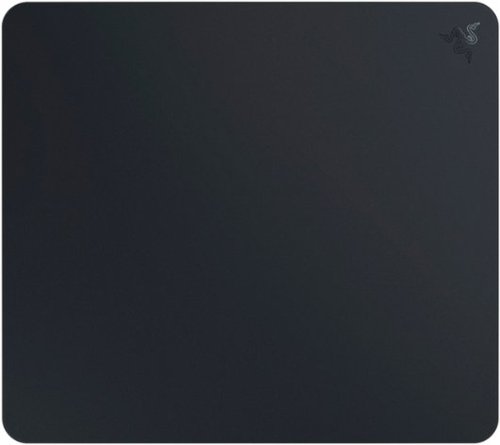buckbabes's stats
- Review count297
- Helpfulness votes443
- First reviewSeptember 13, 2013
- Last reviewMay 6, 2024
- Featured reviews0
- Average rating4.4
Reviews comments
- Review comment count0
- Helpfulness votes0
- First review commentNone
- Last review commentNone
- Featured review comments0
Questions
- Question count0
- Helpfulness votes0
- First questionNone
- Last questionNone
- Featured questions0
- Answer count34
- Helpfulness votes87
- First answerJuly 3, 2016
- Last answerDecember 14, 2021
- Featured answers0
- Best answers10
Open up more charging possibilities while on the road with this Rexing J1772 to Tesla adapter. Compatible with all Tesla models and can be used at any J1772 Level 1 or Level 2 charging station
Customer Rating

5
A Must Have For Any Tesla Owner
on August 16, 2023
Posted by: buckbabes
For the last few days, I've been reviewing the Rexing J1772 to Tesla charging adapter on my Model 3. The first thing I noticed about the adapter is how small it is (3 3/4 inches) and easily stowable. Also that it feels like a quality piece of tech.
This adapter allows me to charge at most non tesla charging stations. Such as, the free Volta charging stations you find at the supermarket, some Electrify America stations, and/or a friend's house that has a J1772 charger. It really comes in handy when you are in a pinch and can't get to a regular Tesla charging station. Or when your local charging station is full. I tested the adapter a few times. It securely fits onto the J1772 charger with just slight resistance caused by the rubber seal on the J1772 plug. Other than that, it never got warm and I had no issues at all. I also like the fact that it can charge up to 80 AMPS which gets you up to the full charging capability of the J1772 connector standard. Which is about 19 KW. This is basically a must have for any tesla owner
I would recommend this to a friend!



Night Owl is excited to offer our U.S. designed and engineered 4K HD Wi-Fi Bluetooth Network Video Recorder with Wire Free 1080p Spotlight Cameras and Pre-Installed Hard Drive. This system comes with 1080p wire free cameras, but is 4K ready and can accommodate our 1080p and 4K Wi-Fi devices. With Secure App-Based Bluetooth Setup, there is no need to connect a TV or monitor for setup or viewing (optional). Our patent pending recorder has built-in Bluetooth technology, making it easy for you to configure your system right from the app on your smartphone or tablet. While a TV or monitor is not required, with Google Assistant you can use simple voice commands to stream camera footage directly to your TV or monitor, all while remaining hands free. Each camera has 2-Way Audio (talk & listen) as well as a built-in siren and preset voice alerts. From within the app, you can easily activate the built-in siren, startling intruders and sending them packing. Have a guest but can’t get to them? Use a preset voice alert to let them know! Human Detection Technology with Vehicle Alerts reduces the risk of false alarms, keeping you safe and well protected. Motion-activated dual spotlights flood your yard with bright lights when human motion is detected, instantly warding off trespassers. Need more coverage? Easily add our compatible wire free, Wi-Fi IP and doorbell cameras to your recorder to boost your viewing area. Proudly designed and engineered in the U.S.A., our security system uses a built-in wireless connection for uninterrupted viewing with no delays. Our app gives you control of your system and easy access to your recordings, regardless of where you are. Night Owl never charges fees for storage or access to your videos. All recordings are securely stored on a hard drive for local storage. You can view and download the recordings as you need them. This system provides technology to give you the ultimate security experience.
Customer Rating

3
Decent System, Needs Refinement
on August 11, 2023
Posted by: buckbabes
In reviewing the Night Owl Battery Wi-Fi Security System, I was satisfied, but it was missing some refinements that would make it a must-have for all consumers. The biggest benefits of the system are that it offers good video quality, long-lasting rechargeable batteries, and no monthly fees. Since there are no wires, I was able to place the cameras anywhere I wanted on the property. Additionally, the built-in spotlight is a great feature. It takes a little time, about 1-3 seconds, to adjust when the light is enabled, but it still provides a great picture at night. It also alerts intruders or animals to the presence of the camera.
My greatest disappointments were that the accompanying app is not user-friendly, and the setup was wonky. Although all of the directions were correct and eventually led to a successful setup. The 2-way audio just doesn't perform well. The sound that did come from the system was enough to scare someone away, but it wasn't ideal for communicating. Additionally, there are only 2 batteries included (out of 4 slots). The cameras only needed two batteries to operate, but it would have been nice to have a full complement of batteries. The human detection technology could also be improved. This feature performed its job, but there were no advanced features that really stood out. The camera caught most of the interaction, but it also caught bugs and leaves falling. Ultimately, you need to select the most optimal spaces to set up the camera with the least amount of distracting traffic.
Overall, I would rate the Night Owl Battery Wi-Fi Security System a 3 out of 5 stars. It is a good value, but there are some features that could be improved.
Overall, I would rate the Night Owl Battery Wi-Fi Security System a 3 out of 5 stars. It is a good value, but there are some features that could be improved.
No, I would not recommend this to a friend.



Tackle tough pet spills and stains - like muddy paw prints and dropped food - with the power of HydroSteam Technology. Proven to clean sticky messes up to 20% better, this machine uses a combination of specialized cleaning formula with HydroSteam Technology to clean across multiple surfaces. Additionaly, Two-Tank Technology ensures you always clean with fresh water and formula. Plus, it features a self-cleaning cycle that allows for ease of clean after the clean up. And this machine doesn't just clean up after pets, it helps save them! BISSELL proudly supports BISSELL Pet Foundation® and its mission to help save homeless pets.
Posted by: buckbabes
The new Bissell Crosswave Hydrosteam is absolutely fantastic. I love that I can replace both my steam mop and old Crosswave mop/vac with this new all-in-one device. In my opinion, this new version feels better built, has a better color scheme, cleans better, and is much easier to clean out.
My house is mostly wood and tile floors, with dog hair sprinkled throughout. So, being able to vacuum, steam, and mop at the same time is perfect for my lifestyle. With the Bissell Hydrosteam, my cleaning time was basically cut in half. Furthermore, this mop had no issues picking up the dog hair, cleaning up food droplets, and it left no streaks. I also love that this uses less water/solution than the combination of cleaning products I used to use. Moreover, it dries quickly, so I don't have to worry about ruining my wood floors.
When it was time to clean the Crosswave, all I had to do was press a button and the self-cleaning kicked in. After that, it was just a matter of emptying the dirty water bin and wiping off any leftover dog hair from around the brush roll area.
My only complaint would be that the steam is not really visible. This makes it hard to tell if it is even working at times. Also, some may complain that it has a cord. However, I have used battery-powered wet vacs before. I assure you that there is no comparison to the convenience of being able to plug it into a wall and immediately use it without having to wait for a battery to charge.
I would recommend this to a friend!


The Crucial P5 Plus SSD with integrated heatsink delivers remarkable speed and data protection with sequential reads up to 6,600MB/s for transformative computing. Designed specifically for intensive workloads, high-quality creative content, and gaming, the P5 Plus with heatsink is ideal for use with PlayStation 5, supports Microsoft DirectStorage, and is also backward compatible with most Gen3 systems for ultimate flexibility. Engineered by Micron with Gen4 NVMe technology, the Crucial P5 Plus includes advanced features like full hardware-based encryption, dynamic write acceleration, and adaptive thermal protection to keep your data safe while enhancing system reliability.
Customer Rating

5
Perfect for PS5 And Desktops But Not Gaming PC's
on July 25, 2023
Posted by: buckbabes
The Crucial P5 Plus NVMe drive is a fantastically built piece of hardware at a fantastic price. It fits the PlayStation 5 perfectly. It should also work for desktop PCs. However, desktop is the key word here. I attempted to install this in my ROG M16 gaming laptop, but it was a few millimeters too thick. The same thing happened when I tried to use it in my portable game drive.
With that said, the Crucial P5 Plus found its permanent home in my PS5. The old PS5 drive was relocated to my gaming PC.
PS5 installation is very easy. There are plenty of tutorials online if you need something visual. However, since I already had an expansion drive in my PS5, things got a little tricky for me. I had to back up my games to another drive and then move them back to the secondary drive after formatting was complete. It was an extra step, but it worked flawlessly.
Now, to talk about performance. The P5 is phenomenal. By upgrading to an SSD with a heatsink and the new Gen 4 standard, games felt like they loaded significantly faster. So, if you're on the fence about whether to get the heat sink or not, just get the heat sink.
With all that said, I am very happy with this drive and definitely recommend it.
I would recommend this to a friend!


Zero in on a perfect aim with our first-ever glass gaming mouse mat—built to last with premium tempered glass. Optimized for optical sensors and specially treated for quieter swipes, stay in the zone with an ultra-smooth surface that makes your mouse feel like there is zero resistance.
Customer Rating

5
Excellent Cooling Properties And Added Precision
on June 15, 2023
Posted by: buckbabes
I've been testing the Razer Atlas Tempered Glass Gaming Mouse Mat for the past week, and I'm overall very impressed. The main thing I love about it is that it keeps my arm and wrist cool and dry, even during intense gaming sessions. This is in contrast to a wood desktop or other mouse pads, such neoprene, which can get sticky and uncomfortable after a while.
The glass surface of the Atlas is also very smooth, which allows for quick and precise mouse movement. Which was a big change from a sticky mousepad. However, I quickly got used to it, and now I find that I can make even the most demanding movements with ease.
The only real downside to the Atlas is that it is quite large. This is not a problem for me, as I have a large desk, but it may be an issue for some people. Additionally, the glass surface does make a bit more noise when you slide your mouse across it than other materials. However, this is a minor issue, and I don't find it to be a major distraction.
Overall, I highly recommend the Razer Atlas Tempered Glass Gaming Mouse Mat. It is an excellent choice for gamers who are looking for a comfortable, durable, and precise mouse pad.
I would recommend this to a friend!

Turn your content into immersive experiences with enhanced audio features and versatile modes on the new Inspiron 14 2-in-1 laptop.
Posted by: buckbabes
I've been testing the Dell Inspiron 14 2-in-1 for about a week. Overall, I think it is an excellent value computer that has everything I would need or want, except for one thing: the RAM is not upgradable.
The setup was simple. I followed the on-screen prompts for Windows, and setup was complete. The version of Windows that was installed is Windows 11 Home 64-bit. I was happy to see that the laptop did not default to Windows S-mode, and there was minimal bloatware.
The construction of this laptop is impeccable. I believe the casing is made of plastic, but it feels and looks like it is aluminum. The hinges are nice and tight, so I didn't experience any screen wobble. The monitor is beautiful and has excellent color reproduction. The touch screen works great, and it has stylus support. The keyboard is fantastic. All the keys feel solid and tight. They have great travel and are backlit. The mousepad is large, centered on the laptop, and feels fantastic when using the left and right click functions. It has an excellent port selection, a decent camera (with privacy switch), and fantastic battery life. I was easily able to complete a full day's work without needing the charger.
As for performance, the processor did a great job of accomplishing all the tasks I threw at it. It never got hot, and I never heard the fan spool up. However, as I mentioned earlier, the only drawback is that it only comes with 8GB of RAM. This is more than enough for most work situations and casual use. However, if you like to keep multiple Chrome tabs open or use memory-intensive programs, the RAM will dry up quickly.
With that said, Dell did a fantastic job when they created this computer, and I absolutely love using it. It will perform excellently in 90% of scenarios, and I highly recommend it.
I would recommend this to a friend!



Body Comp offers a total body assessment with weight precise up to 50g, plus full body composition metrics (body fat and water percentage, plus muscle and bone mass), cardiovascular assessment (Standing Heart Rate, Vascular Age), and an Electrodermal Activity Score, providing the most complete and accurate overview of body metrics ever offered. Every weigh-in appears in the Withings app automatically, via Wi-Fi or Bluetooth sync. And unlike many smart scales, with Wi-Fi sync, you don’t have to have your phone with you when you weigh-in to synchronize your data.
Customer Rating

5
A Lot of Info Right at My Feet.
on May 31, 2023
Posted by: buckbabes
I've been using the Withings Body Comp Smart Scale (with color screen) for a week now, and I absolutely love it.
Setting up the scale with the Withings app was very simple. I just answered a few questions, connected it to my Wi-Fi, and it was ready to start working in about a minute. The box also included batteries and four little legs for using the scale on carpet.
As for performance, the scale works great. I love that it keeps track of all my metrics, such as weight, body composition, nerve health, vascular age, and heart rate. For each metric, it tracks health trends, displays a graph of those trends, or gives me a score to let me know I'm trending in a healthy range. I also love that the scale tells me the weather and air quality for my area. It's so convenient to have all of this literally at my feet. The scale even made me smile on my birthday by wishing me a happy birthday.
Overall, I'm very impressed with the Withings Body Comp Smart Scale. It's a well-made, easy-to-use scale that provides a wealth of valuable information. I highly recommend it to anyone who is looking for a way to track their health and fitness.
I would recommend this to a friend!

Ninja PB051 Single-Serve Pods & Grounds Specialty Coffee Maker conveniently brews your favorite grounds and coffee pods in a compact footprint. Enjoy your coffee at home or on the go with 7 sizes from a 6-oz. cup to a 24-oz. travel mug. With Thermal Flavor Extraction DUO enjoy a Classic, Rich, Over Ice, or Specialty coffee. Create a coffeehouse-style drink at home with the built-in frother.
Posted by: buckbabes
I've been testing the new Ninja PB051 Single-Serve Specialty Coffee Maker for about a week. I tested it using pods, coffee grounds, and the milk frother. Overall, I love it.
The best feature of this machine is that it can brew regular coffee grounds in a single serving. This means that the only reason I would have to buy the pods is to avoid cleaning out the grounds filter. The grounds filter is also extremely easy to clean.
Whether I use pods or the grounds filter, the Ninja always performs phenomenally. The coffee it produces consistently tastes great and comes out of the machine hotter and faster than any other single-serve coffee machine I've ever tested. If I had to choose which tasted better, I would say it was the grounds filter.
The milk frother also performed well. It did a great job of heating up the milk and making it creamy.
Other things I loved about the Ninja are:
The water reservoir is nice and large, which reduces the amount of times I have to fill it.
There is a hidden storage drawer for the filter that is not in use.
The controls are extremely simple.
With that said, I highly recommend the Ninja PB051 Single-Serve Specialty Coffee Maker. You won't be disappointed.
There is a hidden storage drawer for the filter that is not in use.
The controls are extremely simple.
With that said, I highly recommend the Ninja PB051 Single-Serve Specialty Coffee Maker. You won't be disappointed.
I would recommend this to a friend!





Make your world shine with ASUS Vivobook 16X, the feature-packed laptop with a brilliant display. Vivobook 16X makes it easy to get things done, anywhere: everything about it has been improved, from its powerful AMD Ryzen 7 mobile processor to its 180° lay-flat hinge, modern colors and sleek geometric design.
Posted by: buckbabes
've been testing out the 16-inch Asus Vivobook with the Ryzen 7 5000 series processor for the past week. This laptop is equipped with 12GB of RAM, a 512GB SSD, Wi-Fi 6, and a 3-cell 50WH battery.
Setup
The setup process was straightforward. I was able to connect to a Wi-Fi network and log into my Microsoft account. After setup, I noticed that I was in Windows S mode, which only lets you use apps from the Microsoft Store. I prefer to use apps from outside the Store, so I switched to regular mode. The laptop didn't come with much bloatware, just the standard Asus stuff.
Build quality
The Vivobook is constructed of mostly plastic, but it feels very solid and premium. The hinge for the screen moves very smoothly and holds the monitor securely. The keys have good travel and there is very little flex on the top plate. The fans are also very quiet.
Performance
For a mid-range laptop, the Vivobook performed very well. It booted fast, loaded applications quickly, and was rarely bogged down when the processor was being pushed to its limits. The matte finish monitor is bright enough for outdoor use. The color reproduction is good, but the monitor tends to display colors at a cooler temperature. This means that skin tones may appear pale and colors may be vibrant but not very saturated.
The battery life is excellent. I was easily able to work for 8 hours and still had some battery to spare. When I wasn't using it for work, I was able to get about 3 days of casual use out of it. When it came time to recharge the laptop, it was fully charged in about an hour. The Wi-Fi connection was great. It quickly connected to my router and never lost connection. The built-in speakers are very good quality. Voices are clear and at 30% power, they are loud enough to be used in a busy office setting.
Drawbacks
The power brick is on the smaller side, which is a good feature. However, the negative is that it uses a barrel connector to charge and the laptop does not support USB-C charging. There is also no backlight on the keyboard and I would have preferred that the power button was its own button and not integrated into the keyboard.
Overall, I do recommend this laptop. It's a great everyday laptop for someone who doesn't need all the bells and whistles that come with higher-end laptops.
I would recommend this to a friend!


Let’s clear the air with Blueair. Blue Pure 211i Max HEPASilent smart air purifier quickly cleans 635 sq. ft extra-large room in about 12.5 min or up to 1,524 sq. ft XL space in 30 min, on high. This air purifier has a Clean Air Delivery Rate (CADR) of 410 for fine smoke particles, dust and pollen.
Customer Rating

5
Quiet, Stylish, And Performs Very Well
on May 19, 2023
Posted by: buckbabes
I have been testing the BLUAIR 211i Max air purifier for the past 3 days and I am very impressed with it. The setup was quick and easy, and I was able to connect it to my Wi-Fi network using the provided app. Once it was connected, I was able to control all of the air purifier's settings from my phone.
One of the things I love most about this air purifier is how quiet it is. Even on its highest setting, it is barely audible. At most it sounded like a tiny fan moving air. The exterior styling is also very simple and unobtrusive. But perhaps the best thing about this air purifier is its performance. Using the app, I was able to see real-time air quality graphs that showed me particle counts. The entire time I used this air purifier, my air quality consistently stayed in the excellent range. Whenever the air quality degraded the BLUAIR 211 quickly and quietly stepped in to get the air quality back to excellent.
Overall, I am very happy with the BLUAIR 211i Max air purifier. It is quiet, stylish, and performs very well. I highly recommend it to anyone who is looking for an air purifier that will improve the air quality in their home.
I would recommend this to a friend!


buckbabes's Review Comments
buckbabes has not submitted comments on any reviews.
buckbabes's Questions
buckbabes has not submitted any questions.
Winegard Extreme 2.0 High-Performance Wireless-AC Access Point and Outdoor Wi-Fi Range Extender. The Extreme 2.0 Extender offers 1,000 ft. of boosted range - Winegard's best, and most secure, outdoor Wi-Fi solution.
I live in an RV and I do not have access to wifi routers at most RV parks I stay at. Will this extender connect to a wifi router/site if I cannot physically reset the router? Thank you
Yes. The Winegard access point connects to the main router the same way a laptop or phone would connect and does not require the main router to be reset.
2 years, 4 months ago
by
buckbabes
Make a smart solution to upgrade your home security to IndoorCam Mini. Never second-guess what you see in clear 2K resolution, and give yourself control with pan and tilt functions to monitor your home’s most vital areas. IndoorCam Mini features On-Device AI Human Detection, a technology that identifies humans in the frame and only sends you the notifications that matter. After returning home, you can turn on Home Privacy Mode, which turns off the camera and rotates it to your preferred privacy angle. Best of all, there’s no monthly fee after your purchase.
Does this camera require WiFi to operate?
Make a smart solution to upgrade your home security to IndoorCam Mini. Never second-guess what you see in clear 2K resolution, and give yourself control with pan and tilt functions to monitor your home’s most vital areas. IndoorCam Mini features On-Device AI Human Detection, a technology that identifies humans in the frame and only sends you the notifications that matter. After returning home, you can turn on Home Privacy Mode, which turns off the camera and rotates it to your preferred privacy angle. Best of all, there’s no monthly fee after your purchase.
Can this indoor camera be set up in a window to record outdoor activity? I can’t use a doorbell camera due to a porch pillar blocking the view of the mailbox. I am looking for something to capture both the mailbox and the porch steps.
It can. However the camera moves a lot and you will probably run into issues with window glare.
2 years, 5 months ago
by
buckbabes
The indoor Nest Cam knows the difference between a person, pet, and vehicle, and alerts you about the things that matter to you, instead of the things that don't. 24/7 live view shows you what’s happening from anywhere.* With 3 hours of free event video history, you can go back and see what you missed. And it comes in different colors to fit your style. The indoor Nest Camera requires the Google Home app and a Google Account – it’s not compatible with the Nest app or the home.nest.com site.
How long is the power cord
The indoor Nest Cam knows the difference between a person, pet, and vehicle, and alerts you about the things that matter to you, instead of the things that don't. 24/7 live view shows you what’s happening from anywhere.* With 3 hours of free event video history, you can go back and see what you missed. And it comes in different colors to fit your style. The indoor Nest Camera requires the Google Home app and a Google Account – it’s not compatible with the Nest app or the home.nest.com site.
Does "Wired" mean not battery operated (i.e. wired into wall for power) or no Wi-Fi (i.e. wired directly into router)?
There is no battery, it does use WIFI and the only wire is for power.
2 years, 6 months ago
by
buckbabes
Skip the coffee shop! With its convenient 3-in-1 functionality—frozen, iced, and hot coffee—the Mr. Coffee Single-Serve Frappe + Iced + Hot Coffee Maker & Blender makes it easy to create your favorite coffee drinks right at home.
Does this unit come with tumblers?
eufy Security Floodlight Cam 2 Pro provides 360° pan and tilt camera coverage in 2K HD resolution. It boasts smart lighting, real time communication via 2-way audio, all with zero monthly fees. You don't even need a eufy Security HomeBase. This eufy Security Floodlight Cam 2 Pro is compatible with most smart devices and can be easily controlled through the eufy Security App. The floodlight can be installed either on the wall or on the ceiling. (Existing outdoor wiring and weatherproof junction box required.)
Can you turn on the light with an external switch?
No. If you use a switch it will shut the entire unit off because there is no battery. However, instead of a switch, you are able to use your phone or smart hub to turn it on and off.
2 years, 9 months ago
by
buckbabes
True wireless noise cancelling Beats Studio Bud are made for music. Designed with a custom acoustic platform, Beats Studio Bud are engineered to deliver powerful, balanced sound in a compact, in-ear form factor. The result — immersive sound that pulls the emotion of music from the studio to your ears to keep you inspired. These earbuds feature two listening modes, Active Noise Cancelling (ANC) and Transparency mode, to give you total control of your sound. Each earbud has up to 8 hours of listening time¹ with two additional charges provided by its pocket-sized charging case to give you up to 24 hours of combined playback.² Beats Studio Bud also offer simple one-touch pairing for Apple³ and Android⁴ devices.
Can you answer calls with them ?
True wireless noise cancelling Beats Studio Bud are made for music. Designed with a custom acoustic platform, Beats Studio Bud are engineered to deliver powerful, balanced sound in a compact, in-ear form factor. The result — immersive sound that pulls the emotion of music from the studio to your ears to keep you inspired. These earbuds feature two listening modes, Active Noise Cancelling (ANC) and Transparency mode, to give you total control of your sound. Each earbud has up to 8 hours of listening time¹ with two additional charges provided by its pocket-sized charging case to give you up to 24 hours of combined playback.² Beats Studio Bud also offer simple one-touch pairing for Apple³ and Android⁴ devices.
Does it have any loss protection like tile or a locating app?
True wireless noise cancelling Beats Studio Bud are made for music. Designed with a custom acoustic platform, Beats Studio Bud are engineered to deliver powerful, balanced sound in a compact, in-ear form factor. The result — immersive sound that pulls the emotion of music from the studio to your ears to keep you inspired. These earbuds feature two listening modes, Active Noise Cancelling (ANC) and Transparency mode, to give you total control of your sound. Each earbud has up to 8 hours of listening time¹ with two additional charges provided by its pocket-sized charging case to give you up to 24 hours of combined playback.² Beats Studio Bud also offer simple one-touch pairing for Apple³ and Android⁴ devices.
Are they loud
This is tough question because it's subjective. I will say it they are loud. But not loud enough for me to lose hearing.
2 years, 10 months ago
by
buckbabes