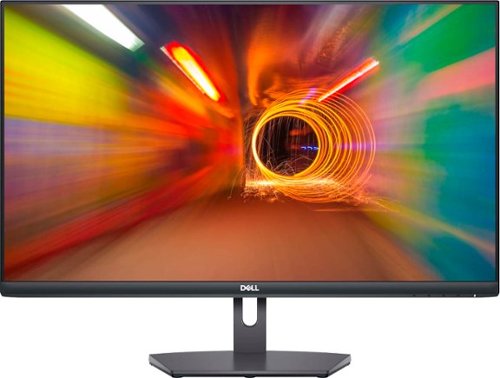RedScorpion's stats
- Review count170
- Helpfulness votes1,523
- First reviewJune 21, 2012
- Last reviewMay 1, 2024
- Featured reviews0
- Average rating4.5
Reviews comments
- Review comment count0
- Helpfulness votes0
- First review commentNone
- Last review commentNone
- Featured review comments0
Questions
- Question count0
- Helpfulness votes0
- First questionNone
- Last questionNone
- Featured questions0
- Answer count14
- Helpfulness votes42
- First answerMay 13, 2016
- Last answerSeptember 30, 2020
- Featured answers0
- Best answers5
The Dell 27” FHD monitor is beautifully designed to sit easily into any space ready for your everyday lifestyle. Built-in dual HDMI ports keep your devices always plugged in. The three-sided ultrathin bezel design lets you enjoy superb screen clarity in 1920 x 1080 Full HD resolution. Smooth, tear-free experience with AMD FreeSync™ technology, featuring up to 75Hz refresh rate. This TÜV-certified monitor has a flicker-free screen with ComfortView, a feature that reduces harmful blue light emissions.
Posted by: RedScorpion
The Dell - S2721NX 27" IPS LED FHD is a good everyday monitor. Its no frills, minimalist design looks perfect in an office setting, but the S2721NX has just enough of a gaming skillset to be a nice option for those who game a bit on the side. I think Dell put together a solid monitor for the student, light gamer, home office worker, or someone who wants to dock their laptop at home at the end of the day. It’s simple to use and is good at it what it does. For those reasons, I recommend it to anyone looking for an everyday monitor.
Unboxing:
Inside the box you get the monitor, the stand, a VESA mount cover, and a standard power cable. I’m so glad to see that this monitor didn’t have a huge AC adapter that would take up extra space on a power strip.
In terms of connections, you have dual HDMI ports and a headphone out jack. There is no Display Port input.
Inside the box you get the monitor, the stand, a VESA mount cover, and a standard power cable. I’m so glad to see that this monitor didn’t have a huge AC adapter that would take up extra space on a power strip.
In terms of connections, you have dual HDMI ports and a headphone out jack. There is no Display Port input.
The monitor comes with an HDMI cable in the box.
Experience:
Out of the box, I was impressed. Color reproduction looks good. One of the first things I did, was download the monitor driver from Dell’s website. A simple google search for S2721NX driver should get you to the right location. Just make sure you are downloading the driver directly from Dell. Installing the driver will make sure your monitor is using the correct color profile.
I like the stand. It supports tilt adjustments forward or back. I put it back a bit to ease any potential eye strain. I wish the stand supported left / right swivel, but the tilt adjustment is a nice touch. There’s a minimalism to the design of the bezel and the stand that goes well with the rest of my setup. If you choose, you could hookup a VESA 100 mm x 100 mm compatible mount instead. But again, I liked the stand that came with the monitor. It sits just high enough off the desk and didn’t wobble as I typed.
The 27” screen fits a sweet spot for filling desk space without feeling “too big”.
It’s not what I would consider to be a “gaming” monitor. But its 75hz refresh rate looks good. The 4MS response time is good enough for gaming.
It’s not what I would consider to be a “gaming” monitor. But its 75hz refresh rate looks good. The 4MS response time is good enough for gaming.
I used the S2721NX 27” with an AMD graphics card and Freesync has been a nice addition to the monitor. Freesync is AMD’s adaptive synchronization tech designed to keep the video card playback and the monitor in sync. It’s designed to minimize screen tearing and stuttering. It has multiple uses, but I tend to think of it in terms of its gaming applications.
Video playback has been rich and colorful. The colors on the IPS display really pop. There is no HDR, but video playback still looked good.
Video playback has been rich and colorful. The colors on the IPS display really pop. There is no HDR, but video playback still looked good.
In my experience, color uniformity was good and light bleed was very minimal.
The tilt and comfort view features have helped minimize eye strain.
Conclusion:
I think this is a good everyday / mainstream monitor. I’m digging the minimalist design. The dual HDMI inputs mean I could hook a Nintendo Switch or laptop up to the display in addition to the work computer. This isn’t a full featured gaming monitor with speakers, 4K resolution, HDR, 1MS response time, or 240hz refresh rate, but it doesn’t have to be. It’s good at what it does, and it looks good while doing it. At this size, with this color reproduction, and with this refresh rate, I think this is a good monitor. I’ve been impressed with it. It’s been exactly what I needed for my home office PC and I can easily recommend it.
5/5
I would recommend this to a friend!





Willen BT Portable Speaker
Posted by: RedScorpion
The Marshall Willen portable Bluetooth speaker is my favorite Bluetooth speaker in this size range. It’s a fun throwback that sounds good, looks cool, has a rugged design with a IP67 dust and water resistance rating, and has good battery life. The Marshall Willen has been a lot of fun to use and thanks to its design, this is the Bluetooth speaker I will be taking with me everywhere. I love this thing.
Setup:
Inside the box you will find the Willen Bluetooth speaker and a short USB-A to USB-C charging cable. In a nice touch, the charging cable has a textured vinyl look to it.
The speaker has a battery indicator, Bluetooth pairing button, and microphone on the speaker. The USB-C port is located on the side. On the front of the speaker, you see the gold omni-button. This button will turn the speaker on and off as well as play / pause music and adjust volume. Out of the box, I had about a 30% charge on the speaker.
I got a prompt on both of my phones when I turned the speaker on asking if I wanted to pair and then download the Willen App. Pairing was easy. The app makes it easy to adjust the EQ for the speaker. I wish there had been a toggle on the speaker for EQ, but the app works well enough.
The speaker has a battery indicator, Bluetooth pairing button, and microphone on the speaker. The USB-C port is located on the side. On the front of the speaker, you see the gold omni-button. This button will turn the speaker on and off as well as play / pause music and adjust volume. Out of the box, I had about a 30% charge on the speaker.
I got a prompt on both of my phones when I turned the speaker on asking if I wanted to pair and then download the Willen App. Pairing was easy. The app makes it easy to adjust the EQ for the speaker. I wish there had been a toggle on the speaker for EQ, but the app works well enough.
Experience:
The Willen makes an impression right out of the box. It is definitely a throwback to the classic Marshall amplifiers. It has a rubber feel to it. The strap makes it easy to secure the speaker to a pole or handle bar. When you turn on the speaker, the battery indicator lights in sequence from empty to full and the speaker plays a cool startup sound.
The audio for the Willen is punchy and plenty loud. The speaker vibrates my desk. I could see some folks complaining about the bass levels, but I think the speaker sounds great. Music is clear and detailed.
The speaker uses the SBC codec. It isn’t lossless, but it still sounds very good.
The speaker fully charges in three hours. But, if you don’t have three hours, twenty minutes of charge will give you three hours of playtime. Battery life will vary depending on how you are using the speaker, but in my tests, it lasted between twelve and fifteen hours on a full charge.
The speaker fully charges in three hours. But, if you don’t have three hours, twenty minutes of charge will give you three hours of playtime. Battery life will vary depending on how you are using the speaker, but in my tests, it lasted between twelve and fifteen hours on a full charge.
At some point, I will have to get a second Willen so I can pair a couple of these speakers together, but, by itself, it still sounds great.
In conclusion, I think this speaker is great. It would make a cool gift for musicians, or anyone interested in the Marshall brand. But outside of nostalgia, it’s a cool little speaker. It sounds good. It looks cool. I really like it.
5/5
I would recommend this to a friend!




The Shark Air Purifier uses Pure Air Microforce to deliver fast, powerful, and quiet purification. Clean Sense IQ senses air quality & auto-adjusts to improve air quality and report results in real time. A HEPA filter captures 99.98% of airborne particles like allergens*, dust, and dander (based on IEST-RP-CC007.3, 0.1-0.2 microns). Cleans up to 1200 square feet.
Customer Rating

5
Breathe Easier with the Air Purifier Max
on June 20, 2022
Posted by: RedScorpion
The Shark Air Purifier MAX comes equipped with a Microban treated filter and advertises that it can purify a room up to 1,200sqft. It’s easily the biggest air purifier I have ever owned, but it’s relatively quiet operation, excellent filter, and easy to use controls and display, make it an easy recommendation for those looking for a more powerful home air purifier.
Specs:
Product dimensions (in.): 10.83" L X 10.83" W X 22.47" H
Product weight (lbs.): 10.91
Product weight (lbs.): 10.91
Some things to note:
Shark advertises two replacement filters on their website. One is a Microban filter, and the other is not. The Microban filter runs about $89 and the non Microban filter is $69. The Microban filter is specifically treated to prevent the growth of bacteria on the filter’s surface. Also, both filters are currently a bit hard to get. As I’m writing this, both filters are out of stock on Shark’s website. Shark advertises a 6 to 12 month life expectancy on the filters, but your mileage will obviously vary depending on the existing air quality and how long you are running the fan.
Experience:
Set up is easy. The purifier is huge, but you must flip the unit over, untwist the bottom of the unit, and unwrap and reinsert the filter into the air purifier. The process is simple and will only take you a few minutes.
The touch controls and the display are easy to use and intuitive. On an Auto setting, the fan goes off after ten minutes of not detecting any particles. But, while running the unit for several days on a low setting, I have noticed that I have already burned through around 4% of my expected filter life in less than a week. I am curious how long this filter will run. The auto setting does work, but by leaving it on Auto, I feel like I am waiting on the sensor to pick up particles. By the time it has picked up dust and other allergens, I have already breathed them in. So, I prefer a low setting on constantly, but that may burn through my filter faster than the estimated filter life span.
On a low fan setting, the purifier is barely audible. On highest settings, the purifier is noticeable, but it’s not “wind tunnel loud”, either. For its size, this is one of the quietest air purifiers that I have tested.
The filter has a color-coded display to correspond to air quality: blue, yellow, and red. Blue is good and during red, the fan will crank up to get air quality back to up 100 percent. So far, I have only had the air quality indicator dip below blue once or twice. One time was on a particularly windy day and the other was when my wife was cooking. Not sure what that says about her cooking, but it tells me that the unit is working and is detecting particles in the air.
The filter has a color-coded display to correspond to air quality: blue, yellow, and red. Blue is good and during red, the fan will crank up to get air quality back to up 100 percent. So far, I have only had the air quality indicator dip below blue once or twice. One time was on a particularly windy day and the other was when my wife was cooking. Not sure what that says about her cooking, but it tells me that the unit is working and is detecting particles in the air.
Conclusion:
I like this air purifier. So far it has worked well. I’ve tested it in a couple of locations, and it does seem to actively detect particles and impurities in the air. My major concern is the availability and cost of replacing the filters. Hopefully, Best Buy and Shark can get more filters in stock before its time for a replacement.
Breathing Easy, 4.5/5
I would recommend this to a friend!





The CORSAIR HS80 RGB USB Gaming Headset delivers incredibly detailed sound through custom-tuned 50mm neodymium audio drivers. Dolby Audio® 7.1 surround sound puts you in the middle of the action, while a broadcast-grade omni-directional microphone captures your voice with outstanding clarity. Play in plush comfort with memory foam earpads and a stress-free floating headband design, with years of durability thanks to sturdy construction reinforced with aluminum. A USB wired connection offers high-fidelity 24bit/96kHz sound. Powerful CORSAIR iCUE software enables in-depth customization of audio settings and RGB lighting, letting you hear every shot, step, and shout like never before.
Customer Rating

5
Rich Audio in a Comfortable Package
on June 16, 2022
Posted by: RedScorpion
WHAT!?! HUH!?! Sorry, it’s just that the HS80 Wired headset from Corsair gets loud. Very, loud. Rich sound, 3D audio effects, built in RGB lighting, and an omnidirectional microphone combine to create a very solid headphone offering from Corsair. Essentially just a wired version of the Wireless HS80, these headphones look and sound great. Gamers looking for a comfortable experience with rich audio should check them out.
Setup: In the box, you get the headset and its permanently attached 5.9ft USB cable. There is no AUX input. This is strictly a USB headset. To get the most out of your headset, you will need to download and install ICUE from Corsair. I’m using ICUE version 4.24.193 as of the time of this review.
Initial Impressions: It’s a very sleek build. The speaker cushions are a cloth foam. The headset “breathes well”. After hours of listening to music, movies, and games, my ears never got terribly hot. In terms of comfort, you adjust the Velcro strap on the inside of the headband for a looser or tighter fit.
I wish the USB cable were a bit longer, but at nearly 6ft, it’s still a pretty good length. But if you are plugging headphones in to a desktop PC on the floor, you may wish the cable were a bit longer.
Experience: Audio sounds great. You get a notification for spatial audio when you plug the headset in that allows you to activate Dolby Atmos in Windows. There is also a Dolby toggle in ICUE that helps give a 3D effect to audio. Music, movies, and games have sounded nice. I can pick up a lot of details in music and gaming audio. I wish bass were a bit deeper. But this is a good sound. I’m liking it. The omnidirectional microphone does a good job picking up my voice.
Experience: Audio sounds great. You get a notification for spatial audio when you plug the headset in that allows you to activate Dolby Atmos in Windows. There is also a Dolby toggle in ICUE that helps give a 3D effect to audio. Music, movies, and games have sounded nice. I can pick up a lot of details in music and gaming audio. I wish bass were a bit deeper. But this is a good sound. I’m liking it. The omnidirectional microphone does a good job picking up my voice.
This is a refresh of the wireless version of the HS80. As such, there is one holdover in the form of a button on the back of the left earpiece. You can use it to turn the microphone on or off out of the box, but that seems pointless to me as it’s just easier to put the microphone in the up position. Now, you can assign that button from within ICUE. You could have it change your voice in Voicemod, change an EQ setting, or play or pause music.
Negatives: There aren’t many. I wish the bass were a bit richer, but I still think this headset sounds good. The hard plastic on the earpiece is a bit of a fingerprint magnet.
Conclusion: This is a solid headset from Corsair. If you are okay with a USB tether, this is a great gaming headset. I highly recommend it.
4.5/5
Conclusion: This is a solid headset from Corsair. If you are okay with a USB tether, this is a great gaming headset. I highly recommend it.
4.5/5
I would recommend this to a friend!



The CORSAIR M65 RGB ULTRA WIRELESS Tunable Gaming Mouse boasts a durable aluminum frame and connects with sub-1ms SLIPSTREAM WIRELESS or low-latency Bluetooth®. Experience pinpoint accuracy powered by a 26,000 DPI MARKSMAN optical sensor and optical OMRON switches, while a six-axis gyro enables convenient tilt gestures for in-game actions. 2,000Hz Hyper-polling registers your actions up to 2x faster than other wireless mice. With customizable weight between 110g and 128g and CORSAIR QUICKSTRIKE buttons, all your movements and actions register with the utmost speed. Take control with iCUE software to program the M65 RGB ULTRA’s eight buttons, customize its dynamic RGB backlighting, and save your profiles to onboard storage to take on the go. With up to 120 hours of rechargeable battery life, the M65 RGB ULTRA WIRELESS makes all your clicks count.
Posted by: RedScorpion
from Oklahoma City, Oklahoma
The Corsair - M65 RGB Ultra Wireless may be my new favorite mouse. Smooth tracking and glide. Excellent click response. The quickstrike buttons and omron switches are super responsive. I noticed no latency in online FPS gaming. Built-in gyro / tilt functions give me functions and options I never even knew I wanted. Adjustable weights help customize the experience. I can't say enough about how premium this mouse has felt. I wish the mouse were a bit larger, but that's a nitpick. I guess it should be obvious at this point, but I highly recommend the Corsair - M65 RGB Ultra.
I've been building computers and gaming on PC for the last 30 years. Mice have come a long ways from the rubber balls of the 90s. There have been variations on the basic mouse for a while, but I probably haven't been this jazzed for a new mouse since the Microsoft Intellimouse introduced laser tracking. The built-in gyro / accelerometer allow me to program keys or macros to various movements. Want to alt-tab quickly? Why not just tilt your mouse to the right? Want to reload in a game? Why not program that to a tilt function. You can program in signatures and macros into the iCUE software. And with the software, you can adjust how sensitive the gestures are. If you don't want the triggered response until you tilt the mouse greater than 50 degrees, so be it. If you want a hyper response, you can set the tilt lower. It's a feature I never knew I wanted until now.
I'm not sure that the mouse needed the weight customization, but I appreciate the option. A lot of hardcore gamers like a lighter mouse, but I like the heft and added weight. The weights don't change things a ton, but it is a noticeable difference. Installing them is super easy. You secure the weights with a twist on cap that can be tightened with a quarter.
I use a hard surface mouse pad and this mouse has been great. It just feels smooth as it tracks across the mouse pad. The grip and mouse texture feel good. The scroll wheel looks like it belongs on a model car, but it feels and works great. The sniper button is placed perfectly.
Users interested in RGB customization should know that there aren't that many options for customization. You can change the color of the Corsair logo and that's about it.
Battery life has been good. I've used the mouse solid for several days and have so far only charged once. The mouse has a USB-C charging port.
It should go without saying that you will need to download the latest version of iCUE from Corsair to fully utilize all the bells and whistles on this mouse. But, thankfully, iCUE has steadily improved from just a few years ago. It's been stable and worked well in my experience.
So, in conclusion, I really like this mouse. I think Corsair has been on a roll lately with their gaming mice and the M65 RGB Ultra is probably one of their best, yet. This is an easy mouse to recommend. 5/5
I would recommend this to a friend!
Ease of Use

5
Quality

5
Value

5



The Lenovo Smart Clock Essential is the ultimate smart clock for any room. With its big and bold display, you can check out the time from across the room. Just ask Alexa for help around your home, play music, control smart home devices, and more.
Customer Rating

5
An Effective Little Alexa Alarm Clock
on February 2, 2022
Posted by: RedScorpion
from Oklahoma City, OK
I should say upfront that I received the The Lenovo - Smart Clock Essential 4" Smart Display with Alexa for the purposes of providing fair and honest feedback. And, on the whole, I like it. The screen features an auto dim feature. Alexa integration works well. The built-in speakers won't blow anyone away, but they sound good for a device this side and sound good for music or alexa alerts. Setup could be a bit simpler, but as an alarm clock with Alexa built-in, the Lenovo - Smart Clock Essential has met my expectations and I'm liking it.
Setup - I thought the set up was a bit more difficult than I expected it to be. Part of the problem is the reliance on the Alexa app which may make things a bit confusing. You will need to download the Alexa app from either the Apple or Google Play app store. The Alexa app detected my Smart Clock right away, connected the clock to my home wifi, and downloaded an update. But I was confused after that as to how to change the display. By default the Smart Clock Essential shows sound decibel levels instead of the weather. To change that to the weather, you have to open the Alexa app, click on the devices icon in the bottom right, then click on "all devices", then you're looking for the icon for your Lenovo Smart Clock. But, you are looking for the Lenovo Smart Clock device with the wifi signal in what appears to be a house. You aren't looking for the Lenovo Smart Clock with headphones / speakers next to it. Yeah, I made that mistake a few times. It all felt too confusing.
Then, some of the adjustments in the App don't seem to stick. At night, the screen automatically adjusts to nearly totally dim. A lot of people will probably like that setting. I wanted the screen to stay a bit brighter at night. So, from the Alexa app, I adjusted the screen brightness. And the screen brightness stuck, for about five minutes until it reverted to the previous setting. Why let me make that adjustment if it isn't going to stick?
Experience - Using the clock with Alexa is simple. You just say "Alexa, set an alarm for ......" Which is good, because setting an alarm with the buttons on the clock is a bit more tedious. You use the alarm clock symbol to start the process and progress through steps, but if you want to actually save your alarm, you have to press the up button to confirm at the end. That process felt a bit unintuitive.
I really like the size of the device. It fits well in small spaces. The screen looks nice and the entire device has a very modern feel to it.
There is no USB port for charging your phone. There are docks you can get that customize your experience a bit. For instance, Lenovo has an octopus dock that lights up and changes the "eyes" on the screen when you talk to Alexa. At this time, I'm not sure if the Smart Clock Essential is compatible with an other Lenovo Smart Clock dock.
There is a MIC toggle on the back of the clock. If you don't want Alexa listening in, you can manually turn the microphone off.
Conclusion - On the whole, I like it. It's an effective alarm clock and the weather indicators are a nice touch. Despite some app struggles, Alexa integration works well. I hope a software update corrects the nighttime auto dimming issues I described above. I think software setup and use could be a bit simpler, but if you use Alexa for your other devices, you're probably familiar with the Alexa app at this point.
I would recommend this to a friend!




Level up your skincare game by discovering the beauty of T-Sonic™ facial cleansing! Combining ultra-hygienic silicone and 8,000 T-Sonic™ pulsations per minute, this tiny but mighty device removes up to 99.5% of dirt, oil, sweat and makeup residue in just 1 minute! Offering a gentle facial massage and three new playful colors to enjoy, LUNA™ play plus 2 ensures an effective and fun facial cleansing routine, whether you’re at home or on-the-go!
Posted by: RedScorpion
from Oklahoma City, OK
I should say upfront that I received the FOREO - LUNA play plus 2 for the purposes of proving an honest and unbiased review. However, I can openly admit that I am not the target audience for this item. So, to help me with my review, I let my wife test out the LUNA play plus 2 for a week and the short of it is she really likes it.
I can attest that her skin has looked better over the last few days. In her words "she has had fewer skin blemishes and her skin feels much softer." She was pointing out a known problem area on her face that has really looked better over the last week. Compared to some products she was using before, she hasn't noticed her skin drying out. She looks forward to using the LUNA every evening. It fits well in her hand. She has no problem gripping it. It's small enough that she can easily include it in travel luggage.
I should point out that the LUNA isn't chargeable. It may be possible to remove and replace the internal battery, but FOREO apparently didn't design this model with battery replacement in mind as the access is covered with a label. On the original battery, LUNA estimates up to 600 uses. Still, my wife has enjoyed this enough that, when the LUNA does die sometime in the far off future, she will treat it like the family hamster and quickly purchase another one.
I should note that for my review model, FOREO also included a small sample of the FOREO Micro - Foam Cleanser. I'm not sure which my wife likes more, the cleanser or the LUNA. I'm also not entirely sure which product is delivering the best results. All I know is that my wife now wants both of them.
They say a good product is something you didn't know you needed, but once you experience it, you can't live without it. My wife is really enjoying the LUNA. She has greatly enjoyed it and for that reason we are giving it a 5/5.
I would recommend this to a friend!
Quality

5
Performance

5
Durability

5
Value

5
Ease of Use

5
The Roomba i6 robot vacuum unleashes powerful cleaning when, where, and how you want with a single command to your Google Assistant or Alexa voice assistant. When messes happen, just say, “Tell Roomba to clean under the kitchen table.” Smart navigation maps specific objects in your home, guiding it to the mess, right when the mess happens. With 10x the suction* and automatic, personalized schedules—even recommendations during pollen and pet-shedding seasons— its vacuuming that fits seamlessly into your life. *(compared to the Roomba® 600 series cleaning system) *(Alexa and all related logos are trademarks of Amazon.com or its affiliates. Google is a trademark of Google LLC)
Customer Rating

5
Excellent Robot Vacuum
on December 10, 2021
Posted by: RedScorpion
from Oklahoma City, OK
This is my first Roomba. I've had a few robot vacuum and smart devices over the last few years, but this is my first Roomba. And, I have got to say, the iRobot set up process is the easiest of any robot vacuum I have ever used. The Roomba i6 is the most thorough robot vacuum I have used. It's the most careful around wiring and obstacles. It's one of the fastest robot vacuums I have used. And, it sucks up quite a bit of a debris over the course of its cleaning run. For those reasons, I highly recommend the iRobot Roomba i6 (6150).
Setup was pretty simple. Download the Roomba iRobot app from the Google Play or Apple App Store and follow the instructions. I had no problems getting my robot up and running. Connecting to the home wifi was a breeze.
My first cleaning run went totally fine. The robot didn't stumble down stairs, wrap itself up on cables, or somehow wind up on its side. (Other robots were not so lucky....)
Tip: Run a mapping run before your first cleaning run so that you can set up barriers, rooms, cleaning zones, and keep out zones. The vacuum will map as it runs, but it can take a few cleaning runs to finish a map. I found it better just to run a mapping run up front.
As for cleaning, I found that the vacuum will run for about an hour on a full charge. The waste bin filled up after its first cleaning run. If your vacuum picks up as much as mine did, I recommend emptying the waste bin after every run. My vacuum covered roughly 400 square ft in an hour. Your mileage may vary depending on obstacles and other settings.
If I had any complaints with the Roomba i6, it would probably be limitations to the mapping software. There is no way to follow your robot on a moving map. The software will tell you what room your robot is in assuming you have labeled your map, but it doesn't show you on a map where your robot is. The map you get is also very simplistic. I've seen robot vacuum maps that look detailed enough that they could be house blueprints, and these aren't quite up to that level.
Still, that's really just a nitpick. This is one of the best experiences I have had with a robot vacuum. It works well. Was easy to set up. The cleaning zones, Google and Alexa integration, and overall vacuum performance make the iRobot Roomba i6 (6150) very easy to recommend.
5/5
Mobile Submission: False
I would recommend this to a friend!



The Ninja Foodi XL Pro Grill & Griddle is the grill & griddle that sears, sizzles, and air fry crisps. With the 500F independently powered grill grate, you get direct, edge-to-edge high heat for steakhouse grilling, griddle searing, and more.
Customer Rating

4
The Kitchen Multi Tool
on December 10, 2021
Posted by: RedScorpion
from Oklahoma City, OK
The Ninja - Foodi XL Pro Indoor 7-in-1 Grill & Griddle can seemingly do it all. From grilling steaks, cooking burgers, baking a cake, to cooking your Sunday breakfast, it is really impressive how much you can do with this device. I have enjoyed my time with the grill & griddle. I should say up front that I received the Ninja - Foodi XL Pro Indoor 7-in-1 Grill & Griddle for purposes of providing a fair and unbiased review. I always enjoy reviewing Ninja products as I know I am going to eat well for my days of testing. And the Ninja - Foodi XL Pro Indoor 7-in-1 Grill & Griddle was no exception. If you are looking for a portable cooktop with many functions, the Foodi XL Pro is easy to recommend.
The Foodi XL Pro comes with an air fryer basket, griddle, the powered grill grate, and the base unit. There is no cooking thermometer included in this model and there is no option to hook one up that I could see. For my steaks, I used an external thermometer to compare internal temps with recommended cook settings and times. There is a baking option with the Foodi XL, but if you want a baking pan, you'll have to buy that separately.
Cooking space was more than adequate. You can fit a full bag of chicken strips in the air fryer basket. You can fit four big burgers on the griddle. And I could fit several steaks on the grill.
Unfortunately, cooking using the powered grill grate wasn't a perfect experience for me. The grate gets hot enough, but I found that the grill grate had too much of a slope. Steaks kept trying to slide off the cooking surface and into the grease trap. This could be a problem that rectifies itself as I use the unit more, but it was annoying to have to constantly adjust the steaks and keep them from sliding. The grill grate is pretty slick and combined with the slope, I worry a lot of items will want to slide off. Having said that, the steaks still came out well and they tasted good. It was just annoying having to constantly adjust them.
Using the griddle and air fryer basket were simple. The griddle and air fryer basket fit on top of the powered grill grate. One of the big additions with this device was the ability to cook with the lid open. Again, I really liked the ability to use this device as an open griddle. It made cooking hamburgers and breakfast food a breeze.
Cooking with the Foodi XL Pro was easy thanks in part to the intuitive controls. If you can use a stove top, you can use a Ninja Foodi. The dial based controls made running the grill relatively simple.
Cleanup can take a bit of time. There is no grill brush. The gas powered grill grate, air fryer basket, and griddle are dishwasher safe, but be prepared that they will take up quite a lot of room in your dishwasher. And cooking meats with the lid down will lead to splatter on the inside of the unit. I spent quite a bit of time cleaning out the top of the unit. I'm not sure how it could be simpler, but I wish it were a bit easier to clean the inside of the unit.
My wife and I recently embarked on a subscription grocery plan. We're looking forward to using the Ninja Foodi XL to cook all sorts of new meal items over the coming weeks. It will also make for an additional cook top for many Christmas dishes. I wish the grill wasn't quite as sloped and that cleanup were a bit easier, but I see my wife and I using this grill for many meals to come. In terms of functions and ease of use, I think the Foodi XL Pro Indoor 7-in-1 Grill & Griddle is a winner.
Mobile Submission: False
I would recommend this to a friend!




Cleaning up after pets has never been easier than with CrossWave X7 Cordless Pet Pro, our BEST CrossWave multi-surface cleaner for homes with pets. It vacuums and washes at the same time, across sealed hard floors and area rugs, combining cleaning steps and saving you time. It’s perfect for grab and go cleaning of frequent pet messes with up to 30 minutes* of hassle-free, cordless run time and it weighs just over 10.5 lbs. Our pet parent engineers incorporated three different cleaning modes: Hard Floor Mode, Area Rug Mode and TURBO PET Mode to boost cleaning performance, especially for pet and everyday stuck-on messes. CrossWave X7 Cordless Pet Pro multi-surface cleaner also has LED headlights to illuminate pet hair, dirt and debris while cleaning along baseboards and in corners. And unlike when you use a mop and bucket, there’s no need to worry about putting dirty water on the floor while you clean, since our Two-Tank Technology keeps the clean and dirty water separate. When you’re done cleaning, CrossWave X7 Cordless Pet Pro cleans itself! It has a self-cleaning cycle that rinses the brush roll and inside of the CrossWave with clean water, so there’s less clean-up after cleaning. Plus, it comes with two trial-size bottles of our PET Clean + Natural formula and two PET Multi-Surface Brush Rolls. And this machine doesn’t just clean up after pets, it helps save them! BISSELL proudly supports BISSELL Pet Foundation and its mission to help save homeless pets. When you buy a BISSELL product, you help save pets, too. We’re proud to design products that help make pet messes, odors and pet homelessness disappear.
Customer Rating

5
Got a Pet? Get a Bissell
on December 8, 2021
Posted by: RedScorpion
from Oklahoma City, OK
Dog? check. Dog food? check. Dog leash? check. Sanity fading fast? check. Bissell - CrossWave X7 to clean up after dog's slobber, spilled food, and chew stick residue? Checkmate.
The Bissell CrossWave X7 is positioned as a must have accessory for pet owners and it does a good job. My hard floors are noticeably cleaner after using the CrossWave X7 and I thought I did a pretty good job keeping them clean before.
The CrossWave is light. Set up was easy. It was completely charged out of the box in under four hours. Inside the box, you get two bottles of the pet cleaning solution and two rollers to compliment the solution. In the user guide, Bissell talks about matching different roller types to the cleaning solution that works for you. Bissell advertises that you will get around thirty minutes of use on a single charge and that was my experience.
Everything works well. The unit maneuvers easily. The lights around the roller change from white to blue to let you know when you are dispensing liquid.
Some tips, as tempting as it might be, don't hold down on the nozzle for the cleaning solution. You'll burn through that clean tank in no time and fill up your dirty tank real quick if you aren't careful. In my experience, a little solution does go a long ways.
The CrossWave X7 comes with two small bottles of cleaning solution. In my experience, you will easily go through those bottles in just a few cleaning sessions. After refilling the cleaning tank twice, I had nearly emptied out one of the bottles. Best to keep a bigger bottle on hand.
The unit has a self cleaning feature, but you still have to disassemble the unit to clean it after you are done. And, that's probably my biggest gripe with the unit. There's a lot to take a part. I struggled a bit to get the cover back on the roller. Tip: line the cover up with the grooves like a hinge and roll it back in place.
So in conclusion, I think this is a great unit for hard floors and area rugs. I wish maintenance were a tad bit simpler. But, I'm sure I will get used to that. Nitpicks aside, this is an easy vacuum to recommend.
Mobile Submission: False
I would recommend this to a friend!





RedScorpion's Review Comments
RedScorpion has not submitted comments on any reviews.
RedScorpion's Questions
RedScorpion has not submitted any questions.
Bring your A-game anytime, anywhere. Introducing a universal mobile gaming controller that fits most smartphone devices, designed to bring console-level control to your on-the-go gaming. With this controller by your side, wherever you go, victory will follow.
Will it fit my phone? I have the samsung s10e and I know it will work with the connection but I don't know if it will fit the s10e.
Yes, I am using it to play Halo on my S10e.

3 years, 7 months ago
by
RedScorpion
Hear all your games in high-quality sound with this JLab Play wireless gaming headset. With an increased mid to high frequency response and super-low 60 ms latency, this headset is able to deliver clear vocals and enhance spatial awareness without lag. JLab’s Play wireless gaming headset delivers over 22 hours of playtime and compatibility with PCs, consoles and mobile devices to handle every session.
where is the micro phone? can it be used for a call center?
The headset features a retractable boom mic on the right ear piece. In my opinion, the headset would work well in a call center or home based call center. There is a mute button built in to the headset and the mic works in either Bluetooth or the wired 3.5mm mode.
3 years, 9 months ago
by
RedScorpion
Hear all your games in high-quality sound with this JLab Play wireless gaming headset. With an increased mid to high frequency response and super-low 60 ms latency, this headset is able to deliver clear vocals and enhance spatial awareness without lag. JLab’s Play wireless gaming headset delivers over 22 hours of playtime and compatibility with PCs, consoles and mobile devices to handle every session.
Is it compatible with ps4 & xbox?
Yes.
But it is not wireless on PS4 and XBOX. To use with your XBOX or PS4, you will neeed to use the included 3.5MM AUX console cord.
But it is not wireless on PS4 and XBOX. To use with your XBOX or PS4, you will neeed to use the included 3.5MM AUX console cord.
3 years, 9 months ago
by
RedScorpion
Hear all your games in high-quality sound with this JLab Play wireless gaming headset. With an increased mid to high frequency response and super-low 60 ms latency, this headset is able to deliver clear vocals and enhance spatial awareness without lag. JLab’s Play wireless gaming headset delivers over 22 hours of playtime and compatibility with PCs, consoles and mobile devices to handle every session.
Will these headphones work with I buy power computers
Yes, if the computer has Bluetooth built-in. If the computer does not have Bluetooth built-in, you will need to purchase a separate USB Bluetooth Adapter *(they tend to run between $10 and $20).
3 years, 9 months ago
by
RedScorpion
Listen to your favorite albums and audiobooks on the go with this Memorex portable CD player. The 40-second anti-skip protection function for CDs ensures smooth, uninterrupted listening, while the dynamic bass boost system delivers rich sound. This Bluetooth Memorex portable CD player features an LCD screen and digital control buttons for conveniently choosing tracks and adjusting volume.
Can you play audio books on this CD player? And What accessories will I need to buy?
If your audio book comes on CD or MP3 CD, you can play it on this player. It doesn't come with a power cord. It includes 2 AA batteries.
4 years ago
by
RedScorpion
Listen to your favorite albums and audiobooks on the go with this Memorex portable CD player. The 40-second anti-skip protection function for CDs ensures smooth, uninterrupted listening, while the dynamic bass boost system delivers rich sound. This Bluetooth Memorex portable CD player features an LCD screen and digital control buttons for conveniently choosing tracks and adjusting volume.
iS THIS AN MP3 CD?
Listen to your favorite albums and audiobooks on the go with this Memorex portable CD player. The 40-second anti-skip protection function for CDs ensures smooth, uninterrupted listening, while the dynamic bass boost system delivers rich sound. This Bluetooth Memorex portable CD player features an LCD screen and digital control buttons for conveniently choosing tracks and adjusting volume.
Can it be used with or without the earbuds?
Yes?
Without the included earbuds, you can use your own or connect via Bluetooth. There is no built in speaker on the player if that's what you are asking.
Without the included earbuds, you can use your own or connect via Bluetooth. There is no built in speaker on the player if that's what you are asking.
4 years ago
by
RedScorpion
Listen to your favorite albums and audiobooks on the go with this Memorex portable CD player. The 40-second anti-skip protection function for CDs ensures smooth, uninterrupted listening, while the dynamic bass boost system delivers rich sound. This Bluetooth Memorex portable CD player features an LCD screen and digital control buttons for conveniently choosing tracks and adjusting volume.
have a 2019 mazda cx3 w/bluetooth capability. Will this work? Is a usb power cord available?
It should pair with your car, but there is no USB power cord. It still relies on an older ac or dc adapter.

4 years ago
by
RedScorpion
Listen to your favorite albums and audiobooks on the go with this Memorex portable CD player. The 40-second anti-skip protection function for CDs ensures smooth, uninterrupted listening, while the dynamic bass boost system delivers rich sound. This Bluetooth Memorex portable CD player features an LCD screen and digital control buttons for conveniently choosing tracks and adjusting volume.
Will this work with Apple Bluetooth earbuds?
I don't see why it wouldn't. I paired it with Bluetooth headphones from Samsung, Sony, and JVC without problems. The only quirk is you have to make sure to turn on the Bluetooth feature each time you start the CD player. Also, sometimes the devices have to be re-synced every time you power on. My headphones kept the connection, but some of my Bluetooth speakers did not.
4 years ago
by
RedScorpion
With 15 programmable controls, LIGHTSPEED wireless technology, hyper-fast scroll wheel, and the revolutionary HERO 25K sensor, G604 offers both versatility and high-performance with endless possibilities to play with mastery. Dual connectivity lets you toggle between Bluetooth and ultra-fast 1 ms LIGHTSPEED advanced wireless technology—even on separate machines. Extremely accurate tracking and class-leading power efficiency enables up to 240 hours of high-performance gaming with one AA battery.
I read online that this mouse doesnt work with windows 10?
I am using Windows 10 ver. 1903. It works fine. It works on Windows 10 over Bluetooth and with the included USB light speed receiver.
4 years, 6 months ago
by
RedScorpion