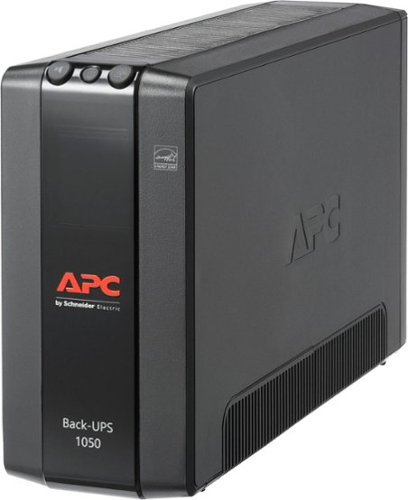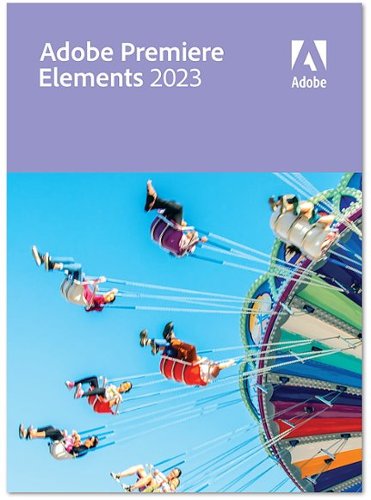RedScorpion's stats
- Review count170
- Helpfulness votes1,523
- First reviewJune 21, 2012
- Last reviewMay 1, 2024
- Featured reviews0
- Average rating4.5
Reviews comments
- Review comment count0
- Helpfulness votes0
- First review commentNone
- Last review commentNone
- Featured review comments0
Questions
- Question count0
- Helpfulness votes0
- First questionNone
- Last questionNone
- Featured questions0
- Answer count14
- Helpfulness votes42
- First answerMay 13, 2016
- Last answerSeptember 30, 2020
- Featured answers0
- Best answers5
Master your flow with the MX Keys S Combo Wireless Mouse and Keyboard — the ultimate combo that combines the power of the fluid, fast precision typing of MX Keys S Wireless Keyboard with the precise, fast scrolling experience of MX Master 3S Wireless Mouse.
Customer Rating

5
Stylish PC Peripherals Look and Perform Great
on May 22, 2023
Posted by: RedScorpion
I have a history with Logitech MX mice. Some of my favorite mice of the last twenty years are the Logitech MX 1000 and the Logitech Performance Mouse MX. I wore those mice out over thousands of hours. Getting my hands on the MX Master 3S has felt like the best trip down memory lane, ever. Both the MX Master 3S Mouse and the MX Key S Keyboard look and perform great. After a week with the MX Keys S Combo, I feel I can easily recommend the package to productivity users or any PC user who wants stylish peripherals that work and look great.
Experience:
Inside the box, you get the keyboard, the mouse, a wrist rest for the keyboard, a USB-C to USB-A cable, and the Bolt Unifying USB receiver.
Initial impressions are that this package looks great. They’re stylish. They make a good impression on a desk. I really like their sleek, minimalist design. And yet, everything I want, including some keys and features I didn’t even know I wanted, are here.
After plugging the Logitech Bolt Receiver into my Windows 11 PC, I received a pop-up notification prompting me to install Logi Options+. I get the impression that Logitech is trying to keep gaming hardware and productivity hardware separate, but it feels a bit ridiculous to have GHUB on my computer and Logi Options+ when both pieces of Logitech software perform similar roles. But, having said that, Logi Options+ is my favorite of the two apps. It’s much simpler and way more intuitive to use.
I love this mouse. It looks impressive on a desk. It performs well. I had a smooth glide on cloth and hard mouse mats. It fits my hand great. I love the weight. I love the button layout. Not only can you customize mouse buttons, but you can customize them for specific applications within the Logi Options+ app.
Gesture controls are built into the mouse. They're also customizable. It's taken me a bit to get used to them, but now, I can't imagine my day without them. Pressing the thumb rest while moving the mouse up, down, left, or right triggers a variety of customizable key presses.
There is no DPI toggle. Instead, you get a toggle for the scroll wheel, a horizontal scroll wheel, and back and forward buttons above the thumb rest.
The MX Master 3 and the MX Master 3S are very similar mice. The MX Master 3S utilizes the Bolt receiver whereas the MX Master 3 relied on the Logitech Unifying Receiver. Both receivers are tiny USB-A dongles that allow you to easily connect your devices with your Windows PC. The Bolt Receiver utilizes some Bluetooth security features and performs like Bluetooth in terms of latency. If you are wanting a gaming mouse, this may not have the response time you are seeking. But, if you’re like me and enjoy strategy games or work with photoshop and other productivity applications, I think you’ll find this a very enjoyable experience. I like it so much I’m ordering another Bolt Receiver to keep on my gaming PC. Then, I can just switch between computers with the press of a button.
But, again, this is a trip down memory lane for me. I like this form factor because it reminds me of my favorite mice of the last twenty years. Your mileage may vary. If you like lighter, smaller mice, or have a smaller hand, this may not be the mouse for you.
Battery life has been good. You can easily get several days of battery life. In the last week, I have only had to charge it once. Out of the box, my keyboard and mouse were at 45% charge. It took around an hour to get both devices back to 100%.
I have been on a mechanical keyboard kick for the last few years. I’ve been surprised by how much I like the MX Key S. It looks like a polished laptop keyboard in a desktop keyboard form factor. Keys are comfortable. I rarely found myself mistyping or duplicating key presses. That’s probably due in part to the key travel.
Over the last week, I have found myself using every one of the function keys. And just like the mouse, the function keys are highly customizable within the Logi Options+ app. The entire experience has been super easy and intuitive. I appreciate the dictation, screen snip, and emoji keys way more than I thought I would. Plus, with the ability to pair with three devices, I can easily use these devices on my Surface, my desktop, and my Chromebook with the press of a button. It all works great. The software is intuitive and easy to use.
This combo has worked well with my Chromebook, Galaxy Tablet, and my iPad. My only complaint, I wish I could run Logi Options+ from my Chromebook. Currently, the full software features are only available on Windows and MAC OS.
Conclusion:
I really like this package. I wish the latency on the mouse were a bit better. If the latency were a tad better, this would be my perfect mouse. As it is, it’s a very good mouse that is a must for productivity users and good for gamers. The keyboard performs and looks great. I’m very happy with this mouse and keyboard combo and I think it’s very easy to recommend.
5/5
I would recommend this to a friend!





Design meets function with the Bespoke Jet Cordless Stick Vacuum. Innovative design combines a Clean Station, charging stand and powerful Jet Stick into one show-stopping vacuum. Available in contemporary colors and premium finishes to beautifully fit your décor and lifestyle. Built-in Clean Station lets you empty the dustbin at the press of a button while also charging your vacuum. The Bespoke Jet is a powerful Jet Stick, so you can tackle any mess across multiple floor types such as carpets, hardwood floors and tile. The Bespoke Jet is engineered around a lightweight, maneuverable design, plus a multistage filtration system that maintains cleaner air in your home.
Customer Rating

5
A Stylish Stick Vacuum with Power to Spare
on May 19, 2023
Posted by: RedScorpion
For the last week, I have been using the Samsung - Bespoke Jet Cordless Stick Vacuum with All-in-One Clean Station. My impressions have been very good. The Bespoke Jet is light, powerful, and stylish. The auto empty station is easy to use and does a good job getting debris out of the vacuum. I tested the vacuum on carpet and tile. The vacuum feels technologically advanced, but it’s intuitive enough that without instruction, my wife or parents can easily pick it up and use it. Overall, I have really enjoyed it and can easily recommend it.
Experience: The Bespoke Jet is a stylish and “techie” stick vacuum. For the most part, it does a good job picking up debris such as dirt, dog food, and cereal off of hard surfaces. Using the vacuum and changing out attachments feels intuitive and simple. The on-screen display does a good job keeping you up to date at runtime and will even flash errors if the vacuum encounters a problem such as a clogged roller.
Battery life has been a bit of a mixed bag. With the roller attached and on the default “mid” setting, the vacuum will only run for about 25 minutes. I was a little disappointed with that run time at first, but in my experience, it has been more than enough to clean two or three rooms. The battery life lasts longer if you aren’t using the roller and are instead using the “crevice tool” or “combination tool” attachments.
This vacuum stands out in a room. The pictures always have the vacuum sliding in behind the station. I thought it was easier to slide it in at the side. You can reroute the cable on the bottom of the waste station to set the unit up how you see fit. When plugged in to the station, the entire thing stands about four feet tall.
The dual brush works well on every surface type I put in front of it. I thought it worked well on both carpet and tile without having to adjust height while vacuuming. Cleaning the brush rolls is easy. The main roller slides out from the side of the dual brush casing with a click of a button. There was some resistance putting it back into the case, though. The rubber on the roller wanted to catch and rub as I put the roller back into place.
Note: when you use the auto empty station to clean out the bin on the Vacuum, there will be an open flap on the bottom of the vacuum when you take the vacuum off the station. I don’t know why, but that always catches me off guard and I worry I might catch that flap if I’m not careful when picking the vacuum up.
Nitpicks: I wish there was a case for the attachments. There’s no real way to store them on the waste station that I can see. As it is, I have them in a plastic bag in the closet. I wish there was a way to keep the attachments on or near the auto empty station.
Conclusion: Nitpicks aside, I really have enjoyed this vacuum. It works well. It feels stylish. The onscreen display is a nice touch. The auto empty station is great. I think it’s important to be realistic about battery life expectations, but I haven’t been disappointed with battery life, either. I have really liked the Bespoke Jet Cordless Stick Vacuum and highly recommend it.
5/5
I would recommend this to a friend!


High Performance Computer and Electronics UPS for Premium Power Protection
Posted by: RedScorpion
The Back-UPS Pro BN1050M is a capable battery back-up with solid surge protection. If you're looking for a 1000VA / 600W system, it's hard not to recommend the BN1050M.
Some things you should know, the APC comes with a cable that you can hook-up via USB-A to your computer. When hooked up to a Windows 10 / 11 PC, you can see the battery status and adjust your PC's power settings for battery use. The surge is rated for 1103 joules. In addition, the unit comes with a 3 year warranty, $250,000 Equipment Protection Policy. Should you need to replace the battery down the road, you can take out the internal battery and recycle it very easily.
Unlike some prior APC Back-UPS, there is no connection for LAN, COAX, or phone / fax. I can't say I ever used this feature, and I gather APC assumed most users wouldn't miss it.
Performance: I am running a Windows 11 PC with a 750W PSU and a 32" gaming monitor. With my current power usage, the battery got me close to thirty minutes. A far cry from the 98 minutes runtime shown on the box, but well within the fine print on the top. It was more than enough time to protect against brief interruptions in power and to effectively save my data and shut down my PC.
Cons: As I previously mentioned, there is no COAX or LAN port. I wish APC had utilized the back of their unit to provide wider plug spacing. Unfortunately, PC hardware is notorious for having bricks, or wall plugs with odd shapes. As a result, I struggled to get two devices plugged in to the battery-backup and three devices on the surge only connection. Granted, I can't entirely blame APC for this as the device manufacturers determine what their plugs will need. But since there is more space, having spaced out ports would have been nice.
Conclusion: The APC - Back-UPS Pro BN1050M is a solid battery back-up. It's a workhorse that is easy to recommend. I got close to thirty minutes on battery alone. If you need more time, then you might want to look at a more powerful model, but for my usage, the BN1050M works great.
Easy to recommend. 5/5
I would recommend this to a friend!




The HT-S2000 soundbar delivers high-quality audio and an upscaled cinematic surround sound experience for all your content. Built for the Sony ecosystem, this compact soundbar solution is compatible with Sony SA-SW3, SA-SW5 subwoofers and, SA-RS3S rear speakers and integrates fully with BRAVIA XR™ TVs.
Customer Rating

5
Sony Delivers Rich Spatial Audio
on April 28, 2023
Posted by: RedScorpion
The Sony HT-S2000 is a soundbar that takes aim at similar offerings from Sonos and Boss, and more than stood its ground. The soundbar impressed me with its sound range and ease of use. Whether connected to the eARC on my TV or connected via Bluetooth, the sound quality was always top notch. Audio was clear and rich enough to fool my dog into thinking he needed to spring into action and defend me. Spatial audio surprised me. Dolby Atmos effects worked well. Add to this speaker the ability to pair a wireless subwoofer and rear channel speakers, and Sony has a winner.
Setup: Inside the box, Sony includes the AC adapter, the speaker, a remote, mounting documentation, and a high-speed HDMI cable. I really appreciate having the HDMI cable included. The AC adapter will not take up more than one space on your power strip.
I plugged my speaker into the eARC port on my TV and set up was truly plug-in play. The television remote controls the volume on the soundbar.
TIP: When given the option, I do not recommend having the TV decode the audio. On my TV, having the TV decode the audio created stutters and lag in video playback. Instead, put the audio in passthrough and let the soundbar do the heavy lifting. That’s what you got it for.
Experience: As previously noted, audio sounds great. The bass has a surprising amount of punch to it. There’s depth to the audio. Spatial audio works well and did an excellent job tricking my ears. The speaker can simulate Atmos and DTS-X effects. However, you will need to make sure “Sound Field” is enabled for that feature to fully work.
I recommend that you download the Sony Home Entertainment app from the Google Play or Apple App Store to get the most out of your speaker. Most features are also included on the bundled remote control. But I liked the app because it did give me an indicator of the source audio quality. The speaker itself will only show a small amount of text, but the app will show for instance if your source audio is Dolby Atmos, Dolby 5.1, or DTS-X.
I recommend that you download the Sony Home Entertainment app from the Google Play or Apple App Store to get the most out of your speaker. Most features are also included on the bundled remote control. But I liked the app because it did give me an indicator of the source audio quality. The speaker itself will only show a small amount of text, but the app will show for instance if your source audio is Dolby Atmos, Dolby 5.1, or DTS-X.
I only have a few nitpicks. I like that the speaker has a “nighttime” mode, but I must enable that setting each time I turn the speaker on. I wish the speaker remembered my setting after powering back on from standby. The other settings are saved such as sound field and voice enhancer, but not nighttime mode. But, again, that really is just a nitpick.
Conclusion: I really like this speaker. It sounds great. Most flat screen TVs have awful audio. While I will always love having a receiver and individual speakers, soundbars like the Sony HT-S2000 are slowly converting me. This speaker is simple to use, and it sounds great. I know that audio quality is subjective, but my wife and I are extremely impressed with this speaker. Hopefully, I can add the rear channel speakers and the wireless subwoofer at some point.
5/5 Easily Recommend.
I would recommend this to a friend!



Intro-level price. Pro-level results. For food nerds, by food nerds. Our most compact cooker is still huge on results. This latest iteration of our entry-level sous vide circulator adds key improvements as requested by food nerds, for an even sweeter deal on perfect meals.
Customer Rating

5
Small Cooker, Great Results
on April 25, 2023
Posted by: RedScorpion
The Anova Precision Cooker Nano 3.0 has been my gateway to the cooking world of sous vide, and I am really enjoying my time here. Wi-Fi built-in means I can keep an eye on temps and timers all while stopping or starting the cooking process from anywhere in my house. So far, I have made a few dishes, and they have all come out perfectly. The Nano 3.0 is easy to use, easy to setup, and very easy to recommend.
Setup: The Precision Cooker Nano 3.0 looks to me like a glorified hair curling iron. There’s not a lot in the box, but you will need to download the Anova app and download a firmware update if you wish to use the Nano 3.0 with your phone. The screen controls also work, but I must admit that I enjoyed using my phone. The app makes it easy to find a recipe and then start that recipe with the Nano 3.0. That means the app sends the temps and timers to the cooker.
Experience: I used a 12 quart pot with my Nano 3.0. Now, you can use zip-lock bags, but I chose to use vacuum sealed bags. After making a few recipes and talking with friends, you don’t need vacuum sealed bags. But, it does help to get all the air out and keep things sealed.
TIP: I know clips aren’t technically required, but I would recommend them. In my early goings, I had a few errors where the bags would float too close to the Nano thus interfering with the Nano. Clipping the bags to the side of the pot helped to make sure that didn’t happen.
The first recipe I tried was a maple glazed salmon that I got from the Anova app. That might have been the best salmon I have ever had. The meat was cooked perfectly. I have since experimented with some chicken recipes, and I am dying to try making some steaks. So far, everything has worked really well.
Cons: My only nitpick is that it can take quite a while for the Nano 3.0 to preheat the water. Be prepared, it might take anywhere from thirty minutes to an hour to get the water to temp. The app only starts its timer when the water is at temp. If you put the food in before the water is preheated, it will cook longer. But I never noticed any problems with that as meat was never overdone.
I wish it were easier to take the unit apart for cleaning purposes. I can take an end cap off and drain water, but I can’t really clean anything else out. I guess since I’m only putting this in water and I’m not getting food on the Nano, it should be fine. Time will tell.
Conclusion: I’m looking into a plastic container and am scouring the net for recipes. I’m hooked. Sous vide is a lot of fun and the Nano 3.0 works great. The wi-fi features are intuitive and easy to use. The app does everything I want to do. If you give yourself plenty of time, I think you will really enjoy the Anova Precision Cooker Nano 3.0. I highly recommend it.
5/5
I would recommend this to a friend!




The 15.6-inch ASUS Chromebook Flip CX5 has a new look and features up to the latest 11th Generation Intel Core i5 processor plus WiFi 6E for powerful performance and connectivity. Get 3 months of NVIDIA GeForce NOW’s highest membership at no cost and play games at up to 120fps and 1080p. Terms apply. To deliver expansive visuals in any scenario, its three-sided NanoEdge display with a 16∶10 aspect ratio fits more screen into the chassis, while a Harmon Kardon-certified audio system offers a quad-speaker design to deliver impeccable sound.
Customer Rating

3
I'm Gaming! ...... Kinda
on April 10, 2023
Posted by: RedScorpion
The Asus CX5501FE is my first Chromebook. A few years ago, I made the switch from Apple to Android for my tablet and phone. I've enjoyed my Android devices. I was curious what I could do with a good Chromebook. So, for the last week, I have been putting this Chromebook through the paces. I tested this Chromebook with an eye for whether or not I could replace my existing PC, tablet, or laptop with the Chromebook experience. While I discovered there is a good deal you can do with a Chromebook and in particular this Chromebook, the experience still felt rather limited to me. This Asus Chromebook is "functional". It's not bad, it's just very, very limited. If you're in the market for a Chromebook, this is a solidly built device. But you should know that there are some limitations over a traditional Android tablet or a Windows or MAC PC.
Gaming? Well, I was excited to try a "gaming" Chromebook. A gaming computer is usually designated as such based on the video card and processor. But, this Chromebook is a gaming device in that it streams games from Geforce Now or XBOX. But, Geforce Now and XBOX Game Pass will require a subscription. So what gaming hardware sets this Chromebook apart? It has a Wifi 6 Intel 201 card. It isn't 6G, but it does get pretty good speeds assuming you have a WiFi 6 router. It also has an illuminated keyboard with a highlighted WASD keys. But outside of some mobile games from Google Play (more on that later), this is a gaming through streaming experience.
Geforce Now could access my Epic Games, Steam, and Ubisoft games, but not all of my purchased games were accessible. For instance games from EA, Square Enix, and CD Projekt Red were available, but games from Rockstar and Sony were not.
Streaming games is interesting. I'm sure the experience will get better. This Chromebook came with a three month subscription to Geforce Now. Basically, with a paid subscription, another computer is processing your gaming experience and you are then streaming that game to your computer over the internet connection. I believe the data is advertised at around 9 gigs per hour. Anyone on a restricted data plan should be careful.
I played a few games. FPS games and twitch heavy games worked, but the fast movement felt compressed. Occasionally, I would get a hiccup in the stream and that would interfere with the experience. Playing Cyberpunk 2077 worked, but colors looked slightly washed out. Movements felt less crisp and clear than if you were playing the game on your PC.
Stream gaming is never going to be my preferred option. If I'm at home with my WiFi 6 router and fiber internet, I'm going to be playing on a PC or console. Streaming would only make sense on the go, and at that point, I couldn't guarantee a fast internet connection or that my data cap wouldn't be an issue.
Plus, Geforce Now and XBOX apps are available on tablets, phones, Windows PCs, and TVs. I'm not sure it's a selling point for this device when I could just as easily stream games to my iPad or a cheaper Windows based laptop. You can't download games directly to your Chromebook. You can't access every game in your Steam library. And, the amount of "free" games is pretty limited. So, you can play games, but I couldn't help but feel like the experience is far from optimal.
Software Limitations: Google and Asus expect you will do pretty much everything through Chrome. There are apps, but many of them I tried weren't optimized for the Chromebook experience. For instance, Netflix, Disney+ and Amazon Prime streaming apps were stuck on SD and had a horrible screen flicker. But, I could stream through the websites just fine. Having said that, Google TV, Youtube, and Pluto TV worked as expected. Some of my my previously purchased games like Ticket to Ride worked well.
There is no Microsoft Office app for Chromebooks. If you want to type in Word or work on a spreadsheet in Excel, you will need to use the Office 365 web interface. It works for the most part, but is severely limited. For instance, if you want to open a document, it has to exist on one drive. It feels weird to me that I can get a Word app for my Samsung Android tablet, but not for a Google Chromebook.
Hardware:
This Chromebook can be set up as a traditional laptop, a tablet, or fold it like a tent as a mobile display. The keyboard is responsive. There are two USB-C ports and one USB-A port. The MicroSD slot makes expanding storage rather simple. The battery life on this Chromebook is amazing. I got seven to nine hours depending on usage. The built in speakers are loud and clear.
Unfortunately, the entire thing is a bit of a fingerprint magnet. It's also surprisingly heavy. As a tablet, it always feels a bit large and awkward. But, tablet mode does work well. I love how easily this integrates with my Samsung Galaxy S22 phone. The interface is very clean. Setup is quick. The device boots up and shuts down in just a couple of seconds.
So, do I like it? Yes. But, I feel like the experience is incredibly limited. Better app support and a better experience with game streaming would probably make this a much easier recommendation. As is, I recommend it, but only for people who know full well what they are getting into.
3/5
I would recommend this to a friend!




Elvie Stride Plus is a hands-free, hospital-grade electric breast pump with 3-in-1 carry bag that is made for mamas on the move. Finally, hospital-grade performance (a whopping -300 mmHg*) that’s portable, liberating you from sockets and wires. That way, you’re free to express efficiently wherever you pumping please— and all with peace of mind knowing your breast milk is being kept cool. Our breast pump offers powerful—yet comfortable—pumping, putting you in control. Go ahead, mama, milk it for all its worth. *in a single cup set
Customer Rating

5
Hands-Free Breast Pump Works Great!
on April 2, 2023
Posted by: RedScorpion
My family has had a lot of firsts lately. My wife just gave birth to our first child a few weeks ago. Since she has decided to breast feed and pump, we had been researching various pumping devices. The Elvie Stride Plus has been her absolute favorite. You get so much in the box: the breast pumps, carrying cases, and charger. There’s an easy-to-use phone app that works well to help set up and manage pumping sessions. You can control the pump from the app. My wife loves the Elvie Stride Plus and we both highly recommend it.
Setup: First thing you will need to charge the hub. It charges via USB-C. Once charged, the battery lasts many sessions before you will need to charge again. As previously mentioned, there is an app. We used the Android App. The app has guides for sizing and alignment. It walks you through picking the right breast shield.
My wife has stressed that it is very easy to use. Opening the package, there are a lot of parts, but the application walks you through it. Compared to other pumps she has tried; she thinks this is the easiest and most straightforward.
Comfort: My wife has said it’s very comfortable. She’s able to fit it easily inside her nursing bra. We were concerned that the unit would be loud, but I can sit next to her on the couch and not hear anything. Occasionally, I might pick up a vibration noise, but it’s very faint.
Cleanup: The app walks you through how to properly sterilize and clean the pump. She’s never had a problem with spills or mess. It’s easy to put things back into place. Storage has been great. It’s easy to fit everything back in the bag that it comes with.
Tips: If you lower the intensity level during stimulation phase, you will need to lower the intensity again when it switches over to expressing. It will reset intensity level when it changes phases.
Conclusion: My wife is happy. Ergo, I’m happy. She’s really liked it and we can easily recommend the Elvie Stride Plus. It’s simple, effective, and does a great job. 5/5
I would recommend this to a friend!



Arlo Safe is here to bring you peace of mind with safety on the go. With one tap emergency activation on your phone, it’s like having a security guard by your side. If you feel in danger, you can alert professional security experts to send first responders to your location. You can also check in with family members to see their location and ensure their well-being. If you’re ever in a car accident, automatic auto crash detection will alert security experts to send emergency services to your location. Triple redundant, five diamond, and UL certified monitoring centers ensure you get an immediate response from medically trained, live security experts. Use the included Arlo Safe Button accessory to discreetly alert 24/7 Live Security Experts during an emergency with one tap.¹ Clip it onto a backpack, keychain, or a purse for easy access. ¹Requires cellphone connection.
Customer Rating

1
It's Not Quite Ready....
on January 31, 2023
Posted by: RedScorpion
I'm not a fan of the Arlo Safe experience as it currently stands. App bugs, battery draw, features that don't yet feel polished. It's hard for me to recommend the Arlo Safe Family Bundle.
With the box, you are purchasing a year subscription to Arlo Safe. Arlo Safe allows you to keep an eye on the location of friends and family members. In addition, you can access an emergency alert button. If you are in an emergency situation, you can tap the button within the app for emergency services that are keyed in to your position. My wife and I are expecting our first child. I thought this would be a great pickup for us. I figured she could track my location and contact emergency services if need be.
For $120, you get a year subscription and two Arlo Safe emergency alert buttons. The buttons are an accessory that comes with the subscription. By itself, the subscription from Arlo would run over $100. Adding the button to your Arlo Safe Account is supposed to trigger the yearly subscription. Except, the subscription didn't work for me. I had to spend a lot of time with tech support to get the subscription activated. And, even still, my Arlo Safe Application just shows a trial membership. I had to close the app and open the Arlo Safe website to see that I now had a trial membership that expires in 2024, but still the website lists it as a trial membership. I'm still confused on how this is supposed to work. A prompt on screen when you connect the button to the phone saying your year subscription has now been activated for you and your family members, would have been great. I don't think that would have been too much to ask. As it is, I'm just lost. Adding the button to your account is supposed to trigger the year subscription, but there are two buttons in the box. Who gets the subscription? How does this group subscription work for family member accounts? I can't figure this out. It shouldn't be this complicated.
As said before, the application isn't the most polished. In my last few weeks, it has continually been the highest draw on my phones' batteries. With active tracking and driving features turned on, the app was easily using between ten to fifteen percent of my battery between charging.
You will need to grant the application all sorts of location permissions to work. For some reason, it didn't always work with my Google Pixel 6. Sometimes it would work fine, other times it would say the device was not accessible and that the user needed to recheck permissions.
I wish I could do more to customize the primary emergency alert button, but you can add emergency contacts.
The automatic crash response is glitchy. My phone and my wife's phone seemed to think we were driving even when the phones were just sitting still on a counter. In theory, it's a nice feature, but if it thinks I am driving even when I am not, could that feature come back to haunt me if I were ever involved in an automobile accident? For instance, could the app later indicate to authorities that I was driving while on my phone even though I was sitting completely still?
Then there is the button. Setting up the buttons and adding them to the application was easy. You can install a clip to the button or attach it to a keychain. The button itself is about the size of a shotgun shell. Occasionally, the Arlo Safe app will tell me the battery life for the button is over half used even though I have only had it a month, but after restarting the app, the battery will indicate that it is fully charged. To date, I have never "accidentally" pressed the button. It's only activated when I intended to activate it.
Bigger annoyance is that the buttons keep disconnecting and reconnecting from our phones. And, every time it does this, we get audible notifications on our phone that we can't turn off. We can snooze the alert for 24 hours, but that's an annoyance that neither my wife or I have liked.
I've been using this now for close to a month. My wife has stopped carrying the button around. I've gotten tired of the notifications and application glitches. The subscription not activating was a huge pain.
I like Arlo. I love my Arlo cameras. But, the Safe Family Bundle isn't quite ready. I could see this product being great. But, it's not there yet. There are a lot of alternatives to the Arlo Safe Family Bundle out there, and I can't see any reason to recommend this one. Sorry.
No, I would not recommend this to a friend.


Whether you want to resize and trim or add creative effects and overlays, making awe-inspiring movies is easier than ever. With Adobe Sensei*, click once to transform your videos with effects inspired by famous works of art. Showcase your memories with new photo and video slideshow templates, and create the mood you want with new audio tracks. Plus, go beyond your desktop with new web and mobile companion apps (English-onlybeta), and enjoy faster installation and performance plus Apple M1 chip support. Have fun with the easy moviemaker for Mac and Windows.
Customer Rating

4
Minor Updates to a Solid Video Editor
on November 21, 2022
Posted by: RedScorpion
For the last few weeks, I have been using Adobe Premiere Elements 2023 on a Windows PC to edit and create videos for YouTube. Anyone familiar with Premiere Elements will feel right at home with the latest version of Adobe’s software. For new users, the application does a pretty good job at walking them through the editing process. New artistic filters and masks make it easier than ever to stylize videos.
Beyond that, a lot of the updates for this year’s version seem to be under the hood with improved loading times and a smaller installation footprint. It seems like MAC users got the lions share of performance improvements as I found rendering and export times to be much lengthier than I expected. In addition, I experienced a few system crashes while editing and mixing audio. The moral of the story is that you should save your work and save often.
I’m sure there are many people wondering if they should upgrade from a prior year’s version of Elements. I upgraded from Adobe Premiere Elements 2018. At this point, my old copy of Premiere Elements was five years old. Still, I can’t say I noticed too many new features. The artistic effects and new audio effects are nice, but what I really wanted were more title templates. I wanted more tools to create and assemble my own style of titles and credits. I wanted improved tools within Elements and those feel few and far between. The core experience of Premiere Elements hasn’t changed much five years on from my prior version.
I feel that is the biggest problem with this year’s release. A yearly update to the core software should feel like more than a patch. Additional content is nice. The new artistic filters add a new element to videos. But at some point, it would be nice to see more tools and features. Perhaps we could get a customizable experience shaped around the user and their goals?
But I digress. The 2023 version of Premiere Elements is still a perfectly suitable video editor. It’s perfect for the new video editor. I just wish there was more here to justify an upgrade for existing users.
Recommended: 4/5
I would recommend this to a friend!




Get a healthier, brighter smile with the Philips Sonicare 9000 Special Edition. This toothbrush features a pressure sensor, 4 brushing modes, 3 intensities and smart brush head mode pairing technology. The Philips Sonicare 9000 Special Edition will look beautiful in your bathroom, with elegant charging glass and premium finishings. Track your brushing within the Sonicare App to ensure you're reaching your oral health care goals.
Posted by: RedScorpion
The Sonicare 9000 Diamond Clean toothbrush is slick little device. It looks cool out of the box. I love the blue finish. This is a toothbrush that “stands out.” The lighting effects are a neat touch. Philips isn’t skimping on the extras, either. Inside the box, you get a brush head, a travel case, a charging stand, and a charging base. That separate stand is a nice touch as it is clear and easy to clean without gumming up the base.
The Sonicare 9000 is my very first “smart toothbrush.” Using a toothbrush with a smartphone app has taken me a bit to get used to, but it’s a nice feature to have. The app times your brushing sessions and helps coach you on appropriate toothbrush pressure.
On the brush itself, you will see the power button, the mode button, and towards the bottom is a pressure sensitivity indicator. You wake up the brush just by picking it up. Before you turn on the brush, set your mode. Then hit power. If you wish to change the brushing intensity, you can then press the mode again to cycle between three preset intensities.
Setting up the brush with the Sonicare app on my Android phone was super easy. You download the Sonicare app from the app store and then follow the onscreen instructions.
Setting up the brush with the Sonicare app on my Android phone was super easy. You download the Sonicare app from the app store and then follow the onscreen instructions.
One complaint, it’s that a lot of the brushing modes feel useless without the app. My brush doesn’t pause or light up indicating it’s time to shift zones. Without the app, the mode button feels almost useless. I couldn’t tell a difference between clean, clean+, whitening, or gum health beyond the timer in the Sonicare app.
My second complaint is that the pressure sensitivity indicator is facing the wrong way. I don’t see it while brushing. If the indicator life was built into the base of the brush or on the back of the handle, I would be more apt to see it. As is, it kind of gets lost there on the front of the handle out of my view. Why have the indicator if it isn’t visible to the user?
Based on the estimated life, Philips expects you will replace the brush heads roughly every three months. Currently, the price for the replacement heads is around $30 for a two pack. They also come in packs of four. At $15 a brush head, that seems reasonable. Plus, if you want to switch to a different brush head such as one that focuses on whitening or gum health, you could easily do so.
Again, this toothbrush looks great. The travel case is a nice touch. App integration works, it just feels a bit empty, to me. Pressure sensitivity indicator is a great idea, but on this brush, it just isn’t useful. Still, my mouth has never felt cleaner.
4.5/5 Easily Recommend
I would recommend this to a friend!



RedScorpion's Review Comments
RedScorpion has not submitted comments on any reviews.
RedScorpion's Questions
RedScorpion has not submitted any questions.
Bring your A-game anytime, anywhere. Introducing a universal mobile gaming controller that fits most smartphone devices, designed to bring console-level control to your on-the-go gaming. With this controller by your side, wherever you go, victory will follow.
Will it fit my phone? I have the samsung s10e and I know it will work with the connection but I don't know if it will fit the s10e.
Yes, I am using it to play Halo on my S10e.

3 years, 7 months ago
by
RedScorpion
Hear all your games in high-quality sound with this JLab Play wireless gaming headset. With an increased mid to high frequency response and super-low 60 ms latency, this headset is able to deliver clear vocals and enhance spatial awareness without lag. JLab’s Play wireless gaming headset delivers over 22 hours of playtime and compatibility with PCs, consoles and mobile devices to handle every session.
where is the micro phone? can it be used for a call center?
The headset features a retractable boom mic on the right ear piece. In my opinion, the headset would work well in a call center or home based call center. There is a mute button built in to the headset and the mic works in either Bluetooth or the wired 3.5mm mode.
3 years, 9 months ago
by
RedScorpion
Hear all your games in high-quality sound with this JLab Play wireless gaming headset. With an increased mid to high frequency response and super-low 60 ms latency, this headset is able to deliver clear vocals and enhance spatial awareness without lag. JLab’s Play wireless gaming headset delivers over 22 hours of playtime and compatibility with PCs, consoles and mobile devices to handle every session.
Is it compatible with ps4 & xbox?
Yes.
But it is not wireless on PS4 and XBOX. To use with your XBOX or PS4, you will neeed to use the included 3.5MM AUX console cord.
But it is not wireless on PS4 and XBOX. To use with your XBOX or PS4, you will neeed to use the included 3.5MM AUX console cord.
3 years, 9 months ago
by
RedScorpion
Hear all your games in high-quality sound with this JLab Play wireless gaming headset. With an increased mid to high frequency response and super-low 60 ms latency, this headset is able to deliver clear vocals and enhance spatial awareness without lag. JLab’s Play wireless gaming headset delivers over 22 hours of playtime and compatibility with PCs, consoles and mobile devices to handle every session.
Will these headphones work with I buy power computers
Yes, if the computer has Bluetooth built-in. If the computer does not have Bluetooth built-in, you will need to purchase a separate USB Bluetooth Adapter *(they tend to run between $10 and $20).
3 years, 9 months ago
by
RedScorpion
Listen to your favorite albums and audiobooks on the go with this Memorex portable CD player. The 40-second anti-skip protection function for CDs ensures smooth, uninterrupted listening, while the dynamic bass boost system delivers rich sound. This Bluetooth Memorex portable CD player features an LCD screen and digital control buttons for conveniently choosing tracks and adjusting volume.
Can you play audio books on this CD player? And What accessories will I need to buy?
If your audio book comes on CD or MP3 CD, you can play it on this player. It doesn't come with a power cord. It includes 2 AA batteries.
4 years ago
by
RedScorpion
Listen to your favorite albums and audiobooks on the go with this Memorex portable CD player. The 40-second anti-skip protection function for CDs ensures smooth, uninterrupted listening, while the dynamic bass boost system delivers rich sound. This Bluetooth Memorex portable CD player features an LCD screen and digital control buttons for conveniently choosing tracks and adjusting volume.
iS THIS AN MP3 CD?
Listen to your favorite albums and audiobooks on the go with this Memorex portable CD player. The 40-second anti-skip protection function for CDs ensures smooth, uninterrupted listening, while the dynamic bass boost system delivers rich sound. This Bluetooth Memorex portable CD player features an LCD screen and digital control buttons for conveniently choosing tracks and adjusting volume.
Can it be used with or without the earbuds?
Yes?
Without the included earbuds, you can use your own or connect via Bluetooth. There is no built in speaker on the player if that's what you are asking.
Without the included earbuds, you can use your own or connect via Bluetooth. There is no built in speaker on the player if that's what you are asking.
4 years ago
by
RedScorpion
Listen to your favorite albums and audiobooks on the go with this Memorex portable CD player. The 40-second anti-skip protection function for CDs ensures smooth, uninterrupted listening, while the dynamic bass boost system delivers rich sound. This Bluetooth Memorex portable CD player features an LCD screen and digital control buttons for conveniently choosing tracks and adjusting volume.
have a 2019 mazda cx3 w/bluetooth capability. Will this work? Is a usb power cord available?
It should pair with your car, but there is no USB power cord. It still relies on an older ac or dc adapter.

4 years ago
by
RedScorpion
Listen to your favorite albums and audiobooks on the go with this Memorex portable CD player. The 40-second anti-skip protection function for CDs ensures smooth, uninterrupted listening, while the dynamic bass boost system delivers rich sound. This Bluetooth Memorex portable CD player features an LCD screen and digital control buttons for conveniently choosing tracks and adjusting volume.
Will this work with Apple Bluetooth earbuds?
I don't see why it wouldn't. I paired it with Bluetooth headphones from Samsung, Sony, and JVC without problems. The only quirk is you have to make sure to turn on the Bluetooth feature each time you start the CD player. Also, sometimes the devices have to be re-synced every time you power on. My headphones kept the connection, but some of my Bluetooth speakers did not.
4 years ago
by
RedScorpion
With 15 programmable controls, LIGHTSPEED wireless technology, hyper-fast scroll wheel, and the revolutionary HERO 25K sensor, G604 offers both versatility and high-performance with endless possibilities to play with mastery. Dual connectivity lets you toggle between Bluetooth and ultra-fast 1 ms LIGHTSPEED advanced wireless technology—even on separate machines. Extremely accurate tracking and class-leading power efficiency enables up to 240 hours of high-performance gaming with one AA battery.
I read online that this mouse doesnt work with windows 10?
I am using Windows 10 ver. 1903. It works fine. It works on Windows 10 over Bluetooth and with the included USB light speed receiver.
4 years, 6 months ago
by
RedScorpion