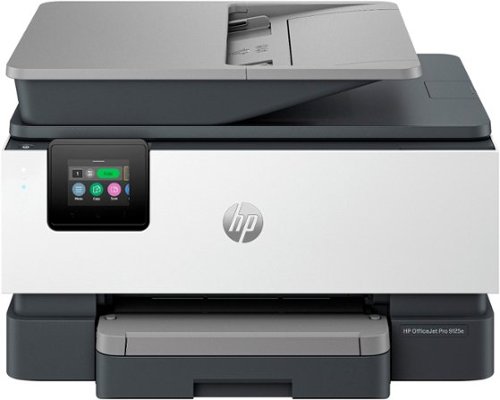RedScorpion's stats
- Review count169
- Helpfulness votes1,523
- First reviewJune 21, 2012
- Last reviewMarch 26, 2024
- Featured reviews0
- Average rating4.5
Reviews comments
- Review comment count0
- Helpfulness votes0
- First review commentNone
- Last review commentNone
- Featured review comments0
Questions
- Question count0
- Helpfulness votes0
- First questionNone
- Last questionNone
- Featured questions0
- Answer count14
- Helpfulness votes42
- First answerMay 13, 2016
- Last answerSeptember 30, 2020
- Featured answers0
- Best answers5
Charge all your mobile devices in one convenient place with this Insignia NS-MP570W6IN1W24 6-in-1 70W Charging Station with 2 AC outlets, 3 USB-C and 1 USB ports for laptops, tablets, smartphones and more. A total of 3 USB-C ports and 1 USB port charge up to 4 devices simultaneously to support laptops, tablets, smartphones, smartwatchs, earbuds and more. In addition to charging ports, this 6-in-1 Charging Station also sports 2 AC outlets to power 2- and 3-prong electrical devices. An attached 5 ft. power cord provides flexible placement options, and all ports/outlets are arranged in a convenient layout that works to keep your area clear of unnecessary clutter. Don’t put up with scattered devices and tangled cords – straighten out your charging setup with this Insignia 6-in-1 charging station.
Customer Rating

5
Handy Charging Station with a Minimalist Design
on March 26, 2024
Posted by: RedScorpion
The Insignia 6-in-1 charging station is handy. The ability to charge 3 USB-C devices, 1 USB-A, and two three prong electrical devices in a station this size is really cool. If your laptop / Chromebook can handle a 70w USB-C charging, then all you need is a sufficient USB-C cable instead of a bulky adapter. When I connected my Samsung Galaxy S22 up to the PD 70w Max USB-C port, my Samsung phone entered super-fast charging. I cannot say enough how nice it is to have one convenient station to charge my tablet, phone, watch, and power my alarm clock.
I really appreciate the charging station’s layout. The USB ports are neatly spaced and the traditional outlets on the back are rotated in a way to support a larger charging brick or to keep plugs from interfering with one another.
Thanks to the charging station’s small size, you can easily throw the station into a backpack or travel bag. In my usage, it never got hot. But that is all to be expected with a Gallium Nitride charger.
The rubberized grips on the base kept the station from moving around. While the thick five-foot extension cable easily reached my outlets. Only drawback is that the cable is very thick.
The rubberized grips on the base kept the station from moving around. While the thick five-foot extension cable easily reached my outlets. Only drawback is that the cable is very thick.
One thing I was not expecting was how wattage is split among devices depending on how many devices you have plugged in. If using one port to charge, the first two ports provide up to 70W. The last two ports provide up to 15W. Where things get interesting is when you start plugging more devices in. The included documentation breaks down the various combinations of ports you could use, but, for instance, if you had two USB-C devices in the USB-C PD 70w Max area, the power would be split 45w and 20w between the first and second USB-C port. If you plug in three USB-C devices, first USB-C port drops to 30W, second stays at 20W and the third USB-C port drops to 12w. If you plug in four USB devices, the last two devices outside the PD 70W max area share 15w.
In practical terms, that means your devices may not charge as quickly depending on how many devices you have plugged in. If I had more than one USB-C device, my phone would no longer have a Super-Fast charge. It may be a bit much to expect you can charge all your devices at once at top speeds. I still think I would just use one of the traditional power outlets on the back of the station for a laptop, but that is just me.
But still, it is nice having all my devices charging off of one charging station. I think this is a handy little device. It is great for the student or traveler. It is good for a small desk area or end table. Keep power draw expectations in check, and I think you will like this station a great deal.
Recommended
I would recommend this to a friend!




The TUF Gaming VG279Q3A 27" IPS Gaming Monitor with IPS panel and 1 ms MPRT response time combined with AMD FreeSync Premium support, NVIDIA G-SYNC compatibility, Full HD resolution monitor is designed to deliver sharp graphics during high-action sequences.
Posted by: RedScorpion
My new favorite gaming monitor. I have not found much not to like. I love the colors. The screen is bright without leaving my eyes feeling strained. The higher refresh rate and low response times makes for snappy gameplay. Nvidia G-SYNC and AMD Freesync Premium are the cherry on top. My only slight nitpicks are the lack of HDR and the limitations with the included stand. But those are truly nitpicks. I am enjoying this monitor and recommend it wholeheartedly.
Setup: Inside the box you get the monitor, 1 HDMI 2.0 cable, a power cable, the arm for the stand, and the base of the stand. The monitor has two HDMI inputs and one Display Port input. I chose to use the Display Port input.
Experience: Controls and buttons are on the back right of the monitor. I played around with a few different display settings, but I am using the RTS / MOBA setting. It looks the best to my eyes.
I would highly recommend downloading the ASUS_VG279Q3A_WHQL_Driver and the Display Widget software from ASUS’ website. Personal preference, but I feel colors are a bit more accurate after I know Windows color management is using the right ICM file. Display Widget lets you control your display settings from Windows. If you do not like the controls built into the monitor, Display Widget gives you another way to adjust the settings to your preference.
You forget how good a gaming monitor looks and performs until you are not using one. The high refresh rate helps smooth out movements quite a bit. Lower response times mean twitch heavy FPS games and platformers will play all the better. In my experience, games like Assassin’s Creed and Red Dead Redemption looked and played great.
Personally, I thought the colors were vivid enough and the blacks were inky enough that I did not miss HDR. I prefer a 1080p monitor over a 4K monitor for performance. A 1080p monitor is going to yield better framerates than a 2k or 4k monitor. You are going to get better gaming performance from your midrange graphics cards on a 1080p monitor like the VG279Q3A.
I was surprised that the monitor includes speakers. There are two small speakers built-in to the display. I cannot say they sound great, and most gamers will prefer their own speakers or headphones, but their inclusion is a nice touch.
Conclusion: I really like this monitor. My only nitpick is the stand and the absence of HDR. If you want to mount this monitor vertically, you will need to invest in a VESA monitor mount. But that is really my only nitpick. This is a great gaming monitor.
I would recommend this to a friend!

Say hello to the professional color inkjet printer for your home office from America’s most trusted printer brand, paired with the easiest-to-use print app. Enjoy easy printing designed to make you succeed at work. Fax included.
Customer Rating

2
An Exercise in Frustration
on February 27, 2024
Posted by: RedScorpion
The HP Office Jet Pro 9125e printer has been frustrating. I have had print difficulties, set up problems, random errors, and pixelated / wavy scans. In my experience, the printer does not play nice with Samsung phones / tablets. Fast prints and double-sided scanning are nice, but the experience has been too temperamental and unreliable to comfortably recommend this printer.
Setup: As said above, set up was … difficult. HP has you download the HP Smart application on your phone to guide you through the set-up process. It all seems very straightforward, until it randomly is not. The application gave me errors and then the printer would just be stuck with the message “the HP software is setting up your printer….” Eventually, I would either get a “a random error has occurred, if this keeps happening contact support.” I would then have to exit out of the app, turn off the printer, and start both up again. This happened two or three times during set up.
Physically inserting the cartridges is not difficult, but after getting the printer up and running, I randomly get a message that the blue “C” cartridge is not communicating properly with the printer. So, I reset the cartridge, turn the printer off, and then pray. This was a recurring issue if I turned the printer off for any period of time and then turned it back on.
These set-up difficulties may be due to my unique network and phone. That could be true, but that just helps make the setup feel needlessly complicated. I should not need to do more than plug the printer in to an outlet, turn it on, add the ink cartridges, and connect to the network. An app is just an extra complication for a device with a fairly impressive on-screen display. HP’s setup process feels more designed to help sell “Instant Ink” and “HP+” than it helps the end user. In thirty years, I have never had so much difficulty with a printer set up.
Experience: I should say up front that I used HP printer paper and HP photo paper for my tests. I got this printer because I want to use it for print jobs related to an online shop. The prints are fast and look okay. Black prints look great, but colors seem a bit faded to my eye on normal prints. I am impressed by the print speed. But that speed comes with some costs as this printer shook every desk or table I put it on. The internal print head is moving back and forth very quickly, and you can feel it.
I could never get the printer to work with my Samsung phone or tablet. I constantly got a “blocked error.” I tried troubleshooting this as some folks said it was a print spool error and I just needed a plugin. Others said to delete the HP plugin on my phone. None of it mattered for me as I could never get the printer to print from my Samsung phone or my Galaxy tablet.
I was not impressed with my photo prints. I had random dots that would appear at creases or lines where one color met another color. I do not know what caused those dots, but it was specific to this printer. Photos had more of a red tint than I am used to, but that could just be a difference between the different printer manufacturers. Granted, this printer is advertised more as an office printer than a straight up photo printer, but I am wanting photographic prints for some projects and this result was subpar. Maybe there are settings I have not found that would fix this problem, but I can only shrug my shoulders at this time. Again, the process was more difficult than it should have been. It was definitely more difficult than I anticipated or expected based on past experiences.
I went through the set-up ink quickly and decided to give HP Instant Ink a go. When I signed up, I was told it could take anywhere from 5 to 10 business days to receive the ink. I received my ink in five days. The printer is supposed to monitor your usage and reorder before your ink levels get critical. I cannot speak about that feature. If you are printing an exceptionally large print load, you could run out of ink quicker than the printer estimates. At that point, you could be stuck waiting for your next ink shipment. I could be biased, but I am not sold on another subscription service. I can see a benefit for a business that knows their output and can plan accordingly. But the idea of an overage cost if I unexpectedly have a lot of prints one month does not appeal to me. There is some rollover for unused prints. It is possible that this is financially the best option, but it does not feel right for me.
I appreciate the feeder tray to scan in documents. Double-sided scanning is a nice feature for an office printer. Again, the scanning, like the printing, is fast. But scans were wavy and pixelated even on higher DPI settings.
Conclusion:
Do I recommend the printer? It depends on the user. I could see a user who does standard paper prints in an office environment thinking that this printer works well enough. Maybe set up works better for iPhone users. The printer is fast. Black ink looks good. In that environment without errors or frustrations, I think this could be a good printer.
But my experience has not been great. I have had so many errors and problems with this model. Some of the error messages seem very random. Sometimes the printer or the computer will throw an error only for the printer to print anyways. The printer did not print from my phone. I do not know if it will ever print from Samsung devices. I had cartridge errors, poor scanning, and poor photo prints.
I have some concerns about the capacity of the included ink cartridges. I am not sold on Instant Ink. The downside of yet another monthly subscription outweighs any convenience I might see. Plus, if it takes me 5 to 10 business days from the point where the printer decides to order another batch of ink, I might be forced to go out and purchase another set of ink anyway.
The experience has been broken and frustrating. I really wanted to like this printer. But I just think this thing has been a mess.
The experience has been broken and frustrating. I really wanted to like this printer. But I just think this thing has been a mess.
I have had many printers. This has been the most difficult printer for me bar none. The set-up, the error messages, the poor scans, and the print difficulties have exceeded my tolerance.
I do not like leaving a negative review. For me, the pros of this particular printer have not outweighed the cons, and after more time and patience than I feel necessary, I cannot recommend the Office Jet Pro 9125e at this time. It may be good for someone else and there could be performance fixing firmware updates down the line, but as is, I cannot recommend this printer.
No, I would not recommend this to a friend.




Best for homes and home offices, the Brother HL-L2405W Wireless Compact Black & White (Monochrome) Laser Printer is the sensible, time-saving choice for connected printing. Simple and affordable, this reliable printer consistently produces crisp, easy-to-read black & white prints and offers print speeds up to 30 ISO pages per minute (1) (ppm). The 250-sheet paper tray (2) reduces the frequency of paper refills, helping to save you more time in the workday. You can connect this dependable printer to multiple devices using built-in dual-band wireless or connect locally to a single device with the USB 2.0 interface. Safeguard your information and maintain secure connections while printing with advanced security features. Efficient, durable, and cost-effective, this wireless printer is a time-saving addition to any home workspace.
Posted by: RedScorpion
I do not believe that Brother has made a device I have not “liked.” Now, I like some more than others, but Brother has to be one of the most reliable printer manufacturers out there. In my experience, their products have worked for many years and usually work very well. The HL-L2405W laser printer is no exception. When properly set up, it works very well. Prints are clean, dark, and fast. I personally had some issues with the set up of this printer, but once it was working, I really liked the print quality.
Setup: Following the printer instructions, I set the printer up with an Android phone. In theory, you can connect the printer to your wi-fi network using the thin, tiny, arrow only control display. But practically, that was a bit of a nightmare. Thankfully, phone set up was pretty simple and I was online in no time.
Experience: I originally thought set up would be easy. My Windows 11 PC detected the printer in no time and a driver was installed and running pretty quickly. However, trying to update the firmware on my Windows 11 PC resulted in timeout problems. I was only able to update the firmware after I used my smartphone to perform the procedure.
Experience: I originally thought set up would be easy. My Windows 11 PC detected the printer in no time and a driver was installed and running pretty quickly. However, trying to update the firmware on my Windows 11 PC resulted in timeout problems. I was only able to update the firmware after I used my smartphone to perform the procedure.
Also, while technically functional, the stock drivers that come with Windows 11 are not particularly good for this printer. I had random artifacts during prints. One artifact resulted in what looked like a hole punch in the top right of every other page. I never had these problems when printing with my phone or an iPad via Airprint.
Eventually, after some headaches, I installed the updated driver from Brother’s website. That improved the feature set and print quality immensely. So, if you are having problems with your prints on Windows 11, make sure you have the latest driver. Installing the driver-only installation was a bit tricky as I had to add the device and search for driver download and it was a bit finicky. Save yourself the headache, install the full printer feature package before you set the printer up.
Outside of a rocky start, the print quality has been exceptionally good. The 1200DPIHQ setting looks great. Prints on MACs look good. The printer is fast. Compared to some other laser printers, the HL-L2405W produced a much darker print on the same paper. I thought the gradient range was good, but the printer was darker than other laser printers I had used in the past. I noticed few lines or defects in the print.
After printing close to 100 pages, I found I had used ten percent of my toner. Brother advertises up to 1200pages on the non-XL toner and I am getting close to that. Brother also has a subscription service to replenish toner. I like the idea in theory, but I am not a fan of extra subscriptions at the moment. But the printer came with a few free months of the service.
I also like the fact that there is a separate tray for envelopes and smaller print jobs.
My only other con is that I wish this had automatic duplex printing. I feel like that should be a standard feature for a printer used in a small office setting, but that is just me.
Conclusion: This is a quick laser printer. Prints look dark and crisp. My only complaint is that Windows 11 driver setup seemed a bit more difficult than it should have been. I had some initial defects in prints using the stock Windows 11 drivers.
All-in-all, I like the printer. Prints are good. At this price, it is a solid machine.
4/5
All-in-all, I like the printer. Prints are good. At this price, it is a solid machine.
4/5
I would recommend this to a friend!


Alias, designed from the ground up for gamers, elevates streams and content creation to broadcast-quality levels. With a 3x bigger capsule than other mics for accurate voice capture, express yourself to your audience. Enhance your audio with Sonar Software, which features easy-to-use drag 'n' drop app routing, AI noise cancellation, and a 10-band parametric EQ.
Customer Rating

5
An Easy Pill to Swallow
on October 30, 2023
Posted by: RedScorpion
This is easily the best USB microphone I have had. Vocals on the Alias have been clear. The stand is sturdy. The shock mount is both stylish and effective at minimizing vibrations. The desk stand is sturdy. The ability to mount this to a microphone arm is an excellent selling point. And, come on, it just looks amazing. The Sonar application has come with a bit of a learning curve, but all-in-all, this is an exceptionally good package. Anyone looking for a USB microphone for streaming or podcasting should check it out. I am incredibly impressed with this pill shaped microphone.
Setup: Inside the box, you get the microphone with stand, a USB-C to USB-A cable, and a boom arm adapter.
Installation is plug and play, but if you want access to streaming features, mixers, and lighting controls, you will need to install SteelSeries GG with Sonar.
Experience: I love the size of the microphone. I love having the LED level indicator, mute toggle, MIC, and volume gain dials on the microphone itself. As said previously, my recordings have sounded great. This is a great piece of hardware and I have no complaints.
Lighting is controlled through the Engine / Gear section of GG and PRISM. PRISM controls the illumination light on the bottom of the microphone while the LED Gain indicator and the mute indicator are controlled from the Gear section of GG. I am not sure why these pieces of software are not combined, but it works. By default, the gain indicator lights are green, green, green, yellow, and red, but you could change those lights to all blue for instance.
To control audio mixing, you will need the Sonar plug-in installed with GG. Sonar is where I had some difficulties. Now Sonar will work with any audio device and not just the Alias microphones. You have toggles within Sonar to select your playback device, your streaming playback device, and your microphone input. On three computers, this all worked fine, but on an ASUS computer, I had difficulties getting the microphone input working because there was a software conflict with ASUS’ Armory Crate. Should you find yourself struggling with red error messages in Sonar and you are using an ASUS computer, I found that if you revoke microphone access to ASUS’ Armory Crate from within Windows 11 Privacy controls that should fix the problem. In my case, there was a software conflict between Armory Crate and Sonar. Even though I didn't have the audio controls within Armory Crate turned on, it still created a conflict with GG and Sonar.
There is a learning curve with Sonar. Getting everything tweaked exactly right for streaming has taken me a few days of testing, and I am still figuring it out. SteelSeries have included audio mix presets for many games that sound good to me, but learning and assessing all the mixes and toggles will take a bit of time.
Conclusion: The software has taken me a bit of time to get my head around, but I am getting there. I absolutely love the Alias microphone. The engineers and designers at SteelSeries have outdone themselves once again. The Alias is a stylish microphone. It looks impressive on the desk. My recordings sound great. I am planning on getting a boom arm. This is now my go-to microphone. I highly recommend it.
5/5 Easily Recommend
I would recommend this to a friend!


Dependable storage for your favorite devices, wherever you go - that's what the Crucial X9 Portable SSD offers. With lots of space for all yoru favorite photos, videos, games and more, the Crucial X9 gives you speedy file transfers and compatibility with PCs, Macs, tablets, gaming consoles and Android phones, making it the perfect plug-and-play storage solution
Customer Rating

5
Small SSD with Solid Performance
on October 24, 2023
Posted by: RedScorpion
The Crucial X9 Portable SSD is my favorite portable storage device. I had no idea it would be this small. It is a small NVME. Think of two USB-A flash drives stacked next to one another and you have a basic idea of how big this drive is. Performance has been solid; I get transfer rates near 1,050MB/S read and write. I am sold. This is an easy drive to recommend.
Unboxing: Users should know that in addition to the drive, you get a small, 9-inch USB-C to USB-C cable. If you only have USB-A ports, you will need some type of adapter. You also get a one-month trial of Adobe Acrobat Pro and links on the drive to Mylio Photo Organizer and Acronis backup software.
Experience: A lot of what I love about this drive is centered on the packaging. This thing is small and convenient. But with 2TB of storage, it can store a lot of data. I assessed the X9 on my Android devices, on my Windows 11 PCs, and on my network router. It worked well on everything.
Transfer rates are good. Transfer rates can vary from device to device, but I got close to the specs posted by Crucial. This drive hits the right balance of performance and price.
Conclusion: This is a solid drive. I really like it and it will be my portable storage of choice going forward. Highly recommended. 5/5
I would recommend this to a friend!


Meet the Google Pixel Watch 2 (Wi-Fi), engineered by Google with the best of Fitbit.¹ Understand your health and fitness with Fitbit’s most accurate heart rate tracking.² See the best of Google at a glance, including Gmail and Calendar, and get peace of mind from personal safety features.³ And keep going with even longer battery life.⁴ Works with most phones running on Android 9.0 or newer.⁵
Customer Rating

5
A Top Watch for Android Users
on October 19, 2023
Posted by: RedScorpion
After a week with the Pixel Watch 2, I can say that Google has done a great deal right in making this watch. It is fast. It is responsive and snappy. I like the fishbowl look on the screen. It is easy to use. It is easy to set up with an Android phone. Battery life is nearly 24 hours, and it charges very quickly. In addition to all the WearOS goodies, this also feels like a true successor to my old Fitbit. All-in-all, a lot to like about this watch…. and just a few things that left me scratching my head. The watch face is a little small for larger wrists. Still, if the size of the watch face is not an issue, then this watch is easy to recommend and would make a great gift this holiday season.
Setup: Inside the box, you get the watch, a watch band for larger wrists, and the USB-C charging cable. Swapping out bands is pretty simple. I like the watch’s unique band attachment system much more than the tiny pins found on similar watches. The only downside is that you will not be able to attach a normal watch band without some type of adapter.
I connected the Pixel Watch 2 to a Google Pixel 6 phone. Fast pairing the watch with my phone was easy and within minutes, I had the watch up and running.
Experience: Right away, I noticed how quick and responsive the interface is. This watch feels snappy. The screen is bright and crisp. I think the WearOS 4 interface is near perfect. I found it super easy to use. From the crown to the touch screen, the user experience is exceptionally good.
Battery life is close to 24 hours. I have a lot of notifications going off, but I get close to a full day and night before I need to put the watch back on the charger. I am not sure why, but it took me a bit to get used to the charger. It has metal pins, and you have to line the phone up a certain way with the cable pointing under the crown. It felt a little complicated, but it does charge the watch quickly. I usually have a full battery within 45 minutes to an hour.
There are a lot of new features that I like. Stress tracking and auto workout management have been nice additions. I am always searching for that “must have” WearOS app, but remote camera control, Maps, Messages, and GMAIL have all worked very well.
I have expanded the amount of Google Home devices over the last few years. The ability to turn off light switches from my watch is a nice touch. Hey Google integration has also been super easy and efficient.
My only real complaints are that this watch feels too small for my wrist. I am used to bigger watch faces and this is taking me a bit of time to adjust to. I mentioned that there is a larger wrist band, but it is really just longer to accommodate a bigger wrist. I like the overall design and I still like the watch; I just wish it were a bit bigger.
As it is, this is a nice smart watch. It works very well. This is lightyears ahead of the old WearOS watches of a few years back. If you are okay with the smaller watch face and a battery that does good to get near 24 hours of life, I think you will find a lot to like here: a snappy, responsive watch with a clear display and intuitive controls. As an Android phone user, it is nice to have even more options for a good smart watch. With the Pixel Watch 2, Google has released one of the best WearOS watches to date.
4.5/5
I would recommend this to a friend!



Protect and monitor your home from anywhere with the Tapo C125 Spot Camera. This sleek indoor home security solution has a flexible braket and magnetic base allowing for simple setup where you need it. Expereience 2K QHD Clear View up to 140° Field of View, AI Detection, Customizable Alarm Feature and much more through your smartphone via the Tapo App.
Customer Rating

5
Tiny and Impressive Camera
on October 17, 2023
Posted by: RedScorpion
After a week with the TP-Link Tapo C125 Wi-Fi Camera, I am impressed. The Wi-Fi 6 enabled camera performs great. The camera and stand are small and versatile. Two-way communication works great. Integration with Alexa and Google Home was super easy to set up. Image quality was good. AI detection does an excellent job of picking up people and animals. The camera also makes a good baby monitor. All-in-all, I am impressed.
Setup and Installation: Set up was simple. TP-Link includes several mounting methods. You could mount it with included screws. You could mount with the magnetic plate and adhesive. I chose to just put my camera up on a shelf. You will need to download the “TP-Link Tapo” app to your phone.
Adding a device from within the app was simple. I had the camera online and updated within minutes. Yes, there is a firmware update out of the box, but I had no difficulties getting it to install. Again, the app will walk you through that process.
The camera comes with a month of cloud storage, but I chose to add a 128GB MicroSD card. Once you have inserted the card, the camera will have a voice prompt telling you to finish formatting and setting up the card from within the Tapo app.
Experience: I really like the size of this camera. It is small enough that if you fold it up to the stand, it is the size of a hockey puck. It is easy to mount or place in a room.
I have been incredibly surprised at the amount of features that come packed into this little camera. It is the only camera I have that has AI recognition while I am watching a stream from the camera. The privacy shutter is nice and convenient. If you do not like the blue activity light, you can turn that off from within the app. If you wanted to magnetically mount the camera to a garage door opener, you could invert the camera image from within the app. I should note that I have a Wi-Fi 6 router and Access Point, but streaming the video feed has been quick with no buffering or delays.
The camera is equipped to detect glass breaks or baby cries. For those reasons, I intend to put this camera in the baby room that my wife and I are setting up.
Alexa and Google Home integration have been good. It is nice to be able to have Alexa put the camera footage up on my TV through our Amazon Fire TV Stick.
Two-way communication with the camera is easy and quick.
My only nitpicks (and these truly are nitpicks) is that I wish the camera had used USB-C instead of a dedicated power adapter. The included cable is long and the thankfully the plug isn’t a huge wall wart, but I USB-C connection would have been more convenient.
Conclusion: I really like this camera. It is extremely easy to recommend. I plan to pick a few more up. Solid performance, customizable mounting options, and an easy-to-use app make this camera a solid pickup.
5/5 Recommended
I would recommend this to a friend!






Meet the Ninja Thirsti 18 oz. Travel Bottle engineered to keep drinks colder and fizzier for longer. This innovative drinkware is designed for carbonated drinks but is perfect for still, sparkling, hot or cold drinks too. LeakLock lid won’t leak, drip or spill. This durable 18/8 stainless steel bottle resists scratches and dents and fits in most cupholders making it ideal for life on the go.
Posted by: RedScorpion
Wow! This works! The Ninja Thirsti 18 oz is a travel mug / bottle from Ninja. I have owned Ninja appliances for years, and when I found out they were putting a spin on the travel mug / bottle, I knew I had to try it. This is my new go-to mug for travel or just around the house. This bottle works great.
Experience: I decided I would put the Ninja Thirsti up against insulated tumblers and an opened bottle of soda. After a day of waiting, the Thirsti was still cold and fizzy whereas the opened soda bottle and the insulated tumbler had long since gone warm and flat.
I like the twist close lid. I never had any leaks. Everything is constantly perfectly sealed.
Cleanup: Ninja advertises the Thirsti as dishwasher safe, but to prolong the life of the bottle, the instructions recommended hand washing the bottle. However you decide to wash the bottle, you should know there are three different rubber fittings inside the lid. Should you ever lose or need to replace those rubber gaskets, Ninja does sells replacements for the three gaskets on their website for two dollars apiece.
Conclusion: I really like this travel mug. I prefer to wash it by hand, but washing in the dishwasher works as well. Ninja already makes many of my go-to appliances, this is now my go-to bottle. If you find yourself seeking an insulated bottle to keep your drinks cold, warm, and / or fizzy, you should check out the Ninja Thirsti.
5/5
I would recommend this to a friend!




Logitech G Yeti Orb is a premium RGB gaming microphone with LIGHTSYNC that delivers best-in-class audio performance and ease of use. With LIGHTSYNC RGB and a condenser capsule optimized for game streaming, plus Blue VO!CE presets, Yeti Orb is the easiest way to game with clear, focused audio. Just plug in via USB and you’re ready to join the voice chat, stream, and create video content with a massive jump in your vocal quality – instantly. Control your whole setup at once with G HUB. It’s that easy.
Posted by: RedScorpion
Who does not want to be the next big thing in streaming? Step 1: Play some games. Step 2: show off my less than stellar skills. Step 3: Swear and hang my head in shame. Step 4: profit, right? The Logitech G Yeti Orb is my first dedicated desktop microphone in many years. In addition to streaming, my friends and I have decided to start a movie podcast. So far, I have been impressed with the vocal quality. The G Yeti Orb makes a solid case for a place on my desktop. Streamers seeking a good entry level microphone should check it out, but be prepared, that price point comes with performance that, while good, is not great. It is a solid microphone and does better than my headset microphones and built-in laptop mics, but in my tests, it did not do much to mask mouse or keyboard clicks.
Installation is straight forward. Users should make sure they have the latest version of Logitech G Hub installed. The Yeti Orb connects to the PC via the included USB-C to USB-A cable. Once connected, Windows detects the Yeti Orb microphone and G Hub allows you to turn on various lighting and sound presets. The entire process is quite simple.
Some games have unique effects in G-Hub. Having your keyboard, mouse, headset, and Yeti Orb synchronized with the various effects is a neat touch. I like the orb shape and the size of the microphone.
In addition to the included stand, you could mount the mic on a boom stand or mic arm.
Experience: To evaluate the Yeti, I recorded numerous sessions with a USB headset microphone, a laptop built-in microphone, an analogue headset microphone, and the Yeti Orb. The Yeti Orb was the clear winner in terms of accurately recording my voice. Everything sounded clear and noise from the in-room fan / purifier was not picked up while using the Yeti Orb.
However, keyboard and mouse clicks were not hidden. You could hear the clicks of the mouse while I talked. The microphone is good, but there obviously are limits to how good it can be. I tried positioning the microphone super close while the keyboard and mouse were further back on the desk, but it did not matter. Those clicks came through very clearly. It is possible that a boom arm would help.
With my headset microphones, I can mute the microphone by either flipping a microphone up or via a physical button on the microphone. There is no mute button on the Yeti Orb. While I appreciate its minimalist design, a mute toggle on the microphone would have been helpful.
Conclusion: I like the microphone. I wish it did a better job of masking my mouse and keyboard clicks, but I do not know if I can criticize a microphone at this price point for not having that feature. For its price, it does work very well. It captured my voice better than any other PC microphone / headset I evaluated. My biggest complaint is that it lacks a mute toggle; I wish there were a mute button.
Still, this is a good microphone. If you are seeking a new microphone for streaming or gaming, give the Logitech G Yeti Orb a look. 4/5
I would recommend this to a friend!



RedScorpion's Review Comments
RedScorpion has not submitted comments on any reviews.
RedScorpion's Questions
RedScorpion has not submitted any questions.
Bring your A-game anytime, anywhere. Introducing a universal mobile gaming controller that fits most smartphone devices, designed to bring console-level control to your on-the-go gaming. With this controller by your side, wherever you go, victory will follow.
Will it fit my phone? I have the samsung s10e and I know it will work with the connection but I don't know if it will fit the s10e.
Yes, I am using it to play Halo on my S10e.

3 years, 6 months ago
by
RedScorpion
Hear all your games in high-quality sound with this JLab Play wireless gaming headset. With an increased mid to high frequency response and super-low 60 ms latency, this headset is able to deliver clear vocals and enhance spatial awareness without lag. JLab’s Play wireless gaming headset delivers over 22 hours of playtime and compatibility with PCs, consoles and mobile devices to handle every session.
where is the micro phone? can it be used for a call center?
The headset features a retractable boom mic on the right ear piece. In my opinion, the headset would work well in a call center or home based call center. There is a mute button built in to the headset and the mic works in either Bluetooth or the wired 3.5mm mode.
3 years, 8 months ago
by
RedScorpion
Hear all your games in high-quality sound with this JLab Play wireless gaming headset. With an increased mid to high frequency response and super-low 60 ms latency, this headset is able to deliver clear vocals and enhance spatial awareness without lag. JLab’s Play wireless gaming headset delivers over 22 hours of playtime and compatibility with PCs, consoles and mobile devices to handle every session.
Is it compatible with ps4 & xbox?
Yes.
But it is not wireless on PS4 and XBOX. To use with your XBOX or PS4, you will neeed to use the included 3.5MM AUX console cord.
But it is not wireless on PS4 and XBOX. To use with your XBOX or PS4, you will neeed to use the included 3.5MM AUX console cord.
3 years, 8 months ago
by
RedScorpion
Hear all your games in high-quality sound with this JLab Play wireless gaming headset. With an increased mid to high frequency response and super-low 60 ms latency, this headset is able to deliver clear vocals and enhance spatial awareness without lag. JLab’s Play wireless gaming headset delivers over 22 hours of playtime and compatibility with PCs, consoles and mobile devices to handle every session.
Will these headphones work with I buy power computers
Yes, if the computer has Bluetooth built-in. If the computer does not have Bluetooth built-in, you will need to purchase a separate USB Bluetooth Adapter *(they tend to run between $10 and $20).
3 years, 8 months ago
by
RedScorpion
Listen to your favorite albums and audiobooks on the go with this Memorex portable CD player. The 40-second anti-skip protection function for CDs ensures smooth, uninterrupted listening, while the dynamic bass boost system delivers rich sound. This Bluetooth Memorex portable CD player features an LCD screen and digital control buttons for conveniently choosing tracks and adjusting volume.
Can you play audio books on this CD player? And What accessories will I need to buy?
If your audio book comes on CD or MP3 CD, you can play it on this player. It doesn't come with a power cord. It includes 2 AA batteries.
4 years ago
by
RedScorpion
Listen to your favorite albums and audiobooks on the go with this Memorex portable CD player. The 40-second anti-skip protection function for CDs ensures smooth, uninterrupted listening, while the dynamic bass boost system delivers rich sound. This Bluetooth Memorex portable CD player features an LCD screen and digital control buttons for conveniently choosing tracks and adjusting volume.
iS THIS AN MP3 CD?
Listen to your favorite albums and audiobooks on the go with this Memorex portable CD player. The 40-second anti-skip protection function for CDs ensures smooth, uninterrupted listening, while the dynamic bass boost system delivers rich sound. This Bluetooth Memorex portable CD player features an LCD screen and digital control buttons for conveniently choosing tracks and adjusting volume.
Can it be used with or without the earbuds?
Yes?
Without the included earbuds, you can use your own or connect via Bluetooth. There is no built in speaker on the player if that's what you are asking.
Without the included earbuds, you can use your own or connect via Bluetooth. There is no built in speaker on the player if that's what you are asking.
4 years ago
by
RedScorpion
Listen to your favorite albums and audiobooks on the go with this Memorex portable CD player. The 40-second anti-skip protection function for CDs ensures smooth, uninterrupted listening, while the dynamic bass boost system delivers rich sound. This Bluetooth Memorex portable CD player features an LCD screen and digital control buttons for conveniently choosing tracks and adjusting volume.
have a 2019 mazda cx3 w/bluetooth capability. Will this work? Is a usb power cord available?
It should pair with your car, but there is no USB power cord. It still relies on an older ac or dc adapter.

4 years ago
by
RedScorpion
Listen to your favorite albums and audiobooks on the go with this Memorex portable CD player. The 40-second anti-skip protection function for CDs ensures smooth, uninterrupted listening, while the dynamic bass boost system delivers rich sound. This Bluetooth Memorex portable CD player features an LCD screen and digital control buttons for conveniently choosing tracks and adjusting volume.
Will this work with Apple Bluetooth earbuds?
I don't see why it wouldn't. I paired it with Bluetooth headphones from Samsung, Sony, and JVC without problems. The only quirk is you have to make sure to turn on the Bluetooth feature each time you start the CD player. Also, sometimes the devices have to be re-synced every time you power on. My headphones kept the connection, but some of my Bluetooth speakers did not.
4 years ago
by
RedScorpion
With 15 programmable controls, LIGHTSPEED wireless technology, hyper-fast scroll wheel, and the revolutionary HERO 25K sensor, G604 offers both versatility and high-performance with endless possibilities to play with mastery. Dual connectivity lets you toggle between Bluetooth and ultra-fast 1 ms LIGHTSPEED advanced wireless technology—even on separate machines. Extremely accurate tracking and class-leading power efficiency enables up to 240 hours of high-performance gaming with one AA battery.
I read online that this mouse doesnt work with windows 10?
I am using Windows 10 ver. 1903. It works fine. It works on Windows 10 over Bluetooth and with the included USB light speed receiver.
4 years, 6 months ago
by
RedScorpion