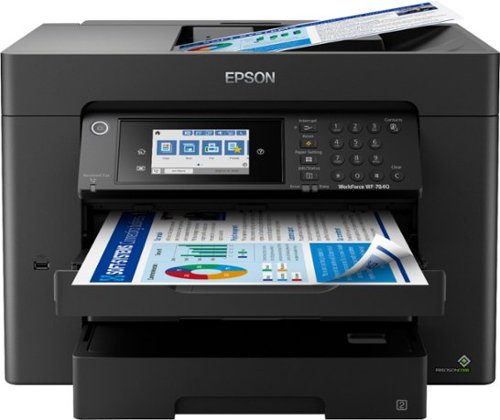Andy's stats
- Review count111
- Helpfulness votes99
- First reviewJune 21, 2013
- Last reviewApril 16, 2024
- Featured reviews0
- Average rating4.8
Reviews comments
- Review comment count0
- Helpfulness votes0
- First review commentNone
- Last review commentNone
- Featured review comments0
Questions
- Question count0
- Helpfulness votes0
- First questionNone
- Last questionNone
- Featured questions0
- Answer count11
- Helpfulness votes12
- First answerJune 1, 2016
- Last answerApril 3, 2021
- Featured answers0
- Best answers0
Linksys Velop WiFi 6 Whole Home Mesh System MX12600 is a router that delivers next-level streaming and gaming to more than 120 devices on your network. It offers a reliable connection for everyone to stream, game, and video chat without interruption. Intelligent Mesh™ Technology offers whole home coverage that’s easily expandable by adding additional nodes. With easy set up, advanced security and parental controls, MX12600 is an essential upgrade to any home.
Posted by: Andy
from Redding
I have been around long enough to remember dialing up on a 2400 baud modem, so I have seen a fair number of "easy to set up" network devices that don't seem to fit my idea of easy to set up!
Boy did this Linksys MX12600 VELOP mesh system change that. It is truly the easiest router I have ever set up and adding the nodes was even easier! Once the first node is set up as a router, adding new nodes is as simple as plugging them in and hitting next when they are ready to be set up. The app does all the rest, with almost no interaction at all.
The initial node acts as the router, asking for a few basic pieces of information to get set up. As it completes its own setup, it shows a bar on the app on the phone that allows you to see how things are progressing. Mine ended a minute or two before it had projected, and I was off to the first add-on node. Once the next node powered up, all I did was hit next on the app and it went through and found the new node, configured it (two minutes less than it expected) and then asked where it was located. Same process for the third node and in less than 15 minutes, I have a mesh system set up throughout my house!
Absolutely the easiest setup I have found for any computer device! Now I need to migrate all of my devices to the new network and run more diagnostics to see how much faster things are. I already ran some and have found that the speed is incredible. At the router, my Moto G Stylus is getting 113Mbps on my 100 Mbps Spectrum service and at the farthest node it is 107! Not bad when my previous router was only providing a "Fair" signal at the far end of the house.
The app seems to have a lot of the normal settings and it may just be me, but I like the layout of the phone app for handling the settings. I have never been a big fan of phone apps since they seem to strip everything useful out and leave you with the bare minimum. The Linksys app is just the opposite, including all of the settings and in an intuitive layout that is pretty ideal for handling everything.
Each node seems to be a complete router all on its own, complete with a USB port for external storage, one WAN port and three Gb LAN ports to plug other devices into.
I now have a very speedy network I can access all through my house and yard and it was completed in a matter of minutes. I'm looking forward to diving into the settings on this to see how much more I can wring out of it.
Mobile Submission: False
I would recommend this to a friend!
OpenComm is the first AfterShokz Bluetooth headset designed specifically for communication. Engineered with patented 7th generation bone conduction technology & featuring AfterShokz’s signature open-ear design, OpenComm enables clear communication through the DSP noise-canceling boom microphone & helps you stay connected to your surroundings while you’re at your desk, on the road, or on a jobsite.
Posted by: Andy
from Redding
I HATE using in ear devices, and it gets pretty warm here for over the ear headphones part of the year. The AfterShokz OpenComm headset seems to be a great compromise for me.
I had heard of these bone conducting headsets before and was excited to see how they worked. In many ways, they are better than I expected. The sound really does transfer very well through the bones, resulting in sound that is much louder in my head than it is to anyone else. There is a loss of some frequencies, probably just a limitation of the physics of transmitting sound this way. Because of this, listening to music is a little underwhelming, even compared to a very old set of over the ear headphones I had laying around.
Regular audio from speaking over the headset is very clear and this is where the headset really shines. I was able to carry on conversations on the headset as well as with people around me without pulling the headset off or lifting one of the ear pieces. This is exactly what I was hoping for and is what makes these really worth using.
When I need high quality sound, I can always slip on my over the ear Quiet Comfort headphones and enjoy uninterrupted music. All the rest of the time, these will fill the bill very well and I don't have to worry about anyone feeling ignored or needing to go out of their way to get my attention.
The controls take a bit of practice, but I am finding they aren't hard to get used to at all and they seem to hold a charge for a good long time. I have only charged them overnight, so I am not sure how long they actually take to completely refill a charge, but they are very lightweight and seem to fit my head very well. The only problem with the fit is that they wrap around the back of the head, meaning they hit any headrest or pillow you might be leaning against. Not a big deal, again... the regular headphones are for when I am trying to "disconnect" from the world!
Not so sure on the price, but these do fill a need very well.
Mobile Submission: False
I would recommend this to a friend!
Supercharge workplace efficiency and productivity with the ultra fast WorkForce Pro WF-7840. Offering high-speed wide-format printing, this reliable all-in-one consistently delivers sharp, professional-quality, prints using innovative PrecisionCore Heat-Free Technology™ and vivid DURABrite® Ultra inks. Built from the ground up to meet the demands of fast-paced businesses, the WF-7840 tackles a variety of tasks with wide-format printing up to 13" x 19", auto 2-sided print, copy, scan and fax, a 50-sheet rear tray, and a large, 500-sheet paper capacity. Convenient and easy-to-use, this complete duplex solution offers an abundance of features for simplified operation and navigation, including a 4.3" color touchscreen and wireless setup using mobile devices
Posted by: Andy
from Redding
The Epson WorkForce WF-7840 is a pretty big printer due to the features Epson has packed into it. It handles just about any paper you can throw at it and does it with ease.
Unpacking is a pretty straightforward process, although you will want to have someone to help as you remove the massive bag from the big box. Once the foam and box are out of the way, there is a handful of plastic tape holding the various parts together for shipping. It's a good thing there is so much packing material, the delivery appeared to have included a few impact tests from various heights. The box was pretty trashed but the printer escaped without a scratch and everything was in its place.
Once the machine had finished starting up for the first time, I installed the ink cartridges and allowed it to download the latest firmware. The process took a few minutes, but was completely painless.
Setup itself was a breeze, I decided to configure the WiFi manually and it was immediately available to all my computers. My Chromebook didn't have a driver specifically for this model, but I used another similar one (Epson WF-7620) and it seems to support all of the printer's features. My Windows computer did great after I downloaded the latest driver package from their website.
The printer did great with oversize paper, I printed 30 pages of 11 x 17 in color and it was very quiet and printed quickly. my wife was even surprised at how quiet it was! I like the motorized output tray that comes out automatically - this will save me when I forget to pull it out and there is a dedicated button on the control panel to allow the tray to be retracted to save a little desk space. The printer also has an upper input to go along with the two lower trays. The lowest tray has the capability to hold slightly larger than 11 x 17 paper, although it does stick out a bit when loaded. They included a small plastic tray cover to keep dust and other things off of the large paper while the tray sticks out. I haven't tried it yet, but the website says the printer can print on longer paper if rolled up and fed through the top input. This might be a good feature for printing banner-type projects.
The dual sided printing and scanning capabilities are very useful, and should be standard features on all but the cheapest printers. The large touch screen is very responsive and easy to read. It makes configuring and checking on status very easy. I was a little surprised that it didn't included any pre-designed forms ready to print from the screen like so many printers have these days. Not a big deal as this is printer does not seem to be aimed at the casual home user. It is definitely more at home in a small office than a computer desk at home.
My only concern might be the ink capacity, without the big Eco-tanks of my smaller Epson printer, I may be pumping more money into this in the long term. Right now, the cartridges seem to be a little difficult to find, but that will change as more and more people need them. Epson has three different sizes available for the black and two sizes for the colors. A set of even the smallest capacity cartridges cost more than a cheap printer! If a set of the largest are purchased, the investment may be more than some people are willing to swallow.
So far, I am very happy with the printer. It is a monster at spitting out clear pages. It has functioned well with all of my devices and was very easy to set up, as printers should be these days! I would have no problem recommending this to anyone looking for a very capable, large-format color printer that doesn't kill you with up-front expenses. We'll see if it continues impressing me over time.
Mobile Submission: False
I would recommend this to a friend!
Master it, anywhere with MX Anywhere 3 –a compact performance mouse designed for mobile work –from the home office, to the cafe, to the airport lounge.The electromagnetic MagSpeed scroll wheel is faster, quieter, and more precise. A low-profile design is contoured for the shape of your hand –with silicone side grips ensure that it’s always soft to the touch.MX Anywhere 3 is built to withstand the bumps and drops of mobile work. And a track-anywhere sensor means you can work on virtually any surface.App-specific button customizations speed up your workflow in the apps you use most.
Customer Rating

5
What can I say, another amazing Logitech product!
on September 26, 2020
Posted by: Andy
from Redding
I am finding myself with a LOT of Logitech products around my house and classroom. As a teacher, I get to where I rely on technology and expect it to function right all the time.
The MX Anywhere 3 mouse is one of those products. It is reliable, I love the option to use USB or Bluetooth connection and the ability to switch between devices as well. It has just the right buttons that I use often with my MX Master 2S and so I can switch right to this without relearning everything.
The MX Anywhere 3 is a little small for my hands, but is just the right size for a portable mouse and it only takes a little adjustment for me when switching from my desk machine with the MX Master to my laptop with the MX Anywhere.
I cringe when anyone says they are a fan of some brand, that usually means you are willing to overlook glaring flaws. I have used Logitech products for several decades now and have almost never been disappointed.
I did run into a small problem with the Logitech Options software... it had a hard time seeing the MX Anywhere 3 mouse, since I already had the MX Master 2S installed. This meant that the MagSpeed wheel didn't want to switch between free and click modes. I finally gave up trying to get it set and then a couple of days later there was an update and everything works great now.
As I have come to expect, Logitech has designed another great device and I have one more tool to use.
Mobile Submission: False
I would recommend this to a friend!
27" Full-HD curved gaming monitor with bold new design. Featuring 144Hz refresh rate and 1ms MPRT for smooth, immersive gameplay.
Posted by: Andy
from Redding
I was very excited to receive this monitor, I really like the size of the screen and the curve is surprisingly useful.
I wish it had higher resolution, once you get above about 22", any monitor at FHD is just too large and the pixels really show at normal viewing distance. I have a flat 27" 2K monitor also and it is much easier on the eyes, despite lacking the curved screen.
Speaking of the curved screen, I really thought it would take a while to get used to it, but it was almost immediately comfortable. With a screen this size, it does require a bit of back and forth at times and the curve allows things to be in focus much more easily from your peripheral view. I'm thinking even one of those 34" curved screens would be great now that I've used this one!
The onscreen controls are great, thanks to a hat switch on the back of the bezel, instead of just a bunch of buttons. I found it much easier to adjust things and control what I was doing. This should be standard on ALL monitors from now on! There are enough adjustments to keep a picky person busy for quite some time if they want.
The adjustable height is a real benefit as well, allowing the monitor to go up and down as well as tilt the top forward and back to make viewing even easier. Several monitor manufacturers have done this type of stand over the years and they are really worth a couple extra dollars for the convenience. It just makes things that much easier to use and work with.
I have used this monitor on a couple of different machines, and the quality is definitely there. If I had it to do over, I would really have to take a hard look at the higher resolution model - except for the huge price increase! It would be hard to justify moving that far up just to add the pixels, but I think that would make this a pretty much perfect screen for any use. Though it is designed as a gaming monitor, I use it for more than just games. It is a decent second monitor as well, as long as you understand that the resolution is the limiting factor.
If you can find it on sale, this would make a great monitor if you can place it a bit farther back than you would normally put your monitor. I could see this working great for a two or three monitor gaming setup on a corner desk with lots of space. The wrap-around environment created by several of these monitors could be amazing! I certainly don't want to knock the quality of the design, ease of connections and the great layout of the controls. If you need only FHD resolutions, this is a great monitor for any computer use.
Mobile Submission: False
I would recommend this to a friend!
Quickly charge two devices at once with our Belkin 24W Dual Port USB Wall Charger, with included USB C cable. At home or on the go, keep all your devices charged with the Belkin 24W Charging Station. With dual ports this wall charger provides a quick and convenient charge for two devices at once. The Belkin dual USB wall charger has a 2.4 amp output for fast charging of your smartphone or tablet, while built-in safeguards protect against overcharging and overheating. When paired with lightning cables, or USB C cables (USB Type C cables) the charging block becomes the ideal iPhone charger and Android charger. Compatible with all devices supporting USB A charging, including Apple iPhone 14, iPhone 13, iPhone 12, Galaxy Note 10, Galaxy Note 10+, Google Pixel line, and many more. The Belkin 24W Dual Port USB wall charger is built to last, comes with a 2 year warranty, and a Connected Equipment Warranty (CEW) protecting your iPhone, iPad, Power Bank, Apple Watch, etc up to $2,500. Belkin is a pioneer in technology and innovation, trusted for over 35 years, so when you buy Belkin you can rest assured that your devices are safe and protected.
Posted by: Andy
from Redding
When I plugged my phone into the charger, it began charging, just as I expected! It also charged my Chromebook and several other devices. The charger worked with both USB-B and USB-C devices and fast-charged when the devices supported it.
With two plugs, the charger can handle a couple of devices and the plug folds into the side of the small box to allow easier travel. It is the width of a regular cord plug, and aligns sideways to take up only a single wall socket.
I've been using it for a week and am really happy with the quality and power available.
Mobile Submission: False
I would recommend this to a friend!
Logitech G923 for Xbox Series X|S, Xbox One and PC is a high-performance racing wheel that revolutionizes the racing experience. Re-engineered to support a next-generation feedback system, G923 features TRUEFORCE high-definition force feedback that dials into game engines to deliver higher-fidelity realism. Feel the pistons pumping, the gravel crunching, and every shift, drift, and hairpin turn like never before. True racing comes from within.
Posted by: Andy
from Redding
Back in the early 90's, I had a Thrustmaster wheel and pedal set that was state of the art back then. It was before force feedback but was a pretty good setup for racing on my PC at the time.
This Logitech set is amazing in comparison... every single thing about it is better! The adjustability with the app is incredible! The feel of taking a corner just a bit too fast and the wheel getting light is almost as good as being in the car for real. Maybe even better since you can push it all the way without having to worry about costly repairs! I fired up Assetto Corsa and added the wheel and pedals to the game. After a little tweaking, they work so well. I cut over a minute from my best time after only a few laps.
There are so many buttons on this thing that it will take me weeks to settle in completely and get used to all of it. As it sits, the paddles are almost natural for shifts and the feel of the wheel itself is amazing. I have yet to use it on an XBox, but it fired right up without any trouble on my Dell G7 laptop. With a 27" monitor, it works well enough to make me want to build a multi-monitor setup to get even more out of it! I'm thinking a racing seat, steel frame to hold a PC and about three monitors as well as adjustments so anyone can set it up for their own comfort!
Even on pretty much default settings, this set was a huge improvement. I have been changing things little by little on both the Logitech software and in the game itself and it is getting more and more realistic all the time. I have held on to that old Thrustmaster set for all this time even though I don't have a game controller port on any of my computers... now I can retire it for good without looking back. I can't wait for my grandkids to get old enough to see them beat my lap times!
If you love to drive and can't afford to buy that car of your dreams, this sure fits the bill. I love taking the Cobra out on the tracks after running a Ferrari and having that back end flip out so easily, really makes me want to get back into fast, real cars again! It is surprising to me how much this can duplicate the real thing once you get it all set correctly.
As usual, Logitech has done a great job combining realism with quality workmanship. This thing is amazing!!!
Mobile Submission: False
I would recommend this to a friend!
Power disturbances can cause equipment damage and lessen your electronic devices lifespan.During power disturbances, you also risk losing connection to your critical devices. Ensure you keep connected to what matters the most with APC Back-UPS.
Posted by: Andy
from Redding
I have had many battery backup devices and have had varying results over the years,,, usually short battery life or problems with alarms that just don't seem to work right.
I have had great success with APC products and this one is no different. It has a new, sleek design that doesn't look so much like a battery backup and more like some kind of overgrown surge strip. We live in an area that has had frequent power outages, both from weather and repairs to the local equipment. This came just in time to save us from the last couple of them. It has done well and the alarm silence works well. I am impressed by the time it runs without power for such a small package.
The hookup for the battery when first starting up is very simple, just plug in the small cable in the bottom to complete the circuit for the battery and then plug in the power cord. After a day, the battery is supposed to be fully charged and ready to go.
With nine outlets, there are plenty of places to plug devices in and the USB port allows a device to be charged without taking up one of the outlets.
We have our laptops, cell phones and smart watches plugged in so we don't have to worry about them being dead when we have one of these nice public safety power outages!
Nice device with great features! Looking forward to seeing how it stands up to long-term use.
Mobile Submission: False
I would recommend this to a friend!
Connect an extra display to your workstation with this black Belkin USB-C to VGA charge adapter. The plug-and-play design offers fast connection of devices, while the pass-through USB-C power delivery allows convenient charging. This 60W Belkin USB-C to VGA charge adapter supports Full HD resolution for quality videos and pictures.
Posted by: Andy
from Redding
I needed to have a way to attach a new laptop to older projectors in classrooms and was happy to see that this fit the bill right off.
I use both a Dell G7 and a Samsung Chromebook Plus and both have USB-C ports but no VGA. Several of the projectors in our school still don't have HDMI ports, so I needed to be able to attach them to my machines somehow. The Chromebook doesn't have an HDMI port, so I needed to get from USB-C to VGA. This adapter worked flawlessly on both machines, adding an additional display in a matter of seconds.
I generally have a second display on my G7, so this added a third display. PowerPoint allows me to choose which display to use for the notes and I am ready to go. The Chromebook also automatically sets it up as an extended display and allows apps to be run on it by dragging and dropping.
Price was pretty good, output was excellent. Videos play without studder or delay and the colors and quality of the image are perfect.
Mobile Submission: False
I would recommend this to a friend!
All the power you expect, without the cord. Go where ambition takes you with the cordless hand blender from KitchenAid. Designed with a powerful rechargeable lithium ion battery, the new cordless hand blender delivers optimal runtime and performance, so you can cook wherever, whatever, and however you choose. Blends 25 bowls of soup on a full charge.
Posted by: Andy
from Redding
I was immediately impressed by the quality and design of the KitchenAid cordless hand blender. The controls are very intuitive - just squeeze the handle and pull the trigger to turn it on. I love the variable speed feature, allowing me to adjust how fast the blades spin with the trigger.
The charge port location is in a great place, being under the attachment means it will stay clean while being used for blending. The light on the end shows the percentage of charge, so you know when it needs to be recharged. The included pan guard keeps those expensive coated pans from being scratched or chipped. The measuring cup with lid is a great bonus in the box as well.
I checked on KitchenAid's website, but don't see anywhere I can get the whisk attachment - hopefully it will be available in the future as that would really add to the uses this appliance has. As it comes, I have used it to make several different types of things and it handles everything from thick to thin very well.
I was a little hesitant about the price, but since you can replace several other appliances, the price isn't as big a deal. For someone just starting out or someone with a small kitchen, this would be a great appliance since it takes up a very small amount of space and holds its charge well.
Mobile Submission: False
I would recommend this to a friend!
Andy's Review Comments
Andy has not submitted comments on any reviews.
Andy's Questions
Andy has not submitted any questions.
BISSELL SpinWave wet and dry robotic vacuum provides two ways to clean in a single revolutionary robot. The two tank system actively mops or powerfully vacuums with smart, structured cleaning paths. Use it in dry vacuuming mode to collect pet hair, dirt and other debris on carpet, area rugs and hard floors. When used in wet mopping mode, the mop pads and BISSELL cleaning solution work together to scrub floors clean. And, with the Soft Surface Avoidance Sensor, there's no need to worry about the robot going up on area rugs or carpets when in wet mopping mode. Plus, this product doesn't just clean up after pets, it helps save them, too. BISSELL proudly supports BISSELL Pet Foundation and its mission to help save homeless pets. When you buy a BISSELL product, you help save pets, too. We're proud to design products that help make pet messes, odors and pet homelessness disappear.
Can you make a map for the robot in the app?
No, there is no mapping ability on the SpinWave. There is a schedule mode, but I am not sure of the reason since it seems to NEVER return to the base to recharge after it is used - probably because it has no mapping function! It still does a good job, it just seems to run until it is stuck or the battery runs out.
3 years, 1 month ago
by
Andy
BISSELL SpinWave wet and dry robotic vacuum provides two ways to clean in a single revolutionary robot. The two tank system actively mops or powerfully vacuums with smart, structured cleaning paths. Use it in dry vacuuming mode to collect pet hair, dirt and other debris on carpet, area rugs and hard floors. When used in wet mopping mode, the mop pads and BISSELL cleaning solution work together to scrub floors clean. And, with the Soft Surface Avoidance Sensor, there's no need to worry about the robot going up on area rugs or carpets when in wet mopping mode. Plus, this product doesn't just clean up after pets, it helps save them, too. BISSELL proudly supports BISSELL Pet Foundation and its mission to help save homeless pets. When you buy a BISSELL product, you help save pets, too. We're proud to design products that help make pet messes, odors and pet homelessness disappear.
I have tile and carpet throughout home. Will it mop tile then switch to vacuum carpet? Or do I have to tell it what to do? .
It has to be set up for the type of job you want it to do. The vacuum tray and the mop solution tray use the same bay on the robot. I was hoping it could be set up to do both also since the roller and fan are still part of the main body but it cannot.
3 years, 1 month ago
by
Andy
The entire Meta Portal family is video calling designed to bring people closer. Meta Portal TV brings smart video calling to the biggest screen in your home and turns your TV into a smart video calling screen that’s perfect for group calls. It’s easy to call friends and family on their smartphones and laptops with Messenger and WhatsApp, even if they don’t have a Meta Portal. A Smart Camera pans and zooms to get the whole room in shot and automatically adjusts to keep everyone in frame as they move and talk naturally. Smart Sound makes sure you can be heard by reducing background noise and enhancing the voice of whoever is speaking. Meta Portal’s simple privacy settings mean you can easily disable the camera and microphone, or block the camera lens with a cover. All Meta Portal WhatsApp calls are end-to-end encrypted and you can choose to call individual Messenger contacts using end-to-end encryption. Meta Portal TV needs a wireless internet connection and AC power. Meta Portal voice command availability varies. Screen images simulated. User experience may vary. Requires wireless internet connection and Facebook or WhatsApp account. WhatsApp is not available on tablets. Features, functionality, and content vary and may not be available on all Meta Portal models or in all areas and languages. Some features may require a Facebook account and downloading the Portal mobile app. Additional account registration, terms and fees may apply. Meta Portal TV requires an HDMI cable (not included). Meta Portal TV comes with a remote control.
Do u need o e on both ends? Meaning I have to have one and the person I call has to have one.
No, you can call anyone on your Facebook and Messenger list. The benefit to having it at both ends is that both ends of the call get to take advantage of all of the features. We haven't tried every one of them with a Portal at only one end, such as the watch together app, so I am not sure how many of the features work without a Portal.
4 years, 5 months ago
by
Andy
Protect your home or business with this Swann 1080p Wi-Fi floodlight security camera. The Full HD resolution lets you review captured footage in stunning detail, while the floodlight ensures that subjects are illuminated. This Swann 1080p Wi-Fi floodlight security camera includes a siren and two-way audio for scaring off trespassers and potential intruders.
Can the floodlight be wired and howlong do the battery last
This is a 120V system, it does not have batteries. It is designed to replace an existing vertical wall light, such as those found on the front parch or entry way of most houses.
4 years, 11 months ago
by
Andy
Protect your home or business with this Swann 1080p Wi-Fi floodlight security camera. The Full HD resolution lets you review captured footage in stunning detail, while the floodlight ensures that subjects are illuminated. This Swann 1080p Wi-Fi floodlight security camera includes a siren and two-way audio for scaring off trespassers and potential intruders.
How good is the motion detection really? I have purchased several cams and the motion detection is awful. Thanks
I have mine turned down since it is so sensitive. Even blowing leaves set it off at the medium-high setting. On medium, the cats still set it off, but I will continue to play with the settings and aim to see what a good balance is. My Arlo 2 was so delayed that the action was about done before they even started recording.
4 years, 11 months ago
by
Andy
Protect your home or business with this Swann 1080p Wi-Fi floodlight security camera. The Full HD resolution lets you review captured footage in stunning detail, while the floodlight ensures that subjects are illuminated. This Swann 1080p Wi-Fi floodlight security camera includes a siren and two-way audio for scaring off trespassers and potential intruders.
How long are the recorded clips? Do the clips start before motion is detected?
The clips start a few seconds BEFORE there is any motion, something my Arlo 2 system didn't do very well. The clips also last a few seconds after the last motion is seen, making them very useful for security footage. I was pleasantly surprised at this, even though this is exactly what a security camera should act like!
4 years, 11 months ago
by
Andy
Access online learning resources with this 11.6-inch Dell Chromebook laptop. It operates with Chrome OS for smooth management of Google accounts and built-in educational apps, and its LED three-color activity light provides visual indicators for student-teacher correspondence. This Dell Chromebook laptop has 32GB of eMMC storage and two USB 3.1 ports for connecting external devices.
Can I download Microsoft office
Chromebooks can run the online version of Microsoft Office without any trouble, but the on-again/off-again relationship between Microsoft and Google leaves us with difficulties when trying to "install" Office to Chromebooks. Different size screens have different installation abilities, on my 12" Samsung it is not allowed, while some smaller screens can.
5 years, 10 months ago
by
Andy
ASUS Laptop: Experience powerful gaming performance in a slim, compact package with this 15.6-inch ASUS laptop. Its 16GB of DDR4 RAM and Intel Core i7 processor let you multitask between programs, and its GTX 1060 graphics card smoothly renders 3D scenes. This ASUS laptop has a 1TB HDD, 8GB SSHD and 128GB SSD for versatile storage options and fast boot times.
How long does the battery last when not gaming and using the integrated graphics? Is the screen matted or glossy?
I have run it for several hours when just browsing the internet, but it will be lower if the GTX fires up for anything! The screen is a very nice matte finish. I keeps the glare down very well even in a brightly lit room.
6 years ago
by
Andy
ASUS Laptop: Experience powerful gaming performance in a slim, compact package with this 15.6-inch ASUS laptop. Its 16GB of DDR4 RAM and Intel Core i7 processor let you multitask between programs, and its GTX 1060 graphics card smoothly renders 3D scenes. This ASUS laptop has a 1TB HDD, 8GB SSHD and 128GB SSD for versatile storage options and fast boot times.
Hi, I just bought this computer from a Best Buy today. I knew that you had to charge the computer for the first use. But I didn't know the power cord didn't plug into an American power socket. What power adapter do I need?
There is a black cover over the normal AC prongs. Just pull on it and it will slide right off, allowing you to plug it into a normal American wall socket.
6 years ago
by
Andy
Only at Best BuyChoose this HP Spectre 13 notebook for its crisp 1080p display and 13.3-inch screen. It comes with a sixth-generation Intel processor and 8GB of onboard RAM for efficient multitasking, and its solid state drive ensure that programs load quickly. The slim design on this HP Spectre 13 notebook provide enhanced versatility.
this laptop does not have many reviews, why? and would you recommend this product if I like Netflix, traveling and take notes at school and some light gaming
It is fairly new, so reviews are still coming in I'm sure, but Netflix does run great, even casting it to a Chromecast works very well, no studdering or other problems. It is designed to be easy to travel, its size is perfect to throw in almost any size space - about .5" wider and about 1.5" longer than a sheet of paper. As long as your notes don't include using a stylus for drawings or diagrams, this would be great but with no touch capability, that could be a drawback. Remember to pick up a USB-C to HDMI/VGA adapter if you do presentations, while it does have three ports they are USB-C only. As far as gaming, I haven't done much with that yet but I would be surprised if it did too well on anything that requires much horsepower. The CPU would do fine until heat builds up, but the onboard graphics would be the limiting factor. Older games or those with low-end graphics would do fine, but that is definitely not what this machine was designed for!
7 years, 11 months ago
by
Andy