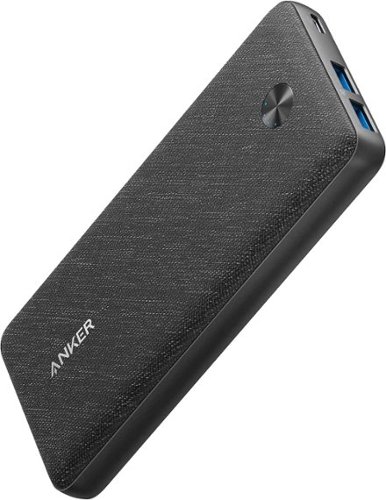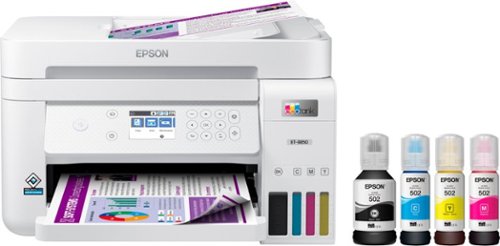Andy's stats
- Review count111
- Helpfulness votes99
- First reviewJune 21, 2013
- Last reviewApril 16, 2024
- Featured reviews0
- Average rating4.8
Reviews comments
- Review comment count0
- Helpfulness votes0
- First review commentNone
- Last review commentNone
- Featured review comments0
Questions
- Question count0
- Helpfulness votes0
- First questionNone
- Last questionNone
- Featured questions0
- Answer count11
- Helpfulness votes12
- First answerJune 1, 2016
- Last answerApril 3, 2021
- Featured answers0
- Best answers0
Anker PoweCore III Sense 20K Portable Charger is one of the slimmest Power Delivery portable power banks around. It offers high-speed charging for virtually any mobile device on the market. With its large 20,000mAh cell capacity, you can keep all your devices charged for days, wherever you are. The power bank comes with two PowerIQ USB-A outputs for dual-device charging and one Power Delivery USB-C input for extremely quick recharging. The Anker MultiProtect safety system includes high-voltage protection, current regulation, temperature control, and more to keep you and your devices safe. On top of its charging power, you can keep a stylish and professional look with the fabric exterior. This is all you need in a charging companion. Compatible with iPhone 13/13 Pro/12/12 Pro/12 Pro Max/8/X/XR, Samsung, iPad Pro, and More.
Posted by: Andy
from Redding
My last power bank worked really well, so well in fact, that one of my daughters borrowed it and I haven't seen it since!
When I got the opportunity to get this one, I jumped at the chance. It has all of the features of my old one plus a USB-C port, so I don't need an adapter for my phone. It has a large capacity and a very nice finish to the ports and the cover. The small web bag that comes with it is large enough for the power bank as well as a couple of cables so I have the right ones to hook all of my devices up without having to hunt for them.
It did take a while to charge the first time, but it lasts a very long time for me and is there when I need it. It also seems to charge a bit faster than my old one, so that is a big help. My old one always stayed just ahead of the battery usage doing normal stuff, so I had to leave it on for a long time to get any kind of charge. This one charges faster and so is much more useful for me.
The size makes it easy to carry around but is slightly larger than my phone, so is a bit too large to fit in a regular pocket. I carry a laptop backpack most of the time, so this fits great in there and doesn't add too much weight given the benefit the power bank provides.
Mobile Submission: False
I would recommend this to a friend!
Calming Cozy Massaging Heating Wrap by Sharper Image- Personal Electric Heating Pad with Massaging Vibrations! It’s the comfortable cocoon that soothes legs in heat with calming vibrations on your feet. Calming Cozy targets specific pressure points with massage while applying heat to your feet, ankles, and legs! The secret is the combination of soothing heat and relaxing vibrations inside Calming Cozy’s sherpa-lined cocoon that envelopes your feet, legs and torso in luxurious calming comfort. Features massaging vibrations that can be turned on and off. 3 Therapeutic heat settings combined with 3 massaging vibrations for 9 relaxing combinations. One-touch controller (featuring 3 therapeutic heat settings & 3 massaging vibration settings). Includes Clay bead filling absorbs soothing heat for additional comfort. Also features automatic shut-off feature ensures that it will never overheat.
Posted by: Andy
from Redding
I received this to try out and found it to be a nice heated blanket and foot massager. I was only able to use it for a short time before my wife decided it would be much nicer for her to use and I haven't touched it since!
The heated function works very well, providing a warmth that is not too hot like some heating pads can get. The foot massager provides a quiet but useful level of vibration so that when you turn it off, you really notice that it was running but it is not loud or vibrates so much that it is distracting while watching TV or reading.
I also like that it can be taken apart so that the blanket can be washed and then replaced on the vibrating foot area. I hope it lasts for a long time, my wife enjoys it every evening.
Mobile Submission: False
I would recommend this to a friend!
EM59 is a digital TENS/EMS unit with an innovative heat and massage function. The ultimate device for drug-free pain relief and muscle recovery. The heat function can be used alone or combined with the TENS or EMS program. Choose from one of the 44 treatment programs or customize 6 additional programs to your comfort level. TENS provides targeted pain relief by blocking pain signals sent to the brain. The EMS function can be used to tone muscles or provide a gentle massage. Heat can help relax muscles during the EMS massage or help relieve pain during TENS treatment. Features a rechargeable battery and includes 4 electrodes.
Posted by: Andy
from Redding
I was a little timid when I first tried this out, my back has hurt for over 30 years due to an injury. I still can't turn it up very high, but the TENS and even the EMS modes really relax the muscles that are tensed up from the pain.
I have tried it in several places on my back and have been impressed with the intuitive display and controls. I expected to be checking the little book every time I needed to change something, but the screen includes about all I need to know. The gel pads are the only part I am worried about. Right now, they do not have the replacements available but the original ones are doing pretty good after a half dozen uses.
I wish I could use this all day long, it really did make a big difference in my back. I may have to check on one of the smaller units that sticks on to see if I can get the same results without the long cords and large controller.
The cords and controller aren't a big deal at all when using it for its intended purpose. It allows you to place the electrodes anywhere on your body and then still be able to read the screen and make changes easily.
After the initial charge, I have used it for about 6 - 8 hours total and the battery is still showing fully charged! I really didn't expect that and it is nice to know that I can get a lot of use out of it without constantly stopping to charge it up. I have not used the heat mode except to see if works, so that will probably drain the battery faster.
Overall, I can really see the usefulness of this kind of device. My brother has been offering to loan me one of his for a long time but I didn't know how it would do. I tend to avoid anything that adds to my constant pain.
I would definitely recommend this to anyone looking to relieve their pain without taking more drugs. It is a very nice alternative and doesn't mess with your body.
Mobile Submission: False
I would recommend this to a friend!
The minute you put on Bose QuietComfort 45 Wireless Noise Cancelling Headphones, you feel it — the iconic quiet that allows you to concentrate on your music or work on your passion projects. Plus, with these wireless headphones, you can experience the comfort and crystal-clear sound that can only come from Bose headphones. The soft, plush cushions of these Bose over ear wireless headphones seal you in. Then you flip the switch and whoosh — the world fades. The music starts. It’s love at first listen. The original Bluetooth headphones are back, now with signature active noise cancelling technology and premium comfort. Plus proprietary technology for deep, clear sound, and adjustable EQ so you can tune your music to your liking. Bose QuietComfort 45 over-ear headphones. An icon reborn.
Posted by: Andy
from Redding
I use a set of QuietComfort 35 headphones most of the time, but am wearing out my second set of earcups. The first thing I noticed when I put these on was how much more comfortable they are than the 35s!
On my laptop, the setup was the same as any other Bluetooth device - quick and easy. Within seconds, I was up and running and the sound was just as good as the old ones. On my phone, the Bose Music App took a little longer to get going. I had to reboot my Moto G Stylus after installing the app since it kept dropping right after it connected. Once I restarted, it was nearly trouble-free the rest of the evening.
I had a bit of stutter once in a while and am trying to narrow down whether it is the app or something else on my phone causing the interruptions. The laptop had none of that, so I will have to test it on a few other devices to see what is up. It isn't frequent enough to figure out, so it may take a bit of sitting back and listening to tinker with it!
I was immediately impressed when I hit the "Action" button and could hear what was going on in the room around me. I LOVE the noise cancelling features of these and the 35s, but there are times when I had to move them off my ears so I could monitor what was going on around me.
The sound is very good, with deep lows and clear highs from the ripped-from-cd music I have. I was very happy with the quality as it is such a contrast to some of my older headphones and headsets.
I used my old QC 35s for Zoom meetings and am really enjoying using these 45s for that as the ability to switch between noise-cancelling and open sound is really helpful at times. That just adds a big, useful feature for me. I tend to use these in a lot of situations rather than just listening to music and find them very capable in many different settings.
I am very happy that Bose decided to come out with another version in the QuietComfort line. I have recommended them for several friends and relatives and everyone has been happy with them. It is sometimes hard to talk people into spending this much when there are so many cheaper options out there, but once you try them on and listen for a few seconds, the price seems much more reasonable!
I am looking forward to wearing out the cups on these over the next few years! Thank you Bose for another great product!
Mobile Submission: False
I would recommend this to a friend!
Your busy office needs a printer that’s fast, affordable, easy to use, and has great features. That’s why we developed the EcoTank ET-3850 – an innovative cartridge-free solution that uses high-capacity, easily refillable ink tanks. So you’ll worry less about running out of ink, and save a lot on replacement ink. The ET-3850 features an auto document feeder, fast printing with outstanding print quality, productive paper handling, a high-resolution flatbed scanner, and a large color display – making it the perfect printer for your home office.
Posted by: Andy
from Redding
I use an ET-3760 in my classroom, so I had a pretty good idea of what I was getting ahead of time.
As expected, the printer came with decent-size bottles of ink in the box. It took just a few minutes to get things unpacked, set up and begin filling the ink tanks. The process of filling is very easy and should be spill-free every time.
Once filled, the printer does take a few minutes to complete charging and adjusting before it is ready to go. I think it says 10 minutes, but it seemed to go faster than that. Once that is complete, you are off and running.
I have been using this one to print on 4 x 6 photo paper at home and am very happy with the results. The prints come out very clear and the colors are very good also. It seems to compete pretty well with having the prints done at the local stores and is far more convenient to have them done at home so I can see if adjustments need to be made immediately.
The size of the printer is pretty nice considering the features and it doesn't take up nearly as much space as the HP smart tank printer it is replacing. I trust this one will perform as well as the other ET printer as that one has been problem free for over a year now. I haven't even used all the ink form the set of cartridges that came with that one, despite using it very frequently. I am very impressed with Epson's implementation of the tank concept!
I would imagine that there has to be some catch with the value these printers offer, these companies have to be losing out on revenue from all the cartridges they are not selling! I am very happy that they have decided to develop this technology since it has been around for some time with aftermarket kits and really saves on the waste involved with the cartridges.
The print speed is not exactly earth-shattering, but does a decent job and has all the expected features of double-sided printing, different qualities and a wide assortment of paper sizes supported. Once you get used to the speed, it is completely acceptable. I also have a color laser for times I need speed and true quality on plain paper but it is very expensive to keep running compared to this thing.
I had used Epson printers in the past but had moved to Brother and Canon devices after several problematic (and expensive) printers. I'm glad I decided to give them a try again as I am completely happy with the features and quality of the product and output.
I used to bring the other printer back and forth and finally broke down and got this one for use at home so I have the same reliable print options at home. Looking forward to years of good prints and inexpensive operation.
Mobile Submission: False
I would recommend this to a friend!
Unleash the power of the Samsung 980 PRO PCIe 4.0 NVMe Gen4 SSD for next-level computing. 980 PRO delivers 2x the data transfer rate of PCIe 3.0, while maintaining compatibility with PCIe 3.0.¹ ¹The NVM Express® design mark is a registered trademark of NVM Express, Inc.* Results are based on a comparison with Samsung PCIe 3.0 NVMe SSDs and SATA SSDs. PS5 compatible with heatsink as recommended by Sony; heatsink sold separately.
Posted by: Andy
from Redding
This drive will remind you of when you took the leap and switched that first SSD in for your old spinning hard drive! It is so fast, I am still amazed at how much of a change it made over my existing SSD. I also appreciate the size increase also, going from a 128GB to 2TB makes such a huge difference as well. Overall, I am very happy with everything but the price, but that is the cost of getting the results I have seen!
I am running this on an ASUS ROG laptop and am very happy with the upgrade. Now I have to save up to upgrade my other laptop, the size makes it so much more useful! I just hope the price comes down a bit before I get to that point.
I would absolutely recommend this drive for anyone needing cutting edge speed and space to relax a bit... just wish Windows didn't demand so much space without tweaking it!
Mobile Submission: False
I would recommend this to a friend!
Great for older kids with a large, over-ear design, the JBuddies Pro offer the ultimate focus for home or school. With all day comfort and a volume regulator to keep young ears safe, these headphones are perfect for sensitve and growing kids ears.
Posted by: Andy
from Redding
I am listening to these headphones right now, they have a decent sound quality without too much bass but just a touch too light on the treble notes.
The built-in switch for the maximum volume is a great touch, allowing the sound to be low enough to be able to hear people talking to the listener but loud enough to hear the sound clearly. Even at full volume, the sound is not too loud, so should be safe even for young ears that are attached to brains that don't think about the results of loud sounds!
The construction looks like it would stand up pretty well. The frame is heavy wire around the ear cups and the top is well padded. The ear cups themselves are pretty comfortable and the cable is wrapped in braid that should protect it from friction. The plug is a right angle with a decent strain protector on the end. The design allows the cups to fold inside the main frame and top bow, making a nice, compact package.
Two things missing include a volume adjustment on the mic block on the cord and a case or bag that would have helped keep things organized.
Overall, a decent design with some good features for a young listener. Certainly not up to sound quality for anyone expecting to have it, but a nice sound to the audio it does deliver. Time will tell how it stands up to my grandkids but for the price and the safety features, I expect they will be worth it.
Mobile Submission: False
I would recommend this to a friend!
TUF Gaming VG289Q is a 28-inch, 4K UHD, IPS display with superior images, 90 % DCI-P3 color space designed for professional gamers. It also features FreeSync/Adaptive-Sync technology, for extremely fluid gameplay without tearing and stuttering. VG289Q supports HDR technology across a range of luminance to deliver a wider color range and higher contrast than traditional monitors. The brightest whites and the darkest blacks bring out details like never before. It also delivers DCI-P3 90% color gamut and contrast performance.
Customer Rating

5
The amazing monitor you didn't know you NEEDED!
on May 31, 2021
Posted by: Andy
from Redding
Review of Asus 28” IPS WLED 4k TUF Gaming VG289 Monitor
First, a little background… I have been running a competitor’s 27” 2k monitor and have been very happy with it. It has a decent amount of real estate and after years of running regular full high def, I thought it was a great solution when running to a larger size screen. All the items on the monitor looked good, not any noticeable pixilation and I was happy for a couple of years.
Now, to the focus of this review! As soon as I hooked this thing up, I was blown away by the colors, brightness and of course the resolution! I couldn’t believe how clear everything was right away without any adjustments at all. Asus did a great job setting the defaults up for a regular, fairly brightly lit room. After telling Windows to let me see things at 100% size (instead of its default 150%) and using it for a while, I ended up settling on 125%. I realized that the smaller size made things just a bit hard to see at a normal distance.
This isn’t a problem once you get into a game, setting a few at maximum resolution allows a HUGE amount of gameplay to be seen at once. Menus and control panels are nice and tucked away and there is so much viewable area that I am blown away by it! My only complaint is that I had to reprogram my mouse so it didn’t take me too much effort to move all the way across the screen! I am still finding that I lose track of the cursor once in a while.
I can’t find a single thing to say against this thing. I love the joystick for changing things, no more trying to figure out which button I am pressing on the back while making changes. There are so many adjustments I can do on this also, and that joystick lets me do them quickly and easily! I would imagine that other manufacturers will be copying that feature soon as it really solves the problems with back-of-the-monitor controls.
I haven’t used the tilt feature, except to make sure it works, I could see someone stacking a few of these side by side and using them that way for a huge screen. The ability to move it up and down is really nice since I have it set as my main monitor on my Dell G7, so it is aligned with the bottom edge perfectly. It makes moving between the screens easy since they have the same bottom edge.
Overall, I am very happy with this monitor, 4k has changed my computer use! I thought 2k was great, I am now wondering how I could ever go back! If you have the money, you will not be disappointed with this thing. It supports AMD FreeSync and I have seen no tearing or other visual anomalies while using high quality settings on several games. I am continually tweaking the settings to get the adjustments just the way I want, but have noticed that I haven’t touched those much in the last couple of days.
I am very happy with this thing and would not hesitate to recommend it to anyone looking for a true upgrade to their computer’s video output.
Mobile Submission: False
I would recommend this to a friend!
Grab a fistful of metal for man-sized grooming. Define and refine ear and nose hair with the precision of MetalCraft from ConairMan. This powerful, professional, all-in-one ear/nose trimmer has a patent-pending Advanced 360° Rotary Cutting System. It’s a metallic must-have for any guy who wants to get a grip on his grooming. Equipped with a diamond-shaped 3-bevel blade, the trimmer quickly and easily removes annoying nose and ear hairs with no pulling, nicks, or cuts. This battery-operated grooming essential (AA battery not included) gets the job done right—without a cord to hold him back. Featuring a smooth metal handle for complete comfort and control, this rugged gear is built to last, with a washable head for easy cleaning, and can be his go-to for confident, high-performance grooming, now and years from now. Preferred by professional Instagram influencer and Man Maintenance Missionary Kevin Creekman, the MetalCraft High-Performance Nose/Ear Trimmer lets a man refine his facial canvas with the skill and power of a pro. The guesswork is gone. No pulls, nicks, or cuts. The ultra-precise 3-bevel blade is just the right size and shape to remove hard-to-reach hairs, painlessly cutting as close to his skin as possible for perfect results every time. And he'll appreciate the firm, comfortable grip he gets on the metal handle as he takes control of his trimming. Professional-grade power and performance. It’s more than maintenance, it’s MetalCraft.
Posted by: Andy
from Redding
This is a very simple device... just add one AA battery (not included) and fire it up. It cuts quietly and efficiently. The small blade wizzes around inside the head and cuts any hairs that get between the slots. I even tried it around the edges of my mustache and beard and it cuts pretty close even in the open!
I was able to trim around my ears without having to feel like I was being deafened by the noise and it did a great job on my nose as well. I would have no problem recommending this for its intended use.
Mobile Submission: False
I would recommend this to a friend!
BISSELL SpinWave wet and dry robotic vacuum provides two ways to clean in a single revolutionary robot. The two tank system actively mops or powerfully vacuums with smart, structured cleaning paths. Use it in dry vacuuming mode to collect pet hair, dirt and other debris on carpet, area rugs and hard floors. When used in wet mopping mode, the mop pads and BISSELL cleaning solution work together to scrub floors clean. And, with the Soft Surface Avoidance Sensor, there's no need to worry about the robot going up on area rugs or carpets when in wet mopping mode. Plus, this product doesn't just clean up after pets, it helps save them, too. BISSELL proudly supports BISSELL Pet Foundation and its mission to help save homeless pets. When you buy a BISSELL product, you help save pets, too. We're proud to design products that help make pet messes, odors and pet homelessness disappear.
Customer Rating

5
Interesting piece of technology for a large home.
on April 3, 2021
Posted by: Andy
from Redding
This is my first foray into the robotic vacuum and mop arena, so I had high expectations since these things have been around for quite a few years now. The Bissel SpinWave Wet and Dry Robotic Vacuum lived up to some, if not most of those expectations.
Short story – The Bissell SpinWave does a great job if it has room to maneuver and plenty of time. The kit is very complete and the app lets you keep tabs on it while you are away (until the battery dies on the SpinWave).
Long story:
Packaging – the packaging was impressive in that everything was packed in just about the order it needed to be taken out to assemble, charge and use the SpinWave. The basic instructions were even printed on the first cardboard piece that protects the base and holds the actual, printed instruction manual. I guess they had me in mind when they designed that since I love to be brave and figure things out as I go!
Setup – The instructions tell you to charge it for four hours before first use and I really tried to reach that time but I just couldn’t! It is hard enough to wait for something that is sitting in a box, but pull it out, set it in front of me and self control just flies out the window! Setup is a breeze, the charger sits in a perfect little cutout on the base and the robot itself has some pretty generous charging pads under it, so it doesn’t have to be right in the perfect location. The lights fade in and out to let you know it is charging, along with a pretty decent beep when it first starts charging.
There is no mapping function, so there is no setup for that and the phone app is basically to allow you to turn it on and off and to let you keep track of how long it has run and what its current status is. I ended up using it at my classroom, so it is nice to be able to see how long it ran before becoming trapped somewhere – more on that later!
Once the phone app is installed and the machine is charged up, it is time to play… I mean get to work!
Using – I set the SpinWave up in my home but had very little hope of it working since we have very small areas to vacuum and even less to mop. We have a small house and there are just no areas for it to get its bearings and get to work. After about 9 minutes, it had found its way under a rocking recliner that it couldn’t find a way out of. A few minutes later, it was stuck between a couple of dining chair legs and beeped to let me know it had given up.
As I mentioned earlier, I took it to my classroom and set it loose on a fairly clear floor. Only table legs were in its way, so I expected a quick run around my recently swept room and I could tuck it away for the day to start. After over an hour, it was still happily running its little pathways around the room. It seems to automatically stop and turn around when it had gone about 20 feet. I say “seems” because each successive run is a bit different in length! Without a map of the room, it goes back and forth over the room from different angles as it winds its way around table legs, carpets and whatever else it can find to bump into. Because of its height, it even bumps into the kick panels on the counters and other things you would expect it to be designed to go under. This first run saw all sorts of lint and hair picked up that I thought had been cleaned up with the big dust mop that I run over the floor daily. Obviously, it does a much better job than I do! One note – it does have a pretty high pitched scream as it vacuums, it sound comes from the fan but on a tile floor it has nothing to muffle it so the sound was annoying as I was grading papers and you would definitely not want to run it while you are trying to sleep!
At the end of the school day, I cleaned the little sweeping fans and the vacuum roller, then changed it over to the mop tray and set it loose again. After 45 minutes, it had gotten itself stuck between a stack of student chairs, a book case and a carpet floor mat. I am surprised it was able to get as far back in there as it had, but since it was programmed not to mop carpet, it had found itself stuck with no clear path to clean tile. After 45 minutes, it had used less than half of the reservoir of cleaning solution. Not bad for the amount of flooring it had cleaned. The cleaning solution was mixed as directed and left no residue on the floor that I could see. It cleaned pretty well considering the round pads are so small.
The mop is so quiet that I had to keep checking on it to make sure it was still running. No fan sound, so it does really well in a quiet room. The last mopping time, it ran for 1.8 hours and 3203 feet before it stopped. By the time I got back, it had gone dead so I am not sure if it was the battery or getting stuck that stopped it.
Without a way to map out the room, it seems to try to keep going in a straight line after adjusting its direction around obstacles. This proves too much for it when it is mopping since one of the drive wheels ends up on the wet part and one on dry tile, allowing it to spin a bit (maybe that’s where they got the name?) before trying to go again. This results in the straight lines becoming more diagonal as it works, but this does make it more interesting to watch as it constantly corrects its course and goes off in a slightly new direction.
Conclusion – Overall, I am a bit disappointed that it doesn’t map out the room in any way. I guess I assumed these things would keep track of what they had cleaned in some way. The SpinWave seems to just continue cleaning until it runs out of battery. Since there is no mapping, it also has no idea where its base is, so it has yet to end anywhere near it and when the battery goes dead, it also can’t beep or tell you anything on the phone app.
I have been using it for a little over a week and am very happy with the actual cleaning results while it is working. Since this is my first robotic vacuum, I am not sure if any others would do any better on the obstacles, mapping or not. Aside from the noise the vacuum makes on bare tile, I am pretty happy with this little monster. My students want me to run it while they are there, but I don’t need any high schoolers trying to ride it!
If you have sufficient room for it to run around in, I would say this is a nice way to drag out the time it takes to clean, while allowing you to do other things – or just watch it do the work! If you have a small home with short paths, it may not be that useful. My wife was excited when I turned it loose at home but quickly got frustrated that it had to be rescued so often.
With an extra set of sweeping brushes and mopping pads, a cleaning tool with cutter for hair and string as well as a pretty decent “trial” size solution, the kit is very usable right out of the box.
Mobile Submission: False
I would recommend this to a friend!



Andy's Review Comments
Andy has not submitted comments on any reviews.
Andy's Questions
Andy has not submitted any questions.
BISSELL SpinWave wet and dry robotic vacuum provides two ways to clean in a single revolutionary robot. The two tank system actively mops or powerfully vacuums with smart, structured cleaning paths. Use it in dry vacuuming mode to collect pet hair, dirt and other debris on carpet, area rugs and hard floors. When used in wet mopping mode, the mop pads and BISSELL cleaning solution work together to scrub floors clean. And, with the Soft Surface Avoidance Sensor, there's no need to worry about the robot going up on area rugs or carpets when in wet mopping mode. Plus, this product doesn't just clean up after pets, it helps save them, too. BISSELL proudly supports BISSELL Pet Foundation and its mission to help save homeless pets. When you buy a BISSELL product, you help save pets, too. We're proud to design products that help make pet messes, odors and pet homelessness disappear.
Can you make a map for the robot in the app?
No, there is no mapping ability on the SpinWave. There is a schedule mode, but I am not sure of the reason since it seems to NEVER return to the base to recharge after it is used - probably because it has no mapping function! It still does a good job, it just seems to run until it is stuck or the battery runs out.
3 years, 1 month ago
by
Andy
BISSELL SpinWave wet and dry robotic vacuum provides two ways to clean in a single revolutionary robot. The two tank system actively mops or powerfully vacuums with smart, structured cleaning paths. Use it in dry vacuuming mode to collect pet hair, dirt and other debris on carpet, area rugs and hard floors. When used in wet mopping mode, the mop pads and BISSELL cleaning solution work together to scrub floors clean. And, with the Soft Surface Avoidance Sensor, there's no need to worry about the robot going up on area rugs or carpets when in wet mopping mode. Plus, this product doesn't just clean up after pets, it helps save them, too. BISSELL proudly supports BISSELL Pet Foundation and its mission to help save homeless pets. When you buy a BISSELL product, you help save pets, too. We're proud to design products that help make pet messes, odors and pet homelessness disappear.
I have tile and carpet throughout home. Will it mop tile then switch to vacuum carpet? Or do I have to tell it what to do? .
It has to be set up for the type of job you want it to do. The vacuum tray and the mop solution tray use the same bay on the robot. I was hoping it could be set up to do both also since the roller and fan are still part of the main body but it cannot.
3 years, 1 month ago
by
Andy
The entire Meta Portal family is video calling designed to bring people closer. Meta Portal TV brings smart video calling to the biggest screen in your home and turns your TV into a smart video calling screen that’s perfect for group calls. It’s easy to call friends and family on their smartphones and laptops with Messenger and WhatsApp, even if they don’t have a Meta Portal. A Smart Camera pans and zooms to get the whole room in shot and automatically adjusts to keep everyone in frame as they move and talk naturally. Smart Sound makes sure you can be heard by reducing background noise and enhancing the voice of whoever is speaking. Meta Portal’s simple privacy settings mean you can easily disable the camera and microphone, or block the camera lens with a cover. All Meta Portal WhatsApp calls are end-to-end encrypted and you can choose to call individual Messenger contacts using end-to-end encryption. Meta Portal TV needs a wireless internet connection and AC power. Meta Portal voice command availability varies. Screen images simulated. User experience may vary. Requires wireless internet connection and Facebook or WhatsApp account. WhatsApp is not available on tablets. Features, functionality, and content vary and may not be available on all Meta Portal models or in all areas and languages. Some features may require a Facebook account and downloading the Portal mobile app. Additional account registration, terms and fees may apply. Meta Portal TV requires an HDMI cable (not included). Meta Portal TV comes with a remote control.
Do u need o e on both ends? Meaning I have to have one and the person I call has to have one.
No, you can call anyone on your Facebook and Messenger list. The benefit to having it at both ends is that both ends of the call get to take advantage of all of the features. We haven't tried every one of them with a Portal at only one end, such as the watch together app, so I am not sure how many of the features work without a Portal.
4 years, 5 months ago
by
Andy
Protect your home or business with this Swann 1080p Wi-Fi floodlight security camera. The Full HD resolution lets you review captured footage in stunning detail, while the floodlight ensures that subjects are illuminated. This Swann 1080p Wi-Fi floodlight security camera includes a siren and two-way audio for scaring off trespassers and potential intruders.
Can the floodlight be wired and howlong do the battery last
This is a 120V system, it does not have batteries. It is designed to replace an existing vertical wall light, such as those found on the front parch or entry way of most houses.
4 years, 11 months ago
by
Andy
Protect your home or business with this Swann 1080p Wi-Fi floodlight security camera. The Full HD resolution lets you review captured footage in stunning detail, while the floodlight ensures that subjects are illuminated. This Swann 1080p Wi-Fi floodlight security camera includes a siren and two-way audio for scaring off trespassers and potential intruders.
How good is the motion detection really? I have purchased several cams and the motion detection is awful. Thanks
I have mine turned down since it is so sensitive. Even blowing leaves set it off at the medium-high setting. On medium, the cats still set it off, but I will continue to play with the settings and aim to see what a good balance is. My Arlo 2 was so delayed that the action was about done before they even started recording.
4 years, 11 months ago
by
Andy
Protect your home or business with this Swann 1080p Wi-Fi floodlight security camera. The Full HD resolution lets you review captured footage in stunning detail, while the floodlight ensures that subjects are illuminated. This Swann 1080p Wi-Fi floodlight security camera includes a siren and two-way audio for scaring off trespassers and potential intruders.
How long are the recorded clips? Do the clips start before motion is detected?
The clips start a few seconds BEFORE there is any motion, something my Arlo 2 system didn't do very well. The clips also last a few seconds after the last motion is seen, making them very useful for security footage. I was pleasantly surprised at this, even though this is exactly what a security camera should act like!
4 years, 11 months ago
by
Andy
Access online learning resources with this 11.6-inch Dell Chromebook laptop. It operates with Chrome OS for smooth management of Google accounts and built-in educational apps, and its LED three-color activity light provides visual indicators for student-teacher correspondence. This Dell Chromebook laptop has 32GB of eMMC storage and two USB 3.1 ports for connecting external devices.
Can I download Microsoft office
Chromebooks can run the online version of Microsoft Office without any trouble, but the on-again/off-again relationship between Microsoft and Google leaves us with difficulties when trying to "install" Office to Chromebooks. Different size screens have different installation abilities, on my 12" Samsung it is not allowed, while some smaller screens can.
5 years, 10 months ago
by
Andy
ASUS Laptop: Experience powerful gaming performance in a slim, compact package with this 15.6-inch ASUS laptop. Its 16GB of DDR4 RAM and Intel Core i7 processor let you multitask between programs, and its GTX 1060 graphics card smoothly renders 3D scenes. This ASUS laptop has a 1TB HDD, 8GB SSHD and 128GB SSD for versatile storage options and fast boot times.
How long does the battery last when not gaming and using the integrated graphics? Is the screen matted or glossy?
I have run it for several hours when just browsing the internet, but it will be lower if the GTX fires up for anything! The screen is a very nice matte finish. I keeps the glare down very well even in a brightly lit room.
6 years ago
by
Andy
ASUS Laptop: Experience powerful gaming performance in a slim, compact package with this 15.6-inch ASUS laptop. Its 16GB of DDR4 RAM and Intel Core i7 processor let you multitask between programs, and its GTX 1060 graphics card smoothly renders 3D scenes. This ASUS laptop has a 1TB HDD, 8GB SSHD and 128GB SSD for versatile storage options and fast boot times.
Hi, I just bought this computer from a Best Buy today. I knew that you had to charge the computer for the first use. But I didn't know the power cord didn't plug into an American power socket. What power adapter do I need?
There is a black cover over the normal AC prongs. Just pull on it and it will slide right off, allowing you to plug it into a normal American wall socket.
6 years ago
by
Andy
Only at Best BuyChoose this HP Spectre 13 notebook for its crisp 1080p display and 13.3-inch screen. It comes with a sixth-generation Intel processor and 8GB of onboard RAM for efficient multitasking, and its solid state drive ensure that programs load quickly. The slim design on this HP Spectre 13 notebook provide enhanced versatility.
this laptop does not have many reviews, why? and would you recommend this product if I like Netflix, traveling and take notes at school and some light gaming
It is fairly new, so reviews are still coming in I'm sure, but Netflix does run great, even casting it to a Chromecast works very well, no studdering or other problems. It is designed to be easy to travel, its size is perfect to throw in almost any size space - about .5" wider and about 1.5" longer than a sheet of paper. As long as your notes don't include using a stylus for drawings or diagrams, this would be great but with no touch capability, that could be a drawback. Remember to pick up a USB-C to HDMI/VGA adapter if you do presentations, while it does have three ports they are USB-C only. As far as gaming, I haven't done much with that yet but I would be surprised if it did too well on anything that requires much horsepower. The CPU would do fine until heat builds up, but the onboard graphics would be the limiting factor. Older games or those with low-end graphics would do fine, but that is definitely not what this machine was designed for!
7 years, 11 months ago
by
Andy