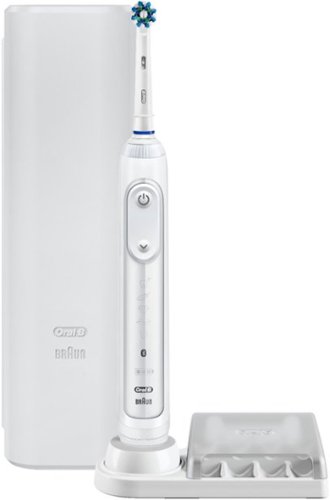Andy's stats
- Review count111
- Helpfulness votes99
- First reviewJune 21, 2013
- Last reviewApril 16, 2024
- Featured reviews0
- Average rating4.8
Reviews comments
- Review comment count0
- Helpfulness votes0
- First review commentNone
- Last review commentNone
- Featured review comments0
Questions
- Question count0
- Helpfulness votes0
- First questionNone
- Last questionNone
- Featured questions0
- Answer count11
- Helpfulness votes12
- First answerJune 1, 2016
- Last answerApril 3, 2021
- Featured answers0
- Best answers0
Navigate your games with this Logitech wireless mouse. Its optical sensor maximizes accuracy for a smoother gaming experience, and its 1 ms report rate reduces lag, so you don't fall behind in competition mode. This Logitech wireless mouse has a charging system that lets you power it wirelessly, so it doesn't interrupt your playing time.
Customer Rating

4
Not quite up to my Logitech expectations!
on August 15, 2017
Posted by: Andy
from Northern California
My thoughts on the Logitech G703 Gaming Mouse
This is a high quality mouse that has features and feel I would expect from Logitech.
The mouse has a great feel with both shape and weight. I was immediately comfortable using the mouse but ran into some interesting effects. I am used to using a Logitech Performance MX mouse, and have gotten to the point that I compare everything else to those. The G703 is fairly close in comfort and shape, enough that my fingers knew where all the buttons were.
Whe3n I first plugged it in, I was a little disappointed that the receiver is different than the Unifying one used by just about every Logitech mouse available for years. I know that they needed a faster receiver, but it would have been nice if it were backward compatible.
The resolution makes the mouse pretty slow until you load the software from Logitech’s website. I am not happy with having to load another software package just to use a mouse! I try to keep my machine as free of running processes as possible, and it makes it a bit hard to do if you have to load a package for everything! There aren’t enough buttons or features on the mouse to justify the 110 MB download. The resolution settings could have been implemented in hardware or another way.
Another thing I was not too impressed with is the lighting… it doesn’t turn off even when the computer is off. I have to turn the mouse off each time I don’t want it acting like a bright night light! That also means turning it back on to use the computer, so I have gotten to the point of leaving another mouse attached to use when I don't need this one on.
I am still happy with the mouse and will use it for gaming as it is very responsive – much more than any other mouse I have ever used, which is the point of a mouse like this!
My Best Buy number: 2133819191
Mobile Submission: False
I would recommend this to a friend!
Enjoy a more profound audio experience with these wireless JBL Everest V710 earphones. Equipped with Bluetooth, these headphones connect to a variety of devices and have a generous range, so you can listen to music while walking around. Charge these JBL Everest V710 earphones for up to 25 hours of playing time and fold them flat for storage.
Customer Rating

4
Great set of headphones, but...
on July 28, 2017
Posted by: Andy
First off, if these were about $100 lower in price, they would have been a five star set of headphones. There is virtually nothing to complain about as far as quality of construction, finish and comfort. They do fall a bit short on sound quality compared to other headphones at this price range. I took extra time comparing these to several other sets after I got them home and just couldn't get them to sound like they earned their price tag.
That is not to say they aren't a good set of headphones. I was impressed by the comfort of the design, even on a hot summer afternoon, they feel much cooler than another, more expensive set I own. They look and feel like they should and the quality appears to follow all the way through, right up to the speakers themselves. They just lack that polish that I expected to find. The highs are great, but the bass seems to be severely lacking on every system I tried them with.
I must say, my daughter keeps stealing these from my desk even with other sets available, so that does tell you something. She enjoys the feel for long sessions and chooses them over and over. For speech and gaming, they seem to work very well, and I actually would recommend them since they don't have booming bass for those who like their volume up just a bit too much!
Overall, I would say they are a great set of headphones if you can find them on sale.
My Best Buy number: 2133819191
Mobile Submission: False
I would recommend this to a friend!
Immerse yourself in music or movies with this LG TONE Studio wearable speaker. It has four drivers to let you experience three-dimensional surround sound and feel low-frequency vibrations from the bass through your body. This LG TONE Studio wearable speaker is Bluetooth compatible for easy connection to your smart devices.
Customer Rating

5
A great idea that is done well.
on July 18, 2017
Posted by: Andy
I was pretty excited to get the new LG Studio HBS-W120 headphones. I am not sure that I would call them headphones, since they are really neck phones or earbuds, but I guess the name is not that important!
These are unique in that they have a switch that allows you to change them from earbuds to a small personal speaker system that wraps around your neck. My daughter and brother both have the older sets that just have the earbuds but they both use them with the sound turned up and the earbuds out of their ears. The sound is not that great when used this way, but this set changes all that.
Sound quality when played out loud is not what a really good set of headphones can produce, but then again, you don't have to have bulky over-the-ear cans that are way to warm in the summer heat! I find that the sound is acceptable for the purpose and the earbuds sound pretty decent as well. Lacking a bit of bass, but then that's pretty much to be expected for tiny things stuffed into your ears. I have a hard time with earbuds and am not a huge fan of any brand I've tried, so I have used these in the "out loud" mode almost the whole time.
I took the set out of the box, charged it and then went about playing. I wanted to see how easy they were, so I intentionally left the instruction manual closed and was pleasantly surprised to find that I was able to get them paired and had sounds within a few seconds. They are easy to use and you can switch back and forth with a small slider on the side.
I also like the retraction... just pull out slowly to extend the earbuds and then pull a bit and release slowly to retract. The magnets on the other models worked well, but this seems to do the job as well if not better since you can pull out only the length you want and leave the rest reeled up inside. Saves on getting caught on things and should help extend the life of the wires.
I haven't had time to test the length of charge they have done well for a few hours of use at a time between charges. I have another brand of wireless headphones that tells me the battery percentage when I turn them on, but these just say high, medium and low.
Overall, I'm pretty happy with them, they are a step up from the older design with some really great features and I plan to use them in situations where the others just don't work for me.
My Best Buy number: 2133819191
Mobile Submission: False
I would recommend this to a friend!
Ensure maximum comfort from this Logitech mouse. The precise ergonomic design ensures you stay comfortable throughout the day even if you're a power user, and the additional side button lets you create a custom setup. Smooth gliding is assured from this Logitech mouse thanks to the low-resistance base that slips over any surface.
Customer Rating

5
Another great mouse by Logitech!
on July 4, 2017
Posted by: Andy
I have always been a fan of Logitech mice, having used them since the early 1990's. For the past few years, I have been using the Performance MX mouse and have been very happy with them. I was excited to get the chance to try out the new MX Master 2S.
One feature that really appealed to me was the ability to use either Bluetooth or the Unifying receiver. Since I have computers from several computer generations, I was eager to find out how well it really worked. My first try was on a Dell XPS 17" laptop from around 2012. As much as I tried, I was not able to get the Bluetooth to pair up. I spent some time trying and then went to the web to see what was up. I found a site that mentioned that it needed to be "Smart Bluetooth" in order to work. I suppose that in the years since my XPS was built, someone finally figured out how to make Bluetooth smart, so I guess it is OK that it doesn't work with that connection on a five year old laptop (although every other Bluetooth device I have tried has worked on it). Instead, I paired it with my existing Unifying receiver for my older MX mouse and it worked flawlessly.
Next I tried a year old HP Spectre 13. I HAD to use Bluetooth since the Spectre only has USB-C ports and I haven't seen a Unifying receiver for USB-C yet. It paired instantly and I was able to be up and working in a matter of seconds.
The buttons are very much like the older MX mouse, with the same fast scrolling I have come to expect from every mouse and absolutely hate when I have to use one that doesn't scroll fast enough! The side scroll wheel and the side buttons are a bit different for me, but I am already finding that they are very useful. I use the back button quite a bit on my MX mice and am happy to see it moved down a bit. The gesture function on the lower thumb button is very nice, although I haven't found myself using it much. All of the buttons are changeable using the Options software from the Logitech website, so you can remap any of them to do what you want.
I see this as a direct upgrade to the older MX line and am happy that Logitech didn't drastically change it or drop the line altogether as they did with the old Trackman Marble FX and Cordless FX line, just when they got them perfected!
Overall, I have no problem recommending this mouse to anyone who wants a high quality device that is completely configurable. As a tool for moving a cursor, I haven't found a better fit for my hand.
My Best Buy number: 2133819191
Mobile Submission: False
I would recommend this to a friend!
Prepare a wide variety of foods with this nonstick DeLonghi Livenza digital grill. It includes grill and griddle plates that can be switched out depending on the type of food being cooked. This 14.5-inch DeLonghi Livenza digital grill has a hinged top so you can make delicious panini, and it pairs with a digital cookbook app.
Customer Rating

5
Nice product with some very useful features.
on June 16, 2017
Posted by: Andy
Grill is very easy to use and this model comes with two sets of grill plates (missing the waffle plates that come with the next model up) so there are many options for cooking. The two plates each have their own temperature settings, so you can cook two completely different foods at the same time with it in the open position.
There are really many different positions since the plates can be set to cook in the closed position or can be set to several levels of thickness for sandwiches and other foods or they can be completely open and used as a large cook surface. Very flexible and is what makes this truly an all day grill.
The grease trap is large and does a great job catching overflow whether the grill is used open or closed since both plates empty right into it. The included scraper does an excelent job getting stuck on food loose so the rest can be wiped clean. The plates (obviously) remove and can be placed in the dishwasher for cleaning. There is also a latch to keep the lid closed while transporting and the top has a handle that works well for carrying.
I expected the app to be a gimick, but was really surprised by how useful it was. It has an almost over-simple start screen that hides all the features included. It will definitely not be too difficult for even younger cooks to get the basics down for their favorite foods. My only disappointment here was the terminology that some cuts of meat are called is nothing like I have ever heard in my life! I have to look some of them up, which I guess could be called a plus since I am expanding my vocabulary while I make my food!
I am looking forward to cooking many more things with this than we can with our flat griddle, we are finding more and more uses for it all the time. I would recommend this for anyone looking to get a grill or griddle since it has so many uses in such a small footprint. As I write this, we are camping and brought our All-day grill with us since it folds up much smaller than out griddle we normally bring to cook bacon and pancakes.
My Best Buy number: 2133819191
Mobile Submission: False
I would recommend this to a friend!
The Magnifi Mini home theater sound bar system delivers big room-filling audio and surround sound experience you’d expect from a full-size sound bar—all in an ultra-compact design that fits any space. Polk’s exclusive Voice Adjust technology dramatically increases vocal clarity and volume level for crystal clear dialogue no matter what you’re watching. Plus, our patented surround technology and Dolby Digital 5.1 decoding creates incredible room-filling surround sound all from a sound bar that is less than 15” long. Compatible with nearly all TVs, the universal sound bar works with your TV, cable box or satellite IR remote control and features simple setup in minutes with the included HDMI cable. The powerful wireless subwoofer delivers deep impactful bass to your favorite movies, TV, games, sports and music too. And if volume’s too loud during late night viewing, Night Mode lets you easily watch your favorite programs at night without waking the neighbors or other family members in your home. What’s more, bring the concert into your room with wireless music streaming via WiFi, Google Cast and Bluetooth. Whatever you do, just don’t let the MagniFi Mini’s small size fool you—this is that big Polk sound you love from a little bar.
Customer Rating

5
Small, decent sound system
on June 1, 2017
Posted by: Andy
I was pretty impressed with the Polk magniFi mini sound bar and subwoofer, the bar itself is very compact and the wireless sub can be moved out of the way.
When I opened the box I was greeted with all of the possible connection cables rolled up and ready to go, so no matter how you want to connect it, you don't need to buy extra cables. The sound is pretty decent also, and the Bluetooth connection is very handy if you want to stream music from a device without plugging in a cable.
I am going to try it in several other areas and see how the sound compares to various other systems that I have. I intended to use it on a TV, but it has found a home with my computer desk and I am going to have a hard time letting it go!
When changing modes or adjusting settings, it has a set of lights behind the grill that allow you to see the change (as long as you know what each light combination means) and there is a nice guide included to instruct on each of the possible light combinations.
Overall, I'm very happy with the product.
My Best Buy number: 2133819191
I would recommend this to a friend!
This Oral-B Pro 6000 electric toothbrush with Bluetooth allows the brush to connect with your smartphone to give you real-time feedback on your brushing habits. The advanced design of the CrossAction toothbrush head surrounds each tooth with bristles angled at 16 degrees, and 3D cleaning action oscillates, rotates, and pulsates to break up and remove more plaque. The pressure sensor lights up, if you brush too hard to prevent harmful over-brushing and there are 5 modes and a timer to help you brush for a dentist-recommended time.
Customer Rating

5
Braun Oral B Pro 6000 SmartSeries toothbrush
on May 8, 2017
Posted by: Andy
I have been using an Oral B 3D Excel toothbrush for a few years and have really liked it. When I was asked to review the new product, I thought it would be the same thing, only newer. I was wrong in a way. Sure, it is an electric toothbrush, how exciting can it be. I have used one for years and they can’t really change it all that much.
The Pro 6000 is a better brush in every way. The lighted ring around the top shows when you are pressing too hard, a feature some of the newer brushes have had for some time. This brush has multiple modes that really are different from each other. Besides the typical high and low speeds, this model adds an extra slow mode and two pulsating modes to customize the way it cleans.
I was glad that it uses the same heads as the older models, as we stocked up on them not too long ago. I have also used third-party brush heads with pretty good success and find that they compare pretty well although there is a difference in the quality of the heads from brand to brand. The Braun heads seem to be the best and offer all the quality of the toothbrush itself.
I was a little reluctant to even try the app, but figured I should at least try it out to give a full review. The Pro 6000 is the lower featured model to the 8000 and the extras seem to be the main difference. The 6000 has a compact hard case for travel, while the 8000 offers a charging case. There is an additional mode on the 8000 for brushing your tongue and it also includes a phone mount for your mirror to watch you as you brush to make sure you are getting all the areas. Since the 6000 lacks the mount, I set up another mount and found that it does an OK job but can’t quite tell exactly where you are brushing. Maybe it is the way I hold my hand, but it kept showing the wrong area being brushed. Not a big deal as it does have a timer to remind you to stay in each section for the recommended 30 seconds.
The app also keeps track of your sessions for you so that you have a long-term view of your brushing habits, complete with average times and other details. It also pushes the Amazon Dash refill service if you use it as well as other information that can be customized in the settings.
The brush is designed for a single user – any time the unit is used, it saves the data to a single history. Not a big deal unless you share your brush with someone else, in which case your combined usage will be recorded.
Overall I am very happy with the Oral B Pro 6000 toothbrush, it has exceeded my expectations and is a great addition to my hygiene arsenal! I would have no problem recommending it to anyone looking for a full-featured toothbrush that has the capability to track your progress on an app.
My Best Buy number: 2133819191
I would recommend this to a friend!
Enhance your on-the-go audio experience with this Ultimate Ears Wonderboom Bluetooth speaker, which is ideal for outdoor use. This speaker, which pairs wirelessly with a range of smart devices, plays music for up to 10 hours at a time. Use this waterproof Ultimate Ears Wonderboom Bluetooth speaker, which floats, in the pool or on the beach.
Customer Rating

5
Incredible little speaker with a big sound!
on April 24, 2017
Posted by: Andy
I was surprised to hear the sound from this little speaker when I fired it up. It does have a bit of weight, so I had some hope of good sound as I removed it from the package. It paired almost immediately and the sound was very good right from the start. It's small size makes it easy to transport and the loop on the top allows it to be hung from any hook.
The Bluetooth makes it an easy connection to just about any modern device. It does not have a wired connection (that I could see) so it is limited to wireless devices. The ability to control the volume and advance songs makes it very convenient and the large + and - symbols make it pretty much idiot-proof!
The incredibly small size and excellent sound from this small speaker makes it very easy to recommend to anyone looking for a speaker they can carry around and share their sound with others.
My Best Buy number: 2133819191
I would recommend this to a friend!
Hear every footstep, click and breath with this Razer Kraken digital gaming headset. The powerful 50mm drivers have neodymium magnets so that they produce exceptional sound directly to your ear, and the included microphone picks up speech clearly. This Razer Kraken digital gaming headset connects to a USB port for easy setup.
Customer Rating

5
Unexpected quality and comfort!
on March 22, 2017
Posted by: Andy
Razer Kraken 7.1 Wired Chroma V2 Headset
First impressions:
Nice box, impressive packaging but pretty much lacking in documentation in the box. Headset is pretty light considering its size. Once the headband is adjusted, they are very comfortable.
Nice box, impressive packaging but pretty much lacking in documentation in the box. Headset is pretty light considering its size. Once the headband is adjusted, they are very comfortable.
Use:
Wore them for about 3 hours the first evening and was impressed by the comfort. Listened to some music and played a few games getting a feel in different situations. Wasn’t quite happy with the sound, so the next evening began fidgeting with the Razer Synapse app. It works very well and allows easy changes to the Bass Boost and other settings. I spent some time with the EQ and was finally able to get some realistic bass and treble sound. I found the Bass Boost produced a heavy boom but sounded entirely unrealistic so turned it off and adjusted each end of the spectrum up with the EQ to get the sound the way I like.
After adjusting, I found the sound to be even better than a set of Bluetooth headphones that cost four times as much! Very happy with the sound at this point. The one thing I miss from the Bluetooth set is that I can’t just get out of my seat when I want to, I almost forgot what it meant to be tethered to my computer again.
I have very mixed feelings for the cord. It is made of braided nylon, so it should last a very long time without having the problems some have with twisting or cracking. The thing I really don’t like about them is that it is very noisy as it rubs on things such as clothing. The sound transmits right into the earpiece on the left side and somewhat spoils an otherwise very nice sound.
Wore them for about 3 hours the first evening and was impressed by the comfort. Listened to some music and played a few games getting a feel in different situations. Wasn’t quite happy with the sound, so the next evening began fidgeting with the Razer Synapse app. It works very well and allows easy changes to the Bass Boost and other settings. I spent some time with the EQ and was finally able to get some realistic bass and treble sound. I found the Bass Boost produced a heavy boom but sounded entirely unrealistic so turned it off and adjusted each end of the spectrum up with the EQ to get the sound the way I like.
After adjusting, I found the sound to be even better than a set of Bluetooth headphones that cost four times as much! Very happy with the sound at this point. The one thing I miss from the Bluetooth set is that I can’t just get out of my seat when I want to, I almost forgot what it meant to be tethered to my computer again.
I have very mixed feelings for the cord. It is made of braided nylon, so it should last a very long time without having the problems some have with twisting or cracking. The thing I really don’t like about them is that it is very noisy as it rubs on things such as clothing. The sound transmits right into the earpiece on the left side and somewhat spoils an otherwise very nice sound.
Features:
I found the lighting to be interesting, although my kids really thought it was great! Guess I was more interested in the sound than how it looks. The mute on the actual mic is great, with the light letting you know at a glance if it is on or off. The large earpieces are probably the best part. They are very comfortable yet seal in the sound very well. Because they are around the ear instead of just over it, I was afraid they may be too warm, but that is not the case. The surround sound is incredible and way better than I expected.
I found the lighting to be interesting, although my kids really thought it was great! Guess I was more interested in the sound than how it looks. The mute on the actual mic is great, with the light letting you know at a glance if it is on or off. The large earpieces are probably the best part. They are very comfortable yet seal in the sound very well. Because they are around the ear instead of just over it, I was afraid they may be too warm, but that is not the case. The surround sound is incredible and way better than I expected.
Conclusion:
I probably shouldn’t have been so surprised by my experience, but I am pretty picky! Overall, I had all of my expectations blown away by this headset. I really did not expect the quality of the sound to be so good (once I spent some time adjusting the levels) and am very happy with the comfort as well.
I would have no problems recommending this set to anyone, whether they play games or just listen to music. I have only dealt with Razer products one other time and was impressed by their customer service and response then. I am even more impressed now as I see their products maturing and delivering quality and comfort.
I probably shouldn’t have been so surprised by my experience, but I am pretty picky! Overall, I had all of my expectations blown away by this headset. I really did not expect the quality of the sound to be so good (once I spent some time adjusting the levels) and am very happy with the comfort as well.
I would have no problems recommending this set to anyone, whether they play games or just listen to music. I have only dealt with Razer products one other time and was impressed by their customer service and response then. I am even more impressed now as I see their products maturing and delivering quality and comfort.
My Best Buy number: 2133819191
I would recommend this to a friend!
Take control of dynamic visual aids with this Logitech Spotlight presentation remote. Its intuitive three-button interface is ideal for pointing and navigating, and it provides versatile programmable functions via the Logitech Presentation app. This Logitech Spotlight presentation remote has a wireless range up to 100 ft. with Bluetooth Smart connectivity and USB receiver compatibility.
Customer Rating

5
An excellent evolution of the Logitech Presenter
on March 10, 2017
Posted by: Andy
First Impression:
What a nice box. I think it fits the price point better than if it were delivered in a plastic shell! It is easy to open (even has small tabs on the tape) and has all the items packed in layers in the box. Besides the remote, dongle and the charging cord, it comes with a cover to hold the presenter and the cord – although things are pretty tight when both are in the sleeve.
What a nice box. I think it fits the price point better than if it were delivered in a plastic shell! It is easy to open (even has small tabs on the tape) and has all the items packed in layers in the box. Besides the remote, dongle and the charging cord, it comes with a cover to hold the presenter and the cord – although things are pretty tight when both are in the sleeve.
Installation:
I plugged the dongle into an older Windows 7 laptop and it installed without any problems. Once I installed the software from Logitech’s website, the options were easy to configure to make it work just the way I wanted. Installation on a Windows 10 laptop worked the same way, even pairing with Bluetooth was quick and worked well. Installing on a Windows 10 desktop machine halted repeatedly at 91% so I had to disable Avast to get it to finish. All the other machines had been running other antivirus and had no problems.
I plugged the dongle into an older Windows 7 laptop and it installed without any problems. Once I installed the software from Logitech’s website, the options were easy to configure to make it work just the way I wanted. Installation on a Windows 10 laptop worked the same way, even pairing with Bluetooth was quick and worked well. Installing on a Windows 10 desktop machine halted repeatedly at 91% so I had to disable Avast to get it to finish. All the other machines had been running other antivirus and had no problems.
Use:
I have been using an older Logitech R800 presenter. I was hesitant about the simplicity of the Spotlight because there are only three buttons. After installing the software, I can configure the buttons to do most of what the old one did as well as a few new things. The remote is just the right size to carry around and doesn’t get in my way when presenting. I miss the laser pointer for how quickly it worked since it had its own button, but the on-screen highlighter is an even better tool and will probably prove more useful as I get used to it. I really like being able to adjust the volume with just a simple movement up or down and have one of the buttons programmed to blank the screen when I need it. I quickly found that it works with Windows Explorer as well (so every application can utilize it to some extent), whereas the old one only worked in PowerPoint.
As a teacher, I use my presenter several hours each day and I have been very happy with the Logitech R800 for years. It had just the right number of buttons and had a small screen to let me know the battery level and other information. The Spotlight does the same functions I used on the R800 and adds just the right mix of new features to make it even better. I can do without the screen, it probably used the battery anyway.
I have been using an older Logitech R800 presenter. I was hesitant about the simplicity of the Spotlight because there are only three buttons. After installing the software, I can configure the buttons to do most of what the old one did as well as a few new things. The remote is just the right size to carry around and doesn’t get in my way when presenting. I miss the laser pointer for how quickly it worked since it had its own button, but the on-screen highlighter is an even better tool and will probably prove more useful as I get used to it. I really like being able to adjust the volume with just a simple movement up or down and have one of the buttons programmed to blank the screen when I need it. I quickly found that it works with Windows Explorer as well (so every application can utilize it to some extent), whereas the old one only worked in PowerPoint.
As a teacher, I use my presenter several hours each day and I have been very happy with the Logitech R800 for years. It had just the right number of buttons and had a small screen to let me know the battery level and other information. The Spotlight does the same functions I used on the R800 and adds just the right mix of new features to make it even better. I can do without the screen, it probably used the battery anyway.
Conclusion:
Overall, I am very happy with the Spotlight and am sure that it will prove as useful as my other Logitech devices. I would have no problem recommending this to anyone looking for a very capable and flexible presenter that can connect to USB or Bluetooth.
Overall, I am very happy with the Spotlight and am sure that it will prove as useful as my other Logitech devices. I would have no problem recommending this to anyone looking for a very capable and flexible presenter that can connect to USB or Bluetooth.
My Best Buy number: 2133819191
I would recommend this to a friend!
Andy's Review Comments
Andy has not submitted comments on any reviews.
Andy's Questions
Andy has not submitted any questions.
BISSELL SpinWave wet and dry robotic vacuum provides two ways to clean in a single revolutionary robot. The two tank system actively mops or powerfully vacuums with smart, structured cleaning paths. Use it in dry vacuuming mode to collect pet hair, dirt and other debris on carpet, area rugs and hard floors. When used in wet mopping mode, the mop pads and BISSELL cleaning solution work together to scrub floors clean. And, with the Soft Surface Avoidance Sensor, there's no need to worry about the robot going up on area rugs or carpets when in wet mopping mode. Plus, this product doesn't just clean up after pets, it helps save them, too. BISSELL proudly supports BISSELL Pet Foundation and its mission to help save homeless pets. When you buy a BISSELL product, you help save pets, too. We're proud to design products that help make pet messes, odors and pet homelessness disappear.
Can you make a map for the robot in the app?
No, there is no mapping ability on the SpinWave. There is a schedule mode, but I am not sure of the reason since it seems to NEVER return to the base to recharge after it is used - probably because it has no mapping function! It still does a good job, it just seems to run until it is stuck or the battery runs out.
3 years, 1 month ago
by
Andy
BISSELL SpinWave wet and dry robotic vacuum provides two ways to clean in a single revolutionary robot. The two tank system actively mops or powerfully vacuums with smart, structured cleaning paths. Use it in dry vacuuming mode to collect pet hair, dirt and other debris on carpet, area rugs and hard floors. When used in wet mopping mode, the mop pads and BISSELL cleaning solution work together to scrub floors clean. And, with the Soft Surface Avoidance Sensor, there's no need to worry about the robot going up on area rugs or carpets when in wet mopping mode. Plus, this product doesn't just clean up after pets, it helps save them, too. BISSELL proudly supports BISSELL Pet Foundation and its mission to help save homeless pets. When you buy a BISSELL product, you help save pets, too. We're proud to design products that help make pet messes, odors and pet homelessness disappear.
I have tile and carpet throughout home. Will it mop tile then switch to vacuum carpet? Or do I have to tell it what to do? .
It has to be set up for the type of job you want it to do. The vacuum tray and the mop solution tray use the same bay on the robot. I was hoping it could be set up to do both also since the roller and fan are still part of the main body but it cannot.
3 years, 1 month ago
by
Andy
The entire Meta Portal family is video calling designed to bring people closer. Meta Portal TV brings smart video calling to the biggest screen in your home and turns your TV into a smart video calling screen that’s perfect for group calls. It’s easy to call friends and family on their smartphones and laptops with Messenger and WhatsApp, even if they don’t have a Meta Portal. A Smart Camera pans and zooms to get the whole room in shot and automatically adjusts to keep everyone in frame as they move and talk naturally. Smart Sound makes sure you can be heard by reducing background noise and enhancing the voice of whoever is speaking. Meta Portal’s simple privacy settings mean you can easily disable the camera and microphone, or block the camera lens with a cover. All Meta Portal WhatsApp calls are end-to-end encrypted and you can choose to call individual Messenger contacts using end-to-end encryption. Meta Portal TV needs a wireless internet connection and AC power. Meta Portal voice command availability varies. Screen images simulated. User experience may vary. Requires wireless internet connection and Facebook or WhatsApp account. WhatsApp is not available on tablets. Features, functionality, and content vary and may not be available on all Meta Portal models or in all areas and languages. Some features may require a Facebook account and downloading the Portal mobile app. Additional account registration, terms and fees may apply. Meta Portal TV requires an HDMI cable (not included). Meta Portal TV comes with a remote control.
Do u need o e on both ends? Meaning I have to have one and the person I call has to have one.
No, you can call anyone on your Facebook and Messenger list. The benefit to having it at both ends is that both ends of the call get to take advantage of all of the features. We haven't tried every one of them with a Portal at only one end, such as the watch together app, so I am not sure how many of the features work without a Portal.
4 years, 6 months ago
by
Andy
Protect your home or business with this Swann 1080p Wi-Fi floodlight security camera. The Full HD resolution lets you review captured footage in stunning detail, while the floodlight ensures that subjects are illuminated. This Swann 1080p Wi-Fi floodlight security camera includes a siren and two-way audio for scaring off trespassers and potential intruders.
Can the floodlight be wired and howlong do the battery last
This is a 120V system, it does not have batteries. It is designed to replace an existing vertical wall light, such as those found on the front parch or entry way of most houses.
4 years, 11 months ago
by
Andy
Protect your home or business with this Swann 1080p Wi-Fi floodlight security camera. The Full HD resolution lets you review captured footage in stunning detail, while the floodlight ensures that subjects are illuminated. This Swann 1080p Wi-Fi floodlight security camera includes a siren and two-way audio for scaring off trespassers and potential intruders.
How good is the motion detection really? I have purchased several cams and the motion detection is awful. Thanks
I have mine turned down since it is so sensitive. Even blowing leaves set it off at the medium-high setting. On medium, the cats still set it off, but I will continue to play with the settings and aim to see what a good balance is. My Arlo 2 was so delayed that the action was about done before they even started recording.
4 years, 11 months ago
by
Andy
Protect your home or business with this Swann 1080p Wi-Fi floodlight security camera. The Full HD resolution lets you review captured footage in stunning detail, while the floodlight ensures that subjects are illuminated. This Swann 1080p Wi-Fi floodlight security camera includes a siren and two-way audio for scaring off trespassers and potential intruders.
How long are the recorded clips? Do the clips start before motion is detected?
The clips start a few seconds BEFORE there is any motion, something my Arlo 2 system didn't do very well. The clips also last a few seconds after the last motion is seen, making them very useful for security footage. I was pleasantly surprised at this, even though this is exactly what a security camera should act like!
4 years, 11 months ago
by
Andy
Access online learning resources with this 11.6-inch Dell Chromebook laptop. It operates with Chrome OS for smooth management of Google accounts and built-in educational apps, and its LED three-color activity light provides visual indicators for student-teacher correspondence. This Dell Chromebook laptop has 32GB of eMMC storage and two USB 3.1 ports for connecting external devices.
Can I download Microsoft office
Chromebooks can run the online version of Microsoft Office without any trouble, but the on-again/off-again relationship between Microsoft and Google leaves us with difficulties when trying to "install" Office to Chromebooks. Different size screens have different installation abilities, on my 12" Samsung it is not allowed, while some smaller screens can.
5 years, 10 months ago
by
Andy
ASUS Laptop: Experience powerful gaming performance in a slim, compact package with this 15.6-inch ASUS laptop. Its 16GB of DDR4 RAM and Intel Core i7 processor let you multitask between programs, and its GTX 1060 graphics card smoothly renders 3D scenes. This ASUS laptop has a 1TB HDD, 8GB SSHD and 128GB SSD for versatile storage options and fast boot times.
How long does the battery last when not gaming and using the integrated graphics? Is the screen matted or glossy?
I have run it for several hours when just browsing the internet, but it will be lower if the GTX fires up for anything! The screen is a very nice matte finish. I keeps the glare down very well even in a brightly lit room.
6 years ago
by
Andy
ASUS Laptop: Experience powerful gaming performance in a slim, compact package with this 15.6-inch ASUS laptop. Its 16GB of DDR4 RAM and Intel Core i7 processor let you multitask between programs, and its GTX 1060 graphics card smoothly renders 3D scenes. This ASUS laptop has a 1TB HDD, 8GB SSHD and 128GB SSD for versatile storage options and fast boot times.
Hi, I just bought this computer from a Best Buy today. I knew that you had to charge the computer for the first use. But I didn't know the power cord didn't plug into an American power socket. What power adapter do I need?
There is a black cover over the normal AC prongs. Just pull on it and it will slide right off, allowing you to plug it into a normal American wall socket.
6 years ago
by
Andy
Only at Best BuyChoose this HP Spectre 13 notebook for its crisp 1080p display and 13.3-inch screen. It comes with a sixth-generation Intel processor and 8GB of onboard RAM for efficient multitasking, and its solid state drive ensure that programs load quickly. The slim design on this HP Spectre 13 notebook provide enhanced versatility.
this laptop does not have many reviews, why? and would you recommend this product if I like Netflix, traveling and take notes at school and some light gaming
It is fairly new, so reviews are still coming in I'm sure, but Netflix does run great, even casting it to a Chromecast works very well, no studdering or other problems. It is designed to be easy to travel, its size is perfect to throw in almost any size space - about .5" wider and about 1.5" longer than a sheet of paper. As long as your notes don't include using a stylus for drawings or diagrams, this would be great but with no touch capability, that could be a drawback. Remember to pick up a USB-C to HDMI/VGA adapter if you do presentations, while it does have three ports they are USB-C only. As far as gaming, I haven't done much with that yet but I would be surprised if it did too well on anything that requires much horsepower. The CPU would do fine until heat builds up, but the onboard graphics would be the limiting factor. Older games or those with low-end graphics would do fine, but that is definitely not what this machine was designed for!
7 years, 11 months ago
by
Andy