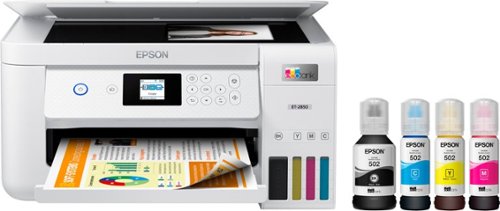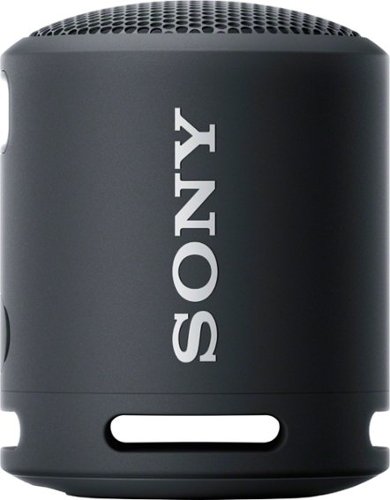Duluthian's stats
- Review count195
- Helpfulness votes357
- First reviewAugust 20, 2011
- Last reviewApril 28, 2024
- Featured reviews0
- Average rating4.8
- Review comment count1
- Helpfulness votes0
- First review commentJanuary 22, 2017
- Last review commentJanuary 22, 2017
- Featured review comments0
Questions
- Question count0
- Helpfulness votes0
- First questionNone
- Last questionNone
- Featured questions0
- Answer count3
- Helpfulness votes2
- First answerFebruary 1, 2018
- Last answerJuly 26, 2021
- Featured answers0
- Best answers1
The indoor Nest Cam knows the difference between a person, pet, and vehicle, and alerts you about the things that matter to you, instead of the things that don't. 24/7 live view shows you what’s happening from anywhere.* With 3 hours of free event video history, you can go back and see what you missed. And it comes in different colors to fit your style. The indoor Nest Camera requires the Google Home app and a Google Account – it’s not compatible with the Nest app or the home.nest.com site.
Customer Rating

5
Welll mader & works great!
on October 16, 2021
Posted by: Duluthian
from Duluth, MN
So far I am very happy with the 2nd generation wired Google Nest Cam! Very solid build, easy to get it operating with in minutes and the Google Home app is easy to use.
I have owned a good number of different home security cameras. And like a lot of items, you get what you pay for. Some have been absolute junk! Not this. This may be the most solidly build & easy to use home security cameras I have ever used. It comes with a nice long power cord. As long as you have a wi-fi signal and can download the Google Home app (might very well already be on your phone) and you will be up and running. The various settings for video & audio customization maybe are not as full featured as some cameras, but what you need is here. Notification settings are easy to use and you get up to 3 hours of free reviewable video clips.
I do have to say that my favorite feature is the zones. You can simple circle an area within the cameras line of sight for it to concentrate on. And it works very well! This is not an outdoor camera. However, I have it set up inside the house looking out the window towards the driveway. I simply set the zone to exclude the road so I don't get notified every time a car drives past, and it just looks out on to the driveway. Simple! Video and audio are clear and the notifications are timely (can't say that for some other cameras).
All in all, you can't go wrong with this home security camera. It is worth every penny for the reliable piece of mind it provides!
Mobile Submission: False
I would recommend this to a friend!
Choose between 22 different EQs to tailor your listening experience. Edit and save multiple sound profiles to match the genre, song, and environment. Enjoy 10 hours of listening from a single charge, and when you’re short on time, charge for 10 minutes to get 2 hours of playtime. Charge the case using the included USB-C cable or place it on a wireless charging pad to charge the case wirelessly. Life Dot 2S true wireless earbuds are protected against sweaty workouts, sudden rainstorms, and spilled drinks thanks to their IPX7-rated waterproof protection. The true wireless earbuds have silicone EarWings to ensure they stay securely in your ears. Use the Soundcore app to set the button profiles, customize your sound, and much more. Easily pair with your device and automatically connect with the last paired device next time you use your true wireless earbuds. Life Dot 2S is equipped with 2 microphones for clear calls. Switch to single earbud mode when making calls or listening to music while still maintaining awareness of the world around you. The charging case easily slides into your bag or pocket.
Posted by: Duluthian
from Duluth, MN
Overall I found the Life Dot 2S ear buds to be okay, but nothing to write home about. On the plus side, the are very light and fit very comfortably with no fatigue. They have a nice solid charging case. The dual microphone provide good sound quality on calls. The push button control on each bud work nice and have a solid feel.
Where I feel these buds fail a bit is in sound quality. They certainly don't sound horrible. But there is a definite lack of bass. Neither the audio controls on my phone or tablet did much to improve the sound. Also, the Soundcore app allows for a pretty good amount of presets & customization. And although this helps, I don't feel it helps enough.
Overall they are not bad earbuds. And for the inexpensive price they are worth considering. So for that, I will recommend them, just as long as you are not expecting world class sound.
Mobile Submission: True
I would recommend this to a friend!
Portable and palm-sized with a built-in extension rod, DJI OM 5 is a versatile companion that unlocks the full potential of your smartphone. Enjoy flawless selfies, super-smooth video, automatic tracking, and much more. A new ShotGuides feature even provides creative tips, empowering you to get stunning shots wherever you go. With DJI OM 5, get ready to master every shot.
Posted by: Duluthian
from Duluth, MN
I am an amateur photographer who mainly shoots still images. However, being that I do a lot of shooting in nature I also find plenty of times I'd like do do some video. This allows me to create smooth videos with my phone in a way I never could without it ( my hands just aren't that steady).
It comes well equipped with a carrying pouch, tripod legs and the built in extension (selfie stick style). It feels well made and I don't think I will need to worry about it breaking. Controls are pretty straight forward (power, shutter, zoom and joystick for camera movement). Honestly, I think anyone could use this with ease regardless of previous experience. I'm using it with a OnePlus 8T and it fits great.
Now I did have some issues with the initial connection. When powered on, my phone could see the OM 5 in the list of Bluetooth devices. However, the Mimo app that I had downloaded from the Android Play Store just would not see it. I tried reinstalling the app several times but no go. Eventually I went to the DJI website and saw that you can download the Mimo app right from there. For whatever reason, it now works perfectly. I suspect that since this is a new product that the version of the app on the play store might not have been updated for it yet. So if you are having issues, try downloading the app from the DJI website.
I do have a minor complaint. The instructions that are included are terrible. I mean, as in of little use at all. That being said, once you get the app going there are tutorials to walk you thru. But I think many users would be better served with printed instructions.
In use, I am having a blast with the OM 5! The difference in my videos from hand held to now using the OM 5 are like night and day. And the features are plenty. There are a ton of built in templates (Shot Guides) to help guide you thru making great looking videos. Or, if you are like me, you can really take control yourself. Keep in mind this isn't going to make a bad phone camera look better. So needless to say the better your phone is, the better your videos will be. The tracking works surprisingly well. I have had no issues with that at all. And the battery life seems to be very good as well.
So, if you are looking for something to help you make better videos for whatever reason (TikTok, Instagram, Facebook, You Tube of whatever) I can highly recommend it. I have a feeling I am going to get a ton of use out of the DJI OM 5!
Mobile Submission: False
I would recommend this to a friend!
Your home needs a printer that’s fast, affordable, easy to use, and has great features. That’s why we developed the EcoTank ET-2850 – an innovative cartridge-free solution that uses high-capacity, easily refillable ink tanks. So you’ll worry less about running out of ink, and save a lot on replacement ink. The ET-2850 features outstanding print quality, auto-duplex printing, a high-resolution flatbed scanner, and convenient color display – making it the perfect family printer.
Posted by: Duluthian
from Duluth, MN
So far I am very happy with theEcoTank ET-2850. In terms of features, it's really no different than most printers on the market. Print, copy & scan are all here. For home or small business use it has what you need.
The big selling point is the new EcoTank bottles that claim up to a 90% savings on ink. If true, that is impressive! Now it will take long term use to determine how true that claim is. But so far I have to think there will be a big savings either way. I've tested it out with regular & photo printing (full legal size paper) and I am very happy. If you do a good amount of photo printing, using the ink bottles may be what you are looking for. Photos of course eat thru ink very fast. So far, after printing 7 prints on photo quality paper along with some documents the ink level has yet to drop. I know for a fact my old printer with traditional cartridges would show a decrease already. Not only does using the bottles to refill allow the printer to hold more ink, but from what I've seen from pricing out the bottles they are cheaper than the traditional cartridges as well.
So you get Epson quality (my personal favorite after having used all the major brands), all the features you could need and you get long lasting ink at a reduced cost to refill. Pretty much can't find a reason not to get the EcoTank ET-2850.
Mobile Submission: False
I would recommend this to a friend!
The future of gaming has arrived with the WD_BLACK™ SN850 NVMe™ SSD. Long load times are obsolete with PCIe® Gen4 technology, reaching up to 7,000MB/s read speed and up to 4,100MB/s write speed. Spend more time playing and less time deleting, storing your latest and favorite games with 500GB capacity (not intended for NAS or server environments). This WD_Black internal SSD has a compact form factor and a PCIe Gen4 interface for compatibility with select PCs or laptops.
Posted by: Duluthian
from Duluth, MN
This is an amazingly fast SSD! Being that it is a Western Digital Black series drive, you know it's built to last. Keep in mind that in order to get anything close to the stated speeds of 7000 read/4100 write, you will need to put this into a PCIe 4.0 x 4 motherboard. Otherwise, the speeds will max out at whatever your current board can handle (most likely in the 3500/2800 range). As of now, the number of computers capable of putting this drive to the max are somewhat limited. Most of the ones you will find are newer gaming machines which is exactly what this is designed to perform best with. But even if you are using an older board I would still suggest getting this. It will still be blazing fast and you will have a future proof drive. And let's face it, in the computer world it won't take long before all new computer's will have PCIe 4.0 x 4. My gaming unit that I have this in has probably doubled in speed. As a quick test when I first installed it, I transferred a 20gb file to it to see how long it would take. Is 5 seconds fast enough for you?? It is for me! My only recommendation is to think ahead as to what you will use it for. As a main drive, 500gb is fine. But as a strictly storage drive, go with a higher capacity. If you are thinking about this drive, just stop and go buy it. You will be happy you did.
Mobile Submission: True
I would recommend this to a friend!
eufy Security Smart Wi-Fi 2k Video Doorbell with Chime is a battery powered (or wired- you choose) video doorbell that is the perfect protection for your home. With no monthly fee, enjoy 2K resolution so that you can see who is at your door, clearly. Talk to them via the 2-way mic, and be alerted when a human is at the door instead of the neighborhood dog. IP65 Weatherproof Ensures the Video Doorbell camera continues to operate in extreme temperatures from minus 4°F to 122° F (minus 20°C to 50°C). Installation is easy. No need to mess around with complicated wiring, self-installation in minutes. Wireless Video Doorbell camera will also work with old chimes.
Posted by: Duluthian
from Duluth, MN
The Eufy - Smart Wi-Fi 2k Video Doorbell is an excellent video doorbell that I can highly recommend! It is very simple to set up (at least when using the built in battery instead of hard wiring) like I did. I already had the Eufy app on my phone as we already use (and love) another of the Eufy outdoor security cameras. So adding a second unit was a breeze. I've used a number of various security cameras from different companies and the Eufy cameras have proven to be stable & reliable. Can't say that for some of the other brands. Picture and sound quality for this doorbell are great as are the notifications thru the app. The ability to use it with a battery or hard wired is nice, but I suspect most will use it with the battery. As for the inside ringer portion that you need to plug in, it is small so it is out of the way and the ringer is plenty loud enough. A quick word on Wi-Fi signals. Didn't really have any issues connecting to the Wi-Fi overall. However, at first I tried to place the indoor ringer in an outlet closer to the living room. It seemed to have a bit of a lagging connection to the video doorbell outside. I only had to move it to an outlet about ten feet away (closer to the door) and all is good now. If you are looking to ad a video doorbell yet are not sure about being able to install it, look no further. This is very easy to install & understand and works great!
Mobile Submission: False
I would recommend this to a friend!
File, buff, smooth and shine nails to perfection with Tweezerman's Nail Buffer, designed for quality self-care.
Posted by: Duluthian
from Duluth, MN
Not normally something I would use, but the girlfriend was complaining about my nails :-) Honestly, this is very easy to use. The four different edges are numbered and the size of the block is easy to hold. If you are a guy like me who usually never does more than just cut his nails, you will like this simple "upgrade" for your nails.
Mobile Submission: True
I would recommend this to a friend!
ASUS ROG Gaming Laptop. Enjoy everyday gaming with this ASUS notebook PC. The 11th Gen Intel Core i9 processor and 16GB of RAM let you run graphics-heavy games smoothly, while the potent NVIDIA RTX 3060 graphics produce high-quality visuals on the new fast 16-inch 165hz WQXGA display. This ASUS notebook PC has 1TB SSD that shortens load times and offers ample storage.
Posted by: Duluthian
from Duluth, MN
Okay, so where to begin. Well, I will cut to the chase and tell you right up front that if you are considering this gaming laptop don't give it another thought, just buy it! For more detail as to why, keep reading ;-)
First, a little background. I have owned a handful of gaming laptops. All were pretty decent but lacked in one way or another. Sometimes it was the build, sometimes the screen, the memory, ect.. But, I always felt that was just the trade off you get by trying to make a laptop a gaming machine. The Asus ROG is the first gaming laptop that I've never felt like anything was left out.
Build quality. Feels very sturdy and has a nice fit & finish. Love the soft touch surface. Keys are nice and have just the right amount of travel for my taste. The large track pad works very well. All in all, no complaints on the build and it feels like it will last.
Screen & audio. The screen is honestly the nicest I've ever seen on a gaming laptop. It's right there with that fruit companies Retina displays. But, it of course has the 165hz refresh rate. Yes there are machines out there with higher refresh rates. But for one you will pay dearly for them and two, do you really NEED more than 165Hz? I know I don't. Colors and sharpness are beautiful. No bleeding or bad angles. Plus, it's a matte screen to keep glare down. Always my preference. As for the audio, it sounds great to me. Six speakers with Dolby ATMOS. What more could you want? Wouldn't mind it if it went a bit louder but it's not a deal breaker. Normally going to have it plugged into some external speakers anyways or I'll be using the headphones. I can't say much about the noise canceling microphones as of yet other than to say I haven't had any issue with them.
As for the other specs, well, it's pretty well loaded. i9 with the RTX3060 is going to allow you to play anything you want. So far, I haven't had a single issue with maxing out every game I've thrown at it. I'm sure it can be done by some big time hardcore gamers. But for the 99% of the rest of the gaming world you will do just fine. The 16gb RAM is so far proving to be plenty. I was expecting to want to ad more right away, but I think I will wait and see if I even really need it. 1TB SSD is nice. So many laptops (even gamers) these days come with 256-500GB. Mostly because they expect you to really only keep your operating system on it while expecting you to use external drives the rest of the time. You can certainly do that with USB & Thunderbolt ports. But having plenty onboard is awesome.
As for the rest, the built in fingerprint reader is in my opinion an absolute must on any laptop these days and the one here works great. Battery life has been good so far (95 watt power supply) but honestly, who really games on battery? Most will keep it plugged in while gaming. There is room for an extra RAM stick but as I mentioned before, I'm not sure you will really need it. Ventilation seems good. The kickstand design allows for decent airflow underneath. The top vents dump out hot air just below the screen. Not sure yet how I feel about that. Don't know if it will have any long term effect on the screen (I doubt it) but as of now, no issues.
Also, if you want to use this for just about anything else it will work great for that as well. I do a ton of photography and with the latest & greatest high megapixel cameras, gaming machines work great for photo editing. Between the RTX3060, the i9 chip and the amazing screen, you can easily make this your go-to photography laptop. So far, Photoshop, Lightroom and Capture One 21 are running very smoothly. The fact that the external design is somewhat muted helps make it not stand out in a more professional setting as well.
To keep it simple, you will not go wrong with this laptop regardless of your needs. It truly is the first laptop I can say goes toe to toe with my desktop. It is everything I have ever wanted (or needed) in a gaming laptop!
Mobile Submission: False
I would recommend this to a friend!
Enjoy big sound with the super-compact SRS-XB13 wireless speaker, featuring EXTRA BASS, a waterproof and dustproof design and up to 16 hours of battery life.
Posted by: Duluthian
from Duluth, MN
There is no shortage of Bluetooth speakers on the market. And I own a handful of them ranging from small to large. Size and price obviously vary and for good reason. As a general rule, smaller & cheaper equals not as good. But as far as small speakers go, this is the best I have used. I love the soda can like shape & size. It fits perfectly in a car cup holder :-) But the design allows for better sound in my opinion. The upward firing speaker allows the sound to expand and the bottom bass allows the sound to have a bit more thump. A lack of bass is one of the bigger issues with small speakers. This one combats that better than most. The design gives the XB13 a much bigger (and clearer) sound than you might expect for such a small & inexpensive speaker. It is claimed to have up to a 16 hour battery life and I would say that is about right. I have been using it for several days and have yet to need to recharge it after it's initial charge. IP67 dust & water protection should enable you to take it just about anywhere without worry. If you like, you can even ad an extra speaker to the mix wirelessly for a great small stereo package. You can use it as a hands free speaker for your phone as well. In fact, if you live in a state requiring hands free phone use in a vehicle I would say this would be a great option for your car. Just connect it to your phone and put it in a cup holder! I also like the fact that it uses a USB-C cable for charging. Seems to be the cable most devices are going with these days which helps eliminate having a bunch of different cords laying around. Over all, I would recommend this to just about everyone for its great sound, build quality and functionality. You really can't go wrong with the XB13!
Mobile Submission: False
I would recommend this to a friend!
eufy Security Outdoor Cam Pro 2K is a wired 2K Wi-Fi surveillance camera that is completely free of the bounds of an external system hub- instead storing all the information locally in the 32gb SD card that comes with it. Check your high-quality, encrypted, 2K footage whenever you need to via the eufy Security app and only be alerted of the things that matter with AI Human and Pet detection. Outdoor Cam Pro is not compatible with eufy HomeBase. The USB adapter is not waterproof, a cover is required for outdoor use.
Posted by: Duluthian
from Duluth, MN
I've used a number of different cameras from a wide variety of manufactures. I can tell you that not all security cameras are created equal. I am very impressed with this Eufy 2K camera. Everything from the app, the build quality to ease of mounting is excellent. The Setup & app are about as straight forward as it can get. I've used more than a few cameras that struggle to maintain a wi-fi signal or have apps that you need an engineering degree to understand. Not this one. App is easy to understand and the camera connects beautifully. The options you would expect are all there. Instant notifications, two way audio, adjustable video quality, ect.. All are easy to understand within the app. The video quality is great. 2K is all you need. The build of the camera and even the cord feel heavy duty enough to hold up outside in our Minnesota winters. The camera turns on even in total darkness on our front porch with ease. Of course, you can use it as an indoor camera if you like as well. Overall, I am very, very happy with the Eufy 2K camera.
Mobile Submission: True
I would recommend this to a friend!
Duluthian's Review Comments
Make your home an internet haven with this versatile Linksys Velop wireless Wi-Fi system. Three identical tri-band dual-stream AC2200 routers, each equipped with a quad-core ARM Cortex-A7 processor, deliver lightning-fast internet. Equipped with Bluetooth 4.0/LE, this Linksys Velop wireless Wi-Fi system is simple to set up and pairs easily with computers, tablets and smart devices.
Overall 5 out of 5
5 out of 5
 5 out of 5
5 out of 5Simple & Powerful!
By Duluthian
from Duluth, MN
I have to admit that I was a bit skeptical of the claims made in regards to the Linksys Velop Wi-Fi system. Lets face it, we have all heard the claims of more powerful Wi-Fi regarding the latest and greatest routers before, right? Well let me tell you that this time around it is no joke! Not only is this system amazingly simple to hook up, but it works as advertised!
To begin, the three tower kit is elegantly packaged it a very nice box. Aside from the three devices you won't find much else in the box but that is kind of the point of this system. Simplicity. You get the towers (smaller than I expected them to be), one Ethernet cord and three power units. As for instructions, there are very few and that is just fine. You get a simple guide telling you to download the Linksys App from there website, Google Play Store or iTunes. Trust me, that's all you need.
Set up once you have the app downloaded couldn't be more simple. Easy to understand instructions will guide you thru setting up the main unit (any one of the three will work. They are all identical). It only takes a few minutes but that may take a bit longer depending on your internet connection. As soon as you have the first unit set up it will then ask you if you want to hook up another unit and so on and so on until you are done. If you need more than the initial three, individual units or a two pack can be purchased and added to the system. It really is the easiest router system I have ever set up.
As for the app, it allows for a good amount of control over the Velop. Tech junkies who demand only the greatest of control over their internet settings might find it a bit too simple for them. However, for the vast majority of users you will find all the control you need. Parental settings, guest network settings and so on are all here. And with the app on your phone or tablet, you can control the system even when you are away.
Each unit has two Ethernet ports. The main unit will need one of them to connect to your internet modem. After that, they are all free to be used as you like (if you choose to be wired up at all). I have the main unit right by my Mac Mini so I have that hard wired in. Everything else in the house (a couple of laptops & tablets, phones and a couple of Echo Dots) are all using the Wi-Fi.
Ok, so how well does it work? Simply put, very very well. I had a very good router set up before this (also a Linksys). The big downfall to most routers is that even if it is very powerful you tend to lose some speed with distance. Power with most routers will give you distance but not always speed. Having run a series of speed tests, I am getting every ounce of internet speed that I am paying for in every corner of the house with the Velop. Literally, no drop off in speed even from the most distant of the three towers and that one is two floors down! Before, I had full speeds in the room with the router and although I had full house coverage, the speeds were down to less than half on the extreme fringes of the range. Now you can always hook up range extenders with most routers but that only extends your range, not your speed. With the way the Velop system works not only does it increase your reach, it maintains your speeds as well. Please don't confuse this with it making your Wi-Fi faster. No router can make the speeds coming into your home faster than what you are paying for. But this system keeps the Wi-Fi speeds consistent all thru the home and that is a major advantage over a traditional router with range extenders. Ever tried watching a tv show or movie on your tablet only to walk into another room and suddenly start having buffering issues because the speeds don't hold up? Well the Velop system goes a long ways towards fixing that. The Velop is really in my eyes the perfect router system. It gives you what most of us have been chasing after in a router for a long time. Consistent speed and signal strength. If you were to buy a good traditional router and several range extenders for your home it would cost around the same as the Velop. But the Velop works far better and is insanely easy to set up. It really is the perfect Wi-Fi system!
Duluthian
Duluth, MN
Follow up to my original review.
January 22, 2017
Still loving the Velop system after a couple of weeks of use. Solid performance. I did run into one issue that really isn't the Velop's problem but felt it might be helpful to share.
I use a Wemo switch to control a table lamp by way of the Echo Dot ( "Alexa, lights on/off"). It worked great before I hooked up the Velop but it took me some time to figure out why it wouldn't work with the Velop. The Wemo requires a 2.4ghz channel. The Velop uses 2.4ghz and 5ghz but they are not controllable. Therefore, the Wemo would not recognize the Velop's signal. My work around was actually simple and gave me a use for my old router. I simple plugged the old router into one of the Velop's ethernet ports and had the old router send out the dedicated 2.4ghz channel. Now I simple have the Wemo & Echo Dot hooked to that signal. Works like a charm. I would imaging this could be an issue for any other (mostly older) devices that only work on the 2.4ghz channel as well.
As I said before, this really isn't an issue of the Velop. It is really more an issue of the Wemo not being up to date with the current 5ghz channel. However, it is still something to keep in mind.
0points
0of 0voted this comment as helpful.
Duluthian's Questions
Duluthian has not submitted any questions.
Duluthian's Answers
The future of gaming has arrived with the WD_BLACK™ SN850 NVMe™ SSD. Long load times are obsolete with PCIe® Gen4 technology, reaching up to 7,000MB/s read speed and up to 4,100MB/s write speed. Spend more time playing and less time deleting, storing your latest and favorite games with 500GB capacity (not intended for NAS or server environments). This WD_Black internal SSD has a compact form factor and a PCIe Gen4 interface for compatibility with select PCs or laptops.
what form factor is this m.2? My motherboard (x570 Unify) supports 2242/2260/2280 storage devices.
The Motorola MG8702 Gigabit Cable Modem with built-in AC3200 4X4 Router supports Gigabit Ethernet speed with advanced WiFi performance. Approved for Comcast Xfinity, Cox, and Charter Spectrum services, this cable modem is also backwards compatible with 32x8 DOCSIS 3.0.
Is this a wifi router as well as a cable modem?
Acer 15 Chromebook: Enjoy up to 12 hours of battery life with this 15.6-inch Acer Chromebook. Its Intel Celeron processor and 4GB of RAM load webpages quickly and provide lag-free streaming, and the 16GB of internal storage holds documents and photos. This Acer Chromebook has an HDMI port for connecting to a larger display.