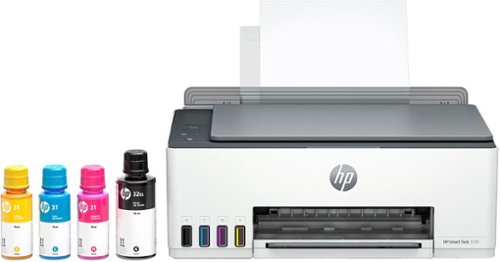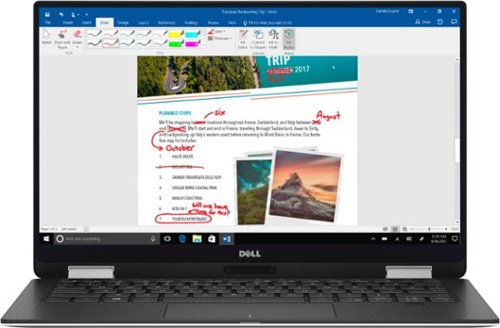gtdad's stats
- Review count87
- Helpfulness votes921
- First reviewNovember 27, 2013
- Last reviewApril 22, 2024
- Featured reviews0
- Average rating4.3
Reviews comments
- Review comment count0
- Helpfulness votes0
- First review commentNone
- Last review commentNone
- Featured review comments0
Questions
- Question count0
- Helpfulness votes0
- First questionNone
- Last questionNone
- Featured questions0
- Answer count11
- Helpfulness votes7
- First answerNovember 26, 2016
- Last answerApril 29, 2020
- Featured answers0
- Best answers2
Customer Rating

5
Excellent Shaver at a Great Value
on April 22, 2024
Posted by: gtdad
The Philips Lady Shave is a battery operated wet/dry electric shaver.
In the box you get the shaver, 2 AA batteries and the user manual.
It is ergonomic, very light weight and attractive.
Battery compartment is located at the bottom and is easily accessed by simply pulling the lower panel down. Battery operation is more convenient than having to remember to recharge.
It's also more better for travel. You don't have to remember to bring the charger.
The blades have a protective plastic cover.
To clean the blades just push 2 buttons on the opposite sides of the shaver and pull the top off.
You can clean the blade section with a brush (not included), however,
since this is a wet/dry shaver, you can simply run the blade compartment under the faucet.
The shaver works great. You get a close, smooth, comfortable shave without irritation.
Works well on both legs and underarms.
The only negative is that it runs pretty loud. However it stays cool during operation.
Overall, this is a great shaver at a great price.
I would highly recommend this product.
In the box you get the shaver, 2 AA batteries and the user manual.
It is ergonomic, very light weight and attractive.
Battery compartment is located at the bottom and is easily accessed by simply pulling the lower panel down. Battery operation is more convenient than having to remember to recharge.
It's also more better for travel. You don't have to remember to bring the charger.
The blades have a protective plastic cover.
To clean the blades just push 2 buttons on the opposite sides of the shaver and pull the top off.
You can clean the blade section with a brush (not included), however,
since this is a wet/dry shaver, you can simply run the blade compartment under the faucet.
The shaver works great. You get a close, smooth, comfortable shave without irritation.
Works well on both legs and underarms.
The only negative is that it runs pretty loud. However it stays cool during operation.
Overall, this is a great shaver at a great price.
I would highly recommend this product.
I would recommend this to a friend!


Discover next-level home security with the eufy Video Doorbell E340. Enjoy door-to-floor full color views with dual 2K HD cameras and with the industry-first dual-light system, it activates upon detecting motion eliminating blind spots, day and night. It provides 8GB of local storage (about 60 days worth of recordings) with advanced encryption to keep your data secure. Say goodbye to monthly cloud storage fees and save an estimated $47.88 per year! Stay connected with the eufy App or an optional door chime that alerts you when visitors arrive and can expand storage up to 128GB with a microSD card (not included). Installation is a breeze as the hybrid-powered doorbell works with existing doorbell wiring or can run on battery power for up to 6 months on a single charge. Plus, it is IP65 weatherproof rating, so it keeps working come rain, snow or shine.
Customer Rating

5
Easy Install, Clear Video, No Monthly Fee
on October 21, 2023
Posted by: gtdad
The Eufy E340 video doorbell is a high quality product, easy to install and feature rich.
Included with the doorbell is a flat and angled wall mount with associated hardware for mounting and electrical connection.
The E340 Can be used on battery power only or connected to existing wiring, using the battery only as a back up.
The doorbell is very attractive with a modern design.
I have had other video doorbells, but what sets this apart is that it has dual cameras. A 2k video camera facing forward and 1080P camera facing down for package detection.
It also has led lights facing upward towards a persons face and downward to illuminate packages.
These lights can be manually turned on and off, but will always turn on when someone approaches your door when there is little ambient light.
I am using the doorbell in battery mode. I have had issues with short battery life with other brands. After 5 days of very heavy use, (90 notifications and 81 recorded videos) trying out every feature and setting multiple times, I have 95% battery remaining, which is excellent.
Once you have downloaded the Eufy app, installation is quick and easy. The app will guide you along.
One of the most important features to me is that your videos are stored locally. You are not forced to pay a monthly fee for cloud storage, even though that is available if you choose. This is one of the very few brands that gives you that option.
I have had another brand video doorbell, and after 2 years I could have purchased this doorbell with the money I was forced to append on cloud storage.
This product is so feature rich and very customizable.
You can have the video show in split screen with the person in the top half and the package at the bottom. Or you can show picture in picture with a full screen of the person and a small screen of the package. You can also invert that picture and the small screen can be moved to any corner.
The doorbell is also capable of Familiar Face Recognition so that you know when a specific person is at the door.
I have set the doorbell to work with Google assistant. I can see the live screen on my Google Hub Max or on any of my tvs by just asking Google to show the doorbell on a specific device.
Once you bring up the device in the app you can see the number of visitors and deliveries that you had for the day.
You can then click on events to see the videos. You can also set the doorbell to watch you packages and alert you if someone approaches the package.
Video quality and length can also be customized, as well as activity zone, sensitivity and audio volume.
In daily operation I found the doorbell to be very accurate and quick with notifications. Video quality is clear.
The Eufy app is well laid out and intuitive. If you have a question, there is a chat with a bot, which I found very useful.
If the bot does not answer your question to your satisfaction you will then be connected to a live representative.
I am very happy with the Eufy E340 video doorbell and would recommend this to everyone.
I would recommend this to a friend!






Prepare to be captivated. Whether you prefer dramatic thrillers or fantasy football, lose yourself in the viewing adventure with a contrast rich picture. Let your picture do the talking with the sleek and thin Laser Slim design. You’ll see pure blacks, bright whites and dramatic color, while the audio pulls you into the action thanks to Dolby Atmos built in and Object Tracking Sound Lite. The Samsung OLED experience doesn’t stop there shifting adventures is a breeze with access to the latest Smart TV apps and Samsung Gaming Hub.
Customer Rating

5
Vibrant Color, Detailed Picture, Great Contrast
on October 9, 2023
Posted by: gtdad
The first thing I have to mention about the Samsung S89C 77” OLED tv is how well the packaging is designed.
I was able to remove the tv from the box and install the legs by myself due to the very clever packaging and the easy to follow instructions included in the box.
Also included with the tv is a solar remote control. This remote does not use batteries. You charge it with a usb-c cable and when you are not using it you turn it on its back and expose the solar panel to any light. This will extend the life of each charge of the remote.
The remote is small, very comfortable in your hand and very intuitive. It is not backlit, but I found that to be unnecessary as I never had to look at the remote while using it. There are preset buttons for Netflix, Disney+, Prime Video and Samsung+.
The settings button is also very useful.
There are also cable clips and a back cover which are provided for cable management.
Once out of the box you are immediately impressed with the design of the tv.
It is extremely thin and premium looking.
Setup was simple and the user interface guides you through the process.
The tv comes set in Eco mode. I changed it to Standard, but you can choose from Filmmaker, Movie and Dynamic also.
The picture quality was fantastic, though I had to change the color temperature to warm, which I recommend. It was very bright with great contrast. Blacks are very black which contrasts with the bright whites without any blooming or bleeding into each other. I watched NFL games which were clear, bright and smoothe.
Movies were very enjoyable to watch, even cable tv was crystal clear with exceptional detail and natural skintones.
The quality of the sound, produced by the 40 watt speakers was much better than anticipated. And you can amplify the sound which makes dialogue much clearer. I found the voices to be very accurate. I will connect a soundbar at a later date, but until then I am content with the tv speakers.
Other features include:
4 HDMI 2.1 ports including an eArc.
Dolby Atmos
HDR and HDR+
Bluetooth 5.2
Alexa voice controls built-in, however also works with Google Assistant.
You can share the tv screen with your phone or laptop.
I guess the best way to show how impressed I am with this tv is the fact that I have two 75” quantum dot lcd tvs in my house, but since I got this tv I don’t watch them anymore. I find myself going to this tv first.
One thing I didn’t like is that you are forced to sign up for a Samsung account. I skipped this during setup, but then when I tried to install Paramount+ it would not allow it until I created the Samsung account. I have not had this issue with any other tv, and I found it to be annoying and intrusive.
I would also like Samsung to support Dolby Vision.
I would also like Samsung to support Dolby Vision.
Overall I am very happy with this tv. It has met or exceeded every expectation that I had.
A beautiful detailed picture, and a very intuitive user interface and remote control.
I would recommend this tv to everyone.
I would recommend this to a friend!





The WF-1000XM5 features cutting-edge technology to deliver premium sound quality and the best truly wireless noise-cancelling performance on the market1. With a specially designed driver unit, for wide frequency production, deep bass and clear vocals, these headphones are designed to immerse you in a sound so good, it feels like you’re in the studio with your favorite artists.
Customer Rating

3
Design Flaw = No ANC For Me
on August 1, 2023
Posted by: gtdad
The Sony WF1000 XM5 earbuds was the most anticipated product for me.
I already had the Sony Connect app as I own other Sony headphones as well as other brands.
So set up was easy for me. The Sony Connect app is excellent, easy to follow and loaded with customization and features. After fully charging the ear buds and completing the set up, I put them through the paces, listening to music and videos, making calls , etc. Everything seemed to work fine. The sound quality was excellent.
But the one thing that didn’t seem to work was the ANC.
I tried all of the ear piece sizes several times but couldn’t get the proper seal for noise cancellation.
I tested each ear piece with the app, but the app indicated that none of them offered the proper seal for noise cancellation. At first I thought I had a defective pair of ear buds, but after 4 days I now realize that the stem that holds the ear piece is too short to go far enough into my ear canal to form a proper seal. If I take my finger and press it against that back of the ear bud as hard as I can pushing it toward my ear canal I can just barely get enough seal to get ANC.
I have several other ear buds including the Bose QC and Google Pixel and I have never had this issue. I always use a medium size ear piece and get a perfect seal. This is the first time I have had this issue.
I have several other ear buds including the Bose QC and Google Pixel and I have never had this issue. I always use a medium size ear piece and get a perfect seal. This is the first time I have had this issue.
A quick fix for Sony would be to make a foam ear piece that is about 1/8” longer.
But without a fix these are headed for my drawer or for use only in my home when it is quiet.
And this is a shame because the sound quality is fantastic, battery life is very good, and the app is excellent.
The case is small and easy to carry in a pocket. The ear buds are light and comfortable in the ear.
But they are shiny and slippery. In fact I often have to grab them a couple of times just to get them out of the case because they keep slipping.
I hope Sony sees this and comes out with a simple fix (longer ear piece). But until then I cannot recommend these ear buds.
No, I would not recommend this to a friend.




The Pixel Tablet is engineered by Google to be more helpful at home – and in your hand. Place it on the Charging Speaker Dock for great-sounding music and video streaming.[1] Control your smart home, and say “Hey Google” for hands-free help.[2] It’s all powered by the Google Tensor G2 chip, and it’s the perfect companion to your Pixel phone.
Customer Rating

5
Versatile Android Tablet/Home Hub
on June 24, 2023
Posted by: gtdad
In my home we have numerous Google devices, Pixel Phones and the Google Home Max.
Now Google has created a tablet with many of the features of the Hub Max.
In the box you get the 11” tablet, a docking stand, a charger with a barrel connector and a set up guide.
The tablet attaches to the dock via very strong magnets that make attaching the tablet very easy. To remove the tablet you should grab the tablet with 2 hands and pull from the bottom. Otherwise you may drag the dock when trying to lift the tablet.
The tablet itself is very well made. The exterior dimensions are about equal to that of the Hub Max however due to thinner bezels, the screen size is about an inch larger.
My unit came with about a 50% charge. So the first thing I did was put it on the charging dock to do the set up.
It is important to note that the tablet will only charge to 90% when docked. This is done intentionally to prevent battery damage and prolong its life.
Set up was very easy and intuitive. It allows you to attach your phone, via a usb-c cable (not Included), and then copy your apps and files. It will then update the firmware and the apps. Some apps have been reformatted to fit the tablet screen . Some have not and appear like a phone screen when the tablet is held in landscape mode. But flipping it to portrait mode will fill the screen.
As I mentioned, the bezels are thin, just thick enough to give you something to hold on to. The tablet is thin and the exterior is made of a ceramic material that is comfortable to hold, doesn’t show fingerprints and has the look and feel of quality.
The power button is also a fingerprint reader. It is the quickest fingerprint reader that I have ever used on any device.
I immediately put a screen protector on mine and I have ordered the Google cover as I plan to travel with the tablet.
The dock is not necessary for travel as the tablet can be charged via usb-c cable.
You can make and receive Meet video calls with excellent quality. You can use continuous framing, which will follow you around the room. You can also add a 360 degree background, you have a choice of four.
You can also receive and respond to text messages. And of course, as with most Google device, you can type, edit and send messages with your voice.
You can multitask with 2 apps using split screen. You can have Gmail on one side and photos on the other and then drag and drop photos into your email. You can even view 2 web pages side by side.
The speakers in the tablet are small but adequate for YouTube videos, Netflix or video calls.
The speakers in the dock are louder and fuller. I would say it would be around the quality of a Google Home Mini speaker.
Of course you can Cast your content to any compatible device.
When not in use, your docked tablet can be used as a digital picture frame, and you can use is as a home hub and control your Google Home devices. Also, when docked anyone can ask the Google Assistant a question, but only the primary user can get personal information due to voice match and fingerprint.
Multiple accounts are easy to set up and access. When someone else is using the tablet they only see their own profile with their own apps. They will also have access to their account with their own fingerprint. You can have up to 8 user profiles.
If you have Pixel Buds, they will automatically recognize which device you are listening to and switch to that device.
Overall I think Google has built a well designed unique product. This is quickly becoming one of my most used devices.
The only negative is the front facing camera. I tried taking a picture of my drivers license to download and I was unable to get a single picture where I could read any information on it. I wasn’t expecting a great camera but this is not good. I won’t take too many pictures with this so it is not a deal breaker by any means. But it needs to improve. The rear facing camera is fine as video calls were very good.
I would definitely recommend the Google Pixel Tablet.
I would recommend this to a friend!



GE Profile provides modern design and the latest features in home appliances. The 11-in-1 GE Profile Smart Oven with No Preheat is a countertop toaster oven designed for today's smart home. Features like Air Fry, Zero Preheat Technology and Built-in WiFi allow you to do more, through remote monitoring and technology that takes the guess work out of cooking. This is Smarter Innovation you’ve been looking for. This is GE Profile.
Customer Rating

5
Excellent Design, Great Functionally
on May 6, 2023
Posted by: gtdad
The GE Profile Smart Oven is one of those rare products that delivers on both design and functionality.
Out of the box it is immediately apparent that this is a high quality appliance.
It is larger than the average toaster oven, is solidly built and looks beautiful on the kitchen counter.
The first thing to do is to download the SmartHQ mobile app which will help with the setup and wifi connection.
Both processes were easy. There is an update to the app which must be applied in order to fully utilize the smart features.
In the box you get a wire rack, a baking pan, a sheet rack and an air fryer basket.
Surprisingly, a round pizza pan is not included considering that Pizza is one of the settings and GE states that you can make up to a 12” pizza. Our other toaster ovens all came with round pizza pan.
One of the striking features of the design is the door which rises up and over the oven. It is not only moves completely out of your way, but simultaneously the wire rack slides out. You never have to put your hands inside a hot oven. Absolutely brilliant!
The Smart Oven can also be connected to Google Assistant and Amazon Alexa for voice control.
In my case, I connected it to Google Home. The process was quick and easy, however the functionality is limited to turning the oven on and off. This is not very useful. I have other kitchen appliances that can be completely controlled by voice for baking, air frying, grilling, etc. However, you can remotely control the oven through the SmartHQ mobile app.
The control panel is well lit with led lights and very easy to read. There is even a light bar that tracks the cooking process.
One of the best features, and I think unique features, of this oven is NO PREHEAT in any cooking function. That’s right,
The dreaded wait time while your oven preheats is gone. What a brilliant time saving feature. And this oven can cook at up to 500 degrees. All other counter ovens that I have seen can only go to 450 degrees.
You open the door by pressing a latch, the door slides up and over the top, the rack slides partially out, the interior lights up brightly and it plays a tune. To close the door you simply pull down until you hear a locking click.
When selecting a cooking mode, a pre programmed suggested time and temperature will appear. These items can be easily adjusted, however I have found them to be pretty spot on in general.
While cooking you can turn the interior light on at any time to check on your food.
Like most air fryers, the fan will produce noise while operating, however I have found the noise to be significantly less than my other air fryer oven.
Other key features are Control Panel Lock to prevent anyone (small children) from possibly being injured.
Also, there is a control for the convection fan. Certain functions allow you to opt for convection cooking. When you press one of those functions a Convection Button appears. Press it to turn the convection fan on and again to turn off.
Despite the larger size of this oven, we have actually gained significant countertop space as this appliance has replaced both the air fryer and toaster oven that we previously had.
Cooking has been a pleasure with this oven. Controls are very intuitive. And most importantly the food cooks evenly and thoroughly. Even toast comes out evenly browned in both sides. And of you have a bagel, there's a setting for that too. After all a bagel toasts differently than a slice of bread. We have air fried potatoes and baked chicken breasts to perfection.
I would highly recommend the GE Smart Oven to everyone.
I would recommend this to a friend!





The Philips Norelco Shaver 7600 glides smoothly over your skin, while cutting each hair close - even on 3-day beards. Equipped with SenseIQ technology, the shaver senses, adapts and guides on the correct motion, for better skin protection.
Customer Rating

5
Excellent Quality, Smooth Close Shave
on January 29, 2023
Posted by: gtdad
The Philips Norelco Shaver 7200 is a high quality feature rich electric shaver which gives you a very close shave with no irritation.
In the box you get the shaver, a proprietary USB-A charging cable, a small cleaning brush, and an instruction manual.
A power adapter and a travel pouch, unfortunately, are not included.
The shaver I received came with very little power as indicated by 3 led charging lights located near the bottom of the shaver.
These led lights will flash as the charge fills the battery, then they will light steadily until all 3 lights are solid.
A 5 minute charge is all that is necessary to complete a shave. A 1 hour charge will deliver 60 minutes of shaving.
After charging the shaver you can download the Norelco Trim and Groom app. It will guide you to pair you shaver to your phone via Bluetooth. The app is surprisingly helpful, especially if you are new to Norelco shavers. It will guide you in the proper shaving technique to maximize your results. Even I, a long time Norelco shaver user, was able to improve my technique. It will also track your shaving history and answer any questions you may have about the product.
The shaver has SenseIQ which makes adjustments as it learns your beard density and shaving technique.
This is a wet/dry shaver, allowing you to shave in the shower or with a shaving cream or gel.
Cleaning is very quick and easy as you can turn on the shaver and run it under warm water. Then continue to rinse the blades after opening the top. You can lock the shaver when you travel by holding the power button for 3 seconds.
This is very handy as I just traveled and I had this issue where the shaver was bumped in my luggage and turned on.
So how does it shave? Fantastic! The shave is close and smooth. There is no irritation and it requires very little pressure to be applied. The contour heads seem to wrap around your face, especially around the neck and chin, and maintains full contact with your face. This results in a consistently smooth shave with no missed spots.
Norelco recommends that you shave for 21 days for your beard to adjust to the shaver, but honestly, after just a couple of shaves I can’t imagine it getting any better.
The only negatives are the lack of a travel pouch, which even my older cheaper Norelco came with, and the lack of a power adapter which has become the norm among most manufacturers.
I would definitely recommend this shaver to everyone.
I would recommend this to a friend!





The HP Smart Tank 5101 is a smart, connected and refillable supertank printer that makes printing seamless for the whole family with its cartridge-free, high capacity and wireless connectivity. Create everyday color documents at a low cost with up to 2 years of Original HP Ink included in the box.
Customer Rating

4
Freedom From Ink Cartridges
on January 20, 2023
Posted by: gtdad
The HP Smart Tank 5101 All In One Printer is your chance to break free from buying expensive ink cartridges.
Included in the box are 3 color ink bottles (50ml) and 1 black ink bottle (135ml). This is projected to be enough ink to print up to 6000 color or black pages. Filling the tanks is easy and quick. The ink bottles are designed to securely click into the ink tanks eliminating any concerns about spilling ink. The color ink bottles will be empty after refilling the tanks, however the black ink bottle will still have about a third of the ink leftover for you to use at a future date.
Also included are 2 printheads, 1 color and one black. These are designed to slide into clearly designated slots and then locked into place. I had a little bit of an issue with the printhead installation. I would put one printhead in, but when I put the second one in the first one would slide out. I had to repeat this several times before I was able to lock them both into place.
There are "Smart Buttons” for functions like printing color or black copies, printing badges, information, wifi connection, etc. These buttons are bright and intuitive. However, the 1 inch monochrome screen is not illuminated and is very difficult to read. I have to put on my reading glasses and turn on the brightest lights in the room in order to read it.
There are "Smart Buttons” for functions like printing color or black copies, printing badges, information, wifi connection, etc. These buttons are bright and intuitive. However, the 1 inch monochrome screen is not illuminated and is very difficult to read. I have to put on my reading glasses and turn on the brightest lights in the room in order to read it.
There is no conventional paper tray. Instead there is a paper feeder in the rear which can hold multiple sheets and feed them.There is also no automatic document feeder, so 2 sided printing becomes a chore. You must take the copy out and refeed it through the paper feeder after turning over the original.
WiFi connection and setup was very easy using the excellent HP Smart App.
The print quality is excellent in both color and black.
WiFi connection and setup was very easy using the excellent HP Smart App.
The print quality is excellent in both color and black.
Pros:
Ink Tank system is cost effective and easy to refill.
Setup and installation is quick and simple.
Print form any device (mobile, desktop, laptop) with excellent HP Smart App.
Wifi connection is solid. HP has self-healing wifi which detects and resolves any connection issues.
Illuminated Smart Button are easy to read and intuitive.
Print quality is excellent.
Cons:
Small monochrome screen is not illuminated and is very difficult to read.
No automatic document feeder for 2 sided printing or scanning.
No conventional passport tray.
One other possible concern is the life of the printheads. Only time will tell how long they last. The cost of these printheads may negate some of the cost savings of using the smart tanks.
Overall the HP Smart Tank 5101 All In One performs its most important task, which is printing, excellently in both color and black.
The Smart Tank refills should save money in the long term and it's designed to be neat and easy.
Due to the lack of an automatic document feeder, this is more suitable to be in home rather than an office.
I have used HP printers for many years and have always found them to be high quality and this one is no different.
I would highly recommend this if this fits your needs.
I would recommend this to a friend!




The Google Pixel Watch has a beautiful circular, domed design and new experience with Wear OS by Google.₁ Live healthier with sleep, heart rate, and activity tracking on Fitbit₂ and get things done on the go with Google Assistant, Maps, Wallet, Calendar, and Gmail.₃ Works with most phones running on Android 8.0 or newer.
Customer Rating

5
Beautiful Design, Google Assistant & Fitbit
on November 6, 2022
Posted by: gtdad
In the box you get the Pixel Watch, a secondary smaller watchband , and the charger.
You should install the Pixel Watch app and the Fitbit app during setup.
After setup go into the Google Play app on the watch and install all of the app updates.
The watch itself is beautiful. It comes with the large watchband attached. I have a small wrist so I immediately changed to the small watchband. The mechanism to do so is quick and easy. The watchband attaches in a way that fully integrates itself into the watch. No only is it attractive but this is the most comfortable watch I have ever worn.
I have been using Garmin watches for the past 5 years, so I did not have a Fitbit account. The integration of Fitbit in the watch UI is excellent. You get 6 months of Fitbit premium, but I’m not sure just how much value this adds. The only useful information for me is additional sleep details which I feel should be included with the basic subscription.
There is a Fitbit EKG app which allows you to touch the crown for 30 seconds and check the rhythm of your heartbeat.
As someone who has had irregular heartbeats, I greatly appreciate this feature.
Some of my favorite features are as follows:
Camera – Opening the camera app on the watch automatically opens the camera app on my Pixel 7 phone. I can see what the camera sees on the watch. I can then adjust the camera settings and take the picture from the watch. The photo will then show on watch.
Google Home – I can control all of my home devices from the watch. When my video doorbell rings my watch will show me the video of who is at the door.
Google Assistant – Make calls, send texts, check your calendar, search, check weather, all with your voice.
Navigation – Use your voice to navigate anywhere and follow the directions on your wrist.
Phone Calls – LTE, Bluetooth and WiFi connections are solid. When talking on the phone the incoming call sounds good but not great. However, the people I have spoken to have all told me that I sound like I am calling from my phone. They say the call quality on their end is excellent.
Customization – The Pixel watch is extremely customizable. Everything can be adjusted in the settings menu.
That leads me to the 2 issues most commonly talked about:
Battery – Two of the most important features for me are Sleep Tracking and GPS.
I walk 5-8 miles everyday and I use GPS for 1 ½ - 2 hours per day.
The first day I charged the watch to 100% before going to bed. When I woke up the watch had 63%. Then I went on my walk.
When I returned I was already down to 27%. Needless to say this would not be acceptable. I had similar results for the next 3 days.
Yesterday on Day 5, I woke up to 78% and made through the day easily.
Today on Day 6, I woke up to 84%, walked with GPS for almost 2 hours, and returned home with 64%.
What a dramatic improvement. I would suggest that anyone who buys this watch to give it a full week before determining if the battery is adequate. The only thing I turned off was Always on Display. You have lift your hands and turn your wrist to see the time anyway so I don't see the need for AOD. I turned this off the first day so this did not have any effect on the battery improvement.
The other item often mentioned is the bezel. This is a total non-issue as long as you stay within the google designed apps. Truthfully I have forgotten about it and only remembered it for the sake of this review.
In summary, this is an attractive, extremely comfortable, Google and Fitbit integrated watch. All of the useful features are too numerous to mention. If I would make any improvement in the next iteration it would be about 20% more battery life in order to utilize all of the features and make easily through a full day.
I would definitely recommend the Pixel Watch to anyone, especially if you are integrated in the Google eco sysytem.
I would recommend this to a friend!


9 out of 10 people in the world breathe unsafe air according to WHO guidelines. With View Plus, you can keep your family safe from air pollutants: radon, particulate matter (PM), carbon dioxide (CO2), humidity, temperature, airborne chemicals (VOCs), and air pressure. When there is so much that is out of your control-pollution, asthma, allergies, wildfire, virus-you have more control than you think when it comes to indoor air quality with View Plus. View series products are: battery operated or use USB plug; wireless and WiFi-connected; work as a hub; include a customizable display; connected to an app (iOS/Android) and online dashboard with full data and reporting.
Posted by: gtdad
The Airthings View Plus is a comprehensive air quality analyzer which belongs in every home.
I live in a highrise condominium and the last thing I thought I would have to worry about was air quality. I did not realize that modern buildings can seal in stale air and does not allow any fresh air in. I am so happy that I decide to get the View Plus as it has shown high levels of Co2, Voc and radon which seeps from the concrete in the building. I am now aware of the importance of opening windows and allowing fresh air to circulate in the apartment.
In the box you get the View Plus monitor (preloaded with 6 AA batteries), a usb cable, 3M tape and a quick start guide.
To set up the device just pull out the battery tab and download the Airthings App.
The display uses E Ink which is very easy to read. It is attractive and can be placed on any table or hung on the wall. The View Plus will analyze and record Radon, Co2, Voc, Particulate matter, Humidity and Temperature. The monitor will display 2 constant readings which are programable by the user. A wave of your hand will cause the View Plus to display the overall air quality and then update readings on the screen and show you which, if any, of the readings are high. It will also send a notification to your phone if it detects any high levels in any of the readings.
The device can also be operated with a usb cable which also allows the View Plus to operate as a hub with other Airthings devices. Google and Alexa voice integration is available, however in actual use I find this to be worthless. The view Plus cannot be connected to Google Home, instead it is connected thru the Google Assistant. This means that evert time you must first ask Google to “Talk to Airthings”. Then after it connects to Airthings you can ask Google to tell you any of the readings on the device. It’s easier to just open the app and look at it.
The Airthings app does a terrific job of providing full explanations of what each reading means, which levels should cause concern, and what are the possible causes and remedies. There is also support via email and chat.
Overall, this is a high quality and necessary device. I highly recommend this to everyone.
I would recommend this to a friend!




gtdad's Review Comments
gtdad has not submitted comments on any reviews.
gtdad's Questions
gtdad has not submitted any questions.
Access your favorite streaming service with this 75-inch Hisense H8 Quantum series Android TV. The ULED display and Dolby Atmos sound combine to give you a cinematic feel in the comfort of your home, while Chromecast built in lets you cast content from compatible devices for limitless entertainment. This Alexa-enabled Hisense H8 Quantum series Android TV features a voice-activated remote and Google Assistant, so you can quickly find and stream the latest blockbuster.
I've read that some Android TV devices will support Amazon Prime video, while others will not. Does this TV support Amazon Prime? Is there a list of Hisense TV's that support it?
Unlock new potential for your wireless headphones with this Airfly headphone accessory. It plugs into any conventional headphone jack to enhance your listening experience and can pair with in-flight entertainment systems for added convenience. This Airfly headphone accessory has an eight-hour battery life and recharges through USB, so it's easy to take anywhere.
Does this product come with a aux cord?
Unlock new potential for your wireless headphones with this Airfly headphone accessory. It plugs into any conventional headphone jack to enhance your listening experience and can pair with in-flight entertainment systems for added convenience. This Airfly headphone accessory has an eight-hour battery life and recharges through USB, so it's easy to take anywhere.
Will this work with the Bose super sport wireless ear buds?
Unlock new potential for your wireless headphones with this Airfly headphone accessory. It plugs into any conventional headphone jack to enhance your listening experience and can pair with in-flight entertainment systems for added convenience. This Airfly headphone accessory has an eight-hour battery life and recharges through USB, so it's easy to take anywhere.
IS THIS EASY TO PAIR? IS IT NECESSARY TO PAIR EACH TIME THE TV AND HEADPHONES ARE TURNED ON, OR ONCE THE PAIR HAS BEEN ESTABLISHED CAN YOU FORGET ABOUT THE TRANSMITTER HANGING ON THE BACK OF THE TV? AND WHAT KIND OF RANGE DOES IT TRANSMIT?
Once it is paired, it stays that way until you want to pair it with another device.
4 years, 11 months ago
by
gtdad
Increase productivity and save desk space with this HP Pavilion all-in-one desktop computer. Its Intel Core i7 processor and 12GB of DDR4 RAM keep multiple programs running at optimal speeds, and the Intel Optane Memory is a smart system accelerator that adapts to your everyday computing activities. This HP Pavilion all-in-one desktop computer has a large 1TB hard drive for storing files securely.
While working from home, I have to hard wire (plug in) the wireless mouse & keyboard. Are there ports on these 2 accessories which allows me to plug into the desktop while I am working? I like this computer. Don’t want to not get it cause of this. Thanks!
NO, the keyboard and the mouse are completely wireless without any way to connect by wire. You would have to get a wired keyboard and mouse and attach them via usb to the back of the computer
6 years, 2 months ago
by
gtdad
Increase productivity and save desk space with this HP Pavilion all-in-one desktop computer. Its Intel Core i7 processor and 12GB of DDR4 RAM keep multiple programs running at optimal speeds, and the Intel Optane Memory is a smart system accelerator that adapts to your everyday computing activities. This HP Pavilion all-in-one desktop computer has a large 1TB hard drive for storing files securely.
Would I be able to plug in a console to it, such as an Xbox? Does it have the channel input?
I am not familiar with the Xbox, but this computer does have an HDMI IN port, so if the Xbox has an HDMI OUT, I think it might work.
6 years, 2 months ago
by
gtdad
Perfect portability is assured with this Dell XPS two-in-one laptop. All the data is stored on a 256GB solid-state drive for everyday security, and the 13.3-inch screen produces high-quality images and text for easy use. An Intel Core i7 processor and 16GB of RAM keep this Dell XPS two-in-one laptop running smoothly.
Hi. I just bought this and the screen continually adjusts the brightness/contrast automatically. I've searched everywhere and did the fixes stated online but with no improvement. Has anyone else had this issue? Thanks!
I don't have this problem. I did install all of the driver updates, and there were a lot ( maybe 20). Try using the Dell Support Assist to locte and install all of the driver updates and see if that helps.
7 years ago
by
gtdad
Perfect portability is assured with this Dell XPS two-in-one laptop. All the data is stored on a 256GB solid-state drive for everyday security, and the 13.3-inch screen produces high-quality images and text for easy use. An Intel Core i7 processor and 16GB of RAM keep this Dell XPS two-in-one laptop running smoothly.
Hello, I bought the my xps 2 days ago. I am really concern about the cooling system because it is way too warm. Compare to my friend MacBook Air, it's Much warmer. Does anybody feel the laptop too warm? Even when It is just on charge Or in light use...
I found it to be hot while installing all of the driver updates, but it has been cool since. Make sure to install all of the driver updates. There are a lot of them.
7 years ago
by
gtdad
Perfect portability is assured with this Dell XPS two-in-one laptop. All the data is stored on a 256GB solid-state drive for everyday security, and the 13.3-inch screen produces high-quality images and text for easy use. An Intel Core i7 processor and 16GB of RAM keep this Dell XPS two-in-one laptop running smoothly.
what type of anti virus software does it have?
Windows Defender Security Center is the only one provided. I have found it to be the best. It is effective, does not slow down your computer and it is free from Microsoft . It should be the only one you will need.
7 years ago
by
gtdad
Create gorgeous hairstyles quickly with this high-velocity Dyson Supersonic hair dryer. The rapid air flow and a temperature gauge that monitors the heat level 20 times per second ensure efficient drying without overheating tresses. The motor of this Dyson Supersonic hair dryer is in the handle for better balance and reduced arm fatigue during use.