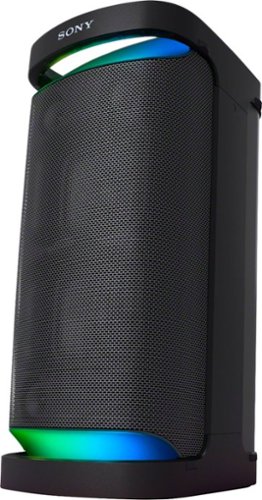aarondr's stats
- Review count184
- Helpfulness votes1,203
- First reviewOctober 22, 2014
- Last reviewApril 26, 2024
- Featured reviews0
- Average rating4.6
- Review comment count6
- Helpfulness votes10
- First review commentJuly 8, 2014
- Last review commentMarch 30, 2017
- Featured review comments0
Questions
- Question count0
- Helpfulness votes0
- First questionNone
- Last questionNone
- Featured questions0
- Answer count16
- Helpfulness votes31
- First answerJuly 8, 2014
- Last answerDecember 11, 2021
- Featured answers0
- Best answers4
ASUS ROG Gaming Laptop. Enjoy everyday gaming with this ASUS notebook PC. The 11th Gen Intel Core i9 processor and 16GB of RAM let you run graphics-heavy games smoothly, while the potent NVIDIA RTX 3060 graphics produce high-quality visuals on the new fast 16-inch 165hz WQXGA display. This ASUS notebook PC has 1TB SSD that shortens load times and offers ample storage.
Customer Rating

5
Amazing thermal engineering makes top performer
on June 22, 2021
Posted by: aarondr
from Richmond, VA
The Asus Zephyrus M16 (GU603) is the next in a relatively recent line of amazing laptops from Asus. Asus, once plagued with boring generic designs, has really hit its stride in the ROG Zephyrus series. While the previous G series had its highlights (most notably the popular G14) the M16 brings a lot of the same design cues, but even more refinement.
So what does the GU603 bring to the table? How about desktop class computing from a 10nm Tiger Lake 8 core CPU with lots of power to spare? To put this in perspective, I owned an Intel HEDT 7820x 8 core 16 thread CPU. This mobile CPU outclasses that desktop CPU by a significant margin in almost all tests. This CPU in this chassis performs extraordinarily well.
And by extraordinarily well, I mean the focus on cooling means this CPU performs beyond what it does in lesser chassis. With 6 heat pipes (see pictures) and Thermal Grizzly Conductonaut liquid metal TIM, this laptop pushes the boundaries of what the i9 11900H can do. I was able to consistently hit 5138 points in Cinebench R20, CPU-Z single/multi was 628/6040. Honestly, the H series chips have been plagued with chassis unable to handle their ferocious heat output. The ones that were able to were 2” thick. The GU603 is is a great chassis, because it is relatively thin and is handling the extraordinary power being used. While the 10900H does thermal throttle, it’s able to handle clocks approaching 4GHz under load on all cores. This combined with the speed of each core means you’re getting quite the processing beast without breaking your back or the bank. For reference, the GU603 came up on my scale at 4lbs 9oz.
So the CPU is great - an 8 core 16 thread beast ready to slice through your video encoding jobs. But what about the GPU? Well the RTX 3060 is quite the piece of kit. It possesses a full complement of GA106 cores at 3840. This provides over a 30% uplift in performance from the already potent 2060 in the G14. Now other variants of the GU603 have the 3070, which is a big boost in performance. However, the 3060 is no joke, and almost as performant as a 2070 desktop card.
But what really brings home the gaming experience is how both the CPU and GPU marry with the screen in question. The good news here is that Asus didn’t skimp on this display. At 2560x1600, the 16:10 aspect ratio is a welcome return from the pre-16:9 era. The panel is 165Hz, and lives up to that speed. The IPS panel has solid color reproduction, fast response, and a resolution that befits the 16” panel. You can use the screen at 100% scaling relatively comfortably, but the default 150% is a pretty good setting. The screen does have a bit of backlight bleed - common in IPS panels - but not too distracting in all but the darkest of scenes/games.
The display also features almost no bezels. These are even thinner than on the G14, but this laptop, unlike the G14, features a webcam. This edge to edge display does offer a tighter form factor. The M16 does indeed remind me much of my trusty old 15” rMBP. The screen however is definitely larger at 16”, and offers quite a bright picture - much brighter than the G14’s screen.
So it’s a good gaming experience, but what about a laptop gaming experience? Between the svelte formfactor, excellent RGB keyboard, and large trackpad - this is a great machine. The beauty of the M16 is that it isn’t caught up in gaming style - and just like the G14 before it, can function in a professional environment. The black color adds to the professional acetic. The RGB keyboard can be set to a static color via the Asus Armoury Crate software. Performance can be adjusted here as well, allowing for quieter operation in the office, or full workstation performance if desired. The fans can get loud on the M16 when pushing sustained performance. Thermal throttle is always the name of the game when dealing with Intel, but how far and fast it throttles are the differentiators. The M16 does a great job of keeping clocks high in those circumstances, and the firmware is tuned very carefully to keep clocks as high as possible which explains the performance consistency in this machine.
The camera, wireless, and trackpad are all good, but maybe not best in class. The camera is about what I expect on a laptop. The trackpad is large, and gestures well - but seems overly sensitive out of the box. I’d find myself three finger swiping instead of two finger scrolling just because of a finger or palm wrestling on this large pad. The wireless is a MediaTek 7821 based chip, which is a decent 2x2 WiFi 6 chip. I was surprised to not find an Intel chip in there. The port selection is excellent - offering USB A, C, and Thunderbolt. HDMI and RJ45 basically mean you never need a dongle with you. The power brick belies the fact this computer is power hungry at peak performance. At 240w it's one of the most powerful bricks I've seen.
The 1TB SSD performs quite well, with peak read/write times over 3GB/s. There is even a second PCIe/SATA m.2 slot waiting to be populated inside. Also inside is a RAM slot that allows you to upgrade from the included 8GB chip to 32GB (total 40GB). The WiFi card is also accessible and upgradable. You can enter the back panel by removing 13 screws (1 is captive in the bottom corner, and 3 are hidden below small rubber sticky grommets). It easily clips off at that point.
The casing is a combination of magnesium and plastic. Part of the casing has a rubberized coating that shows grease pretty readily. The design is solid, and the lid is amazing. There is a metallic flex of color in the small holes that grace the lid, and make a subtle statement. Dedicated volume keys above the center mounted non-number pad keyboard. I applaud the center keyboard, as number pads just aren’t very useful in my opinion on a gaming laptop.
The GU603 is a great gaming laptop. The chassis takes care of the powerful hardware without making you stand out. This design capitalizes on all the great parts of the G14, and then adds an even more powerful CPU, GPU, and expandability. A top notch screen, and more than adequate keyboard, trackpad, and complete port selection make this equally a great workstation. I expect this will be a popular configuration at the price point it lives at. Great job again Asus.
Mobile Submission: False
I would recommend this to a friend!





Pump up the party with the dynamic sound of the SRS-XP700 Portable Wireless Speaker. Sony’s unique X-Balanced Speaker units power MEGA BASS and multi-directional sound that sounds incredible from anywhere, even from behind the speaker. Keep the good times going all day and night with up to 25 hours of battery life plus USB-C quick charging.
Customer Rating

5
A fantastic party speaker.
on June 19, 2021
Posted by: aarondr
from Richmond, VA
The SRS-XP700 is Sony’s big daddy bluetooth speaker. This isn’t your average bring to a small gathering speaker, this is the life of the party speaker. Not only does it have the sound to push a mid-sized party all on its own, but it also has ¼” microphone and guitar inputs to allow karaoke or solo instrument play. The XP700 is a serious party animal.
So compared to its predecessor (or at least one of them), the design makes a lot more sense. Not only is the lighting more subdued (compared to the XB90), but the speaker drivers are more numerous and larger. You get the same tweeter setup, but square woofers. Those woofers offer more area, and thus more sound. Out back you get Sony’s omnidirectional sound with a dedicated tweeter and the porting for radiated bass. Overall it means you get decent sound behind the speaker as well in front making placement easier at most parties. There is a handy slit on the top where you can put an ipad or your phone.
As mentioned previously, the lighting is more subdued compared to the XB90. No longer are there dedicated strobes or in your face light bars. This speaker hides its well diffused LEDs in the handles illuminating a matte gray plastic softening the lighting effects. In all there are 4 LEDs in each handle. The effect is far more subdued and attractive. The lighting is controllable in-app, and has several different modes/presets that react with the music. All in all the lighting is definitely a step up.
Sound wise, I have much fewer complaints than I had with the XB90. The XB90 was loud and clear at upper volumes, but struggled to maintain clarity at lower volumes. While the driver setup is very similar here, I had no such struggle with clarity at any volume. In fact, even with the Extra Bass setting on, I could clearly make out lyrics and details at personal listening levels. In fact, clarity across the board is something I felt the XB700 had in spades. Even behind the speaker at low volumes, the dedicated tweeter does its job and keeps things clear. The X-Balanced speakers live up to their promise.
The user interface has been simplified from the XB90 as well. There is just a single button row up top for power, bluetooth, play/pause, volume and extra bass mode. There are convenient LED lights for power, bluetooth, and extra bass (which also can turn on a power saver if held illuminating yet another dedicated LED. Out back you find a play and charge, dedicated charge, power, line input, and dual mic inputs. One of the mic inputs doubles as a guitar input (and has a button that enables the line level required). Each mic has its own dedicated volume knob.
I am no karaoke singer, but I did plug in the mic input with my old semi-pro mic. The volume control works well and allows the speaker to sort of fill a basic PA speaker need. Just due to summer schedules, I haven’t had my buddy try it out with his guitar yet, but that’s on the table in the next week or two.
The apps are really quite good. Using the music center app, you can adjust audio settings, battery/charge settings (including a handy battery saver that prevents overcharging), swap inputs, etc. Basic lighting is in there, but the Fiestable app has more lighting options. It also has a boatload of other features, including media control with phone accelerometer gestures and probably about 30 other features I’ll never use. That said, you personally might have interest in the Karaoke scoring, DJ Control or Party Playlist.
Battery life on this beast is quite good. I used it on and off for hours today, and it’s still sitting around 80% battery. That might be closer to 20h vs the rated 25h, but this is also with most of the bells and whistles turned on and volume up. Overall, it’s hard to be upset that it can only provide 2 full work days (and then some) worth of playtime. Of course just plug it in to an outlet and boom - keep the party going forever!
Overall, the XB700 lives up to its price tier. It sounds much better than its predecessor, and has a much more subdued style. If you are looking for a large outdoor speaker for parties, then look no further. If you’re looking for great sound, I can actually say this guy does the deed. Are you looking for some Karaoke? Bam! Are you looking for a cheap setup for playing guitar/singing at your local event? This guy is perfect. Overall I recommend the XB700!
Mobile Submission: False
I would recommend this to a friend!
This is not a laptop. It’s so much more. Meet Combo Touch, the keyboard case with trackpad that enables new levels of versatility with iPad Pro. Navigate and work in apps like never before with a new click-anywhere trackpad — our largest ever* — that gives you more space and allows for Multi-Touch trackpad gestures. SMART CONNECTOR technology helps to deliver an incredibly responsive trackpad experience and also makes powering and pairing the keyboard instant. Type comfortably for hours with laptop-like backlit keys that automatically adjust to your environment. You can always see what you're typing thanks to 16 levels of brightness. Enjoy convenient access to volume controls and more with a full row of iPadOS shortcut keys. The iPad Pro meets its aesthetic match with a slim, sleek design — the thinnest keyboard case we've ever designed with a trackpad.* The elegant woven outer fabric feels as great as it looks and the case is molded to fit your iPad Pro, protecting the front, back, and corners from scrapes and bumps. Your iPad Pro is held securely in place so you can have peace of mind that it won’t slip out and focus on what matters most — getting things done. *Compared to Logitech keyboard cases with trackpad released in 2020.
Customer Rating

5
Get this not Apple’s. Surface Pro setup clone
on May 23, 2021
Posted by: aarondr
from Richmond, VA
Logitech has been known to closely work with Apple on great accessories. It has never been more evident than in their collaboration with the Crayon, and earlier keyboard cases for the iPad. While Apple does their own thing, it’s almost like they look to Logitech to create the broader appeal accessories that might obscure the pure “Apple experience” on presentation. In other words, Logitech makes the every man accessories that offer the functionality but perhaps don’t look quite as elegant. The Combo Touch keyboard case is an epitome of that approach.
Open the box, and you’ll be presented with the world’s best copy of a Microsoft Surface without including a display. Not that they’re outright copying the design; in fact the fabric in use is very different, and the kickstand is not nearly as solid feeling as the magnesium based shell of the Surface. But let’s be honest, the kickstand, the magnetic detachable backlit keyboard; this is the world’s best way to transform your brand stinking new M1 iPad into a surface killer and it’s fabulous.
Beyond the direct comparisons with a Surface, basically the case offers good protection, flexible viewing angles, and versatility you won’t find in any other case that I’m aware of. The case itself snaps in well, and is backed by a fabric that feels quite durable. The edges are given about a mm of clearance over the screen which is a nice amount of protection. The edges are flexible and feel TPUish. No hard plastics to crack here. The viewing angles are afforded by the kickstand design, which offers a large range of motion, matching the newer surface devices. Also, since it’s a full length stand, it’s quite stable. The ability to simply push on the top of the screen to angle it back further is a great feature for people who really do use their Apple Pencils a lot.
Speaking of the Pencil, there is a cut out on the case to ensure you can wirelessly charge and attach the Pencil. If you don’t use or have a Pencil, it also offers a convenient place to grab to open the keyboard portion of the case.
Speaking of the keyboard, it’s excellent. My normal average is about 75-85 WPM, and I consistently hit 80 WPM on this keyboard. This is on par with the Apple Keyboard - which I loved, but this keyboard has a secret weapon: it’s not afraid to spread out. When you pull the keyboard down you’re presented with a mirror of area of the iPad screen. This means not only do you get identical key sizes of Apple’s offering, but you get an additional row of function buttons and an even larger trackpad. The function row allows for adjusting backlight brightness of the screen, and keyboard, as well as volume and media keys. I cannot tell you how many times I wanted to adjust brightness or volume with Apple’s offering, but couldn’t without digging into the control center. Having dedicated function buttons is a huge win over what Apple offers. This spread out nature also adds to the feeling that you’re using a laptop - for good or bad. I appreciated the expanded capabilities, stability, and better trackpad of Logitech’s offering.
Being able to simply detach the keyboard by pulling is the same party trick that Surface Pro’s offer, and it’s just as awesome here. It sticks solid with magnets but is easily removable with a pull. Once off you have a very nice media consumption setup with no keyboard in the way. Reattaching the keyboard is quite satisfying as it just clicks right into place. iPadOS does a great job of detecting the attach/detach and everything feels first party here.
What really drives the first party feel here is the use of Apple’s POGO pin setup for accessories. Unlike many keyboard cases you see on the market, this is no Bluetooth affair - this is a keyboard that gets its power and data connection from pins found on the back of the iPad. What that means is that there is 0 lag with the keyboard, creating a fluid typing experience that if you’re using the iPad as a creative device, you really want. You never have to worry about what you’re typing. That extends to the trackpad, which is super responsive and supports all the same gestures as Apple’s offering while being larger!
The keyboard closes over the iPad screen automatically deactivating the screen and is magnetically held in place. The case feels firm and secure, just like you want from a case. Overall the bulk added here is definitely more than Apple’s case, but Logitech offers a lot more protection and frankly keyboard. On the 12.9” iPad this is less noticeable than I would assume the 11” is, but either way it is more, and consequently the iPad feels like a 13” device, whereas the Apple keyboard case seems to keep it feeling smaller than it actually is.
Overall it’s hard to lob much criticism at this case. When I got my first 12.9” iPad Pro I sought out cases that offered a kickstand like my old Surface Pro. There were a few, but none that offered a keyboard and I ended up just going with Apple’s keyboard. Finally I have my new 5th gen iPad and the perfect case to compliment it - essentially exactly what I wanted: a copy of the Surface kickstand and keyboard. This case is brilliant - and if you’re primarily typing on your iPad: a writer, developer, or knowledge worker: this is your setup. Don’t even waste time on Apple’s keyboard, this is cheaper, and better in almost every way. This is just as transformative to the iPad and letting the keyboard and trackpad stretch their legs a bit adds a ton of value. I highly recommend this case (used the keyboard to write this review)!
Mobile Submission: False
I would recommend this to a friend!
See more of the action with this Full HD ASUS gaming monitor. Quick 1 ms video response time lets you play action games in real time without lag. This ASUS gaming monitor comes with a stand for use on any flat surface.
Customer Rating

4
Great stand, fast panel, ELMB, and Freesync
on May 23, 2021
Posted by: aarondr
from Richmond, VA
The Asus VG246H, while may not have the most catchy name, it has a great feature set for a mid-range gaming monitor. You get a 1080p resolution at 23” (decent pixel density), ELMB (motion blur reduction), Freesync (HDMI only - sorry Nvidia users), and other features that may or may not be your bag. Overall for the $180 asking price it’s not a bad setup.
Upon unboxing, you’ll find the stand already pre-attached to the monitor, with only the base to screw in. There’s a blue outline on the base and a textured pattern - but other than these, that’s about the only gamer ‘flare’ and it’s understated. If you’re looking for something that can fit in a setup that’s not over the top, this monitor is relatively understated. The stand is a nice bonus at this price point, and you’ll be hard pressed to find something that can rotate, twist, and angle. The stand is vesa mount, so if the monitor ever went kaput you could harvest the stand - bonus! The panel is edge to edge with minimal bezels and dark area. Thankfully you’ll find it has the power supply built in, so you can just use a standard 3 pin power cord.
Let’s talk ports real quick. Out back you’ll find 3 ports: HDMI, VGA, and 3.5mm headset jack. Of course while it’s nice to have VGA for legacy applications, I’d trade it any day for a second HDMI in a gaming monitor - or a display port. The implications of having just one HDMI and no display port mean that you won’t be PC and console sharing this display without some serious compromises. VGA is analog, so you won’t get audio, or frankly, a very good picture on a native digital display. A second HDMI port would have offered PC & console connectivity, even allowing sharing the same speakers via that 3.5mm output. The lack of display port here means that for the vast majority of Nvidia users, you won’t be able to use the Freesync capabilities of this monitor. While only offering 48-75Hz variability, it’s still a feature that makes a pretty big difference for many lower end 1080p gamers. In the age of insane GPU prices, that’s a sad miss on an otherwise great feature set.
Moving on panel brightness is sufficient for gaming and most office tasks. The IPS nature of this display means that colors are well saturated and bright. Viewing angles are great as well, and the stand really allows that to show off. Being able to rotate a display to vertical orientation may not mean much to your average gamer, but for productivity, this monitor pulls great double duty. Panel size is appropriate for the resolution. 23-24” panels at 1080p offer decent pixel density and don’t leave you feeling like you’re looking at an undersized TV. The monitor is comfortable to use and uses a direct DC backlight, reserving any PWM for the ELMB feature.
Speaking of features, the monitor sports the aforementioned Freesync over HDMI. If you have a Radeon card, this feature will allow you to use 48-75Hz variability. You can’t use this feature and ELMB or some other tweaks, but overall this is the primary feature choice you want if you’re sporting a lower end Radeon from the past few years, as it will really smooth out games that your card might struggle to keep at 60 or 75hz. If you’re an Nvidia user, ignore Freesync, it isn’t happening over HDMI at least until 2.1 gets ubiquitous (HDMI VRR isn’t standardized until version 2.1). So what does an Nvidia user have to benefit from on this monitor? Well ELMB is pretty nice. While it introduces backlight strobing (completely on purpose - it’s how this feature works), it creates a much smoother motion. This means that text that would be unreadable in motion is clear as if it were coming out of a CRT (that’s a big tube monitor from the 90’s kids). This monitor offers 2 modes: Standard and Turbo. Standard gets you most of the benefits while not affecting backlight brightness as much as Turbo. Turbo does an excellent job, and even textures that appeared blurry on Standard are quite clear, but it comes at the sacrifice of more monitor brightness (strobing a light on and off lowers overall brightness). I like Standard, and this is the feature if you have an Nvidia card you want to consider, especially if you’re into RTS, MOBA, or FPS games. The effect on text in motion is amazing, so be sure to consider it. Beyond that, there are slew of gimmicky features, like added crosshairs (Practice mode.. really?), a timer (could be useful), an FPS counter with a graph (kinda cool, but only useful if you’re using Freesync), and display alignment (for aligning multiple displays together). Honestly, use the timer or the FPS graph (with Freesync) and forget the rest.
Image adjustments like most Asus monitors are a tad confusing. The mix and match of what features are supported when is made clear by enabling those features, but it’s still confusing. For instance ASCR can’t be used with ELMB or Eco, but ELMB can’t be used with Freesync ASCR, or Eco. It makes sense, but there are a lot of acronyms going on here. ASCR’s dynamic contrast ratio is ok, but it makes a minimal difference. Furthermore, each picture mode enables or disables certain features, which is confusing. sRGB is the worst of these, while offering arguably the best accuracy, it barely lets you tweak any settings. Scenery or RTS are probably the best starter configurations, but there is no standard, which for some reason irritates me. Some of the modes (looking at you MOBA) offer weird effects on color in general, so be wary of some of the predefined settings.
The response time on this panel is rated at 1ms with overdrive on. Overall, that’s a marketing number and it’s obvious that the panel is fast for an IPS, but 1ms might be pushing it a bit far. Anyways, I highly recommend the ELMB - as it makes this panel just about as good as a TN while offering a much better picture. Just do it as long as the backlight strobing doesn’t bother you.
Overall this is a decent amount of monitor for the price. You’re still only getting a 1080p 23” display, but you get a great stand, lots of features, a fast panel with a flexible ELMB setup, and Freesync if you’re sporting a Radeon card. Styling is understated, so you could use this in a professional environment without people looking at you funny. IPS is great for colors, and the display is well saturated. I would highly consider this if you’re looking at 1080p monitors in general, and especially if you’re a Radeon gamer. This monitor isn’t perfect (would have really loved another HDMI and/or a DisplayPort), but you get a lot for your money here too. Highly recommended!
Mobile Submission: False
I would recommend this to a friend!
The CORSAIR VIRTUOSO RGB Wireless XT delivers a high-fidelity audio experience for the most discerning players, combining uncompromising sound quality with all-day, all-night comfort from its premium memory foam earpads and headband. Connect wirelessly to virtually any device with simultaneous SLIPSTREAM WIRELESS and Qualcomm® aptX™ HD Bluetooth®, or wired via 3.5mm or USB. Make yourself heard with superb vocal clarity thanks to a broadcast-grade, omnidirectional detachable microphone with wide dynamic range. Lightweight aluminum construction ensures long-term durability, while up to 15 hours of wireless battery life and 60ft of range give you absolute listening freedom. Micro-perforated aluminum on each ear cup allows RGB lighting to shine through for visual flair. With immersive Dolby Atmos® and CORSAIR iCUE software to enable custom audio equalizer settings, RGB lighting control, and more, you can be the maestro of your gaming experience.
Customer Rating

5
Great Corsair headset with a tune
on May 17, 2021
Posted by: aarondr
from Richmond, VA
The Corsair Virtuoso XT is Corsair’s newest entry into the high end gaming headset market. Competing against other headsets with prices $250 and up takes some doing. Not only do you need to sound better than most pure bluetooth headsets, but also bring killer features for your target audience: gamers. Luckily Corsair doesn’t disappoint.
So the first thing that you’ll notice is that the box seems like your standard affair Corsair product. Open it up and you’ll find that there are some nice touches, like a quilted and protected case, USB-C cable, and analogue audio cable that can control volume inline. Beyond that there are leaflets explaining Dolby Atmos for PC and Xbox One, and of course the slip stream wireless receiver.
The headset really stands out. There is liberal amounts of aluminum used in construction, as well as steel where flex is needed. The finish is quite nice, and ‘micro perforated’ ear backs hide the corsair logo unless the RGB backlit is powered on making for a subtle effect and debranded look if off. Edges are chamfered and get a bright outline due to that treatment. The ear cups are brushed in a circle. The microphone is detachable and connects via a recessed and keyed mini-usb port (blast from the past!). The aluminum continues here and the chamfered edges as well. Everything feels quite premium, including the supple memory foam earpads. There is a status LED that shows the connection status and battery. The microphone has a green or red LED depending on its activation status.
Speaking of earpads, the memory foam is quite comfortable. I played for several hours straight and the headset was one of the most comfortable I’ve ever used. I have a larger head, so many headsets will clamp on my head and cause pain, but not the Virtuoso XT. If you have trouble finding a comfortable headset, this does an excellent job. The leather-like material seems durable enough, but it’s always hard to tell.
Controls abound on the Virtuoso, including its own volume control, mode switch, multi-function bluetooth buttons. All this is found on the right earcup. The left has ports: microphone, charging/wired, and wired 3.5mm. The microphone has its own mute button which you can visually identify is active by the microphone’s tip illuminating red. The multi-connection is pretty interesting. I was able to use both the analogue in and slipstream inputs at the same time no problem. This was certainly interesting, and probably not an overly common use case, but it worked. The mode selector switch allows you to turn the headset effectively off when switched to wired mode with no wire connected. The volume switch feels premium and is weighted. It moves the windows volume settings by two notches per step. It takes a while to get a hang of, but it’s super handy.
Connection wise, this headset has options. Not only can it use the proprietary slipstream receiver that boasts excellent range and performance (which Corsair is proud of), but also wireless bluetooth. I was able to connect it to my phone and it operated just like a normal set of cans. Coupled with both USB wired and 3.5mm audio, this headset has more connectivity options than you will ever need.
Battery life is good, but I’ve only used it for a charge or two at this point. You can easily get several gaming sessions, or a day of music out of it. I like to keep it charged and ready to go, which means the USB-C cable is laying out a lot. Luckily it seems to charge off my spare USB-C charger no problem, which keeps things simple. Thankfully USB-C is finally getting ubiquitous making life easier for consumers and manufacturers both.
The software situation of course involves Corsair's prolific iCue software. It not only manages the headset, but the slipstream wireless USB dongle, which can connect other slipstream devices, such as Corsair’s wireless mice. You can adjust the RGB lighting, settings, firmware, and equalizer. The equalizer only works until you install the Dolby Access app, which enables Dolby Atmos for headphones. Normally I’m a bit standoffish when it comes to additional software - but Dolby for headphones is the real deal and pairs extraordinarily well the Virtuoso headphones. I would recommend installing this on either Windows 10 or Xbox one use cases simply due to the equalizers.
Why do I think the equalizers are so important? Because out of the box the sound on these headphones is quite flat. The sound has no depth or space to it, and it just feels somewhat dead. This is not the driver's fault, as the 50mm neodymium driver is quite capable - it just needs a bit of tuning for most use cases. The iCue equalizers out of the box all sound pretty rough to me, but the multi-band equalizer allows custom modes - and with just a bit of tuning, I was able to get a really dynamic sound from them. Install the Dolby Access and use any of the music sound modes, and you get even better sound than what I was able to establish with iCue alone. Also Access also has game modes - including performance mode, which does a great job with spatial awareness. Overall this software lives up to the hype.
Obviously iCue allows you to sync the rest of your build - which for some might be a big deal. People spend good money on Corsair’s ecosystem to get the best RGB lighting on the market that all works together. iCue does a great job, and version 4 (which this headset requires) is even easier to use.
Overall the comfort and build quality of this headset place it in the correct pricing tier. I wish the stock sound (which AFAIK, but cannot test is what you’re stuck with on PS4/5) was a bit more lively, but the equalizer and Dolby Atmos capabilities mean this headset does sound amazing and is quite tweakable. The software is top notch and the integration with Corsair’s ecosystem will sell this headset and it’s subtle RGB lighting alone. I do wish it had a charging dock or other fancy way of repowering, but overall this headset is an amazing piece of kit!
Mobile Submission: False
I would recommend this to a friend!
Harness your PC's potential with the 980. Whether you need a boost for gaming or a seamless workflow for heavy graphics, the 980 is a smart choice for outstanding SSD performance — and it's all backed by an NVMe* interface and PCIe 3.0 technology.
Posted by: aarondr
from Richmond, VA
Samsung is by far the most known and trusted flash/SSD manufacturer out there. The 980 series represents Samsung’s latest budget NVMe drive, forgoing QLC and bringing the established TLC flash and packing a decent sized SLC cache it can punch above its price bracket’s weight. If those last sentences made 0 sense to you, I’m sorry. But it’s a lot of technical terms to say: Samsung cut the right corners to bring a budget drive that performs while also bringing Samsung’s reliability and reputation.
First of all, when talking about an NVMe drive, it’s important to highlight a few positives and negatives here. First of all, this is a 500GB drive, so calling it a gaming drive is an interesting marketing ploy. This is a great OS drive for basic setups that don’t do a ton of professional video editing or frankly high amounts of consistent writes. Does it make an excellent gaming drive? Yes. Does it make an excellent consumer use drive? Yes.
DRAM-less drives get quite a bit of flack, as the performance penalty for the lack of DRAM can be tough. Luckily HMB equip drives, such as the Samsung 980 can use DMA capabilities of the PCIe bus to store a small cache optimizing and buffering lookups to where data is stored on the SSD. The result? Under normal circumstances the drive performs like a much more expensive drive. The downsides? Professional use cases will suffer.
But gaming is where the HMB drives shine. Not only do gaming workloads not require a lot of random reads/writes, they really only need large sequential reads. The 980 does a great job at sequential reads, putting out nearly the bus maximum of PCIe gen 3 at 3000MB/s.
Speaking of raw performance, Samsung’s claims of 3100 MB/s read and 2600 MB/s write are spot on. Running several benchmarks and samsung’s own Magician software show these numbers give or take 100MB/s.
Samsung includes the Magician software. Unlike most SSD software, I actually recommend installing this, as not only does it do a great job with diagnostics, but also lets you switch on the full power mode to improve performance. If you’re using this in a desktop (as opposed to something that runs on battery), then I’d recommend turning it on. The SMART diagnostics, benchmarks and scanning are useful tools as well.
Being a simple DRAMless drive also gives this drive a lot of installation flexibility. It is single sided, so it’s totally possible to install in thin and light laptops. The drive boasts thermal management capabilities deeper than your standard affair so it should maintain performance even in tight spaces.
Under light/normal use cases this drive, coupled with it’s large SLC cache and HMB setup keeps performance flying. Writing more than 100GB will show performance issues, but let’s be real, other than installing Cyberpunk 2077, when will you be writing that much data at once in a gaming drive. Overall, I found this drive to perform better than a QLC drive, and it offers a much better warranty (5 years) and write endurance (300 TBW).
If you’re looking for a professional quality drive that can take hundreds of gigabytes of writes a day, look elsewhere. However, if you’re building a gaming PC, this DRAMless drive lets you invest the extra $50-100 elsewhere in your rig while maintaining performance and reliability. Overall, highly recommended!
Mobile Submission: False
I would recommend this to a friend!
Soundcore Life Tune XR are active noise cancelling headphones with Hi-Res Certified sound. The Multi-Mode noise cancellation technology detects and cancels out exterior noise. Use for calls with the dual microphones and have long, 60 hour listening sessions due to the long battery life and comfortable earcups.
Customer Rating

5
Amazing set of cans that punch above their MSRP
on April 10, 2021
Posted by: aarondr
from Richmond, VA
Anker’s Soundcore Life Tune XR over the ear headphones are a budget set of wireless cans. Anker is known for quality products with budget prices, and the Soundcore Life Tune definitely sports the budget price, but do they sport the quality? The answer is a resounding yes, but let me tell you why.
First off all opening the box you’ll be greeted with a charging cable (USB-C - yay!), 3.5mm headset jack for unpowered operation, and a great case. Seriously, the case, while simple is quite nice, and at this price point a huge win. Next you’ll notice the headset is double hinged and can fold quite small for a set of cans. Certainly not the smallest, but the double hinged design keeps things tidy.
Build quality wise, these feel quite good. There is a steel band at the top that offers adjustability and is quite flexible. The plastics are matte and smooth - no weird glossy textures here. Durability seems good, but only time can tell. Frankly I’m always worried about plastic hinges for longevity, but let’s be real, this is a hundred dollar set of wireless cans. The foam used on the headband and ear cups is really quite comfortable. I have worn these for hours on end and had no issues. Want a full workday - these deliver comfort.
The buttons are extensive, but intuitive on these cans. On the left ear cup you’ll find the power button, USB-C charging port and noise cancelling toggle. The toggle swaps between noise cancelling (which is quite effective), normal (which isolates with the foam nicely), and transparency mode (which allows ambient noises to be amplified slightly so you can stay aware of your surroundings). On the right earcup there are three buttons. The topmost is volume up/next track (long press), the middle button is volume down/previous track and the last button is play/pause/voice. For some reason I found the layout more understandable than most. Sometimes having more buttons is good. I felt like it was easy to feel them out and understand their actions.
Battery life seems to be excellent. Hours of play later these are still registering over 90% battery with transparency mode enabled. I have no concerns with battery life - and the USB-C charging means you can charge them basically anywhere. It’s good to see manufacturers giving up on micro-usb finally. While ubiquitous, the connectors are brittle, and finicky.
Ok, so they’re comfortable, have great battery life, and seem to be built well - the sound must be bad right? I have some news to break - they sound amazing - especially for the price. While the stock equalization is a bit bass heavy, the sound fits with the general profile of buyers. Bass extension is quite good, with a good powerful feel to the bass. Treble doesn’t trend overly harsh with the stock equalizer, and is a very comfortable listen. Sound feels powerful, wide and balanced - with lots of detail and a broad soundstage. Volume is good, with minimal distortion all the way cranked up. Overall, they sound like a $200-300 set of headphones punching way above their weight.
If you don’t like the stock bass heaviness, they can be made to be more neutral with a very responsive 8 band equalizer. Anker’s Soundcore app does an excellent job at presenting a responsive equalizer setup - with tons of pre defined tunes. I was surprised to hear how responsive and flexible the equalizer is. Beyond that, the Soundcore app lets you change ambient sound isolation from noise cancelling, disabled, and transparency mode. Soundcore also supports a sleep mode, allowing you to mix various ambient sounds, like rain, birds chirping, clocks ticking, trains rumbling (my favorite is mixing sounds you’d never hear together for a laugh, like a farm, clock, and train). It’s an interesting idea, but I’m not falling asleep with these cans on my head personally. Still for relaxing, it’s quite nice. The app itself does link to Lum streaming, and Anker’s other sound products, but it doesn’t hard upsell like some other apps.
It’s hard to point any criticism at Anker’s effort here. These cans sound great, feel comfortable, sport excellent battery life, and include an excellent case. Mostly cheap plastic construction with a very thin steel headband is about all I can criticize, but even that is hard at this price point. Overall I’m quite impressed with this offering from Anker. These are an excellent featureful set of cans that punch way above their budget. I highly recommend these!
Mobile Submission: False
I would recommend this to a friend!
Enjoy a smooth gaming experience with this 27-inch ASUS Full HD monitor. The Shadow Boost feature increases clarity in dark scenes, and the ultrafast response times minimize blurring and streaking for seamless gameplay. This ASUS Full HD monitor has an ergonomic design that allows tilting, swiveling and pivoting as needed.
Customer Rating

5
FullHD 165Hz ELMB - It's a winner
on April 9, 2021
Posted by: aarondr
from Richmond, VA
The Asus VG279 represents a high point for FullHD monitors. It boasts a 27” IPS display that can refresh at a blinding 165Hz, extreme low motion blur, G-sync compatibility, and boasts a 1ms G2G response time. But of course, does it live up to the spec sheet?
First of all, the monitor comes well equipped, with both a display port and HDMI cable waiting in the box. The monitor is well packaged, and the stand easy to install with a single collapsible twist screw. Setup is thus pretty easy and you’re rocking and rolling very quickly.
A couple things you’ll immediately notice after setting up the stand. The buttons on the right side of the panel alternate to make it easy to identify different buttons. The joystick found at the top of the buttons provides the main menu by clicking it in. The menu has a lot of adjustments, but I felt like the game centric modes were odd. The lack of a standard mode meant I felt like I was hunting for base settings. Luckily Asus offers excellent software called the Asus Display Widget which you can find on the monitors support page. This widget allows you to control just about everything in the display menu in a much easier to navigate application in windows. You can adjust color temperature, display mode, and even enable the timer, or cross hairs found in the extra settings. Also on the support page you’ll find the monitor’s driver. I felt like the driver brought the correct clear type calibration or something, because text seemed crisper after installation of the driver.
The overall casing of the monitor has some interesting flair. It’s intended use as a gaming monitor is reflected in the color scheme and angled shapes found on the monitor. The design never borders on gaudy though, with tasteful lines and textures that might be a bit busy on the back of the monitor. Frankly it doesn’t bother me, and the business end of the monitor is very clean with only a bit of subtle print and a chrome Asus logo in sight. In fact the bezels are quite thin. The stand has the aforementioned angles with just a tiny bit of red hiding in the base where the stand is allowed to rotate.
The stand is excellent by the way offering not just your standard tilt adjustment (which is a huge range compared to most), but also swivel, rotation, and height adjustments making this monitor extremely flexible. The stand complements the panel type well.
Speaking of the panel type, this is an IPS panel. IPS stands for in-plane switching, and it offers excellent viewing angles and color reproduction. Of course where the panel technology usually has issues poor contrast, pixel response time, and potentially uniformity. So does the VG279QR suffer from these issues? In a word, somewhat - but it’s an excellent IPS display. Like most IPS monitors, the static contrast ratio is poor. Blacks are really just light shades of gray. This isn’t noticeable in most games, but if you play really dark games in dark rooms, a TV with dimmable zones and a VA panel is probably a better fit. If you’re playing bright well lit games, then this won’t bother you at all. The uniformity on this panel is excellent, truly. Color reproduction is solid and uniform throughout the panel surface.
Now let’s speak about response time, as this usually is the topic of discussion when it comes to IPS panels and claims of 1ms G2G. TN panel purists will tell you that IPS can never reach the level of motion control that TN offers. They’re right. I’ve owned a high end TN panel with ULMB, and it's as close to an old school CRT for motion as you’re going to see on an LCD. The Asus VG279QR even with trace free (overdrive) turned up is a blurry mess even at 165Hz. While that’s expected from an LCD, it’s partially the panel type. However the VG279QR has a magic trick up its sleeve, ELMB - or ‘Extreme Low Motion Blur’. This technology allowed the backlight to strobe every other frame blanking out between frames. While this doesn’t improve the response time of the monitor itself, it creates an optical illusion that makes motion to be more precise. It is quite effective at its job, reducing blur significantly at the cost of introducing ghosting. In other words, the blur goes away, but the resulting image has ghosts behind it. It's still a significant improvement, but the ghosting is still present and there is no way to adjust Asus’s overdrive setting (trace free) to compensate. Another downside of enabling ELMB is that the effective brightness drops significantly when using this setting. Not a huge deal when gaming at night, and indeed the monitor itself feels too bright and oversaturated stock, so enabling ELMB seems to be fine for me. The final downside is that to enable ELMB you must disable G-Sync compatibility.
So what is G-sync compatibility? Well, basically in the case of this monitor, it’s a compatible version of adaptive sync that allows the GPU to inform the monitor if it's keeping up with the monitor's refresh rate, and if not, to slow the refresh rate to match the GPU’s current framerate. Why is this important? It eliminates tearing, stuttering, and judder associated with the frame rate mismatch. Essentially if your graphics card can’t (and you need a pretty high end GPU to drive 165Hz) handle the native refresh rate of the monitor it’s a life saving feature - creating a buttery smooth experience regardless if you’re pushing 80 frames or 165 frames per second. Some games will benefit more from ELMB, while others the framerate tearing or stutter will be more noticeable. Unfortunately, unlike old G-Sync certified monitors with ULMB, ELMB is only configurable from the menu on the monitor not software. Essentially the monitor makes you choose which feature you want to use. My vote is ELMB coupled with adaptive v-sync, but your mileage may vary. ELMB makes motion top notch, and my 2070 Super keeps frames coming in pretty quickly for most titles at 1080p.
So loaded up with ELMB, turned v-sync on and played a few rounds of CS:GO. Not only did it feel just a tiny bit smoother than 144Hz, the motion blur reduction over my old 144Hz IPS was significant. Enjoying the superior colors over my old TN 144Hz, this monitor delivers the goods. Of course again, depending on your GPU g-sync might be a better setting to turn on, but if you have a high end GPU - the ELMB really does make a difference.
What did I not like? Most of the built in video modes felt like they had saturation and sharpness turned up too high. I found sRGB mode with ELMB was great at night, but struggled to maintain enough brightness during the day. Cinema was the next best setting but I felt like sharpness was just a bit off. Overall I found scenery and RTS way too overblown. The color of MOBA was weird for me. I felt like dialing in the correct color was way harder than it needed to be. Also, this is just an 8-bit panel, no 10-bit color.
Overall though this monitor provides one of the best values for high refresh rate monitors with excellent color reproduction and viewing angles once tweaked. I wish it didn’t take as much effort in the settings to get it to where I wanted, but I appreciate that the settings exist and allow me to tweak. Unfortunately we’ll never live in a world where adaptive sync and display strobing will work at the same time. It’s a shame though as ELMB really fixes LCD blur. Overall the biggest question you have to ask yourself is 27” 1080p enough for me. 1440p at this size feels more natural, but obviously would be harder to drive. If 1080p is where you want to stay with a high refresh rate, then this mid-range FullHD is an excellent piece of kit.
Mobile Submission: False
I would recommend this to a friend!
Intelligent full-size cleaning without the cord with a full-size bin and full-size cleaner head. Engineered for whole-home, deep cleaning the Dyson Outsize intelligently optimizes suction and run time across all floor types. Suction power, run time and tools designed to deep clean your whole home. 150% bigger bin than the Dyson V11 for longer cleans between emptying. The High Torque XL cleaner head is 25% larger than the High Torque cleaner head to cover more of your home, faster. Dyson DLS technology automatically senses and adapts to changes in floor type to extend run time for the right balance of power and run time when you need it. LCD digital display shows run time countdown to the second and displays maintenance alerts, giving you complete control of your clean. Advanced, whole-machine filtration traps 99.99% of particles, dust and allergens as small as 0.3 microns³.
Customer Rating

5
Freedom, suction, and battery life
on March 23, 2021
Posted by: aarondr
from Richmond, VA
The Dyson Outsize is a pretty unique product. Dyson’s all-in attempt at a cordless vacuum to replace the corded legacy of their products. It’s design goals are to be as large and powerful as a corded vacuum, while providing the flexibility of use that cutting the cord provides. Dyson, famous for its engineering, doesn't disappoint on the primary points.
First of all, the vacuum is shipped partially charged, but doesn’t take too long to charge up. Nicely the included accessories include not just one charger, but two - one for each battery. That’s the other great point, there are two batteries. The intention here is to provide the necessary runtime to clean an entire house. And clean you will - with one battery lasting at least 25 minutes - even when the brush roller is engaged. Essentially I would expect a minimum of 45 minutes of hard sweeping on the medium setting, which is quite effective. Dyson claims up to 120 minutes of runtime, which is on the optimistic side, but not far off. Well over 100 minutes is attainable on the medium setting.
What makes battery life super easy to gauge is a power readout in runtime of minutes and seconds. This displays on a small circular screen as you use the vacuum with a pretty accurate countdown of how much runtime is left with the battery. Of course due to the sensors found in the power head, the vacuum will automatically adjust the brush depending on if it senses carpet or hard floors. This drastically changes the runtime, so be sure to watch when switching floors. The button found below the screen will let you choose different levels of power, ranging from Eco, Medium or Boost. Suction is definitely on par with stronger vacuums on medium. The boost mode is helpful and really deep cleans, but obviously affects battery life. I found it helpful when cleaning up a larger spill of smaller dry food.
Other accessories include the hair tool w/ anti-tangle screw design, the combo tool, crevice tool, dirt brush, wand clip, docking station, chargers, and another dusting brush. You won’t want for accessories - Dyson includes a great selection. It really makes the vacuum a more versatile tool. Things I didn’t think about at first, like being able to throw on the crevice tool and hitting the car seats in the garage become a highlight of a cordless vacuum.
One of the more interesting tricks the Dyson design has up its sleeve is the dirt bin and release. It’s designed to avoid having to put your hand in the garbage when emptying the dustbin. All you need to do is push the lever down and it will open the bottom to dump out. This is handy, and avoids the usual messes that other trigger or spring loaded mechanisms can create. The downside is that the lever only releases the latch and the bin’s bottom needs to be reset manually - meaning you still touch the bottom of the dust bin to relock it. This isn’t the end of the world, but perhaps an engineering suggestion to find a way to open and close the bin with the lever avoiding having to get your hands directly involved. Either way, it’s a convenient feature.
Another great feature of the Dyson is the full size dustbin and head. This vacuum is meant to replace a full size vacuum, and comes equipped with a power head that is about 13” wide and a dust bin that is pretty equivalent to a full vac. These two things mean that floors are easier to maintain and coupled with the excellent runtime, mean you can clean your whole house easily. Previously I used a Shark vac, and while the smaller head made certain areas easier to clean, it had no ability to stand up to the capacity, runtime, and ease of use from the Dyson.
Beyond the features, the Dyson Outsize has a great filter that is washable. You simply twist the filter housing (located on the top of the vacuum surrounding the screen) and pull. The filter itself rinses in water. Just allow it to dry for 24h and the filter is ready to go again. The dust bin, and multiple brushes are also washable, making this a very easily maintained machine. Dyson is proud of the filtration on this model, explaining that its cleaner air than what you breathe. Color me a bit skeptical to hook my gas mask to the vacuum’s exhaust, but I appreciate the attention to filtering in a house with allergy sufferers.
The biggest criticism I have for the Dyson is the trigger. While the concept of maintaining a battery vac’s life by making it hard to accidentally leave on is a good idea in theory, in practice my hands literally hurt after 15 minutes of vacuuming. While the handle is ergonomic enough, the constant pressure required by my index finger meant my hand was starting to cramp less than half way through the battery. There’s no ‘cruise control’ feature, so you have to swap hands or fingers to keep using the vacuum. I’m sure my hand will get used to it over time, but initially I’m a bit annoyed during longer cleanings.
Nothing beats the ease of use and quick work that a cordless vacuum provides. In the past several years hi powered lithium batteries and improved electric motor technology have allowed vacuums to get more powerful. The Dyson Outsize is a great example and provides some intense cleaning power, longevity, maintainability, and capacity to the table. Despite the annoying trigger, this vacuum lasts a long time on battery and cleans as well as a full size vac. This is replacing my traditional corded vacuum, and is very easy to use. It’s not cheap, but it’s a well designed heavy duty product with all the extras included. Highly recommended!
Mobile Submission: False
I would recommend this to a friend!
Comply tips are 30 times softer than silicone, cost-effective, simple to install and deliver an optimal listening experience. Unshakeable fit: Ear-conforming memory foam means all-day comfort – no more chasing after an earbud that fell out. Peak performance: Comply tips reduce unwanted exterior noise so you can elevate your listening at lower volumes (protect those ears!); your favorite devices will work better than ever. Charger-friendly: Comply tips are specially designed to fit in most wireless charging cases without interfering with charging. Extra Protection: Built-in TechDefender guard protects your earbuds' sound port from debris, wax and sweat.
Customer Rating

5
I no longer want to throw my AirPod Pro's out
on March 13, 2021
Posted by: aarondr
from Richmond, VA
The Comply foam tips are a transformative product for me. When it comes to tips for AirPod Pro's the stock silicon ones are fine at first, but they're too slick for their own good. The Comply Foam tips have saved my Air Pod Pros.
While Iove the Air Pod Pros, their silicon tips are pretty slick. I've tried each size, but the problem is that especially when exercising there isn't much in the way of give or friction. My ear canals change shape and I'm unable to keep them in my ears. Comply's foam tips are much more flexible and adaptive material. When I would have an AirPod Pro fall out easily with the stock silicon tips, the Comply stick much better in my ears even when I'm exercising.
I was ready to give up on the AirPod Pros. Ihad better luck with the AirPods when it came to keeping them in my ears. Not only has Comply tips kept them in my ears, but helped them sound as good as they should by forming a complete seal. I wouldn't hesitate to purchase these if you have trouble keeping your AirPod Pros in your ears.
Mobile Submission: False
I would recommend this to a friend!
aarondr's Review Comments
Microsoft Surface Pro 3 Tablet: The new Surface Pro 3 is in a category of its own. With a stunning 12" display in a sleek magnesium frame, Surface Pro 3 has all the power and performance of a laptop in an incredibly lightweight, versatile form. It may just be the ultimate device.
Overall 3 out of 5
3 out of 5
 3 out of 5
3 out of 5STILL NO NATIVE MKV PLAYBACK???
By worknstiff
from NC
Why can't surface pro 3 play mkv's? I really wanted to like the Surface Pro 2 and now especially the new Surface Pro 3's bigger screen and higher resolution. I like that it is a laptop replacement and also can be used as a tablet, but without native MKV support I can't see it replacing my Samsung tablet anytime soon. What a shame that you have all this computing power and still can't watch HD video's on this excellent HD screen. Why is Microsoft so adverse to making this the "PERFECT" multimedia consumption device, especially since all the lower price tablets (using MX Pro Video Player) seem to handle 1080p mkv's with DTS audio and subtitles just fine. I guess Microsoft doesn't want my money, SIGH.
aarondr
Richmond, VA
Uh...
July 8, 2014
MKV is a container format. VLC or other apps can play those natively (just download from the marketplace). You can also install codec packs that will bring support to windows media player. Any Windows machine can do it, but for legal reasons they don't include the codecs. Android gets away with it since it's GPL2 to start with (meaning all the open source codecs that are GPL2 can be included without infringing on FSF license. MS on the other hand would have to open source all of windows to distribute GPL based codecs).
+4points
4of 4voted this comment as helpful.
This NVIDIA GeForce GTX 970 4GB GDDR5 graphics card features multiple NVIDIA technologies, including CUDA and G-Sync, that ensure lush, realistic gaming visuals. NVIDIA SHIELD and GameStream allow you to stream portable and PC games.
Overall 2 out of 5
2 out of 5
 2 out of 5
2 out of 5good gpu but false info. spec.
By kojisan
from nevada
i originally bought this card because of the 4GB memory and future 4k display usage but after having this for a month. the performance is very good, low wattage, low fan noise, led custom and heavy on weight. over all, i don't see a 4GB usage on this gpu in the future and nvidia gave a real spec. of a gpu memory of a 195GBPs on 3.5 and 20GBPS on 0.5 memory.
my setup is
-amd fx 6100
-samsung SSD 120
-wd 250 HDD
-2x wd 2TB HDD
-gtx 970
-seasonic 520W
my setup is
-amd fx 6100
-samsung SSD 120
-wd 250 HDD
-2x wd 2TB HDD
-gtx 970
-seasonic 520W
aarondr
Richmond, VA
February 5, 2015
I agree that the specs sent to reviewers were false. I'd even agree that Nvidia knew about this probably since the first public reviews went out (if I'm an engineer, I'm reading reviews of my work - and noticing the incorrect specs - hopefully sounding the alarm). But to be fair, the specs (save arguably the memory bandwidth) are accurate on the product page and always have been. The fewer ROPs, smaller L2 cache, and segmented memory all suck compared to the press reviews, but there's nothing on the product box or product page that's false here.
-1point
0of 1voted this comment as helpful.
Power your home theater with this Insignia™ NS-SB515 2.1-channel soundbar, which features Bluetooth technology for easy wireless streaming. The 6.5" subwoofer produces quality low-end sound to enhance your favorite films.
Overall 2 out of 5
2 out of 5
 2 out of 5
2 out of 5Good Sound, Poor Execution for the Price
By aarondr
from Richmond, VA
* Packaging
Unlike many sound bars, the box is actually a rectangular cuboid. The packaging is secure and quite nice. Everything is wrapped in standard plastic and the larger items in a foam padding. The package itself was surprisingly light considering its size. Expect this to arrive in great shape if you are having this shipped.
Unlike many sound bars, the box is actually a rectangular cuboid. The packaging is secure and quite nice. Everything is wrapped in standard plastic and the larger items in a foam padding. The package itself was surprisingly light considering its size. Expect this to arrive in great shape if you are having this shipped.
* Setup
Setup was really easy. Just plug all the included cables in the holes that fit and you’re pretty much done. The subwoofer paired automatically and the included RCA cables will get most people running in no time. A RCA to 3.5mm phono adapter adds the ability to plug in your phone or tablet directly to the RCA inputs, which is a handy addition. No optical cable was provided even though this unit features it, so that's a negative in my book.
Setup was really easy. Just plug all the included cables in the holes that fit and you’re pretty much done. The subwoofer paired automatically and the included RCA cables will get most people running in no time. A RCA to 3.5mm phono adapter adds the ability to plug in your phone or tablet directly to the RCA inputs, which is a handy addition. No optical cable was provided even though this unit features it, so that's a negative in my book.
* Build Quality
The main devices (bar and subwoofer) are not regular cuboid shapes, but rather both are tapered and the soundbar is chamfered on the front ends. For the sound bar, the exterior is a matte plastic with glossy plastic ends and a rubberish material over the buttons found on the left side. The speaker grill is covered in standard cloth, and is removable (see pictures in the video). The stereo speakers are acoustically suspended and seem to be made of paper with foam surrounds and shiny plastic dust covers. They measure in at 5.75” x 1.25” in size and are rectangular in shape. In the middle is a multi-function LED and IR receiver eye.
The main devices (bar and subwoofer) are not regular cuboid shapes, but rather both are tapered and the soundbar is chamfered on the front ends. For the sound bar, the exterior is a matte plastic with glossy plastic ends and a rubberish material over the buttons found on the left side. The speaker grill is covered in standard cloth, and is removable (see pictures in the video). The stereo speakers are acoustically suspended and seem to be made of paper with foam surrounds and shiny plastic dust covers. They measure in at 5.75” x 1.25” in size and are rectangular in shape. In the middle is a multi-function LED and IR receiver eye.
The subwoofer is also made of plastic of the matte texture variety. The back of the device has an amplifier section made of steel with no adjustments to be made, just an LED light and pair button in case it gets disconnected from the soundbar. A 120v power cord is the only protruding item. On the bottom can be found a 6.5” ported subwoofer. While 6.5” is on the small size for a subwoofer, the driver appears to be made from quality materials. A rubber surround and relatively tough cone material are used, which is good considering there is no protection for the driver. There are four feet on the bottom which provide separation from the floor and allow the subwoofer’s port to breath. The feet here are similar in texture to the soundbar only thicker, helping to isolate the subwoofer and prevent unwanted vibrations. Removing the driver reveals a decently sized magnet and room for excursion. Inside the cabinet a short board of MDF appears to be bracing the enclosure. This design touch may be to prevent plastic rattling common to plastic enclosure subwoofers. The sub unit weighs in at 8lb 2.5oz, and I’d say subjectively that more than half that weight is the driver itself.
* Sound
The soundbar itself is rated at a total power output of 15W a channel and the subwoofer at 30W. As far as estimates go, I’d say they are pretty close to reality. 60W total power @ 1%THD doesn’t sound like a lot, but it does the job and can get loud enough to start to become uncomfortable. I was easily able to hit 90dB at 8ft distance with minimal distortion. Don’t let the numbers fool you, this soundbar can get loud enough for smaller spaces.
The soundbar itself is rated at a total power output of 15W a channel and the subwoofer at 30W. As far as estimates go, I’d say they are pretty close to reality. 60W total power @ 1%THD doesn’t sound like a lot, but it does the job and can get loud enough to start to become uncomfortable. I was easily able to hit 90dB at 8ft distance with minimal distortion. Don’t let the numbers fool you, this soundbar can get loud enough for smaller spaces.
On the remote there are 3 equalizer settings (DSP). The 'Standard' setting, while implying a flat curve, appears to be V shaped as the bass seems over exaggerated. Theater adds a bit of reverb and attempts to create a 3 dimensional soundstage which it accomplishes to a varying degree. The sound in this mode tends to sound like it’s in a tunnel, so personally I’m not a fan. News flattens out the bass and pushes the mids up. I don’t watch a lot of news, but it does emphasize dialog at the expense of other sounds so it might be the way to go for some usage scenarios.
For movies and TV the soundbar does admirably, producing clear vocals and adding quite a bit more depth to the sound than built in TV speakers. It compared favorably to my trusty old HTIB setup for dialog and normal TV/Movie viewing. The subwoofer does get a bit boomy at higher volumes, but generally does a good job considering its size. Again placement is the key. Putting it in a corner significantly increased the perceived output, and placing it near the front of the room caused it to blend naturally with the sound.
* Inputs
The soundbar supports both RCA audio and optical audio. While it supports digital audio through optical connection, it seems a token feature at best. It’s limited to uncompressed PCM 2 channel audio (making it an obvious setup issue born out by the 2 different reminder stickers on the soundbar and no less than 6 reminders in the manual). That said, you may still want to opt to use the RCA inputs for 2 reasons: there is no optical cable in the box, and many TVs can vary the volume of the RCA outputs using the TV volume (for example the Vizio M502b1) which may be more convenient. In back to back comparisons, the Optical input sounded ‘brighter’, but that might just be my TV and the soundbar’s DACs differing.
The soundbar supports both RCA audio and optical audio. While it supports digital audio through optical connection, it seems a token feature at best. It’s limited to uncompressed PCM 2 channel audio (making it an obvious setup issue born out by the 2 different reminder stickers on the soundbar and no less than 6 reminders in the manual). That said, you may still want to opt to use the RCA inputs for 2 reasons: there is no optical cable in the box, and many TVs can vary the volume of the RCA outputs using the TV volume (for example the Vizio M502b1) which may be more convenient. In back to back comparisons, the Optical input sounded ‘brighter’, but that might just be my TV and the soundbar’s DACs differing.
The device supports A2DP bluetooth audio, and the fidelity is of decent quality. I had one or two dropouts when the device was not line of site, but generally it kept a good connection up to the designated 10m distance. Pairing is easy, as the device shows up as ‘NS-SB515 Soundbar’ (heaven help you if you have two of these soundbars). The device ‘remembers’ 8 paired devices and connects to the last previously connected device in range. Connections must be forcibly disconnected to be able to switch devices. If your iPad was the last device connected, and you switch to bluetooth it will connect to it automatically, even though it is sitting on the shelf charging and you really wanted to use your phone. The solution is to get the iPad and disconnect or turn off bluetooth. So much for wireless convenience.
* Remote and other thoughts
The remote is a credit card style with buttons nearly as thick as the remote itself. The larger buttons aren’t stabilized very well and thus don’t pick up every press consistently. Their overall thickness makes it more awkward than most. The use of a CR2025 button cell is startling. While thinner, they are more expensive, harder to come by, and put out much less power than standard AAA batteries. This bears out in usage, as the remote is hit or miss from 9’, which is a byproduct of the poor IR transmitter and button activation.
The remote is a credit card style with buttons nearly as thick as the remote itself. The larger buttons aren’t stabilized very well and thus don’t pick up every press consistently. Their overall thickness makes it more awkward than most. The use of a CR2025 button cell is startling. While thinner, they are more expensive, harder to come by, and put out much less power than standard AAA batteries. This bears out in usage, as the remote is hit or miss from 9’, which is a byproduct of the poor IR transmitter and button activation.
Call me picky, but the remote has about 7 too many buttons on it and adds yet another IR remote to the living room stack. Subwoofer volume is separately adjustable, and each DSP and input is available at one button press. While this is nice, the primary functionality of the remote will be to turn on/off and change the overall volume. Since this device has only an RGB indicator LED the remote must have these extra buttons to make everything ‘directly’ accessible. Not sure if it’s on Optical Audio input? “Press the button just to make sure”. Is the sub all the way up? “Don’t know push the up button 10 times just to make sure.” The volume keys are conveniently placed on the left side and thus easily used by a right hander. However, oftentimes I would find the sound bar missing my button presses or conversely detecting one press as two and step the volume up 2 steps. If you integrate this into your entertainment center and you don’t already have a universal remote, you’ll most likely want to invest in one to simplify things.
On the positive side, ambient power usage is really quite under control. My power meter read a pretty steady 4 watts idle on the soundbar and less than a half a watt on the subwoofer while idle. This means leaving this on all the time is an option (again, I’m trying to outsource remote control to the TV).
The LED is multi-function using all three of its primary colors. Solid red indicates the device is in standby mode. Press the power button, and it turns green for exactly 10 seconds before turning off. Press any function button or source button other than bluetooth and the led will flicker red indicating it is receiving the command. Press the bluetooth button the LED will flash blue until it connects and then it turns solid. Everything here is basic, but functional. That is until my unit developed an issue with its LED. About 36 hours after initially plugging it in, with most of its time on standby, the red LED ceased to function and the green LED stuck in an on state regaradless if the unit is on or off. At this point the LED ceased to function as an indicator, and became more of an annoyance. I contacted Insignia support and was promised an answer within 48 hours. I did hear back in about 8 hours with a very polite reply. One advantage of the Insignia brand is that since they are exclusive to Best Buy their warranty service is handled through Best Buy’s geek squad, so you have real human beings to work with. Again, I don’t want to be too harsh here, because bad units exist in every level of manufacturing, and hopefully my review unit was the exception, not the rule.
* Conclusion
At this MSRP I feel as though Insignia doesn’t have much to offer. On a sale around half that MSRP, it might be worth it for a secondary TV room, dorm, or smaller living room. It will beat built-in speakers on most flat panels any day, offering quite a bit more bass and depth, and great flexibility in installation and placement. For normal TV listening this is definitely an upgrade but for the price other manufacturers offer more all around and the potential inconveniences of the design prevent this from getting my recommendation.
At this MSRP I feel as though Insignia doesn’t have much to offer. On a sale around half that MSRP, it might be worth it for a secondary TV room, dorm, or smaller living room. It will beat built-in speakers on most flat panels any day, offering quite a bit more bass and depth, and great flexibility in installation and placement. For normal TV listening this is definitely an upgrade but for the price other manufacturers offer more all around and the potential inconveniences of the design prevent this from getting my recommendation.
aarondr
Richmond, VA
Full Review Here
November 20, 2015
I had to abbreviate my review to fit into the length requirements of Best Buy's review platform. Here is the full unabridged: http://aaronromine.tumblr.com/post/133564337421/bb-tech-insider-network-and-the-ns-sb515
+1point
1of 1voted this comment as helpful.
Choose this Sony television with Android TV for an immersive audio and video experience. Its 4K Processor X1 brings stunning Ultra HD to your home so you can enjoy crystal-clear images in spectacular color. Every frame is automatically upgraded to 4K quality by this Sony television with Android TV, complete with automatic contrast adjustment for lifelike detail.
Overall 5 out of 5
5 out of 5
 5 out of 5
5 out of 5AWESOME TV
By Greg
This TV is awesome, 4K 120GHZ REFRESH RATE. Have connected my XBOX ONE as well as my iMac 5K and it performs awesome. Smart TV includes netflix, youtube, and many other apps. EXTREMELY THIN!!! very worth the price! LOVE IT.
DEFINETELY RECOMMEND
aarondr
Richmond, VA
August 3, 2016
The refresh rate of this model is 60Hz not 120GHz (that's like crazy high, I think you mean 120Hz). Just like the native 120Hz TVs they market as XR960.
+2points
2of 2voted this comment as helpful.
Enjoy a compact tablet that fits neatly in your pocket with this Acer Iconia One 8-inch tablet. It includes a quad-core processor and 1GB of RAM that deliver powerful processing to play all your games and apps, and the 16GB of flash memory ensure this Acer Iconia One 8-inch tablet and store your files.
Overall 4 out of 5
4 out of 5
 4 out of 5
4 out of 5Solid Tablets for the Price
By aarondr
from Richmond, VA
I received a 8" for my review for TIN, so my review is reflective more of the 8" device than the 10", however I did get a chance to play with the 10" in store for a bit, so I'll keep the review kind of high level. Essentially the device is a great google tablet. You get the play store, some junk icons on the homepage, but the cruft is kept to a minimum. So if you're experience is nexus devices, you'll feel at home at this device. You can even debloat it for the most part. The screen is lower resolution than some tablets in the past, but it's acceptable and gives the tablet's CPU/GPU a bit of wiggle room. Even with only 1GB of ram on the 8" model, I did not experience any slow downs in everyday browsing. Be certain you are not buying a premium device here - that said it's build quality is excellent, and I'd put it a notch above Amazon devices when it comes to overall software experience. I really enjoyed my 8" and I'm certain the 10" with it's larger RAM and Storage would be a great edition for those entrenched in Google's ecosystem.
aarondr
Richmond, VA
October 10, 2016
Yes, since it runs lollipop - that feature is out of the box w/ Android
0points
0of 0voted this comment as helpful.
Enjoy immersive sound with these Bluetooth Sony EXTRA BASS over-ear headphones. The presets let you choose between arena, club, hall and outdoor stage sound, and the noise-canceling technology lets you block out the world while you listen to tunes. Listen wirelessly for up to 18 hours with these Sony EXTRA BASS over-ear headphones.
Overall 5 out of 5
5 out of 5
 5 out of 5
5 out of 5Incredible bass, but don't forget the mids & highs
By lambda100
The Sony MDR-XB950B1 is the latest update to the company's Extra Bass headphones replacing the original MDR-XB950BT headphones. The XB950B1 looks nearly identical to the original XB950BT and both weigh the same. (I happen to also own the XB950BT). The left ear cup has the power button, micro usb power connection, audio cord input, microphone, and the bass button which on the current generation is re-labeled as “bass effect” to highlight the ability for the user to adjust the bass settings on a scale of -10 to +10 using Sony's Headphones Connect app. The right ear cup has the volume control +/- button and the skip forward/reverse, play/pause/answer phone button.
The MDR-XB950B1 is an over-the-ear headphone with very thick, soft, and comfortable earpads. I wear eyeglasses and the headphones do not press my frames unduly against my ears. I was able to wear the headphones for hours without discomfort. The metal headband is also well padded and did not feel heavy over my head. The headphones appear to have very good build quality and stretches well to accommodate various head sizes.
Now onto why you're really here... my thoughts on the highly subjective sound quality. These headphones by their very nature, were tuned by the Sony audio engineers to not only emphasize the bass at their default settings right out of the box, but to kick it up a notch to knock you senseless when it's turned up. Audiophiles will hate the sound signature for its total irreverence for how the song was meant to be heard in the studio. Those who own the original XB950BT will recall the nearly identical sound signature which is deep bass with some mids, and muffled highs which don't seem to break through. However, I noticed in my testing of the XB950B1 that the vocals/mids were a little cleaner and that some of the highs did come through ever so slightly better.
As I mentioned above, the way they are tuned from the factory, these headphones are not for the user who demands balance in the audio experience. They were clearly aimed at those who enjoy bass and a lot of it. Those who are seeking the well balanced sound spectrum with crisp highs and mids will be disappointed at first pass with these headphones, until they use an equalizer app to fine tune the higher end frequencies to bring out the highs which these headphones are very capable of and will reward you for doing so. I admit that I was initially dismayed by the lack of clear mids and clean trebles, but I started adjusting the equalizers and virtualizations that brought these headphones to life. Sony also acknowledges that some of us want more punchy bass and others want less by introducing the Sony Headphones Connect app which is available for free download from the Google or Apple app stores to allow users to adjust the level of bass to suit their musical tastes. The ability to adjust the bass from -10 to +10 is a welcome feature, and is the primary distinguishing feature between this second generation XB950B1 and the original XB950BT which only had a “bass boost” that went from extra bass to an insane amount of bass with no settings in between. Now that Sony has included the bass adjustment as an app, it should appease those on either side of the bass spectrum. The +10 bass setting will make the bass sound silly crazy out of this world, and the -10 setting will mellow the bass out a bit and bring you back down to earth. Additionally, the Headphone Connect app also allows users to select presets for outdoor stage, club, hall, or arena-style sound settings. I tried the different presets. They sounded okay, but I prefer to make my adjustments on a third party equalizer app.
Here are some other things to take note of. I really wished Sony included a case to store the headphones. The headphones are bulky and the earcups only turn so that the headphones lay flat. Sony should have also designed the earcups to be foldable (like for the MDR-XB950N1) so that they can be easier to store and transport. The battery life is very good, lasting 18 hrs, which is the same as the original XB950BT. This latest iteration (XB950B1) of the headphones does not suffer from the faint, but audible rumbling/hissing noise that can be heard at low volumes that was found in the first generation XB950BT. This is a great improvement as I found the hissing noise be to very annoying. Finally, these are neither noise canceling headphones nor noise isolating. Don't let the thick padded ear cushions fool you into believing that they will eliminate any ambient noise. With no music playing, you will still hear your surrounding, albeit a little bit muffled.
So in summary, for those looking to upgrade from the original XB950BT to the current XB950B1, the only real change is the freedom to make adjustments the bass via the Sony Headphone Connect app. The sound is very similar between the two. For those those who love bass, these headphones are for you! For those who are seeking their first purchase in the Sony Extra Bass line up, the XB950B1 is a superb choice since the bluetooth connection allows you to lose the wires and the app allows easy adjustment to the bass. And finally for those who are wary that the sound signature is too heavily tuned toward the low end frequencies will be reassured to know that the highs and mids will come through with proper tuning with an equalizer app. I highly recommend these headphones!
aarondr
Richmond, VA
March 30, 2017
I really enjoyed your review, and had many of the same points. I still can't believe that setting the app to -10 actually makes these headphones sound more 'normal'. I'll try adjusting the equalizer a bit as you suggest. Thanks!
+3points
3of 3voted this comment as helpful.
aarondr's Questions
aarondr has not submitted any questions.
This Element 27" FHD 1080P LED Frameless Monitor provides simple connectivity to get straight to work. Whether you're adding to your current work from home set-up or purchasing a new monitor to stay in touch with loved ones, this full HD monitor will do the trick. This Element monitor offers a 1080P, full high-definition screen for a clear, vivid picture. Whether you're watching videos, video chatting, or playing basic games you'll find this full HD monitor provides a crisp viewing experience. Element's frameless monitor screens enable your monitor to blend in with your decor for a clean aesthetic. The thin bezel allows for a full-screen experience. Expand your view and get more done by adding a second or third monitor to your office set-up with easy HDMI and VGA connectivity. *No built-in speakers
does it have a camera
Wow... I wish more monitors did, but sadly since the death of the Apple Thunderbolt display, camera's in monitors are are rarity. Definitely not in this monitor.
2 years, 5 months ago
by
aarondr
This Element 27" FHD 1080P LED Frameless Monitor provides simple connectivity to get straight to work. Whether you're adding to your current work from home set-up or purchasing a new monitor to stay in touch with loved ones, this full HD monitor will do the trick. This Element monitor offers a 1080P, full high-definition screen for a clear, vivid picture. Whether you're watching videos, video chatting, or playing basic games you'll find this full HD monitor provides a crisp viewing experience. Element's frameless monitor screens enable your monitor to blend in with your decor for a clean aesthetic. The thin bezel allows for a full-screen experience. Expand your view and get more done by adding a second or third monitor to your office set-up with easy HDMI and VGA connectivity. *No built-in speakers
What kind of ports are on this monitor?
VGA and HDMI one of each. Disappointing really. Give me dual HDMI with 3.5mm headphone jack out or death!
2 years, 5 months ago
by
aarondr
This Element 27" FHD 1080P LED Frameless Monitor provides simple connectivity to get straight to work. Whether you're adding to your current work from home set-up or purchasing a new monitor to stay in touch with loved ones, this full HD monitor will do the trick. This Element monitor offers a 1080P, full high-definition screen for a clear, vivid picture. Whether you're watching videos, video chatting, or playing basic games you'll find this full HD monitor provides a crisp viewing experience. Element's frameless monitor screens enable your monitor to blend in with your decor for a clean aesthetic. The thin bezel allows for a full-screen experience. Expand your view and get more done by adding a second or third monitor to your office set-up with easy HDMI and VGA connectivity. *No built-in speakers
What is the desktop resolution and refresh rate?
1920x1080@75Hz. You may need to push it to 75Hz in windows advanced display settings, but it works with no frame skipping
2 years, 5 months ago
by
aarondr
This Element 27" FHD 1080P LED Frameless Monitor provides simple connectivity to get straight to work. Whether you're adding to your current work from home set-up or purchasing a new monitor to stay in touch with loved ones, this full HD monitor will do the trick. This Element monitor offers a 1080P, full high-definition screen for a clear, vivid picture. Whether you're watching videos, video chatting, or playing basic games you'll find this full HD monitor provides a crisp viewing experience. Element's frameless monitor screens enable your monitor to blend in with your decor for a clean aesthetic. The thin bezel allows for a full-screen experience. Expand your view and get more done by adding a second or third monitor to your office set-up with easy HDMI and VGA connectivity. *No built-in speakers
Does it come with a built in speakers?
Negative. No speaker or sound output (like a headphone jack)
2 years, 5 months ago
by
aarondr
Soundcore Frames can change the way you view sound. Using Bluetooth, you can listen to music/take calls-all from your sunglasses. With interchangeable frames, polarized lens, and IPX4 rating, Soundcore frames are the perfect surround-sound glasses for your life.
Hello do you halve to charge both arms or just 1. Or is the frame the battery. And so there 4 you would charge the frame.
The arms are basically each separate ‘true wireless’ earbuds - each with their own battery. You charge both arms with the included magnetic charger which connects to both while they are folded in towards the frame. The frames themselves are just style, and thus relatively cheap (you can buy separate frames from Anker for $50).
2 years, 5 months ago
by
aarondr
Soundcore Frames can change the way you view sound. Using Bluetooth, you can listen to music/take calls-all from your sunglasses. With interchangeable frames, polarized lens, and IPX4 rating, Soundcore frames are the perfect surround-sound glasses for your life.
Are these frames polarized?
Definitely. I know this because I cannot see my work computer screen at all unless I tilt my head. Why am I trying to wear sunglasses to look at a monitor? Cause these make you that cool.
2 years, 5 months ago
by
aarondr
Open two screens and discover limitless possibilities for apps, email, meetings, and calls that never leaves your side. Now with lightning-fast 5G,³ optimized audio in every mode, and new dynamic triple lens camera to capture, edit, and share moments. More than a phone, new dual-screen experiences for Microsoft 365 await, plus Xbox gaming, streaming, and every Android™ app in the Google Play store.¹
can you make or take phone calls without having to open the giant screen? can you do ANYTHING without opening the screen all the way? it looks like you cant do a thing without it being completely open..seems crazy, especially with small hands
Yeah, you need to open it to do anything useful. You can use hands free to answer calls, etc. I'd recommend a Wear OS device (smart watch) to bridge the gap as this phone isn't super fast to check notifications or a quick photo/post. Its definitely got a focus on productivity when the screens are open, which is cool, but it makes it less than practical for most use cases. You really have to want this dual screen form factor. Past that it's immensely useful.
You can use the phone as a very very very expensive flashlight without opening it by double tapping the power button. So you can so SOMETHING without opening the screen :-). Maybe not that useful, but it's something right? haha
You can use the phone as a very very very expensive flashlight without opening it by double tapping the power button. So you can so SOMETHING without opening the screen :-). Maybe not that useful, but it's something right? haha
2 years, 5 months ago
by
aarondr
An elegant, all-weather streaming sound system that blends in with the natural landscape of outdoor spaces. Six satellite speakers and one in-ground subwoofer provide precision performance and even, balanced coverage, allowing for optimal music enjoyment that seemingly emanates from the surrounding landscape.
Is the Mag 4.1 and 6.1 identical in every respect except the 2 extra speakers? I.e. Is the amp identical? Are the speakers identical except for quantity? Is the subwoofer identical?
I believe every thing is identical except the MAG 4.1 has a XPRESS Audio Keypad, which is a $70 part. I'd rather have the 6 speakers personally given the price, but to each their own.
3 years, 2 months ago
by
aarondr
The Shark UltraCyclone Pet Pro+ is a cordless handheld vacuum designed for powerful suction. It comes with a motorized self-cleaning Pet Power Brush that eliminates hair wrap, a lithium-ion battery, CleanTouch dirt ejector, and more, at only 2.8 lbs.
would this have the suction power to work well on a computer keyboard? some vacuums don't have the power to get deep into the keyboard. Thanks
Dust on keyboards is tricky. Suction - this would do fine. But channeling that suction and getting the appropriate ‘scrubbing’ bristles to get it moving is the challenge. The scrubbing attachment found here is pretty short - so if we’re talking about a laptop keyboard, maybe. Otherwise I’d recommend looking at something with the appropriate nozzle sizes. There are a lot of cheap options on amazon, but also Shark has sold attachment sets for its other standard upright vacuums in the past with hoses, and detail nozzles/brushes. Unfortunately those won’t work with this nozzle design, but if you have another shark vacuum search for “Shark Micro vacuum accessory kit” and you should be able to find a kit that will give you a small hose and detail brushes.
3 years, 9 months ago
by
aarondr
The Shark UltraCyclone Pet Pro+ is a cordless handheld vacuum designed for powerful suction. It comes with a motorized self-cleaning Pet Power Brush that eliminates hair wrap, a lithium-ion battery, CleanTouch dirt ejector, and more, at only 2.8 lbs.