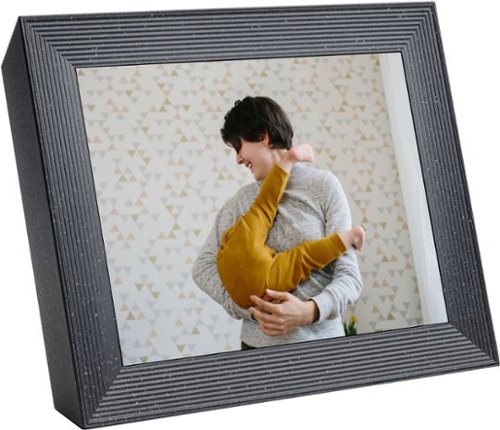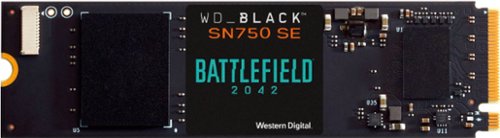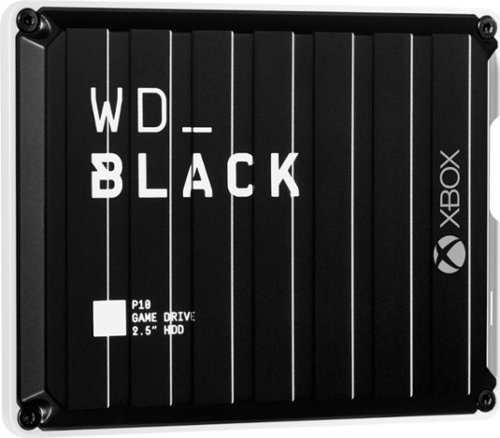aarondr's stats
- Review count184
- Helpfulness votes1,203
- First reviewOctober 22, 2014
- Last reviewApril 26, 2024
- Featured reviews0
- Average rating4.6
- Review comment count6
- Helpfulness votes10
- First review commentJuly 8, 2014
- Last review commentMarch 30, 2017
- Featured review comments0
Questions
- Question count0
- Helpfulness votes0
- First questionNone
- Last questionNone
- Featured questions0
- Answer count16
- Helpfulness votes31
- First answerJuly 8, 2014
- Last answerDecember 11, 2021
- Featured answers0
- Best answers4
The Mason Luxe digital photo frame pairs simple design elements with meticulous craftsmanship for a striking sculptural effect. Its Ultra HD 9.7” display presents your memories with vibrant colors and brilliant clarity. Simply download the free app, pair your frame and start adding your photos. With unlimited storage, you can easily upload 10,000+ images, never having to choose between your favorites. Invite your friends and the entire family to share their photos too! It’s never been easier to stay connected to loved ones and enjoy all the amazing photos stuck on your phone. Changing the orientation of the frame from portrait to landscape is as easy as turning it on its side; our smart technology rotates the photo for you. Use the integrated touch bar to scroll through your images or customize the playback settings using the Aura app.
Customer Rating

5
An amazing photo frame with great software.
on October 18, 2021
Posted by: aarondr
from Richmond, VA
The Aura Mason Luxe digital photo frame is a mid-high end photo frame from Aura. It combines Aura’s excellent software and sharing experience with a super high resolution display at 9.7”, smooth experience, and simple touch bar operation. The outcome is a solid, easily positioned, versatile digital photo frame.
Initial experiences, having never owned an Aura before, but seen others with them, the experience is quite sublime. You open the box and are greeted with nice, but simple packaging. The display is easy to remove and after removing the protective stickers, plugging in, it’s ready to go. Setup was quick and painless, having you download the app. The iOS experience is quite nice, and seamless. My setup experience was flawless, and I was quite pleased with the speed at which it happened. I was able to upload photos and see my kids on it within 5 minutes.
One thing you’ll notice about the physical design is that it’s hefty and solid. It avoids a rear stand by having the frame itself be overly thick. This doesn’t scream ‘old tech’ or anything, but rather has an artsy flare you’d expect from a fancy frame maker. There are textures on the frame bezels and sides that add interest and texture. The texture allows you to find the touch bars found on the top and right side (in landscape). The overall presentation is very slick.
The included power cord is braided, and blends in well. I placed my frame on a piano, and the cord hides well. The Touch Bar operation allows you to slide a finger left or right to change photos. You can tap as well to see information and other options. I found the Touch Bars great for swapping photos, but the app was easier to use for more advanced things.
The app is obviously honed over several generations of frames. It did a great job detecting the frame, and synced up quickly and easily. Creating the account was easy as well, and the cloud storage for the frame is a nice touch. I like that you can add collaborators (like say grandparents, or friends) to the account so they can contribute photos as well (or visa-versa).
The screen really is a stand out feature. Not only does it have excellent viewing angles, but the 2048x1536 resolution means that photos look extremely crisp. This is essentially the old 1024x768 resolution doubled, and it looks extraordinarily clear.
The frame supports short 30 seconds video clips with sound, which is a nice feature. It can auto play said videos, or require interaction with the frame. You can like photos by tapping the Touch Bar’s and that can provide others feedback when they contribute photos. The app makes it easy to manage multiple frames, and after this experience I may get more.
Overall this frame is high quality, and high style. The ability for it to blend into your decor while providing an excellent experience not only for viewing but sharing photos is it’s outstanding feature. While cheaper frames exist, the Aura experience for photo sharing coupled with the high quality frame make this an outstanding product.
Mobile Submission: False
I would recommend this to a friend!
Enhance the performance of your gaming rig with this Western Digital WD_BLACK game code bundle. A NVMe 1TB SSD delivers fast load times and vast storage for all your titles, while the included game code allows access to the full PC game download of Battlefield 2042. This Western Digital WD_BLACK game code bundle boasts backward-compatible PCIe Gen4 technology, providing speedy and reliable performance.
Customer Rating

4
Good budget drive with AAA game code
on October 18, 2021
Posted by: aarondr
from Richmond, VA
Western Digital has long used the ‘Black’ moniker to denote high performance, high focused products. The original Black drives harken back to the 10k RPM HDD days and have represented the more no-compromises parts from Western Digital. With the SN750 SE series, we have a WD Black product that is prices competitively, but is definitely more of a budget part. That said, for its intended audience and purpose, is it a good value?
First of all, the packaging of the WD SN750 SE is pretty standard. Inside you’ll find the drive in a plastic holder, and the promotional Battlefield 2042 game code. The drive itself commemorates this year’s Battlefield du jour with a sticker to remind you Battlefield came with this SSD. The drive is a black PCB to match its namesake.
It’s obvious after a quick look that this drive is a budget setup. There is a single NAND flash chip that holds the 1TB capacity. Also on display is the Phison PS5019-E19 controller. This controller is the Phison budget PCIe Gen 4 controller. There are no DRAM chips, so this is a DRAMless SSD, but there appears to be some decent SLC cache given read and write sustained speeds.
Installation is simple as with any NVMe drive. I slotted it into my Asus Zepherus M16 laptop’s spare slot, and fired it up. Empty the drive lived up to performance goals, hitting 3.5GB/s read and around 2.8GB/s write sequential. Random speeds were ok for a single drive, but failed to excel past previous generations' higher end drives. I’m not sure what advantages a PCIe Gen 4 link speed get you if your drive is limited to speeds capable of being obtained by a Gen 3 4x link. Of course including Battlefield 2042 helps increase the value proposition of the drive.
Speeds of the drive stayed pretty high despite large amounts of writes. WD has been able to configure some very usable drives with limited hardware, and the SN750 SE is no slouch. Write speeds dropped to about 1GB/s after around 130GB of writes, revealing a SLC cache size in the 10-15% of capacity. The SLC cache recovered within a minute or two, so most use cases will see pretty high speeds for sequential read/writes if you keep it under 100GB/sec.
Gaming on the drive was consistent, without any major hiccups. Loading times are limited by other things than pure bandwidth, and this drive keeps things rolling. I used this drive as a dedicated game drive, so there was less contention for reads/writes with the operating system.
Overall, the SN750 SE is a budget Black drive. Some might question if it wouldn’t be better served by the Blue moniker, but honestly the performance of this drive is quite good, and with a generous SLC cache, the drive appears to keep things in the high performance category more than a WD Blue. Regardless, the PCIe Gen 4 support coupled with the Battlefield game code mean that this drive has a decent value proposition. I saw some people were able to get this installed in a PS5, so it’s a great budget option, even if it doesn’t live up to the ‘minimum spec performance’ sony would have you install. Overall, it’s a good budget drive.
Mobile Submission: False
I would recommend this to a friend!
Get even closer to your favorite music with the exceptional bass performance and noise cancellation of the WH-XB910N wireless headphones with EXTRA BASS™ and Dual Noise Canceling technologies.
Customer Rating

5
Solid bass heavy headphones with great features
on October 8, 2021
Posted by: aarondr
from Richmond, VA
Sony’s WH-XB910N’s are a mid-range noise cancelling headphones which are feature packed and locked and loaded for bass. Priced in direct competition with many other mid-high end noise cancelling sets, Sony brings some unique features, and nice extras to a competitive market. That said, do they stand on their own?
The first thing that you will notice opening the box is that the headphones are securely packed in a nice zippered hardshell carrying case. Inside the case, the XB910n’s lay flat and densely packed thanks to their double hinged design. Between some of the spaces are both a 3.5mm headphone jack cable and a curiously short USB-C to A charging cable.
Removing the headphones reveals a solid, but plastic design. These are Circum Aural, meaning that they are over the ear headphones (henceforth referred to as ‘cans’). Everything feels quite solid, and nothing is creaky or too bendy. Double hinged headphones always give me worries due to seeing quite a few in this price range crack and break. Time will tell how it fairs but Sony build quality is pretty high and the plastics feel like the right materials. The headband is padded and covered in a soft touch leatherette material. The plastics are matte, which is a welcome texture for headphones which some manufacturers try to go glossy with. The left ear cup has a dedicated noise cancelling button, power button, 3.5mm input, and USB-C charging port. The right ear cup looks blank, but hides a touch sensitive surface on the outside, allowing music to be easily paused, volume adjusted, voice assistants launched and more. Most touch systems I’m not a fan, and this one took a bit to get used to, but the generous size makes working with it quite easy. Simply gesture up or down for volume adjustments, left or right for previous/next track, or simply tap, double tap, or tap and hold for various functions. Audible feedback allows you to know that your gesture was recognized, and this works relatively smoothly.
Sony includes quite a bit of features and software support. Some of this works better than others, but it’s laudable. You are prompted during initial setup to download the Sony Headphone app. Pair through this app I found slightly annoying. I think I would have prefered to use the normal bluetooth pairing method, as it took a couple of attempts for the app and my iPhone to get along. Regardless, once paired the app is very necessary - not least of which is equalizer. The default setting uses a clearbass setting that is anything but. In fact, I’d recommend “Bright” (which is clearbass -1) or “Excited” modified from clearbass +8 to 0. It's funny how bass heavy the tuner makes these already naturally tuned for bass headphones. I’m all for bass and powerful equalizer sound, but my preference is to neutrally tune the headphones, and let your EQ accentuate what it needs to. These headphones can get pretty muddy on the bass side if you push them with clearbass. In fact, I enjoyed my bass heavy songs more with the “Excited” curve and clearbass off. The nice thing here is that this is all configurable, so it’s probably fine. The drivers themselves are more than capable of hitting bass clearly all the way down to audible frequencies. Highs are clear when they are allowed to be. Overall the sound signature is bass heavy, but tunable. Most people will be happy, but audiophiles please look elsewhere.
While Sony would say they are designed for comfort, I found the earpads letherette to not breathe very well. They are comfortable enough, but I did fine my ears getting warm. They encircle your ears well and provide a good sound seal without even having noise cancelling on. With noise cancelling on, there is a very good isolation from many annoying background noises. There is a smart mode, called Adaptive Sound Control, that will adjust noise cancelling based on the ambient surround, which I found annoying when running my dishwasher as it would constantly turn noise cancelling on and off as I walked around. That said, it probably functions in other environments quite well to optimize the battery. One really cool feature is putting your hand over the full touch sensor on the right ear cup will mute music and pipe in outside sound (for instance if you are on a subway and you want to hear what stop is being announced). I actually really appreciate this feature. There is another audio feature called DSEE, and I have to admit, it definitely cleared up high frequency compression artifacts on most of my streaming music.
There are a plethora of other features, like multi-device pairing, Fast Pair support on android, Swift Pair on Windows 10, and Google Assistant/Alex assistant integration. I have enough Alexa devices around my household, so I rely mostly on the native Siri setup on the iPhone, for which the Sony works well. The noise cancelling dual microphone setup seems to do a good job for basic phone calls, and no one has complained about my audio.
Battery life and charging are both big points for Sony - with 30 hours of runtime being boasted for the headset. That of course isn’t with noise cancelling engaged. Sony also says 10 minutes of charging will give 4.5 hours of runtime. While a full charge takes a lot longer than 10 minutes, the headphones do seem to charge relatively quickly.
Overall, with excellent sound quality, a plethora of features, and excellent software support, the XB910N’s are a good update to the outgoing XB900N’s. While the sound signature is bass heavy, that might be your thing. I love the audio control from the app, and I appreciate the DSEE tuning. There are a lot of options at this price range, but Sony brings a competent heavy hitter with excellent build quality to the table. This should be on your short list of ANC headphones.
Mobile Submission: False
I would recommend this to a friend!
Introducing MX Keys Mini, a smaller, smarter, and mightier minimalist wireless keyboard made for creators. The minimalist form factor provides improved ergonomics by aligning your shoulders and allowing you to place your mouse closer to your keyboard for less arm reaching, more comfort, and better body posture. Perfect Stroke keys are shaped for your fingertips with optimal key stability and tactile responsiveness to keep you oriented and in your flow. The backlit keys light up the moment your hands approach, and automatically adjust to suit changing lighting conditions. Smart Dictation, Mic Mute/Unmute and Emoji keys streamline your workflow even further.
Customer Rating

5
Great mini keyboard with solid features
on October 3, 2021
Posted by: aarondr
from Richmond, VA
The Logitech MX Keys Mini is a small focused cross platform, multi-device keyboard. It combines a layout that many Mac users will find familiar, but also in a world of increasing mobile device usage, is more familiar for everyone. Paying homage to the Craft keyboard, for which it shares many features, it includes smart backlighting, 3 device connections, and multi-OS support.
While it shares many features with the Craft, this is by far a budget keyboard. That isn’t to say it’s cheap quality, but it doesn’t have the same aluminum construction, touch sensitive dial, or full layout. Instead you find a fairly competent chassis with minimal flex and just the core keys. The layout includes relevant function keys including device switching, keyboard backlight, dictation, emoji, screenshots, and audio controls. The bottom row sports dual function keys that are detected by the OS, mapping Windows as the third key in, followed by an ALT and swapping them respectively for CMD and OPT. So Mac users rejoice, you can use a proper layout without remapping. This is especially important if you augment your primary Windows setup with an iPad, as it keeps consistency when swapping devices.
The rest of the keys fill QWERTY up, and are uniquely divoted to holding your fingers. Despite being a keyboard fanatic (with multiple switch types, and preferences in my collection), I found the scissor switch to be instantly familiar. I was impressed that I could hit my average of around 80 WPM the first try with minimal typing beforehand. Many keyboard have had an adjustment period, but obviously Logitech is sticking with a tried and true design, bringing lessons learned on the Craft keyboard. The backlighting using proximity sensors is pretty g-whiz, but also a wonderful feature for a wireless keyboard.
Beyond the keys, there is a single USB-C port for charging, along with a power switch. On the underside of the keyboard, large friction rubber feet keep the keyboard in place. There is a distinct lack of LEDs on this keyboard, including an indicator for function lock. It’s easy enough to turn on and off, but knowing what state it is currently locked is something only experimentation can show. There are LEDs for each bluetooth connection on F1-F3. This keyboard can support up to 3 pairings and swap between them at the touch of a button (or Flow enabled mice).
Something to note: this keyboard out of the box requires bluetooth. While you can use Logitech’s Logi Bolt receivers, they are brand new and the only receivers compatible with this keyboard.
Logitech is really pushing Flow enabled mice - which allow this keyboard to follow a mouse that moves from computer to computer automatically. While I didn’t have an MX Anywhere Flow enabled mouse to test this with, this is a really great idea to bring native to your devices. While others have had software solutions for years, seeing Logitech go the extra mile to make it a first class citizen is pretty awesome.
Logitech rates the battery life at 10h and up to 5 months with the backlight off. If you work in a bright office environment this might be perfect for you. Otherwise you’ll find yourself charging the keyboard every day. That said, it could easily be part of your routine.
Overall, why would you choose this over the similarly priced MX Keys? That’s a good question. If you’re used to this layout, by either using an ultrabook, or Mac as your primary keyboard, then this will feel quite familiar. If you’re a coder or programmer, you may miss the lack of dedicated Home/End keys (although, FN+arrows serve home/end on the Mini). I’m a little disappointed there is no USB receiver out of the box, but bluetooth has become pretty prolific. Overall, this keyboard brings excellent core features, solid layout, and a solid bluetooth connection. It types better than similar first party accessories from fruit based companies, while also adding some great multi-device features.
Mobile Submission: False
I would recommend this to a friend!
AirPop is the world’s first “air wearables” company. Since 2015, we’ve been leveraging anthropomorphic & material science with the latest technology to build ultra-high-performance products that provide an unrivaled breathing experience for millions of users around the world. Comprised of an award-winning team of experts in performance apparel, ergonomics, air filtration, material science, and advanced manufacturing. The foundation of our entire range of masks is class-leading filtration that works 2 ways. Every breath inward through AirPop masks is 97% filtered of particles and droplets and importantly today, every breath outward is filtered just the same. Your Air – Your choice. Designed for everyday use, with a super-light construction that ensures the mask’s shape doesn’t collapse. It maintains an air cushion between your mouth, nose and lips for comfortable breathing. KN95 certified.
Customer Rating

5
Comfortable, safe, disposable.
on September 28, 2021
Posted by: aarondr
from Richmond, VA
The AIRPOP Light SE Masks are a breathable, flexible, and greater than 97% particle filtration mask. They’re unique in that they sit between a reusable facemask, and a disposable face mask. Rated for 40 hours of use, they’re durable, and have a TPE flexible seal near the nose.
While at $25 for a pack of 4 they are more expensive than most cloth masks, the 97% particle filtration isn’t something you’re going to find in cloth. Furthermore, unlike most N95 masks I've worn, the seal on this mask is excellent with the TPE ‘ergo-flex’ seal. I found that this seal allows me to talk somewhat expresionfully without having the mask ride up or down.
The sides of the mask are secured with flexible straps and adjustable tension. I was able to tighten them up to secure the seal. These are highly breathable masks as well, and don’t seem to mute me quite a much as a cloth mask or lined mask.
I could see supplementing a mask scenario and wearing these in both high risk, and if you’re sick scenarios. The filtration, comfort, and flexibility are worth the price. If you’re looking for a reliable mask with lots of flexibility, safety, and comfort, these are amazing for the price.
Mobile Submission: False
I would recommend this to a friend!
The myQ Smart Garage Camera is the only smart camera optimized for the garage. It works alone or as an upgrade to your existing myQ connected garage door opener to easily add streaming video, recorded events, motion detection and 2-way audio communication in one single myQ app experience. With a magnetic mounting base, and 360 degree swivel camera lens, you can see what is happening inside your garage 24/7.
Customer Rating

4
Great camera but a bit overpriced and sub required
on September 23, 2021
Posted by: aarondr
from Richmond, VA
Chamberlain’s MyQ Smart Garage Camera fills a direct spot next to their famous myQ garage door automation. At $149 it’s not a cheap camera, but it does have some unique advantages with the myQ setup. Is it worth the investment?
The Smart Garage Camera is USB wired (no battery) wireless camera. Sporting a 140 degree wide angle lens, the camera can capture a lot of view of your garage. Indeed it’s designed to either be mounted on the wall or ceiling with drywall screws, or more ingeniously, mounted magnetically to the garage door opener housing. Chamberlain sells this camera to be ideally used with their MyQ Garage door opener kit, which is a fairly cheap product. Having a reliable camera to watch this newly automated door is obviously the rationale behind this product, and here it does well enough. Pairing the camera is about the simplest thing you can do. You plug it in, fire up the app, follow the instructions and bam, you have your camera connected. Furthermore, you associate the camera with a door opener and you can get alerts, and recordings.
A few things that are weird about the myQ setup. Unlike some other manufacturers, you need to turn on your push alerts to know if there is motion. This wasn’t hard, but some people might be confused on why they aren’t getting notified of motion. Furthermore the association with the garage door was manual, but perhaps that’s because my myQ setup has 3 doors. I wish I could associate the camera with all 3 doors, because I chose to mount this camera on an i-beam in my garage far enough back to capture all 3 garage doors. Unfortunately, only one door can be associated with the camera.
A few other notable mentions, camera connection time seems to take a bit longer than some other wifi camera I have. Usually within 10 seconds I’m connected. The built in speaker is effective - however you must use the microphone button like a walky-talky (push to talk) instead of simply a ‘call’. You can turn on and off night vision and other features, flip the orientation (depending on mounting), and enable recordings/notifications/motion detection, etc. Motion detection seems a bit sensitive, even on the medium setting. There are no motion zones, or distance settings, so it’s pretty basic here.
The video picture quality is excellent, and you are definitely getting your camera quality for the price. I lament that to use Amazon Key or have any recordings at all, you must pay for a subscription. That further increases the price of the camera to an ongoing subscription, so be wary. You can still use the camera, but recordings and Key will cost you extra.
Overall, the camera is an excellent addition to a myQ setup. The integration with myQ is obviously seamless, but for the price I was hoping for more, or even just 5 minutes of cloud recording free (or something). Overall an excellent product if a bit overpriced.
Mobile Submission: False
I would recommend this to a friend!
Linksys Atlas Pro 6 with Velop Intelligent Mesh is a dual-band Wi-Fi 6 router that delivers next-level streaming and gaming to more than 30 devices per node. Access to 160 MHz unleashes the true power of Wi-Fi 6 technology—these are the least congested channels available on the 5GHz band and offer incredibly fast connectivity. Dynamic Frequency Selection (DFS) provides access to more channels, reducing interference from neighboring networks. Velop Intelligent Mesh technology offers whole home mesh Wi-Fi coverage that’s easily expandable by adding additional nodes. With easy setup, advanced security and parental controls, Linksys Atlas Pro 6 is an essential upgrade to any home.
Customer Rating

5
FAST & Easy to use with some hidden positives.
on September 20, 2021
Posted by: aarondr
from Richmond, VA
Linksys’s Atlas Pro 6 is a premium set of Wifi 6 devices from Linksys. Combining excellent radios, a fast CPU, plenty of ram, and a sleek design, the EX5503 kit packs a punch. Couple that all in a simple to use setup with app-first design, you end up with a competitor to other mesh networks, but with serious firepower to back it up.
So what is the Atlas Pro 6 setup? This kit is basically 3 high end routers that have 4 gigabit ports. Each unit is identical, so they can be setup separately, but obviously the idea here is to use them in a mesh setup. They
Physical design is basically a small tower. The idea is that these are elegant enough to blend into decor. They feature soft curves and a pretty unassuming design. Manufacturers I believe hope everyone has a bit of a modern decor - I’ve yet to see anyone attempt to make natural wood textures or rarely fabric. Regardless they can hide away on a shelf easily enough. In true mesh thinking, there are no external antennas. Power adapters take the form of normal barrel jacks with wall warts. Included in the box is one network cable.
Setup using the Linksys app is easy. The app guides you through details of how to position the nodes. I did have some trouble with initial detection, as if the timer was just about 10 seconds too short and necessitated a rescan. Setting up the first node is the most extensive, and requires setting up your internet connection. Adding nodes after that is mostly a breeze, but still expect to put 30-40 minutes aside for initial setup.
Performance is as expected for a $600 set of WiFi mesh routers: Excellent. I was easily able to max out my paltry 200Mbps internet connection anywhere inside my house. I have a 3100 sqft house with a large attached garage, so over 4000 sqft of coverage. I have an excellent 5GHz signal everywhere inside my house. In my yard/driveway I could tell there was a swap to 2.4GHz, but I was still able to maintain 30-60Mbps rates 100ft away from my house. These routers are loaded with fast dual core CPUs, 256MB of flash, 512MB of RAM, each. Range for the 5GHz is better than I expected, but the band steering does kick in when outside which limits bandwidth. I was surprised to see 40MHz channel width on the 2.4Ghz with no way to configure it. The 5GHz seemed to be locked to 80MHz, and I was unsure how to get 160MHz width, however the maximum reported speed was 3467Mbps.
While setup is easy, and the app guides you through, this is not meant for expert level users. I’m coming from a UniFi setup that was aging and I was not really wanting to spend time in ‘management’ of it anymore. The Linksys app keeps things easy, quick and simple, but there are features hiding if you know what to look for. Most users will appreciate the application, but I’ll give some hints to you power users out there. You can use the internet port on a secondary node to do a wired backhaul (i.e. WiFi mesh not required). This DOES increase performance - I was able to maintain significantly higher (80MB/s transfer rates vs 40MB/s w/ a 2x2 AX client) rates using this backhaul. I can confirm through pings, with the node plugged in delivering sub 1ms pings and the WiFi mesh node delivering 3-8ms pings. Another tidbit - the app does not allow you to set up a separate SSID for the 5GHz network - and requires band steering. This mostly works fine for newer clients, but some users may have had a dedicated 5GHz network from years ago with their clients configured towards that. If this is you - never fear - the traditional web UI setup (http://192.168.1.1) exists, and with a few clicks you can log in there - go to wifi settings, and click ‘more’ to see the 2.4 and 5GHz SSIDs split out. I wish you could setup alternate SSIDs, because I spent a lot of time fixing all my clients to just point to one SSID and discovered this after poking and prodding at what this setup can do. Another helpful setting, if you aren’t too near an airport, is DFS. Using DFS, I was able to lock in 1.4Gbps on a 2x2 AX client. At this speed I was able to max out a wired gigabit connection to my NAS at 112MB/s. These routers are quite fast.
Poking at the device a little more reveals nothing too extraordinary. There are uPNP services running, a couple HTTP servers that probably serve APIs for the apps, a performance testing app thrulay, DNS, and normal 80/443 administrative ports. The device reports a 4.x kernel. Other non-primary nodes will redirect their administrative ports back to the default gateway - so there is no ability to manage these outside the app, which would be interesting to see if there were any hidden settings.
So besides some network nerding in this review, overall I feel quite strongly that Linksys has an excellent set of products here. Superior performance, and flexibility reign here - despite perhaps some lack of documentation. The nodes are fast, connect mesh very well, and offer flexibility if you have network ports to spare. Highly recommended for the 3 pack if you have a larger house!
Mobile Submission: False
I would recommend this to a friend!
Add that professional touch to your video calls with this set which features a 60 LED light that illuminates your videos and helps you shine on social media. True to its name, the achiever is perfect for experienced or aspiring social media bloggers, travel, working professionals and journalists.
Customer Rating

5
Great kit for basic lighting/starter
on August 15, 2021
Posted by: aarondr
from Richmond, VA
Digipower’s ‘The Achiever’ is a kit targeted to entry level vloggers, social media producers, or simply those who spend a lot of time on zoom. Just like we wear make-up or stylish clothing to the office, it makes sense we should tune our digital presence in this post-COVID world. This kit is a versatile collection of a simple battery powered light with various attachments and adapters. But like any good kit, it sums greater than the parts.
Packaging is excellent and presents the kit well without much waste. The cast iron base is heavy enough, but not weighted to the extent professional stands are. It’s stable enough to hold any phone and the light panel. In the box you’ll find the stand, adjustable arm, phone holder/mount, the light panel, a clip mount for the light and a cold shoe mount.
The light itself charges either via USB-C or Micro-USB. I love the fact that they added the second connector, as it doesn’t really take up much space on an otherwise blank device, and offers a lot of charging flexibility no matter what the situation. That said, the lights seem to last a long time, having used them for several hours at this point and having the 4 LED battery meter found on the back show me >50% is a good sign. There are 3 buttons on the device - the largest near the top is the on/off/pattern switch. Holding it for 3 seconds powers on/off the device, and subsequent clicks change the pattern/temperature from cool/warm/neutral. The other two buttons are brightness control, changing up or down between 10 levels. Overall, this is a very flexible setup for the light (which includes 60 total LEDs, 30 of which are active for each temperature and all on for the maximum lighting that is a good blend of warm and cool).
The stand has a phone holder, and the holder for the light. These both are quick releases allowing for you to switch usage rather quickly. The only criticism here is that the phone holder just barely fits a iPhone 12 Pro Max, which isn’t the largest of phones for sure. The clips are all very secure and easy to use and built well. The stand itself uses 1/ 4” mounts and the light adapter has female screws on both top and bottom which make it super flexible. For instance, I was able to sandwich my Sony D6000 on the stand with the light mounted on top using the cold shoe. This allows me to use this light as free standing for meetings with my webcam, use my phone for other meetings or quick videos, or break out the mirror less if I want high quality video. I love this feature, and this turned this kit from a nice to a wow how did I live without it.
Overall this kit is a great starter for basic lighting. The improvements you’ll see are on par with any cheap ring light, but this kit has so much flexibility that you’ll use it a lot more than just a simple ring light. The combo of standard quarter inch mounts, cold shoe, flexible stand and adjustments all around make this a killer product at its price point. Highly recommended.
Mobile Submission: False
I would recommend this to a friend!

Stream Deck gives you 15 LCD keys to control your apps and tools. Trigger actions, launch social posts, adjust audio, play sound clips, activate lights, and much more. Get visual feedback to confirm your commands. Set Stream Deck to automatically switch key configurations as you jump between apps. It’s the ultimate workflow hack, and it’s fully customizable. Personalize your Stream Deck with custom icons, screensavers, and a growing range of interchangeable faceplates. Use the app to configure keys with ease, and hit the Stream Deck Store for app plugins, icon packs, thousands of royalty free tracks, effects, and more.
Customer Rating

5
Still the coolest automation gadget for PC
on August 7, 2021
Posted by: aarondr
from Richmond, VA
Elgato is a unique company that started building and focusing on streaming before it was huge. The Stream Deck as an original product was not just revolutionary, but also really dang cool. Elgato is back (now a part of Corsair) with their Mk2 version. This version smooths over the rough edges (both literally and figuratively), while retaining what made the original so special in 2017. There are worthwhile updates, but the question boils down to if you are an existing customer is it worth the upgrade?
First of all, Elgato’s packaging is straightforward and easy to get into. Inside the box you find the cable, dock, and literature. The cable is still relatively short in my opinion. Owning the original Stream Deck, I can attest that the shortness of the cable made positioning difficult. However this time, the cable isn’t integrated, but rather USB-C. I tried a separate longer data cable, and at least initially it seems to work as intended. The dock is by far better than the original included stand. While the stand let you customize the angle, there was almost no situation I can think of where a different angle than the highest made sense. Almost always you position the stream deck in front of you under your monitor. The loss of flexibility is paid for in a more stable stand, and a smaller footprint. Compared to the original Stream Deck, the new one rounds off edges, and takes up nearly 3 /4” less height. Overall the buttons feel the same, the screen brightness and resolution appear identical. The device simply feels more integrated.
Elgato has continued to improve the Stream Deck software. There are plugins that go far beyond gaming and into development, dev ops, home automation, and much more. You can develop your own plugins if you are so inclined, but what you can accomplish with say the visual studio code plugin, or Phillips hue plugins are pretty dang awesome. I like that i can setup folders and profiles that let me focus on the task at hand. If I’m going to stream on twitch, I can have buttons, scenes, sound effects, etc lined up on the buttons. If I’m working, I can automate different tasks, watch CPU/Mem consumption. If I’m just tooling around, I can link lighting effects with iCUE. The software is easy to use and quite intuitive (better than iCUE, sorry Corsair - although it’s gotten better!).
Is a Stream Deck necessary for a streamer? Probably not, but boy is it handy. When you’re gaming/focusing on a game, it’s much easier to have these shortcut keys available. It’s a huge boon to your workflow. Speaking from a MK1 customer standpoint, there isn’t a lot to push me to upgrade. The cable situation is nicer, which is a big reason to upgrade, as is the sleeker casing/stand, but overall you’re sitting with the same functionality. I can’t tell you if it’s as finicky about ports/power as the MK1, but it seems more stable at first glance.
If you are a streamer, the OBS plugins work like butter. 0 configuration, just drag and drop the buttons and boom you’re in business. Elgato’s built in streaming plugins are top notch, and they’re butter. Another plugin I can recommend is the HWInfo64 plugin that shows system statistics, like temperature, voltage, power, etc.
Overall, if you’re new to Elgato’s Stream Deck - the MK2 is a great time to hop in the experience. The software has never been better, and the device brings both more flexibility and sleekness to an already awesome package. If you’re an existing customer, I can attest that it’s a solid build/device - more so than the original. However if you’re comfortable in your workflow, it’s hard to recommend unless you can hand yours down to an aspiring streamer or automation nerd. Overall though, I highly recommend this device.
Mobile Submission: False
I would recommend this to a friend!
The WD_Black™ P10 Game Drive for Xbox™ gives your Xbox the tools it needs to keep your competitive edge. With up to 5TB* of storage capacity, the WD_Black™ P10 Game Drive for Xbox™ is a top-tier external HDD built specifically for gamers looking to expand the potential of their Xbox so they can drive their game the way they choose. Included with your purchase is a 1-month membership of Xbox Game Pass Ultimate, with access to 100+ games on consoles and PC, plus online console multiplayer.****
Customer Rating

5
Competent HDD with a nice design
on July 28, 2021
Posted by: aarondr
from Richmond, VA
The Western Digital P10 2TB is a great supplement to your Xbox (or PC really). Billed as a high performance gaming accessory, it really is a fast external HDD with a USB 3.0 5gbps interface (or USB 3.2 Gen 1 - thank you USB consortium). This means it’s portable, fast, and large. Couple with the trial of Xbox Game Pass Ultimate, it’s easy to see how these two products go hand in hand.
When you first open the P10, you’ll notice that it’s about the size you’d expect width wise, but it’s very compact when it comes to height. The lid is made of what appears to be aluminum, which helps dissipate heat (I suspect), while the bottom is made of plastic with nice rubber feet which helps dissipate vibration (I suspect). The casing has a small LED light and USB 3 Micro Type B port on back. Other than that, it’s a pretty simple affair. WD Black is imprinted on the lid in a very edgey tech font, but overall it’s pretty non-description and easy on the eyes.
When I plugged the drive into my Xbox, it was immediately recognized and I was given the choice to use for media or games. I chose games and activated the free trial of Xbox Game Pass Ultimate, which grants access to an almost Netflix like selection of games. I chose a bunch of titles I was interested in and downloaded them. I was able to sustain 300mpbs downloads and sustain writes. While I suspect the drive can sustain higher writes (that’s only about 40MB/s), it kept up without any issues and only was mildly warm to the touch.
The 2TB capacity is a good pairing with Game Pass Ultimate. Essentially you can download a huge library of games that are ready to play at any given moment. To get your money out of Game Pass, you really need an external drive, because the internal 500GB or 1TB just won’t cut it alone. It’s nice that it comes with a trial, as I believe most people looking at the 2TB expansion are probably interested in this service.
Playing games off the drive on the Xbox was excellent. I loaded up Doom and a few other games which played excellent and had no stuttering. In fact I noticed very little difference from the internal drive, which was impressive.
The P10 isn’t a magical gaming tool that will help you frag those you see. What it is, is a competent drive with good performance, on a good USB 3.0 implementation in a compact and thoughtful design. It blends in well with the Xbox while being distinctly its own style, and it performs just like you’d expect a high performance external drive to perform. Overall I highly recommend this drive to expand your storage needs!
Mobile Submission: False
I would recommend this to a friend!


aarondr's Review Comments
Microsoft Surface Pro 3 Tablet: The new Surface Pro 3 is in a category of its own. With a stunning 12" display in a sleek magnesium frame, Surface Pro 3 has all the power and performance of a laptop in an incredibly lightweight, versatile form. It may just be the ultimate device.
Overall 3 out of 5
3 out of 5
 3 out of 5
3 out of 5STILL NO NATIVE MKV PLAYBACK???
By worknstiff
from NC
Why can't surface pro 3 play mkv's? I really wanted to like the Surface Pro 2 and now especially the new Surface Pro 3's bigger screen and higher resolution. I like that it is a laptop replacement and also can be used as a tablet, but without native MKV support I can't see it replacing my Samsung tablet anytime soon. What a shame that you have all this computing power and still can't watch HD video's on this excellent HD screen. Why is Microsoft so adverse to making this the "PERFECT" multimedia consumption device, especially since all the lower price tablets (using MX Pro Video Player) seem to handle 1080p mkv's with DTS audio and subtitles just fine. I guess Microsoft doesn't want my money, SIGH.
aarondr
Richmond, VA
Uh...
July 8, 2014
MKV is a container format. VLC or other apps can play those natively (just download from the marketplace). You can also install codec packs that will bring support to windows media player. Any Windows machine can do it, but for legal reasons they don't include the codecs. Android gets away with it since it's GPL2 to start with (meaning all the open source codecs that are GPL2 can be included without infringing on FSF license. MS on the other hand would have to open source all of windows to distribute GPL based codecs).
+4points
4of 4voted this comment as helpful.
This NVIDIA GeForce GTX 970 4GB GDDR5 graphics card features multiple NVIDIA technologies, including CUDA and G-Sync, that ensure lush, realistic gaming visuals. NVIDIA SHIELD and GameStream allow you to stream portable and PC games.
Overall 2 out of 5
2 out of 5
 2 out of 5
2 out of 5good gpu but false info. spec.
By kojisan
from nevada
i originally bought this card because of the 4GB memory and future 4k display usage but after having this for a month. the performance is very good, low wattage, low fan noise, led custom and heavy on weight. over all, i don't see a 4GB usage on this gpu in the future and nvidia gave a real spec. of a gpu memory of a 195GBPs on 3.5 and 20GBPS on 0.5 memory.
my setup is
-amd fx 6100
-samsung SSD 120
-wd 250 HDD
-2x wd 2TB HDD
-gtx 970
-seasonic 520W
my setup is
-amd fx 6100
-samsung SSD 120
-wd 250 HDD
-2x wd 2TB HDD
-gtx 970
-seasonic 520W
aarondr
Richmond, VA
February 5, 2015
I agree that the specs sent to reviewers were false. I'd even agree that Nvidia knew about this probably since the first public reviews went out (if I'm an engineer, I'm reading reviews of my work - and noticing the incorrect specs - hopefully sounding the alarm). But to be fair, the specs (save arguably the memory bandwidth) are accurate on the product page and always have been. The fewer ROPs, smaller L2 cache, and segmented memory all suck compared to the press reviews, but there's nothing on the product box or product page that's false here.
-1point
0of 1voted this comment as helpful.
Power your home theater with this Insignia™ NS-SB515 2.1-channel soundbar, which features Bluetooth technology for easy wireless streaming. The 6.5" subwoofer produces quality low-end sound to enhance your favorite films.
Overall 2 out of 5
2 out of 5
 2 out of 5
2 out of 5Good Sound, Poor Execution for the Price
By aarondr
from Richmond, VA
* Packaging
Unlike many sound bars, the box is actually a rectangular cuboid. The packaging is secure and quite nice. Everything is wrapped in standard plastic and the larger items in a foam padding. The package itself was surprisingly light considering its size. Expect this to arrive in great shape if you are having this shipped.
Unlike many sound bars, the box is actually a rectangular cuboid. The packaging is secure and quite nice. Everything is wrapped in standard plastic and the larger items in a foam padding. The package itself was surprisingly light considering its size. Expect this to arrive in great shape if you are having this shipped.
* Setup
Setup was really easy. Just plug all the included cables in the holes that fit and you’re pretty much done. The subwoofer paired automatically and the included RCA cables will get most people running in no time. A RCA to 3.5mm phono adapter adds the ability to plug in your phone or tablet directly to the RCA inputs, which is a handy addition. No optical cable was provided even though this unit features it, so that's a negative in my book.
Setup was really easy. Just plug all the included cables in the holes that fit and you’re pretty much done. The subwoofer paired automatically and the included RCA cables will get most people running in no time. A RCA to 3.5mm phono adapter adds the ability to plug in your phone or tablet directly to the RCA inputs, which is a handy addition. No optical cable was provided even though this unit features it, so that's a negative in my book.
* Build Quality
The main devices (bar and subwoofer) are not regular cuboid shapes, but rather both are tapered and the soundbar is chamfered on the front ends. For the sound bar, the exterior is a matte plastic with glossy plastic ends and a rubberish material over the buttons found on the left side. The speaker grill is covered in standard cloth, and is removable (see pictures in the video). The stereo speakers are acoustically suspended and seem to be made of paper with foam surrounds and shiny plastic dust covers. They measure in at 5.75” x 1.25” in size and are rectangular in shape. In the middle is a multi-function LED and IR receiver eye.
The main devices (bar and subwoofer) are not regular cuboid shapes, but rather both are tapered and the soundbar is chamfered on the front ends. For the sound bar, the exterior is a matte plastic with glossy plastic ends and a rubberish material over the buttons found on the left side. The speaker grill is covered in standard cloth, and is removable (see pictures in the video). The stereo speakers are acoustically suspended and seem to be made of paper with foam surrounds and shiny plastic dust covers. They measure in at 5.75” x 1.25” in size and are rectangular in shape. In the middle is a multi-function LED and IR receiver eye.
The subwoofer is also made of plastic of the matte texture variety. The back of the device has an amplifier section made of steel with no adjustments to be made, just an LED light and pair button in case it gets disconnected from the soundbar. A 120v power cord is the only protruding item. On the bottom can be found a 6.5” ported subwoofer. While 6.5” is on the small size for a subwoofer, the driver appears to be made from quality materials. A rubber surround and relatively tough cone material are used, which is good considering there is no protection for the driver. There are four feet on the bottom which provide separation from the floor and allow the subwoofer’s port to breath. The feet here are similar in texture to the soundbar only thicker, helping to isolate the subwoofer and prevent unwanted vibrations. Removing the driver reveals a decently sized magnet and room for excursion. Inside the cabinet a short board of MDF appears to be bracing the enclosure. This design touch may be to prevent plastic rattling common to plastic enclosure subwoofers. The sub unit weighs in at 8lb 2.5oz, and I’d say subjectively that more than half that weight is the driver itself.
* Sound
The soundbar itself is rated at a total power output of 15W a channel and the subwoofer at 30W. As far as estimates go, I’d say they are pretty close to reality. 60W total power @ 1%THD doesn’t sound like a lot, but it does the job and can get loud enough to start to become uncomfortable. I was easily able to hit 90dB at 8ft distance with minimal distortion. Don’t let the numbers fool you, this soundbar can get loud enough for smaller spaces.
The soundbar itself is rated at a total power output of 15W a channel and the subwoofer at 30W. As far as estimates go, I’d say they are pretty close to reality. 60W total power @ 1%THD doesn’t sound like a lot, but it does the job and can get loud enough to start to become uncomfortable. I was easily able to hit 90dB at 8ft distance with minimal distortion. Don’t let the numbers fool you, this soundbar can get loud enough for smaller spaces.
On the remote there are 3 equalizer settings (DSP). The 'Standard' setting, while implying a flat curve, appears to be V shaped as the bass seems over exaggerated. Theater adds a bit of reverb and attempts to create a 3 dimensional soundstage which it accomplishes to a varying degree. The sound in this mode tends to sound like it’s in a tunnel, so personally I’m not a fan. News flattens out the bass and pushes the mids up. I don’t watch a lot of news, but it does emphasize dialog at the expense of other sounds so it might be the way to go for some usage scenarios.
For movies and TV the soundbar does admirably, producing clear vocals and adding quite a bit more depth to the sound than built in TV speakers. It compared favorably to my trusty old HTIB setup for dialog and normal TV/Movie viewing. The subwoofer does get a bit boomy at higher volumes, but generally does a good job considering its size. Again placement is the key. Putting it in a corner significantly increased the perceived output, and placing it near the front of the room caused it to blend naturally with the sound.
* Inputs
The soundbar supports both RCA audio and optical audio. While it supports digital audio through optical connection, it seems a token feature at best. It’s limited to uncompressed PCM 2 channel audio (making it an obvious setup issue born out by the 2 different reminder stickers on the soundbar and no less than 6 reminders in the manual). That said, you may still want to opt to use the RCA inputs for 2 reasons: there is no optical cable in the box, and many TVs can vary the volume of the RCA outputs using the TV volume (for example the Vizio M502b1) which may be more convenient. In back to back comparisons, the Optical input sounded ‘brighter’, but that might just be my TV and the soundbar’s DACs differing.
The soundbar supports both RCA audio and optical audio. While it supports digital audio through optical connection, it seems a token feature at best. It’s limited to uncompressed PCM 2 channel audio (making it an obvious setup issue born out by the 2 different reminder stickers on the soundbar and no less than 6 reminders in the manual). That said, you may still want to opt to use the RCA inputs for 2 reasons: there is no optical cable in the box, and many TVs can vary the volume of the RCA outputs using the TV volume (for example the Vizio M502b1) which may be more convenient. In back to back comparisons, the Optical input sounded ‘brighter’, but that might just be my TV and the soundbar’s DACs differing.
The device supports A2DP bluetooth audio, and the fidelity is of decent quality. I had one or two dropouts when the device was not line of site, but generally it kept a good connection up to the designated 10m distance. Pairing is easy, as the device shows up as ‘NS-SB515 Soundbar’ (heaven help you if you have two of these soundbars). The device ‘remembers’ 8 paired devices and connects to the last previously connected device in range. Connections must be forcibly disconnected to be able to switch devices. If your iPad was the last device connected, and you switch to bluetooth it will connect to it automatically, even though it is sitting on the shelf charging and you really wanted to use your phone. The solution is to get the iPad and disconnect or turn off bluetooth. So much for wireless convenience.
* Remote and other thoughts
The remote is a credit card style with buttons nearly as thick as the remote itself. The larger buttons aren’t stabilized very well and thus don’t pick up every press consistently. Their overall thickness makes it more awkward than most. The use of a CR2025 button cell is startling. While thinner, they are more expensive, harder to come by, and put out much less power than standard AAA batteries. This bears out in usage, as the remote is hit or miss from 9’, which is a byproduct of the poor IR transmitter and button activation.
The remote is a credit card style with buttons nearly as thick as the remote itself. The larger buttons aren’t stabilized very well and thus don’t pick up every press consistently. Their overall thickness makes it more awkward than most. The use of a CR2025 button cell is startling. While thinner, they are more expensive, harder to come by, and put out much less power than standard AAA batteries. This bears out in usage, as the remote is hit or miss from 9’, which is a byproduct of the poor IR transmitter and button activation.
Call me picky, but the remote has about 7 too many buttons on it and adds yet another IR remote to the living room stack. Subwoofer volume is separately adjustable, and each DSP and input is available at one button press. While this is nice, the primary functionality of the remote will be to turn on/off and change the overall volume. Since this device has only an RGB indicator LED the remote must have these extra buttons to make everything ‘directly’ accessible. Not sure if it’s on Optical Audio input? “Press the button just to make sure”. Is the sub all the way up? “Don’t know push the up button 10 times just to make sure.” The volume keys are conveniently placed on the left side and thus easily used by a right hander. However, oftentimes I would find the sound bar missing my button presses or conversely detecting one press as two and step the volume up 2 steps. If you integrate this into your entertainment center and you don’t already have a universal remote, you’ll most likely want to invest in one to simplify things.
On the positive side, ambient power usage is really quite under control. My power meter read a pretty steady 4 watts idle on the soundbar and less than a half a watt on the subwoofer while idle. This means leaving this on all the time is an option (again, I’m trying to outsource remote control to the TV).
The LED is multi-function using all three of its primary colors. Solid red indicates the device is in standby mode. Press the power button, and it turns green for exactly 10 seconds before turning off. Press any function button or source button other than bluetooth and the led will flicker red indicating it is receiving the command. Press the bluetooth button the LED will flash blue until it connects and then it turns solid. Everything here is basic, but functional. That is until my unit developed an issue with its LED. About 36 hours after initially plugging it in, with most of its time on standby, the red LED ceased to function and the green LED stuck in an on state regaradless if the unit is on or off. At this point the LED ceased to function as an indicator, and became more of an annoyance. I contacted Insignia support and was promised an answer within 48 hours. I did hear back in about 8 hours with a very polite reply. One advantage of the Insignia brand is that since they are exclusive to Best Buy their warranty service is handled through Best Buy’s geek squad, so you have real human beings to work with. Again, I don’t want to be too harsh here, because bad units exist in every level of manufacturing, and hopefully my review unit was the exception, not the rule.
* Conclusion
At this MSRP I feel as though Insignia doesn’t have much to offer. On a sale around half that MSRP, it might be worth it for a secondary TV room, dorm, or smaller living room. It will beat built-in speakers on most flat panels any day, offering quite a bit more bass and depth, and great flexibility in installation and placement. For normal TV listening this is definitely an upgrade but for the price other manufacturers offer more all around and the potential inconveniences of the design prevent this from getting my recommendation.
At this MSRP I feel as though Insignia doesn’t have much to offer. On a sale around half that MSRP, it might be worth it for a secondary TV room, dorm, or smaller living room. It will beat built-in speakers on most flat panels any day, offering quite a bit more bass and depth, and great flexibility in installation and placement. For normal TV listening this is definitely an upgrade but for the price other manufacturers offer more all around and the potential inconveniences of the design prevent this from getting my recommendation.
aarondr
Richmond, VA
Full Review Here
November 20, 2015
I had to abbreviate my review to fit into the length requirements of Best Buy's review platform. Here is the full unabridged: http://aaronromine.tumblr.com/post/133564337421/bb-tech-insider-network-and-the-ns-sb515
+1point
1of 1voted this comment as helpful.
Choose this Sony television with Android TV for an immersive audio and video experience. Its 4K Processor X1 brings stunning Ultra HD to your home so you can enjoy crystal-clear images in spectacular color. Every frame is automatically upgraded to 4K quality by this Sony television with Android TV, complete with automatic contrast adjustment for lifelike detail.
Overall 5 out of 5
5 out of 5
 5 out of 5
5 out of 5AWESOME TV
By Greg
This TV is awesome, 4K 120GHZ REFRESH RATE. Have connected my XBOX ONE as well as my iMac 5K and it performs awesome. Smart TV includes netflix, youtube, and many other apps. EXTREMELY THIN!!! very worth the price! LOVE IT.
DEFINETELY RECOMMEND
aarondr
Richmond, VA
August 3, 2016
The refresh rate of this model is 60Hz not 120GHz (that's like crazy high, I think you mean 120Hz). Just like the native 120Hz TVs they market as XR960.
+2points
2of 2voted this comment as helpful.
Enjoy a compact tablet that fits neatly in your pocket with this Acer Iconia One 8-inch tablet. It includes a quad-core processor and 1GB of RAM that deliver powerful processing to play all your games and apps, and the 16GB of flash memory ensure this Acer Iconia One 8-inch tablet and store your files.
Overall 4 out of 5
4 out of 5
 4 out of 5
4 out of 5Solid Tablets for the Price
By aarondr
from Richmond, VA
I received a 8" for my review for TIN, so my review is reflective more of the 8" device than the 10", however I did get a chance to play with the 10" in store for a bit, so I'll keep the review kind of high level. Essentially the device is a great google tablet. You get the play store, some junk icons on the homepage, but the cruft is kept to a minimum. So if you're experience is nexus devices, you'll feel at home at this device. You can even debloat it for the most part. The screen is lower resolution than some tablets in the past, but it's acceptable and gives the tablet's CPU/GPU a bit of wiggle room. Even with only 1GB of ram on the 8" model, I did not experience any slow downs in everyday browsing. Be certain you are not buying a premium device here - that said it's build quality is excellent, and I'd put it a notch above Amazon devices when it comes to overall software experience. I really enjoyed my 8" and I'm certain the 10" with it's larger RAM and Storage would be a great edition for those entrenched in Google's ecosystem.
aarondr
Richmond, VA
October 10, 2016
Yes, since it runs lollipop - that feature is out of the box w/ Android
0points
0of 0voted this comment as helpful.
Enjoy immersive sound with these Bluetooth Sony EXTRA BASS over-ear headphones. The presets let you choose between arena, club, hall and outdoor stage sound, and the noise-canceling technology lets you block out the world while you listen to tunes. Listen wirelessly for up to 18 hours with these Sony EXTRA BASS over-ear headphones.
Overall 5 out of 5
5 out of 5
 5 out of 5
5 out of 5Incredible bass, but don't forget the mids & highs
By lambda100
The Sony MDR-XB950B1 is the latest update to the company's Extra Bass headphones replacing the original MDR-XB950BT headphones. The XB950B1 looks nearly identical to the original XB950BT and both weigh the same. (I happen to also own the XB950BT). The left ear cup has the power button, micro usb power connection, audio cord input, microphone, and the bass button which on the current generation is re-labeled as “bass effect” to highlight the ability for the user to adjust the bass settings on a scale of -10 to +10 using Sony's Headphones Connect app. The right ear cup has the volume control +/- button and the skip forward/reverse, play/pause/answer phone button.
The MDR-XB950B1 is an over-the-ear headphone with very thick, soft, and comfortable earpads. I wear eyeglasses and the headphones do not press my frames unduly against my ears. I was able to wear the headphones for hours without discomfort. The metal headband is also well padded and did not feel heavy over my head. The headphones appear to have very good build quality and stretches well to accommodate various head sizes.
Now onto why you're really here... my thoughts on the highly subjective sound quality. These headphones by their very nature, were tuned by the Sony audio engineers to not only emphasize the bass at their default settings right out of the box, but to kick it up a notch to knock you senseless when it's turned up. Audiophiles will hate the sound signature for its total irreverence for how the song was meant to be heard in the studio. Those who own the original XB950BT will recall the nearly identical sound signature which is deep bass with some mids, and muffled highs which don't seem to break through. However, I noticed in my testing of the XB950B1 that the vocals/mids were a little cleaner and that some of the highs did come through ever so slightly better.
As I mentioned above, the way they are tuned from the factory, these headphones are not for the user who demands balance in the audio experience. They were clearly aimed at those who enjoy bass and a lot of it. Those who are seeking the well balanced sound spectrum with crisp highs and mids will be disappointed at first pass with these headphones, until they use an equalizer app to fine tune the higher end frequencies to bring out the highs which these headphones are very capable of and will reward you for doing so. I admit that I was initially dismayed by the lack of clear mids and clean trebles, but I started adjusting the equalizers and virtualizations that brought these headphones to life. Sony also acknowledges that some of us want more punchy bass and others want less by introducing the Sony Headphones Connect app which is available for free download from the Google or Apple app stores to allow users to adjust the level of bass to suit their musical tastes. The ability to adjust the bass from -10 to +10 is a welcome feature, and is the primary distinguishing feature between this second generation XB950B1 and the original XB950BT which only had a “bass boost” that went from extra bass to an insane amount of bass with no settings in between. Now that Sony has included the bass adjustment as an app, it should appease those on either side of the bass spectrum. The +10 bass setting will make the bass sound silly crazy out of this world, and the -10 setting will mellow the bass out a bit and bring you back down to earth. Additionally, the Headphone Connect app also allows users to select presets for outdoor stage, club, hall, or arena-style sound settings. I tried the different presets. They sounded okay, but I prefer to make my adjustments on a third party equalizer app.
Here are some other things to take note of. I really wished Sony included a case to store the headphones. The headphones are bulky and the earcups only turn so that the headphones lay flat. Sony should have also designed the earcups to be foldable (like for the MDR-XB950N1) so that they can be easier to store and transport. The battery life is very good, lasting 18 hrs, which is the same as the original XB950BT. This latest iteration (XB950B1) of the headphones does not suffer from the faint, but audible rumbling/hissing noise that can be heard at low volumes that was found in the first generation XB950BT. This is a great improvement as I found the hissing noise be to very annoying. Finally, these are neither noise canceling headphones nor noise isolating. Don't let the thick padded ear cushions fool you into believing that they will eliminate any ambient noise. With no music playing, you will still hear your surrounding, albeit a little bit muffled.
So in summary, for those looking to upgrade from the original XB950BT to the current XB950B1, the only real change is the freedom to make adjustments the bass via the Sony Headphone Connect app. The sound is very similar between the two. For those those who love bass, these headphones are for you! For those who are seeking their first purchase in the Sony Extra Bass line up, the XB950B1 is a superb choice since the bluetooth connection allows you to lose the wires and the app allows easy adjustment to the bass. And finally for those who are wary that the sound signature is too heavily tuned toward the low end frequencies will be reassured to know that the highs and mids will come through with proper tuning with an equalizer app. I highly recommend these headphones!
aarondr
Richmond, VA
March 30, 2017
I really enjoyed your review, and had many of the same points. I still can't believe that setting the app to -10 actually makes these headphones sound more 'normal'. I'll try adjusting the equalizer a bit as you suggest. Thanks!
+3points
3of 3voted this comment as helpful.
aarondr's Questions
aarondr has not submitted any questions.
This Element 27" FHD 1080P LED Frameless Monitor provides simple connectivity to get straight to work. Whether you're adding to your current work from home set-up or purchasing a new monitor to stay in touch with loved ones, this full HD monitor will do the trick. This Element monitor offers a 1080P, full high-definition screen for a clear, vivid picture. Whether you're watching videos, video chatting, or playing basic games you'll find this full HD monitor provides a crisp viewing experience. Element's frameless monitor screens enable your monitor to blend in with your decor for a clean aesthetic. The thin bezel allows for a full-screen experience. Expand your view and get more done by adding a second or third monitor to your office set-up with easy HDMI and VGA connectivity. *No built-in speakers
does it have a camera
Wow... I wish more monitors did, but sadly since the death of the Apple Thunderbolt display, camera's in monitors are are rarity. Definitely not in this monitor.
2 years, 5 months ago
by
aarondr
This Element 27" FHD 1080P LED Frameless Monitor provides simple connectivity to get straight to work. Whether you're adding to your current work from home set-up or purchasing a new monitor to stay in touch with loved ones, this full HD monitor will do the trick. This Element monitor offers a 1080P, full high-definition screen for a clear, vivid picture. Whether you're watching videos, video chatting, or playing basic games you'll find this full HD monitor provides a crisp viewing experience. Element's frameless monitor screens enable your monitor to blend in with your decor for a clean aesthetic. The thin bezel allows for a full-screen experience. Expand your view and get more done by adding a second or third monitor to your office set-up with easy HDMI and VGA connectivity. *No built-in speakers
What kind of ports are on this monitor?
VGA and HDMI one of each. Disappointing really. Give me dual HDMI with 3.5mm headphone jack out or death!
2 years, 5 months ago
by
aarondr
This Element 27" FHD 1080P LED Frameless Monitor provides simple connectivity to get straight to work. Whether you're adding to your current work from home set-up or purchasing a new monitor to stay in touch with loved ones, this full HD monitor will do the trick. This Element monitor offers a 1080P, full high-definition screen for a clear, vivid picture. Whether you're watching videos, video chatting, or playing basic games you'll find this full HD monitor provides a crisp viewing experience. Element's frameless monitor screens enable your monitor to blend in with your decor for a clean aesthetic. The thin bezel allows for a full-screen experience. Expand your view and get more done by adding a second or third monitor to your office set-up with easy HDMI and VGA connectivity. *No built-in speakers
What is the desktop resolution and refresh rate?
1920x1080@75Hz. You may need to push it to 75Hz in windows advanced display settings, but it works with no frame skipping
2 years, 5 months ago
by
aarondr
This Element 27" FHD 1080P LED Frameless Monitor provides simple connectivity to get straight to work. Whether you're adding to your current work from home set-up or purchasing a new monitor to stay in touch with loved ones, this full HD monitor will do the trick. This Element monitor offers a 1080P, full high-definition screen for a clear, vivid picture. Whether you're watching videos, video chatting, or playing basic games you'll find this full HD monitor provides a crisp viewing experience. Element's frameless monitor screens enable your monitor to blend in with your decor for a clean aesthetic. The thin bezel allows for a full-screen experience. Expand your view and get more done by adding a second or third monitor to your office set-up with easy HDMI and VGA connectivity. *No built-in speakers
Does it come with a built in speakers?
Negative. No speaker or sound output (like a headphone jack)
2 years, 5 months ago
by
aarondr
Soundcore Frames can change the way you view sound. Using Bluetooth, you can listen to music/take calls-all from your sunglasses. With interchangeable frames, polarized lens, and IPX4 rating, Soundcore frames are the perfect surround-sound glasses for your life.
Hello do you halve to charge both arms or just 1. Or is the frame the battery. And so there 4 you would charge the frame.
The arms are basically each separate ‘true wireless’ earbuds - each with their own battery. You charge both arms with the included magnetic charger which connects to both while they are folded in towards the frame. The frames themselves are just style, and thus relatively cheap (you can buy separate frames from Anker for $50).
2 years, 5 months ago
by
aarondr
Soundcore Frames can change the way you view sound. Using Bluetooth, you can listen to music/take calls-all from your sunglasses. With interchangeable frames, polarized lens, and IPX4 rating, Soundcore frames are the perfect surround-sound glasses for your life.
Are these frames polarized?
Definitely. I know this because I cannot see my work computer screen at all unless I tilt my head. Why am I trying to wear sunglasses to look at a monitor? Cause these make you that cool.
2 years, 5 months ago
by
aarondr
Open two screens and discover limitless possibilities for apps, email, meetings, and calls that never leaves your side. Now with lightning-fast 5G,³ optimized audio in every mode, and new dynamic triple lens camera to capture, edit, and share moments. More than a phone, new dual-screen experiences for Microsoft 365 await, plus Xbox gaming, streaming, and every Android™ app in the Google Play store.¹
can you make or take phone calls without having to open the giant screen? can you do ANYTHING without opening the screen all the way? it looks like you cant do a thing without it being completely open..seems crazy, especially with small hands
Yeah, you need to open it to do anything useful. You can use hands free to answer calls, etc. I'd recommend a Wear OS device (smart watch) to bridge the gap as this phone isn't super fast to check notifications or a quick photo/post. Its definitely got a focus on productivity when the screens are open, which is cool, but it makes it less than practical for most use cases. You really have to want this dual screen form factor. Past that it's immensely useful.
You can use the phone as a very very very expensive flashlight without opening it by double tapping the power button. So you can so SOMETHING without opening the screen :-). Maybe not that useful, but it's something right? haha
You can use the phone as a very very very expensive flashlight without opening it by double tapping the power button. So you can so SOMETHING without opening the screen :-). Maybe not that useful, but it's something right? haha
2 years, 5 months ago
by
aarondr
An elegant, all-weather streaming sound system that blends in with the natural landscape of outdoor spaces. Six satellite speakers and one in-ground subwoofer provide precision performance and even, balanced coverage, allowing for optimal music enjoyment that seemingly emanates from the surrounding landscape.
Is the Mag 4.1 and 6.1 identical in every respect except the 2 extra speakers? I.e. Is the amp identical? Are the speakers identical except for quantity? Is the subwoofer identical?
I believe every thing is identical except the MAG 4.1 has a XPRESS Audio Keypad, which is a $70 part. I'd rather have the 6 speakers personally given the price, but to each their own.
3 years, 2 months ago
by
aarondr
The Shark UltraCyclone Pet Pro+ is a cordless handheld vacuum designed for powerful suction. It comes with a motorized self-cleaning Pet Power Brush that eliminates hair wrap, a lithium-ion battery, CleanTouch dirt ejector, and more, at only 2.8 lbs.
would this have the suction power to work well on a computer keyboard? some vacuums don't have the power to get deep into the keyboard. Thanks
Dust on keyboards is tricky. Suction - this would do fine. But channeling that suction and getting the appropriate ‘scrubbing’ bristles to get it moving is the challenge. The scrubbing attachment found here is pretty short - so if we’re talking about a laptop keyboard, maybe. Otherwise I’d recommend looking at something with the appropriate nozzle sizes. There are a lot of cheap options on amazon, but also Shark has sold attachment sets for its other standard upright vacuums in the past with hoses, and detail nozzles/brushes. Unfortunately those won’t work with this nozzle design, but if you have another shark vacuum search for “Shark Micro vacuum accessory kit” and you should be able to find a kit that will give you a small hose and detail brushes.
3 years, 9 months ago
by
aarondr
The Shark UltraCyclone Pet Pro+ is a cordless handheld vacuum designed for powerful suction. It comes with a motorized self-cleaning Pet Power Brush that eliminates hair wrap, a lithium-ion battery, CleanTouch dirt ejector, and more, at only 2.8 lbs.