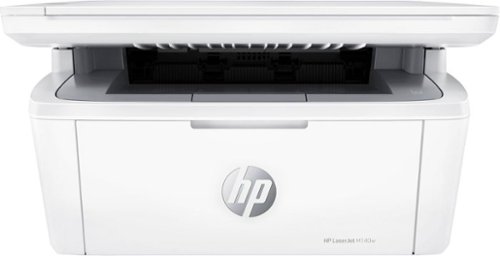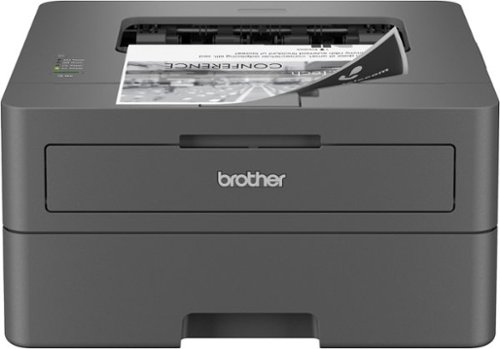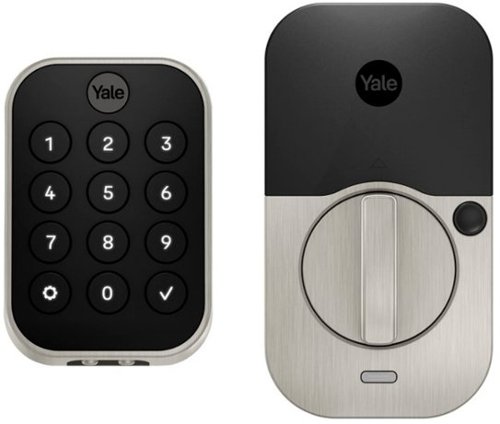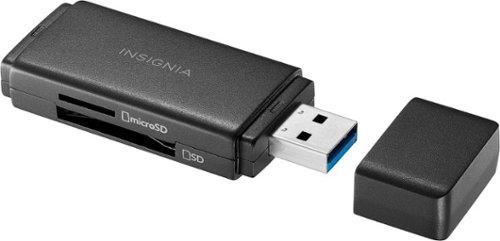aarondr's stats
- Review count182
- Helpfulness votes1,200
- First reviewOctober 22, 2014
- Last reviewFebruary 17, 2024
- Featured reviews0
- Average rating4.6
- Review comment count6
- Helpfulness votes10
- First review commentJuly 8, 2014
- Last review commentMarch 30, 2017
- Featured review comments0
Questions
- Question count0
- Helpfulness votes0
- First questionNone
- Last questionNone
- Featured questions0
- Answer count16
- Helpfulness votes31
- First answerJuly 8, 2014
- Last answerDecember 11, 2021
- Featured answers0
- Best answers4
From America's most trusted printer brand, the LaserJet MFP M140w is perfect for printing black & white forms and documents, plus scan/copy. It offers high-speed printing, seamless setup and reliable connectivity. Designed to help you be efficient, it lets you print, copy and scan from your phone using the time-saving HP Smart app.
Customer Rating

5
HP M140W - solid little printer.
on February 17, 2024
Posted by: aarondr
The HP M140W is HP’s compact, stylish, and affordable black-and-white laser printer for home or office use. It is the smallest laser printer I’ve ever seen and sports a scanner that’s not much larger than a legal sheet of paper. The copy function makes it a convenient addition to any SOHO setup.
The out of the box experience is easy enough. The gorilla in me just started pulling at anything orange, and essentially that’s the strat. The toner needs to be removed and a ring pulled from the side. I wasn’t certain about this step, but I did double check the quick start guide and knew I should have just gone with the gorilla instinct. Once everything was removed and the toner reinstalled, it was a simple plug in a play.
The printer is really compact, measuring only slightly longer than an A4 sheet of paper. The depth isn’t too far off the same. However to use the printer, you do have to fold the front down and load paper. That increases the printer’s size, but is a necessity given the need for a paper tray. It is odd essentially having a non-hidden paper tray on a laser.
Plugging in the laser, you’re going to need to download the HP Smart app. Yes, this printer requires a smartphone to setup, and I’m not certain there is any way to set it up otherwise. That said, it’s also a wireless printer, and there is no USB port on it. That said, network discoverability of printers is pretty idiot proof these days. I fired up the app, and after being prompted to subscribe to toner, and a few other upsells, let me connect my printer to wifi and get it running. While the app prompts you to share it with other users via text or other sharing mechanism, never fear, native AirPrint is here.
Once you figure out the connected IP address, you can visit it in a PC browser to get to more advanced settings. The password is the ‘PIN’ found on a sticker near the serial number inside the printer by the toner. Once logged in there, you can configure SNMP, change IP configuration settings, and a bunch of other stuff nobody does anymore.
From print to first page out it’s fairly fast, at less than 10 seconds. Printing is fast and simple - with a rated 21ppm. I had no trouble finding the printer via my Chromebook, iOS devices, Windows PC, and Mac. Normal printer sharing, and AirPrint seem to handle connectivity pretty universally. Page quality is pretty good for entry level. Larger solid black sections can get uneven, but text is nice and crisp.
Toner isn’t too expensive, with a 1000 page toner costing around $52 give or take. I’ll give black and white lasers a huge advantage for most home users. These printers will outlast most people’s daily causal printing needs far better than ink jets, and their dry, and high maintenance ink cartridges. Lasers are so crisp and nice. Also who needs color? If all you print is airline tickets, concern barcodes, or other occasional forms: laser is best. And the M140w does this quite well.
Overall HP’s M140w is a solid entry level performer, with a compact form factor that blends nicely into any office. I find this a good backup printer for my guest room, and let’s them print their airline tickets when necessary. I highly would recommend this to any light use user. Color is great, but the headache free maintenance of a laser always wins my recommendation. Another solid HP printer.
I would recommend this to a friend!
Fuel your system performance with the Crucial® T500 Gen4 NVMe® SSD. Experience faster gaming – perfect for PS5™ upgrades. Amp up your creative potential with solid state storage that moves as fast as you need it to. Heavy tasks are no problem with better performance to power efficiency, and our heatsink gives you quiet heat dissipation in a sleek design.
Customer Rating

4
Fast drive with few if any caveats
on January 21, 2024
Posted by: aarondr
The Crucial T500 is a high speed PCIe 4.0 M.2 SSD. This particular model is equipped with a heatsink that fits perfectly in a PS5, and meets the appropriate minimum requirements that Sony mandates. It’s also a great drive in general. I started with it in use on my PC, but then swapped it to my PS5 for the extra space. A generous 2TB of space is just what the gaming doctor ordered.
The T500 is one of Crucial’s first 232 layer TLC drives (manufactured by micron). TLC has better write endurance than some of the cheaper QLC drives, which in this case means your 2TB drive should be able to handle a minimum of 1.2 petabytes of writes (1200 TB). Also, the drive employs 2GB of DRAM cache to help speed up reading/writing. This use of DRAM means it makes a good OS drive. The cache however hides the fairly slow TLC writing. In my tests however, I was not able to hit that, but I have seen theoretical tests that show this. If you're looking for a drive to constantly read and write large 4 or 8K video files, this might not be it.
Inside the box, you’ll find the drive. It’s compact, as any m.2 drive is, but it includes a black heatsink that has decent thermal mass and cooling fins. It’s not the best heatsink design, but it handles the crucial branding well while keeping the drive at reasonable temps. I first installed it on a PCIe expansion slot adapter, as all my primary m.2 slots were filled. Initial testing showed the drive a bit slower than the claims of 7400MB/s. My crystal disk mark hit about 6300 and the PS5, when installed showed just below 6000MB/s. While not as fast as advertised, it’s still really fast, and shows the power of PCIe 4 drives, and comes in well inside what the PS5 needs.
Overall, this is a good DRAM based drive with a decent amount of cache. Could you find faster drives? Yes. Can you find drives that are better for the PS5? Maybe? Can you find a better OS drive for a PC? Maybe? Overall this drive isn’t going to lead any categories, but it's faster than most at a competitive price. The use of DRAM cache makes it very attractive, and the general overall performance seems to be great. Definitely recommended.
I would recommend this to a friend!

Best for personal use and home offices, the Brother HL-L2400D Compact Black & White (Monochrome) Laser Printer is an efficient, time-saving addition to your personal workflow. The simple, affordable choice for black & white printing, it consistently produces crisp, easy-to-read black & white prints. As quick as it is efficient, the HL-L2400D prints up to 32 ISO pages per minute (1) (ppm). The 250-sheet paper tray (2) reduces the frequency of paper refills, decreasing the number of manual tasks in your day, while the automatic duplex printing feature will save you even more time and help to decrease paper waste. Connect to your device via the Hi-speed USB 2.0 interface. (3) Cost-effective and reliable, this efficient time-saver is a great addition to any home workspace.
Customer Rating

5
Great affordable BW laser printer
on January 18, 2024
Posted by: aarondr
Brother laser printers are basically the only printer you will ever need. The L2400D is a lean, mean, duplex printing machine and represents a great example of an entry level printer that can meet most people’s needs without breaking the bank. Coupled with ubiquitous software support, this is a great printer to consider if you find yourself needing basic printing needs on occasion.
First of all let’s address why I think this is the printer for 95% of people personally and professionally. Most people print occasionally, and not every day. Ink based printers have expensive cartridges that dry out. Nothing like throwing the better part of a hundred dollars in your fifty dollar printer from the local discount retailer. Laser printers are different: they can sit on the shelf, collect dust, and then one day, 2 years later, print a crisp and clear boarding pass for your flight. They use a type of printing that laminates toner from the cartridge to the paper by melting it with lasers. This is a lot more efficient than ink and doesn’t smudge at all. This also means it ends up being pretty crisp and the printers are quite durable.
Most people don’t really need color (and if you do, go color laser - no one really prints glossy photo paper at home, am I right?), and the black and white laser printers from Brother represent a great value.
Now why the L2400D? Well the D on the model is informing you that it’s duplex, which means it save 50% paper compared to the leading non-duplex model (it prints on the front and back :-) ). Duplex printing is great when you need to print a book or some other paper or contract to minimize the amount of paper used. Of course you can change this in print settings if you need to print one side only.
Another great thing about the Brother L2400D is that its replacement toner is $50 retail for the standard (1200 pages) and around $80 for the XL cartridge (3000 pages). That means long term printing costs are pretty cheap.
In the box you’ll find a power cord, starter toner (700 pages), product guides and the printer itself. Unfortunately there is no USB cable (USB-2 printer cable) in the box, so you’ll need to purchase that separately. There is also no other way of connecting the printer than USB. I was almost surprised to find no network port or WiFi, but this is a pretty entry level printer.
Once connected, I was able to get it working fairly easily with my Windows laptop. My chromebook took a bit of fandangling. I had to select L2300D as the driver, but once I did the printer worked perfectly. I would assume any legacy OS, or non-evergreen system could use legacy L2XXXD drivers to do printing.
Once I got printing it was quite a snappy. The duplexing slows down the rate of printing, but generally I found it fine enough. Speed printing I got a pretty fast rate, but I think you need to enable draft quality to get the 32 pages per minute that was listed. I still found it would knock out the first page within 10 seconds or so, and subsequent pages 4-5 seconds at high quality.
I would consider the L2405W (is wireless) or the L2460DW (duplex, and wireless and higher performance) if the price was right. If you don’t need network connected printing, then this L2400D is a powerhouse of a printer. Alternatively, you could potentially plug it into a router and share it as well. Overall I’m quite happy with the quality and performance.
I would recommend this to a friend!

Meet the new Dell 25" Gaming Monitor - a super fast gaming monitor featuring an incredible 280Hz over-clocked refresh rate (240Hz Native) and 0.5ms minimum Gray-to-Gray response time for fast fluid gaming experiences.
Customer Rating

5
Great entry into the ultra high refresh rate scene
on December 30, 2023
Posted by: aarondr
I’m no stranger to a Dell gaming monitor. Back in the day, the S2716DG with it’s TN panel and no frills styling stole my heart. While I eventually left Dell for another mistress, it wasn’t for lack of features. Dell builds some solid monitors, and the G2524H is no exception. Packing a USB hub, full articulating stand, G-sync compatibility, dual DP 1.4 and a HDMI 2.1 ports, IPS panel, and claimed 0.5ms response time, Dell’s offering into the competitive budget gaming space is nothing to sneeze at. At a competitive MSRP, it’s panel and overall package to be reckoned with.
The box is Dell’s usual affair. Inside is a good amount of packing protection. Dell’s never skimped on a box, mostly because they ship it in it. That said, inside the box you’ll find a DisplayPort cable, USB-C to DisplayPort, USB 3.2 type B (upstream), and a power cable. Yes, you heard that right, no HDMI cable. Dell includes only the important cables, as if you’re buying this to use with your Xbox or Playstation, then you’re wasting the monitor’s potential. No Dell wants you to use USB-C or good old fat displayport coming from your high end GPU. And yes, you’ll want a high end GPU to take care of duties with this display.
Speaking of the display, you’ll find pretty standard 7mm bezels, and a solid plastic frame. The stand is weighted and angled enough that you know it’s a gaming monitor, without there being flashy lights. The Dell logo on the back is iridescent and gives a nice subtle flare to the monitor. It isn’t quite a sleeper as its granddaddy S2716G was, but it’s still subtle. On the bottom you’ll find all the ports. This includes 2xDP 1.4, 1xHDMI 2.1, 1xUSB3 uplink, IEC AC power port, and 2xUSB 3 downstream. Interestingly, there are only 2 ports, and their location is less hub, and more convenience for your pen drives or other intermittent USB needs. It wouldn’t make sense to plug a keyboard and mouse in here, unless you’re using slimline wireless receivers, which then make a ton of sense (the position gives them line of sight with the device, while remaining subtle).
The enterprising of you may notice that in the list of ports, there is a missing link: an audio output jack. You’ll notice when you plug it in, the monitor won’t report an audio connection. That’s because there are no speakers, and no analog audio output jack. I feel like this is a missed opportunity, as the ability to have multiple computers and a console connected and swap inputs to speakers connected would have been great. However, the lack of an audio port means that this monitor expects you to headset it up. If that’s the case Dell, why not include a headset hook?
As far as the panel goes, we have an IPS, which is far superior to the TN panel of old. Not only is it much faster response time, but the colors, viewing angles, and uniformity are all top notch. Gray uniformity was excellent, blacks were… about as black as you can expect from an IPS panel without any local dimming: dark grey. Glow is present, but the corners of my monitor weren’t any brighter than any other area of the screen. No dead or stuck pixels (which my original S2716G had 2 stuck to green). Playing with the settings, I found FPS to be the best day to day color profile (without tweaking), and Super Fast response time to be better than Fast - as it appeared to have less blurring and not a lot of overshoot. 280Hz is hidden in overclock the Game menu.
As far as feature set: the DP 1.4 paired with a sufficiently powerful GPU (Nvidia 4090 in my case) can push the 1080p@280hz limit fairly well in most games these days. 1080p high fresh rate is obtainable by most mid-upper tier cards. Now, is 280hz appreciably different from 240hz, it’s hard to say. Is it very different from 120Hz? I’m actually not able to tell as much as I thought. I’ve been using 120hz for a long time and the difference over 60 is huge. 280hz is not that different on the desktop. Now gaming, I think it depends. I played counter strike and a few other FPS games. Compared to my previous 120Hz, I can’t say I played better, but aiming and landing shots felt a bit more solid. Again, I think it depends on how fast you are naturally.
That said, would I go for a higher resolution monitor and lower refresh rate? I think that depends on your use case. 1080p at 25” isn’t bad at all. But 27” 1080p looks kinda not great. So if you want a larger display than this, consider a resolution bump. The G2524H however is a great sweet spot. You get a screen bigger than many 23-24” 1080p displays, but not too big that it looks crappy.
If you’re looking for a 240-280Hz monitor, Dell’s G2524H is a great contender. You get G-sync compatibility, dual display ports, USB hub, subtle styling, and an overall great panel. The super fast refresh rate is real, and is fluid. Blurring is minimal, and the response time, colors, and uniformity are great. The lack of speakers or really an output stinks, but that’s the worst I could say about this display. There are no advanced features, like ULMB, but it has it where it counts. Definitely recommended for anyone that’s wanting that high refresh rate.
I would recommend this to a friend!





27" FHD 3-Side Borderless IPS Monitor with FreeSync
Customer Rating

5
A great entry level 27" 1080p monitor
on December 23, 2023
Posted by: aarondr
The LG 27MR400 is a basic, stylish, monitor that supports 100Hz and Freesync technology. It’s a great entry level monitor for gaming, productivity, or home use. Sporting 1080p as it’s resolution and a 27” screen size, it meets the needs of many home users. But is it worth the asking price? I think that depends on a few factors. I’m going to cover this monitor from several different use case perspectives to help cover prospective buyers.
First of all, LG does list this significantly lower MSRP than BestBuy, so just be aware of this monitor's street price. That said, let’s leave the pricing alone, because I think where it sits most of the time it’s worth it, if it meets your needs. Now, let’s list what this monitor is good at: everything at the entry level. What do I mean by that?
Gaming:
Let’s hit entry level gaming as a use case: First of all - a large screen at 27” with a fairly decent resolution to drive games at, 1080p. The screen itself is bright enough for most gaming setups and is inconspicuous. VRR HDMI, which works with both AMD and Nvidia (G-sync compatibility does work here, I tried it) GPUs makes this display a good pairing with many-a-mid-range gaming rigs. Paired with a 3060, or 6700xt you’d be able to game AAA titles with a fluid frame rate without breaking the bank on a card or the monitor. You also get good viewing angles with the IPS panel.
Response times aren’t too bad, and ghosting with the default overdrive setting (buried in the Game Adjust menu in Picture settings) of ‘Fast’ is probably the best setting to avoid inverse ghosting as well. Ok, so where does it fall down - input selection. You get 1 HDMI port, and 1 VGA port. Why a monitor built in 2023 needs a VGA port is beyond me, but the last time a gaming console offered connection via that method was the advent of the Xbox 360. That method doesn’t support HDCP (encrypted video playback) and offers worse video quality compared to HDMI. It’s so antiquated I don't even have a device to test it anymore. So that leaves you with the single HDMI port, which for gaming means a single device. If you have a PC and a console, this setup is quite limiting. There is an analog audio output if you want to hook a headset or speakers up for sound via the HDMI port, but there is no audio input for VGA, nor are there built in speakers to cover non-headset use.
Productivity:
For productivity, the 27MR400 has a lot going for it. 100Hz is comfortable on the eyes (a huge improvement scrolling), and the built in color modes are well aligned for use in an office environment. The IPS panel offers great viewing angles for collaboration, and it’s plenty bright for an office environment (although certainly not HDR, it’s vibrant). The HDMI input is sufficient for this use case (again, VGA is useless in 2023 - please LG, pretty please just offer 2 HDMI or a DisplayPort). There are no cable management channels on the monitor, so be prepared to bring your own cable management. There is, however, a standard VESA mount pattern (100x100), so you can use standard mounting arms over the fairly limited and flimsy stand. The stand has about 30 degrees worth of tilt and has a fair amount of wobble.
The gamma and color temp adjustments found in the picture menu let you dial in a degree of comfort or color accuracy you need for your work. While I wouldn’t necessarily say you could do pro photo editing on this monitor, it’s fairly tweakable with gamma mode-2 corresponding to ~2.3. Black levels aren’t too bad, and colors are vibrant for a non-HDR display. Gray uniformity was excellent, there were no dead pixels, and minimal IPS glow. Only black levels are a problem at stock settings - tweaking down contrast and brightness can help, but it’s an IPS panel and no OLED. Uniformity is solid on this monitor. The display sports an anti-reflective coating that in my opinion is great. There were minimal reflections and glare, so a plus here.
The Achilles heel of this display is the 27” and 1080p resolution. At this size, most productivity monitors should be 1440p for best comfort and usable desktop space. Running at native resolution isn’t horrible, and I found that the display pixel pitch seems much better than some older displays that were 27” @ 1080p.
General use:
Honestly, for a college student, casual gamer, or just general YouTube consumer, this display is probably ideal. It offers a nice size, small bezels (7mm on 3 sides), sleek, understated look and above average refresh rate. Colors are vibrant, power consumption is fairly low. It’s comfortable to look at when viewed about 24” away. The modern styling and minimalist nature is quite nice. You can hook a pair of basic speakers up to the display and pipe sound via the HDMI cable from your computer or console. Freesync support is a good addition for a casual user, but many won’t be able to configure or use it.
How am I using it?:
For me, the vesa mount provided an opportunity. I stuck my M1 Mac Mini in a Vesa mount and attached it to the rear. The fact that the stand is connected and the Vesa mount is accessible makes this possible and provides a great platform for using my Mac Mini. The monitor’s VRR (read Freesync) doesn’t work with the Mac (the Mac Mini only does VRR over Display Port, not HDMI), but it does recognize the 100Hz and works flawlessly. The builtin color information and color profile works immediately and provides a good experience using Mac OS Sonoma.
Conclusion:
Overall for the price, the 27MR400 is a good value. It offers a great size, ok enough resolution, good brightness, good panel (uniformity and colors), good viewing angles (IPS tech), slim 7mm bezels and 100Hz + Freesync. While it isn’t the best in class for any use case, it fills a good budget need for gaming, productivity or just general use. Look no further if you’re in the market for a 27” budget display, although I’d recommend checking out 1440p monitors at this size. Where I’d like to see LG improve is better inputs. I don’t mind the lack of speakers, or even the lower resolution at this price, but having 2 HDMI inputs would make this display a ton more useful as a gaming display.
I would recommend this to a friend!



Stay protected from a power spike with the Rocketfish RF-HTS723P 7-Outlet/1-USB-C/1-USB 3,600 Joules Surge Protector. It absorbs power surges up to 3,600 joules, keeping your devices safely connected. A USB-C port and USB port efficiently charge your mobile devices with 32 total watts, and additional jacks give your landline phone, modem/router and cable protection. This surge protector also combines the best of both worlds with five standard-spaced and two wide-spaced outlets to connect wall chargers and other devices. Finally, it includes 3-line protection and a status LED light, so you know when your devices are being protected from surges that can enter all three lines.
Customer Rating

4
Nice form factor, and great features, powerful USB
on November 21, 2023
Posted by: aarondr
Ok, so the form factor on this guy is pretty awesome. Rocketfish is bringing a solid product and form factor here. Not only do you get nicely spaced plugs, and the body of the device as slim as possible, but you also get USB-C power delivery and a USB-A port as well. Considering the use case of USB in most setups now, this is more than a nice to have.
Opening the box reveals a very simple packaging. You get 2 feet, a manual, and the surge protector. The protector has it’s plugs oriented essentially what would be the side of a normal suppressor. 2 outlets are spaced out nicely, while the remaining 5 are fairly close. Below the plugs you’ll find a USB-C and USB-A port that can output 32W of power total (2.2a @ 9v or 3a @ 5v on the USB-C and 2.4a @ 5v on the USB-A). On the end with the USB ports you’ll find a Coax In/Out and the 6ft braided power cable. The cable sports a flat plug with a rotation to the right so that you can use it in the top outlet without obscuring the bottom outlet.
The surge suppressor is rated for 3600 Joules of protection. The fact that there is a $750k connected warranty means that the engineers feel pretty confident in this device. I’m not sure what EFI/RFI protection is present here, but the marketing on the box touts it.
I did notice a slight hum from the unit when using the USB power. Opening the case reveals a centralized MOV with a primary Ceramate MOV shunts (marked MFVA20M’s), in fairly decent number (5 on the primary stage, 3 on the secondary board). I found the component specifications if anyone is interested: www.ceramate.com.tw/assets/files/Ceramate-SPD-MFVA20MNxxxKD-Series-D08-.pdf. The RJ45 and Coax both are grounded with a simple shared ground connection, along with the USB daughter board and primary outlets. There is a low voltage power supply board and a separate USB controller circuitry. Overall, soldering wasn’t too bad, and i’ve seen worse construction. Unfortunately I’m not really equipped to analyze the circuitry in detail, but hopefully the pictures help. I verified that the humming was coming not from the power supply board, but the USB board.
Overall the form factor, ease of use, and powerful USB output make this surge suppressor a good product to consider if you have a flat mounting area for your TV. The fact you can wall mount this surge suppressor, and it has decent USB power make this a versatile product. Recommended!
I would recommend this to a friend!






Transform and play 3 ways on your phone and Switch console with innovative and comfortable grip for Nintendo Switch Joy-Cons ever created! Enjoy using this with either your iPhone or Android phone.
Customer Rating

4
Proteus X3 is a solid grip
on November 17, 2023
Posted by: aarondr
The Proteus X3 is an affordable multi-use joy con grip that is quite flexible, which is a pro and con. It’s a piece of plastic you can slide your joy cons, switch or phone into and play using the bluetooth capability of the joy cons. The marketing is big, but overall it’s a useful product.
So let’s dive into the different purposes to own this grip. At it’s fair enough retail price, it comes standard with no electronics, or really technology other than injected molded plastic, springs and magnets. However don’t let this lack of silicon belie the usefulness of this device. Out of the box it offers 3 different modes of operation: Joy Con grip, Switch console grip, and mobile phone grip. This is accomplished by a highly modular design that essentially is made of a right grip, left grip, and spring loaded connector.
Before we talk about the modes in detail though, I’ll point out that the grips themselves, while not uncomfortable, made certain buttons hard to hit, specifically the minus/plus buttons. They’re sizeable enough grips that it’s difficult to hit every button on the joy con unless you have super large hands. With that out of the way, let’s talk modular grips.
The standard controller grip feels solid in your hand. This isn’t quite as solid as you’d expect from a included nintendo one, but it’s solid enough that you don’t feel like you’d break it attempting to play Dark Souls Remastered. The controllers are spaced out a bit further, but you’ll see the LED for what player you are clearly on the front of the controller.
Disconnecting the left and right grip frees the center piece, which we’ll hide away for right now. The switch console itself now can connect to each left and right grip, giving the console a bit more of a steam deck style feel. This mode is pretty easy and fast. Unfortunately you won’t have joy con charging, as the grips rely on bluetooth connectivity.
The center piece, which can now be rotated to the left 90 degrees to reveal the final mode: mobile phone grip. Here you see the spring loaded extension pieces and bits work their magic. The spring loaded mechanism did a good job of stretching to match my iPhone 15 Pro Max, with just a tad bit more room to spare. The right joycon can expand to show magnets holding the grip together. Inside you find channels to route a USB-C (or other I suppose) cable directly to your phone/device. This is a nice touch, allowing you to charge while playing. This mode I found more flimsy than the rest, but that’s somewhat to be expected.
Overall, for the price, it’s a nice accessory. I would have preferred to see the grips a tad bit smaller, more like the official nintendo versions. There are areas to improve, but for the price, this does the deed quite well.
I would recommend this to a friend!

Welcome to the beautifully imperfect world of Polaroid photography with the Polaroid Now Generation 2 camera. The classic, iconic analog instant camera comes with autofocus, a self-timer, and double exposure. All in a classic design, and now made with 40% recycled materials. Compatible with Polaroid i-Type & 600 film in the original Polaroid instant film format.
Customer Rating

4
Good getting started Polaroid, but you need light!
on November 6, 2023
Posted by: aarondr
“An essential aspect of creativity is not being afraid to fail”. This quote molded into the case of the Polaroid Now, a nostalgic update to a classic camera. It offers compatibility with i-Type and 600 series film, autofocus, flash, rechargeable battery, double exposure, and a self timer in a classic looking package. So is this bit of nostalgic photography for you? Are you ready to do the Polaroid shake? Or should you be afraid to fail?
Let’s address the elephant in the room to start with. Polaroid film is expensive. This camera isn’t cheap, but shooting with it can be a lot more expensive than even the camera. I purchased over $90 worth of film after getting this camera and I’d say about 50% of my shots were unusable. Given each shot is $2 give or take, it’s understandable you might be afraid to fail - which is why they put that quote on the bottom to encourage you.. To buy more film… Ok, but seriously it’s not a cheap sport to play. Getting past that, let’s move on to the camera.
So out of the box immediately you’ll notice that the camera hits that nostalgic design you expect from Polaroid. The triangular shapes, black matte plastic, and rainbow trim all give a classic feel to this camera. The 35-40mm lens dominates the front along with the view finder glass and flash. Flanking this are also the LEDs, sensors, self timer button and shutter button. The Polaroid Now is one of the few cameras I’ve seen that has more going on in the front than the back. On the back you find the power, flash, and LED display (that shows the remaining shots in the current cartridge).
The view finder helps frame the shot, but the lack of any reticle or feedback means it’s only as useful as a perspective. The shutter button is two stage that works with the autofocus. Overall it’s a pretty basic setup.
Beyond framing the shot, the Polaroid Now does offer some basic features. Most of these features rely on the self timer button. Pressing this once will activate the self timer, which will start a 9 second countdown for a shot after pressing the shutter button. Pressing the self timer button twice will activate double exposure mode, so you can take two photos in one picture, which takes some time to master. I suppose you could create some interesting mash ups using this feature.
My experience taking pictures was mixed. Polaroid film wants a lot of light. Like metric tons of light to get anything that resembles a photo. Many indoor photos will appear dark, and even with the flash, you might end up with overexposed subjects in dark scenes. Polaroid shooting is an art, and I’m still learning. Normal rules apply, put light sources behind you - shining at your subject. Even outdoor shots could be too dark if you don’t have direct sunlight.
The compatibility of the camera with i-Type and 600 film is good. I-type is an update to the Polaroid cartridge of the 600 film. The primary difference is the lack of battery found in the 600 film. Since the Polaroid Now has an internal battery, the film’s battery is not required. Nevertheless 600 film still works.
Speaking of the battery, I had no trouble charging it via the USB-C port. The flash charges quickly and I was unable to kill it in the 3-4 packs of film I’ve used so far. It’s rated for 15 cartridges of shots, but unless you’re burning money, you’ll probably just want to charge it before heading out for your day of photography.
Overall the question of whether or not this bit of nostalgia is worth it comes down to the flavor of photography you’re attempting to do. This is an analogue experience, with the only digital experience being the LED that has a digit of shots left. Photos will be blurry, soft, and out of focus more often than not. They will also be warm, real, and authentic. The magic of Polaroids is the immediacy of the picture. It’s definitely nostalgic. Overall I think this camera comes down to what you’re trying to manage. I took a few photos of my kids with the gold print film to leave out as talking pieces and memories. I got some great photos, and some duds. Overall I was pleased with my experiment, but if you’re looking to do some serious photography with this camera, I might look at the plus version which is only slightly more expensive, but offers a lot of filters to work with the lens.
I would recommend this to a friend!
You've got enough on your plate, let Yale get the door with the Yale Assure Lock 2. With multiple ways to unlock, the ability to easily share and track entry codes and advanced Auto-Lock with DoorSense, this Wi-Fi smart lock gives you one less thing to worry about. With built-in Wi-Fi, you can easily check in on home, from wherever you are.
Customer Rating

5
Great update with physical buttons
on September 20, 2023
Posted by: aarondr
Yale impressed me with the first generation of locks connected by August, so much so I purchased one for every deadbolt in the house. The new generation of Yale locks comes with their WiFi bridge, which means no August wall wart. However, Yale being owned by the same company as August meant this lock not only will setup and work with the Yale app, but more importantly - I was able to add this existing lock to my already existing August app/setup and integrate it just as neat and tidy.
First of all the Yale lock is a YRD430, which is an excellent lock with matte buttons as the keypad. It’s hard to verify, but I would assume these are PBT plastic to avoid the shiny and finger oil that ABS can pick up. I can tell you from experience, that after a couple of years, button keypad locks will show the locking code most used and fade, hopefully these buttons will last better than other locks I’ve had. The touchpad design of other Yale locks might be more durable long term, but it also shows fingerprints. The backlight is easy to see in all but direct sun, and has audible feedback to let you know when it’s active, and responding to a touch.
The Assurance Lock system from Yale is still present, but there are no voice prompts. Instead the app is suggested to change all lock settings. In fact you won’t even find the settings code anywhere but the app. The app allows you to program different lock codes for different people. The YRD430 is powered by 4 AA batteries which are included (Energizer even).
Physically the device is smaller and a bit deeper than the old module. The old lock stood it’s batteries upright in a row, while this lock has a chunkier throw side and larger throw as well. It doesn’t feel quite as sleek as the first generation, but then again it takes less vertical door space, which might have been a deterrent for some.
Interestingly Yale’s Assurance system has a modular slot where different modules, potentially different technologies can be supported. This was true on my old locks, and here it is with the same pin out and module format in the YRD430. While my previous locks had an August branded module that connects to the August bridge WiFi adapter, this lock includes a native WiFi adapter. Time will tell if the batteries last well enough, but again, AA Lithium batteries will probably extend the runtime significantly. Basic locking/unlocking and custom code generation can all occur via the app remotely, which is where most of your day to day use cases will be.
Smart wise, I had nothing but success with Alexa and the app locking, unlocking, and checking the status of the lock. You need to adjust some settings, but using my existing August connection I was able to add it. The operation is always fast, and reliable. Homekit I continue to have trouble with. I was able to get Homekit to recognize the device manually by entering the code on the printed sheet. My camera would not scan the small sticker and activate the device. Once activated it would show status, but for some reason not seem to function. Homekit for so many things has just never worked for me so I wouldn’t say it isn’t operator error.
If anyone is intimidated by installation of this lock, I would recommend spending a bit of time just tearing apart your existing deadbolt. Once you get past the first screws, the whole lock makes total sense mechanically, and you realize your door has basically a hole in it with a conduit to the doorframe that the deadbolt itself rests in. I’ve installed quite a few deadbolts over the years, and this was not difficult at all. I did have to replace the lock portion despite my Yale Assurance locks. The two locks have different alignment with the screws. I had to play with the strike plate just a bit, but honestly it just took a few minutes of adjusting and seems to be the norm when working on older doors. Activating the module and lock were a breeze and as I mentioned: if you don’t like the Yale app, just use the August app as it works with this lock and WiFi adapter as well.
Overall the YRD430 is an excellent deadbolt. I love the battery choice, the modular add in, and the smooth installation process - none of which has changed over the first generation. The WiFi module seems solid and the setup process was super solid. Alexa worked great once I set up the required voice code and enabled voice lock. Overall this lock is a huge win for me and a great upgrade to the first generation!
I would recommend this to a friend!


Whether you’re filming or taking photos, don’t run out of memory in the middle of a shoot. Transfer and back up files with the Insignia NS-CRSA1, USB 3.0 to SD and microSD Memory Card Reader. Simply plug in the card reader to your computer, tablet or other device with USB-A female connector to quickly transfer data. It’s backward compatible with USB 2.0 device and wide variety of SD and microSD cards to keep your creativity flowing without having to pause and delete unwanted files. Its compact design and protective cap mean you can easily fit it in a pocket or bag and not have to worry about damaging your connector. Never let a full memory card stop you again.
Customer Rating

5
Solid simple device that delivers on the 90 MB/sec
on September 14, 2023
Posted by: aarondr
Ok, so Insignia's SD/MicroSD card to USB adapter is a no frills piece of kit. You get a simple device, in a simple box, but it does exactly what it says on the tin. It is a truly fast USB-A 3.2 (5Gbps) device. It has a protective cap, but essentially that's the extent of the features besides two slits that fit either an SD or Micro SD card.
The box claims that the device can transfer up to 95 MB/sec. That's no lie! I have a Sandisk Ultra card that's rated for 100MB/s+ that I use for my Sony mirrorless camera. Taking 4K video needs high performance cards, so I have one. I was able to transfer a 20GB video in minutes - peaking at 93 MB/sec, but sustained over 90MB/sec the entire time. That's delivering on a essentially the only core feature this product claims: fast transfer from your removable media.
The device's form factor could be better. Having SD card stick out from the side instead of just extending the length of the device means that it could interfere with other ports or devices on a laptop or the back of a crowded desktop. Perhaps a short cable or dongle style might have been preferred for some. That said, if you want to just throw it in your camera bag and go, this is a great form factor and device. The protective cover keeps the USB port out of trouble and essentially will fit securely in your bag.
Overall - there's not much to say other than this device delivers! With so many card readers on laptops only delivering USB 2.0 speeds, it's nice to have a USB SD card reader that actually transfers at it's promised rate. Recommended!!
I would recommend this to a friend!

aarondr's Review Comments
Microsoft Surface Pro 3 Tablet: The new Surface Pro 3 is in a category of its own. With a stunning 12" display in a sleek magnesium frame, Surface Pro 3 has all the power and performance of a laptop in an incredibly lightweight, versatile form. It may just be the ultimate device.
Overall 3 out of 5
3 out of 5
 3 out of 5
3 out of 5STILL NO NATIVE MKV PLAYBACK???
By worknstiff
from NC
Why can't surface pro 3 play mkv's? I really wanted to like the Surface Pro 2 and now especially the new Surface Pro 3's bigger screen and higher resolution. I like that it is a laptop replacement and also can be used as a tablet, but without native MKV support I can't see it replacing my Samsung tablet anytime soon. What a shame that you have all this computing power and still can't watch HD video's on this excellent HD screen. Why is Microsoft so adverse to making this the "PERFECT" multimedia consumption device, especially since all the lower price tablets (using MX Pro Video Player) seem to handle 1080p mkv's with DTS audio and subtitles just fine. I guess Microsoft doesn't want my money, SIGH.
aarondr
Richmond, VA
Uh...
July 8, 2014
MKV is a container format. VLC or other apps can play those natively (just download from the marketplace). You can also install codec packs that will bring support to windows media player. Any Windows machine can do it, but for legal reasons they don't include the codecs. Android gets away with it since it's GPL2 to start with (meaning all the open source codecs that are GPL2 can be included without infringing on FSF license. MS on the other hand would have to open source all of windows to distribute GPL based codecs).
+4points
4of 4voted this comment as helpful.
This NVIDIA GeForce GTX 970 4GB GDDR5 graphics card features multiple NVIDIA technologies, including CUDA and G-Sync, that ensure lush, realistic gaming visuals. NVIDIA SHIELD and GameStream allow you to stream portable and PC games.
Overall 2 out of 5
2 out of 5
 2 out of 5
2 out of 5good gpu but false info. spec.
By kojisan
from nevada
i originally bought this card because of the 4GB memory and future 4k display usage but after having this for a month. the performance is very good, low wattage, low fan noise, led custom and heavy on weight. over all, i don't see a 4GB usage on this gpu in the future and nvidia gave a real spec. of a gpu memory of a 195GBPs on 3.5 and 20GBPS on 0.5 memory.
my setup is
-amd fx 6100
-samsung SSD 120
-wd 250 HDD
-2x wd 2TB HDD
-gtx 970
-seasonic 520W
my setup is
-amd fx 6100
-samsung SSD 120
-wd 250 HDD
-2x wd 2TB HDD
-gtx 970
-seasonic 520W
aarondr
Richmond, VA
February 5, 2015
I agree that the specs sent to reviewers were false. I'd even agree that Nvidia knew about this probably since the first public reviews went out (if I'm an engineer, I'm reading reviews of my work - and noticing the incorrect specs - hopefully sounding the alarm). But to be fair, the specs (save arguably the memory bandwidth) are accurate on the product page and always have been. The fewer ROPs, smaller L2 cache, and segmented memory all suck compared to the press reviews, but there's nothing on the product box or product page that's false here.
-1point
0of 1voted this comment as helpful.
Power your home theater with this Insignia™ NS-SB515 2.1-channel soundbar, which features Bluetooth technology for easy wireless streaming. The 6.5" subwoofer produces quality low-end sound to enhance your favorite films.
Overall 2 out of 5
2 out of 5
 2 out of 5
2 out of 5Good Sound, Poor Execution for the Price
By aarondr
from Richmond, VA
* Packaging
Unlike many sound bars, the box is actually a rectangular cuboid. The packaging is secure and quite nice. Everything is wrapped in standard plastic and the larger items in a foam padding. The package itself was surprisingly light considering its size. Expect this to arrive in great shape if you are having this shipped.
Unlike many sound bars, the box is actually a rectangular cuboid. The packaging is secure and quite nice. Everything is wrapped in standard plastic and the larger items in a foam padding. The package itself was surprisingly light considering its size. Expect this to arrive in great shape if you are having this shipped.
* Setup
Setup was really easy. Just plug all the included cables in the holes that fit and you’re pretty much done. The subwoofer paired automatically and the included RCA cables will get most people running in no time. A RCA to 3.5mm phono adapter adds the ability to plug in your phone or tablet directly to the RCA inputs, which is a handy addition. No optical cable was provided even though this unit features it, so that's a negative in my book.
Setup was really easy. Just plug all the included cables in the holes that fit and you’re pretty much done. The subwoofer paired automatically and the included RCA cables will get most people running in no time. A RCA to 3.5mm phono adapter adds the ability to plug in your phone or tablet directly to the RCA inputs, which is a handy addition. No optical cable was provided even though this unit features it, so that's a negative in my book.
* Build Quality
The main devices (bar and subwoofer) are not regular cuboid shapes, but rather both are tapered and the soundbar is chamfered on the front ends. For the sound bar, the exterior is a matte plastic with glossy plastic ends and a rubberish material over the buttons found on the left side. The speaker grill is covered in standard cloth, and is removable (see pictures in the video). The stereo speakers are acoustically suspended and seem to be made of paper with foam surrounds and shiny plastic dust covers. They measure in at 5.75” x 1.25” in size and are rectangular in shape. In the middle is a multi-function LED and IR receiver eye.
The main devices (bar and subwoofer) are not regular cuboid shapes, but rather both are tapered and the soundbar is chamfered on the front ends. For the sound bar, the exterior is a matte plastic with glossy plastic ends and a rubberish material over the buttons found on the left side. The speaker grill is covered in standard cloth, and is removable (see pictures in the video). The stereo speakers are acoustically suspended and seem to be made of paper with foam surrounds and shiny plastic dust covers. They measure in at 5.75” x 1.25” in size and are rectangular in shape. In the middle is a multi-function LED and IR receiver eye.
The subwoofer is also made of plastic of the matte texture variety. The back of the device has an amplifier section made of steel with no adjustments to be made, just an LED light and pair button in case it gets disconnected from the soundbar. A 120v power cord is the only protruding item. On the bottom can be found a 6.5” ported subwoofer. While 6.5” is on the small size for a subwoofer, the driver appears to be made from quality materials. A rubber surround and relatively tough cone material are used, which is good considering there is no protection for the driver. There are four feet on the bottom which provide separation from the floor and allow the subwoofer’s port to breath. The feet here are similar in texture to the soundbar only thicker, helping to isolate the subwoofer and prevent unwanted vibrations. Removing the driver reveals a decently sized magnet and room for excursion. Inside the cabinet a short board of MDF appears to be bracing the enclosure. This design touch may be to prevent plastic rattling common to plastic enclosure subwoofers. The sub unit weighs in at 8lb 2.5oz, and I’d say subjectively that more than half that weight is the driver itself.
* Sound
The soundbar itself is rated at a total power output of 15W a channel and the subwoofer at 30W. As far as estimates go, I’d say they are pretty close to reality. 60W total power @ 1%THD doesn’t sound like a lot, but it does the job and can get loud enough to start to become uncomfortable. I was easily able to hit 90dB at 8ft distance with minimal distortion. Don’t let the numbers fool you, this soundbar can get loud enough for smaller spaces.
The soundbar itself is rated at a total power output of 15W a channel and the subwoofer at 30W. As far as estimates go, I’d say they are pretty close to reality. 60W total power @ 1%THD doesn’t sound like a lot, but it does the job and can get loud enough to start to become uncomfortable. I was easily able to hit 90dB at 8ft distance with minimal distortion. Don’t let the numbers fool you, this soundbar can get loud enough for smaller spaces.
On the remote there are 3 equalizer settings (DSP). The 'Standard' setting, while implying a flat curve, appears to be V shaped as the bass seems over exaggerated. Theater adds a bit of reverb and attempts to create a 3 dimensional soundstage which it accomplishes to a varying degree. The sound in this mode tends to sound like it’s in a tunnel, so personally I’m not a fan. News flattens out the bass and pushes the mids up. I don’t watch a lot of news, but it does emphasize dialog at the expense of other sounds so it might be the way to go for some usage scenarios.
For movies and TV the soundbar does admirably, producing clear vocals and adding quite a bit more depth to the sound than built in TV speakers. It compared favorably to my trusty old HTIB setup for dialog and normal TV/Movie viewing. The subwoofer does get a bit boomy at higher volumes, but generally does a good job considering its size. Again placement is the key. Putting it in a corner significantly increased the perceived output, and placing it near the front of the room caused it to blend naturally with the sound.
* Inputs
The soundbar supports both RCA audio and optical audio. While it supports digital audio through optical connection, it seems a token feature at best. It’s limited to uncompressed PCM 2 channel audio (making it an obvious setup issue born out by the 2 different reminder stickers on the soundbar and no less than 6 reminders in the manual). That said, you may still want to opt to use the RCA inputs for 2 reasons: there is no optical cable in the box, and many TVs can vary the volume of the RCA outputs using the TV volume (for example the Vizio M502b1) which may be more convenient. In back to back comparisons, the Optical input sounded ‘brighter’, but that might just be my TV and the soundbar’s DACs differing.
The soundbar supports both RCA audio and optical audio. While it supports digital audio through optical connection, it seems a token feature at best. It’s limited to uncompressed PCM 2 channel audio (making it an obvious setup issue born out by the 2 different reminder stickers on the soundbar and no less than 6 reminders in the manual). That said, you may still want to opt to use the RCA inputs for 2 reasons: there is no optical cable in the box, and many TVs can vary the volume of the RCA outputs using the TV volume (for example the Vizio M502b1) which may be more convenient. In back to back comparisons, the Optical input sounded ‘brighter’, but that might just be my TV and the soundbar’s DACs differing.
The device supports A2DP bluetooth audio, and the fidelity is of decent quality. I had one or two dropouts when the device was not line of site, but generally it kept a good connection up to the designated 10m distance. Pairing is easy, as the device shows up as ‘NS-SB515 Soundbar’ (heaven help you if you have two of these soundbars). The device ‘remembers’ 8 paired devices and connects to the last previously connected device in range. Connections must be forcibly disconnected to be able to switch devices. If your iPad was the last device connected, and you switch to bluetooth it will connect to it automatically, even though it is sitting on the shelf charging and you really wanted to use your phone. The solution is to get the iPad and disconnect or turn off bluetooth. So much for wireless convenience.
* Remote and other thoughts
The remote is a credit card style with buttons nearly as thick as the remote itself. The larger buttons aren’t stabilized very well and thus don’t pick up every press consistently. Their overall thickness makes it more awkward than most. The use of a CR2025 button cell is startling. While thinner, they are more expensive, harder to come by, and put out much less power than standard AAA batteries. This bears out in usage, as the remote is hit or miss from 9’, which is a byproduct of the poor IR transmitter and button activation.
The remote is a credit card style with buttons nearly as thick as the remote itself. The larger buttons aren’t stabilized very well and thus don’t pick up every press consistently. Their overall thickness makes it more awkward than most. The use of a CR2025 button cell is startling. While thinner, they are more expensive, harder to come by, and put out much less power than standard AAA batteries. This bears out in usage, as the remote is hit or miss from 9’, which is a byproduct of the poor IR transmitter and button activation.
Call me picky, but the remote has about 7 too many buttons on it and adds yet another IR remote to the living room stack. Subwoofer volume is separately adjustable, and each DSP and input is available at one button press. While this is nice, the primary functionality of the remote will be to turn on/off and change the overall volume. Since this device has only an RGB indicator LED the remote must have these extra buttons to make everything ‘directly’ accessible. Not sure if it’s on Optical Audio input? “Press the button just to make sure”. Is the sub all the way up? “Don’t know push the up button 10 times just to make sure.” The volume keys are conveniently placed on the left side and thus easily used by a right hander. However, oftentimes I would find the sound bar missing my button presses or conversely detecting one press as two and step the volume up 2 steps. If you integrate this into your entertainment center and you don’t already have a universal remote, you’ll most likely want to invest in one to simplify things.
On the positive side, ambient power usage is really quite under control. My power meter read a pretty steady 4 watts idle on the soundbar and less than a half a watt on the subwoofer while idle. This means leaving this on all the time is an option (again, I’m trying to outsource remote control to the TV).
The LED is multi-function using all three of its primary colors. Solid red indicates the device is in standby mode. Press the power button, and it turns green for exactly 10 seconds before turning off. Press any function button or source button other than bluetooth and the led will flicker red indicating it is receiving the command. Press the bluetooth button the LED will flash blue until it connects and then it turns solid. Everything here is basic, but functional. That is until my unit developed an issue with its LED. About 36 hours after initially plugging it in, with most of its time on standby, the red LED ceased to function and the green LED stuck in an on state regaradless if the unit is on or off. At this point the LED ceased to function as an indicator, and became more of an annoyance. I contacted Insignia support and was promised an answer within 48 hours. I did hear back in about 8 hours with a very polite reply. One advantage of the Insignia brand is that since they are exclusive to Best Buy their warranty service is handled through Best Buy’s geek squad, so you have real human beings to work with. Again, I don’t want to be too harsh here, because bad units exist in every level of manufacturing, and hopefully my review unit was the exception, not the rule.
* Conclusion
At this MSRP I feel as though Insignia doesn’t have much to offer. On a sale around half that MSRP, it might be worth it for a secondary TV room, dorm, or smaller living room. It will beat built-in speakers on most flat panels any day, offering quite a bit more bass and depth, and great flexibility in installation and placement. For normal TV listening this is definitely an upgrade but for the price other manufacturers offer more all around and the potential inconveniences of the design prevent this from getting my recommendation.
At this MSRP I feel as though Insignia doesn’t have much to offer. On a sale around half that MSRP, it might be worth it for a secondary TV room, dorm, or smaller living room. It will beat built-in speakers on most flat panels any day, offering quite a bit more bass and depth, and great flexibility in installation and placement. For normal TV listening this is definitely an upgrade but for the price other manufacturers offer more all around and the potential inconveniences of the design prevent this from getting my recommendation.
aarondr
Richmond, VA
Full Review Here
November 20, 2015
I had to abbreviate my review to fit into the length requirements of Best Buy's review platform. Here is the full unabridged: http://aaronromine.tumblr.com/post/133564337421/bb-tech-insider-network-and-the-ns-sb515
+1point
1of 1voted this comment as helpful.
Choose this Sony television with Android TV for an immersive audio and video experience. Its 4K Processor X1 brings stunning Ultra HD to your home so you can enjoy crystal-clear images in spectacular color. Every frame is automatically upgraded to 4K quality by this Sony television with Android TV, complete with automatic contrast adjustment for lifelike detail.
Overall 5 out of 5
5 out of 5
 5 out of 5
5 out of 5AWESOME TV
By Greg
This TV is awesome, 4K 120GHZ REFRESH RATE. Have connected my XBOX ONE as well as my iMac 5K and it performs awesome. Smart TV includes netflix, youtube, and many other apps. EXTREMELY THIN!!! very worth the price! LOVE IT.
DEFINETELY RECOMMEND
aarondr
Richmond, VA
August 3, 2016
The refresh rate of this model is 60Hz not 120GHz (that's like crazy high, I think you mean 120Hz). Just like the native 120Hz TVs they market as XR960.
+2points
2of 2voted this comment as helpful.
Enjoy a compact tablet that fits neatly in your pocket with this Acer Iconia One 8-inch tablet. It includes a quad-core processor and 1GB of RAM that deliver powerful processing to play all your games and apps, and the 16GB of flash memory ensure this Acer Iconia One 8-inch tablet and store your files.
Overall 4 out of 5
4 out of 5
 4 out of 5
4 out of 5Solid Tablets for the Price
By aarondr
from Richmond, VA
I received a 8" for my review for TIN, so my review is reflective more of the 8" device than the 10", however I did get a chance to play with the 10" in store for a bit, so I'll keep the review kind of high level. Essentially the device is a great google tablet. You get the play store, some junk icons on the homepage, but the cruft is kept to a minimum. So if you're experience is nexus devices, you'll feel at home at this device. You can even debloat it for the most part. The screen is lower resolution than some tablets in the past, but it's acceptable and gives the tablet's CPU/GPU a bit of wiggle room. Even with only 1GB of ram on the 8" model, I did not experience any slow downs in everyday browsing. Be certain you are not buying a premium device here - that said it's build quality is excellent, and I'd put it a notch above Amazon devices when it comes to overall software experience. I really enjoyed my 8" and I'm certain the 10" with it's larger RAM and Storage would be a great edition for those entrenched in Google's ecosystem.
aarondr
Richmond, VA
October 10, 2016
Yes, since it runs lollipop - that feature is out of the box w/ Android
0points
0of 0voted this comment as helpful.
Enjoy immersive sound with these Bluetooth Sony EXTRA BASS over-ear headphones. The presets let you choose between arena, club, hall and outdoor stage sound, and the noise-canceling technology lets you block out the world while you listen to tunes. Listen wirelessly for up to 18 hours with these Sony EXTRA BASS over-ear headphones.
Overall 5 out of 5
5 out of 5
 5 out of 5
5 out of 5Incredible bass, but don't forget the mids & highs
By lambda100
The Sony MDR-XB950B1 is the latest update to the company's Extra Bass headphones replacing the original MDR-XB950BT headphones. The XB950B1 looks nearly identical to the original XB950BT and both weigh the same. (I happen to also own the XB950BT). The left ear cup has the power button, micro usb power connection, audio cord input, microphone, and the bass button which on the current generation is re-labeled as “bass effect” to highlight the ability for the user to adjust the bass settings on a scale of -10 to +10 using Sony's Headphones Connect app. The right ear cup has the volume control +/- button and the skip forward/reverse, play/pause/answer phone button.
The MDR-XB950B1 is an over-the-ear headphone with very thick, soft, and comfortable earpads. I wear eyeglasses and the headphones do not press my frames unduly against my ears. I was able to wear the headphones for hours without discomfort. The metal headband is also well padded and did not feel heavy over my head. The headphones appear to have very good build quality and stretches well to accommodate various head sizes.
Now onto why you're really here... my thoughts on the highly subjective sound quality. These headphones by their very nature, were tuned by the Sony audio engineers to not only emphasize the bass at their default settings right out of the box, but to kick it up a notch to knock you senseless when it's turned up. Audiophiles will hate the sound signature for its total irreverence for how the song was meant to be heard in the studio. Those who own the original XB950BT will recall the nearly identical sound signature which is deep bass with some mids, and muffled highs which don't seem to break through. However, I noticed in my testing of the XB950B1 that the vocals/mids were a little cleaner and that some of the highs did come through ever so slightly better.
As I mentioned above, the way they are tuned from the factory, these headphones are not for the user who demands balance in the audio experience. They were clearly aimed at those who enjoy bass and a lot of it. Those who are seeking the well balanced sound spectrum with crisp highs and mids will be disappointed at first pass with these headphones, until they use an equalizer app to fine tune the higher end frequencies to bring out the highs which these headphones are very capable of and will reward you for doing so. I admit that I was initially dismayed by the lack of clear mids and clean trebles, but I started adjusting the equalizers and virtualizations that brought these headphones to life. Sony also acknowledges that some of us want more punchy bass and others want less by introducing the Sony Headphones Connect app which is available for free download from the Google or Apple app stores to allow users to adjust the level of bass to suit their musical tastes. The ability to adjust the bass from -10 to +10 is a welcome feature, and is the primary distinguishing feature between this second generation XB950B1 and the original XB950BT which only had a “bass boost” that went from extra bass to an insane amount of bass with no settings in between. Now that Sony has included the bass adjustment as an app, it should appease those on either side of the bass spectrum. The +10 bass setting will make the bass sound silly crazy out of this world, and the -10 setting will mellow the bass out a bit and bring you back down to earth. Additionally, the Headphone Connect app also allows users to select presets for outdoor stage, club, hall, or arena-style sound settings. I tried the different presets. They sounded okay, but I prefer to make my adjustments on a third party equalizer app.
Here are some other things to take note of. I really wished Sony included a case to store the headphones. The headphones are bulky and the earcups only turn so that the headphones lay flat. Sony should have also designed the earcups to be foldable (like for the MDR-XB950N1) so that they can be easier to store and transport. The battery life is very good, lasting 18 hrs, which is the same as the original XB950BT. This latest iteration (XB950B1) of the headphones does not suffer from the faint, but audible rumbling/hissing noise that can be heard at low volumes that was found in the first generation XB950BT. This is a great improvement as I found the hissing noise be to very annoying. Finally, these are neither noise canceling headphones nor noise isolating. Don't let the thick padded ear cushions fool you into believing that they will eliminate any ambient noise. With no music playing, you will still hear your surrounding, albeit a little bit muffled.
So in summary, for those looking to upgrade from the original XB950BT to the current XB950B1, the only real change is the freedom to make adjustments the bass via the Sony Headphone Connect app. The sound is very similar between the two. For those those who love bass, these headphones are for you! For those who are seeking their first purchase in the Sony Extra Bass line up, the XB950B1 is a superb choice since the bluetooth connection allows you to lose the wires and the app allows easy adjustment to the bass. And finally for those who are wary that the sound signature is too heavily tuned toward the low end frequencies will be reassured to know that the highs and mids will come through with proper tuning with an equalizer app. I highly recommend these headphones!
aarondr
Richmond, VA
March 30, 2017
I really enjoyed your review, and had many of the same points. I still can't believe that setting the app to -10 actually makes these headphones sound more 'normal'. I'll try adjusting the equalizer a bit as you suggest. Thanks!
+3points
3of 3voted this comment as helpful.
aarondr's Questions
aarondr has not submitted any questions.
This Element 27" FHD 1080P LED Frameless Monitor provides simple connectivity to get straight to work. Whether you're adding to your current work from home set-up or purchasing a new monitor to stay in touch with loved ones, this full HD monitor will do the trick. This Element monitor offers a 1080P, full high-definition screen for a clear, vivid picture. Whether you're watching videos, video chatting, or playing basic games you'll find this full HD monitor provides a crisp viewing experience. Element's frameless monitor screens enable your monitor to blend in with your decor for a clean aesthetic. The thin bezel allows for a full-screen experience. Expand your view and get more done by adding a second or third monitor to your office set-up with easy HDMI and VGA connectivity. *No built-in speakers
does it have a camera
Wow... I wish more monitors did, but sadly since the death of the Apple Thunderbolt display, camera's in monitors are are rarity. Definitely not in this monitor.
2 years, 4 months ago
by
aarondr
This Element 27" FHD 1080P LED Frameless Monitor provides simple connectivity to get straight to work. Whether you're adding to your current work from home set-up or purchasing a new monitor to stay in touch with loved ones, this full HD monitor will do the trick. This Element monitor offers a 1080P, full high-definition screen for a clear, vivid picture. Whether you're watching videos, video chatting, or playing basic games you'll find this full HD monitor provides a crisp viewing experience. Element's frameless monitor screens enable your monitor to blend in with your decor for a clean aesthetic. The thin bezel allows for a full-screen experience. Expand your view and get more done by adding a second or third monitor to your office set-up with easy HDMI and VGA connectivity. *No built-in speakers
What kind of ports are on this monitor?
VGA and HDMI one of each. Disappointing really. Give me dual HDMI with 3.5mm headphone jack out or death!
2 years, 4 months ago
by
aarondr
This Element 27" FHD 1080P LED Frameless Monitor provides simple connectivity to get straight to work. Whether you're adding to your current work from home set-up or purchasing a new monitor to stay in touch with loved ones, this full HD monitor will do the trick. This Element monitor offers a 1080P, full high-definition screen for a clear, vivid picture. Whether you're watching videos, video chatting, or playing basic games you'll find this full HD monitor provides a crisp viewing experience. Element's frameless monitor screens enable your monitor to blend in with your decor for a clean aesthetic. The thin bezel allows for a full-screen experience. Expand your view and get more done by adding a second or third monitor to your office set-up with easy HDMI and VGA connectivity. *No built-in speakers
What is the desktop resolution and refresh rate?
1920x1080@75Hz. You may need to push it to 75Hz in windows advanced display settings, but it works with no frame skipping
2 years, 4 months ago
by
aarondr
This Element 27" FHD 1080P LED Frameless Monitor provides simple connectivity to get straight to work. Whether you're adding to your current work from home set-up or purchasing a new monitor to stay in touch with loved ones, this full HD monitor will do the trick. This Element monitor offers a 1080P, full high-definition screen for a clear, vivid picture. Whether you're watching videos, video chatting, or playing basic games you'll find this full HD monitor provides a crisp viewing experience. Element's frameless monitor screens enable your monitor to blend in with your decor for a clean aesthetic. The thin bezel allows for a full-screen experience. Expand your view and get more done by adding a second or third monitor to your office set-up with easy HDMI and VGA connectivity. *No built-in speakers
Does it come with a built in speakers?
Negative. No speaker or sound output (like a headphone jack)
2 years, 4 months ago
by
aarondr
Soundcore Frames can change the way you view sound. Using Bluetooth, you can listen to music/take calls-all from your sunglasses. With interchangeable frames, polarized lens, and IPX4 rating, Soundcore frames are the perfect surround-sound glasses for your life.
Hello do you halve to charge both arms or just 1. Or is the frame the battery. And so there 4 you would charge the frame.
The arms are basically each separate ‘true wireless’ earbuds - each with their own battery. You charge both arms with the included magnetic charger which connects to both while they are folded in towards the frame. The frames themselves are just style, and thus relatively cheap (you can buy separate frames from Anker for $50).
2 years, 4 months ago
by
aarondr
Soundcore Frames can change the way you view sound. Using Bluetooth, you can listen to music/take calls-all from your sunglasses. With interchangeable frames, polarized lens, and IPX4 rating, Soundcore frames are the perfect surround-sound glasses for your life.
Are these frames polarized?
Definitely. I know this because I cannot see my work computer screen at all unless I tilt my head. Why am I trying to wear sunglasses to look at a monitor? Cause these make you that cool.
2 years, 4 months ago
by
aarondr
Open two screens and discover limitless possibilities for apps, email, meetings, and calls that never leaves your side. Now with lightning-fast 5G,³ optimized audio in every mode, and new dynamic triple lens camera to capture, edit, and share moments. More than a phone, new dual-screen experiences for Microsoft 365 await, plus Xbox gaming, streaming, and every Android™ app in the Google Play store.¹
can you make or take phone calls without having to open the giant screen? can you do ANYTHING without opening the screen all the way? it looks like you cant do a thing without it being completely open..seems crazy, especially with small hands
Yeah, you need to open it to do anything useful. You can use hands free to answer calls, etc. I'd recommend a Wear OS device (smart watch) to bridge the gap as this phone isn't super fast to check notifications or a quick photo/post. Its definitely got a focus on productivity when the screens are open, which is cool, but it makes it less than practical for most use cases. You really have to want this dual screen form factor. Past that it's immensely useful.
You can use the phone as a very very very expensive flashlight without opening it by double tapping the power button. So you can so SOMETHING without opening the screen :-). Maybe not that useful, but it's something right? haha
You can use the phone as a very very very expensive flashlight without opening it by double tapping the power button. So you can so SOMETHING without opening the screen :-). Maybe not that useful, but it's something right? haha
2 years, 4 months ago
by
aarondr
An elegant, all-weather streaming sound system that blends in with the natural landscape of outdoor spaces. Six satellite speakers and one in-ground subwoofer provide precision performance and even, balanced coverage, allowing for optimal music enjoyment that seemingly emanates from the surrounding landscape.
Is the Mag 4.1 and 6.1 identical in every respect except the 2 extra speakers? I.e. Is the amp identical? Are the speakers identical except for quantity? Is the subwoofer identical?
I believe every thing is identical except the MAG 4.1 has a XPRESS Audio Keypad, which is a $70 part. I'd rather have the 6 speakers personally given the price, but to each their own.
3 years, 1 month ago
by
aarondr
The Shark UltraCyclone Pet Pro+ is a cordless handheld vacuum designed for powerful suction. It comes with a motorized self-cleaning Pet Power Brush that eliminates hair wrap, a lithium-ion battery, CleanTouch dirt ejector, and more, at only 2.8 lbs.
would this have the suction power to work well on a computer keyboard? some vacuums don't have the power to get deep into the keyboard. Thanks
Dust on keyboards is tricky. Suction - this would do fine. But channeling that suction and getting the appropriate ‘scrubbing’ bristles to get it moving is the challenge. The scrubbing attachment found here is pretty short - so if we’re talking about a laptop keyboard, maybe. Otherwise I’d recommend looking at something with the appropriate nozzle sizes. There are a lot of cheap options on amazon, but also Shark has sold attachment sets for its other standard upright vacuums in the past with hoses, and detail nozzles/brushes. Unfortunately those won’t work with this nozzle design, but if you have another shark vacuum search for “Shark Micro vacuum accessory kit” and you should be able to find a kit that will give you a small hose and detail brushes.
3 years, 8 months ago
by
aarondr
The Shark UltraCyclone Pet Pro+ is a cordless handheld vacuum designed for powerful suction. It comes with a motorized self-cleaning Pet Power Brush that eliminates hair wrap, a lithium-ion battery, CleanTouch dirt ejector, and more, at only 2.8 lbs.