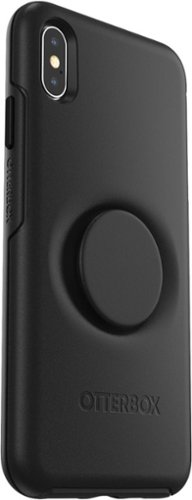Namdnas's stats
- Review count58
- Helpfulness votes360
- First reviewNovember 20, 2016
- Last reviewMarch 26, 2024
- Featured reviews0
- Average rating4.3
Reviews comments
- Review comment count0
- Helpfulness votes0
- First review commentNone
- Last review commentNone
- Featured review comments0
Questions
- Question count0
- Helpfulness votes0
- First questionNone
- Last questionNone
- Featured questions0
Answers
- Answer count0
- Helpfulness votes0
- First answerNone
- Last answerNone
- Featured answers0
- Best answers0
Alienware M17 17.3" Gaming Laptop: Game on the go with this Alienware M17 17.3-inch gaming laptop. An NVIDIA GeForce RTX 2070 graphics card delivers smooth gameplay at high settings, and the 512GB SSD loads games quickly. This Alienware M17 17.3-inch gaming laptop has an Intel Core i7 processor and 16GB of RAM that easily handle multiple programs simultaneously.
Customer Rating

2
Beautiful laptop...marred by abysmal support.
on October 6, 2019
Posted by: Namdnas
from TN
I've never owned a gaming laptop. This is my first one. I've always been a PC and Console gamer. Due to having a kid and multiple animals, I have all of my gaming stuff in my man-cave (queue stereotypes here, lol). It's a small-medium sized room and has my LG C8 OLED TV, Samsung Q90R soundbar, PS4 Pro, Gaming PC, Ultrawide monitor, etc. So, after a while, it can start feeling a little cramped (and hot!). I've always wanted a laptop, but never acted on it. I seen this Alienware as an opportunity to free myself from the game room and if I want to play something, just set it up on the kitchen table or bedroom and still be with the family, vs. being isolated.
I've owned two Alienware Desktops in the past. My first one (back around 2005-ish) was an Aurora-style desktop PC (I don't remember the exact model name) and the other was an Area-51 small form factor PC that I'd gotten around 2014. I had issues out of both. The Area-51 just died on me out of the blue after just a few years, so I have my current desktop now that is custom-built by another company and I've had zero issues with it and I love it. I vowed after my Area-51 that I would never own another Alienware product again.
So, here I sit, with this new Alienware M17 R2 system...full of regrets. I'm going to go ahead and start this review off by saying - I will absolutely NEVER own another Alienware PC again in my life. Even if it were free. This review is going to be different than most because, not only am I reviewing the PC, I'm also reviewing Alienware and my experiences with them during the short time I've owned this system. I mean, after all, when you buy Alienware, you're buying a "premium" brand, proprietary configuration and their (abysmal) support that goes along with it.
Let's talk about the laptop itself. The hardware will be the only positive thing this review has going for it. It has a 9th gen Intel i7 processor, 512GB M.2 Solid State drive, 16 GB RAM and an RTX 2070 video card with 8GB RAM. I do want to add that the RAM is soldered to the motherboard and is NOT up-gradable. The screen is also super nice - 17" with 144hz refresh rate and great viewing angles. It also has a built in web-cam and Tobii eye tracking. The keyboard is without a doubt one of the best I've ever felt on a laptop and I love the full RGB spectrum it has. Around back, the frame has lighting, as well as the alien head. On the inside, the power button is also in the shape of an alien head (nice touch!) and will change colors as you use it, indicating the battery level. Setup after the initial power-on was a breeze and I was able to use voice guided setup about 90% through the process. Once I got to Windows, I immediately started the Windows updates. Also note: there is an "Alienware Updater" program that you will need to run as well. This will take care of all the proprietary Alienware updates, such as their specialized drivers, Command Center and other software and...most importantly, BIOS. Everything ran and updated without a hitch.
Now...I got everything else installed that I use, like Steam, Blizzard Launcher, Epic games store, etc. After this (no games installed at this point), I have about 400GB space left. On the math part, depending on what you are playing, that's roughly 4-6 games. Fornite takes 60GB, Destiny 2 takes 81GB, WoW takes 70GB. Those 3 games alone take half of the remaining space. So, before I do anything else, I happily bounce out to my local Best Buy and purchase a $215 Samsung 970 EVO Plus 1TB M.2 SSD, after seeing on YouTube, etc, that others have used it and it was the highest recommended M.2 SSD. And here is where all the problems began...
I opened up the back panel of the laptop (which was a pain to wedge off after unscrewing) and there sat the empty M.2 slot, beside the primary 512GB drive that came with the system. Easy enough. Plug it in, meticulously attached the back panel and screws and flip it over to turn it on. Long story short, after removing and re-seating the drive about 3-4 times and more software updates to the system (BIOS being one of them), I finally got Disk Manager to detect it. Got it formatted as a single volume drive will full space allocation and named it "Game". But wait! Now I'm getting messages in the Windows notification center asking me what I want to do with the "removable drive". It's not removable! It's an internal M.2 HDD. So now, AutoPlay is constantly notifying me and asking me this. It's annoying and...why is it doing this? Even right clicking the drive from "This PC" shows an AutoPlay option, which should not be happening.
Thus, starts my ordeal between 10/2/2019-10/3/2019 with Alienware that gives me a 2-day (and ongoing) headache - for real. I call Alienware and after some questions, such as what kind of drive I'm using and where I got it, they refused to help me because the system didn't come pre-configured with this drive and where I bought it 3rd Party (not from them), they don't support assisting with this. So, I call Samsung. They advise me to go into the BIOS and change the SATA support from RAID (which there are no Raid profiles set, since it was just a single SSD to begin with) to AHCI. I do that and reboot - Blue Screen saying "un-accessable boot device" (or something to that effect). So, I have to change it back over to RAID to get to get it to boot properly to Windows. Samsung then advises to just do a fresh install of windows and map the drives to AHCI at that time to see if that fixes it. Issue with that is, I lose all of the proprietary Alienware software, C: Drive partitioning, etc, which I don't want to do... So, I call Microsoft. They say that it's an issue with how Alienware has mapped the ports/drives and I will need to call them to get my drives remapped. I told the Microsoft agent that won't happen - the refuse to help me. Then he was like, well, it's their proprietary configuration causing it, right? Yep...
So, since then, I've called Alienware 2 more times and get the same response - even an email from them a few days later with the same response. The only thing different that I get is that "Samsung Drives are not compatible with Alienware systems", which completely baffled me. They said they don't know why their customers always get Samsung, then have problems when literally any other brand will work. Anyway, they refuse to do anything for me. So...I'm like...let me call Alienware sales and just order **THEIR** 1TB SSD and I'll just return this Samsung for a refund - that way, they HAVE to help me if I have issues. After telling the sales agent what I wanted, he had me on hold for 10 minutes. He came back and said he can get me a 1TB M.2 SSD for $399.99. I about choked and told him he was crazy! I'm NOT paying $400 for an M.2 SSD when I can get any brand I want elsewhere for $200 or less. I told him I got a Samsung Evo Plus 1TB for $215. He starts arguing with me about "well, our drive will work". NO...ANY drive should work - you're just forcing me to buy yours for double the retail value, I thought to myself. Anyway, after we hung up, he calls me back 10 minutes later and told me he could sell me a Samsung Evo for $169.99. I told him that's the same drive I'm having issues with and they refuse to help me - and tells me it's incompatible. He then says "well, if they told you that, then I would take their word for it"...then goes on to say..."you know this is a GAMING PC, right? Samsung is for professionals, not gaming, so that's why it won't work". I immediately call bull on this one and proceeded then to ask him why he called me to sell me an incompatible drive and that he just contradicted himself. He disconnected the call.
So, here I sit, writing this review. Fuming over everything. I ordered an ADATA XPG SX8200 Pro 1TB drive from Amazon, which will be here today (yes, Sunday), as the only drives my local Best Buy has are the "professional...not gaming" Samsung Evo drives (*rolls eyes*). My gaming desktop has Samsung Evo SSD's!!! Aaaaargggghhhh. I'm hoping the ADATA works great. If not, I don't know what I'm going to do. I'm stuck between a rock and a hard place. I'm honestly at my wits end with all this drama and haven't even gotten to test this system to the limits, like I would like to have done. So many games I wanted to try - but so little space. I'm just....over it at this point.
So, this review is breaking down into two scores. I'm giving an overall/final score of 2 stars:
4 stars for the PC. Performance is great. Using V-Sync, I hit my max 144FPS refresh rate on most of the games I've tried. Around 170+FPS without V-Sync. For Destiny 2 at High, I get an average of 70-75 FPS and Fortnite gets about 90-ish FPS. Temps are stable and runs pretty cool. Fans can get a bit noisy from time to time when they ramp up, but that's to be expected. Build quality is pretty high but the rear panel is a pain to remove. Also, the Lunar Light color came out-of-the box with some type of scuffs or stains on it, so this specific color/finish WILL get dirty very easily and shows every spec of dust/debris.
1 star for the Alienware brand and unfortunately the support that comes with it (I would give a zero here, if I could). It is abysmal at best and is why I will NEVER own another Alienware. I mean face it, you're buying the brand and the (*cough*) support. Invest your money in another brand that wants customer satisfaction and doesn't lock everything down behind a "paywall" of over-priced proprietary hardware with no freedom whatsoever, as a consumer.
2 Stars (I probably really should have just given it a 1, but the beauty and performance of the laptop won out). AVOID.
Mobile Submission: False
No, I would not recommend this to a friend.






Alienware M17 17.3" Gaming Laptop: Game on the go with this Alienware M17 17.3-inch gaming laptop. An NVIDIA GeForce RTX 2070 graphics card delivers smooth gameplay at high settings, and the 512GB SSD loads games quickly. This Alienware M17 17.3-inch gaming laptop has an Intel Core i7 processor and 16GB of RAM that easily handle multiple programs simultaneously.
Customer Rating

2
Beautiful laptop...marred by abysmal support.
on October 6, 2019
Posted by: Namdnas
from TN
I've never owned a gaming laptop. This is my first one. I've always been a PC and Console gamer. Due to having a kid and multiple animals, I have all of my gaming stuff in my man-cave (queue stereotypes here, lol). It's a small-medium sized room and has my LG C8 OLED TV, Samsung Q90R soundbar, PS4 Pro, Gaming PC, Ultrawide monitor, etc. So, after a while, it can start feeling a little cramped (and hot!). I've always wanted a laptop, but never acted on it. I seen this Alienware as an opportunity to free myself from the game room and if I want to play something, just set it up on the kitchen table or bedroom and still be with the family, vs. being isolated.
I've owned two Alienware Desktops in the past. My first one (back around 2005-ish) was an Aurora-style desktop PC (I don't remember the exact model name) and the other was an Area-51 small form factor PC that I'd gotten around 2014. I had issues out of both. The Area-51 just died on me out of the blue after just a few years, so I have my current desktop now that is custom-built by another company and I've had zero issues with it and I love it. I vowed after my Area-51 that I would never own another Alienware product again.
So, here I sit, with this new Alienware M17 R2 system...full of regrets. I'm going to go ahead and start this review off by saying - I will absolutely NEVER own another Alienware PC again in my life. Even if it were free. This review is going to be different than most because, not only am I reviewing the PC, I'm also reviewing Alienware and my experiences with them during the short time I've owned this system. I mean, after all, when you buy Alienware, you're buying a "premium" brand, proprietary configuration and their (abysmal) support that goes along with it.
Let's talk about the laptop itself. The hardware will be the only positive thing this review has going for it. It has a 9th gen Intel i7 processor, 512GB M.2 Solid State drive, 16 GB RAM and an RTX 2070 video card with 8GB RAM. I do want to add that the RAM is soldered to the motherboard and is NOT up-gradable. The screen is also super nice - 17" with 144hz refresh rate and great viewing angles. It also has a built in web-cam and Tobii eye tracking. The keyboard is without a doubt one of the best I've ever felt on a laptop and I love the full RGB spectrum it has. Around back, the frame has lighting, as well as the alien head. On the inside, the power button is also in the shape of an alien head (nice touch!) and will change colors as you use it, indicating the battery level. Setup after the initial power-on was a breeze and I was able to use voice guided setup about 90% through the process. Once I got to Windows, I immediately started the Windows updates. Also note: there is an "Alienware Updater" program that you will need to run as well. This will take care of all the proprietary Alienware updates, such as their specialized drivers, Command Center and other software and...most importantly, BIOS. Everything ran and updated without a hitch.
Now...I got everything else installed that I use, like Steam, Blizzard Launcher, Epic games store, etc. After this (no games installed at this point), I have about 400GB space left. On the math part, depending on what you are playing, that's roughly 4-6 games. Fornite takes 60GB, Destiny 2 takes 81GB, WoW takes 70GB. Those 3 games alone take half of the remaining space. So, before I do anything else, I happily bounce out to my local Best Buy and purchase a $215 Samsung 970 EVO Plus 1TB M.2 SSD, after seeing on YouTube, etc, that others have used it and it was the highest recommended M.2 SSD. And here is where all the problems began...
I opened up the back panel of the laptop (which was a pain to wedge off after unscrewing) and there sat the empty M.2 slot, beside the primary 512GB drive that came with the system. Easy enough. Plug it in, meticulously attached the back panel and screws and flip it over to turn it on. Long story short, after removing and re-seating the drive about 3-4 times and more software updates to the system (BIOS being one of them), I finally got Disk Manager to detect it. Got it formatted as a single volume drive will full space allocation and named it "Game". But wait! Now I'm getting messages in the Windows notification center asking me what I want to do with the "removable drive". It's not removable! It's an internal M.2 HDD. So now, AutoPlay is constantly notifying me and asking me this. It's annoying and...why is it doing this? Even right clicking the drive from "This PC" shows an AutoPlay option, which should not be happening.
Thus, starts my ordeal between 10/2/2019-10/3/2019 with Alienware that gives me a 2-day (and ongoing) headache - for real. I call Alienware and after some questions, such as what kind of drive I'm using and where I got it, they refused to help me because the system didn't come pre-configured with this drive and where I bought it 3rd Party (not from them), they don't support assisting with this. So, I call Samsung. They advise me to go into the BIOS and change the SATA support from RAID (which there are no Raid profiles set, since it was just a single SSD to begin with) to AHCI. I do that and reboot - Blue Screen saying "un-accessable boot device" (or something to that effect). So, I have to change it back over to RAID to get to get it to boot properly to Windows. Samsung then advises to just do a fresh install of windows and map the drives to AHCI at that time to see if that fixes it. Issue with that is, I lose all of the proprietary Alienware software, C: Drive partitioning, etc, which I don't want to do... So, I call Microsoft. They say that it's an issue with how Alienware has mapped the ports/drives and I will need to call them to get my drives remapped. I told the Microsoft agent that won't happen - the refuse to help me. Then he was like, well, it's their proprietary configuration causing it, right? Yep...
So, since then, I've called Alienware 2 more times and get the same response - even an email from them a few days later with the same response. The only thing different that I get is that "Samsung Drives are not compatible with Alienware systems", which completely baffled me. They said they don't know why their customers always get Samsung, then have problems when literally any other brand will work. Anyway, they refuse to do anything for me. So...I'm like...let me call Alienware sales and just order **THEIR** 1TB SSD and I'll just return this Samsung for a refund - that way, they HAVE to help me if I have issues. After telling the sales agent what I wanted, he had me on hold for 10 minutes. He came back and said he can get me a 1TB M.2 SSD for $399.99. I about choked and told him he was crazy! I'm NOT paying $400 for an M.2 SSD when I can get any brand I want elsewhere for $200 or less. I told him I got a Samsung Evo Plus 1TB for $215. He starts arguing with me about "well, our drive will work". NO...ANY drive should work - you're just forcing me to buy yours for double the retail value, I thought to myself. Anyway, after we hung up, he calls me back 10 minutes later and told me he could sell me a Samsung Evo for $169.99. I told him that's the same drive I'm having issues with and they refuse to help me - and tells me it's incompatible. He then says "well, if they told you that, then I would take their word for it"...then goes on to say..."you know this is a GAMING PC, right? Samsung is for professionals, not gaming, so that's why it won't work". I immediately call bull on this one and proceeded then to ask him why he called me to sell me an incompatible drive and that he just contradicted himself. He disconnected the call.
So, here I sit, writing this review. Fuming over everything. I ordered an ADATA XPG SX8200 Pro 1TB drive from Amazon, which will be here today (yes, Sunday), as the only drives my local Best Buy has are the "professional...not gaming" Samsung Evo drives (*rolls eyes*). My gaming desktop has Samsung Evo SSD's!!! Aaaaargggghhhh. I'm hoping the ADATA works great. If not, I don't know what I'm going to do. I'm stuck between a rock and a hard place. I'm honestly at my wits end with all this drama and haven't even gotten to test this system to the limits, like I would like to have done. So many games I wanted to try - but so little space. I'm just....over it at this point.
So, this review is breaking down into two scores. I'm giving an overall/final score of 2 stars:
4 stars for the PC. Performance is great. Using V-Sync, I hit my max 144FPS refresh rate on the above mentioned games I've tried. Around 170+FPS without V-Sync. Temps are stable and runs pretty cool. Fans can get a bit noisy from time to time when they ramp up, but that's to be expected. Build quality is pretty high but the rear panel is a pain to remove. Also, the Lunar Light color came out-of-the box with some type of scuffs or stains on it, so this specific color/finish WILL get dirty very easily and shows every spec of dust/debris.
1 star for the Alienware brand and unfortunately the support that comes with it (I would give a zero here, if I could). It is abysmal at best and is why I will NEVER own another Alienware - even if it were given to me. I mean face it, you're buying the brand and the (*cough*) support. Invest your money in another brand that wants customer satisfaction and doesn't lock everything down behind a "paywall" of over-priced proprietary hardware with no freedom whatsoever, as a consumer.
2 Stars (I probably really should have just given it a 1, but the beauty and performance of the laptop won out). AVOID.
Mobile Submission: False
No, I would not recommend this to a friend.






The Shark Pet Plus Cordless Stick Vacuum combines powerful suction and a self-cleaning brushroll with PowerFins to clean floors and carpets with no hair wrap. Lightweight design and a removable hand vacuum allow cleaning from floor to ceiling.
Customer Rating

4
This is why I love Shark products.
on September 23, 2019
Posted by: Namdnas
from TN
Currently, I own quite a lot of the Shark/Ninja stuff. Between kitchen appliances and my three vacuums, it's my preferred brand. I got a Hoover cordless vac last year and it didn't last me 4 months before it started giving me the warning sign indicator and losing suction completely. I've never had an issue with this, my other (corded) Shark vacuum or my Shark hand-vac.
Included in the box is the cordless vac itself and a few basic attachments. Pretty standard fare, really. Assembly was super easy and a non-issue. It works on bare floors, carpet, above floor and in-car - just about anywhere you can fit it. It advertises up to a 40 minute run-time, which in our use over the past week, has been pretty accurate. It lasted about 25-30 minutes in full-turbo mode (by holding the trigger) and about 40-45 min on just the regular vacuum mode. Our house is about 2,100 sq. ft and we can do the whole house on regular vacuum on a single charge and the battery ends at level 1. I do love that the bare floor setting does not shift around the pet hair on the floor and cause it to dance around the vacuum. It sucks it right up. However, in a full-house vacuum, we found that we have to empty the container about 2-3 times.
My only real complaint is that, while this is advertised and marketed as "Pet Pro" (which is the main reason I go this vacuum)...I really don't see it. Sure, it has the self-cleaning brush roll for pet/long hair and "no hair wrap". But...the accessories you get with it really don't cater at all for pet hair. We have a dog and two cats. The dog and one of the cats has super course fur and we have a fabric couch/loveseat the dog fur magnets itself to it. It's near impossible to remove and the only thing we've found that comes close is a Roller that uses a rubber head and goes back and forth. This vacuum does not help. At all. There are no attachments that will even come close to removing the layers of fur that build up and the vacuum cleaner head itself is too big and awkward to hold sideways to run it up the front of the couch.
Also, per the wife...who also double checked with the 10yr old...this is NOT Magenta. It's more close to a metallic Burgundy or Maroon color. They really stressed that I mention this in the review. LOL
Pros:
Battery is good and as advertised
The main vacuum head/unit has LED lights. LOVE IT!
Picks up great, especially on non-carpeted areas
Feels sturdy and not cheap
The main vacuum head/unit has LED lights. LOVE IT!
Picks up great, especially on non-carpeted areas
Feels sturdy and not cheap
Cons:
Needs a furniture vacuum attachment for pet fur
Color is NOT Magenta.
Color is NOT Magenta.
With the above being said, I'm giving this vacuum 4 out of 5 stars. Simply because there's no "Pro" to the "Pet" advertisement. If you are going to market something for pets, especially titling it "Pro", then give us everything we need to remove pet fur. Not just from the floor.
Mobile Submission: False
I would recommend this to a friend!





Canon PIXMA MegaTank G6020 Wireless All-In-One Printer: Save big on ink with this Canon PIXMA MegaTank inkjet printer. The MegaTank ink storage container can be easily refilled to offer over 30 times as much ink compared to standard cartridges. Tackle big print jobs with a page yield of up to 6,000 black or 7,700 color sheets from this Canon PIXMA MegaTank inkjet printer.Prints up to 13 ISO ipm* in black, up to 6.8 ISO ipm* in color
Customer Rating

4
No more cartridges and super fast printing!
on September 3, 2019
Posted by: Namdnas
from TN
Printers are my arch-nemesis. I loathe them to the point where I've refused to own one. What few things I've needed printing, I'd throw them onto a USB thumb drive and take them to my local Kinko's and have them printed there. But now, with resumes that need to be printed and our daughter starting Middle School, I thought I may give my mortal enemy another round. Who won this time?
It's a draw, actually! Printers and I never get along. This one did give me a bit of a fuss, but after about 3 hours and throwing all of my tech know-how at it, I finally achieved victory and found some inner peace. My primary issues with printers were: 1) It seemed that the cost of the ink just never justified owning a printer and that buying new ink/cartridges quickly cost more than the price of the printer itself. 2) Installing the drivers always created so much bloatware on my PC. 3) Setting it up and getting/keeping it connected to the wireless network has always been a pain. Now that is over, lets get into what matters. The review.
Unboxing the printer was a great experience. Everything was super nicely packed. I loved the fact that not only did Canon provide you with the necessary ink for the initial fill, but they also gave two extra bottles of the Black ink (for 3x total Black fills). It would have been nice to have seen some sample photo paper or something, just to get started so I wouldn't have had to run out and buy some. Otherwise, everything was great. Removing all the packaging tape that secures everything on and in the printer during shipping wasn't difficult and I didn't wind up forgetting some somewhere. The ink was...if I dare say, a joy to fill. It's almost a satisfying experience.
Once everything is unpackaged, the heads installed and the ink filled, it's ready to turn on. Now, I wanted to say that I followed the instructions in the quick set-up guide PERFECTLY. I powered it on, did everything I needed and went to the website from my PC that it instructed. Started the setup process (Easy WL connect, as it's called) and darn, wouldn't ya know it? The sucker just WOULD NOT connect to the network. After refreshing the setup process where it's "trying to find the printer" some 20x total and following the alternate routes it provides, nothing was working. So, I had to go to the printer and get it on the network manually using the single line LCD display. Going through the arduous process of inputting my huge Wi-Fi password, only for it to smack my hand and say that it couldn't connect to the network (twice), I went to call Canon support. Guess what? Oh, yeah, they're closed on the weekend. So, after hammering away for about 2 more hours, I finally discovered the WPS Connection option and after about 5x trying this, something glorious happened. IT CONNECTED!!! I was sooooo ecstatic. Once it connected and I was able to finish setup on the PC. I called it quits for the day. After 3 hours, I needed to bask in my glory for a bit before returning to play.
So, over the next few days, I'd tested pretty much everything I needed. I was able to get a few things printed that I needed to - a resume and a few shipping labels. Man, that was nice not having to go out. Then I played around with some pictures and had ZERO complaints. I was surprised that the photo paper loads via the back and not in the paper tray. So, it's nice to not have to remove the paper every time you want to print a photo. I was impressed with both the print quality and the speed of this thing. Also, we own all Apple devices and the Airplay function works as advertised, no issues with connecting and everything is in harmony. The Airplay feature was the primary reason, along with the MegaTank, that we wanted to go with this printer.
In conclusion, I'm going to give this 4 stars. It loses a star for the initial setup and network connection woes and that the setup itself doesn't really give you all available options or explain why the Easy WL Connect wasn't working. That one is still a mystery. If it weren't for this one issue, I'd give this thing 5 stars all the way through. I also wanted to add that the cost of ink for this puppy isn't bad, either! The colors are $12 each and the Black is $18 (via Best Buy). So, if you needed one of each to do a full fill-up from empty, you're looking at $54 total (3x color, 1x black). Which for me, is about the same price as a game. I can deal with that!
Mobile Submission: False
I would recommend this to a friend!




G815 is a new class of mechanical gaming keyboard with tactile low-profile GL switches fully customizable per-key, LIGHTSYNC RGB technology. Set LIGHTSYNC to react to in-game action, audio and even your screen color. With a sleek, impossibly-thin yet durable and sturdy design, G815 brings gamers to a higher dimension of play. Programmable G-keys let you create and execute complex actions simply and intuitively. Volume wheel and media keys give you fast, easy control over video, audio, and streaming.
Customer Rating

4
The keyboard, reinvented (for Logitech)
on August 20, 2019
Posted by: Namdnas
from TN
Yes, I'm in on the RGB craze. On my primary gaming PC, I currently use all Razer-branded gear (keyboard, mouse, mousepad) and they all sync in harmony. I've used Logitech keyboards prior (the Orion) and it just felt...generic to me. Then, I seen the new G815 and G915 series of keyboards and I immediately started drooling. A definite pro for me is being slimline, as my Razer keyboard has always feel huge and take up a lot of desktop real-estate.
I opted for the G815 because I needed a wired keyboard on my secondary gaming computer, which currently uses Logitech speakers and a G600 MMO mouse. I wanted to get this keyboard to complete the Logitech setup and possibly win me over and convert me to Logitech on my primary gaming PC as well! To my understanding, the primary differences between the G815 and G915 models is the 815 is wired and the 915 is wireless.
Upon receiving the G815 keyboard and unboxing it, I was seriously impressed. This thing is SOLID and does not feel cheap. It's constructed from aircraft-grade aluminum and it's super slimline. It's boxed really well and the only issue I had were the twist-ties. Logitech, I don't know what you were thinking, but these twist ties were the spawn of evil. I spent a good 15 minutes trying to untwist them, to no avail. Then an extra 10 minutes trying to find a pair of pliers to snip them off. Wound up having to saw through them with a pair of scissors.
Setup with super simple. There are two USB ports...necessary to power the keyboard and to act as a pass-through for the onboard USB port. In regards to the port, it's fine and works great. No issues. However, they placed it on the top part of the keyboard. I'd have much rather seen it installed on one of the sides, just for easier access. I also noticed that this keyboard does not include a wrist-rest, which I think for the price, is a major bummer...
Once connected, it's defaulted to the "Wave" setting, so they keyboard is cycling the colors from left to right. I installed the Logitech G-HUB software and was amazed at how simple and nicely laid-out it was! It's super easy to access everything you need and make the necessary changes. I immediately changed it to "Cycle" mode, that way it just changes colors through the RGB spectrum. Just wanted a basic setting to test. There are also G1-G5 keys on the left in which you can use to run multi-button Macros, which is always handy, especially in MMO or any other game that uses complex controls or rotations.
So far, I was super impressed with the keyboard, until I noticed that it was not syncing with my G600 mouse. Considering this mouse is still sold and is part of the G-series of devices and I'm using G-HUB, I expected everything to sync together, much like my Razer gear on my primary PC. I've done everything I knew to do - I even went in the G-HUB app and selected the "Sync Lighting Options" setting...but only the keyboard popped up to select. No mouse. So, my best guess is that either this G600 MMO mouse is just not compatible with the new series of Lightsync gear or that it's just a bug with G-HUB or maybe a firmware update to the mouse in the future will enable it to sync with this keyboard.
What is really weird though, is that some games that control the lighting, like Fortnite, seem to sync everything, including the mouse. So, that does make me think it's just a bug in G-HUB.
***I e-mailed Logitech late Sunday and held off my review until today (Tuesday) for a response, but as of now, I've not received anything from them.***
I also did want to comment on the Media portion of this keyboard. I LOVE LOVE LOVE the media controls. They annihilate any other keyboard I've ever used, including the one on my Razer Huntsman Elite. The volume scroll wheel is made of metal and is so smooth and satisfying, it's enjoyable to just sit there and move it up and down, lol. All the other media keys (Play/Pause, etc) work great too! I'd say this is the first keyboard I've used where the Media portion worked out of the box without issue.
Honestly, I love this keyboard so much, I would be tempted to replace all my Razer gear on my primary gaming PC with the G915 version of this keyboard and another G600 MMO mouse...but sadly, the sync issue killed that thought for me at the moment...unless they get it fixed. Now, I just wish Logitech would update the G600 mouse - that would be awesome. I was really hoping to hear something back from my e-mail to Logitech before posting this review.
So, due to all of the above, I'm giving this a 4 star review. Don't get me wrong, the keyboard itself is 5-stars all the way, but the Sync issue between the keyboard and G600 mouse really bugs me. Take that and couple it with the location of the USB port and the fact that there's no wrist-rest included...I think a 4 star review is fair.
Mobile Submission: False
I would recommend this to a friend!





Upgrade any home media setup with this Samsung Harman Kardon Q70R soundbar. Seven speakers, a wireless active subwoofer and surround sound compatibility combine to bring professional-quality sound to your living room. Connect this Samsung Harman Kardon Q70R soundbar to your favorite audio source with support for Spotify, Alexa, Bluetooth, HDMI and many other connection options.
Customer Rating

5
The BEST sounding budget soundbar out there!
on August 16, 2019
Posted by: Namdnas
from TN
I know, just based on my Reddit experiences that "true" Home Theater people snub up over soundbars. I get that, I really do. I know that a soundbar will likely NEVER sound as good as a true, dedicated Home Theater system. However, they are slowly getting there, as they rise in recent popularity. Add on the fact of the price range for a soundbar vs. a true receiver/speaker setup is generally going to be much cheaper. Plus, just for a lot of us, a soundbar equals a heck of a lot less clutter. These two factors alone make owning a sound bar much more convenient (along with the fact that's there's far fewer wires). Now, myself, I'm a huge soundbar guy. I will note that I've never experienced the joy of building a full, custom Home Theater system, piece-by-piece. But, I have bought Home Theater-in-a-box kits in the past. For me, with my space requirements and household, soundbars just flat out win (as long as you have your expectations in order).
If you are interested in a soundbar, now is the time to get into the scene. Enter the Samsung-branded Q series soundbar - The Q90R, Q80R and Q70R (there's also a Q60 as well, I believe). These were made in partnership with Harman/Kardon and woah, it shows. These soundbars are designed to go with their respective Q-series Samsung TV's, even down to the size, to match. If you already have one of these TV's, even better. If not, they still work great solo - just minus a few "quality of life" features that basically builds the soundbar into the TV (feature-wise). It's definitely not a deal-breaker, however. I personally feel that this series of soundbars is the first to make them a viable centerpiece for your Home Theater setup.
I'm reviewing the Q70R, so, let's dive into it!
OK, lets go over packaging first, as it's generally how most of us get that initial "first impression". I'm gonna say, compared to the soundbar itself, the packaging is the most blah thing about it. Everything is packaged in your standard "Tetris" L-shaped box. Nothing fancy and probably the most basic you can get. Which is a shame, given the high praise I have for everything else. Unboxing was a bit of a chore, as I was unable to locate an opening between the top section of the box (that has the sub) and the lower, longer portion that has the soundbar itself. I had to just get a box cutter and cut down the side corner to make an opening. Inside, everything is packaged pretty nicely in Styrofoam and other wrappings and there was no damage.
Next, let's go over general impressions. I'm going to be pretty much gushing over everything except one aspect, which I will get to below, in my setup experiences. The quality of this soundbar is exceptional. Of all the soundbars I've ever owned in the past (mostly LG's for some reason...) or even seen on store shelves, this one far surpasses. It's solid and pretty heavy - definitely sturdy. It won't get knocked around easily. There are also wall mount brackets and "feet" that you can put under the bar to increase the height a bit. I didn't use either. I have a Sony XBR-65X900E TV in the room I tested (and will likely keep) this soundbar. The primary reason I chose this soundbar is the "low-profile" design of it. I needed a soundbar that I could sit in front of my TV, without going up and over the bottom of the screen. The Q90R and Q80R soundbars are huge behemoths and that definitely would not have worked - I would have had to put one of those on the shelf below, which I preferred not to - because of the way the room is set up. So, if you are limited on space or just want something that is slimline and fits in well, this is the soundbar to get. I had no issues with it in front of the TV and it has nice angles that make it look super sharp. It's definitely gets good attention!
Aaah, setup! The fun part of any new toy. I have ONE. Single. Complaint...about this soundbar. The fact that is only has ONE. Single...HDMI port. For real? I mean, I get this soundbar is designed to compete in the budget market...but it would have only cost what, $30 to have another port added to it? Seriously, 1 lone HDMI port is all you get. I think I may have lost some sleep over that. I was seriously considering taking a star off from my 5-star review just because of this. However - because this soundbar does support the new e-ARC functionality, I'll throw it some slack. Had it not, yeah, I would have docked. This basically means, if you also have an e-ARC supported TV (likely via a firmware update, if one was done...I know the LG C8 TV's and previous models did not get an e-ARC update...) that you can plug the device into another HDMI port of your TV and it would basically act as if it were plugged straight into the soundbar. You can get full, uncompressed audio, including Dolby Atmos, via ARC. As for the rest of the setup, it's super simple. Plug your best device into the soundbar via that poor, lonely HDMI input. Then run an HDMI cable from the HDMI output of the soundbar to the HDMI (ARC) input of your TV. Then, from your TV, just plug your other devices into the TV's HDMI input ports and you're golden. For the Device in your soundbar, make sure you have HDMI selected as your input. For the devices in the TV, change your soundbar input to ARC. I did want to note the wireless bass speaker. Not only is it MUCH bigger than I expected, but it's side-firing. Also, if you own cats - be super careful. The side of the bass has a huge, round fabric mesh on it which can easily be clawed and destroyed. Just be mindful of that.
I did also quickly want to go over the Samsung SmartThings app. Honestly, this gave me the biggest impression of all. I was worried that it would be useless, not very functional or just gimmicky. Seeing it had great reviews in the iOS app store, I immediately thought...well, it must not be that bad! It's great, actually. Download the app, create or sign into your Samsung account and get started. You can create a "room" in the app that each of your Samsung devices are located and even move the devices in-between rooms. You can also fully control the soundbar via the app! This includes input, levels for bass, center, left, right, etc. Oh and the main reason you want this app is for the firmware updates. There WILL be one waiting on you and you need to download it before you do anything. Doing the update is super easy as well.
I do want to say, however, that my first soundbar was defective, which is why it took longer that I wanted in writing this review and also why I wasn't able to take any pictures. It was weird. I hooked it up later in the day that I received it. It worked fantastic and did so the next day as well. However, the morning of the 3rd day I had it, I turned everything on like normal and there was no sound at all. I even went into the TV's Netflix app, because it worked perfectly the night before and still, no sound. So, to rule out a possible issue with my TV's HDMI ARC port or the cable itself, I quickly hooked up my old soundbar, which worked fine. Plugged this one back in and no-go. I called Samsung and went through the replacement process. I'm not going to count this against this soundbar because, really, it can happen to anything. Just luck of the draw, I guess.
Finally, lets go over sound quality. Let me preface this by saying I do have a hearing disorder (mostly in my right ear), but both ears have certain tone frequencies that I can and cannot hear easily. I want to say, this Q70R soundbar has the best sound that I've ever heard from either a soundbar or a dedicated Home Theater System. Remind me again that this is a budget-level soundbar!?? Cranking up Fortnite on my PS4, which was PLENTY loud for me, even at 40% (it goes to 100...), I was able to hear sounds and effects that I've literally never heard before. EVER. Mind blown. Even my wife was seriously impressed and she's not easily impressed by electronics and gadgets. I moved to Netflix, via my Sony TV app and tried out Love, Death and Robots. On my previous soundbar, the audio was so low, I could barely hear it at near-max volume. I had to go into another room to watch it. With this Q70R...it almost blew me out of the room - I had cranked the volume, blindly adjusting it higher than I normally would have, because I knew the audio was lower for this show. I had to quickly grab the remote and turn it down. Let's say that has rarely every happened to me.
***Because of this soundbar, I can hear things so much better and so much clearer and for that, Samsung, I thank you. Thank you for providing me with something that will allow me to experience and enjoy fuller and more sound in my games and movies that I otherwise would have never experienced. I've never been this far immersed in sound in my life.***
I put asterisks in the above paragraph because I feel it's important. Some of us aren't gifted with "normal" hearing and I feel this may be an important aspect to others, like myself, who find it hard to experience full audio immersion or even certain tones and frequencies. If you fall into this category, please, give this (or any of the Q-series!) soundbar a try.
In conclusion - I love, love, love this soundbar. Yeah, I had to get a replacement due to the first one going out and yeah, it only has ONE measly HDMI port. Also, I did notice that my Nintendo Switch, using my TV's ARC channel to the soundbar, does have some audio cut-out and delay issues in the menu, which my old soundbar did not have. Once you get a game going, it's fine, but a small annoyance, nonetheless. Hoping a future firmware update may fix this. Overall though, I'm not letting these factor affect my review. This baby is getting 5-stars, all the way! The price and sound quality alone kills any other soundbars in it's "budget" tier. I seriously can't recommend this (or again, any soundbar in the Q-series) enough.
Mobile Submission: False
I would recommend this to a friend!
Experience legendary performance and sound of ASTRO Audio V2, with the convenience and freedom that comes without wires. The A50 Wireless + Base Station for PS5 /PS4 / PC delivers top-of-the-line acoustics, ergonomics, comfort and durability that gamers demand. The all-new Base Station provides clear, low-latency voice communication, while making headset pairing and charging simple. The ASTRO Command Center software allows gamers and streamers to tune every input and output parameter of the A50 precisely for their specific setup. Experience absolute audio immersion with the A50 Wireless + Base Station.
Customer Rating

5
The gold standard for gaming headphones.
on August 4, 2019
Posted by: Namdnas
from TN
I've always had a soft-spot for Astro gaming gear, especially the headphones. I've owned the A50 in the past, back when it was gen2, I believe. I've also currently have a pair of the A40 TR Editions, which I LOVE. I have those connected to my PC for gaming there. It has been a challenge finding a great pair of headphones for the PS4 because in my experience, most of the headphones have a generally low "overall" volume. Since my last pair of A50's, I've owned at least 4-5 pairs of gaming headphones, all from the top manufacturers. All I'm going to say at this point is that outside of the A40's (wired), the A50's (wireless) are the absolute BEST gaming headphones you can get, currently. Don't get me wrong, there are a few close competitors, especially on the PC front. But for the PS4, the A50's are hands-down the clear winner.
As with all Astro products, I love the unboxing experience. Everything is super heavy-duty and packaged so well, you really feel the "premium" of it and that you got what you paid for. Taking everything out, it's so shiny. I was really surprised at how lightweight the actual cans were. And equally impressed with how small (and also lightweight) the footprint was of the base/stand for these. If I had any complaints at just the general, overall "look" of everything, it would be that I wish there were more matte to the design than gloss. But, I can see why the lower half of the base is shiny/glossy - due to all of the LED lights and such that is built into it. So, I can live with that.
Setup was dead-on simple, but does have a little bit of REQUIRED reading (more in this in the next paragraph). Regardless of if you plan on using these on PC or PS4, you will first need to ensure they are in "PC Mode", and download the Astro Command Center firmware - which was just updated to support these headphones and was released on Friday, 8/2/2019 (Version 1.0.209 for Windows - there is also a Mac version, too). Once this is done, just plug the included USB cable in, run the Command Center program and you will be prompted to update the base station and the headphones. Just click "Yes" and it will automatically do everything for you. If hooking into a PS4 afterwards, just make sure you switch it back over to PS4 mode prior to hooking up.
This review will focus on the PS4 aspect of the headphones, as this is the primary reason why I got them. A40's are perfect for my PC, as the wires are not an issue. PS4, on the other hand, is a different story. I do want to say that if you have a dedicated sound system installed already that your PS4 is hooked into, this headset WILL slightly complicate your setup a bit - but it's WORTH IT. I'm using a Sony HT-Z9F Dolby Atmos soundbar. Simple setup and everything is via HDMI. The base station requires the included optical audio and USB cables to be plugged into the PS4. Once this is done, there are some settings you need to adjust. Please don't let this scare you off - once you do it a few times, it takes no time to make these changes back-and-forth, as you need.
Here are the steps to take to set these up, optimally (These were taken from Astro's "Quick Start Guide):
1) From the Dashboard, navigate to 'Settings’ then select ‘Devices' and select ”Audio Devices.”
2) Ensure Input Device is set to USB Headset (Astro A50 Voice) and the Output Device is set to the same.
3) Ensure the Output to Headphones is set to “Chat Audio.”
4) Navigate back to the Settings menu, then select “Sound and Screen.”
5) Navigate to Audio Output Settings, and ensure Primary Output Port is set to Digital Out (Optical) and Audio Format (Priority) is set to Bitstream (Dolby).
6) Change the Input and Output Device to USB Headset (ASTRO Wireless Transmitter).
2) Ensure Input Device is set to USB Headset (Astro A50 Voice) and the Output Device is set to the same.
3) Ensure the Output to Headphones is set to “Chat Audio.”
4) Navigate back to the Settings menu, then select “Sound and Screen.”
5) Navigate to Audio Output Settings, and ensure Primary Output Port is set to Digital Out (Optical) and Audio Format (Priority) is set to Bitstream (Dolby).
6) Change the Input and Output Device to USB Headset (ASTRO Wireless Transmitter).
Once this is done, I noticed that audio came from both my headphones AND my soundbar. So, I have to either mute the soundbar or turn it all the way down to 0. However, I have verified with Astro directly that "Chat Audio" is the correct setting. If you use "All Audio", this will render your Game/Voice balance feature useless.
Now, you can leave these settings as-is. Docking or turning off your headset will allow audio to output through your receiver/soundbar...but I'm not sure if you will get the correct audio scaling from your receiver without it being set back to HDMI properly (when I do, it switches it back to 7.1 audio).
I have one huge PLUS and one huge MINUS regarding the A50's. The PLUS is that they employ a smart auto-on/auto-off feature. So, if you take them off and lay them down, after a few minutes, they will go into standby to preserve battery. Simply pick them up and put them on and you will hear a beep and the headphones power back up. The MINUS is that given the volume is controlled directly by a wheel on the headphones, there is not actual volume level indicator. There's no way of knowing that they are maxed out or not other than scrolling the will and seeing that they are not going any louder (I've experienced this on some game with naturally low-sounding audio). My only other issue is in the length of the USB cable. It pretty much forces you to have your headphones set-up within 3 or so feet of your PS4. So, you may want to invest in a longer USB cable if you plan on displaying these nicely.
They also have smart-charging technology built into them, so they will not overcharge if you leave them on the base station for a long period of time. Additionally, while the Xbox version of these are advertised as Dolby Atmos; the PS4 version is not, as the system does not have Atmos capabilities. However, in PC mode, it is Atmos capable. You just do not receive an Atmos code with the PS4 version, like you get on the Xbox version.
One final tip that I want to share is with the Game/Voice balance. If you are not using the mic, make sure you press the Game side of the rocker all the way until you hear a beep. This will ensure you are getting the max audio volume from your total volume level. When using the mic, pressing Voice will lower the game volume so you can hear the chat better. There is a chime at the halfway level, then another chime at the full voice level, like there is at the full game level, so you do have an indicator where your balance is.
Overall, these are a solid 5 star rating. They are the very best gaming headphones I've ever used on the PS4 and yes, they sound even louder (rivaling my A40's) on the PC. I've never understood why the PS4 has such a naturally "low" volume with headphones, but the A50's completely resolve that! They are beautiful, as well as super comfy (I can't wait to get my mod kit that I pre-ordered!!!) and while they may complicate your setup, it's something I can live with. I have a minor hearing disability and these are one of the few cans I can use and still be wowed and amazed by. Every. Single. Time.
Now, my only hope is that when the PS5 comes out (next year?), these will work. Because I really, really want to use these for a very long time. Amazing. If you've made it this far in my review, then I can only say this: Do not hesitate. Add to your cart and buy now. You will not regret it.
Mobile Submission: False
I would recommend this to a friend!



Improve your grip with this OtterBox Otter + Pop Symmetry Series case for Apple iPhone XS Max. A built-in PopGrip adds minimal bulk when folded and extends for use as a phone grip and a convenient kickstand. This OtterBox Otter + Pop Symmetry Series case guards against impacts with a rugged synthetic rubber and polycarbonate construction.
Customer Rating

4
PopSocket case! But undermined by weight...
on June 4, 2019
Posted by: Namdnas
from TN
I've never used PopSockets before. I always have used a case on my phone, such as from the Urban Armor Gear (UAG) or Speck brands. So, PopSockets will not work with the biggest majority of cases I've used and I NEVER use my phone naked. I usually upgrade every year (skipping this year, tho) and always like to keep my phone protected.
When I discovered earlier in the year that Otterbox and PopSocket was creating a case together, I was stoked and couldn't wait. I received my case (Black) last week and really wanted to put it through it's paces over the weekend.
So far, I'm (mostly) loving the case. Prior to this, I was using a Speck Candyshell Grip case, which I've been using on and off over the past 6-7 years or so. When putting on the Otterbox/Pop case, I immediately noticed the extra bit of thickness and heft to my phone. So, this did take a bit of getting used to. I love the PopSocket on the back. Now, I can lay in bed and play a game on my phone with no worry of my phone slipping and popping me in the face (LOL, admit it, it happens to all of us...). It works great with one-handed games, especially. I did notice that it's not perfectly centered on the back, but about an inch lower from center. This does make it a bit hard to reach up when solo-handing the phone to touch the top of the screen (especially when gaming in say, portrait mode).
On the front, it's pretty basic. It does cover the phone evenly, no gaps or anything and there is a raised lip around, so that you can lay it face-down without worry of the screen touching the surface. Also of note - I am using a Zagg Invisible Shield Glass+Vision and the case fits perfectly around it. Just make sure that if you are using this or a similar glass/diamond screen protector, make sure it is installed as straight as possible...as I feel that if this were off-kilter any, it may touch the case. Also, the buttons on the side are extremely raised and pronounced. While this make them easy to find blindly and the button press is super-tactile...they feel more squared off than rounded and can be a bit uncomfortable at times.
Around back, this is where all the magic is...and also my biggest complaint about this case. There...the PopSocket. The case DOES NOT lay flat, like you'd think it does and as it is advertised. If I have the case laying on it's back, the PopSocket button is raised a bit from the case itself...so the surface touches the actual PopSocket and not the back of the actual case. This could be a blessing and a curse. It keeps the (expensive) case from getting scratched and since the PopSockets themselves are replaceable, if they ever become damaged or scratched, you can just replace them. BUT...and my issue - laying the phone/case on it's back makes it incredibly wobbly. If I tap the top or bottom of the screen while it's laying down on it's back, the whole case wobbles. It's super annoying.
Now for the PopSocket itself. It will pop out (as far as I could get it to go, at least) two "clicks". I don't have fat fingers by any means, but even my "normal" male hands fill the entire middle of the accordion and touch the top/edge of the PopSocket button. It's fine, but after a while, the edges tend to dig into my fingers and become uncomfortable. So, if you are a "fat-fingered" type of person, this may not work for you. Also, where it only pops out two clicks, if you try to use it for a stand, due to the weight of the case, the PopSocket will the fall into itself and back into the first "click" position. In my experiences, with the weight of the case + phone, it's impossible to use the extended PopSocket as a phone stand...again, as advertised.
I've also noticed that with the extra PopSocket I received with the case...the Black/White marble one, it's looser then the black one that came pre-installed with the case. What I mean by this is, while the PopSocket in flat to the case, touching the edges of it results in it moving and having some give. I put the Black one back on and it feels perfect.
Overall, I'm really having a hard time deciding if I want to give this a 3 or a 4 star rating. I'm going to go with a 4 star, just because I feel that for most people ...and those with smaller hands... the case will be fine. Just don't expect to use the PopSocket as a phone stand and keep in mind the weight of the case in general day to day use. It was definitely noticeable coming from my other case and to be honest, I'm still trying to get used to and come to terms with it. I did order 3 PopSockets from the official website and am still waiting on those to come in. I'm hoping these won't have any give around the edges like the Marble one I received.
*Also, I wanted to add that I did test this case with wireless charging and have heard that it may or may not work, depending on which charger you are using. I'm using a Belkin one and it worked perfectly with it. Just keep in mind that as far as wireless charging goes, YMMV (Your Miles May Vary).
Mobile Submission: False
I would recommend this to a friend!


Keep your head in the game with this Turtle Beach Elite Pro 2 audio system. The SuperAmp audio controller is compatible with the PlayStation 4 Pro and standard, and the headset can be used alone with any 3.5mm jack. This Turtle Beach Elite Pro 2 audio system brings comfort and audio quality together for long nights of action.
Customer Rating

5
My favorite headset for PS4 (Pro)!
on March 27, 2019
Posted by: Namdnas
from TN
I've been looking for a great pair of PS4 cans and as a result, I have several pairs. A cheap pair that just plugs into the 3.5mm Audio Jack on the controller and another pair that has 7.1 audio. The 7.1 audio pair have been my go-to, but they just aren't very comfy for more than 45 min of play, as my ears start getting hot and sweaty. Also, for some reason, they summon static electricity (pops/crackles) into my ear if I get up or sit down while using them. Then, I ran across these new Turtle Beach headphones. I've seen and heard of them in the past, but have never used them and wanted to give them a try.
When I received them, I was super impressed by the box and packaging. There's the black inner box this is covered by a cardboard slipcover that shows the headset and all the features. Unboxing was a joy and really makes you feel like like you've gotten bang for your buck. It's also pretty hefty.
Included, you get the headphones (duh!), the removable microphone, the SuperAmp audio controller, a headset audio cable, USB power cable and an optical audio cable (for original/launch PS4 and PS4 Pro use). All in all, the cables are of a very generous length and I didn't really have any issues in that department. However, I generally sit about 6'-7' away from my TV.
The first thing you want to do before anything is update the firmware. I downloaded the Turtle Beach program on my PC, hooked them up and it automatically applied the latest firmware version, which has fixes to volume levels and such. Please, please, make sure you do this before you do anything else.
Hookup was a breeze - on paper and in looking at the manual, it looks really complicated. For the PS4 pro, you run the USB Power Cable and the "optional" Optical Cable (more on this later) from the back of the SuperAmp into your PS4, then the Headset Audio Cable from the front of the SuperAmp into your headset. Then just attach the mic. That's it. However, this is a software setup step, as well. If you are using the Optical cable, you will need to go into your PS4 Audio settings and change the Primary Output Port to Digital Out (Optical) and the Audio Format (Priority) to Bitstream (Dolby). Also, make sure you select only the Dolby Digital 5.1ch setting. You then need to go to your audio settings and set the "Output to Headphones" option to "Chat Audio". If you aren't using the Optical Audio Cable, you would just choose "All Audio" (or the equivalent of). Again, all of this sounds complicated, but in practice, only takes a few seconds.
The audio quality of these headphones are fantastic! However, I've noticed a common factor between multiple PS4-specific headphones I've tried, which is an overall low audio volume. I do have a slight hearing impairment and so far, I've been able to hear most games great. Please note that in most cases, you will have the volume dial at max for a "comfortable" volume level on most games. However, a few games I've actually had to turn down. I've tested these cans on several games, including The Division 2 (the game's audio itself is lower than most games, so I had to max the volume dial), Sekiro (AMAZING audio...actually had to lower the volume to a comfortable level) and Fortnite (Great audio, kept it a few notches below max).
If I had any complaint with these headphones at all, it would be the sheer number of cables involved. I was really unhappy at first because I have enough cables to deal with between my PS4 controller charging cable and my PS4 VR cables. With the USB Power Cable, Optical Audio Cable and the Headset cable itself, there are wires EVERYWHERE! I finally decided to nix the Optical cable for the sake of simplicity. I'm happy to say that there is ZERO impact to the quality or volume of the audio. The only difference this makes is without, you lose some functionality of the iOS/Android Audio Hub app (I used it on my iPhone XS Max), primarily the ability to control Independent Game + Chat Volume. However, I've not had any issues and it seems to still work for me...
There are so much more details that I would love to go into in regards to setup and configuration, but my review space is starting to get limited (really wish they would allow for longer review and being able to post more than 2 pics...), so I'm gonna start wrapping up.
If you are using a PS4 with a dedicated sound system (receiver/sound bar), you may wish to opt to NOT use the Optical Audio cable, as this severely complicates the setup and having to switch between HDMI and Optical every time you want to use the headphones. However, if you don't really have a dedicated sound system, then absolutely use the Optical cable and just keep your settings static. I also wanted to add that when connected to the Audio Hub app via Bluetooth and using the headphones, the sound comes from my phone and into my headphones! I absolutely LOVE, LOVE, LOVE this unexpected detail!
In conclusion - I'm going to give this headset two reviews:
4/5 Stars - If you plan on using the Optical cable - this is due to the further setup complications and annoyances, in addition to the over-abundance of cables involved.
5/5 Stars - If you do NOT plan on using the Optical cable (my personal suggestion for those who have a dedicated audio system). This makes them simply "plug and play" and easily removable to put up, etc.
Bonus tip: When setting up and not using the mic for chat, make sure to go into the Audio Hub app on your phone and set your Game/Chat slider all the way to Game (to the left) to make the headphones louder. By default, this is set halfway, which results in lower overall volume.
Mobile Submission: False
I would recommend this to a friend!


The MR8300 Max Stream™ AC2200 is a high-performance Tri-Band router. Perfect for households that thrive on entertainment, it delivers up to 2.2 Gbps of superior speed throughout your entire home. The Tri-Band and MU-MIMO technology make it ideal for simultaneous streaming of HD movies, online gaming, video calling and supporting all of your smart home devices. MR8300 also grows as your needs do. With its built-in mesh Wi-Fi, instead of investing in a new router, you can expand coverage by simply adding Linksys Velop™ Mesh Wi-Fi nodes for seamless Wi-Fi everywhere.The MR8300 serves as the master router and must connect directly to your modem to create your network. Sets up in minutes with the Linksys app.
Customer Rating

5
Great addition to the Velop nodes for the Primary.
on February 15, 2019
Posted by: Namdnas
from TN
I wanted to preface this review by stating that I had hit the same recurring issues with this router that my existing Linksys Velop 3-node system had. So, I reached out to Velop Support and got over to Level 2 support for help. Due to this, I wanted to delay the review a bit to test the stability of everything before publishing the following review.
I've owned the Velop system for over 2 years now and ultimately, have become to feel very "meh" about the whole thing. I LOVE the idea of mesh networking on how all the nodes auto-switch the device to the closest node. I love having only a single SSID broadcasted and the devices auto switch from 5Ghz band to the 2.4Ghz band, as necessary.
However, with the Velop system, I constantly experience very slow and intermittent speeds. I can do a speed test via WiFi from my devices (iPhone XS Max and iPad Pro 12.9" 3rd gen) and get full throttle (450MB, the max for my ISP plan) one min, then a few hours later, do a speed test from the same position and only get 30-60MB. The Velop system is supposed to have a framework that keeps signals from going stagnant, but I've never really experienced it doing remotely a good job of it.
So, enter the new Linksys MR8300 router. I heard about it from CES 2019 in January and promptly got one, with the hopes that having a dedicated router (vs. using a Node as the parent) would resolve some of the issues I've had with the Velop Node systems.
Setup of the MR8300 router was a breeze. I took all of my Velop nodes and reset them to factory default, unplugged my modem for a few min, and plugged it back in, let it fully boot up. I then set up the MR8300 and plugged it in. Once I got it up and running, then I used two of my Velop (version 1) nodes and connected them to the MR8300. This all has to be done via the Linksys Smart Wi-Fi app, which I would like to add, has been AMAZING. I did have an issue where I had to delete the app and reinstall it on my phone, but after that, everything was properly detected and installed/connected without a hitch.
Once everything was up and running, I went into the Smart Wi-Fi app and began locating, identifying and naming all my devices on the network for easy recognition - all of this had been reset when I moved to the new network using the MR8300.
Now, for the test. I let everything sit and used it as per normal for 48 hours. Everything was great and I thought all my prior issues had been solved! But...then...the stagnant signal issue reared it's ugly head back up. Back to what the 3 nodes where doing - full throttle bandwidth one minute, 30-60mb later. Very inconsistent. So...I called Linkys support and explained my issue and that this has been going on as long as I've had my Velop systems.
Long story short with Linksys Support - after some basic troubleshooting and given I've had tickets on this same thing in the past, I was pushed to Level 2 support. After the initial call and having received a callback, we tried a few additional troubleshooting steps. And boy, oh boy, I believe it's resolved my issue! So, what was the problem?
Apparently, my DNS via my ISP (Charter), just flat out...sucks. They had me change the DNS settings on my router to 1.1.1.1 and 1.0.0.1 - this is CloudFlare DNS. I'd heard about it, but never implemented it before. So, I did this and they also had me go in and set the two Velop "child" notes to "Reserve DHCP", which insures the IP address for those nodes that are assigned by the router never changes.
And...WOW!!! I have tested this router religiously for the past 8 days straight, as I wanted to MAKE SURE everything stayed performing the way it was and would not stagnate out. I am happy to say that as of writing this review and having this router for about a week and a half, those two changes alone made a huge difference. I wish I'd known to do this back when I was just using the Velop nodes. My ping is now super low - anywhere between 10-30, on average. I get at least 300+ MB speeds now, consistently - usually higher.
I do want to add that there has not yet been a firmware update for the MR8300 since release - the firmware is still dated for October, 2018. Hopefully, we will get an update soon. Level 2 also advised me they are working on a new firmware for the Velop system that addresses the channel switching issue and devices preferring the 2.4 band over the 5.0 one. If this comes to pass, this will make a HUGE performance boost.
All in all, I now give this router a 5.0 rating. Just keep in mind that if you have any issues, try what I mentioned above and if that still doesn't work, call Velop support. They are pretty awesome.
Mobile Submission: False
I would recommend this to a friend!


Namdnas's Review Comments
Namdnas has not submitted comments on any reviews.
Namdnas's Questions
Namdnas has not submitted any questions.
Namdnas's Answers
Namdnas has not submitted any answers.