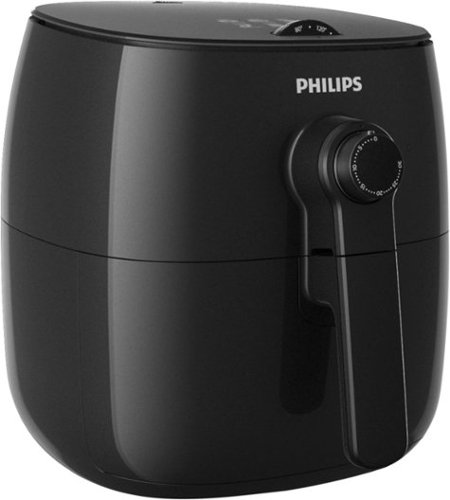BeingHonest's stats
- Review count233
- Helpfulness votes431
- First reviewFebruary 18, 2014
- Last reviewApril 1, 2024
- Featured reviews0
- Average rating4.1
- Review comment count1
- Helpfulness votes0
- First review commentJune 25, 2016
- Last review commentJune 25, 2016
- Featured review comments0
Questions
- Question count0
- Helpfulness votes0
- First questionNone
- Last questionNone
- Featured questions0
- Answer count9
- Helpfulness votes9
- First answerAugust 27, 2015
- Last answerApril 9, 2019
- Featured answers0
- Best answers2
Secure your home and connect with pets or the babysitter with the Omna Cam 180. Featuring a full 180-degree view, this sleek camera setup gives you the skinny on everything that's happening when you can't be there. A built-in microphone on this Omna Cam 180 lets you interact with your kids or even the family dog.
Customer Rating

3
Good camera but lacks smart integrations
on September 15, 2017
Posted by: BeingHonest
from austin, tx
The Omna has gotten better since initial reviews. Easy setup with good image quality but lacks any sort of automation and smart home integration, especially with Android. Saves locally on SD card with no cloud storage support. Voice chat audio is acceptable. Camera can get hot.
Good:
-Wide angle lens with good image quality
-1080p live streaming
-Saves on SD card
-Android and HomeKit support
-Wide angle lens with good image quality
-1080p live streaming
-Saves on SD card
-Android and HomeKit support
Bad:
-No automation or scheduling, motion sensor is either always on or off
-Limited smart home integration with Apple HomeKit, none with Android
-Video saves as 720p
-No cloud storage
-Gets hot, like hot coffee cup
-No automation or scheduling, motion sensor is either always on or off
-Limited smart home integration with Apple HomeKit, none with Android
-Video saves as 720p
-No cloud storage
-Gets hot, like hot coffee cup
The Omna isn’t really a bad camera. It has a wider angle lens than other camera and the image is good. The audio is clear and the voice chat is decent. The motion detection works, maybe a little too sensitive and requires some fine tuning. The biggest problem with the Omna is that, that’s all there is. There’s no smart features. I tested on both Android and iOS, with iOS fairing a bit better since it can integrate with HomeKit for some automations. If you’re invested in HomeKit then this may worth a buy, but for Android users or those with other smart hubs, then this is just a basic camera.
Setup:
Setting up was easy. Took me less than 10 mins. On Android you have to register for a D-Link account, while iOS you can add the camera through HomeKit. The power cable is lengthy.
Setting up was easy. Took me less than 10 mins. On Android you have to register for a D-Link account, while iOS you can add the camera through HomeKit. The power cable is lengthy.
Performance:
Overall image quality is good. It has a fisheye effect, but that’s too be expected for such a wide angle lens. The color is overblown in bright rooms while the night vision in dark rooms maybe being a bit too dark. It’s not terrible, but compared to other cameras it’s noticeable. It does stream live in 1080p but when it saves to the SD card, it’s saved as 720p to conserve space. A 30 sec clip is about 2mb. There’s no cloud storage. It’s good if you’re worried about privacy and security, but bad if someone just takes the camera with all the footage. The footage can be downloaded to your phone with a push of a button, or transfer to your computer by the SD card. The sound is fine. It does pick up on TV reverb with an intense squealing sound. The voice output for chat is good enough for what it is. There’s not much lag if your connection is stable. There’s no voice detection, unlike the Nest. As a basic camera, it does everything well enough, but the issue is that it doesn’t do much anything else.
Overall image quality is good. It has a fisheye effect, but that’s too be expected for such a wide angle lens. The color is overblown in bright rooms while the night vision in dark rooms maybe being a bit too dark. It’s not terrible, but compared to other cameras it’s noticeable. It does stream live in 1080p but when it saves to the SD card, it’s saved as 720p to conserve space. A 30 sec clip is about 2mb. There’s no cloud storage. It’s good if you’re worried about privacy and security, but bad if someone just takes the camera with all the footage. The footage can be downloaded to your phone with a push of a button, or transfer to your computer by the SD card. The sound is fine. It does pick up on TV reverb with an intense squealing sound. The voice output for chat is good enough for what it is. There’s not much lag if your connection is stable. There’s no voice detection, unlike the Nest. As a basic camera, it does everything well enough, but the issue is that it doesn’t do much anything else.
The basic Omna app is the same for both Android and iOs. You can adjust your settings, and manage your saved files. That’s it. There’s no scheduling or automation of any kind. You either set the motion sensor on, even when you’re home and enjoy the constant notifications, or completely turn it off. On Android app, that’s all you get. On iOS, you can set HomeKit to automate some functions. I don’t use HomeKit so I didn’t bother looking deeper into it. What’s unusual is that you have to switch between Home and the Omna app to do everything. There’s no integration with any smart hub, which is weird since D-Link’s other cameras does.
My Best Buy number: 0392299761
Mobile Submission: False
No, I would not recommend this to a friend.
Upgrade your home office equipment with this HP Envy all-in-one printer. Its dual-band Wi-Fi support lets you print sharp, borderless photos directly from your mobile device, and the 2.7-inch color touch screen lets you configure options for printing, scanning and copying. This HP Envy all-in-one printer increases productivity as it delivers 14 ppm of black and white documents.
Customer Rating

3
Good for photos, not good for paper prints
on August 16, 2017
Posted by: BeingHonest
from austin, tx
**This printer was provided for an early review, thus as of the time of this review, some features may not work as it should.
The Envy Photo 7155 lives up to its name, as your typical prints on paper will likely be envious of their photo counterparts, as they look much worse. As I’m told, this printer is optimized for photo prints, which turned out vibrant and crisp, but when printing on paper, the results are subpar with lines evenly spaced out throughout the print. There are ways to workaround that (described below), but you shouldn’t have to do it. Black and white texts prints are fast and sharp. Scanning speed is decent, but lacks all but basic post processing. You have two choices of software, HP Smart app or HP Print Assistant, each with their own quirks. I prefer the HP Print since it has more options for scanning. The other issues I’ve had with this printer is that it’s quite loud, shakes, and have a terrible touchscreen. It uses a tri-color cartridge, which will likely end up with one color running out first. IMO, a specialized printer that can’t do basic printing isn’t going to cut it, especially at this price point. Even my cheaper, 7 year old Epson printer outperforms this printer in almost every way.
Good:
-Text prints fast and clear
-Photo prints looks great
-Scan is decent
-Design is nice
-Text prints fast and clear
-Photo prints looks great
-Scan is decent
-Design is nice
Bad:
-Prints on plain paper have lines throughout.
-Loud and shakes while printing
-Touch screen is small and unresponsive
-Uses single cartridge for 3 colors
-Post scan correction is lacking
-Prints on plain paper have lines throughout.
-Loud and shakes while printing
-Touch screen is small and unresponsive
-Uses single cartridge for 3 colors
-Post scan correction is lacking
Setting up:
Out of the box, the printer looked nice. It has the same color scheme as my HP Spectre laptop, which I appreciated. After powering it on, I was prompted to download the app to set up the printer. I ran into my first problem in that it didn’t detect my printer and I had to set it up manually using the printer’s screen. Not a big deal, it’s a few simple steps to setup the network, but the 2 inch touch screen is just awful to use. It’s so unresponsive to touch and scroll that it feels like using an old touch screen device from 10 years ago! After detecting my printer, I had a choice of either downloading the HP Smart app from the Microsoft store, just software and drivers, or just drivers for basic functions. First I installed the Smart app. The app allowed me to print either documents or photos, scan, and run maintenance and printer reports. I thought the app was too simple, especially for the scan option. I downloaded the HP Printer software and driver instead, and that gave me more options to play around with. Great, printer setup and ready to use.
Printing, scanning, and copying:
This printer is quite loud, making a lot of clicking and grinding sounds during operation. It also shakes badly while printing. Better to have a sturdy table or stand because this will shake the whole table like a mini earthquake. I had this on the same table as my desktop and immediately moved it.
As the name implies, this printer’s strong point is that it’s optimized to print photos, and on that it met my expectations. A 4x6 printed relatively quick, and looks more vibrant and sharper than my previous printer, but it doesn’t have the same sheen. Darker colors will have a matte finish which is very noticeable in the light. I wouldn’t call it studio quality, but it’s passable.
Now we get to my biggest issue with this, the printing on “plain paper.” When doing so, I would get equally spaced lines. If printing big blocks of color, these lines are even more noticeable. It looked as if the printhead was defective, but after changing them out, I still got the same results. The workaround is that I have to set it to best quality and choose a different paper type from within the printer settings. Doesn’t matter which one, as long as it’s not “plain paper.” However this will waste more ink and may over saturate the paper. I’m told that this is typical for this line of printers. On the other hand, text prints out fast and clear.
Scanning takes about 15 seconds, but afterwards, the image processing were very limited with the only options to adjust are rotation, brightness, contrasts, and midtones. Without correction, scans tends to be faded and washed out. The auto exposure option didn’t look great either. My old Epson has a much better software for their scans.
Copying has the same line issue as with printing on paper. It takes a bit longer than a typical copier. Black and white looks about as what you would get from a Xerox, while colors will look like a typical printout.
*I’ve attached some printouts that I scanned back in. Notice the white lines every ¾ in. The scans are faded, but it’s more prominent in the actual prints.
If you need an all-in-one printer, I can’t fully recommend this printer. It does one thing well, while lacking in the rest. Maybe if you only print photos, but even then there are other printers that can do that while being able to print nice color prints as well.
My Best Buy number: 0392299761
Mobile Submission: False
No, I would not recommend this to a friend.


Navigate your games with this Logitech wireless mouse. Its optical sensor maximizes accuracy for a smoother gaming experience, and its 1 ms report rate reduces lag, so you don't fall behind in competition mode. This Logitech wireless mouse has a charging system that lets you power it wirelessly, so it doesn't interrupt your playing time.
Customer Rating

5
Near perfect!
on August 4, 2017
Posted by: BeingHonest
from austin, tx
This mouse lives up to expectations. Fast, accurate, and I didn’t feel any different between wired or wireless. The main upgrade from the G403 is that it works with the PowerPlay pad (a mouse pad that charges the G703 and G903), but it wasn’t provided for me to test it on. With the Logitech Gaming Software, you can adjust the dpi between 200 to 12000, customized the rgb of the wheel and logo, and map some of the buttons. Some issues I have are that the rgb options are very limited, the mouse feels cheap (it’s not and it’s an excellent mouse), and for me, it’s a bit too narrow.
Pros:
-No lag wirelessly
-Accurate and high dpi range
-Include 10g weight
-Nice braided cable
-The white version looks good
-No lag wirelessly
-Accurate and high dpi range
-Include 10g weight
-Nice braided cable
-The white version looks good
Cons:
-Limited rgb customization, only rainbow and breathing
-It feels like hollow plastic
-Narrow
The white version will probably get dirty real fast
-Limited rgb customization, only rainbow and breathing
-It feels like hollow plastic
-Narrow
The white version will probably get dirty real fast
Out of the box, this mouse comes with micro usb dongle and receiver, soft braided cable, and 10g weight that you can insert in a magnetic latch. I was already using the Logitech Gaming Software, so it was easy as updating it for it to recognize the new hardware. Setting it up was easy and all the features are self explanatory. After setting it up, you can map all 6 buttons and set up the rgb for either the wheel, logo, or both. The rgb choices are only limited to off, color cycle, and breathing. It’s a little disappointing to not be able to have the wheel one color and the logo another. You can also set up what kind of mat you’re using.
As stated earlier, the build quality doesn’t feel like a $100 mouse, but probably because it’s so light. I’ve had older gaming mice and the MX Master mouse, and they have a heft and premium feel. Without the weight, this mouse just feels like it’s hollow! The sides are rubber while the rest of the body has a smooth matte finish. The scroll wheel is perfect, smooth and quiet with just enough ratcheting. The mouse is a bit too narrow for me. I don’t have very large hands, but half of my hand is resting on the mouse pad. Being white, I’m sure that it’ll get dirty fast, but it does look great on my black and white desk set up.
So how well does it do while gaming? In the short time I’ve had it, I can’t find any fault to it. The tracking is on point, with no lag wirelessly that I can see. And if you really need 12000 dpi, then it’s there. Going from wired to wireless is simple. Just take the usb adapter/receiver off the cable and attach the mouse. It takes less than a second for the mouse to connect again. I can’t say how long the battery will hold up yet, but it should run about 30 hours on a full charge, which takes about 2 hours.
So should you get this? If you already have the G403 and are not planning to buy the PowerPlay mat, then probably not. If you like having more mappable buttons then consider the G903. For dedicated gaming and average computer usage, then this worth it. The fact that it works so well wirelessly is enough to sell me on it.
So should you get this? If you already have the G403 and are not planning to buy the PowerPlay mat, then probably not. If you like having more mappable buttons then consider the G903. For dedicated gaming and average computer usage, then this worth it. The fact that it works so well wirelessly is enough to sell me on it.
My Best Buy number: 0392299761
Mobile Submission: False
I would recommend this to a friend!
Air is the new oil, and now with the Philips Airfryer you can use that air to fry in a healthier way with up to 75% less fat! Thanks to Philips unique TurboStar™ technology, all food is exposed to constant, circulating heat allowing you to cook your favorite foods with a tablespoon or less of oil. The result is evenly fried food – with no turning or shaking needed. Preset meals on the digital Airfryer allow you to cook your favorite recipes at the touch of a button.
Customer Rating

4
Good results, but not the same as frying
on July 26, 2017
Posted by: BeingHonest
from austin, tx
Rather than a fryer, this is closer to a convection oven. It cooks evenly with little to no oil but you won’t get the same result as you would with frying. The texture and crispness will not be the same. You can actually get the similar results from either baking or searing in a pan. With that said though, this isn’t a bad tool to have in the kitchen. It’s easy to use, more hands off, healthier than using oil, and once you learn the timing, can probably produce good results. The minor negatives with this model is that the temperature dial is hard to turn, and the numbering is a bit imprecise. Cleaning is somewhat of a hassle with the different parts, but it’s not hard.
Good:
Big enough to cook up to 4 servings
Easy to use, set and forget.
Cooks evenly.
Comes with a recipe app
Big enough to cook up to 4 servings
Easy to use, set and forget.
Cooks evenly.
Comes with a recipe app
Bad:
Dial is a bit hard to adjust
Cleaning
Dial is a bit hard to adjust
Cleaning
I’ve used another air fryer before, and this one cooks better, probably due to the curve bottom that circulate air better. It’s also big enough to cook a few servings. I put 6 wings and still had room left. Here are some of things I tried to cook and the results:
Chicken wings (non breaded) came out closer to hot wings. The skin is not really crisp but not soft like it would be from baking.
Fried chicken comes out crisp, but it won’t have the thick crunchy crust.
Salmon with skin cooked evenly, but the skin isn’t as crunchy.
Frozen fries came out close to deep frying, but softer.
Fried chicken comes out crisp, but it won’t have the thick crunchy crust.
Salmon with skin cooked evenly, but the skin isn’t as crunchy.
Frozen fries came out close to deep frying, but softer.
Basically the air fryer is somewhere in the middle between frying and baking. It works better if you spray a bit of oil on the skin. Overall not bad for what it does. If you eat a lot of fried food then this would be a healthier alternative.
My Best Buy number: 0392299761
Mobile Submission: False
I would recommend this to a friend!
Ensure maximum comfort from this Logitech mouse. The precise ergonomic design ensures you stay comfortable throughout the day even if you're a power user, and the additional side button lets you create a custom setup. Smooth gliding is assured from this Logitech mouse thanks to the low-resistance base that slips over any surface.
Customer Rating

5
Very comfortable. Flow works well.
on July 2, 2017
Posted by: BeingHonest
from austin, tx
This mouse is comfortable, have high sensitivity, and the Flow is simple to use and it works well. It has a higher curve and angle making it more ergonomic and easier on your wrist. It is a bit noisy, especially the rachet scroll wheel. The two side buttons are hard to press and the gesture button takes some getting used to.
Good:
-Ergonomic
-Flow
-Bluetooth or USB
-Simple to switch between devices
Bad:
-Noisy
-Side buttons are awkwardly placed
I’ve been using gaming mice as my daily driver for graphic work for years, with the wireless Logitech G602 as my current mouse, so I’ll be comparing some of the features based on that. For the most part, it performs on par if you’re using it for daily activities. It won’t have the accuracy of a gaming mouse, which I noticed when I’m trying to click on small icons in Photoshop, but if you’re coming from a regular mouse, then this would likely be an improvement all around.
The MX Master s2 looks the same as the previous model. It has a higher curve for the palm and slightly more angled so your wrist sits at about 45 degrees. I have small hands so it didn’t quite fit in my palm as well, but everything is still within a comfortable reach. Prolonged use is more comfortable than my gaming mice and didn’t gave me wrist pain as much. The only negative here is the placement of the two side buttons behind the thumb scroll. They’re small and oddly shaped and I find it hard to press the right one.
Speaking of buttons, all the buttons can be customized. At first I was concerned that I wouldn’t have enough customizable buttons like I do with my G602 (8 total), something I used a lot between multiple graphic applications, but I was able to program most of them into the gesture and side buttons on the s2. It’s not as easy to use but it does work. I can customize based on individual application and the mouse switches on the fly. The thumbwheel is good for panning if you’re working on wide documents, but I didn’t get much use from it so I used it for volume control. The gesture button takes some getting used to. The L/R buttons are a bit stiff and the mouse can be loud, especially with the SmartShift enabled. The braking from smooth scrolling to rachet is a loud click.
The best feature of the s2 is Flow. What this does is it lets you move from one computer to another seamlessly like you would if they were a multiple monitor setup as well as copy and paste from one to another. I have a multiple monitor desktop connected with the USB receiver and my laptop with bluetooth and transitioning between the two is effortless. There’s a slight delay as it snaps from one to the other but nothing to complain about. Setting it up was very simple. Instal Logitech Options, and it will detect each computer on the network.
This will likely be my main mouse for the time being. I find it more comfortable to use and the customizable buttons are sufficient for daily needs.
Good:
-Ergonomic
-Flow
-Bluetooth or USB
-Simple to switch between devices
Bad:
-Noisy
-Side buttons are awkwardly placed
I’ve been using gaming mice as my daily driver for graphic work for years, with the wireless Logitech G602 as my current mouse, so I’ll be comparing some of the features based on that. For the most part, it performs on par if you’re using it for daily activities. It won’t have the accuracy of a gaming mouse, which I noticed when I’m trying to click on small icons in Photoshop, but if you’re coming from a regular mouse, then this would likely be an improvement all around.
The MX Master s2 looks the same as the previous model. It has a higher curve for the palm and slightly more angled so your wrist sits at about 45 degrees. I have small hands so it didn’t quite fit in my palm as well, but everything is still within a comfortable reach. Prolonged use is more comfortable than my gaming mice and didn’t gave me wrist pain as much. The only negative here is the placement of the two side buttons behind the thumb scroll. They’re small and oddly shaped and I find it hard to press the right one.
Speaking of buttons, all the buttons can be customized. At first I was concerned that I wouldn’t have enough customizable buttons like I do with my G602 (8 total), something I used a lot between multiple graphic applications, but I was able to program most of them into the gesture and side buttons on the s2. It’s not as easy to use but it does work. I can customize based on individual application and the mouse switches on the fly. The thumbwheel is good for panning if you’re working on wide documents, but I didn’t get much use from it so I used it for volume control. The gesture button takes some getting used to. The L/R buttons are a bit stiff and the mouse can be loud, especially with the SmartShift enabled. The braking from smooth scrolling to rachet is a loud click.
The best feature of the s2 is Flow. What this does is it lets you move from one computer to another seamlessly like you would if they were a multiple monitor setup as well as copy and paste from one to another. I have a multiple monitor desktop connected with the USB receiver and my laptop with bluetooth and transitioning between the two is effortless. There’s a slight delay as it snaps from one to the other but nothing to complain about. Setting it up was very simple. Instal Logitech Options, and it will detect each computer on the network.
This will likely be my main mouse for the time being. I find it more comfortable to use and the customizable buttons are sufficient for daily needs.
My Best Buy number: 0392299761
Mobile Submission: False
I would recommend this to a friend!
Fill your space with rich surround sound by using this 7.1.2 channel Sony Dolby Atmos sound bar. Its S-Force PRO front surround and wavefront technology distribute dynamic, three-dimensional audio details via the included coaxial speakers. This Wi-Fi-enabled Sony Dolby Atmos sound bar supports high-definition A/V components with its four HDMI ports.
Customer Rating

3
Great sound, but an expensive 3.1.2 and NO DTS
on June 28, 2017
Posted by: BeingHonest
from austin, tx
This is a bit tough, this soundbar sounds great, but doesn’t live up to it’s claim and comes in at such a high price. Maybe if you have an ideal small space it can good. Bottomline, if you’re looking for immersive surround, then this isn’t it. While the sound quality is quite impressive, at best this is a 3.1.2 front surround speaker. It also lacks DTS support, which is unacceptable for such a premium product. Even with good performance, great build quality, and ease of use, the high price tag is a hard sell. Claiming 7.1.2 at such high price, I expected to have better sound bouncing technology or wireless satellite speakers. However, if you need Atmos for a small space and don’t mind the lack of immersion, and have cash to spare, then you might be happy with the sound this thing can put out.
Good:
-Great sounds
-Build quality is solid and hefty
-Subwoofer is good
-Easy to setup and use
-Support standard 4k features, sound upscaling, and pass through
-Great sounds
-Build quality is solid and hefty
-Subwoofer is good
-Easy to setup and use
-Support standard 4k features, sound upscaling, and pass through
Bad:
-Not immersive “7.1.2”
-No DTS support
-Remote too simple and feels cheap
-Price
-Voices can sound quiet during movies
-Not immersive “7.1.2”
-No DTS support
-Remote too simple and feels cheap
-Price
-Voices can sound quiet during movies
Set up:
Setting up is easy. There’s 3 HDMI outs and ethernet port, which is pretty nice for a soundbar. Once connected, you can run easy setup to configure the network and go into the setup menu to set your levels and distances of your ceiling. It may be too simple. You can set the levels of the front as a whole, upfiring speakers, and the sub. Distance can only be set up with the ceiling speakers. There’s no calibration mic to use.
Functions:
Everything is quite easy to use. You mostly just have to select the input and sound field of your choice. The menus are easy to navigate and options are there as they should with each options explaining what it does. If anything, I would say the remote is too simple. You have to cycle through all the different sound fields with a single button and there’s two buttons to cycle through the inputs. I tried all the functions except for the streaming services and chomecast, and all worked well.
Performance:
I had low expectation that this soundbar would live up to it’s claim of full “immersive, cinematic audio,” and unfortunately I was right. It is capable of producing full and deep sounds rivaling bigger speakers, but it is not a full immersive 7.1.2 surround. It’s 3.1.2, with the Atmos speakers bouncing sound on the ceiling that will give you a sense of sound coming from high front speakers rather than on directly above you. There’s no sense that sound is coming from the sides or rear. It would take an ideal setup, which is a small enclosed space with low ceilings, in order for the sound to bounce properly.
For movies, I started out with Mad Max Fury Road, and the explosions were loud and booming. The subwoofer packed quite a punch for one that small. The whizzing sounds were audible from side to side, but mostly from the front and not immersive. The vocals were low on the default setting, and turning on the “Voice” option helped but it muddled the other sounds a bit. Next I tried Mission Impossible Rogue Nation, and again was not impressed. The biggest issue here is that this soundbar doesn’t decode DTS. I tried Deadpool, and it was being outputted as Linear PCM. That’s a major issue as many movies are DTS and is not acceptable in a modern sound system. I’ve had 3 receivers in the last 10 years, including Sony latest Atmos receiver, that decodes DTS.
Music actually sound fine to me. I’m not a big enough audiophile to be able to discern the differences between normal and the upscaled near hi-res music. Soundstage was good, vocals were clear, and mids and lows were fine to me. Streaming with bluetooth is simple and the quality is as expected from wireless. Playing from USB produced was consistent and quite nice.
For movies, I started out with Mad Max Fury Road, and the explosions were loud and booming. The subwoofer packed quite a punch for one that small. The whizzing sounds were audible from side to side, but mostly from the front and not immersive. The vocals were low on the default setting, and turning on the “Voice” option helped but it muddled the other sounds a bit. Next I tried Mission Impossible Rogue Nation, and again was not impressed. The biggest issue here is that this soundbar doesn’t decode DTS. I tried Deadpool, and it was being outputted as Linear PCM. That’s a major issue as many movies are DTS and is not acceptable in a modern sound system. I’ve had 3 receivers in the last 10 years, including Sony latest Atmos receiver, that decodes DTS.
Music actually sound fine to me. I’m not a big enough audiophile to be able to discern the differences between normal and the upscaled near hi-res music. Soundstage was good, vocals were clear, and mids and lows were fine to me. Streaming with bluetooth is simple and the quality is as expected from wireless. Playing from USB produced was consistent and quite nice.
I just can’t fully recommend this. Yes the sound is really good, and had this been a typical front firing soundbar at a lower cost, or have included satellite speakers, then I would have given it 5 stars. There are other soundbars out there that can produced a better immersive experience. At this price, you could buy an entry level Atmos receiver and decent speakers that will give you real surround sound.
My Best Buy number: 0392299761
Mobile Submission: False
No, I would not recommend this to a friend.
Prepare a wide variety of foods with this nonstick DeLonghi Livenza digital grill. It includes grill and griddle plates that can be switched out depending on the type of food being cooked. This 14.5-inch DeLonghi Livenza digital grill has a hinged top so you can make delicious panini, and it pairs with a digital cookbook app.
Customer Rating

4
Versatile indoor grill
on June 8, 2017
Posted by: BeingHonest
from austin, tx
A good counter grill. The versatility is nice, and having separate temperature control is great for cooking different ingredients. The removable cooking plates makes cleaning much easier. While being able to convert from press grill to a dual grill is useful, the “broil” configuration is not as so since the locking positions are limited and ends up either being too high to provide heat or too low that it’s touching the food. The press grill is a bit heavy and will flatten out more delicate meats, like salmon, or squeeze the juices out of steak and burgers.
Liked:
Different cooking configuration
Dual temp controls
Changeable cooking surface
Disliked:
Press grill is heavy and can crush some food
Broil feature didn’t work that well
I tested this out as much as I could and my results were mostly good. Using it as a conventional grill was fine. I made burgers, chicken, and fish and they all came out fine. Switching to the griddle plate, more liquidy food like eggs will run towards the drip pan. Cooking with the grill press is probably only good for really thick food, like big sandwiches or really thick steak. The press is heavy enough that it will press down on the food and either crush it or squeeze out all the flavorful juices. It tends to overcook much faster as well. In that case, it’s better to use the grilling position. The broil position wasn’t that useful for me. The top has three positions that it locks into and usually ends up being too high and doesn’t get hot enough to really heat, or it’s too low that you might as well be using it as the press grill. This grill does what I needed from an indoor grill and having the extra functions just adds more to the versatility.
Liked:
Different cooking configuration
Dual temp controls
Changeable cooking surface
Disliked:
Press grill is heavy and can crush some food
Broil feature didn’t work that well
I tested this out as much as I could and my results were mostly good. Using it as a conventional grill was fine. I made burgers, chicken, and fish and they all came out fine. Switching to the griddle plate, more liquidy food like eggs will run towards the drip pan. Cooking with the grill press is probably only good for really thick food, like big sandwiches or really thick steak. The press is heavy enough that it will press down on the food and either crush it or squeeze out all the flavorful juices. It tends to overcook much faster as well. In that case, it’s better to use the grilling position. The broil position wasn’t that useful for me. The top has three positions that it locks into and usually ends up being too high and doesn’t get hot enough to really heat, or it’s too low that you might as well be using it as the press grill. This grill does what I needed from an indoor grill and having the extra functions just adds more to the versatility.
My Best Buy number: 0392299761
I would recommend this to a friend!
Enjoy optimal sound clarity from the Pure Digital Drive system of these Audio-Technica wireless over-ear headphones. You can easily answer calls or control the volume with the built-in microphone and tap controls. These Audio-Technica wireless over-ear headphones hold a charge for up to 15 hours to get you through long playlists.
Customer Rating

4
Balanced sound but lack bass.
on May 26, 2017
Posted by: BeingHonest
from austin, tx
These headphones produce good, balanced, and natural sounds without over emphasizing the bass, so if you prefer heavy bass then these might not be for you. These sound great wired, while wireless will have an audible hiss in the background. Sounds are full, and vocals are clear, but the percussion and bass can a bit lacking. Battery life does seem to last a while. Controls overall are fine and works with your devices like they should. These aren’t as comfortable to wear as my other headphones, with the cup being smaller and more narrow, and they squeeze down tight.
Good:
-Sounds are great, especially when using wired connection
-Battery life
-Relatively compact
Good:
-Sounds are great, especially when using wired connection
-Battery life
-Relatively compact
Bad:
-Wireless will have a hiss
-Range is less than advertised, about 20 feet before signal start dropping
-Touch control seems pointless
-Wired with USB only, no 3.5mm
Neutral
-Comfort
Don’t let the negatives I listed sway you. Those are mostly nitpicking. The most important thing is that these can sound really good.
Setting up:
These are simple to connect and it remembers multiple devices so you don’t have to resync it when switching from one to another. I was able to set it up with my receiver, PS4, computer, and my ipad mini.
Sound:
I’m no audiophile, but these headphones may get mixed reviews. For listeners that doesn’t like to crank up the bass and tweak with levels, these are probably just right. I tested both wired and wireless with wired connection being the optimal choice, which produced clear vocals and overall immersive instruments. Wireless will see a slight drop in sound quality and a constant hiss in the background. The hiss is normal for wireless headphones, but this feels louder than the rest. These are best for music and are alright for movies and gaming. Since it lacks bass, you don’t get much of an impact of explosions and other sound effects.
Functionality:
Overall the controls are fine. Bluetooth integrate fine with my device and function as one should, but the touch “button” takes some getting used to and leaves me to ask why not just make it an actual button. The touch feature is a small spot next to the volume that lets you play/pause, answer calls, check battery level, and activate Siri with different taps. Often time, I find myself accidentally touching it while adjusting or when I’m trying to feel for the volume buttons. The volume buttons also controls the skip/prev during playing back if you hold it.
The battery life does seem to be able to last as advertised. I had it running for a few hours continuously and still had 80% battery life. The advertised range, however, didn’t fair as well. It says 30 meters, but after 20 feet of clear line of sight, the signal started to drop.
Comfort is subjective, but to me, these aren’t as comfortable to wear compared to my other headsets. I can only wear them for about 20-30 minutes at a time. The cups are smaller and narrower and they squeeze down quite a bit. The foam isn’t as thick either.
I also wish that it came with an additional 3.5mm jack. Maybe a USB to 3.5 adapter will work.
-Wireless will have a hiss
-Range is less than advertised, about 20 feet before signal start dropping
-Touch control seems pointless
-Wired with USB only, no 3.5mm
Neutral
-Comfort
Don’t let the negatives I listed sway you. Those are mostly nitpicking. The most important thing is that these can sound really good.
Setting up:
These are simple to connect and it remembers multiple devices so you don’t have to resync it when switching from one to another. I was able to set it up with my receiver, PS4, computer, and my ipad mini.
Sound:
I’m no audiophile, but these headphones may get mixed reviews. For listeners that doesn’t like to crank up the bass and tweak with levels, these are probably just right. I tested both wired and wireless with wired connection being the optimal choice, which produced clear vocals and overall immersive instruments. Wireless will see a slight drop in sound quality and a constant hiss in the background. The hiss is normal for wireless headphones, but this feels louder than the rest. These are best for music and are alright for movies and gaming. Since it lacks bass, you don’t get much of an impact of explosions and other sound effects.
Functionality:
Overall the controls are fine. Bluetooth integrate fine with my device and function as one should, but the touch “button” takes some getting used to and leaves me to ask why not just make it an actual button. The touch feature is a small spot next to the volume that lets you play/pause, answer calls, check battery level, and activate Siri with different taps. Often time, I find myself accidentally touching it while adjusting or when I’m trying to feel for the volume buttons. The volume buttons also controls the skip/prev during playing back if you hold it.
The battery life does seem to be able to last as advertised. I had it running for a few hours continuously and still had 80% battery life. The advertised range, however, didn’t fair as well. It says 30 meters, but after 20 feet of clear line of sight, the signal started to drop.
Comfort is subjective, but to me, these aren’t as comfortable to wear compared to my other headsets. I can only wear them for about 20-30 minutes at a time. The cups are smaller and narrower and they squeeze down quite a bit. The foam isn’t as thick either.
I also wish that it came with an additional 3.5mm jack. Maybe a USB to 3.5 adapter will work.
My Best Buy number: 0392299761
I would recommend this to a friend!
This Top-Freezer Refrigerator features FlexZone with versatile freezer and fridge convertible zones and Twin Cooling, maintaining the humidity level of the refrigerator and keeping foods fresher longer.
Customer Rating

3
Has all basic features but doesn't get that cold
on May 13, 2017
Posted by: BeingHonest
from austin, tx
* I'm on my second one since the first one rattled loudly within 2 days
A basic fridge and it gets the job done. Comparing to many other fridges of the same size, this one seemed like it was the best choice. I came with an ice maker and freezer light that many other brands don't offer anymore. The dual zone temp control is cool feature that allows you to turn the freezer into a fridge but I doubt that'll ever be used. It can be quiet at times but other times it buzz and has some rattling sound. Not so loud that it's bad but audible when the room is quiet.
The main drawbacks of this fridge are the shelving space and the temperature range. The shelves are adjustable but only a little bit. The bottom shelf can only go high enough for a gallon bottle, and you're stuck with two other shelves with about 6 in in between and a top pull out drawer. There's space for bottles and cartons on the door but it gets heavy and the plastic shelves on the door doesn't seem like it'll hold that much weight. My 15 yr old fridge had much better options for the shelves. The biggest negative is the temperature. At max setting, it fluctuates around 38 - 40 degree which isn't that cold especially at max setting.
My Best Buy number: 0392299761
I would recommend this to a friend!
Panasonic Nanoe Hair Dryer: Achieve your perfect style with this versatile blow dryer's 2 speeds, 3 heat settings and 3 included nozzles. Nanoe technology adds volume and infuses moisture for dry hair that won't dry out.
Customer Rating

4
Nice and pretty quiet
on May 8, 2017
Posted by: BeingHonest
from austin, tx
This hairdryer main feature is the "Nanoe" technology which supposedly infuse moisture to your hair so that it doesn't get damaged as you're blow drying. I don't know if that actually works with the short time I've had with it, but as a regular hair dryer it works fine. It's plenty powerful and noise level is lower than other dryers I've used. It's not necessary quiet, more like a lower pitch. Comes with concentrated, diffuse, and speed drying attachments. Has 3 temperature and 2 speed settings.
Pro:
-1875 w
- relatively quiet
-1875 w
- relatively quiet
Con (?)
- Nanoe feature more gimmicky?
- Nanoe feature more gimmicky?
My Best Buy number: 0392299761
I would recommend this to a friend!
BeingHonest's Review Comments
Only at Best BuyChoose this HP Spectre 13 notebook for its crisp 1080p display and 13.3-inch screen. It comes with a sixth-generation Intel processor and 8GB of onboard RAM for efficient multitasking, and its solid state drive ensure that programs load quickly. The slim design on this HP Spectre 13 notebook provide enhanced versatility.
Overall 4 out of 5
4 out of 5
 4 out of 5
4 out of 5HP's take on MacBook Air, and it's good!
By BeingHonest
With an attractive design and lightweight portability, this laptop is a (big) tablet size package with full size laptop performance. The laptop is incredibly thin at a mere 10.4 mm and weighting at 2.45 lbs.
Build:
The exterior is a matte finish trimmed with gloss gold, which is reflected with the keyboard. This finish is nice since it doesn't leave fingerprints but the shinny gold is prone to marks. While personally I'm not a fan of the dark gray and gold, it does have a premium look to it. On the back is the headphone jack, 2 usb type C, and a power port, along with the exhaust along the bottom.
The exterior is a matte finish trimmed with gloss gold, which is reflected with the keyboard. This finish is nice since it doesn't leave fingerprints but the shinny gold is prone to marks. While personally I'm not a fan of the dark gray and gold, it does have a premium look to it. On the back is the headphone jack, 2 usb type C, and a power port, along with the exhaust along the bottom.
Display:
The Spectre comes with a 13 inch IPS 1080p display, and while not on par with a retina display, is clear and sharp. You really don't need a higher resolution for this size. The display setting is default to a custom setting in windows, which I find to be about right. The screen is glossy, which can be annoying. The viewing angle is great! I was surprised that this was an IPS panel.
The Spectre comes with a 13 inch IPS 1080p display, and while not on par with a retina display, is clear and sharp. You really don't need a higher resolution for this size. The display setting is default to a custom setting in windows, which I find to be about right. The screen is glossy, which can be annoying. The viewing angle is great! I was surprised that this was an IPS panel.
Keyboard and trackpad:
The keyboard is a typical chicklet type key and is responsive and easy to type with. It is backlit and with the gold trimmed keys, gives a nice glowing effect. The glass trackpad is nice and smooth and functions like a button with gesture controls (which I mostly disabled). It's essentially an Apple trackpad.
The keyboard is a typical chicklet type key and is responsive and easy to type with. It is backlit and with the gold trimmed keys, gives a nice glowing effect. The glass trackpad is nice and smooth and functions like a button with gesture controls (which I mostly disabled). It's essentially an Apple trackpad.
Speakers:
The speakers sandwich the entire keyboard, and while HP boast that it's custom tuned by Bang & Olufsen, it performs like what you would expect from tiny speakers on a tablet. Not so good, but considering its size, is adequate for watching videos. With music, it tends to crack at higher volumes and the bass is lacking. Still, the speakers can produce good volume and the individual channels stands out.
The speakers sandwich the entire keyboard, and while HP boast that it's custom tuned by Bang & Olufsen, it performs like what you would expect from tiny speakers on a tablet. Not so good, but considering its size, is adequate for watching videos. With music, it tends to crack at higher volumes and the bass is lacking. Still, the speakers can produce good volume and the individual channels stands out.
Performance:
With an i7 and 8 gb of ram, this laptop can handle any day to day task without a hitch. Just don't expect to do any modern gaming with this. Thanks to its PCIe SSD, this thing is fast. It boots up faster than my gaming desktop. But with only 256gb of storage, you might need an external drive. I'm used to gaming laptop so to me the battery life is very good. I can get at least 5 hours of use without optimizing the brightness and performance. It takes a few hours to fully charge and you should be good to go for a while. There doesn't seem to be a way to replace the ssd or battery so I'm hoping they last. I have one major issue with the performance, and is that it can get hot, not warm, but hot. Installing windows update, this laptop got too hot to be in my lap. Doing multitasking can get quite warm as well.
With an i7 and 8 gb of ram, this laptop can handle any day to day task without a hitch. Just don't expect to do any modern gaming with this. Thanks to its PCIe SSD, this thing is fast. It boots up faster than my gaming desktop. But with only 256gb of storage, you might need an external drive. I'm used to gaming laptop so to me the battery life is very good. I can get at least 5 hours of use without optimizing the brightness and performance. It takes a few hours to fully charge and you should be good to go for a while. There doesn't seem to be a way to replace the ssd or battery so I'm hoping they last. I have one major issue with the performance, and is that it can get hot, not warm, but hot. Installing windows update, this laptop got too hot to be in my lap. Doing multitasking can get quite warm as well.
Overall this laptop performs to my expectations. It's thin and light and can handle everyday tasks smoothly. There's not much HP bloatware, which I find refreshing. It comes with a usb C adapter and a slip cover, but in my case is a tad too small and tight. Even with some of its shortcomings, I can't fault it too much given how much was packed into such a small form factor.
This laptop was provided to me for my honest review.
BeingHonest
austin, tx
Thanks for update
June 25, 2016
Thanks for letting me know about the ssd and battery. I didn't see any way to remove the cover, but good to know it's doable. And yes I no longer put it on my lap (laptop-the irony) due to the heat issue. The ventilation is one of the issue I have with this thing, but it's still a good machine.
0points
0of 0voted this comment as helpful.
BeingHonest's Questions
BeingHonest has not submitted any questions.
BeingHonest's Answers
Enhance work productivity and gaming with this Alienware Aurora liquid cooled desktop computer. Its Intel Core i5 processor and 16GB of RAM deliver optimal power to support efficient multitasking, and the 256GB SSD and 1TB SATA HDD keep files and apps organized. This Alienware Aurora desktop computer's high-definition audio and NVIDIA GeForce graphics provide an immersive media experience.
What motherboard is used
No brand name if that's what you're asking. It's a Dell made board.
5 years ago
by
BeingHonest
Enhance work productivity and gaming with this Alienware Aurora liquid cooled desktop computer. Its Intel Core i5 processor and 16GB of RAM deliver optimal power to support efficient multitasking, and the 256GB SSD and 1TB SATA HDD keep files and apps organized. This Alienware Aurora desktop computer's high-definition audio and NVIDIA GeForce graphics provide an immersive media experience.
Does this have a 850 w power supply? Which brand/ model video card is used for this rtx 2070?
Not sure about the power supply (not visible without taking it out), but with Dell you won't be getting any brand name parts. Just generic grade. The 2070 is a blower style.
5 years ago
by
BeingHonest
Listen to your playlist in peace with these Sony headphones. They have a 40mm dome driver to deliver the full depth of audio, and the noise cancelling feature minimizes outside disturbances for a better listening experience. These Sony headphones have a battery life of up to 30 hours for extended jam sessions.
Really wanna buy these headphones, but does the ANC from these (Sony) create an undesirable pressure to the eardrums? Tried the Bose, they hurt my ears after a while...
I think your case is unique. I haven't heard about noise cancelling causing pain. I have both the Sony and Bose and all I can say is that they are similar, but with the Sony you can adjust the level of NC so that it has less effect in their App. By default, the Sony has a bit of a hiss. It's worth a shot.
6 years, 6 months ago
by
BeingHonest
Only at Best BuyChoose this HP Spectre 13 notebook for its crisp 1080p display and 13.3-inch screen. It comes with a sixth-generation Intel processor and 8GB of onboard RAM for efficient multitasking, and its solid state drive ensure that programs load quickly. The slim design on this HP Spectre 13 notebook provide enhanced versatility.
I am moving to Australia & hear different information about the power adapters. Do I need a converter to charge this HP laptop internationally? I have the adapter & a converter. Just want to be on the safe side. Thank you!
On the power brick, it says that it takes 100-240v so it should be fine internationally.
7 years, 11 months ago
by
BeingHonest
Only at Best BuyChoose this HP Spectre 13 notebook for its crisp 1080p display and 13.3-inch screen. It comes with a sixth-generation Intel processor and 8GB of onboard RAM for efficient multitasking, and its solid state drive ensure that programs load quickly. The slim design on this HP Spectre 13 notebook provide enhanced versatility.
Which available adapter is recommended for using with: HDMI screen Ethernet RJ45 network 2 regular USB ports (for wireless keyboard/ printer/ disk on key, not usb-c) Charging ?
There's no HDMI or ethernet out. It only comes with 2 usb-c so you'll just need an adapter to connect to non usb-c devices.
7 years, 11 months ago
by
BeingHonest
Only at Best BuyChoose this HP Spectre 13 notebook for its crisp 1080p display and 13.3-inch screen. It comes with a sixth-generation Intel processor and 8GB of onboard RAM for efficient multitasking, and its solid state drive ensure that programs load quickly. The slim design on this HP Spectre 13 notebook provide enhanced versatility.
has anyone else had a problem with the speakers?!?! will be playing something and speakers just suddenly cut out. wifi connection fine, tested on video downloaded on device as well but still same issue.
Seems like you have a defected item. I've had this for about a week and haven't experience such issues.
7 years, 11 months ago
by
BeingHonest
Only at Best BuyChoose this HP Spectre 13 notebook for its crisp 1080p display and 13.3-inch screen. It comes with a sixth-generation Intel processor and 8GB of onboard RAM for efficient multitasking, and its solid state drive ensure that programs load quickly. The slim design on this HP Spectre 13 notebook provide enhanced versatility.
Online, the estimated battery life is 9.5 hours. How accurate is this estimate?
Real world applications would probably get about half of that. I get about 4-5 hours of moderate use.
7 years, 11 months ago
by
BeingHonest
Only at Best BuyChoose this HP Spectre 13 notebook for its crisp 1080p display and 13.3-inch screen. It comes with a sixth-generation Intel processor and 8GB of onboard RAM for efficient multitasking, and its solid state drive ensure that programs load quickly. The slim design on this HP Spectre 13 notebook provide enhanced versatility.
What users is this directed towards?
Mainly target for everyday users or office workers that needs portability and good performance. For instance if you're looking to get a macbook air or surface pro (only without touch screen).
7 years, 11 months ago
by
BeingHonest
Stay cool with this Honeywell Turbo Force HT-906 table fan that features 120° extra-wide horizontal oscillation to help keep a large area comfortable. The pivoting head can be adjusted up to 60° for flexible positioning.
How quiet or loud is this fan?
Tired of noisy fans; how is this one for noise? Thanks.
It's a bit quieter but really no quieter than any oscillating fan I've had. This is just smaller and has decent air flow.
8 years, 8 months ago
by
BeingHonest
austin, tx